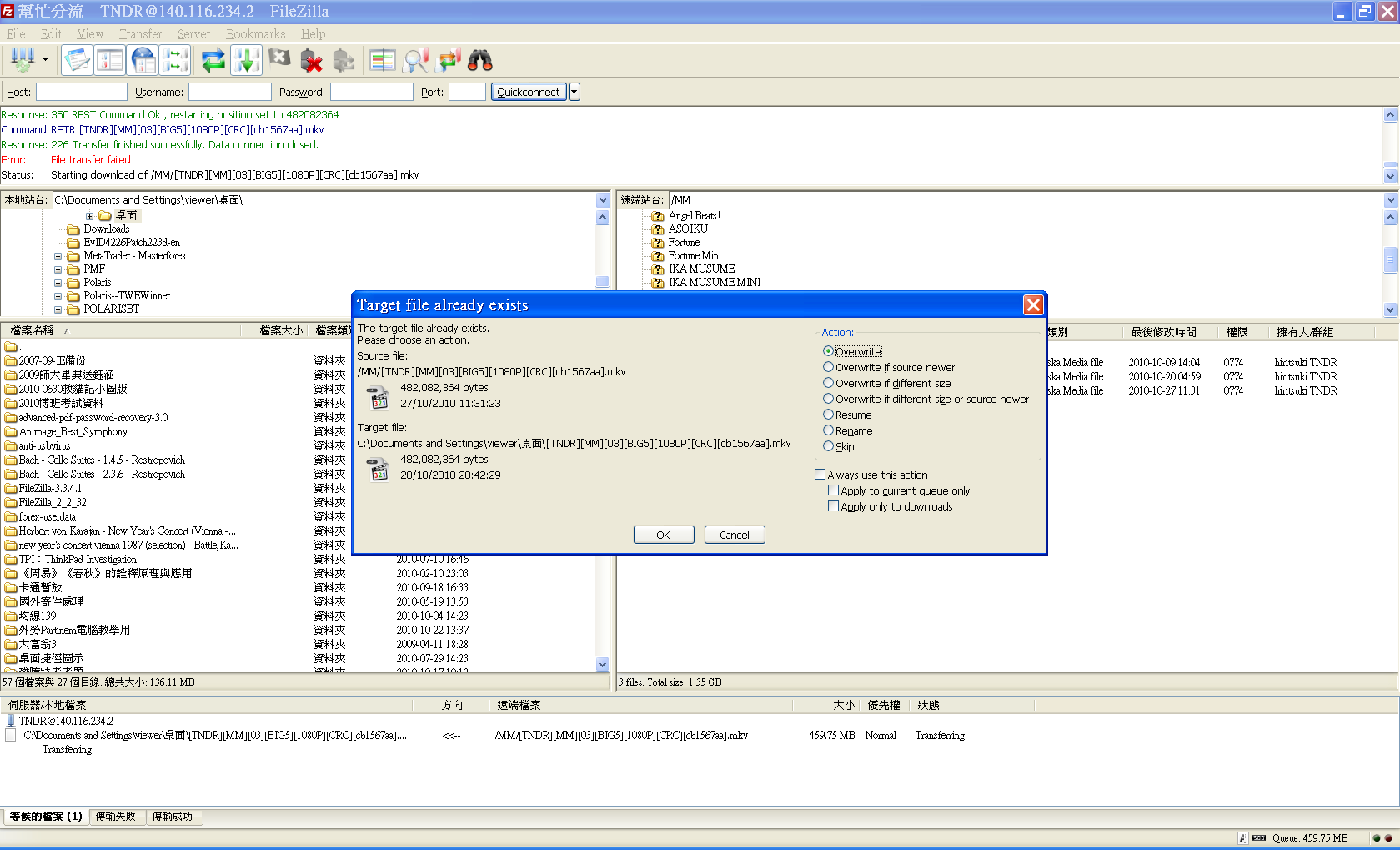Custom Query (8214 matches)
Results (5401 - 5500 of 8214)
| Ticket | Summary | Owner | Type | Priority | Component | Resolution |
|---|---|---|---|---|---|---|
| #5609 | Upload failure | Bug report | normal | FileZilla Client | rejected | |
| Description |
Response: 150 Ok to send data. Response: 451 Failure writing to local file. Error: File transfer failed after transferring 262,144 bytes in 1 second Status: Disconnected from server |
|||||
| #5613 | Copy from FTP to another FTP - directly | Feature request | normal | FileZilla Client | duplicate | |
| Description |
Hi, I lack this feature very much. Just simple directly copy from FTP to FTP. |
|||||
| #5614 | Error: Critical error | Bug report | normal | FileZilla Client | outdated | |
| Description |
On my machine i have associated ftp links to FileZilla. When i click on any FTP links it is giving critical error. It happens only when the username/password has special characters like below. ftp://SC03167c:nb{FM6nx@ftp.india.madan.com/ Following is the error: Error: Critical error Error: Could not connect to server But, if i launch the Filezilla and directly enter the above FTP link in HOST field, it is working fine. |
|||||
| #5615 | filezilla doesn't upload to vsftpd ssl after many uploads | Bug report | normal | FileZilla Client | rejected | |
| Description |
I uploaded the full fugue-icons-3.0-src icons folder to an vsftpd server (Version 2.3.0-1 Debian). After a lot of uploaded files (300 or more) the rest doesn't work and goes to "Failed transfers". I got the error "522 SSL connection failed; session reuse required". Searched on google and found a solution: set "require_ssl_reuse=NO" to my vsftpd config but i think this is a filezilla bug and should be fixed. |
|||||
| #5619 | transfered .sh file corrupt filed | Bug report | normal | FileZilla Client | outdated | |
| Description |
I am using 3.3.4.1 - When I upload any .sh files and then try and run it on the server I get a bad interpreter in the shell. If I view the file online it looks ok. If I transfer it with an old version of WS_FTP it works fine. I deleted and re-entered the .sh as ASCII transfer in the File Extensions section but it didn't help. |
|||||
| #5620 | Getting a 530 Login incorrect | Bug report | normal | FileZilla Client | rejected | |
| Description |
I have a Vista 64 bit, I tried to install Regcure to repair the issue but it won't let me load it up because it is a vista. Can you recommend a site that is compatible with Vista 64 and what are the steps in repairing it so that I may go back online?. |
|||||
| #5623 | File transfer from MVS USS not working | Bug report | normal | FileZilla Client | worksforme | |
| Description |
My client is Windows XP, the host system is IBM z/OS MVS. The files are located in USS. I can get OK to the '/u/gregcz' directory and see the USS files OK. An attempt to transfer the files results in a Command: RETR '/u/gregcz(wcode-body)' which causes: Response: 550 Command RETR fails: /u/gregcz(wcode-body) does not exist. I believe the proper command should be: RETR '/u/gregcz/wcode-body' instead. Interestingly, when I attempt to manually enter such command, I get: Error: Connection timed out Manual download fails with "Remote path could not be parsed". I can successfully use FTP to GET the files manually, so it can be done :-) GregC. |
|||||
| #5624 | newest client version download blocked for trojan virus | Bug report | normal | FileZilla Client | worksforme | |
| Description |
while trying to download the most recent filezilla client version we received an error message from our astaro system that it would not allow the download due to the file being infected by a trojan.dropper-26461 virus. Please advise |
|||||
| #5625 | connection aborted | Bug report | normal | FileZilla Client | outdated | |
| Description |
hello, I've got a problem with one one of my websites since the newest version of filezilla. I've got this error : Erreur : Déconnecté du serveur : ECONNABORTED - Connection aborted Erreur : Échec lors de la récupération du contenu du dossier I can still connect from the windows explorer to this ftp, and I can use filezilla for my others ftps accounts. I didn't change anything on my computer (except the update of filezilla). Thanks in advance for your help. |
|||||
| #5626 | protocol error with invalid data message | Bug report | normal | FileZilla Server | duplicate | |
| Description |
I am trying to transfer files from a zip file into a folder, then use filezilla to make the files available for others to download. I,ve searched the forum, read and followed a how to use Filezilla tutorial but I keep getting: FileZilla Server version 0.9.36 beta Copyright 2001-2010 by Tim Kosse (tim.kosse@…) Connecting to server... Connected, waiting for authentication Logged on Retrieving account settings, please wait... Done retrieving account settings Sending account settings, please wait... Protocol error: Invalid data, could not import account settings. Could not change account settings Retrieving account settings, please wait... Done retrieving account settings Sending account settings, please wait... Protocol error: Invalid data, could not import account settings. Could not change account settings Retrieving account settings, please wait... Done retrieving account settings Sending account settings, please wait... Protocol error: Invalid data, could not import account settings. Could not change account settings Also, do I need to download Filezilla Client for transfering the fike making them available for others THEN download and use SERVER to make files available for others to download? Because I only used the SERVER. I am using a Window vista computer |
|||||
| #5627 | protocol error with invalid data message | Bug report | normal | FileZilla Server | outdated | |
| Description |
I am trying to transfer files from a zip file into a folder, then use filezilla to make the files available for others to download. I,ve searched the forum, read and followed a how to use Filezilla tutorial but I keep getting: FileZilla Server version 0.9.36 beta Copyright 2001-2010 by Tim Kosse (tim.kosse@…) Connecting to server... Connected, waiting for authentication Logged on Retrieving account settings, please wait... Done retrieving account settings Sending account settings, please wait... Protocol error: Invalid data, could not import account settings. Could not change account settings Retrieving account settings, please wait... Done retrieving account settings Sending account settings, please wait... Protocol error: Invalid data, could not import account settings. Could not change account settings Retrieving account settings, please wait... Done retrieving account settings Sending account settings, please wait... Protocol error: Invalid data, could not import account settings. Could not change account settings Also, do I need to download Filezilla Client for transfering the fike making them available for others THEN download and use SERVER to make files available for others to download? Because I only used the SERVER. I am using a Window vista computer |
|||||
| #5628 | Problem concerning the connection to the server | Other | normal | FileZilla Server | worksforme | |
| Description |
The assistant of the connection give me this report when I try to connect: Comprobando si la IP externa es correcta IP 109.129.204.244 baj-bcj-cae-cee Respuesta: 200 OK PREP 1859 Respuesta: 200 Using port 1859, data token 86551133 PORT 109,129,204,244,7,67 Conexión cerrada When I try to connect by myself, it indicate me that the time has been extended : Estado: Resolviendo la dirección de www.myquickdomains.com Estado: Conectando a 64.202.189.170:21... Error: Conexión superó el tiempo de espera Error: No se pudo conectar al servidor Estado: Esperando para reintentar... Estado: Resolviendo la dirección de www.myquickdomains.com Estado: Conectando a 64.202.189.170:21... Error: Conexión superó el tiempo de espera Error: No se pudo conectar al servidor What can I do ? My host name and password was correct. Regards |
|||||
| #5630 | When the shared folder is set on USB memory, the writing date cannot be acquired. | Bug report | normal | FileZilla Server | worksforme | |
| Description |
I am a developer of the FTP client software. http://labs.laurahouse.net/syncmemo/introduction There is a problem when USB Memory is specified for the shared folder with FileZilla. My client software up-loads the file, and acquires LIST of the file immediately. However, FileZilla doesn't return correct information on the update time. The log is shown below. 01 2010-10-11 19:23:41.456 SyncMemo[3611:6a2b] setLog:Login start. 02 2010-10-11 19:23:41.470 SyncMemo[3611:6a2b] RESPONSE[220-FileZilla Server version 0.9.36 beta] 03 2010-10-11 19:23:41.472 SyncMemo[3611:6a2b] RESPONSE[220-written by Tim Kosse (Tim.Kosse@gmx.de)] 04 2010-10-11 19:23:41.477 SyncMemo[3611:6a2b] RESPONSE[220 Please visit http://sourceforge.net/projects/filezilla/] 05 2010-10-11 19:23:41.478 SyncMemo[3611:6a2b] COMMAND[USER user] 06 2010-10-11 19:23:41.481 SyncMemo[3611:6a2b] RESPONSE[331 Password required for daisuke] 07 2010-10-11 19:23:41.482 SyncMemo[3611:6a2b] COMMAND[PASS *******] 08 2010-10-11 19:23:41.486 SyncMemo[3611:6a2b] RESPONSE[230 Logged on] 09 2010-10-11 19:23:41.488 SyncMemo[3611:6a2b] COMMAND[CWD Documents/Memo] 10 2010-10-11 19:23:41.491 SyncMemo[3611:6a2b] RESPONSE[250 CWD successful. "/Documents/Memo" is current directory.] 11 2010-10-11 19:23:41.492 SyncMemo[3611:6a2b] COMMAND[TYPE I] 12 2010-10-11 19:23:41.495 SyncMemo[3611:6a2b] RESPONSE[200 Type set to I] 13 2010-10-11 19:23:41.496 SyncMemo[3611:6a2b] COMMAND[OPTS UTF8 OFF] 14 2010-10-11 19:23:41.501 SyncMemo[3611:6a2b] RESPONSE[200 UTF8 mode disabled] 15 2010-10-11 19:23:41.503 SyncMemo[3611:6a2b] setLog:Login complete. 16 2010-10-11 19:23:41.504 SyncMemo[3611:6a2b] COMMAND[PASV] 17 2010-10-11 19:23:41.507 SyncMemo[3611:6a2b] RESPONSE[227 Entering Passive Mode (192,168,0,105,6,237)] 18 2010-10-11 19:23:41.510 SyncMemo[3611:6a2b] COMMAND[LIST -lT] 19 2010-10-11 19:23:41.516 SyncMemo[3611:6a2b] RESPONSE[150 Connection accepted] 20 2010-10-11 19:23:41.520 SyncMemo[3611:6a2b] RESPONSE[226 Transfer OK] 21 2010-10-11 19:23:41.525 SyncMemo[3611:6a2b] setLog: test.txt upload. 22 2010-10-11 19:23:41.527 SyncMemo[3611:6a2b] COMMAND[PASV] 23 2010-10-11 19:23:41.531 SyncMemo[3611:6a2b] RESPONSE[227 Entering Passive Mode (192,168,0,105,6,238)] 24 2010-10-11 19:23:41.533 SyncMemo[3611:6a2b] COMMAND[STOR test.txt] 25 2010-10-11 19:23:41.539 SyncMemo[3611:6a2b] RESPONSE[150 Connection accepted] 26 2010-10-11 19:23:41.567 SyncMemo[3611:6a2b] RESPONSE[226 Transfer OK] 27 2010-10-11 19:23:41.569 SyncMemo[3611:6a2b] COMMAND[PASV] 28 2010-10-11 19:23:41.573 SyncMemo[3611:6a2b] RESPONSE[227 Entering Passive Mode (192,168,0,105,6,239)] 29 2010-10-11 19:23:41.577 SyncMemo[3611:6a2b] COMMAND[LIST -lT] 30 2010-10-11 19:23:41.587 SyncMemo[3611:6a2b] RESPONSE[150 Connection accepted] 31 2010-10-11 19:23:41.589 SyncMemo[3611:6a2b] RESPONSE[226 Transfer OK] 32 2010-10-11 19:23:41.590 SyncMemo[3611:6a2b] parsedString[-rw-r--r-- 1 ftp ftp 4 Oct 11 2010 test.txt] 33 2010-10-11 19:23:41.601 SyncMemo[3611:6a2b] COMMAND[QUIT] 34 2010-10-11 19:23:41.604 SyncMemo[3611:6a2b] RESPONSE[221 Goodbye] 24th line: up-loading 29th line: LIST command 32nd line: Result After a few seconds, I acquired the list again. Then, it was possible to acquire it with the update that I expected as follows. 2010-10-11 19:24:02.354 SyncMemo[3611:691f] parsedString[-rw-r--r-- 1 ftp ftp 4 Oct 11 19:23 test.txt] The latest writing date is expected for the client side to be returned. This problem has not occurred in HDD. It is thought that the writing speed of USB Memory causes the problem. |
|||||
| #5634 | Interface locks when transfer rate is high | Bug report | normal | FileZilla Client | outdated | |
| Description |
When transfering files on local network the interface locks and accessing other windows and performing clicks, typing etc. is hindered. |
|||||
| #5635 | MKD command should return directory-name on success | Bug report | normal | FileZilla Server | fixed | |
| Description |
RFC 959: "upon successful completion of an MKD command, the server should return a line of the form: 257<space>"<directory-name>"<space><commentary> FileZilla returns: C: MKD Folder1 S: 257 Directory created successfully |
|||||
| #5636 | Quickconnect | Feature request | normal | Unknown | worksforme | |
| Description |
I have made mistakes in my quick connect entries. You should be able to delete the incorrect addresses ! |
|||||
| #5637 | Automated File Syncronization | Feature request | normal | FileZilla Client | duplicate | |
| Description |
I am making this request to be considered for implementation in future versions. Could there be a manager similar to the existing Site Manager that would allow for synchronization tasks? After making several updates to a site, I usually open the site from site manager, browse to the correct dir in both local and server windows, and highlight and drag all the files from the local window to the server window. Then upon the request for overwrite, I select, "Overwrite if different size or source newer" and check the "Always use this option" and "Apply to current queue only". It would be a great time saver if a single click could perform all of that automatically after being configured once. Thanks! -- Caleb OS's - Windows Vista, Arch Linux, Ubuntu |
|||||
| #5639 | Connection cannot be established to a proftpd with TLS | Bug report | normal | FileZilla Client | rejected | |
| Description |
Configured a prodftpd requiring TLS. Connecting it using FileZilla does not work. Connecting using other clients work. I tried connecting with latest version (3.3.4.1) for Windows too, but got the same problem. FileZilla Client Version: 3.3.3 Build information:
Linked against:
Operating system:
|
|||||
| #5646 | MLSD for specific folder does not return any results | Bug report | normal | FileZilla Server | outdated | |
| Description |
It works fine with files. It returns 550 Directory not found when folder does not exist, which is also correct. S: 220-FileZilla Server version 0.9.36 beta S: 220-written by Tim Kosse (Tim.Kosse@…) S: 220 Please visit http://sourceforge.net/projects/filezilla/ ... C: MKD mlsd_specific_folder S: 257 Directory created successfully C: PORT 127,0,0,1,190,16 S: 200 Port command successful C: MLSD mlsd_specific_folder Data connection established. S: 150 Opening data channel for directory list. S: 226 Transfer OK S: C: QUIT |
|||||
| #5647 | MKD command ignores leading spaces | Bug report | normal | FileZilla Server | fixed | |
| Description |
Leading spaces are truncated by MKD commands. Same issue also exists for files. S: 220-FileZilla Server version 0.9.36 beta S: 220-written by Tim Kosse (Tim.Kosse@gmx.de) S: 220 Please visit http://sourceforge.net/projects/filezilla/ ... C: MKD Folder1 S: 257 Directory created successfully C: MKD Folder1 S: 550 Directory already exists |
|||||
| #5648 | Connecting to host | Bug report | normal | FileZilla Client | rejected | |
| Description |
Every time I try to connect to my host to upload files to my database, it always either stops responding or it says "Critical Error: Could not connect to server." This is really annoying! Please help me!!! |
|||||
| #5649 | Filezilla client shows empty directory listing on remote site | Bug report | normal | FileZilla Server | fixed | |
| Description |
Hi I am using Filezilla 0.9.27 beta as my server and having read some similar threads I have just downgraded my client to Filezilla 3.1.3.1 from Filezilla 3.3.4.1 - but the problem remains. On the remote (server) site I have a Draytek router forwarding port 21 to my FTP server. When I connect from the local (client) site - the connection is initiated correctly and it says that I am connected, but in the pane on the right (remote site files) is showing <directory listing empty>. I have tried to log in fromt he local site using an IE browser window and it is also showing as empty. To rule out port forwarding I have started Filezilla Client on my remote server and tried to connect to the local IP address - it connects and authenticates perfectly - but the "Remote" site listing is also empty! Please can anyone give me any pointers? |
|||||
| #5650 | Alias don't work after a restart server or reboot | Bug report | normal | FileZilla Server | fixed | |
| Description |
Well, When im setting some alias, it's look like good. But when i restart the server or i reboot my OS, it doesn't work. If i go back to check the configuration, nothing have change... If i delete the user and do the same configuration with the alias, it will work until i restart again... Thank for the support ! |
|||||
| #5651 | Large download "Time Remaining" goes to zero way too early | Bug report | normal | FileZilla Client | fixed | |
| Description |
When downloading a large file(15GB), the time remaining goes to zero way before the transfer actually completes(100MB left). (See attached). |
|||||
| #5652 | Server problem | Bug report | normal | FileZilla Client | rejected | |
| Description |
Unable to connect to server. for the past 3 days. connection times out. it fails. |
|||||
| #5653 | Server problem | Bug report | normal | FileZilla Client | rejected | |
| Description |
Unable to stay connected. Fails. |
|||||
| #5654 | Some of the display is broken in Windows 7 64bit | Bug report | normal | FileZilla Client | duplicate | |
| Description |
Occasionally, as I cannot purposely replicate the issue, when you switch between programs using the normal taskbar in Windows 7 64bit, the upper display, where the menu bar, server login bar, quick connect, etc, will be covered in the server transfer logs. This display stays messed up until you minimize the FZ window, or close it and restart it. Then it will happen again. I was just now able to replicate part of the issue by switching between a Windows Explorer window and Filezilla. |
|||||
| #5656 | 530 Login authentication failed | Bug report | normal | Unknown | invalid | |
| Description |
I uploaded some documents to the FTP intending to make them available on my website. How do I make them available to the public? Right now a window pops up and says 'Enter password for gdwf on ftp://174.122.106.34'. Is there a way to do away with the password protection? If I hit Enter I get '530 Login authentication failed' after I click on Thanks for your help Peter |
|||||
| #5660 | Filezilla sometimes occurred false error message when a file was downloaded successfully | Bug report | normal | FileZilla Client | worksforme | |
| Description |
Hi, all, I am an user from Taiwan, and I use the filezilla 3.3.4.1, under win xp pro 32bit. I found the filezilla sometimes occurred false error message when a file was downloaded successfully, but the program and the logs reported the server disconnect or downloaded, then filezilla tried re-download the file and jumped a window for user to check the re-download method. Here is the log and the screenshot, please check it, thank you.
Status: Connecting to 140.116.234.2:21... Status: Connection established, waiting for welcome message... Response: 220-This server is for private use only Response: 220-If you do not have access to this server Response: 220-Please disconnect now Response: 220 Please enter your login name now. Command: USER TNDR Response: 331 Password required for TNDR . Command: PASS Response: 230-Welcome to RaidenFTPD32_TNDR FTP server Response: 230- Response: 230-Current Time : 2010/10/28 20:08 , Total 1 connected users out of 32 Response: 230-User TNDR (NOT SET ) Group TNDR logged in from 219.84.25.99 Response: 230-You are under / Response: 230-The server will deny access if you connect more than 5 time. Response: 230-Type site help for a list of supported commands Response: 230-.----+----------------------------------------------------------------: Response: 230-.All time top 10 uploaders Response: 230-.----+----------+----------+------------------------------------------: Response: 230-.Rank Username Group Comment uploaded mb Response: 230-:----+----------+----------+------------------------------------------: Response: 230-| 01 TNDR TNDR NOT SET 25.16 gb | Response: 230-| 02 hiritsuki TNDR NOT SET 24.52 gb | Response: 230-| 03 wct default NOT SET 659.00 kb | Response: 230-:---------------------------------------------------------------------: Response: 230-.----+----------------------------------------------------------------: Response: 230-.All time top 10 downloaders Response: 230-.----+----------+----------+------------------------------------------: Response: 230-.Rank Username Group Comment downloaded mb Response: 230-:----+----------+----------+------------------------------------------: Response: 230-| 01 TNDR TNDR NOT SET 207.06 gb | Response: 230-| 02 LNsuzu LNsuzu NOT SET 23.03 gb | Response: 230-| 03 hiritsuki TNDR NOT SET 14.79 gb | Response: 230-| 04 wct default NOT SET 621.00 kb | Response: 230-:---------------------------------------------------------------------: Response: 230-.-'-----+----------+----------+-----------------+---------------------: Response: 230-.-' username : TNDR -: Response: 230-.-' group : TNDR -: Response: 230-.-' class : normal -: Response: 230-.-' ratio : unlimited -: Response: 230-.-' comment : NOT SET -: Response: 230-.-' status : enabled -: Response: 230-.-' laston : 2010/10/28 20:08 (my.viewer.idv.tw) -: Response: 230-.-' created : - -: Response: 230-.-' session download : 0.000000 kb -: Response: 230-.-' session uploaded : 0.000000 kb -: Response: 230-.-' total download : 207.06 gb -: Response: 230-.-' total uploaded : 25.16 gb -: Response: 230-.-' available credit : maximum -: Response: 230-.-' timeout value : 600 seconds -: Response: 230-.-' speed limit : (dl)no limit (ul)no limit -: Response: 230-.-'-----+----------+----------+-----------------+---------------------: Response: 230 User TNDR logged in. Command: SYST Response: 215 UNIX Type: L8 , CP:950 Command: FEAT Response: 211-Extensions supported: Response: SIZE Response: MDTM Response: MDTM YYYYMMDDHHMMSS filename Response: LIST -laT Response: STAT -laT Response: MODE Z Response: MLST type*;lang*;size*;modify*;create*;UNIX.mode*;UNIX.owner*;UNIX.group*;WIN32.ea* Response: MLSD Response: REST STREAM Response: XCRC filename;start;end Response: XMD5 filename;start;end Response: TVFS Response: CLNT client_type Response: LANG EN;FR;JA;DE;IT;SV;ES;RU;ZH-TW;ZH-CN Response: UTF8 Response: EPRT Response: EPSV Response: 211 END Command: CLNT FileZilla Response: 213 client type set to FileZilla. Command: OPTS UTF8 ON Response: 220 UTF8 OPTS ON. Status: Connected Status: Retrieving directory listing... Command: PWD Response: 257 "/" is current directory Command: TYPE I Response: 200 Type set to IMAGE. Command: PASV Response: 227 Entering Passive Mode (140,116,234,2,5,122) Command: MLSD Response: 150 Opening ASCII data connection for ls /. Response: 226-free disk space under this directory : 248761 mb Response: 226 Transfer finished successfully. Data connection closed . Status: Directory listing successful Status: Retrieving directory listing... Command: CWD MM Response: 250-[Ul: 25765.36MB] [Dl: 212032.61MB] [Speed: UL:0,DL:0 KB/s] [Space: 248761MB] Response: 250-[Credits: UnlimitedMB] [Ratio: Unlimited] Response: 250 "/MM" is current directory. Command: PWD Response: 257 "/MM" is current directory Command: PASV Response: 227 Entering Passive Mode (140,116,234,2,5,123) Command: MLSD Response: 150 Opening ASCII data connection for ls /MM. Response: 226-free disk space under this directory : 248761 mb Response: 226 Transfer finished successfully. Data connection closed . Status: Directory listing successful Status: Connecting to 140.116.234.2:21... Status: Connection established, waiting for welcome message... Response: 220-This server is for private use only Response: 220-If you do not have access to this server Response: 220-Please disconnect now Response: 220 Please enter your login name now. Command: USER TNDR Response: 331 Password required for TNDR . Command: PASS Response: 230-Welcome to RaidenFTPD32_TNDR FTP server Response: 230- Response: 230-Current Time : 2010/10/28 20:08 , Total 2 connected users out of 32 Response: 230-User TNDR (NOT SET ) Group TNDR logged in from 219.84.25.99 Response: 230-You are under / Response: 230-The server will deny access if you connect more than 5 time. Response: 230-Type site help for a list of supported commands Response: 230-.----+----------------------------------------------------------------: Response: 230-.All time top 10 uploaders Response: 230-.----+----------+----------+------------------------------------------: Response: 230-.Rank Username Group Comment uploaded mb Response: 230-:----+----------+----------+------------------------------------------: Response: 230-| 01 TNDR TNDR NOT SET 25.16 gb | Response: 230-| 02 hiritsuki TNDR NOT SET 24.52 gb | Response: 230-| 03 wct default NOT SET 659.00 kb | Response: 230-:---------------------------------------------------------------------: Response: 230-.----+----------------------------------------------------------------: Response: 230-.All time top 10 downloaders Response: 230-.----+----------+----------+------------------------------------------: Response: 230-.Rank Username Group Comment downloaded mb Response: 230-:----+----------+----------+------------------------------------------: Response: 230-| 01 TNDR TNDR NOT SET 207.06 gb | Response: 230-| 02 LNsuzu LNsuzu NOT SET 23.03 gb | Response: 230-| 03 hiritsuki TNDR NOT SET 14.79 gb | Response: 230-| 04 wct default NOT SET 621.00 kb | Response: 230-:---------------------------------------------------------------------: Response: 230-.-'-----+----------+----------+-----------------+---------------------: Response: 230-.-' username : TNDR -: Response: 230-.-' group : TNDR -: Response: 230-.-' class : normal -: Response: 230-.-' ratio : unlimited -: Response: 230-.-' comment : NOT SET -: Response: 230-.-' status : enabled -: Response: 230-.-' laston : 2010/10/28 20:08 (my.viewer.idv.tw) -: Response: 230-.-' created : - -: Response: 230-.-' session download : 0.000000 kb -: Response: 230-.-' session uploaded : 0.000000 kb -: Response: 230-.-' total download : 207.06 gb -: Response: 230-.-' total uploaded : 25.16 gb -: Response: 230-.-' available credit : maximum -: Response: 230-.-' timeout value : 600 seconds -: Response: 230-.-' speed limit : (dl)no limit (ul)no limit -: Response: 230-.-'-----+----------+----------+-----------------+---------------------: Response: 230 User TNDR logged in. Command: CLNT FileZilla Response: 213 client type set to FileZilla. Command: OPTS UTF8 ON Response: 220 UTF8 OPTS ON. Status: Connected Status: Starting download of /MM/[TNDR][MM][03][BIG5][1080P][CRC][cb1567aa].mkv Command: CWD /MM Response: 250-[Ul: 25765.36MB] [Dl: 212032.61MB] [Speed: UL:0,DL:0 KB/s] [Space: 248761MB] Response: 250-[Credits: UnlimitedMB] [Ratio: Unlimited] Response: 250 "/MM" is current directory. Command: PWD Response: 257 "/MM" is current directory Command: TYPE I Response: 200 Type set to IMAGE. Command: PASV Response: 227 Entering Passive Mode (140,116,234,2,5,122) Command: RETR [TNDR][MM][03][BIG5][1080P][CRC][cb1567aa].mkv Response: 150 Sending /MM/[TNDR][MM][03][BIG5][1080P][CRC][cb1567aa].mkv (482082364 bytes). Mode STREAM Type BINARY Error: Connection timed out Error: File transfer failed after transferring 459.75 MB in 2007 seconds Status: Connecting to 140.116.234.2:21... Status: Connection established, waiting for welcome message... Response: 220-This server is for private use only Response: 220-If you do not have access to this server Response: 220-Please disconnect now Response: 220 Please enter your login name now. Command: USER TNDR Response: 331 Password required for TNDR . Command: PASS Response: 230-Welcome to RaidenFTPD32_TNDR FTP server Response: 230- Response: 230-Current Time : 2010/10/28 20:42 , Total 2 connected users out of 32 Response: 230-User TNDR (NOT SET ) Group TNDR logged in from 219.84.25.99 Response: 230-You are under / Response: 230-The server will deny access if you connect more than 5 time. Response: 230-Type site help for a list of supported commands Response: 230-.----+----------------------------------------------------------------: Response: 230-.All time top 10 uploaders Response: 230-.----+----------+----------+------------------------------------------: Response: 230-.Rank Username Group Comment uploaded mb Response: 230-:----+----------+----------+------------------------------------------: Response: 230-| 01 TNDR TNDR NOT SET 25.16 gb | Response: 230-| 02 hiritsuki TNDR NOT SET 24.52 gb | Response: 230-| 03 wct default NOT SET 659.00 kb | Response: 230-:---------------------------------------------------------------------: Response: 230-.----+----------------------------------------------------------------: Response: 230-.All time top 10 downloaders Response: 230-.----+----------+----------+------------------------------------------: Response: 230-.Rank Username Group Comment downloaded mb Response: 230-:----+----------+----------+------------------------------------------: Response: 230-| 01 TNDR TNDR NOT SET 207.06 gb | Response: 230-| 02 LNsuzu LNsuzu NOT SET 23.03 gb | Response: 230-| 03 hiritsuki TNDR NOT SET 14.79 gb | Response: 230-| 04 wct default NOT SET 621.00 kb | Response: 230-:---------------------------------------------------------------------: Response: 230-.-'-----+----------+----------+-----------------+---------------------: Response: 230-.-' username : TNDR -: Response: 230-.-' group : TNDR -: Response: 230-.-' class : normal -: Response: 230-.-' ratio : unlimited -: Response: 230-.-' comment : NOT SET -: Response: 230-.-' status : enabled -: Response: 230-.-' laston : 2010/10/28 20:42 (my.viewer.idv.tw) -: Response: 230-.-' created : - -: Response: 230-.-' session download : 0.000000 kb -: Response: 230-.-' session uploaded : 0.000000 kb -: Response: 230-.-' total download : 207.51 gb -: Response: 230-.-' total uploaded : 25.16 gb -: Response: 230-.-' available credit : maximum -: Response: 230-.-' timeout value : 600 seconds -: Response: 230-.-' speed limit : (dl)no limit (ul)no limit -: Response: 230-.-'-----+----------+----------+-----------------+---------------------: Response: 230 User TNDR logged in. Command: CLNT FileZilla Response: 213 client type set to FileZilla. Command: OPTS UTF8 ON Response: 220 UTF8 OPTS ON. Status: Connected Status: Starting download of /MM/[TNDR][MM][03][BIG5][1080P][CRC][cb1567aa].mkv Command: CWD /MM Response: 250-[Ul: 25765.36MB] [Dl: 212492.36MB] [Speed: UL:0,DL:0 KB/s] [Space: 248761MB] Response: 250-[Credits: UnlimitedMB] [Ratio: Unlimited] Response: 250 "/MM" is current directory. Command: TYPE I Response: 200 Type set to IMAGE. Command: PASV Response: 227 Entering Passive Mode (140,116,234,2,5,122) Command: REST 482082364 Response: 350 REST Command Ok , restarting position set to 482082364 Command: RETR [TNDR][MM][03][BIG5][1080P][CRC][cb1567aa].mkv Response: 226 Transfer finished successfully. Data connection closed. Error: File transfer failed Status: Starting download of /MM/[TNDR][MM][03][BIG5][1080P][CRC][cb1567aa].mkv Status: Skipping download of /MM/[TNDR][MM][03][BIG5][1080P][CRC][cb1567aa].mkv Status: File transfer skipped Status: Retrieving directory listing... Command: PASV Response: 227 Entering Passive Mode (140,116,234,2,5,123) Command: REST 0 Response: 350 REST Command Ok , restarting position set to 0 Command: MLSD Response: 150 Opening ASCII data connection for ls /MM. Response: 226-free disk space under this directory : 248761 mb Response: 226 Transfer finished successfully. Data connection closed . Status: Directory listing successful |
|||||
| #5661 | Could not write to transfer socket: ECONNRESET - Connection reset by peer | Bug report | normal | FileZilla Client | worksforme | |
| Description |
My FileZilla used to work fine, but it started giving me the follwing error all of the sudden. Could not write to transfer socket: ECONNRESET - Connection reset by peer I need to upload some stuff. What is the fix? |
|||||
| #5669 | site list needs to scroll when taller than screen | Bug report | normal | FileZilla Client | outdated | |
| Description |
I have a LOT of sites in the site manager. When I pop down the list with the down arrow, it rolls off the bottom of the screen. It needs to determine the screen dimensions and turn on a scroll bar when the list is too long to show. |
|||||
| #5670 | delete edited file and upload doesn't unedit them | Bug report | normal | FileZilla Client | outdated | |
| Description |
when you edit a file from the FTP server, save it in the host application and close this one, you get a prompt from FZ to upload it and a checkbox to finish editing it and delete the local copy. When much later on, you close FZ, it tells you you still have files being edited. related to #3893 |
|||||
| #5671 | Cannot download files with filenames that contains the chars " & « " | Bug report | normal | FileZilla Client | worksforme | |
| #5672 | error connecting to server | Bug report | normal | FileZilla Client | outdated | |
| Description |
I am cconsistently gettin this error Network error: Software caused connection abort Error: Could not connect to server |
|||||
| #5673 | FZ Crashes on slow computers with ssl | Bug report | normal | FileZilla Client | outdated | |
| Description |
Hi, I have a serious problem with ftps on my eeePC (WinXP Home 32, intel atom): as soon as i use ftps (SSL), filezilla(3.3.4.1) keeps hanging up the entire system and sometimes even crashes. the connections are really slow and the gui is not really responsive. connecting over normal ftp is no problem. i use filezilla server(0.9.37 beta) on my other pc(Win7 x64, Core i7), which is pretty fast and has no problems with this. i understand that ssl needs cpu power, but is it necessary to crash filezilla? |
|||||
| #5675 | Add SSH functionality to FileZilla Server | Feature request | normal | FileZilla Server | duplicate | |
| Description |
I would like to add sFTP (FTP over SSH) to my FTP server, but this feature does not appear to be available in the current version of FileZilla server. Can it be added? |
|||||
| #5681 | Quickconnect bar weird after change language | Bug report | normal | FileZilla Client | outdated | |
| Description |
I just tested with the latest stable version on Windows Please follow these steps:
|
|||||
| #5682 | MDTM for folders responds with 213 code instead of 212 | Bug report | normal | FileZilla Server | rejected | |
| Description |
C: MKD mdtm_folder S: 257 "/mdtm_folder" created successfully C: MDTM mdtm_folder S: 213 20101111164534 Expected: S: 212 20101111164534 212 Directory status. 213 File status. |
|||||
| #5683 | Visually distinguishing sites in tabs (by colour or custom name)" | Feature request | normal | FileZilla Client | duplicate | |
| Description |
The tab feature in the client is great but it also increases mistakes when transferring files to sites with similar directory structures. It happened to me frequently that I dragged a file onto the wrong server because I assumed that a different tab was active. This can be extremely dangerous when transferring to a production web site. Therefore right now I always make sure that I only have one tab open. A simple way to avoid this would be to allow color-coding sites. The 'General' tab of the site manager would need one additional field with a color-picker where a user could associate a color code with a site. When the tab for that site is selected, the background color of the client window would change into that color. Thus I could have three sites open, one with a background color of light green, another with light red, another with light blue. When I select the first one, the gray default background would change to light green. The white background color of the controls, of course, would not change. When I then select the third site, the background color would change to light blue. |
|||||
| #5686 | improved SFTP upload performance patch | Patch | normal | FileZilla Client | rejected | |
| Description |
Hi, I realized a long time ago that uploads for SFTP were slower than they should be for connections that could benefit from large window scaling. The problem was in the PuTTY underlying code. I finally dug out the source code to figure out why. Here is a patch that enables that behavior on Windows. I am using the patched version on my machine for a month now and I've not noticed any problems. Regards |
|||||
| #5687 | Not creating initial remote directory with local directory upload | Bug report | normal | FileZilla Client | outdated | |
| Description |
I am seeing a problem where the client is not creating the initial remote directory. Example: I want to upload c:\foo to the remote location of /home/user/foo I select foo directory on the local end and user directory on the remote end. I then select add to queue of the local foo directory and then attempt to process the queue. The queue will timeout trying to upload the files as it does not create the initial /home/user/foo directory when it performs the first CWD /home/user/foo. Attached is a log of an actual attempt at this. If I manually create the /home/user/foo directory prior to processing the queue then the upload will work fine and subdirectories will also be processed ok. I am also using the latest rc1 candidate |
|||||
| #5691 | transfer queue not shown | Bug report | normal | FileZilla Client | outdated | |
| Description |
Just updated my version and now there is no status view so I have no idea what the progress is of my files I am transferring. Help. |
|||||
| #5693 | "Always trust certificate in future sessions" doesn't work. | Bug report | normal | FileZilla Client | fixed | |
| Description |
The certificate is valid, in that it started one month ago and expires in 20 years time. It's a general certificate for my ISP which allows me to upload files to my domain, so the certificate's common name doesn't match my domain name, and it's a self sigend certificate by my ISP, so it's good that I'm warned about it, but I should be able to trust certificate in future sessions, but ticking the "Always trust certificate in future sessions" box and clicking "OK" has no effect. i.e. The dialog keeps appearing for every file and for every time I log in to the server. |
|||||
| #5696 | Could not write to transfer socket: ECONNRESET - Connection reset by peer + transfer not logged as failed | Bug report | normal | FileZilla Client | outdated | |
| Description |
Started FileZilla and was auto-upgraded to v3.3.5. Invoked about 300+ file transfer in passive mode from FZ on Win7 Ultimate 64bit. Several transfers failed, some smaller files <100K and larger files about 16MB with the subject error message. This left partially uploaded file in DESTINATION folder. HOWEVER, the filesize was incorrect due to incomplete file transfer.... AND.... the file transfer was NOT SHOWN as an ERROR in the FZ GUI... I would have expected this. I searched known bugs and understand ECONNRESET due to external network issues, however FZ should not show failed FTP as SUCCESSFUL. I tried recreating in DEBUG 3 mode... however I was unable to reproduce the problem. I suspect the DEBUG setting slows down the condition that creates the problem... or no network issues (which seems strange to resolve in same timeframe since it was occurring for over 5-10 minutes). I did receive "Connection closed by server" with unexpected reply from server... suspect network issues... but again, NO FAILED TRANSFERS shown... ??? |
|||||
| #5697 | photo size changes to 4380 bytes when uploading to filezilla | Bug report | normal | FileZilla Client | outdated | |
| Description |
No matter what the size of the jpg is, when I upload to my website via filezilla, and no matter what option I choose in the box that pops up, Filezilla reduces the size of the jpg to 4380 bytes consistently every time, no matter what the original size was, and then renders the photo un-useable in the website. To troubleshoot, I uploaded the 4380 size photo that's been altered by filezilla, back to my computer's folder, and the picture is corrupted in my computer also. I never had this problem before, been using filezilla for years to upload photos to my website. |
|||||
| #5700 | Crashes when Dragon Naturally Speaking running | Bug report | normal | FileZilla Client | rejected | |
| Description |
Steps to reproduce: Load program: Dragon NaturallySpeaking Version 11.00.200.049 Run FileZilla client and connect to an FTP server. At that point, pretty much any mouse click on the FileZilla client window will cause it to crash. The crash description: Faulting application filezilla.exe, version 3.3.5.0, faulting module oleacc.dll, version 4.2.5406.0, fault address 0x0001e368. Workaround: Shutdown Dragon NaturallySpeaking, use FileZilla client, then shut down FileZilla client, then restart Dragon. |
|||||
| #5702 | QUOTE SITE command to use translation tables for ASCII-EBCDIC trans to IBM-Mainframes | Feature request | normal | FileZilla Client | worksforme | |
| Description |
Like in the "normal" FTP using the command line interface in Windows it should be possible to add different translation tables to a task which is sending ASCII files to an IBM-Mainframe Example: <qoute site xlate=trantabname> Feature example in FILZILLA:
|
|||||
| #5707 | Transfer of files with umlauts fails when using the transfer queue | Bug report | normal | FileZilla Client | outdated | |
| Description |
During a backup transfer (server to client) of about 3181 files always the same jpg files wont be transferred, most likely because they include German umlauts and special characters like ü and ß. But downloading each of these files directly without using the queue succeeds. So something is not working when using the queue. Attached a screenshot showing some of the files. FileZilla Version: 3.3.4 |
|||||
| #5708 | Unable to install Version 3.3.5.1 | Bug report | normal | FileZilla Client | outdated | |
| Description |
Immediately following the successful downloading of 3.3.5.1, I accept the instruction to install and I get "error 5: access is denied" and can proceed no further. I can go to the downloaded .exe file and begin the install, but then I get "error opening file for writing..... /filezilla.exe .... Abort-Retry-Ignore" If I click "Ignore" the install proceeds and finally says the new version is installed.... "do I want to start Filezilla?" I click yes and nothing happens. I re-launch Filezilla and 3.3.4.1 is still operating (satisfactorily), telling me that a newer version is available. ABOUT: FileZilla Client Version: 3.3.4.1 Build information:
Linked against:
Operating system:
Any ideas? Regards, Bruce Lang |
|||||
| #5712 | Server admin interface options dialog could look a lot better with some small changes | Bug report | normal | FileZilla Server | fixed | |
| Description |
I will attach a screenshot that shows the problem, but I'll also explain it here. The list of categories in the Options dialog could look a hell of a lot better some small adjustments. If you make the section with the OK and Cancel buttons a little bit shorter (and you have plenty of room to do so), then you can make the widget containing the list of categories a bit taller. This will get rid of the ugly vertical scroll bar, and that will in turn probably get rid of the ugly horizontal scroll bar. The buttons will be tighter, the ugly scroll bars will be gone, and the whole dialog will look a lot better. |
|||||
| #6191 | Using WinRAR? Forget FlieZilla, try FireFTP instead (Firefox only). | Other | normal | FileZilla Client | wontfix | |
| Description |
When trying to Open or View/Edit WinRAR archives from my local h/d and from my remote homespace. I have never had such problems with previous versions of FileZilla, only the latest version. I first get: Cannot open folder C:\l ...flashing twice and it opens Windows XP's zipper in a seperate window. Then I either get: DDE execute request failed: a transaction has failed ...or something like: DDE execute request failed: a synchronous execute transaction has timed out I end up having to drag my remote archives to a seperate Windows Explorer window to use them. Defragging and error-fixing my h/d has not helped. Can this please be fixed before I lose confidence in this program? I'm setting the priority to high, accordingly. Thank you. |
|||||
| #6192 | Incorrect folder name shown | Bug report | normal | FileZilla Client | outdated | |
| Description |
The inexistent folder "Feb 29 13:59 Giochi" is shown in the folder list of the remote FTP site instead of the existing one "Giochi". The error occurred for the first time in the last but one version of the filezilla client program. The only way for accessing it is to rename the inexistent folder into "Giochi". This folder contains 129 files and 47 folders. Other FTP programs (like Internet Explorer) shows and handles the folder normally. |
|||||
| #6195 | Filezilla client cannont get through ad-hoc networking | Bug report | normal | FileZilla Client | outdated | |
| Description |
Using the Filezilla client cannont get through remote site by ad-hoc networking from other PC sharing wi-fi connection. Though the password accepted, no content shows from the remote-site (App's right column) But the Windows Explorer does! (proved not the error on network) |
|||||
| #6196 | Installed new version of filezilla. Lost my quickconnect password | Bug report | normal | FileZilla Client | invalid | |
| Description |
FileZilla Client Version: 3.3.5.1 Build information:
Linked against:
Operating system:
Installation was at the invitation of the Filezilla. |
|||||
| #6197 | File upload content duplication | Bug report | normal | FileZilla Client | outdated | |
| Description |
I tested this a few times and filezilla repeatedly uploads my files but with it's content duplicated... SmartFTP did not give me this problem (so far...) This may be because of the server I'm connecting to is not very good at all... and drops connections all the time, so filezilla takes about 5 or more tries to upload a file... but still the resulting content duplication is not good <_< |
|||||
| #6482 | Can upload but can't download | Bug report | normal | FileZilla Client | outdated | |
| Description |
I'm able to upload to ftp sites, but when I try to download files from the same sites I receive: Error: Failed to open "/file" for writing Error: File transfer failed However, I'm able to use other ftp clients to upload and download to the same ftp sites. I can also successfully download the files on filezilla by using the "view/edit" option instead of the download option. Any ideas how to fix this problem? |
|||||
| #6483 | Ability to perform local verification of uploaded/downloaded files, with optional delete. | Feature request | normal | FileZilla Client | invalid | |
| Description |
Hello! I'd love to use FileZilla as a permanent FTP solution, but to do this I need one feature that I think would be fairly easy to implement - though I have not looked at your source code. Essentially, I would like your program, FileZilla, to have the ability to follow these steps, with appropriate preconfiguration as needed: 1: Uploads or downloads a file as normal. 2a: If server hashing is supported, simply hash compares with (any / best) hash algorithm available. 2b: If server hashing is NOT supported, (re)downloads the file at hand into a temp file and does a local binary compare. 3a: If the process from 2a or 2b fails it deletes the temp files and the appropriate local/remote file and starts with step 1 on the same file. 3b: If the process from 2a or 2b is successful it flags that operation as a success and continues. 4: Based on an optional per-queue setting it deletes the local or remote file that was just successfully transfered. 5: FileZilla continues with the next item and starts the process at step 1. Essentially, I want a file-comparison while-loop. It really isn't as complicated as it sounds, and a somewhat minimal/gimped version of this has been made by myself (with help) in the BASH language utilizing cURL. I do great things with scripts (Windows side...!); but for things like this an already built GUI is amazing. Fantastic work on FileZilla, by the way. ---Qriist PS: Following is a link to my BASH version, which is upload only and does not do server-side hashing at all... Nevertheless it will provide a solid foundation for you to check and examine the steps I desire. Thank you! https://savvyseed.net/savvywiki/index.php?title=LDFTP |
|||||
| #6485 | Domain registration | Feature request | normal | FileZilla Client | fixed | |
| Description |
Is it because my domain name is not yet registered with a registrar, that I keep getting a could not connect to server response? |
|||||
| #6487 | Timestamp not preserved for large (>2G) files | Bug report | normal | FileZilla Client | outdated | |
| Description |
FileZilla client is set to preserve timestamps on transfered files. File creation time is preserved on files smaller than 2G. File creation time is set to current time on files larger than 2G. |
|||||
| #6490 | Mapped Network Drives not shown in 3.3.5.1 | Bug report | normal | FileZilla Client | invalid | |
| Description |
Prior to updating the mapped network drives were visible in the directory tree. Once I updated to 3.3.5.1 they were no longer visible. Tried re-mapping the drives, refreshing, rebooting. Can only access the folders if I enter the UNC path. |
|||||
| #6491 | FileZilla will not upload my files. | Bug report | normal | FileZilla Client | outdated | |
| Description |
FileZilla will not upload my files in Traditional Mandarin Chinese to Online Storate Solutions IICInternet. The files were written to Windows XP 2004 in MSWord and saved to my hard drive originally. |
|||||
| #6494 | Cannot connect to server! using FileZilla client | Bug report | normal | FileZilla Server | outdated | |
| Description |
Trying to commect to your server to access files for transferring to our site. We are getting the error: "ECONNREFUSED - Connection refused by server". We have been using this software for a long time and never had this problem. It just started today. I am using the latest version of the software. We need an answer for this problem. |
|||||
| #6495 | Connection Issue | Bug report | normal | FileZilla Client | invalid | |
| Description |
FileZilla is not connecting to my server. |
|||||
| #6499 | GnuTLS error -53: Error in the push function | Bug report | normal | FileZilla Client | fixed | |
| Description |
Hi Guys, I'm using Filezilla client version 3.3.5.1 and I have trouble to connect on my FTP when I'm using TLS, my setting to connect are FTPES in passive method, I receive the error message "GnuTLS error -53: Error in the push function" This is the log when I activate the debug mode: Commande : MLSD Trace : CTransferSocket::OnConnect Trace : CTlsSocket::Handshake() Trace : CTlsSocket::ContinueHandshake() Trace : CTlsSocket::Failure(-53, 10053) Erreur : GnuTLS error -53: Error in the push function. Trace : CTransferSocket::TransferEnd(3) Trace : CFtpControlSocket::TransferEnd() I have tried with another client version 3.3.5 and I don't have any issue to connect on my FTP server. Thanks a lot for your feedback. |
|||||
| #6502 | ERR_CONNECTION_RESET | Bug report | normal | FileZilla Server | outdated | |
| Description |
When I try to connect to my server, I get ERR_CONNECTION_RESET in Chromium Browser. How do I connect? I forwarded ports, and checked my config. |
|||||
| #6503 | Crash on launch | Bug report | normal | FileZilla Client | fixed | |
| Description |
The program was working fine. I started the program up today, and it is now crashing. I have deleted plist, and program, but it still crashes. OS 10.6.5 Apple error log: Process: filezilla [239] Path: /Users/aaron/Downloads/FileZilla.app/Contents/MacOS/filezilla Identifier: de.filezilla Version: 3.3.5.1 (3.3.5.1) Code Type: X86 (Native) Parent Process: launchd [154] Date/Time: 2010-12-21 16:38:41.014 -0700 OS Version: Mac OS X 10.6.5 (10H574) Report Version: 6 Interval Since Last Report: 2282 sec Crashes Since Last Report: 6 Per-App Interval Since Last Report: 2 sec Per-App Crashes Since Last Report: -2 Anonymous UUID: 59ED6826-84BC-4603-BE53-B8B0F8202D15 Exception Type: EXC_BAD_ACCESS (SIGSEGV) Exception Codes: KERN_INVALID_ADDRESS at 0x00000000ffffffff Crashed Thread: 0 Dispatch queue: com.apple.main-thread Thread 0 Crashed: Dispatch queue: com.apple.main-thread 0 com.apple.QD 0x967ef001 QDUnbindPortFromNativeWindow + 89 1 com.apple.QD 0x967ef260 CloseCPort + 156 2 com.apple.QD 0x967ef1ae DisposePort + 35 3 ...ickTimeComponents.component 0x93d24615 RAW_CDBandCompress + 235 4 ...ple.CoreServices.CarbonCore 0x91d82054 CallComponentFunctionCommonWithStorage(char, ComponentParameters*, long (*)(), unsigned long) + 54 5 ...ickTimeComponents.component 0x93d234d4 RAW_CDComponentDispatch + 182 6 ...ple.CoreServices.CarbonCore 0x91d7a7c9 CallComponentDispatch + 29 7 com.apple.QuickTime 0x9472fc4d ImageCodecBandCompress + 43 8 com.apple.QuickTime 0x945479cc DoBandedCompress + 10421 9 com.apple.QuickTime 0x944afe1f ICMAction + 1431 10 com.apple.QuickTime 0x944ae930 ICMDeviceLoop + 546 11 com.apple.QuickTime 0x9454238c FCompressImage + 910 12 ...ickTimeComponents.component 0x93f27831 ExportBaseDoUseCompressor + 2510 13 ...ple.CoreServices.CarbonCore 0x91d82054 CallComponentFunctionCommonWithStorage(char, ComponentParameters*, long (*)(), unsigned long) + 54 14 ...ickTimeComponents.component 0x93f26a47 ExportBaseComponentDispatch + 111 15 ...ple.CoreServices.CarbonCore 0x91d7a7c9 CallComponentDispatch + 29 16 ...ickTimeComponents.component 0x942e1649 GraphicsExportDoUseCompressor + 49 17 ...ickTimeComponents.component 0x93f23927 ExportPICTDoUseCompressor + 503 18 ...ple.CoreServices.CarbonCore 0x91d82054 CallComponentFunctionCommonWithStorage(char, ComponentParameters*, long (*)(), unsigned long) + 54 19 ...ickTimeComponents.component 0x93f23ddd ExportPICTComponentDispatch + 161 20 ...ple.CoreServices.CarbonCore 0x91d7a7c9 CallComponentDispatch + 29 21 ...ickTimeComponents.component 0x942e1649 GraphicsExportDoUseCompressor + 49 22 ...ickTimeComponents.component 0x93f26746 ExportBaseDoExport + 761 23 ...ple.CoreServices.CarbonCore 0x91d82054 CallComponentFunctionCommonWithStorage(char, ComponentParameters*, long (*)(), unsigned long) + 54 24 ...ickTimeComponents.component 0x93f26a47 ExportBaseComponentDispatch + 111 25 ...ple.CoreServices.CarbonCore 0x91d7a7c9 CallComponentDispatch + 29 26 com.apple.QuickTime 0x9472dbe0 GraphicsExportDoExport + 43 27 de.filezilla 0x00321988 wxBitmapRefData::GetPictHandle() + 168 28 de.filezilla 0x00321a8f wxBitmapRefData::GetIconRef() + 159 29 de.filezilla 0x00324cbb wxMacCreateBitmapButton(ControlImageContentInfo*, wxBitmap const&, int) + 299 30 de.filezilla 0x00372edb wxToolBarTool::UpdateToggleImage(bool) + 875 31 de.filezilla 0x00135154 CToolBar::Load(CMainFrame*) + 836 32 de.filezilla 0x0007b3d7 CMainFrame::CreateToolBar() + 135 33 de.filezilla 0x0007b9f1 CMainFrame::CMainFrame() + 1409 34 de.filezilla 0x0003b071 CFileZillaApp::OnInit() + 1169 35 de.filezilla 0x0003b641 wxAppConsole::CallOnInit() + 17 36 de.filezilla 0x00445ea0 wxEntry(int&, wchar_t) + 112 37 de.filezilla 0x000383f8 main + 24 38 de.filezilla 0x000024a6 start + 54 Thread 1: Dispatch queue: com.apple.libdispatch-manager 0 libSystem.B.dylib 0x923d0982 kevent + 10 1 libSystem.B.dylib 0x923d109c _dispatch_mgr_invoke + 215 2 libSystem.B.dylib 0x923d0559 _dispatch_queue_invoke + 163 3 libSystem.B.dylib 0x923d02fe _dispatch_worker_thread2 + 240 4 libSystem.B.dylib 0x923cfd81 _pthread_wqthread + 390 5 libSystem.B.dylib 0x923cfbc6 start_wqthread + 30 Thread 2: 0 libSystem.B.dylib 0x923cfa12 workq_kernreturn + 10 1 libSystem.B.dylib 0x923cffa8 _pthread_wqthread + 941 2 libSystem.B.dylib 0x923cfbc6 start_wqthread + 30 Thread 0 crashed with X86 Thread State (32-bit):
Binary Images:
0x8fe00000 - 0x8fe4162b dyld 132.1 (???) <321A99FE-F169-91AE-66FF-B4CD007B3E9A> /usr/lib/dyld 0x90003000 - 0x90047fe7 com.apple.Metadata 10.6.3 (507.12) <8632684D-ED4C-4CE1-4C53-015DFF10D873> /System/Library/Frameworks/CoreServices.framework/Versions/A/Frameworks/Metadata.framework/Versions/A/Metadata 0x90048000 - 0x90064fe3 com.apple.openscripting 1.3.1 (???) <DA16DE48-59F4-C94B-EBE3-7FAF772211A2> /System/Library/Frameworks/Carbon.framework/Versions/A/Frameworks/OpenScripting.framework/Versions/A/OpenScripting 0x90210000 - 0x90210ff7 com.apple.Accelerate 1.6 (Accelerate 1.6) <BC501C9F-7C20-961A-B135-0A457667D03C> /System/Library/Frameworks/Accelerate.framework/Versions/A/Accelerate 0x9025f000 - 0x90353ff7 libiconv.2.dylib 7.0.0 (compatibility 7.0.0) <9EC28185-D26F-533F-90C4-FBAA13A15947> /usr/lib/libiconv.2.dylib 0x90494000 - 0x904b8ff7 libJPEG.dylib ??? (???) <46AF3A0F-2B8D-87B9-62D4-0905678A64DA> /System/Library/Frameworks/ApplicationServices.framework/Versions/A/Frameworks/ImageIO.framework/Versions/A/Resources/libJPEG.dylib 0x90502000 - 0x9051dff7 libPng.dylib ??? (???) <E14178E0-B92D-94EA-DACB-04F346D7534C> /System/Library/Frameworks/ApplicationServices.framework/Versions/A/Frameworks/ImageIO.framework/Versions/A/Resources/libPng.dylib 0x90524000 - 0x9052fff7 libCSync.A.dylib 545.0.0 (compatibility 64.0.0) <CB2510BD-A5B3-9D90-5917-C73F6ECAC913> /System/Library/Frameworks/ApplicationServices.framework/Versions/A/Frameworks/CoreGraphics.framework/Versions/A/Resources/libCSync.A.dylib 0x90530000 - 0x9053cff7 libkxld.dylib ??? (???) <F0E915AD-6B32-0D5E-D24B-B188447FDD23> /usr/lib/system/libkxld.dylib 0x9053d000 - 0x9053dff7 liblangid.dylib ??? (???) <B99607FC-5646-32C8-2C16-AFB5EA9097C2> /usr/lib/liblangid.dylib 0x9053e000 - 0x90542ff7 libGIF.dylib ??? (???) <DA5758A4-71B0-DD6E-7402-B7FB15387569> /System/Library/Frameworks/ApplicationServices.framework/Versions/A/Frameworks/ImageIO.framework/Versions/A/Resources/libGIF.dylib 0x90576000 - 0x9098cff7 libBLAS.dylib 219.0.0 (compatibility 1.0.0) <C4FB303A-DB4D-F9E8-181C-129585E59603> /System/Library/Frameworks/Accelerate.framework/Versions/A/Frameworks/vecLib.framework/Versions/A/libBLAS.dylib 0x9098d000 - 0x90990fe7 libmathCommon.A.dylib 315.0.0 (compatibility 1.0.0) <1622A54F-1A98-2CBE-B6A4-2122981A500E> /usr/lib/system/libmathCommon.A.dylib 0x90991000 - 0x90b6cff3 libType1Scaler.dylib ??? (???) <A7AB841A-3F40-E0B8-ADDD-44014C7287C9> /System/Library/Frameworks/ApplicationServices.framework/Versions/A/Frameworks/ATS.framework/Versions/A/Resources/libType1Scaler.dylib 0x90b80000 - 0x90bbdff7 com.apple.SystemConfiguration 1.10.5 (1.10.2) <362DF639-6E5F-9371-9B99-81C581A8EE41> /System/Library/Frameworks/SystemConfiguration.framework/Versions/A/SystemConfiguration 0x90cab000 - 0x90d75fef com.apple.CoreServices.OSServices 357 (357) <8E13E1FB-6EBD-780B-6B08-B37118311071> /System/Library/Frameworks/CoreServices.framework/Versions/A/Frameworks/OSServices.framework/Versions/A/OSServices 0x90ddb000 - 0x90e01ffb com.apple.DictionaryServices 1.1.2 (1.1.2) <43E1D565-6E01-3681-F2E5-72AE4C3A097A> /System/Library/Frameworks/CoreServices.framework/Versions/A/Frameworks/DictionaryServices.framework/Versions/A/DictionaryServices 0x90e0a000 - 0x90e45feb libFontRegistry.dylib ??? (???) <4FB144ED-8AF9-27CF-B315-DCE5575D5231> /System/Library/Frameworks/ApplicationServices.framework/Versions/A/Frameworks/ATS.framework/Versions/A/Resources/libFontRegistry.dylib 0x90e46000 - 0x90e46ff7 com.apple.ApplicationServices 38 (38) <8012B504-3D83-BFBB-DA65-065E061CFE03> /System/Library/Frameworks/ApplicationServices.framework/Versions/A/ApplicationServices 0x90e47000 - 0x90e94feb com.apple.DirectoryService.PasswordServerFramework 6.0 (6.0) <8B819445-BDC3-74BD-4A7B-D650E511F0BF> /System/Library/PrivateFrameworks/PasswordServer.framework/Versions/A/PasswordServer 0x90e98000 - 0x90ea2ffb com.apple.speech.recognition.framework 3.11.1 (3.11.1) <EC0E69C8-A121-70E8-43CF-E6FC4C7779EC> /System/Library/Frameworks/Carbon.framework/Versions/A/Frameworks/SpeechRecognition.framework/Versions/A/SpeechRecognition 0x90f12000 - 0x90f24ff7 com.apple.MultitouchSupport.framework 207.10 (207.10) <E1A6F663-570B-CE54-0F8A-BBCCDECE3B42> /System/Library/PrivateFrameworks/MultitouchSupport.framework/Versions/A/MultitouchSupport 0x90f25000 - 0x90f2eff7 com.apple.DiskArbitration 2.3 (2.3) <E9C40767-DA6A-6CCB-8B00-2D5706753000> /System/Library/Frameworks/DiskArbitration.framework/Versions/A/DiskArbitration 0x90fa9000 - 0x91041fe7 edu.mit.Kerberos 6.5.10 (6.5.10) <8B83AFF3-C074-E47C-4BD0-4546EED0D1BC> /System/Library/Frameworks/Kerberos.framework/Versions/A/Kerberos 0x9124a000 - 0x91262ff7 com.apple.CFOpenDirectory 10.6 (10.6) <F9AFC571-3539-6B46-ABF9-46DA2B608819> /System/Library/Frameworks/OpenDirectory.framework/Versions/A/Frameworks/CFOpenDirectory.framework/Versions/A/CFOpenDirectory 0x91263000 - 0x9141cfeb com.apple.ImageIO.framework 3.0.4 (3.0.4) <C145139E-24C4-5A3D-B17C-809D528354B2> /System/Library/Frameworks/ApplicationServices.framework/Versions/A/Frameworks/ImageIO.framework/Versions/A/ImageIO 0x9141d000 - 0x91420ff7 libCGXType.A.dylib 545.0.0 (compatibility 64.0.0) <B624AACE-991B-0FFA-2482-E69970576CE1> /System/Library/Frameworks/ApplicationServices.framework/Versions/A/Frameworks/CoreGraphics.framework/Versions/A/Resources/libCGXType.A.dylib 0x91454000 - 0x91458ff7 libGFXShared.dylib ??? (???) <C3A805C4-C0E5-B300-430A-7E811395CB8E> /System/Library/Frameworks/OpenGL.framework/Versions/A/Libraries/libGFXShared.dylib 0x91459000 - 0x914bafe7 com.apple.CoreText 3.5.0 (???) <BB50C045-25F5-65B8-B1DB-8CDAEF45EB46> /System/Library/Frameworks/ApplicationServices.framework/Versions/A/Frameworks/CoreText.framework/Versions/A/CoreText 0x914bb000 - 0x914dcfe7 com.apple.opencl 12.3 (12.3) <DEA600BF-4F54-66B5-DB2F-DC57FD518543> /System/Library/Frameworks/OpenCL.framework/Versions/A/OpenCL 0x914dd000 - 0x914e7fe7 com.apple.audio.SoundManager 3.9.3 (3.9.3) <5F494955-7290-2D91-DA94-44B590191771> /System/Library/Frameworks/Carbon.framework/Versions/A/Frameworks/CarbonSound.framework/Versions/A/CarbonSound 0x914e8000 - 0x91cd7557 com.apple.CoreGraphics 1.545.0 (???) <1AB39678-00D5-FB88-3B41-93D78348E0DE> /System/Library/Frameworks/ApplicationServices.framework/Versions/A/Frameworks/CoreGraphics.framework/Versions/A/CoreGraphics 0x91cdf000 - 0x91d12ff7 com.apple.AE 496.4 (496.4) <7F34EC47-8429-3077-8158-54F5EA908C66> /System/Library/Frameworks/CoreServices.framework/Versions/A/Frameworks/AE.framework/Versions/A/AE 0x91d13000 - 0x92033ff3 com.apple.CoreServices.CarbonCore 861.23 (861.23) <B08756E4-32C5-CC33-0268-7C00A5ED7537> /System/Library/Frameworks/CoreServices.framework/Versions/A/Frameworks/CarbonCore.framework/Versions/A/CarbonCore 0x92071000 - 0x9214cfeb com.apple.DesktopServices 1.5.9 (1.5.9) <CED00AC1-924B-0E45-7D5E-1CEA8929F5BE> /System/Library/PrivateFrameworks/DesktopServicesPriv.framework/Versions/A/DesktopServicesPriv 0x9214d000 - 0x92186ff7 libcups.2.dylib 2.8.0 (compatibility 2.0.0) <D6F24434-8217-DF72-2126-1953080680D7> /usr/lib/libcups.2.dylib 0x923a9000 - 0x92550ff7 libSystem.B.dylib 125.2.1 (compatibility 1.0.0) <62291026-D016-705D-DC1E-FC2B09D47DE5> /usr/lib/libSystem.B.dylib 0x9255c000 - 0x925acff7 com.apple.framework.familycontrols 2.0.1 (2010) <344C819B-0BFE-13ED-C61A-491D89E2AD52> /System/Library/PrivateFrameworks/FamilyControls.framework/Versions/A/FamilyControls 0x928a7000 - 0x92929ffb SecurityFoundation ??? (???) <006B3166-E7E2-F763-04FC-3DD458C14F5F> /System/Library/Frameworks/SecurityFoundation.framework/Versions/A/SecurityFoundation 0x92add000 - 0x92af1ffb com.apple.speech.synthesis.framework 3.10.35 (3.10.35) <57DD5458-4F24-DA7D-0927-C3321A65D743> /System/Library/Frameworks/ApplicationServices.framework/Versions/A/Frameworks/SpeechSynthesis.framework/Versions/A/SpeechSynthesis 0x92af2000 - 0x92ba0ff3 com.apple.ink.framework 1.3.3 (107) <57B54F6F-CE35-D546-C7EC-DBC5FDC79938> /System/Library/Frameworks/Carbon.framework/Versions/A/Frameworks/Ink.framework/Versions/A/Ink 0x92ba1000 - 0x92ba7fff com.apple.CommonPanels 1.2.4 (91) <2438AF5D-067B-B9FD-1248-2C9987F360BA> /System/Library/Frameworks/Carbon.framework/Versions/A/Frameworks/CommonPanels.framework/Versions/A/CommonPanels 0x92dfb000 - 0x92e75fff com.apple.audio.CoreAudio 3.2.6 (3.2.6) <F7C9B01D-45AD-948B-2D26-9736524C1A33> /System/Library/Frameworks/CoreAudio.framework/Versions/A/CoreAudio 0x92e76000 - 0x92e77ff7 com.apple.TrustEvaluationAgent 1.1 (1) <FEB55E8C-38A4-CFE9-A737-945F39761B4C> /System/Library/PrivateFrameworks/TrustEvaluationAgent.framework/Versions/A/TrustEvaluationAgent 0x92e78000 - 0x932adff7 libLAPACK.dylib 219.0.0 (compatibility 1.0.0) <5E2D2283-57DE-9A49-1DB0-CD027FEFA6C2> /System/Library/Frameworks/Accelerate.framework/Versions/A/Frameworks/vecLib.framework/Versions/A/libLAPACK.dylib 0x932ae000 - 0x932c3fff com.apple.ImageCapture 6.0.1 (6.0.1) <E7ED2AC1-834C-A44E-531E-EC05F0496DBF> /System/Library/Frameworks/Carbon.framework/Versions/A/Frameworks/ImageCapture.framework/Versions/A/ImageCapture 0x932e4000 - 0x93304fe7 libresolv.9.dylib 41.0.0 (compatibility 1.0.0) <751955F3-21FB-A03A-4E92-1F3D4EFB8C5B> /usr/lib/libresolv.9.dylib 0x93305000 - 0x93306ff7 com.apple.audio.units.AudioUnit 1.6.5 (1.6.5) <BE4C2495-B758-AD22-DCC0-56A6791E948E> /System/Library/Frameworks/AudioUnit.framework/Versions/A/AudioUnit 0x93307000 - 0x933e4ff7 com.apple.vImage 4.0 (4.0) <64597E4B-F144-DBB3-F428-0EC3D9A1219E> /System/Library/Frameworks/Accelerate.framework/Versions/A/Frameworks/vImage.framework/Versions/A/vImage 0x933e5000 - 0x93480ff7 com.apple.ApplicationServices.ATS 4.4 (???) <ECB16606-4DF8-4AFB-C91D-F7947C26040F> /System/Library/Frameworks/ApplicationServices.framework/Versions/A/Frameworks/ATS.framework/Versions/A/ATS 0x93539000 - 0x9448bfef com.apple.QuickTimeComponents.component 7.6.6 (1756) /System/Library/QuickTime/QuickTimeComponents.component/Contents/MacOS/QuickTimeComponents 0x944a2000 - 0x9479bfef com.apple.QuickTime 7.6.6 (1756) <F08B13B6-31D7-BD18-DA87-A0CDFCF13B8F> /System/Library/Frameworks/QuickTime.framework/Versions/A/QuickTime 0x947b5000 - 0x948ecff7 com.apple.CoreAUC 6.04.04 (6.04.04) <050D9D16-AAE7-3460-4318-8449574F26C7> /System/Library/PrivateFrameworks/CoreAUC.framework/Versions/A/CoreAUC 0x94920000 - 0x9536bff7 com.apple.WebCore 6533.19 (6533.19.4) <DFCF1BC1-8BF3-E13E-F11B-C98CB36560FD> /System/Library/Frameworks/WebKit.framework/Versions/A/Frameworks/WebCore.framework/Versions/A/WebCore 0x9536c000 - 0x953bdff7 com.apple.HIServices 1.8.1 (???) <51BDD848-32A5-2425-BE07-BD037A89630A> /System/Library/Frameworks/ApplicationServices.framework/Versions/A/Frameworks/HIServices.framework/Versions/A/HIServices 0x953dc000 - 0x95422ff7 libauto.dylib ??? (???) <29422A70-87CF-10E2-CE59-FEE1234CFAAE> /usr/lib/libauto.dylib 0x95423000 - 0x95465ff7 libvDSP.dylib 268.0.1 (compatibility 1.0.0) <3F0ED200-741B-4E27-B89F-634B131F5E9E> /System/Library/Frameworks/Accelerate.framework/Versions/A/Frameworks/vecLib.framework/Versions/A/libvDSP.dylib 0x95466000 - 0x95466ff7 com.apple.Cocoa 6.6 (???) <EA27B428-5904-B00B-397A-185588698BCC> /System/Library/Frameworks/Cocoa.framework/Versions/A/Cocoa 0x954de000 - 0x95570fe7 com.apple.print.framework.PrintCore 6.3 (312.7) <7410D1B2-655D-68DA-D4B9-2C65747B6817> /System/Library/Frameworks/ApplicationServices.framework/Versions/A/Frameworks/PrintCore.framework/Versions/A/PrintCore 0x95571000 - 0x955b4ff7 com.apple.NavigationServices 3.5.4 (182) <753B8906-06C0-3AE0-3D6A-8FF5AC18ED12> /System/Library/Frameworks/Carbon.framework/Versions/A/Frameworks/NavigationServices.framework/Versions/A/NavigationServices 0x955ed000 - 0x95636fe7 libTIFF.dylib ??? (???) <AC1FC806-F7F4-174B-375F-FE5D6008666C> /System/Library/Frameworks/ApplicationServices.framework/Versions/A/Frameworks/ImageIO.framework/Versions/A/Resources/libTIFF.dylib 0x95637000 - 0x95659fef com.apple.DirectoryService.Framework 3.6 (621.9) <F2EEE9D7-D4FB-14F3-E647-ABD32754F557> /System/Library/Frameworks/DirectoryService.framework/Versions/A/DirectoryService 0x9565a000 - 0x957d5fe7 com.apple.CoreFoundation 6.6.4 (550.42) <C78D5079-663E-9734-7AFA-6CE79A0539F1> /System/Library/Frameworks/CoreFoundation.framework/Versions/A/CoreFoundation 0x9588a000 - 0x9588eff7 IOSurface ??? (???) <D849E1A5-6B0C-2A05-2765-850EC39BA2FF> /System/Library/Frameworks/IOSurface.framework/Versions/A/IOSurface 0x9588f000 - 0x9588fff7 com.apple.CoreServices 44 (44) <51CFA89A-33DB-90ED-26A8-67D461718A4A> /System/Library/Frameworks/CoreServices.framework/Versions/A/CoreServices 0x95890000 - 0x958ffff7 libvMisc.dylib 268.0.1 (compatibility 1.0.0) <2FC2178F-FEF9-6E3F-3289-A6307B1A154C> /System/Library/Frameworks/Accelerate.framework/Versions/A/Frameworks/vecLib.framework/Versions/A/libvMisc.dylib 0x95900000 - 0x95907ff7 com.apple.agl 3.0.12 (AGL-3.0.12) <21B0F556-D475-8698-35AA-65129F59609C> /System/Library/Frameworks/AGL.framework/Versions/A/AGL 0x95d27000 - 0x95df8fe3 ColorSyncDeprecated.dylib 4.6.0 (compatibility 1.0.0) <631392F6-6E50-278C-70FF-7969E35C498D> /System/Library/Frameworks/ApplicationServices.framework/Frameworks/ColorSync.framework/Versions/A/Resources/ColorSyncDeprecated.dylib 0x95df9000 - 0x95ea3fe7 com.apple.CFNetwork 454.11.5 (454.11.5) <D8963574-285A-3BD6-6B25-07D39C6F67A4> /System/Library/Frameworks/CoreServices.framework/Versions/A/Frameworks/CFNetwork.framework/Versions/A/CFNetwork 0x95ea4000 - 0x96117fe7 com.apple.Foundation 6.6.4 (751.42) <ACC0BAEB-C590-7052-3AB2-86C207C3D6D4> /System/Library/Frameworks/Foundation.framework/Versions/C/Foundation 0x961b7000 - 0x96339fe7 libicucore.A.dylib 40.0.0 (compatibility 1.0.0) <35DB7644-0780-D2AB-F6A9-45F28D2D434A> /usr/lib/libicucore.A.dylib 0x9633a000 - 0x9634bff7 com.apple.LangAnalysis 1.6.6 (1.6.6) <97511CC7-FE23-5AC3-2EE2-B5479FAEB316> /System/Library/Frameworks/ApplicationServices.framework/Versions/A/Frameworks/LangAnalysis.framework/Versions/A/LangAnalysis 0x9634c000 - 0x9635afe7 libz.1.dylib 1.2.3 (compatibility 1.0.0) <3CE8AA79-F077-F1B0-A039-9103A4A02E92> /usr/lib/libz.1.dylib 0x9639e000 - 0x9659bff7 com.apple.JavaScriptCore 6533.19 (6533.19.1) <85A6BFDD-CBB6-7490-748D-8EA8B9B7FDD8> /System/Library/Frameworks/JavaScriptCore.framework/Versions/A/JavaScriptCore 0x9659c000 - 0x965bbff7 com.apple.CoreVideo 1.6.2 (45.6) <EB53CAA4-5EE2-C356-A954-5775F7DDD493> /System/Library/Frameworks/CoreVideo.framework/Versions/A/CoreVideo 0x967e8000 - 0x96890ffb com.apple.QD 3.36 (???) <FA2785A4-BB69-DCB4-3BA3-7C89A82CAB41> /System/Library/Frameworks/ApplicationServices.framework/Versions/A/Frameworks/QD.framework/Versions/A/QD 0x9696e000 - 0x969b1ff7 libGLU.dylib ??? (???) <F8580594-0B38-F3ED-A715-CB3776B747A0> /System/Library/Frameworks/OpenGL.framework/Versions/A/Libraries/libGLU.dylib 0x969fb000 - 0x96d1ffef com.apple.HIToolbox 1.6.3 (???) <0A5F56E2-9AF3-728D-70AE-429522AEAD8A> /System/Library/Frameworks/Carbon.framework/Versions/A/Frameworks/HIToolbox.framework/Versions/A/HIToolbox 0x96d71000 - 0x96dd5ffb com.apple.htmlrendering 72 (1.1.4) <4D451A35-FAB6-1288-71F6-F24A4B6E2371> /System/Library/Frameworks/Carbon.framework/Versions/A/Frameworks/HTMLRendering.framework/Versions/A/HTMLRendering 0x96dd6000 - 0x96deafe7 libbsm.0.dylib ??? (???) <14CB053A-7C47-96DA-E415-0906BA1B78C9> /usr/lib/libbsm.0.dylib 0x96deb000 - 0x96e1cff7 libGLImage.dylib ??? (???) <78F59EAB-BBD4-7366-CA84-970547501978> /System/Library/Frameworks/OpenGL.framework/Versions/A/Libraries/libGLImage.dylib 0x96ed0000 - 0x96f3afe7 libstdc++.6.dylib 7.9.0 (compatibility 7.0.0) <411D87F4-B7E1-44EB-F201-F8B4F9227213> /usr/lib/libstdc++.6.dylib 0x96f3b000 - 0x96f7fff3 com.apple.coreui 2 (114) <29F8F1A4-1C96-6A0F-4CC2-9B85CF83209F> /System/Library/PrivateFrameworks/CoreUI.framework/Versions/A/CoreUI 0x96fc2000 - 0x96fc9ff3 com.apple.print.framework.Print 6.1 (237.1) <F5AAE53D-5530-9004-A9E3-2C1690C5328E> /System/Library/Frameworks/Carbon.framework/Versions/A/Frameworks/Print.framework/Versions/A/Print 0x96fca000 - 0x96fcaff7 com.apple.Accelerate.vecLib 3.6 (vecLib 3.6) <1DEC639C-173D-F808-DE0D-4070CC6F5BC7> /System/Library/Frameworks/Accelerate.framework/Versions/A/Frameworks/vecLib.framework/Versions/A/vecLib 0x9704d000 - 0x97050ff7 libCoreVMClient.dylib ??? (???) <1F738E81-BB71-32C5-F1E9-C1302F71021C> /System/Library/Frameworks/OpenGL.framework/Versions/A/Libraries/libCoreVMClient.dylib 0x970c9000 - 0x97434ff7 com.apple.QuartzCore 1.6.3 (227.34) <CC1C1631-D8D1-D416-171E-A1683274E479> /System/Library/Frameworks/QuartzCore.framework/Versions/A/QuartzCore 0x97435000 - 0x97445ff7 libsasl2.2.dylib 3.15.0 (compatibility 3.0.0) <C8744EA3-0AB7-CD03-E639-C4F2B910BE5D> /usr/lib/libsasl2.2.dylib 0x97525000 - 0x97527ff7 com.apple.securityhi 4.0 (36638) <38D36D4D-C798-6ACE-5FA8-5C001993AD6B> /System/Library/Frameworks/Carbon.framework/Versions/A/Frameworks/SecurityHI.framework/Versions/A/SecurityHI 0x97528000 - 0x97634ff7 libGLProgrammability.dylib ??? (???) <8B308FAE-843F-EE76-0254-3374CBFFA7B3> /System/Library/Frameworks/OpenGL.framework/Versions/A/Libraries/libGLProgrammability.dylib 0x97635000 - 0x97637ff7 libRadiance.dylib ??? (???) <10048B4A-2AE8-A4E2-21B8-C6E7A8C5B76F> /System/Library/Frameworks/ApplicationServices.framework/Versions/A/Frameworks/ImageIO.framework/Versions/A/Resources/libRadiance.dylib 0x97651000 - 0x97701ff3 com.apple.ColorSync 4.6.3 (4.6.3) <0354B408-665F-8B3F-87FF-64E6322276F0> /System/Library/Frameworks/ApplicationServices.framework/Versions/A/Frameworks/ColorSync.framework/Versions/A/ColorSync 0x97702000 - 0x9770dff7 libGL.dylib ??? (???) <48405993-0AE9-292B-6705-C3525528682A> /System/Library/Frameworks/OpenGL.framework/Versions/A/Libraries/libGL.dylib 0x97786000 - 0x977b8fe3 libTrueTypeScaler.dylib ??? (???) <6E9D1A50-330E-F1F4-F93D-9ECC8A61B21A> /System/Library/Frameworks/ApplicationServices.framework/Versions/A/Frameworks/ATS.framework/Versions/A/Resources/libTrueTypeScaler.dylib 0x977c0000 - 0x9781dff7 com.apple.framework.IOKit 2.0 (???) <A769737F-E0D6-FB06-29B4-915CF4F43420> /System/Library/Frameworks/IOKit.framework/Versions/A/IOKit 0x9781e000 - 0x97846ff7 libxslt.1.dylib 3.24.0 (compatibility 3.0.0) <769EF4B2-C1AD-73D5-AAAD-1564DAEA77AF> /usr/lib/libxslt.1.dylib 0x97851000 - 0x97952fe7 libxml2.2.dylib 10.3.0 (compatibility 10.0.0) <B4C5CD68-405D-0F1B-59CA-5193D463D0EF> /usr/lib/libxml2.2.dylib 0x97963000 - 0x979e3feb com.apple.SearchKit 1.3.0 (1.3.0) <9E18AEA5-F4B4-8BE5-EEA9-818FC4F46FD9> /System/Library/Frameworks/CoreServices.framework/Versions/A/Frameworks/SearchKit.framework/Versions/A/SearchKit 0x97a29000 - 0x97a2cffb com.apple.help 1.3.1 (41) <67F1F424-3983-7A2A-EC21-867BE838E90B> /System/Library/Frameworks/Carbon.framework/Versions/A/Frameworks/Help.framework/Versions/A/Help 0x97a2d000 - 0x97b31fe7 libcrypto.0.9.8.dylib 0.9.8 (compatibility 0.9.8) <BDEFA030-5E75-7C47-2904-85AB16937F45> /usr/lib/libcrypto.0.9.8.dylib 0x97b80000 - 0x97c36ff7 libFontParser.dylib ??? (???) <33F62EE1-E457-C6FD-369E-E86745B94A4B> /System/Library/Frameworks/ApplicationServices.framework/Versions/A/Frameworks/ATS.framework/Versions/A/Resources/libFontParser.dylib 0x97c37000 - 0x97d66fe3 com.apple.audio.toolbox.AudioToolbox 1.6.5 (1.6.5) <0A0F68E5-4806-DB51-764B-D97554B801AD> /System/Library/Frameworks/AudioToolbox.framework/Versions/A/AudioToolbox 0x97daf000 - 0x98012fef com.apple.security 6.1.1 (37594) <1949216A-7583-B73A-6112-4D55CA5852E3> /System/Library/Frameworks/Security.framework/Versions/A/Security 0x98177000 - 0x98a57ff7 com.apple.AppKit 6.6.7 (1038.35) <ABC7783C-E4D5-B848-BED6-99451D94D120> /System/Library/Frameworks/AppKit.framework/Versions/C/AppKit 0x98b94000 - 0x98cc2fe7 com.apple.CoreData 102.1 (251) <E6A457F0-A0A3-32CD-6C69-6286E7C0F063> /System/Library/Frameworks/CoreData.framework/Versions/A/CoreData 0x98cc3000 - 0x98d7cfe7 libsqlite3.dylib 9.6.0 (compatibility 9.0.0) <52438E77-55D1-C231-1936-76F1369518E4> /usr/lib/libsqlite3.dylib 0x98ded000 - 0x98dfaff7 com.apple.NetFS 3.2.1 (3.2.1) <A6443845-5815-2429-7649-C51A4B5E7DF9> /System/Library/Frameworks/NetFS.framework/Versions/A/NetFS 0x98e67000 - 0x98e67ff7 com.apple.vecLib 3.6 (vecLib 3.6) <7362077A-890F-3AEF-A8AB-22247B10E106> /System/Library/Frameworks/vecLib.framework/Versions/A/vecLib 0x98ea9000 - 0x98ea9ff7 com.apple.Carbon 150 (152) <302D1D3B-03BD-058F-94C9-4954AB6536AD> /System/Library/Frameworks/Carbon.framework/Versions/A/Carbon 0x98fd7000 - 0x98fdcff7 com.apple.OpenDirectory 10.6 (10.6) <C1B46982-7D3B-3CC4-3BC2-3E4B595F0231> /System/Library/Frameworks/OpenDirectory.framework/Versions/A/OpenDirectory 0x99019000 - 0x990b6fe3 com.apple.LaunchServices 362.1 (362.1) <885D8567-9E40-0105-20BC-42C7FF657583> /System/Library/Frameworks/CoreServices.framework/Versions/A/Frameworks/LaunchServices.framework/Versions/A/LaunchServices 0x990b7000 - 0x99164fe7 libobjc.A.dylib 227.0.0 (compatibility 1.0.0) <DF8E4CFA-3719-3415-0BF1-E8C5E561C3B1> /usr/lib/libobjc.A.dylib 0x99165000 - 0x99173ff7 com.apple.opengl 1.6.11 (1.6.11) <286D1BC4-4CD8-3CD4-F723-5C196FE15FE0> /System/Library/Frameworks/OpenGL.framework/Versions/A/OpenGL 0x9972c000 - 0x9983bfe7 com.apple.WebKit 6533.19 (6533.19.4) <A942073C-83DF-33ED-3D01-A24DE8AEAB3D> /System/Library/Frameworks/WebKit.framework/Versions/A/WebKit 0x99a19000 - 0x99a5aff7 libRIP.A.dylib 545.0.0 (compatibility 64.0.0) <16DAE1A5-937A-1CA2-D98F-2AF958B62993> /System/Library/Frameworks/ApplicationServices.framework/Versions/A/Frameworks/CoreGraphics.framework/Versions/A/Resources/libRIP.A.dylib 0xffff0000 - 0xffff1fff libSystem.B.dylib ??? (???) <62291026-D016-705D-DC1E-FC2B09D47DE5> /usr/lib/libSystem.B.dylib Model: MacPro5,1, BootROM MP51.007F.B03, 4 processors, Quad-Core Intel Xeon, 2.8 GHz, 10 GB, SMC 1.39f11 Graphics: ATI Radeon HD 5770, ATI Radeon HD 5770, PCIe, 1024 MB Memory Module: global_name AirPort: spairport_wireless_card_type_airport_extreme (0x14E4, 0x8E), Broadcom BCM43xx 1.0 (5.10.131.36.1) Bluetooth: Version 2.3.8f7, 2 service, 12 devices, 1 incoming serial ports Network Service: Ethernet 1, Ethernet, en0 Network Service: FireWire, FireWire, fw0 PCI Card: ATI Radeon HD 5770, Display, Slot-1 Serial ATA Device: HL-DT-ST DVD-RW GH41N Serial ATA Device: WDC WD1001FALS-41Y6A0, 931.51 GB Serial ATA Device: WDC WD1600JS-41MVB1, 149.05 GB USB Device: Hub, 0x2001, 0xf103, 0xfd300000 USB Device: BRCM2046 Hub, 0x0a5c (Broadcom Corp.), 0x4500, 0x5a100000 USB Device: Bluetooth USB Host Controller, 0x05ac (Apple Inc.), 0x8215, 0x5a110000 USB Device: Hub in Apple Pro Keyboard, 0x05ac (Apple Inc.), 0x1003, 0x1a200000 USB Device: Apple Optical USB Mouse, 0x05ac (Apple Inc.), 0x0304, 0x1a210000 USB Device: Apple Pro Keyboard, 0x05ac (Apple Inc.), 0x020b, 0x1a230000 FireWire Device: built-in_hub, Up to 800 Mb/sec FireWire Device: unknown_device, Unknown |
|||||
| #6510 | Welcome Message corrupted with change to TinyXML | Bug report | normal | FileZilla Server | rejected | |
| Description |
Problem: With inclusion of TinyXML into the Server, the welcome message is corrupted, if it contains multiple white spaces. For Example see the welcome message on ftp.ultra-it.de. This behaviour is wanted by the author of TinyXML, but i think, this is not W3C conform. Solution: Change the default initialization of the static member variable "CondenseWhiteSpaces" from TXML base class on the top of tinyxml.cpp to false. |
|||||
| #6512 | FileZilla 3.3.5.1 (Moving Files on Aix fails) | Bug report | normal | FileZilla Client | outdated | |
| Description |
When I open up a connection to an AIX server and I wish to move files from one directory to another using the explorer window, I get a mv dir1/file1 dir2/file1 : fail No reason as to the failure. I use the same username and password that I used for the conenction to do an ssh on the same server that I did in Filezilla and issue the command from the command line. No problems and the files move from one location to another with no errors. |
|||||
| #6513 | Download file with the same name but other casing | Bug report | normal | FileZilla Client | outdated | |
| Description |
Version: Filezilla 3.3.5.1 2010-11-21 Compiled for: i686-apple-darwin9 Upload 2 files to a linux server: test.txt test.TXT Try downloading these 2 files to your local linux server (which are connected to your mac as a volume) Filezilla asks to overwrite one of the files! (that's strange, because the file does not exists!) If you say yes... it looks like filezilla downloaded both files, because they are both visible in the left panel and have the right filesize. But if you refresh the left panel, one of the files is suddenly not visible! (the file actually didn't exist in the first place!) |
|||||
| #6519 | Comparison refreshing issues | Feature request | normal | FileZilla Client | invalid | |
| Description |
A user must continuously refresh both local and remote directory to see if any changes have been made, even if the file has been overwritten. Simple refresh when files have been uploaded can fix the problem or having a timer execute every minute or so? |
|||||
| #6520 | Toolbar not displaying when connecting to FTP | Bug report | normal | FileZilla Client | rejected | |
| Description |
The toolbar does not display when connecting to FTP. Only when moving the mouse over the toolbar area do the icons partly appear and that's a crap shoot as well. Yes, I'm fully aware that you've rejected this problem umpteen different times now from umpteen different users, claiming that the fault is with Intel's graphics card - I AGREE AND WISH IT WERE OTHERWISE. Obviously, Intel isn't going to "fix" something on their end just to accommodate your program anymore than MS would "fix" their OS for your program either. How about doing all of us who are having this problem and would like to continue using FileZilla a favor and swallow your pride, take the highroad, actually demonstrate that you know more about programing than the idiots at Intel and at least look into a fix on your end? Pretty please! I've been using FileZilla for many many years and would really like to continue using it, but that's impossible to do if I can't read what's not there - the menu bars. Please give us loyal users a break just this once. I don't want to look for another FTP client. Yours is the best and the I promise the next time I buy a laptop, I won't buy one with crappy Intel graphics. Thanks! FileZilla Client Version: 3.3.5.1 Build information:
Linked against:
Operating system:
Windows 7 Professional Desktop resolution: 1280x800 (Aero enabled) Intel HD Graphics (Core i7) (driver 8.15.10.2154) |
|||||
| #6521 | yahoo ftp - file sizes do not match | Bug report | normal | FileZilla Client | outdated | |
| Description |
Hello: I am trying to upload files to a "premium" yahoo ftp account with a low ping time. Quite often for reasonable file sizes (500k,1mb) the file uploaded ends up being only 90-95% of the actual source file size. This happens quite often. I see it upload more than the actual file size as well. The majority uploads immediately then the last bit takes much longer. When this happens, he file transfer does not indicate it failed ... usually. FileZilla client 3.3.5.1 |
|||||
| #6524 | FileZilla build fails because GNUTLS no longer includes libgnutls-config | Bug report | normal | FileZilla Client | rejected | |
| Description |
FileZilla configure script fails because it can't find libgnutls-config I do have gnutls-2.10.4 installed but it doesn't come with libgnutls-config anymore Could you please fix FileZilla build process so it doesn't look for libgnutls-config? thanks for a great tool! |
|||||
| #6525 | JPEG file association Issue | Bug report | normal | FileZilla Client | outdated | |
| Description |
I downloaded client version 3.3.5.1 today and when I tried to view/edit a JPEG image on the site, I get a message stating "No program has been associated to edit files with the extension jpg." I have tried changing the extension of the file on the site to .jpeg and still get the same message. I checked the file assciations in the Filezilla client and the box "Inherit system filetype associations is checked. I tried rolling Filezilla client back to a previous version and continue to get the message even though the previous version used to open file types without issue. |
|||||
| #6526 | Not working with vmWare | Bug report | normal | FileZilla Client | duplicate | |
| Description |
I have latest filezilla running on 3 machines, 1 Win XP, 1 Win 7 and both working fine, when I try running in a Win XP VM ware session connecting to my site which is running zftp server it failes to connect at the Status: Initializing TLS... line. The settings are the same - any idea what VMware might be blocking and how I can unblock it? |
|||||
| #6531 | Invalid filename display with client | Bug report | normal | FileZilla Client | outdated | |
| Description |
We have several AIX servers running as FTP servers and using WU-FTPD, the same version of AIX and WU-FTP for all. We have clients connecting to our servers with Filezilla but the display for the filenames is off. The columns for the filename included the filename plus the filesize and the modified time so when they go to download they get message that the file doesn't exist. In some cases there are invalid characters in the name. When using DOS command line there are no issues, everything shows correctly so I know it is an issue with the display of host type or character set or something. I have seen similar issues on the forum but have not found a solution. I have tried changing the host type and forcing the UTF-8 character display but nothing has worked. Is there a fix for this or a parser that can be run to display the columns properly? |
|||||
| #6533 | FileZilla-Server endangers SSL-connections! | Bug report | normal | FileZilla Server | wontfix | |
| Description |
After creation of the Security Certificate via FileZilla-Server v0.9.37 beta keeps PRiVATE_KEY into the Security_Certificate! It is wrong and is inadmissible! As a result of creation of the Security Certificate 2 files should be created:
(!) Inside of the Security Certificate should NOT be located PRiVATE KEY! SECURiTY CERTiFiCATE is intended for free distribution in Internet and should NOT contain confidential data! PRiVATE KEY should be stored only at the Owner of the Security Certificate. This dangerous mistake is necessary for correcting URGENTLY since FileZilla Server subjects to the big risk of many users, exchanging confidential data. I have attached the sample of the CERTIFICATE created by means of FileZilla-Server v0.9.37 beta (inside of a file contains RSA_PRiVATE_KEY). P.S. As a whole I express gratitude for very useful and convenient program FileZilla FTP Client! |
|||||
| #7147 | Asthetic defect in Win7 | Bug report | normal | FileZilla Client | rejected | |
| Description |
When connecting to an FTP site part of the lower toolbar disappears. Pressing the 'ALT' restores it as does passing the mouse over the buttons. It is merely an appearance thing and one I have seen in other programs which were fine in XP but developed this minor trait in WIN7 but which have been corrected by their writers |
|||||
| #7148 | default.vb and default.aspx files get mixed | Bug report | normal | FileZilla Client | outdated | |
| Description |
When uploading default.vb and default.aspx files, sometimes the 2 pages get mixed up. Browsing to www.myurl.com/default.aspx will show the text of default.vb file with all it's source code. Seems like during upload, the contents of the .vb file ends up in the .aspx file. |
|||||
| #7149 | problem with some kind of password | Bug report | normal | FileZilla Client | fixed | |
| Description |
i'm trying to connect to ftp servers using password like this: 354c85c80e but filezilla seems problematic with this password , I got critical error and no auth. The pwd is correct because it's working with other ftp clients. |
|||||
| #7152 | new feature - export / import Site Manager | Feature request | normal | FileZilla Client | duplicate | |
| Description |
i run filezilla from 2 pc's and it would be great if i could save and then import / export Site Manager with all the passords |
|||||
| #7153 | Timed out connection error | Bug report | normal | FileZilla Client | worksforme | |
| Description |
Status: Resolving address of wendischoffstall.com Status: Connecting to 208.109.78.120:21... Status: Connection established, waiting for welcome message... Error: Connection timed out Error: Could not connect to server Status: Waiting to retry... Status: Resolving address of wendischoffstall.com Status: Connecting to 208.109.78.120:21... Status: Connection established, waiting for welcome message... Error: Connection timed out Error: Could not connect to server I have had this issue for the past 2 days, prior to that everything worked fine. I have updated my Filezilla and still have the same issue. {tried to post on the forum instead but I couldn't} |
|||||
| #7154 | ls command failing to retreive directory listing | Bug report | normal | FileZilla Client | outdated | |
| Description |
The ls command is failing to retrieve the directory listing for directories that have a large number of files in them.
We tested by moving files out of the directory and then the ls command worked again. Placing the files back in the directory causes the ls to stop working. Due to this problem we are unable to retreive or put items in the FTP folder or go to any sub-folder. We are running a GlobalScape Secure FTP server and connecting on port 22. GlobalScape Cute FTP Pro and WSFTP Pro (newer versions) work with large directory listings. The directory we were testing with had 323 items. (Our test removed and replaced 200 of those items) FileZilla Client Version: 3.3.5.1 Build information:
Linked against:
Operating system:
|
|||||
| #7158 | Cannot connect to any FTP site (displays MLSD message in green) | Bug report | normal | FileZilla Client | outdated | |
| Description |
Hello, After the recent update all my FTP sites shows following message in the status and does not display any of the folders. Command: PWD Response: 257 "/" is your current location Command: TYPE I Response: 200 TYPE is now 8-bit binary Command: PASV Response: 227 Entering Passive Mode (184,168,239,1,195,92) Command: MLSD And the remote site section displays a message "Not connected to server" or "Directory listing failed" -Pranav |
|||||
| #7159 | Diff software integration | Feature request | normal | FileZilla Client | duplicate | |
| Description |
Hi, I really like Filezilla, but I want know if is possible to integrate a diff software (like WinMerge). Some others softwares have this support, but on change remote-temporary-file the content is ignored, and Filezilla, on edit a remote-temporary-file ask about upload the changes. I think that it's perfect with a diff software too. Any plans? Bye and thanks for hard work on a great software! |
|||||
| #7162 | FileZilla 3.3.5.1 Error: Could not connect to server | Bug report | normal | FileZilla Client | outdated | |
| Description |
I just downloaded the update to this version last night to my Desktop Computer (Windows 7 64-bit) and to my laptop (Windows XP Build 2600, Service Pack 3) computers. On BOTH computers, I am now getting a message that says "Error: Could not connect to server" message, no matter what I try to do. I called my Site Host (GoDaddy) and they tried guiding me through, noting that it connected just fine on their side. We tried shutting off my firewalls and various other efforts on their side, to see if they could help me make it work. They finally discovered that it was a problem with the FileZilla program, but that they did not have the updated version in their system to try and see if this problem could be resolved anymore from their side. They then directed for me to contact your company in order to see if this problem could be fixed. Please help me with this right away, as I need to upload dire updates to my company website and cannot do so using the new FileZilla, which was uploaded. This is an EXTREMELY URGENT situation. Thank you very much... Jim |
|||||
| #7164 | FileZilla doesn't recognize c:\windows\system32\MetaPad.exe as viewer | Bug report | normal | FileZilla Client | rejected | |
| Description |
FileZilla doesn't recognize c:\windows\system32\MetaPad.exe as viewer |
|||||
| #7165 | connection error | Bug report | normal | FileZilla Client | invalid | |
| Description |
i cannot connect to filezilla I keep getting a ECONNREFUSED message at first it was user and password problems but now i think i have got that problem solved but i cannot connect and the bottom line is i may need someone to walk me through the setup its my first time at this website building also another issue may be that i am tethering because we do not have internet service where i live yet any help you can give would be greatly appreciated also i am not sure about the passwords and the host are they the passwords that i registered on filezilla with or are they the justhost passwords dazed and confused |
|||||
| #7169 | Failed to retrieve directory listing error: could not read from socket: ECONNRESET - connection reset by peer | Bug report | normal | FileZilla Client | duplicate | |
| Description |
I am using the FileZilla Server for this and the server is online. Status: Resolving address of ftp.trac.filezilla-project.org Status: Connecting to 213.239.222.5:21... Status: Connection established, waiting for welcome message... Response: 220 FZ router and firewall tester ready Command: USER Jennifer Ng Response: 331 Give any password. Command: PASS Response: 230 logged on. Status: Connected Status: Retrieving directory listing... Command: PWD Response: 500 invalid command, goodbye! Error: Failed to retrieve directory listing Error: Could not read from socket: ECONNRESET - Connection reset by peer Error: Disconnected from server I already made a home directory for it. May I know how to make the correct directory? I need to use this for my online shop so I put my priority of the report as high. Thanks a million and sorry for the inconvience caused. <:3 )~ |
|||||
| #7171 | Directory Listing Stalls | Bug report | normal | FileZilla Client | outdated | |
| Description |
Hi! The following file name caused a directory listing to hang and I think it's because it has 2 periods in it: Final Cover4.9 - Copy.jpg I hope this helps. Many blessings, Julian |
|||||
| #7180 | I can not delete folder | Bug report | normal | FileZilla Client | invalid | |
| Description |
I can not delete folder.How can I deleteit? |
|||||
| #7182 | FTP over SSL/TLS not working from the internet | Bug report | normal | FileZilla Server | worksforme | |
| Description |
I have a FileZilla server (version 0.9.34) running on a Windows Server 2003 server (Web Edition, SP2) "Normal FTP" is working normally (both from the inside and the outside), but for FTP over SSL/TLS, I have a problem. I configured implicit FTP over SSL/TLS and am using active mode FTP. When connected via VPN, things are working like a charm (when checking the firewall-logs, I see a connection on port 990 and 989, as expected). When connecting from an external IP-address, I also see a connection on port 990 and 989, but I get the following error: 150 Opening data channel for directory list. 425 Can't open data connection. As far as I can see, the data-connection is established (connection on port 989 in the firewall logs), but no data gets through. The firewall is a Cisco ASA 5505 and there are no denies in the logging when connecting to the FTP-server. Somewhere, things are going wrong. I think the FTP server is to blame, but I would guess someone else would have the same issue... Windows logs aren't showing any (relevant) warnings or errors. Can someone here shine a light on this issue? |
|||||
| #7183 | Broken Files | Bug report | normal | FileZilla Client | worksforme | |
| Description |
Since the last update I have issues with the FileZilla Client. evertime I download or upload an image on my FTP server with your product the file is destroyed u cant see what is on the image but the filesize is the same as efor up or downloading. If i use an other Programm for transfering data there are no issues |
|||||
| #7186 | lots of weird error warnings (cannot write XML) | Bug report | normal | FileZilla Client | outdated | |
| Description |
Sorry for the unprecise description. I run Windows 7 home premium and I can still work with filezilla, but a bunch of error warnings pop up, which I have attached in the picture. They appear every second one after the other from top to bottom. I have reinstalled filezilla with the latest version, but the problem does not disappear. Now I have Filezilla 3.3.5.1, windows NT 6.1 32-bit |
|||||
| #7187 | Could not connect to server | Bug report | normal | FileZilla Client | outdated | |
| Description |
Hi,
my ftp-login detail are as follow: host : gtu.ac.in Uname : ----- pass : ---- server type : FTPES when i try to connect to the site, following process running on the process-box: Status: Resolving address of www.gtu.ac.in Status: Connecting to 202.71.129.26:21... Status: Connection established, waiting for welcome message... Error: Could not connect to server Status: Waiting to retry... Status: Resolving address of www.gtu.ac.in Status: Connecting to 202.71.129.26:21... Status: Connection established, waiting for welcome message... Error: Could not connect to server
Thanks, Rupendra |
|||||
| #7188 | SFTP lacks compression | Patch | normal | FileZilla Client | fixed | |
| Description |
It would be nice if SFTP supported compression. Often I am uploading things like EXEs and PDBs over a relatively slow connection and these are highly compressible. |
|||||
| #7189 | Successfully uploaded file is larger on remote server than original source file | Bug report | normal | FileZilla Client | outdated | |
| Description |
Running Filezilla 3.3.5.1 on Windows XP 64-bit ("Windows Server 2003 build 3790, Service Pack 2"); Connecting to a vsftp over FTPES; The majority of the time, file transfers work fine - but what I've found is that periodically when uploading files over poor connections, Filezilla will report that a transfer completed successfully, but it turns out that the "successfully" uploaded file is LARGER (on the remote server) than the original source (local) file! If, for instance, I upload a directory of 50 images, eventually FileZilla will report 50 successful transfers. However, if I then do a directory comparison of the source and destination, it'll turn out that i.e. 45 of them match in filesize, but 50 of the remote files are LARGER than the source files which were supposedly uploaded. |
|||||
| #7194 | Need some help | Bug report | normal | FileZilla Server | outdated | |
| Description |
Newbe here - ok need some help I clicked and shouldn"t have (ziged insted of zaged) Is there anyway to reset everything from scatch with the same host. Host name: watchpccontentontv.com From justhost
Im just leaning and could use some help. Only your server administrator can reset the server into its original state. OK Does this mean administrator of filezilla or where I got my host Justhost. and will they reset it. James wilkes Jwilkes@… |
|||||
| #7195 | Regular freezes in 3.3.5.1 | Bug report | normal | FileZilla Client | outdated | |
| Description |
The latest version of FileZilla constantly freezes during use. It will become unresponsive for a minute or so, not responding to any input, including attempting to close it. It is responsive enough to close down immediately if told to by Task Manager. After 30 seconds or a minute it comes back to life again. I cannot find any particular pattern to when it freezes, but it is very regular and very frustrating. This has not occurred before I upgraded to the latest version. |
|||||
| #7196 | add MODE Z Compression option in FileZilla 3 | Feature request | normal | FileZilla Client | duplicate | |
| Description |
Hello, MODE Z compression option (available in FileZilla 2.2.x) is not available in FileZilla 3.x. FileZilla Server supports this feature. Today I can't move to FileZilla 3 because of this missing function. Can you please can you add this option. Thanks by advance. regards. |
|||||