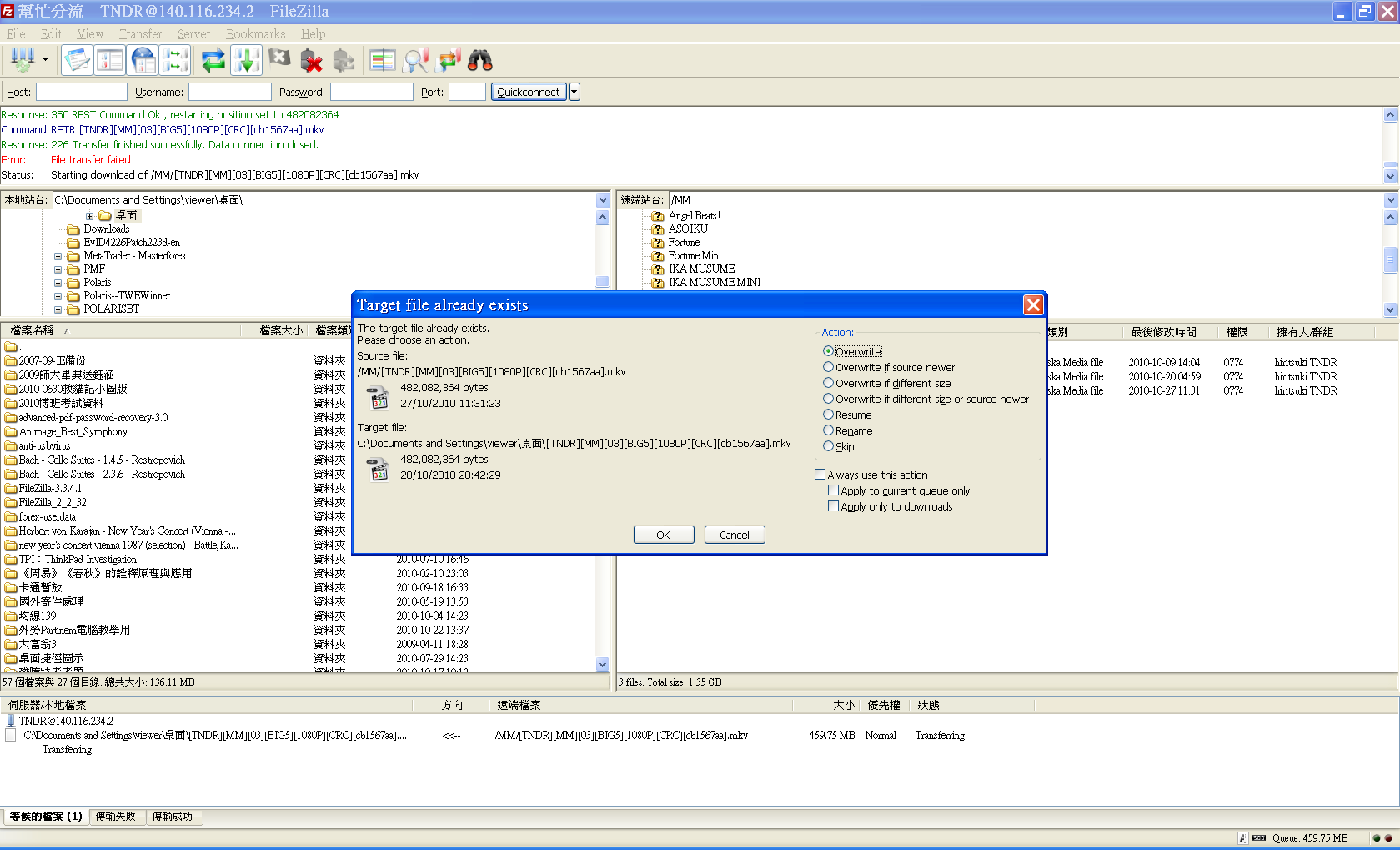Custom Query (4044 matches)
Results (1601 - 1700 of 4044)
| Ticket | Summary | Owner | Priority | Resolution | Created | Operating system type |
|---|---|---|---|---|---|---|
| #5563 | Wrong filesize shown (2 GB for a file of 1.079.192 bytes) | normal | fixed | 14 years | Windows | |
| Description |
Hello, I recently wondered that a file that should be around 1 GB was shown as "2 GB" in the FileZilla Client v3.3.4.1. After downloading from the Linux/Debian server, the file also had "2 GB" on the local disc - according to FileZilla Client. However the Windows Explorer is quite sure that it actually only has 1.02 GB. If I change to more than 0 decimals in the settings, FileZilla shows a size of 1.03 GB. Therefore I guess FileZilla rounds up the filesize in a suboptimal way. BurninLeo |
|||||
| #5565 | apparent conflict with Dragon NaturallySpeaking 11 | normal | rejected | 14 years | Windows | |
| Description |
client version 3.3.4.1 crashes when the remote site file window is accessed when Dragon NaturallySpeaking 11 is running. this problem is new to NaturallySpeaking 11, and was not a problem in their version 10. This bug will be concurrently reported to NUANCE, NaturallySpeaking's developer. |
|||||
| #5567 | Image corruption | normal | fixed | 14 years | Windows | |
| Description |
I was using filezilla to upload some images for my website's background. They are my desktop's wallpaper, and so I thought they would be perfect for my site as well. However, every time I upload any of my wallpaper images, they become corrupt on my server. I have been able to upload countless other images and files with 0 problems. I cannot fathom what or how these images differ from any other images. I have changed the image type (.jpg to .png), I have tried resizing them to be smaller (from 1920x1080 to 1280x720 and 300x400), to no avail. I have also tried several of my wallpaper images and they all become corrupt on my server using filezilla. I know it is not my server because using my cpanel's upload tool, the images uploaded fine to the same place, with the same other details. I will attach 2 of my images that corrupt every time I upload. |
|||||
| #5573 | filezilla wont let me ftp to my topcities account | normal | outdated | 14 years | Windows | |
| Description |
I'm justan ignorant user who doesnt know waht a client or a server is. All I know is that I can use filezilla fine for lots of other machine but not for topcities. Ive asked you before but got no response. Do I need a degree in information technology just to report a bug? Is it really too hard for you to make filezilla work for topcities? Here's what 'help' says: FileZilla Client Version: 3.3.4.1 Build information:
Linked against:
Operating system:
Here's what happens when i try to get my topcities account: Status: Resolving address of donhe.topcities.com Status: Connecting to 72.37.164.203:21... Status: Connection established, waiting for welcome message... Response: 220 topcities.com NcFTPd Server (licensed copy) ready. Command: USER donhe Response: 331 User donhe okay, need password. Command: PASS Response: 230-####################################################################### Response: 230-####################################################################### Response: 230- Response: 230-Welcome, donhe. You are now logged into your account. Response: 230- Response: 230-Your web site address: http://donhe.topcities.com Response: 230-You are connected from IP Address: 122.106.40.177 Response: 230-Space limit for your account: 153600000 bytes Response: 230-Space used: 69158732 bytes Response: 230-Maximum per-file size: 5000 Kb Response: 230-Upload bandwidth limit: 3 kB/sec Response: 230-Download bandwidth limit: 2 kB/sec Response: 230-PT: 0.72 Response: 230- Response: 230-Note: Please do not exceed your account quota by uploading files Response: 230-larger than 900Kb or exceeding your space limit. If you do, subsequent Response: 230-uploads will be unsucessful without notice to you. Response: 230- Response: 230-####################################################################### Response: 230-####################################################################### Response: 230- Response: 230- Response: 230- Response: 230 Restricted user logged in. Command: SYST Response: 215 UNIX Type: L8 Command: FEAT Response: 211-Extensions supported: Response: CLNT Response: MDTM Response: MLST type*;size*;modify*;UNIX.mode*;UNIX.owner;UNIX.uid;UNIX.group;UNIX.gid;unique Response: PASV Response: REST STREAM Response: SIZE Response: TVFS Response: Compliance Level: 19981201 (IETF mlst-05) Response: 211 End. Command: OPTS MLST type;size;modify;unix.mode;unix.owner;unix.uid;unix.group;unix.gid; Response: 200 Options accepted: type;size;modify;unix.mode;unix.uid;unix.gid Status: Connected Status: Retrieving directory listing... Command: PWD Response: 257 "/" is cwd. Command: TYPE I Response: 200 Type okay. Command: PASV Response: 227 Entering Passive Mode (72,37,164,203,215,230) Command: MLSD Error: Connection timed out Error: Failed to retrieve directory listing |
|||||
| #5574 | HTML pages downloaded from the server download as garbled Chinese characters | normal | rejected | 14 years | Windows | |
| Description |
When I download pages from my server, when edited contain only garbled chinese characters, and none of the original content. |
|||||
| #5577 | GnuTLS error -9: A TLS packet with unexpected length was received | normal | rejected | 14 years | Windows | |
| Description |
I am trying to FTP from a mainframe running z/OS 1.11 using TLS. Cannot seem to get a data connection. I support EPSV on the mainframe as well. Log: Status: Connecting to 66.180.4.6:21... Status: Connection established, waiting for welcome message... Trace: CFtpControlSocket::OnReceive() Response: 220-FTPD1 IBM FTP CS V1R11 at LOOPBACK, 20:41:29 on 2010-09-09. Trace: CFtpControlSocket::OnReceive() Response: 220 Connection will close if idle for more than 5 minutes. Trace: CFtpControlSocket::SendNextCommand() Command: AUTH TLS Trace: CFtpControlSocket::OnReceive() Response: 234 Security environment established - ready for negotiation Status: Initializing TLS... Trace: CTlsSocket::Handshake() Trace: CTlsSocket::ContinueHandshake() Trace: CTlsSocket::ContinueHandshake() Trace: CTlsSocket::ContinueHandshake() Trace: CTlsSocket::ContinueHandshake() Trace: CTlsSocket::ContinueHandshake() Trace: Handshake successful Trace: Cipher: ARCFOUR-128, MAC: MD5 Status: Verifying certificate... Trace: CFtpControlSocket::SendNextCommand() Command: USER dolsen Status: TLS/SSL connection established. Trace: CFtpControlSocket::OnReceive() Response: 331 Send password please. Trace: CFtpControlSocket::SendNextCommand() Command: PASS Trace: CFtpControlSocket::OnReceive() Response: 230 DOLSEN is logged on. Working directory is "DOLSEN.". Trace: CFtpControlSocket::SendNextCommand() Command: SYST Trace: CFtpControlSocket::OnReceive() Response: 215 MVS is the operating system of this server. FTP Server is running on z/OS. Trace: CFtpControlSocket::SendNextCommand() Command: PBSZ 0 Trace: CFtpControlSocket::OnReceive() Response: 200 Protection buffer size accepted Trace: CFtpControlSocket::SendNextCommand() Command: PROT P Trace: CFtpControlSocket::OnReceive() Response: 200 Data connection protection set to private Status: Connected Trace: CFtpControlSocket::ResetOperation(0) Trace: CControlSocket::ResetOperation(0) Status: Retrieving directory listing... Trace: CFtpControlSocket::SendNextCommand() Trace: CFtpControlSocket::ChangeDirSend() Command: PWD Trace: CFtpControlSocket::OnReceive() Response: 257 "'DOLSEN.'" is working directory. Trace: CFtpControlSocket::ResetOperation(0) Trace: CControlSocket::ResetOperation(0) Trace: CFtpControlSocket::ParseSubcommandResult(0) Trace: CFtpControlSocket::ListSubcommandResult() Trace: CFtpControlSocket::SendNextCommand() Trace: CFtpControlSocket::TransferSend() Command: TYPE I Trace: CFtpControlSocket::OnReceive() Response: 200 Representation type is Image Trace: CFtpControlSocket::TransferParseResponse() Trace: CFtpControlSocket::SendNextCommand() Trace: CFtpControlSocket::TransferSend() Command: PASV Trace: CFtpControlSocket::OnReceive() Response: 227 Entering Passive Mode (10,200,32,254,234,121) Trace: CFtpControlSocket::TransferParseResponse() Status: Server sent passive reply with unroutable address. Using server address instead. Trace: Reply: 10.200.32.254, peer: 66.180.4.6 Trace: CFtpControlSocket::SendNextCommand() Trace: CFtpControlSocket::TransferSend() Command: LIST Trace: CTransferSocket::OnConnect Trace: CTlsSocket::Handshake() Trace: CTlsSocket::ContinueHandshake() Trace: CTlsSocket::ContinueHandshake() Trace: CFtpControlSocket::OnReceive() Response: 125 List started OK Trace: CFtpControlSocket::TransferParseResponse() Trace: CFtpControlSocket::SendNextCommand() Trace: CFtpControlSocket::TransferSend() Trace: CTlsSocket::ContinueHandshake() Trace: Handshake successful Trace: Session resumed Trace: Cipher: ARCFOUR-128, MAC: MD5 Trace: CTransferSocket::OnConnect Trace: CTlsSocket::OnSocketEvent(): close event received Error: GnuTLS error -9: A TLS packet with unexpected length was received. Status: Server did not properly shut down TLS connection Error: Could not read from transfer socket: ECONNABORTED - Connection aborted Trace: CTransferSocket::TransferEnd(3) Trace: CFtpControlSocket::TransferEnd() Trace: CFtpControlSocket::OnReceive() Response: 250 List completed successfully. Trace: CFtpControlSocket::TransferParseResponse() Trace: CFtpControlSocket::ResetOperation(2) Trace: CControlSocket::ResetOperation(2) Trace: CFtpControlSocket::ParseSubcommandResult(2) Trace: CFtpControlSocket::ListSubcommandResult() Trace: CFtpControlSocket::ResetOperation(2) Trace: CControlSocket::ResetOperation(2) Error: Failed to retrieve directory listing Trace: CTlsSocket::OnSocketEvent(): close event received Trace: CRealControlSocket::OnClose(0) Error: Connection closed by server Trace: CFtpControlSocket::ResetOperation(66) Trace: CControlSocket::ResetOperation(66) System type: FileZilla Client Version: 3.3.4.1 Build information:
Linked against:
Operating system:
|
|||||
| #5579 | New Update not working on my Laptop | normal | worksforme | 14 years | Windows | |
| Description |
I have your software on my main desktop computer, I did not update it to your current version when requested to, and it still works and uploads to my website ... www.peacerecord.com. I updated the FileZilla version on my Laptop computer to the current version when it requested me to and now it cannot connect to my website for uploading. What must I do ... are some of the log in parameters changed in your new updated version of File Zilla? |
|||||
| #5580 | MLSD Command causes error | normal | worksforme | 14 years | Windows | |
| Description |
I have installed the latest version of Filezilla Server (0.9.36) and Client(3.3.4.1) on a 1&1 Dynamic Cloud Server running Windows WebServer 2008 R2. I am running the latest version of Filezilla Client and Server on my workstation, which is running Windows 7 Professional. When I try to connect to my workstation from the Cloud server I can login, but get an error when the MLSD commad is issued. When I try using the Client from my workstation I get the same error in the same place. The error message reads: "Failed to retrieve directory listing". |
|||||
| #5583 | download >100% | normal | worksforme | 14 years | Windows | |
| Description |
I am using FileZilla 3.3.4.1 together with FileZilla Server 0.9.36 beta. When I download a large file (1,7GB)from FileZilla server it runs >100% of filesize and I get a corrupt file. I do *not* use MS FTP Server (IIS). Any setting or anything else I can do to get a proper download? |
|||||
| #5584 | Error occurring only if using FileZilla client v 3.3.4.1 i.e. Failed to retrieve directory listing | high | outdated | 14 years | Windows | |
| Description |
Error occurring only if using FileZilla client v 3.3.4.1 i.e. Failed to retrieve directory listing I am able to access data from FileZilla server with FileZilla ftp client V3.3.3 But same user can not able to access in FileZilla ftp client v3.3.4.1 ftps: * |
|||||
| #5586 | Upload fails that works in previous version of FileZilla | normal | fixed | 14 years | Windows | |
| Description |
With version 3.3.4.1, an upload of slightly larger than 130k fails, issuing "Target File Already Exists" over and over. I uninstalled 3.3.4.1, and installed version 3.1.3.1, and the file transfers fine, so it appears to not be something environmental. I then reverted back to 3.3.4.1, and it failed again in the same way. I'm trying to send the file to a server running Windows, but I'm not sure of its version. After ensuring that the file didn't exist on the target server, I initiated the upload process. The progress info indicated that it had uploaded exactly 64K bytes, then the "Target File Already Exists" window popped up, indicating that the file already existed on the target server, with a filesize of 64k. I tell it to Overwrite, and after a few seconds, the same popup comes, this time telling me that the file on the server is 0 bytes. I hit OK (Overwrite) and I'm now in the loop of the popup appearing over and over, and the upload not completing. Is there some option that was introduced between these two versions that I might need to set to make the upload happen properly? Thanks! |
|||||
| #5587 | FileZilla Crashes with right mouse click | normal | outdated | 14 years | Windows | |
| Description |
Anytime i right mouse click in FileZilla it crashes the program and displays the following message ? Error Signature AppName: filezilla.exe AppVer: 3.3.4.1 ModName: oleacc.dll ModVer: 4.2.5406.0 Offset: 0001e368 |
|||||
| #5588 | Folders with "*" can't be read. | normal | outdated | 14 years | Windows | |
| Description |
Befehl: CWD /Test*test Antwort: 550 /Test*test: No such file or directory Somehow it should be escaped as wxFTP class of wxWidgets does handle it properly. |
|||||
| #5589 | Order arrow not responding | high | fixed | 14 years | Windows | |
| Description |
When I click on the buttons above a column to toggle between ascending or descending order, the arrow doesn't switch up or down. This happens only on clientside (left screen), not serverside (right screen). The arrow also stays on one column when another column is clicked. |
|||||
| #5590 | CTToolbar subclassing error | normal | worksforme | 14 years | Windows | |
| Description |
On opening Firezilla I get: Subclass 'CTToolbar' not found for service 'ID_TOOLBAR', not subclassing!' Also, I am running version 3.3.4. I have downloaded v. 3.3.4.1 but when I try to install it I get an 'already running' message. I have no version open, and Task Manager does not report either an Application or a Process running. Help! Nice product otherwise! Ed Mini edmini@… |
|||||
| #5593 | ftp proxy problem with version 3.3.4.1 | normal | outdated | 14 years | Windows | |
| Description |
i'm using an ftp proxy (suse proxy suite) it's an native ftp proxy running on port 8082 with the older filezilla version 2 its working ! ftp proxy settings user@host password login to ftp server works fine. i get also the directory listing. download works but i can't upload files to the ftp server. the upload hangs on the STOR command (after PASV) and a timeout will be generated. with an older filezilla version it works. |
|||||
| #5596 | Improper handling of link files on server side | normal | worksforme | 14 years | Windows | |
| Description |
If files are represented by soft-links on the server side, filezilla will create local directories with the name of the soft-link and the target file inside it. The issue can be reproduced using the IBM's Fixcentral FTP server. FTP server: delivery04-mul.dhe.ibm.com User ID: anonymous Password: Send any password Directory: /ecc/hsb/H23564754 FileZilla Client Version: 3.3.4.1 Build information:
Linked against:
Operating system:
|
|||||
| #5599 | File associations disappear after update | normal | worksforme | 14 years | Windows | |
| Description |
Sorry for my poor English. I couldn't open all my media and *.css files with system file associations after I update FileZilla from 3.0.0 to 3.3.4.1. When I open the *.css files it says, "The file (...) could not be opened: No program has been associated on your system with this file type." And FileZilla always open my media files with Windows Media Player instead of the default player "KMPlayer". My Windows file association control panel says KMPlayer is the default player correctly so I open Regedit, and found that there are two sets for each media file type. For example, there are two nodes, ".mp3" and "mp3File", for *.mp3 file on the Regedit tree. The "mp3File" set was created by Windows Media Player, FileZilla says "No program has been associated on your system with this file type" again after I delete it. Maybe that's the fault of Windows but those problems are not happened in FileZilla 3.0.0. |
|||||
| #5602 | Disappearing toolbar buttons | normal | duplicate | 14 years | Windows | |
| Description |
There is a lot of overlapping of command lines in the top window of filezilla client. As the command lines scroll up the toolbar buttons disappear until I mouse-over them. After the box fills up with commands, then the command write over the 'host', 'username', 'password', and 'port' boxes just below the toolbar buttons. The commands cover the toolbar buttons too. |
|||||
| #5603 | remote directory listing failed [bug ?] | low | fixed | 14 years | Windows | |
| Description |
Hi, i've a strange behavior with one ftp server : the authentification is OK but the remote directories listing is failing with a MLSD 500 command and an ? answer... resulting in a Error: Failed to retrieve directory listing. The same operation is OK with winscp and the command-line ftp client started with cmd in windows. Filezilla client : 3.3.4.1 |
|||||
| #5609 | Upload failure | normal | rejected | 14 years | Windows | |
| Description |
Response: 150 Ok to send data. Response: 451 Failure writing to local file. Error: File transfer failed after transferring 262,144 bytes in 1 second Status: Disconnected from server |
|||||
| #5614 | Error: Critical error | normal | outdated | 14 years | Windows | |
| Description |
On my machine i have associated ftp links to FileZilla. When i click on any FTP links it is giving critical error. It happens only when the username/password has special characters like below. ftp://SC03167c:nb{FM6nx@ftp.india.madan.com/ Following is the error: Error: Critical error Error: Could not connect to server But, if i launch the Filezilla and directly enter the above FTP link in HOST field, it is working fine. |
|||||
| #5615 | filezilla doesn't upload to vsftpd ssl after many uploads | normal | rejected | 14 years | Windows | |
| Description |
I uploaded the full fugue-icons-3.0-src icons folder to an vsftpd server (Version 2.3.0-1 Debian). After a lot of uploaded files (300 or more) the rest doesn't work and goes to "Failed transfers". I got the error "522 SSL connection failed; session reuse required". Searched on google and found a solution: set "require_ssl_reuse=NO" to my vsftpd config but i think this is a filezilla bug and should be fixed. |
|||||
| #5616 | Site Manager entries lost on upgrade | high | outdated | 14 years | Windows | |
| Description |
Upgraded FZ from 3.3.2.1 to 3.3.4.1. All my Site Manager entries were lost. Really hacked me off. Now I have to contact the various server IT personnel to retrieve login info. |
|||||
| #5619 | transfered .sh file corrupt filed | normal | outdated | 14 years | Windows | |
| Description |
I am using 3.3.4.1 - When I upload any .sh files and then try and run it on the server I get a bad interpreter in the shell. If I view the file online it looks ok. If I transfer it with an old version of WS_FTP it works fine. I deleted and re-entered the .sh as ASCII transfer in the File Extensions section but it didn't help. |
|||||
| #5620 | Getting a 530 Login incorrect | normal | rejected | 14 years | Windows | |
| Description |
I have a Vista 64 bit, I tried to install Regcure to repair the issue but it won't let me load it up because it is a vista. Can you recommend a site that is compatible with Vista 64 and what are the steps in repairing it so that I may go back online?. |
|||||
| #5621 | hebrew all texts are mirrored | high | duplicate | 14 years | Windows | |
| Description |
all text at the transfers window is mirrored and not possible to read it |
|||||
| #5624 | newest client version download blocked for trojan virus | normal | worksforme | 14 years | Windows | |
| Description |
while trying to download the most recent filezilla client version we received an error message from our astaro system that it would not allow the download due to the file being infected by a trojan.dropper-26461 virus. Please advise |
|||||
| #5625 | connection aborted | normal | outdated | 14 years | Windows | |
| Description |
hello, I've got a problem with one one of my websites since the newest version of filezilla. I've got this error : Erreur : Déconnecté du serveur : ECONNABORTED - Connection aborted Erreur : Échec lors de la récupération du contenu du dossier I can still connect from the windows explorer to this ftp, and I can use filezilla for my others ftps accounts. I didn't change anything on my computer (except the update of filezilla). Thanks in advance for your help. |
|||||
| #5634 | Interface locks when transfer rate is high | normal | outdated | 14 years | Windows | |
| Description |
When transfering files on local network the interface locks and accessing other windows and performing clicks, typing etc. is hindered. |
|||||
| #5640 | Download continues past 100% | high | duplicate | 14 years | Windows | |
| Description |
It is not fixed (Ticket #4672). That's a reality, you filezilla developers have to face it, soon or later. When you change your attitude in this matter, we your fans, will glad to describe you the steps to reproduce the behaviour, again. The program is useless for download large files until then is simply useless. |
|||||
| #5648 | Connecting to host | normal | rejected | 14 years | Windows | |
| Description |
Every time I try to connect to my host to upload files to my database, it always either stops responding or it says "Critical Error: Could not connect to server." This is really annoying! Please help me!!! |
|||||
| #5651 | Large download "Time Remaining" goes to zero way too early | normal | fixed | 14 years | Windows | |
| Description |
When downloading a large file(15GB), the time remaining goes to zero way before the transfer actually completes(100MB left). (See attached). |
|||||
| #5652 | Server problem | normal | rejected | 14 years | Windows | |
| Description |
Unable to connect to server. for the past 3 days. connection times out. it fails. |
|||||
| #5653 | Server problem | normal | rejected | 14 years | Windows | |
| Description |
Unable to stay connected. Fails. |
|||||
| #5654 | Some of the display is broken in Windows 7 64bit | normal | duplicate | 14 years | Windows | |
| Description |
Occasionally, as I cannot purposely replicate the issue, when you switch between programs using the normal taskbar in Windows 7 64bit, the upper display, where the menu bar, server login bar, quick connect, etc, will be covered in the server transfer logs. This display stays messed up until you minimize the FZ window, or close it and restart it. Then it will happen again. I was just now able to replicate part of the issue by switching between a Windows Explorer window and Filezilla. |
|||||
| #5658 | Hidden Files not Shown | critical | invalid | 14 years | Windows | |
| Description |
I am currently having a problem whereby hidden files are not being displayed in Filezilla. With debug switched on, I can see that the hidden files (ie ".htaccess") are being reported by the FTP server, however they are not being shown in the Remote View. I have also checked "Server" > "Force showing hidden files", but with no effect. FileZilla Client Version: 3.3.4.1 Build information:
Linked against:
Operating system:
|
|||||
| #5659 | problems with german umlauts | low | rejected | 14 years | Windows | |
| Description |
Dear filezilla team, with downloading a file containing german umlauts and / or a directory with german umlauts an error occurs with cannot open file. I am using the latest 3.3.4.1 version. with best regards Werner |
|||||
| #5660 | Filezilla sometimes occurred false error message when a file was downloaded successfully | normal | worksforme | 14 years | Windows | |
| Description |
Hi, all, I am an user from Taiwan, and I use the filezilla 3.3.4.1, under win xp pro 32bit. I found the filezilla sometimes occurred false error message when a file was downloaded successfully, but the program and the logs reported the server disconnect or downloaded, then filezilla tried re-download the file and jumped a window for user to check the re-download method. Here is the log and the screenshot, please check it, thank you.
Status: Connecting to 140.116.234.2:21... Status: Connection established, waiting for welcome message... Response: 220-This server is for private use only Response: 220-If you do not have access to this server Response: 220-Please disconnect now Response: 220 Please enter your login name now. Command: USER TNDR Response: 331 Password required for TNDR . Command: PASS Response: 230-Welcome to RaidenFTPD32_TNDR FTP server Response: 230- Response: 230-Current Time : 2010/10/28 20:08 , Total 1 connected users out of 32 Response: 230-User TNDR (NOT SET ) Group TNDR logged in from 219.84.25.99 Response: 230-You are under / Response: 230-The server will deny access if you connect more than 5 time. Response: 230-Type site help for a list of supported commands Response: 230-.----+----------------------------------------------------------------: Response: 230-.All time top 10 uploaders Response: 230-.----+----------+----------+------------------------------------------: Response: 230-.Rank Username Group Comment uploaded mb Response: 230-:----+----------+----------+------------------------------------------: Response: 230-| 01 TNDR TNDR NOT SET 25.16 gb | Response: 230-| 02 hiritsuki TNDR NOT SET 24.52 gb | Response: 230-| 03 wct default NOT SET 659.00 kb | Response: 230-:---------------------------------------------------------------------: Response: 230-.----+----------------------------------------------------------------: Response: 230-.All time top 10 downloaders Response: 230-.----+----------+----------+------------------------------------------: Response: 230-.Rank Username Group Comment downloaded mb Response: 230-:----+----------+----------+------------------------------------------: Response: 230-| 01 TNDR TNDR NOT SET 207.06 gb | Response: 230-| 02 LNsuzu LNsuzu NOT SET 23.03 gb | Response: 230-| 03 hiritsuki TNDR NOT SET 14.79 gb | Response: 230-| 04 wct default NOT SET 621.00 kb | Response: 230-:---------------------------------------------------------------------: Response: 230-.-'-----+----------+----------+-----------------+---------------------: Response: 230-.-' username : TNDR -: Response: 230-.-' group : TNDR -: Response: 230-.-' class : normal -: Response: 230-.-' ratio : unlimited -: Response: 230-.-' comment : NOT SET -: Response: 230-.-' status : enabled -: Response: 230-.-' laston : 2010/10/28 20:08 (my.viewer.idv.tw) -: Response: 230-.-' created : - -: Response: 230-.-' session download : 0.000000 kb -: Response: 230-.-' session uploaded : 0.000000 kb -: Response: 230-.-' total download : 207.06 gb -: Response: 230-.-' total uploaded : 25.16 gb -: Response: 230-.-' available credit : maximum -: Response: 230-.-' timeout value : 600 seconds -: Response: 230-.-' speed limit : (dl)no limit (ul)no limit -: Response: 230-.-'-----+----------+----------+-----------------+---------------------: Response: 230 User TNDR logged in. Command: SYST Response: 215 UNIX Type: L8 , CP:950 Command: FEAT Response: 211-Extensions supported: Response: SIZE Response: MDTM Response: MDTM YYYYMMDDHHMMSS filename Response: LIST -laT Response: STAT -laT Response: MODE Z Response: MLST type*;lang*;size*;modify*;create*;UNIX.mode*;UNIX.owner*;UNIX.group*;WIN32.ea* Response: MLSD Response: REST STREAM Response: XCRC filename;start;end Response: XMD5 filename;start;end Response: TVFS Response: CLNT client_type Response: LANG EN;FR;JA;DE;IT;SV;ES;RU;ZH-TW;ZH-CN Response: UTF8 Response: EPRT Response: EPSV Response: 211 END Command: CLNT FileZilla Response: 213 client type set to FileZilla. Command: OPTS UTF8 ON Response: 220 UTF8 OPTS ON. Status: Connected Status: Retrieving directory listing... Command: PWD Response: 257 "/" is current directory Command: TYPE I Response: 200 Type set to IMAGE. Command: PASV Response: 227 Entering Passive Mode (140,116,234,2,5,122) Command: MLSD Response: 150 Opening ASCII data connection for ls /. Response: 226-free disk space under this directory : 248761 mb Response: 226 Transfer finished successfully. Data connection closed . Status: Directory listing successful Status: Retrieving directory listing... Command: CWD MM Response: 250-[Ul: 25765.36MB] [Dl: 212032.61MB] [Speed: UL:0,DL:0 KB/s] [Space: 248761MB] Response: 250-[Credits: UnlimitedMB] [Ratio: Unlimited] Response: 250 "/MM" is current directory. Command: PWD Response: 257 "/MM" is current directory Command: PASV Response: 227 Entering Passive Mode (140,116,234,2,5,123) Command: MLSD Response: 150 Opening ASCII data connection for ls /MM. Response: 226-free disk space under this directory : 248761 mb Response: 226 Transfer finished successfully. Data connection closed . Status: Directory listing successful Status: Connecting to 140.116.234.2:21... Status: Connection established, waiting for welcome message... Response: 220-This server is for private use only Response: 220-If you do not have access to this server Response: 220-Please disconnect now Response: 220 Please enter your login name now. Command: USER TNDR Response: 331 Password required for TNDR . Command: PASS Response: 230-Welcome to RaidenFTPD32_TNDR FTP server Response: 230- Response: 230-Current Time : 2010/10/28 20:08 , Total 2 connected users out of 32 Response: 230-User TNDR (NOT SET ) Group TNDR logged in from 219.84.25.99 Response: 230-You are under / Response: 230-The server will deny access if you connect more than 5 time. Response: 230-Type site help for a list of supported commands Response: 230-.----+----------------------------------------------------------------: Response: 230-.All time top 10 uploaders Response: 230-.----+----------+----------+------------------------------------------: Response: 230-.Rank Username Group Comment uploaded mb Response: 230-:----+----------+----------+------------------------------------------: Response: 230-| 01 TNDR TNDR NOT SET 25.16 gb | Response: 230-| 02 hiritsuki TNDR NOT SET 24.52 gb | Response: 230-| 03 wct default NOT SET 659.00 kb | Response: 230-:---------------------------------------------------------------------: Response: 230-.----+----------------------------------------------------------------: Response: 230-.All time top 10 downloaders Response: 230-.----+----------+----------+------------------------------------------: Response: 230-.Rank Username Group Comment downloaded mb Response: 230-:----+----------+----------+------------------------------------------: Response: 230-| 01 TNDR TNDR NOT SET 207.06 gb | Response: 230-| 02 LNsuzu LNsuzu NOT SET 23.03 gb | Response: 230-| 03 hiritsuki TNDR NOT SET 14.79 gb | Response: 230-| 04 wct default NOT SET 621.00 kb | Response: 230-:---------------------------------------------------------------------: Response: 230-.-'-----+----------+----------+-----------------+---------------------: Response: 230-.-' username : TNDR -: Response: 230-.-' group : TNDR -: Response: 230-.-' class : normal -: Response: 230-.-' ratio : unlimited -: Response: 230-.-' comment : NOT SET -: Response: 230-.-' status : enabled -: Response: 230-.-' laston : 2010/10/28 20:08 (my.viewer.idv.tw) -: Response: 230-.-' created : - -: Response: 230-.-' session download : 0.000000 kb -: Response: 230-.-' session uploaded : 0.000000 kb -: Response: 230-.-' total download : 207.06 gb -: Response: 230-.-' total uploaded : 25.16 gb -: Response: 230-.-' available credit : maximum -: Response: 230-.-' timeout value : 600 seconds -: Response: 230-.-' speed limit : (dl)no limit (ul)no limit -: Response: 230-.-'-----+----------+----------+-----------------+---------------------: Response: 230 User TNDR logged in. Command: CLNT FileZilla Response: 213 client type set to FileZilla. Command: OPTS UTF8 ON Response: 220 UTF8 OPTS ON. Status: Connected Status: Starting download of /MM/[TNDR][MM][03][BIG5][1080P][CRC][cb1567aa].mkv Command: CWD /MM Response: 250-[Ul: 25765.36MB] [Dl: 212032.61MB] [Speed: UL:0,DL:0 KB/s] [Space: 248761MB] Response: 250-[Credits: UnlimitedMB] [Ratio: Unlimited] Response: 250 "/MM" is current directory. Command: PWD Response: 257 "/MM" is current directory Command: TYPE I Response: 200 Type set to IMAGE. Command: PASV Response: 227 Entering Passive Mode (140,116,234,2,5,122) Command: RETR [TNDR][MM][03][BIG5][1080P][CRC][cb1567aa].mkv Response: 150 Sending /MM/[TNDR][MM][03][BIG5][1080P][CRC][cb1567aa].mkv (482082364 bytes). Mode STREAM Type BINARY Error: Connection timed out Error: File transfer failed after transferring 459.75 MB in 2007 seconds Status: Connecting to 140.116.234.2:21... Status: Connection established, waiting for welcome message... Response: 220-This server is for private use only Response: 220-If you do not have access to this server Response: 220-Please disconnect now Response: 220 Please enter your login name now. Command: USER TNDR Response: 331 Password required for TNDR . Command: PASS Response: 230-Welcome to RaidenFTPD32_TNDR FTP server Response: 230- Response: 230-Current Time : 2010/10/28 20:42 , Total 2 connected users out of 32 Response: 230-User TNDR (NOT SET ) Group TNDR logged in from 219.84.25.99 Response: 230-You are under / Response: 230-The server will deny access if you connect more than 5 time. Response: 230-Type site help for a list of supported commands Response: 230-.----+----------------------------------------------------------------: Response: 230-.All time top 10 uploaders Response: 230-.----+----------+----------+------------------------------------------: Response: 230-.Rank Username Group Comment uploaded mb Response: 230-:----+----------+----------+------------------------------------------: Response: 230-| 01 TNDR TNDR NOT SET 25.16 gb | Response: 230-| 02 hiritsuki TNDR NOT SET 24.52 gb | Response: 230-| 03 wct default NOT SET 659.00 kb | Response: 230-:---------------------------------------------------------------------: Response: 230-.----+----------------------------------------------------------------: Response: 230-.All time top 10 downloaders Response: 230-.----+----------+----------+------------------------------------------: Response: 230-.Rank Username Group Comment downloaded mb Response: 230-:----+----------+----------+------------------------------------------: Response: 230-| 01 TNDR TNDR NOT SET 207.06 gb | Response: 230-| 02 LNsuzu LNsuzu NOT SET 23.03 gb | Response: 230-| 03 hiritsuki TNDR NOT SET 14.79 gb | Response: 230-| 04 wct default NOT SET 621.00 kb | Response: 230-:---------------------------------------------------------------------: Response: 230-.-'-----+----------+----------+-----------------+---------------------: Response: 230-.-' username : TNDR -: Response: 230-.-' group : TNDR -: Response: 230-.-' class : normal -: Response: 230-.-' ratio : unlimited -: Response: 230-.-' comment : NOT SET -: Response: 230-.-' status : enabled -: Response: 230-.-' laston : 2010/10/28 20:42 (my.viewer.idv.tw) -: Response: 230-.-' created : - -: Response: 230-.-' session download : 0.000000 kb -: Response: 230-.-' session uploaded : 0.000000 kb -: Response: 230-.-' total download : 207.51 gb -: Response: 230-.-' total uploaded : 25.16 gb -: Response: 230-.-' available credit : maximum -: Response: 230-.-' timeout value : 600 seconds -: Response: 230-.-' speed limit : (dl)no limit (ul)no limit -: Response: 230-.-'-----+----------+----------+-----------------+---------------------: Response: 230 User TNDR logged in. Command: CLNT FileZilla Response: 213 client type set to FileZilla. Command: OPTS UTF8 ON Response: 220 UTF8 OPTS ON. Status: Connected Status: Starting download of /MM/[TNDR][MM][03][BIG5][1080P][CRC][cb1567aa].mkv Command: CWD /MM Response: 250-[Ul: 25765.36MB] [Dl: 212492.36MB] [Speed: UL:0,DL:0 KB/s] [Space: 248761MB] Response: 250-[Credits: UnlimitedMB] [Ratio: Unlimited] Response: 250 "/MM" is current directory. Command: TYPE I Response: 200 Type set to IMAGE. Command: PASV Response: 227 Entering Passive Mode (140,116,234,2,5,122) Command: REST 482082364 Response: 350 REST Command Ok , restarting position set to 482082364 Command: RETR [TNDR][MM][03][BIG5][1080P][CRC][cb1567aa].mkv Response: 226 Transfer finished successfully. Data connection closed. Error: File transfer failed Status: Starting download of /MM/[TNDR][MM][03][BIG5][1080P][CRC][cb1567aa].mkv Status: Skipping download of /MM/[TNDR][MM][03][BIG5][1080P][CRC][cb1567aa].mkv Status: File transfer skipped Status: Retrieving directory listing... Command: PASV Response: 227 Entering Passive Mode (140,116,234,2,5,123) Command: REST 0 Response: 350 REST Command Ok , restarting position set to 0 Command: MLSD Response: 150 Opening ASCII data connection for ls /MM. Response: 226-free disk space under this directory : 248761 mb Response: 226 Transfer finished successfully. Data connection closed . Status: Directory listing successful |
|||||
| #5661 | Could not write to transfer socket: ECONNRESET - Connection reset by peer | normal | worksforme | 14 years | Windows | |
| Description |
My FileZilla used to work fine, but it started giving me the follwing error all of the sudden. Could not write to transfer socket: ECONNRESET - Connection reset by peer I need to upload some stuff. What is the fix? |
|||||
| #5662 | Error - access violation / segfault in all menuitems if you double-change language | low | fixed | 14 years | Windows | |
| Description |
Filezilla client V3.3.4.1 I get an access violation / segfault: The instruction at "0x00a1a8d9" referenced memory at "0xc80202e0". The memory could not be read. It is 100% reproducible. Steps to reproduce: 1) Open filezilla, assert that language is set to "Default system language" (otherwise do it and restart filezilla). 2) Settings -> switch to language English (en). Press OK 3) Setting -> switch back to language "Default system language". Now nearly all calls to menuitems lead to this segfault. This is no tragedy but I do want to mention it. |
|||||
| #5664 | cannot connect to server | high | outdated | 14 years | Windows | |
| Description |
filezilla breaks off the connection when I try to upload files to zymic |
|||||
| #5669 | site list needs to scroll when taller than screen | normal | outdated | 14 years | Windows | |
| Description |
I have a LOT of sites in the site manager. When I pop down the list with the down arrow, it rolls off the bottom of the screen. It needs to determine the screen dimensions and turn on a scroll bar when the list is too long to show. |
|||||
| #5670 | delete edited file and upload doesn't unedit them | normal | outdated | 14 years | Windows | |
| Description |
when you edit a file from the FTP server, save it in the host application and close this one, you get a prompt from FZ to upload it and a checkbox to finish editing it and delete the local copy. When much later on, you close FZ, it tells you you still have files being edited. related to #3893 |
|||||
| #5671 | Cannot download files with filenames that contains the chars " & « " | normal | worksforme | 14 years | Windows | |
| #5672 | error connecting to server | normal | outdated | 14 years | Windows | |
| Description |
I am cconsistently gettin this error Network error: Software caused connection abort Error: Could not connect to server |
|||||
| #5673 | FZ Crashes on slow computers with ssl | normal | outdated | 14 years | Windows | |
| Description |
Hi, I have a serious problem with ftps on my eeePC (WinXP Home 32, intel atom): as soon as i use ftps (SSL), filezilla(3.3.4.1) keeps hanging up the entire system and sometimes even crashes. the connections are really slow and the gui is not really responsive. connecting over normal ftp is no problem. i use filezilla server(0.9.37 beta) on my other pc(Win7 x64, Core i7), which is pretty fast and has no problems with this. i understand that ssl needs cpu power, but is it necessary to crash filezilla? |
|||||
| #5680 | Dates not sort correctly | low | worksforme | 14 years | Windows | |
| Description |
When viewing dates on the local drive, 11-10-10 appears before 11-3-10. This is because it appears to be picking up the first digit and not both, to correctly order the dates. |
|||||
| #5681 | Quickconnect bar weird after change language | normal | outdated | 14 years | Windows | |
| Description |
I just tested with the latest stable version on Windows Please follow these steps:
|
|||||
| #5687 | Not creating initial remote directory with local directory upload | normal | outdated | 14 years | Windows | |
| Description |
I am seeing a problem where the client is not creating the initial remote directory. Example: I want to upload c:\foo to the remote location of /home/user/foo I select foo directory on the local end and user directory on the remote end. I then select add to queue of the local foo directory and then attempt to process the queue. The queue will timeout trying to upload the files as it does not create the initial /home/user/foo directory when it performs the first CWD /home/user/foo. Attached is a log of an actual attempt at this. If I manually create the /home/user/foo directory prior to processing the queue then the upload will work fine and subdirectories will also be processed ok. I am also using the latest rc1 candidate |
|||||
| #5691 | transfer queue not shown | normal | outdated | 14 years | Windows | |
| Description |
Just updated my version and now there is no status view so I have no idea what the progress is of my files I am transferring. Help. |
|||||
| #5693 | "Always trust certificate in future sessions" doesn't work. | normal | fixed | 14 years | Windows | |
| Description |
The certificate is valid, in that it started one month ago and expires in 20 years time. It's a general certificate for my ISP which allows me to upload files to my domain, so the certificate's common name doesn't match my domain name, and it's a self sigend certificate by my ISP, so it's good that I'm warned about it, but I should be able to trust certificate in future sessions, but ticking the "Always trust certificate in future sessions" box and clicking "OK" has no effect. i.e. The dialog keeps appearing for every file and for every time I log in to the server. |
|||||
| #5694 | quick connect buttons vanish after connecting to a FTP-Server | high | duplicate | 14 years | Windows | |
| Description |
Hello, After connecting to a FTP-Server i have grafic errors on "quick-connect tab". All buttons are gone and i can watch in between all protokoll data. Please have a look at the screenshot. It should explain the error. Hope you can fix it ... . |
|||||
| #5696 | Could not write to transfer socket: ECONNRESET - Connection reset by peer + transfer not logged as failed | normal | outdated | 14 years | Windows | |
| Description |
Started FileZilla and was auto-upgraded to v3.3.5. Invoked about 300+ file transfer in passive mode from FZ on Win7 Ultimate 64bit. Several transfers failed, some smaller files <100K and larger files about 16MB with the subject error message. This left partially uploaded file in DESTINATION folder. HOWEVER, the filesize was incorrect due to incomplete file transfer.... AND.... the file transfer was NOT SHOWN as an ERROR in the FZ GUI... I would have expected this. I searched known bugs and understand ECONNRESET due to external network issues, however FZ should not show failed FTP as SUCCESSFUL. I tried recreating in DEBUG 3 mode... however I was unable to reproduce the problem. I suspect the DEBUG setting slows down the condition that creates the problem... or no network issues (which seems strange to resolve in same timeframe since it was occurring for over 5-10 minutes). I did receive "Connection closed by server" with unexpected reply from server... suspect network issues... but again, NO FAILED TRANSFERS shown... ??? |
|||||
| #5697 | photo size changes to 4380 bytes when uploading to filezilla | normal | outdated | 14 years | Windows | |
| Description |
No matter what the size of the jpg is, when I upload to my website via filezilla, and no matter what option I choose in the box that pops up, Filezilla reduces the size of the jpg to 4380 bytes consistently every time, no matter what the original size was, and then renders the photo un-useable in the website. To troubleshoot, I uploaded the 4380 size photo that's been altered by filezilla, back to my computer's folder, and the picture is corrupted in my computer also. I never had this problem before, been using filezilla for years to upload photos to my website. |
|||||
| #5700 | Crashes when Dragon Naturally Speaking running | normal | rejected | 14 years | Windows | |
| Description |
Steps to reproduce: Load program: Dragon NaturallySpeaking Version 11.00.200.049 Run FileZilla client and connect to an FTP server. At that point, pretty much any mouse click on the FileZilla client window will cause it to crash. The crash description: Faulting application filezilla.exe, version 3.3.5.0, faulting module oleacc.dll, version 4.2.5406.0, fault address 0x0001e368. Workaround: Shutdown Dragon NaturallySpeaking, use FileZilla client, then shut down FileZilla client, then restart Dragon. |
|||||
| #5706 | filezilla ftp client 3.3.5 download file size wrong | low | outdated | 14 years | Windows | |
| Description |
Downloading files from filezilla ftp server over FTPES, when I drag a file from the server file list to the client file list, if its replacing an old file, the file size is for the old file, not the one replacing it. This doesn't seem to always happen. Both client and server are windows xp sp2. |
|||||
| #5707 | Transfer of files with umlauts fails when using the transfer queue | normal | outdated | 14 years | Windows | |
| Description |
During a backup transfer (server to client) of about 3181 files always the same jpg files wont be transferred, most likely because they include German umlauts and special characters like ü and ß. But downloading each of these files directly without using the queue succeeds. So something is not working when using the queue. Attached a screenshot showing some of the files. FileZilla Version: 3.3.4 |
|||||
| #5708 | Unable to install Version 3.3.5.1 | normal | outdated | 13 years | Windows | |
| Description |
Immediately following the successful downloading of 3.3.5.1, I accept the instruction to install and I get "error 5: access is denied" and can proceed no further. I can go to the downloaded .exe file and begin the install, but then I get "error opening file for writing..... /filezilla.exe .... Abort-Retry-Ignore" If I click "Ignore" the install proceeds and finally says the new version is installed.... "do I want to start Filezilla?" I click yes and nothing happens. I re-launch Filezilla and 3.3.4.1 is still operating (satisfactorily), telling me that a newer version is available. ABOUT: FileZilla Client Version: 3.3.4.1 Build information:
Linked against:
Operating system:
Any ideas? Regards, Bruce Lang |
|||||
| #5709 | directory not listed via sftp - ACL | high | outdated | 13 years | Windows | |
| Description |
I'm connecting to a sftp service I've created. the directory is empty but it should have some files in. My config is the same than a previous one, except ACL. here is the debug log, showing that filezilla receive a good response from the command ls : Statut : Récupération du contenu du dossier... Trace : CSftpControlSocket::ParseSubcommandResult(0) Trace : CSftpControlSocket::ListSubcommandResult() Trace : CSftpControlSocket::SendNextCommand() Trace : CSftpControlSocket::ListSend() Commande : ls Statut : Listing directory /home/TAO/dmagniez Contenu : drwxrwx--T 9 root root 4096 Nov 22 14:37 .. Contenu : drwx------ 2 dmagniez utilisa. du domaine 4096 Nov 22 15:10 .ssh Contenu : drwxr-x--- 4 dmagniez utilisa. du domaine 4096 Nov 22 15:10 . Contenu : -rwxr-x--- 1 dmagniez utilisa. du domaine 0 Nov 22 14:57 Nouveau document texte.txt Contenu : drwxr-x--- 2 dmagniez utilisa. du domaine 4096 Nov 22 15:05 Nouveau dossier Trace : CSftpControlSocket::ListParseResponse() Trace : CSftpControlSocket::ResetOperation(0) Trace : CControlSocket::ResetOperation(0) Statut : Succès de la lecture du contenu du dossier but nothing appear. file right seems to be good : dmagniez@LINUXTAO:~> getfacl /home/TAO/dmagniez/ getfacl: Removing leading '/' from absolute path names # file: home/TAO/dmagniez/ # owner: dmagniez # group: utilisa.\040du\040domaine user::rwx user:other_user1:r-x group::--x group:g_ftp:--x mask::r-x other::--- default:user::rwx default:user:other_user1:r-x default:group::--x default:group:g_ftp:--x default:mask::r-x default:other::--- sftp command in localhost linux : sftp> ls Nouveau document texte.txt Nouveau dossier |
|||||
| #6192 | Incorrect folder name shown | normal | outdated | 13 years | Windows | |
| Description |
The inexistent folder "Feb 29 13:59 Giochi" is shown in the folder list of the remote FTP site instead of the existing one "Giochi". The error occurred for the first time in the last but one version of the filezilla client program. The only way for accessing it is to rename the inexistent folder into "Giochi". This folder contains 129 files and 47 folders. Other FTP programs (like Internet Explorer) shows and handles the folder normally. |
|||||
| #6195 | Filezilla client cannont get through ad-hoc networking | normal | outdated | 13 years | Windows | |
| Description |
Using the Filezilla client cannont get through remote site by ad-hoc networking from other PC sharing wi-fi connection. Though the password accepted, no content shows from the remote-site (App's right column) But the Windows Explorer does! (proved not the error on network) |
|||||
| #6196 | Installed new version of filezilla. Lost my quickconnect password | normal | invalid | 13 years | Windows | |
| Description |
FileZilla Client Version: 3.3.5.1 Build information:
Linked against:
Operating system:
Installation was at the invitation of the Filezilla. |
|||||
| #6197 | File upload content duplication | normal | outdated | 13 years | Windows | |
| Description |
I tested this a few times and filezilla repeatedly uploads my files but with it's content duplicated... SmartFTP did not give me this problem (so far...) This may be because of the server I'm connecting to is not very good at all... and drops connections all the time, so filezilla takes about 5 or more tries to upload a file... but still the resulting content duplication is not good <_< |
|||||
| #6198 | Locked out of directory | low | outdated | 13 years | Windows | |
| Description |
Certain directories on remote server appear to be locked (see attached log). Opened a ticket at the remote server and they forwarded it to FTP Voyager (the FTP server that they use). FTP Voyager people insisted that I purchase their client. Their client has no problem accessing the "locked" directories. By the way, the same directories are "locked" when using the FTP Commander client. |
|||||
| #6487 | Timestamp not preserved for large (>2G) files | normal | outdated | 13 years | Windows | |
| Description |
FileZilla client is set to preserve timestamps on transfered files. File creation time is preserved on files smaller than 2G. File creation time is set to current time on files larger than 2G. |
|||||
| #6490 | Mapped Network Drives not shown in 3.3.5.1 | normal | invalid | 13 years | Windows | |
| Description |
Prior to updating the mapped network drives were visible in the directory tree. Once I updated to 3.3.5.1 they were no longer visible. Tried re-mapping the drives, refreshing, rebooting. Can only access the folders if I enter the UNC path. |
|||||
| #6491 | FileZilla will not upload my files. | normal | outdated | 13 years | Windows | |
| Description |
FileZilla will not upload my files in Traditional Mandarin Chinese to Online Storate Solutions IICInternet. The files were written to Windows XP 2004 in MSWord and saved to my hard drive originally. |
|||||
| #6495 | Connection Issue | normal | invalid | 13 years | Windows | |
| Description |
FileZilla is not connecting to my server. |
|||||
| #6499 | GnuTLS error -53: Error in the push function | normal | fixed | 13 years | Windows | |
| Description |
Hi Guys, I'm using Filezilla client version 3.3.5.1 and I have trouble to connect on my FTP when I'm using TLS, my setting to connect are FTPES in passive method, I receive the error message "GnuTLS error -53: Error in the push function" This is the log when I activate the debug mode: Commande : MLSD Trace : CTransferSocket::OnConnect Trace : CTlsSocket::Handshake() Trace : CTlsSocket::ContinueHandshake() Trace : CTlsSocket::Failure(-53, 10053) Erreur : GnuTLS error -53: Error in the push function. Trace : CTransferSocket::TransferEnd(3) Trace : CFtpControlSocket::TransferEnd() I have tried with another client version 3.3.5 and I don't have any issue to connect on my FTP server. Thanks a lot for your feedback. |
|||||
| #6505 | Unrecognized characters after uploading file | high | rejected | 13 years | Windows | |
| Description |
Hi, I've been using FileZilla for years now but lately I have to move to another FTP Client due to some issues I'm having. FileZilla version: 3.3.5.1. Processor: AMD Phenom 8450 Triple-Core Processor 2.10 GHz RAM: 2GB System:Windows 7 Ultimate 32 bits. I am a freelancer, web developer, basically using Flash, PHP and MySql. Daily, I need to upload/download files from my Server or my Clients. After testing my applications in my local environment I upload it to my Server for a remote testing and allowing my Clients check work evolution and suggest corrections, changes, etc. Since last week I started to have issues after uploading files to my Server: a) although all files were uploaded properly, with no error messages and all of them being in its proper folder, application refused to work as it was working in my local environment. b) I observed that some files were having different size in my disk than in my Server. Since I have moved recently to a new WebHosting (Linux) I thought this could be due to a different method Linux had to calculate the space on disk, I don't know. c) some files, although displaying the same size in my disk than in my Server what lead to think it had been properly uploaded, when testing they refused to be loaded. This was easily detected with Flash movies (most of them forms) and graphics, simple graphics like backgrounds or headers (.png and .jpg). All of them small to middle file sizes (2KB - 200KB). FileZilla showed the files were in their proper folder, Server's FileManager application also showed that the file was in its proper location, Browser's "Source View" feature showed that the file/s were been called at the right places but the file/s didn't show up in the browser. d) Tracking the application step by step (logically, not with a debugger because the app was not able to start the debugger, the application didn't start at all!) I could detect that some text files were having weird content merged with the actual content (attached you will find one of the files snapshot). I really cannot say about other files content (like Flash or graphic files) since I'm not able to read their contents as one can do with a text file. But those text files, definitely had a different content than its corresponding in my local environment. e) trying to upload those files once and again (using auto, ASCII or binary) did not show any change: always the same weird content merged with the actual content (black diamonds with a question mark inside). I talked to my Server's support staff (InMotion) and they could not explain me what could this be due to. And I can't remember where these guys or IXWebHosting support guys (my former Server) that suggested this could be due to a FileZilla misfunction. I refused to accept their suggestion but, just in case, I downloaded another free FTP Client (Core FTP Lite) and the same files and directories were uploaded once again with successful results: no file was missing, no size was different and all files content (texts, graphics, flash, databases, etc) were exactly the same than in my local environment. I have been searching in previous reports of similar issues and couldn't find any similar to mine; then, I cannot understand what weird configuration should I have that may be causing this deformation. Since I love FileZilla, I feel very confident with it and very familiar with all its features after using it for so many years, I feel very extrange using any other FTP Client and would like to return to use FileZilla as I used to in the past. I would appreciate any suggestion/s you could give me and if you need further explanation, questions or whatever, please, do not hesitate to let me know. Best regards, Lautaro. |
|||||
| #6512 | FileZilla 3.3.5.1 (Moving Files on Aix fails) | normal | outdated | 13 years | Windows | |
| Description |
When I open up a connection to an AIX server and I wish to move files from one directory to another using the explorer window, I get a mv dir1/file1 dir2/file1 : fail No reason as to the failure. I use the same username and password that I used for the conenction to do an ssh on the same server that I did in Filezilla and issue the command from the command line. No problems and the files move from one location to another with no errors. |
|||||
| #6515 | "open"/"edit" commands on local file does not launch the right application | high | outdated | 13 years | Windows | |
| Description |
When I double-click (or choose "open") on a ".doc" file in Windows explorer, it opens in MS Word. In Filezilla, if I choose "open" or "edit" on the same (local) file it opens Wordpad. Wordpad it the second application in my "open with..." menu. The same happens with other extentions: source code which opens with notepad, etc. FileZilla should use the default/first application associated with the "open" action. |
|||||
| #6517 | Certificate expired! (v3.3.5.1) | low | rejected | 13 years | Windows | |
| Description |
Doing an FTPES connection to WebDomainNow.com (with any random username and password) gives a "Unknown certificate" message which says that the certificate expired in 01/01/1970 !!! Is the certificate faulty, or FileZilla ? By the way, this is the same certificate mentioned in bug #5693 so it's possible that those code changes caused the problem. Screenshot attached as a B&W GIF to make the filesize tiny. Thanks! |
|||||
| #6518 | modified uploaded files | critical | outdated | 13 years | Windows | |
| Description |
Hi! I've been using FileZilla for years now but lately I had to move to another FTP Client due to some issues I'm having. FileZilla version: 3.3.5.1. Processor: AMD Phenom 8450 Triple-Core Processor 2.10 GHz RAM: 2GB System:Windows 7 Ultimate 32 bits. When I upload individual or a group (queue) of files to my Server (auto, ascii or bin) no error message is shown but is very common they fail when I test the result of the uploading. They shouldn't fail beacause those files belong to applications I've got them running in my local environment AND in another remote Server of my own. Investigating the reasons of these failures I found out that most of the uploaded files have different size in my Server than the size they've got in my local installation. Using another FTP Client (Core FTP LE) the same files were uploaded properly, no different in their sizes and no failure when testing my Server's installation. Attached you will find the print screen of both upload operations (FileZilla's and CoreFTP's). This shows up only one case; it happens with almost all applications I've got (more than 100). I've got another ticket opened 15 days ago (Ticket #6505) where I report another issue with FileZilla and I believe both issues may have some connection. Both issues (this one and the one reported in ticket 6505) started to show up after I installed Windows 7 in my PC. I love FileZilla and after so many years using it I'm more than used to its features but, unfortunately, now I had to move to another FTP Client because I need to continue working and those misbehaviours add delays to my work.... but I'd love to go back to FileZilla. I will appreciate any help. Best regards, Lautaro. |
|||||
| #6520 | Toolbar not displaying when connecting to FTP | normal | rejected | 13 years | Windows | |
| Description |
The toolbar does not display when connecting to FTP. Only when moving the mouse over the toolbar area do the icons partly appear and that's a crap shoot as well. Yes, I'm fully aware that you've rejected this problem umpteen different times now from umpteen different users, claiming that the fault is with Intel's graphics card - I AGREE AND WISH IT WERE OTHERWISE. Obviously, Intel isn't going to "fix" something on their end just to accommodate your program anymore than MS would "fix" their OS for your program either. How about doing all of us who are having this problem and would like to continue using FileZilla a favor and swallow your pride, take the highroad, actually demonstrate that you know more about programing than the idiots at Intel and at least look into a fix on your end? Pretty please! I've been using FileZilla for many many years and would really like to continue using it, but that's impossible to do if I can't read what's not there - the menu bars. Please give us loyal users a break just this once. I don't want to look for another FTP client. Yours is the best and the I promise the next time I buy a laptop, I won't buy one with crappy Intel graphics. Thanks! FileZilla Client Version: 3.3.5.1 Build information:
Linked against:
Operating system:
Windows 7 Professional Desktop resolution: 1280x800 (Aero enabled) Intel HD Graphics (Core i7) (driver 8.15.10.2154) |
|||||
| #6521 | yahoo ftp - file sizes do not match | normal | outdated | 13 years | Windows | |
| Description |
Hello: I am trying to upload files to a "premium" yahoo ftp account with a low ping time. Quite often for reasonable file sizes (500k,1mb) the file uploaded ends up being only 90-95% of the actual source file size. This happens quite often. I see it upload more than the actual file size as well. The majority uploads immediately then the last bit takes much longer. When this happens, he file transfer does not indicate it failed ... usually. FileZilla client 3.3.5.1 |
|||||
| #6523 | can't copy or delete files on my server anymore | high | fixed | 13 years | Windows | |
| Description |
When connecting Filezilla with my FTPServer I can download all files, but I can't upload new ones or delete them. by pressing the delete botton it asks me if I want to delete but after clicking "yes" and refreshing the files are still there. When selecting a file to upload and clicking the "upload" botton nothing happens. I use FileZilla client version 3.3.5.1 and no antivirus or firewall is running. |
|||||
| #6525 | JPEG file association Issue | normal | outdated | 13 years | Windows | |
| Description |
I downloaded client version 3.3.5.1 today and when I tried to view/edit a JPEG image on the site, I get a message stating "No program has been associated to edit files with the extension jpg." I have tried changing the extension of the file on the site to .jpeg and still get the same message. I checked the file assciations in the Filezilla client and the box "Inherit system filetype associations is checked. I tried rolling Filezilla client back to a previous version and continue to get the message even though the previous version used to open file types without issue. |
|||||
| #6526 | Not working with vmWare | normal | duplicate | 13 years | Windows | |
| Description |
I have latest filezilla running on 3 machines, 1 Win XP, 1 Win 7 and both working fine, when I try running in a Win XP VM ware session connecting to my site which is running zftp server it failes to connect at the Status: Initializing TLS... line. The settings are the same - any idea what VMware might be blocking and how I can unblock it? |
|||||
| #6527 | menus do not display | critical | duplicate | 13 years | Windows | |
| Description |
The menus do not display when connecting to FTP. They only begin to show when the cursor is moved over the menu bars. |
|||||
| #6531 | Invalid filename display with client | normal | outdated | 13 years | Windows | |
| Description |
We have several AIX servers running as FTP servers and using WU-FTPD, the same version of AIX and WU-FTP for all. We have clients connecting to our servers with Filezilla but the display for the filenames is off. The columns for the filename included the filename plus the filesize and the modified time so when they go to download they get message that the file doesn't exist. In some cases there are invalid characters in the name. When using DOS command line there are no issues, everything shows correctly so I know it is an issue with the display of host type or character set or something. I have seen similar issues on the forum but have not found a solution. I have tried changing the host type and forcing the UTF-8 character display but nothing has worked. Is there a fix for this or a parser that can be run to display the columns properly? |
|||||
| #7147 | Asthetic defect in Win7 | normal | rejected | 13 years | Windows | |
| Description |
When connecting to an FTP site part of the lower toolbar disappears. Pressing the 'ALT' restores it as does passing the mouse over the buttons. It is merely an appearance thing and one I have seen in other programs which were fine in XP but developed this minor trait in WIN7 but which have been corrected by their writers |
|||||
| #7148 | default.vb and default.aspx files get mixed | normal | outdated | 13 years | Windows | |
| Description |
When uploading default.vb and default.aspx files, sometimes the 2 pages get mixed up. Browsing to www.myurl.com/default.aspx will show the text of default.vb file with all it's source code. Seems like during upload, the contents of the .vb file ends up in the .aspx file. |
|||||
| #7149 | problem with some kind of password | normal | fixed | 13 years | Windows | |
| Description |
i'm trying to connect to ftp servers using password like this: 354c85c80e but filezilla seems problematic with this password , I got critical error and no auth. The pwd is correct because it's working with other ftp clients. |
|||||
| #7153 | Timed out connection error | normal | worksforme | 13 years | Windows | |
| Description |
Status: Resolving address of wendischoffstall.com Status: Connecting to 208.109.78.120:21... Status: Connection established, waiting for welcome message... Error: Connection timed out Error: Could not connect to server Status: Waiting to retry... Status: Resolving address of wendischoffstall.com Status: Connecting to 208.109.78.120:21... Status: Connection established, waiting for welcome message... Error: Connection timed out Error: Could not connect to server I have had this issue for the past 2 days, prior to that everything worked fine. I have updated my Filezilla and still have the same issue. {tried to post on the forum instead but I couldn't} |
|||||
| #7154 | ls command failing to retreive directory listing | normal | outdated | 13 years | Windows | |
| Description |
The ls command is failing to retrieve the directory listing for directories that have a large number of files in them.
We tested by moving files out of the directory and then the ls command worked again. Placing the files back in the directory causes the ls to stop working. Due to this problem we are unable to retreive or put items in the FTP folder or go to any sub-folder. We are running a GlobalScape Secure FTP server and connecting on port 22. GlobalScape Cute FTP Pro and WSFTP Pro (newer versions) work with large directory listings. The directory we were testing with had 323 items. (Our test removed and replaced 200 of those items) FileZilla Client Version: 3.3.5.1 Build information:
Linked against:
Operating system:
|
|||||
| #7162 | FileZilla 3.3.5.1 Error: Could not connect to server | normal | outdated | 13 years | Windows | |
| Description |
I just downloaded the update to this version last night to my Desktop Computer (Windows 7 64-bit) and to my laptop (Windows XP Build 2600, Service Pack 3) computers. On BOTH computers, I am now getting a message that says "Error: Could not connect to server" message, no matter what I try to do. I called my Site Host (GoDaddy) and they tried guiding me through, noting that it connected just fine on their side. We tried shutting off my firewalls and various other efforts on their side, to see if they could help me make it work. They finally discovered that it was a problem with the FileZilla program, but that they did not have the updated version in their system to try and see if this problem could be resolved anymore from their side. They then directed for me to contact your company in order to see if this problem could be fixed. Please help me with this right away, as I need to upload dire updates to my company website and cannot do so using the new FileZilla, which was uploaded. This is an EXTREMELY URGENT situation. Thank you very much... Jim |
|||||
| #7163 | Transferring PNG files results in losing 1 bit of data | low | outdated | 13 years | Windows | |
| Description |
When transferring a PNG file to a linux webserver, the PNG files lose 1 bit of data, making them corrupt. When transferring other image files, no corruption takes place. |
|||||
| #7164 | FileZilla doesn't recognize c:\windows\system32\MetaPad.exe as viewer | normal | rejected | 13 years | Windows | |
| Description |
FileZilla doesn't recognize c:\windows\system32\MetaPad.exe as viewer |
|||||
| #7165 | connection error | normal | invalid | 13 years | Windows | |
| Description |
i cannot connect to filezilla I keep getting a ECONNREFUSED message at first it was user and password problems but now i think i have got that problem solved but i cannot connect and the bottom line is i may need someone to walk me through the setup its my first time at this website building also another issue may be that i am tethering because we do not have internet service where i live yet any help you can give would be greatly appreciated also i am not sure about the passwords and the host are they the passwords that i registered on filezilla with or are they the justhost passwords dazed and confused |
|||||
| #7167 | Failed to retrieve directory listing error: could not read from socket: ECONNRESET - connection reset by peer | critical | invalid | 13 years | Windows | |
| Description |
I am using the FileZilla Server for this and the server is online. Status: Resolving address of ftp.trac.filezilla-project.org Status: Connecting to 213.239.222.5:21... Status: Connection established, waiting for welcome message... Response: 220 FZ router and firewall tester ready Command: USER Jennifer Ng Response: 331 Give any password. Command: PASS Response: 230 logged on. Status: Connected Status: Retrieving directory listing... Command: PWD Response: 500 invalid command, goodbye! Error: Failed to retrieve directory listing Error: Could not read from socket: ECONNRESET - Connection reset by peer Error: Disconnected from server I already made a home directory for it. May I know how to make the correct directory? I need to use this for my online shop so I put my priority of the report as critical. Thanks a million and sorry for the inconvience caused. |
|||||
| #7168 | Failed to retrieve directory listing error: could not read from socket: ECONNRESET - connection reset by peer | high | wontfix | 13 years | Windows | |
| Description |
I am using the FileZilla Server for this and the server is online. Status: Resolving address of ftp.trac.filezilla-project.org Status: Connecting to 213.239.222.5:21... Status: Connection established, waiting for welcome message... Response: 220 FZ router and firewall tester ready Command: USER Jennifer Ng Response: 331 Give any password. Command: PASS Response: 230 logged on. Status: Connected Status: Retrieving directory listing... Command: PWD Response: 500 invalid command, goodbye! Error: Failed to retrieve directory listing Error: Could not read from socket: ECONNRESET - Connection reset by peer Error: Disconnected from server I already made a home directory for it. May I know how to make the correct directory? I need to use this for my online shop so I put my priority of the report as high. Thanks a million and sorry for the inconvience caused. <:# )~ |
|||||
| #7169 | Failed to retrieve directory listing error: could not read from socket: ECONNRESET - connection reset by peer | normal | duplicate | 13 years | Windows | |
| Description |
I am using the FileZilla Server for this and the server is online. Status: Resolving address of ftp.trac.filezilla-project.org Status: Connecting to 213.239.222.5:21... Status: Connection established, waiting for welcome message... Response: 220 FZ router and firewall tester ready Command: USER Jennifer Ng Response: 331 Give any password. Command: PASS Response: 230 logged on. Status: Connected Status: Retrieving directory listing... Command: PWD Response: 500 invalid command, goodbye! Error: Failed to retrieve directory listing Error: Could not read from socket: ECONNRESET - Connection reset by peer Error: Disconnected from server I already made a home directory for it. May I know how to make the correct directory? I need to use this for my online shop so I put my priority of the report as high. Thanks a million and sorry for the inconvience caused. <:3 )~ |
|||||
| #7170 | Failed to retrieve directory listing error: could not read from socket: ECONNRESET - connection reset by peer | high | outdated | 13 years | Windows | |
| Description |
I am using the FileZilla Server for this and the server is online. Status: Resolving address of ftp.trac.filezilla-project.org Status: Connecting to 213.239.222.5:21... Status: Connection established, waiting for welcome message... Response: 220 FZ router and firewall tester ready Command: USER Jennifer Ng Response: 331 Give any password. Command: PASS Response: 230 logged on. Status: Connected Status: Retrieving directory listing... Command: PWD Response: 500 invalid command, goodbye! Error: Failed to retrieve directory listing Error: Could not read from socket: ECONNRESET - Connection reset by peer Error: Disconnected from server I already made a home directory for it. May I know how to make the correct directory? I need to use this for my online shop so I put my priority of the report as high. Thanks a million and sorry for the inconvience caused. <:3 )~ |
|||||
| #7171 | Directory Listing Stalls | normal | outdated | 13 years | Windows | |
| Description |
Hi! The following file name caused a directory listing to hang and I think it's because it has 2 periods in it: Final Cover4.9 - Copy.jpg I hope this helps. Many blessings, Julian |
|||||
| #7177 | Bugs in File-Zilla Client Software | low | rejected | 13 years | Windows | |
| Description |
Dear File-Zilla Development Team member, Hi ! I am using File-Zilla for the first time & saw that it's a very nice tool. But, have 4 issues, which are as follows: -
Waiting for positive reply. Thanks & Regards, Bharat Sethi |
|||||
| #7186 | lots of weird error warnings (cannot write XML) | normal | outdated | 13 years | Windows | |
| Description |
Sorry for the unprecise description. I run Windows 7 home premium and I can still work with filezilla, but a bunch of error warnings pop up, which I have attached in the picture. They appear every second one after the other from top to bottom. I have reinstalled filezilla with the latest version, but the problem does not disappear. Now I have Filezilla 3.3.5.1, windows NT 6.1 32-bit |
|||||
| #7187 | Could not connect to server | normal | outdated | 13 years | Windows | |
| Description |
Hi,
my ftp-login detail are as follow: host : gtu.ac.in Uname : ----- pass : ---- server type : FTPES when i try to connect to the site, following process running on the process-box: Status: Resolving address of www.gtu.ac.in Status: Connecting to 202.71.129.26:21... Status: Connection established, waiting for welcome message... Error: Could not connect to server Status: Waiting to retry... Status: Resolving address of www.gtu.ac.in Status: Connecting to 202.71.129.26:21... Status: Connection established, waiting for welcome message... Error: Could not connect to server
Thanks, Rupendra |
|||||
| #7189 | Successfully uploaded file is larger on remote server than original source file | normal | outdated | 13 years | Windows | |
| Description |
Running Filezilla 3.3.5.1 on Windows XP 64-bit ("Windows Server 2003 build 3790, Service Pack 2"); Connecting to a vsftp over FTPES; The majority of the time, file transfers work fine - but what I've found is that periodically when uploading files over poor connections, Filezilla will report that a transfer completed successfully, but it turns out that the "successfully" uploaded file is LARGER (on the remote server) than the original source (local) file! If, for instance, I upload a directory of 50 images, eventually FileZilla will report 50 successful transfers. However, if I then do a directory comparison of the source and destination, it'll turn out that i.e. 45 of them match in filesize, but 50 of the remote files are LARGER than the source files which were supposedly uploaded. |
|||||