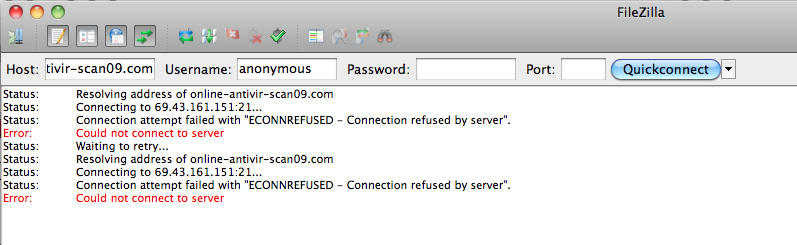Custom Query (10465 matches)
Results (6601 - 6700 of 10465)
| Ticket | Summary | Status | Owner | Type | Priority | Component |
|---|---|---|---|---|---|---|
| #7832 | The client toolbar will disappear in win 7 | closed | Bug report | normal | FileZilla Client | |
| Description |
Open filezilla client and create a connection to a ftp server for downloading a big file. Then I switch the other window and switch back. The toolbar disappears. When mouse focous on the button's position the buttons appear again. But the other area remain the same. This situation occours sometime. |
|||||
| #7835 | 530 error | closed | Bug report | normal | FileZilla Client | |
| Description |
Status: Connection established, waiting for welcome message... Response: 220---------- Welcome to Pure-FTPd [privsep] [TLS] ---------- Response: 220-You are user number 2 of 50 allowed. Response: 220-Local time is now 07:12. Server port: 21. Response: 220-IPv6 connections are also welcome on this server. Response: 220 You will be disconnected after 15 minutes of inactivity. Command: USER aemyers1 Response: 331 User aemyers1 OK. Password required Command: PASS Response: 530 Login authentication failed Error: Critical error Error: Could not connect to server |
|||||
| #7839 | TCP connections left open in "wait state" can cause IP DoS lockout | closed | Feature request | normal | FileZilla Client | |
| Description |
FileZilla appears to not be closing or reusing existing open TCP connections during download from server, relying instead on the server to time them out and close them on the remote end. For some servers that are not configured to do this within a short enough window, hundreds of TCP connections from the same IP can be manifested in a very short amount of time, often triggering an IP ban from the server (part of a DoS prevention strategy). While I can see that this decision allows FileZilla to be really fast on downloads with a high volume of files, this does make it completely unusable for some server configurations. Recommend making this practice optional. Provide a "reuse existing open TCP connections" option under Settings > Transfers to increase compatibility with those server configurations. |
|||||
| #7841 | Re-downloading Server File | new | Feature request | normal | FileZilla Client | |
| Description |
When selecting multiple files on a server to edit, when it gives you the option to re-download or open local. There should be an option to apply to the queue, like when overwriting files. |
|||||
| #7842 | Downloading files with special characters | closed | Bug report | normal | FileZilla Client | |
| Description |
The file contains a backslash, which is producing this issue: Command: RETR Mr.Numbers-2011-12-06-15-11-44-Jump!\Jump! Full Version.1rc Response: 553 Prohibited file name: Mr.Numbers-2011-12-06-15-11-44-Jump!\Jump! Full Version.1rc Error: Critical file transfer error |
|||||
| #7845 | 10055 No buffer space available. An operation on a socket could not be performed because the system lacked sufficient buffer space or because a queue was full. | closed | Bug report | normal | FileZilla Server | |
| Description |
every i use use filezilla server in 1~3 day,ALL of internet APPS report this network error. then i remove filezilla server,work fine. Test on five windows 2003 server. work with 7X24 hours. filezilla server use ZLIB. 3 active users/sec filezilla server version is 0.9.3X ~0.9.4X |
|||||
| #7846 | Backups | closed | Feature request | normal | FileZilla Client | |
| Description |
You should create an option in the settings to turn on automatic backup to iCloud or iDisk. |
|||||
| #7847 | FileZilla client sometimes does not send PASV, LIST -a after receiving LIST response | new | Bug report | normal | FileZilla Client | |
| Description |
Sometimes FileZilla will - on repeated connections - fail to issue the PASV and LIST -a commands despite geting a "226 Transfer complete." after a LIST command. This happens on the same server, same remote directory, same conditions as when it works, but when this happens, it almost always continues, each time I abort session and reconnect, or when I restart FileZilla. I have had to reboot the computer, which solved the issue on several occasions. Only once did it work again without a reboot, after 3-5 times reopening and re-trying with FileZilla, then taking a break, before trying again. It appears to be the client not responding to the LIST command response, as normally the client should issue PASV in response to "226 Transfer complete." For example: Status: Resolving address of ########.### Status: Connecting to ##.##.##.##:21 Status: Connection established, waiting for welcome message... Response: 220 Microsoft FTP Service Command: USER ########## Response: 331 Password required for ##########. Command: PASS * Response: 230 User ########## logged in. Command: SYST Response: 215 Windows_NT Command: FEAT Response: 211-FEAT Response: SIZE Response: MDTM Response: 211 END Status: Connected Status: Retrieving directory listing... Command: CWD /###### Response: 250 CWD command successful. Command: PWD Response: 257 "/######" is current directory. Command: TYPE I Response: 200 Type set to I. Command: PASV Response: 227 Entering Passive Mode (##,##,###,##,##,###). Command: LIST Response: 125 Data connection already open; Transfer starting. Response: 226 Transfer complete. Here it just hangs, instead of the usual: Command: PASV Response: 227 Entering Passive Mode (##,##,###,##,##,###). Command: LIST -a Response: 125 Data connection already open; Transfer starting. Response: 226 Transfer complete. Status: Directory listing successful |
|||||
| #7848 | Add Easy Filter Toggle/Selection | new | Feature request | normal | FileZilla Client | |
| Description |
I've created a filter to hide files/folders that start with '.'. This is useful as I usually do not need to access or transfer hidden files. But I occasionally do have to. I was wondering if a quick select (dropdown select box) or a toggle button for any saved filters. Possibly above the 'Quickconnect' bar. |
|||||
| #7851 | No Proxy settings for client update | new | Feature request | normal | FileZilla Client | |
| Description |
Under menu item "Hilfe", there is an entry "Nach Updates suchen..." (German version); English version should be something like "search for updates". This task fails, as I'm sitting behind a proxy-server. I'm able to set proxies for my ftp connections, but I can't set a proxy for this update feature. This would be a nice feature to add to the FileZilla client. Thanks! |
|||||
| #7852 | FTP - SSH bug | new | Bug report | normal | FileZilla Client | |
| Description |
It was reported that in version 3.5.0 that CVE-2008-5161 and CVE-2008-1657 Cipher-block chaining ciphers were supported. I am currently running 3.5.2 and this is not supported. Additional information can be found at http://web.nvd.nist.gov. |
|||||
| #7853 | Multiple FTP Transfers and Speed Limits. | new | Bug report | normal | FileZilla Client | |
| Description |
I routinely start 6-8 long parallel file transfers from my ONE host to my local PC. In general this works very well, including respecting any up/down speed limits that I set. However, there is one specific case where this breaks down. The transfers seem to "set max their speed" when they are started, some are slow, some are fast. The first ones that start usually run very fast, the others usually end up going much slower. The problem being that after the fast ones finish first, the slow ones do use the extra bandwidth and continue running as slowly as if there were other fast transfers still present. This means the slower transfers take a VERY long time to finish even though there is plenty of unused bandwidth available. They never increase their speed up to the speed limit once the other transfers complete. All of the active transfers should adjust up to use available bandwidth equally, and dynamically increase/decrease speed as transfers come/go. |
|||||
| #7854 | add Site Manager to Jump List (Windows 7/8) | new | Feature request | normal | FileZilla Client | |
| Description |
would be very useful to have the Site Manager accessible from the Jump List of the FileZilla shortcut in the taskbar, or the option to use the Quickconnect list instead so we can open the program directly connecting to a server. |
|||||
| #7855 | Cannot Connect to Server | closed | Other | normal | FileZilla Client | |
| Description |
This is my Server Information Platform Type Debian MySQL Version 5.0.91 Perl Version 5.8.8 PHP Version 5.2.2 Path to SendMail /usr/sbin/sendmail Path to Perl /usr/bin/perl Path to PHP /usr/local/bin/php This is the message I get on Filezilla Status: Resolving address of ftp.xxxxxxxxxxxxxxxxxx.net Status: Connecting to 000.000.000.00:00... Status: Connection attempt failed with "ETIMEDOUT - Connection attempt timed out". Error: Could not connect to server Status: Waiting to retry... Status: Resolving address of ftp.xxxxxxxxxxxxxxxxxx.net Status: Connecting to 000.000.000.00:00... Status: Connection attempt failed with "ETIMEDOUT - Connection attempt timed out". Error: Could not connect to server I took out my website name and the IP address. Am I having problems connecting because my host servers are Debian? I seen that mentioned on here Please let me know whatever the problem is. Maybe my web host, ISP, or my firewall, home network. I really don't have a clue. |
|||||
| #7856 | SFTP login failed with special character in password | closed | Bug report | normal | FileZilla Client | |
| Description |
We had created a new SFTP username and password for one of our servers and although the login was tested and worked with WinSCP, it returned an authentication failure using FileZilla. The password's last character was a pound sign (£) and on the suspicion that it might be causing a problem, we removed that last character. The login then worked correctly on both WinSCP and FileZilla. I've looked around the FileZilla wiki but can't find mention of non-alphanumeric characters in passwords with are likely to cause problems. Any information would be appreciated. |
|||||
| #7859 | Outgoing connection always bypass routing table and bind on the same IP as control connection in site-to-site transfer | closed | Bug report | normal | FileZilla Server | |
| Description |
Server A has two NIC which runs FileZilla Server, client connect to server A through NIC1, and issue a PORT command to server B, but server B is only reachable through NIC2. After dig in source, I find CreateTransferSocket always bind PORT socket on the same IP as the control socket to avoid Windows Firewall problem, but in my scenario, this cause server A alway try to connect server B through NIC1 which is unreachable, although routing table is properly configured. |
|||||
| #7861 | Remote Site issue with capitalization | new | Bug report | normal | FileZilla Client | |
| Description |
When a remote folder has 2 subfolders that differ only by capitalization, the Remote Site box content does not change when you switch between these two folders. Example: my site has these two folders: "Manuals" and "manuals" The Remote Site box always show "manuals" regardless of which folder I am in. The folder content are correct though, so it appears to be only a problem with what is displayed in the Remote Site box. |
|||||
| #7863 | Directory Caching | new | Feature request | normal | FileZilla Client | |
| Description |
I am a huge fan of Filezilla and I use it everyday on my windows pc. One thing that I noticed that is missing from Filezilla is the directory caching feature. I connect to my server several times a day and its a huge waste of bandwidth to retrieve the file listing everytime, not to mention the wastage of time. I would really like to see Filezilla give an option to cache directory listing. |
|||||
| #7864 | Signature Algorithms extension of ClientHello incomplete. | closed | Bug report | normal | FileZilla Client | |
| Description |
FileZilla Client sends a TLSv1.2 (RFC 5246) ClientHello. TLSv1.2 requires servers to accept a Signature Algorithms extension on a ClientHello message, and gives the client the option to omit it if it desires the default (usually SHA1/RSA--see the RFC). FileZilla (using GnuTLS) is sending only one Signature Algorithms extension value--SHA512/RSA (6/1). This will cause a TLSV1.2 aware server to reject the ClientHello if it does not posses a SHA512/RSA signed certificate. Originally I thought this was a GnuTLS problem, so I sent this e-mail to them: "Hello, I have been working on the implementation of the TLS 1.2 protocol. TLS 1.2 requires servers to handle the Signature Algorithms extension to the ClientHello handshake message. My reading of RFC 5246 (7.4.1.4.1.) indicates that if client presents the extension (it can be omitted) it should include all hash/signature algorithm pairs the client is willing to process. While running the latest version of FileZilla, which uses GnuTLS 2.10.4, the only proposed Signature Algorithm is {SHA512,RSA}. If I stick with the RFC, the handshake will fail, as my {SHA1,RSA} signed certificate is not in the list. I’m not saying Microsoft is always right (in this case I think they are), but IE8/Win7 sends 7 Signature Algorithms in the extension: {SHA256,RSA},{SHA384,RSA},{SHA1,RSA},{SHA256,ECDSA},{SHA384,ECDSA},{SHA1,ECDSA},{SHA1,DSA}." The response I received from the GnuTLS developers was this: "Hello, This is a configuration issue. Filezilla for some reason unknown to me only enables 256-bit ciphersuites and signature algorithms. If you use gnutls-cli with your server you'll see that gnutls sends all options." |
|||||
| #7865 | Queue lost on close of program when multiple servers are being used | new | Bug report | normal | FileZilla Client | |
| Description |
I've been trying to upload to and download from 2 different servers on the latest version of FileZilla. While the uploading process seems to be working properly, there have been issues when I have tried to close FileZilla. When I'm uploading/downloading from a single server, I just have to stop the processing of files and close the program. The files will be in the queue the next time I open the program. With the multiple servers, if I try the same process, after I try to close FileZilla, I get a message telling me that all or part of my queue has been lost. When I open the program again, there will be nothing in the queue. It is rather frustrating to have to re-queue the files that didn't upload. |
|||||
| #7867 | pdf file data problem | closed | Bug report | normal | FileZilla Client | |
| Description |
When I transfer a pdf file via FZ, the file will not work. When I try to open the file online, the following message is received: "Cannot extract the embedded font 'VRHUGW+TT15Ct00'. Some characters may not display or print correctly." After this, everything freezes. When I click okay on the dialog box, the file continues to load and only the header text is garbled. If I use DreamWeaver as FTP for the file everything works fine. Using WinMerge to compare the files says they are identical, yet the one transferred by FZ won't open correctly and the one transferred by DW does open correctly. This only started happening about two months ago. I can upload a copy and give you a link to it so that you can see the behavior if necessary, it is very repeatable. Win 7 64 bit (all updates installed) Firefox 9.01 FileZilla 3.5.2 Acrobat Reader 10.1.1 |
|||||
| #7868 | "Cancel" must be "cancel the whole upload process/disable transfer queue" | new | Feature request | normal | FileZilla Client | |
| Description |
I really like FileZilla, but today I started to upload some files and I understand that the remote directory is wrong. When overwrite confirmation dialog appears I click "Cancel". But the upload process doesn't stop. And I didn't know how to stop it actually. We have the "Skip" option in this dialog, so please make "Cancel" button to cancel the upload process. |
|||||
| #7869 | When FileZilla processing imported queue its failing to automatically create missing directories | new | Bug report | normal | FileZilla Client | |
| Description |
I'm using a tool, which help me to automate creation of queue for FileZilla. Recently I've found an issue, why sometimes not all files was uploaded. The reason is, that FileZilla doesn't automatically create directories on the FTP, if that directory is missing. FileZilla tries to switch to that directory, and after unsuccessful try it breaks connection, as it shows on attached screenshots. Expected behavior: FileZilla shoud automatically create missing directories on the FTP, if they are missing during queue processing. |
|||||
| #7870 | Crash on drag and drop (ubuntu) | closed | Bug report | normal | FileZilla Client | |
| Description |
When you drag content from FTP server to local folder, FileZilla crashes. This works on Windows 7, but on Ubuntu FileZilla client crashes. |
|||||
| #7871 | Dynamic Simultaneous Transfer Limit? | new | Feature request | normal | FileZilla Client | |
| Description |
I often transfer files through FileZilla that are of varying sizes; and I often find myself prioritizing files by size, since I want to download the smaller ones first, then gradually start downloading larger files as the queue gets completed. So here's my idea; Say, while you're transferring a 10MB file that takes some time to upload, if the next file is only 2KB, for example, then it will override the transfer limit automatically and upload that 2KB file while it's uploading the 10MB file. if the next file is, say, 3MB, then it will wait until the 10MB file transfer is done. It's kind of hard to explain but I hope you get the gist of it. This would be nice to have as a option, especially when you are backing up a website via FTP to your computer. Anyway, I hope the see this feature implemented eventually. Thanks for reading this long request. I have to say that I would not be as happy using FTP if it weren't for FileZilla; it's been the most helpful program for FTP uploads I've ever used. Thank you so much for developing it. Cheers! -Camo Yoshi |
|||||
| #7873 | "GnuTLS error -12: A TLS fatal alert has been received." + "no shared cipher" | closed | Bug report | normal | FileZilla Client | |
| Description |
GnuTLS error -12: A TLS fatal alert has been received. in new version 3.5.3 win client, old version 3.5.2 works just fine. Server UNIX. |
|||||
| #7874 | Bypass proxy for all local sites | new | Feature request | normal | FileZilla Client | |
| Description |
Hi there, I tried to find a solution on the forum as well as on the internet, but it seems no one ever faced this problem. And another user gave me the hint to send you a feature request on this topic. Regarding proxy traffic at a customer's of mine I face a rather unexpected issue: top 5 of download traffic on the ftp proxy results in local ftp servers, looking at upload traffic it's even top 4. As to say, this is a 3.000 clients plus network so any changes made by hand are no use at all, such as some explanations I found mentioning "switch to IPv6". Thing is, FileZilla stores some information in XML files, and in theory it surely would be possible to adopt sitemanager.xml for specific sites with <BypassProxy>1</BypassProxy>. However, what I'd really like to do is bypass really every local traffic because there is simply no need at all to weigh the proxy down. Thus, even if a user enters an internal address manually it will not result in proxy requests. And hardcoding specific addresses in XML files is no use anyhow, as I would have to specify username and password for this machine here as well. I want to assume the companies' compliance managers would rip off my head for doing so Kind regards, Patrick |
|||||
| #7876 | GnuTLS error -12: A TLS fatal alert has been received. | closed | Bug report | normal | FileZilla Client | |
| Description |
after upgrading to FileZilla Client Version: 3.5.3 Build information:
Linked against:
Operating system:
i got log: AUTH TLS Response: 234 Proceed with negotiation. Status: Initializing TLS... Error: GnuTLS error -12: A TLS fatal alert has been received. Error: Could not connect to server i can connect to the same server using previous releases of filezile OS Name Microsoft Windows 7 Ultimate Version 6.1.7601 Service Pack 1 Build 7601 |
|||||
| #7878 | Log file improvement request | new | Feature request | normal | FileZilla Server | |
| Description |
After reviewing similar log file tickets (5133, 5169, 2753, and 2422) and observing they didn't mention my concerns, I thought I would offer two suggestions that I think would improve your valuable application. First, I suggest addition of an option to browse and select a custom folder for log files. That would allow use of a separate data drive which might have more space and/or more frequent backups than the OS drive, and would also be more consistent with the concept that one can already custom locate the ftp store. Second, I suggest that the date stamp format of each log entry always be MM/DD/YYYY, and the time stamp format always be HH:MM:SS. This format change would use a leading zero when the month, day, or hour is less than 2 digits so that log file text strings can more easily be imported as a columnar or structured data file. Also, the AM and PM entries are sort of redundant or superfluous and could be dropped. The more rigid string format would probably benefit those who try to programmatically automate the review of large log files, but have to first pre-process each line to allow for or rewrite varying time and date strings. Below, I offer two recent actual log entries and a theoretical third log entry as an example of the current format. My point is to illustrate how current entries don't line up in a columnar fashion because of the varying format of date and time entries: 1: "(001739) 1/14/2012 0:00:02 AM - hbwilliams (192.168.102.34)> QUIT" 2: "(002190) 1/14/2012 16:19:58 PM - hbwilliams (192.168.102.34)> 150 Connection accepted" 3: "(002190) 12/14/2012 16:19:58 PM - hbwilliams (192.168.102.34)> 150 Connection accepted" Implementing my suggestion would reformat the data as follows where each entry would line up in a columnar fashion, and the data strings would be shorter since AM and PM is dropped: 1: "(001739) 01/14/2012 00:00:02 - hbwilliams (192.168.102.34)> QUIT" 2: "(002190) 01/14/2012 16:19:58 - hbwilliams (192.168.102.34)> 150 Connection accepted" 3: "(002190) 12/14/2012 16:19:58 - hbwilliams (192.168.102.34)> 150 Connection accepted" In closing, an earlier request to offer shorter time increments for log files would be helpful because a daily log file can grow very large and be slow to directly open and review. Thanks for such a great product. |
|||||
| #7879 | Multiple Channel Downloading | new | Feature request | normal | FileZilla Client | |
| Description |
Currently there is a way to specify a maximum number of connections to a specific server, however on common configurations the maximum can be very low (3-5) with a large number of these servers also imposing connection based bandwidth restrictions. In the event that the end user is downloading a large quantity of files with a range of sizes the download queue will tend to 'choke' if all of the current download slots are filled with large files. The proposed functionality is to add the ability to specify a subset of the connection limit to be dedicated to small files. Additionally a configuration on what a 'small' file is should be provided. Once implemented this functionality will subvert the aforementioned 'choking' by allowing smaller files to complete in parallel then merging the small file connection pool with the main pool, allowing for larger files to use the connections. |
|||||
| #7883 | View/Edit is riddled with problems, please allow me to view but disable editing | new | Feature request | normal | FileZilla Client | |
| Description |
The ticket repo is full of issues related to view/edit where the wrong file is uploaded, problems with same-name files getting saved back to the wrong place, etc. Please do not think this is fixed... I had a server down 4 hours today because a file was written to the wrong place via FileZilla's view/edit. The goofy async timing of when FZ notices a change can occur out of order or with unexpected delays. Even if this is not technically a "bug" it is a user interface nightmare and it is no wonder the wrong things occasionally get written to the wrong places. I love the ability to view the contents of a remote file, but the "save" thing really, truly does not always work right. I would like to be able to set a preference to completely disable the auto-upload/saving of files I am viewing. That is:
thanks for listening! |
|||||
| #7887 | Clear Private Data when closing the application | closed | Feature request | normal | FileZilla Client | |
| Description |
Hi, I just noticed that at a few of my customer sites where I have connected with the Quickconnect feature, If you hit the reconnect button it will connect to the last session. This could be a security problem. To be more secure, could you create an option in the settings to clear the private data when the app closes like Firefox can. Not sure how many of my customer sites can just open up the app now and hit reconnect and access my data until I manually go in and Clear Private Data from Quick Connect history. |
|||||
| #7888 | show additional information on ssl/tls connections | new | Feature request | normal | FileZilla Client | |
| Description |
Hello, I think it would be beneficial to include some extra details for ssl/tls connections. A few that come to mind are the ssl/tls version used example TLSv1, TLSv1.1, etc. Also, I think it would be helpful to include the signature algorithm used example SHA-1, SHA-256, etc. Thanks |
|||||
| #7891 | Allow opening of more than one site automatically at startup | new | Feature request | normal | FileZilla Client | |
| Description |
Allow the ability to include more than one site to the filezilla command line so that upon starting the filezilla client there will be will be two or more tabs, each with an already active session. Thank you. |
|||||
| #7892 | error 5: access is denied | closed | Bug report | normal | FileZilla Client | |
| Description |
Hello, I received this error: Failed to retrieve file times for: 'C:\Documents and Settings\Administrator\Local Settings\Temp\fz3temp-2\respan.txt' (error 5: access is denied.) log: Command: RETR respan.txt Trace: CTransferSocket::OnConnect Trace: CFtpControlSocket::OnReceive() Response: 150 Opening ASCII mode data connection for respan.txt (60032 bytes) Trace: CFtpControlSocket::TransferParseResponse() Trace: CFtpControlSocket::SendNextCommand() Trace: CFtpControlSocket::TransferSend() Trace: CTransferSocket::TransferEnd(1) Trace: CFtpControlSocket::TransferEnd() Trace: CFtpControlSocket::OnReceive() Response: 226 Transfer complete Trace: CFtpControlSocket::TransferParseResponse() Trace: CFtpControlSocket::ResetOperation(0) Trace: CControlSocket::ResetOperation(0) Trace: CFtpControlSocket::ParseSubcommandResult(0) Trace: FileTransferSubcommandResult() Trace: CFtpControlSocket::ResetOperation(0) Trace: CControlSocket::ResetOperation(0) Status: File transfer successful, transferred 60,032 bytes in 1 second Error: Could not read from socket: ECONNRESET - Connection reset by peer Error: Disconnected from server Trace: CFtpControlSocket::ResetOperation(66) Trace: CControlSocket::ResetOperation(66) Trace: CFtpControlSocket::OnReceive() Error: Could not read from socket: ECONNRESET - Connection reset by peer Error: Disconnected from server Trace: CFtpControlSocket::ResetOperation(66) Trace: CControlSocket::ResetOperation(66) logged in to an FTP server file was write only (permissions 200) I tried to download it but the transfer failed then I changed permission to 600 (added read) right clicked and said view/edit default editor is notepad.exe filezilla locked up for about umm.... 5 minutes? 10 minutes? I feel like when the connection was dropped filezilla unfroze but I can't say. Also, after 5 minutes or so I received some error from notepad but I don't recall what it said. sorry. I did not receive the error at the top until after it 'unfroze', about 5 minutes later |
|||||
| #7893 | When attempting to upload an open file, FileZilla goes into an endless loop of errors | closed | Bug report | normal | FileZilla Client | |
| Description |
Environment: ============ FileZilla v3.5.3. Windows 7 Ultimate, 64-bit. All latest patches installed. Details from "About" page are pasted in below. Description: ============ Attempting to upload an open file causes FileZilla to go into a possibly endless loop of errors. Steps to reproduce: =================== Connect to FTP server via SFTP. Open file in MS Word. Make an update. Save it. [Leave Word Open] Using Windows Explorer, drag file into FileZilla interface to upload it. FileZilla goes into a seemingly endless loop. The status pane shows: Error: local: unable to open C:\xxxxxxxxx\filename.doc Error: File transfer failed I don't recall prior versions of FileZilla having this problem, but I can't be sure. (I just find it hard to believe I've never tried to upload an open file before, accidentally or on purpose.) Suggestions: ============ -Error should be specific about why it can't upload the file (i.e. file open.) -Error should ask if you want to retry. -Error should only occur a maximum number of retries, either set or specified in the preferences. FileZilla Client Version: 3.5.3 Build information:
Linked against:
Operating system:
|
|||||
| #7894 | Ability to dowload list of URLs | new | Feature request | normal | FileZilla Client | |
| Description |
Please implement the ability to download list of files. Example list: ftp://user1:password1@ftpserver1/path/filename ftp://user2:password2@ftpserver2/path/filename ... ftp://userN:passwordN@ftpserverN/path/filename List of URLs can be either loaded from text file or entered into text box. Real case: I'm a telecom engineer and very often I have to download list of firmware that contains several files. All of them located at the same server but username and password are different and changed once in several hours. It's very time consuming to enter it manually every time for every single file. |
|||||
| #7895 | some controls do not resized. | closed | Bug report | normal | FileZilla Client | |
| Description |
FileZilla Client Version: 3.5.3 Build information:
Linked against:
Operating system:
|
|||||
| #7896 | Password being incorrectly sent | closed | Bug report | normal | FileZilla Client | |
| Description |
I can log into my server of choice using the same password using a different client, but trying to with FineZilla gets me: Response: 331 Password required for riwebserver Command: PASS Response: 530 Login incorrect. Error: Critical error Error: Could not connect to server Now I know the password is correct. I just used it to log in via another client. |
|||||
| #7897 | Multiple FTP login promps during session | closed | Bug report | normal | FileZilla Server | |
| Description |
After logging into the ftp site via IE, if I switch the view to use windows explorer, it will prompt again for a login, it is usually ok until I go back to the IE window list of ftp files and then it may prompt again for a login. What I noticed in the logs was that it attempts an 'anonymous' login with a default password of IEUser@. and this fails. then the user login shows in the log. Is there a way to prevent it from trying the anonymous login every time, it prompts for a login? and what would cause to prompt for multiple logins after the initial successful login? here is a sample of the log file: 12:45:42 PM - (not logged in) (2.2.2.2)> 220 Welcome to FTP site 12:45:48 PM - (not logged in) (2.2.2.2)> USER anonymous 12:45:48 PM - (not logged in) (2.2.2.2)> 331 Password required for anonymous 12:45:54 PM - (not logged in) (2.2.2.2)> PASS IEUser@ 12:45:54 PM - (not logged in) (2.2.2.2)> 530 Login or password incorrect! 12:45:54 PM - (not logged in) (2.2.2.2)> disconnected. 12:46:08 PM - (not logged in) (2.2.2.2)> Connected, sending welcome message... 12:46:08 PM - (not logged in) (2.2.2.2)> 220 Welcome to FTP site 12:46:14 PM - (not logged in) (2.2.2.2)> USER Client47 12:46:14 PM - (not logged in) (2.2.2.2)> 331 Password required for Client47 12:46:20 PM - (not logged in) (2.2.2.2)> PASS 12:46:20 PM - fpaclient47 (2.2.2.2)> 230 Logged on 12:46:28 PM - fpaclient47 (2.2.2.2)> opts utf8 on 12:46:28 PM - fpaclient47 (2.2.2.2)> 200 UTF8 mode enabled 12:46:28 PM - fpaclient47 (2.2.2.2)> syst 12:46:28 PM - fpaclient47 (2.2.2.2)> 215 UNIX emulated by FileZilla 12:46:28 PM - fpaclient47 (2.2.2.2)> site help 12:46:28 PM - fpaclient47 (2.2.2.2)> 504 Command not implemented for that parameter 12:46:28 PM - fpaclient47 (2.2.2.2)> PWD 12:46:28 PM - fpaclient47 (2.2.2.2)> 257 "/" is current directory. |
|||||
| #7898 | Unable to register with forum | closed | Other | normal | Other | |
| Description |
Hi, Sorry to bother people on here, but I cannot register with the forum. The reason for this is because my email is info@....co.uk and my alternative is ....@… Is there anyway of registering with either of these two emails? I certainly don't want to set up one specifically for Filezilla!! Once again apologies for contacting through this method, but without registering I cannot contact anyone through forum!! Regards Rob |
|||||
| #7899 | Unable to register with forum | closed | Feature request | normal | FileZilla Client | |
| Description |
Hi, Sorry to bother people on here, but I cannot register with the forum. The reason for this is because my email is info@....co.uk and my alternative is ....@… Is there anyway of registering with either of these two emails? I certainly don't want to set up one specifically for Filezilla!! Once again apologies for contacting through this method, but without registering I cannot contact anyone through forum!! Regards Rob |
|||||
| #7900 | Getting 425 Errors in queue mode after a while | new | Bug report | normal | FileZilla Client | |
| Description |
Hi, on a German 1&1 (1 und 1, 1und1) server, if I download a whole directory incl. subdirs, after a while, I get many 425 errors, can not retrieve directory and can not download (as logged). But if I go manually to one of that directories, I can see the contents and can download the files. See attached FTP-Log. Errors begins near line 404. FileZilla Client Version: 3.5.3 Build information:
Linked against:
Operating system:
|
|||||
| #7901 | Refresh/repaint problem in GUI | closed | Bug report | normal | FileZilla Client | |
| Description |
I use Filezilla few years. And for these years you still didn't fix this annoying bug: I use layout: Widescreen I use Position of a message log: Above the file list. I use Windows 7 and Windows XP (bug is visible on both). With these settings 'Quickconnect bar' is not refreshed properly during use when new messages are arriving to log (see screen attached, it is hardly visible in the screen, log messages overwrites it). This gives bad GUI experience to the user. |
|||||
| #7902 | Using environment variables in local directory | new | Bug report | normal | FileZilla Client | |
| Description |
I won't get environment variables to work in defining local directory on sitemanager.xml: <LocalDir>$USERPROFILE\My Documents</LocalDir> Or should they even work? Is the config location only setting where it owrks? |
|||||
| #7903 | Output files ae not be locked while written to | new | Bug report | normal | FileZilla Client | |
| Description |
I a Perl program that checks a folder for incoming files and this program utilizes Perl's file locking mechanism which appears to work universally with other Window's programs. It does not work with your client which either implies that you are not locking the files that you are writing to on the user's local machine or a machine on the LAN. As example would be to fetch a file from a customer's machine via FTP and your client and to write it locally. The Perl program attempts to lock its incoming file which would be your outgoing file and the Perl program is able to lock the incoming file, indicating that your client is not locking the file that it is writing to. I would officially request that this file locking support be added for the local output files. |
|||||
| #7904 | Symlink not recognised using Proftpd Server | closed | Bug report | normal | FileZilla Client | |
| Description |
Hello Guys, Recently i have upgrade my proftpd server to last release (1.3.4a) on AIX servers (6.1) and filezilla client even at the last release (3.5.3) on Windows does not reconize anymore the symlinks. It happens only with filezilla clients. All other clients i have (standard ftp windows, standard ftp client on AIX) works perfectly but i'd rather filzilla for my customer because it's a very good client ! But now the symlinks are displayed as files and not as directories and we can not go into the symlinks. Mays be this issue is a combination of proftpd last release and filezilla but now i'am block. Any ideas would be very appreciated. Thanks for your support. Nicolas |
|||||
| #7906 | Directory list should support pressing first letter | new | Feature request | normal | FileZilla Client | |
| Description |
It´s already possible in the file list to press the first letter of an item you want to go to (instead of clicking with the mouse). Would be great if this also worked in the directory list. |
|||||
| #7907 | Delay loading of file list when going through directories | new | Feature request | normal | FileZilla Client | |
| Description |
I sometimes use the cursor keys to navigate in the remote directory list. Unfortunately, when I e.g. go down three directories, FileZilla loads the file list and when I´m already at the third item, FZ jumps back to the first directory. To improve the handling of this, I propose that FZ only starts getting the file list after e.g. 100 ms. That way you can navigate with the cursor keys withouth FZ interrupting and you still won´t notice a lag when FZ starts to get the file list. |
|||||
| #7908 | Often locking folder navigation on Mac after awhile | new | Bug report | normal | FileZilla Client | |
| Description |
When being idle in Filezilla for Mac for about 5-10 minutes, the program tends to "lock" the folder making navigating away from it impossible. The error msg reads: "Error: Connection lost by timeout Error: Could not fetch folder content list" (translated from Danish) Only solution to this is establishing a brand new connection to the server, which seems quite time-consuming the fifth time. |
|||||
| #7909 | Max Simultaneous Transfers over set limit causes server timeouts | new | Bug report | normal | FileZilla Client | |
| Description |
In Concurrent Transfers default was 4 but Filezilla was trying to send more than 8 simultaneous transfers causing Server to do dozens of 5 second timeouts since it has a limit of 8 concurrent transfers allowed. Verified this was the problem in cPanel, which showed 8 current transfers, with warnings. This occurred when I was uploading about 2200 files. Left about 120 as "failed". Basically, even though setting was 4 concurrent transfers, program was sending 8 and trying to do more, stalling out my server. After complete, I changed the settings to 3 simultaneous transfers, put the failed files back into live queue and resent OK. Conclusion: the amount of files in upload queue caused something to override default simultaneous setting. Thanks. =============== FileZilla Client Version: 3.5.3 Build information:
Linked against:
Operating system:
|
|||||
| #7911 | Custom time format results in blank last modified column | closed | Bug report | normal | FileZilla Client | |
| Description |
When using the custom time format %H:%M:%S%P, the resulting Last modified column is blank. However, when using custom %H:%M:%S, the correct data/time is listed, without the am/pm. I haven't tried other custom time settings because the %P option is the only of interest to me. |
|||||
| #7912 | Filezilla does not recognize 'pageant' since version > 3.5.0 | closed | Bug report | normal | FileZilla Client | |
| Description |
sftp authentication worked well until including version 3.5.0. Later versions ignore pageant, they just recognize plain key files. I tested it with the latest version 3.5.3 on a 64-bit Win7 system and Pageant Release 0.60. Error message on connect: Fehler: Disconnected: No supported authentication methods available (server sent: publickey,keyboard-interactive) Fehler: Herstellen der Verbindung zum Server fehlgeschlagen After downgrading to version 3.5.0, with exacltly the same setup, pagaent ist recognized again. regards Alois |
|||||
| #7913 | Quick Connect History: UX feature requests | new | Feature request | normal | FileZilla Client | |
| Description |
hi, I want to point out some things that are not quite right:
when I work, on many sites, sometimes concurrently, but often delving back into old projects for updates, the lack of a good history of connects can be awkward in a program I use every day. I would love for the connection process to be simplified :-) Colin |
|||||
| #7916 | Feature request: filter/search addresses | new | Feature request | normal | FileZilla Client | |
| Description |
When the list of saved addresses gets big it would be useful to have ability to filter them by starting typing a word. eg. typing 'exa' will display only addresses having 'exa' in name, eg. ftp.example.com Many programs is getting search oriented (e.g. Windows 7 menu, Unity, new Ubuntu will even have menu with search ability). |
|||||
| #7921 | Option for grouping bookmarks by folders | new | Feature request | normal | FileZilla Client | |
| Description |
When the number of bookmarks is large, it is difficult to navigate through a single large bookmark list. (One needs to scroll down the list) An option for grouping them in a folder structure would very useful to be able to organise the list. (Similar to web browsers like IE or FF) I think, even a folder structure of a finite number of levels of depth (eg:2-3) would be fine for most users. |
|||||
| #7923 | SFTP Permission Handling | new | Bug report | normal | FileZilla Client | |
| Description |
The SFTP permission support is a bit weird. It shows owner/group, setgid/setuid bits but FileZilla doesn't support changing or preserving these settings on a file or directory. For example chmod 2755 or 4755 or 6755 on a folder/file. Uploading a file with the set(u/g)id permission bit set is not preserved. Or changing the Owner/Group/Other permissions (777-000) will also remove these bits forcing you to launch an external program to set those bits manually. A switch should be used for SFTP based connections to support Owner/Group changes, as well as the 4th octal permission bit, since FileZilla executes the chmod command it should accept all 4 octal bits, and also support chown/chgrp Command: chmod x750 "test" Error: chmod: file mode 'x750' contains unrecognised user/group/other specifier 'x' FileZilla Client ---------------- Version: 3.5.3 Build information: Compiled for: i586-pc-mingw32msvc Compiled on: x86_64-unknown-linux-gnu Build date: 2012-01-08 Compiled with: i586-mingw32msvc-gcc (GCC) 4.2.1-sjlj (mingw32-2) Compiler flags: -g -O2 -Wall -g -fexceptions Linked against: wxWidgets: 2.8.12 GnuTLS: 2.10.4 Operating system: Name: Windows NT 6.1 (build 7601, Service Pack 1) Version: 6.1 Platform: 64 bit system |
|||||
| #7925 | Refresh delay is very long now | new | Bug report | normal | FileZilla Client | |
| Description |
In the past, keying <F5> to refresh the display after the connection had timed out used to be instant. For the last few versions of FZ, however, it takes at least 30 seconds. Because the time-out period is so short, refreshing to reconnect so often is becoming very tedious. Can you make the refresh period instant again, please? |
|||||
| #7928 | Critcal file transfer error when filename contains a space as the first character | closed | Bug report | normal | FileZilla Client | |
| Description |
Files with a space as the first character in the filename do not transfer successfully. Response: 550 File not found Error: Critical file transfer error FileZilla Client 3.5.3 FileZilla Server 0.9.34 beta |
|||||
| #7930 | Failing to Download | closed | Bug report | normal | FileZilla Client | |
| Description |
When downloading a file from our 'audio out' folder the process failed when other FTP servers succeeded. |
|||||
| #7934 | Filezilla 3.51 and MOVEit DMZ | new | Bug report | normal | FileZilla Client | |
| Description |
On version 3.5 the conenctivity to our MOVEit DMZ server with Filezilla was fine. Now after 3.5.1 and 3.5.3 we get a problem, if i copy a folder from MOVEit to my PC then delelte it from the MOVEit Server filezilla errors. I have a work around which I must enable keep alives and reduce the maximum simultaneous connections to 1. |
|||||
| #7938 | Feature request: url capture | closed | Patch | normal | FileZilla Client | |
| Description |
Before I was introduced to your wonderful software, I used the freeware LeechFTP which has a feature I find extremely helpful: If was viewing a web page, with LeechFTP also running, and the web page had links to pdf files or some other type I wanted to download, simply by copying the link, LeechFTP would capture that link and automatically download the file to whatever directory LeechFTP was set to. It would be wonderful if this feature could be added to FileZilla. Thank you. |
|||||
| #7940 | Firefox works ok but Filezilla do not | closed | Bug report | normal | FileZilla Client | |
| Description |
Hi !. This is a report, I think it is not a bug, but if you can help me, I ( and others ) would greatly appreciate... Thanks in advance, Octavio. Using the same transparent proxy. Firefox 10.0.2 works ok, but Filezilla 3.5.3 don't. Or in other words, Firefox list ok the directory, but Filezilla do not. Here the trace: Status: Resolving address of ftps23.brinkster.com Status: Connecting to 65.182.101.193:21... Status: Connection established, waiting for welcome message... Trace: CFtpControlSocket::OnReceive() Response: 220 Microsoft FTP Service Trace: CFtpControlSocket::SendNextCommand() Command: USER brinkster/havanatur Trace: CFtpControlSocket::OnReceive() Response: 331 Password required for brinkster/havanatur. Trace: CFtpControlSocket::SendNextCommand() Command: PASS * Trace: CFtpControlSocket::OnReceive() Response: 230 User brinkster/havanatur logged in. Trace: CFtpControlSocket::SendNextCommand() Command: SYST Trace: CFtpControlSocket::OnReceive() Response: 215 Windows_NT Trace: CFtpControlSocket::SendNextCommand() Command: FEAT Trace: CFtpControlSocket::OnReceive() Response: 211-FEAT Trace: CFtpControlSocket::OnReceive() Response: SIZE Response: MDTM Response: 211 END Status: Connected Trace: CFtpControlSocket::ResetOperation(0) Trace: CControlSocket::ResetOperation(0) Status: Retrieving directory listing... Trace: CFtpControlSocket::SendNextCommand() Trace: CFtpControlSocket::ChangeDirSend() Command: PWD Trace: CFtpControlSocket::OnReceive() Response: 257 "/havanatur" is current directory. Trace: CFtpControlSocket::ResetOperation(0) Trace: CControlSocket::ResetOperation(0) Trace: CFtpControlSocket::ParseSubcommandResult(0) Trace: CFtpControlSocket::ListSubcommandResult() Trace: CFtpControlSocket::SendNextCommand() Trace: CFtpControlSocket::TransferSend() Command: TYPE I Trace: CFtpControlSocket::OnReceive() Response: 200 Type set to I. Trace: CFtpControlSocket::TransferParseResponse() Trace: CFtpControlSocket::SendNextCommand() Trace: CFtpControlSocket::TransferSend() Command: PORT 200,55,141,158,82,96 Trace: CFtpControlSocket::OnReceive() Response: 200 PORT command successful. Trace: CFtpControlSocket::TransferParseResponse() Trace: CFtpControlSocket::SendNextCommand() Trace: CFtpControlSocket::TransferSend() Command: LIST Trace: CFtpControlSocket::OnReceive() Response: 150 Opening BINARY mode data connection for /bin/ls. Trace: CFtpControlSocket::TransferParseResponse() Trace: CFtpControlSocket::SendNextCommand() Trace: CFtpControlSocket::TransferSend() Trace: CFtpControlSocket::OnReceive() Response: 425 Can't open data connection. Trace: CFtpControlSocket::TransferParseResponse() Trace: CFtpControlSocket::ResetOperation(2) Trace: CControlSocket::ResetOperation(2) Trace: CFtpControlSocket::ParseSubcommandResult(2) Trace: CFtpControlSocket::ListSubcommandResult() Trace: CFtpControlSocket::ResetOperation(2) Trace: CControlSocket::ResetOperation(2) Error: Failed to retrieve directory listing Status: Disconnected from server Trace: CControlSocket::DoClose(64) Trace: CFtpControlSocket::ResetOperation(66) Trace: CControlSocket::ResetOperation(66) Trace: CFileZillaEnginePrivate::ResetOperation(66) Trace: CControlSocket::DoClose(64) Trace: CControlSocket::DoClose(64) Trace: CFileZillaEnginePrivate::ResetOperation(0) Status: Resolving address of ftps23.brinkster.com Status: Connecting to 65.182.101.193:21... Status: Connection established, waiting for welcome message... Trace: CFtpControlSocket::OnReceive() Response: 220 Microsoft FTP Service Trace: CFtpControlSocket::SendNextCommand() Command: USER brinkster/havanatur Trace: CFtpControlSocket::OnReceive() Response: 331 Password required for brinkster/havanatur. Trace: CFtpControlSocket::SendNextCommand() Command: PASS * Trace: CFtpControlSocket::OnReceive() Response: 230 User brinkster/havanatur logged in. Status: Connected Trace: CFtpControlSocket::ResetOperation(0) Trace: CControlSocket::ResetOperation(0) Trace: CFileZillaEnginePrivate::ResetOperation(0) Status: Retrieving directory listing... Trace: CFtpControlSocket::SendNextCommand() Trace: CFtpControlSocket::ChangeDirSend() Command: PWD Trace: CFtpControlSocket::OnReceive() Response: 257 "/havanatur" is current directory. Trace: CFtpControlSocket::ResetOperation(0) Trace: CControlSocket::ResetOperation(0) Trace: CFtpControlSocket::ParseSubcommandResult(0) Trace: CFtpControlSocket::ListSubcommandResult() Trace: state = 1 Trace: CFtpControlSocket::SendNextCommand() Trace: CFtpControlSocket::TransferSend() Trace: state = 1 Command: TYPE I Trace: CFtpControlSocket::OnReceive() Response: 200 Type set to I. Trace: CFtpControlSocket::TransferParseResponse() Trace: code = 2 Trace: state = 1 Trace: CFtpControlSocket::SendNextCommand() Trace: CFtpControlSocket::TransferSend() Trace: state = 2 Command: PORT 200,55,141,158,82,148 Trace: CFtpControlSocket::OnReceive() Response: 200 PORT command successful. Trace: CFtpControlSocket::TransferParseResponse() Trace: code = 2 Trace: state = 2 Trace: CFtpControlSocket::SendNextCommand() Trace: CFtpControlSocket::TransferSend() Trace: state = 4 Command: LIST Trace: CFtpControlSocket::OnReceive() Response: 150 Opening BINARY mode data connection for /bin/ls. Trace: CFtpControlSocket::TransferParseResponse() Trace: code = 1 Trace: state = 4 Trace: CFtpControlSocket::SendNextCommand() Trace: CFtpControlSocket::TransferSend() Trace: state = 5 Trace: CFtpControlSocket::OnReceive() Response: 425 Can't open data connection. Trace: CFtpControlSocket::TransferParseResponse() Trace: code = 4 Trace: state = 5 Trace: CFtpControlSocket::ResetOperation(2) Trace: CControlSocket::ResetOperation(2) Trace: CFtpControlSocket::ParseSubcommandResult(2) Trace: CFtpControlSocket::ListSubcommandResult() Trace: state = 3 Trace: CFtpControlSocket::ResetOperation(2) Trace: CControlSocket::ResetOperation(2) Error: Failed to retrieve directory listing Trace: CFileZillaEnginePrivate::ResetOperation(2) Status: Sending keep-alive command Command: TYPE I Trace: CFtpControlSocket::OnReceive() Response: 200 Type set to I. Trace: Skipping reply after cancelled operation or keepalive command. Status: Sending keep-alive command Command: NOOP Trace: CFtpControlSocket::OnReceive() Response: 200 NOOP command successful. Trace: Skipping reply after cancelled operation or keepalive command. Status: Sending keep-alive command Command: NOOP Trace: CFtpControlSocket::OnReceive() Response: 200 NOOP command successful. Trace: Skipping reply after cancelled operation or keepalive command. Status: Sending keep-alive command Command: TYPE I Trace: CFtpControlSocket::OnReceive() Response: 200 Type set to I. Trace: Skipping reply after cancelled operation or keepalive command. Status: Sending keep-alive command Command: NOOP Trace: CFtpControlSocket::OnReceive() Response: 200 NOOP command successful. Trace: Skipping reply after cancelled operation or keepalive command. Status: Sending keep-alive command Command: PWD Trace: CFtpControlSocket::OnReceive() Response: 257 "/havanatur" is current directory. Trace: Skipping reply after cancelled operation or keepalive command. Status: Disconnected from server Trace: CControlSocket::DoClose(64) Trace: CFtpControlSocket::ResetOperation(66) Trace: CControlSocket::ResetOperation(66) Trace: CFileZillaEnginePrivate::ResetOperation(66) Trace: CControlSocket::DoClose(64) Trace: CControlSocket::DoClose(64) Trace: CFileZillaEnginePrivate::ResetOperation(0) |
|||||
| #7941 | memory leak during configuration reload | closed | Bug report | normal | FileZilla Server | |
| Description |
You have leak when call ConvToNetwork in: options.cpp permissions.cpp xml_utils.cpp interface\options.cpp You do not release the captured string by ConvToNetwork |
|||||
| #7943 | Ability to handle urls from browser (Mac OS X) | new | Feature request | normal | FileZilla Client | |
| Description |
Don't know about other platforms, but I notice that on Mac OS X (10.6.8), FileZilla (3.5.3) does not establish itself as the default handler for ftp and sftp links in web browsers. Other FTP clients do this, so it would be nice to have. Also, I notice that when I use the third-party RCDefaultApp preference pane to force an association of ftp and sftp links with FileZilla, FileZilla launches but does not process the url. |
|||||
| #7944 | GnuTLS error -9 | closed | Bug report | normal | FileZilla Client | |
| Description |
Hello, I have just installed Filezilla Client 3.4.0 running on a fresh install of CentOS 5.6. (linux 2.6.18-238.el5.i386) wxWidgets is running 2.8.12 and GnuTLS is 2.8.5. I am attempting to connect to a FTPS site that requires a public authentication key, which has been already loaded. When I attempt to connect, I get the following error: 2012-02-28 16:33:08 27436 3 Status: Resolving address of ftp.*.com 2012-02-28 16:33:08 27436 3 Status: Connecting to 65.118.7.*:22... 2012-02-28 16:33:08 27436 3 Status: Connection established, initializing TLS... 2012-02-28 16:33:08 27436 3 Error: GnuTLS error -9: A TLS packet with unexpected length was received. 2012-02-28 16:33:08 27436 3 Status: Server did not properly shut down TLS connection 2012-02-28 16:33:08 27436 3 Error: Could not connect to server I know this is a good FTP site as I am able to connect to it via FileZilla on my personal workstation. Any idea/help/support would be greatly appreciated. Thanks! |
|||||
| #7945 | Accessing Subfolders after remote file update | new | Bug report | normal | FileZilla Client | |
| Description |
Hi, Thanks for the good Job. FileZilla is certainly the REFERENCE. Small bug I noticed in vers 3.5.3. After updating local version of ROBOTS.TXT saved on local disk, (update editor called from FileZilla and saved locally), FileZilla will display message explaining that (local File was updated, will FileZilla delete remote one and upload the new one? I confirm YES, FileZilla reconnects automatically and uploaded new version = OK) Problem= When I click on the plus sign + to expand the root folder and display the subfolders, it dosn't work. I had to disconnect, reconnect again, then it works. Thanks for you support. Best Regards TED |
|||||
| #7946 | Opening local files does not use default application | new | Bug report | normal | FileZilla Client | |
| Description |
Prcedure: In the left pannel right click a file choose OPEN Expected Results: FileZilla will pass info to the operating system so that the file is opened using the default application for file type. Acutal results: the file is opened with a different application Example: Choose a plain text file which I have set at Notepad++ as the default, it is opened with Notepad |
|||||
| #7947 | Add support for server type Unisys - OS2200 | new | Feature request | normal | FileZilla Client | |
| Description |
I would like to have you add support for the Unisys OS2200 series mainframes. This OS does not use a hierarchical file structure. The only problem at the moment is that the Site Manager/Advanced tab/remote directory does not accept an OS 2200 file name. The following is from the Unisys documentation on naming files and elements. Please contact me if you need more information. 3.3. Naming Files and Elements The only part of a file name that is required is the basic file name, as follows: filename. All other fields are optional. In some cases, the period is optional; if you do not include a period, the system assumes that it is the name of a file. In other cases, if you do not include a period, the system assumes that it is the name of an element. To avoid confusion, include the period except for file names specified on the @BRKPT statement. The name originally given to a file is called the external file name. A file can also have an internal file name. See Section 7.68 for information on how to use the @USE statement to give a file an internal name. Using Files and Elements File Name and Element Name Format [directory-id#qualifier*]filename[(F-cycle)/read-key/write-key.element-name/ version(S-cycle)] directory-id Shared files exist exclusively on an OS 2200 mass storage device that is shared by two or more OS 2200 systems. Shared files are different from local files, which are files that are stored on a specific OS 2200 system. The directory-id field is valid when file sharing is configured on the system. It indicates which master file directory contains the file. The directory-ID has two possible values: STD (standard) for local files on any system and SHARED for shared files. The # is a delimiter to separate the directory-ID and qualifier. This field is valid only for the following statements: @ASG @CAT @FREE @MODE @QUAL @USE All other statements that have a filename field cannot include the directory-ID in the file name. You can indirectly use a directory-ID for file names on these statements by either giving them internal names with the @USE statement or by specifying directory-IDs with the @QUAL statement, as in the following examples: @USE P1,STD#QUAL1*FILEX @COPY P1.,X. @QUAL,D SHARED#QUAL1 @COPY FILE1.,FILE2. In the second example, the default qualifier (QUAL1) and directory-ID (SHARED) that were specified on the @QUAL,D statement are assumed in the file names on the @COPY statement. For more information on the @USE statement, see Section 7.68. For more information on the @QUAL statement, see Section 7.49. If you omit the directory-ID and # from a file name and do not specify a directory-ID on a previous @QUAL statement, the system uses the director-ID value configured at your site. One exception to this is if a user is cataloguing a shared removable pack file, the system detects it is a shared pack and uses SHARED. If you include the # but not a directory-ID, the system uses the implied directory-ID you specified on a previous @QUAL statement. If you did not specify an implied directory-ID, the system uses the directory-ID value configured at your site. Using Files and Elements The default directory-ID and default qualifier are the directory-ID and qualifier given on the last @QUAL,D statement performed in a run. The implied directory-ID and implied qualifier are the directory-ID and qualifier given on the last @QUAL with no options performed in a run. qualifier The qualifier helps to ensure that file names are unique. Different files can have the same file name, as long as their qualifiers or F-cycles are different. User-IDs and project-IDs are commonly used as qualifiers, but you can create your own. The qualifier can be up to 12 characters long and can include any combination of letters, numbers, hyphens (-), and dollar signs ($). (The @QUAL statement, which also defines the qualifier, is described in Section 7.48.) If you omit the qualifier and asterisk (*) from a file name and do not specify a qualifier on an @QUAL statement, the system uses the project-ID on your @RUN statement as the qualifier. If you include an asterisk (*) but not a qualifier, the system uses the implied qualifier you specified on an @QUAL statement. If you did not specify an implied qualifier, the system uses the project-id on your @RUN statement. filename The basic name of a file can be up to 12 characters long and can include any combination of letters, numbers, hyphens (-), and dollar signs ($). Note: Do not use a processor name (ELT or DATA, for example) as a file name. The results will be unpredictable. F-cycle The F-cycle number identifies a file in a set of files that have the same qualifier and file name. Normally, you never have to include an F-cycle number with a file name. If you do not supply the F-cycle, you get the highest cataloged file cycle in the set. See Section 3.4 for more information on F-cycles. read-key/write-key Keys are like passwords that are required to read a file or write to it. Keys typically apply only to unowned files which are standard in Fundamental Security, but they can be used for owned files if the system is so configured. Keys are an easy way you can protect a file from unauthorized use. When you create a file, you can specify a read key, write key, both, or neither. If you use only a write key, you must precede it with two slashes to indicate that it is a write key, not a read key. Each key can be up to six characters long. You can use any characters but the period (.), comma (,), semicolon (;), slash (/), or blank. To change the read or write key on a file, or to add a read or write key to an existing file, use the @CHG statement as follows: @CHG filename/RK/WK,filename/RK/WK Using Files and Elements where filename1 is the file to be changed (including the current read/write keys), and filename2 is the file with its new or changed read or write keys. See Section 7.5 for more information on the @CHG statement. element-name Is the name of the element. Element names can be up to 12 characters long and can include any combination of letters, numbers, hyphens (-), and dollar signs ($). version Is used to distinguish between elements that have the same name and type, but contain different information. Using version names is one way you can save different renditions of the same program. Version names can be up to 12 characters long and can include any combination of letters, numbers, hyphens (-), and dollar signs ($). If the element is an omnibus type, some processors can ignore the version. A combination of element name and version need be unique only within a file. Thus, .CH2/VER1 and .CH2/VER2 are two different elements (note the leading period). Then with different files, FUR1*PUR.CH2/VER1, FUR1*PUR.CH2/VER2, FUR2*PUR.CH2/VER1, and FUR2*PUR.CH2/VER2 are four different elements. S-cycle Is a number identifying a cycle of a symbolic element. Element cycles are different stages a symbolic element goes through as it is updated by certain processors (U-option). Normally, you do not need to be concerned about element cycling and S-cycle numbers. Some processors, including IPF 1100, do not use element cycling. Processors that accept symbolic element input always default to the most recent cycle of a symbolic element. See Section 3.5 for more information. Only the basic element name is required; the version and cycle numbers are optional. In fact, you cannot use cycle numbers for elements other than symbolic elements. Normally, different elements within the same file have different names. However, elements can have the same name, provided their element types are different (symbolic, relocatable, executable, or omnibus). File Name Examples ACCT-MASTER. ACCT-MASTER is the basic file name. The system uses defaults for all other parts of the file name: · It uses the project-ID from the @RUN statement as the qualifier. · It uses the current cycle of the file. · No read key or write key is used. GL*ACCT-MASTER. GL is the qualifier, and ACCT-MASTER is the basic file name. Using Files and Elements GL*ACCT-MASTER/SESAME. GL is the qualifier, ACCT-MASTER is the basic file name, and SESAME is the read key. PR*ACCT-MASTERPOPPY. PR is the qualifier, ACCT-MASTER is the basic file name, and POPPY is the write key. (The two slashes indicate that there is no read key and that POPPY is a write key, not a read key.) The current cycle of the file is used. GL*ACCT-BAL/SESAME/#%$&!. GL is the qualifier, ACCT-BAL is the basic file name, SESAME is the read key, and #%$&! is the write key. SHARED#DATA*BASE. SHARED is the directory-id, DATA is the qualifier, and BASE is the basic file name. Element Name Examples COLORS.RED,.BLUE,.YELLOW All three elements (RED, BLUE, and YELLOW) are assumed to be in file COLORS. COLORS.RED,.BLUE,YELLOW The elements RED and BLUE are assumed to be in file COLORS, while element YELLOW is assumed to be in the TPF$ file. MAIN In this example, only the basic element name is used. Since a cycle number is not specified, the current cycle of the element is used. The version name is blank. SUB1/APR02 Here, SUB1 is the basic element name, and APR02 identifies the version of the element to be used. Since a cycle number is not specified, the current cycle of element SUB1/APR02 is used. When you specify an element name without a file name, the system usually assumes that the element specified is in TPF$, a temporary file automatically assigned to your run. An exception occurs when you specify a series of elements on the same control statement. If you include a file name with the first element name and put a period before the subsequent element names, the system assumes that those elements are in the first file named. |
|||||
| #7949 | SSL Error: 140F3042 - SSL routines:SSL_UNDEFINED_CONST_FUNCTION:called a function you should not call | closed | Bug report | normal | FileZilla Server | |
| Description |
Hi, we use the Filezilla FTP Server to Transport some XML Datas from one site or company to another. While sone Transmission (all of them are Encryptet) the following error apeers: Data connection SSL warning: error:140F3042:SSL routines:SSL_UNDEFINED_CONST_FUNCTION:called a function you should not call We use a company wide,trustet Certificate with 2048Bit The Current Version of Filezilla 0.9.41 Beta Did you need to know more ? greetings Thomas |
|||||
| #7950 | QuickConnect should populate the Host/Username/... boxes | assigned | Feature request | normal | FileZilla Client | |
| Description |
It would be nice if the QuickConnect button would copy the information it uses into the Host/Username/Port boxes. That way if, for eg, my password changes, or I want to use the same credentials for a new host, I don't need to retype them all - only the bits that are different. |
|||||
| #7951 | 530 User cannot log in | closed | Bug report | normal | FileZilla Client | |
| Description |
Hi, I have the same problem since many days and I cannot connect to 1&1 for uploading my blog. I don't know what to do. I have checked many time that I have entered the right username and its password... but it doesn't work. I have a Windows Vista system. May you help me please ? I copy what Filezilla writes : Statut : Résolution de l'adresse de beaute-ecolo.com Statut : Connexion à 212.227.195.141:21... Statut : Connexion établie, attente du message d'accueil... Réponse : 220 Microsoft FTP Service Commande : USER dbo406582524 Réponse : 331 Password required for dbo406582524. Commande : PASS ********** Réponse : 530 User cannot log in. Erreur : Erreur critique Erreur : Impossible d'établir une connexion au serveur Thanks. |
|||||
| #7952 | Cannot manipulate remote files that end with an asterisk | new | Bug report | normal | FileZilla Client | |
| Description |
I cannot rename or delete a file that ends in an asterisk (*). Also, the asterisk does not show up on the file listing. This can be reproduced with the following:
You will get the following error: Command: DELE test.txt Response: 550 test.txt: A file or directory in the path name does not exist. If I turn on raw directory listing in debug setting I see the following: Command: LIST Response: 150 Opening data connection for /bin/ls. Response: 226 Transfer complete. Listing: total 8 Listing: -rw-r----- 1 dlech mis 2346 Feb 03 09:30 test.txt* Status: Directory listing successful Notice the asterisk is at the end in the debug listing but it's missing in the interface listing. If I execute the following custom command it will delete: DELE test.txt* Command: DELE test.txt* Response: 250 DELE command successful. The server OS in this case is AIX using standard FTP but I can repeat the problem on a linux system using SFTP except it rejects my custom commands when I try to delete manually. We have an old system that creates temp files then end in asterisk that sometimes need to be cleared out. That is how I discovered the problem. Thank you. |
|||||
| #7955 | Can't browse Cyrillic folders on the remote server but total commaner browse it so problem is not on the server. | closed | Bug report | normal | FileZilla Client | |
| Description |
Program Version: 3.5.3 When I encounter some folders on the remote server that have some or all of the characters in Cyrillic, they are displayed by the fine, but as soon, as I click on it, the second folder gets created with the wrong charset. The program takes me to the wrong charset folder, while the folder that has normal Cyrillic characters doesn't disappear. When I try to click on the correct version, it sends me back to the folder duplicate with the wrong charset. I can see all of the files and folders inside of the wrong charset folder, but I cannot do anything with them, only look at them. It gives me an error if I try to download or view files, or browse nested folders. When I type the directory path in address bar - same thing happens. |
|||||
| #7958 | Active/Passive command line switch | new | Feature request | normal | FileZilla Client | |
| Description |
For integration purposes, I would request that a command line parameter be added to specify if a connection is to be active or passive. In this design, if blank, the default settings for the app (Connection/FTP/Transfer Mode) would be used. This connection string parameter would only be valid in the case that an FTP URL is passed as a parameter. Thanks for your consideration! |
|||||
| #7961 | Automatic parse clipboard during pasting to Quickconnect bar | closed | Feature request | normal | FileZilla Client | |
| Description |
example i get url from internet ftp://190.144.167.33/DAPA/jcardona/SUSE/SLES-11-DVD-x86_64-GM-DVD1.iso click to host in quickconnect bar and it will automatically fill HOST, USERNAME, PASSWORD and PORT, connect and start downloading file thank you |
|||||
| #7962 | spam | closed | Other | normal | Other | |
| Description |
The Shingles virus can be a issue that is identified for being the re-emergence from the Chicken Pox virus (sometimes referred to as varicella virus) in a later phase of living, ordinarily for mature people. Commonly a painful rash will appear which might be itchy and intensely unpleasant. I'm going to be sharing along with you some advantageous Shingles home is shingles contagious therapies you could potentially use straight away that can assist you do away with Shingles rapidly. Earlier than I stage out any of your Shingles property treatments, it really is critical you make sure you hold the infected location as clean while you can. You should avoid scratching and even carrying out something in any respect bodily that may make factors much more considerable. Mint Leaves And Nail Polish Remover Mint leaves could act like a coolant for that skin and will assist decrease any ache you may be being affected by. You wish to make about three or four mint leaves into a paste as well as apply it around the rash and blisters shingles vaccine to be a Shingles residence cures. You also want to include nail polish remover, mainly since it has additional rewards to assist you to overcome Shingles. You are able to make this happen a few of situations everyday and ensure you rinse totally suitable after for approximately 15 minutes. Ice Pack Or Damp Fabric Making use of a cold pack or maybe a wet fabric with regards to the infected locations may help numb any kind of suffering you may be dealing with. It is a quite effective household solution. Aloe Vera Gel & Raw Honey Aloe Vera Gel is useful for cooling your skin and it's some additional healing rewards for Shingles. You may also blend it with raw organic Honey, that is another powerful Shingles home cures that you simply can use. It is Symptoms of Shinglesgreat to the skin and definitely should help to make you feel much better. Baking Soda Bath Adding baking soda for the bath tub has been considered to become helpful for relieving ache. Add it to a lukewarm bath and bathe your body inside it for about quarter-hour. Make sure you dry off with out a towel, to be a towel can irritate the rash and blisters. Again, you need to guarantee the contaminated location is as thoroughly clear when you possibly can. There are many Shingles property therapies that one could apply that could support get rid of Shingles fast. My recommendation is to check out the different resources on this page and take immediate action to get better as quick as possible. |
|||||
| #7963 | Assigning several program options to individual server manager entries | new | Feature request | normal | FileZilla Client | |
| Description |
Dear developers, there are some settings within the program option -dialog (which affects all connections) example: ftp-settings, transfer settings and so on which needs can differ dependent on the server- type. It would be (my opinion) rather better to put them into the individual saveable connection- setting dialogs. In my case some older servers need the connection-refresh-command (I just don't know the exact term) some not. Only the settings for the global program appearance and behavior should be left there. |
|||||
| #7965 | Make Autoupdate silent (similar to google chrome) | new | Feature request | normal | FileZilla Client | |
| Description |
I find it extremely annoying and tedious that every time there is an update (every week) I have a big popup that interrupts what I'm doing, requiring me to go through a step by step wizard, specify a file location, all just to download the installer. THEN I have to unpack the installer and run THAT, another step by step wizard, before I can go back to what I was doing. Of course I can hit cancel, but then I will be prompted every time I open the program. At this point for the sake of convenience I would opt to not receive updates, leaving me potentially insecure from threats. I know I'm not the only one. Can you guys make autoupdates happen silently in the background? I don't care where the installer is saved, just delete it when you're done. Give me an option to install now and restart, or to do it when I shut down the program (or start up again). And finally, don't show me anything (if at all possible). Seriously, I'm not asking for a reskin, just make life a little less annoying. |
|||||
| #7966 | Unable to connect to any non secure server using FileZilla | closed | Bug report | normal | Other | |
| Description |
When connecting to www.foxyfellowsden.me.uk of the IP address 46.23.71.2, the following appears in the logs: Status: Resolving address of www.foxyfellowsden.me.uk Status: Connecting to 46.23.71.2:21... Status: Connection established, waiting for welcome message... Response: 220---------- Welcome to Pure-FTPd [privsep] [TLS] ---------- Response: 220-You are user number 5 of 50 allowed. Response: 220-Local time is now 01:48. Server port: 21. Response: 220-IPv6 connections are also welcome on this server. Response: 220 You will be disconnected after 15 minutes of inactivity. Command: USER anonymous Response: 421 Can't change directory to /var/ftp/ / Error: Could not connect to server Status: Waiting to retry... Status: Resolving address of www.foxyfellowsden.me.uk Status: Connecting to 46.23.71.2:21... Status: Connection established, waiting for welcome message... Response: 220---------- Welcome to Pure-FTPd [privsep] [TLS] ---------- Response: 220-You are user number 4 of 50 allowed. Response: 220-Local time is now 01:48. Server port: 21. Response: 220-IPv6 connections are also welcome on this server. Response: 220 You will be disconnected after 15 minutes of inactivity. Command: USER anonymous Response: 421 Can't change directory to /var/ftp/ / Error: Could not connect to server |
|||||
| #7968 | crash upon saving or connecting in Site Manager dialog (xorg 1.12) (oxygen-gtk 1.2.2) | closed | Bug report | normal | FileZilla Client | |
| Description |
Filezilla crashes upon saving or attempting to connect to a host in the Site Manager dialog. Started on the commandline the following message is displayed: tom ~ $ filezilla The program 'filezilla' received an X Window System error. This probably reflects a bug in the program. The error was 'BadWindow (invalid Window parameter)'. (Details: serial 39845 error_code 3 request_code 155 minor_code 3) (Note to programmers: normally, X errors are reported asynchronously; that is, you will receive the error a while after causing it. To debug your program, run it with the --sync command line option to change this behavior. You can then get a meaningful backtrace from your debugger if you break on the gdk_x_error() function.) I believe that the problem occured with the latest xorg-server upgracde. I haven't noticed any crashes with any other gtk applications. Archlinux: KDE 4.8.1-2 xorg-server 1.12.0-1 filezilla 3.5.3-1 |
|||||
| #7970 | schneller lernen Requirements Comprehending | closed | Bug report | normal | FileZilla Client | |
| Description |
Learning is often a resource that promotes one’s life and that is the rationale we differentiate a literate and an illiterate. Mastering will not be just to obtain information and facts nevertheless it enriches you with awareness which could possibly be carried out with your daily life. Discovering new factors certainly will help you to grasp modern items which might truly cause you to to acquire suitable final decision as part of your life. It can help you to achieve practical experience without having you going through it so studying method should be efficient. You will find handful of concepts of learning which we need to know. Finding out makes us to be aware of the notion of world and in addition finding out has its possess perception. Each individual personal have a look at understanding in numerous notion as it has no boundaries and it truly is an ocean and you can maintain travelling deeper and deeper. Whatever you understand is what you project or provide however you are not able to say that it's the end result of instruction as understanding will not be just depending on schooling but it surely is actually according to how it has long been grasped by the listener. The variation could be amongst the listeners but not the coach as she or he teaches inside the comparable way to every person existing during the classroom meaning the instruction is similar to all even so the talent and grasping electric power from the listeners differs. The dull ones may well fully grasp the principle later on then the talented listener which proves discovering requires understandability. Without having knowing the fabric just one can not learn, memorize, recall and supply. So in case your finding out has to be efficient then you definitely ought to improve your capability to realize and that involves concentration and on whatever you try to understand. For schneller lernen you need to concentrate to factors relevant to it and this learning method could well be successful as well. schneller lernen via Rational Discovering It's essential to have heard about rational mastering, the notion utilized by quite a few discovering centers for effektiver lernen. This concept can help you in marketing new studying along with the support of the previous learning methodology. Rational discovering helps make you to relate new factors on the mature kinds which that you are already knowledgeable of. This relating technique can help in retaining your new finding out within your mind. As you consider issues along with the help of illustrations equally this technique of discovering is additionally an efficient 1. Most of them will not be conscious that understanding needs apply. They focus, recognize and study but whenever they overlook to follow they would surely unlearn it. For instance if you want to participate in a sport, it would actually not be good enough to engage in it only once to contend, however you want true time practice in taking part in the game which might make you a good competitor. Not only sport requirements apply, certainly discovering requires very good follow. Lack of rehearsal would cause you to to forget about all the things and also you would turn out to be blank. Should you are likely to understand some thing new, just apply them each and every day by implementing any sort of approaches which appears to operate out perfectly. This fantastic tuning is essential for schneller lernen approach. Whenever you check out pupils they try to memorize the answers with no understanding the ideas. This may possibly work out within the really upcoming day but it would not final much more than that. Groundwork has proved which the time you're taking to keep in mind the solution can be time you're taking to neglect. You would possibly even instantly forget about the solution which you go through few minutes back again so in no way force all by yourself to recollect the answers as it could be a mere waste. So avoiding such practice would assistance on your effektiver lernen, know them and perform out very well. schneller lernen - Follow the Right Approach Understanding design may differ from one particular to one and even the time zone varies. You will find couple persons who review at night and few review in the early morning. Nevertheless it is actually reported finding out at early early morning aids in retention but nonetheless when life-style changes persons started to understand as per their comfort and ease zone. You can not say that the a single who learns late night can't provide them improved compared to the 1 who learns at the morning. Moreover it relies upon around the person and not some time zone. But preserve in mind that at early early morning you'd probably have reassurance while you get up from a deep snooze and your thoughts, soul and body was at rest. It is very evident that with distinct brain and focus a person can learn correctly and that's why it truly is trusted by most people that studying at early morning is often a fantastic follow which energizes you. Night time research is a fashionable word as of late but the million dollar issue is how significantly it can help? Today’s more youthful technology follows this strategy of understanding so referred to as evening research. However in the event you can concentration and pay attention even for the evening time it might do the job minimal and providing you don't management your sleep you may discover to sure extent however, if you try managing your sleep and when you drive yourself to study then for sure you'd neglect what you have learnt the very upcoming day. This system of mastering would not yield almost any result that you simply be expecting as that will become a mere squander. So know the approach that can help on your schneller lernen and try to implement it as the approach that works for other won't perform to suit your needs. |
|||||
| #7972 | shawty like you | closed | Bug report | normal | FileZilla Client | |
| Description |
The rolex submariner watches are generally copied, taking into consideration the actual placing as well as the dimension from the engravings as well as the fonts respectively, we are able to supply you the very best and many dependable breitling bentley watches on present day markets. |
|||||
| #7973 | Password is not working | closed | Bug report | normal | FileZilla Client | |
| Description |
I have tried to use all possible passwords to get into my site and I have tried resetting it as well. I also uninstalled and reinstalled the program and still can not get my ftp to open my host is 174.120.246.62 leadales.com my user name is leadales can you help me?? I am operating on Windows 7 thank you |
|||||
| #7974 | Cannot connect to server | closed | Bug report | normal | FileZilla Client | |
| Description |
I have version 3.5.3 and use Windows 7 OS. I have been unable to connect to the server for the past 2 hours. My customer is having the same problem as they are trying to transfer files to me. I/we have used the Quick Connect feature to connect on a daily basis. No changes to our settings or computers have been made. The following is the message it gives me. Status: Connecting to 205.178.145.65:21... Status: Connection established, waiting for welcome message... Response: 220 (vsFTPd 2.3.4) Command: USER rmgrahammd Response: 331 Please specify the password. Command: PASS Response: 530 Login incorrect. Error: Critical error Error: Could not connect to server |
|||||
| #7975 | intermittent issue - Connection closed; transfer aborted. | closed | Bug report | normal | FileZilla Server | |
| Description |
We have an intermittent issue on our FileZilla Server version 0.9.40. In about 3% of the transfers we have this error: "426 Connection closed; transfer aborted." after the "150 Opening data channel for file transfer.". I included the FZ log and he mainframe log as well. Our client (a z/OS mainframe) trasfers files to our FZ server running on a Win2003 server. In the FZ logs and in the mainframe logs (both included on the bottom) I can see that the authentication negotiation succeeded and control connection is established. We are using ACTIVE-MODE (client sends us the PORT cmd)and I made sure that the certificate chain is in place. FileZilla log: Connected, sending welcome message... 220 FileZilla Server version 0.9.40 beta Welcome to our-FTPS-Server on 123.123.123.123 AUTH TLS 234 Using authentication type TLS SSL connection established PBSZ 0 200 PBSZ=0 PROT P 200 Protection level set to P USER xyz 331 Password required for xyz PASS 230 Logged on SITE FIXrecfm 80 LRECL=80 RECFM=FB BLKSIZE=27920 504 Command not implemented for that parameter PORT 161,128,157,7,67,209 200 Port command successful STOR file.TXT 150 Opening data channel for file transfer. 426 Connection closed; transfer aborted. QUIT 221 Goodbye disconnected. Mainframe Log: .EZA1736I FTP -d -x -r TLS (EXIT ... .EZA1450I IBM FTP CS V1R12 .EZA1466I FTP: using TCPIP .EZA1772I FTP: EXIT has been set. .EZA1456I Connect to ? .EZA1736I 123.123.123.123 ... .EZA1554I Connecting to: 123.123.123.123 port: 21. .220 FileZilla Server version 0.9.40 beta Welcome to CCC FTPS Server on 123.123.123.123 .GU4945 ftpSetApplData: entered .EZA1701I >>> AUTH TLS .234 Using authentication type TLS .EZA2895I Authentication negotiation succeeded .EZA1701I >>> PBSZ 0 .200 PBSZ=0 .EZA1701I >>> PROT P .200 Protection level set to P .EZA2906I Data connection protection is private .GU4945 ftpSetApplData: entered .CZ1465 rnetrc:(2) file DD:NETRC does not exist .EZA1459I NAME (123.123.123.123:DPPBCF0): .EZA1701I >>> USER xyz .331 Password required for xyz .EZA1701I >>> PASS .230 Logged on ... ... .EZA1701I >>> STOR file.TXT .150 Opening data channel for file transfer. .SC1831 accDsConnection: entered .GU4945 ftpSetApplData: entered .FU0388 protDataConn: secure_socket_init() failed with rc = 406 (Error while reading or writing data) .FC1354 endSecureConn: gsk_secure_socket_shutdown() returned 5 - Handle is in the incorrect state .CP3671 SETCEC code = 17 .EZA2870I TLS security mechanism negotiation failed - data connection closed .MF0732 seq_close_file: file closed .GV0170 releaseFile: release ddname - SYS00034 .SC2632 dataClose: entered .426 Connection closed; transfer aborted. .CX0373 main: RC=-0001 cmd_in_progress=27 .CX0376 main: last_reply= 426 err=17 .PC0915 setClientRC: entered .PC0985 setClientRC: std_rc=27426, rc_type=STD, rc=27426 .EZA1735I Std Return Code = 27426, Error Code = 00017 .CZ1196 ftpQuit: entered .CZ1268 ftpClose: entered ... ... Any help would be greatly appreciated. Thanks, Attila |
|||||
| #7976 | 530 Login incorrect | closed | Bug report | normal | FileZilla Client | |
| Description |
Bonjour, je vous envoie ce ticket car depuis 1 semaine et demi je ne peux plus me connecter sur les serveurs de ma team afin d'y apporter des modifications. En effet quand j'ouvre mon filezilla et que je vais dans gestionnaire de site pour me connecter en prenant soin de bien taper tous les ID correctement celui-ci m'affiche ceci : Statut : Connexion à 91.191.158.184:21... Statut : Connexion établie, attente du message d'accueil... Réponse : 220 (vsFTPd 2.3.4) Commande : USER user_158184 Réponse : 331 Please specify the password. Commande : PASS Réponse : 530 Login incorrect. Erreur : Erreur critique Erreur : Impossible d'établir une connexion au serveur Bien entendu je suis allé voir plusieurs forums disant tous la même chose : problème d'utilisateur max trop peu élevé par rapport à orange. Or je ne suis pas à orange mais à free. Je ne trouve aucune solutions et espère que vous pourrez m'aider. Merci d'avance, cordialement. |
|||||
| #7977 | Sort: menu is not updated when sorting the connection list by IP | closed | Bug report | normal | FileZilla Server | |
| Description |
Observed using the Admin Interface connected to FileZilla Server version 0.9.41 beta. Steps: -Launch admin interface and connect to server -In the list of connections, click ID to sort by ID -Click the Sort drop-down menu from the tool bar -Observe "Sort by Userid" is selected -In the list of connections, click IP to sort by IP -Click the Sort drop-down menu from the tool bar -Observe that nothing is selected |
|||||
| #7979 | upload to temporary name to avoid script errors | closed | Feature request | normal | FileZilla Client | |
| Description |
Many sites use PHP or other scripting languages. Those scripts cannot be accessed by visitors of the site until they are fully uploaded to the server. During upload and until they are fully uploaded, they produce a 500 internal server error message (or white page, depending on the server configuration). This is especially relevant when uploading and overwriting a large PHP file on the server, for example "functions.php", which disables the entire site during the upload, and can lead to unexpected results and even lost data in certain cases, for example when a visitor just submits a form. My suggestion is to upload the file using a temporary name (instead of overwriting), and when the upload completes, rename back to the original name. On linux renaming over an existing FTP file is possible, but on Windows (or SFTP) it is not. So if the renaming fails, it should delete the original file, and then rename again. The downtime would still be much faster than with normal overwriting of the file. |
|||||
| #7981 | new ticket | closed | Bug report | normal | FileZilla Client | |
| Description |
Different rolex replica watches are usually approximately just as the initial, so where we are able to replica armani watches, way, to prevent the wedding. |
|||||
| #7983 | Error: GnuTLS error -9: A TLS packet with unexpected length was received. | closed | Bug report | normal | FileZilla Client | |
| Description |
The "summary" error occurs on line 553 in the Log File after "Response: 226-File successfully transferred" on line 546. It appears the error causes FileZilla to attempt to download the file again which results in the "File already exists" dialog. I assume it is the same thing that is occuring on two other files when backing up a WordPress installation from a GoDaddy Virtual Dedicated Server. If I select the default option to overwrite, it will loop on transferring the same file over and over for 20 minutes or more. Other than these 3 files, the transfers complete successfully. I have also noticed that the file on my Windows 7 Professional system has the current date instead of the source file date when this happens. |
|||||
| #7987 | Cannot access malicious website via FTP | closed | Bug report | normal | FileZilla Client | |
| Description |
The website online-antivir-scan09.com is a malicious website I'm trying to track using Google WebMaster Tools and my Google account. When verifying without the verification file, I get an error message saying: Verification failed for http://online-antivir-scan09.com/ using the HTML file method (less than a minute ago). Your verification file has the wrong content. Are you using the verification file that was downloaded from this site? When clicking "Show found file content", I notice malicious javascript code and some useless HTML: <!DOCTYPE HTML PUBLIC "-W3CDTD HTML 4.01 FramesetEN" "http://www.w3.org/TR/html4/frameset.dtd"> <!-- turing_cluster_prod --> <html> <head> <title>online-antivir-scan09.com</title> <meta name="keywords" content="online-antivir-scan09.com"> <meta name="description" content="online-antivir-scan09.com"> <meta name="robots" content="INDEX, FOLLOW"> <meta name="revisit-after" content="10"> <meta http-equiv="Content-Type" content="text/html; charset=utf-8"> <script type="text/javascript"> cookie_callback = function(val) { var exdate=new Date(); exdate.setFullYear(exdate.getFullYear() + 1); document.cookie = "Spusr=" + escape(val) + "; expires=" + exdate.toUTCString(); document.cookie = "jsc=1"; } </script> <script src="http://dsnextgen.com/?epl=Do7uB8y5TwuQkPxcc7xjYpFfvuqQUDhFchd_gxkYJoTDE3qOZ6hYQdAohOCKjqfULAIhvl-hzVBhZX2nlHGYNZYLM_tYEKU4YgEtUBcrElgC3-iEsWLU8FGdXr2bqskEHjjbGdTJQ7fPFF3NKazYGQosE_GR1L754eeol3rIIJOeMj1pop_qKTzVQKaJAZA21DD11FNElQAgYN3vvwAA When trying to upload the file using FTP and FileZilla, the logs say: Status: Resolving address of online-antivir-scan09.com Status: Connecting to 69.43.161.151:21... Status: Connection attempt failed with "ECONNREFUSED - Connection refused by server". Error: Could not connect to server Status: Waiting to retry... Status: Resolving address of online-antivir-scan09.com Status: Connecting to 69.43.161.151:21... Status: Connection attempt failed with "ECONNREFUSED - Connection refused by server". Error: Could not connect to server Do I have to enter some password? Or is FTP simply not installed on online-antivir-scan09.com (with the IP 69.43.161.151)? |
|||||
| #7989 | Faster Auto-edit Upload -- SHORTCUT key request | closed | Feature request | normal | FileZilla Client | |
| Description |
I use filezilla for most of my file editing, but one thing I think it lacks is speed after a change is saved. Can you have a mode where it uploads the file automatically upon save (like dreamweaver)? And also a shortcut key to press to automatically upload files in question (as opposed to clicking filezilla and then clicking upload) Jim |
|||||
| #7990 | timed bandwidth throttle mechanism (speed limit) | closed | Feature request | normal | FileZilla Client | |
| Description |
With limited bandwidth being shared Filezilla can be a bit of a data hog. Can I suggest a kb/sec download limit maximum transfer rate. This is a similar mechanism that some bit torrent clients have (Vuze) I would also imagine an improvement over this feature that would allow a timetable of transfer rates. This would for example allow an increase in transfer rates after office hours, or overnight when the network is idle. An example would be below: Start End Download Bandwidth Upload Bandwidth 0830 - 1730 10k bytes per sec 5k bytes per sec 1731 - 2000 50k bytes per sec 20k bytes per sec 2001 - 0700 unlimited unlimited 0701 - 0829 50k bytes per sec 20k bytes per sec I think this would a very good feature in shared network environments and for unattended operation of backups/large complex transfers. I would suggest having separate upload and download limits for people with asymmetrical bandwidth connectivity. |
|||||
| #7991 | Local file select tool | closed | Patch | normal | FileZilla Client | |
| Description |
Hello, I developed a tool to select the local files of listview based on criteria (size, name, date). It is not recursive. Furthermore, no translation was provided. Regards. |
|||||
| #7993 | 2 thread timing issue on transfer to empty directory causes overwrite dialog | closed | Bug report | normal | FileZilla Client | |
| Description |
When transferring a whole directory to an empty directory on a 1GB/sec network, I will randomly get the dialog box to confirm overwrite of the existing file. (Remember that the target directory was empty originally.) I believe there is some kind of logic problem in the way the two copy threads decide which is the next file to copy. I notice this most when one thread is working on a large file and the second thread is working on a bunch of very short files. Thanks in advance, Brian Bulaw FileZilla Client Version: 3.5.3 Build information:
Linked against:
Operating system:
|
|||||
| #7996 | Inconsistent / non-alphanumeric file list sort order | closed | Bug report | normal | FileZilla Client | |
| Description |
I've uploaded a lot of files with the form a001.htm A001.htm a002.htm A002.htm etc In the file list in the remote site window the order of the files is neither consistnet nor is it in strict alphanumeric order. I would expect the lower case version of each pair to appear first, it does not. Clicking the header to reverse the sort and then reverse it again does not affect the presented order. |
|||||
| #7998 | Invest in The top Ipad 3 Cover To safeguard Your IPad From External Dangers | closed | Bug report | normal | FileZilla Client | |
| Description |
Apple I pad is considered for being among the very best gadgets that were in demand the later on many years. I pad is considered to become quite high priced and it's also thought to be one of several very best investments. One should make certain that these I pads are shielded making use of I pad covers. These handles can be found in various variations and colours. Just one can utilize it depending upon the individual interest. Regardless of on the beauty takes advantage of, the I-pad handles are utilized to safeguard I pad from damages. I pad addresses secure I pad three cover from scratches as well as other marks. It's required to retain these I pads in this kind of a condition that an individual can safeguard them making use of these addresses. These addresses are cosy suit and may be accustomed to cover ipad 3 cover in the extremely gentle way. You'll find sometimes when one particular finds it tough to deal with the I pad at that occasions it is important for a single to check out to which they make the top of such covers by storing the I pads in them although transporting or transferring them from one destination to yet another. If I pad three again go over is managed in these kinds of a way one particular can utilize it to get a extended operate. Considering the fact that these I pads are smooth and fashionable, most of the people acquire them seeking in the outer addresses of these gadgets. So it is extremely important to revive the fantastic thing about these mobiles applying I pad three back again go over. A single can obtain differing types of I pad addresses about the retailer some are exquisite and elegant. Many of the men and women opt for covers that give a classy start looking. Some may be a leather circumstance which has a distinguished seem. The cover could well be so stiff and tender in order that it wouldn’t lead to any damage to the interiors on the cellphone. Some of the handles also resemble notebooks which a single can choose between different colors also. Many of the men and women choose black or other funky hues. Some of I pad 3 again covers have designs which have been handmade. An individual can seek out these handmade models with the online also. Many individuals prefer in search of types which can be having some excess fittings or are hunting stylish. The vast majority of them opt for simple layouts to just save cash Apple by itself is providing number of I pad handles .These addresses have many other add-ons linked to it some are shiny colored and several are classy. Several of the opposite features in a intelligent go over is it's a large def digital camera which will maintain more much easily. I pad 3 cover are generally accustomed to protect I pad from quite a few forms of scratches and bumps and grime. It truly is necessary that one chooses the right type of I pad address. The first thing that one need to retain in intellect regarding the handles is always to they will need to be simple to use .Another point is the fact one particular must see in the event the go over is getting the facility make use of the gadget without eradicating the I pad go over in the gadget. The material of the cover plays a crucial position when a single goes for buying I pad three go over. This is due to there are specific handles which can be manufactured of tough elements that can not be utilised because the address in the gadget .These rough products by itself might trigger scratches for the gadget so It can be always vital to discover to which they use the material that's comfortable and easy to deal with. Many people adore working with the handles that start looking smooth and shields ipad from moisture and sunshine. Some of them go for the handles that search sophisticated and chic. The manufactures of such addresses catch the attention of the customers by incorporating quite a few other components like straps and securities into these covers. These are generally utilized to include extra shade to the bags and a single would also experience secured and secured. Nowadays just one might get many ipad 3 back cover which can be developed according to the preferences in the man or woman .Some people can be athletics freak and would like the I pad handles to get that of a athletics design. He can do it so by customizing the I pad handles according to the coloration and layout in their decision. One have to see to that they use the handles not to only to include a contact of personalization on the I pad but additionally to safeguard it from damage. One particular can presently search for distinct designs and designs of I pads with the sector. You will discover graphical style covers and in addition easy and stylish design handles also. Considering that I pad is undoubtedly an high priced gadget 1 ought to see to which they just take treatment of it thoroughly giving it enough defense. It really is needed to see to that we must select the suitable sort of addresses .It's always much better to initial adhere on to a budget before going for acquiring a I pad address. Additionally, there are unique styles that are substantial in good quality and also affordable, so 1 ought to see to that they come up with a thorough investigate with the products in advance of acquiring them. There are numerous kinds of layouts and products found on the web. One particular can see to they invest in these models according to their requirement. It can be necessary to always continue to keep in mind the options of the I pad along with the techniques during which the duvet can protect the I pad. |
|||||
| #7999 | Could it be Critical to get caramba chemie for an organization? | closed | Bug report | normal | FileZilla Client | |
| Description |
The company will be the remarkably demanded sector within the industrial area. This by far the most demanded sector now on a daily basis. The persons want to turn out to be entrepreneurs. This really is the developing industry that just one can have the expertise inside their field. Due to which the industrial region is preferred in today’s living. This is certainly one of several most significant tips on how to obtain the solutions within the highest promoting level. You can do that just like a way that it will grow to be a powerful small business. The focus on to the superior good quality business is most essential a part of the nice arranging which may be achievable to succeed in on the focused point. Once you will head to get the accomplishment to produce the higher top quality goods, you've the capability to complete the exertions. The correct arranging and routine is the significant solution to get the enterprise on the topmost rank situation. Additionally it is critical that the industry have the basic safety. So, the caramba chemie is usually significant. The caramba spray would be the important facets for that company because the provider need to be always cleanse. There's some scenario which happens to be capable to entice the clients. It is amongst them. The business has the need for being fantastic generally. It is the simple prerequisite for individuals who are the businessmen to get the nice position within the market place. The economic region could be the common zone for your manufacturing. It is actually that put wherever the merchandise are developing. So, every component really should be treated being an crucial element of the organization. The establishment with the organization is the key factor. It's the necessity to construct up the products. For this, there would be the require for that guy electricity advertisement developing numerous departments. That is on the list of big troubles that the small business requirements the powerful industries. For this reason, there's the value from the personnel and office who may have the performing eligibility for that small business reasons to develop the business. There are several main ways to mature the business enterprise such as the arranging, managing, primary, recruitment, arranging and so on. For your caramba spray, they're the details the place an individual can know the value of that. The arranging approach will be the critical point for that cleaning purposes inside the industries. The organization requires each individual matter ought to be cleanse that has a proper setting up and adjustment. This really is the essential element for the very best firm. The solutions are the crucial solution to get the prospects while in the current market but, there's also the significant need in the organizing that items in a very excellent and purposeful way that will also generates the large leads. For this type of situation the correct cleansing with the industries are very crucial. The business cleansing may be the solution to get the cleanse setting of your industries or the businesses. This really is the foremost subject that the company has usually a well preserved workplace which is the vital requirement for today’s enterprise planet. It's the significant purpose where you are going to perform daily. This can be the vital component the office get thoroughly clean always by which the consumers could possibly get appeal to for his or her organization also. The caramba spray is the term which illustrate the worth of your clear business office as the bad seeking business has the way to lessen the value from the providers. The caramba spray would be the solution to get the superior business enterprise during the production plus the leads for that greatest and supportive atmosphere for the office environment appear. It is the finest strategy the place one particular may get the nice procedure for your creation. The production course of action also wants the cleaned setting to receive the great merchandise with no unhygienic condition. This is certainly the good way that a business can get the high position for the appropriate high-quality processes. The cleansing method would be the need for today’s organization. It truly is that piece which has a great price because of this the production and surroundings and also the tradition on the business will get proven. There's also the need for that higher quality common and status for your corporation so; the cleansing during the industries incorporates a fantastic worth. It is the fundamental want that it can give the most beneficial outlook towards the corporation. There's 1 other significant matter that the moving equipment elements are really employed in the productions for the firms. The put exactly where that form of parts are utilized, there should be the hygienic condition to produce the solutions non poisonous and disinfected. The commercial work location is filled with hazardous resources like chemical substances and also other harmful material that is dealt with through the professionals. If in almost any situation it can be handled by non experts then the critical disorders occur. This is the way where the substantial high-quality solutions create. So, the carelessness can crank out the defect within the productions. Every single kinds of factors for that caramba spray must be distinct and delivering the most beneficial consequence to your firm. It is just about correct that industrial work place has a desire to function effectively and beautifully. It is the put in which 1 may get the ideal output. So, generating the clean up atmosphere of that place is very important matter. When lifting the major objects is completed from the untrained staff, it can bring about the risky harm or indication of loss of life. So, using a superior understanding of carrying out the correct perform will build the most effective performing atmosphere. This is also relevant for the subject that a single must hold the strategy of finding the thoroughly clean elements for every types of labor. |
|||||
| #8001 | Dragging a File on a Tab selects it after a short delay | new | Feature request | normal | FileZilla Client | |
| Description |
When working with Tabs it would be nice to change a Tab by dragging a File over it. I always end up trying to knowing it from other Software. |
|||||