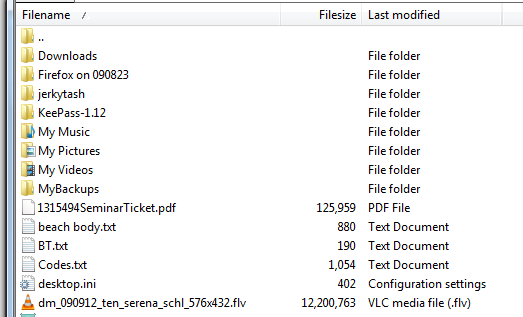Custom Query (4044 matches)
Results (2001 - 2100 of 4044)
| Ticket | Summary | Owner | Priority | Resolution | Created | Modified |
|---|---|---|---|---|---|---|
| #1111 | Kills D-Link DSL-584T during usage | normal | 18 years | 18 years | ||
| Description |
FileZilla Version 2.2.x Client kills D-Link DSL-584T during usage. No Protocol works after the kill. The route have to been reseted, to work again. With other FTP-Clients there are no problems. Switching beetween passive / active mode make no differences. FileZilla kills the router after one file is transfrered. Any Idea? Any Setting? Any suggestion about the D-Link DSL-584T Regards Michael Keck |
|||||
| #3616 | Korean Character Broken | normal | 16 years | 16 years | ||
| Description |
Server directory name is broken.
Command: CWD /74_ê¸°ìˆ ì§€ì› Response: 250 CWD command successful. Command: PWD Response: 257 "/74_±a¼uAo¿ø" is current directory. Status: Directory listing successful
C:\Documents and Settings\ghkim>ftp xxx.xxx.xxx.xxx Connected to xxx.xxx.xxx.xxx. 220 Microsoft FTP Service User (xxx.xxx.xxx.xxx:(none)): xxxxxxxx 331 Password required for jopenbusiness. Password: 230 User xxxxxxxx logged in. ftp> cd 74_ê¸°ìˆ ì§€ì› 250 CWD command successful. ftp> pwd 257 "/74_ê¸°ìˆ ì§€ì›" is current directory. ftp> |
|||||
| #3613 | Korean character broken | normal | 16 years | 16 years | ||
| Description |
Client directory structure -KoreanCharacterDirectory_01
When koreanCharacterDirectory have a koreanCharacter subdirectory, KoreanCharacterDirectory_01 is broken and KoreanCharacterSubDirectory_01 is ok. When koreanCharacterDirectory do not have a koreanCharacter subdirectory, KoreanCharacterDirectory_01 is ok. Error message : ëª…ë ¹: PWD ì‘답: 257 "/74_񃬣Ãö¿ø" is current directory. ìƒíƒœ: ë””ë ‰í† ë¦¬ ëª©ë¡ ê°±ì‹ ì„±ê³µ ìƒíƒœ: ë””ë ‰í† ë¦¬ ëª©ë¡ ê°±ì‹ ì¤‘... ëª…ë ¹: CWD /74_񃬣Ãö¿ø/00_ì œì•ˆì„œ 오류: Failed to convert command to 8 bit charset "74_ê¸°ìˆ ì§€ì›" is original korean character, "/74_񃬣Ãö¿ø" is broken korean character. "00_ì œì•ˆì„œ" koreanCharactersubDirectory is ok. |
|||||
| #10362 | LIST command times out op HP supprt ftp site | normal | rejected | 9 years | 9 years | |
| Description |
Using this version I have no problem uploading my files to the HP support ftp site FileZilla Client Version: 3.9.0.5 Build information:
Linked against:
Operating system:
Status: Adres bepalen van h1.usa.hp.com Status: Verbinden met 15.201.164.54:21... Status: Verbinding aangemaakt, welkomsbericht afwachten... Antwoord: 220------------------------------------------------------------------ Antwoord: 220- The HPRC FTP dropbox system is intended for Hewlett-Packard Antwoord: 220- company business with authorized partners and customers. The Antwoord: 220- terms and conditions for use of the system are published at Antwoord: 220- http://h1.usa.hp.com/ Antwoord: 220- Use of HPRC implies acceptance of these terms and conditions. Antwoord: 220- -- Thank you. Antwoord: 220------------------------------------------------------------------ Antwoord: 220 HPRC FTP Server System Opdracht: USER estio877 Antwoord: 331 Password required for estio877 Opdracht: PASS Antwoord: 230------------------------------------------------------------------ Antwoord: 230- HPRC F T P S e r v e r Antwoord: 230------------------------------------------------------------------ Antwoord: 230- Welcome to HP's ftp service. Use of this service requires Antwoord: 230- agreement with HP representatives and implies consent to the Antwoord: 230- Terms of Use (see http://h1.usa.hp.com/TermsOfService.html). Antwoord: 230- You are user #28 at Fri Apr 03 09:26:11 2015. Antwoord: 230------------------------------------------------------------------ Antwoord: 230- NOTE: If your FTP client implementation supports PASSIVE Antwoord: 230- mode, it is recommended that you enable it prior to Antwoord: 230- continuing. Antwoord: 230------------------------------------------------------------------ Antwoord: 230 User estio877 logged in Opdracht: SYST Antwoord: 215 UNIX Type: L8 Opdracht: FEAT Antwoord: 211-Features: Antwoord: AUTH TLS Antwoord: REST STREAM Antwoord: EPRT Antwoord: EPSV Antwoord: MDTM Antwoord: SSCN Antwoord: SIZE Antwoord: PROT Antwoord: CCC Antwoord: PBSZ Antwoord: 211 End Status: Server ondersteunt geen niet-ASCII tekens. Status: Verbonden Status: Mappenlijst ophalen... Opdracht: CWD / Antwoord: 250 CWD command successful Opdracht: PWD Antwoord: 257 "/" is the current directory Opdracht: TYPE I Antwoord: 200 Type set to I Opdracht: PASV Antwoord: 227 Entering Passive Mode (15,201,164,54,240,178). Opdracht: LIST Antwoord: 150 Opening BINARY mode data connection for file list Antwoord: 226 Transfer complete Status: Tijdzoneverschil van server berekenen... Opdracht: MDTM 2015-03-19T12_08_44Z()05d217c491830709a3fb8def343a0572.zip Antwoord: 213 20150319122635 Status: Tijdzoneverschillen: server - 0 seconden. Lokaal - 7200 seconden. Verschil: 7200 seconden. Status: Mappenlijst opmaken geslaagd Status: Adres bepalen van h1.usa.hp.com Status: Adres bepalen van h1.usa.hp.com Status: Verbinden met 15.201.164.54:21... Status: Verbinden met 15.201.164.54:21... Status: Verbinding aangemaakt, welkomsbericht afwachten... Status: Verbinding aangemaakt, welkomsbericht afwachten... Antwoord: 220------------------------------------------------------------------ Antwoord: 220- The HPRC FTP dropbox system is intended for Hewlett-Packard Antwoord: 220- company business with authorized partners and customers. The Antwoord: 220- terms and conditions for use of the system are published at Antwoord: 220- http://h1.usa.hp.com/ Antwoord: 220- Use of HPRC implies acceptance of these terms and conditions. Antwoord: 220- -- Thank you. Antwoord: 220------------------------------------------------------------------ Antwoord: 220 HPRC FTP Server System Opdracht: USER estio877 Antwoord: 220------------------------------------------------------------------ Antwoord: 220- The HPRC FTP dropbox system is intended for Hewlett-Packard Antwoord: 220- company business with authorized partners and customers. The Antwoord: 220- terms and conditions for use of the system are published at Antwoord: 220- http://h1.usa.hp.com/ Antwoord: 220- Use of HPRC implies acceptance of these terms and conditions. Antwoord: 220- -- Thank you. Antwoord: 220------------------------------------------------------------------ Antwoord: 220 HPRC FTP Server System Opdracht: USER estio877 Antwoord: 331 Password required for estio877 Opdracht: PASS Antwoord: 331 Password required for estio877 Opdracht: PASS Antwoord: 230------------------------------------------------------------------ Antwoord: 230- HPRC F T P S e r v e r Antwoord: 230------------------------------------------------------------------ Antwoord: 230- Welcome to HP's ftp service. Use of this service requires Antwoord: 230- agreement with HP representatives and implies consent to the Antwoord: 230- Terms of Use (see http://h1.usa.hp.com/TermsOfService.html). Antwoord: 230- You are user #28 at Fri Apr 03 09:26:39 2015. Antwoord: 230------------------------------------------------------------------ Antwoord: 230- NOTE: If your FTP client implementation supports PASSIVE Antwoord: 230- mode, it is recommended that you enable it prior to Antwoord: 230- continuing. Antwoord: 230------------------------------------------------------------------ Antwoord: 230 User estio877 logged in Status: Server ondersteunt geen niet-ASCII tekens. Status: Verbonden Status: Upload van P:\TEMP\EINLHlog\Performance_LHCLS-02_EINLHGRP-01_04_01_2015_12_00_31_CEST.csv starten Opdracht: CWD / Antwoord: 230------------------------------------------------------------------ Antwoord: 230- HPRC F T P S e r v e r Antwoord: 230------------------------------------------------------------------ Antwoord: 230- Welcome to HP's ftp service. Use of this service requires Antwoord: 230- agreement with HP representatives and implies consent to the Antwoord: 230- Terms of Use (see http://h1.usa.hp.com/TermsOfService.html). Antwoord: 230- You are user #29 at Fri Apr 03 09:26:39 2015. Antwoord: 230------------------------------------------------------------------ Antwoord: 230- NOTE: If your FTP client implementation supports PASSIVE Antwoord: 230- mode, it is recommended that you enable it prior to Antwoord: 230- continuing. Antwoord: 230------------------------------------------------------------------ Antwoord: 230 User estio877 logged in Status: Server ondersteunt geen niet-ASCII tekens. Status: Verbonden Status: Upload van P:\TEMP\EINLHlog\Performance_LHCLS-02_EINLHGRP-01_03_26_2015_12_04_15_CET.csv starten Antwoord: 250 CWD command successful Opdracht: TYPE I Opdracht: CWD / Antwoord: 200 Type set to I Opdracht: PASV Antwoord: 250 CWD command successful Opdracht: TYPE I Antwoord: 227 Entering Passive Mode (15,201,164,54,243,128). Opdracht: STOR Performance_LHCLS-02_EINLHGRP-01_04_01_2015_12_00_31_CEST.csv Antwoord: 200 Type set to I Opdracht: PASV Antwoord: 227 Entering Passive Mode (15,201,164,54,220,176). Opdracht: STOR Performance_LHCLS-02_EINLHGRP-01_03_26_2015_12_04_15_CET.csv Antwoord: 150 Opening BINARY mode data connection for Performance_LHCLS-02_EINLHGRP-01_04_01_2015_12_00_31_CEST.csv Antwoord: 150 Opening BINARY mode data connection for Performance_LHCLS-02_EINLHGRP-01_03_26_2015_12_04_15_CET.csv Antwoord: 226 Transfer complete Status: Bestandsoverdracht geslaagd, 112.756.464 bytes naar 81 seconden overgedragen Status: Upload van P:\TEMP\EINLHlog\2015-04-03T_6_20_44Z()05d217c491830709a3fb8def343a0572.zip starten Opdracht: PASV Antwoord: 227 Entering Passive Mode (15,201,164,54,221,111). Opdracht: STOR 2015-04-03T_6_20_44Z()05d217c491830709a3fb8def343a0572.zip Antwoord: 150 Opening BINARY mode data connection for 2015-04-03T_6_20_44Z()05d217c491830709a3fb8def343a0572.zip Antwoord: 226 Transfer complete Status: Bestandsoverdracht geslaagd, 32.295.279 bytes naar 23 seconden overgedragen Antwoord: 226 Transfer complete Status: Bestandsoverdracht geslaagd, 103.263.288 bytes naar 118 seconden overgedragen Status: Mappenlijst ophalen... Opdracht: PASV Antwoord: 227 Entering Passive Mode (15,201,164,54,206,149). Opdracht: LIST Antwoord: 150 Opening BINARY mode data connection for file list Antwoord: 226 Transfer complete Status: Mappenlijst opmaken geslaagd Status: Verbinding met server verbroken Status: Verbinding met server verbroken ====================== Using this version I cannot get the folder info on the ftp server. After a connection is made I get an "error" about the certificate used. I accept that message using the Ok button. After that the connection continues but then stops at the LIST command. This does not seem to be related to the certificate error but I am not sure. However, Filezilla 3.9.x has no problem using the site. In case it is relevant, the (Dutch) warning is: Het certificaat van de server is onbekend. Controleer het certificaat zorgvuldig om vast te stellen of de server vertrouwd kan worden. It says the certificat is unknow. Should that be the certificate or the certificate chain as it seems to be a normal Verisign certificate. It is a RSA-SHA-1 2048bit certificate in case that is relevant. FileZilla Client Version: 3.10.3 Build information:
Linked against:
Operating system:
Status: Adres bepalen van h1.usa.hp.com Status: Verbinden met 15.201.164.54:21... Status: Verbinding aangemaakt, welkomsbericht afwachten... Status: TLS initialiseren... Status: Certificaat controleren.... Status: TLS-verbinding opgezet. Status: Server ondersteunt geen niet-ASCII tekens. Status: Verbonden Status: Mappenlijst van "/" ophalen... Opdracht: CWD / Antwoord: 250 CWD command successful Opdracht: PWD Antwoord: 257 "/" is the current directory Opdracht: TYPE I Antwoord: 200 Type set to I Opdracht: PASV Antwoord: 227 Entering Passive Mode (15,201,164,54,212,117). Opdracht: LIST Fout: Connection timed out after 20 seconds of inactivity Fout: Ontvangen van mappenlijst is mislukt |
|||||
| #8933 | LIST command: The TLS Connection was not properly terminated | normal | rejected | 11 years | 9 years | |
| Description |
Version 3.7.3 of Filezilla. Explicit TLS connection to FTP server. Passive mode. Directory listing fails for any directory. Trace attached with sensitive information removed. |
|||||
| #1393 | Language Change | normal | 16 years | 16 years | ||
| Description |
A useful feature in FileZilla (version 3.0.9.2) is the option to change the language.
However, when Hungarian is selected from English (or vis versa), only the Menu Bar changes, not the Message log, Local directory tree, Remote directory tree and Transfer queue. These are only changed upon closing and reopening of the program. It would be appreciated if the program would refresh all windows and frames with the selected language, without needing to exit and reopen the program. Thanks in advance for updating the program. |
|||||
| #7404 | Language change | low | rejected | 13 years | 12 years | |
| Description |
when change language in the Settings Panel half of FileZilla interface still use previews language. FileZilla Version : 3.5.0 |
|||||
| #3213 | Language changing bug | normal | 17 years | 16 years | ||
| Description |
When changing languge of FileZilla client from estonia to russian half of application still in estonian language. |
|||||
| #7267 | Lanyards - How To Customize A Lanyard | normal | invalid | 13 years | 13 years | |
| Description |
Do you have any plans of getting your own or of having your own Lanyards that is actually being customized to look or to appear exactly the way you want it to be? Then there are actually a lot of lanyard making companies that will do the work for you in order for you to have your own customized lanyards. So how is it to actually know about the Custom Lanyards? There are actually a lot of available options that a person can do in order to customize and to make his or her own lanyard. And some of the customizable features that the lanyards can have actually includes the type of an attachment clip, the color of your lanyard, the width and as well as the material that is being use, the message and the logo that you want to put in your lanyard with the choice of font style, size, and color. |
|||||
| #9865 | Large File SFTP Transfers Use All Memory (RAM, etc.) -- System Hangs | high | outdated | 10 years | 9 years | |
| Description |
I've tried several times to transfer several large VMDK (VMware Disk) files via SFTP and noted that server hung several minutes into the transfer. I had walked away and could not determine why. I started another transfer and watched the available RAM be reduced to 10% before I stopped Filezilla's transfer and closed the program. Upon closing the program, the RAM was not released. In fact, Process Viewer did not show the utilized RAM as associated with any program. Confused further, I found a forum suggesting I run RAMMAN from Systernals to determine what was using all that memory. I found the VMDK file Filezilla was downloading was being transferred directly into RAM and the changes were not committing to disk as the download progressed. Smaller files (1-2MB, etc.) were committing to disk after the download was complete. The VMDK file I was downloading is ~56GB which is why the system's memory filled up and hung. There is not enough RAM to hold the entire VMDK. I'm running the most recent stable release: FileZilla Client Version: 3.9.0.5 Build information:
Linked against:
Operating system:
I've had to turn to WinSCP to do my transfers which is 50% slower than Filezilla. Please let me know if there is any other info you require. |
|||||
| #5651 | Large download "Time Remaining" goes to zero way too early | normal | fixed | 14 years | 14 years | |
| Description |
When downloading a large file(15GB), the time remaining goes to zero way before the transfer actually completes(100MB left). (See attached). |
|||||
| #1042 | Large file downloading errors | normal | 18 years | 18 years | ||
| Description |
When downloading large files (greater than 2GB), we regularly get back error reports of critical errors - in most cases the file did download successfully. Question - Are there issues with large file handling that are causing this error? |
|||||
| #1130 | Large file downloads never terminate when the file is done | normal | 18 years | 18 years | ||
| Description |
When downloading a large file ( over 2 gigs ) the download never finishes. It continues downloading indefinitely. Possibly due to a 32bit signed integer usage instead of a 64bit unsigned int?? Occurs on all versions of FileZilla clients, last tested with 2.2.25 |
|||||
| #5180 | Large file upload generates damaged file | normal | outdated | 14 years | 12 years | |
| Description |
Uploading a 16GB file to my FTP in the local LAN (vsftpd on debian stable) ends up with a different file size than the original (tried twice, once smaller and once larger than the original) as a consequence the MD5 is different too and the file unusable. |
|||||
| #4095 | Large file upload reports successful, but destination has 0 bytes | normal | outdated | 15 years | 8 years | |
| Description |
With version 3.1.6, I've had problems uploading a file that is 15,738,880 bytes. Progress bar goes from 0 to 100% in the right kind of time, and the transfer moves into Successful, but the destination file has 0 bytes. I've tried multiple times, including deleting the 0 byte file. I eventually used standard command-line ftp, which was successful. The ftp server is PureFTPd. Let me know if I can help more... |
|||||
| #9065 | Large file uploads to 100% and fails | normal | rejected | 10 years | 10 years | |
| Description |
When I upload a file it uploads fully then restarts the upload infinitely. It will not save to location. I've tried all the different options for "action after queue completion" but none seem to let the fully uploaded file enter my directory. Here is the report: "Status: Resolving address of ftp.w3e.subsplash.com Status: Connecting to 206.130.130.221:21... Status: Connection established, waiting for welcome message... Response: 220---------- Welcome to Pure-FTPd [TLS] ---------- Response: 220-Local time is now 09:33. Server port: 21. Response: 220-IPv6 connections are also welcome on this server. Response: 220 You will be disconnected after 2 minutes of inactivity. Command: USER 5KJB2V Response: 331 User 5KJB2V OK. Password required Command: PASS Response: 230-User 5KJB2V has group access to: 403 402 12 61 Response: 230- 482 Response: 230-OK. Current directory is / Response: 230 2095032 Kbytes used (99%) - authorized: 2097152 Kb Command: SYST Response: 215 UNIX Type: L8 Command: FEAT Response: 211-Extensions supported: Response: EPRT Response: IDLE Response: MDTM Response: SIZE Response: REST STREAM Response: MLST type*;size*;sizd*;modify*;UNIX.mode*;UNIX.uid*;UNIX.gid*;unique*; Response: MLSD Response: ESTP Response: PASV Response: EPSV Response: SPSV Response: ESTA Response: AUTH TLS Response: PBSZ Response: PROT Response: UTF8 Response: 211 End. Command: OPTS UTF8 ON Response: 200 OK, UTF-8 enabled Status: Connected Status: Retrieving directory listing... Command: PWD Response: 257 "/" is your current location Command: TYPE I Response: 200 TYPE is now 8-bit binary Command: PASV Response: 227 Entering Passive Mode (206,130,130,221,184,175) Command: MLSD Response: 150 Accepted data connection Response: 226-ASCII Response: 226-Options: -l Response: 226 70 matches total Status: Directory listing successful Command: DELE 01 Growth.mp3 Response: 250-2088440 Kbytes used (99%) - authorized: 2097152 Kb Response: 250 Deleted 01 Growth.mp3 Status: Resolving address of ftp.w3e.subsplash.com Status: Connecting to 206.130.130.221:21... Status: Connection established, waiting for welcome message... Response: 220---------- Welcome to Pure-FTPd [TLS] ---------- Response: 220-Local time is now 09:34. Server port: 21. Response: 220-IPv6 connections are also welcome on this server. Response: 220 You will be disconnected after 2 minutes of inactivity. Command: USER 5KJB2V Response: 331 User 5KJB2V OK. Password required Command: PASS Response: 230-User 5KJB2V has group access to: 403 402 12 61 Response: 230- 482 Response: 230-OK. Current directory is / Response: 230 2088440 Kbytes used (99%) - authorized: 2097152 Kb Command: OPTS UTF8 ON Response: 200 OK, UTF-8 enabled Status: Connected Status: Starting upload of C:\Users\Jeff\Music\iTunes\iTunes Media\Podcasts\Park Valley Church\01 Growth.mp3 Command: CWD / Response: 250 OK. Current directory is / Command: PWD Response: 257 "/" is your current location Command: TYPE I Response: 200 TYPE is now 8-bit binary Command: PASV Response: 227 Entering Passive Mode (206,130,130,221,141,123) Command: STOR 01 Growth.mp3 Response: 150 Accepted data connection Response: 550-Quota exceeded: 01 Growth.mp3 won't be saved Response: 550 2088440 Kbytes used (99%) - authorized: 2097152 Kb Error: File transfer failed after transferring 33,682,048 bytes in 56 seconds Status: Starting upload of C:\Users\Jeff\Music\iTunes\iTunes Media\Podcasts\Park Valley Church\01 Growth.mp3 Status: Retrieving directory listing... Command: PASV Response: 227 Entering Passive Mode (206,130,130,221,50,183) Command: MLSD Response: 150 Accepted data connection Response: 226-ASCII Response: 226-Options: -l Response: 226 69 matches total Command: PASV Response: 227 Entering Passive Mode (206,130,130,221,36,183) Command: STOR 01 Growth.mp3 Response: 150 Accepted data connection Status: Retrieving directory listing... Command: CDUP Response: 250 OK. Current directory is / Command: PWD Response: 257 "/" is your current location Status: Directory listing successful Response: 550-Quota exceeded: 01 Growth.mp3 won't be saved Response: 550 2088440 Kbytes used (99%) - authorized: 2097152 Kb Error: File transfer failed after transferring 33,682,048 bytes in 59 seconds Status: Starting upload of C:\Users\Jeff\Music\iTunes\iTunes Media\Podcasts\Park Valley Church\01 Growth.mp3 Status: Retrieving directory listing... Command: PASV Response: 227 Entering Passive Mode (206,130,130,221,250,107) Command: MLSD Response: 150 Accepted data connection Response: 226-ASCII Response: 226-Options: -l Response: 226 69 matches total Command: PASV Response: 227 Entering Passive Mode (206,130,130,221,142,181) Command: STOR 01 Growth.mp3 Response: 150 Accepted data connection Response: 550-Quota exceeded: 01 Growth.mp3 won't be saved Response: 550 2088440 Kbytes used (99%) - authorized: 2097152 Kb Error: File transfer failed after transferring 33,682,048 bytes in 55 seconds Status: Starting upload of C:\Users\Jeff\Music\iTunes\iTunes Media\Podcasts\Park Valley Church\01 Growth.mp3 Status: Retrieving directory listing... Command: PASV Response: 227 Entering Passive Mode (206,130,130,221,47,253) Command: MLSD Response: 150 Accepted data connection Response: 226-ASCII Response: 226-Options: -l Response: 226 69 matches total Command: PASV Response: 227 Entering Passive Mode (206,130,130,221,93,136) Command: STOR 01 Growth.mp3 Response: 150 Accepted data connection Error: Connection closed by server Response: 550-Quota exceeded: 01 Growth.mp3 won't be saved Response: 550 2088440 Kbytes used (99%) - authorized: 2097152 Kb Error: File transfer failed after transferring 33,682,048 bytes in 55 seconds Status: Starting upload of C:\Users\Jeff\Music\iTunes\iTunes Media\Podcasts\Park Valley Church\01 Growth.mp3 Status: Retrieving directory listing... Command: PASV Response: 227 Entering Passive Mode (206,130,130,221,255,96) Command: MLSD Response: 150 Accepted data connection Response: 226-ASCII Response: 226-Options: -l Response: 226 69 matches total Command: PASV Response: 227 Entering Passive Mode (206,130,130,221,58,185) Command: STOR 01 Growth.mp3 Response: 150 Accepted data connection Error: File transfer aborted by user after transferring 3,604,480 bytes in 6 seconds Response: 226-2091960 Kbytes used (99%) - authorized: 2097152 Kb Response: 226-File successfully transferred Response: 226 6.695 seconds (measured here), 0.51 Mbytes per second Status: Disconnected from server Status: Resolving address of ftp.w3e.subsplash.com Status: Connecting to 206.130.130.221:21... Status: Connection established, waiting for welcome message... Response: 220---------- Welcome to Pure-FTPd [TLS] ---------- Response: 220-Local time is now 09:41. Server port: 21. Response: 220-IPv6 connections are also welcome on this server. Response: 220 You will be disconnected after 2 minutes of inactivity. Command: USER 5KJB2V Response: 331 User 5KJB2V OK. Password required Command: PASS Response: 230-User 5KJB2V has group access to: 403 402 12 61 Response: 230- 482 Response: 230-OK. Current directory is / Response: 230 2091960 Kbytes used (99%) - authorized: 2097152 Kb Command: OPTS UTF8 ON Response: 200 OK, UTF-8 enabled Status: Connected Status: Starting upload of C:\Users\Jeff\Music\iTunes\iTunes Media\Podcasts\Park Valley Church\01 Growth.mp3 Command: CWD / Response: 250 OK. Current directory is / Status: Retrieving directory listing... Command: TYPE I Response: 200 TYPE is now 8-bit binary Command: PASV Response: 227 Entering Passive Mode (206,130,130,221,244,170) Command: MLSD Response: 150 Accepted data connection Response: 226-ASCII Response: 226-Options: -l Response: 226 70 matches total Command: PASV Response: 227 Entering Passive Mode (206,130,130,221,238,150) Command: STOR 01 Growth.mp3 Response: 150 Accepted data connection Status: Resolving address of ftp.w3e.subsplash.com Status: Connecting to 206.130.130.221:21... Status: Connection established, waiting for welcome message... Response: 220---------- Welcome to Pure-FTPd [TLS] ---------- Response: 220-Local time is now 09:41. Server port: 21. Response: 220-IPv6 connections are also welcome on this server. Response: 220 You will be disconnected after 2 minutes of inactivity. Command: USER 5KJB2V Response: 331 User 5KJB2V OK. Password required Command: PASS Response: 230-User 5KJB2V has group access to: 403 402 12 61 Response: 230- 482 Response: 230-OK. Current directory is / Response: 230 2088440 Kbytes used (99%) - authorized: 2097152 Kb Command: OPTS UTF8 ON Response: 200 OK, UTF-8 enabled Status: Connected Response: 550-Quota exceeded: 01 Growth.mp3 won't be saved Response: 550 2088440 Kbytes used (99%) - authorized: 2097152 Kb Error: File transfer failed after transferring 33,682,048 bytes in 94 seconds Status: Starting upload of C:\Users\Jeff\Music\iTunes\iTunes Media\Podcasts\Park Valley Church\01 Growth.mp3 Status: Retrieving directory listing... Command: PASV Response: 227 Entering Passive Mode (206,130,130,221,239,30) Command: MLSD Response: 150 Accepted data connection Response: 226-ASCII Response: 226-Options: -l Response: 226 69 matches total Command: PASV Response: 227 Entering Passive Mode (206,130,130,221,94,29) Command: STOR 01 Growth.mp3 Response: 150 Accepted data connection Error: File transfer aborted by user after transferring 4,128,768 bytes in 10 seconds Response: 226-2092472 Kbytes used (99%) - authorized: 2097152 Kb Response: 226-File successfully transferred Response: 226 10.584 seconds (measured here), 380.95 Kbytes per second Status: Starting download of /01 Growth.mp3 Status: Retrieving directory listing... Command: PASV Response: 227 Entering Passive Mode (206,130,130,221,66,19) Command: MLSD Response: 150 Accepted data connection Response: 226-ASCII Response: 226-Options: -l Response: 226 70 matches total Status: Skipping download of /01 Growth.mp3 Status: File transfer successful, transferred 9,313 bytes in 3 seconds" |
|||||
| #7335 | Large files change size when copying to a linux ftp server. | normal | outdated | 13 years | 11 years | |
| Description |
I created a ghost of my system which resulted in 3 files, 2 were 2147474666 bytes and the last was 654114517 bytes. If I copy these 3 files from windows xp to windows xp using native windows networking the destination files are created with the correct sizes. But if I use filezilla 3.4.0 to copy these files from windows to a linux server running an unpatched centos 5.4 distro, the file sizes at the destination are not the same as the source, different by several kb. If I run ghost, and verify the copied-to-linux image files (over a samba connection), ghost claims that the image is corrupted. |
|||||
| #10411 | Large files continue to download after reaching 100% | normal | rejected | 9 years | 9 years | |
| Description |
Large files (>about 200Mb) get to 100% download and then after a short time commence downloading again. The resultant downloaded file is exactly twice the size of the original file. This does not seem to happen with smaller files and happens with transfer settings at both Auto and Binary. I am using Version 3.10.3 |
|||||
| #5053 | Large files not displayed | normal | rejected | 14 years | 14 years | |
| Description |
We have a file that is 2200600481 bytes. When using the FileZilla client (3.3.0.1), that large file is not displayed. It is displayed using other FTP clients. |
|||||
| #5358 | Large queues die out, require restart of filezilla | normal | rejected | 14 years | 14 years | |
| Description |
When uploading or downloading a large number of files, filezilla starts to error out: ftpcontrolsocket.cpp(1824): Waiting for replies to skip before sending next command... caller=0p24cffa8 I have to restart filezilla in order to finish queue. |
|||||
| #11034 | Last Modification Time Bug Issue | normal | rejected | 8 years | 8 years | |
| Description |
Hi There seems to be a time display issue on folder's "Last Modification Time". Time is off by 2 hours(+2 hours) on a parent directory. When i browse a subdirectory, and come back to the parent directory and right-click 'Refresh', "Last Modification Time" is correct again. See screenshots. Thanks, |
|||||
| #4518 | Last Modified Date does not display correctly | normal | rejected | 15 years | 10 years | |
| Description |
FileZilla client does not appear to interpret large directories correctly. Instead of showing the correct date it will show an erroneous date like 1/1/970. This only appears to be happening on larger directories that are 15 meg in size. Windows XP SP3 Version: 3.2.4.1 Build information:
Dependencies:
|
|||||
| #9643 | Last Modified Date does not update | normal | outdated | 10 years | 10 years | |
| Description |
Recently when I have uploaded files, the modification date on the remote site has not changed. The latest date shown is 06/07/2014 although several files have been updated since then |
|||||
| #3462 | Last Modified Date not displaying properly | normal | outdated | 16 years | 15 years | |
| Description |
To Tim Kosse: Trace file attached per your request. |
|||||
| #4878 | Last Modified column displays filetype instead of when files last modified | high | duplicate | 15 years | 15 years | |
| Description |
Last Modified column displays filetype instead of when files last modified. Under Last Modified column both remotely and locally are descriptors such as "file folder," "jpeg image," "png image," etc. instead of when a file or folder was last modified. FileZilla Client Version: 3.2.8 Build information:
Linked against:
|
|||||
| #11766 | Last modified Time | normal | rejected | 6 years | 6 years | |
| Description |
After updating Filezilla, we are observing a Bug on 'Last modified' column. Time is showing after 5 hours. For example, If we generate file on 5 pm then time showing on last modified time is 10 pm. |
|||||
| #4116 | Last modified cuts off seconds | normal | rejected | 15 years | 15 years | |
| Description |
Last modified changes seconds to 00 instead of the actual value. I don't know if this is a limitations of the server, although MTDM does return all the seconds. So am I correct to say that if you wanted to show the entire last modified you would have to do a MTDM for each file? Shouldn't FileZilla use MTDM to find the last time the file was modified and use that date/time for the local file date/time when you download files. It currently doesn't seem to do this. I end up with last modified files of XX/XX/XXXX XX:XX:00XX Log of file download with preserve timestamps enabled. 00:06:15 Status: Connecting to .*.*.:21... 00:06:15 Status: Connection established, waiting for welcome message... 00:06:15 Response: 220 Microsoft FTP Service 00:06:15 Command: USER * 00:06:15 Response: 331 Password required for *. 00:06:15 Command: PASS 00:06:17 Response: 230-FTP-SSL (AUTH TLS, Explicit FTPS or FTPES) security is available 00:06:17 Response: 230 User logged in. 00:06:17 Command: SYST 00:06:17 Response: 215 Windows_NT 00:06:17 Command: FEAT 00:06:17 Response: 211-Extended features supported: 00:06:17 Response: LANG EN* 00:06:17 Response: UTF8 00:06:17 Response: AUTH TLS;TLS-C;SSL;TLS-P; 00:06:17 Response: PBSZ 00:06:17 Response: PROT C;P; 00:06:17 Response: CCC 00:06:17 Response: HOST 00:06:17 Response: SIZE 00:06:17 Response: MDTM 00:06:17 Response: 211 END 00:06:17 Command: OPTS UTF8 ON 00:06:17 Response: 200 OPTS UTF8 command successful - UTF8 encoding now ON. 00:06:17 Status: Connected 00:06:17 Status: Retrieving directory listing... 00:06:17 Command: CWD / 00:06:18 Response: 250 CWD command successful. 00:06:18 Command: PWD 00:06:18 Response: 257 "/" is current directory. 00:06:18 Command: TYPE I 00:06:18 Response: 200 Type set to I. 00:06:18 Command: PASV 00:06:18 Response: 227 Entering Passive Mode (,*,*,,*,70). 00:06:19 Command: LIST 00:06:19 Response: 125 Data connection already open; Transfer starting. 00:06:19 Response: 226 Transfer complete. 00:06:19 Command: PASV 00:06:19 Response: 227 Entering Passive Mode (,*,*,,*,131). 00:06:19 Command: LIST -a 00:06:20 Response: 125 Data connection already open; Transfer starting. 00:06:20 Response: 226 Transfer complete. 00:06:20 Status: Calculating timezone offset of server... 00:06:20 Command: MDTM configuration.asp 00:06:21 Response: 213 20081228061510 00:06:21 Status: Timezone offsets: Server: -25200 seconds. Local: -21600 seconds. Difference: 3600 seconds. 00:06:21 Status: Directory listing successful 00:09:01 Status: Starting download of /configuration.asp 00:09:01 Command: PASV 00:09:01 Response: 227 Entering Passive Mode (,*,*,,*,187). 00:09:01 Command: RETR configuration.asp 00:09:02 Response: 125 Data connection already open; Transfer starting. 00:09:02 Response: 226 Transfer complete. 00:09:02 Status: File transfer successful /configuration.asp Remote Last modified 12/28/2008 12:15:00AM Local Last modified 12/28/2008 12:15:00AM Notice the actual time: 12/28/2008 06:15:10 AM UTC I am -6 GMT. Server is Mountain Standard Time with no Daylight Saving Time -7 GMT. The display I don't really care about, but for downloads, I have software that uses the last modified time. If its different it automatically makes a backup of it. I could configure it to use checksums, but in the past that has taken too much time. If you could please look into this I would greatly appreciate it. Thank you, -Sean |
|||||
| #8903 | Last modified date on server displaying future date | high | outdated | 11 years | 10 years | |
| Description |
Since I upgraded to FileZilla 3.7.3, all files uploaded to the server AND those created on the server outside of FileZilla are displaying with an incorrect (future) date. A file created locally and uploaded to the server today (09/06/2013 @ 14:33:59) using FileZilla is showing a last mod date of 04/30/2014 16:59:23. I can verify the actual server attributes on the file as today: Directory DSA1:[BSVCCTR.RGAJEWSKI] AOC_CAT_FILE.QZS;2 2/8 6-SEP-2013 14:33:59.62 AOC_CAT_FILE.QZS;1 2/8 6-SEP-2013 14:31:04.98 My server timezone offset is set to 0 hours, 0 minutes. If the "preserve timestamps" option is selected, downloads keep the displayed date/time (04/30/2014). If the "preserve timestamps" option is not selected, downloads use the current date/time (as expected). Screen images available upon request. |
|||||
| #12376 | Latest FileZilla Pro 3.52.2 crashing | critical | outdated | 3 years | 3 years | |
| Description |
The new 3.52.2 version is crashing when uploading to dropbox. I never had any problems with 3.51 and have uploaded over 2TB of Data with no problems. The new version randomly crashes at different times. I've also tried reinstalling. Is there any chance you can send me a link to download the older FileZilla Pro 3.51 again until there's a fix? |
|||||
| #10239 | Latest FileZilla not working | normal | duplicate | 9 years | 9 years | |
| Description |
I connect to my hosting service just fine this morning. After updating to the latest version, I can not login to anywhere. I used another computer with an older version of FileZilla and logged in just fine. Status: Resolving address of serendipity-photography.com Status: Connecting to 184.172.54.126:21... Status: Connection established, waiting for welcome message... Status: Initializing TLS... Status: Verifying certificate... Status: TLS connection established. Status: Connected Status: Retrieving directory listing... Command: PWD Response: 257 "/" is your current location Command: TYPE I Response: 200 TYPE is now 8-bit binary Command: PASV Response: 227 Entering Passive Mode (184,172,54,126,221,253) Command: MLSD Error: The data connection could not be established: ETIMEDOUT - Connection attempt timed out |
|||||
| #10678 | Latest Filezilla Doesn't Compile on Ubuntu 14.04 or 15.04 | normal | rejected | 9 years | 9 years | |
| Description |
Filezilla has been compiling fine until recently. About two or three updates ago the Ubuntu compiles started to fail on the Latest SVN download 3.14.0 #7097 Error:
GCC version: gcc (Ubuntu 4.9.2-0ubuntu1~14.04) 4.9.2 I also tried on Ubuntu 15.04 with a newer GCC and got the same problem. Do you guys compile for Ubuntu? |
|||||
| #9441 | Latest GnuTLS breaks compatibility with a number of servers | normal | rejected | 10 years | 10 years | |
| Description |
As of v3.8 FileZilla is not able to connect over SSL/TLS to a number of FTP servers; Tested against ZFTP Server and Syncplify.me Server, maybe there are others. Older versions of FileZilla Client work perfectly. Servers have not been updated, therefore it must have been something in the FileZilla Client 3.8 update. |
|||||
| #10376 | Latest Released Version (3.10.*) Bug and Site Manager Entries Not being taken backup by Filezilla during Updation of new version | low | rejected | 9 years | 9 years | |
| Description |
I am also a victim of latest released version of Filezilla FTP Client 3.10.* bug which totally crashed/changed all of my FTP account informations (nearly 100 +) stored in the SiteManager.xml file encoded with base64 secure password mode from normal insecure mode and also changed each/every encryption mode to Use Explicit FTP over if TLS available. I have seen lot of tickets raised by so many users regarding the latest release version bug and response/reply provided by Filezilla Development team for the tickets showing their irresponsibility, inability, incapability and inexperience in handling/ providing a solution for the reported issue. Also trying to escape from the issue without providing a solid/concrete solution. Why wouldn't the process of automated backup of SiteManager file not being included for each and every updation of filezilla FTP client. If it is included or available which keeps avoiding many complications occur after updation and also easiest for the users to revert back to working version using the backup-ed version of sitemanager without spending so much time in research process after updation and waiting to hear an permanent solution from your end which never going to happen. |
|||||
| #944 | Latest client hangs while busy. | normal | 19 years | 10 years | ||
| Description |
Just testing out the 2.2.15 client along side the previous version. The setup is two laptops plugged directly into a 100mb/s switch into the server running filezilla server 0.9.10. When I upload a directory with about 13000 files (700 folders - 390mb) in it the client hangs for about 30 seconds and 'not responding' appears in the title bar. (In case someone is wondering, I was moving a s/w application to another machine) It then proceeds to list every file in the directory that is to be copied and all sub-directories in the 'remote site' window, which takes approx. another minute, then queues up every file in the process queue taking a further minute (if it takes too long the server times out the connection and it requires the operation to be restarted). It then copies all the files to the server as would be expected. It should not be auto-listing files in the remote window - this is both bad usability and costely in CPU cycles for no reason. If I delete the directory on the server (via the client remote site window), it then lists out the contents of all the subdirectories in the remote window, again taking ages, then queues them up, then issues a DEL command for every single file - the whole process took 15 mins where all that was needed was a DEL command to be issued on the root directory (the one I selected) and the OS should have done the rest. When I use the previous version, it does not list out all the files in the remote site window before adding them to the process queue. It also takes less time to do the transfer (perhaps there is a config change or something) So there are two problems. First, it takes a huge amount of time simply to copy a directory full of files (locking up filezilla), and second why are actions not offloaded to the OS (such as delete the directory, rather than every file individually). As a comparison, zipping the directory in winzip took 2 mins, Ftp'ng the resulting 190mb file to the server took 1 min and deleting it took half a sec. There is enough information in the windows file system to tell you it was a large transfer and compression is needed - why not use it. Also, if configurations changes are being made between versions, please list them in a readme as well as bugfixes etc. |
|||||
| #10789 | Latest stable version of Filezilla not working on Windows vista | high | worksforme | 8 years | 8 years | |
| Description |
Hello, I am trying to upgrade latest version of filezilla 3.16.1 but it is giving error in Windows vista and the upgradation stops in between and corrupts the older version too. It took me 2 hours to find an older version and reinstall. With Best Regards Atul Gupta |
|||||
| #4240 | Latest update destroyed zilla this is the worst!!!! | low | outdated | 15 years | 14 years | |
| Description |
I did not want to up date as I am in the middle of a huge project but after I said no to update the program locked up. Ok so I did the u/d bam it doesn't work at all now freezes right up. when I try to shut down the computer the send error and end program go into a tango together...... I'm not furious just very disappointed please help NOW |
|||||
| #9993 | Latest update problem | high | duplicate | 9 years | 9 years | |
| Description |
i just updated Filezilla 3.10.0 and now none of my 20 or so website will download any files, it keeps timing out. I'f there is no quick fix can i some how roll back to the last version? It won't be anything my end ass my websites are with many different servers and i am a long term user of Filezilla |
|||||
| #7917 | Latest version ftpes issue. | high | duplicate | 12 years | 12 years | |
| Description |
When I use the latest version of filezilla and I want to connect a ftpes sitE, It shows this error. But I can connect it with the version 3.4.0 Status: Resolving address of traverse.icomproductions.ca Status: Connecting to XX.XX.XX.XX:21... Status: Connection established, waiting for welcome message... Response: 220 ICOM Productions FTP Server Command: AUTH TLS Response: 234 Proceed with negotiation. Status: Initializing TLS... Error: GnuTLS error -12: A TLS fatal alert has been received. Error: Could not connect to server Status: Waiting to retry... Status: Resolving address of traverse.icomproductions.ca Status: Connecting to 67.22.102.179:21... Status: Connection established, waiting for welcome message... Response: 220 ICOM Productions FTP Server Command: AUTH TLS Response: 234 Proceed with negotiation. Status: Initializing TLS... Error: GnuTLS error -12: A TLS fatal alert has been received. Error: Could not connect to server |
|||||
| #4466 | Latest version of filezilla will not correctly select folder names containing spaces | normal | outdated | 15 years | 12 years | |
| Description |
Recently upgraded to Filezilla version 3.2.4.1 Now, when I try to access a directory where the name contains spaces, the following error is reported Response: 550 The system cannot find the file specified. Error: Failed to retrieve directory listing The program will successfully access any folder with no spaces in the folder name. Previous version did not have this bug. |
|||||
| #5158 | Leading blank (again) | normal | duplicate | 14 years | 14 years | |
| Description |
This is not the problem tracked and solved (I searched). This is a new one. Using 3.3.1. When on the remote side there is a file that has a leading blank in the name AND the first letter is a capital one, transfer fails. Using ftpd on FreeBSD 7.2 p4 x86 on remote server. Steps to reproduce:
Tried with any kind of file/permission combo, blank+capital seems to be the culprit. HTH Bye |
|||||
| #5343 | Leading space for the host name confuse client. | normal | fixed | 14 years | 14 years | |
| Description |
Enter " ftp://...", press Quick connect and the client can't find the server. When the leading space is removed it works. Version 3.3.2.1. Thanks a lot for the product. |
|||||
| #1285 | Leading spaces confuse client | normal | 17 years | 17 years | ||
| Description |
The client will not deal with directories which have a leading space in the name. |
|||||
| #10896 | Leading spaces erroneously stripped from directory listing | normal | duplicate | 8 years | 8 years | |
| Description |
Leading spaces are erroneously stripped from directory listing. The attached log demonstrates the issue.
I can reproduce issue on Windows, Linux and OS X. I don't have same issue with openssh client nor WinSCP. Previously reported by another user as 5210 and 8326. |
|||||
| #9673 | Left Click Right Click is treated as a double click in 3.9.0.1 | normal | duplicate | 10 years | 10 years | |
| Description |
I updated to FileZilla 3.9.0.1 today and am now accidentally downloading a ton of files because if you left click and then immediately right click a file it's treated as a double left click and is downloaded. Normally I will left click a file, then right click so I can edit it and this is disrupting my workflow pretty significantly because I have to wait several seconds before right clicking so I don't accidentally download it. |
|||||
| #12670 | Left panel not show dirs & files | normal | rejected | 2 years | 2 years | |
| Description |
Greets 2 All! I do new install filezilla on clear system, 3.57.0/3.58.0 (local site) Left panel not shows any dirs & files but if I install older version, on the same system, for example, 3.53.1 or 3.16.0 - It shows normally all files & directories. "Where is the hidden dog"? |
|||||
| #12336 | Lenghty wait to get to site after logging in | normal | duplicate | 3 years | 3 years | |
| Description |
I created a new username and password on my Plesk FTP page. In FileZilla, I created a new site profile “Internic” using the new username and password, as shown on the attached FTP setup.png screen shot. I then attempted to connect and got stuck at the "Initializing TLS..." line on the message log for about 8 minutes before being asked to verify the certificate and getting to the site files. If I disconnect (CTRL+D) without exiting the program and then reconnect, I get to the site right away. If I exit the program and start the program again and try to connect, I get stuck on the same "Initializing TLS..." line and it can take anywhere from 3 to 9 minutes before getting in. On the same computer and using the same program, a different site on a different server has exactly the same problems. This does not happen on a different computer on the same home network connecting to the two sites on different servers, running the same version of FileZilla. Connection time is almost instantaneous. This can happen at any time of the day or day of the week. I am attaching a text file of a verbose timestamped message log from another session, and a text file showing system and program information from the FileZilla “About…” panel. According to ftptest.net “Your server is working and assorted routers/firewalls have been correctly configured for explicit FTP over TLS as performed by this test. However there have been warnings about compatibility issues, not all users will be able to use your server. For maximum compatibility, consider resolving these warnings.” The only warning in the log was “Warning: The entered address does not resolve to an IPv6 address.” I am attaching a text file of a verbose timestamped message log from another session, and a text file showing system and program information from the FileZilla “About…” panel |
|||||
| #11161 | Limit Number of simultaneous connections | normal | rejected | 7 years | 7 years | |
| Description |
Hello, I need to connect to a board with a basic ftp which accept only one connection. Then, I selected Limit Number of simultaneous connections = 1. The problem is that FileZilla opens one connection for retrieving directory listing... but doesn't close it. So, when I want to download a file, a new connection tries to establish, but fails as the former one is not closed. So the parameter "Number of simultaneous connections" is not achieve ! Is there a way to solve this ? Best regards |
|||||
| #1138 | Limit local ports | normal | 18 years | 17 years | ||
| Description |
We have setup FileZilla to limit the locat ports from 3000 to 3010. We are invoking the upload from the command line. filezilla -u "c:\download\db2_full.ftm" UserID:Password@IPAddress:990/QSYS.LIB/TESTPRFIL.LIB/M ON5099PF.FILE -t M20060623.MBR -overwrite One time the transfer will work correctly the next time it will first fail to connect and on the second attempt it will connect correctly. Sample Log file: Status: Connecting to 172.23.164.17:990 ... Trace: FtpControlSocket.cpp(5140): m_pSslLayer changed state from 0 to 1 caller=0x003b8174 Trace: FtpControlSocket.cpp(5140): m_pSslLayer changed state from 1 to 2 caller=0x003b8174 Trace: FtpControlSocket.cpp(5140): m_pSslLayer changed state from 2 to 6 caller=0x003b8174 Trace: FtpControlSocket.cpp(990): OnConnect(10048) OpMode=1 OpState=-1 caller=0x003b8174 Trace: FtpControlSocket.cpp(1129): DoClose(0) OpMode=1 OpState=-1 caller=0x003b8174 Trace: FtpControlSocket.cpp(3975): ResetOperation (4100) OpMode=1 OpState=-1 caller=0x003b8174 Error: Unable to connect! Status: Connecting to 172.23.164.17:990 ... Trace: FtpControlSocket.cpp(5140): m_pSslLayer changed state from 0 to 1 caller=0x003b8174 Trace: FtpControlSocket.cpp(5140): m_pSslLayer changed state from 1 to 2 caller=0x003b8174 Trace: FtpControlSocket.cpp(5140): m_pSslLayer changed state from 2 to 4 caller=0x003b8174 Trace: FtpControlSocket.cpp(990): OnConnect(0) OpMode=1 OpState=-1 caller=0x003b8174 Status: Connected with 172.23.164.17:990, negotiating SSL connection... Trace: SSL_connect: SSLv3 read server hello A Trace: SSL_connect: SSLv3 read server certificate A Trace: SSL_connect: SSLv3 read server done A Trace: SSL_connect: SSLv3 write client key exchange A Trace: SSL_connect: SSLv3 write change cipher spec A Trace: SSL_connect: SSLv3 write finished A Trace: SSL_connect: SSLv3 flush data Trace: SSL_connect: SSLv3 read finished A Trace: Using TLSv1, cipher TLSv1/SSLv3: RC4-MD5, 1024 bit RSA Status: SSL connection established. Waiting for welcome message... Trace: FtpControlSocket.cpp(812): OnReceive(0) OpMode=1 OpState=-1 caller=0x003b8174 Response: 220-QTCP at CARSTEST. Trace: FtpControlSocket.cpp(812): OnReceive(0) OpMode=1 OpState=-1 caller=0x003b8174 Response: 220 Connection will close if idle more than 5 minutes. Command: USER mnmcrftp Trace: FtpControlSocket.cpp(812): OnReceive(0) OpMode=1 OpState=0 caller=0x003b8174 Response: 331 Enter password. Command: PASS Trace: FtpControlSocket.cpp(812): OnReceive(0) OpMode=1 OpState=3 caller=0x003b8174 Response: 230 MNMCRFTP logged on. Any help resolving this issue would be appreciated. |
|||||
| #8948 | Limit number of connection in site manager doesn't work | normal | outdated | 11 years | 10 years | |
| Description |
i set a max of 1 connection for a server in site manager and after connecting i see filezilla uploading with 5 connections simultaneously to that server. |
|||||
| #3195 | Limit number of simultaneous connections != Queue transfer | normal | 17 years | 17 years | ||
| Description |
Limit number of simultaneous connections (set to 1) nullified any transfer from local to remote. Files and folders would just hang in Queue infinitum, with status "connecting". Ver. 3.0.0 RC1 OS: Windows Vista x64 Host/Remote Server: Godaddy / LAMP Solution: Tried un-setting "Limit number of.." without resolve. Upgraded to nightly build, and tried un-checking "Limit number of..", again, with success. |
|||||
| #5307 | Limit on the number of files listed | normal | rejected | 14 years | 10 years | |
| Description |
I've had a persistent problem listing files in from the remote server where there are more than 300 files (I'm not sure of the exact number). I've experienced the same bug on other versions. Core FTP LE works with my connection to the same path. I'm using Filezilla 3.3.2.1 with SFTP-SSH protocol. It appear to change the remote directory and then report the following message: Status: Listing directory /network/Specified_Path Trace: No valid incoming packet found Error: No valid incoming packet found Trace: CControlSocket::DoClose(64) Trace: CSftpControlSocket::ResetOperation(66) Trace: CControlSocket::ResetOperation(66) Error: Failed to retrieve directory listing Trace: CFileZillaEnginePrivate::ResetOperation(66) |
|||||
| #9400 | Limit size of logfile isn't working correctly in OS X | normal | outdated | 10 years | 7 years | |
| Description |
Limit size of logfile doesn't really follow the size user set. it is always limit to 10KiB even when I set 1000 in box. And the box display in unit of MiB but I think program actually set the size in unit of KiB. But it really doesn't matter since program doesn't take any value from user's settings. |
|||||
| #4974 | Links in welcome dialog don't work | normal | fixed | 14 years | 14 years | |
| Description |
Clicking a link in the welcome dialog of FileZilla 3.3.0 doesn't work correctly under Linux. On my PC (Crux 2.6), Opera gets started, although the default browser is Firefox. On my laptop (same system), FileZilla tries to start wine, which of course doesn't work. An explicit browser setting in the preferences is missing. |
|||||
| #3418 | Linux configure issue for Filezilla 3.0.7.1 | normal | 16 years | 16 years | ||
| Description |
Hi All, The --prefix option for configure seems to be ignored when searching for idna.h, I have most programs installed in a non standard location as I do not have root access so I point prefix to the base location for my installs. This usually works, but not for Filezilla, to work around this I did the following: I created an sh script and set a variable pointing to where I wished prefix to point to and then used the following: CPPFLAGS="-I/usr/include -I/usr/X11R6/include -I$PREFIX/include" export CPPFLAGS LDFLAGS="-L/lib64 -L/usr/lib64 -L/usr/X11R6/lib64 -L$PREFIX/lib" export LDFLAGS configure --prefix=$PREFIX This allowed configure to complete. I had tried setting --includedir and --libdir, but neither of these worked. Can this be fixed so all that needs to be set it the prefix location? |
|||||
| #10021 | Listing times out ... every time. | normal | duplicate | 9 years | 9 years | |
| Description |
I've just updated to the latest version of FileZilla. Now it times out everytime and I have been unable to do a successful upload. I know it's the version of FileZilla at fault, because I then tried again, on my laptop, with the previous version still installed and succeeded without any problem at all. Here is the sequence showing where it times out:- Status: Resolving address of hannahmarco.co.uk Status: Connecting to 173.254.28.74:21... Status: Connection established, waiting for welcome message... Status: Initializing TLS... Status: Verifying certificate... Status: TLS connection established. Status: Server does not support non-ASCII characters. Status: Connected Status: Retrieving directory listing... Command: PWD Response: 257 "/" is your current location Command: TYPE I Response: 200 TYPE is now 8-bit binary Command: PASV Response: 227 Entering Passive Mode (173,254,28,74,81,14) Command: MLSD Error: Connection timed out Error: Failed to retrieve directory listing |
|||||
| #10967 | Local Directory file list is incorrect; uploads wrong files | normal | worksforme | 8 years | 8 years | |
| Description |
I am using FileZilla_3.21.0_win64. Starting 24 hours ago, when I navigate to my local directory (a sub-folder on my Desktop), the files being shown are not the ones that actually exist. The files being shown are actually from a different sub-folder on my Desktop. Performing a refresh does not fix the problem. I've uninistalled and reinstalled FileZilla, restarted my PC (Windows 10 on an HP Envy laptop), renamed the local folder, copied and pasted the files to a brand new sub-folder on my desktop with a different name). I also installed a different FTP program (WinSCP) and it recognizes the correct files with no issue. What I'm doing is using Articulate Storyline 2 to create and publish files for an e-Learning module. I then use FileZilla to FTP those files to a directory on my website for hosting the e-Learning module. I've been using FileZilla since May and have had no issues until the past 24 hours. |
|||||
| #1101 | Local Site Treeview not sorting | normal | 18 years | 10 years | ||
| Description |
The list(s) of directories shown in the local site treeview are no longer sorted into alphanumerical order. This works fine in 2.2.15 but was broken by 2.2.18 and is still broken in the latest version 2.2.23. The filename list below works fine in all versions as does (in my experience) the remote tree view - it is ONLY the local treeview that is affected. This makes navigating through local directories/servers with a large number of subdirectories extremely tedious (in fact, I downgraded back to 2.2.15 because I found it so annoying!) Cheers! |
|||||
| #11834 | Local directories and files do not display. | high | worksforme | 5 years | 5 years | |
| Description |
I'm using the Apple Store 'FileZilla Pro' version. Most local directories and files are not displaying in the window. However the Downloads directory works. Is this some sort of file permissions issue? This is a fresh install on a new machine. I imported my Site Manager accounts and preferences from the previous machine (which ran the same version of FileZilla Client and Mac OS). |
|||||
| #3469 | Local directory list refresh problem | normal | 16 years | 16 years | ||
| Description |
Right-Click on a directory, choose "Delete" from menu. Directory gets deleted, but it does stay in the directory list. Trying to access it gives Message Box "'directory' does not exist or cannot be accessed." The Refresh button (or F5) doesn't refresh the directory list either. It stays in the list until FileZilla is restarted. OS: Windows XP prof. SP 2 FZ Client: 3.0.8.1 |
|||||
| #3834 | Local directory or file deleted when dragged and dropped to remote computer | normal | fixed | 16 years | 16 years | |
| Description |
On two occasions since installing version 3.1.3.1., when i have made file transfers by the usual drag and drop method, the original directory or file has been moved rather than copied. As i make a lot of transfers every day, this is concerning, as i do not now know what other files may have been moved without me noticing. |
|||||
| #3441 | Local directory tree incorrectly refreshed | normal | 16 years | 10 years | ||
| Description |
FileZilla v3.0.8.1 under Windows XP Pro x64 Edition SP2 Expected behavior:
Actual behavior:
Steps to reproduce:
Screenshot [attached]:
|
|||||
| #1345 | Local file edit not working when not connected | normal | 16 years | 16 years | ||
| Description |
When FileZilla Client is launched and before making connection to the server, if right click a local file and select edit, nothing happens. This will only works after connection is established and remote files are visibla. |
|||||
| #12684 | Local file list blank | normal | worksforme | 2 years | 2 years | |
| Description |
Upgrading from Filezilla 3.40 to 3.58 (64 bit on Win 7), version 3.58 always shows file list for local machine as blank or no files. Cannot find solution in forum or other tickets. Also could not find on download options to fetch older versions - was unable to use FTP for days until found a copy of 3.40. Keep up the good work, Filezilla is the best FTP client available, but when it fails, we fall into the blackhole. :) |
|||||
| #1023 | Local file list stops working | normal | 18 years | 17 years | ||
| Description |
Opened FZ Connected to a site When to c:\temp\xyz directory This directory has about 150 file in it Right-clicked and created a new directory "try1" under xyz Highlighted all files (not folders) in xyz and dragged them to the try1 folder. It highlighted and then I let go of the mouse. The files disappeared, as expected. The left file list pane went totally blank (no folders or files), which is unexpected. I could not get the left side to populate for any directory I clicked on in the tree. I tried reconnecting and refreshing, nothing worked except for restarting the app. Then everything showed up as expected. |
|||||
| #4852 | Local file listing does not match column headers | normal | duplicate | 15 years | 15 years | |
| Description |
Right click on the header bar for local files. The column setup dialog appears. Delete a column or move a column. The results are that the headers move, but the actual listing remains the same. |
|||||
| #12707 | Local file monitoring intermittent or not working at all. File has change doesn't work/show up | normal | duplicate | 2 years | 2 years | |
| Description |
Two days ago, I updated the FileZilla on the latest version, and the bugs with the File has change popup started immediately. Nothing happens once I edit and save the file (from the server opened with FileZilla) in my IDE. It usually popup the File that has changed so I can click on YES and save it. I figure it out that once I save the file, I go to FileZilla and click on Site Manager->Cancel; only then the File has change popup will appear so I can click on YES to upload the file to the server. I'm attaching two videos on Google Drive to see the issue. In video 1.mov, you can see that nothing is happening once I save the file on IDE and go to FileZilla, and in video 2.mov, you will see what I do to trigger the File has change popup. You can see the video on the following link: https://drive.google.com/drive/folders/1NxBe6XbJ3vRliNVV95XNgEOcHHwwjD-4?usp=sharing I'm using the latest version of the macOS Monterey 12.3.1, PHPStorm, and FileZilla. (Also, I tried with Visual Studio Code, and the issue is still there). This bug is giving me a hard time while I'm working. I'm hoping that you will treat this as an urgent issue. Also, it would be great if you, in the meantime, give me the older version so I can switch it while you are working on the mentioned bug. Thanks, Marko |
|||||
| #10889 | Local file pane resets to Site Manager initial when reconnecting a disconnected server | normal | fixed | 8 years | 8 years | |
| Description |
When performing a 'Server... reconnect' after an established connection has been disconnected, the local file pane is now reset to the initial default value if configured in Site Manager. Previous versions (<3.19.0) left both local and remote panes set to where they had been navigated to before the disconnect. The remote pane remains unchanged regardless, and the local pane does not change if the initial value is blank in the Site Manager configuration. The current (3.19.0) situation is inconsistent, and the previous behaviour seems preferable when working on a server with aggressive timeout settings. |
|||||
| #1000 | Local files/folders not case-sensitive | normal | 18 years | 18 years | ||
| Description |
If you have a network drive mapped to a directory on a UNIX machine, FileZilla can browse it in the "local site" window just as it can with C: etc. But there's a problem... the UNIX filesystem is case- sensitive, so you could have X:\MyFolder and X:\myfolder as two separate folders (where X is the mapped drive). FileZilla can't handle this. When you try to view a local folder that contains two folders of the same name but different case, FileZilla hangs. It stops responding and hogs around 100% of CPU. This was particularly bad for me, as I was viewing a folder, then I created a subfolder which had the same name but different case as an existing subfolder, (to be fair, FileZilla didn't let me do this, I had to do it on the command line), and refreshed FileZilla. Not only did it hang at that point, it proceeded to hang every time I started FileZilla... it had remembered the last local view and tried to reload it at startup. Unfortunately it doesn't get as far as writing anything to the debug file. |
|||||
| #5439 | Local pane doesn't refresh in all tabs | normal | duplicate | 14 years | 14 years | |
| Description |
Action: I have 2 tabs open to different areas of the same remote site, and the same local folder. I refresh the file listing Expected behavior: The local listing refreshes in both tabs to reflect the current state Actual behavior: The local listing only updates in the current tab. |
|||||
| #779 | Local server destination problem | normal | 19 years | 17 years | ||
| Description |
May I respectfully submit a possible bug?
Although you can navigate to a (Windows)
I installed 2.2.9 over 2.2.8 and so deleted/uninstalled everything and tried again. No joy. I'm not very sure but I think that this has worked fine in the past. best. Fantastic Application. Al. |
|||||
| #1432 | Local site file tree not displayed | normal | 16 years | 16 years | ||
| Description |
Using 3.1.1.1 and the previous version, when clicking the drives in the Local Site pane nothing appears in the files pane below except for the parent folder (..) link. When clicking the drive for the first time the + sign disappears and stays gone for the session. This worked OK on my system previously. Win XP Home, SP3 |
|||||
| #8700 | Local site is not uploading to remote site | normal | invalid | 11 years | 11 years | |
| Description |
I have tried many times to upload this new site, hosted by Godaddy.com, www.z27-ss350-1971-Camaro.com. IP address, 50.62.255.1. After two weeks, the site is still not uploaded. Help! Dr. Ron Dalrymple drrondal@… |
|||||
| #1394 | Local tree view misses new drives on refresh | normal | fixed | 16 years | 10 years | |
| Description |
Applies to: Version 3.0.9.1 Windows Version 3.0.9.2 Windows When a new mass-storage device is available (e.g. an external hard drive on USB), refreshing [F5] the local tree view does not show this new drive. The new drive _will_ appear if FileZilla is restarted. Not urgent, as the lower pane (local directory view) lists the new drive at the 'My Computer' level. |
|||||
| #4799 | Local zip with escaped apostrophe in filename shows as a folder with file inside | normal | duplicate | 15 years | 15 years | |
| Description |
When browsing local system files in Filezilla, a zip file with an escaped apostrophe in the filename shows up as a folder (named as everything before the apostrophe, not including the backslash), with it's contents being a zip file (named as the apostrophe onward). How I encountered the bug: -Connect to server with files identical to the files stored locally -Navigate to the zip file's containing folder on the remote host -Navigate to the zip file's containing folder locally -The local folder contained identical files as the remote one, except instead of "Guy-123\'s Important Stuff.zip", the local folder contained a folder named "Guy-123", and inside of it was a file named "'s Important Stuff.zip". Other information: -The zip file contained a folder named "Guy-123's Important Stuff", without a backslash before the apostrophe. -In Windows Explorer, the folder with file inside showed up exactly as Filezilla showed it. -After deleting the folder and contents locally in Windows, and re-copying the zip folder to my local copy of the website in Filezilla, Filezilla created an exact copy of the folder-with-file instance that had previously occurred. -Using an online control panel, the online zip file's name is also "Guy-123\'s Important Stuff.zip". |
|||||
| #4014 | Locale-aware case conversion filename's in toolbar icons works improperly in Turkish locale | high | fixed | 15 years | 15 years | |
| Description |
See the comment in my blog post about the issue and my blog post about why applications fail with Turkish locale. Also see Pardus bug report on the issue: http://bugs.pardus.org.tr/show_bug.cgi?id=7669 |
|||||
| #6198 | Locked out of directory | low | outdated | 13 years | 12 years | |
| Description |
Certain directories on remote server appear to be locked (see attached log). Opened a ticket at the remote server and they forwarded it to FTP Voyager (the FTP server that they use). FTP Voyager people insisted that I purchase their client. Their client has no problem accessing the "locked" directories. By the way, the same directories are "locked" when using the FTP Commander client. |
|||||
| #3295 | Log blank | normal | 17 years | 10 years | ||
| Description |
FZ 3.0.2; Win XP Pro SP2 I just updated to 3.0.2, and now the message log area is visible but blank when I FTP. Before it was on 3-Verbose for debugging; changing this setting now doesn't help. See attached screenshot; no log attached due to nature of bug. |
|||||
| #5190 | Log gui corruption | normal | duplicate | 14 years | 14 years | |
| Description |
The log gui sometimes overlaps the quick connect bar and menu bar. OS: Windows 7 Pro. |
|||||
| #8506 | Log in error issues after downloaded newest version of Filezilla | normal | outdated | 11 years | 11 years | |
| Description |
I d/l the newest version of Filezilla upon the automatic prompt today when I opened Filezilla. Afterwards, I was unable to quick connect. I entered in my user / pw and am still unable to connect. I get a CRITICAL ERROR message. I admit I am not very FTP savy...but unsure how to proceed. I have my username/pw written down, so I feel I am entering correct information. |
|||||
| #7233 | Log showing through to top panel area when synchronized browsing | high | duplicate | 13 years | 12 years | |
| Description |
Version: 3.3.5.1 64bit Windows 7 64bit with Intel Core i5 processor If you turn on synchronized browsing with the above setup, the message log shows through the upper area of FileZilla (ie, the menu, search box, etc). |
|||||
| #4775 | Logging In / Connecting to Server | high | rejected | 15 years | 15 years | |
| Description |
I recently downloaded the new upgrade of FileZilla and now I get an error everytime I attempt to login. Upon logging in, I get 2 errors. First error states "Critical Error". Second error states "Could not connect to server". I never had a problem before upgrading and I am not doing anything differently. |
|||||
| #7384 | Logging in | normal | fixed | 13 years | 13 years | |
| Description |
I have been trying unsuccessfully to connect to my PVR for the past week or so. All I get is this message and then nothing... Status: Connecting to 192.168.1.1:21... Status: Connection established, waiting for welcome message... No error message or any other activity. I have tried the forums but they couldn't help. I have uninstalled and reinstalled FileZilla Client onto my computer, and restarting my PVR, resetting to factory my PVR (it is able to get IceTV Guide and Programs and access my network via the LAN cable - its just FileZilla that doesn't seem to work). What do I do now? |
|||||
| #10971 | Logging is not color coded | high | rejected | 8 years | 8 years | |
| Description |
Previously, Success message are shown in green and failure messages are shown in red, now all output log are shown in black. This only occurs in new version 3.21.0 and there's no way to change this in settings. |
|||||
| #11881 | Login Fehlermeldung Server sendete eine zusätzliche Login-Aufforderung. Sie müssen den Login-Typ 'interaktiv' verwenden. Fehler Kritischer Fehler: Herstellen der Verbindung zum Server fehlgeschlagen | low | worksforme | 5 years | 5 years | |
| Description |
Hallo zusammen, seit dem 15.03. können wir uns auf unserem FTP Server nicht mehr anmelden und erhalten immer folgende Fehlermedlung: Server sendete eine zusätzliche Login-Aufforderung. Sie müssen den Login-Typ 'interaktiv' verwenden. Fehler: Kritischer Fehler: Herstellen der Verbindung zum Server fehlgeschlagen FileZilla FTP Client |
|||||
| #11085 | Login Issue | high | rejected | 7 years | 7 years | |
| Description |
I have been unable to login to the FTP Status: Resolving address of ftp.encoreindia.com Status: Connecting to 97.74.158.1:21... Error: Connection timed out after 20 seconds of inactivity Error: Could not connect to server Status: Waiting to retry... Status: Resolving address of ftp.encoreindia.com Status: Connecting to 97.74.158.1:21... Error: Connection timed out after 20 seconds of inactivity Error: Could not connect to server Status: Disconnected from server Status: Resolving address of ftp.encoreindia.com Status: Connecting to 97.74.158.1:21... Error: Connection timed out after 20 seconds of inactivity Error: Could not connect to server Status: Waiting to retry... Status: Resolving address of ftp.encoreindia.com Status: Connecting to 97.74.158.1:21... Error: Connection timed out after 20 seconds of inactivity Error: Could not connect to server Status: Disconnected from server Status: Resolving address of ftp.encoreindia.com Status: Connecting to 97.74.158.1:21... Error: Connection timed out after 20 seconds of inactivity Error: Could not connect to server Status: Waiting to retry... Status: Resolving address of ftp.encoreindia.com Status: Connecting to 97.74.158.1:21... Error: Connection timed out after 20 seconds of inactivity Error: Could not connect to server |
|||||
| #4838 | Login and Password | normal | invalid | 15 years | 12 years | |
| Description |
I cannot connect to your server. It will kick me out due to log in and password. I need to login to submit homework. Please allow me to know how to fix username and password. Is there a website to login? |
|||||
| #1098 | Long password! | normal | 18 years | 18 years | ||
| Description |
Cant save long passwords 17 chars in the Site Managern |
|||||
| #3715 | Loop on Critical Error: Forbidden Filename | normal | outdated | 16 years | 10 years | |
| Description |
I did not select an accessable folder on the host and tried to upload a file. FileZilla client was looping. Once a critcal error condition is recieved from the host it should have stoped and reported the error. I stoped the loop by selecting an accessable folder. Here is a sample of the log of the loop: 250 CWD command successful Command: PWD Response: 257 "/" is the current directory Command: TYPE I Response: 200 Type set to I Command: PASV Response: 227 Entering Passive Mode (192,168,2,104,220,47). Status: Server sent passive reply with unroutable address. Using server address instead. Command: STOR HS AM ROUTE SHEETS.pdf Response: 550 HS AM ROUTE SHEETS.pdf: Forbidden filename Error: Critical error Status: Starting upload of C:\TRANSFER\GD TRANSFER\HS AM ROUTE SHEETS.pdf Command: PASV Response: 227 Entering Passive Mode (192,168,2,104,219,109). Status: Server sent passive reply with unroutable address. Using server address instead. Command: STOR HS AM ROUTE SHEETS.pdf Response: 550 HS AM ROUTE SHEETS.pdf: Forbidden filename Error: Critical error Status: Starting upload of C:\TRANSFER\GD TRANSFER\HS AM ROUTE SHEETS.pdf Command: PASV Response: 227 Entering Passive Mode (192,168,2,104,218,6). Status: Server sent passive reply with unroutable address. Using server address instead. Command: STOR HS AM ROUTE SHEETS.pdf Response: 550 HS AM ROUTE SHEETS.pdf: Forbidden filename Error: Critical error Status: Starting upload of C:\TRANSFER\GD TRANSFER\HS AM ROUTE SHEETS.pdf Command: PASV Response: 227 Entering Passive Mode (192,168,2,104,217,145). Status: Server sent passive reply with unroutable address. Using server address instead. Command: STOR HS AM ROUTE SHEETS.pdf Response: 550 HS AM ROUTE SHEETS.pdf: Forbidden filename Error: Critical error Status: Starting upload of C:\TRANSFER\GD TRANSFER\HS AM ROUTE SHEETS.pdf Command: PASV Response: 227 Entering Passive Mode (192,168,2,104,220,24). Status: Server sent passive reply with unroutable address. Using server address instead. Command: STOR HS AM ROUTE SHEETS.pdf Response: 550 HS AM ROUTE SHEETS.pdf: Forbidden filename Error: Critical error Status: Starting upload of C:\TRANSFER\GD TRANSFER\HS AM ROUTE SHEETS.pdf Command: PASV Response: 227 Entering Passive Mode (192,168,2,104,217,80). Status: Server sent passive reply with unroutable address. Using server address instead. Command: STOR HS AM ROUTE SHEETS.pdf Response: 550 HS AM ROUTE SHEETS.pdf: Forbidden filename Error: Critical error Status: Starting upload of C:\TRANSFER\GD TRANSFER\HS AM ROUTE SHEETS.pdf Command: PASV Response: 227 Entering Passive Mode (192,168,2,104,220,93). Status: Server sent passive reply with unroutable address. Using server address instead. Command: STOR HS AM ROUTE SHEETS.pdf Response: 550 HS AM ROUTE SHEETS.pdf: Forbidden filename Error: Critical error Status: Starting upload of C:\TRANSFER\GD TRANSFER\HS AM ROUTE SHEETS.pdf Command: PASV Response: 227 Entering Passive Mode (192,168,2,104,219,161). Status: Server sent passive reply with unroutable address. Using server address instead. Command: STOR HS AM ROUTE SHEETS.pdf Response: 550 HS AM ROUTE SHEETS.pdf: Forbidden filename Error: Critical error Status: Starting upload of C:\TRANSFER\GD TRANSFER\HS AM ROUTE SHEETS.pdf Command: PASV Response: 227 Entering Passive Mode (192,168,2,104,218,0). Status: Server sent passive reply with unroutable address. Using server address instead. Command: STOR HS AM ROUTE SHEETS.pdf Response: 550 HS AM ROUTE SHEETS.pdf: Forbidden filename Error: Critical error Status: Starting upload of C:\TRANSFER\GD TRANSFER\HS AM ROUTE SHEETS.pdf Command: PASV Response: 227 Entering Passive Mode (192,168,2,104,219,181). Status: Server sent passive reply with unroutable address. Using server address instead. Command: STOR HS AM ROUTE SHEETS.pdf Response: 550 HS AM ROUTE SHEETS.pdf: Forbidden filename Error: Critical error Status: Starting upload of C:\TRANSFER\GD TRANSFER\HS AM ROUTE SHEETS.pdf Command: PASV Response: 227 Entering Passive Mode (192,168,2,104,219,159). Status: Server sent passive reply with unroutable address. Using server address instead. Command: STOR HS AM ROUTE SHEETS.pdf Response: 550 HS AM ROUTE SHEETS.pdf: Forbidden filename Error: Critical error Status: Starting upload of C:\TRANSFER\GD TRANSFER\HS AM ROUTE SHEETS.pdf Command: PASV Response: 227 Entering Passive Mode (192,168,2,104,220,159). Status: Server sent passive reply with unroutable address. Using server address instead. Command: STOR HS AM ROUTE SHEETS.pdf Response: 550 HS AM ROUTE SHEETS.pdf: Forbidden filename Error: Critical error Status: Starting upload of C:\TRANSFER\GD TRANSFER\HS AM ROUTE SHEETS.pdf Command: PASV Response: 227 Entering Passive Mode (192,168,2,104,217,164). Status: Server sent passive reply with unroutable address. Using server address instead. Command: STOR HS AM ROUTE SHEETS.pdf Response: 550 HS AM ROUTE SHEETS.pdf: Forbidden filename Error: Critical error Status: Starting upload of C:\TRANSFER\GD TRANSFER\HS AM ROUTE SHEETS.pdf Command: PASV Response: 227 Entering Passive Mode (192,168,2,104,218,145). Status: Server sent passive reply with unroutable address. Using server address instead. Command: STOR HS AM ROUTE SHEETS.pdf Response: 550 HS AM ROUTE SHEETS.pdf: Forbidden filename Error: Critical error Status: Starting upload of C:\TRANSFER\GD TRANSFER\HS AM ROUTE SHEETS.pdf Command: PASV Response: 227 Entering Passive Mode (192,168,2,104,217,173). Status: Server sent passive reply with unroutable address. Using server address instead. Command: STOR HS AM ROUTE SHEETS.pdf Response: 550 HS AM ROUTE SHEETS.pdf: Forbidden filename Error: Critical error Status: Starting upload of C:\TRANSFER\GD TRANSFER\HS AM ROUTE SHEETS.pdf Command: PASV Response: 227 Entering Passive Mode (192,168,2,104,217,42). Status: Server sent passive reply with unroutable address. Using server address instead. Command: STOR HS AM ROUTE SHEETS.pdf Response: 550 HS AM ROUTE SHEETS.pdf: Forbidden filename Error: Critical error Status: Starting upload of C:\TRANSFER\GD TRANSFER\HS AM ROUTE SHEETS.pdf Command: PASV Response: 227 Entering Passive Mode (192,168,2,104,219,164). Status: Server sent passive reply with unroutable address. Using server address instead. Command: STOR HS AM ROUTE SHEETS.pdf Response: 550 HS AM ROUTE SHEETS.pdf: Forbidden filename Error: Critical error Status: Starting upload of C:\TRANSFER\GD TRANSFER\HS AM ROUTE SHEETS.pdf Command: PASV Response: 227 Entering Passive Mode (192,168,2,104,218,97). Status: Server sent passive reply with unroutable address. Using server address instead. Command: STOR HS AM ROUTE SHEETS.pdf Response: 550 HS AM ROUTE SHEETS.pdf: Forbidden filename Error: Critical error Status: Starting upload of C:\TRANSFER\GD TRANSFER\HS AM ROUTE SHEETS.pdf Command: PASV Response: 227 Entering Passive Mode (192,168,2,104,220,126). Status: Server sent passive reply with unroutable address. Using server address instead. Command: STOR HS AM ROUTE SHEETS.pdf Response: 550 HS AM ROUTE SHEETS.pdf: Forbidden filename Error: Critical error Status: Starting upload of C:\TRANSFER\GD TRANSFER\HS AM ROUTE SHEETS.pdf Command: PASV Response: 227 Entering Passive Mode (192,168,2,104,218,50). Status: Server sent passive reply with unroutable address. Using server address instead. Command: STOR HS AM ROUTE SHEETS.pdf Response: 550 HS AM ROUTE SHEETS.pdf: Forbidden filename Error: Critical error |
|||||
| #1031 | Loops at 100% CPU after SFTP upload | normal | 18 years | 17 years | ||
| Description |
WinXP Home; latest version 2.2.18 (also with 2.2.16): after I upload a file FileZilla always/reproducibly loops and comsumes 100%-x CPU . until exit. ( In 2.2.16 I also remember: Looping Filezilla process didn't stop even if I exited Filezilla GUI; but not 100% sure. ) Robert |
|||||
| #3275 | Loosing connection with continuing file transfer | normal | 17 years | 17 years | ||
| Description |
Hi, I noticed a strange bug in Filezilla 3.0.1. I use this tool for up- and downloading files to a USB stick attached to my WLAN router. During an upload of a ~120 MB file the log tells me that it got disconnected from the server, but the upload still went on (see screenshot). I couldn't find logs, if you tell me where to find them I will send them. My OS is Windows XP Pro + SP 2(German). |
|||||
| #4511 | Loss of file loading | normal | outdated | 15 years | 12 years | |
| Description |
Version 3.2.4.1 just downloaded Open file seems to have dissapared, Menu - file - (missing) |
|||||
| #956 | Lost all my sites in SiteManager | normal | 19 years | 19 years | ||
| Description |
For the second time in 2-3 months i lost my sites and got an empty sitemanager. The 1st time i used XML, now i used the registry. The same problem. When it happened: when i quickly EXITED the program, while transfers where happening. I'm using the very latest version. Please look at it, since it has been reported a couple of times. |
|||||
| #4054 | Lost everything | normal | invalid | 15 years | 15 years | |
| Description |
Hi FzP, I've been running Wimpdows XP (5.1 SP2) with v2.2.27 for awhile with few problems so I thought it'd be nice to see what's been added to the newer version - so I just D/Led 3.1.6 win32 and 3.1.6 for the Mac and installed win32 into my existing FZ directory and it promptly wiped out all 25+ site profiles. Nothing, wiped clean :( Is there a way I can get them back - as I don't remember all the passwords ? I know, shoulda backedup 1st :( - but for some reason, trusted your programme.. Thanks, Nick. . . |
|||||
| #11468 | Lost first Record | normal | rejected | 6 years | 6 years | |
| Description |
I have fixes for a mainframe system that is downloaded to a windows machine. This needs to be transferred to a mainframe in binary format. I had two files. One works just fine. The other one looses the first record. This is actually a key to the future processing of the record. This fix was sent to another user who used Bluezone transfer which worked fine. |
|||||
| #5172 | MAC SnowLeopard & FZ 3.3.1 Resume error | normal | fixed | 14 years | 14 years | |
| Description |
If Internet connection breaks, any queue breaks too! There is no way to resume that transfer besides closing FZ, restarting, and new uploading then resume works BUT not always sending the file then completely! File broken! Stopping Queue and then starting again gets always an error: ftpcontrolsocket.cpp(1819): Waiting for replies to skip before sending next command... caller=0x10ae028 I would real recommend to add to the Process Queue etc; something like Pause Queue, and Resume Queue, and to secure that if any Internet connection was broken whilst transferring, that after some timeout and Internet connection is resumed transfer is restarting automatically and not as now crash the connection with that ftpcontrolsocket error! Our Internet connection cuts often off and comes back after 1-2 minutes only... |
|||||
| #3507 | MKDIR result message interpretation | normal | 16 years | 16 years | ||
| Description |
I ran across an FTP server that responds in a way that FileZilla doesn't expect when MKDIR finds a directory that already exists. The response is: 517 <path>: File exists. |
|||||
| #10445 | MLSD - ENETUNREACH - Network unreachable | normal | duplicate | 9 years | 9 years | |
| Description |
Hi, We are currently experiencing an issue with the latest version of the client (3.11.0(x64)) where it is unable to open the data connection after entering passive mode and entering MLSD. This is however is only the case (as far as we have seen) on Windows 7 x64 Professional as the connection works as expected on Windows 8.1 x64. We have a number of logs, one from the Windows 7 x64 machine, one from the Windows 8.1 x64 machine and one from ftptest.net. Here is the detailed connection log from the Windows 7 x64 machine: -- Status: Resolving address of ftp.hprhydro.com Status: Connecting to 78.129.242.145:21... Status: Connection established, waiting for welcome message... Response: 220---------- Welcome to Pure-FTPd [privsep] [TLS] ---------- Response: 220-You are user number 4 of 50 allowed. Response: 220-Local time is now 13:34. Server port: 21. Response: 220-This is a private system - No anonymous login Response: 220-IPv6 connections are also welcome on this server. Response: 220 You will be disconnected after 15 minutes of inactivity. Command: AUTH TLS Response: 234 AUTH TLS OK. Status: Initializing TLS... Status: Verifying certificate... Status: TLS connection established. Command: USER hprukcom@… Response: 331 User hprukcom@… OK. Password required Command: PASS Response: 230 OK. Current restricted directory is / Command: SYST Response: 215 UNIX Type: L8 Command: FEAT Response: 211-Extensions supported: Response: EPRT Response: IDLE Response: MDTM Response: SIZE Response: MFMT Response: REST STREAM Response: MLST type*;size*;sizd*;modify*;UNIX.mode*;UNIX.uid*;UNIX.gid*;unique*; Response: MLSD Response: AUTH TLS Response: PBSZ Response: PROT Response: TVFS Response: ESTA Response: PASV Response: EPSV Response: SPSV Response: ESTP Response: 211 End. Status: Server does not support non-ASCII characters. Command: PBSZ 0 Response: 200 PBSZ=0 Command: PROT P Response: 200 Data protection level set to "private" Status: Connected Status: Retrieving directory listing... Command: PWD Response: 257 "/" is your current location Command: TYPE I Response: 200 TYPE is now 8-bit binary Command: PASV Response: 227 Entering Passive Mode (78,129,242,145,190,72) Command: MLSD Error: The data connection could not be established: ENETUNREACH - Network unreachable Error: Connection timed out after 20 seconds of inactivity Error: Failed to retrieve directory listing -- Here is the log for the Windows 8.1 x64 machine: -- Status: Resolving address of hprhydro.com Status: Connecting to 78.129.242.145:21... Status: Connection established, waiting for welcome message... Response: 220---------- Welcome to Pure-FTPd [privsep] [TLS] ---------- Response: 220-You are user number 6 of 50 allowed. Response: 220-Local time is now 15:09. Server port: 21. Response: 220-This is a private system - No anonymous login Response: 220-IPv6 connections are also welcome on this server. Response: 220 You will be disconnected after 15 minutes of inactivity. Command: AUTH TLS Response: 234 AUTH TLS OK. Status: Initializing TLS... Status: Verifying certificate... Status: TLS connection established. Command: USER hprukcom@… Response: 331 User hprukcom@… OK. Password required Command: PASS Response: 230 OK. Current restricted directory is / Command: SYST Response: 215 UNIX Type: L8 Command: FEAT Response: 211-Extensions supported: Response: EPRT Response: IDLE Response: MDTM Response: SIZE Response: MFMT Response: REST STREAM Response: MLST type*;size*;sizd*;modify*;UNIX.mode*;UNIX.uid*;UNIX.gid*;unique*; Response: MLSD Response: AUTH TLS Response: PBSZ Response: PROT Response: TVFS Response: ESTA Response: PASV Response: EPSV Response: SPSV Response: ESTP Response: 211 End. Status: Server does not support non-ASCII characters. Command: PBSZ 0 Response: 200 PBSZ=0 Command: PROT P Response: 200 Data protection level set to "private" Status: Connected Status: Retrieving directory listing... Command: PWD Response: 257 "/" is your current location Command: TYPE I Response: 200 TYPE is now 8-bit binary Command: PASV Response: 227 Entering Passive Mode (78,129,242,145,169,207) Command: MLSD Response: 150 Accepted data connection Response: 226-Options: -a -l Response: 226 40 matches total Status: Directory listing of "/" successful -- Additionally here is the log from 'ftptest.net': -- Results Your server is working and assorted routers/firewalls have been correctly configured for explicit FTP over TLS as performed by this test. However there have been warnings about compatibility issues, not all users will be able to use your server. For maximum compatibility, consider resolving these warnings. Status: Resolving address of ftp.hprhydro.com Status: Connecting to 78.129.242.145 Warning: The entered address does not resolve to an IPv6 address. Status: Connected, waiting for welcome message... Reply: 220---------- Welcome to Pure-FTPd [privsep] [TLS] ---------- Reply: 220-You are user number 3 of 50 allowed. Reply: 220-Local time is now 13:31. Server port: 21. Reply: 220-This is a private system - No anonymous login Reply: 220-IPv6 connections are also welcome on this server. Reply: 220 You will be disconnected after 15 minutes of inactivity. Command: CLNT https://ftptest.net on behalf of 82.69.135.94 Reply: 530 You aren't logged in Command: AUTH TLS Reply: 234 AUTH TLS OK. Status: Performing TLS handshake... Status: TLS handshake successful, verifying certificate... Command: USER hprukcom@… Reply: 331 User hprukcom@… OK. Password required Command: PASS Reply: 230 OK. Current restricted directory is / Command: SYST Reply: 215 UNIX Type: L8 Command: FEAT Reply: 211-Extensions supported: Reply: EPRT Reply: IDLE Reply: MDTM Reply: SIZE Reply: MFMT Reply: REST STREAM Reply: MLST type*;size*;sizd*;modify*;UNIX.mode*;UNIX.uid*;UNIX.gid*;unique*; Reply: MLSD Reply: AUTH TLS Reply: PBSZ Reply: PROT Reply: TVFS Reply: ESTA Reply: PASV Reply: EPSV Reply: SPSV Reply: ESTP Reply: 211 End. Command: PBSZ 0 Reply: 200 PBSZ=0 Command: PROT P Reply: 200 Data protection level set to "private" Command: PWD Reply: 257 "/" is your current location Status: Current path is / Command: TYPE I Reply: 200 TYPE is now 8-bit binary Command: PASV Reply: 227 Entering Passive Mode (78,129,242,145,183,129) Command: MLSD Status: Data connection established, performing TLS handshake... Reply: 150 Accepted data connection Status: TLS handshake successful, verifying certificate... Status: TLS session of transfer connection has been resumed. Reply: 226-Options: -a -l Reply: 226 40 matches total Listing: type=cdir;sizd=4096;modify=20150504160929;UNIX.mode=0755;UNIX.uid=821;UNIX.gid=99;unique=802g1ea07c3; . Listing: type=pdir;sizd=4096;modify=20150504160929;UNIX.mode=0755;UNIX.uid=821;UNIX.gid=99;unique=802g1ea07c3; .. Listing: type=file;size=22532;modify=20150416151516;UNIX.mode=0644;UNIX.uid=821;UNIX.gid=832;unique=802g1ea0001; .DS_Store Listing: type=file;size=15;modify=20150521150920;UNIX.mode=0600;UNIX.uid=821;UNIX.gid=832;unique=802g1ea07c9; .ftpquota Listing: type=file;size=41;modify=20150414130322;UNIX.mode=0644;UNIX.uid=821;UNIX.gid=832;unique=802g1ea1769; .gitignore Listing: type=file;size=3107;modify=20150419074713;UNIX.mode=0644;UNIX.uid=821;UNIX.gid=832;unique=802g1ea4b5f; .htaccess Listing: type=file;size=89;modify=20150414130322;UNIX.mode=0644;UNIX.uid=821;UNIX.gid=832;unique=802g1ea176b; .htaccess-static-site Listing: type=file;size=1655;modify=20150414130322;UNIX.mode=0644;UNIX.uid=821;UNIX.gid=832;unique=802g1ea176c; 404.php Listing: type=file;size=17816;modify=20150414130322;UNIX.mode=0644;UNIX.uid=821;UNIX.gid=832;unique=802g1ea176d; LICENSE.txt Listing: type=file;size=4310;modify=20150414130322;UNIX.mode=0644;UNIX.uid=821;UNIX.gid=832;unique=802g1ea176e; README.txt Status: Skipped display of 30 listing lines Status: Success -- As can be seen it connects fine on Win 8.1 and 'ftptest.net' however is having issues on the Windows 7 x64 machine. These issues are not present however in earlier versions of FileZilla (versions 3.2.7 and 3.9.0.6 to be precise). |
|||||
| #5580 | MLSD Command causes error | normal | worksforme | 14 years | 14 years | |
| Description |
I have installed the latest version of Filezilla Server (0.9.36) and Client(3.3.4.1) on a 1&1 Dynamic Cloud Server running Windows WebServer 2008 R2. I am running the latest version of Filezilla Client and Server on my workstation, which is running Windows 7 Professional. When I try to connect to my workstation from the Cloud server I can login, but get an error when the MLSD commad is issued. When I try using the Client from my workstation I get the same error in the same place. The error message reads: "Failed to retrieve directory listing". |
|||||
| #10751 | MLSD fail in raw mode with proftpd | normal | rejected | 8 years | 8 years | |
| Description |
Server: Proftpd rel 1.3.5a on a CentOS 6 distro (x64) Client: Filezilla client 3.12.0.2 on a Ubuntu 15.10 distro (x64). Sympthom: MLSD command is correctly issued, and give the correct results, when using GUI, but it fails when the same sequence of command are issued in raw mode, using Server->Enter custom command The sequence of command is listed in the logs file attached. It seems that the client (in passive mode) does not initiate the data connection after the MLSD command to the client. The same issue arise with Filezilla client 3.15 on a windows 7 SP1(x64). Regards |
|||||
| #10157 | MLSD timeout after upgrade to 3.10.0.2 | normal | duplicate | 9 years | 9 years | |
| Description |
If I download the FileZilla version from the filezilla-project.org website (through Source Forge), that works fine on my computer. That is version is 3.9.0.6. However, when I install it I get a message saying that there's a new version (3.10.0.2). If I upgrade to 3.10.0.2, suddenly FileZilla times out after the MLSD command. Here is the information I get when trying to use version 3.10.0.2 that results in a timeout: Status: Resolving address of ftp.kgshultz.com Status: Connecting to 69.195.124.172:21... Status: Connection established, waiting for welcome message... Status: Initializing TLS... Status: Verifying certificate... Status: TLS connection established. Status: Server does not support non-ASCII characters. Status: Connected Status: Retrieving directory listing... Command: PWD Response: 257 "/" is your current location Command: TYPE I Response: 200 TYPE is now 8-bit binary Command: PASV Response: 227 Entering Passive Mode (69,195,124,172,100,165) Command: MLSD Error: Connection timed out Error: Failed to retrieve directory listing I did some searching around online and found lots of people saying that MLSD timeouts might be because there was a problem with my router. I tried logging on in several different locations with different routers, and I still have the same problem. Not to mention, it works fine using version 3.9.0.6. I'm at a bit of a loss now and the only solution I've found is to stick with version 3.9.0.6. I'm nervous that there will be another upgrade (beyond 3.10.0.2) that will cause me the same problems, but I will no longer be able to download 3.9.0.6 from the website. |
|||||