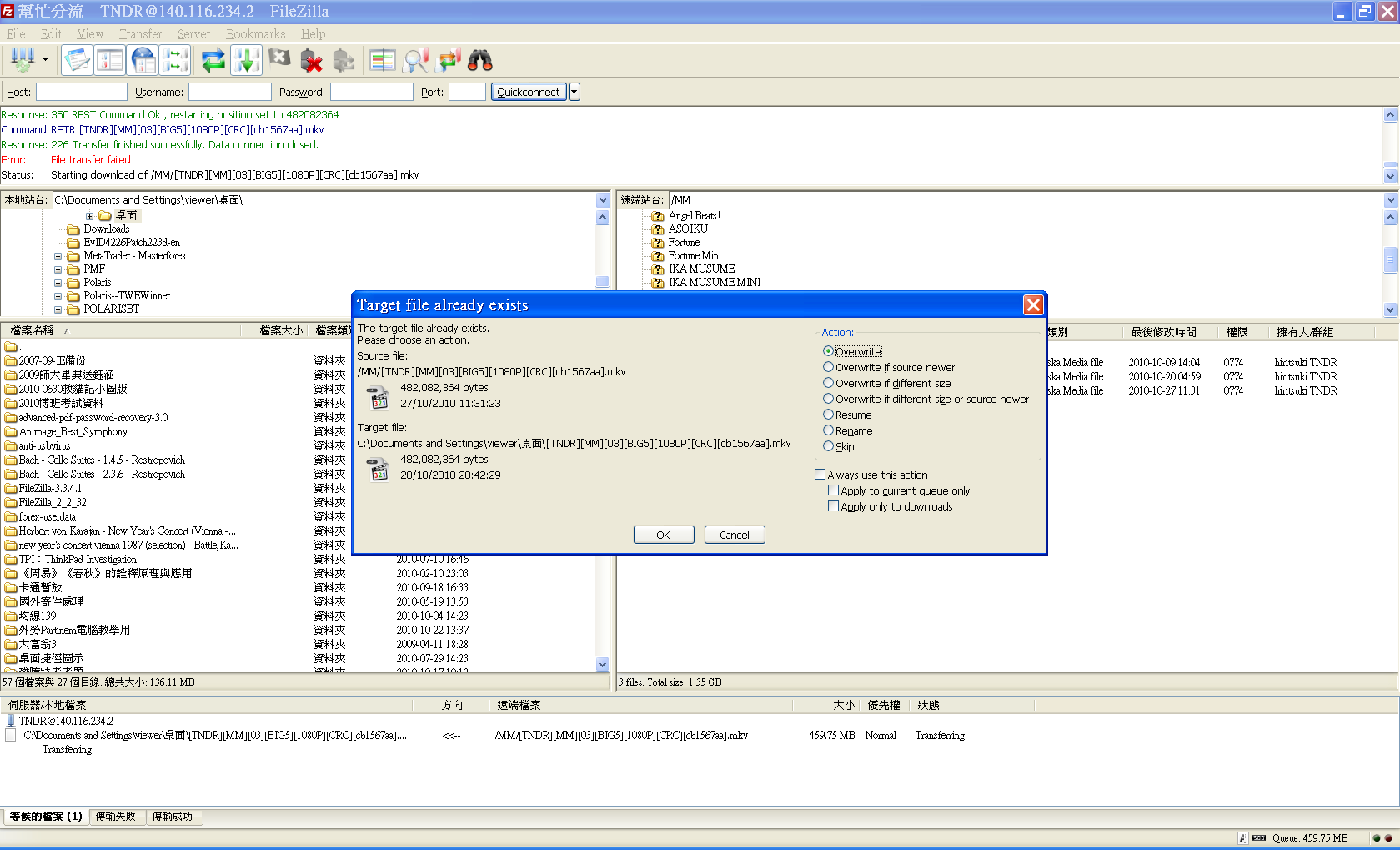Custom Query (10465 matches)
Results (6201 - 6300 of 10465)
| Ticket | Summary | Status | Owner | Type | Priority | Component |
|---|---|---|---|---|---|---|
| #5602 | Disappearing toolbar buttons | closed | Bug report | normal | FileZilla Client | |
| Description |
There is a lot of overlapping of command lines in the top window of filezilla client. As the command lines scroll up the toolbar buttons disappear until I mouse-over them. After the box fills up with commands, then the command write over the 'host', 'username', 'password', and 'port' boxes just below the toolbar buttons. The commands cover the toolbar buttons too. |
|||||
| #5604 | FileZilla client is not high-DPI aware on Windows | reopened | Bug report | normal | FileZilla Client | |
| Description |
FileZilla is not high-DPI aware on Windows 7 or Vista. This means that if you set your PC's display resolution to the maximum supported, and compensate for the resulting small default GUI font by increasing the DPI setting, FileZilla's text is blurred because it is raster scaled. This is explained in the following tutorial: http://msdn.microsoft.com/en-us/library/dd464659(VS.85).aspx To reproduce on Windows 7:
The solution may be as simple as linking in the attached manifest file and testing that all text still fits in objects such as buttons, so I hope you'll try it. It'll help those of us getting presbyopia to put off the day when we need spectacles to read the screen! |
|||||
| #5605 | Split Buttons for Filter and Comparison buttons | new | Feature request | normal | FileZilla Client | |
| Description |
The filter and comparison buttons both have two functions. For consistency with the Site Manager button I suggest that those buttons use Split buttons |
|||||
| #5607 | Site manager should copy default folders when copying site | closed | Feature request | normal | FileZilla Client | |
| Description |
The SiteManager/Copy feature can be improved by actually copying all the settings of a site (or at least make that an option). At the very least, I'd be happy if the remote and local default folders were copied. This way one usually has choices of closely related sites that can be easily modified. Browsing from the root makes me feel dirty, so it would be nice if browsing for the local directory started at the copied folder. Due diligence? I searched for copy+site+manager and found only these somewhat related tickets: http://trac.filezilla-project.org/ticket/2794 http://trac.filezilla-project.org/ticket/5198 Thanks |
|||||
| #5609 | Upload failure | closed | Bug report | normal | FileZilla Client | |
| Description |
Response: 150 Ok to send data. Response: 451 Failure writing to local file. Error: File transfer failed after transferring 262,144 bytes in 1 second Status: Disconnected from server |
|||||
| #5610 | Option to disable/enable all Default Local Directories in Site Manager | new | Feature request | normal | FileZilla Client | |
| Description |
On Windows Filezilla startup or connection to a site where the default local directory configured in Site Manager is not available Filezilla hangs for minutes while OS attempts access. As to my knowledge the timeout is enforced by Windows I humbly request some means of flagging off/on Filezilla attempting to open the directory configured in Site Manager for all My Sites. Eg. At office and connected to NAS/mapped drives. USE DLD -> ON At home and NOT connected to NAS/mapped drives. USE DLD -> OFF A previous ticket, not mine: #1315 |
|||||
| #5611 | tab display - blank space, widths, info | new | Feature request | normal | FileZilla Client | |
| Description |
A minor issue... When many tabs are open, FZ indicates unseen tabs to the left or right by means of a little arrow. (Aside: This arrow is grayed out when at the end of the list, but I'd prefer a much lighter shade of gray, as mine appears nearly black.) Open a bunch of tabs, so that there are many unseen tabs to the left. Now close the rightmost tabs. Instead of unseen tabs coming into view from the left, blank space remains where the now-closed tabs formerly sat. Only when the last visible tab to the right is closed is a set of leftward tabs then brought into view. It would be nicer to maximize the number of viewable tabs as each is closed. On the issue of maximizing the view, it would also be nice to be able to set the width (in characters) of the tab, in case a user can tolerate more, but shorter, tabs. Finally, it would be great to have a customizable tab display using formatted fields, as with date and time, by creating a spot at Settings/Interface/Tabs. Presently, the display is of the form "Sitename - Server" (perhaps this might be indicated by a format string "%n - %s", e.g.). My server is always the same, so I have a lot of wasted characters on my tabs. For me, "Sitename-Remote folder" (%n-%r) would be far preferable, as I often wander from my original folder, leaving me several tabs with the same display, open to different folders. Long info could appear in the dropdown widget at the right (I love that thing), while compressed versions can be shown on the tabs (e.g., "FaveSite-.../Here/Now"). This is the sort of request that shows a user is spoiled rotten, which in turn indicates the already excellent state of a program. Thanks, Rick Mabry |
|||||
| #5613 | Copy from FTP to another FTP - directly | closed | Feature request | normal | FileZilla Client | |
| Description |
Hi, I lack this feature very much. Just simple directly copy from FTP to FTP. |
|||||
| #5614 | Error: Critical error | closed | Bug report | normal | FileZilla Client | |
| Description |
On my machine i have associated ftp links to FileZilla. When i click on any FTP links it is giving critical error. It happens only when the username/password has special characters like below. ftp://SC03167c:nb{FM6nx@ftp.india.madan.com/ Following is the error: Error: Critical error Error: Could not connect to server But, if i launch the Filezilla and directly enter the above FTP link in HOST field, it is working fine. |
|||||
| #5615 | filezilla doesn't upload to vsftpd ssl after many uploads | closed | Bug report | normal | FileZilla Client | |
| Description |
I uploaded the full fugue-icons-3.0-src icons folder to an vsftpd server (Version 2.3.0-1 Debian). After a lot of uploaded files (300 or more) the rest doesn't work and goes to "Failed transfers". I got the error "522 SSL connection failed; session reuse required". Searched on google and found a solution: set "require_ssl_reuse=NO" to my vsftpd config but i think this is a filezilla bug and should be fixed. |
|||||
| #5617 | preserve timestamps option not working on directories. | new | Bug report | normal | FileZilla Client | |
| Description |
hi, when the preserve timestamps is enabled, and when uploading a directory with some sub directories inside, the existing directories of my local filesystem are not modified. (of course it's ok for my files as filezilla is a great app, developped by great guys) it's not a big deal.. but maybe an option could be added for the timestamp option : 'ignore directories timestamp' in some case it would be very helpful for my eyes and my backup/restore ops. kind regards, Jerome fr |
|||||
| #5618 | After Action Queue Completion - Remove Remote File | new | Feature request | normal | FileZilla Client | |
| Description |
Is there a way to add to the "After Action Queue completion" the command to Remove Remote File? I have used, run cmd , then use rm "/part/file.file" after completion. The ability to select multiple files for transfer, then on completion, the client remove the remote file from remote site... I would love to see that feature added. I transfer all the time using FileZilla, both work and pleasure. Thank you for such a great sftp solution! |
|||||
| #5619 | transfered .sh file corrupt filed | closed | Bug report | normal | FileZilla Client | |
| Description |
I am using 3.3.4.1 - When I upload any .sh files and then try and run it on the server I get a bad interpreter in the shell. If I view the file online it looks ok. If I transfer it with an old version of WS_FTP it works fine. I deleted and re-entered the .sh as ASCII transfer in the File Extensions section but it didn't help. |
|||||
| #5620 | Getting a 530 Login incorrect | closed | Bug report | normal | FileZilla Client | |
| Description |
I have a Vista 64 bit, I tried to install Regcure to repair the issue but it won't let me load it up because it is a vista. Can you recommend a site that is compatible with Vista 64 and what are the steps in repairing it so that I may go back online?. |
|||||
| #5622 | One click file backup | new | Feature request | normal | FileZilla Client | |
| Description |
I just thought about how often do we have to do backups, and it's actually pretty routine process, you have to copy file to your server, rename it, edit with w.e. you want and then upload it back. What i suggest is adding an option to context menu, which with one click will make a backup file on server (same folder as the source file is located), it will copy the file with name like 'filename_bak.php'. This will make more people do backups. |
|||||
| #5623 | File transfer from MVS USS not working | closed | Bug report | normal | FileZilla Client | |
| Description |
My client is Windows XP, the host system is IBM z/OS MVS. The files are located in USS. I can get OK to the '/u/gregcz' directory and see the USS files OK. An attempt to transfer the files results in a Command: RETR '/u/gregcz(wcode-body)' which causes: Response: 550 Command RETR fails: /u/gregcz(wcode-body) does not exist. I believe the proper command should be: RETR '/u/gregcz/wcode-body' instead. Interestingly, when I attempt to manually enter such command, I get: Error: Connection timed out Manual download fails with "Remote path could not be parsed". I can successfully use FTP to GET the files manually, so it can be done :-) GregC. |
|||||
| #5624 | newest client version download blocked for trojan virus | closed | Bug report | normal | FileZilla Client | |
| Description |
while trying to download the most recent filezilla client version we received an error message from our astaro system that it would not allow the download due to the file being infected by a trojan.dropper-26461 virus. Please advise |
|||||
| #5625 | connection aborted | closed | Bug report | normal | FileZilla Client | |
| Description |
hello, I've got a problem with one one of my websites since the newest version of filezilla. I've got this error : Erreur : Déconnecté du serveur : ECONNABORTED - Connection aborted Erreur : Échec lors de la récupération du contenu du dossier I can still connect from the windows explorer to this ftp, and I can use filezilla for my others ftps accounts. I didn't change anything on my computer (except the update of filezilla). Thanks in advance for your help. |
|||||
| #5626 | protocol error with invalid data message | closed | Bug report | normal | FileZilla Server | |
| Description |
I am trying to transfer files from a zip file into a folder, then use filezilla to make the files available for others to download. I,ve searched the forum, read and followed a how to use Filezilla tutorial but I keep getting: FileZilla Server version 0.9.36 beta Copyright 2001-2010 by Tim Kosse (tim.kosse@…) Connecting to server... Connected, waiting for authentication Logged on Retrieving account settings, please wait... Done retrieving account settings Sending account settings, please wait... Protocol error: Invalid data, could not import account settings. Could not change account settings Retrieving account settings, please wait... Done retrieving account settings Sending account settings, please wait... Protocol error: Invalid data, could not import account settings. Could not change account settings Retrieving account settings, please wait... Done retrieving account settings Sending account settings, please wait... Protocol error: Invalid data, could not import account settings. Could not change account settings Also, do I need to download Filezilla Client for transfering the fike making them available for others THEN download and use SERVER to make files available for others to download? Because I only used the SERVER. I am using a Window vista computer |
|||||
| #5627 | protocol error with invalid data message | closed | Bug report | normal | FileZilla Server | |
| Description |
I am trying to transfer files from a zip file into a folder, then use filezilla to make the files available for others to download. I,ve searched the forum, read and followed a how to use Filezilla tutorial but I keep getting: FileZilla Server version 0.9.36 beta Copyright 2001-2010 by Tim Kosse (tim.kosse@…) Connecting to server... Connected, waiting for authentication Logged on Retrieving account settings, please wait... Done retrieving account settings Sending account settings, please wait... Protocol error: Invalid data, could not import account settings. Could not change account settings Retrieving account settings, please wait... Done retrieving account settings Sending account settings, please wait... Protocol error: Invalid data, could not import account settings. Could not change account settings Retrieving account settings, please wait... Done retrieving account settings Sending account settings, please wait... Protocol error: Invalid data, could not import account settings. Could not change account settings Also, do I need to download Filezilla Client for transfering the fike making them available for others THEN download and use SERVER to make files available for others to download? Because I only used the SERVER. I am using a Window vista computer |
|||||
| #5628 | Problem concerning the connection to the server | closed | Other | normal | FileZilla Server | |
| Description |
The assistant of the connection give me this report when I try to connect: Comprobando si la IP externa es correcta IP 109.129.204.244 baj-bcj-cae-cee Respuesta: 200 OK PREP 1859 Respuesta: 200 Using port 1859, data token 86551133 PORT 109,129,204,244,7,67 Conexión cerrada When I try to connect by myself, it indicate me that the time has been extended : Estado: Resolviendo la dirección de www.myquickdomains.com Estado: Conectando a 64.202.189.170:21... Error: Conexión superó el tiempo de espera Error: No se pudo conectar al servidor Estado: Esperando para reintentar... Estado: Resolviendo la dirección de www.myquickdomains.com Estado: Conectando a 64.202.189.170:21... Error: Conexión superó el tiempo de espera Error: No se pudo conectar al servidor What can I do ? My host name and password was correct. Regards |
|||||
| #5629 | SSL cert "not yet valid" for current day | new | Bug report | normal | FileZilla Client | |
| Description |
I just created a SSL cert that is valid from today on for one year. Though, FileZilla Client 3.3.4.1 complains "11/10/2010 - Not yet valid!". |
|||||
| #5630 | When the shared folder is set on USB memory, the writing date cannot be acquired. | closed | Bug report | normal | FileZilla Server | |
| Description |
I am a developer of the FTP client software. http://labs.laurahouse.net/syncmemo/introduction There is a problem when USB Memory is specified for the shared folder with FileZilla. My client software up-loads the file, and acquires LIST of the file immediately. However, FileZilla doesn't return correct information on the update time. The log is shown below. 01 2010-10-11 19:23:41.456 SyncMemo[3611:6a2b] setLog:Login start. 02 2010-10-11 19:23:41.470 SyncMemo[3611:6a2b] RESPONSE[220-FileZilla Server version 0.9.36 beta] 03 2010-10-11 19:23:41.472 SyncMemo[3611:6a2b] RESPONSE[220-written by Tim Kosse (Tim.Kosse@gmx.de)] 04 2010-10-11 19:23:41.477 SyncMemo[3611:6a2b] RESPONSE[220 Please visit http://sourceforge.net/projects/filezilla/] 05 2010-10-11 19:23:41.478 SyncMemo[3611:6a2b] COMMAND[USER user] 06 2010-10-11 19:23:41.481 SyncMemo[3611:6a2b] RESPONSE[331 Password required for daisuke] 07 2010-10-11 19:23:41.482 SyncMemo[3611:6a2b] COMMAND[PASS *******] 08 2010-10-11 19:23:41.486 SyncMemo[3611:6a2b] RESPONSE[230 Logged on] 09 2010-10-11 19:23:41.488 SyncMemo[3611:6a2b] COMMAND[CWD Documents/Memo] 10 2010-10-11 19:23:41.491 SyncMemo[3611:6a2b] RESPONSE[250 CWD successful. "/Documents/Memo" is current directory.] 11 2010-10-11 19:23:41.492 SyncMemo[3611:6a2b] COMMAND[TYPE I] 12 2010-10-11 19:23:41.495 SyncMemo[3611:6a2b] RESPONSE[200 Type set to I] 13 2010-10-11 19:23:41.496 SyncMemo[3611:6a2b] COMMAND[OPTS UTF8 OFF] 14 2010-10-11 19:23:41.501 SyncMemo[3611:6a2b] RESPONSE[200 UTF8 mode disabled] 15 2010-10-11 19:23:41.503 SyncMemo[3611:6a2b] setLog:Login complete. 16 2010-10-11 19:23:41.504 SyncMemo[3611:6a2b] COMMAND[PASV] 17 2010-10-11 19:23:41.507 SyncMemo[3611:6a2b] RESPONSE[227 Entering Passive Mode (192,168,0,105,6,237)] 18 2010-10-11 19:23:41.510 SyncMemo[3611:6a2b] COMMAND[LIST -lT] 19 2010-10-11 19:23:41.516 SyncMemo[3611:6a2b] RESPONSE[150 Connection accepted] 20 2010-10-11 19:23:41.520 SyncMemo[3611:6a2b] RESPONSE[226 Transfer OK] 21 2010-10-11 19:23:41.525 SyncMemo[3611:6a2b] setLog: test.txt upload. 22 2010-10-11 19:23:41.527 SyncMemo[3611:6a2b] COMMAND[PASV] 23 2010-10-11 19:23:41.531 SyncMemo[3611:6a2b] RESPONSE[227 Entering Passive Mode (192,168,0,105,6,238)] 24 2010-10-11 19:23:41.533 SyncMemo[3611:6a2b] COMMAND[STOR test.txt] 25 2010-10-11 19:23:41.539 SyncMemo[3611:6a2b] RESPONSE[150 Connection accepted] 26 2010-10-11 19:23:41.567 SyncMemo[3611:6a2b] RESPONSE[226 Transfer OK] 27 2010-10-11 19:23:41.569 SyncMemo[3611:6a2b] COMMAND[PASV] 28 2010-10-11 19:23:41.573 SyncMemo[3611:6a2b] RESPONSE[227 Entering Passive Mode (192,168,0,105,6,239)] 29 2010-10-11 19:23:41.577 SyncMemo[3611:6a2b] COMMAND[LIST -lT] 30 2010-10-11 19:23:41.587 SyncMemo[3611:6a2b] RESPONSE[150 Connection accepted] 31 2010-10-11 19:23:41.589 SyncMemo[3611:6a2b] RESPONSE[226 Transfer OK] 32 2010-10-11 19:23:41.590 SyncMemo[3611:6a2b] parsedString[-rw-r--r-- 1 ftp ftp 4 Oct 11 2010 test.txt] 33 2010-10-11 19:23:41.601 SyncMemo[3611:6a2b] COMMAND[QUIT] 34 2010-10-11 19:23:41.604 SyncMemo[3611:6a2b] RESPONSE[221 Goodbye] 24th line: up-loading 29th line: LIST command 32nd line: Result After a few seconds, I acquired the list again. Then, it was possible to acquire it with the update that I expected as follows. 2010-10-11 19:24:02.354 SyncMemo[3611:691f] parsedString[-rw-r--r-- 1 ftp ftp 4 Oct 11 19:23 test.txt] The latest writing date is expected for the client side to be returned. This problem has not occurred in HDD. It is thought that the writing speed of USB Memory causes the problem. |
|||||
| #5634 | Interface locks when transfer rate is high | closed | Bug report | normal | FileZilla Client | |
| Description |
When transfering files on local network the interface locks and accessing other windows and performing clicks, typing etc. is hindered. |
|||||
| #5635 | MKD command should return directory-name on success | closed | Bug report | normal | FileZilla Server | |
| Description |
RFC 959: "upon successful completion of an MKD command, the server should return a line of the form: 257<space>"<directory-name>"<space><commentary> FileZilla returns: C: MKD Folder1 S: 257 Directory created successfully |
|||||
| #5636 | Quickconnect | closed | Feature request | normal | Unknown | |
| Description |
I have made mistakes in my quick connect entries. You should be able to delete the incorrect addresses ! |
|||||
| #5637 | Automated File Syncronization | closed | Feature request | normal | FileZilla Client | |
| Description |
I am making this request to be considered for implementation in future versions. Could there be a manager similar to the existing Site Manager that would allow for synchronization tasks? After making several updates to a site, I usually open the site from site manager, browse to the correct dir in both local and server windows, and highlight and drag all the files from the local window to the server window. Then upon the request for overwrite, I select, "Overwrite if different size or source newer" and check the "Always use this option" and "Apply to current queue only". It would be a great time saver if a single click could perform all of that automatically after being configured once. Thanks! -- Caleb OS's - Windows Vista, Arch Linux, Ubuntu |
|||||
| #5639 | Connection cannot be established to a proftpd with TLS | closed | Bug report | normal | FileZilla Client | |
| Description |
Configured a prodftpd requiring TLS. Connecting it using FileZilla does not work. Connecting using other clients work. I tried connecting with latest version (3.3.4.1) for Windows too, but got the same problem. FileZilla Client Version: 3.3.3 Build information:
Linked against:
Operating system:
|
|||||
| #5645 | Folder name begin with dollar sign | new | Bug report | normal | FileZilla Client | |
| Description |
I use Windows 7 and the FileZilla version is 3.3.4.1 If FileZilla in a root folder which name is begin with dollar sign like "C:\$Programs\FileZilla", FileZilla cannot change the UI language, and if FileZilla in folder like "C:\Programs\$FileZilla" than FileZilla cannot run. |
|||||
| #5646 | MLSD for specific folder does not return any results | closed | Bug report | normal | FileZilla Server | |
| Description |
It works fine with files. It returns 550 Directory not found when folder does not exist, which is also correct. S: 220-FileZilla Server version 0.9.36 beta S: 220-written by Tim Kosse (Tim.Kosse@…) S: 220 Please visit http://sourceforge.net/projects/filezilla/ ... C: MKD mlsd_specific_folder S: 257 Directory created successfully C: PORT 127,0,0,1,190,16 S: 200 Port command successful C: MLSD mlsd_specific_folder Data connection established. S: 150 Opening data channel for directory list. S: 226 Transfer OK S: C: QUIT |
|||||
| #5647 | MKD command ignores leading spaces | closed | Bug report | normal | FileZilla Server | |
| Description |
Leading spaces are truncated by MKD commands. Same issue also exists for files. S: 220-FileZilla Server version 0.9.36 beta S: 220-written by Tim Kosse (Tim.Kosse@gmx.de) S: 220 Please visit http://sourceforge.net/projects/filezilla/ ... C: MKD Folder1 S: 257 Directory created successfully C: MKD Folder1 S: 550 Directory already exists |
|||||
| #5648 | Connecting to host | closed | Bug report | normal | FileZilla Client | |
| Description |
Every time I try to connect to my host to upload files to my database, it always either stops responding or it says "Critical Error: Could not connect to server." This is really annoying! Please help me!!! |
|||||
| #5649 | Filezilla client shows empty directory listing on remote site | closed | Bug report | normal | FileZilla Server | |
| Description |
Hi I am using Filezilla 0.9.27 beta as my server and having read some similar threads I have just downgraded my client to Filezilla 3.1.3.1 from Filezilla 3.3.4.1 - but the problem remains. On the remote (server) site I have a Draytek router forwarding port 21 to my FTP server. When I connect from the local (client) site - the connection is initiated correctly and it says that I am connected, but in the pane on the right (remote site files) is showing <directory listing empty>. I have tried to log in fromt he local site using an IE browser window and it is also showing as empty. To rule out port forwarding I have started Filezilla Client on my remote server and tried to connect to the local IP address - it connects and authenticates perfectly - but the "Remote" site listing is also empty! Please can anyone give me any pointers? |
|||||
| #5650 | Alias don't work after a restart server or reboot | closed | Bug report | normal | FileZilla Server | |
| Description |
Well, When im setting some alias, it's look like good. But when i restart the server or i reboot my OS, it doesn't work. If i go back to check the configuration, nothing have change... If i delete the user and do the same configuration with the alias, it will work until i restart again... Thank for the support ! |
|||||
| #5651 | Large download "Time Remaining" goes to zero way too early | closed | Bug report | normal | FileZilla Client | |
| Description |
When downloading a large file(15GB), the time remaining goes to zero way before the transfer actually completes(100MB left). (See attached). |
|||||
| #5652 | Server problem | closed | Bug report | normal | FileZilla Client | |
| Description |
Unable to connect to server. for the past 3 days. connection times out. it fails. |
|||||
| #5653 | Server problem | closed | Bug report | normal | FileZilla Client | |
| Description |
Unable to stay connected. Fails. |
|||||
| #5654 | Some of the display is broken in Windows 7 64bit | closed | Bug report | normal | FileZilla Client | |
| Description |
Occasionally, as I cannot purposely replicate the issue, when you switch between programs using the normal taskbar in Windows 7 64bit, the upper display, where the menu bar, server login bar, quick connect, etc, will be covered in the server transfer logs. This display stays messed up until you minimize the FZ window, or close it and restart it. Then it will happen again. I was just now able to replicate part of the issue by switching between a Windows Explorer window and Filezilla. |
|||||
| #5656 | 530 Login authentication failed | closed | Bug report | normal | Unknown | |
| Description |
I uploaded some documents to the FTP intending to make them available on my website. How do I make them available to the public? Right now a window pops up and says 'Enter password for gdwf on ftp://174.122.106.34'. Is there a way to do away with the password protection? If I hit Enter I get '530 Login authentication failed' after I click on Thanks for your help Peter |
|||||
| #5657 | Elapse time incorrect for single download 1 hour or more | new | Bug report | normal | FileZilla Client | |
| Description |
When doing a large download which takes more than 1 hour the elapse time does not show the hour. |
|||||
| #5660 | Filezilla sometimes occurred false error message when a file was downloaded successfully | closed | Bug report | normal | FileZilla Client | |
| Description |
Hi, all, I am an user from Taiwan, and I use the filezilla 3.3.4.1, under win xp pro 32bit. I found the filezilla sometimes occurred false error message when a file was downloaded successfully, but the program and the logs reported the server disconnect or downloaded, then filezilla tried re-download the file and jumped a window for user to check the re-download method. Here is the log and the screenshot, please check it, thank you.
Status: Connecting to 140.116.234.2:21... Status: Connection established, waiting for welcome message... Response: 220-This server is for private use only Response: 220-If you do not have access to this server Response: 220-Please disconnect now Response: 220 Please enter your login name now. Command: USER TNDR Response: 331 Password required for TNDR . Command: PASS Response: 230-Welcome to RaidenFTPD32_TNDR FTP server Response: 230- Response: 230-Current Time : 2010/10/28 20:08 , Total 1 connected users out of 32 Response: 230-User TNDR (NOT SET ) Group TNDR logged in from 219.84.25.99 Response: 230-You are under / Response: 230-The server will deny access if you connect more than 5 time. Response: 230-Type site help for a list of supported commands Response: 230-.----+----------------------------------------------------------------: Response: 230-.All time top 10 uploaders Response: 230-.----+----------+----------+------------------------------------------: Response: 230-.Rank Username Group Comment uploaded mb Response: 230-:----+----------+----------+------------------------------------------: Response: 230-| 01 TNDR TNDR NOT SET 25.16 gb | Response: 230-| 02 hiritsuki TNDR NOT SET 24.52 gb | Response: 230-| 03 wct default NOT SET 659.00 kb | Response: 230-:---------------------------------------------------------------------: Response: 230-.----+----------------------------------------------------------------: Response: 230-.All time top 10 downloaders Response: 230-.----+----------+----------+------------------------------------------: Response: 230-.Rank Username Group Comment downloaded mb Response: 230-:----+----------+----------+------------------------------------------: Response: 230-| 01 TNDR TNDR NOT SET 207.06 gb | Response: 230-| 02 LNsuzu LNsuzu NOT SET 23.03 gb | Response: 230-| 03 hiritsuki TNDR NOT SET 14.79 gb | Response: 230-| 04 wct default NOT SET 621.00 kb | Response: 230-:---------------------------------------------------------------------: Response: 230-.-'-----+----------+----------+-----------------+---------------------: Response: 230-.-' username : TNDR -: Response: 230-.-' group : TNDR -: Response: 230-.-' class : normal -: Response: 230-.-' ratio : unlimited -: Response: 230-.-' comment : NOT SET -: Response: 230-.-' status : enabled -: Response: 230-.-' laston : 2010/10/28 20:08 (my.viewer.idv.tw) -: Response: 230-.-' created : - -: Response: 230-.-' session download : 0.000000 kb -: Response: 230-.-' session uploaded : 0.000000 kb -: Response: 230-.-' total download : 207.06 gb -: Response: 230-.-' total uploaded : 25.16 gb -: Response: 230-.-' available credit : maximum -: Response: 230-.-' timeout value : 600 seconds -: Response: 230-.-' speed limit : (dl)no limit (ul)no limit -: Response: 230-.-'-----+----------+----------+-----------------+---------------------: Response: 230 User TNDR logged in. Command: SYST Response: 215 UNIX Type: L8 , CP:950 Command: FEAT Response: 211-Extensions supported: Response: SIZE Response: MDTM Response: MDTM YYYYMMDDHHMMSS filename Response: LIST -laT Response: STAT -laT Response: MODE Z Response: MLST type*;lang*;size*;modify*;create*;UNIX.mode*;UNIX.owner*;UNIX.group*;WIN32.ea* Response: MLSD Response: REST STREAM Response: XCRC filename;start;end Response: XMD5 filename;start;end Response: TVFS Response: CLNT client_type Response: LANG EN;FR;JA;DE;IT;SV;ES;RU;ZH-TW;ZH-CN Response: UTF8 Response: EPRT Response: EPSV Response: 211 END Command: CLNT FileZilla Response: 213 client type set to FileZilla. Command: OPTS UTF8 ON Response: 220 UTF8 OPTS ON. Status: Connected Status: Retrieving directory listing... Command: PWD Response: 257 "/" is current directory Command: TYPE I Response: 200 Type set to IMAGE. Command: PASV Response: 227 Entering Passive Mode (140,116,234,2,5,122) Command: MLSD Response: 150 Opening ASCII data connection for ls /. Response: 226-free disk space under this directory : 248761 mb Response: 226 Transfer finished successfully. Data connection closed . Status: Directory listing successful Status: Retrieving directory listing... Command: CWD MM Response: 250-[Ul: 25765.36MB] [Dl: 212032.61MB] [Speed: UL:0,DL:0 KB/s] [Space: 248761MB] Response: 250-[Credits: UnlimitedMB] [Ratio: Unlimited] Response: 250 "/MM" is current directory. Command: PWD Response: 257 "/MM" is current directory Command: PASV Response: 227 Entering Passive Mode (140,116,234,2,5,123) Command: MLSD Response: 150 Opening ASCII data connection for ls /MM. Response: 226-free disk space under this directory : 248761 mb Response: 226 Transfer finished successfully. Data connection closed . Status: Directory listing successful Status: Connecting to 140.116.234.2:21... Status: Connection established, waiting for welcome message... Response: 220-This server is for private use only Response: 220-If you do not have access to this server Response: 220-Please disconnect now Response: 220 Please enter your login name now. Command: USER TNDR Response: 331 Password required for TNDR . Command: PASS Response: 230-Welcome to RaidenFTPD32_TNDR FTP server Response: 230- Response: 230-Current Time : 2010/10/28 20:08 , Total 2 connected users out of 32 Response: 230-User TNDR (NOT SET ) Group TNDR logged in from 219.84.25.99 Response: 230-You are under / Response: 230-The server will deny access if you connect more than 5 time. Response: 230-Type site help for a list of supported commands Response: 230-.----+----------------------------------------------------------------: Response: 230-.All time top 10 uploaders Response: 230-.----+----------+----------+------------------------------------------: Response: 230-.Rank Username Group Comment uploaded mb Response: 230-:----+----------+----------+------------------------------------------: Response: 230-| 01 TNDR TNDR NOT SET 25.16 gb | Response: 230-| 02 hiritsuki TNDR NOT SET 24.52 gb | Response: 230-| 03 wct default NOT SET 659.00 kb | Response: 230-:---------------------------------------------------------------------: Response: 230-.----+----------------------------------------------------------------: Response: 230-.All time top 10 downloaders Response: 230-.----+----------+----------+------------------------------------------: Response: 230-.Rank Username Group Comment downloaded mb Response: 230-:----+----------+----------+------------------------------------------: Response: 230-| 01 TNDR TNDR NOT SET 207.06 gb | Response: 230-| 02 LNsuzu LNsuzu NOT SET 23.03 gb | Response: 230-| 03 hiritsuki TNDR NOT SET 14.79 gb | Response: 230-| 04 wct default NOT SET 621.00 kb | Response: 230-:---------------------------------------------------------------------: Response: 230-.-'-----+----------+----------+-----------------+---------------------: Response: 230-.-' username : TNDR -: Response: 230-.-' group : TNDR -: Response: 230-.-' class : normal -: Response: 230-.-' ratio : unlimited -: Response: 230-.-' comment : NOT SET -: Response: 230-.-' status : enabled -: Response: 230-.-' laston : 2010/10/28 20:08 (my.viewer.idv.tw) -: Response: 230-.-' created : - -: Response: 230-.-' session download : 0.000000 kb -: Response: 230-.-' session uploaded : 0.000000 kb -: Response: 230-.-' total download : 207.06 gb -: Response: 230-.-' total uploaded : 25.16 gb -: Response: 230-.-' available credit : maximum -: Response: 230-.-' timeout value : 600 seconds -: Response: 230-.-' speed limit : (dl)no limit (ul)no limit -: Response: 230-.-'-----+----------+----------+-----------------+---------------------: Response: 230 User TNDR logged in. Command: CLNT FileZilla Response: 213 client type set to FileZilla. Command: OPTS UTF8 ON Response: 220 UTF8 OPTS ON. Status: Connected Status: Starting download of /MM/[TNDR][MM][03][BIG5][1080P][CRC][cb1567aa].mkv Command: CWD /MM Response: 250-[Ul: 25765.36MB] [Dl: 212032.61MB] [Speed: UL:0,DL:0 KB/s] [Space: 248761MB] Response: 250-[Credits: UnlimitedMB] [Ratio: Unlimited] Response: 250 "/MM" is current directory. Command: PWD Response: 257 "/MM" is current directory Command: TYPE I Response: 200 Type set to IMAGE. Command: PASV Response: 227 Entering Passive Mode (140,116,234,2,5,122) Command: RETR [TNDR][MM][03][BIG5][1080P][CRC][cb1567aa].mkv Response: 150 Sending /MM/[TNDR][MM][03][BIG5][1080P][CRC][cb1567aa].mkv (482082364 bytes). Mode STREAM Type BINARY Error: Connection timed out Error: File transfer failed after transferring 459.75 MB in 2007 seconds Status: Connecting to 140.116.234.2:21... Status: Connection established, waiting for welcome message... Response: 220-This server is for private use only Response: 220-If you do not have access to this server Response: 220-Please disconnect now Response: 220 Please enter your login name now. Command: USER TNDR Response: 331 Password required for TNDR . Command: PASS Response: 230-Welcome to RaidenFTPD32_TNDR FTP server Response: 230- Response: 230-Current Time : 2010/10/28 20:42 , Total 2 connected users out of 32 Response: 230-User TNDR (NOT SET ) Group TNDR logged in from 219.84.25.99 Response: 230-You are under / Response: 230-The server will deny access if you connect more than 5 time. Response: 230-Type site help for a list of supported commands Response: 230-.----+----------------------------------------------------------------: Response: 230-.All time top 10 uploaders Response: 230-.----+----------+----------+------------------------------------------: Response: 230-.Rank Username Group Comment uploaded mb Response: 230-:----+----------+----------+------------------------------------------: Response: 230-| 01 TNDR TNDR NOT SET 25.16 gb | Response: 230-| 02 hiritsuki TNDR NOT SET 24.52 gb | Response: 230-| 03 wct default NOT SET 659.00 kb | Response: 230-:---------------------------------------------------------------------: Response: 230-.----+----------------------------------------------------------------: Response: 230-.All time top 10 downloaders Response: 230-.----+----------+----------+------------------------------------------: Response: 230-.Rank Username Group Comment downloaded mb Response: 230-:----+----------+----------+------------------------------------------: Response: 230-| 01 TNDR TNDR NOT SET 207.06 gb | Response: 230-| 02 LNsuzu LNsuzu NOT SET 23.03 gb | Response: 230-| 03 hiritsuki TNDR NOT SET 14.79 gb | Response: 230-| 04 wct default NOT SET 621.00 kb | Response: 230-:---------------------------------------------------------------------: Response: 230-.-'-----+----------+----------+-----------------+---------------------: Response: 230-.-' username : TNDR -: Response: 230-.-' group : TNDR -: Response: 230-.-' class : normal -: Response: 230-.-' ratio : unlimited -: Response: 230-.-' comment : NOT SET -: Response: 230-.-' status : enabled -: Response: 230-.-' laston : 2010/10/28 20:42 (my.viewer.idv.tw) -: Response: 230-.-' created : - -: Response: 230-.-' session download : 0.000000 kb -: Response: 230-.-' session uploaded : 0.000000 kb -: Response: 230-.-' total download : 207.51 gb -: Response: 230-.-' total uploaded : 25.16 gb -: Response: 230-.-' available credit : maximum -: Response: 230-.-' timeout value : 600 seconds -: Response: 230-.-' speed limit : (dl)no limit (ul)no limit -: Response: 230-.-'-----+----------+----------+-----------------+---------------------: Response: 230 User TNDR logged in. Command: CLNT FileZilla Response: 213 client type set to FileZilla. Command: OPTS UTF8 ON Response: 220 UTF8 OPTS ON. Status: Connected Status: Starting download of /MM/[TNDR][MM][03][BIG5][1080P][CRC][cb1567aa].mkv Command: CWD /MM Response: 250-[Ul: 25765.36MB] [Dl: 212492.36MB] [Speed: UL:0,DL:0 KB/s] [Space: 248761MB] Response: 250-[Credits: UnlimitedMB] [Ratio: Unlimited] Response: 250 "/MM" is current directory. Command: TYPE I Response: 200 Type set to IMAGE. Command: PASV Response: 227 Entering Passive Mode (140,116,234,2,5,122) Command: REST 482082364 Response: 350 REST Command Ok , restarting position set to 482082364 Command: RETR [TNDR][MM][03][BIG5][1080P][CRC][cb1567aa].mkv Response: 226 Transfer finished successfully. Data connection closed. Error: File transfer failed Status: Starting download of /MM/[TNDR][MM][03][BIG5][1080P][CRC][cb1567aa].mkv Status: Skipping download of /MM/[TNDR][MM][03][BIG5][1080P][CRC][cb1567aa].mkv Status: File transfer skipped Status: Retrieving directory listing... Command: PASV Response: 227 Entering Passive Mode (140,116,234,2,5,123) Command: REST 0 Response: 350 REST Command Ok , restarting position set to 0 Command: MLSD Response: 150 Opening ASCII data connection for ls /MM. Response: 226-free disk space under this directory : 248761 mb Response: 226 Transfer finished successfully. Data connection closed . Status: Directory listing successful |
|||||
| #5661 | Could not write to transfer socket: ECONNRESET - Connection reset by peer | closed | Bug report | normal | FileZilla Client | |
| Description |
My FileZilla used to work fine, but it started giving me the follwing error all of the sudden. Could not write to transfer socket: ECONNRESET - Connection reset by peer I need to upload some stuff. What is the fix? |
|||||
| #5663 | File type display during file transfer | new | Feature request | normal | FileZilla Client | |
| Description |
During multiple file transfers, it would be good to know what type of file transfer is being used for each file. Can the window at the bottom of filezilla client that currently displays file transfer status (green bar etc.) also display a column with file transfer type for each file? |
|||||
| #5666 | File Mask feature | new | Feature request | normal | FileZilla Client | |
| Description |
Please add a new File Mask feature for each open session to allow display of files based on masking pattern. This new feature should be directly available on the session interface, not buried in the menu. One placement option is right next to the Site directory box. In a directory where there may be hundreds of files, this feature will be very handy to reduce the long list of files displayed and can help quickly locate them. The existing Filename Filters is a good feature, but cannot handle random filename selection as quickly and easily as a File Mask. A typical file mask example can be found on WS-FTP client. I have to switch to WS-FTP every time when I need to use the file mask feature. Thank-you. |
|||||
| #5669 | site list needs to scroll when taller than screen | closed | Bug report | normal | FileZilla Client | |
| Description |
I have a LOT of sites in the site manager. When I pop down the list with the down arrow, it rolls off the bottom of the screen. It needs to determine the screen dimensions and turn on a scroll bar when the list is too long to show. |
|||||
| #5670 | delete edited file and upload doesn't unedit them | closed | Bug report | normal | FileZilla Client | |
| Description |
when you edit a file from the FTP server, save it in the host application and close this one, you get a prompt from FZ to upload it and a checkbox to finish editing it and delete the local copy. When much later on, you close FZ, it tells you you still have files being edited. related to #3893 |
|||||
| #5671 | Cannot download files with filenames that contains the chars " & « " | closed | Bug report | normal | FileZilla Client | |
| #5672 | error connecting to server | closed | Bug report | normal | FileZilla Client | |
| Description |
I am cconsistently gettin this error Network error: Software caused connection abort Error: Could not connect to server |
|||||
| #5673 | FZ Crashes on slow computers with ssl | closed | Bug report | normal | FileZilla Client | |
| Description |
Hi, I have a serious problem with ftps on my eeePC (WinXP Home 32, intel atom): as soon as i use ftps (SSL), filezilla(3.3.4.1) keeps hanging up the entire system and sometimes even crashes. the connections are really slow and the gui is not really responsive. connecting over normal ftp is no problem. i use filezilla server(0.9.37 beta) on my other pc(Win7 x64, Core i7), which is pretty fast and has no problems with this. i understand that ssl needs cpu power, but is it necessary to crash filezilla? |
|||||
| #5674 | Make it so I don't have to confirm upload of remotely edited file | new | Bug report | normal | FileZilla Client | |
| Description |
When I choose "View/Edit" on a file, then edit in my editor, then save, FileZilla asks me to confirm uploading the changed file. I would like an option to not have to confirm, to make editing a remote file much more like editing a local file. |
|||||
| #5675 | Add SSH functionality to FileZilla Server | closed | Feature request | normal | FileZilla Server | |
| Description |
I would like to add sFTP (FTP over SSH) to my FTP server, but this feature does not appear to be available in the current version of FileZilla server. Can it be added? |
|||||
| #5676 | Shortcut CMD+ARROW_DOWN on MacOSX | new | Feature request | normal | FileZilla Client | |
| Description |
Summary: The shortcut CMD+ARROW_DOWN on the Mac should open files and directories, instead of transferring files. Description: On Mac OsX, when the CMD and ARROW_DOWN key are pressed, the selected file will be downloaded. Everywhere else on the Mac, CMD+ARROW_DOWN is used to open the highlighted file or to enter the highlighted directory. I've made this mistake numerous times, to accidentally enqueue thousands of files from the server, when I just wanted to open a directory. This is particularly frustrating because on the Mac, the interface basically hangs while transfers are in progress, so there is no way to stop it. |
|||||
| #5677 | Problem with fast connection if username is equal to 'anonymous' | new | Bug report | normal | FileZilla Client | |
| Description |
When you use "fast connection", and the username is 'anonymous' (but you're not using an anonymous access), when you enter a password, the same password is changed and the client cannot connect. Example: address: 10.20.30.40 username: anonymous password: hightower <-- this is changed to the default one when you try to connect |
|||||
| #5681 | Quickconnect bar weird after change language | closed | Bug report | normal | FileZilla Client | |
| Description |
I just tested with the latest stable version on Windows Please follow these steps:
|
|||||
| #5682 | MDTM for folders responds with 213 code instead of 212 | closed | Bug report | normal | FileZilla Server | |
| Description |
C: MKD mdtm_folder S: 257 "/mdtm_folder" created successfully C: MDTM mdtm_folder S: 213 20101111164534 Expected: S: 212 20101111164534 212 Directory status. 213 File status. |
|||||
| #5683 | Visually distinguishing sites in tabs (by colour or custom name)" | closed | Feature request | normal | FileZilla Client | |
| Description |
The tab feature in the client is great but it also increases mistakes when transferring files to sites with similar directory structures. It happened to me frequently that I dragged a file onto the wrong server because I assumed that a different tab was active. This can be extremely dangerous when transferring to a production web site. Therefore right now I always make sure that I only have one tab open. A simple way to avoid this would be to allow color-coding sites. The 'General' tab of the site manager would need one additional field with a color-picker where a user could associate a color code with a site. When the tab for that site is selected, the background color of the client window would change into that color. Thus I could have three sites open, one with a background color of light green, another with light red, another with light blue. When I select the first one, the gray default background would change to light green. The white background color of the controls, of course, would not change. When I then select the third site, the background color would change to light blue. |
|||||
| #5685 | File Filters: Add More Dates Options (ie: Files Modified TodaY) | new | Feature request | normal | FileZilla Client | |
| Description |
I think that would be very useful to have the possibility to filter "all the files that have been modified Today", where today is not a date "as 2010-11-12" but is the actual date: i was editing something last night filtering all the files edited on 2010-11-12. After midnight all the file disappeared (after midnight it was already 2010-11-13). It took a while to understand that that was the reason (I was very tired) but the point is that I have to change that filter every day! While using a filter that allows to set dates as: + modified today + modified this week + modified last week + ... it would be faster (just set it ony the first time and it would last forever). |
|||||
| #5686 | improved SFTP upload performance patch | closed | Patch | normal | FileZilla Client | |
| Description |
Hi, I realized a long time ago that uploads for SFTP were slower than they should be for connections that could benefit from large window scaling. The problem was in the PuTTY underlying code. I finally dug out the source code to figure out why. Here is a patch that enables that behavior on Windows. I am using the patched version on my machine for a month now and I've not noticed any problems. Regards |
|||||
| #5687 | Not creating initial remote directory with local directory upload | closed | Bug report | normal | FileZilla Client | |
| Description |
I am seeing a problem where the client is not creating the initial remote directory. Example: I want to upload c:\foo to the remote location of /home/user/foo I select foo directory on the local end and user directory on the remote end. I then select add to queue of the local foo directory and then attempt to process the queue. The queue will timeout trying to upload the files as it does not create the initial /home/user/foo directory when it performs the first CWD /home/user/foo. Attached is a log of an actual attempt at this. If I manually create the /home/user/foo directory prior to processing the queue then the upload will work fine and subdirectories will also be processed ok. I am also using the latest rc1 candidate |
|||||
| #5688 | Server certificate needs to be accepted twice | new | Bug report | normal | FileZilla Client | |
| Description |
When I connecto to a server with FTPES, I get the dialog to confirm the certificate. I check "always trust" and click ok, but when I download the first file, I get asked again. I think this problem started with version 3.3.4 or 3.3.5. It also appears that my cached trusted server certificates are not kept between updates. |
|||||
| #5690 | Better way to display errors | new | Feature request | normal | FileZilla Client | |
| Description |
Whenever you carry out actions through Filezilla, it's difficult to see if there were errors. For example if you selected 20 files to delete but only 19 were successfully deleted, how do you know? An error flashes past on the message log but you'll almost certainly miss it. The same goes for a lot of operations. Even with transfers it's easy to miss the "Failed Transfers" tab. You should replace the message list and transfer panels with one single operations panel, showing you the things being done, and if they were successful. Perhaps with important lines such as errors bubbling to the top. The message list is pretty useless for 99% of the time. I mean, how is "Command: PASV" or "Response: 226-Options: -a -l" useful to most people? |
|||||
| #5691 | transfer queue not shown | closed | Bug report | normal | FileZilla Client | |
| Description |
Just updated my version and now there is no status view so I have no idea what the progress is of my files I am transferring. Help. |
|||||
| #5693 | "Always trust certificate in future sessions" doesn't work. | closed | Bug report | normal | FileZilla Client | |
| Description |
The certificate is valid, in that it started one month ago and expires in 20 years time. It's a general certificate for my ISP which allows me to upload files to my domain, so the certificate's common name doesn't match my domain name, and it's a self sigend certificate by my ISP, so it's good that I'm warned about it, but I should be able to trust certificate in future sessions, but ticking the "Always trust certificate in future sessions" box and clicking "OK" has no effect. i.e. The dialog keeps appearing for every file and for every time I log in to the server. |
|||||
| #5695 | IBM Mainframe Filesystems with >9999 Tracks are not shown | new | Bug report | normal | FileZilla Client | |
| Description |
For transfers of big files from an IBM Host (MVS, z/OS) to the local PC, files with >9999 tracks will not be shown in the "Server" file list-window. This happens in Version 3.1.1.1, 3.3.2.1 and the latest 3.3.5 Please check or contact me for further investigations or traces. Explanation: 1 track approx. 55KB |
|||||
| #5696 | Could not write to transfer socket: ECONNRESET - Connection reset by peer + transfer not logged as failed | closed | Bug report | normal | FileZilla Client | |
| Description |
Started FileZilla and was auto-upgraded to v3.3.5. Invoked about 300+ file transfer in passive mode from FZ on Win7 Ultimate 64bit. Several transfers failed, some smaller files <100K and larger files about 16MB with the subject error message. This left partially uploaded file in DESTINATION folder. HOWEVER, the filesize was incorrect due to incomplete file transfer.... AND.... the file transfer was NOT SHOWN as an ERROR in the FZ GUI... I would have expected this. I searched known bugs and understand ECONNRESET due to external network issues, however FZ should not show failed FTP as SUCCESSFUL. I tried recreating in DEBUG 3 mode... however I was unable to reproduce the problem. I suspect the DEBUG setting slows down the condition that creates the problem... or no network issues (which seems strange to resolve in same timeframe since it was occurring for over 5-10 minutes). I did receive "Connection closed by server" with unexpected reply from server... suspect network issues... but again, NO FAILED TRANSFERS shown... ??? |
|||||
| #5697 | photo size changes to 4380 bytes when uploading to filezilla | closed | Bug report | normal | FileZilla Client | |
| Description |
No matter what the size of the jpg is, when I upload to my website via filezilla, and no matter what option I choose in the box that pops up, Filezilla reduces the size of the jpg to 4380 bytes consistently every time, no matter what the original size was, and then renders the photo un-useable in the website. To troubleshoot, I uploaded the 4380 size photo that's been altered by filezilla, back to my computer's folder, and the picture is corrupted in my computer also. I never had this problem before, been using filezilla for years to upload photos to my website. |
|||||
| #5698 | windows command-line error | new | Bug report | normal | FileZilla Client | |
| Description |
windows command-line arguments path is added, it becomes an error. Directory listing failed ex)command-line filezilla sftp://username:password@server/path |
|||||
| #5699 | Handling of symbolic links on Server site | new | Bug report | normal | FileZilla Client | |
| Description |
In the settings you have selected und 'File lists' that the 'double click action on files' is 'NONE'. When you have symbolic links on the server and you then double click the link the linked file is transfered with the name of the link. For us expected behaviour would be that nothing happens. The behaviour is only experienced under Windows 7 ! |
|||||
| #5700 | Crashes when Dragon Naturally Speaking running | closed | Bug report | normal | FileZilla Client | |
| Description |
Steps to reproduce: Load program: Dragon NaturallySpeaking Version 11.00.200.049 Run FileZilla client and connect to an FTP server. At that point, pretty much any mouse click on the FileZilla client window will cause it to crash. The crash description: Faulting application filezilla.exe, version 3.3.5.0, faulting module oleacc.dll, version 4.2.5406.0, fault address 0x0001e368. Workaround: Shutdown Dragon NaturallySpeaking, use FileZilla client, then shut down FileZilla client, then restart Dragon. |
|||||
| #5701 | Uploading large file fails, strange progress bar behavior | new | Bug report | normal | FileZilla Client | |
| Description |
I've seen this problem with several servers: when uploading a large file (e.g. 20 MB), FileZilla seems to starts uploading and then it's instantly at 100% (upload speed specifying 10 or 20 MB/s which isn't even possible with my connection). Then it waits for a while (I think it is now in fact uploading actual data, even though it indicated it was already at 100%). Then after a while it either says it's finished, but the file is uploaded only partially most of the time. Or it says "are you sure want to overwrite?" and then showing a smaller destination file (which didn't exist previously), i.e. it uploaded the file partially and now wants to restart, asking to overwrite the existing remote file (remote file = the part which it just uploaded). Here's an FTP account in which I can reproduce this problem almost every single time: host = ftpes://ftp.servage.net name = test86413 pasw = Test123 server type: FTPES (explicit TLS/SSL) (using default port 21) I've just tested again with v3.3.5 (windows client), and it happened every attempt when I upload a 20 MB file. I've seen this before with other servers as well, but this is the first time it occurs on a server on which I can easily make a test account for you to debug with. Hope this helps!! |
|||||
| #5702 | QUOTE SITE command to use translation tables for ASCII-EBCDIC trans to IBM-Mainframes | closed | Feature request | normal | FileZilla Client | |
| Description |
Like in the "normal" FTP using the command line interface in Windows it should be possible to add different translation tables to a task which is sending ASCII files to an IBM-Mainframe Example: <qoute site xlate=trantabname> Feature example in FILZILLA:
|
|||||
| #5704 | Drag files to FTP shortcut uploads files automatically | new | Feature request | normal | FileZilla Client | |
| Description |
Would be good if an FTP site, incl. target folder could be represented as a shortcut in a folder so dragging and dropping a file on the shortcut uploads the file to the specifiec FTP site/folder, like dropping file on a folder shortcut in Win OS (or any OS). It saves time from starting FZ, selecting site, browse to folder, upload etc. |
|||||
| #5707 | Transfer of files with umlauts fails when using the transfer queue | closed | Bug report | normal | FileZilla Client | |
| Description |
During a backup transfer (server to client) of about 3181 files always the same jpg files wont be transferred, most likely because they include German umlauts and special characters like ü and ß. But downloading each of these files directly without using the queue succeeds. So something is not working when using the queue. Attached a screenshot showing some of the files. FileZilla Version: 3.3.4 |
|||||
| #5708 | Unable to install Version 3.3.5.1 | closed | Bug report | normal | FileZilla Client | |
| Description |
Immediately following the successful downloading of 3.3.5.1, I accept the instruction to install and I get "error 5: access is denied" and can proceed no further. I can go to the downloaded .exe file and begin the install, but then I get "error opening file for writing..... /filezilla.exe .... Abort-Retry-Ignore" If I click "Ignore" the install proceeds and finally says the new version is installed.... "do I want to start Filezilla?" I click yes and nothing happens. I re-launch Filezilla and 3.3.4.1 is still operating (satisfactorily), telling me that a newer version is available. ABOUT: FileZilla Client Version: 3.3.4.1 Build information:
Linked against:
Operating system:
Any ideas? Regards, Bruce Lang |
|||||
| #5711 | check if a file is in the queue before it can be deleted | new | Feature request | normal | FileZilla Client | |
| Description |
Hi, I just was asked by a colleque who accidently deleted the files while transferring them from source to destination. Would it be possible to build in some kind of check so you cannot delete a file from the source if the the file is in the queue to be transferred. thanks in advance. |
|||||
| #5712 | Server admin interface options dialog could look a lot better with some small changes | closed | Bug report | normal | FileZilla Server | |
| Description |
I will attach a screenshot that shows the problem, but I'll also explain it here. The list of categories in the Options dialog could look a hell of a lot better some small adjustments. If you make the section with the OK and Cancel buttons a little bit shorter (and you have plenty of room to do so), then you can make the widget containing the list of categories a bit taller. This will get rid of the ugly vertical scroll bar, and that will in turn probably get rid of the ugly horizontal scroll bar. The buttons will be tighter, the ugly scroll bars will be gone, and the whole dialog will look a lot better. |
|||||
| #6191 | Using WinRAR? Forget FlieZilla, try FireFTP instead (Firefox only). | closed | Other | normal | FileZilla Client | |
| Description |
When trying to Open or View/Edit WinRAR archives from my local h/d and from my remote homespace. I have never had such problems with previous versions of FileZilla, only the latest version. I first get: Cannot open folder C:\l ...flashing twice and it opens Windows XP's zipper in a seperate window. Then I either get: DDE execute request failed: a transaction has failed ...or something like: DDE execute request failed: a synchronous execute transaction has timed out I end up having to drag my remote archives to a seperate Windows Explorer window to use them. Defragging and error-fixing my h/d has not helped. Can this please be fixed before I lose confidence in this program? I'm setting the priority to high, accordingly. Thank you. |
|||||
| #6192 | Incorrect folder name shown | closed | Bug report | normal | FileZilla Client | |
| Description |
The inexistent folder "Feb 29 13:59 Giochi" is shown in the folder list of the remote FTP site instead of the existing one "Giochi". The error occurred for the first time in the last but one version of the filezilla client program. The only way for accessing it is to rename the inexistent folder into "Giochi". This folder contains 129 files and 47 folders. Other FTP programs (like Internet Explorer) shows and handles the folder normally. |
|||||
| #6193 | Allow long path names | reopened | Bug report | normal | FileZilla Server | |
| Description |
It seems that FileZilla server cannot handle path names exceeding the maximum path length of 260 character Windows sets by default. Using the Unicode versions of Windows API functions and the UNC file extensions would permit longer file pathes. More infos: Windows SDK - File names |
|||||
| #6194 | Proxy Import Problem | new | Bug report | normal | FileZilla Client | |
| Description |
Hey, In your newest version of FileZilla Client (3.3.5.1) and also in the previous version (3.3.4.1) there is this bug. But in version 3.3.3 it works. The problem appears when i try to import FTP-servers and proxy-settings by using the import function under the drop-down-menu „File“. The import of the FTP-Servers works great but the imported Proxy-Settings get lost after restarting FileZilla. The problem is on the following settings; the “FTP Proxy” and also the “Generic proxy”. Some experiments have shown that the new settings won’t be stored in the filezilla.xml (%appdata%\FileZilla\filezilla.xml). By typing in the Proxy Settings manually it will work, but not by importing the settings via the import-feature. I have discovered and tested this problem with Windows 7 Enterprise x64 once on a Intel core 2 duo and once on a virtual machine on my PC via WMware Player and a third time I tested it in a virtual machine inside of an ESX-Server always with Windows 7 Enterprise x64 -> every time the same problem. I hope you can fix the problem. If you need further information, just tell me! Cadenas |
|||||
| #6195 | Filezilla client cannont get through ad-hoc networking | closed | Bug report | normal | FileZilla Client | |
| Description |
Using the Filezilla client cannont get through remote site by ad-hoc networking from other PC sharing wi-fi connection. Though the password accepted, no content shows from the remote-site (App's right column) But the Windows Explorer does! (proved not the error on network) |
|||||
| #6196 | Installed new version of filezilla. Lost my quickconnect password | closed | Bug report | normal | FileZilla Client | |
| Description |
FileZilla Client Version: 3.3.5.1 Build information:
Linked against:
Operating system:
Installation was at the invitation of the Filezilla. |
|||||
| #6197 | File upload content duplication | closed | Bug report | normal | FileZilla Client | |
| Description |
I tested this a few times and filezilla repeatedly uploads my files but with it's content duplicated... SmartFTP did not give me this problem (so far...) This may be because of the server I'm connecting to is not very good at all... and drops connections all the time, so filezilla takes about 5 or more tries to upload a file... but still the resulting content duplication is not good <_< |
|||||
| #6199 | sending files directly from explorer and have the link copyed automatically | new | Feature request | normal | FileZilla Client | |
| Description |
Hi, I'am a speaker that produces from hit's own studio, and often I use filezilla client to put my files onto the ftp and send the link via email to my customers. I've been thinking in a facility to send files directly from explorer and copying the destination link into the clipboard. I imagine this: by selecting one or more files, when I click "send to ftp" from the folder context menu', filezilla compresses all the files in a single zip and then send it to an ftp, into a folder that follows the local disk folder structure. For example, if the file that I have to send is in c:\recordings and is called 1.mp3, I click on 1 with the right mouse button from the folder windows, I select "send to ftp" and it compress and then uploads the file in a folder called recordings, without showing windows. After the process is complete, the http destination link (partially defined by the user) is copied onto the clipboard and a beep or a popup can warn the user about the successful operation. This adds to filezilla the capability of compressing files that is present into other softwares, and 2 to me is a very useful facilityto send link to files via email, like dropbox but with a own domain or server. Can it be done? |
|||||
| #6482 | Can upload but can't download | closed | Bug report | normal | FileZilla Client | |
| Description |
I'm able to upload to ftp sites, but when I try to download files from the same sites I receive: Error: Failed to open "/file" for writing Error: File transfer failed However, I'm able to use other ftp clients to upload and download to the same ftp sites. I can also successfully download the files on filezilla by using the "view/edit" option instead of the download option. Any ideas how to fix this problem? |
|||||
| #6483 | Ability to perform local verification of uploaded/downloaded files, with optional delete. | closed | Feature request | normal | FileZilla Client | |
| Description |
Hello! I'd love to use FileZilla as a permanent FTP solution, but to do this I need one feature that I think would be fairly easy to implement - though I have not looked at your source code. Essentially, I would like your program, FileZilla, to have the ability to follow these steps, with appropriate preconfiguration as needed: 1: Uploads or downloads a file as normal. 2a: If server hashing is supported, simply hash compares with (any / best) hash algorithm available. 2b: If server hashing is NOT supported, (re)downloads the file at hand into a temp file and does a local binary compare. 3a: If the process from 2a or 2b fails it deletes the temp files and the appropriate local/remote file and starts with step 1 on the same file. 3b: If the process from 2a or 2b is successful it flags that operation as a success and continues. 4: Based on an optional per-queue setting it deletes the local or remote file that was just successfully transfered. 5: FileZilla continues with the next item and starts the process at step 1. Essentially, I want a file-comparison while-loop. It really isn't as complicated as it sounds, and a somewhat minimal/gimped version of this has been made by myself (with help) in the BASH language utilizing cURL. I do great things with scripts (Windows side...!); but for things like this an already built GUI is amazing. Fantastic work on FileZilla, by the way. ---Qriist PS: Following is a link to my BASH version, which is upload only and does not do server-side hashing at all... Nevertheless it will provide a solid foundation for you to check and examine the steps I desire. Thank you! https://savvyseed.net/savvywiki/index.php?title=LDFTP |
|||||
| #6484 | WIth MVS ps large ps files don´t read the directory in correct way then it don´t have the ability to do FTP | new | Bug report | normal | FileZilla Client | |
| Description |
I have a large ps files lrecl=80 blksize=31200 in an MVS environment. When I try FTP the do´nt apear in the directory....That´s the reason that I can´t make drag and drop operations.... In attached file I send you some images to show this problem... If you have en sugestion I wondered... regardas Juan M Galeana G |
|||||
| #6485 | Domain registration | closed | Feature request | normal | FileZilla Client | |
| Description |
Is it because my domain name is not yet registered with a registrar, that I keep getting a could not connect to server response? |
|||||
| #6487 | Timestamp not preserved for large (>2G) files | closed | Bug report | normal | FileZilla Client | |
| Description |
FileZilla client is set to preserve timestamps on transfered files. File creation time is preserved on files smaller than 2G. File creation time is set to current time on files larger than 2G. |
|||||
| #6489 | Prepend remote file location to temporary file name when editing. | new | Feature request | normal | FileZilla Client | |
| Description |
This would make it easier to be able to keep track of what files are being edited when similar files are open at the same time. |
|||||
| #6490 | Mapped Network Drives not shown in 3.3.5.1 | closed | Bug report | normal | FileZilla Client | |
| Description |
Prior to updating the mapped network drives were visible in the directory tree. Once I updated to 3.3.5.1 they were no longer visible. Tried re-mapping the drives, refreshing, rebooting. Can only access the folders if I enter the UNC path. |
|||||
| #6491 | FileZilla will not upload my files. | closed | Bug report | normal | FileZilla Client | |
| Description |
FileZilla will not upload my files in Traditional Mandarin Chinese to Online Storate Solutions IICInternet. The files were written to Windows XP 2004 in MSWord and saved to my hard drive originally. |
|||||
| #6493 | Site manager dialog closes on escape key even when editing an item / doesn't save changes | new | Bug report | normal | FileZilla Client | |
| Description |
Steps to reproduce:
Actual behaviour: Site Manager cloes without saving changes, and without warning. Expected behavoiur: Site Manager should check whether changes have been made, and prompt the user if changes are to be saved or discarded
Steps to reproduce:
Actual behaviour: Site Manager cloes without saving changes, and without warning. Expected behavoiur: Site Manager should cancel the edit opertion on the folder or connection profile and keep Site Manager open. |
|||||
| #6494 | Cannot connect to server! using FileZilla client | closed | Bug report | normal | FileZilla Server | |
| Description |
Trying to commect to your server to access files for transferring to our site. We are getting the error: "ECONNREFUSED - Connection refused by server". We have been using this software for a long time and never had this problem. It just started today. I am using the latest version of the software. We need an answer for this problem. |
|||||
| #6495 | Connection Issue | closed | Bug report | normal | FileZilla Client | |
| Description |
FileZilla is not connecting to my server. |
|||||
| #6496 | Limit number of downloads by file volume | new | Feature request | normal | FileZilla Client | |
| Description |
Hi! FileZilla has an option to limit the number of files uploaded/downloaded at a time. Though very useful, this does not always meet factual requirements. In the case that I download or upload large files (e.g. a server backup), I would like to transmit only one or two at a time. Same for downloading. While, when up/downloading many small files (e.g. html files) then the overhead takes much time and I would like to start a lot of transfers at a time. Therefore I request the feature to additionally limit the number of file transfers by file size, e.g. "Limit concurrent downloads to [1] GB". So if I usually would like to limit to 5 files, but FileZilla find two files of 500 MB then it shall wait with further downloads until one of them has been transferred. Thanks for reading :) |
|||||
| #6499 | GnuTLS error -53: Error in the push function | closed | Bug report | normal | FileZilla Client | |
| Description |
Hi Guys, I'm using Filezilla client version 3.3.5.1 and I have trouble to connect on my FTP when I'm using TLS, my setting to connect are FTPES in passive method, I receive the error message "GnuTLS error -53: Error in the push function" This is the log when I activate the debug mode: Commande : MLSD Trace : CTransferSocket::OnConnect Trace : CTlsSocket::Handshake() Trace : CTlsSocket::ContinueHandshake() Trace : CTlsSocket::Failure(-53, 10053) Erreur : GnuTLS error -53: Error in the push function. Trace : CTransferSocket::TransferEnd(3) Trace : CFtpControlSocket::TransferEnd() I have tried with another client version 3.3.5 and I don't have any issue to connect on my FTP server. Thanks a lot for your feedback. |
|||||
| #6500 | Overwrite dialog when a file doesnt exist?? | new | Bug report | normal | FileZilla Client | |
| Description |
On slow connections, when uploading a file to a server, sometimes it asks for overwriting, even if the selected file was not already in server. |
|||||
| #6501 | A file with that name is already being transferred | new | Bug report | normal | FileZilla Client | |
| Description |
I was downloading some php file using the veiw/edit function, before the file was fully downloaded I unchecked the "Process Queue" from the queued files list and then deleted it from the list using the delete button. Now when I enter the view/edit function again a popup window appears telling that "A file with that name is already being transferred". I think this is a bug because the file should be transformed because I deleted it from the list. |
|||||
| #6502 | ERR_CONNECTION_RESET | closed | Bug report | normal | FileZilla Server | |
| Description |
When I try to connect to my server, I get ERR_CONNECTION_RESET in Chromium Browser. How do I connect? I forwarded ports, and checked my config. |
|||||