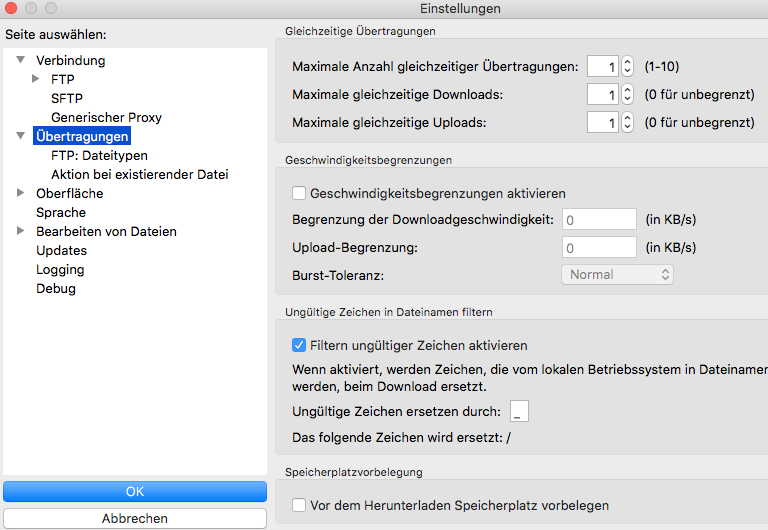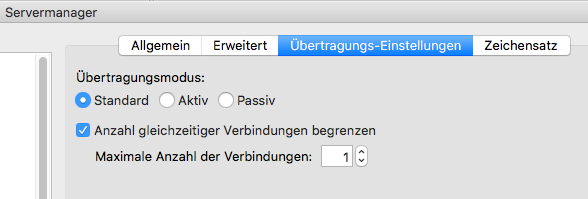Custom Query (4044 matches)
Results (1601 - 1700 of 4044)
| Ticket | Summary | Owner | Priority | Resolution | Created | Modified |
|---|---|---|---|---|---|---|
| #12350 | Debug level selector in Settings is broken | high | rejected | 3 years | 3 years | |
| Description |
Steps to reproduce:
Expected: the selector for "Debug Information in message log" should show the current level. Saving without touching it should not change the setting Observed: regardless of what the current level is (that is, if you followed the steps above, regardless of the level you configured at step 3), the selector shows "1. Warning". If you now save the settings without having touched the debug level setting, it will be actually changed to Warning. This is broken in two ways: 1) it doesn't show the actual current level; 2) it causes you to unintentionally change a setting without having touched it (by only changing other unrelated settings and saving) if you don't notice. |
|||||
| #12374 | Updates settings do not work | normal | rejected | 3 years | 3 years | |
| Description |
In Filezilla settings, setting check for updates to never has no effect. It will still check and still show when new versions are available. |
|||||
| #12378 | Couldn't browse remote directory which had a space on the end of the directory name | normal | rejected | 3 years | 3 years | |
| Description |
I could not change into this directory. After SSHing into my server, I saw that the directory had a trailing space on the name. Renaming the directory to remove the trailing space allowed FileZilla client to access the directory.
|
|||||
| #12379 | Concurrent Transfers Crashing My Machine | normal | rejected | 3 years | 3 years | |
| Description |
Hi, Ever since I updated to 3.52.x I noticed that my usual concurrent file transfers crash (reboot) my 2019 Macbook Air. This happens around 6-7 times out of 10. I usually d/load large file archives using 3 concurrent transfers. Other usage during file transfers is minimal, as I usually leave it running overnight. This never used to be an issue < 3.52.x and I have downloaded a trial version of Transit to confirm that indeed it does not happen with that software. What is immediately noticeable is that transferring files with 3.52.x, the fans of my machine start blowing a few minutes into the transfer, and don't stop until the transfer is done. I will downgrade to 3.51.x as a temporary measure. Please let me know if I need to do anything to provide more information. Thanks, Anthony |
|||||
| #12381 | FileZilla Client Connection issue over TLS | normal | rejected | 3 years | 3 years | |
| Description |
There has been issues with connection over TLS for some ISPs
Status: Resolving address of server.XXXXXXX.com Status: Connecting to XX.XX.XX.XX:21... Status: Connection established, waiting for welcome message... Response: 220---------- Welcome to Pure-FTPd [privsep] [TLS] ---------- Response: 220-You are user number 1 of 50 allowed. Response: 220-Local time is now 03:04. Server port: 21. Response: 220-This is a private system - No anonymous login Response: 220-IPv6 connections are also welcome on this server. Response: 220 You will be disconnected after 15 minutes of inactivity. Command: AUTH TLS Response: 502 AUTH TLS OK. Command: AUTH SSL Error: Could not connect to server Status: Waiting to retry... As of now I am not having any issues while connecting with FTP inbuilt application in Windows 10 |
|||||
| #12387 | Directory comparison - Different files with same size | low | rejected | 3 years | 3 years | |
| Description |
When
Then
|
|||||
| #12397 | Connecting to third party S3 provider | normal | rejected | 3 years | 3 years | |
| Description |
After fiddling ..a lot!.. with the S3 connection and site settings, and having successfully connected to official Amazon S3 buckets, I cannot manage to connect to a Linode Object Storage S3 provider which works completely fine using the s3cmd tool. There is always a 403 user access denied error. I tried rotating my access keys and various ACL and permission settings to no avail. If anybody else has managed to use FileZilla with Linode or another third-party S3 provider, I would appreciate a tip. They recommend the CyberDuck client, which is not supported on Linux. See https://www.linode.com/docs/guides/how-to-use-object-storage/#cyberduck |
|||||
| #12398 | too many connections (several dozens up to some hundreds) with settings max connections = 1 | normal | rejected | 3 years | 3 years | |
| Description |
FileZilla Client 3.53.0 (macOS 10.13.6) cable internet (200 MBit/s) Settings -> Transfers:
Site Manager -> Transfer Settings:
With these settings (see screenshots attached) I would expect, that only one connection is being used. Other than that (depending on how much files I transfer, lets say 1000) FileZilla creates during the FTPS transfer several dozens (up to some hundreds) connections to the server until I got blocked by the servers firewall. Is this a bug or a feature? ;-) |
|||||
| #12448 | Unable to load latest version | normal | rejected | 3 years | 3 years | |
| Description |
I have tried to load the latest version 3.52.2 but it has caused more problems. I now have to restart my PC if I close FileZilla and try to open it again, It then tells me to load the latest version again. Quite often now I am unable to View .cs and .json files. This is only happening with my IcedHost Server da-4.icedhost.com the other Server 152.170.239.3 works correctly every time. I have FileZilla on both my PC and Laptop and both have the same problem. Prior to trying to update all was fine. |
|||||
| #12450 | TLS session resumption problem | normal | rejected | 3 years | 3 years | |
| Description |
Hi, Using Filezilla 3.53.1 and sessions cache limit with the new TLS session resumption seems to cause problems. (In order for a session to be restored, a cache of previous sessions needs to be maintained. Essentially, these cached sessions are the stored sessions that can be resumed.) There is a limit of 255 sessions in the cache on our server, which means that not all past sessions are capable of being resumed. I think client should definitely not generate an error because a server does not have a previous session recorded in its cache. |
|||||
| #12480 | Transfer from Mac to ZOS TSO file scrambles the file | normal | rejected | 3 years | 3 years | |
| Description |
A file is transferred from a TSO system to a Mac and back again. The file has format LRECL=80 RECFM=PS BLKSIZE=3120. The target dataset for the transfer back to TSO is preallocated with the correct attributes. The contents of the returned file are not in the correct order. This has started happening since the Mac was upgraded to BigSur. When transferred using SFTP to the USS file system the order is correct. |
|||||
| #12488 | Malware in installer | critical | rejected | 3 years | 3 years | |
| Description |
The download of FileZilla for Windows in the front page is infected with malware: https://download.filezilla-project.org/client/FileZilla_3.54.1_win64_sponsored-setup.exe Windows Defender has removed the file on download. Virustotal shows a number of detections, from adware to trojan: https://www.virustotal.com/gui/file/9c7d724fa2f7bed9f1967fae78eba83ad027c6b3431ac064fd56c91a2f179e42/detection |
|||||
| #12498 | ftpupload.net infected ? | high | rejected | 3 years | 3 years | |
| Description |
I have newest FZ I use FTP to manage Websites If I try connect to a Website FTP at ftpupload.net I get a Trojan Message what is out-going see screenshot: https://i.imgur.com/7375kQA.png My PC is virus and trojan free (Malwarebytes prem buisness) So from where come a Trojan or is it a Bug again by FZ ? Need urgend a reply because I work here and cant work if these is not cleared or solved. Thanks in advance Cheers |
|||||
| #12500 | Cannot click "Always trust this certificate in future sessions" | normal | rejected | 3 years | 3 years | |
| Description |
Getting a certificate warning from a site I trust but the two check boxes at the bottom are not active. Cannot be clicked. This makes every access furnish the pop up which is very irritating! |
|||||
| #12525 | Prevent Window position and size to saving minus values on exit | normal | rejected | 3 years | 3 years | |
| Description |
Hi, Often I having problem with window position. Please add a feature to prevent saving minus X and Y position of FZ Window. This will allow to resume FileZilla without editing xml file to start it - with normal position. Its happen on multiple screens (monitors), I can figure out how - but this trick should help. |
|||||
| #12551 | TLS error with most recent update 3.56.0 | normal | rejected | 3 years | 3 years | |
| Description |
Following error message appears when attempting TLS login: A packet with illegal or unsupported version was received. TLS login worked fine until the most recent update to 3.56.0. |
|||||
| #12560 | New version FileZilla_3.56.0_win64 causes GnuTLS error | normal | rejected | 3 years | 3 years | |
| Description |
Connection to host works fine with FileZilla_3.52.2_win64. On installation of 3.56.0 connection fails with "GnuTLS error -8: A packet with illegal or unsupported version was received." Reinstalling 3.52.2 restores ability to connect. |
|||||
| #12563 | logged-in-user shown as user in user/group | normal | rejected | 3 years | 3 years | |
| Description |
FileZilla Client Version: 3.56.0 Build information:
Linked against:
Operating system:
Bug is also in official Ubuntu repository version 3.46.3 ### Filezilla shows the logged in user as owner of all files and directories instead of real owner |
|||||
| #12572 | When update to v.3.56.2 cannot view local folder on the left side. | normal | rejected | 3 years | 3 years | |
| Description |
Workaround: Drop files from Windows Explorer into remote server folder on the right. FileZilla Client Version: 3.56.2 Build information:
Linked against:
Operating system:
|
|||||
| #12603 | file date from remote not recognized | normal | rejected | 2 years | 2 years | |
| Description |
in the list of files or directories retrieved from the remote server, the date is sometimes not displayed correctly : a file changed 2021-12-01 is displayed 2021-01-12. this creates download mistakes when I choose replace when newer FileZilla Client Version: 3.57.0 Build information:
Linked against:
Operating system:
|
|||||
| #12604 | Unable to Connect to Server | normal | rejected | 2 years | 2 years | |
| Description |
I am trying to upload a new file, and I keep getting the following error message: Status: Connecting to mftgateway.changehealthcare.com... Response: fzSftp started, protocol_version=11 Command: open "EYE35413@…" 22 Error: Could not connect to server I have updated and we are on the latest version. Please call or email. 940-691-5645, emily@…. Thank you! |
|||||
| #12606 | new release version 3.57.0 failed to load local site directory | critical | rejected | 2 years | 2 years | |
| Description |
installed the new release version 3.57.0, the local site failed to load any directory or files. |
|||||
| #12632 | File uploaded to less full long path directory | low | rejected | 2 years | 2 years | |
| Description |
In windows 11, I have enabled Windows's Long Path and having a LONG PATH enabled ftp server, when using FileZilla Client, somehow the file is not uploaded into intended long path dir, the maximum length of the dir that i can upload a file into is around below 1.024 characters. So for example I am uploading a file into a dir in the ftp server which having length of 1.822 characters, filezilla client will cut off the directory and will uploaded it into below 1.024 characters length directory, instead of in the 1.822 character length directory. How to overcome the 1.024 character length directory into 32.767 character length (https://docs.microsoft.com/en-us/windows/win32/fileio/maximum-file-path-limitation?tabs=cmd), 32.767 is the new maximum total characters path length . |
|||||
| #12634 | Probleme de transfert d'un fichier | normal | rejected | 2 years | 2 years | |
| Description |
Bonjour, Votre logiciel refuse d’envoyer un fichier depuis chez moi sur mon site internet as moi. Comment corriger ça ? Sont message d’erreur : Commande : STOR WinVer.exe Réponse : 150 Opening BINARY mode data connection for WinVer.exe Réponse : 550 Virus Detected and Removed: Win.Trojan.Gdsda-6878765-0 Comment transféré ce logiciel créer par moi sans aucun virus ! Eric Gontier |
|||||
| #12653 | FileZilla portable starting as "uncleaned" start and need close and reopen | normal | rejected | 2 years | 2 years | |
| Description |
I am using PortableApps version and each start warning me about "unclean" shutdown and need re-open and start again |
|||||
| #12657 | Freeze | normal | rejected | 2 years | 2 years | |
| Description |
i just go to my game panel, open any 3 pages and filezilla freezes. windows 11. 32gb 3600mhz samsung 980pro ssd intel i5 12600K gtx 1070 |
|||||
| #12662 | Error: Failed to convert command to 8 bit charset | normal | rejected | 2 years | 2 years | |
| Description |
10:03:40 Status: Connecting to 192.168.102.129:21... 10:03:40 Status: Connection established, waiting for welcome message... 10:03:40 Status: Initializing TLS... 10:03:41 Status: TLS connection established. 10:03:41 Status: Logged in 10:03:41 Status: Retrieving directory listing... 10:03:41 Status: Directory listing of "/" successful 10:03:51 Status: Retrieving directory listing of "/2-整机_成套"... 10:03:52 Status: Directory listing of "/2-整机_成套" successful 10:03:58 Status: Retrieving directory listing of "/2-整机_成套/6-整机_成套产品测试报告、说明书等"... 10:03:58 Status: Directory listing of "/2-整机_成套/6-整机_成套产品测试报告、说明书等" successful 10:06:05 Status: Disconnected from server: ECONNABORTED - Connection aborted 10:06:58 Status: Connecting to 192.168.102.129:21... 10:06:58 Status: Connection established, waiting for welcome message... 10:06:58 Status: Initializing TLS... 10:06:58 Status: TLS connection established. 10:06:58 Status: Logged in 10:06:58 Status: Starting upload of C:\Users\Frek\Documents\WeChat Files\wxid_50xnz06z38ud22\FileStorage\File\2022-02\1105029903010002-储能变流器模块-INPPCS-1000.4-W-114 A1.xlsx 10:06:58 Command: CWD /2-整机_成套/6-整机_成套产品测试报告、说明书等 10:06:58 Response: 250 CWD command successful. 10:06:58 Command: TYPE I 10:06:58 Response: 200 Type set to I. 10:06:58 Command: PASV 10:06:58 Response: 227 Entering Passive Mode (192,168,102,129,195,54). 10:06:58 Command: STOR 1105029903010002-储能变流器模块-INPPCS-1000.4-W-114 A1.xlsx 10:06:58 Error: Failed to convert command to 8 bit charset 10:06:58 Error: File transfer failed 10:06:58 Status: Starting upload of C:\Users\Frek\Documents\WeChat Files\wxid_50xnz06z38ud22\FileStorage\File\2022-02\1105029903010002-储能变流器模块-INPPCS-1000.4-W-114 A1.xlsx 10:06:58 Status: Retrieving directory listing of "/2-整机_成套/6-整机_成套产品测试报告、说明书等"... 10:06:58 Command: PASV 10:06:58 Response: 227 Entering Passive Mode (192,168,102,129,195,55). 10:06:58 Command: LIST 10:06:58 Response: 150 Opening BINARY mode data connection. 10:06:59 Response: 226-Directory has 131,607,658,496 bytes of disk space available. 10:06:59 Response: 226 Transfer complete. 10:06:59 Command: PASV 10:06:59 Response: 227 Entering Passive Mode (192,168,102,129,195,56). 10:06:59 Command: STOR 1105029903010002-储能变流器模块-INPPCS-1000.4-W-114 A1.xlsx 10:06:59 Error: Failed to convert command to 8 bit charset 10:06:59 Error: File transfer failed 10:06:59 Status: Starting upload of C:\Users\Frek\Documents\WeChat Files\wxid_50xnz06z38ud22\FileStorage\File\2022-02\1105029903010002-储能变流器模块-INPPCS-1000.4-W-114 A1.xlsx10:06:59 Status: Retrieving directory listing of "/2-整机_成套/6-整机_成套产品测试报告、说明书等"... 10:06:59 Command: PASV 10:06:59 Response: 227 Entering Passive Mode (192,168,102,129,195,57). 10:06:59 Command: LIST 10:06:59 Response: 150 Opening BINARY mode data connection. 10:06:59 Response: 226-Directory has 131,607,658,496 bytes of disk space available. 10:06:59 Response: 226 Transfer complete. 10:06:59 Command: PASV 10:06:59 Response: 227 Entering Passive Mode (192,168,102,129,195,58). 10:06:59 Command: STOR 1105029903010002-储能变流器模块-INPPCS-1000.4-W-114 A1.xlsx10:06:59 Error: Failed to convert command to 8 bit charset10:06:59 Error: File transfer failed10:06:59 Status: Retrieving directory listing of "/2-整机_成套/6-整机_成套产品测试报告、说明书等"... 10:06:59 Status: Directory listing of "/2-整机_成套/6-整机_成套产品测试报告、说明书等" successful 10:07:42 Status: Starting upload of C:\Users\Frek\Documents\WeChat Files\wxid_50xnz06z38ud22\FileStorage\File\2022-02\1105029903010002-储能变流器模块-INPPCS-1000.4-W-114-A1.xlsx10:07:42 Status: Server did not properly shut down TLS connection10:07:42 Status: File transfer successful, transferred 67,081 bytes in 1 second10:07:42 Status: Retrieving directory listing of "/2-整机_成套/6-整机_成套产品测试报告、说明书等"... 10:07:43 Status: Calculating timezone offset of server... 10:07:43 Status: Timezone offset of server is 28800 seconds. 10:07:43 Status: Directory listing of "/2-整机_成套/6-整机_成套产品测试报告、说明书等" successful 1105029903010002-储能变流器模块-INPPCS-1000.4-W-114 A1.xlsx 1105029903010002-储能变流器模块-INPPCS-1000.4-W-114-A1.xlsx 这两个文件一样,就文件名不一样。上面一个可上传,下面一个上传不了。 |
|||||
| #12670 | Left panel not show dirs & files | normal | rejected | 2 years | 2 years | |
| Description |
Greets 2 All! I do new install filezilla on clear system, 3.57.0/3.58.0 (local site) Left panel not shows any dirs & files but if I install older version, on the same system, for example, 3.53.1 or 3.16.0 - It shows normally all files & directories. "Where is the hidden dog"? |
|||||
| #12673 | Win7 / Win10 connection | high | rejected | 2 years | 2 years | |
| Description |
I'm using FileZilLa client 3.58 on a Win10 Pro workstation to connect to a Sony Deck Recorder through FTP Protocol. The connection is successful but when I tried to download or Upload a file it's says "421 1 users (the maximum) are already logged in" and follow "could not connect to the server" When I'm doing the same thing while using or old Win 7 workstation with FileZilla 2.2.27 all went well. All the firewall are off on both workstation. Is there any services you're aware of which could block the connection ? |
|||||
| #12680 | Bug listen file on win 7 | critical | rejected | 2 years | 2 years | |
| Description |
i try all versions portable cludnt version server version i cannot list my owner pc Harddisk C or D or any one from stick i can connect the server and transfer files from server to my laptop but ohnly on Main Drive like D or D i cannot list any folder on my Lapto to see files or folder on my PC on Server side i can see folder and change them and can see files too und transfer them in both ways . But no version and latest version 3.58.0 64bit dont whant open any folder on my laptop . win 7 Pro |
|||||
| #12693 | Filezilla fails to connect ftpes with wildcard ssl cert | normal | rejected | 2 years | 2 years | |
| Description |
FileZilla reject my wildcard letsencrypt cert with a error code Other clients like lftp are working. Server ftp.joelmueller.ch |
|||||
| #12703 | queue.sqlite3 error after attempting update | normal | rejected | 2 years | 2 years | |
| Description |
Win 7 32bit, Lenovo T410s , Filezilla Portable on a removable HDD Your version: 3.46.3 Current version: 3.59.0 during an attempt at installing update from a clean load it reported that a file was "already open". I aborted. Now every time I load Filezilla I get an a dialog showing "an error occurred saving the transfer queue to" then next line - queue.sqlite3 which curiously is located in my system drive. I have replaced the whole folder with a backup. The error now is permanent on load & unload. Do I vainly keep on trying to update & replace from backup? or is there a solution? A clean install requires data. It would take a long time. |
|||||
| #12704 | Set focus not working | low | rejected | 2 years | 2 years | |
| Description |
When in a directory on the server side, highlighting a file and choosing "Delete" from the dropdown menu, the confirmation dialog box does not place focus on the default button "Yes". |
|||||
| #12705 | WebDav error :-( | normal | rejected | 2 years | 2 years | |
| Description |
I have reported it several times, but success remains out. Not only unfortunate but also disappointing. I have to use WinSCP (PC) and SolidExplorer (Android, tablet) to log in to my provider (Ziggo, Netherlands) with the Webdav protocol. FilezillaPro always generates the error message "too many redirections". This is due to FilezillaPro, because I use the same data and settings as with WinSCP and Solidexplorer. Logging in with these apps goes without a hitch. I tried everything with Filezilla Pro, but nothing helps. I thought I'd make another attempt here, before I throw off Filezilla Pro |
|||||
| #12717 | Error message: 20 simultaneous connections limit | high | rejected | 2 years | 2 years | |
| Description |
Hi! I updated to version 3.59.0 in Windows 11, but at various times an error occurs that says that more than 20 simultaneous connections are not allowed and it is disconnected. Even changing the value in the settings. In previous versions this problem does not happen. I went back to the previous version 3.57.0 and it works normally. Thanks! |
|||||
| #12723 | Un-routable server address bypasses the setting in passive mode to use control socket address | normal | rejected | 2 years | 2 years | |
| Description |
The client is connecting to a server behind an NAT router, whose IP address facing us is also a private address, as illustrated below. +-----------+ +-------------|------+ +--------------+ | my client | | NAT router | | their server | | 172.x.x.x +---+ 192.168.x.x | 10.x +---+ 10.x.x.x | +-----------+ +-------------|------+ +--------------+ I left the setting for "Connection / FTP / Passive mode" by default, to "Use the server's external IP address instead". However, it did not work for me.
The attached log file I noticed a trace message in the log file, i.e.
Having searched this message in the source code, I arrived at function
Inside
At the end of the |
|||||
| #12740 | FileZilla 3.60.1 fails to build on Mageia Cauldron | normal | rejected | 2 years | 23 months | |
| Description |
Hi. There is a long list of compilation errors when I try to build FileZilla on Mageia Cauldron. gcc -DHAVE_CONFIG_H -I. -I../../config -DNO_GSSAPI -D_FILE_OFFSET_BITS=64 -O2 -g -pipe -Wformat -Werror=format-security -Wp,-D_FORTIFY_SOURCE=2 -fstack-protector --param=ssp-buffer-size=4 -fomit-frame-pointer -march=i586 -mtune=generic -fasynchronous-unwind-tables -Wall -c -o libfzputtycommon_a-sshsha.o `test -f 'sshsha.c' || echo './'`sshsha.c
In file included from /usr/lib/gcc/i586-mageia-linux/12/include/immintrin.h:98,
from sshsha.c:345:
/usr/lib/gcc/i586-mageia-linux/12/include/avx512fp16intrin.h:38:9: error: '_Float16' is not supported on this target
38 | typedef _Float16 __v8hf __attribute__ ((__vector_size__ (16)));
| ^~~~~~~~
Here is the full log file: https://pkgsubmit.mageia.org/uploads/failure/cauldron/core/release/20220624173422.papoteur.duvel.689132/log/filezilla-3.60.1-3.mga9/build.i586.0.20220624173643.log Please let me know if you need more information. Thanks in advance. |
|||||
| #12762 | Enter on NumberPad crashes client (when changing a filename) | normal | rejected | 21 months | 21 months | |
| Description |
At the moment when I press Enter after editing a filename (local or remote), the client abrubtly closes. It happens only when I hit the Enter key on the NUMBER PAD. The filename did get changed to what I had typed. FileZilla Client ---------------- Version: 3.60.2 Build information: Compiled for: x86_64-pc-linux-gnu Compiled on: x86_64-pc-linux-gnu Build date: 2022-07-22 Compiled with: gcc (GCC) 12.1.0 Compiler flags: -march=x86-64 -mtune=generic -O2 -pipe -fno-plt -fexceptions -Wp,-D_FORTIFY_SOURCE=2 -Wformat -Werror=format-security -fstack-clash-protection -fcf-protection -Wp,-D_GLIBCXX_ASSERTIONS -flto=auto -Wall -g Linked against: wxWidgets: 3.2.0 SQLite: 3.39.1 GnuTLS: 3.7.6 Operating system: Name: Linux 5.18.16-1-MANJARO x86_64 Version: 5.18 CPU features: sse sse2 sse3 ssse3 sse4.1 sse4.2 avx aes pclmulqdq lm Settings dir: /home/jh/.config/filezilla/ ASSERT INFO: /usr/src/debug/wxWidgets-3.2.0/src/gtk/textentry.cpp(77): assert "m_inKeyPress" failed in EndHandlingKeyPressAndCheckIfPending(). BACKTRACE: [1] g_closure_invoke [2] g_signal_emit_valist [3] g_signal_emit [4] gtk_widget_send_focus_change [5] g_cclosure_marshal_VOID__OBJECTv [6] g_signal_emit_valist [7] g_signal_emit [8] gtk_widget_unparent [9] g_cclosure_marshal_VOID__OBJECTv [10] g_signal_emit_valist [11] g_signal_emit [12] gtk_container_remove [13] g_object_run_dispose [14] wxWindow::~wxWindow() [15] wxTextCtrl::~wxTextCtrl() [16] wxListTextCtrlWrapper::Finish(bool) [17] wxListTextCtrlWrapper::CheckForEndEditKey(wxKeyEvent const&) [18] wxListTextCtrlWrapper::OnChar(wxKeyEvent&) [19] wxEvtHandler::ProcessEventIfMatchesId(wxEventTableEntryBase const&, wxEvtHandler*, wxEvent&) [20] wxEventHashTable::HandleEvent(wxEvent&, wxEvtHandler*) [21] wxEvtHandler::TryHereOnly(wxEvent&) [22] wxEvtHandler::ProcessEventLocally(wxEvent&) [23] wxEvtHandler::ProcessEvent(wxEvent&) [24] wxEvtHandler::SafelyProcessEvent(wxEvent&) [25] g_closure_invoke [26] g_signal_emit_valist [27] g_signal_emit [28] gtk_window_propagate_key_event [29] g_closure_invoke [30] g_signal_emit_valist [31] g_signal_emit [32] gtk_main_do_event [33] g_main_context_dispatch [34] g_main_loop_run [35] gtk_main [36] wxGUIEventLoop::DoRun() [37] wxEventLoopBase::Run() [38] wxAppConsoleBase::MainLoop() [39] wxEntry(int&, wchar_t**) [40] __libc_start_main |
|||||
| #12766 | x64 setup use wow6432node in registry | normal | rejected | 21 months | 21 months | |
| Description |
The x64 setup writes registry keys under HKEY_LOCAL_MACHINE\SOFTWARE\WOW6432Node. There are two keys:
If the software is x64 it should not use the WOW6432Node key. HKEY_LOCAL_MACHINE\SOFTWARE\FileZilla 3 will be created after the install for 'fzshellext' |
|||||
| #12768 | Unable to install via Windows Package Manager (Winget) UserAgent blocked | normal | rejected | 21 months | 21 months | |
| Description |
Hi, I am no longer able to install FileZilla Client via windows package manager (Winget). I believe this is a user agent check being performed on the server from some basic testing I have done. I am not sure which UA Winget presents. I have created an issue on Github for the repository which also shows some basic testing I have performed: https://github.com/microsoft/winget-pkgs/issues/78578 If this is not able to be fixed, I can raise a PR to get FileZilla removed from the Winget repository. Thanks, Jamie |
|||||
| #12770 | Permissions wrong in update 3.60.2 download | normal | rejected | 21 months | 21 months | |
| Description |
OSX 10.15.7, FileZilla 3.60.2 Downloaded FileZilla_3.60.2_macosx-x86.app.tar.bz2 and unzipped using WinZip. The SHA code matched. However, FileZilla.app would not open. Fixed the problem by running chmod -R 744 FileZilla.app Suggestion: set all file permissions correctly in the download file so this step is not necessary. Also tried to update on another machine, OS 10.14.6; same thing, same fix. |
|||||
| #12775 | Remote site file panel couldn't count files more then 9998. | normal | rejected | 21 months | 21 months | |
| Description |
Remote site file panel couldn't count files more then 9998. If there are more files it is shows always 9998. |
|||||
| #12782 | Slow local list view in directory in the local google drive | normal | rejected | 20 months | 20 months | |
| Description |
It will take a few seconds to list. And it only happens in the goolge drive, all the other directories are fine. I am using the lastes version google drive. |
|||||
| #12819 | Filezilla crashes with all the display server if started on a different workspace | normal | rejected | 18 months | 18 months | |
| Description |
Hello everyone. No issues with filezilla regularly but whenever I start it in a different workspace on Gnome it crashes along with the display server. I'm forced to restart the user session because of this. When I start it in the current workspace and the I move it on another one, there's nothing wrong. But the issue is always reproducible when I start in on a workspace different than the current one. It's happening in Wayland, don't know if it's reproducible in X11. Anyway, to reproduce on Wayland go on the activity view (I have Filezilla on the dock), drag Filezilla from the dock to a different workspace (i.e. I'm on ws2 and I drag it on ws3): everything crashes. This kind of issue only happens with Filezilla, I usually start other applications dragging them on different workspaces. Since it's happening only with Filezilla, I think it's something wrong with Filezilla rather than Gnome itself. |
|||||
| #12827 | FileZilla Portable remains as Windows background process | normal | rejected | 18 months | 18 months | |
| Description |
Each time I close FileZilla, the app is not completely closed. Each time one more process remains in Windows Task Manager. Sometimes there are 10 or even more similar processes running in the background. The prevents me from installing any FileZilla update. I always need to abort a number of processes before being able to update. The first time I run FileZilla after having updated FileZilla or having rebooted the computer, an error message occurs something like «Last time FileZilla did not exit properly and needs to be cleaned up. Please try again.» This is annoying. I hope this can be fixed. Thank you. |
|||||
| #12831 | Sends MLSD command even if server doesn't support it | normal | rejected | 18 months | 18 months | |
| Description |
I have a local (inside LAN) FTP server run by Bitvise SSH client. Trying to open it, FZ seems to always request MLSD even though the server doesn't support it. What's weird, FZ doesn't request neither SYST nor FEAT command so it couldn't even know what the server can. 14:28:40 Status: Resolving address of host.domain.local 14:28:40 Status: Connecting to 172.***:21... 14:28:40 Status: Connection established, waiting for welcome message... 14:28:42 Response: 220 FtpBridge ready 14:28:42 Command: AUTH TLS 14:28:42 Response: 530 Not logged in 14:28:42 Command: AUTH SSL 14:28:42 Response: 530 Not logged in 14:28:42 Status: Insecure server, it does not support FTP over TLS. 14:28:42 Command: USER anonymous 14:28:42 Response: 331 User name OK, need password 14:28:42 Command: PASS ********************* 14:28:42 Response: 230 User logged in 14:28:42 Status: Logged in 14:28:42 Status: Retrieving directory listing of "/"... 14:28:42 Command: CWD / 14:28:43 Response: 250 "/" is current directory 14:28:43 Command: PWD 14:28:43 Response: 257 "/" is current directory 14:28:43 Command: TYPE I 14:28:43 Response: 200 Representation type set to Image 14:28:43 Command: PASV 14:28:43 Response: 227 Entering Passive Mode (***) 14:28:43 Command: MLSD 14:28:43 Response: 502 Command not implemented 14:28:43 Error: Failed to retrieve directory listing |
|||||
| #12845 | Mime type mapping for HTML file for SFTP upload to an Azure Storage Account doesn't upload the file as text/html | normal | rejected | 17 months | 17 months | |
| Description |
I've purchased FileZilla Pro 3.62.0 which claims to have mime type mapping https://filezillapro.com/docs/v3/advanced/mime-type-mapping/ The target is an SFTP location hosted by an Azure Storage Account = StorageV2 (general purpose v2) with SFTP functionality enabled I can see that mime type for HTML file is already configured in screenshot attached, however after uploading an HTML file to destination, its file type is being set to "application/octet-stream" As per the mime-type mapping it should have been set to "text/html" |
|||||
| #12907 | Cannot connect to Filezilla server | normal | rejected | 13 months | 13 months | |
| Description |
Since last week, one of my customer cannot connect to FileZilla server. Keep in mind that it was working before. One of her colleague is able to connect to the server on the same network and I can connect with her account on another network. In the window, it says: AUTH TLS 502 - Auth command is not supported. 502 - Please contact your network administrtator to enable FTPS service What cause this issue? |
|||||
| #12913 | EBCDIC Translation of ^ (Carrot) Does not Work | normal | rejected | 13 months | 8 months | |
| Description |
When downloading a file from an IBM Z/OS mainframe to a PC using the Mac client (3.63.2) if the file contains a Carrot, which is 0xB0 in EBCDIC and 0x5E in ASCII, the character does not get converted resulting in a non-printable 0xB0 on the Mac file. This can create issues with other programs trying to process the file. Is it possible to update the ASCII translations to properly handle this character? FileZilla Client Version: 3.63.2 Build information:
Linked against:
Operating system:
|
|||||
| #12915 | FileZilla Pro no longer working/updated | normal | rejected | 13 months | 13 months | |
| Description |
02 May - please see attached file. FileZilla is not working on my machine & IT and cybersecurity have exhausted all options. I downloaded FileZilla Pro earlier this week and had NO issues with it until yesterday. I kept getting the "421 Proxy is closed" error. I upgraded to the newest version of FileZilla yesterday, checked all my network connections, etc. and roped in IT--they couldn't find any issues and were already allowing the app. I've run every diagnostic and nothing is working. Like I mentioned before, I don't have an IT background & have tried just about everything. Any suggestions? Below is the message log... Status: Connecting to <server name>... Response: fzSftp started, protocol_version=11 Command: open "<server name>" 22 Error: Connection timed out after 20 seconds of inactivity Error: Could not connect to server Status: Disconnected from server Status: Resolving address of <server name> Status: Connecting to 52.227.72.32:21... Status: Connection established, waiting for welcome message... Response: 421 Proxy is closed Error: Could not connect to server Status: Waiting to retry... Status: Resolving address of <server name> Status: Connecting to 52.227.72.32:21... Status: Connection established, waiting for welcome message... Response: 421 Proxy is closed Error: Could not connect to server Top |
|||||
| #12939 | Active Filetransfer terminated after TCP Window Size 0 reply | normal | rejected | 11 months | 11 months | |
| Description |
Steps to reproduce
Expected behaviorFileZilla should consider this an active connection (as long as the tcp window size probes are still ACked ofc), report a 0 byte/s current transfer speed, and continue normally once the window size has been increased again. Current behaviorFileZilla terminates the file transfer with the reason "connection timed out", probably because of oversight within the timeout logic. It probably only checks for 0 bytes/s transferred instead of also checking if the TCP connection is still alive and only set to a window size of 0. Funnily FileZilla tries to restart the connection but then fails because the temporary ".in.*" file still exists (A 2nd bug, or do we hit some kind of edge case here?) Also noteworthy, the retry setting was set to 5, but FileZilla did only one automatic retry and then failed the transfer. Also, the 10-second delay between retries was not honored here, as the retry happened instantly after the reset was sent to the server. And also noteworthy is that FileZilla will delete the partial upload from the server once it failed the transfer... WorkaroundGo into the options and set the timeout to 0. But this has still undesirable side effects like no timeouts are detected anymore and the transfer will therefore get stuck completely once an actual timeout happens. (Admittedly, another workaround is to set the delay kinda high to 5 minutes or so, but even though it would work for this connection, it'll unnecessarily slow down other transfers to different servers and also not correctly detect the connection state. It'd only work if the server manages to sync and accept data again within 5 minutes.) Proposed fix1st Add a TCP connection state check into the timeout detection logic (not a timeout if still packages are exchanged, see screenshot for example connection) 2nd And (maybe) add an additional option within the connection timeout section for backward compatibility like "☑️ treat a Zero TCP Window Size as timed out" with a default value of being unchecked (Enabling this option will result in the current behavior again). 3rd (purely visual), fix the connection speed that is shown in the UI, currently it never shows 0, not even if "Display momentary transfer speed instead of average speed" is enabled. 4th If the reconnect logic triggers a reset of an active file transfer, it should expect the temporary ".in.*" file already be present and automatically resume it instead of failing the transfer because it already exists. (My default file exists action is set to "Ask for action" btw, but it also didn't ask, it just failed the (unnecessarily triggered) retry) 5th honor the reconnect settings also for automatic reconnects (amount and delay in-between). |
|||||
| #12962 | 'Check for FileZilla updates Automatically' option is not being respected by program. | low | rejected | 10 months | 9 months | |
| Description |
Hi team, I have my version to not to check for updates, and yet everytime I start up FileZilla it tells me there is an update available. I'm running FileZilla 3.62.2 We run it on computers that need admin access to update and so it's just an extra step each day to remove the pop up prompt. Cheers, Steve FileZilla Client Version: 3.62.2 Build information:
Linked against:
Operating system:
|
|||||
| #12969 | Error with Filetype associations - Associated program not found | normal | rejected | 9 months | 9 months | |
| Description |
When I try to set an Active mode IP address, I get an error message saying "Associated program not found". When I check Filetype associations, I see the following: txt "C:\Program Files\WindowsApps\Microsoft.WindowsNotepad_11.2305.18.0_x648wekyb3d8bbwe\Notepad\Notepad.exe" %f If I change it to this, everything works: txt "C:\Windows\Notepad.exe" %f Does this imply the installer has a bug? |
|||||
| #12984 | Directory listing problem with using minio ftp | normal | rejected | 8 months | 8 months | |
| Description |
Hello, We are using minio cluster and activated ftp feature. Then we tried to connect with filezilla on a windows machine. It is connecting successfully, and listing buckets fine. But when we tried to get in a bucket, we can't see folders. PS: When we use MacoS everything is fine. On windows , when we try winscp, it is listing successfully. Only filezilla can't. |
|||||
| #12990 | FileZilla installer FileZilla_3.65.0_win64_sponsored2-setup.exe has viruses | normal | rejected | 8 months | 8 months | |
| Description |
FileZilla installer FileZilla_3.65.0_win64_sponsored2-setup.exe has viruses: CrowdStrike Falcon Win/grayware_confidence_60% (D) ESET-NOD32 A Variant Of Win32/PlayaNext.B Potentially Unwanted Rising PUA.PlayaNext!8.188A6 (CLOUD) |
|||||
| #12992 | Unable to Connect to The Server | normal | rejected | 8 months | 8 months | |
| Description |
I am trying to launch the FileZilla Client and keep receiving the error message below. It has been updated to the latest version and we are still unable to connect. Error: Could not connect to server Status: Waiting to retry... Status: Resolving address of ftp.cognitionlms.com Status: Connecting to 23.253.25.67:21... Status: Connection attempt failed with "ECONNREFUSED - Connection refused by server". Error: Could not connect to server |
|||||
| #13008 | SFTP Timeout after update 3.66.1 | blocker | rejected | 6 months | 6 months | |
| Description |
I updated FZ to 3.66.1 and when I try connect (sftp ssh protocol) I receive the same error message: Status: Connecting to (IP)... Response: fzSftp started, protocol_version=11 Command: open "(IP)" port Error: Connection timed out after 20 seconds of inactivity Error: Could not connect to server Status: Waiting to retry... Status: Connecting to (IP)... Response: fzSftp started, protocol_version=11 Command: open "(IP)" (port) Error: Connection timed out after 20 seconds of inactivity Error: Could not connect to server I have tried from another PC and have the same problem after update. I did not have this problem with the previous version of the client. |
|||||
| #13021 | FileZilla Application Flagged as Malware by Windows Defender | critical | rejected | 6 months | 6 months | |
| Description |
Dear Support Team, I wanted to bring to your attention that the FileZilla Application is currently being flagged as malware by Windows Defender. Additionally, upon checking the file and URL with VirusTotal, both are identified as suspicious or potentially harmful. I appreciate your prompt attention to this matter and look forward to your guidance on resolving this issue. Best regards, |
|||||
| #13032 | FileZilla New Update Apple Silicon chip | normal | rejected | 5 months | 5 months | |
| Description |
Hi, This morning I noticed that my private key authentication, which used to work seamlessly, is now frequently timing out. When it doesn't time out, it's taking a very long time to successfully process actions such as directory changes or file updates. My initial thought is that this might be related to the notification in my FileZilla that a new version is available. However, there doesn't appear to be a valid version available for my operating system. I already tried making new connections to my web server. When that didn't help, I quit and restarted FileZilla, which also didn't help. |
|||||
| #366 | FTP upload to Xbox slow | normal | outdated | 21 years | 11 years | |
| Description |
Using FileZilla 2.1.4b, I can FTP files to Xbox normallyat a high speed, like several Mbps. Upgrading to FileZilla 2.1.5 and higher (I tried the latest 2.1.8b) the FTP uploads slow down to around 20-70K/sec. FTP downloads to PC are fast and it is just the uploads that are slow in later versions. I am using EvolutionX and XBMP 2.4 as FTP server. |
|||||
| #804 | Upload of modified file doesn't work for non-default program | normal | outdated | 19 years | 16 years | |
| Description |
The capability to upload a modified file appears only to work for the default program to edit/view files. For example, I have my text editor as the default program. If I modify a .txt/.log/.ini file on the server, when I save and close it asks if I want to upload the modified file to the server. I also have an association for .xls files to excel. I am not prompted for the automatic upload if I change one of these files. If, however, I set Excel to be my default program and set up the .txt/.log/.ini files as non-default associations, the behavior is reversed. Excel files will prompt me for automatic upload when changed, but the text files will not. It just seems like it should work for all files, whether they are opened by the default view/edit program or not. Thanks, Sammy |
|||||
| #883 | Unable to set connect timeout | normal | outdated | 19 years | 16 years | |
| Description |
I'm connecting to an FTP server that sometimes takes up to 30 seconds to provide a banner and password prompt, but once it does connect, it stays up and provides very good transfer rates. Is there a way to increase the wait time for the initial banner? Filezilla 2.2.13c, Windows XP SP2. Otherwise, the utility looks awesome. Thanks, Krishna Sethuraman |
|||||
| #910 | Usability: Pausing transfers / File List | normal | outdated | 19 years | 11 years | |
| Description |
It is difficult and frustrating to pause an upload / download over a set of files. Steps:
webpages ]
Expected: Filezilla lets me pause the files I selected and doesn't mess with the UI. Actual: I can't maintain the selection I had, because as soon as one uploads, the list recenters the view - despite me being in the middle of selecting things. I lose the highlighted files I had and have to start over. I can't select a lot of files at once. I can't sort the list, despite clickable heading buttons [whcih would suggest i could]. I get frustrated by having to select 5 files, pause them, unfocus them, select 5 more. I cannot pause a collection of files if any of them are already paused. So, if I highlight ONE file that's already paused, I can't change the other ones. The same applies if a file has messed up during transfer [ I can't pause failed files ]. Solutions: These bugs make it unpleasant to use filezilla because I'm wary of making a mistake, dropping in the wrong directory to upload. If this area was *bigger* by default, and did not move when I had my mouse in there AND let me set states that are already set [ie, ignore those items], I would be a much happier user. |
|||||
| #958 | Strange Timeouts after login | normal | outdated | 19 years | 10 years | |
| Description |
I've been using FileZilla for a while, but early this year (March or so), during the same version (2.12/13), I believe, I started getting problems with sudden, unexpected timeouts. It usually happened right after I logged in and did something (like create a new folder, move a file or switch to a different folder). I also got timeouts during uploads, always when FileZilla sent the keep-connection-alive-comands. I uploaded two files, each with a different example from the log window. I hope I'm not repeating a bug, but none of the titles I looked at resembled anything I encountered (they are often vague, anyway, like 'buggy upload' and such...). |
|||||
| #1075 | Installation error: cannot install French documentation | normal | outdated | 18 years | 16 years | |
| Description |
An error occurs when the FZ 2.22 installer tries to install the French documentation: "Impossible d'extraire french_documentation.zip: ´ÃÃó: ˆ9much file or directory". The complete install log is the following: Téléchargement de http://filezilla.sourceforge.net/install_data/french_documentation/mirror.php
ÕýÔÚ½âѹËõ /TRANSLATE µÄÄÚÈõ½ Décompression des données de %s vers %s
Destination : C:\Program Files\FileZilla English translation of the above: Downloading http://filezilla.sourceforge.net/install_data/french_documentation/mirror.php
ÕýÔÚ½âѹËõ /TRANSLATE µÄÄÚÈõ½ Inflating %s to %s
Destination : C:\Program Files\FileZilla The problem also exists with FZ 2.2.21. This bug can be reproduced systematically:
English documentation but check French documentation. Go forth.
have the problem. |
|||||
| #1151 | Crashes with tracing enabled and using GSS | normal | outdated | 18 years | 16 years | |
| Description |
If debug tracing is enabled and you connect to a GSS enabled server, the client crashes with a C++ Library Runtime error. Does not crash if using SFTP or non- GSS FTP (domain not listed in GSS enabled servers). Crashes whether or not you have Kerberos tickets. Last line in debug logs is the server's 220 ready message: FileZilla started (08/15/2006 13:40:38) Status: Connecting to [hostname deleted] ... Trace: ControlSocket.cpp(185): m_pGssLayer changed state from 0 to 1 caller=0x003fbed4 Trace: ControlSocket.cpp(185): m_pGssLayer changed state from 1 to 2 caller=0x003fbed4 Trace: ControlSocket.cpp(185): m_pGssLayer changed state from 2 to 4 caller=0x003fbed4 Trace: FtpControlSocket.cpp(1001): OnConnect(0) OpMode=1 OpState=-2 caller=0x003fbed4 Status: Connected with [hostname deleted] Waiting for welcome message... Trace: FtpControlSocket.cpp(823): OnReceive(0) OpMode=1 OpState=-2 caller=0x003fbed4 Response: 220 [hostname deleted] FTP server (Version 5.60) ready. |
|||||
| #2208 | queue -> use multiple connection issue | normal | outdated | 19 years | 16 years | |
| Description |
always when starting up fileZillA, even if I deactivated it in the earlier session. My suggestion: Put this feature to the Site Manager -> Advanced: on/off checkbox |
|||||
| #3127 | Paths without leading '/' character won't work in FTP/SFTP | normal | outdated | 17 years | 10 years | |
| Description |
Tested version: Filezilla 3.0.0-beta7, Windows XP Paths without leading '/' character won't work. I'm trying to retrieve a directory listing from a ftp server. I suspect that the listing fails because the path on the server doesn't have the leading '/' character in it. So for example if you would connect to a normal Linux server the path could be "/example-path/", but on this server the correct path is "example-path/". The PWD command returns the correct path (without leading '/') from the server so the problem is not with the return value from server. The problem is that Filezilla doesn't understand the returned path. Every command line client on Windows and Linux I have tested work with this server. So the problem is not with the server, even it does use quite unusual directory structure. The problem is with both FTP and SFTP. I edited the log by replacing information with [SENSORED] tags, even the path it returns. Apologies about this, but I'm working in a company where I don't have permission to reveal any information about the systems we use, not even the paths on the server. But I hope the explanation above will give you enough information about the problem. # FTP LOG Response: 230 User [SENSORED] logged in. Command: SYST Trace: CFtpControlSocket::OnReceive() Response: 500 Command not implemented. Command: FEAT Trace: CFtpControlSocket::OnReceive() Response: 500 Unknown command: 'FEAT' Status: Connected Trace: CFtpControlSocket::ResetOperation(0) Trace: CControlSocket::ResetOperation(0) Status: Retrieving directory listing... Trace: CFtpControlSocket::SendNextCommand(0) Command: PWD Trace: CFtpControlSocket::OnReceive() Response: 257 "[SENSORED]" is current directory. Trace: ControlSocket.cpp(557): Failed to parse returned path. caller=01284C08 Trace: CFtpControlSocket::ResetOperation(2) Trace: CControlSocket::ResetOperation(2) Trace: CFtpControlSocket::SendNextCommand(2) Trace: CFtpControlSocket::ListSend(2) Trace: CFtpControlSocket::ResetOperation(2) Trace: CControlSocket::ResetOperation(2) Error: Failed to retrieve directory listing |
|||||
| #3267 | 3.5.3 Slow Startup | normal | outdated | 17 years | 7 years | |
| Description |
OS: WinXP SP 2 HW: Dell Dimension 5150, P4 3.2GHz, 1GB RAM On my system, FileZilla Client 3.0.1 takes approximately 25 seconds to start. This time period is fairly constant whether or not the file is cached. FileZilla 2.x had relatively short startup times. |
|||||
| #3462 | Last Modified Date not displaying properly | normal | outdated | 16 years | 15 years | |
| Description |
To Tim Kosse: Trace file attached per your request. |
|||||
| #3670 | Dies when try to upload to a full disk | normal | outdated | 16 years | 12 years | |
| Description |
I have a Mac OS Darwin 9.4.0 Darwin Kernel Version 9.4.0: Mon Jun 9 19:30:53 PDT 2008; root:xnu-1228.5.20~1/RELEASE_I386 i386 OS X 10.5.4 FileZilla 3.1.1 When I try to upload a file to my media player (a Tvico M-4000SA), filezilla now suddenly dies. I can't even paste the log here, as it disappears. A text upload shows the following information: 150 Accepted data connection from 10.254.254.100:65436
450-Error during write to file: No space left on device 450 star_trek_voyager_-_season_1_ep_12.avi removed |
|||||
| #3699 | not able to connect to ftp.justfree.com | high | outdated | 16 years | 12 years | |
| Description |
After upgrading from version 3.0.8 to 3.1.1.1, I'm afraid that I cannot connect to the ftp server of my file hosting provider using Filezilla. I guess that this is the log: 23:24:03 Status: Resolving address of ftp.justfree.com 23:24:04 Status: Connecting to 205.134.191.187:21... 23:24:04 Status: Connection established, waiting for welcome message... 23:24:19 Error: Connection timed out 23:24:19 Trace: CFtpControlSocket::ResetOperation(2114) 23:24:19 Trace: CControlSocket::ResetOperation(2114) 23:24:19 Error: Could not connect to server gFTP connects fine to the FTP server. Here is the log (user and group names have been renamed): Looking up ftp.justfree.com Trying ftp.justfree.com:21 Connected to ftp.justfree.com:21 220---------- Welcome to Pure-FTPd [privsep] [TLS] ---------- 220-You are user number 3 of 50 allowed. 220-Local time is now 21:28. Server port: 21. 220-This is a private system - No anonymous login 220-IPv6 connections are also welcome on this server. 220 You will be disconnected after 15 minutes of inactivity. USER userid 331 User userid OK. Password required PASS xxxx 230-User userid has group access to: groupies 230 OK. Current restricted directory is / SYST 215 UNIX Type: L8 TYPE I 200 TYPE is now 8-bit binary PWD 257 "/" is your current location Loading directory listing / from server (LC_TIME=en_US.UTF-8) PORT 192,168,1,33,205,105 200 PORT command successful LIST -aL 150 Connecting to port 52585 226-ASCII 226-Options: -a -l 226 35 matches total I'm afraid that it seems to be a bug in FileZilla client. I hope it helps, Pablo |
|||||
| #3700 | Uploading mp3 file hangs after first 200kb | blocker | outdated | 16 years | 10 years | |
| Description |
Trying to upload a 20MB mp3 file to this server with Filezilla always seems to hang after the first 200kB. I have been using FTP Commander for several years, uploading a file like this to the same site every week without problems. I have tried to use various versions of Filezilla (3.0.7.1, 3.0.9.3 and now 3.1.1.1) because I would prefer to use Filezilla if it would work. But it never does. It always hangs up when trying to upload these large files. I can upload small text/html files, but it always hangs on the large mp3 files. Below is a copy of the log, connecting to the site, changing to the "Services" folder and then trying to upload the mp3 file. I used the debug=verbose setting. Rob Doerksen Status: Resolving address of trinity.mennonitechurch.ab.ca Status: Connecting to 209.200.235.101:21... Status: Connection established, waiting for welcome message... Trace: CFtpControlSocket::OnReceive() Response: 220---------- Welcome to Pure-FTPd [TLS] ---------- Response: 220-You are user number 4 of 50 allowed. Response: 220-Local time is now 16:02. Server port: 21. Response: 220-IPv6 connections are also welcome on this server. Response: 220 You will be disconnected after 15 minutes of inactivity. Trace: CFtpControlSocket::SendNextCommand() Command: USER trinity@… Trace: CFtpControlSocket::OnReceive() Response: 331 User trinity@… OK. Password required Trace: CFtpControlSocket::SendNextCommand() Command: PASS * Trace: CFtpControlSocket::OnReceive() Response: 230-User trinity@… has group access to: menno3 Response: 230 OK. Current restricted directory is / Trace: CFtpControlSocket::SendNextCommand() Command: SYST Trace: CFtpControlSocket::OnReceive() Response: 215 UNIX Type: L8 Trace: CFtpControlSocket::SendNextCommand() Command: FEAT Trace: CFtpControlSocket::OnReceive() Response: 211-Extensions supported: Response: EPRT Response: IDLE Response: MDTM Response: SIZE Response: REST STREAM Response: MLST type*;size*;sizd*;modify*;UNIX.mode*;UNIX.uid*;UNIX.gid*;unique*; Response: MLSD Response: ESTP Response: PASV Response: EPSV Response: SPSV Response: ESTA Response: AUTH TLS Response: PBSZ Response: PROT Response: 211 End. Status: Connected Trace: CFtpControlSocket::ResetOperation(0) Trace: CControlSocket::ResetOperation(0) Status: Retrieving directory listing... Trace: CFtpControlSocket::SendNextCommand() Trace: CFtpControlSocket::ChangeDirSend() Command: PWD Trace: CFtpControlSocket::OnReceive() Response: 257 "/" is your current location Trace: CFtpControlSocket::ResetOperation(0) Trace: CControlSocket::ResetOperation(0) Trace: CFtpControlSocket::ParseSubcommandResult(0) Trace: CFtpControlSocket::ListSubcommandResult() Trace: CFtpControlSocket::SendNextCommand() Trace: CFtpControlSocket::TransferSend() Command: TYPE I Trace: CFtpControlSocket::OnReceive() Response: 200 TYPE is now 8-bit binary Trace: CFtpControlSocket::TransferParseResponse() Trace: CFtpControlSocket::SendNextCommand() Trace: CFtpControlSocket::TransferSend() Command: PASV Trace: CFtpControlSocket::OnReceive() Response: 227 Entering Passive Mode (209,200,235,101,12,10) Trace: CFtpControlSocket::TransferParseResponse() Trace: CFtpControlSocket::SendNextCommand() Trace: CFtpControlSocket::TransferSend() Command: LIST Trace: CTransferSocket::OnConnect Trace: Skipping socket event 4, id mismatch. Trace: CFtpControlSocket::OnReceive() Response: 150 Accepted data connection Trace: CFtpControlSocket::TransferParseResponse() Trace: CFtpControlSocket::SendNextCommand() Trace: CFtpControlSocket::TransferSend() Trace: CFtpControlSocket::OnReceive() Response: 226-ASCII Response: 226-Options: -a -l Response: 226 86 matches total Trace: CFtpControlSocket::TransferParseResponse() Trace: CFtpControlSocket::SendNextCommand() Trace: CFtpControlSocket::TransferSend() Trace: CTransferSocket::TransferEnd(1) Trace: Skipping socket event 5, no socket or id mismatch. Trace: CFtpControlSocket::TransferEnd() Trace: CFtpControlSocket::ResetOperation(0) Trace: CControlSocket::ResetOperation(0) Trace: CFtpControlSocket::ParseSubcommandResult(0) Trace: CFtpControlSocket::ListSubcommandResult() Trace: CFtpControlSocket::SendNextCommand() Trace: CFtpControlSocket::ListSend() Status: Calculating timezone offset of server... Command: MDTM .ftpquota Trace: CFtpControlSocket::OnReceive() Response: 213 20080507133206 Trace: CFtpControlSocket::ListParseResponse() Status: Timezone offsets: Server: -25200 seconds. Local: -21600 seconds. Difference: 3600 seconds. Trace: CFtpControlSocket::ResetOperation(0) Trace: CControlSocket::ResetOperation(0) Status: Directory listing successful Status: Retrieving directory listing... Trace: CFtpControlSocket::SendNextCommand() Trace: CFtpControlSocket::ChangeDirSend() Command: CWD Services Trace: CFtpControlSocket::OnReceive() Response: 250 OK. Current directory is /Services Trace: CFtpControlSocket::SendNextCommand() Trace: CFtpControlSocket::ChangeDirSend() Command: PWD Trace: CFtpControlSocket::OnReceive() Response: 257 "/Services" is your current location Trace: CFtpControlSocket::ResetOperation(0) Trace: CControlSocket::ResetOperation(0) Trace: CFtpControlSocket::ParseSubcommandResult(0) Trace: CFtpControlSocket::ListSubcommandResult() Trace: CFtpControlSocket::SendNextCommand() Trace: CFtpControlSocket::TransferSend() Command: PASV Trace: CFtpControlSocket::OnReceive() Response: 227 Entering Passive Mode (209,200,235,101,53,36) Trace: CFtpControlSocket::TransferParseResponse() Trace: CFtpControlSocket::SendNextCommand() Trace: CFtpControlSocket::TransferSend() Command: LIST Trace: CTransferSocket::OnConnect Trace: Skipping socket event 4, id mismatch. Trace: CFtpControlSocket::OnReceive() Response: 150 Accepted data connection Trace: CFtpControlSocket::TransferParseResponse() Trace: CFtpControlSocket::SendNextCommand() Trace: CFtpControlSocket::TransferSend() Trace: CTransferSocket::TransferEnd(1) Trace: Skipping socket event 5, no socket or id mismatch. Trace: CFtpControlSocket::TransferEnd() Trace: CFtpControlSocket::OnReceive() Response: 226-ASCII Response: 226-Options: -a -l Response: 226 7 matches total Trace: CFtpControlSocket::TransferParseResponse() Trace: CFtpControlSocket::ResetOperation(0) Trace: CControlSocket::ResetOperation(0) Trace: CFtpControlSocket::ParseSubcommandResult(0) Trace: CFtpControlSocket::ListSubcommandResult() Trace: CFtpControlSocket::ResetOperation(0) Trace: CControlSocket::ResetOperation(0) Status: Directory listing successful Status: Resolving address of trinity.mennonitechurch.ab.ca Status: Connecting to 209.200.235.101:21... Status: Connection established, waiting for welcome message... Trace: CFtpControlSocket::OnReceive() Response: 220---------- Welcome to Pure-FTPd [TLS] ---------- Response: 220-You are user number 4 of 50 allowed. Response: 220-Local time is now 16:03. Server port: 21. Response: 220-IPv6 connections are also welcome on this server. Response: 220 You will be disconnected after 15 minutes of inactivity. Trace: CFtpControlSocket::SendNextCommand() Command: USER trinity@… Trace: CFtpControlSocket::OnReceive() Response: 331 User trinity@… OK. Password required Trace: CFtpControlSocket::SendNextCommand() Command: PASS * Trace: CFtpControlSocket::OnReceive() Response: 230-User trinity@… has group access to: menno3 Response: 230 OK. Current restricted directory is / Status: Connected Trace: CFtpControlSocket::ResetOperation(0) Trace: CControlSocket::ResetOperation(0) Trace: CFtpControlSocket::FileTransfer() Status: Starting upload of C:\RobDPersonal\Other\TrinityWeb\Services\Service2008-06-22-32.mp3 Trace: CFtpControlSocket::SendNextCommand() Trace: CFtpControlSocket::ChangeDirSend() Command: CWD /Services Trace: CFtpControlSocket::OnReceive() Response: 250 OK. Current directory is /Services Trace: CFtpControlSocket::ResetOperation(0) Trace: CControlSocket::ResetOperation(0) Trace: CFtpControlSocket::ParseSubcommandResult(0) Trace: FileTransferSubcommandResult() Trace: CFtpControlSocket::SendNextCommand() Trace: FileTransferSend() Trace: CFtpControlSocket::SendNextCommand() Trace: CFtpControlSocket::TransferSend() Command: TYPE I Trace: CFtpControlSocket::OnReceive() Response: 200 TYPE is now 8-bit binary Trace: CFtpControlSocket::TransferParseResponse() Trace: CFtpControlSocket::SendNextCommand() Trace: CFtpControlSocket::TransferSend() Command: PASV Trace: CFtpControlSocket::OnReceive() Response: 227 Entering Passive Mode (209,200,235,101,126,132) Trace: CFtpControlSocket::TransferParseResponse() Trace: CFtpControlSocket::SendNextCommand() Trace: CFtpControlSocket::TransferSend() Command: STOR Service2008-06-22-32.mp3 Trace: CTransferSocket::OnConnect Trace: Skipping socket event 4, id mismatch. Trace: CFtpControlSocket::OnReceive() Response: 150 Accepted data connection Trace: CFtpControlSocket::TransferParseResponse() Trace: CFtpControlSocket::SendNextCommand() Trace: CFtpControlSocket::TransferSend() |
|||||
| #3701 | folder with period . does not show up in the list | normal | outdated | 16 years | 10 years | |
| Description |
I am trying to view a FTP server which has a folder with a period in the begining, it does not show up. Though when I type in the path manually it will browse to that folder See images. |
|||||
| #3703 | Error Message | normal | outdated | 16 years | 12 years | |
| Description |
I get this error message when I open the program (see attachment). I'm running 3.1.1.1. |
|||||
| #3705 | ftp access impossible | high | outdated | 16 years | 9 years | |
| Description |
hi, i can't access an ftp in aruba.it using my macbook. i get the following message Response: 530 more info : hosting.aruba.it/password Error: Could not connect to server i have accessed other ftps using filezilla with my macbook and had no problem. i have been able to access the same aruba ftp using my pc and it has worked without a problem. i have obviously used the same access information for both the pc and mac. i have also rebooted the mac, closed and reopened filezilla. any ideas please? |
|||||
| #3710 | Files deleated when trying to download | normal | outdated | 16 years | 12 years | |
| Description |
I was tring to download files from filezila to my computer by highlighting multiple files, then draging them and droping them to a folder in my network. It did not work, a gave me the failed transters message, after a few trys with the same result, I refreshed fillzilla. When I did this the whole folder I was in deleated all information. |
|||||
| #3712 | Queued files are not converting to successful transfers | normal | outdated | 16 years | 11 years | |
| Description |
Queued files are NOT being converted to successful transfers after the file has been successfully transfered. The transfer seems to complete, but the file remains in the "Queued Files" folder and is never moved to the "Successful Transfers" folder. The files I am transferring are Zip files and are being successfully transferred. I am having no problems with the transferred files being corrupted. Thanks in advance for your help. Bill Tidwell |
|||||
| #3715 | Loop on Critical Error: Forbidden Filename | normal | outdated | 16 years | 10 years | |
| Description |
I did not select an accessable folder on the host and tried to upload a file. FileZilla client was looping. Once a critcal error condition is recieved from the host it should have stoped and reported the error. I stoped the loop by selecting an accessable folder. Here is a sample of the log of the loop: 250 CWD command successful Command: PWD Response: 257 "/" is the current directory Command: TYPE I Response: 200 Type set to I Command: PASV Response: 227 Entering Passive Mode (192,168,2,104,220,47). Status: Server sent passive reply with unroutable address. Using server address instead. Command: STOR HS AM ROUTE SHEETS.pdf Response: 550 HS AM ROUTE SHEETS.pdf: Forbidden filename Error: Critical error Status: Starting upload of C:\TRANSFER\GD TRANSFER\HS AM ROUTE SHEETS.pdf Command: PASV Response: 227 Entering Passive Mode (192,168,2,104,219,109). Status: Server sent passive reply with unroutable address. Using server address instead. Command: STOR HS AM ROUTE SHEETS.pdf Response: 550 HS AM ROUTE SHEETS.pdf: Forbidden filename Error: Critical error Status: Starting upload of C:\TRANSFER\GD TRANSFER\HS AM ROUTE SHEETS.pdf Command: PASV Response: 227 Entering Passive Mode (192,168,2,104,218,6). Status: Server sent passive reply with unroutable address. Using server address instead. Command: STOR HS AM ROUTE SHEETS.pdf Response: 550 HS AM ROUTE SHEETS.pdf: Forbidden filename Error: Critical error Status: Starting upload of C:\TRANSFER\GD TRANSFER\HS AM ROUTE SHEETS.pdf Command: PASV Response: 227 Entering Passive Mode (192,168,2,104,217,145). Status: Server sent passive reply with unroutable address. Using server address instead. Command: STOR HS AM ROUTE SHEETS.pdf Response: 550 HS AM ROUTE SHEETS.pdf: Forbidden filename Error: Critical error Status: Starting upload of C:\TRANSFER\GD TRANSFER\HS AM ROUTE SHEETS.pdf Command: PASV Response: 227 Entering Passive Mode (192,168,2,104,220,24). Status: Server sent passive reply with unroutable address. Using server address instead. Command: STOR HS AM ROUTE SHEETS.pdf Response: 550 HS AM ROUTE SHEETS.pdf: Forbidden filename Error: Critical error Status: Starting upload of C:\TRANSFER\GD TRANSFER\HS AM ROUTE SHEETS.pdf Command: PASV Response: 227 Entering Passive Mode (192,168,2,104,217,80). Status: Server sent passive reply with unroutable address. Using server address instead. Command: STOR HS AM ROUTE SHEETS.pdf Response: 550 HS AM ROUTE SHEETS.pdf: Forbidden filename Error: Critical error Status: Starting upload of C:\TRANSFER\GD TRANSFER\HS AM ROUTE SHEETS.pdf Command: PASV Response: 227 Entering Passive Mode (192,168,2,104,220,93). Status: Server sent passive reply with unroutable address. Using server address instead. Command: STOR HS AM ROUTE SHEETS.pdf Response: 550 HS AM ROUTE SHEETS.pdf: Forbidden filename Error: Critical error Status: Starting upload of C:\TRANSFER\GD TRANSFER\HS AM ROUTE SHEETS.pdf Command: PASV Response: 227 Entering Passive Mode (192,168,2,104,219,161). Status: Server sent passive reply with unroutable address. Using server address instead. Command: STOR HS AM ROUTE SHEETS.pdf Response: 550 HS AM ROUTE SHEETS.pdf: Forbidden filename Error: Critical error Status: Starting upload of C:\TRANSFER\GD TRANSFER\HS AM ROUTE SHEETS.pdf Command: PASV Response: 227 Entering Passive Mode (192,168,2,104,218,0). Status: Server sent passive reply with unroutable address. Using server address instead. Command: STOR HS AM ROUTE SHEETS.pdf Response: 550 HS AM ROUTE SHEETS.pdf: Forbidden filename Error: Critical error Status: Starting upload of C:\TRANSFER\GD TRANSFER\HS AM ROUTE SHEETS.pdf Command: PASV Response: 227 Entering Passive Mode (192,168,2,104,219,181). Status: Server sent passive reply with unroutable address. Using server address instead. Command: STOR HS AM ROUTE SHEETS.pdf Response: 550 HS AM ROUTE SHEETS.pdf: Forbidden filename Error: Critical error Status: Starting upload of C:\TRANSFER\GD TRANSFER\HS AM ROUTE SHEETS.pdf Command: PASV Response: 227 Entering Passive Mode (192,168,2,104,219,159). Status: Server sent passive reply with unroutable address. Using server address instead. Command: STOR HS AM ROUTE SHEETS.pdf Response: 550 HS AM ROUTE SHEETS.pdf: Forbidden filename Error: Critical error Status: Starting upload of C:\TRANSFER\GD TRANSFER\HS AM ROUTE SHEETS.pdf Command: PASV Response: 227 Entering Passive Mode (192,168,2,104,220,159). Status: Server sent passive reply with unroutable address. Using server address instead. Command: STOR HS AM ROUTE SHEETS.pdf Response: 550 HS AM ROUTE SHEETS.pdf: Forbidden filename Error: Critical error Status: Starting upload of C:\TRANSFER\GD TRANSFER\HS AM ROUTE SHEETS.pdf Command: PASV Response: 227 Entering Passive Mode (192,168,2,104,217,164). Status: Server sent passive reply with unroutable address. Using server address instead. Command: STOR HS AM ROUTE SHEETS.pdf Response: 550 HS AM ROUTE SHEETS.pdf: Forbidden filename Error: Critical error Status: Starting upload of C:\TRANSFER\GD TRANSFER\HS AM ROUTE SHEETS.pdf Command: PASV Response: 227 Entering Passive Mode (192,168,2,104,218,145). Status: Server sent passive reply with unroutable address. Using server address instead. Command: STOR HS AM ROUTE SHEETS.pdf Response: 550 HS AM ROUTE SHEETS.pdf: Forbidden filename Error: Critical error Status: Starting upload of C:\TRANSFER\GD TRANSFER\HS AM ROUTE SHEETS.pdf Command: PASV Response: 227 Entering Passive Mode (192,168,2,104,217,173). Status: Server sent passive reply with unroutable address. Using server address instead. Command: STOR HS AM ROUTE SHEETS.pdf Response: 550 HS AM ROUTE SHEETS.pdf: Forbidden filename Error: Critical error Status: Starting upload of C:\TRANSFER\GD TRANSFER\HS AM ROUTE SHEETS.pdf Command: PASV Response: 227 Entering Passive Mode (192,168,2,104,217,42). Status: Server sent passive reply with unroutable address. Using server address instead. Command: STOR HS AM ROUTE SHEETS.pdf Response: 550 HS AM ROUTE SHEETS.pdf: Forbidden filename Error: Critical error Status: Starting upload of C:\TRANSFER\GD TRANSFER\HS AM ROUTE SHEETS.pdf Command: PASV Response: 227 Entering Passive Mode (192,168,2,104,219,164). Status: Server sent passive reply with unroutable address. Using server address instead. Command: STOR HS AM ROUTE SHEETS.pdf Response: 550 HS AM ROUTE SHEETS.pdf: Forbidden filename Error: Critical error Status: Starting upload of C:\TRANSFER\GD TRANSFER\HS AM ROUTE SHEETS.pdf Command: PASV Response: 227 Entering Passive Mode (192,168,2,104,218,97). Status: Server sent passive reply with unroutable address. Using server address instead. Command: STOR HS AM ROUTE SHEETS.pdf Response: 550 HS AM ROUTE SHEETS.pdf: Forbidden filename Error: Critical error Status: Starting upload of C:\TRANSFER\GD TRANSFER\HS AM ROUTE SHEETS.pdf Command: PASV Response: 227 Entering Passive Mode (192,168,2,104,220,126). Status: Server sent passive reply with unroutable address. Using server address instead. Command: STOR HS AM ROUTE SHEETS.pdf Response: 550 HS AM ROUTE SHEETS.pdf: Forbidden filename Error: Critical error Status: Starting upload of C:\TRANSFER\GD TRANSFER\HS AM ROUTE SHEETS.pdf Command: PASV Response: 227 Entering Passive Mode (192,168,2,104,218,50). Status: Server sent passive reply with unroutable address. Using server address instead. Command: STOR HS AM ROUTE SHEETS.pdf Response: 550 HS AM ROUTE SHEETS.pdf: Forbidden filename Error: Critical error |
|||||
| #3717 | Errors at uploading of a considerable quantity of small files | high | outdated | 16 years | 12 years | |
| Description |
Uploaded more than 100.000 files, after loading about 15.000 two times there was an error http://xayam.by.ru/Download/error1.jpg, then after rupture of connection an error http://xayam.by.ru/Download/error2.jpg. After application closing there was an error http://xayam.by.ru/Download/error3.jpg. Sorry my English. |
|||||
| #3721 | Not all files upload when sending 400 to 500 small jpegs to website | normal | outdated | 16 years | 12 years | |
| Description |
Version 3.1.1.1 O/S Windows XP Home (Service Pack 2) When uploading images to my website gallery (typically 400 to 500 images - all v. small JPEG's) not all upload. A black box with a little red square in a small white box appears instead. Have tried dragging & dropping individual files concerned but this doesn't work. Have deleted entire gallery & re-tried many times but problem remains. |
|||||
| #3736 | 503 Error - Failure of Data Connection | normal | outdated | 16 years | 9 years | |
| Description |
I get this error when I do the Configuration test and then it tells me to download the latest version and if that doesn't work submit a ticket. Since I have the latest version I am submitting this ticket. Please give me suggestions on what I can do to get this work. Thanks, Jeff hoobs1@… |
|||||
| #3737 | Connect problem!! | low | outdated | 16 years | 12 years | |
| Description |
1.ftp server change port to 3000,but not use default port(21). 2.FileZilla connect to ftp server with port 3000.It has no problem 3.but (after FileZilla connected server),when FileZilla connect to server has problem,FileZilla will connect to server with port 21 but no 3000 again and again.So FileZilla can't connect server. |
|||||
| #3743 | Upload limited to 10mbps on a 10/100 network. | normal | outdated | 16 years | 12 years | |
| Description |
I use FileZilla to transfer files between computers on my network. I used to have a problem with it only transferring files at 10mbps, then one version the bug was fixed, and now the bug is back again. I don't know how many versions back it was reintroduced. It happens both with ftp and sftp transfers now. I think before it only happened with sftp tranfers. I know it isn't my network because I can transfer files using scp at the full 100mbps. |
|||||
| #3747 | Mouse moves erratically during downloads | normal | outdated | 16 years | 12 years | |
| Description |
During FTP downloads mouse moves erratically (very jerky overshoots or jumps wildly) If by luck the you can click "Toggle processing of the transfer queue" the mouse immeadiately responds normally as it does as soon as the download complete. I've seen similar problems if interrupts are disabled for too long and mouse movement events are missed. This bug occurs on both 3.1.1.1 and 3.1.2 prior to upgrading I used 2.2.32 and never experienced this problem |
|||||
| #3749 | server name inserted in all text edit fields of site manager dialog | normal | outdated | 16 years | 12 years | |
| Description |
this applies to versions 3.1.1 and 3.1.2. when using site snoopy.wiwi.uni-bonn.de, whenever i save the site in site manager and then try re-connecting, the (host), port, user, comments, default local directory, default remote directory, adjust server time offset and encoding are set to 'snoopy.wiwi.uni-bonn.de'. reinstalling, deleting all (or just this) setting(s) doesn't change this. |
|||||
| #3758 | Filezilla quits unexpectedly | low | outdated | 16 years | 11 years | |
| Description |
Filezilla [3.1.2] Client quits unexpectedly on MACOS Leopard [10.5.4], while upload to FTP server is in progress, when there is no free space on the FTP server during upload. |
|||||
| #3775 | Filezilla 3.1.2 os x Intel (10.5.5) crashes on launch | blocker | outdated | 16 years | 12 years | |
| Description |
Hi there, I rebuilt my mac a few days ago and hence had to reinstall filezilla. This morning (sept. 16) I got an update notice from Apple that system updates are available and I installed them. I am currently running version 10.5.5 of os x on an iMac with a 2.4GHz Intel Core 2 Duo processor. I later went to the filezilla web site and downloaded the intel mac version of the software: FileZilla_3.1.2_i686-apple-darwin9.app.tar.bz2 (Intel) I uncompressed the downloaded file and dragged the program into the applications folder. upon launching the filezilla logo briefly appeared in the task bar and then as the dialog box so eloquently puts it " The application Filezilla quit unexpectedly". The following information was generated by problem reporter: Process: filezilla [430] Path: /Applications/FileZilla.app/Contents/MacOS/filezilla Identifier: de.filezilla Version: 3.1.2 (3.1.2) Code Type: X86 (Native) Parent Process: launchd [102] Date/Time: 2008-09-16 16:03:41.131 +0300 OS Version: Mac OS X 10.5.5 (9F33) Report Version: 6 Exception Type: EXC_BAD_ACCESS (SIGBUS) Exception Codes: KERN_PROTECTION_FAILURE at 0x0000000000000000 Crashed Thread: 0 Thread 0 Crashed: 0 libSystem.B.dylib 0x96dc8150 strlen + 16 1 de.filezilla 0x002b3562 wxIcon::LoadFile(wxString const&, wxBitmapType, int, int) + 786 2 de.filezilla 0x002b3b6b wxIcon::wxIcon(wxString const&, int, int, int) + 75 3 de.filezilla 0x000e0ef7 CThemeProvider::GetIconBundle(wxString const&, wxString const&) + 647 4 de.filezilla 0x000655ee CMainFrame::CMainFrame() + 718 5 de.filezilla 0x00025e2d CFileZillaApp::OnInit() + 1821 6 de.filezilla 0x00026191 wxAppConsole::CallOnInit() + 17 7 de.filezilla 0x003b3e5b wxEntry(int&, wchar_t) + 59 8 de.filezilla 0x00021a08 main + 24 9 de.filezilla 0x00002d16 start + 54 Thread 0 crashed with X86 Thread State (32-bit):
Binary Images:
0x8fe00000 - 0x8fe2da53 dyld 96.2 (???) <14ac3b684fa5a31932fa89c4bba7a29b> /usr/lib/dyld 0x90003000 - 0x90003ff8 com.apple.Cocoa 6.5 (???) <e064f94d969ce25cb7de3cfb980c3249> /System/Library/Frameworks/Cocoa.framework/Versions/A/Cocoa 0x90004000 - 0x90009fff com.apple.CommonPanels 1.2.4 (85) <ea0665f57cd267609466ed8b2b20e893> /System/Library/Frameworks/Carbon.framework/Versions/A/Frameworks/CommonPanels.framework/Versions/A/CommonPanels 0x9000e000 - 0x90018feb com.apple.audio.SoundManager 3.9.2 (3.9.2) <0f2ba6e891d3761212cf5a5e6134d683> /System/Library/Frameworks/Carbon.framework/Versions/A/Frameworks/CarbonSound.framework/Versions/A/CarbonSound 0x9001e000 - 0x90021fff com.apple.help 1.1 (36) <b507b08e484cb89033e9cf23062d77de> /System/Library/Frameworks/Carbon.framework/Versions/A/Frameworks/Help.framework/Versions/A/Help 0x90095000 - 0x9011cff7 libsqlite3.0.dylib ??? (???) <6978bbcca4277d6ae9f042beff643f7d> /usr/lib/libsqlite3.0.dylib 0x902d9000 - 0x902e0ffe libbsm.dylib ??? (???) <d25c63378a5029648ffd4b4669be31bf> /usr/lib/libbsm.dylib 0x902e1000 - 0x902e1ffd com.apple.Accelerate.vecLib 3.4.2 (vecLib 3.4.2) /System/Library/Frameworks/Accelerate.framework/Versions/A/Frameworks/vecLib.framework/Versions/A/vecLib 0x902e2000 - 0x903c2fff libobjc.A.dylib ??? (???) <7b92613fdf804fd9a0a3733a0674c30b> /usr/lib/libobjc.A.dylib 0x903e9000 - 0x904b4fff com.apple.ColorSync 4.5.0 (4.5.0) /System/Library/Frameworks/ApplicationServices.framework/Versions/A/Frameworks/ColorSync.framework/Versions/A/ColorSync 0x904b5000 - 0x904effe7 com.apple.coreui 1.2 (62) /System/Library/PrivateFrameworks/CoreUI.framework/Versions/A/CoreUI 0x9060f000 - 0x9064efef libTIFF.dylib ??? (???) <3589442575ac77746ae99ecf724f5f87> /System/Library/Frameworks/ApplicationServices.framework/Versions/A/Frameworks/ImageIO.framework/Versions/A/Resources/libTIFF.dylib 0x906c2000 - 0x906c2ffa com.apple.CoreServices 32 (32) <2fcc8f3bd5bbfc000b476cad8e6a3dd2> /System/Library/Frameworks/CoreServices.framework/Versions/A/CoreServices 0x906c3000 - 0x909cafff com.apple.HIToolbox 1.5.4 (???) <5e2af960b53059c648af4adb99471032> /System/Library/Frameworks/Carbon.framework/Versions/A/Frameworks/HIToolbox.framework/Versions/A/HIToolbox 0x909cb000 - 0x90a47feb com.apple.audio.CoreAudio 3.1.0 (3.1) <70bb7c657061631491029a61babe0b26> /System/Library/Frameworks/CoreAudio.framework/Versions/A/CoreAudio 0x90b12000 - 0x90b19ff7 libCGATS.A.dylib ??? (???) <973c01cc14f3d673270e269ccfaec660> /System/Library/Frameworks/ApplicationServices.framework/Versions/A/Frameworks/CoreGraphics.framework/Versions/A/Resources/libCGATS.A.dylib 0x90b1a000 - 0x90ba5fff com.apple.framework.IOKit 1.5.1 (???) <324526f69e1443f2f9fb722cc88a23ec> /System/Library/Frameworks/IOKit.framework/Versions/A/IOKit 0x90ba6000 - 0x90c58ffb libcrypto.0.9.7.dylib ??? (???) <69bc2457aa23f12fa7d052601d48fa29> /usr/lib/libcrypto.0.9.7.dylib 0x90c59000 - 0x90cb2ff7 libGLU.dylib ??? (???) /System/Library/Frameworks/OpenGL.framework/Versions/A/Libraries/libGLU.dylib 0x90cf3000 - 0x90e39ff7 com.apple.ImageIO.framework 2.0.4 (2.0.4) <6a6623d3d1a7292b5c3763dcd108b55f> /System/Library/Frameworks/ApplicationServices.framework/Versions/A/Frameworks/ImageIO.framework/Versions/A/ImageIO 0x90e3a000 - 0x90e4affc com.apple.LangAnalysis 1.6.4 (1.6.4) <8b7831b5f74a950a56cf2d22a2d436f6> /System/Library/Frameworks/ApplicationServices.framework/Versions/A/Frameworks/LangAnalysis.framework/Versions/A/LangAnalysis 0x90e4b000 - 0x90f12ff2 com.apple.vImage 3.0 (3.0) /System/Library/Frameworks/Accelerate.framework/Versions/A/Frameworks/vImage.framework/Versions/A/vImage 0x90f13000 - 0x9118efe7 com.apple.Foundation 6.5.6 (677.21) <5cfa0aa8b9b43193955d601ba6c2591a> /System/Library/Frameworks/Foundation.framework/Versions/C/Foundation 0x911cc000 - 0x911eafff libresolv.9.dylib ??? (???) <a8018c42930596593ddf27f7c20fe7af> /usr/lib/libresolv.9.dylib 0x911eb000 - 0x91206ffb libPng.dylib ??? (???) <4780e979d35aa5ec2cea22678836cea5> /System/Library/Frameworks/ApplicationServices.framework/Versions/A/Frameworks/ImageIO.framework/Versions/A/Resources/libPng.dylib 0x91207000 - 0x91217fff com.apple.speech.synthesis.framework 3.7.1 (3.7.1) <06d8fc0307314f8ffc16f206ad3dbf44> /System/Library/Frameworks/ApplicationServices.framework/Versions/A/Frameworks/SpeechSynthesis.framework/Versions/A/SpeechSynthesis 0x9148e000 - 0x91497fff com.apple.speech.recognition.framework 3.7.24 (3.7.24) <d3180f9edbd9a5e6f283d6156aa3c602> /System/Library/Frameworks/Carbon.framework/Versions/A/Frameworks/SpeechRecognition.framework/Versions/A/SpeechRecognition 0x91498000 - 0x915cafff com.apple.CoreFoundation 6.5.4 (476.15) <e2869ad6dc1dd289f21b305b0bea9158> /System/Library/Frameworks/CoreFoundation.framework/Versions/A/CoreFoundation 0x915cb000 - 0x91989fea libLAPACK.dylib ??? (???) /System/Library/Frameworks/Accelerate.framework/Versions/A/Frameworks/vecLib.framework/Versions/A/libLAPACK.dylib 0x91b4b000 - 0x91b51fff com.apple.print.framework.Print 218.0.2 (220.1) <8bf7ef71216376d12fcd5ec17e43742c> /System/Library/Frameworks/Carbon.framework/Versions/A/Frameworks/Print.framework/Versions/A/Print 0x91b52000 - 0x91b7dfe7 libauto.dylib ??? (???) <42d8422dc23a18071869fdf7b5d8fab5> /usr/lib/libauto.dylib 0x91b7e000 - 0x91b7eff8 com.apple.ApplicationServices 34 (34) <8f910fa65f01d401ad8d04cc933cf887> /System/Library/Frameworks/ApplicationServices.framework/Versions/A/ApplicationServices 0x91b7f000 - 0x9237cfef com.apple.AppKit 6.5.3 (949.34) <4c7af9b12c894d4a528fda29377f143b> /System/Library/Frameworks/AppKit.framework/Versions/C/AppKit 0x9237d000 - 0x9237effc libffi.dylib ??? (???) <a3b573eb950ca583290f7b2b4c486d09> /usr/lib/libffi.dylib 0x9237f000 - 0x9237fffc com.apple.audio.units.AudioUnit 1.5 (1.5) /System/Library/Frameworks/AudioUnit.framework/Versions/A/AudioUnit 0x92390000 - 0x923a8fff com.apple.openscripting 1.2.8 (???) <572c7452d7e740e8948a5ad07a99602b> /System/Library/Frameworks/Carbon.framework/Versions/A/Frameworks/OpenScripting.framework/Versions/A/OpenScripting 0x923a9000 - 0x92403ff7 com.apple.CoreText 2.0.3 (???) <1f1a97273753e6cfea86c810d6277680> /System/Library/Frameworks/ApplicationServices.framework/Versions/A/Frameworks/CoreText.framework/Versions/A/CoreText 0x92439000 - 0x92446fe7 com.apple.opengl 1.5.7 (1.5.7) <db835aeb1ffca9f5b5647dd0829a5b2c> /System/Library/Frameworks/OpenGL.framework/Versions/A/OpenGL 0x924cd000 - 0x924d9ffe libGL.dylib ??? (???) /System/Library/Frameworks/OpenGL.framework/Versions/A/Libraries/libGL.dylib 0x924da000 - 0x92877fe7 com.apple.QuartzCore 1.5.5 (1.5.5) <82435993614a3fff1236be18f82188bf> /System/Library/Frameworks/QuartzCore.framework/Versions/A/QuartzCore 0x92878000 - 0x92878ffd com.apple.vecLib 3.4.2 (vecLib 3.4.2) /System/Library/Frameworks/vecLib.framework/Versions/A/vecLib 0x92879000 - 0x928b0fff com.apple.SystemConfiguration 1.9.2 (1.9.2) <8b26ebf26a009a098484f1ed01ec499c> /System/Library/Frameworks/SystemConfiguration.framework/Versions/A/SystemConfiguration 0x92960000 - 0x92976fe7 com.apple.CoreVideo 1.5.1 (1.5.1) <001910004257f1386724398f584b30b5> /System/Library/Frameworks/CoreVideo.framework/Versions/A/CoreVideo 0x92977000 - 0x9297efff com.apple.agl 3.0.9 (AGL-3.0.9) <aeab67ef267f8295ae80fddc197b52a5> /System/Library/Frameworks/AGL.framework/Versions/A/AGL 0x9297f000 - 0x92a4dff3 com.apple.JavaScriptCore 5525.18 (5525.18) <672d1c7f16a4300addabeff4830f5024> /System/Library/Frameworks/JavaScriptCore.framework/Versions/A/JavaScriptCore 0x92a81000 - 0x92b28feb com.apple.QD 3.11.54 (???) <b743398c24c38e581a86e91744a2ba6e> /System/Library/Frameworks/ApplicationServices.framework/Versions/A/Frameworks/QD.framework/Versions/A/QD 0x92b29000 - 0x92ffaf3e libGLProgrammability.dylib ??? (???) <fe1a33d4919c121aab831ad516da6a89> /System/Library/Frameworks/OpenGL.framework/Versions/A/Libraries/libGLProgrammability.dylib 0x930aa000 - 0x931e2ff7 libicucore.A.dylib ??? (???) <3d8fdaf51c2664ab620f1688203caf26> /usr/lib/libicucore.A.dylib 0x931e3000 - 0x933b1fff com.apple.security 5.0.4 (34102) <f01d6cbd6a0f24f6c13952ed448e77d6> /System/Library/Frameworks/Security.framework/Versions/A/Security 0x933b2000 - 0x93a02fff com.apple.WebCore 5525.18.1 (5525.18.1) <9fcf69305c5b48dd8a5cb77107f66c7a> /System/Library/Frameworks/WebKit.framework/Versions/A/Frameworks/WebCore.framework/Versions/A/WebCore 0x93a03000 - 0x93ae4ff7 libxml2.2.dylib ??? (???) <1baef3d4972ee789d8fa6c1fa44da45c> /usr/lib/libxml2.2.dylib 0x93b53000 - 0x93bd0fef libvMisc.dylib ??? (???) /System/Library/Frameworks/Accelerate.framework/Versions/A/Frameworks/vecLib.framework/Versions/A/libvMisc.dylib 0x93bd1000 - 0x93c12fe7 libRIP.A.dylib ??? (???) <1f09316e876fe813271bdfb9eb5b229e> /System/Library/Frameworks/ApplicationServices.framework/Versions/A/Frameworks/CoreGraphics.framework/Versions/A/Resources/libRIP.A.dylib 0x93c13000 - 0x93c9fff7 com.apple.LaunchServices 290 (290) <61af37aac50984d220dd176f777e3b72> /System/Library/Frameworks/CoreServices.framework/Versions/A/Frameworks/LaunchServices.framework/Versions/A/LaunchServices 0x93ca0000 - 0x93ca0ffb com.apple.installserver.framework 1.0 (8) /System/Library/PrivateFrameworks/InstallServer.framework/Versions/A/InstallServer 0x93ca1000 - 0x93ca9fff com.apple.DiskArbitration 2.2.1 (2.2.1) <75b0c8d8940a8a27816961dddcac8e0f> /System/Library/Frameworks/DiskArbitration.framework/Versions/A/DiskArbitration 0x93caa000 - 0x93caaffd com.apple.Accelerate 1.4.2 (Accelerate 1.4.2) /System/Library/Frameworks/Accelerate.framework/Versions/A/Accelerate 0x93cab000 - 0x93d2aff5 com.apple.SearchKit 1.2.1 (1.2.1) <3140a605db2abf56b237fa156a08b28b> /System/Library/Frameworks/CoreServices.framework/Versions/A/Frameworks/SearchKit.framework/Versions/A/SearchKit 0x93d2b000 - 0x93d69fff libGLImage.dylib ??? (???) <f0fe2252f6b1ca341bc7837fe2dcf11a> /System/Library/Frameworks/OpenGL.framework/Versions/A/Libraries/libGLImage.dylib 0x93d6a000 - 0x93e5eff4 libiconv.2.dylib ??? (???) <c508c60fafca17824c0017b2e4369802> /usr/lib/libiconv.2.dylib 0x93e77000 - 0x93ea6fe3 com.apple.AE 402.2 (402.2) <e01596187e91af5d48653920017b8c8e> /System/Library/Frameworks/CoreServices.framework/Versions/A/Frameworks/AE.framework/Versions/A/AE 0x93ea7000 - 0x94543fff com.apple.CoreGraphics 1.351.33 (???) <481a77e81d9e53589a05e80cfa90bbb5> /System/Library/Frameworks/ApplicationServices.framework/Versions/A/Frameworks/CoreGraphics.framework/Versions/A/CoreGraphics 0x94718000 - 0x949f2ff3 com.apple.CoreServices.CarbonCore 786.6 (786.6) <5682aae1e2cf5ae750d5a4dea98c084c> /System/Library/Frameworks/CoreServices.framework/Versions/A/Frameworks/CarbonCore.framework/Versions/A/CarbonCore 0x949f9000 - 0x94a83fe3 com.apple.DesktopServices 1.4.7 (1.4.7) <d16642ba22c32f67be793ebfbe67ca3a> /System/Library/PrivateFrameworks/DesktopServicesPriv.framework/Versions/A/DesktopServicesPriv 0x94a84000 - 0x94b17ff3 com.apple.ApplicationServices.ATS 3.4 (???) <a96cd91dabc68545183c11de8f92c7e4> /System/Library/Frameworks/ApplicationServices.framework/Versions/A/Frameworks/ATS.framework/Versions/A/ATS 0x94b1d000 - 0x94e3ffe2 com.apple.QuickTime 7.5.5 (990.7) <87077cec43c7e9b02c8ee80e50b8b81f> /System/Library/Frameworks/QuickTime.framework/Versions/A/QuickTime 0x94e5f000 - 0x94e8cfeb libvDSP.dylib ??? (???) <b232c018ddd040ec4e2c2af632dd497f> /System/Library/Frameworks/Accelerate.framework/Versions/A/Frameworks/vecLib.framework/Versions/A/libvDSP.dylib 0x94e8d000 - 0x94f47fe3 com.apple.CoreServices.OSServices 226.5 (226.5) <2a135d4fb16f4954290f7b72b4111aa3> /System/Library/Frameworks/CoreServices.framework/Versions/A/Frameworks/OSServices.framework/Versions/A/OSServices 0x94f48000 - 0x9506cfe3 com.apple.audio.toolbox.AudioToolbox 1.5.1 (1.5.1) /System/Library/Frameworks/AudioToolbox.framework/Versions/A/AudioToolbox 0x9506d000 - 0x9547dfef libBLAS.dylib ??? (???) /System/Library/Frameworks/Accelerate.framework/Versions/A/Frameworks/vecLib.framework/Versions/A/libBLAS.dylib 0x9555f000 - 0x955a1fef com.apple.NavigationServices 3.5.2 (163) <91844980804067b07a0b6124310d3f31> /System/Library/Frameworks/Carbon.framework/Versions/A/Frameworks/NavigationServices.framework/Versions/A/NavigationServices 0x955a2000 - 0x955b0ffd libz.1.dylib ??? (???) <5ddd8539ae2ebfd8e7cc1c57525385c7> /usr/lib/libz.1.dylib 0x955b1000 - 0x95661fff edu.mit.Kerberos 6.0.12 (6.0.12) <da7253e3fb7e47e46cb46d47ed320ffc> /System/Library/Frameworks/Kerberos.framework/Versions/A/Kerberos 0x95672000 - 0x95672fff com.apple.Carbon 136 (136) <98a5e3bc0c4fa44bbb09713bb88707fe> /System/Library/Frameworks/Carbon.framework/Versions/A/Carbon 0x9667a000 - 0x9667cfff com.apple.securityhi 3.0 (30817) <2b2854123fed609d1820d2779e2e0963> /System/Library/Frameworks/Carbon.framework/Versions/A/Frameworks/SecurityHI.framework/Versions/A/SecurityHI 0x9667d000 - 0x966c6fef com.apple.Metadata 10.5.2 (398.22) <a6b676925dd832780daf991e79adfebd> /System/Library/Frameworks/CoreServices.framework/Versions/A/Frameworks/Metadata.framework/Versions/A/Metadata 0x966c7000 - 0x966dbff3 com.apple.ImageCapture 4.0 (5.0.0) /System/Library/Frameworks/Carbon.framework/Versions/A/Frameworks/ImageCapture.framework/Versions/A/ImageCapture 0x966dc000 - 0x966e0fff libGIF.dylib ??? (???) <572a32e46e33be1ec041c5ef5b0341ae> /System/Library/Frameworks/ApplicationServices.framework/Versions/A/Frameworks/ImageIO.framework/Versions/A/Resources/libGIF.dylib 0x966e1000 - 0x966f7fff com.apple.DictionaryServices 1.0.0 (1.0.0) <ad0aa0252e3323d182e17f50defe56fc> /System/Library/Frameworks/CoreServices.framework/Versions/A/Frameworks/DictionaryServices.framework/Versions/A/DictionaryServices 0x966fe000 - 0x96778ff8 com.apple.print.framework.PrintCore 5.5.3 (245.3) <222dade7b33b99708b8c09d1303f93fc> /System/Library/Frameworks/ApplicationServices.framework/Versions/A/Frameworks/PrintCore.framework/Versions/A/PrintCore 0x968d7000 - 0x96927ff7 com.apple.HIServices 1.7.0 (???) <f7e78891a6d08265c83dca8e378be1ea> /System/Library/Frameworks/ApplicationServices.framework/Versions/A/Frameworks/HIServices.framework/Versions/A/HIServices 0x96928000 - 0x96947ffa libJPEG.dylib ??? (???) <e7eb56555109e23144924cd64aa8daec> /System/Library/Frameworks/ApplicationServices.framework/Versions/A/Frameworks/ImageIO.framework/Versions/A/Resources/libJPEG.dylib 0x96971000 - 0x969ceffb libstdc++.6.dylib ??? (???) <04b812dcec670daa8b7d2852ab14be60> /usr/lib/libstdc++.6.dylib 0x969cf000 - 0x969d6fe9 libgcc_s.1.dylib ??? (???) <f53c808e87d1184c0f9df63aef53ce0b> /usr/lib/libgcc_s.1.dylib 0x969d7000 - 0x96abcff3 com.apple.CoreData 100.1 (186) <8e28162ef2288692615b52acc01f8b54> /System/Library/Frameworks/CoreData.framework/Versions/A/CoreData 0x96abd000 - 0x96ac8fe7 libCSync.A.dylib ??? (???) <86d2f2e167ba6f74f45a186f5c7f8980> /System/Library/Frameworks/ApplicationServices.framework/Versions/A/Frameworks/CoreGraphics.framework/Versions/A/Resources/libCSync.A.dylib 0x96ac9000 - 0x96b4dfe3 com.apple.CFNetwork 339.5 (339.5) <c6565c13b0356e1d4bb99a68398d558b> /System/Library/Frameworks/CoreServices.framework/Versions/A/Frameworks/CFNetwork.framework/Versions/A/CFNetwork 0x96cce000 - 0x96cd0ff5 libRadiance.dylib ??? (???) <8a844202fcd65662bb9ab25f08c45a62> /System/Library/Frameworks/ApplicationServices.framework/Versions/A/Frameworks/ImageIO.framework/Versions/A/Resources/libRadiance.dylib 0x96cd1000 - 0x96d64fff com.apple.ink.framework 101.3 (86) <bf3fa8927b4b8baae92381a976fd2079> /System/Library/Frameworks/Carbon.framework/Versions/A/Frameworks/Ink.framework/Versions/A/Ink 0x96d95000 - 0x96dbdfff libcups.2.dylib ??? (???) <bddaa132350e872b9d6d8b7e57f204d1> /usr/lib/libcups.2.dylib 0x96dbe000 - 0x96f1eff3 libSystem.B.dylib ??? (???) <98fc91f31f185411ddc46d3225e9af55> /usr/lib/libSystem.B.dylib 0x96f1f000 - 0x96f43fff libxslt.1.dylib ??? (???) <4933ddc7f6618743197aadc85b33b5ab> /usr/lib/libxslt.1.dylib 0x96f44000 - 0x96f48fff libmathCommon.A.dylib ??? (???) /usr/lib/system/libmathCommon.A.dylib 0x96f49000 - 0x96fa5ff7 com.apple.htmlrendering 68 (1.1.3) <fe87a9dede38db00e6c8949942c6bd4f> /System/Library/Frameworks/Carbon.framework/Versions/A/Frameworks/HTMLRendering.framework/Versions/A/HTMLRendering 0x96fa6000 - 0x97063fff com.apple.WebKit 5525.18 (5525.18) <9228870ec6a53b83134fd13a359276a8> /System/Library/Frameworks/WebKit.framework/Versions/A/WebKit 0xfffe8000 - 0xfffebfff libobjc.A.dylib ??? (???) /usr/lib/libobjc.A.dylib 0xffff0000 - 0xffff1780 libSystem.B.dylib ??? (???) /usr/lib/libSystem.B.dylib My system configuration as reported by the problem reporter is: Model: iMac7,1, BootROM IM71.007A.B03, 2 processors, Intel Core 2 Duo, 2.4 GHz, 2 GB Graphics: kHW_ATIr600M76Item, ATI,RadeonHD2600, spdisplays_pcie_device, 256 MB Memory Module: BANK 0/DIMM0, 1 GB, DDR2 SDRAM, 667 MHz Memory Module: BANK 1/DIMM1, 1 GB, DDR2 SDRAM, 667 MHz AirPort: spairport_wireless_card_type_airport_extreme (0x14E4, 0x88), Broadcom BCM43xx 1.0 (4.170.46.11) Bluetooth: Version 2.1.0f17, 2 service, 1 devices, 1 incoming serial ports Network Service: Ethernet, Ethernet, en0 Serial ATA Device: WDC WD3200AAJS-40RYA0, 298.09 GB Parallel ATA Device: MATSHITADVD-R UJ-85J, 13.1 MB USB Device: External HDD, Western Digital, high_speed, 500 mA USB Device: Built-in iSight, Apple Inc., high_speed, 500 mA USB Device: USB2.0 Hub, high_speed, 500 mA USB Device: Samsung CLP-300 Series, Samsung, high_speed, 500 mA USB Device: Bluetooth USB Host Controller, Apple, Inc., full_speed, 500 mA USB Device: Hub in Apple Extended USB Keyboard, Mitsumi Electric, full_speed, 500 mA USB Device: Apple Optical USB Mouse, Primax Electronics, low_speed, 100 mA USB Device: Apple Extended USB Keyboard, Mitsumi Electric, full_speed, 250 mA USB Device: IR Receiver, Apple Computer, Inc., low_speed, 500 mA Hopefully you can fix this issue soon as I love filezilla and would like to continue using it. Thanks Yoram Chisik |
|||||
| #3777 | Directory Comparsion, Filesize Mode | normal | outdated | 16 years | 12 years | |
| Description |
When pressing the DC button, the file list disorders and some files are just displayed as a white space, no description, filesize or anything, just a clickable blank line. Guess this is not so important, but it's a bug and it must be reported to the authorities XD |
|||||
| #3786 | Browsing to the local "Desktop" folder (shortcut) makes the UI hang for a few seconds | normal | outdated | 16 years | 12 years | |
| Description |
VERSION INFO: Filezilla client 3.1.2 and some recent earlier versions. PROBLEM DESCRIPTION: When clicking on the Desktop folder shortcut appearing in the Local site's tree view (remote site is Linux, so I could not test if behavior is the same on Remote site's tree view), the hard disk of my computer starts spinning like crazy for about 10 to 15 seconds before control is given back to the UI. This behavior might be related to a fix / enhancement implemented to solve tickets 1088 and 1089. |
|||||
| #3814 | Could not parse server addresss | low | outdated | 16 years | 12 years | |
| Description |
Latest version of downloaded today, ie 3.1.3. When I tried to log into my server, for the first time it required a Port number. When I put in Port 21 (which is the correct port), I get the error message: Could not parse server address: Invalid port given. The port has to be a value from 1 to 65535. I've just spent around 4 hours working on updating my web site, the fact that I now cannot upload it to the server does not best please me. |
|||||
| #3818 | Ibook PPC mac os x 10.5 issues | normal | outdated | 16 years | 12 years | |
| Description |
ver 3.1.3 for power pc is having startup issues. It stops responding for a while then finall starts up. There are no error messages. This definitely changed from 3.12 |
|||||
| #3819 | FTP uploading error | normal | outdated | 16 years | 12 years | |
| Description |
I am trying to upload some files (100 Mb or more). I was using last version of Filezilla FTP client (3.1.3). The file is uploading till it is locked (1.6 or 1.7 MB). From this point, my internet connection is locked and I can't navigate web or ftp, till I restart my system. I am using now Filezilla 3.0.9.3 and all is OK. Thanks |
|||||
| #3823 | SFTP consistently get "Server unexpectedly closed network connection" upon connecting | normal | outdated | 16 years | 11 years | |
| Description |
PSFTP works fine, and Filezilla works *sometimes* but not often. Have firewall between client/server, cannot turn off... but since it works sometime, assume firewall not the issue. When I turn on debug mode, get following trace: Status: Connecting to secureftp.ms.p.external.lmco.com... Trace: Going to execute "C:\Program Files\FileZilla FTP Client\fzsftp.exe" Response: fzSftp started Trace: CSftpControlSocket::ConnectParseResponse(fzSftp started) Trace: CSftpControlSocket::SendNextCommand() Trace: CSftpControlSocket::ConnectSend() Command: open "birthb@…" 22 Trace: Looking up host "secureftp.ms.p.external.lmco.com" Trace: Connecting to 158.187.140.102 port 22 Trace: Server version: SSH-2.0-Serv-U_7.2.0.1 Trace: Using SSH protocol version 2 Trace: We claim version: SSH-2.0-PuTTY_Local:_Sep_29_2008_13:48:04 Trace: Using Diffie-Hellman with standard group "group1" Trace: Doing Diffie-Hellman key exchange with hash SHA-1 Trace: Server unexpectedly closed network connection Error: Server unexpectedly closed network connection Trace: CSftpControlSocket::ResetOperation(66) Trace: CControlSocket::ResetOperation(66) Error: Could not connect to server |
|||||
| #3825 | Mismatching of files on upload & download | normal | outdated | 16 years | 12 years | |
| Description |
Hi there, I've noticed suddenly that when i upload or download multiple files at the same time, Filezilla appears to be transposing and mismatching files. Here's a site where this occurs - i've noticed that it's swapping the content of one file for another file, but at the same time the file name stays the same...just the content within the file/s is different. http://www.newton-truong.com/test/index.html This doesn't occur when i transfer only one file at a time - http://www.newton-truong.com/ti/index.html I've tested it on other servers and the same thing happens. It does appear to mismatch the same files on the same server each time. However, on a different server, it mismatches different files. Cheers, Pete. |
|||||
| #3830 | Uploading file removes ALL carriage returns screwing up files | normal | outdated | 16 years | 10 years | |
| Description |
Im kinda just about to give up with filezilla :( doesnt happen all of the time but 60% of the time when i upload a php file that ive just edited using the left click edit or left click open save then upload pops it over to the server but all the code ends up on one line completely screwing up the php because all the code after the comments is classed as comments, tried many work arounds and it doesnt work. To make things even nicer, sometimes when i open files from the server they have an extra line or 2 between every line of code, whats happening? this has happened on the latest 3 versions ive downloaded. Cheers guys / gals :) |
|||||
| #3844 | Process queue freezing | normal | outdated | 16 years | 16 years | |
| Description |
Process queue freezes when some file is downloading. To resume it for some time the mouse moving is needed. It seems wxGTK's message queue freezes. |
|||||
| #3845 | Connecting to z/OS 1.9: cannot change directory from client | normal | outdated | 16 years | 10 years | |
| Description |
When connecting to an FTP server running on z/OS, I cannot change directory using Filezilla. Running Cygwin's FTP-client, it works fine. Log from Cygwin's FTP-client: ~>ftp xx99.sj.se Connected to mfab.unigrid.se. 220-FTPSRVB1 IBM FTP CS V1R9 at mfab.unigrid.se, 10:45:18 on 2008-10-06. 220-*********************** Mon Oct 6 10:45:18 2008 *********************** 220-*** *** 220-*** Võlkommen till EDB Business Partner Sweden AB *** 220-*** *** 220-*** System: XX99 *** 220-*** *** 220-*** z/OS 1.9 *** 220-*** *** 220-************************************************************************ 220 Connection will close if idle for more than 5 minutes. User (mfab.unigrid.se:(none)): extmfr 331 Send password please. Password: 230 XXXMFR is logged on. Working directory is "XXXMFR.". ftp> cd .. 250 "" is the working directory name prefix. ftp> cd p079i 250 "P079I." is the working directory name prefix. ftp> <END of log from Cygwin's FTP-client> However, trying to do the same in Filezilla, the log is as follows: Status: Resolving address of xx99.sj.se Status: Connecting to 213.153.111.111:21... Status: Connection established, waiting for welcome message... Response: 220-FTPSRVB1 IBM FTP CS V1R9 at mfab.unigrid.se, 10:45:00 on 2008-10-06. Response: 220-*********************** Mon Oct 6 10:45:00 2008 *********************** Response: 220-*** *** Status: Invalid character sequence received, disabling UTF-8. Select UTF-8 option in site manager to force UTF-8. Response: 220-*** Välkommen till EDB Business Partner Sweden AB *** Response: 220-*** *** Response: 220-*** System: XX99 *** Response: 220-*** *** Response: 220-*** z/OS 1.9 *** Response: 220-*** *** Response: 220-************************************************************************ Response: 220 Connection will close if idle for more than 5 minutes. Command: USER xxxmfr Response: 331 Send password please. Command: PASS ******** Response: 230 XXXMFR is logged on. Working directory is "XXXMFR.". Status: Connected Status: Retrieving directory listing... Command: PWD Response: 257 "'XXXMFR.'" is working directory. Status: Directory listing successful Status: Retrieving directory listing... Command: CDUP Response: 250 "" is the working directory name prefix. Command: PWD Response: 257 "''" is working directory. Error: Failed to retrieve directory listing Error: Disconnected from server: ECONNABORTED - Connection aborted <END of log from Filezilla> I have tried changing the settings, using various combinations of UTF-8, passive and active mode, etc, but nothing changes the outcome. Regards Fredrik Gustafson |
|||||
| #3847 | Error while copying, same file override dismiss. | high | outdated | 16 years | 12 years | |
| Description |
While copying Filezilla shows an copy error, saying that a file already exists, however, this file is inside file bulk i'm transmmiting. Also it sais it could override the previous file with another with the same name; but size are different and the original file size is right. |
|||||
| #3854 | filezilla crashes when delayed | low | outdated | 16 years | 12 years | |
| Description |
when i have uploading my files to my free hosting to byethost.. then few sec later it crashes when it delays with incorrect i.p address on windows vista... i have put in the correct info to open my free host ftp and it still crashes when it delays for a few secs... Response: 421 Too many connections (2) from this IP Error: Could not connect to server Status: Delaying connection due to previously failed connection attempt... |
|||||