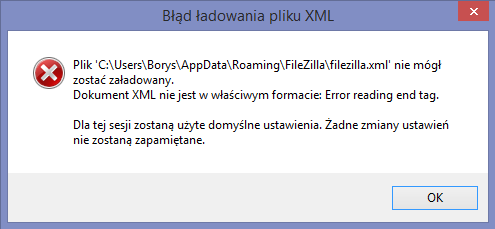Custom Query (8170 matches)
Results (2401 - 2500 of 8170)
| Ticket | Summary | Owner | Type | Priority | Component | Resolution |
|---|---|---|---|---|---|---|
| #7193 | Ftp client not able to connect at all | Bug report | critical | FileZilla Client | worksforme | |
| Description |
Hi there, I have been using filezilla for years and after the recent upgrade, I keep getting this message Status: Selected port usually in use by a different protocol. Status: Resolving address of thepanacheclub.com Status: Connecting to 174.132.157.123:80... Status: Connection established, waiting for welcome message... Error: Connection timed out Error: Could not connect to server Status: Waiting to retry... Status: Delaying connection for 1 second due to previously failed connection attempt... Status: Resolving address of thepanacheclub.com Status: Connecting to 174.132.157.123:80... Status: Connection established, waiting for welcome message... Error: Connection timed out Error: Could not connect to server I have checked the server and no problem. I have AVG firewall which I turned off and still the same response. I dont have windows firewall on and I disabled application gateway layer service - still same result. Could you please help? Its very important that I can get access to my ftp. Many thanks |
|||||
| #7264 | Public Login | Feature request | normal | FileZilla Server | worksforme | |
| Description |
I was hoping that you could provide me with the instructions necessary to create more than one login. I want to be able to have a seperate login that does not contain all of my website files. Is this even possible? |
|||||
| #7270 | SFTP private key (ppk) not loaded when file name has special characters | Bug report | high | FileZilla Client | worksforme | |
| Description |
In some cases a private key file (ppk) cannot be loaded from the file system to be used for SFTP authentification. This happens when the ppk file name or the path to the ppk file have special characters like German Umlauts. Whether the ppk file name is provided by the FileZilla or PuTTY settings is irrelevant. Only exception: If 'iso-8859-1' is set as the charset of a connection in the Site Manager, the ppk file name is interpreted correctly. Corresponding log output: Trace: CControlSocket::DoClose(64) Trace: CControlSocket::DoClose(64) Status: Connecting to myserver... Trace: Going to execute "C:\Program Files (x86)\FileZilla FTP Client\fzsftp.exe" Response: fzSftp started Trace: CSftpControlSocket::ConnectParseResponse(fzSftp started) Trace: CSftpControlSocket::SendNextCommand() Trace: CSftpControlSocket::ConnectSend() Command: open "myuser@myserver" 22 Trace: Looking up host "myserver" Trace: Connecting to 1xx.1xx.1x.x port 22 Trace: Server version: SSH-2.0-Sun_SSH_1.1.3 Trace: Using SSH protocol version 2 Trace: We claim version: SSH-2.0-PuTTY_Local:_Mar_27_2011_22:10:31 Trace: Doing Diffie-Hellman group exchange Trace: Doing Diffie-Hellman key exchange with hash SHA-1 Trace: Host key fingerprint is: Trace: ssh-rsa 1024 xx:xx:xx:xx:xx:xx:xx:xx:xx:xx:xx:xx:xx:xx:xx:xx Trace: Initialised AES-256 SDCTR client->server encryption Trace: Initialised HMAC-SHA1 client->server MAC algorithm Trace: Initialised AES-256 SDCTR server->client encryption Trace: Initialised HMAC-SHA1 server->client MAC algorithm Trace: Reading private key file "C:\Temp\schlüssel.ppk" Trace: Unable to use this key file (unable to open file) Trace: Keyboard-interactive authentication refused Command: Pass: Trace: Sent password Trace: Access denied Error: Authentication failed. Trace: CControlSocket::DoClose(1030) Trace: CSftpControlSocket::ResetOperation(1094) Trace: CControlSocket::ResetOperation(1094) Error: Critical error Error: Could not connect to server Trace: CFileZillaEnginePrivate::ResetOperation(1094) |
|||||
| #7279 | Settings > Interface > Behaviour > Do not save passwords: not saving setting | Bug report | normal | FileZilla Client | worksforme | |
| Description |
The Behaviour option: Do not save passwords is not persistent between sessions of FileZilla. Settings > Interface > Behaviour > Do not save passwords
This bug was found on two Windows machines running both XP and 7. |
|||||
| #7299 | Manual setting of target filename | Feature request | normal | FileZilla Client | worksforme | |
| Description |
Hi, It would be great if we get a new feature added, which says "Upload As" or "Download As" which would upload/download the single file requested but would rename it to the name entered by the user. Source name is unchanged, but is renamed at destination. Regards, Suman |
|||||
| #7354 | The client may 'badly' create files on Windows, breaking accented letters | Bug report | normal | FileZilla Client | worksforme | |
| Description |
I had problems with accented letters with Filezilla client freshly downloaded last friday, on a Windows 7 (which I expect to use unicode for filenames). HYPOTHESIS both of the bug and what is causing it ;-) I believe that if the filename contains a 'e acute' with unicode value 0xE9 and so have UTF8 value 0xC3 0xA9, then the created file will have the 'e acute' replaced with two unicode characters. The first being unicode value 0xC3 (A tilde) and the second the unicode value 0xa9 (copyright sign). Which I guess could happens if the createFile windows function called was the non-unicode one rather than the unicode one. |
|||||
| #7356 | change date extern site | Bug report | normal | FileZilla Client | worksforme | |
| Description |
since update 3.5.0 the "change date", after having sent update files, on the extern site does not work any more |
|||||
| #7358 | Directory listing filter - Add visual notification when a filter is applied | Feature request | normal | FileZilla Client | worksforme | |
| Description |
When you apply a filter to a directory listing, there is no clear visual cue that the listing you are viewing is a filtered one. (except for the icon in the toolbar) If you leave a filter on and forget that it's on, this can be annoying. It would be useful to have a more visual cue that the list is filtered. You could perhaps change the backcolor of the listing, or display "FILTERED" in bold red font in the status bar of the listing window. |
|||||
| #7388 | FileZilla crash by Enter directory with utf8 chars | Bug report | normal | FileZilla Client | worksforme | |
| Description |
FileZilla crash by clicking on "Enter directory" where the Folder name include UTF8 chars. Test Folder name: "test - 鬼脈轉生 帝輪十年經典" |
|||||
| #7446 | Disconnect option in Filezilla | Bug report | normal | FileZilla Client | worksforme | |
| Description |
When ever I do server disconnect from Filezilla but in my SFTP server it still shows that the user is online. Is there anyway to logout so that in SFTP server it wont show that user is online anymore. |
|||||
| #7741 | JPG Size changed from Client to FTP Server | Bug report | critical | FileZilla Client | worksforme | |
| Description |
When I transfer one jpg file (picture of me) the size of the file is changed.Very strange. When I use CoreFTP evrything is OK. E:\Dev\ASPMVC2\HomePage\img\tgphoto.jpg 185.424 bytes /www/img/tgphoto.jpg 185.421 bytes I tried it 15 times. I will attach this file. Thomas Graupner Germany |
|||||
| #7760 | Jan 01 1601 Directory | Bug report | normal | FileZilla Client | worksforme | |
| Description |
The SFTP server is a IPSwitch WS_FTP Enterprise Server, version 7.5.1.2. There are two virtual directories in a home folder but a folder named "Jan 01 1601" is added to every site that I connect to. The folder does not exist at the file system and is not a virtual directory. After some research the date "Jan 01 1601" has some significance in Windows. "January 1 of this year (1601-01-01) is used as the base of file dates[1] and of Active Directory Logon dates[2] by Microsoft Windows" -http://en.wikipedia.org/wiki/1601 I've used tested the same site with WinSCP and native sftp in RedHat Enterprise Linux 5. The other SFTP clients does not display this folder. See attached files for more details. |
|||||
| #7809 | Filezilla.XML sync between systems | Feature request | low | FileZilla Client | worksforme | |
| Description |
Hallo, ist es möglich, Filezilla auf mehreren PC's zu nutzen? also dass ich auf meinem heimischen PC in der Serververwaltung sämtliche Zugäng einrichte. bin ich nun unterwegs und muss kurz zugreifen, nehme ich mein Netbook, verbinde mich über UMTS mit dem Internet und öffne Filezilla. dann hätte ich auch gerne alle Server (Zugänge) auf diesem Netbook. da alle FTP-Passwörter bei mir regelmäßig geändert werden (generierte Passwörter) wäre eine Synchronisation hier sehr pratkisch. ich habe bereits versucht, dies über Dropbox zu lösen, doch bisher leider ohne Erfolg. (man kann den Pfad zur "ServerVerwaltungsDatei" nicht ändern. |
|||||
| #7812 | FileZilla crash when Windows Homegroup device disconnected | Bug report | low | FileZilla Client | worksforme | |
| Description |
Filezilla crashes when I access my laptop from FileZilla, then disconnect the laptop from my Homegroup and try to navigate away from the laptop directory. Steps to reproduce the crash:
|
|||||
| #7856 | SFTP login failed with special character in password | Bug report | normal | FileZilla Client | worksforme | |
| Description |
We had created a new SFTP username and password for one of our servers and although the login was tested and worked with WinSCP, it returned an authentication failure using FileZilla. The password's last character was a pound sign (£) and on the suspicion that it might be causing a problem, we removed that last character. The login then worked correctly on both WinSCP and FileZilla. I've looked around the FileZilla wiki but can't find mention of non-alphanumeric characters in passwords with are likely to cause problems. Any information would be appreciated. |
|||||
| #7872 | FileZilla 3.5.3 update hangs on Windows XP | Bug report | critical | FileZilla Client | worksforme | |
| Description |
Just installed the FileZilla update, and it completely hangs every time I'm trying to connect to a server. I saved the memory and hd dump from the Microsoft error report, but I don't know if I can send them without potentially exposing my accounts' passwords... Below are my system details. Thanks, Oded. FileZilla Client Version: 3.5.3 Build information:
Linked against:
Operating system:
|
|||||
| #7942 | Problem transfering directory with name "1ab cd ef" which becomes "cd ef" | Bug report | high | FileZilla Client | worksforme | |
| Description |
Hello I've a problem transfering a directory from my computer Windows to a UNIX computer. The directory's name is "1ab cd ef" and the name of the distant computer directiry becomes "cd ef". That is on the filezilla view but if we connect to distant computer with Telnet (for example), it is the right name "1ab cd ef" Thank you for your help |
|||||
| #8010 | Continuously damaging pdf and swf files. | Bug report | critical | FileZilla Client | worksforme | |
| Description |
Why is Filezilla constantly damaging pdf and swf and even animated gif files. Those files will not play or show when uploaded with Filezilla. This is going on for quite a while now, no matter wether you are uploading as ASCII or Binair or automatic. When i use WinSCP the files arrive o.k. at the ftp server. Help! cause i love FileZilla. |
|||||
| #8030 | Reach at any button click in Site Manager Kubuntu 12.04 LTS | Bug report | high | FileZilla Client | worksforme | |
| Description |
Open Site Manager, click Cancel, Ok (any button) and FileZilla closing |
|||||
| #8097 | Could Not Connect To Server | Bug report | critical | FileZilla Client | worksforme | |
| Description |
I sign into my Filezilla account just about every day to check on incoming work for my home business. Today, when I tried to login, I received the "Could Not Connect To Server" Error. This is how it looks: Error: Could not connect to server Status: Waiting to retry... Status: Connecting to 174.32.139.150:21... Error: Connection timed out Trace: CFtpControlSocket::ResetOperation(2114) Trace: CControlSocket::ResetOperation(2114) Error: Could not connect to server It is vital that I have filezilla up and running for my business. I have checked other tickets for problems connecting to the server and I cannot find the help I need. Please HELP! |
|||||
| #8101 | Error with file names containing numbers | Bug report | normal | FileZilla Server | worksforme | |
| Description |
Original file name: "RT cycles 1.csv" FileZilla Server reported the following error: (000088)6/14/2012 8:32:13 AM - nicholas (127.0.0.1)> SIZE /LWO 16349 Error Files/RT cycles 1.csv (000088)6/14/2012 8:32:13 AM - nicholas (127.0.0.1)> 550 File not found (000088)6/14/2012 8:32:13 AM - nicholas (127.0.0.1)> RETR /LWO 16349 Error Files/RT cycles 1.csv (000088)6/14/2012 8:32:13 AM - nicholas (127.0.0.1)> 550 File not found (000088)6/14/2012 8:32:13 AM - nicholas (127.0.0.1)> CWD /LWO 16349 Error Files/RT cycles 1.csv (000088)6/14/2012 8:32:13 AM - nicholas (127.0.0.1)> 550 CWD failed. "/LWO 16349 Error Files/RT cycles 1.csv": directory not found. FileZilla operated correctly when the space was removed - ie from "RT cycles 1.csv" to "RT cycles1.csv" |
|||||
| #8128 | Filezilla Client seems to ignore my Settings in fzdefaults.xml | Bug report | normal | FileZilla Client | worksforme | |
| Description |
After 2 days of repairing a hacking attack to some of my Internet-Domains I found out that filezilla stores my passwords in plain text by default. So I try to avoid this for future now. I found out that there is a Setting "Kiosk Mode" to control this behaviour. But when I try to set Kiosk Mode to 1 or 2 instead of 0, my Client seems to ignore this setting. I uninstalled the old version of Filezilla. I installed the current version Filezilla 3.5.3 from scratch Same behaviour. Do you have any idea, what I could do else to make working my filezilla-client installation accepting my overridings of the default-settings (especially this hacker-friendly password-default-option) by using my fzdefaults.xml, which I located in .../Documents and Settings/<username>/Application Data/Filezilla/ ? See the content of my fzdefaults.xml below or the full file in attachment ... <FileZilla3>
</FileZilla3> |
|||||
| #8136 | FTPS with PASV not working from internet side. | Bug report | normal | FileZilla Server | worksforme | |
| Description |
I've set up my server to enable implicit FTPS (port 990) but the unsecure connection method is still accepted too. When I try to connect to the server using unencrypted method, everything works fine, no matter if I'm local or internet originated. But for FTPS, it's different. From local network, everything is fine, from the internet side the connection goes as far as switching to passive (PASV) mode. From there on, connection hangs. I checked the logs on my client and believe to know the cause (but not the solution): Upon switching to PASV mode, my client is given the local IP-address instead of the real 'outside' ip-address. It is as if the server suddenly believes this connection to be on the local net and thus not send the 'real' address. I.o.w. when using FTPS and PASV mode enabled for all but local connections, Filezilla server is still sending the local ip-address together with the port nr to use for the passive connection to an external client trying to connect. This isn't so for unsecure connections and therefore I believe this to be a bug. |
|||||
| #8199 | In windows 8 RTM, if filezilla is installed to "manually" start service, the "start filezille service" shortcut created by the installer does not work. | Bug report | normal | FileZilla Server | worksforme | |
| Description |
In windows 8 RTM, if filezilla server is installed to "manually" start the server service, the "start filezille service" shortcut created by the installer does not work. However, one can go to control panel -> services and start it there, and it filezilla server will work without issue. Version: 0.9.41beta |
|||||
| #8257 | Double-click action view/edit not working if disconnected from server | Bug report | high | FileZilla Client | worksforme | |
| Description |
Open MENU Edit > Settings > Interface > File lists. Define double-click action as "View/Edit". Double-click any html or php file in order to edit it. This works fine as long as there is a connection to the server. But if FileZilla is not connected to a server the following error message is shown: Editing failed Cannot edit file, not connected to any server I often want to edit a file before establishing the connection to the server. In my opinion it does not make sense that local editing of a file is only possible if a connection to the server exists. |
|||||
| #8258 | Error: Could not connect to server | Bug report | normal | FileZilla Client | worksforme | |
| Description |
I've facing problem like connection refused by server from downloaded filezilla client..... Filezilla is essentially for my day to day work activities to be get ftp download/upload file from ISP server... as per below error is coming since download, kindly give support to me to clear this issues ... Status: Waiting to retry... Status: Connecting to 218.248.255.137:21... Status: Connection attempt failed with "ECONNREFUSED - Connection refused by server". Error: Could not connect to server Expecting valuable feedback from technical/exp people.... |
|||||
| #8299 | Can not open | Other | normal | FileZilla Client | worksforme | |
| Description |
I can not open my account: quality-best.com ID: qua8tyb PSWRD: 3F32ohwMl3 Please help Thanks |
|||||
| #8312 | Update Client 3.5.3 to 3.6 don't recognize x64 win8 | Bug report | low | FileZilla Client | worksforme | |
| Description |
After I get notification to update my FileZilla Client from 3.5.3 to 3.6 and confirm that, new installation put files into "Program Files (x86)" - before update I have files in "Program Files" (default x64). I check the new version and that seems to be compiled for x86_64. In fact I have two copies of FileZilla Client files, old x64 v. 3.5.3 and new 3.6 in program files for x86. I have to update my shortcuts on the desktop to new file localization. I have to manually delete old file. Installation wizard did't recognize my system version - x64. I can change it under installation but default it was x86 and I think it was x86 version. I have Windows 8 Pro x64. |
|||||
| #8341 | Filezilla Server 0.9.41 beta GUI glitch | Bug report | low | FileZilla Server | worksforme | |
| Description |
See weird GUI framing and overlapping |
|||||
| #8400 | Lacking Service Controls over Command Line | Feature request | normal | FileZilla Server | worksforme | |
| Description |
"FileZilla Server.exe" /active is not supported. there are almost no controls over command line (except /start and /stop), almost everything must be done through GUI, and this makes automatic control impossible as we all know, FileZilla do have an auto-start option. but things here is, the FileZilla Service can be auto-started, it's not "Active"! i.e. the Service process is running, but it won't automatically listen on port 21 (or whatever port in settings) thus, you have to click "Active" on FileZilla Server Interface every-time after reboot further more, I can't find a command line or option to "Active" server automatically this really makes remote-management suffer! how can we "click" Active within a .bat script? and connect to service from localhost (127.0.0.1) still needs authentication, makes it more difficult to develop a TCP plugin to send controls to the service (not everyone is an expert and have the patience to read all the source code just for an auto-Active feature, isn't it?) my suggestion is to add more command line support, at least: "FileZilla Server.exe" /active should be supported to Active server automatically within a .bat script |
|||||
| #8467 | Add "Computer" as new directory in Shared Folders | Feature request | high | FileZilla Server | worksforme | |
| Description |
Missing the option to add "Computer" as a new directory in Shared Folders. "Edit" -> "Users" -> "Shared Folders" -> "Add". When in "Browse for Folder" window and choose "Computer" the "OK" option is greyed out. |
|||||
| #8531 | IPv6 address causes error Invalid port given. | Bug report | normal | FileZilla Client | worksforme | |
| Description |
I entered an IPv6 address into the host block and it gives me the following error: Could not parse server address: Invalid Port given. The port has to be a value from 1 to 65535. I verified that my address was valid by pinging the address with the -6 switch to force IPv6. Received replies back. Tried with port blank and set to 21. Get the same results. Set debug level to 3 but don't see any logs, probably because it never connected. |
|||||
| #8534 | No Transfer Timeout Does Not Work | Bug report | normal | FileZilla Server | worksforme | |
| Description |
The "No Transfer Timeout" option does not appear to operate. I've tried setting it to different values (at the moment it's set to 600) with the same results. (000379)3/5/2013 14:49:23 PM [REDACTED] - ([REDACTED])> 250 End Current time is 3/5/2013 8:55 PM and that session is still active. Connections Timeout: 0 No Transfer Timeout: 600 Login Timeout: 30 FileZilla 0.9.41 Windows Server 2008 R2 SP1 |
|||||
| #8564 | Option to save current Quickconnect entry to Site Manager | Feature request | normal | FileZilla Client | worksforme | |
| Description |
Title should explain - I hope this hasn't been requested before! - didn't see it... Should have option on Quickconnect to quickly save entry to Site Manager. I suppose it should then open a 'new' entry using host as name with host/uid/password filled in by default. I saw a reverse request?: http://trac.filezilla-project.org/ticket/3007 but no one requesting ability to add *from* Quickconnect menu? (which makes much more sense to me). |
|||||
| #8591 | Cannot connect while using latest Filezilla version 3.6.0.2 | Bug report | normal | FileZilla Client | worksforme | |
| Description |
I downloaded the latest version of Filezilla and was trying to connect to my site - reemagination.com using the FTP username/pswd provided by the hosting site. I am not able to connect. Here is the log being produced -- Status: Connecting to 74.208.182.70:21... Status: Connection attempt failed with "EACCES - Permission denied". Error: Could not connect to server Status: Waiting to retry... Status: Delaying connection for 1 second due to previously failed connection attempt... Status: Connecting to 74.208.182.70:21... Status: Connection attempt failed with "EACCES - Permission denied". Error: Could not connect to server Status: Resolving address of reemagination Status: Connection attempt failed with "EAI_NODATA - No address associated with nodename". Error: Could not connect to server Status: Waiting to retry... Status: Delaying connection for 1 second due to previously failed connection attempt... Status: Resolving address of reemagination Status: Connection attempt failed with "EAI_NODATA - No address associated with nodename". Error: Could not connect to server Status: Resolving address of www.reemagination.com Status: Connecting to 74.208.182.70:21... Status: Connection attempt failed with "EACCES - Permission denied". Error: Could not connect to server Status: Waiting to retry... Status: Delaying connection for 1 second due to previously failed connection attempt... Status: Resolving address of www.reemagination.com Status: Connecting to 74.208.182.70:21... Status: Connection attempt failed with "EACCES - Permission denied". Error: Could not connect to server Status: Resolving address of reemagination.com Status: Connecting to 74.208.182.70:21... Status: Connection attempt failed with "EACCES - Permission denied". Error: Could not connect to server Status: Waiting to retry... Status: Delaying connection for 1 second due to previously failed connection attempt... Status: Resolving address of reemagination.com Status: Connecting to 74.208.182.70:21... Status: Connection attempt failed with "EACCES - Permission denied". Error: Could not connect to server On my work computer, I have an older version of Filezilla - 3.5.3 and I tried connecting there with the same username/pswd and it connects just fine. I was even able to upload my updated source code to the site. Looks like a bug in the new version? |
|||||
| #8711 | Automatic Login | Feature request | normal | FileZilla Client | worksforme | |
| Description |
Is there, or will there be a feature to... Automatically login on to a default FTP Server upon starting Filezilla? |
|||||
| #8806 | Feature Request: File Name Search | Feature request | normal | FileZilla Client | worksforme | |
| Description |
I would like the ability to enter a search term (optional wildcards, optional case sensitivity, optional search subfolders), and have it find files in the FTP server. |
|||||
| #8878 | Symlink (dir) not updated on refresh | Bug report | normal | FileZilla Client | worksforme | |
| Description |
I'm using capistrano for deployment. This creates a datestamp-named folder and updates a symlink called "current". In FileZilla, refreshing the directory containing this symlink doesn't update the target. I guess that the destination of the symlink is cached, but can't be in this situation. |
|||||
| #8963 | Sending large files (>30K kb) results in file re-sending indefinitely after first completion | Bug report | normal | FileZilla Client | worksforme | |
| Description |
When I use FileZilla to transmit large .txt files, it sometimes sends them over and over again until I catch it. Obviously this causes problems in my workflow and that might be the case for other people too. |
|||||
| #9148 | settings permission for uploading on filezilla server | Other | normal | FileZilla Server | worksforme | |
| Description |
Hi, This is Aresh. We are using filezilla server for download option only previously. We need to set the option for upload on filezilla server now. Can you please let me know how to set the setting for uploading on filezilla server. Thanks in advance. Regards, Aresh |
|||||
| #9212 | FileZille is adding additional line breaks to my .html files | Bug report | normal | FileZilla Client | worksforme | |
| Description |
FileZille is adding additional and unwanted line breaks to my .html files. Transfering files form Ubuntu server to Windows 7 PC |
|||||
| #9308 | Directory and File Sorting Case Sensitive | Bug report | normal | FileZilla Client | worksforme | |
| Description |
Currently sorting directories and files on the Local side of Filezilla Client results in Upper Case directories being sorted above lower case directories. I have attached a screenshot to show. This also happens for files. |
|||||
| #9444 | We cannot log onto our Client's FileZilla to upload/download files | Bug report | high | FileZilla Client | worksforme | |
| Description |
When trying to log into: bcco62@vweb,ocps.net or arch10@vweb,ocps.net We get: response: 331 Please specify the password Command: PASS Error: connection time out Error: could not connect to server This problem is intermittent and unpredictable. Sometime it lasts for 5 minutes other times for hours. Stephen Carroll 813-333-3004 |
|||||
| #9448 | FILEZILLA IS NOT WORKING PROPERLY | Bug report | normal | FileZilla Server | worksforme | |
| Description |
Good afternoon. Filezilla has not been working properly. I keep getting a "Could not connect to server" and network error message. Please fix ASAP. Thank you. |
|||||
| #9542 | Does not support Chinese character in the "Remote site" window | Bug report | normal | FileZilla Client | worksforme | |
| Description |
Does not support Chinese character in the "Remote site" window. There will be a question mark on the folder icon in the Remote site window, if click the Chinese folder name, it will create an unreadable code instead. |
|||||
| #9637 | Error with oppening | Bug report | high | FileZilla Client | worksforme | |
| Description | ||||||
| #9644 | Filezilla does not remember column width on iMac | Bug report | normal | FileZilla Client | worksforme | |
| Description |
Some days ago I updated my OS. From that day on Filezilla forgets column widths after closing/reopening. I have this problem again and again. Sometimes the widths are remembered over e period of many month, then for weeks and month they are forgotten every time. I found lots of Tickets about exactly the same problem. The oldest is from 2002. It is 12 years old! See: http://trac.filezilla-project.org/ticket/1570 Please get this fixed PERMANENTLY!!! 12 years should have been time enough to solve this problem for ever. FileZilla Client Version: 3.8.1 Build information:
Linked against:
Operating system:
|
|||||
| #9646 | Password characteres doens't accept certain characters for connection. | Bug report | high | FileZilla Client | worksforme | |
| Description |
By using the contron panel (CPANEL) I get to access my host/server and so on with the password I have created by using characters such as @. (at, period) and they are repeated in the password, but it seems that FileZilla doesn't get to connect with the server with a password like that, I got the error connection exceeded the time limit, it wasn't possible to connect to the server. But If I use the browser to access my control pannel I get to access with the same password. So, it is working ok on the server. |
|||||
| #9660 | Never Check for Updates not working | Bug report | normal | FileZilla Client | worksforme | |
| Description |
When I start the application, and it completely ignores my set option in settings of "Check for FileZilla updates automatically:" "Never". It then goes on to find an update. What's worse is that it alerts me every time I open the application, even redownloading the update if I go to Downloads and delete it. This seems like a pretty major bug. It's been happening for years, but I never got this annoyed with it before. Any idea when this can be fixed? Right now I'm in triage mode and have that program firewall blocked to the filezilla site it tries to reach for update information, but that's totally unnecessary. |
|||||
| #9726 | Site manager settings location | Other | normal | FileZilla Client | worksforme | |
| Description |
Where in Windows 7 are the sites stored for site manager? I want to delete them all before importing a new filezilla.xml file. I uninstalled the program and reinstalled and the sites are still there. |
|||||
| #9735 | Update in version 3.9.0.2 still hasn't fixed the shell registration issu | Bug report | normal | FileZilla Client | worksforme | |
| Description |
Version 3.9.0.1 had a problem in that it was not possible to drag a file from the Filezilla server pane to one's desktop or other folder in the local file system except by dragging it into the local pane of Filezilla. Version 3.0.0.2 which I understand should have corrected that problem has not corrected it. Now, instead of simply nothing happening as in 3.9.0.1, a message as follows appears: "Could not determine the target of the Drag&Drop operation. Either the shell extension is not installed properly or you didn't drop the files into an Explorer window." Simultaneous with this message, an empty folder with a folder name such as fz3-14072449932070 appears in the local system where the file should have appeared. Without the local drag and drop and drop feature, Filezilla becomes a real pain to use since it requires changing the local panel directory to a suitable drop location and thus navigating away from the default local directory from which one would typically wish to upload files. |
|||||
| #9742 | Cannot lower window, stuck under the apple top bar Version:3.9.0.2 | Bug report | normal | FileZilla Client | worksforme | |
| Description |
The window is stuck on top, cannot maximize or minimize or lower, so cannot see about 1 inch on top. |
|||||
| #9743 | Build fails, CControlSocket::LogMessage, wxChar* vs wxString& | Bug report | normal | FileZilla Client | worksforme | |
| Description |
I'm trying to build filezilla 3.9.0.2 on Arch Linux and I get the attached build errors (starting around line 200). I'm building against wxgtk 3.0.1. Is this an issue with wxgtk or filezilla? |
|||||
| #9763 | Automated Shutdown | Feature request | normal | FileZilla Client | worksforme | |
| Description |
Hello, I think a good feature missing from Filezilla is an "Auto Shutdown" feature; This would include in the following circumstances, Completed Upload(s) Completed Download(s) |
|||||
| #9798 | Error on opening | Bug report | normal | FileZilla Client | worksforme | |
| Description |
Please see attached image for details of error. |
|||||
| #9801 | Promote 'quick connect' history item to 'site' | Feature request | normal | FileZilla Client | worksforme | |
| Description |
In my use-case, I often have to connect to many FTP servers so I usually just rely on quick connect to connect. But sometimes I find myself visiting some server frequently and I want to open the quick connect history and right click an item and import it as a site. I should not have to re-enter the password and details because I usually get them on phone or through email and it's sometimes very hard getting a hold of that login info again. |
|||||
| #9828 | Update Failed - Cannot load toolbar from resource file | Bug report | high | FileZilla Client | worksforme | |
| Description |
I currently use 3.8.0 and have to tried upgrading with every new version but always get the following error,so have to revert back. 9:44:32 PM: XRC error: XRC resource "ID_MENUBAR" (class "wxMenuBar") not found 9:44:32 PM: XRC error: XRC resource "ID_TOOLBAR" (class "wxToolBar") not found 9:44:32 PM: Cannot load toolbar from resource file |
|||||
| #9834 | Address bar for FTP/SFTP/FTPES links | Feature request | normal | FileZilla Client | worksforme | |
| Description |
I often want to connect to an FTPES service, and FileZilla is proving cumbersome to do so--QuickConnect seems to default to FTP (unsecured), and the standard FileZilla interface for creating new, remembered connections has many fields to enter one at a time. Wouldn't it be great if users could just paste in FTP/SFTP/FTPES links into a sort of address bar, as we do all the time in Web browsers? |
|||||
| #9852 | Command line argument to prevent check for updates | Feature request | normal | FileZilla Client | worksforme | |
| Description |
This is a request for a command line argument to prevent checks for updates when Filezilla launches. I'm using FileZilla in a setting where users don't have admin privileges. Consequently, the automated check for updates isn't very useful. The user can click the notification box's "Install new version" button, but the installer can't proceed. |
|||||
| #9862 | Unable to move filezilla window on mac | Bug report | normal | FileZilla Client | worksforme | |
| Description |
I'm on mac 10.9.4. This is how filezilla is opening here. I can't move filezilla window because it's under the top bar. Filezilla version is 3.9.0.5. I not sure but as I remember this started to happen after 3.9 update. |
|||||
| #9900 | FileZilla Transfers Fail After 14,385 Files Uploaded | Bug report | normal | FileZilla Client | worksforme | |
| Description |
For some reason uploads start to fail soon as the successful transfer count reaches 14,385 (or close to this number). This happens both when a large directory holding in excess of 14,385 files is uploaded and also when several smaller uploads totalling more than 14,385 files are uploaded. The only way I have found around this is to pause the upload when the successful upload count gets close to 14,300 then shutdown FileZilla to clear the successful transfer log count, re-open FileZilla and resume the transfer of files in the queue. If there is a way around this I will appreciate someone telling me. Thank you. Paul |
|||||
| #9902 | sending PDF with german unlaut like "ä" raise critical error | Bug report | normal | FileZilla Client | worksforme | |
| Description |
if i want to send a pdf file to my pc the file transfer ends in an critical error only if one german umlaut is inside the filename (the file is created at server side with ISO8859) |
|||||
| #9923 | FileZilla will not authenticate using Pageant on server that only accepts PublicKey | Bug report | normal | FileZilla Client | worksforme | |
| Description |
Buddy of mine runs a server that doesn't allow password authentication at all, only allows public-private key exchange. Since the keyfile is password-protected I've got Pageant set up and working for PuTTY for shell access, but FileZilla doesn't want to cooperate. I tried using this same Pageant/Filezilla/key combo to get onto my webserver, which has the same pub key installed (but allows password authentication as well if I choose to use it), and everything works. I can paste that logfile also if needed. I believe this to be similar to ticket #8934 (http://trac.filezilla-project.org/ticket/8934) but since that never got resolved I guess I don't know for sure. In the logs below, I've modified the server name by inserting SERVER where relevant to mask a portion of it. This is using Filezilla version 3.9.0.6 (latest according to Checking for Updates as of this posting) running on Win7 SP1. There is only one key loaded into Pageant, which is Release 0.62. 12:14:04 Command: open "at0m@…" 22 12:14:04 Trace: Looking up host "einstein.SERVER.org" 12:14:04 Trace: Connecting to 5.9.99.76 port 22 12:14:04 Trace: Server version: SSH-2.0-OpenSSH_6.0p1 Debian-4+deb7u2 12:14:04 Trace: Using SSH protocol version 2 12:14:04 Trace: We claim version: SSH-2.0-PuTTY_Local:_Oct_16_2014_11:15:32 12:14:04 Trace: Doing Diffie-Hellman group exchange 12:14:05 Trace: Doing Diffie-Hellman key exchange with hash SHA-256 12:14:05 Trace: Host key fingerprint is: 12:14:05 Trace: ssh-rsa 2048 f6:f2:7d:07:e8:d1:a8:b1:cf:da:6b:07:bc:59:4d:ea 12:14:05 Trace: Initialised AES-256 SDCTR client->server encryption 12:14:05 Trace: Initialised HMAC-SHA-256 client->server MAC algorithm 12:14:05 Trace: Initialised AES-256 SDCTR server->client encryption 12:14:05 Trace: Initialised HMAC-SHA-256 server->client MAC algorithm 12:14:05 Trace: Pageant is running. Requesting keys. 12:14:05 Trace: Pageant has 1 SSH-2 keys 12:14:05 Trace: Trying Pageant key #0 12:14:05 Trace: Server refused public key 12:14:05 Trace: Disconnected: No supported authentication methods available (server sent: publickey) 12:14:05 Error: Disconnected: No supported authentication methods available (server sent: publickey) 12:14:05 Trace: CControlSocket::DoClose(64) 12:14:05 Trace: CSftpControlSocket::ResetOperation(66) 12:14:05 Trace: CControlSocket::ResetOperation(66) 12:14:05 Error: Could not connect to server 12:14:05 Trace: CFileZillaEnginePrivate::ResetOperation(66) 12:14:05 Status: Waiting to retry... 12:14:10 Trace: CControlSocket::DoClose(64) 12:14:10 Trace: CControlSocket::DoClose(64) 12:14:10 Status: Delaying connection for 1 second due to previously failed connection attempt... 12:14:10 Status: Connecting to einstein.SERVER.org... 12:14:10 Trace: Going to execute "C:\Program Files (x86)\FileZilla FTP Client\fzsftp.exe" 12:14:10 Response: fzSftp started 12:14:10 Trace: CSftpControlSocket::ConnectParseResponse(fzSftp started) 12:14:10 Trace: CSftpControlSocket::SendNextCommand() 12:14:10 Trace: CSftpControlSocket::ConnectSend() 12:14:10 Command: open "at0m@…" 22 12:14:10 Trace: Looking up host "einstein.SERVER.org" 12:14:10 Trace: Connecting to 5.9.99.76 port 22 12:14:11 Trace: Server version: SSH-2.0-OpenSSH_6.0p1 Debian-4+deb7u2 12:14:11 Trace: Using SSH protocol version 2 12:14:11 Trace: We claim version: SSH-2.0-PuTTY_Local:_Oct_16_2014_11:15:32 12:14:11 Trace: Doing Diffie-Hellman group exchange 12:14:11 Trace: Doing Diffie-Hellman key exchange with hash SHA-256 12:14:11 Trace: Host key fingerprint is: 12:14:11 Trace: ssh-rsa 2048 f6:f2:7d:07:e8:d1:a8:b1:cf:da:6b:07:bc:59:4d:ea 12:14:11 Trace: Initialised AES-256 SDCTR client->server encryption 12:14:11 Trace: Initialised HMAC-SHA-256 client->server MAC algorithm 12:14:11 Trace: Initialised AES-256 SDCTR server->client encryption 12:14:11 Trace: Initialised HMAC-SHA-256 server->client MAC algorithm 12:14:12 Trace: Pageant is running. Requesting keys. 12:14:12 Trace: Pageant has 1 SSH-2 keys 12:14:12 Trace: Trying Pageant key #0 12:14:12 Trace: Server refused public key 12:14:12 Trace: Disconnected: No supported authentication methods available (server sent: publickey) 12:14:12 Error: Disconnected: No supported authentication methods available (server sent: publickey) 12:14:12 Trace: CControlSocket::DoClose(64) 12:14:12 Trace: CSftpControlSocket::ResetOperation(66) 12:14:12 Trace: CControlSocket::ResetOperation(66) 12:14:12 Error: Could not connect to server 12:14:12 Trace: CFileZillaEnginePrivate::ResetOperation(66) |
|||||
| #9958 | Automatic shutdown of app or computer when finished transfers. | Feature request | normal | FileZilla Client | worksforme | |
| Description |
Hi i was wondering if you could add a feature to shutdown app or shutdown computer when finished with ftp file transfers thanks dave |
|||||
| #9975 | Error showing up since last update | Bug report | normal | FileZilla Client | worksforme | |
| Description |
Since updating to version 3906 an error message often shows up during use or when closing the program. If allowed, I will attach a picture of the message to show what is happening. Cheers David info@… |
|||||
| #9982 | 3.9.0.6 Updates wrong version | Bug report | low | FileZilla Client | worksforme | |
| Description |
I have Filezilla 3.9.0.5 x64, but the automated update installed 3.9.0.6 x86. Also my current version (3.9.0.5 x64) won't be uninstalled during the update process. |
|||||
| #9992 | Filezilla is unable to connect to my FTP server | Bug report | low | FileZilla Client | worksforme | |
| Description |
I just updated Filezilla to the latest version and since then it has not been possible to fully connect to my FTP server. Here is a copy of the log window: Status: Resolving address of 31.193.5.45.srvlist.ukfast.net Status: Connecting to 31.193.5.45:21... Status: Connection established, waiting for welcome message... Status: Initializing TLS... Status: Verifying certificate... Status: TLS connection established. Status: Connected Status: Retrieving directory listing... Command: PWD Response: 257 "/" is the current directory Command: TYPE I Response: 200 Type set to I Command: PASV Response: 227 Entering Passive Mode (31,193,5,45,236,233). Command: MLSD Error: Connection timed out Error: Failed to retrieve directory listing I have been using FTP daily until performing the upgrade. Here is the current About Page: FileZilla Client Version: 3.10.0 Build information:
Linked against:
Operating system:
|
|||||
| #10011 | 3.1.0 connection problem | Bug report | high | FileZilla Client | worksforme | |
| Description |
Cannot connect with quick connect, always timeout. In site Manager, I can connect but everytime must enter password even the remember password box is check. This problem only happens with this new version. How to correct? |
|||||
| #10014 | Update always fails | Bug report | normal | FileZilla Client | worksforme | |
| Description |
Since many month I can´t update my FileZilla. Whats wrong? 08:39:22: XRC error: XRC resource "ID_MENUBAR" (class "wxMenuBar") not found 08:39:22: XRC error: XRC resource "ID_TOOLBAR" (class "wxToolBar") not found 08:39:22: Werkzeugleiste kann nicht aus Ressourcendatei geladen werden 08:39:22: XRC error: XRC resource "ID_QUICKCONNECTBAR" (class "wxPanel") not found 08:39:22: Quickconnect-Leiste kann nicht aus Ressourcendatei geladen werden 08:39:23: XRC error: XRC resource "ID_WELCOME" (class "wxDialog") not found |
|||||
| #10016 | Issues with connections that ,ay be also related to other users similar recent issues with recent update | Bug report | normal | FileZilla Client | worksforme | |
| Description |
Since the new update recently I am having serious issues with connecting and dropping out while transferring files to hosting server. If and when it does connect it fails after attempting to enter any other folders. Error: Connection timed out Error: Failed to retrieve directory listing Response: 421 Too many connections (8) from this IP Error: Could not connect to server I have already been in contact with my hosting service and everything is working there. Can you tell me how long a fix will be done and a new update as I need to upload within the next 72 hours client files to server. Kind regards. |
|||||
| #10019 | Filezilla reports successful download, but file disappears | Bug report | normal | FileZilla Client | worksforme | |
| Description |
Hello, After upgrading to the latest version of Filezilla, 3.10.0, it no longer allows me to download or edit files on servers. The status claims success: Status: File transfer successful, transferred 1,017 bytes in 1 second This behavior happens regardless of how I download the file (right click download, drag & drop, right click and "edit") When I drag and drop, it appears in the target folder briefly, but disappears. |
|||||
| #10127 | I cannot update since Version: 3.9.0.6 | Other | low | FileZilla Client | worksforme | |
| Description |
Hi, these are my data FileZilla Client Version: 3.9.0.6 Build information:
Linked against:
Operating system:
The problem is that 2 years ago I had to delete my main profile in Windows, as administrator, the profile which whom I instaled Filezilla. Now I have the whole administrator privileges too, but since the version 3.10.0-beta1 (2014-12-03) I am not able to update because to install it it ask for the profile that I used to install the first time. I get the message "You may not have the necessary permission to use all the features of the program you are about to run.... "If I try to do it from my actual profile, it says that "Filezilla has been previously installed for all users... Please restart the installer with Administrator privileges." So I AM IN A LOOP!!! Please, help me please, because it is one of my most used tools as a webmaster!!! Thank you in advance Jaio |
|||||
| #10142 | cannot move up windows directory tree | Bug report | normal | FileZilla Server | worksforme | |
| Description |
Running Server on Windows7, client of Linux Mint 16. I once transferred files to and from c:/This/That directory. Now when I reconnect Linux -> Windows the Windows file tree is 'stuck' at c:/This/That as the root (/) of what can be seen. Entering the name of That's parent - ie This produces an error saying that This is not found as a subdirectory of That. Using .. leaves me only at That, not This as I had hoped. Thanks for any and all advice and assistance. Cheers |
|||||
| #10167 | search for files recursively ,,, mixed up "contain" and "does not contain" | Bug report | normal | FileZilla Client | worksforme | |
| Description |
Hello, within search function you have to select "does not contain" in order to find files that "conatin" specific characters within filenames. therefore you have to select "contain" to find files that does not contain spoecific characters. Regards Stefan PS 3.10.0.2 |
|||||
| #10186 | Multiple issues with latest build - Can't edit files - Can't connect to servers | Bug report | normal | FileZilla Client | worksforme | |
| Description |
Hello FZ team, This latest build is not quite right. Have never had issues with anything before. #1 - Constantly have to close and re-launch FileZilla to avoid "couldn't open filename.ext" errors when editing files locally. #2 - When connecting to server fails there is no error message / indication. It just acts as if you never attempted to connect Thanks for all you do, Thomas |
|||||
| #10187 | FZS can't read the FileZilla Server.xml | Bug report | normal | FileZilla Server | worksforme | |
| Description |
Actually, if you have reinstalled your OS Win7/8/8.1 FZS isn't able to convert the stored values in FileZilla Server.xml to %appdata%/FileZilla Server/FileZilla Server Interface.xml If I try to manually add the config the programm isn't able to read them correctly. Beacuse an import/export function is currently missing I report this as an Bug with the highest priority which has to bef ixed in the next few day's! I can't accept that a programm with stored config values in XML don't have an import/export function - this is the first thing/function which MUST BE ADDED! Your FZC has this function but why is it not included in FZS? Priority: CRITICAL!!! Solved until: Next few days!!! |
|||||
| #10200 | Remote editing files with the same name causes them to be overwritten | Bug report | normal | FileZilla Client | worksforme | |
| Description |
After upgrading to 3.10.1.1 experienced a problem with editing file with the same name. As far as I can see it's a know issue which should be fixed with this relase, but it is not. "2015-02-01 - FileZilla Client 3.10.1.1 released Bugfixes and minor changes: Fix editing of files with the same name in different directories" Downgrading to 3.10.0.2 fixed the issue. Steps to reproduce:
Using editor Notepad++ (not upgraded recently) |
|||||
| #10206 | NEW VERSION UPDATE ERROR | Bug report | high | FileZilla Client | worksforme | |
| Description |
Your new version update is giving me ERROR messages. FILEZILLA DETAILS FileZilla Client Version: 3.10.1.1 Build information:
Linked against:
Operating system:
_ FIRST ATTEMPT TO LOGIN Status: Resolving address of www.ekamcentre.com Status: Connecting to 210.48.154.8:21... Status: Connection established, waiting for welcome message... Response: 220---------- Welcome to Pure-FTPd [privsep] [TLS] ---------- Response: 220-You are user number 1 of 50 allowed. Response: 220-Local time is now 10:37. Server port: 21. Response: 220-This is a private system - No anonymous login Response: 220-IPv6 connections are also welcome on this server. Response: 220 You will be disconnected after 15 minutes of inactivity. Command: AUTH TLS Error: Connection timed out Error: Could not connect to server Status: Waiting to retry... Status: Resolving address of www.ekamcentre.com Status: Connecting to 210.48.154.8:21... Status: Connection established, waiting for welcome message... Response: 220---------- Welcome to Pure-FTPd [privsep] [TLS] ---------- Response: 220-You are user number 1 of 50 allowed. Response: 220-Local time is now 10:37. Server port: 21. Response: 220-This is a private system - No anonymous login Response: 220-IPv6 connections are also welcome on this server. Response: 220 You will be disconnected after 15 minutes of inactivity. Command: AUTH TLS Error: Could not connect to server _ SECOND ATTEMPT TO LOGIN Status: Resolving address of www.ekamcentre.com Status: Connection attempt failed with "EAI_NODATA - No address associated with nodename". Error: Could not connect to server Status: Waiting to retry... Status: Resolving address of www.ekamcentre.com Status: Connection attempt failed with "EAI_NODATA - No address associated with nodename". |
|||||
| #10208 | Bugged drag&drop downloading files | Bug report | normal | FileZilla Client | worksforme | |
| Description |
Hi, for about 3 months or more I have problem when I try drag&drop folder/file to my Explorer, so I have to download it to current local directory set in FileZilla :/ I am updating with releases continously, so FileZilla is reinstalled very often. I hope you could help me. Let me know if any logs/raports are needed. Greetings |
|||||
| #10243 | Scrambled permissions set with FileZilla 3.10.1.1 | Bug report | normal | FileZilla Client | worksforme | |
| Description |
We are seeing scrambled permissions set with FileZilla 3.10.1.1. Multiple web developers have uploaded content to a web server that should have directory permissions of 775 and file permissions of 644. The server's umask is set to these values as a default, and previous versions of FileZilla uploaded files without problem. After a blanket update from 3.9.06 to 3.10.1.1, uploaded directories had permissions set to 7644, 755, or in some cases 700. Uploaded files had permissions set to 640 or, in some cases, 700. The client machines were running both Windows 7 and Mac OS X 10.9. Reuploading the files using a non-FileZilla FTP client (Fetch on Macs, WS_FTP on Windows) had permissions properly set. Downgrading to FileZilla 3.7.3 (what we had cached) corrected the permissions problem, though it has other issues. |
|||||
| #10244 | Install problem with version 3.10.1.1 | Bug report | low | FileZilla Client | worksforme | |
| Description |
When I attempt to install the client v3.10.1.1 I receive the following error and the installation fails: "Product Configuration is Missing" How do I resolve this issue |
|||||
| #10270 | Site Manager import treats base64 encoded password as plain text password | Bug report | high | FileZilla Client | worksforme | |
| Description |
When importing a Site Manager entry, the Base64-encoded password entry is treated as a plain-text password. Steps to reproduce (3.10.1.1 and 3.10.2-rc2): 1) File -> Export -> Export Site Manager entries 2) XML file contains a Base64-encoded password string, which correctly decodes to the plain-text password 3) Import the Site Manager entry 4) Password to the FTP site is not accepted anymore by the remote server 5) Repeat Site Manager Export 6) XML file contains a different, longer Base64-encoded password string, which decodes to a Base64-encoded password string from step 2, not the correct plain-text password |
|||||
| #10272 | Filezilla deletes local file before file transfer fails | Bug report | high | FileZilla Client | worksforme | |
| Description |
After editing a file locally and hitting 'yes' on the dialog to upload the changed file with 'delete local copy' checked, and then the file fails to transfer to the server, the file gets deleted anyway and there's no way to recover it. |
|||||
| #10278 | Enabling speed-limit results in corrupt downloads | Bug report | normal | FileZilla Client | worksforme | |
| Description |
When downloading in with Speedlimit e.g. parameters Down 400 KiB/s Up 200 KiB/s archive-Files like ZIP or GZ are downloaded in correct file size but are sometimes, but not always corrupt, this depends on the file size. The bigger in size the more sure the file will be corrupt. When trying to extract such a file with 7Zip the error message will be either "Data error in archived_filename. File is broken" or "Can not open ArchiveFilename as an archive" or "An attempt was made to move the file pointer before the beginning of the file." FileZilla Client Version: 3.10.2 Build information:
Linked against:
Operating system:
|
|||||
| #10335 | filezilla site manager FTP Account password changed to base64 format after updating to latest version | Bug report | normal | FileZilla Client | worksforme | |
| Description |
After the latest updation of FileZilla client (3.10.2), all of my FTP Account Password information changed from normal open password mode to secure base64 password format and also connection mode changed to use explicit FTP over TLS if available. Due to this I am unable to connect the FTP Servers for file transfer processes. After I re-enter all of the information it seems to be saving now, but we now need to track down all of the information that is missing. Currently I don't have backup of the Site Manager Information before updation to latest version. Why |
|||||
| #10351 | Export xml file does not reveal password | Feature request | normal | FileZilla Client | worksforme | |
| Description |
In the older version the export xml file did provide the passwords of all the sites. Now with this new 3.10.3 is just shows as <PasvMode>MODE_DEFAULT</PasvMode>.What needs to happen so I can see the passwords |
|||||
| #10352 | 1st char is cut off on file download (random). | Bug report | normal | FileZilla Client | worksforme | |
| Description |
When downloading a file from filezilla client, the first char is cut off. This is a random event. Doesn't always happen. Has work around: -Try to download continuously until file is complete. Personal case: -Downloading XML files, where the first sequence of chars are <?xml and < gets cut off making the xml invalid. -Files are not larger than 2kb. -Win 8.1 Pro, Intel i3 4005U |
|||||
| #10377 | File Prioritization No Longer Works After Update | Bug report | normal | FileZilla Client | worksforme | |
| Description |
Hi there... We've found Filezilla to be a fantastic tool, but after your recent update, one of your more helpful features, prioritization, no longer works. It appears that once files are uploaded, Filezilla only deals with one server at a time in chronological order. Highest priority files are ignored for ones that were put in the queue first. Thus, we've had a lot of low priority files consuming time and bandwidth. Please address this. It's very challenging to use FZ without this feature working. Thanks. |
|||||
| #10390 | Site Manager Site List | Feature request | low | FileZilla Client | worksforme | |
| Description |
When opening existing sites on site manager if there are too many sites, there is a caret at the bottom of the list and by clicking on it other sites are viewed. Here is the feature request; I'd like to be able to scroll down via mouse wheel to see other sites. Thanks in advance. |
|||||
| #10395 | Default Remote directory ignored on second connection. | Bug report | low | FileZilla Client | worksforme | |
| Description |
If I connect to a webserver, and browse to any remote directory, all subsequent connects start in the last directory browsed. the setting in Default Remote directory is ignored. I have to quit the filezilla client and reopen in order for the setting to work. I would expect that a connection would connect to the directory specified. to reproduce:
|
|||||
| #10410 | Proxy Settings Update | Bug report | normal | FileZilla Client | worksforme | |
| Description |
Hello, if I want to do an update of Filezilla client, there is no connection to internet. In our system we use an proxy server. We use the internet settings to set up the proxy settings. In some programs there is the possibility to set up an proxy or the program uses the proxy from internet settings, but filezilla doesn't do this. Can you give the chance to setup the proxy for updater in later versions? |
|||||
| #10474 | Filezilla update error file corrupted... | Bug report | high | FileZilla Client | worksforme | |
| Description |
Hi ! My name is Boris, I was installed the MAC OSX Malverick there is little and I also installed the FileZilla Client 3.10.3 http://img11.hostingpics.net/pics/856656Capturede769cran20150525a768023905.png but I have a problem when I click "update" for 3.11.0.1 version. http://img11.hostingpics.net/pics/347072Capturede769cran20150525a768023854.png After unpacking the "FileZilla_3.11.0.1_macosx-x86.app.tar.bz2" The file "FileZilla_3.11.0.1_macosx-x86.app" is corrupted... impossible launch FileZilla... http://img11.hostingpics.net/pics/936835Capturede769cran20150525a768023927.png http://img11.hostingpics.net/pics/429643Capturede769cran20150525a768024013.png Where is a problem? Regard, Boris |
|||||
| #10475 | Timezone (CST) is me (PST) is server | Bug report | normal | FileZilla Client | worksforme | |
| Description |
What happened to the timezone file created/uploaded time with the recent FZ version change? I connect to a server on the west coast that is -2 hours from my CST location. I edit/save a file locally (say 8:00pm or 20:00 hours). The uploaded/updated time is reflecting a time of 1:00pm or 13:00 hours? WHY? This used to work with the DEFAULT settings just A-OK under Win 7 SP1. Now it is NOT working?!? ===from Help >> about=== FileZilla Client Version: 3.11.0.1 Build information:
Linked against:
Operating system:
|
|||||
| #10488 | Server Manager: All passwords broken! | Bug report | low | FileZilla Client | worksforme | |
| Description |
Hello, if you save a new server to the manager with (3.11.0.1) all passwords of all saved servers will be broken! This is crtitial decidedly not just for me. |
|||||
| #10489 | Windows 7 x64 Hidden Files Not Displayed | Bug report | low | FileZilla Client | worksforme | |
| Description |
Inside the appdata/remote directory, with "Hidden" checked and applied in Local filters in "Directory listing filters", no files beginning with .[x] is displayed. For example, Minecraft stores its files in appdata/remote/.minecraft and yet even with Hidden files enabled, that directory does not appear. Please see the comprehensive screenshot attached. Currently, the workaround is to type the known directory name directly into Local Site directory field. The problem is, you must be able to see the directory names you need to access. |
|||||
| #10490 | Site Manager List Bug | Bug report | normal | FileZilla Client | worksforme | |
| Description |
We use your software to manage multiple login accounts for many different clients on a regular basis. By default the site dropdown list box expands off-screen beyond the windows frame panel and I cannot easily scroll to view saved connections on the lower portion of the list. Having the dropdown be bound to the windows frame and implementing a nice scrollable option for an extensive catalog of saved connections, would gain much added value for power users such as myself. yes I know you can click on it manually and connect through where you add new connections but let's be real... who does that. Even having the dropdown expand into multiple columns once it reaches a certain amount of list items would give me much more real estate to work with as far as usability. There is a similar suggestion submitted 6 weeks ago (Ticket #10390). Thank you guys so much, I love this product. please consider this enhancement I think so many people commercially could benefit from this. |
|||||
| #10502 | I can't setup certificate of Godady on FileZilla server | Feature request | normal | FileZilla Server | worksforme | |
| Description |
I wolud like install wildcard Godady Certificate on FileZilla server.But it fail |
|||||
| #10520 | Can't connect using FTP or SFTP after Update to 3.11.0.2 | Bug report | normal | FileZilla Client | worksforme | |
| Description |
Status: Connecting to 54.193.xxx.xxx Error: Connection timed out after 30 seconds of inactivity Error: Could not connect to server Using Win 7 64 bit |
|||||
| #10521 | Feature request - Stop FZ from trying to connect to local site | Feature request | low | FileZilla Client | worksforme | |
| Description |
When I open the FZ client, it tries to connect by default to the local site that it had last connected to, say
This is great, except for one day when Machine1 stopped responding - I could ping it, but I couldn’t connect to
However when I opened the FileZilla client on my PC, it tried to connect to Please provide a way to stop the FZ client from trying to connect to a local site. Or at least put a time-out of, say, 10 seconds. I’m using Windows 7.1 (with the latest Win Updates, and anti-virus updates); file log was not enabled so I don’t have any logs to send. Thanks in advance Alastair |
|||||
| #10525 | Connection problems | Bug report | normal | Unknown | worksforme | |
| Description |
I am unable to connect to the following server: sftp://ftp.menard-inc.com. After putting in the user name and password it comes up with the following errors: Error: Authentication failed. Error: Critical error Error: Could not connect to server I also am unable to upgrade to the latest version. I have tried downloading it through the FileZilla application but it never saves it. |
|||||