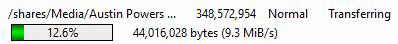Custom Query (4044 matches)
Results (1501 - 1600 of 4044)
| Ticket | Summary | Owner | Priority | Resolution | Created | Modified |
|---|---|---|---|---|---|---|
| #9902 | sending PDF with german unlaut like "ä" raise critical error | normal | worksforme | 10 years | 10 years | |
| Description |
if i want to send a pdf file to my pc the file transfer ends in an critical error only if one german umlaut is inside the filename (the file is created at server side with ISO8859) |
|||||
| #9923 | FileZilla will not authenticate using Pageant on server that only accepts PublicKey | normal | worksforme | 9 years | 9 years | |
| Description |
Buddy of mine runs a server that doesn't allow password authentication at all, only allows public-private key exchange. Since the keyfile is password-protected I've got Pageant set up and working for PuTTY for shell access, but FileZilla doesn't want to cooperate. I tried using this same Pageant/Filezilla/key combo to get onto my webserver, which has the same pub key installed (but allows password authentication as well if I choose to use it), and everything works. I can paste that logfile also if needed. I believe this to be similar to ticket #8934 (http://trac.filezilla-project.org/ticket/8934) but since that never got resolved I guess I don't know for sure. In the logs below, I've modified the server name by inserting SERVER where relevant to mask a portion of it. This is using Filezilla version 3.9.0.6 (latest according to Checking for Updates as of this posting) running on Win7 SP1. There is only one key loaded into Pageant, which is Release 0.62. 12:14:04 Command: open "at0m@…" 22 12:14:04 Trace: Looking up host "einstein.SERVER.org" 12:14:04 Trace: Connecting to 5.9.99.76 port 22 12:14:04 Trace: Server version: SSH-2.0-OpenSSH_6.0p1 Debian-4+deb7u2 12:14:04 Trace: Using SSH protocol version 2 12:14:04 Trace: We claim version: SSH-2.0-PuTTY_Local:_Oct_16_2014_11:15:32 12:14:04 Trace: Doing Diffie-Hellman group exchange 12:14:05 Trace: Doing Diffie-Hellman key exchange with hash SHA-256 12:14:05 Trace: Host key fingerprint is: 12:14:05 Trace: ssh-rsa 2048 f6:f2:7d:07:e8:d1:a8:b1:cf:da:6b:07:bc:59:4d:ea 12:14:05 Trace: Initialised AES-256 SDCTR client->server encryption 12:14:05 Trace: Initialised HMAC-SHA-256 client->server MAC algorithm 12:14:05 Trace: Initialised AES-256 SDCTR server->client encryption 12:14:05 Trace: Initialised HMAC-SHA-256 server->client MAC algorithm 12:14:05 Trace: Pageant is running. Requesting keys. 12:14:05 Trace: Pageant has 1 SSH-2 keys 12:14:05 Trace: Trying Pageant key #0 12:14:05 Trace: Server refused public key 12:14:05 Trace: Disconnected: No supported authentication methods available (server sent: publickey) 12:14:05 Error: Disconnected: No supported authentication methods available (server sent: publickey) 12:14:05 Trace: CControlSocket::DoClose(64) 12:14:05 Trace: CSftpControlSocket::ResetOperation(66) 12:14:05 Trace: CControlSocket::ResetOperation(66) 12:14:05 Error: Could not connect to server 12:14:05 Trace: CFileZillaEnginePrivate::ResetOperation(66) 12:14:05 Status: Waiting to retry... 12:14:10 Trace: CControlSocket::DoClose(64) 12:14:10 Trace: CControlSocket::DoClose(64) 12:14:10 Status: Delaying connection for 1 second due to previously failed connection attempt... 12:14:10 Status: Connecting to einstein.SERVER.org... 12:14:10 Trace: Going to execute "C:\Program Files (x86)\FileZilla FTP Client\fzsftp.exe" 12:14:10 Response: fzSftp started 12:14:10 Trace: CSftpControlSocket::ConnectParseResponse(fzSftp started) 12:14:10 Trace: CSftpControlSocket::SendNextCommand() 12:14:10 Trace: CSftpControlSocket::ConnectSend() 12:14:10 Command: open "at0m@…" 22 12:14:10 Trace: Looking up host "einstein.SERVER.org" 12:14:10 Trace: Connecting to 5.9.99.76 port 22 12:14:11 Trace: Server version: SSH-2.0-OpenSSH_6.0p1 Debian-4+deb7u2 12:14:11 Trace: Using SSH protocol version 2 12:14:11 Trace: We claim version: SSH-2.0-PuTTY_Local:_Oct_16_2014_11:15:32 12:14:11 Trace: Doing Diffie-Hellman group exchange 12:14:11 Trace: Doing Diffie-Hellman key exchange with hash SHA-256 12:14:11 Trace: Host key fingerprint is: 12:14:11 Trace: ssh-rsa 2048 f6:f2:7d:07:e8:d1:a8:b1:cf:da:6b:07:bc:59:4d:ea 12:14:11 Trace: Initialised AES-256 SDCTR client->server encryption 12:14:11 Trace: Initialised HMAC-SHA-256 client->server MAC algorithm 12:14:11 Trace: Initialised AES-256 SDCTR server->client encryption 12:14:11 Trace: Initialised HMAC-SHA-256 server->client MAC algorithm 12:14:12 Trace: Pageant is running. Requesting keys. 12:14:12 Trace: Pageant has 1 SSH-2 keys 12:14:12 Trace: Trying Pageant key #0 12:14:12 Trace: Server refused public key 12:14:12 Trace: Disconnected: No supported authentication methods available (server sent: publickey) 12:14:12 Error: Disconnected: No supported authentication methods available (server sent: publickey) 12:14:12 Trace: CControlSocket::DoClose(64) 12:14:12 Trace: CSftpControlSocket::ResetOperation(66) 12:14:12 Trace: CControlSocket::ResetOperation(66) 12:14:12 Error: Could not connect to server 12:14:12 Trace: CFileZillaEnginePrivate::ResetOperation(66) |
|||||
| #9975 | Error showing up since last update | normal | worksforme | 9 years | 8 years | |
| Description |
Since updating to version 3906 an error message often shows up during use or when closing the program. If allowed, I will attach a picture of the message to show what is happening. Cheers David info@… |
|||||
| #9982 | 3.9.0.6 Updates wrong version | low | worksforme | 9 years | 9 years | |
| Description |
I have Filezilla 3.9.0.5 x64, but the automated update installed 3.9.0.6 x86. Also my current version (3.9.0.5 x64) won't be uninstalled during the update process. |
|||||
| #9992 | Filezilla is unable to connect to my FTP server | low | worksforme | 9 years | 9 years | |
| Description |
I just updated Filezilla to the latest version and since then it has not been possible to fully connect to my FTP server. Here is a copy of the log window: Status: Resolving address of 31.193.5.45.srvlist.ukfast.net Status: Connecting to 31.193.5.45:21... Status: Connection established, waiting for welcome message... Status: Initializing TLS... Status: Verifying certificate... Status: TLS connection established. Status: Connected Status: Retrieving directory listing... Command: PWD Response: 257 "/" is the current directory Command: TYPE I Response: 200 Type set to I Command: PASV Response: 227 Entering Passive Mode (31,193,5,45,236,233). Command: MLSD Error: Connection timed out Error: Failed to retrieve directory listing I have been using FTP daily until performing the upgrade. Here is the current About Page: FileZilla Client Version: 3.10.0 Build information:
Linked against:
Operating system:
|
|||||
| #10011 | 3.1.0 connection problem | high | worksforme | 9 years | 9 years | |
| Description |
Cannot connect with quick connect, always timeout. In site Manager, I can connect but everytime must enter password even the remember password box is check. This problem only happens with this new version. How to correct? |
|||||
| #10014 | Update always fails | normal | worksforme | 9 years | 9 years | |
| Description |
Since many month I can´t update my FileZilla. Whats wrong? 08:39:22: XRC error: XRC resource "ID_MENUBAR" (class "wxMenuBar") not found 08:39:22: XRC error: XRC resource "ID_TOOLBAR" (class "wxToolBar") not found 08:39:22: Werkzeugleiste kann nicht aus Ressourcendatei geladen werden 08:39:22: XRC error: XRC resource "ID_QUICKCONNECTBAR" (class "wxPanel") not found 08:39:22: Quickconnect-Leiste kann nicht aus Ressourcendatei geladen werden 08:39:23: XRC error: XRC resource "ID_WELCOME" (class "wxDialog") not found |
|||||
| #10016 | Issues with connections that ,ay be also related to other users similar recent issues with recent update | normal | worksforme | 9 years | 9 years | |
| Description |
Since the new update recently I am having serious issues with connecting and dropping out while transferring files to hosting server. If and when it does connect it fails after attempting to enter any other folders. Error: Connection timed out Error: Failed to retrieve directory listing Response: 421 Too many connections (8) from this IP Error: Could not connect to server I have already been in contact with my hosting service and everything is working there. Can you tell me how long a fix will be done and a new update as I need to upload within the next 72 hours client files to server. Kind regards. |
|||||
| #10019 | Filezilla reports successful download, but file disappears | normal | worksforme | 9 years | 9 years | |
| Description |
Hello, After upgrading to the latest version of Filezilla, 3.10.0, it no longer allows me to download or edit files on servers. The status claims success: Status: File transfer successful, transferred 1,017 bytes in 1 second This behavior happens regardless of how I download the file (right click download, drag & drop, right click and "edit") When I drag and drop, it appears in the target folder briefly, but disappears. |
|||||
| #10167 | search for files recursively ,,, mixed up "contain" and "does not contain" | normal | worksforme | 9 years | 9 years | |
| Description |
Hello, within search function you have to select "does not contain" in order to find files that "conatin" specific characters within filenames. therefore you have to select "contain" to find files that does not contain spoecific characters. Regards Stefan PS 3.10.0.2 |
|||||
| #10186 | Multiple issues with latest build - Can't edit files - Can't connect to servers | normal | worksforme | 9 years | 9 years | |
| Description |
Hello FZ team, This latest build is not quite right. Have never had issues with anything before. #1 - Constantly have to close and re-launch FileZilla to avoid "couldn't open filename.ext" errors when editing files locally. #2 - When connecting to server fails there is no error message / indication. It just acts as if you never attempted to connect Thanks for all you do, Thomas |
|||||
| #10200 | Remote editing files with the same name causes them to be overwritten | normal | worksforme | 9 years | 9 years | |
| Description |
After upgrading to 3.10.1.1 experienced a problem with editing file with the same name. As far as I can see it's a know issue which should be fixed with this relase, but it is not. "2015-02-01 - FileZilla Client 3.10.1.1 released Bugfixes and minor changes: Fix editing of files with the same name in different directories" Downgrading to 3.10.0.2 fixed the issue. Steps to reproduce:
Using editor Notepad++ (not upgraded recently) |
|||||
| #10206 | NEW VERSION UPDATE ERROR | high | worksforme | 9 years | 9 years | |
| Description |
Your new version update is giving me ERROR messages. FILEZILLA DETAILS FileZilla Client Version: 3.10.1.1 Build information:
Linked against:
Operating system:
_ FIRST ATTEMPT TO LOGIN Status: Resolving address of www.ekamcentre.com Status: Connecting to 210.48.154.8:21... Status: Connection established, waiting for welcome message... Response: 220---------- Welcome to Pure-FTPd [privsep] [TLS] ---------- Response: 220-You are user number 1 of 50 allowed. Response: 220-Local time is now 10:37. Server port: 21. Response: 220-This is a private system - No anonymous login Response: 220-IPv6 connections are also welcome on this server. Response: 220 You will be disconnected after 15 minutes of inactivity. Command: AUTH TLS Error: Connection timed out Error: Could not connect to server Status: Waiting to retry... Status: Resolving address of www.ekamcentre.com Status: Connecting to 210.48.154.8:21... Status: Connection established, waiting for welcome message... Response: 220---------- Welcome to Pure-FTPd [privsep] [TLS] ---------- Response: 220-You are user number 1 of 50 allowed. Response: 220-Local time is now 10:37. Server port: 21. Response: 220-This is a private system - No anonymous login Response: 220-IPv6 connections are also welcome on this server. Response: 220 You will be disconnected after 15 minutes of inactivity. Command: AUTH TLS Error: Could not connect to server _ SECOND ATTEMPT TO LOGIN Status: Resolving address of www.ekamcentre.com Status: Connection attempt failed with "EAI_NODATA - No address associated with nodename". Error: Could not connect to server Status: Waiting to retry... Status: Resolving address of www.ekamcentre.com Status: Connection attempt failed with "EAI_NODATA - No address associated with nodename". |
|||||
| #10208 | Bugged drag&drop downloading files | normal | worksforme | 9 years | 9 years | |
| Description |
Hi, for about 3 months or more I have problem when I try drag&drop folder/file to my Explorer, so I have to download it to current local directory set in FileZilla :/ I am updating with releases continously, so FileZilla is reinstalled very often. I hope you could help me. Let me know if any logs/raports are needed. Greetings |
|||||
| #10243 | Scrambled permissions set with FileZilla 3.10.1.1 | normal | worksforme | 9 years | 9 years | |
| Description |
We are seeing scrambled permissions set with FileZilla 3.10.1.1. Multiple web developers have uploaded content to a web server that should have directory permissions of 775 and file permissions of 644. The server's umask is set to these values as a default, and previous versions of FileZilla uploaded files without problem. After a blanket update from 3.9.06 to 3.10.1.1, uploaded directories had permissions set to 7644, 755, or in some cases 700. Uploaded files had permissions set to 640 or, in some cases, 700. The client machines were running both Windows 7 and Mac OS X 10.9. Reuploading the files using a non-FileZilla FTP client (Fetch on Macs, WS_FTP on Windows) had permissions properly set. Downgrading to FileZilla 3.7.3 (what we had cached) corrected the permissions problem, though it has other issues. |
|||||
| #10244 | Install problem with version 3.10.1.1 | low | worksforme | 9 years | 9 years | |
| Description |
When I attempt to install the client v3.10.1.1 I receive the following error and the installation fails: "Product Configuration is Missing" How do I resolve this issue |
|||||
| #10270 | Site Manager import treats base64 encoded password as plain text password | high | worksforme | 9 years | 9 years | |
| Description |
When importing a Site Manager entry, the Base64-encoded password entry is treated as a plain-text password. Steps to reproduce (3.10.1.1 and 3.10.2-rc2): 1) File -> Export -> Export Site Manager entries 2) XML file contains a Base64-encoded password string, which correctly decodes to the plain-text password 3) Import the Site Manager entry 4) Password to the FTP site is not accepted anymore by the remote server 5) Repeat Site Manager Export 6) XML file contains a different, longer Base64-encoded password string, which decodes to a Base64-encoded password string from step 2, not the correct plain-text password |
|||||
| #10272 | Filezilla deletes local file before file transfer fails | high | worksforme | 9 years | 9 years | |
| Description |
After editing a file locally and hitting 'yes' on the dialog to upload the changed file with 'delete local copy' checked, and then the file fails to transfer to the server, the file gets deleted anyway and there's no way to recover it. |
|||||
| #10278 | Enabling speed-limit results in corrupt downloads | normal | worksforme | 9 years | 9 years | |
| Description |
When downloading in with Speedlimit e.g. parameters Down 400 KiB/s Up 200 KiB/s archive-Files like ZIP or GZ are downloaded in correct file size but are sometimes, but not always corrupt, this depends on the file size. The bigger in size the more sure the file will be corrupt. When trying to extract such a file with 7Zip the error message will be either "Data error in archived_filename. File is broken" or "Can not open ArchiveFilename as an archive" or "An attempt was made to move the file pointer before the beginning of the file." FileZilla Client Version: 3.10.2 Build information:
Linked against:
Operating system:
|
|||||
| #10335 | filezilla site manager FTP Account password changed to base64 format after updating to latest version | normal | worksforme | 9 years | 9 years | |
| Description |
After the latest updation of FileZilla client (3.10.2), all of my FTP Account Password information changed from normal open password mode to secure base64 password format and also connection mode changed to use explicit FTP over TLS if available. Due to this I am unable to connect the FTP Servers for file transfer processes. After I re-enter all of the information it seems to be saving now, but we now need to track down all of the information that is missing. Currently I don't have backup of the Site Manager Information before updation to latest version. Why |
|||||
| #10352 | 1st char is cut off on file download (random). | normal | worksforme | 9 years | 9 years | |
| Description |
When downloading a file from filezilla client, the first char is cut off. This is a random event. Doesn't always happen. Has work around: -Try to download continuously until file is complete. Personal case: -Downloading XML files, where the first sequence of chars are <?xml and < gets cut off making the xml invalid. -Files are not larger than 2kb. -Win 8.1 Pro, Intel i3 4005U |
|||||
| #10377 | File Prioritization No Longer Works After Update | normal | worksforme | 9 years | 9 years | |
| Description |
Hi there... We've found Filezilla to be a fantastic tool, but after your recent update, one of your more helpful features, prioritization, no longer works. It appears that once files are uploaded, Filezilla only deals with one server at a time in chronological order. Highest priority files are ignored for ones that were put in the queue first. Thus, we've had a lot of low priority files consuming time and bandwidth. Please address this. It's very challenging to use FZ without this feature working. Thanks. |
|||||
| #10395 | Default Remote directory ignored on second connection. | low | worksforme | 9 years | 9 years | |
| Description |
If I connect to a webserver, and browse to any remote directory, all subsequent connects start in the last directory browsed. the setting in Default Remote directory is ignored. I have to quit the filezilla client and reopen in order for the setting to work. I would expect that a connection would connect to the directory specified. to reproduce:
|
|||||
| #10410 | Proxy Settings Update | normal | worksforme | 9 years | 9 years | |
| Description |
Hello, if I want to do an update of Filezilla client, there is no connection to internet. In our system we use an proxy server. We use the internet settings to set up the proxy settings. In some programs there is the possibility to set up an proxy or the program uses the proxy from internet settings, but filezilla doesn't do this. Can you give the chance to setup the proxy for updater in later versions? |
|||||
| #10474 | Filezilla update error file corrupted... | high | worksforme | 9 years | 9 years | |
| Description |
Hi ! My name is Boris, I was installed the MAC OSX Malverick there is little and I also installed the FileZilla Client 3.10.3 http://img11.hostingpics.net/pics/856656Capturede769cran20150525a768023905.png but I have a problem when I click "update" for 3.11.0.1 version. http://img11.hostingpics.net/pics/347072Capturede769cran20150525a768023854.png After unpacking the "FileZilla_3.11.0.1_macosx-x86.app.tar.bz2" The file "FileZilla_3.11.0.1_macosx-x86.app" is corrupted... impossible launch FileZilla... http://img11.hostingpics.net/pics/936835Capturede769cran20150525a768023927.png http://img11.hostingpics.net/pics/429643Capturede769cran20150525a768024013.png Where is a problem? Regard, Boris |
|||||
| #10475 | Timezone (CST) is me (PST) is server | normal | worksforme | 9 years | 9 years | |
| Description |
What happened to the timezone file created/uploaded time with the recent FZ version change? I connect to a server on the west coast that is -2 hours from my CST location. I edit/save a file locally (say 8:00pm or 20:00 hours). The uploaded/updated time is reflecting a time of 1:00pm or 13:00 hours? WHY? This used to work with the DEFAULT settings just A-OK under Win 7 SP1. Now it is NOT working?!? ===from Help >> about=== FileZilla Client Version: 3.11.0.1 Build information:
Linked against:
Operating system:
|
|||||
| #10488 | Server Manager: All passwords broken! | low | worksforme | 9 years | 9 years | |
| Description |
Hello, if you save a new server to the manager with (3.11.0.1) all passwords of all saved servers will be broken! This is crtitial decidedly not just for me. |
|||||
| #10489 | Windows 7 x64 Hidden Files Not Displayed | low | worksforme | 9 years | 9 years | |
| Description |
Inside the appdata/remote directory, with "Hidden" checked and applied in Local filters in "Directory listing filters", no files beginning with .[x] is displayed. For example, Minecraft stores its files in appdata/remote/.minecraft and yet even with Hidden files enabled, that directory does not appear. Please see the comprehensive screenshot attached. Currently, the workaround is to type the known directory name directly into Local Site directory field. The problem is, you must be able to see the directory names you need to access. |
|||||
| #10490 | Site Manager List Bug | normal | worksforme | 9 years | 9 years | |
| Description |
We use your software to manage multiple login accounts for many different clients on a regular basis. By default the site dropdown list box expands off-screen beyond the windows frame panel and I cannot easily scroll to view saved connections on the lower portion of the list. Having the dropdown be bound to the windows frame and implementing a nice scrollable option for an extensive catalog of saved connections, would gain much added value for power users such as myself. yes I know you can click on it manually and connect through where you add new connections but let's be real... who does that. Even having the dropdown expand into multiple columns once it reaches a certain amount of list items would give me much more real estate to work with as far as usability. There is a similar suggestion submitted 6 weeks ago (Ticket #10390). Thank you guys so much, I love this product. please consider this enhancement I think so many people commercially could benefit from this. |
|||||
| #10520 | Can't connect using FTP or SFTP after Update to 3.11.0.2 | normal | worksforme | 9 years | 9 years | |
| Description |
Status: Connecting to 54.193.xxx.xxx Error: Connection timed out after 30 seconds of inactivity Error: Could not connect to server Using Win 7 64 bit |
|||||
| #10569 | about dialog error src/interface/xrc_helper.h(35): assert "c" failed in xrc_call() | low | worksforme | 9 years | 9 years | |
| Description |
Annoying only! Everything else seems to work fine. Continuing evan shows the about dialog... FileZilla Client Version: 3.11.0.2 Build information:
Linked against:
Operating system:
In about dialog: ../../../src/interface/xrc_helper.h(35): assert "c" failed in xrc_call(). Working Copy Root Path: /home/johns/Compile/filezilla URL: https://svn.filezilla-project.org/svn/FileZilla3/trunk Relative URL: /FileZilla3/trunk Repository Root: https://svn.filezilla-project.org/svn Repository UUID: ce1b9ea0-41a8-11dc-9b12-cb80f3b22977 Revision: 6792 Node Kind: directory Schedule: normal Last Changed Author: codesquid Last Changed Rev: 6792 Last Changed Date: 2015-06-26 04:11:53 -0400 (Fri, 26 Jun 2015) ASSERT INFO: ../../../src/interface/xrc_helper.h(35): assert "c" failed in xrc_call(). BACKTRACE: [1] _Z8xrc_callI12wxStaticTextIRK8wxStringEIRS1_EEvR8wxWindowPKcMT_FvDpT0_EDpOT1_ /home/johns/Compile/filezilla/compile/src/interface/../../../src/interface/xrc_helper.h:35 [2] CAboutDialog::Create(wxWindow*) /home/johns/Compile/filezilla/compile/src/interface/../../../src/interface/aboutdialog.cpp:114 [3] CMainFrame::OnMenuHelpAbout(wxCommandEvent&) /home/johns/Compile/filezilla/compile/src/interface/../../../src/interface/Mainfrm.cpp:1636 [4] wxAppConsoleBase::CallEventHandler(wxEvtHandler*, wxEventFunctor&, wxEvent&) const [5] wxEvtHandler::ProcessEventIfMatchesId(wxEventTableEntryBase const&, wxEvtHandler*, wxEvent&) [6] wxEventHashTable::HandleEvent(wxEvent&, wxEvtHandler*) [7] wxEvtHandler::TryHereOnly(wxEvent&) [8] wxEvtHandler::ProcessEventLocally(wxEvent&) [9] wxEvtHandler::ProcessEvent(wxEvent&) [10] wxWindowBase::TryAfter(wxEvent&) [11] wxEvtHandler::SafelyProcessEvent(wxEvent&) [12] wxMenuBase::SendEvent(int, int) [13] g_closure_invoke [14] g_signal_emit_valist [15] g_signal_emit [16] gtk_widget_activate [17] gtk_menu_shell_activate_item [18] g_closure_invoke [19] g_signal_emit_valist [20] g_signal_emit [21] gtk_propagate_event [22] gtk_main_do_event [23] g_main_context_dispatch [24] g_main_loop_run [25] gtk_main [26] wxGUIEventLoop::DoRun() [27] wxEventLoopBase::Run() [28] wxAppConsoleBase::MainLoop() [29] wxEntry(int&, wchar_t) [30] main /home/johns/Compile/filezilla/compile/src/interface/../../../src/interface/locale_initializer.cpp:98 [31] libc_start_main [32] _start |
|||||
| #10610 | "Check for Updates" dialog reappears after update | normal | worksforme | 9 years | 9 years | |
| Description |
On starting the program, the "Check for Updates" dialog box appears asking to update to "3.12.0.2" I click "Install new version" and click yes on the Windows User Account Control dialog to allow the program to install. The updates install, the program restarts and the "Check for Updates" dialog box does not appear. The version listed is 3.12.0.2 in the About section. The check for updates menu item gives me the dialog box "You are using the latest version of FileZilla." I select File->Exit to exit. I restart the program and the "Check for Updates" dialog box appears asking to update to "3.12.0.2". I close the dialog and check the about section. The version is now listed as "3.11.0" and choosing to install the new version restarts the process. Other information: I have tried manually uninstalling, restarting the computer, downloading a new copy and reinstalling the software with the same result. When opening the program the version listed does not advance past "3.11.0" I have noticed that the updates will accumulate in the dialog box until I click "Install new version" but after the updates install and I close the program, reopening it will show only the most recent update as still available in the "Check for Updates" dialog. I did install FileZilla Server 0_9_51 at one point on the same computer but it has since been uninstalled. |
|||||
| #10626 | Could not connect to server | normal | worksforme | 9 years | 9 years | |
| Description |
filezilla unable to load Resolving address of ftp.itron-hosting.com Status: Connection attempt failed with "EAI_NONAME - Neither nodename nor servname provided, or not known |
|||||
| #10628 | When Click to "View/Edit" a *.js file runs instead of edits | normal | worksforme | 9 years | 9 years | |
| Description |
I am managing a joomla website. A Template *.js file needed to be edited. I selected the file, right clicked, selected "View/Edit". Instead of editing the file it was downloaded and then Run. Windows 10. Filezilla 3.13.0. (I then downloaded the file and could edit it OK with a right click and edit using Windows 10 File Explorer) |
|||||
| #10632 | FileZilla keeps asking me to install new version even though new version has been installed | normal | worksforme | 9 years | 9 years | |
| Description |
When I open FileZilla, I am prompted to install version 3.13.0. I install it. But each time I launch Filezilla for a new use, I'm prompted to install the version I have already installed. Here's the message: 3.13.0 (2015-08-15) + Display home directory instead of root directory if the last used directory does not exist + Larger initial size of main window if there is no stored size + Slightly increased size of page selection box in settings dialog
3.13.0-rc2 (2015-08-10)
3.13.0-rc1 (2015-08-06) + For SFTP servers the private key file to use can now be specified in the Site Manager + The contents of each queue tab can now be exported through the context menu + MSW: The installer now registers the App Path so that FileZilla is recognized in the Win+R dialog + FileZilla now uses pugixml instead of TinyXML to parse and create XML files + Several performance improvements + Code cleanup and modernization, building FileZilla now requires a C++14 compiler
|
|||||
| #10638 | Excel opens empty page | normal | worksforme | 9 years | 9 years | |
| Description |
Hi, i have a user who - via remote ftp connection - can't view .xlsx files. No such problem with .docx or any other office files. When selecting "view file" excel launches but doesn't load the file (remains blank). This situation doesn't arise when opening locally - Excel displays files normally. Office version 2013 Fam & SE - freshly reinstalled. tks & rgds, Chris |
|||||
| #10649 | Unable to connect to server after updating FileZilla | normal | worksforme | 9 years | 9 years | |
| Description |
I've looked through the tickets on here however I haven't yet found a solution that fits my situtaion. I receive the following dialogue now when trying to connect to my server. Status: Resolving address of ftp.atlanticpacificpro.com Status: Connecting to 142.4.31.20:21... Status: Connection established, waiting for welcome message... Status: Initializing TLS... Status: Verifying certificate... Status: TLS connection established. Status: Connected Status: Retrieving directory listing... Command: PWD Response: 257 "/" is your current location Command: TYPE I Response: 200 TYPE is now 8-bit binary Command: PASV Response: 227 Entering Passive Mode (142,4,31,20,237,168) Command: MLSD Error: The data connection could not be established: ECONNREFUSED - Connection refused by server I've gone through the Network Config Wizard (Passive Mode, Local Firewall grants access, getting external IP via http://ip.filezilla-project.org/ip.php) and receive the following dialogue. Connecting to probe.filezilla-project.org Response: 220 FZ router and firewall tester ready USER FileZilla Response: 331 Give any password. PASS 3.13.1 Response: 230 logged on. Checking for correct external IP address Retrieving external IP address from http://ip.filezilla-project.org/ip.php Checking for correct external IP address IP 75.76.211.250 hf-hg-cbb-cfa Response: 200 OK PREP 51259 Response: 200 Using port 51259, data token 1665000830 PORT 75,76,211,250,200,59 Connection closed I'm not sure what to do next. Any help or input would be greatly appreciated. Thank you. |
|||||
| #10659 | re-edit failed | normal | worksforme | 9 years | 9 years | |
| Description |
1) edit file in the left panel by right menu (opened by notepad) 2) close the open file 3) redo 1). An error dialog raise XRC error: XRC resource "ID_EDITEXISTING_LOCAL" (class "wxDialog") not found OS: window prem 7 FZ: 3.13 - 3.14 |
|||||
| #10669 | Broken Toolbar Icons | high | worksforme | 9 years | 7 years | |
| Description |
There seems to be a problem with the Icons of Filezilla 3.14 running under Mac OS X 10.11 (El Capitan) FileZilla Client Version: 3.14.0 Build information:
Linked against:
Operating system:
|
|||||
| #10670 | newer file not uploading to remote directory if file size is smaller and time difference less than 1 min | normal | worksforme | 9 years | 9 years | |
| Description |
newer file not uploading to remote directory if file size is smaller and time difference less than 1 min. client is ubuntu 15.04 server is ubuntu 14.04.3 using SFTP protocol settings->file exists action->overwrite file if source is newer. steps to recreate; 1.modify file a by 4 bytes/characters. 2.upload change to the server...this works. 3.modify file, removing 4 byte changes..file is now smaller...and newer by less than 1 min. 4 upload file to server....file is skipped....:(...failed to upload. Not sure why the newer file was skipped unless program is only comparing hh:mm of each file and not hh:mm:ss ...but this is only speculation. |
|||||
| #10682 | Bluehost | normal | worksforme | 9 years | 8 years | |
| Description |
Can no longer retrieve directory listing for sites hosted at bluehost Response: 257 "/" is your current location Command: TYPE I Response: 200 TYPE is now 8-bit binary Command: PASV Response: 227 Entering Passive Mode (50,87,164,32,158,1) Command: MLSD Error: Connection timed out after 20 seconds of inactivity Error: Failed to retrieve directory listing FileZilla Client Version: 3.14.1 Build information:
Linked against:
Operating system:
|
|||||
| #10691 | Virus ? | normal | worksforme | 9 years | 9 years | |
| Description |
Hello, Clamav is detecting a Trojan, is it a false positive ? https://www.virustotal.com/fr/file/3f4b56054b2f816a2cb93765ee783a953ad888ee9e0ff162f1a6501e7adcc589/analysis/1446758959/ https://www.virustotal.com/fr/file/cb68f0f3aaa70814d4cc7042b81fb6418a031db82c29960cfa3c58ed7a32eefb/analysis/1446758967/ |
|||||
| #10694 | FileZilla 3.14.1 won't open | normal | worksforme | 9 years | 9 years | |
| Description |
I installed FileZilla client 3.14.1 on my Windows 10 pc but it won't open. Task manager says it's running. |
|||||
| #10701 | No results in remote file search | normal | worksforme | 9 years | 9 years | |
| Description |
In the current version of the FileZilla Client I use, remote file search does no longer yield any results. The files I am looking for, do exist in the remote location, and the total number of remote files is e.g. around 1035 - excluding entries in subdircetories. Remote file search used to work without problems in the previous FileZilla versions I used - thus I believe this is a true bug. |
|||||
| #10715 | veränderte docs werden nicht unter "zuletzt geändert" übernommen. | normal | worksforme | 8 years | 8 years | |
| Description |
Um "zuletzt geändert" docs zu aktualisieren, muss ich filezilla jedesmal neu laden. Es sollte automatisch veränderte Dokumente übernehmen |
|||||
| #10719 | Issue with Windows 10 | normal | worksforme | 8 years | 8 years | |
| Description |
Since I migrated to windows 10 on my desktop, I've been able to get on the server via ftp, but I can't drill down into the sub-folders. Nothing happens when I double click on the sub-folders to open them. I don't have this problem when I use filezilla on my macbook pro laptop. |
|||||
| #10727 | Connection Problems | normal | worksforme | 8 years | 8 years | |
| Description |
Hello, I'm trying to use Filezilla version 3.14 and most times that I try to connect to my server it times out and I'm unable to connect. If I try repeatedly then sometimes that will give me a connection but not always. Sometimes I have to wait a half hour or so and try again. I still usually get the same timed out problem but after repeated attempts it will connect. I have had to go back to version 2.2.22 in order for the connection to made easily. |
|||||
| #10736 | Not able to check for updates from Help > Check for updates... | low | worksforme | 8 years | 8 years | |
| Description |
For as long as I can remember, FileZilla Client has not been able to connect to check for updates (I have to manually go to the website). This is the error: Started update check on 2016-01-31 13:55:00 Own build type: official Disconnected from server Downloading /update.php?platform=x86_64-w64-mingw32&version=3.15.0&osversion=10.0&osarch=64&cpuid=sse,sse2,sse3,ssse3,sse4.1,sse4.2,avx,avx2,aes,pclmulqdq,rdrnd,bmi2,bmi2 Resolving address of update.filezilla-project.org Connecting to 136.243.154.122:443... Connection attempt failed with "ECONNREFUSED - Connection refused by server". Disconnected from server: ECONNREFUSED - Connection refused by server Disconnected from server File transfer failed ================================================== I have tried with FIREWALL off too. |
|||||
| #10738 | Settings window not resizeable an Mac OS X | normal | worksforme | 8 years | 8 years | |
| Description |
Hi guys, I have a weird problem since a couple of years and I'm getting tired of it. It seems to not depend on the OS and application version. The setting window got stripped to full screen width and I cannot resize it anymore. I already tried to completely remove the application as well as .filezilla/ and .config/filezilla/ directories but the problem remains. |
|||||
| #10752 | not able to limit connections to one | normal | worksforme | 8 years | 8 years | |
| Description |
the setting to set connections to a single connection does not do so |
|||||
| #10789 | Latest stable version of Filezilla not working on Windows vista | high | worksforme | 8 years | 8 years | |
| Description |
Hello, I am trying to upgrade latest version of filezilla 3.16.1 but it is giving error in Windows vista and the upgradation stops in between and corrupts the older version too. It took me 2 hours to find an older version and reinstall. With Best Regards Atul Gupta |
|||||
| #10795 | Error loading xml file | normal | worksforme | 8 years | 8 years | |
| Description |
Hello, When I tried to run file zilla I am getting some kind error message Error loading xml file c:\users\Indomain\Appdata\Roaming\FileZilla\sitemanager.xml could not be loaded. No document element found at offset 5154. The site manager cannot be used unless the file gets repaired. So please suggest me what should I do? Please find the attached screenshot |
|||||
| #10796 | Error loading xml file | low | worksforme | 8 years | 8 years | |
| Description |
Hello, When I tried to run file zilla I am getting some kind error message Error loading xml file c:\users\Indomain\Appdata\Roaming\FileZilla\sitemanager.xml could not be loaded. No document element found at offset 5154. The site manager cannot be used unless the file gets repaired. So please suggest me what should I do? Please find the attached screenshot |
|||||
| #10807 | Virus or false positive ? | normal | worksforme | 8 years | 8 years | |
| Description |
I've got an alert : https://www.virustotal.com/fr/file/97dde4e8928433859c5f0c7b2107c7c5434179bf1bd114442d9ce4f6752056b7/analysis/1459688955/ Perhaps it's the same problem than with DVDstyler ? Its author solved it with a new version of InnoSetup : https://sourceforge.net/p/dvdstyler/bugs/617/ |
|||||
| #10808 | Notification alerts no longer respect the "Show notification bubbles" flag in settings | normal | worksforme | 8 years | 8 years | |
| Description |
In Win10, when upgrading to 3.16.1, the program now refuses to respect the "Show notification bubbles" flag. Every transfer results in the notification bubble and audio alert. Closing and restarting application don't resolve. Editing filezilla.xml doesn't resolve (moved the setting around the file). This setting worked correctly in the previous version, but does not work in 3.16.1. |
|||||
| #10833 | Quick Connect | normal | worksforme | 8 years | 8 years | |
| Description |
I store my access information in the Quick Connect tab for each website I have. The problem is File Zilla keeps deleting everything in my Quick Connect tab. I have to go back and re-enter Host, Username and Password each time. Please fix. |
|||||
| #10839 | Connection refused by server | high | worksforme | 8 years | 8 years | |
| Description |
Several of us in our office upgraded to the latest and now it won't connect. I can access our Web/FTP server through Dreamweaver, a trial version of SmartFTP and Windows Explorer with no problems. I tried to uninstall FileZilla with RevoInstaller and tried to install an older version number that I know is working on another computer. No luck though. It still won’t connect for some reason, even though it works just fine on the older version on the other computer??? I have tried uninstalling and reinstalling the latest version, no joy. I have turned off all firewalls on both client and server, no joy. I have made sure our IP is not in the banned list, it's not. |
|||||
| #10853 | latest upgrade | normal | worksforme | 8 years | 8 years | |
| Description |
Each morning I get a notice to upgrade to ver 3.18.0 and I do and it works fine. Next morning when I open FileZilla to use I get the same notice to upgrade to 3.18.0 |
|||||
| #10864 | ? B/s: error | normal | worksforme | 8 years | 8 years | |
| Description |
Hi, when I uploading video files sometimes I get this error when speed is showing like: ? B/s. After this file is uploading not correct or stop uploading at all. Example: I tried to upload 3 files on server, then I get this error and now on server I have 12 pieces of this files. It happened not only on this server, so it's probably not server problem, but I'm uploading only videos and I don't know if with other file types this error exist. Log for my example: https://www.dropbox.com/s/7zpgb4dhfln4ubz/filezilla.log?dl=0 Also very important thing, after this error, when files uploaded, my computer is start work crazy, every program is crashing and I can't open anything, but after restart everything is ok like nothing happened. In past I uploaded files by drag and drop, I thought it's because of this but now I uploading from local directory tree by right click -> upload and problem still exist. p.s photo of this error http://i.imgur.com/fpAOE6K.png hope you can help me Version: 3.18.0 Build information:
Linked against:
Operating system:
|
|||||
| #10869 | File upload freezes | normal | worksforme | 8 years | 8 years | |
| Description |
I've seen similarly-titled threads, but none describe what I am experiencing. It basically just transfers a bit, then freezes in the middle of the transfer, and continues eventually. I am transferring a .mp4 file to a flash drive that is plugged into my Netgear router via Readyshare FTP. So why is this happening? When I look at task manager, it says FileZilla is using 0% of my disk speed when it freezes, but changes when it continues. Is this a hard drive or ram problem? |
|||||
| #10872 | Windows 10 Display incorrect | normal | worksforme | 8 years | 8 years | |
| Description |
On Windows 10 (screen 1920x1080) the transmission progress bar is hidden by FileZilla status bar (files waiting, transfers failed, transfers successful) |
|||||
| #10899 | Problem updating FTP password | normal | worksforme | 8 years | 8 years | |
| Description |
Hello From the site manager, I sometimes have to update the ftp password and it works fine until I'm not quiting Filezilla. When I restart Fillezilla, the new ftp password is lost. To get around the problem, I have to duplicate the site with the new password. I did not have this problem with previous versions. Could you help please? Thanks a lot for supprt Rémi ;)) |
|||||
| #10920 | "Preserve timestamps of transferred files" stopped working last week | normal | worksforme | 8 years | 8 years | |
| Description |
This feature worked fine for months or years. All of a sudden it stopped working. Our Linux server has not been updated recently but I do get prompted to update FileZilla from time to time. I just updated to the latest version online. Here's the OS version line in case it helps: Linux akrlx337 2.6.18-308.el5 #1 SMP Fri Jan 27 17:17:51 EST 2012 x86_64 x86_64 x86_64 GNU/Linux |
|||||
| #10951 | Never Check for Updates not working | normal | worksforme | 8 years | 8 years | |
| Description |
Application is set to "Never" check for updates as I don't want automatic update checking, I want manual. Version has not yet mattered in this issue. Please advise. FileZilla Client Version: 3.21.0 Build information:
Linked against:
Operating system:
|
|||||
| #10967 | Local Directory file list is incorrect; uploads wrong files | normal | worksforme | 8 years | 8 years | |
| Description |
I am using FileZilla_3.21.0_win64. Starting 24 hours ago, when I navigate to my local directory (a sub-folder on my Desktop), the files being shown are not the ones that actually exist. The files being shown are actually from a different sub-folder on my Desktop. Performing a refresh does not fix the problem. I've uninistalled and reinstalled FileZilla, restarted my PC (Windows 10 on an HP Envy laptop), renamed the local folder, copied and pasted the files to a brand new sub-folder on my desktop with a different name). I also installed a different FTP program (WinSCP) and it recognizes the correct files with no issue. What I'm doing is using Articulate Storyline 2 to create and publish files for an e-Learning module. I then use FileZilla to FTP those files to a directory on my website for hosting the e-Learning module. I've been using FileZilla since May and have had no issues until the past 24 hours. |
|||||
| #10999 | Extensive memory allocation | normal | worksforme | 8 years | 8 years | |
| Description |
When I tried to upload > 200k files with a size of circa 750 GB to a SFTP server, the client application allocated almost 10 GB memory which leaded on a system with 15.5 GB RAM and a 16 GB swap partition to an effective unusable system state. I was unable to switch to another TTY and I was not able to kill to application or execute another action as moving the mouse cursor. I used the application with KDE Plasma 5.7.4. I suggest to confine the usage of resources to avoid such situations. |
|||||
| #11000 | [gtk3] "Rename" gui issues when GTK_OVERLAY_SCROLLING=0 and there are scrollbars in the pane | normal | worksforme | 8 years | 8 years | |
| Description |
using FileZilla package provided by my distribution, Fedora; it's compiled against GTK3 ... GTK3 has a new "overlay scrolling" feature which makes it so that scrollbars aren't visible until you put the mouse over the pane. This feature can be turned off by setting the environmental variable GTK_OVERLAY_SCROLLING=0. I have turned the overlay scrolling off in this way. in FileZilla, if GTK_OVERLAY_SCROLLING=0 and the pane has a scrollbar, the "Rename" function usually (if you try more than once, you will likely see the problem) does not produce the inline input box GUI (instead the file just remains highlighted). in reality, you can still rename the file by using the backspace button and typing characters, but you do so blindly as you can't see any of this is working (e.g. you can't see the characters you type) until you press enter and the filename is in fact changed. |
|||||
| #11028 | Sorting logic is broken | normal | worksforme | 8 years | 8 years | |
| Description |
The current sorting algorithm is simply not logical and causes issues, see attached picture for more details. It should sort numbers from lowest to highest, not like this: 1, 10, 100, 101, 102, etc |
|||||
| #11029 | Filezilla is a Virus? Malware? Spybot.... | high | worksforme | 8 years | 8 years | |
| Description |
Hi, I detect a problem with my macintosh, why your software posses a Spybot virus ?... after download software in your webside, the "FileZilla_3.22.1_macosx-x86_setup_bundled.zip" my Intego antivirus find a Spybot virus... Why insert this virus in your software, after 10 years of use? x.x Is not cool x.x Regards, Boris |
|||||
| #11031 | Connection timeout when delete many huge files | normal | worksforme | 8 years | 8 years | |
| Description |
Usually I use filezilla to delete the large (+- 20 GB each file) daily backups on the server. So when I choose 20 files (eg.) and press DEL to delete them, it starts to delete, but after some time it shows the "Connection timeout when delete many huge files". Due to high disk IO on server the action is slow even on direct rm command on linux. |
|||||
| #11036 | Created directory does not appear even after refresh with F5 | normal | worksforme | 8 years | 7 years | |
| Description |
I create a new directory, but it does not appear in the directories list. Pressing F5 does not help eaither. Re-login did not help - directory is still not listed. I go and check with the hosting FTP manager - directory is there. I closed down and opened Filezilla, logged again and directory was bisible. |
|||||
| #11076 | No Successful Notification | normal | worksforme | 7 years | 7 years | |
| Description |
Dear FileZilla Team, I am using FileZilla for backup my sites. From the last update stop the notification to appear when finish to download HTML root file (Successful). I can't know if all website files download. Please advise. Daniel Brown |
|||||
| #11079 | Must relogin Filezilla to see the latest file in remote folder. | normal | worksforme | 7 years | 7 years | |
| Description |
1.login the filezilla and the connection to Linux server is OK. 2.add one file in remote folder on connection server. 3.check the filezilla, the remote folder can't update and display the latest file. 4.I must close the filezilla then relogin again can see the latest file. it's so crash for me. so I report it. thanks very much. |
|||||
| #11082 | GnuTLS error -110: The TLS connection was non-properly terminated. | normal | worksforme | 7 years | 7 years | |
| Description |
When I leave FileZilla for a while during updating sessions on my website, 3.22.2.2 since updating to version this message gets displayed: Status: Disconnected from server Response: 421 Timeout - try typing a little faster next time Error: GnuTLS error -110: The TLS connection was non-properly terminated. Status: Server did not properly shut down TLS connection Status: Disconnected from server: ECONNABORTED - Connection aborted It doesn't stop it reconnecting or affect FileZilla's performance .. it is just that I have not seen this error before and wonder if you know about it? |
|||||
| #11083 | Error Message on Startup & When Trying to Pull Up Site Manager | normal | worksforme | 7 years | 7 years | |
| Description |
Hello, I'm running Filezilla FTP Client version 3.22.2.2 (64-bit) on Windows 10 and it used to run perfectly until about a week ago. An error caused the program to fail and ever since, I've been getting an error message on startup and then another error message when I try to pull up my Site Manager. I've tried uninstalling and reinstalling to correct any file issues but I'm still getting the errors. I'm hoping that I might find a solution by opening a ticket, as I need to be able to use Site Manager. I've attached screenshots of the error messages. |
|||||
| #11097 | 3.23.0 broken linux icon theme | normal | worksforme | 7 years | 7 years | |
| Description |
the 3.23.0 upgrade broke the use of linux icon theme. also the used icons on the toolbar are stretched and blurry. was working fine with 3.22 |
|||||
| #11103 | Transfer priorities not working | high | worksforme | 7 years | 7 years | |
| Description |
I have set transfer priorities for files in query, but they weren't applied and the files were uploaded as in order of places on the list |
|||||
| #11109 | Check for update fails to apply the update. | normal | worksforme | 7 years | 7 years | |
| Description |
I have always had a problem getting updates to apply after "Help->check for updates" downloaded a new update. I believe I have figured out what is causing that, though. When I start FileZilla, I usually go ahead and connect to a site immediately using "File->Site manager". Then later, after I finish what I am doing I do the "Check for updates" or the program itself may notify me there is an update available. After the update downloads, it almost always fails to install on its own. This time though, I tried to apply the update BEFORE I connected to a site and the updated applied successfully. At this point I can't go back and try it again without uninstalling FileZilla and intentionally installing an older version, but I wanted to pass this along to you for investigation. This has always been a troublesome problem for me. I like to use FileZilla. It works very well. Thank you. |
|||||
| #11115 | Installer won't launch in Mac OS 10.12.1 (latest) | normal | worksforme | 7 years | 7 years | |
| Description |
I tried downloading the client installer from the FileZilla website today, for the first time, from here: https://filezilla-project.org/download.php?type=client On this page it says the latest stable version of FileZilla Client is 3.23.0.2 When opening the installer I get this alert message in Mac OS: "You can’t open the application “FileZilla-Installer” because it may be damaged or incomplete." I tried downloading the installer 2 more times with the same result. |
|||||
| #11137 | Problem with renaming files on a HP NonStop | normal | worksforme | 7 years | 7 years | |
| Description |
Renaming a file on a HP NonStop causes the new file name to include the folder name and the file to end up in parent folder. I think the log below explains the problem best. The file being renamed is located in /usr/morten/environments/devl/batch Status: Renaming '/usr/morten/environments/devl/batch.FILE1.txt' to '/usr/morten/environments/devl/batch.FILE1_old.txt' Command: RNFR FILE1.txt Response: 350 File exists, ready for destination name Command: RNTO /usr/morten/environments/devl/batch.FILE1_old.txt Response: 250 RNTO command successful. |
|||||
| #11162 | Resize the file | normal | worksforme | 7 years | 7 years | |
| Description |
Hi, I had to stop using the program because of the following: when I upload a text file the size is different, I do not know why this happens with the text files, when uploading it makes me good its size, but 3 seconds later it changes Its size on the server, what will happen ???? See attachment |
|||||
| #11172 | Surprising values of size of site | normal | worksforme | 7 years | 7 years | |
| Description |
I'm sorry, I searched a ticket about my problem but those I found didn't meet my expectations. I join a screen copie in order to be clear. The recap sizes displayed by Filezilla are consistent between local and distant site, but a far cry from reality. I don't understand this artefact because by clicking on each file, the size is good, but as soon as it is a folder, the value does not count up the total size of the folders inside. I don't think it is a bug (because this question has probably been put to you) or if it's intentional, but it's, for me annoying :-( |
|||||
| #11180 | 3.24.1 Directory Retreival Times Out | normal | worksforme | 7 years | 7 years | |
| Description |
Unable to connect on most tries after upgrading to 3.24.1 "Directory retrieval" times out on most connection attempts. On a couple of connects that were successful, subsequent changing directory resulted in similar problems. Reverting to 3.24.0 removed the problem. (Please consider posting the location for prior versions on the mail Filezilla page) Beverly Howard |
|||||
| #11189 | View/Edit with Adobe Dreamweaver | normal | worksforme | 7 years | 7 years | |
| Description |
When trying to open a php or css file by pressing "View/Edit" with Adobe Dreamweaver, this popup warning shows. Eksample: The file 'index.php' cannot be opened: The associated program ("C:\Program Files\Adobe\Adobe Dreamweaver CC 2017\Dreamweaver.exe", "index.php") could not be found. Please check your filetype associations. This happens on both my laptop and my desktop. |
|||||
| #11240 | Editing anyfile on local files panel leads to uploading the file to remote panel after being saved by the editor | normal | worksforme | 7 years | 7 years | |
| Description |
Hello, I suddenly edited a text file from local drive panel while a remote ftp session was open on the remote panel, after saving the file locally filezilla prompted me to upload the file after I saved it, meanwhile it was not related to the remote ftp I opened nor downloaded from it. This might be a bug. Thanks |
|||||
| #11249 | Server unexpectedly closed network connection | normal | worksforme | 7 years | 7 years | |
| Description |
I'm able to send files to and retrieve files from an IBM (now Toshiba) 4690 OS server quite successfully. But now and then, the server (or intermediate network hardware?) goes into a state where it will only allow some data to be retrieved from the server before the connection is closed. FileZilla tries over and over again but it doesn't get very far before it logs that the connection is closed. When this happens, I'm able to use SecureNetTerm to retrieve the same file from the same server with no problem! And if I then try to use FileZilla ... it still has problems. I wonder what SecureNetTerm is doing differently from FileZilla? |
|||||
| #11273 | Upload/Download queue should have a server column | low | worksforme | 7 years | 7 years | |
| Description |
Steps to reproduce:
Expected: the files currently transferring or queued to be transferred are listed; you should be able to tell which one are being transferred to/from which of the servers you are connected to Observed: several attributes of the files are shown: current path, remote path, etc, but there's no indication of what server they are being transferred to/from. So, if you queued downloads to several servers, you cannot tell them apart. How f*ing stupid is that?? |
|||||
| #11283 | OS X Client Crashes On Unzip | normal | worksforme | 7 years | 7 years | |
| Description |
The OS X client crashes on while unzipping. See attached screenshots for details. |
|||||
| #11300 | Update issue with verion 3.36.2 | normal | worksforme | 7 years | 7 years | |
| Description |
Have used FileZilla for a long time and have two FTP sites which I upload/download. Usually, when FileZilla issue an update, the new version remembers the previously used Sites. This update wiped both sites so I had to rummage through my files to find and reenter the credentials. Not good!! |
|||||
| #11309 | Bug after last update | normal | worksforme | 7 years | 7 years | |
| Description |
After the last update in june 19, I could'n conect any more. The following message are been shown: Estado: A resolver o endereço de cmcenter.com.br Estado: Conectando 107.180.21.70:21... Estado: Conexão estabelecida, esperando mensagem de boas-vindas... Resposta: 220---------- Welcome to Pure-FTPd [privsep] [TLS] ---------- Resposta: 220-You are user number 6 of 500 allowed. Resposta: 220-Local time is now 03:33. Server port: 21. Resposta: 220-This is a private system - No anonymous login Resposta: 220 You will be disconnected after 15 minutes of inactivity. Comando: AUTH TLS Erro: Conexão expirou após 22 segundos de inatividade Erro: Não foi possível conectar ao servidor Estado: Aguardando para tentar novamente... In another computer I don't permit the update and it is working well. Could you please help me? BR. Alvaro |
|||||
| #11310 | Problem with DNS vs IP | high | worksforme | 7 years | 7 years | |
| Description |
When I trying to connect to the FTP through the SFTP protocol, and I'm suing the DNS name as hostname I'm getting following problem: Status: Connecting to ftp.eu.pega.com... Response: fzSftp started, protocol_version=8 Command: open "amtrak@ftp.eu.pega.com" 22 Error: Connection timed out after 20 seconds of inactivity Error: Could not connect to server Status: Waiting to retry... Status: Connecting to ftp.eu.pega.com... Response: fzSftp started, protocol_version=8 Command: open "amtrak@ftp.eu.pega.com" 22 Error: Connection timed out after 20 seconds of inactivity Error: Could not connect to server Status: Disconnected from server Status: Connecting to ftp.eu.pega.com... Response: fzSftp started, protocol_version=8 Command: open "amtrak@ftp.eu.pega.com" 22 Error: Connection timed out after 20 seconds of inactivity Error: Could not connect to server Status: Waiting to retry... Trace: CControlSocket::DoClose(66) Trace: CControlSocket::DoClose(66) Error: Connection attempt interrupted by user Status: Delaying connection for 1 second due to previously failed connection attempt... Status: Connecting to ftp.eu.pega.com... Trace: CControlSocket::SendNextCommand() Trace: CSftpConnectOpData::Send() in state 0 Trace: Going to execute C:\Program Files\FileZilla FTP Client\fzsftp.exe Response: fzSftp started, protocol_version=8 Trace: CSftpConnectOpData::ParseResponse() in state 0 Trace: CControlSocket::SendNextCommand() Trace: CSftpConnectOpData::Send() in state 3 Command: open "amtrak@ftp.eu.pega.com" 22 Trace: psftp: Implicit session load. Trace: Connecting to 10.20.74.70 port 22 Error: Connection timed out after 20 seconds of inactivity Trace: CControlSocket::DoClose(2050) Trace: CSftpControlSocket::ResetOperation(2114) Trace: CControlSocket::ResetOperation(2114) Error: Could not connect to server Trace: CFileZillaEnginePrivate::ResetOperation(2114) Status: Waiting to retry... Trace: CControlSocket::DoClose(66) Trace: CControlSocket::DoClose(66) Status: Connecting to ftp.eu.pega.com... Trace: CControlSocket::SendNextCommand() Trace: CSftpConnectOpData::Send() in state 0 Trace: Going to execute C:\Program Files\FileZilla FTP Client\fzsftp.exe Response: fzSftp started, protocol_version=8 Trace: CSftpConnectOpData::ParseResponse() in state 0 Trace: CControlSocket::SendNextCommand() Trace: CSftpConnectOpData::Send() in state 3 Command: open "amtrak@ftp.eu.pega.com" 22 Trace: psftp: Implicit session load. Trace: Connecting to 10.20.74.70 port 22 Error: Connection timed out after 20 seconds of inactivity Trace: CControlSocket::DoClose(2050) Trace: CSftpControlSocket::ResetOperation(2114) Trace: CControlSocket::ResetOperation(2114) Error: Could not connect to server Trace: CFileZillaEnginePrivate::ResetOperation(2114) When I use IP address issue is not occurring, logs snipped below Status: Connecting to ftp.eu.pega.com... Response: fzSftp started, protocol_version=8 Command: open "amtrak@ftp.eu.pega.com" 22 Error: Connection timed out after 20 seconds of inactivity Error: Could not connect to server Status: Waiting to retry... Status: Connecting to ftp.eu.pega.com... Response: fzSftp started, protocol_version=8 Command: open "amtrak@ftp.eu.pega.com" 22 Error: Connection timed out after 20 seconds of inactivity Error: Could not connect to server Status: Disconnected from server Status: Connecting to ftp.eu.pega.com... Response: fzSftp started, protocol_version=8 Command: open "amtrak@ftp.eu.pega.com" 22 Error: Connection timed out after 20 seconds of inactivity Error: Could not connect to server Status: Waiting to retry... Trace: CControlSocket::DoClose(66) Trace: CControlSocket::DoClose(66) Error: Connection attempt interrupted by user Status: Delaying connection for 1 second due to previously failed connection attempt... Status: Connecting to ftp.eu.pega.com... Trace: CControlSocket::SendNextCommand() Trace: CSftpConnectOpData::Send() in state 0 Trace: Going to execute C:\Program Files\FileZilla FTP Client\fzsftp.exe Response: fzSftp started, protocol_version=8 Trace: CSftpConnectOpData::ParseResponse() in state 0 Trace: CControlSocket::SendNextCommand() Trace: CSftpConnectOpData::Send() in state 3 Command: open "amtrak@ftp.eu.pega.com" 22 Trace: psftp: Implicit session load. Trace: Connecting to 10.20.74.70 port 22 Error: Connection timed out after 20 seconds of inactivity Trace: CControlSocket::DoClose(2050) Trace: CSftpControlSocket::ResetOperation(2114) Trace: CControlSocket::ResetOperation(2114) Error: Could not connect to server Trace: CFileZillaEnginePrivate::ResetOperation(2114) Status: Waiting to retry... Trace: CControlSocket::DoClose(66) Trace: CControlSocket::DoClose(66) Status: Connecting to ftp.eu.pega.com... Trace: CControlSocket::SendNextCommand() Trace: CSftpConnectOpData::Send() in state 0 Trace: Going to execute C:\Program Files\FileZilla FTP Client\fzsftp.exe Response: fzSftp started, protocol_version=8 Trace: CSftpConnectOpData::ParseResponse() in state 0 Trace: CControlSocket::SendNextCommand() Trace: CSftpConnectOpData::Send() in state 3 Command: open "amtrak@ftp.eu.pega.com" 22 Trace: psftp: Implicit session load. Trace: Connecting to 10.20.74.70 port 22 Error: Connection timed out after 20 seconds of inactivity Trace: CControlSocket::DoClose(2050) Trace: CSftpControlSocket::ResetOperation(2114) Trace: CControlSocket::ResetOperation(2114) Error: Could not connect to server Trace: CFileZillaEnginePrivate::ResetOperation(2114) Status: Disconnected from server Trace: CControlSocket::DoClose(66) Trace: CControlSocket::DoClose(66) Trace: CControlSocket::DoClose(66) Trace: CFileZillaEnginePrivate::ResetOperation(0) Status: Connecting to 10.20.74.70... Trace: CControlSocket::SendNextCommand() Trace: CSftpConnectOpData::Send() in state 0 Trace: Going to execute C:\Program Files\FileZilla FTP Client\fzsftp.exe Response: fzSftp started, protocol_version=8 Trace: CSftpConnectOpData::ParseResponse() in state 0 Trace: CControlSocket::SendNextCommand() Trace: CSftpConnectOpData::Send() in state 3 Command: open "amtrak@10.20.74.70" 22 Trace: Connecting to 10.20.74.70 port 22 Trace: We claim version: SSH-2.0-PuTTY_Local:_Jun_12_2017_19:47:41 Trace: Server version: SSH-2.0-mod_sftp/0.9.9 Trace: Using SSH protocol version 2 Trace: Doing ECDH key exchange with curve nistp256 and hash SHA-256 Trace: Server also has ssh-dss host key, but we don't know it Trace: Host key fingerprint is: Trace: ssh-rsa 2048 04:85:cb:60:1d:5f:6b:32:dc:8a:80:61:c1:ee:49:0d dNXoKe1iUca9koXsctajau7ORxljXtinUgVzyLhs7VY= Trace: Initialised AES-256 SDCTR client->server encryption Trace: Initialised HMAC-SHA-256 client->server MAC algorithm Trace: Initialised AES-256 SDCTR server->client encryption Trace: Initialised HMAC-SHA-256 server->client MAC algorithm Command: Pass: ******** Trace: Sent password Trace: Access granted Trace: Opening session as main channel Trace: Opened main channel Trace: Started a shell/command Status: Connected to 10.20.74.70 Trace: CSftpConnectOpData::ParseResponse() in state 3 Trace: CSftpControlSocket::ResetOperation(0) Trace: CControlSocket::ResetOperation(0) Trace: CFileZillaEnginePrivate::ResetOperation(0) Status: Retrieving directory listing... Trace: CControlSocket::SendNextCommand() Trace: CSftpListOpData::Send() in state 0 Trace: CSftpChangeDirOpData::Send() in state 0 Trace: CSftpChangeDirOpData::Send() in state 1 Command: pwd Response: Current directory is: "/" Trace: CSftpChangeDirOpData::ParseResponse() in state 1 Trace: CSftpControlSocket::ResetOperation(0) Trace: CControlSocket::ResetOperation(0) Trace: CControlSocket::ParseSubcommandResult(0) Trace: CSftpListOpData::SubcommandResult() in state 1 Trace: CControlSocket::SendNextCommand() Trace: CSftpListOpData::Send() in state 2 Trace: CSftpListOpData::Send() in state 3 Command: ls Status: Listing directory / Trace: CSftpListOpData::ParseResponse() in state 3 Trace: CSftpControlSocket::ResetOperation(0) Trace: CControlSocket::ResetOperation(0) Status: Directory listing of "/" successful Trace: CFileZillaEnginePrivate::ResetOperation(0) |
|||||
| #11313 | Site Manager Settings gets reverted to old settings | high | worksforme | 7 years | 7 years | |
| Description |
We changed the SFTP server settings to a new value but after couple of weeks notice that the settings are reverted to the old server details. Could you please help investigate this issue. |
|||||
| #11345 | every time I start an error msg appears. | normal | worksforme | 7 years | 7 years | |
| Description |
every time I start an error msg appears. Cannot find filezilla.xml How can I correct? The file filezilla.xml IS present in the correct folder |
|||||
| #11353 | MalwareBytes vs FileZilla? | normal | worksforme | 7 years | 7 years | |
| Description |
8/1/2017 Getting annoyed with FileZilla, using version 3.24.1 and they keep saying that 3.27.0.1 is available for installation (already downloaded for me). I hit install, and relaunch, and use. When I exit I receive this: ERROR SAVING QUEUE An error occurred saving the transfer queue to C:\Users\steve_000\AppData\Roaming\FileZilla\queue.sqlite3 Some queue items might not have been saved. OK button When I re-initialize program I get same error, this time it is ERROR LOADING QUEUE, same path and file ending in sqlite.3 except last error line changes to Some queue items might not have been restored. OK button Proceed to exit program so that 3.27.0.1 can install, which it seems to do. I go online, xfer files, and exit. Next time I open I get the ERROR message above with last word=restored. OK button Next day, apparently 3.27.0.1 did not install previously, because I am prompted again to re-install it. I've reinstalled thru this loop 4x now. Enough already! Tried download from Filezilla-project.org; 64bit Windows I do not want Web Companion Pro, so I select "No, don't protect me" I have 5 components to select, bottom 4 are selected and I cannot select top box which is FileZilla Client? I install to C:\Program Files\FileZilla FTP Client Seems to install. Get to Setup Complete page, and I Click finish, and "start FileZilla Now" Program opens, I go to my webhost and upload a file. Seems to work. CTRL-Q exits okay. Next day, start all over! |
|||||
| #11368 | Error loading xml file | normal | worksforme | 7 years | 7 years | |
| Description |
Hi, after update to 3.27.1 I lost all saved hosts an return the error in attach |
|||||
| #11373 | Availability of Chracters; for creating new directory yes, same for renaming an existing directory no | normal | worksforme | 7 years | 7 years | |
| Description |
Hi. I experience the following: Creating a new directory (local or server does not matter) like [ text ] works normal. But trying to add characters like [ or ] to an existing directory like previous_name --> [text]_previous_name those characters can't be typed in the directory renaming input field… But: Copying the desired characters into clipboard, the pasting of them is allowed into the renaming input field… Thanks for listening |
|||||
| #11379 | Clipboard failure | normal | worksforme | 7 years | 7 years | |
| Description |
I have tried to "Copy URL(s) to clipboard" for files in the ftp listing window, via the Context menu and I get an error message that says " Failed to put data in Clipboard (error -2147221040: openClipboard Failed) " Is this something I am doing wrong? in the |
|||||
| #11382 | Show dot files on Windows file system | normal | worksforme | 7 years | 7 years | |
| Description |
I currently have the problem, that I'm unable to get Filezilla to show dot files. I'm unable to show my .htaccess files on my file system. When I use the Windows file explorer. The dot files are shown. I don't have any file filter enabled and I toggled the "server > show hidden files" but this is also not working for the windows file system. |
|||||
| #11383 | Version 3.27.1 - Silent Installation - /S | normal | worksforme | 7 years | 7 years | |
| Description |
FileZilla_3.27.1_win64-setup_bundled3.exe /S This doesn't appear to work for the 64bit version on Windows 7 - the default install begins - where Licence agreement ect. is required to be clicked on 'Next'. I have tried the exact same /S with an earlier version on the same machine - completes perfectly |
|||||
| #11389 | SFTP needed | normal | worksforme | 7 years | 7 years | |
| Description |
SFTP is required by my hosting company. only FTPS over SSH is provided. please provide FTPS again. it got dropped. using latest fz on 64-bit OS. |
|||||