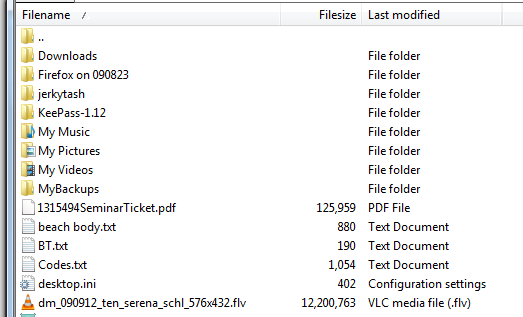Custom Query (4044 matches)
Results (1001 - 1100 of 4044)
| Ticket | Summary | Owner | Priority | Resolution | Created | Modified |
|---|---|---|---|---|---|---|
| #4616 | Files bigger than 2 GB are not shown in remote site window | normal | rejected | 15 years | 15 years | |
| Description |
Hello, I´m not sure if this really is a bug or a configuration issue but on the last versions of FileZilla client files bigger than 2 TB are not displayed on the remote site window. The version I´m using is 3.2.6 on Windows XP Professional Sp2 but it didn´t work on the previous version as well. A collegue of mine is running the version 3.0.11 which doesn´t show this behaviour, all files are shown correctly within his client. Best regards Harald Scherer |
|||||
| #4560 | Error message "Timer creation failed." when update is downloaded | normal | fixed | 15 years | 15 years | |
| Description |
After the download of the new FileZilla version has been started there is an error message "Timer creation failed.". The download completes successfully despite of that, but there is no progress information shown and the progress bar stays empty. Upgrading from version 3.2.4 works fine for me. I first saw this message when upgrading from version 3.2.4.1 to 3.2.5-rc1. The issue seems to happen with 3.2.5-rc1 as well. |
|||||
| #4622 | Timer Creation failed message on new version load | normal | fixed | 15 years | 15 years | |
| Description |
When i select the new version or take the option when i open filezilla i get a dialogue box with "Timer creation failed" message and so cant load latest version |
|||||
| #4625 | File Association error | normal | rejected | 15 years | 15 years | |
| Description |
I have the .gz extension associated with 7-zip, but FileZilla client starts winzip instead. Doubleclicking in Explorer does start 7-zip. |
|||||
| #4628 | Drag and Drop Upload File in Mac Causes Crash | high | duplicate | 15 years | 15 years | |
| Description |
With the latest version of FileZilla if I drag and drop a file in order to upload it from a folder in the Finder *or* from the file browser on the left side of FileZilla into the connected-to FTP site on the right side, I get a total crash. I actually don't even have to "drop" the file, just moving it over the connected-to FTP site on the right so that the window highlights crashes the program. This did not happen in the previous version. If it's helpful, here's the Apple "problem report": Process: filezilla [372] Path: /Applications/FileZilla.app/Contents/MacOS/filezilla Identifier: de.filezilla Version: 3.2.6 (3.2.6) Code Type: X86 (Native) Parent Process: launchd [63] Date/Time: 2009-07-01 11:15:29.796 -0600 OS Version: Mac OS X 10.5.6 (9G55) Report Version: 6 Exception Type: EXC_BAD_ACCESS (SIGBUS) Exception Codes: KERN_PROTECTION_FAILURE at 0x0000000001a3e724 Crashed Thread: 0 Thread 0 Crashed: 0 com.apple.QD 0x965d63cd _SetDstBits32BGRA + 8 1 com.apple.QD 0x965c9c95 DevRgn + 301 2 com.apple.QD 0x965c9aa5 StdRgn + 671 3 com.apple.QD 0x965c9800 CallRgn + 50 4 com.apple.HIToolbox 0x96edd436 MyDrawingProc + 101 5 com.apple.QD 0x965f7569 CommonDeviceLoop + 918 6 com.apple.HIToolbox 0x96edd4dc InvertMyRegion + 164 7 com.apple.HIToolbox 0x96edd7ce HideDragHilite + 132 8 com.apple.HIToolbox 0x96f22c7b CTextensionDrag::HideDragFeedBack(OpaqueDragRef*) + 89 9 com.apple.HIToolbox 0x96f23224 CTextensionDrag::DragInWindow(OpaqueDragRef*, unsigned char) + 292 10 com.apple.HIToolbox 0x96f232b2 CTextensionDrag::DragTracking(short, OpaqueDragRef*, unsigned char, unsigned char) + 80 11 com.apple.HIToolbox 0x96f37577 OpaqueTXNObject::DragTracking(short, OpaqueDragRef*, unsigned char) + 119 12 com.apple.HIToolbox 0x96f375b8 CEasyTextDrag::ClientDragTracking(short, OpaqueDragRef*, unsigned char) + 56 13 com.apple.HIToolbox 0x96f21a2c MyDragTrackingProc(short, OpaqueWindowPtr*, void*, OpaqueDragRef*) + 50 14 com.apple.HIToolbox 0x96dcddc2 CarbonTrackingMapper + 190 15 com.apple.HIServices 0x97123194 DoTrackingMessage + 408 16 com.apple.HIServices 0x97125bb2 CoreDragMessageHandler + 1172 17 com.apple.CoreFoundation 0x93b64d21 CFMessagePortPerform + 193 18 com.apple.CoreFoundation 0x93b868e8 CFRunLoopRunSpecific + 3896 19 com.apple.CoreFoundation 0x93b86cd8 CFRunLoopRunInMode + 88 20 com.apple.HIToolbox 0x96ced2c0 RunCurrentEventLoopInMode + 283 21 com.apple.HIToolbox 0x96ced0d9 ReceiveNextEventCommon + 374 22 com.apple.HIToolbox 0x96e3046b ReceiveNextEvent + 58 23 de.filezilla 0x002f149b wxApp::MacDoOneEvent() + 91 24 de.filezilla 0x00309f33 wxEventLoop::Dispatch() + 35 25 de.filezilla 0x003807cf wxEventLoopManual::Run() + 111 26 de.filezilla 0x0036c3c3 wxAppBase::MainLoop() + 83 27 de.filezilla 0x00418bda wxEntry(int&, wchar_t) + 106 28 de.filezilla 0x00032be8 main + 24 29 de.filezilla 0x00002536 start + 54 Thread 1: 0 libSystem.B.dylib 0x9027a6f2 select$DARWIN_EXTSN + 10 1 de.filezilla 0x001b9ef6 wxThreadExImpl::Entry() + 22 2 de.filezilla 0x0044d8bd wxThreadInternal::MacThreadStart(void*) + 173 3 ...ple.CoreServices.CarbonCore 0x90ed610b PrivateMPEntryPoint + 56 4 libSystem.B.dylib 0x9025c095 _pthread_start + 321 5 libSystem.B.dylib 0x9025bf52 thread_start + 34 Thread 0 crashed with X86 Thread State (32-bit):
Binary Images:
0x8fe00000 - 0x8fe2db43 dyld 97.1 (???) <100d362e03410f181a34e04e94189ae5> /usr/lib/dyld 0x900cd000 - 0x900cdffb com.apple.installserver.framework 1.0 (8) /System/Library/PrivateFrameworks/InstallServer.framework/Versions/A/InstallServer 0x900ce000 - 0x90110fef com.apple.NavigationServices 3.5.2 (163) <91844980804067b07a0b6124310d3f31> /System/Library/Frameworks/Carbon.framework/Versions/A/Frameworks/NavigationServices.framework/Versions/A/NavigationServices 0x90111000 - 0x9012cffb libPng.dylib ??? (???) <4780e979d35aa5ec2cea22678836cea5> /System/Library/Frameworks/ApplicationServices.framework/Versions/A/Frameworks/ImageIO.framework/Versions/A/Resources/libPng.dylib 0x9017d000 - 0x90188fe7 libCSync.A.dylib ??? (???) <e6aceed359bd228f42bc1246af5919c9> /System/Library/Frameworks/ApplicationServices.framework/Versions/A/Frameworks/CoreGraphics.framework/Versions/A/Resources/libCSync.A.dylib 0x90189000 - 0x9018cfff com.apple.help 1.1 (36) <b507b08e484cb89033e9cf23062d77de> /System/Library/Frameworks/Carbon.framework/Versions/A/Frameworks/Help.framework/Versions/A/Help 0x9018d000 - 0x90220ff3 com.apple.ApplicationServices.ATS 3.4 (???) <8c51de0ec3deaef416578cd59df38754> /System/Library/Frameworks/ApplicationServices.framework/Versions/A/Frameworks/ATS.framework/Versions/A/ATS 0x90221000 - 0x90229fff com.apple.DiskArbitration 2.2.1 (2.2.1) <75b0c8d8940a8a27816961dddcac8e0f> /System/Library/Frameworks/DiskArbitration.framework/Versions/A/DiskArbitration 0x9022a000 - 0x90391ff3 libSystem.B.dylib ??? (???) <d68880dfb1f8becdbdac6928db1510fb> /usr/lib/libSystem.B.dylib 0x90392000 - 0x90460ff3 com.apple.JavaScriptCore 5525.26 (5525.26.2) <69e219e81bc886a94c4d4b310d393ab9> /System/Library/Frameworks/JavaScriptCore.framework/Versions/A/JavaScriptCore 0x90461000 - 0x905a7ff7 com.apple.ImageIO.framework 2.0.4 (2.0.4) <6a6623d3d1a7292b5c3763dcd108b55f> /System/Library/Frameworks/ApplicationServices.framework/Versions/A/Frameworks/ImageIO.framework/Versions/A/ImageIO 0x905a8000 - 0x905b2feb com.apple.audio.SoundManager 3.9.2 (3.9.2) <0f2ba6e891d3761212cf5a5e6134d683> /System/Library/Frameworks/Carbon.framework/Versions/A/Frameworks/CarbonSound.framework/Versions/A/CarbonSound 0x905b3000 - 0x9067efff com.apple.ColorSync 4.5.1 (4.5.1) /System/Library/Frameworks/ApplicationServices.framework/Versions/A/Frameworks/ColorSync.framework/Versions/A/ColorSync 0x9067f000 - 0x9067ffff com.apple.Carbon 136 (136) <9961570a497d79f13b8ea159826af42d> /System/Library/Frameworks/Carbon.framework/Versions/A/Carbon 0x90680000 - 0x906daff7 com.apple.CoreText 2.0.3 (???) <1f1a97273753e6cfea86c810d6277680> /System/Library/Frameworks/ApplicationServices.framework/Versions/A/Frameworks/CoreText.framework/Versions/A/CoreText 0x906db000 - 0x90758feb com.apple.audio.CoreAudio 3.1.1 (3.1.1) <f35477a5e23db0fa43233c37da01ae1c> /System/Library/Frameworks/CoreAudio.framework/Versions/A/CoreAudio 0x90759000 - 0x9083aff7 libxml2.2.dylib ??? (???) <d69560099d9eb32ba7f8a17baa65a28d> /usr/lib/libxml2.2.dylib 0x9083b000 - 0x90e8cfff com.apple.WebCore 5525.26 (5525.26.6) <8676962ab93f003cf9b10748725c1bc2> /System/Library/Frameworks/WebKit.framework/Versions/A/Frameworks/WebCore.framework/Versions/A/WebCore 0x90e8d000 - 0x91167ff3 com.apple.CoreServices.CarbonCore 786.10 (786.10) <ec35bb05f67fe0e828d49dda88bbf6d7> /System/Library/Frameworks/CoreServices.framework/Versions/A/Frameworks/CarbonCore.framework/Versions/A/CarbonCore 0x91168000 - 0x91190fff libcups.2.dylib ??? (???) <81abd305142ad1b771024eb4a1309e2e> /usr/lib/libcups.2.dylib 0x9119b000 - 0x91215ff8 com.apple.print.framework.PrintCore 5.5.3 (245.3) <222dade7b33b99708b8c09d1303f93fc> /System/Library/Frameworks/ApplicationServices.framework/Versions/A/Frameworks/PrintCore.framework/Versions/A/PrintCore 0x91226000 - 0x914a1fe7 com.apple.Foundation 6.5.7 (677.22) <8fe77b5d15ecdae1240b4cb604fc6d0b> /System/Library/Frameworks/Foundation.framework/Versions/C/Foundation 0x914a2000 - 0x914a2ff8 com.apple.ApplicationServices 34 (34) <8f910fa65f01d401ad8d04cc933cf887> /System/Library/Frameworks/ApplicationServices.framework/Versions/A/ApplicationServices 0x914bb000 - 0x91689ff3 com.apple.security 5.0.4 (34102) <55dda7486df4e8e1d61505be16f83a1c> /System/Library/Frameworks/Security.framework/Versions/A/Security 0x9168a000 - 0x916e6ff7 com.apple.htmlrendering 68 (1.1.3) <fe87a9dede38db00e6c8949942c6bd4f> /System/Library/Frameworks/Carbon.framework/Versions/A/Frameworks/HTMLRendering.framework/Versions/A/HTMLRendering 0x916e7000 - 0x91ee5fef com.apple.AppKit 6.5.6 (949.43) <a3a300499bbe4f1dfebf71d752d01916> /System/Library/Frameworks/AppKit.framework/Versions/C/AppKit 0x92055000 - 0x921a7ff3 com.apple.audio.toolbox.AudioToolbox 1.5.2 (1.5.2) /System/Library/Frameworks/AudioToolbox.framework/Versions/A/AudioToolbox 0x921a8000 - 0x9226fff2 com.apple.vImage 3.0 (3.0) /System/Library/Frameworks/Accelerate.framework/Versions/A/Frameworks/vImage.framework/Versions/A/vImage 0x922d7000 - 0x9236afff com.apple.ink.framework 101.3 (86) <bf3fa8927b4b8baae92381a976fd2079> /System/Library/Frameworks/Carbon.framework/Versions/A/Frameworks/Ink.framework/Versions/A/Ink 0x9236b000 - 0x9237bfff com.apple.speech.synthesis.framework 3.7.1 (3.7.1) <06d8fc0307314f8ffc16f206ad3dbf44> /System/Library/Frameworks/ApplicationServices.framework/Versions/A/Frameworks/SpeechSynthesis.framework/Versions/A/SpeechSynthesis 0x9253a000 - 0x92a0bf3e libGLProgrammability.dylib ??? (???) <5d283543ac844e7c6fa3440ac56cd265> /System/Library/Frameworks/OpenGL.framework/Versions/A/Libraries/libGLProgrammability.dylib 0x92a0f000 - 0x92a9bff7 com.apple.LaunchServices 290.3 (290.3) <6f9629f4ed1ba3bb313548e6838b2888> /System/Library/Frameworks/CoreServices.framework/Versions/A/Frameworks/LaunchServices.framework/Versions/A/LaunchServices 0x92aba000 - 0x92ac1fe9 libgcc_s.1.dylib ??? (???) <a9ab135a5f81f6e345527df87f51bfc9> /usr/lib/libgcc_s.1.dylib 0x92b0d000 - 0x92bf2ff3 com.apple.CoreData 100.1 (186) <8e28162ef2288692615b52acc01f8b54> /System/Library/Frameworks/CoreData.framework/Versions/A/CoreData 0x92bf3000 - 0x92f15fe2 com.apple.QuickTime 7.5.5 (995.22.3) <07ffd134d58fdbfe377ba9007f591289> /System/Library/Frameworks/QuickTime.framework/Versions/A/QuickTime 0x92f16000 - 0x92fa0fe3 com.apple.DesktopServices 1.4.7 (1.4.7) <d16642ba22c32f67be793ebfbe67ca3a> /System/Library/PrivateFrameworks/DesktopServicesPriv.framework/Versions/A/DesktopServicesPriv 0x92fa1000 - 0x92fa1ffd com.apple.Accelerate 1.4.2 (Accelerate 1.4.2) /System/Library/Frameworks/Accelerate.framework/Versions/A/Accelerate 0x92fa2000 - 0x92fa7fff com.apple.CommonPanels 1.2.4 (85) <ea0665f57cd267609466ed8b2b20e893> /System/Library/Frameworks/Carbon.framework/Versions/A/Frameworks/CommonPanels.framework/Versions/A/CommonPanels 0x92fa8000 - 0x92fb5fe7 com.apple.opengl 1.5.9 (1.5.9) <7e5048a2677b41098c84045305f42f7f> /System/Library/Frameworks/OpenGL.framework/Versions/A/OpenGL 0x92fb6000 - 0x930eeff7 libicucore.A.dylib ??? (???) <18098dcf431603fe47ee027a60006c85> /usr/lib/libicucore.A.dylib 0x930ef000 - 0x931a9fe3 com.apple.CoreServices.OSServices 226.5 (226.5) <2a135d4fb16f4954290f7b72b4111aa3> /System/Library/Frameworks/CoreServices.framework/Versions/A/Frameworks/OSServices.framework/Versions/A/OSServices 0x931aa000 - 0x93268fff com.apple.WebKit 5525.27 (5525.27.1) <a15e548666c9a463d61be1f114b2fa27> /System/Library/Frameworks/WebKit.framework/Versions/A/WebKit 0x93269000 - 0x93287fff libresolv.9.dylib ??? (???) <a8018c42930596593ddf27f7c20fe7af> /usr/lib/libresolv.9.dylib 0x93288000 - 0x93288ffa com.apple.CoreServices 32 (32) <2fcc8f3bd5bbfc000b476cad8e6a3dd2> /System/Library/Frameworks/CoreServices.framework/Versions/A/CoreServices 0x93573000 - 0x93575ff5 libRadiance.dylib ??? (???) <8a844202fcd65662bb9ab25f08c45a62> /System/Library/Frameworks/ApplicationServices.framework/Versions/A/Frameworks/ImageIO.framework/Versions/A/Resources/libRadiance.dylib 0x93576000 - 0x93577ffc libffi.dylib ??? (???) <a3b573eb950ca583290f7b2b4c486d09> /usr/lib/libffi.dylib 0x9358e000 - 0x9359cffd libz.1.dylib ??? (???) <5ddd8539ae2ebfd8e7cc1c57525385c7> /usr/lib/libz.1.dylib 0x9359d000 - 0x9361afef libvMisc.dylib ??? (???) /System/Library/Frameworks/Accelerate.framework/Versions/A/Frameworks/vecLib.framework/Versions/A/libvMisc.dylib 0x938b4000 - 0x938f2ff7 libGLImage.dylib ??? (???) <1123b8a48bcbe9cc7aa8dd8e1a214a66> /System/Library/Frameworks/OpenGL.framework/Versions/A/Libraries/libGLImage.dylib 0x938f3000 - 0x93909fff com.apple.DictionaryServices 1.0.0 (1.0.0) <ad0aa0252e3323d182e17f50defe56fc> /System/Library/Frameworks/CoreServices.framework/Versions/A/Frameworks/DictionaryServices.framework/Versions/A/DictionaryServices 0x9390a000 - 0x9390efff libmathCommon.A.dylib ??? (???) /usr/lib/system/libmathCommon.A.dylib 0x93a23000 - 0x93ac0ffc com.apple.CFNetwork 422.11 (422.11) <2780dfc3d2186195fccb3634bfb0944b> /System/Library/Frameworks/CoreServices.framework/Versions/A/Frameworks/CFNetwork.framework/Versions/A/CFNetwork 0x93b13000 - 0x93c46fff com.apple.CoreFoundation 6.5.5 (476.17) <4a70c8dbb582118e31412c53dc1f407f> /System/Library/Frameworks/CoreFoundation.framework/Versions/A/CoreFoundation 0x93c47000 - 0x93ca0ff7 libGLU.dylib ??? (???) /System/Library/Frameworks/OpenGL.framework/Versions/A/Libraries/libGLU.dylib 0x93ca7000 - 0x93cb3ffe libGL.dylib ??? (???) /System/Library/Frameworks/OpenGL.framework/Versions/A/Libraries/libGL.dylib 0x93cb7000 - 0x93cbeffe libbsm.dylib ??? (???) <d25c63378a5029648ffd4b4669be31bf> /usr/lib/libbsm.dylib 0x94d9b000 - 0x94d9ffff libGIF.dylib ??? (???) <572a32e46e33be1ec041c5ef5b0341ae> /System/Library/Frameworks/ApplicationServices.framework/Versions/A/Frameworks/ImageIO.framework/Versions/A/Resources/libGIF.dylib 0x94da0000 - 0x94da0ff8 com.apple.Cocoa 6.5 (???) <e064f94d969ce25cb7de3cfb980c3249> /System/Library/Frameworks/Cocoa.framework/Versions/A/Cocoa 0x94da1000 - 0x94db6ffb com.apple.ImageCapture 5.0.1 (5.0.1) /System/Library/Frameworks/Carbon.framework/Versions/A/Frameworks/ImageCapture.framework/Versions/A/ImageCapture 0x94db7000 - 0x94db7ffd com.apple.vecLib 3.4.2 (vecLib 3.4.2) /System/Library/Frameworks/vecLib.framework/Versions/A/vecLib 0x94db8000 - 0x951c8fef libBLAS.dylib ??? (???) /System/Library/Frameworks/Accelerate.framework/Versions/A/Frameworks/vecLib.framework/Versions/A/libBLAS.dylib 0x951c9000 - 0x9527bffb libcrypto.0.9.7.dylib ??? (???) <69bc2457aa23f12fa7d052601d48fa29> /usr/lib/libcrypto.0.9.7.dylib 0x9527c000 - 0x952c5fef com.apple.Metadata 10.5.2 (398.25) <e0572f20350523116f23000676122a8d> /System/Library/Frameworks/CoreServices.framework/Versions/A/Frameworks/Metadata.framework/Versions/A/Metadata 0x95369000 - 0x95706fef com.apple.QuartzCore 1.5.7 (1.5.7) <2fed2dd7565c84a0f0c608d41d4d172c> /System/Library/Frameworks/QuartzCore.framework/Versions/A/QuartzCore 0x95707000 - 0x95732fe7 libauto.dylib ??? (???) <42d8422dc23a18071869fdf7b5d8fab5> /usr/lib/libauto.dylib 0x95773000 - 0x9577aff7 libCGATS.A.dylib ??? (???) <386dce4b28448fb86e33e06ac466f4d8> /System/Library/Frameworks/ApplicationServices.framework/Versions/A/Frameworks/CoreGraphics.framework/Versions/A/Resources/libCGATS.A.dylib 0x9577b000 - 0x957b2fff com.apple.SystemConfiguration 1.9.2 (1.9.2) <8b26ebf26a009a098484f1ed01ec499c> /System/Library/Frameworks/SystemConfiguration.framework/Versions/A/SystemConfiguration 0x95813000 - 0x95813ffd com.apple.Accelerate.vecLib 3.4.2 (vecLib 3.4.2) /System/Library/Frameworks/Accelerate.framework/Versions/A/Frameworks/vecLib.framework/Versions/A/vecLib 0x95814000 - 0x95893ff5 com.apple.SearchKit 1.2.1 (1.2.1) <3140a605db2abf56b237fa156a08b28b> /System/Library/Frameworks/CoreServices.framework/Versions/A/Frameworks/SearchKit.framework/Versions/A/SearchKit 0x95894000 - 0x958cefe7 com.apple.coreui 1.2 (62) /System/Library/PrivateFrameworks/CoreUI.framework/Versions/A/CoreUI 0x958cf000 - 0x959c3ff4 libiconv.2.dylib ??? (???) <c508c60fafca17824c0017b2e4369802> /usr/lib/libiconv.2.dylib 0x95ac6000 - 0x95acffff com.apple.speech.recognition.framework 3.7.24 (3.7.24) <d3180f9edbd9a5e6f283d6156aa3c602> /System/Library/Frameworks/Carbon.framework/Versions/A/Frameworks/SpeechRecognition.framework/Versions/A/SpeechRecognition 0x95b03000 - 0x95b2bff7 com.apple.shortcut 1 (1.0) <057783867138902b52bc0941fedb74d1> /System/Library/PrivateFrameworks/Shortcut.framework/Versions/A/Shortcut 0x95b2c000 - 0x95c0cfff libobjc.A.dylib ??? (???) <7b92613fdf804fd9a0a3733a0674c30b> /usr/lib/libobjc.A.dylib 0x95c0d000 - 0x962adfff com.apple.CoreGraphics 1.407.2 (???) <3a91d1037afde01d1d8acdf9cd1caa14> /System/Library/Frameworks/ApplicationServices.framework/Versions/A/Frameworks/CoreGraphics.framework/Versions/A/CoreGraphics 0x962ae000 - 0x962edfef libTIFF.dylib ??? (???) <3589442575ac77746ae99ecf724f5f87> /System/Library/Frameworks/ApplicationServices.framework/Versions/A/Frameworks/ImageIO.framework/Versions/A/Resources/libTIFF.dylib 0x962ee000 - 0x962feffc com.apple.LangAnalysis 1.6.4 (1.6.4) <8b7831b5f74a950a56cf2d22a2d436f6> /System/Library/Frameworks/ApplicationServices.framework/Versions/A/Frameworks/LangAnalysis.framework/Versions/A/LangAnalysis 0x9630b000 - 0x96312fff com.apple.agl 3.0.9 (AGL-3.0.9) <2f39c480cfcee9358a23d61b20a6aa56> /System/Library/Frameworks/AGL.framework/Versions/A/AGL 0x96483000 - 0x964e0ffb libstdc++.6.dylib ??? (???) <04b812dcec670daa8b7d2852ab14be60> /usr/lib/libstdc++.6.dylib 0x96591000 - 0x965b0ffa libJPEG.dylib ??? (???) <e7eb56555109e23144924cd64aa8daec> /System/Library/Frameworks/ApplicationServices.framework/Versions/A/Frameworks/ImageIO.framework/Versions/A/Resources/libJPEG.dylib 0x965b1000 - 0x96658feb com.apple.QD 3.11.54 (???) <b743398c24c38e581a86e91744a2ba6e> /System/Library/Frameworks/ApplicationServices.framework/Versions/A/Frameworks/QD.framework/Versions/A/QD 0x96659000 - 0x9665ffff com.apple.print.framework.Print 218.0.2 (220.1) <8bf7ef71216376d12fcd5ec17e43742c> /System/Library/Frameworks/Carbon.framework/Versions/A/Frameworks/Print.framework/Versions/A/Print 0x966d3000 - 0x96714fe7 libRIP.A.dylib ??? (???) <5d0b5af7992e14de017f9a9c7cb05960> /System/Library/Frameworks/ApplicationServices.framework/Versions/A/Frameworks/CoreGraphics.framework/Versions/A/Resources/libRIP.A.dylib 0x96734000 - 0x96740ff9 com.apple.helpdata 1.0.1 (14.2) /System/Library/PrivateFrameworks/HelpData.framework/Versions/A/HelpData 0x96741000 - 0x96afffea libLAPACK.dylib ??? (???) /System/Library/Frameworks/Accelerate.framework/Versions/A/Frameworks/vecLib.framework/Versions/A/libLAPACK.dylib 0x96b05000 - 0x96b05ffc com.apple.audio.units.AudioUnit 1.5 (1.5) /System/Library/Frameworks/AudioUnit.framework/Versions/A/AudioUnit 0x96b06000 - 0x96b08fff com.apple.securityhi 3.0 (30817) <72cb8b012603370e904b31a24a91121b> /System/Library/Frameworks/Carbon.framework/Versions/A/Frameworks/SecurityHI.framework/Versions/A/SecurityHI 0x96b8b000 - 0x96ba3fff com.apple.openscripting 1.2.8 (???) <572c7452d7e740e8948a5ad07a99602b> /System/Library/Frameworks/Carbon.framework/Versions/A/Frameworks/OpenScripting.framework/Versions/A/OpenScripting 0x96ba9000 - 0x96c34fff com.apple.framework.IOKit 1.5.1 (???) <f9f5f0d070e197a832d86751e1d44545> /System/Library/Frameworks/IOKit.framework/Versions/A/IOKit 0x96c35000 - 0x96cbcff7 libsqlite3.0.dylib ??? (???) <6978bbcca4277d6ae9f042beff643f7d> /usr/lib/libsqlite3.0.dylib 0x96cbd000 - 0x96fc5fff com.apple.HIToolbox 1.5.4 (???) <3747086ba21ee419708a5cab946c8ba6> /System/Library/Frameworks/Carbon.framework/Versions/A/Frameworks/HIToolbox.framework/Versions/A/HIToolbox 0x96fc6000 - 0x96feafff libxslt.1.dylib ??? (???) <0a9778d6368ae668826f446878deb99b> /usr/lib/libxslt.1.dylib 0x97002000 - 0x9702ffeb libvDSP.dylib ??? (???) <b232c018ddd040ec4e2c2af632dd497f> /System/Library/Frameworks/Accelerate.framework/Versions/A/Frameworks/vecLib.framework/Versions/A/libvDSP.dylib 0x97030000 - 0x970e0fff edu.mit.Kerberos 6.0.12 (6.0.12) <685cc018c133668d0d3ac6a1cb63cff9> /System/Library/Frameworks/Kerberos.framework/Versions/A/Kerberos 0x970e1000 - 0x97110fe3 com.apple.AE 402.2 (402.2) <e01596187e91af5d48653920017b8c8e> /System/Library/Frameworks/CoreServices.framework/Versions/A/Frameworks/AE.framework/Versions/A/AE 0x97111000 - 0x97162ff7 com.apple.HIServices 1.7.0 (???) <01b690d1f376e400ac873105533e39eb> /System/Library/Frameworks/ApplicationServices.framework/Versions/A/Frameworks/HIServices.framework/Versions/A/HIServices 0x971a1000 - 0x971b7fe7 com.apple.CoreVideo 1.5.1 (1.5.1) <80b173571cdb99a829e1b8ec0a677291> /System/Library/Frameworks/CoreVideo.framework/Versions/A/CoreVideo 0xfffe8000 - 0xfffebfff libobjc.A.dylib ??? (???) /usr/lib/libobjc.A.dylib 0xffff0000 - 0xffff1780 libSystem.B.dylib ??? (???) /usr/lib/libSystem.B.dylib |
|||||
| #4633 | FileZilla 3.2.6: GnuTLS issues w/ vsftpd 2.1.2 | normal | fixed | 15 years | 15 years | |
| Description |
Client: FileZilla 3.2.6, prebuilt for Windows, linked against GnuTLS 2.8.1, running on Windows Vista x64. Server: vsftpd-2.1.2, running on RHEL-4.8, linked against OpenSSL-0.9.7a. Connecting via FTPES. FileZilla has no trouble establing control connection, but uploading/downloading files doesn't work. vsftpd says, "Failure reading network stream". Found info about GnuTLS' random padding in TLSv1.0 packets here: http://www.gnu.org/software/gnutls/manual/html_node/On-Record-Padding.html . Turning off TLSv1 support in vsftpd (that is, SSLv3 is the only SSL/TLS protocol accepted) made downloads work, but uploads still don't work; they give the same message. vsftpd logfile showing protocol exchange attached. Both downloads and uploads work with FileZilla 3.2.5, prebuilt for Windows against GnuTLS 2.6.4, against exactly the same vsftpd server. |
|||||
| #4632 | 3.2.6 upload restarts | high | fixed | 15 years | 15 years | |
| Description |
FileZilla Client Version: 3.2.6 Build information:
Linked against:
I connect to a FTP-ES server over port 8080. When i try to upload the upload begins and then restarts, and restarts over and over again. I have tested the upload on a different machine with 3.2.5 same configuration and it works perfectly. The machine with 3.2.6 previously had 3.2.5 and was upgraded to 3.2.6 with all settings intact (this has worked flawlessly before). I have also checked the settings between the 3.2.5 machine and the 3.2.6 machine and they are identical. No error messages are displayed, only: 426 Connection closed; transfer aborted. Then the upload is restarted, then a new 426 and a restart and so on. The file i try to upload is a (.avi). |
|||||
| #4636 | Failed to retrieve directory listing | normal | rejected | 15 years | 15 years | |
| Description |
Not sure if this is a fiezilla issue or an issue with my company's ftp server. Details for list command follow (screen-shot attached): Status: Retrieving directory listing... Command: PASV Response: 227 Entering Passive Mode (10,253,17,8,118,254) Status: Server sent passive reply with unroutable address. Using server address instead. Command: LIST Response: 150 Here comes the directory listing. Status: Server did not properly shut down TLS connection Error: Could not read from transfer socket: ECONNABORTED - Connection aborted Response: 226 Directory send OK. Error: Failed to retrieve directory listing Error: Disconnected from server: ECONNABORTED - Connection aborted |
|||||
| #4640 | Ctrl-A does not deselect ".." item | normal | fixed | 15 years | 15 years | |
| Description |
Steps to reproduce:
Expected result: FZ Client allows to drag them and adds them to download quene Current result: FF Client either beeps or starts displaying square frame as while selecting multiple items with mouse Version information: FileZilla Client Version: 3.2.6.1 Build information:
Linked against:
|
|||||
| #4642 | new version 3.2.6.1 | normal | fixed | 15 years | 15 years | |
| Description |
trying to download new version, get message 'Timer Creation failed' ?? don't know what to do |
|||||
| #4635 | Binary files with hashed filenames are not downloaded as binary | normal | rejected | 15 years | 15 years | |
| Description |
Latest update 3.2.6.1 doesn't download attachments with hashed filenames from SMF Simple Machine Forum software 1.1.9 as binary although I choose binary, and unchecked []treat files without extension as asci. BTW version 3.2.6 (yesterday) with settings as above did download them as binary. BTW ws_ftp and cuteftp have no problems, even on auto. |
|||||
| #4637 | Downloading a file by draging it from the remote pane to the desktop in the local pane causes it to be converted to a chinese script | normal | rejected | 15 years | 15 years | |
| Description |
When I try to download a file from the remote site to the desktop either by dragging it from the remote pane to the local>desktop pane, or by using the download feature in the remote pane, it is converted into a chinese script that cannot be veiwed in IE8 or by notepad. Here is a small segment of the file from notepad: <!DOCTYPE HTML PUBLIC "-W3CDTD HTML 4.01 TransitionalEN"> 㰀栀琀洀氀 氀愀渀最㴀∀攀渀ⴀ甀猀∀㸀ഀഀ <head> 㰀洀攀琀愀 栀琀琀瀀ⴀ攀焀甀椀瘀㴀∀䌀漀渀琀攀渀琀ⴀ吀礀瀀攀∀ 挀漀渀琀攀渀琀㴀∀琀攀砀琀⼀栀琀洀氀㬀 挀栀愀爀猀攀琀㴀唀吀䘀ⴀ㠀∀㸀ഀഀ <title>Home</title> 㰀洀攀琀愀 渀愀洀攀㴀∀欀攀礀眀漀爀搀猀∀ 挀漀渀琀攀渀琀㴀∀圀攀戀 猀椀琀攀 搀攀猀椀最渀Ⰰ ㌀搀 洀漀搀攀氀椀渀最Ⰰ 挀漀洀瀀甀琀攀爀 愀爀琀Ⰰ 愀渀椀洀愀琀椀漀渀Ⰰ 愀搀瘀攀爀琀椀猀椀渀最 挀愀洀瀀愀椀最渀猀Ⰰ 搀椀最椀琀愀氀 瀀栀漀琀漀最爀愀瀀栀礀Ⰰ 氀漀最漀 搀攀猀椀最渀Ⰰ 挀甀猀琀漀洀 搀攀猀椀最渀Ⰰ 瀀爀椀渀琀 愀搀 挀愀洀瀀愀椀最渀猀∀㸀ഀഀ <meta name="description" content="GT Graphics Technologies is your single source for all your advertising needs. Comprehensive packages include Web site design, Print ad campaigns, Logo Design, Digital Photography, Computer art and 3d modeling and animation."> 㰀洀攀琀愀 渀愀洀攀㴀∀愀甀琀栀漀爀∀ 挀漀渀琀攀渀琀㴀∀䜀吀 䜀爀愀瀀栀椀挀猀 吀攀挀栀渀漀氀漀最椀攀猀∀㸀ഀഀ <meta name="copyright" content="Copyright © GT Fumetti 2009 "> 㰀洀攀琀愀 栀琀琀瀀ⴀ攀焀甀椀瘀㴀∀䌀漀渀琀攀渀琀ⴀ䰀愀渀最甀愀最攀∀ 挀漀渀琀攀渀琀㴀∀攀渀ⴀ甀猀Ⰰ 攀渀ⴀ最戀∀㸀ഀഀ <meta name="robots" content="index,follow"> 㰀䴀䔀吀䄀 栀琀琀瀀ⴀ攀焀甀椀瘀㴀∀倀愀最攀ⴀ䔀渀琀攀爀∀ 䌀伀一吀䔀一吀㴀∀刀攀瘀攀愀氀吀爀愀渀猀⠀䐀甀爀愀琀椀漀渀㴀⸀ Ⰰ吀爀愀渀猀椀琀椀漀渀㴀㤀⤀∀㸀ഀഀ <style type="text/css"> 㰀℀ⴀⴀഀഀ body {margin: 0px; padding: 0px;} 愀㨀氀椀渀欀 笀挀漀氀漀爀㨀 ⌀㠀搀㠀搀㠀搀㬀紀ഀഀ a:visited {color: #ffffff;} 愀㨀栀漀瘀攀爀 笀挀漀氀漀爀㨀 ⌀㠀搀㠀搀㠀搀㬀紀ഀഀ a:active {color: #8d8d8d;} ⸀一漀爀洀愀氀ⴀ倀ഀഀ
洀愀爀最椀渀㨀 ⸀ 瀀砀 ⸀ 瀀砀 ⸀ 瀀砀 ⸀ 瀀砀㬀 琀攀砀琀ⴀ愀氀椀最渀㨀挀攀渀琀攀爀㬀 昀漀渀琀ⴀ眀攀椀最栀 |
|||||
| #4646 | Timeout when changing directory on server | normal | rejected | 15 years | 15 years | |
| Description |
FileZilla Client Version: 3.2.6.1 Build information:
Linked against:
Whe attempting to navigate directories on my server I receive a timeout error Response: 230 OK. Current restricted directory is / Status: Connected Status: Retrieving directory listing... Command: CWD /public_html Response: 250 OK. Current directory is /public_html Command: CWD alt Response: 250 OK. Current directory is /public_html/alt Command: PWD Error: Connection timed out Error: Failed to retrieve directory listing |
|||||
| #4650 | Delete soft link to file sometimes removes the target file instead | normal | fixed | 15 years | 15 years | |
| Description |
Deleting a soft link to a file sometimes deletes the target file instead of the link. A log file is attatched where you can see the surprising "Response" of deleting the target file instead. The remote server is Redhat Enterprise Linux 5. FileZilla Client 3.2.6.1. |
|||||
| #4657 | Upload Problem - system trying to login each time | high | rejected | 15 years | 15 years | |
| Description |
I am using version 3.2.6.1 My OS is Vista Home Premium Service Pack 1 Problem I login in successfully, but when I try to upload a file, I get the code listed below. It appears that the system is trying to login again before uploading the file. When I disconnect, I can turn off the process queue, then turn it back on and the file is uploaded, but this is not how it is suppose to work? Any help would be appreciated Robin Status: Resolving address of faculty.uoit.ca Status: Connecting to 205.211.180.213:21... Status: Connection established, waiting for welcome message... Response: 220 ProFTPD 1.3.0 Server (Faculty.Uoit.Ca) [205.211.180.213] Command: USER 100251861 Response: 331 Password required for 100251861. Command: PASS Response: 230 User 100251861 logged in. Command: SYST Response: 215 UNIX Type: L8 Command: FEAT Response: 211-Features: Response: MDTM Response: REST STREAM Response: SIZE Response: 211 End Status: Connected Status: Retrieving directory listing... Command: CWD / Response: 250 CWD command successful Command: PWD Response: 257 "/" is current directory. Command: TYPE I Response: 200 Type set to I Command: PASV Response: 227 Entering Passive Mode (205,211,180,213,191,160). Command: LIST Response: 150 Opening ASCII mode data connection for file list Response: 226 Transfer complete. Status: Calculating timezone offset of server... Command: MDTM index.html Response: 213 20090712033746 Status: Timezone offsets: Server: 0 seconds. Local: -14400 seconds. Difference: -14400 seconds. Status: Directory listing successful Status: Resolving address of faculty.uoit.ca Status: Connecting to 205.211.180.213:21... Status: Connection established, waiting for welcome message... Response: 220 ProFTPD 1.3.0 Server (Faculty.Uoit.Ca) [205.211.180.213] Command: USER 100251861 Response: 331 Password required for 100251861. Command: PASS Response: 530 Sorry, the maximum number of clients (1) for this user are already connected. Error: Critical error Error: Could not connect to server Status: Delaying connection for 5 seconds due to previously failed connection attempt... |
|||||
| #4660 | Version 3.2.6.1 Not connecting to FTP Servers | high | rejected | 15 years | 15 years | |
| Description |
Hello, I updated my FileZilla Client to v 3.2.6.1 and now I cannot connect to any of my existing ftp servers, it says Connection timed out. My FileZilla was working just fine before this update. I am running on Windows Vista Ultimate Home. |
|||||
| #4661 | file uploading issues | normal | worksforme | 15 years | 15 years | |
| Description |
I have following problem for a long time already but never had the time to report it: After editing a file locally, Filezilla prompts with the "File has changed" window, if I click "yes" there to proceed with uploading, even though the message log says that the file has been uploaded and I have already given instructions to overwrite files on server at this point, the old version of the file remains still on server. I have then to remove the file on the server first, refresh the local directory and upload the file again to make sure the new file is there. This problem does not occur consistently but consistent enough that I would like you to look into it if possible. |
|||||
| #4662 | Failure on updating FileZilla | normal | fixed | 15 years | 15 years | |
| Description |
I am currently on 3.2.4.1 when I try to run the update to get to 3.2.6.1 I get an error message about "timer creation failed" and it exits the update. How do I resolve this? |
|||||
| #4666 | Force hidden files option does not work in windows XP | low | rejected | 15 years | 15 years | |
| Description |
Hello There, Using windows XP pro SP3 Filezilla version: 3.2.6.1 The server > force showing hidden files does not work properly for me (no files showing). I've tested using a linux version and everythings is fine there. Actually the windows version I have sends "226-Options: -l" to the server where it should send "226-Options: -a -l". Thank you for looking into this. |
|||||
| #4674 | Preserve time stamps | normal | duplicate | 15 years | 15 years | |
| Description |
When downloading from a server the file timestamps are preserved, but not those for the folders. Please could you look into this? Thanks. Nick |
|||||
| #4677 | File transmission problem | normal | rejected | 15 years | 15 years | |
| Description |
Some file transmissions from a SAT receiver via FTP work and some don't. Log file is attached. |
|||||
| #4683 | Problem with automatic update | low | fixed | 15 years | 15 years | |
| Description |
Every time FileZilla checked for new updates it will show Version 3.2.6.1 is avaliable. If I try to download this file, there is an error message "Timer creation failed". Got the problem every time, not only at my own system, even at other PCs. I had to download latest version manually. |
|||||
| #4688 | 3.2.6.1 version | normal | worksforme | 15 years | 15 years | |
| Description |
I downloaded the newest version of FileZilla 3.2.6.1 and when clicking to install I receive and error message "Win32 setup is not a valid Win 32 Application" |
|||||
| #4686 | Cannot Delete Folder | normal | rejected | 15 years | 15 years | |
| Description |
I can't delete this folder on our FTP site. "(OTC) School of the Year" ftp.mcculloughpr.com Error code: 550 /webroot/anonymous/(OTC) Named 09 School of the Year: The process cannot access the file because it is being used by another process. |
|||||
| #4689 | FileZilla does not download the files, whose name has been used in a bulleted letters | normal | rejected | 15 years | 15 years | |
| Description |
FileZilla does not download the files, whose name has been used in a bulleted letters as "äöüõ " These letters are used in finnish and estonian languages same error will occured if these letter is used on directory name. Error: /Mäng Marilt.jpg: open for read: no such file or directory its possible to rename the file, and then download is possible. My FileZilla version is 3.2.6.1. on Windows XP |
|||||
| #4684 | Copy URL(s) to clipboard crashes with some unicode filenames | normal | fixed | 15 years | 15 years | |
| Description |
observed with FileZilla Client v3.2.6.1 When I use the "Copy URL(s) to clipboard" action in the context menu of the remote view, and the filename contains certain characters, e.g. "č", "ě" and many others -- possibly all of which are not in the active Windows code page (for me that is CP1252), the program crashes. |
|||||
| #4691 | Intallation issue with 3.2.6.1 | normal | fixed | 15 years | 15 years | |
| Description |
I am getting the timer creation failed error when I try to download the latest version. If I try to click through it, I get a 16 Bit MS-Dos popup, when I click ignore, I get an illegal instruction error. I'm never able to complete the download. I've tried downloading through the application several times. Any suggestions would be very appreciated. |
|||||
| #4696 | can't instal on i386 | normal | wontfix | 15 years | 15 years | |
| Description |
in ubuntu 9.04 and on cpu Athlon XP 2500+ filezilla write error on adding program to installation, that is impossible to install filezila on i386 system, because is not supported but Athlon XP is not i386 but required i586 |
|||||
| #4712 | Extra Lines when transferring in ASCII mode | normal | rejected | 15 years | 15 years | |
| Description |
When I transfer PHP or HTML files, it defaults to ASCII mode and adds a new line after each line. This happens on both the download and the upload. If I switch to Binary mode, there are no problems but sometimes ALL the new lines disappear and the whole file is in one line. FileZilla Client Version: 3.2.6.1 Build information:
Linked against:
|
|||||
| #4714 | FileZilla 3.2.7-rc1: user interface does not react on timeouts | normal | rejected | 15 years | 15 years | |
| Description |
After the server issued a timeout FileZilla disconnects according to the message log. However, the state of the options available in the toolbar and menus do not change. In case you need more details, here is the log: 18:25:00 Status: Resolving address of jansspielwiese.pytalhost.de 18:25:00 Status: Connecting to 94.125.71.78:21... 18:25:00 Status: Connection established, waiting for welcome message... 18:25:00 Trace: CFtpControlSocket::OnReceive() 18:25:00 Response: 220 pytalFTP 18:25:00 Trace: CFtpControlSocket::SendNextCommand() 18:25:00 Command: USER phost68566 18:25:00 Trace: CFtpControlSocket::OnReceive() 18:25:00 Response: 331 Password required for phost68566 18:25:00 Trace: CFtpControlSocket::SendNextCommand() 18:25:00 Command: PASS * 18:25:02 Trace: CFtpControlSocket::OnReceive() 18:25:02 Response: 230 User phost68566 logged in 18:25:02 Trace: CFtpControlSocket::SendNextCommand() 18:25:02 Command: SYST 18:25:02 Trace: CFtpControlSocket::OnReceive() 18:25:02 Response: 215 UNIX Type: L8 18:25:02 Trace: CFtpControlSocket::SendNextCommand() 18:25:02 Command: FEAT 18:25:02 Trace: CFtpControlSocket::OnReceive() 18:25:02 Response: 211-Features: 18:25:02 Response: LANG en 18:25:02 Response: MDTM 18:25:02 Response: UTF8 18:25:02 Response: AUTH TLS 18:25:02 Response: PBSZ 18:25:02 Response: PROT 18:25:02 Response: REST STREAM 18:25:02 Response: SIZE 18:25:02 Trace: CFtpControlSocket::OnReceive() 18:25:02 Response: 211 End 18:25:02 Trace: CFtpControlSocket::SendNextCommand() 18:25:03 Command: OPTS UTF8 ON 18:25:03 Trace: CFtpControlSocket::OnReceive() 18:25:03 Response: 200 UTF8 set to on 18:25:03 Status: Connected 18:25:03 Trace: CFtpControlSocket::ResetOperation(0) 18:25:03 Trace: CControlSocket::ResetOperation(0) 18:25:03 Status: Retrieving directory listing... 18:25:03 Trace: CFtpControlSocket::SendNextCommand() 18:25:03 Trace: CFtpControlSocket::ChangeDirSend() 18:25:03 Command: PWD 18:25:03 Trace: CFtpControlSocket::OnReceive() 18:25:03 Response: 257 "/" is the current directory 18:25:03 Trace: CFtpControlSocket::ResetOperation(0) 18:25:03 Trace: CControlSocket::ResetOperation(0) 18:25:03 Trace: CFtpControlSocket::ParseSubcommandResult(0) 18:25:03 Trace: CFtpControlSocket::ListSubcommandResult() 18:25:03 Trace: CFtpControlSocket::SendNextCommand() 18:25:03 Trace: CFtpControlSocket::TransferSend() 18:25:03 Command: TYPE I 18:25:03 Trace: CFtpControlSocket::OnReceive() 18:25:03 Response: 200 Type set to I 18:25:03 Trace: CFtpControlSocket::TransferParseResponse() 18:25:03 Trace: CFtpControlSocket::SendNextCommand() 18:25:03 Trace: CFtpControlSocket::TransferSend() 18:25:03 Command: PASV 18:25:03 Trace: CFtpControlSocket::OnReceive() 18:25:03 Response: 227 Entering Passive Mode (94,125,71,78,146,68). 18:25:03 Trace: CFtpControlSocket::TransferParseResponse() 18:25:03 Trace: CFtpControlSocket::SendNextCommand() 18:25:03 Trace: CFtpControlSocket::TransferSend() 18:25:03 Command: LIST 18:25:03 Trace: CTransferSocket::OnConnect 18:25:03 Trace: CFtpControlSocket::OnReceive() 18:25:03 Response: 150 Opening ASCII mode data connection for file list 18:25:03 Trace: CFtpControlSocket::TransferParseResponse() 18:25:03 Trace: CFtpControlSocket::SendNextCommand() 18:25:03 Trace: CFtpControlSocket::TransferSend() 18:25:03 Trace: CTransferSocket::TransferEnd(1) 18:25:03 Trace: CFtpControlSocket::TransferEnd() 18:25:03 Trace: CFtpControlSocket::OnReceive() 18:25:03 Response: 226 Transfer complete 18:25:03 Trace: CFtpControlSocket::TransferParseResponse() 18:25:03 Trace: CFtpControlSocket::ResetOperation(0) 18:25:03 Trace: CControlSocket::ResetOperation(0) 18:25:03 Trace: CFtpControlSocket::ParseSubcommandResult(0) 18:25:03 Trace: CFtpControlSocket::ListSubcommandResult() 18:25:03 Trace: CFtpControlSocket::SendNextCommand() 18:25:03 Trace: CFtpControlSocket::TransferSend() 18:25:03 Command: PASV 18:25:03 Trace: CFtpControlSocket::OnReceive() 18:25:03 Response: 227 Entering Passive Mode (94,125,71,78,148,159). 18:25:03 Trace: CFtpControlSocket::TransferParseResponse() 18:25:03 Trace: CFtpControlSocket::SendNextCommand() 18:25:03 Trace: CFtpControlSocket::TransferSend() 18:25:03 Command: LIST -a 18:25:03 Trace: CTransferSocket::OnConnect 18:25:03 Trace: CFtpControlSocket::OnReceive() 18:25:03 Response: 150 Opening ASCII mode data connection for file list 18:25:03 Trace: CFtpControlSocket::TransferParseResponse() 18:25:03 Trace: CFtpControlSocket::SendNextCommand() 18:25:03 Trace: CFtpControlSocket::TransferSend() 18:25:03 Trace: CTransferSocket::TransferEnd(1) 18:25:03 Trace: CFtpControlSocket::TransferEnd() 18:25:03 Trace: CFtpControlSocket::OnReceive() 18:25:03 Response: 226 Transfer complete 18:25:03 Trace: CFtpControlSocket::TransferParseResponse() 18:25:03 Trace: CFtpControlSocket::ResetOperation(0) 18:25:03 Trace: CControlSocket::ResetOperation(0) 18:25:03 Trace: CFtpControlSocket::ParseSubcommandResult(0) 18:25:03 Trace: CFtpControlSocket::ListSubcommandResult() 18:25:03 Trace: Server seems to support LIST -a 18:25:03 Trace: CFtpControlSocket::SendNextCommand() 18:25:03 Trace: CFtpControlSocket::ListSend() 18:25:03 Status: Calculating timezone offset of server... 18:25:03 Command: MDTM phpinfo.php 18:25:03 Trace: CFtpControlSocket::OnReceive() 18:25:03 Response: 213 20090630190334 18:25:03 Trace: CFtpControlSocket::ListParseResponse() 18:25:03 Status: Timezone offsets: Server: 7200 seconds. Local: 7200 seconds. Difference: 0 seconds. 18:25:03 Trace: CFtpControlSocket::ResetOperation(0) 18:25:03 Trace: CControlSocket::ResetOperation(0) 18:25:03 Status: Directory listing successful 18:30:03 Trace: CFtpControlSocket::OnReceive() 18:30:03 Response: 421 Idle timeout (300 seconds): closing control connection 18:30:03 Trace: Unexpected reply, no reply was pending. 18:30:03 Trace: CRealControlSocket::OnClose(0) 18:30:03 Error: Connection closed by server 18:30:03 Trace: CFtpControlSocket::ResetOperation(66) 18:30:03 Trace: CControlSocket::ResetOperation(66) |
|||||
| #4695 | Extended delay starting client | low | rejected | 15 years | 15 years | |
| Description |
There is an extended delay of around 1 to 2 minutes starting the client. Attaching a process monitor (logs attached) it can be seen that the process is trying to open the locale directory by traversing the hard drive. When the "locales" directory in c:\program files\filezilla is renamed to "locale" there is no delay. FileZilla Client Version: 3.2.6.1 Build information:
Linked against:
|
|||||
| #4723 | File Timestamps not preserved in 3.2.7-rc1 | normal | rejected | 15 years | 15 years | |
| Description |
This problem is occurring on 3.2.7-rc1. It had been previously been working for the system below. And, as can be seen the MFMT and MDTM feature are supported but never tried. The log is: Status: Resolving address of ftp.vabid.com Status: Connecting to 69.12.113.119:21... Status: Connection established, waiting for welcome message... Response: 220 FTP Server ready. Command: USER XXXXXX Response: 331 Password required for XXXXXX Command: PASS Response: 230 User XXXXXX logged in Command: SYST Response: 215 UNIX Type: L8 Command: FEAT Response: 211-Features: Response: MDTM Response: MFMT Response: AUTH TLS Response: MFF modify;UNIX.group;UNIX.mode; Response: MLST modify*;perm*;size*;type*;unique*;UNIX.group*;UNIX.mode*;UNIX.owner*; Response: PBSZ Response: PROT Response: REST STREAM Response: SIZE Response: 211 End Status: Connected Status: Retrieving directory listing... ......... Command: DELE ad_form.php Response: 250 DELE command successful Status: Resolving address of ftp.vabid.com Status: Connecting to 69.12.113.119:21... Status: Connection established, waiting for welcome message... Response: 220 FTP Server ready. Command: USER XXXXX Response: 331 Password required for XXXXX Command: PASS Response: 230 User XXXXX logged in Status: Connected Status: Starting upload of C:\WWWRoot\Users\vabid.com\snipe\ad_form.php Command: CWD /snipe Response: 250 CWD command successful Command: TYPE A Response: 200 Type set to A Command: PASV Response: 227 Entering Passive Mode (69,12,113,119,239,91). Command: STOR ad_form.php Response: 150 Opening ASCII mode data connection for ad_form.php Response: 150 Opening ASCII mode data connection for MLSD Response: 226 Transfer complete Status: File transfer successful Status: Retrieving directory listing... Response: 226 Transfer complete |
|||||
| #4725 | file filter doesn't filter. | normal | worksforme | 15 years | 15 years | |
| Description |
I set a filter to filename ends iwth .html file name ends with .asp I hit refresh; and the base dir indeed, only showed those folders... I tried to download all files & folders, but all files were ultimately copied... the filter didn't filter any sub dirs. infact, when I selected a sub dir and "set" a filter, it seemed to be ignored. |
|||||
| #4681 | File list incorrect | high | fixed | 15 years | 15 years | |
| Description |
I have a problem with filezilla since 3.2.6 the filename presented in the dir window are missing a part
server is 220 zFTPServer v4.0, build 2009-03-06 12:48, but I don't believe this is relevant as the transferred filelist seems ok. Status: Retrieving directory listing... Command: PASV Response: 227 Entering Passive Mode (82,234,69,133,8,42). Command: MLSD Response: 150 File status okay; about to open data connection. Response: 226 Closing data connection. Listing: size=0;type=cdir;modify=20090722152124; . Listing: size=0;type=pdir;modify=20090722152124; .. Listing: size=1089207168;type=file;modify=20090426141232; adsl TV 2009-04-22 23-55-05 Jazz Icons Lionel Hampton Live in 1958 [Mezzo].avi Listing: size=1734940082;type=file;modify=20090423011514; adsl TV 2009-04-22 23-55-05 Jazz Icons Lionel Hampton Live in 1958 [Mezzo].mpg Listing: size=1090546488;type=file;modify=20090426154910; adsl TV 2009-04-24 23-55-15 Oscar peterson Studio Work [Mezzo].avi Listing: size=1734079107;type=file;modify=20090425011506; adsl TV 2009-04-24 23-55-15 Oscar peterson Studio Work [Mezzo].mpg Listing: size=1728794195;type=file;modify=20090425031514; adsl TV 2009-04-25 01-55-13 Jazz à Vienne 2008 John Mc Laughlin and the 4th dimension [Mezzo].mpg Listing: size=1365852470;type=file;modify=20090720092518; adsl TV 2009-07-20 08-25-10 C est pas sorcier S [France 3].mpg Listing: size=1373505504;type=file;modify=20090721092530; adsl TV 2009-07-21 08-25-18 C est pas sorcier S [France 3].mpg Listing: size=1365694195;type=file;modify=20090722092510; adsl TV 2009-07-22 08-25-10 C est pas sorcier S [France 3].mpg Listing: size=0;type=dir;modify=20090207191108; agk_tmp Listing: size=1282;type=file;modify=20081231192134; free16-9.xml Listing: size=1231;type=file;modify=20081231202910; free4-3.xml Listing: size=786432;type=file;modify=20090320095828; LA GRAINE ET LE MULET FR.DVDRIP.avi Listing: size=1291;type=file;modify=20090207174420; mezzo.xml Listing: size=2465153572;type=file;modify=20070817222502; Yves Montand.ts Status: Directory listing successful Status: Sending keep-alive command Command: NOOP but from the URL list I created (herebelow), you can see that "adsl TV yyyy-mm-dd hh-mm-ss" as been taken out from the filenames, leading to non working transfers. ftp://mn@birdrn.no-ip.info/D/TV/agk_tmp ftp://mn@birdrn.no-ip.info/D/TV/adsl%20TV%202009-04-25%2001-55-13%20Jazz%20à%20Vienne%202008%20%20%20John%20Mc%20Laughlin%20and%20the%204th%20dimension%20[Mezzo].mpg ftp://mn@birdrn.no-ip.info/D/TV/C%20est%20pas%20sorcier%20S%20[France%203].mpg ftp://mn@birdrn.no-ip.info/D/TV/C%20est%20pas%20sorcier%20S%20[France%203].mpg ftp://mn@birdrn.no-ip.info/D/TV/C%20est%20pas%20sorcier%20S%20[France%203].mpg ftp://mn@birdrn.no-ip.info/D/TV/free16-9.xml ftp://mn@birdrn.no-ip.info/D/TV/free4-3.xml ftp://mn@birdrn.no-ip.info/D/TV/Jazz%20Icons%20%20%20Lionel%20Hampton%20Live%20in%201958%20[Mezzo].avi ftp://mn@birdrn.no-ip.info/D/TV/Jazz%20Icons%20%20%20Lionel%20Hampton%20Live%20in%201958%20[Mezzo].mpg ftp://mn@birdrn.no-ip.info/D/TV/LA%20GRAINE%20ET%20LE%20MULET%20FR.DVDRIP.avi ftp://mn@birdrn.no-ip.info/D/TV/mezzo.xml ftp://mn@birdrn.no-ip.info/D/TV/Oscar%20peterson%20%20%20Studio%20Work%20[Mezzo].avi ftp://mn@birdrn.no-ip.info/D/TV/Oscar%20peterson%20%20%20Studio%20Work%20[Mezzo].mpg ftp://mn@birdrn.no-ip.info/D/TV/Yves%20Montand.ts thanks in advance Marc Neiger |
|||||
| #4733 | FileZilla fails to recognize disconnect | normal | rejected | 15 years | 15 years | |
| Description |
With the previous version, if FileZilla, if you get disconnected, you could click on the "R" to reconnect. Now with the recent update, when you get disconnected, you have to click on the disconnect, so that you can then click on the "R" to reconnect. Wayne Sallee Wayne@… |
|||||
| #4737 | Copy URL to clipboard doesn't leave anything in the clipboard if FileZilla has been closed | normal | fixed | 15 years | 15 years | |
| Description |
Copy URL to clipboard feature will not leave anything to the clipboard if FileZilla has been quit.
|
|||||
| #4748 | Failed to retrieve directory listing | normal | rejected | 15 years | 15 years | |
| Description |
I setup pureftpd and vsftpd on my test server and if I have pureftpd running (which uses MLSD for listings) and then stop and start vsftpd (which uses LIST for listings) it will give the following error on filezilla when trying to refresh the listing until filezilla is closed and reopened. Command: CWD /test Response: 250 Directory successfully changed. Command: PWD Response: 257 "/testing/22XX" Command: PASV Response: 227 Entering Passive Mode (61,122,21,12,27,22) Command: MLSD Response: 500 Unknown command. Error: Failed to retrieve directory listing As you can see it tries using MLSD even though vsftpd doesn't support MLSD. |
|||||
| #3779 | FileZilla Client 3.1.2 crashes after connecting to FTP server | normal | rejected | 16 years | 15 years | |
| Description |
FileZilla Client 3.1.2 segfaults shortly after it has connected to an FTP server. I don’t think this is important, but the last lines I can read in the log window are: TYPE I 200 Switching to Binary mode. PASV This part of my gdb session should be helpful for those who understand it …: Program received signal SIGSEGV, Segmentation fault.
[Switching to Thread 0xb62b9710 (LWP 7323)]
0xb79c9e51 in subcolor () at /usr/src/debug/x11-libs/wxGTK-2.8.8.1/wxPython-src-2.8.8.1/src/regex/regc_color.c:356
356 co = GETCOLOR(cm, c);
(gdb) bt
#0 0xb79c9e51 in subcolor () at /usr/src/debug/x11-libs/wxGTK-2.8.8.1/wxPython-src-2.8.8.1/src/regex/regc_color.c:356
#1 0xb79cacc8 in onechr () at /usr/src/debug/x11-libs/wxGTK-2.8.8.1/wxPython-src-2.8.8.1/src/regex/regcomp.c:1552
#2 0xb79cc06b in parsebranch () at /usr/src/debug/x11-libs/wxGTK-2.8.8.1/wxPython-src-2.8.8.1/src/regex/regcomp.c:847
#3 0xb79cbd7f in parse () at /usr/src/debug/x11-libs/wxGTK-2.8.8.1/wxPython-src-2.8.8.1/src/regex/regcomp.c:624
#4 0xb79cc745 in parsebranch () at /usr/src/debug/x11-libs/wxGTK-2.8.8.1/wxPython-src-2.8.8.1/src/regex/regcomp.c:885
#5 0xb79cbd7f in parse () at /usr/src/debug/x11-libs/wxGTK-2.8.8.1/wxPython-src-2.8.8.1/src/regex/regcomp.c:624
#6 0xb79ce657 in wx_re_comp () at /usr/src/debug/x11-libs/wxGTK-2.8.8.1/wxPython-src-2.8.8.1/src/regex/regcomp.c:372
#7 0xb796e40d in wxRegExImpl::Compile (this=0x8838840, expr=@0xbfd51d94, flags=0) at /usr/src/debug/x11-libs/wxGTK-2.8.8.1/wxPython-src-2.8.8.1/src/common/regex.cpp:296
#8 0xb796e5b9 in wxRegEx::Compile (this=0xbfd51d64, expr=@0xbfd51d94, flags=0) at /usr/src/debug/x11-libs/wxGTK-2.8.8.1/wxPython-src-2.8.8.1/src/common/regex.cpp:625
#9 0x08182474 in CFtpControlSocket::ParsePasvResponse (this=0x8875d20, pData=0x8826000) at ftpcontrolsocket.cpp:3655
#10 0x08182e6a in CFtpControlSocket::TransferParseResponse (this=0x8875d20) at ftpcontrolsocket.cpp:3906
#11 0x0818c478 in CFtpControlSocket::ParseLine (this=0x8875d20, line={<wxStringBase> = {static npos = 4294967295, m_pchData = 0xbfd51ea0}, <No data fields>})
at ftpcontrolsocket.cpp:385
#12 0x0818d002 in CFtpControlSocket::OnReceive (this=0x8875d20) at ftpcontrolsocket.cpp:287
#13 0x08170c6b in CRealControlSocket::OnSocketEvent (this=0x8875d20, event=@0x882c610) at ControlSocket.cpp:979
#14 0xb791e9a8 in wxAppConsole::HandleEvent (this=0x8343b80, handler=0x8875d20, func=&virtual table offset 136, event=@0x882c610)
at /usr/src/debug/x11-libs/wxGTK-2.8.8.1/wxPython-src-2.8.8.1/src/common/appbase.cpp:322
#15 0xb79bcdea in wxEvtHandler::ProcessEventIfMatches (entry=@0x824d400, handler=0x8875d20, event=@0x882c610)
at /usr/src/debug/x11-libs/wxGTK-2.8.8.1/wxPython-src-2.8.8.1/src/common/event.cpp:1231
#16 0xb79bdfe4 in wxEventHashTable::HandleEvent (this=0x824d500, event=@0x882c610, self=0x8875d20)
at /usr/src/debug/x11-libs/wxGTK-2.8.8.1/wxPython-src-2.8.8.1/src/common/event.cpp:906
#17 0xb79be0eb in wxEvtHandler::ProcessEvent (this=0x8875d20, event=@0x882c610) at /usr/src/debug/x11-libs/wxGTK-2.8.8.1/wxPython-src-2.8.8.1/src/common/event.cpp:1293
#18 0xb79bd269 in wxEvtHandler::ProcessPendingEvents (this=0x8875d20) at /usr/src/debug/x11-libs/wxGTK-2.8.8.1/wxPython-src-2.8.8.1/src/common/event.cpp:1191
#19 0xb791ed21 in wxAppConsole::ProcessPendingEvents (this=0x8343b80) at /usr/src/debug/x11-libs/wxGTK-2.8.8.1/wxPython-src-2.8.8.1/src/common/appbase.cpp:294
#20 0xb7c25a01 in wxAppBase::ProcessIdle (this=0x8343b80) at /usr/src/debug/x11-libs/wxGTK-2.8.8.1/wxPython-src-2.8.8.1/src/common/appcmn.cpp:435
#21 0xb7b76003 in wxapp_idle_callback () at /usr/src/debug/x11-libs/wxGTK-2.8.8.1/wxPython-src-2.8.8.1/src/gtk/app.cpp:206
#22 0xb6fc9ae1 in g_idle_dispatch () at gmain.c:4090
#23 0xb6fcbb08 in g_main_context_dispatch () at gmain.c:2012
#24 0xb6fcf333 in g_main_context_iterate () at gmain.c:2645
#25 0xb6fcf82a in g_main_loop_run () at gmain.c:2853
#26 0xb73367c9 in gtk_main () from /usr/lib/libgtk-x11-2.0.so.0
#27 0xb7b8fa75 in wxEventLoop::Run (this=0x8804b48) at /usr/src/debug/x11-libs/wxGTK-2.8.8.1/wxPython-src-2.8.8.1/src/gtk/evtloop.cpp:76
#28 0xb7c2586e in wxAppBase::MainLoop (this=0x8343b80) at /usr/src/debug/x11-libs/wxGTK-2.8.8.1/wxPython-src-2.8.8.1/src/common/appcmn.cpp:312
#29 0xb7c25441 in wxAppBase::OnRun (this=0x230) at /usr/src/debug/x11-libs/wxGTK-2.8.8.1/wxPython-src-2.8.8.1/src/common/appcmn.cpp:367
#30 0xb7957e9a in wxEntry (argc=@0xb7a258ac, argv=0x8343c38) at /usr/src/debug/x11-libs/wxGTK-2.8.8.1/wxPython-src-2.8.8.1/src/common/init.cpp:460
#31 0xb7958087 in wxEntry (argc=@0xbfd52330, argv=0xbfd523b4) at /usr/src/debug/x11-libs/wxGTK-2.8.8.1/wxPython-src-2.8.8.1/src/common/init.cpp:472
#32 0x080a8a3e in main (argc=1, argv=0xbfd523b4) at locale_initializer.cpp:83
|
|||||
| #4248 | file replacing in remote server | normal | wontfix | 15 years | 15 years | |
| Description |
i got my website down cause i made a doubleclick in local file and it transferred blindly to remote server and replaced it i guess you're not taking uppercase or lowercase in consideration like Web.Config is not the same as web.config but.. IT IS!!! so you're not detecting replace in this situation got version 3.2.1 keep up the good work. |
|||||
| #4440 | Problems with Dotfiles | normal | rejected | 15 years | 15 years | |
| Description |
With the newest version 3.2.4 (Windows) no dotfiles (eg .htaccess) are listed on server side. I checked that I have no filter activated. I did a cross check with 3.1.5.1 (Fedora) and that works fine. I cannot retrieve dotfiles by manually typing in the command (eg retr .htaccess): 15:18:44 Befehl: RETR .htaccess 15:18:44 Antwort: 550 Can't open .htaccess: No such file or directory But the file is there - with 3.1.5.1 on Fedora that works excellent! I tried both, FTPES and FTP connections - same result... FTP-Server is Pure-FTPd [TLS], Version ? Any Ideas what goes wrong? |
|||||
| #4550 | fails directory download on login | normal | rejected | 15 years | 15 years | |
| Description |
Filezilla worked great for a few weeks. Then it quit logging in successfully. i eventually found debug and turned it on. now i see the problem it tells me is that it could not complete directory download. after setting my host default path to a very small directory, i find that it got all the files for list, but it hangs after the last folder. i've tried increasing the timeout to 60 seconds. but no help. i've tried using coreftp lite and it works. but i really like Filezilla more. If you have some way to fix this, i would really appreciate it. thanks |
|||||
| #4757 | files with danish characters not accesible | normal | rejected | 15 years | 15 years | |
| Description |
It seems like there is a problem when I try to transfer files which contain any of the 3 danish characters: "æ" "Æ" "ø" "Ø" "å" "Å". The files can be managed correctly inside my NAS-environment, but not via File-Zilla. I have attached a screendump which shows some of the files that I can not access. (Red arrows). NAS: QNAP-Pro TS-409 TurboNAS Remote Client machine: Se attachements "screendump2.png" and "screendump3.png" I will be more than willing to add further info on request to solve this matter. Thanks /Anders |
|||||
| #4738 | cannot update to new version | normal | fixed | 15 years | 15 years | |
| Description |
I keep on getting notified to upgrade to the new version, but when I try to, I keep on getting the message "timer creation failed" |
|||||
| #4763 | Adding file filters causes FileZilla Windows Client to Crash | normal | fixed | 15 years | 15 years | |
| Description |
I am trying to create a Filter following the directions outlined at http://wiki.filezilla-project.org/Filename_Filters however whenever I click the "Ok" button on the Filter Creation dialog box the software crashes. I attempted to get the log by setting it to Verbose but the file does not seem to be saved or I can't find it Here are the steps to recreate it (it does not matter if one is connected to a site or not): 1) Launch FileZilla 2) Go to View menu 3) Select Filename Filters 4) Select Edit filters 5) Select New 6) Give the filter a name
7) Select a "Filename" that "ends with" ".pdf" or "pdf" does not seem to matter 8) Click "Okay" That is what happens to make it crash. I have a video capture of the crash process if that would be helpful. Thank you. Software and OS Info: FileZilla Client Version: 3.2.7 Build information:
Linked against:
Client/Workstation info OS Name Microsoft Windows XP Professional Version 5.1.2600 Service Pack 2 Build 2600 OS Manufacturer Microsoft Corporation System Name BENN System Manufacturer LENOVO System Model 64575KU System Type X86-based PC Processor x86 Family 6 Model 15 Stepping 11 GenuineIntel ~2394 Mhz Processor x86 Family 6 Model 15 Stepping 11 GenuineIntel ~2393 Mhz BIOS Version/Date LENOVO 7LETB7WW (2.17 ), 4/25/2008 SMBIOS Version 2.4 Windows Directory C:\WINDOWS System Directory C:\WINDOWS\system32 Boot Device \Device\HarddiskVolume1 Locale United States Hardware Abstraction Layer Version = "5.1.2600.2180 (xpsp_sp2_rtm.040803-2158)" User Name CROWNINTL\bbenn Time Zone Eastern Daylight Time Total Physical Memory 4,096.00 MB Available Physical Memory 1.99 GB Total Virtual Memory 2.00 GB Available Virtual Memory 1.96 GB Page File Space 4.31 GB Page File C:\pagefile.sys |
|||||
| #4730 | XML File corrupted when Transfer Type is Auto | normal | rejected | 15 years | 15 years | |
| Description |
The first two lines of the original file are as follows: <?xml version="1.0" encoding="utf-16"?> <swfs><FileName>I:\Ron\Projects\PPT-to-Flash-Conversion\Faculty-Folders\blissl\blissl-feminist-art\blissl-feminist-art.ppt</FileName><Buffer> The first two lines of the file after uploading with Transfer Type = Auto are as follows: 㰀㼀砀洀氀 瘀攀爀猀椀漀渀㴀∀⸀ ∀ 攀渀挀漀搀椀渀最㴀∀甀琀昀ⴀ㘀∀㼀㸀 <swfs><FileName>I:\Ron\Projects\PPT-to-Flash-Conversion\Faculty-Folders\blissl\blissl-feminist-art\blissl-feminist-art.ppt</FileName><Buffer> The first line is wrong and the flash movie does not play. A work-around solution is to transfer the file using Transfer Type = Binary. I'm using the latest version of FileZilla. |
|||||
| #4728 | Specified remote folder is not opened when you choose a server by quickconnect list | normal | rejected | 15 years | 15 years | |
| Description |
If you specify a remote folder to open, when you create a new entry in the site manager, the remote folder will not open if you choose to connect the site by the quickconnect list. If you start the connection by the site manager or by the site manager icon in the toolbar, the folder is opened as expected. I'm using filezilla client for win32, version 3.2.6.1 under windowsXP SP3 |
|||||
| #4702 | Cannot update Filezilla | normal | fixed | 15 years | 15 years | |
| Description |
I have not been able to update Filezilla as the .exe file that I save to my desktop has an error when I try to open it. It tells me it's not a valid 32-bit file. So far, I've missed the last 3 update notices I got when opening Filezilla. |
|||||
| #4758 | Program shuts down adding a new filter | normal | fixed | 15 years | 15 years | |
| Description |
When Adding a new filter name. The program would shutdown after clicking "save." |
|||||
| #4769 | All folder content loads before it is displayed. | normal | rejected | 15 years | 15 years | |
| Description |
I use Filezilla 3.2.7.1.
"Odpowiedź 125 Data connection already open; Transfer starting."
I think that before Filezilla opens a folder, it loads all file names to the memory. If folder has 10000 files, there is a problem. My suggested solution: ...make some cashe? or load only those file names, which are on the first screen? Compare: Total commander doesn't have this problem. |
|||||
| #4775 | Logging In / Connecting to Server | high | rejected | 15 years | 15 years | |
| Description |
I recently downloaded the new upgrade of FileZilla and now I get an error everytime I attempt to login. Upon logging in, I get 2 errors. First error states "Critical Error". Second error states "Could not connect to server". I never had a problem before upgrading and I am not doing anything differently. |
|||||
| #4778 | Unauthorised access | normal | rejected | 15 years | 15 years | |
| Description |
Hi, Something or someone is uploading a new index page every day without authorised access. I believe the new index page contains some sort of virus as it affects my system considerably. Every day I have to re-load my version of the index page, but as I cannot do this every hour this does mean that there will be times when visitors to my site will be getting this potentially harmful page. |
|||||
| #4781 | Overwrite bug | normal | rejected | 15 years | 15 years | |
| Description |
When Overwrite is selected as default action for existing files when uploading to ftp server, the program sends Appe command |
|||||
| #4784 | FileZilla Crash during File Filter | low | rejected | 15 years | 15 years | |
| Description |
FileZilla will crash when a user creates a new file filter, is editing the rules, then switches (clicks) on another filter in the list box. |
|||||
| #4785 | reconnect to last server fails to forget | critical | rejected | 15 years | 15 years | |
| Description |
Hi, I'm pretty sure this is a bug. When I use the options in the quick connect button 1) to erase the contents of the quick connect bar and 2) to clear the quick connect history, the Reconnect to Last Server button in the toolbar still recalls the server that I just erased. This has to be a bug. Erasing the quick connect bar and its history should also remove that information from the log. Otherwise, the features are useless. Even worse, the reconnect button remembers the passwords! Even worse, the reconnect button remembers everything even after a restart. This is bad! This is a disaster for those of us who are on public or work computers! |
|||||
| #4786 | filezilla chunks a few bytes with certain files/hosts | high | rejected | 15 years | 15 years | |
| Description |
this is really strange. when i upload files via ftp (sftp doesn't seem to be affected), they get smaller on the server after upload. but this doesn't happen with all types and on all hosts. i've made a few tests: chunks:
doesn't chunk:
i couldn't find other file types which trigger this error. version 3.2.7.1. it fails on extra.hu, bplaced.net and godaddy free hosting but it doesn't on sf.net's ftp service. i've tried to find out where the bug originates from. 3.0.1: fails with html and txt, doesn't with extensionless 3.0.2: fails with all 3 and since that version, the same result with the few releases i've tried. i can give you an ftp account to one of the failing hosts in case you need it. the really strange thing is that if i upload a txt, it displays as a smaller file than the one on my pc. if i then download it via http, or download via ftp with total commander, it really downloads a smaller and different file. BUT if i download the 'smaller' file via ftp using filezilla, it downloads the original bigger file (shasum matches). if i upload files with total commander, the size is correct and it downloads the same file in all three ways (ftp@filezilla, ftp@totalcmd, http). any ideas? |
|||||
| #4787 | Cannot retrieve contents of remote directories, regardless of size | normal | rejected | 15 years | 15 years | |
| Description |
After upgrading to 3.2.7.1, I am unable to retrieve the file listing of remote directories. This happens on three different FTP servers (two hosted by GoDaddy.com - one Linux, one Windows, and another Linux server hosted by EHostPros.com). No matter which server I try connecting to, the progress always hangs and eventually times out (I've extended the T/O length to 180 seconds) with the following as the last comm Response: 227 Entering Passive Mode (IP, p1, p2) Command: MLSD I've always run in Passive mode, and the only other time I've had a similar problem was when trying to connect to a very large directory, which is not the case here. Just in case, I even tried setting my default remote directory on one server to the cgi-bin, which only has a few files in it. It times out, regardless. My router/firewall shows no messages in its security log, and I have no reason to believe my local configuration is the primary cause. I've downgraded to 3.2.6.1, and it connects without problem or delay. Logfile is attached. Forgive me if this is a repeat of something already posted. Thanks for your attention and for your hard work on this tremendous product. Dan Sprehe, Chicago, IL |
|||||
| #4793 | Ticket to report windows xp crash | normal | rejected | 15 years | 15 years | |
| Description |
Hi, when executing the program on my Windows XP pro corp operating system running SP3 (P4 system with 2gigs of RAM), Filezilla locked up and then causes my computer to be rebooted. It happens just as the program is opening the window panes, as they expand outward to form the gui before you can use the program. They almost expand completely, but then the system locks up and the mouse stops moving and then the computer reboots after about 30 seconds of being locked up. Now, this is not all the time, but after rebooting, sometimes it works correctly and does not cause a system crash/reboot. It has done this same action with the two previous versions of Filezilla. Here is the 'About info' pasted: FileZilla Client Version: 3.2.7.1 Build information:
Linked against:
michael_dba at Hotmail dot com |
|||||
| #4795 | Filezilla doesn't allow me to upload files whose names contain special characters | critical | rejected | 15 years | 15 years | |
| Description |
Here is the log message: Status: Listagem de diretórios bem sucedida Status: Renomeando '/wwwroot/cieaa/cieaa_trabalhos2009/117_SIMPÓSIO_-_ANÃPOLIS_p_ENVIAR.doc' para '/wwwroot/cieaa/cieaa_trabalhos2009/117_SIMPÓSIO_-_ANPOLIS_p_ENVIAR.doc' Comando: RNFR 117_SIMPÓSIO_-_ANÃPOLIS_p_ENVIAR.doc Resposta: 550 "117_SIMPÃSIO_-_ANÃPOLIS_p_ENVIAR.doc": no such file or directory. Here I try to rename this kind of files on me host. Filezilla answer me 'no such file or directory'. The same hapens if I try to upload the files that has special chars like 'ç~´' on their names. I already tried to switch the transfer kind to ASCII but it didn't work. If matters, my Fillezila language is portuguese(brazil). (I tested doing the same operation with SmartFTP and it worked. Don't think I'm comparing both). Thank you. |
|||||
| #4782 | upgraded client to ver 3.2.7.1 and new ver will not complete transfer of ascii file | normal | worksforme | 15 years | 15 years | |
| Description |
I upgraded to 3.2.7.1 ver this morning. Since upgrade filezilla will not complete file transfer of ascii file from unix hp-ux server to company file server. It always stops at 8.1%, 196,608 bytes. Next it says file exists and do I want to overwrite. Respond Yes, and it continues the same loop. If I say no, it does not complete the transfer. Have not had any problems with earlier versions of software. Please advise as I need to transfer files from unix server to file server frequently. I am running a windows XP client. Thanks for your help |
|||||
| #4800 | Slashes in file names cause incorrect copy to host | normal | duplicate | 15 years | 15 years | |
| Description |
If you use Filezilla to transfer a file with a / in it from a device that supports them in file names, Filezilla will cut the file name apart and create a directory with the first part and name the file the second part. This was noticed transferring files from an iPod Touch through SSH onto a Windows Vista machine with Filezilla 3.2.7.1. Seems to be caused since other filesystems than NTFS and FAT allow "/" as a regular character, as they use "\" for directory structure instead. When transferring, the host OS interpretes the character "\" as indicating a directory. For example: Transferring /remote/myfile\'name.txt to C:\localdir\ will create a directory c:\localdir\myfile\, transfer the file there instead, with the name "'name.txt" |
|||||
| #4799 | Local zip with escaped apostrophe in filename shows as a folder with file inside | normal | duplicate | 15 years | 15 years | |
| Description |
When browsing local system files in Filezilla, a zip file with an escaped apostrophe in the filename shows up as a folder (named as everything before the apostrophe, not including the backslash), with it's contents being a zip file (named as the apostrophe onward). How I encountered the bug: -Connect to server with files identical to the files stored locally -Navigate to the zip file's containing folder on the remote host -Navigate to the zip file's containing folder locally -The local folder contained identical files as the remote one, except instead of "Guy-123\'s Important Stuff.zip", the local folder contained a folder named "Guy-123", and inside of it was a file named "'s Important Stuff.zip". Other information: -The zip file contained a folder named "Guy-123's Important Stuff", without a backslash before the apostrophe. -In Windows Explorer, the folder with file inside showed up exactly as Filezilla showed it. -After deleting the folder and contents locally in Windows, and re-copying the zip folder to my local copy of the website in Filezilla, Filezilla created an exact copy of the folder-with-file instance that had previously occurred. -Using an online control panel, the online zip file's name is also "Guy-123\'s Important Stuff.zip". |
|||||
| #4805 | NSIS Error - Installer integrity check has failed | normal | fixed | 15 years | 15 years | |
| Description |
I am seeing 2 problems: the timer creation error during download that was reported elsewhere, and then, when trying to run the installer from windows explorer, the NSIS error. I'm trying to install version 3.2.7.1.
|
|||||
| #4807 | Site manager->advanced settings->remote directory does not support names with dots (.) anymore | low | rejected | 15 years | 15 years | |
| Description |
Just installed the latest version 3.2.7.1 "Site manager->advanced settings tab->remote directory input" does not support names with dots (.) anymore. It says "Remote Directory path cannot be parsed" This message is totally erroneous. It should let us enter whatever we want, and not perform validation. Furthermore, a lot of us can't tell what the underlying OS is... For instance, I need to access the folder: ftp://server.com/example.com I can't type "example.com" which is the subdirectory in which I need to go. Even when I select the "Unix" dropdown options. Thanks for looking into this. |
|||||
| #4814 | DOWNLOAD MP3 FILES - DUPLICATE SIZE (ERROR) | high | rejected | 15 years | 15 years | |
| Description |
When I try to download some files in mp3 format, the size of file DUPLICATE without notice... Example: Original file (local computer): 1 minute 00 second After download (ftp remote server): 2 minutes 00 second (audio duplicate - finish and start again). Why? How can I fix this... Thanks, -- Bilinu |
|||||
| #4817 | Column separators not visible in file browsing windows | normal | outdated | 15 years | 15 years | |
| Description |
In filezilla 3.2.2.1 x86-64-pclinux-gnu build date 20090227 compiled with gcc 4.3.3 with flags -g -O2 -Wall -g -fexceptions from the ubuntu repos, the two filebrowsing windows' column bars, those draggable bars to reveal more or less of the file name, modification date, filesize, filetype etc are not visible. I can still mouse over where they should be and click and drag them to reveal more or less of a filename though. |
|||||
| #4507 | Recent servers list save's passwords unencrypted | critical | rejected | 15 years | 15 years | |
| Description |
Recently I found out that Filezilla saves the passwords of recent visited servers in an unencrypted file: recentservers.xml Making it really easy to steal the passwords as soon if you have access to the computer. This is in my eyes a security threat that should be taken care of. PS: a little thanks to "Smash" who told me of this bug on the forum of my hoster. |
|||||
| #4813 | Danish localization doesn't fit Site Manager window | low | fixed | 15 years | 15 years | |
| Description |
When entering the the Site Manager window using Danish localization, not all the panes are visible within the window. See attached screenshot. |
|||||
| #4766 | Files downloads in reverse order when downloading directory | low | rejected | 15 years | 15 years | |
| Description |
See the log. |
|||||
| #4630 | no red warning on toggle directory comparison | normal | duplicate | 15 years | 15 years | |
| Description |
Hello, after uploading big files (2.5 GB) I found that FileZilla does not mark files in red when the filesize is diffrent (toggle directory comparison on). Please compare the line above the marked in the attachment. Tank you for a realy great tool! |
|||||
| #4619 | Timer Creation Failed... from version 3.2.5 to version 3.2.6 | normal | outdated | 15 years | 15 years | |
| Description |
I got the message Timer Creation Failed when upgrading from 3.2.5 to 3.2.6. The forum ticket says this was reopened and reclosed because it cannot happen in 3.2.5. However, it did happen. The download was successful though and manually running the update worked fine. Now at 3.2.6. |
|||||
| #4638 | Client allows only one site-specific bookmark | normal | rejected | 15 years | 15 years | |
| Description |
I am currently using version 3.2.6.1 on Win XP Pro SP3 on an Intel T5500 (if that makes sense on the processor). In previous versions of Filezilla, I was able to save many site-specific bookmarks linking a local directory with a remote directory. Currently, whenever I create a new site-specific bookmark, it overwrites the previous bookmark, allowing me to store only one bookmark at a time. |
|||||
| #4417 | Site Manager already open | high | fixed | 15 years | 15 years | |
| Description |
I have users on an Open Directory, their home folder is located on a remote Xsan so they can move to different machines and hold their settings, when opening Filezilla they can use everything except Site Manager. When clicking on site manager the Error pops up: Site Manager already open The Site Manager is apened in another instance of FileZilla 3. Do you want to continue? Any changes made in the Site Manager won't be saved then. and "NO" and "YES" buttons. Yes opens the Site manager but nothing will save. I have looked at the settings and the .Filezilla folder is on the remote server instead of locally on the machine. Is there anyway to point the folder? or a fix for this issue? I am able to go to the sitemanager.xml on the server and put info in the xml it will appear in the site manager but it will not accept any new connections, and i have users who are always updating settings. |
|||||
| #4831 | Filename/Last Modified Column Conflict | normal | fixed | 15 years | 15 years | |
| Description |
In the FTP window the Last Modified & Filename columns seem to have switched. The folder icons now show under the Last Modified column and I am unable to move the Filename column back to the left of the window where its default position should be. When i go to column set-up by right clicking on the column headings; if I try to unselect the Last Modified column it returns the error "The Filename Column can neither be hidden nor removed". I am also unable to move the Last Modified Column, it is fixed in the left side position (top of list in Column chooser). I can move the Filename column down the list (in Column chooser window) but not back up to the first position; only to 2nd spot behind the Last Modified column. Screenshot attached. |
|||||
| #4832 | FTP Client does not list directories | normal | rejected | 15 years | 15 years | |
| Description |
FTP Client does not list directories in Sambar Server version 5.2. Status: Decidindo o endereço do ftp.advanced-eng.com.br Status: Conectando com 200.143.10.171:21... Status: Conexão estabelecida, esperando a mensagem de boas vindas... Resposta: 220-Sambar FTP Server Version 5.2 Resposta: 220 Your FTP Session will expire after 900 seconds of inactivity. Comando: USER advanced-eng Resposta: 331 Password required for advanced-eng Comando: PASS Resposta: 230-Welcome to the Sambar FTP Server Resposta: 230 OK Comando: SYST Resposta: 215 UNIX Sambar Server Comando: FEAT Resposta: 211-Extensions supported Resposta: AUTH TLS Resposta: PBSZ Resposta: PROT Resposta: 211 END Status: Conectado Status: Recuperando a listagem de pastas... Comando: PWD Resposta: 257 "/" Comando: TYPE I Resposta: 200 TYPE is now 8-bit binary Comando: PASV Erro: O tempo da conexão se esgotou Erro: Failed to retrieve directory listing |
|||||
| #4801 | file download never ends, dowloaded file grows and grows | normal | rejected | 15 years | 15 years | |
| Description |
Hello all, I'm using Win 2003 Server fully patched, downloading from remote server which is running the same. I'm using the 3.2.7.1 FileZilla client. (At the end of this email I have the info I got from the About screen.) Problem: I was downloading a 38mb zip file, and the download never ended, the file grew and grew. Tried again after exiting and reloading FileZilla, same happened. The funny thing is this: in the 2nd download I waited after the file reached and passed the size it should've been, and I aborted the download. In both zip files the compressed file was fine. I guess some junk gets appended to the zip or some infinite loop kicks in after the file was done. Good thing I still keep the old 3.x version which works super well. Thank you for FileZilla. Best regards. Here is the info on the client: FileZilla Client Version: 3.2.7.1 Build information:
Linked against:
|
|||||
| #4587 | Editing of files is very cumbersome compared to another software | low | worksforme | 15 years | 15 years | |
| Description |
Dear Sir/Madam, I donwnloaded the free File Zilla from your website and also, for comparison, the shareware trial version of Smart FTP. Whereas the process of uploading files and deletion of files is quicker in File Zilla, Editing of files is very cumbersome. On the other hand, Editing facility in Smart FTP (e.g. automatic opening of .html files in Notepad and .css files in Microsoft Frontpage) is good. Best Wishes Prof (Wg Cdr) Gulshan Kumar Director, B-School |
|||||
| #4655 | Downloads not recursing folders and multiple slashes in folder list | normal | worksforme | 15 years | 15 years | |
| Description |
I'm attempting to download files from a remote site using FileZilla Client 3.2.6.1. Any files which are in the selected folder are correctly downloaded, but any folders FileZilla does a directory listing and doesn't add anything to the queue. I think there is a clue in the remote site - it starts off when I connect with the path D:/home/\ If I go into that and enter the Default folder within home, it changes to D:/home//Default/\ I then have 2 entries in the remote folder list at the top level - each of the above entries. If I pop out D:/home/\ and try to select Default, it won't do anything and any folders that have popped out have ?s on them If I now pop out D:/home//Default/\ and go into test.test, the remote path becomes D:/home//Default/test.test/\ and this is also added to the remote folder list. If I continue this process further, I end up with something like D:/home//Default/test.test//htdocs/aspnet_client//system_web/2_0_50727/\ and a number of entries at the top level of the list. The server that I am remoting to is Matrix FTP Server (from Fasthosts - provided with a dedicated server) running on Windows 2003 Server. I suspect that some of the problem may be coming from this, but I have tried it with an old copy of FileZilla 2.2.32 on my Windows XP Pro machine and that works fine - it recurses downloads perfectly and I get a path like D:/home/Default/test.test/htdocs/aspnet_client/system_web/2_0_50727/ |
|||||
| #4835 | Shortcut to VPN freezes the crap outta filezilla | normal | wontfix | 15 years | 15 years | |
| Description |
I have a shortcut on my desktop to a work VPN. It is not connected, and the local file view freezes before listing the shortcut file. I tested this and am pretty sure zilla is stopping to check the shortcut or something. I couldnt figure out how to get the msg log from your instructions.
Name of shortcut: 10.0.0.41 - Shortcut
Target location shortcut: My OS: Vista home premium SP1 |
|||||
| #4620 | New Crash Bug in 3.2.6 for OSX (Intel) | normal | fixed | 15 years | 15 years | |
| Description |
Dragging a file from Finder into the file directory of the remote side (right side of the FileZilla Window) causes Filezilla to crash. This is new behavior in 3.2.6. |
|||||
| #4656 | 3.2.6.1 Can't Browse To Desktop to select files | high | worksforme | 15 years | 15 years | |
| Description |
I downloaded the new version, and everything goes fine until I try to select the files to send. The only browsing options I get are my disks C, D, and E. I can't get to my desktop to navigate to the folders where I have to send from. I uninstalled and reinstalled it twice with the same result. I hope it's ok that I put this as high priority-- it is for me anyway. thank you, Leslie Murray ps I have used Filezilla for several years with no problems and I love it. |
|||||
| #4836 | dialog box for existing files hangs with arrowed mouse icon | blocker | rejected | 15 years | 15 years | |
| Description |
When I start the filetransfer to the server then the error dialog opens, because the files already exists, some with older dates. When I click into the dialog at the time it opens and I move the mouse cursor, then the mouse cursor is changed into an arrowed icon. One arrow of this icon shows to the top and one to the bottom. The icon is like: ⥏⥏ Now FileZilla hangs. And all the GNOME desktop hangs completely. The programs are still running, but I cannot use my keyboard and my mouse, no reaction because of the wrong mouse icon and the FileZilla dialog box. I can only turn the computer off using the power buttom. FileZille 3.2.3 |
|||||
| #4837 | Version 3.2.7.1 | normal | rejected | 15 years | 15 years | |
| Description |
I have been using FileZilla 3.1.10, since May of 2008; I have recently updated the version 3.2.7.1. I have noticed that when I have multiple programs open when running the new version, my entire system crashes. It will take about four or five times of unplugging the computer to get it back up. Also once I do get up and running, I right click the file, and Download and Add files to queue, I use to be able to click on to start the file downloading.(it is now grayed out) Now I must select View/Edit to start the file downloading. The file does download but is not going to where I originally had pointed. The file being downloaded has a different filesize than what is actually being downloaded. |
|||||
| #4647 | Synchronized browsing doesn't work while uploading | normal | fixed | 15 years | 15 years | |
| Description |
If synchronized browsing is active and a folder contains a lot of small files (>100) the following behaviour was observed: Some files where selected and uploaded. While uploading is in progress, the folder is changed to another folder with a lot of small files (>100) on the local side. The folder is then not changed on the server side while the upload is in progress. Another folder must be selected after upload is finished to synchronize the folder view again. This happens in version 3.2.6.1 and before. |
|||||
| #4843 | SFTP connection problem in Windows 7 x64 | normal | worksforme | 15 years | 15 years | |
| Description |
The default installer path in x64 Windows for Win32 programs is: %PROGRAMFILES(x86)%\Filezila But filezilla try to use fzsftp.exe in the %PROGRAMFILES%\Filezilla path when it tries to connect to a sftp server. |
|||||
| #4844 | Bt home hub 2 disconnection | low | rejected | 15 years | 15 years | |
| Description |
when i was uploading an large pack of files to byethost with my new bt home hub 2 and then it disconnect the internet... i wonder if this software cause the problem or its my bt home hub? |
|||||
| #4845 | download superior to 100% | low | rejected | 15 years | 15 years | |
| Description |
Hi, I use Resume action when file already exist. 2 times, on even file of 170 mo (movie), the number of octet downloaded is more larger than the initial size. The process not stop (10 or 20 mo more). |
|||||
| #4848 | cannot use with upload.att.net - TLS error | normal | rejected | 15 years | 15 years | |
| Description |
used to work (eg rev 3.0.6 and before). broke some time ago. just been using old rev, but tried 3.2.8 & still broke. (thanks for a great product. just can't use the new revs for my uploads.) here's the log Status: Resolving address of upload.att.net Status: Connecting to 204.127.208.22:21... Status: Connection established, waiting for welcome message... Response: 220- Response: 220-Welcome to the AT&T WorldNet (sm) Personal Web Pages FTP server sccqpwc11 Response: 220-You are accessing it from host 97.112.148.19 Response: 220-at Sat Oct 3 22:50:43 2009 GMT Response: 220- Response: 220-For more tips on how to configure your FTP or Web Publishing Response: 220-software to work with Personal Web Pages@…, please follow Response: 220-the instructions on these web pages: Response: 220- Response: 220- http://www.wurd.com/pwp_ftpindex.php Response: 220- or Response: 220- http://www.wurd.com/pwp_editors.php Response: 220- Response: 220-* Response: 220-AT&T STRONGLY RECOMMENDS THAT YOU CONFIGURE FTP WITH TLS ENCRYPTION Response: 220-FOR ANY OFF NETWORK (Non Dial) ACCESS TO THE SERVICE. SEE THE HELP Response: 220-FILES FOR YOUR PARTICULAR CLIENT FOR FURTHER INFORMATION. Response: 220-* Response: 220- Response: 220- IMPORTANT Response: 220-Any access to and use of this FTP server, authorized or Response: 220-unauthorized, is governed by and constitutes your acceptance of Response: 220-the terms and conditions imposed on the following web page: Response: 220- Response: 220- http://home.att.net/pwp_gia_terms.html Response: 220- Response: 220-Use your EMAIL-ID at the login prompt (the portion before the "@"). Response: 220-Use your EMAIL PASSWORD at the password prompt. Response: 220- Response: 220- Response: 220 PWPFTPD 2.02 (6feb2002) Server (AT&T WorldNet (sm) Personal Web Pages FTP server) [sccqpwc11] Command: AUTH TLS Response: 234 AUTH TLS successful Status: Initializing TLS... Status: Verifying certificate... Command: USER wb0taq Status: TLS/SSL connection established. Response: 331 Password required for wb0taq. Command: PASS Response: 230-FTP Quick Reminder: Response: 230- If you are using a browser to FTP: Response: 230- 1. Your Home directory listing will appear in your browser window. Response: 230- 2. You can drag-and-drop files into the browser window from any PC Response: 230- window. Response: 230- Response: 230- Note: if your ftp client sets the initial directory: Response: 230- 1. The old initial (home) directory was "/wb0taq". Response: 230- 2. The new initial (home) directory is just "/" Response: 230- 3. We have upgraded the servers. Please reconfigure Response: 230- your software! Response: 230- Response: 230 User wb0taq logged in. Command: SYST Response: 215 UNIX Type: L8 Command: FEAT Response: 500 FEAT not understood. Command: PBSZ 0 Response: 200 PBSZ 0 successful Command: PROT P Response: 200 Protection set to Private Status: Connected Status: Retrieving directory listing... Command: PWD Response: 257 "/" is current directory. Command: TYPE I Response: 200 Type set to I. Command: PASV Response: 227 Entering Passive Mode (204,127,208,22,13,38). Command: LIST Response: 150 Opening ASCII mode data connection for file list Response: 226-Transfer complete. Response: 226 Quotas on: using 24091438 of 26214400 bytes Status: Server did not properly shut down TLS connection Error: Could not read from transfer socket: ECONNABORTED - Connection aborted Error: Failed to retrieve directory listing |
|||||
| #4849 | Columns on remote server do not display properly if reordered | normal | fixed | 15 years | 15 years | |
| Description |
In FZ 3.2.8 under WinXP SP3, if I right-click on the remote server's column headings (the gray area above the current directory's file listing that reads Filename | Filesize | Filetype | etc.), check all six boxes, then use the Move Up/Move Down buttons to move Permissions to any position other than the fifth, the column headings move as requested, but the data in the column do not. So, for example, if I exchange Permissions (which was originally in fifth position) with Last Modified (which was originally in fourth position), the Last Modified information shows up in the new Permissions column (which is now in fourth position, where Last Modified was before the exchange), and the Last Modified column contents (now in fifth position) are blank (except for the header). Also, sorting of the date-last-sorted data in the "Permissions" column no longer works properly. Restoring the column headings to their original positions fixes all problems, but of course this defeats the purpose of having the column heading portability feature in the first place. |
|||||
| #4839 | .pureftpd files everywhere. prohibited filename. | normal | rejected | 15 years | 15 years | |
| Description |
I can't upload anymore. something new about the server is not allowing me to delete .pureftpd filenames, even though they are being created. it is consuming all my web space, and I have some ISOs to upload. my uploads take days to complete at 384kbps. so this may be causing filezilla to leave large garbage behind. please change filezilla to remove the . in front. that should do it. Also, please fix the bug that leaves the trail of garbage on uploads that last several days. thanks. thanks by the way, it doesn't matter what ftp client I use, I can't delete them. I suppose that's a server issue. Response: 226-Options: -a -l Response: 226 32 matches total Status: Directory listing successful Command: DELE .pureftpd-upload.4abba5b4.15.3f38.11c65b03 Response: 550 Prohibited file name: .pureftpd-upload.4abba5b4.15.3f38.11c65b03 Command: DELE .pureftpd-upload.4abc2fc1.15.6400.30d4d7d2 Response: 550 Prohibited file name: .pureftpd-upload.4abc2fc1.15.6400.30d4d7d2 Command: DELE .pureftpd-upload.4abc66ee.15.3241.afbeae25 Response: 550 Prohibited file name: .pureftpd-upload.4abc66ee.15.3241.afbeae25 Command: DELE .pureftpd-upload.4abc9c9b.15.7eb4.2aeb9c4 Response: 550 Prohibited file name: .pureftpd-upload.4abc9c9b.15.7eb4.2aeb9c4 Command: DELE .pureftpd-upload.4abcd02a.15.5fb3.81dc8d4c Response: 550 Prohibited file name: .pureftpd-upload.4abcd02a.15.5fb3.81dc8d4c Command: DELE .pureftpd-upload.4abd03ba.15.3246.9aa1f088 Response: 550 Prohibited file name: .pureftpd-upload.4abd03ba.15.3246.9aa1f088 Command: DELE .pureftpd-upload.4abd8b2f.15.3fba.45d3f0d4 Response: 550 Prohibited file name: .pureftpd-upload.4abd8b2f.15.3fba.45d3f0d4 Command: DELE .pureftpd-upload.4abdc2bf.15.6c1.f67c19c Response: 550 Prohibited file name: .pureftpd-upload.4abdc2bf.15.6c1.f67c19c Command: DELE .pureftpd-upload.4abdf704.15.451e.dec536fd Response: 550 Prohibited file name: .pureftpd-upload.4abdf704.15.451e.dec536fd Command: DELE .pureftpd-upload.4abe2acf.15.102f.9f970a70 Response: 550 Prohibited file name: .pureftpd-upload.4abe2acf.15.102f.9f970a70 Command: DELE .pureftpd-upload.4abe603e.15.5d6e.acdf9b1 Response: 550 Prohibited file name: .pureftpd-upload.4abe603e.15.5d6e.acdf9b1 Command: DELE .pureftpd-upload.4abee99c.15.3ed1.1e24f4ba Response: 550 Prohibited file name: .pureftpd-upload.4abee99c.15.3ed1.1e24f4ba Command: DELE .pureftpd-upload.4abf1f7f.15.51b.d77a82ff Response: 550 Prohibited file name: .pureftpd-upload.4abf1f7f.15.51b.d77a82ff Command: DELE .pureftpd-upload.4abf534b.15.2497.bfd1d9de Response: 550 Prohibited file name: .pureftpd-upload.4abf534b.15.2497.bfd1d9de Command: DELE .pureftpd-upload.4abf8573.15.73fe.767fc320 Response: 550 Prohibited file name: .pureftpd-upload.4abf8573.15.73fe.767fc320 Command: DELE .pureftpd-upload.4abfb7d7.15.4224.7e25e803 Response: 550 Prohibited file name: .pureftpd-upload.4abfb7d7.15.4224.7e25e803 Command: DELE .pureftpd-upload.4ac253ea.15.739.5fe192b8 Response: 550 Prohibited file name: .pureftpd-upload.4ac253ea.15.739.5fe192b8 Command: DELE .pureftpd-upload.4ac28c0e.15.73c9.dee75fce Response: 550 Prohibited file name: .pureftpd-upload.4ac28c0e.15.73c9.dee75fce Command: DELE .pureftpd-upload.4ac2c53f.15.4fcd.ff142824 Response: 550 Prohibited file name: .pureftpd-upload.4ac2c53f.15.4fcd.ff142824 |
|||||
| #4852 | Local file listing does not match column headers | normal | duplicate | 15 years | 15 years | |
| Description |
Right click on the header bar for local files. The column setup dialog appears. Delete a column or move a column. The results are that the headers move, but the actual listing remains the same. |
|||||
| #4853 | topcities.com | normal | rejected | 15 years | 15 years | |
| Description |
Can you make it easier to ftp to my account at donhe.topcities.com, (concord1) Currently your FileZilla_3.8.2_win32 (every time) says Response: 200 Options accepted: type;size;modify;unix.mode;unix.uid;unix.gid Status: Connected Status: Retrieving directory listing... Command: PWD Response: 257 "/" is cwd. Command: TYPE I Response: 200 Type okay. Command: PASV Response: 227 Entering Passive Mode (72,37,164,203,218,157) Command: MLSD Error: Connection timed out Error: Failed to retrieve directory listing |
|||||
| #4861 | View/Edit of files without file extension crashes FileZilla | normal | fixed | 15 years | 15 years | |
| Description |
I think the problem is pretty clear! Here my "About FileZilla" FileZilla Client Version: 3.2.8 Build information:
Linked against:
If I try to View/Edit a file without file extension, be it on the local drive or on the server, by right-clicking on the file and choosing View / View/Edit, FileZilla crashes. |
|||||
| #4868 | crash when attempting to edit a file | normal | duplicate | 15 years | 15 years | |
| Description |
3.2.8 installed for the first time on a fresh Windows 7 Eval copy. When attempting to edit a file, either local or remote, with the "Edit" entry of the popup menu (you bring it up with the right mouse key), the application crashes. The problem seems to happen always. |
|||||
| #4867 | Problem customizing column headers in version 3.2.8 | normal | duplicate | 15 years | 15 years | |
| Description |
Right-clicking the header bar within the local and remote file windows brings up the Column Setup dialogue for selecting the columns that should be displayed and the order in which to display them. Changing these configurations by checking and unchecking the boxes and using the move up and move down buttons will change the visibility and location of the column headers, as it should. However, the file details below do not change with the column headers, as they should. For example, if you uncheck the Filesize box in order to hide that column, the header goes away, but the column containing the Filesize information for each file is still listed below. Only now it appears under the Filetype header, as the Filesize header is no longer visible. And the Filetype information is listed below the Last Modified header. The file detail columns do not change visibility or order, no matter what settings you make in the Column Setup dialogue box. This behavior has been confirmed on two separate machines, although both are running the same version of Windows. |
|||||
| #4856 | Cannot retrieve directory listing on specific site. | low | rejected | 15 years | 15 years | |
| Description |
There is a specific site that I cannot retrieve the directory listing of, and as such am forced to use an alternate FTP Client (LeechFTP) Filezilla is my favorite, and works in every instance besides this specific case. The following is the trace information (URL,IP, and Username Removed): Status: Resolving address of www.sitenamehere.com Status: Connecting to IPHERE:21... Status: Connection established, waiting for welcome message... Trace: CFtpControlSocket::OnReceive() Response: 220 Welcome to Brabys.com FTP Trace: CFtpControlSocket::SendNextCommand() Command: USER jolene Trace: CFtpControlSocket::OnReceive() Response: 331 Password required for usernameHere Trace: CFtpControlSocket::SendNextCommand() Command: PASS Trace: CFtpControlSocket::OnReceive() Response: 230 Logged on Trace: CFtpControlSocket::SendNextCommand() Command: SYST Trace: CFtpControlSocket::OnReceive() Response: 215 UNIX emulated by FileZilla Trace: CFtpControlSocket::SendNextCommand() Command: FEAT Trace: CFtpControlSocket::OnReceive() Response: 211-Features: Trace: CFtpControlSocket::OnReceive() Response: MDTM Response: REST STREAM Response: SIZE Trace: CFtpControlSocket::OnReceive() Response: MLST type*;size*;modify*; Response: MLSD Response: UTF8 Response: CLNT Response: MFMT Response: 211 End Status: Connected Trace: CFtpControlSocket::ResetOperation(0) Trace: CControlSocket::ResetOperation(0) Status: Retrieving directory listing... Trace: CFtpControlSocket::SendNextCommand() Trace: CFtpControlSocket::ChangeDirSend() Command: PWD Trace: CFtpControlSocket::OnReceive() Response: 257 "/" is current directory. Trace: CFtpControlSocket::ResetOperation(0) Trace: CControlSocket::ResetOperation(0) Trace: CFtpControlSocket::ParseSubcommandResult(0) Trace: CFtpControlSocket::ListSubcommandResult() Trace: CFtpControlSocket::SendNextCommand() Trace: CFtpControlSocket::TransferSend() Command: TYPE I Trace: CFtpControlSocket::OnReceive() Response: 200 Type set to I Trace: CFtpControlSocket::TransferParseResponse() Trace: CFtpControlSocket::SendNextCommand() Trace: CFtpControlSocket::TransferSend() Command: PASV Trace: CFtpControlSocket::OnReceive() Response: 227 Entering Passive Mode (196,34,149,71,207,158) Trace: CFtpControlSocket::TransferParseResponse() Trace: CFtpControlSocket::SendNextCommand() Trace: CFtpControlSocket::TransferSend() Command: MLSD Trace: CTransferSocket::OnConnect Trace: CTransferSocket::OnConnect Trace: CFtpControlSocket::OnReceive() Response: 425 Can't open data connection. Trace: CFtpControlSocket::TransferParseResponse() Trace: CFtpControlSocket::ResetOperation(2) Trace: CControlSocket::ResetOperation(2) Trace: CFtpControlSocket::ParseSubcommandResult(2) Trace: CFtpControlSocket::ListSubcommandResult() Trace: CFtpControlSocket::ResetOperation(2) Trace: CControlSocket::ResetOperation(2) Error: Failed to retrieve directory listing If any more details are required, they can be supplied. Enjoy your day!
|
|||||
| #4871 | Program crashes when trying to view/edit css file on remote site | high | duplicate | 15 years | 15 years | |
| Description |
Version number 3.2.8 (newest - downloaded and installed on 8th October 2009, 11.36pm) Upgraded previous version. When connected to aa remote site, I try and edit a css file by right clicking on the remote file (in the remote view window) and choosing the view/edit command from the menu. The program immediately crashes. It takes a while to close. |
|||||
| #4872 | Reorder columns only changes column headings not content | normal | duplicate | 15 years | 15 years | |
| Description |
To reproduce: Right mouse click on a column heading in either the local or remote file pane. The "Column setup" dialog is displayed. Select (highlight) a column, then click either the "Move up" or "Move down" button. Click "OK" then view the pane. The column headings will have changed order BUT NOT the content. For example, if the order was 'Filename,Filesize,Filetype,Last modified' and you move 'Filetype' up, you will see a column heading of 'Filetype' with numbers beneath, and a column heading of 'Filesize' but the column contents are type names such as "zip file" or "batch file". VERSION INFO: FileZilla Client Version: 3.2.8 Build information:
Linked against:
|
|||||
| #4876 | Crash when try to view/edit | normal | duplicate | 15 years | 15 years | |
| #4875 | Crash while adding filters | normal | fixed | 15 years | 15 years | |
| Description |
1) Open "View" > "Filename Filters". 2) "Edit Filter Rules". 3) "New" to add a filter, enter a filter name. 4) Select "Attribute" as the type for the first criterion. (Notice how the contents of the second dropdown box is not affected: it is still "contains", but has been "hidden", "read-only" etc in previos versions.) 5) Click somewhere else a few times - for example, on other items in the filter selection pane. The application crashes. Client version: 3.2.8 OS version: Windows 7 RC (7100.winmain_win7rc.090421-1700) Build information:
Linked against:
|
|||||
| #4878 | Last Modified column displays filetype instead of when files last modified | high | duplicate | 15 years | 15 years | |
| Description |
Last Modified column displays filetype instead of when files last modified. Under Last Modified column both remotely and locally are descriptors such as "file folder," "jpeg image," "png image," etc. instead of when a file or folder was last modified. FileZilla Client Version: 3.2.8 Build information:
Linked against:
|
|||||