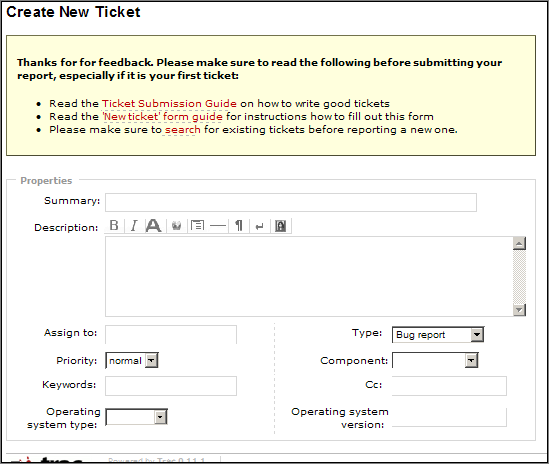Submitting a new ticket is a straightforward task. Just fill out the form shown in the screenshot below.
This guide will help you to figure out what to put into each field.
- Summary: A short summary about your ticket. Just like an e-mail's subject line. Do not put words like FileZilla, client or server into the summary, that is redundant information.
- Description: A verbose description about your issue. Read the Ticket Submission Guide for further information.
- Assign to: Do not touch
- Type: Select the ticket type: Bug report, feature request or patch.
- Priority: Leave it at normal, even if the problem is important for you. The developers will decide how important this problem really is.
- Component: Is the bug report for the client, the server or some other product?
- Keywords: A few keywords that will make finding your ticket easier.
- Cc: Do not touch
- Operating system type: Select which operating system you have
- Operating system version: Enter the version of your operating system. If you selected Other as operating system, enter its name here too.
Tickets that are filled out incorrectly will get rejected.
Last modified
15 years ago
Last modified on Dec 31, 2009, 7:20:44 PM
Note:
See TracWiki
for help on using the wiki.