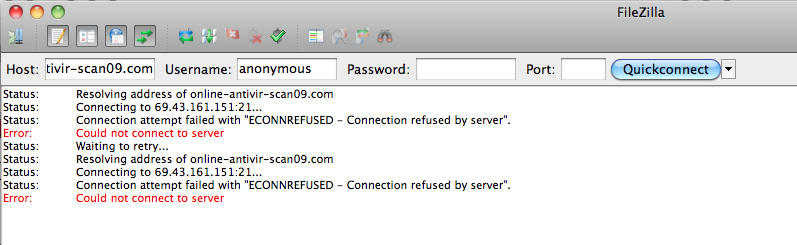Custom Query (4044 matches)
Results (401 - 500 of 4044)
| Ticket | Summary | Owner | Priority | Resolution | Created | Modified | ||||||
|---|---|---|---|---|---|---|---|---|---|---|---|---|
| #3630 | Can't open lnk-files | normal | 16 years | 16 years | ||||||||
| Description |
In our network are some linked files to change easily codes. But FileZilla displays them as folder and when I want to open them, I will get this message: Directory {DIRECTORY}: no such file or directory But in another FTP program it works. |
|||||||||||
| #1108 | Can't save layout | normal | 18 years | 17 years | ||||||||
| Description |
I check "Remember window size and position" Save Window size and position but layout can't save. Transfer Queue size 90% everytime. |
|||||||||||
| #10573 | Can't search folders as of 2 weeks ago but my co workers can??? | low | outdated | 9 years | 9 years | |||||||
| Description |
Thank you... I love your software and have used it for years. Top notch software. Congratulations to your company. |
|||||||||||
| #3224 | Can't select OpenVMS folders | normal | 17 years | 16 years | ||||||||
| Description |
When we double click on any VMS folder, we are getting the following error:
Notice that FileZilla shows the folder with version number (which is usualy ";1"). For example, a folder called "FOLDERNAME.DIR;1" is shown "FOLDERNAME;1" when it should be "FOLDERNAME". Client tested: FileZilla 3.0.0 for Windows. Servers tested: OpenVMS 8.3 on Itanium; OpenVMS 7.3-2 on Alpha |
|||||||||||
| #3774 | Can't set transfers timeout value. | normal | rejected | 16 years | 10 years | |||||||
| Description |
System: AMD Athlom 64 X2 Dual Windows XP Profesional SP2 Filezilla 3.1.2 Bug: If I change the value in Edit->Options->Transfers->Timeout. Filezilla does not take this value and reconnect again if the session is idle 20 seconds. When I set 0 value to disable the timeout of file transfers. Filezilla do the same again. ScreenShot: |
|||||||||||
| #7327 | Can't show folder started with dot | normal | outdated | 13 years | 10 years | |||||||
| Description |
When I accessed a server what only support "Active" transfer mode. It's folder can't display a folder with started with dot. The fact is we have a folder /a/.b/ on the server, but the remote view panel show "Empty directory listing". While CuteFTP can show this folder well. Command: CWD to_adobe Response: 250 Folder changed to "/a". Command: PWD Response: 257 "/a" is current folder. Status: Directory listing successful |
|||||||||||
| #11599 | Can't stay connected via SFTP | normal | worksforme | 6 years | 6 years | |||||||
| Description |
When I connect to my A-Drive account via SFTP I can't stay connected long enough to do anything. I can't open any folder that has more than a few files in it before the connection times out and resets. The connection times out after 20 seconds, and Filezilla can't open a folder and list its contents in 20 seconds if there are more than a very few files in it. Sometimes even when there are only a few files or sub-folders. I had no trouble like this when I started using Filezilla a month or two ago, but since early this week it happens every time. I am using the latest version of Fileailla, 3.33.0. I just updated from this site yesterday, and updating makes no difference. This is what the log looks like. Picture the same entries repeating over and over, and that's what I get when I keep trying: Status: Connecting to sftp.adrive.com... Response: fzSftp started, protocol_version=8 Command: open "mmorr99@…@sftp.adrive.com" 22 Command: Pass: * Error: Connection timed out after 20 seconds of inactivity Error: Could not connect to server Status: Waiting to retry... Status: Connecting to sftp.adrive.com... Response: fzSftp started, protocol_version=8 Command: open "mmorr99@…@sftp.adrive.com" 22 Command: Pass: * Status: Connected to rsync.adrive.com Status: Retrieving directory listing... Status: Listing directory /home/mmorr99@… Status: Directory listing of "/home/mmorr99@…" successful Status: Retrieving directory listing of "/home/mmorr99@…/SOFTWARE"... Status: Listing directory /home/mmorr99@…/SOFTWARE Error: Connection timed out after 20 seconds of inactivity Error: Failed to retrieve directory listing |
|||||||||||
| #3516 | Can't transfer cyrillic filenames | normal | 16 years | 16 years | ||||||||
| Description |
Filezilla v. 3.0.10 OS: Windows XP SP3 (Russian) Filezilla can see files with Cyrillic names on server, it can list Cyrillic direcdories but cannot copy files to local PC. It gives error "no such file or directory". The log window is attached. |
|||||||||||
| #4305 | Can't transfer files from a folder named with French characters | normal | rejected | 15 years | 15 years | |||||||
| Description |
If a folder name on server contains "Février", per instance, its files can't be downloaded. Log window displays "Response: 550 /Photos Mariage/Keiske - 21 Février/UKFR0900961.JPG: No such file or directory." and transfer report is "Could not start transfer". Renaming "Février" by "Fevrier" solves the problem. |
|||||||||||
| #946 | Can't transfer folder from a remote network computer | normal | 19 years | 17 years | ||||||||
| Description |
I am webmaster in a company and all the modification a do on the website are not on my computer but on remote computer on the Network. So basically i take the files to upload from another computer and when i try to upload an entire folder, FileZila doesn't do anything.
multiple file and it is possible for me to upload folder if they come from my own computer. I am using FileZila 2.2.16
|
|||||||||||
| #8514 | Can't upload or download files or folders with Ver 3.6.0.2 | normal | invalid | 11 years | 11 years | |||||||
| Description |
After loading update 3.6.0.2, I can't upload or download files or folders. The update was delivered automatically. When I right click a file or folder, "Download" and "Add files to queue" are grayed out. Double clicking the file or folder doesn't work either. This happens on both a Win7 Professional with Service Pack 1 machine and an XP Professional 2002 with Service Pack 3 machine. |
|||||||||||
| #1428 | Can't use email address as password | normal | 16 years | 16 years | ||||||||
| Description |
When a password is used that contains a @ symbol login always fails. How to replicate:
Host: ftp.foxcub.net Username: foxcubtest Password: Testuser@… The password is case sensitive. Results: --- Status: Resolving IP-Address for ftp.foxcub.net Trace: ControlSocket.cpp(1057): CRealControlSocket::ContinueConnect(0p1a681b8) m_pEngine=0p1435d28 caller=0p1a2a538 Status: Connecting to 208.113.176.139:21... Status: Connection established, waiting for welcome message... Trace: CFtpControlSocket::OnReceive() Response: 220 ProFTPD 1.3.1 Server (DreamHost FTP) [208.113.176.139] Trace: CFtpControlSocket::SendNextCommand() Command: USER foxcubtestuser Trace: CFtpControlSocket::OnReceive() Response: 331 Password required for foxcubtestuser Trace: CFtpControlSocket::SendNextCommand() Command: PASS * Trace: CFtpControlSocket::OnReceive() Response: 530 Login incorrect. Trace: CFtpControlSocket::ResetOperation(1090) Trace: CControlSocket::ResetOperation(1090) Error: Could not connect to server --- I have replicated this problem on two FTP servers that are different types/versions. This happens on both 3.0.11 and 3.1.0.1. |
|||||||||||
| #4469 | Can't use password when keys are loaded | normal | rejected | 15 years | 15 years | |||||||
| Description |
I cannot authenticate to my SFTP server with the usename and password in my connection profile when I have a keyfile loaded. |
|||||||||||
| #11982 | Can't using copy/paste shortcut key on FileZilla Client for Mac | normal | duplicate | 5 years | 5 years | |||||||
| Description |
After updated to client version 3.44.2, the usage of copy and paste using <CMD>+<C> and <CMD>+<V> is not possible. |
|||||||||||
| #4544 | Can't view queued files | normal | worksforme | 15 years | 15 years | |||||||
| Description |
After I installed the latest version of Filezilla today, I could no longer see the files in the upload queue. I can't see the failed and complete ones either, aside from the the upload queue. I rebooted and nothing. |
|||||||||||
| #1351 | Can't work with STRATUS systems | low | 16 years | 16 years | ||||||||
| Description |
Hello, I tried to transfer files from STRATUS systems under VOS release and I get a "550 LIST: ftp internal error s$expand_path:" error. -Source : PC Windows XP SP2 -Target : STRATUS Continuum systems VOS release 13.3.4h For your information, under STRATUS systems the ">" character is the same as "/" under UNIS/LINUX systems. Could you please have a look to work with this kind of fault tolerant systems? (See file attached) TIA, Jorge |
|||||||||||
| #9629 | Cancel 'overwrite/resume dialog' results in successfull transfer status | normal | duplicate | 10 years | 10 years | |||||||
| Description |
Filezilla client 3.9.0 beta 3 The file on the ftp server already exists, the dialog pops-up about what i want to do. I then press the 'ESC' button on keyboard. If it's important: target server: filezilla server The file i wanted to upload is added to the 'successfull transfers' list. It should not be on that list as it's not successfully transferred. Log displays: Status: Skipping upload of E:\BACKUP[06-30-2014-01.57].7u Status: File transfer skipped |
|||||||||||
| #9327 | Cannot Connect | normal | outdated | 10 years | 10 years | |||||||
| Description |
Everyone within my company is now having issues connecting to the FTP with filezilla client. We are using a Linux server with Debian Operating System for our file server. I have researched this issue but none of the solutions I have found have helped. Are there compatibility issues? Can someone please help me figure this out. |
|||||||||||
| #5418 | Cannot Connect To SFTP Server | normal | worksforme | 14 years | 10 years | |||||||
| Description |
After upgrade to FileZilla Client 3.3.3 When attempting to connect to SFTP server I get an access denied alert. Error Below MY_FileZillaPath is the path to installation: Execution of Command '"MY_FileZillaPath" -v' failed(error5: access is denied) Client Version Version: 3.3.3 |
|||||||||||
| #9510 | Cannot Connect Windows 8.1 | normal | rejected | 10 years | 10 years | |||||||
| Description |
Critical error, could not connect to server is what I get when I try to connect. I spent hours on the phone with tech support trying to resolve the issue, seems like it's the Windows 8.1 firewall. But I have no idea how to fix the problem. I searched the forums and old tickets here too. I would appreciate any assistance you can give me. Thank you very much. |
|||||||||||
| #8042 | Cannot Connect to Server | normal | outdated | 12 years | 12 years | |||||||
| Description |
I cannot connect to server, my IP Address was block by filezilla |
|||||||||||
| #11805 | Cannot Connect to Server or Uopdate Filezilla | normal | rejected | 5 years | 5 years | |||||||
| Description |
Dear Filezilla,
Status: Connecting to home163432264.1and1-data.host... Response: fzSftp started, protocol_version=8 Command: open "u40428120@…" 22 Error: Connection timed out after 20 seconds of inactivity Error: Could not connect to server Status: Waiting to retry... Status: Connecting to home163432264.1and1-data.host... Response: fzSftp started, protocol_version=8 Command: open "u40428120@…" 22 Error: Connection timed out after 20 seconds of inactivity Error: Could not connect to server
I urgently need Filezilla to upload changes to my websites. Anything you can suggest would be gratefully received. I have tried uninstalling Filezilla and reinstalling from scratch with a complete reset of parameters to no avail. Cheers and thanks, Steve J. McWilliam |
|||||||||||
| #4686 | Cannot Delete Folder | normal | rejected | 15 years | 15 years | |||||||
| Description |
I can't delete this folder on our FTP site. "(OTC) School of the Year" ftp.mcculloughpr.com Error code: 550 /webroot/anonymous/(OTC) Named 09 School of the Year: The process cannot access the file because it is being used by another process. |
|||||||||||
| #4922 | Cannot Delete Folder on my FTP | normal | rejected | 15 years | 15 years | |||||||
| Description |
We have had this problem several times before: I try to delete a folder that we no longer need but it doesn't work. I can usually delete the contents of the folder, but the actual folder cannot be removed or even renamed. This is the message I get when I try to delete the folder: Command: RMD (!) Mecum Monterey - Daytona Coupe Sells for $7.25 Mil Response: 550 (!) Mecum Monterey - Daytona Coupe Sells for $7.25 Mil: The process cannot access the file because it is being used by another process. Status: Retrieving directory listing... Command: TYPE I Response: 200 Type set to I. Command: PASV Response: 227 Entering Passive Mode (64,82,41,123,44,54). Command: LIST -a Response: 125 Data connection already open; Transfer starting. Response: 226 Transfer complete. Status: Directory listing successful |
|||||||||||
| #7435 | Cannot Delete Folders | high | outdated | 13 years | 12 years | |||||||
| Description |
This is a repeated problem I've had with FileZilla, where certain folders get "stuck" and won't delete, no matter what I try. There are several in our Current Releases directory that I've been trying to delete for months. Any help would be appreciated. Thanks. |
|||||||||||
| #4279 | Cannot Delete Remote Directory | normal | rejected | 15 years | 15 years | |||||||
| Description |
I drag a directory from my local site to the remote site and instead of it being a sub-directory it became one of my main directories. I reperformed the drag from local to remote successfully but am unable to delete the original remote directory and one of its subdirectories. |
|||||||||||
| #10750 | Cannot Download Filezilla - First Time User | normal | fixed | 8 years | 8 years | |||||||
| Description |
Hi, I have tried downloading the Filezilla client 3.15.0.1 and It says the signature line is corrupted or invalid and will not download. I have tried the quick dl for all platforms and both the 64 and 32 bit for windows link. I currently have the Windows 10 OS. Please advise. Thank you, Jessica |
|||||||||||
| #11606 | Cannot Drag & Drop from a remote site to my computer | normal | duplicate | 6 years | 6 years | |||||||
| Description |
Hi! I have noticed a bug: I cannot Drag & Drop from a folder on a remote site in the client, to the desktop on my computer, or a folder in Explorer. I can do the reverse though and drop & drag to the remote site. The drag & drop also works perfectly both ways IN the client, between the local site field and the remote site field. When the error occurs, the client also creates a folder with a "random" name: e.g. fz3-15266500045150, instead of the actual file that is to be transfered. I have attached such folder, the error message, the client version info and a log file. This error does not depend on a certain site, folder or file. I have tested a couple of sites and files. |
|||||||||||
| #11762 | Cannot Drag Files From Filezilla Window to Taskbar and Have them Open | normal | duplicate | 6 years | 6 years | |||||||
| Description |
Prior to today's update, I was able to drag any file from the local site window to the appropriate editor on the taskbar and have it open. This function no longer works. |
|||||||||||
| #4546 | Cannot FTP files! | high | rejected | 15 years | 15 years | |||||||
| Description |
I can connect to my FTP site fine and the target directory lists fine as well, but when I attempt to FTP any file, I get the following: Status: Directory listing successful Status: Resolving address of fitnesscenterdowntown.com Status: Connecting to 64.136.20.57:21... Status: Connection established, waiting for welcome message... Response: 220-FTP server ready. Response: 220 This is a private system - No anonymous login Command: USER fitnesscenterdowntown.com Response: 331 User fitnesscenterdowntown.com OK. Password required Command: PASS Response: 421 I can't accept more than 1 connections as the same user Error: Could not connect to server Status: Delaying connection due to previously failed connection attempt... Status: Resolving address of fitnesscenterdowntown.com Status: Connecting to 64.136.20.57:21... Status: Connection established, waiting for welcome message... Response: 220-FTP server ready. Response: 220 This is a private system - No anonymous login Command: USER fitnesscenterdowntown.com Response: 331 User fitnesscenterdowntown.com OK. Password required Command: PASS Response: 421 I can't accept more than 1 connections as the same user Error: Could not connect to server Status: Delaying connection due to previously failed connection attempt... Status: Resolving address of fitnesscenterdowntown.com Status: Connecting to 64.136.20.57:21... Status: Connection established, waiting for welcome message... Response: 220-FTP server ready. Response: 220 This is a private system - No anonymous login Command: USER fitnesscenterdowntown.com Response: 331 User fitnesscenterdowntown.com OK. Password required Command: PASS Response: 421 I can't accept more than 1 connections as the same user Error: Could not connect to server |
|||||||||||
| #1147 | Cannot GUI upload to unlist-able directory | normal | 18 years | 10 years | ||||||||
| Description |
From the GUI interface, FileFilla will not upload to a directory it can't "list". You can "cd" to that directory and get a "current directory is" returned but if a "list" is denied and you subsequently "doublelick" on a file to upload, FileFilla arbitrarily disconnects and starts over which (of course) negates the previous "cd" command. See below.
Thanks
Response: 220- Phone: +1.800.553.2447
Response: 220- Response: 220- You may login with: Response: 220- + Your Cisco.com username and password, or Response: 220- + "anonymous" followed by your e-mail address for guest access. Response: 220 ftp-rtp-2.cisco.com FTP Server (Apache Oct 31 2005 17:05:18) ready. Command: USER anonymous Response: 331 Guest login ok, type your email address as the password Command: PASS * Response: 230 User anonymous logged in Command: SYST Response: 215 UNIX Type Command: FEAT Response: 211-Extensions supported: Response: AUTH TLS Response: PBSZ Response: PROT Response: SIZE Response: MDTM Response: 211 END Status: Connected Status: Starting upload of C:\Program Files\Syslogd\Logs\EPL 603463359Debugs2.txt Command: PWD Response: 257 "/" is current directory Command: TYPE A Response: 200 Type set to A Command: PASV Response: 227 Entering Passive Mode (64,102,255,95,193,221) Command: STOR EPL 603463359Debugs2.txt Response: 550 Permission denied: STOR not allowed here Error: Upload failed Status: Retrieving directory listing... Command: CWD / Response: 250 CWD command successful. Command: PWD Response: 257 "/" is current directory Command: TYPE A Response: 200 Type set to A Command: PASV Response: 227 Entering Passive Mode (64,102,255,95,221,149) Command: LIST Response: 150 Opening ASCII mode data connection for file list Response: 226 Transfer complete. Status: Directory listing successful Command: REST 0 |
|||||||||||
| #8594 | Cannot Reconnect to last connection | normal | fixed | 11 years | 8 years | |||||||
| Description |
I try reconnect to my last site Taruhan Bola but always failure, i already to uninstall but keep failed. my filezilla version 3.6.0.2 |
|||||||||||
| #3934 | Cannot View/Edit File with default program. | normal | rejected | 16 years | 16 years | |||||||
| Description |
I set EmEditor software as default program to open *.css file. In my PC, I can double click to open *.css easy. An another software I have is Microsoft Frontpage 2003. When I click on View/Edit file with a file on server by FileZilla, it download and auto open with MS Frontpage but not EmEditor. |
|||||||||||
| #832 | Cannot abort pauzed queue item | normal | 19 years | 16 years | ||||||||
| Description |
When trying to abort an upload or download which is paused, nothing happens, after resuming the download/upload, aborting is possible again. Looks like a small problem to me good luck bugsmashing :) |
|||||||||||
| #8934 | Cannot access FileZilla Server from FileZilla Client | normal | outdated | 11 years | 10 years | |||||||
| Description |
I'm using FileZilla client version 3.7.3 and trying to connect to a FTP server. I can connect to the server just fine manually via command shell FTP from my system. I can tell it's running FileZilla server because the output of 'remotehelp server' tells me so. My FileZilla client never shows folders/files in the remote pane. There's just a message that says 'Not connected to any server'. During the connect process the activity log shows the following and just keeps re-attempting over and over again: Status: Connecting to [IP Address]... Status: Connection established, waiting for welcome message... Response: 220- Response: 220-* Response: 220 * Command: USER [the user] Response: 331 Password required for [the user] Command: PASS Response: 230 Logged on Command: CLNT FileZilla Error: Could not connect to server The settings on my client are..... General Tab: Ftp Protocol, Use Plain FTP, Logon Type is Normal. Username & Password set. Advanced Tab: Default (AutoDetect) for server. Nothing else set. Transfer Settings: Transfer mode is Default. Nothing else set. Charset: autodetect. Nothing else set. |
|||||||||||
| #5220 | Cannot access Folder with French access on Mac FileZilla version | normal | rejected | 14 years | 14 years | |||||||
| Description |
I have 2 computers a MacBook Pro running FileZilla 3.3.2 and a PC running FileZilla 3.3.2. On the same FTP server, I have a folder called "Denis à Ghislain". On the Mac version, when I will not see the folder but on my PC version I do. I renamed the folder Denis_Ghislain and now I can see it on my Mac version but I would like this to be fixed. Thank you so much in advance! |
|||||||||||
| #7987 | Cannot access malicious website via FTP | normal | rejected | 12 years | 12 years | |||||||
| Description |
The website online-antivir-scan09.com is a malicious website I'm trying to track using Google WebMaster Tools and my Google account. When verifying without the verification file, I get an error message saying: Verification failed for http://online-antivir-scan09.com/ using the HTML file method (less than a minute ago). Your verification file has the wrong content. Are you using the verification file that was downloaded from this site? When clicking "Show found file content", I notice malicious javascript code and some useless HTML: <!DOCTYPE HTML PUBLIC "-W3CDTD HTML 4.01 FramesetEN" "http://www.w3.org/TR/html4/frameset.dtd"> <!-- turing_cluster_prod --> <html> <head> <title>online-antivir-scan09.com</title> <meta name="keywords" content="online-antivir-scan09.com"> <meta name="description" content="online-antivir-scan09.com"> <meta name="robots" content="INDEX, FOLLOW"> <meta name="revisit-after" content="10"> <meta http-equiv="Content-Type" content="text/html; charset=utf-8"> <script type="text/javascript"> cookie_callback = function(val) { var exdate=new Date(); exdate.setFullYear(exdate.getFullYear() + 1); document.cookie = "Spusr=" + escape(val) + "; expires=" + exdate.toUTCString(); document.cookie = "jsc=1"; } </script> <script src="http://dsnextgen.com/?epl=Do7uB8y5TwuQkPxcc7xjYpFfvuqQUDhFchd_gxkYJoTDE3qOZ6hYQdAohOCKjqfULAIhvl-hzVBhZX2nlHGYNZYLM_tYEKU4YgEtUBcrElgC3-iEsWLU8FGdXr2bqskEHjjbGdTJQ7fPFF3NKazYGQosE_GR1L754eeol3rIIJOeMj1pop_qKTzVQKaJAZA21DD11FNElQAgYN3vvwAA When trying to upload the file using FTP and FileZilla, the logs say: Status: Resolving address of online-antivir-scan09.com Status: Connecting to 69.43.161.151:21... Status: Connection attempt failed with "ECONNREFUSED - Connection refused by server". Error: Could not connect to server Status: Waiting to retry... Status: Resolving address of online-antivir-scan09.com Status: Connecting to 69.43.161.151:21... Status: Connection attempt failed with "ECONNREFUSED - Connection refused by server". Error: Could not connect to server Do I have to enter some password? Or is FTP simply not installed on online-antivir-scan09.com (with the IP 69.43.161.151)? |
|||||||||||
| #1157 | Cannot add end-of-line in "Comments" field | normal | 18 years | 12 years | ||||||||
| Description |
In the "Comments" field of the Site Manager: If a comment exists and you want to add text and end a line in the midst of the existing comment, how do you end the line? Pressing "return" will fail. (It will instead connect you to the site.) There seems to be no way to end the line. EXAMPLE:
PROBLEM: You cannot add the end-of-line for that middle line. |
|||||||||||
| #11113 | Cannot change folder after responding to "Stop synchronised browsing" message | normal | fixed | 7 years | 7 years | |||||||
| Description |
If you are using synchronised browsing and you double click on a folder that is on the local machine but not on the remote machine and select "Cancel" off the popup about synchronised browsing; if you then double click on any folder in the local pane you get a message "Cannot change directory, there is already a synchronised browsing operation in progress. The only way you can then change folder is to double click on the remote server pane. |
|||||||||||
| #12500 | Cannot click "Always trust this certificate in future sessions" | normal | rejected | 3 years | 3 years | |||||||
| Description |
Getting a certificate warning from a site I trust but the two check boxes at the bottom are not active. Cannot be clicked. This makes every access furnish the pop up which is very irritating! |
|||||||||||
| #12608 | Cannot click "Always trust this certificate in future sessions" | normal | worksforme | 2 years | 2 years | |||||||
| Description |
The "Always trust this certificate in future sessions" and "Trust this certificate on the listed alternative hostnames" checkboxes are greyed out and cannot be clicked. Dialog pops up again next time the site is opened. |
|||||||||||
| #8031 | Cannot connect to Earthlink Webhosted server | normal | outdated | 12 years | 12 years | |||||||
| Description |
Earthlink changed "something" on the FTP process, and now I cannot connect to my webhosted domain using FileZilla 3.5.3 I can connect using Chrome/Firefox/Net2FTP. Using: Host=ftp.bizmarts.com User=bizmarts.com PW: {not disclosed} Port: 21 |
|||||||||||
| #12907 | Cannot connect to Filezilla server | normal | rejected | 13 months | 13 months | |||||||
| Description |
Since last week, one of my customer cannot connect to FileZilla server. Keep in mind that it was working before. One of her colleague is able to connect to the server on the same network and I can connect with her account on another network. In the window, it says: AUTH TLS 502 - Auth command is not supported. 502 - Please contact your network administrtator to enable FTPS service What cause this issue? |
|||||||||||
| #4538 | Cannot connect to IIS FTP server behind ISA since last update | normal | rejected | 15 years | 15 years | |||||||
| Description |
I just updated to the latest version, 3.2.4.1 and now cannot connect to an IIS FTP server protected by a Windows ISA firewall. This worked before the update, it fails just after MLSD Status: Resolving address of ftp.useast.com Status: Connecting to 173.9.87.33:21... Status: Connection established, waiting for welcome message... Trace: CFtpControlSocket::OnReceive() Response: 220 Welcome to USEast Technologies FTP site! Trace: CFtpControlSocket::SendNextCommand() Command: USER anonymous Trace: CFtpControlSocket::OnReceive() Response: 331 Password required for anonymous Trace: CFtpControlSocket::SendNextCommand() Command: PASS Trace: CFtpControlSocket::OnReceive() Response: 230 Logged on Trace: CFtpControlSocket::SendNextCommand() Command: SYST Trace: CFtpControlSocket::OnReceive() Response: 215 UNIX emulated by FileZilla Trace: CFtpControlSocket::SendNextCommand() Command: FEAT Trace: CFtpControlSocket::OnReceive() Response: 211-Features: Response: MDTM Response: REST STREAM Response: SIZE Response: MLST type*;size*;modify*; Response: MLSD Response: UTF8 Response: CLNT Response: MFMT Response: 211 End Status: Connected Trace: CFtpControlSocket::ResetOperation(0) Trace: CControlSocket::ResetOperation(0) Status: Retrieving directory listing... Trace: CFtpControlSocket::SendNextCommand() Trace: CFtpControlSocket::ChangeDirSend() Command: PWD Trace: CFtpControlSocket::OnReceive() Response: 257 "/" is current directory. Trace: CFtpControlSocket::ResetOperation(0) Trace: CControlSocket::ResetOperation(0) Trace: CFtpControlSocket::ParseSubcommandResult(0) Trace: CFtpControlSocket::ListSubcommandResult() Trace: CFtpControlSocket::SendNextCommand() Trace: CFtpControlSocket::TransferSend() Command: TYPE I Trace: CFtpControlSocket::OnReceive() Response: 200 Type set to I Trace: CFtpControlSocket::TransferParseResponse() Trace: CFtpControlSocket::SendNextCommand() Trace: CFtpControlSocket::TransferSend() Command: PASV Trace: CFtpControlSocket::OnReceive() Response: 227 Entering Passive Mode (173,9,87,33,221,78) Trace: CFtpControlSocket::TransferParseResponse() Trace: CFtpControlSocket::SendNextCommand() Trace: CFtpControlSocket::TransferSend() Command: MLSD Trace: CFtpControlSocket::OnReceive() Response: 550 Access is denied. Trace: CFtpControlSocket::TransferParseResponse() Trace: CFtpControlSocket::ResetOperation(2) Trace: CControlSocket::ResetOperation(2) Trace: CFtpControlSocket::ParseSubcommandResult(2) Trace: CFtpControlSocket::ListSubcommandResult() Trace: CFtpControlSocket::ResetOperation(2) Trace: CControlSocket::ResetOperation(2) Error: Failed to retrieve directory listing Trace: CFtpControlSocket::OnReceive() Response: 421 Connection timed out. Trace: Unexpected reply, no reply was pending. Trace: CRealControlSocket::OnClose(0) Error: Connection closed by server Trace: CFtpControlSocket::ResetOperation(66) Trace: CControlSocket::ResetOperation(66) |
|||||||||||
| #4281 | Cannot connect to SFTP-SSH server on port 22 | high | rejected | 15 years | 15 years | |||||||
| Description |
We've been running WinSSHD from BitVise for a couple of years here. No problem with FileZilla at all until the latest release (3.2.2.1). Suddenly we're unable to connect to our BitVise WinSSHD server and perform FTP functions. FileZilla error messages are: Status: Connecting to secure.asiflex.com... Response: fzSftp started Command: open "CISNOPLN@…" 22 Command: Pass: Error: Authentication failed. Error: Critical error Error: Could not connect to server Previous version of FileZilla still successfully connects to the BitVise WinSSHD server, so I'm inclined to believe something got "broken" in this latest release. |
|||||||||||
| #7378 | Cannot connect to Server since upgrading to 3.5.0 | blocker | outdated | 13 years | 12 years | |||||||
| Description |
When trying to quickconnect to my web hosting site, I get the messages: Error: Connection timed out Error: Could not connect to server When I open my browser and type in the website, i am instantly taken there. I haven't had a problem before upgrading to the latest release. Rich Groski |
|||||||||||
| #7158 | Cannot connect to any FTP site (displays MLSD message in green) | normal | outdated | 13 years | 12 years | |||||||
| Description |
Hello, After the recent update all my FTP sites shows following message in the status and does not display any of the folders. Command: PWD Response: 257 "/" is your current location Command: TYPE I Response: 200 TYPE is now 8-bit binary Command: PASV Response: 227 Entering Passive Mode (184,168,239,1,195,92) Command: MLSD And the remote site section displays a message "Not connected to server" or "Directory listing failed" -Pranav |
|||||||||||
| #10307 | Cannot connect to client's server | normal | duplicate | 9 years | 9 years | |||||||
| Description |
Status: Resolving address of server.kdimachine.com Status: Connecting to 50.76.186.9:21... Status: Connection established, waiting for welcome message... Status: Insecure server, it does not support FTP over TLS. Command: USER blixberg Response: 331 Please specify the password. Command: PASS Response: 530 Login incorrect. Error: Critical error: Could not connect to server |
|||||||||||
| #10308 | Cannot connect to client's server | normal | duplicate | 9 years | 9 years | |||||||
| Description |
Status: Resolving address of server.kdimachine.com Status: Connecting to 50.76.186.9:21... Status: Connection established, waiting for welcome message... Status: Insecure server, it does not support FTP over TLS. Command: USER blixberg Response: 331 Please specify the password. Command: PASS Response: 530 Login incorrect. Error: Critical error: Could not connect to server |
|||||||||||
| #10309 | Cannot connect to client's server | normal | rejected | 9 years | 9 years | |||||||
| Description |
Status: Resolving address of server.kdimachine.com Status: Connecting to 50.76.186.9:21... Status: Connection established, waiting for welcome message... Status: Insecure server, it does not support FTP over TLS. Command: USER blixberg Response: 331 Please specify the password. Command: PASS Response: 530 Login incorrect. Error: Critical error: Could not connect to server |
|||||||||||
| #10120 | Cannot connect to remote servers | normal | duplicate | 9 years | 9 years | |||||||
| Description |
I have just installed the latest version of FileZilla. When I attempt 'Site manager - connect' I get error messages: Fails to retrieve directory listing & Not connected to any server. |
|||||||||||
| #3549 | Cannot connect to server | normal | 16 years | 10 years | ||||||||
| Description |
After I got notified of the 3.0.11 update and installed it, I tried connecting to my server on the same segment of LAN, but couldn't get any connection at all with FileZilla. I can get through fine by pinging and PuTTY, I can even get FTP files from it with Firefox (but it's so awkward!), but with FZ, a tcpdump on the other host doesn't show a single packet getting to it. Now, I don't know my MS Windows administration as well as the *nix, but the built-in XP firewall claims to be completely off, and I'm pretty sure there's nothing else of the sort on here. I certainly haven't deliberately installed such a thing lately, and I haven't seen any popups asking to allow network access lately. This is on a MS Windows XP Media Center box, with SP2 but I'm holding off on SP3 yet. Here's its "about": FZ 3.0.11 Compiled for: i586-pc-mingw32msvc Compiled on: x56_64-unknown-linux-gnu Build date: 2008-06-15 Compiled with: i586-mingw32msvc-gcc (GCC) 4.2.1-sjlj (mingw32-2) Compiler flags: -g -O2 -Wall -g -fexceptions Level 3 log attached. |
|||||||||||
| #7297 | Cannot connect to server | normal | rejected | 13 years | 12 years | |||||||
| Description |
Starting just yesterday, I have not been able to connect to the server. I continue to get the following message when logging on: Error: Connection timed out Error: Could not connect to server This started after I had made several downloads to my webpage, and then I lost connection. |
|||||||||||
| #7974 | Cannot connect to server | normal | outdated | 12 years | 12 years | |||||||
| Description |
I have version 3.5.3 and use Windows 7 OS. I have been unable to connect to the server for the past 2 hours. My customer is having the same problem as they are trying to transfer files to me. I/we have used the Quick Connect feature to connect on a daily basis. No changes to our settings or computers have been made. The following is the message it gives me. Status: Connecting to 205.178.145.65:21... Status: Connection established, waiting for welcome message... Response: 220 (vsFTPd 2.3.4) Command: USER rmgrahammd Response: 331 Please specify the password. Command: PASS Response: 530 Login incorrect. Error: Critical error Error: Could not connect to server |
|||||||||||
| #10090 | Cannot connect to server | normal | fixed | 9 years | 9 years | |||||||
| Description |
I updated my program last night and I have not been able to connect to our server since. I am using the same settings and access type as before my update. Each time I try to connect I get two errors. GnuTLS -15: An unexpected TLS packet was received. Could not connect to server I haven't changed anything in my credentials or log in information. I am unsure as to why the program will not allow me to log in. |
|||||||||||
| #11459 | Cannot connect to server after installing 3.29.0 | low | rejected | 6 years | 6 years | |||||||
| Description |
after installing 3.29.0 version I could not connect to the server. I even tried going back to previous version but connection cannot be re-established anymore. |
|||||||||||
| #9891 | Cannot connect to the server, response 421 | normal | outdated | 10 years | 7 years | |||||||
| Description |
After first successful connection, i can upload file or files, but the next time I try to upload another file in the directory, it tells me it cannot connect to the server, response 421 |
|||||||||||
| #11258 | Cannot connect using FTP with AT&T Hotspot | normal | rejected | 7 years | 7 years | |||||||
| Description |
I can connect to my FTP site with no problem whenever I am using a Verizon Hotspot (MiFi7730L) using FileZilla, however, when I tried to use an AT&T Hotspot (Unite Explorer AC815S) the connection always times out at 20 seconds and I am unable to connect. Can you advise as to why this happens and is there a solution to this problem? It is annoying to have to switch my hotspot settings every time I have to use FileZilla. Please advise. Thank you. FileZilla Client Version: 3.25.2 Build information:
Linked against:
Operating system:
|
|||||||||||
| #8591 | Cannot connect while using latest Filezilla version 3.6.0.2 | normal | worksforme | 11 years | 10 years | |||||||
| Description |
I downloaded the latest version of Filezilla and was trying to connect to my site - reemagination.com using the FTP username/pswd provided by the hosting site. I am not able to connect. Here is the log being produced -- Status: Connecting to 74.208.182.70:21... Status: Connection attempt failed with "EACCES - Permission denied". Error: Could not connect to server Status: Waiting to retry... Status: Delaying connection for 1 second due to previously failed connection attempt... Status: Connecting to 74.208.182.70:21... Status: Connection attempt failed with "EACCES - Permission denied". Error: Could not connect to server Status: Resolving address of reemagination Status: Connection attempt failed with "EAI_NODATA - No address associated with nodename". Error: Could not connect to server Status: Waiting to retry... Status: Delaying connection for 1 second due to previously failed connection attempt... Status: Resolving address of reemagination Status: Connection attempt failed with "EAI_NODATA - No address associated with nodename". Error: Could not connect to server Status: Resolving address of www.reemagination.com Status: Connecting to 74.208.182.70:21... Status: Connection attempt failed with "EACCES - Permission denied". Error: Could not connect to server Status: Waiting to retry... Status: Delaying connection for 1 second due to previously failed connection attempt... Status: Resolving address of www.reemagination.com Status: Connecting to 74.208.182.70:21... Status: Connection attempt failed with "EACCES - Permission denied". Error: Could not connect to server Status: Resolving address of reemagination.com Status: Connecting to 74.208.182.70:21... Status: Connection attempt failed with "EACCES - Permission denied". Error: Could not connect to server Status: Waiting to retry... Status: Delaying connection for 1 second due to previously failed connection attempt... Status: Resolving address of reemagination.com Status: Connecting to 74.208.182.70:21... Status: Connection attempt failed with "EACCES - Permission denied". Error: Could not connect to server On my work computer, I have an older version of Filezilla - 3.5.3 and I tried connecting there with the same username/pswd and it connects just fine. I was even able to upload my updated source code to the site. Looks like a bug in the new version? |
|||||||||||
| #8385 | Cannot connect with ftp-dom.earthlink.net Server | high | invalid | 11 years | 11 years | |||||||
| Description |
Attempts to connect to ftp-dom.earthlink.net continuously do not connect. I can connect to all other FTP servers I need to, but not Earthlink. The administrator tells me there have been no changes. |
|||||||||||
| #3415 | Cannot convert from the charset 'windows-1258' | normal | 16 years | 16 years | ||||||||
| Description |
Hi , I install Filezilla 3.0.7.1 on both Windows Vista and XP. But when I start Filezilla, it reports that "Cannot convert from the charset 'windows-1258'" on 2 OSs. Regards Linh |
|||||||||||
| #4226 | Cannot create directory called "form" | normal | rejected | 15 years | 15 years | |||||||
| Description |
I created an account by http://www.awardspace.com and filezilla is not able to create any directory called "form". Please see the workaround below: Tue, Feb 10 2009 4:38am Hi, My ftp client cannot create any directory called "form". This problem happens only by this free hosting provider. To solve this problem, I have to create this directory 7 times in different places using the "File Manager". It is a knightmare. Is this a bug or there is a better solution? Thanks ! Joao Tue, Feb 10 2009 7:41am - Kathy Gardens Hello Joca, What FTP Clinet are you using? Do you receive any error message when trying to create this form directory? Please provide us with more ifnromation, thank you. Best Regards, Kathy Gardens, Awardspace Dedicated Support Team Tue, Feb 10 2009 2:16pm This error is happening since 2008. I am using Filezilla (latest version) Comando: MKD form Resposta: 550 form: Forbidden filename Comando: MKD /nossafamilia.org/components/com_fabrik/views/form Resposta: 550 /nossafamilia.org/components/com_fabrik/views/form: Forbidden filename Best regards, Joao Tue, Feb 10 2009 4:11pm - Kriss Hanks Hello Joca, This does not seem to be a bug. At least it is not a bug in our system. If it was, the File Manager wouldn't have let you create this folder. I tried to create the same folder called "form" using FileZilla and I got the same error. Maybe FileZilla support might know the answer. We will have to consult with them. If we can help you further with something, please let us know. Best Regards, Kriss Hanks AWARDSPACE Dedicated Support Team support@… "Your winning web hosting provider" http://www.awardspace.com |
|||||||||||
| #3236 | Cannot create new connection | normal | 17 years | 17 years | ||||||||
| Description |
Windows Vista Home Premium, Filezilla 3 - cannot create a new connection in the connection manager. Connection manager fields are greyed-out, and there is no context right-click menu on the accounts to create a new connection. Quickconnect does work fine. |
|||||||||||
| #8116 | Cannot delete a folder | normal | outdated | 12 years | 10 years | |||||||
| Description |
I am using Windows 7 Ultimate, English version and latest version of FileZilla, FileZilla Client. Suddenly, I have one folder I cannot delete. I can rename it, but not delete it. We have tried from several computers in different locations. Here is the full information below as requested. Version: 3.5.3 Build information:
Linked against:
Operating system:
This is the folder I cannot delete: ftp://pbllp@ftp2.modernguesthouseliving.com/Staff_Files/Can't%20Delete |
|||||||||||
| #7418 | Cannot delete empty folder in host | normal | outdated | 13 years | 12 years | |||||||
| Description |
I deleted the files in a folder on the host (Yahoo! hosting) and when the folder was empty, I tried to delete the folder. The remove directory command says that the folder is not empty, but when I try to list the contents of the folder, FileZilla says that the folder is empty. (image attached) I have tried to delete the folder repeatedly, but it does not get deleted. FileZilla Client Version: 3.5.0 Build information:
Linked against:
Operating system:
== Command: PWD Response: 257 "/lenalena/blog" is current directory. Command: PASV Response: 227 Entering Passive Mode (69,147,83,172,193,128) Command: LIST Response: 150 Opening BINARY mode data connection for /lenalena/blog . Response: 226 Transfer complete. Status: Directory listing successful Status: Retrieving directory listing... Command: CWD xx Response: 250 CWD command successful. Command: PWD Response: 257 "/lenalena/blog/xx" is current directory. Command: PASV Response: 227 Entering Passive Mode (69,147,83,172,189,142) Command: LIST Response: 150 Opening BINARY mode data connection for /lenalena/blog/xx . Response: 226 Transfer complete. Status: Directory listing successful Command: CWD /lenalena/blog Response: 250 CWD command successful. Command: RMD xx Response: 550 /lenalena/blog/xx: Directory not empty. Status: Retrieving directory listing... Command: PASV Response: 227 Entering Passive Mode (69,147,83,172,188,167) Command: LIST Response: 150 Opening BINARY mode data connection for /lenalena/blog/xx . Response: 226 Transfer complete. Status: Directory listing successful Status: Retrieving directory listing... Command: CWD xx Response: 250 CWD command successful. Command: PWD Response: 257 "/lenalena/blog/xx" is current directory. Status: Directory listing successful Status: Sending keep-alive command Command: PWD Response: 257 "/lenalena/blog/xx" is current directory. Status: Sending keep-alive command Command: NOOP Response: 200 NOOP command successful. Status: Sending keep-alive command Command: PWD Response: 257 "/lenalena/blog/xx" is current directory. |
|||||||||||
| #3790 | Cannot delete files from server | normal | invalid | 16 years | 16 years | |||||||
| Description |
I was uploading some JPG files. Then the following two files appeared at the server side: .pureftpd-upload.48d65748.15.1dcb.57b4d1fb .pureftpd-upload.48d65748.15.1dca.c03cbedb (including that starting dot). I tried to delete them, with no success: Command: DELE .pureftpd-upload.48d65748.15.1dcb.57b4d1fb Response: 550 Prohibited file name: .pureftpd-upload.48d65748.15.1dcb.57b4d1fb Neither can I rename them, and neither can I delete the directory in which they are stored. What can I do? |
|||||||||||
| #4405 | Cannot delete folder/file | normal | outdated | 15 years | 12 years | |||||||
| Description |
Removing a folder fails if it was not created by a FileZilla Client and matches the following cases:
|
|||||||||||
| #5068 | Cannot delete folders where files *.*~ are stored | normal | rejected | 14 years | 14 years | |||||||
| Description |
I had some folders in which were uploaded some hidden linux files *.*~ (with a trailing tilde). I was unable to view these files and delete folders that contained them. (I solved using winscp who recognize them) |
|||||||||||
| #5124 | Cannot do anything with folder – not even open it to see it's contents | normal | rejected | 14 years | 14 years | |||||||
| Description |
Hello,
|
|||||||||||
| #4301 | Cannot download files with "%" char in file names | normal | outdated | 15 years | 12 years | |||||||
| Description |
Hi, I cannot download any files with a percent character in the file name. See following log messages: Status: Starting download of /htdocs/blogger/becky/thesis/Chapter 6/Methanol/subtracted baseline data/15% Methanol PrP in 10 mM NaOAc.csv Command: PASV Response: 550 15% Methanol PrP in 10 mM NaOAc.dsa: Forbidden command argument Error: Critical error |
|||||||||||
| #5671 | Cannot download files with filenames that contains the chars " & « " | normal | worksforme | 14 years | 14 years | |||||||
| #4463 | Cannot download or upload into UTF 8 named directorys. | normal | rejected | 15 years | 15 years | |||||||
| Description |
I found a bug in FileZilla client 3.2.4. I connect via SFTP to my university server. This server is a linux system and I access this server with Samba at Windows XP. When I create directories with special chars (e.g. German Umlaute ÄÖÜß), then Windows can read the directory names correctly, but Linux reads the name wrong because it is not decoding the UTF 8. So "Ãbungsblatt 1.pdf" is actually "Übungsblatt 1.pdf". But that's not the problem. The problem is, that if I have a directory which is named e.g. "Ãbung 1" (this is the linux-filesystem name!), then I cannot download something from this directory. Some file actions like rename or uploading are working, some file actions doesn't work. Probably, FileZilla can only handle ASCII directory names. A log (German): Befehl: cd "bbb" Fehler: Directory /home/d.marschall/public_html/Informatik Bachelor 2 (SS 2009)/Techniken der Programmentwicklung/Ãbung 1/bbb: no such file or directory Fehler: Verzeichnisinhalt konnte nicht empfangen werden Please look at my screenshot. |
|||||||||||
| #5077 | Cannot download the file with foreign characters | normal | rejected | 14 years | 14 years | |||||||
| Description |
Server ftp in UTF8 mode. The problem is that I have many files with the same foreign char in name (as ą or ł or ć or ż, etc.) but only a few of them (of files) are not able to download. So when I take such kind of file from "failed transfers" and rename it (get rid of the char from name) and restore back the name (again rename and write the missing char) I'm able to download this file. |
|||||||||||
| #11761 | Cannot drag and drop in the site panel with 3.37.3 | normal | fixed | 6 years | 6 years | |||||||
| Description |
Hi, On the site panel, I have a "sent" directory into I drag and drop files that have been transferred. When I try with V 3.37.3, the files are not moved. |
|||||||||||
| #4106 | Cannot drag and drop remote files to Windows Desktop | normal | outdated | 15 years | 12 years | |||||||
| Description |
I open up a remote FTP site. In the window where files from the remote site are listed, I drag and drop one of the files to my Windows Vista desktop. Instead of the file being downloaded and copied to that location (the expected behaviour) I receive an error message which reads "Could not determine the target of the Drag&Drop operation". |
|||||||||||
| #4059 | Cannot drag&drop files in version 3.1.6 | normal | outdated | 15 years | 12 years | |||||||
| Description |
After updating to 3.1.6 I can no longer drag&drop files from Windows enviroment in order to store them on my server. It has worked well before switching to the newest version. |
|||||||||||
| #4168 | Cannot enter space when modifying name of file | normal | outdated | 15 years | 12 years | |||||||
| Description |
Filezilla Client 3.2.0 If I try to enter a space into the name of a file or folder in the window from the server that shows the most detail (its headers are Filename Filesize Filetype ....), the space is executed as an instruction and not entered as a space. This occurs ONLY when I double click to edit the name. If I use rename, I can enter a space. Various flavors of this error occur when I try to enter a space into a name elsewhere in the Filezilla window. |
|||||||||||
| #10927 | Cannot filter on file attributes | normal | fixed | 8 years | 8 years | |||||||
| Description |
It is not possible to filter files based on their attributes. Attempt 1: View > Filename filters Edit filter rules Select "Useless Explorer files" Click the "+" to add a new condition Change the first dropdown from Filename to Attribute Click on any other filter on the left (e.g. CVS and SVN directories) Click on Useless Explorer files again Expected behaviour: as expected Actual behaviour: the new attributes condition has disappeared Attempt 2: View > Filename filters Edit filter rules New Give the rule a name, e.g. "Hidden directories" Change the first dropdown from Filename to Attribute Click OK Edit filter rules Select the new rule Expected behaviour: as expected Actual behaviour: the new attributes condition shows as a Filename condition with no name (presumably the program thinks that the rule is completely empty) Attempting to set an Attributes condition does not work at all. Setting the conditions by manually editing filters.xml works, and so long as you don't edit that filter, you can edit other filters and retain the settings. You just have to experiment for a while to get the correct numeric properties :) |
|||||||||||
| #1250 | Cannot get directory listing from z/VM 5.1 (implicit SSL) | normal | 17 years | 10 years | ||||||||
| Description |
I am trying to make a connection to an IBM z890 mainframe running z/VM 5.1 with implicit SSL/TLS encryption. After the connection is made, a 'LIST -a' command is sent to get the directory listing. '-a' is invalid on a z/VM server. Filezilla does not send a '-a' operand to a z/OS server with explicit TLS. Why is the '-a' used for FTP with implicit SSL/FTP? Is this some requirement of implicit SSL/TLS that IBM is ignoring? Thomas Kern U.S. Dept of Energy 301-903-2211 Log: [13:01:18] Status: Connecting to vm1.hqadmin.doe.gov:990 ... [13:01:18] Trace: FtpControlSocket.cpp(5153): m_pSslLayer changed state from 0 to 1 caller=0x003bb32c [13:01:18] Trace: FtpControlSocket.cpp(5153): m_pSslLayer changed state from 1 to 2 caller=0x003bb32c [13:01:18] Trace: FtpControlSocket.cpp(5153): m_pSslLayer changed state from 2 to 4 caller=0x003bb32c [13:01:18] Trace: FtpControlSocket.cpp(1001): OnConnect(0) OpMode=1 OpState=-1 caller=0x003bb32c [13:01:18] Status: Connected with vm1.hqadmin.doe.gov:990, negotiating SSL connection... [13:01:18] Trace: SSL_connect: SSLv3 read server hello A [13:01:18] Trace: SSL_connect: SSLv3 read server certificate A [13:01:18] Trace: SSL_connect: SSLv3 read server done A [13:01:18] Trace: SSL_connect: SSLv3 write client key exchange A [13:01:18] Trace: SSL_connect: SSLv3 write change cipher spec A [13:01:18] Trace: SSL_connect: SSLv3 write finished A [13:01:18] Trace: SSL_connect: SSLv3 flush data [13:01:18] Trace: SSL_connect: SSLv3 read finished A [13:01:18] Trace: Using TLSv1, cipher TLSv1/SSLv3: RC4-MD5, 1024 bit RSA [13:01:18] Status: SSL connection established. Waiting for welcome message... [13:01:18] Trace: FtpControlSocket.cpp(823): OnReceive(0) OpMode=1 OpState=-1 caller=0x003bb32c [13:01:18] Response: 220-FTPSSL IBM VM Level 510 at VM1.HQADMIN.DOE.GOV, 13:01:09 EDT FRIDAY 2007-03-23 [13:01:18] Response: 220 Connection will close if idle for more than 5 minutes. [13:01:18] Command: USER xxxxxxxxx [13:01:18] Trace: FtpControlSocket.cpp(823): OnReceive(0) OpMode=1 OpState=0 caller=0x003bb32c [13:01:18] Response: 331 Send password please. [13:01:18] Command: PASS [13:01:18] Trace: FtpControlSocket.cpp(823): OnReceive(0) OpMode=1 OpState=3 caller=0x003bb32c [13:01:18] Response: 230 xxxxxxxx logged in; working directory = xxxxxxxx 191 [13:01:18] Command: SYST [13:01:18] Trace: FtpControlSocket.cpp(823): OnReceive(0) OpMode=1 OpState=-14 caller=0x003bb32c [13:01:18] Response: 215-z/VM Version 5 Release 1.0, service level 0402 (64-bit) [13:01:18] Response: VM/CMS Level 19, Service Level 401 [13:01:18] Response: 215 VM is the operating system of this server. UNIX list format is active. [13:01:18] Command: FEAT [13:01:18] Trace: FtpControlSocket.cpp(823): OnReceive(0) OpMode=1 OpState=-13 caller=0x003bb32c [13:01:18] Response: 500 Unknown command, 'FEAT' [13:01:18] Command: PBSZ 0 [13:01:18] Trace: FtpControlSocket.cpp(823): OnReceive(0) OpMode=1 OpState=-11 caller=0x003bb32c [13:01:18] Response: 500 Unknown command, 'PBSZ' [13:01:18] Command: PROT P [13:01:18] Trace: FtpControlSocket.cpp(823): OnReceive(0) OpMode=1 OpState=-12 caller=0x003bb32c [13:01:18] Response: 500 Unknown command, 'PROT' [13:01:18] Status: Connected [13:01:18] Trace: FtpControlSocket.cpp(3988): ResetOperation(1) OpMode=1 OpState=-12 caller=0x003bb32c [13:01:18] Trace: FtpControlSocket.cpp(1213): List(FALSE,0,"","",1) OpMode=0 OpState=-1 caller=0x003bb32c [13:01:18] Status: Retrieving directory listing... [13:01:18] Command: PWD [13:01:18] Trace: FtpControlSocket.cpp(823): OnReceive(0) OpMode=4 OpState=0 caller=0x003bb32c [13:01:18] Response: 257 "xxxxxxxx.191" is working directory [13:01:18] Trace: FtpControlSocket.cpp(1213): List(FALSE,0,"","",0) OpMode=4 OpState=0 caller=0x003bb32c [13:01:18] Command: TYPE A [13:01:18] Trace: FtpControlSocket.cpp(823): OnReceive(0) OpMode=4 OpState=8 caller=0x003bb32c [13:01:18] Response: 200 Representation type is ASCII. [13:01:18] Trace: FtpControlSocket.cpp(1213): List(FALSE,0,"","",0) OpMode=4 OpState=8 caller=0x003bb32c [13:01:18] Command: PASV [13:01:18] Trace: FtpControlSocket.cpp(823): OnReceive(0) OpMode=4 OpState=7 caller=0x003bb32c [13:01:18] Response: 227 Data transfer will passively listen to 205,254,145,35,73,119 [13:01:18] Trace: FtpControlSocket.cpp(1213): List(FALSE,0,"","",0) OpMode=4 OpState=7 caller=0x003bb32c [13:01:18] Command: PORT 146,138,240,229,8,167 [13:01:18] Trace: FtpControlSocket.cpp(823): OnReceive(0) OpMode=4 OpState=7 caller=0x003bb32c [13:01:18] Response: 200 Port request OK. [13:01:18] Trace: FtpControlSocket.cpp(1213): List(FALSE,0,"","",0) OpMode=4 OpState=7 caller=0x003bb32c [13:01:18] Trace: TransferSocket.cpp(558): SetActive() caller=0x0128c104 [13:01:18] Command: LIST -a [13:01:18] Trace: FtpControlSocket.cpp(823): OnReceive(0) OpMode=4 OpState=9 caller=0x003bb32c [13:01:18] Response: 550 '-a' not found [13:01:18] Trace: FtpControlSocket.cpp(1213): List(FALSE,0,"","",0) OpMode=4 OpState=9 caller=0x003bb32c [13:01:18] Trace: FtpControlSocket.cpp(3988): ResetOperation(4) OpMode=4 OpState=9 caller=0x003bb32c [13:01:18] Trace: TransferSocket.cpp(96): ~CTransferSocket() caller=0x0128c104 [13:01:18] Trace: TransferSocket.cpp(1125): Close() caller=0x0128c104 [13:01:18] Error: Could not retrieve directory listing |
|||||||||||
| #1252 | Cannot get directory listing from z/VM 5.1 (implicit SSL) | normal | 17 years | 12 years | ||||||||
| Description |
I am trying to make a connection to an IBM z890 mainframe running z/VM 5.1 with implicit SSL/TLS encryption. After the connection is made, a 'LIST -a' command is sent to get the directory listing. '-a' is invalid on a z/VM server. Filezilla does not send a '-a' operand to a z/OS server with explicit TLS. Why is the '-a' used for FTP with implicit SSL/FTP? Is this some requirement of implicit SSL/TLS that IBM is ignoring? Thomas Kern U.S. Dept of Energy 301-903-2211 Log: [13:01:18] Status: Connecting to vm1.hqadmin.doe.gov:990 ... [13:01:18] Trace: FtpControlSocket.cpp(5153): m_pSslLayer changed state from 0 to 1 caller=0x003bb32c [13:01:18] Trace: FtpControlSocket.cpp(5153): m_pSslLayer changed state from 1 to 2 caller=0x003bb32c [13:01:18] Trace: FtpControlSocket.cpp(5153): m_pSslLayer changed state from 2 to 4 caller=0x003bb32c [13:01:18] Trace: FtpControlSocket.cpp(1001): OnConnect(0) OpMode=1 OpState=-1 caller=0x003bb32c [13:01:18] Status: Connected with vm1.hqadmin.doe.gov:990, negotiating SSL connection... [13:01:18] Trace: SSL_connect: SSLv3 read server hello A [13:01:18] Trace: SSL_connect: SSLv3 read server certificate A [13:01:18] Trace: SSL_connect: SSLv3 read server done A [13:01:18] Trace: SSL_connect: SSLv3 write client key exchange A [13:01:18] Trace: SSL_connect: SSLv3 write change cipher spec A [13:01:18] Trace: SSL_connect: SSLv3 write finished A [13:01:18] Trace: SSL_connect: SSLv3 flush data [13:01:18] Trace: SSL_connect: SSLv3 read finished A [13:01:18] Trace: Using TLSv1, cipher TLSv1/SSLv3: RC4-MD5, 1024 bit RSA [13:01:18] Status: SSL connection established. Waiting for welcome message... [13:01:18] Trace: FtpControlSocket.cpp(823): OnReceive(0) OpMode=1 OpState=-1 caller=0x003bb32c [13:01:18] Response: 220-FTPSSL IBM VM Level 510 at VM1.HQADMIN.DOE.GOV, 13:01:09 EDT FRIDAY 2007-03-23 [13:01:18] Response: 220 Connection will close if idle for more than 5 minutes. [13:01:18] Command: USER xxxxxxxxx [13:01:18] Trace: FtpControlSocket.cpp(823): OnReceive(0) OpMode=1 OpState=0 caller=0x003bb32c [13:01:18] Response: 331 Send password please. [13:01:18] Command: PASS [13:01:18] Trace: FtpControlSocket.cpp(823): OnReceive(0) OpMode=1 OpState=3 caller=0x003bb32c [13:01:18] Response: 230 xxxxxxxx logged in; working directory = xxxxxxxx 191 [13:01:18] Command: SYST [13:01:18] Trace: FtpControlSocket.cpp(823): OnReceive(0) OpMode=1 OpState=-14 caller=0x003bb32c [13:01:18] Response: 215-z/VM Version 5 Release 1.0, service level 0402 (64-bit) [13:01:18] Response: VM/CMS Level 19, Service Level 401 [13:01:18] Response: 215 VM is the operating system of this server. UNIX list format is active. [13:01:18] Command: FEAT [13:01:18] Trace: FtpControlSocket.cpp(823): OnReceive(0) OpMode=1 OpState=-13 caller=0x003bb32c [13:01:18] Response: 500 Unknown command, 'FEAT' [13:01:18] Command: PBSZ 0 [13:01:18] Trace: FtpControlSocket.cpp(823): OnReceive(0) OpMode=1 OpState=-11 caller=0x003bb32c [13:01:18] Response: 500 Unknown command, 'PBSZ' [13:01:18] Command: PROT P [13:01:18] Trace: FtpControlSocket.cpp(823): OnReceive(0) OpMode=1 OpState=-12 caller=0x003bb32c [13:01:18] Response: 500 Unknown command, 'PROT' [13:01:18] Status: Connected [13:01:18] Trace: FtpControlSocket.cpp(3988): ResetOperation(1) OpMode=1 OpState=-12 caller=0x003bb32c [13:01:18] Trace: FtpControlSocket.cpp(1213): List(FALSE,0,"","",1) OpMode=0 OpState=-1 caller=0x003bb32c [13:01:18] Status: Retrieving directory listing... [13:01:18] Command: PWD [13:01:18] Trace: FtpControlSocket.cpp(823): OnReceive(0) OpMode=4 OpState=0 caller=0x003bb32c [13:01:18] Response: 257 "xxxxxxxx.191" is working directory [13:01:18] Trace: FtpControlSocket.cpp(1213): List(FALSE,0,"","",0) OpMode=4 OpState=0 caller=0x003bb32c [13:01:18] Command: TYPE A [13:01:18] Trace: FtpControlSocket.cpp(823): OnReceive(0) OpMode=4 OpState=8 caller=0x003bb32c [13:01:18] Response: 200 Representation type is ASCII. [13:01:18] Trace: FtpControlSocket.cpp(1213): List(FALSE,0,"","",0) OpMode=4 OpState=8 caller=0x003bb32c [13:01:18] Command: PASV [13:01:18] Trace: FtpControlSocket.cpp(823): OnReceive(0) OpMode=4 OpState=7 caller=0x003bb32c [13:01:18] Response: 227 Data transfer will passively listen to 205,254,145,35,73,119 [13:01:18] Trace: FtpControlSocket.cpp(1213): List(FALSE,0,"","",0) OpMode=4 OpState=7 caller=0x003bb32c [13:01:18] Command: PORT 146,138,240,229,8,167 [13:01:18] Trace: FtpControlSocket.cpp(823): OnReceive(0) OpMode=4 OpState=7 caller=0x003bb32c [13:01:18] Response: 200 Port request OK. [13:01:18] Trace: FtpControlSocket.cpp(1213): List(FALSE,0,"","",0) OpMode=4 OpState=7 caller=0x003bb32c [13:01:18] Trace: TransferSocket.cpp(558): SetActive() caller=0x0128c104 [13:01:18] Command: LIST -a [13:01:18] Trace: FtpControlSocket.cpp(823): OnReceive(0) OpMode=4 OpState=9 caller=0x003bb32c [13:01:18] Response: 550 '-a' not found [13:01:18] Trace: FtpControlSocket.cpp(1213): List(FALSE,0,"","",0) OpMode=4 OpState=9 caller=0x003bb32c [13:01:18] Trace: FtpControlSocket.cpp(3988): ResetOperation(4) OpMode=4 OpState=9 caller=0x003bb32c [13:01:18] Trace: TransferSocket.cpp(96): ~CTransferSocket() caller=0x0128c104 [13:01:18] Trace: TransferSocket.cpp(1125): Close() caller=0x0128c104 [13:01:18] Error: Could not retrieve directory listing |
|||||||||||
| #10123 | Cannot get pass "Retrieving directory listing..." with latest version update... | low | duplicate | 9 years | 9 years | |||||||
| Description |
Status: Retrieving directory listing... Command: PWD Response: 257 "/" is your current location Command: TYPE I Response: 200 TYPE is now 8-bit binary Command: PASV Response: 227 Entering Passive Mode (50,87,123,97,5,232) Command: MLSD Error: Connection timed out Error: Failed to retrieve directory listing |
|||||||||||
| #3940 | Cannot handle files with some special character | normal | duplicate | 16 years | 15 years | |||||||
| Description |
Filezilla will fail transferring files with filename starting with the special character '-'. Filezilla will also fail with filenames containing the special character '!'. Not sure if this problem is only related to SFTP (my case) or to other protocols as well. |
|||||||||||
| #1140 | Cannot import sites | normal | 18 years | 18 years | ||||||||
| Description |
I wanted to switch from XML-file to the registry so I exported my settings, uninstalled Filezilla, reinstalled and selected use registry (force). The problem is that now when I want to import my old settings into the registry nothing seems to happen. I use the import settings tool and select my old xml-file but I can't get my sites back. On a closer look, it appears that my sites wasn't even saved when I exported my settings. That really should have been the case. And by the way, using config files does not exclude multi-user. Just save the users config files in their application data folder. |
|||||||||||
| #1383 | Cannot keyboard-browse filelists properly | normal | 16 years | 16 years | ||||||||
| Description |
In the "Local site" pane, try the following:
Expected behaviour: Should work select directory as typed. Actual behaviour: Doesn't work. Additional information: Works after a delay. Presumably pressing ENTER doesn't reset the keystroke buffer. It should. |
|||||||||||
| #3464 | Cannot keyboard-browse filelists properly | normal | 16 years | 16 years | ||||||||
| Description |
In the "Local site" pane, try the following:
Expected behaviour: Should work select directory as typed. Actual behaviour: Doesn't work. Additional information: Works after a delay. Presumably pressing ENTER doesn't reset the keystroke buffer. It should. Version used: 3.0.8.1, Windows Vista |
|||||||||||
| #4455 | Cannot launch Filezilla, libgnutls.so.26 not found | normal | rejected | 15 years | 15 years | |||||||
| Description |
[me@localhost Desktop]$ '/home/yukinoroh/me/FileZilla3/bin/filezilla' /home/me/Programmes/FileZilla3/bin/filezilla: error while loading shared libraries: libgnutls.so.26: cannot open shared object file: No such file or directory |
|||||||||||
| #1433 | Cannot load lib and crashes at startup | normal | 16 years | 16 years | ||||||||
| Description |
After a recent update of my packages in Arch Linux I got this error when trying to launch filezilla: "filezilla: error while loading shared libraries: libgnutls.so.13: cannot open shared object file: No such file or directory" From what I read in the comments of the package in AUR it's because of an update of gnutls |
|||||||||||
| #10518 | Cannot log in FTP after install version 3.11.02 | low | rejected | 9 years | 9 years | |||||||
| Description |
After install versions 3.11.00, 3.11.01 and 3.11.02 I receive the following error: Status: Connecting to 187.45.210.92:21... Status: Connection established, waiting for welcome message... Status: Insecure server, it does not support FTP over TLS. Status: Server does not support non-ASCII characters. Status: Connected Status: Retrieving directory listing... Command: PWD Response: 257 "/" is the current directory Command: TYPE I Response: 200 Type set to I Command: PASV Response: 227 Entering Passive Mode (187,45,210,92,234,237). Command: MLSD Error: The data connection could not be established: ENETUNREACH - Network unreachable If I remove the version 3.11.02 and install version
all is Ok. |
|||||||||||
| #9120 | Cannot log in to account | low | invalid | 10 years | 10 years | |||||||
| Description |
Getting the following error when trying to log into account: Status: Resolving address of finforens.com Status: Connecting to 184.168.221.96:21... Status: Connection established, waiting for welcome message... Error: Connection timed out Error: Could not connect to server Host, Username and Password used are correct. Please help |
|||||||||||
| #9121 | Cannot log in to account | low | duplicate | 10 years | 10 years | |||||||
| Description |
Getting the following error when trying to log into account: Status: Resolving address of finforens.com Status: Connecting to 184.168.221.96:21... Status: Connection established, waiting for welcome message... Error: Connection timed out Error: Could not connect to server Host, Username and Password used are correct. Please help |
|||||||||||
| #9006 | Cannot log into FTP..."Waiting for welcome message" | high | rejected | 11 years | 10 years | |||||||
| Description |
Hello - I cannot log into FTP. Each time I get an error message stating the following:
Status: Resolving address of fire.wavestreamer.com Status: Connecting to 174.37.16.73:9446... Status: Connection established, waiting for welcome message... Error: Connection timed out Error: Could not connect to server Status: Waiting to retry... Status: Resolving address of fire.wavestreamer.com Status: Connecting to 174.37.16.73:9446... Status: Connection established, waiting for welcome message... Error: Connection timed out Error: Could not connect to server Unfortunately I do not know how to log each error, so I copied and pasted the information above. Please help, I have been so excited about transferring my media to cloud dj and this is the only thing that is stopping me. Thanks! |
|||||||||||
| #9742 | Cannot lower window, stuck under the apple top bar Version:3.9.0.2 | normal | worksforme | 10 years | 10 years | |||||||
| Description |
The window is stuck on top, cannot maximize or minimize or lower, so cannot see about 1 inch on top. |
|||||||||||
| #9820 | Cannot move large files between folders. | normal | outdated | 10 years | 9 years | |||||||
| Description |
When I use FileZilla 3.9.0.3 to log into my CentOS 6 server via SFTP, it seems that Log:- 10:29:10 Status: Renaming '/root/[subbed by myKSN.NET]RM.E211.140831.HDTV.H264.720p.mp4' to '/home/azunyan/rm/[subbed by myKSN.NET]RM.E211.140831.HDTV.H264.720p.mp4' 10:29:10 Trace: CSftpControlSocket::SendNextCommand() 10:29:10 Trace: CSftpControlSocket::RenameSend() 10:29:10 Command: mv "[subbed by myKSN.NET]RM.E211.140831.HDTV.H264.720p.mp4" "/home/azunyan/rm/[subbed by myKSN.NET]RM.E211.140831.HDTV.H264.720p.mp4" 10:29:12 Error: mv /root/[subbed by myKSN.NET]RM.E211.140831.HDTV.H264.720p.mp4 /home/azunyan/rm/[subbed by myKSN.NET]RM.E211.140831.HDTV.H264.720p.mp4: failure 10:29:12 Trace: CSftpControlSocket::ResetOperation(2) 10:29:12 Trace: CControlSocket::ResetOperation(2) 10:29:12 Status: Renaming '/root/[subbed by myKSN.Net]Running.Man.E210.140824.HDTV.x264.720p.mp4' to '/home/azunyan/rm/[subbed by myKSN.Net]Running.Man.E210.140824.HDTV.x264.720p.mp4' 10:29:12 Trace: CSftpControlSocket::SendNextCommand() 10:29:12 Trace: CSftpControlSocket::RenameSend() 10:29:12 Command: mv "[subbed by myKSN.Net]Running.Man.E210.140824.HDTV.x264.720p.mp4" "/home/azunyan/rm/[subbed by myKSN.Net]Running.Man.E210.140824.HDTV.x264.720p.mp4" 10:29:13 Error: mv /root/[subbed by myKSN.Net]Running.Man.E210.140824.HDTV.x264.720p.mp4 /home/azunyan/rm/[subbed by myKSN.Net]Running.Man.E210.140824.HDTV.x264.720p.mp4: failure 10:29:13 Trace: CSftpControlSocket::ResetOperation(2) 10:29:13 Trace: CControlSocket::ResetOperation(2)
Using the 'mv' command itself in a SSH session and it works fine. |
|||||||||||
| #11320 | Cannot open 'SD Card' directory by double-clicking | normal | rejected | 7 years | 7 years | |||||||
| Description |
Attempting to open the directory 'SD Card' on an Andriod Marshmallow FTP server fails : Commande : CWD / Réponse : 250 CWD successful Commande : PWD Réponse : 257 "/" Commande : CWD SD Card Réponse : 550 Can't CWD to invalid directory Typing 'SD Card' in the 'Remote site' edit box and hitting return works fine and changes to the directory SD Card. |
|||||||||||
| #4951 | Cannot open remote directories after aborting connection and reconnecting to another | blocker | fixed | 15 years | 14 years | |||||||
| Description |
FileZilla version: 3.3.0-rc1 Steps to reproduce this bug:
|
|||||||||||
| #4157 | Cannot open some directories | normal | outdated | 15 years | 12 years | |||||||
| Description |
FOLDER WITH NAME LIKE "sub-domain.domain.ru_rB1QN#P" cant open with Filezilla, but Total Commander can open it |
|||||||||||
| #3611 | Cannot recover from damaged queue.xml | normal | 16 years | 16 years | ||||||||
| Description |
While downloading files with Filezilla, my C: harddrive got full. When I terminated Filezilla, this resulted in a incompletely saved queue.xml file (see attachment). After restoring additional space on drive C:, Filezilla was not able to recover from the damaged file. When starting Filezilla, it complaines that the file cannot be rad/parsed. When terminating Filezilla, it complains that the file cannot be read/parsed, and did not save the current queue, which was then completely lost. I had to manually delete the queue.xml to make Filezilla working again. Filezilla should be able to recover by itself. For example, it could ask the user if it should overwrite the damaged queue.xml file during save, or it could automatically overwrite it during save. At termination, I don't see why Filezilla must read the queue.xml before it is saving the queue, the content will be overwritten anyway. |
|||||||||||
| #8766 | Cannot resize bottom columns (server/local file; direction; remote file...) | normal | invalid | 11 years | 11 years | |||||||
| Description |
The latest version (v3.7.1) cannot resize the lower pane columns under Win7 64bit. It was working in the past, please help to check, thanks! |
|||||||||||
| #4787 | Cannot retrieve contents of remote directories, regardless of size | normal | rejected | 15 years | 15 years | |||||||
| Description |
After upgrading to 3.2.7.1, I am unable to retrieve the file listing of remote directories. This happens on three different FTP servers (two hosted by GoDaddy.com - one Linux, one Windows, and another Linux server hosted by EHostPros.com). No matter which server I try connecting to, the progress always hangs and eventually times out (I've extended the T/O length to 180 seconds) with the following as the last comm Response: 227 Entering Passive Mode (IP, p1, p2) Command: MLSD I've always run in Passive mode, and the only other time I've had a similar problem was when trying to connect to a very large directory, which is not the case here. Just in case, I even tried setting my default remote directory on one server to the cgi-bin, which only has a few files in it. It times out, regardless. My router/firewall shows no messages in its security log, and I have no reason to believe my local configuration is the primary cause. I've downgraded to 3.2.6.1, and it connects without problem or delay. Logfile is attached. Forgive me if this is a repeat of something already posted. Thanks for your attention and for your hard work on this tremendous product. Dan Sprehe, Chicago, IL |
|||||||||||
| #4856 | Cannot retrieve directory listing on specific site. | low | rejected | 15 years | 15 years | |||||||
| Description |
There is a specific site that I cannot retrieve the directory listing of, and as such am forced to use an alternate FTP Client (LeechFTP) Filezilla is my favorite, and works in every instance besides this specific case. The following is the trace information (URL,IP, and Username Removed): Status: Resolving address of www.sitenamehere.com Status: Connecting to IPHERE:21... Status: Connection established, waiting for welcome message... Trace: CFtpControlSocket::OnReceive() Response: 220 Welcome to Brabys.com FTP Trace: CFtpControlSocket::SendNextCommand() Command: USER jolene Trace: CFtpControlSocket::OnReceive() Response: 331 Password required for usernameHere Trace: CFtpControlSocket::SendNextCommand() Command: PASS Trace: CFtpControlSocket::OnReceive() Response: 230 Logged on Trace: CFtpControlSocket::SendNextCommand() Command: SYST Trace: CFtpControlSocket::OnReceive() Response: 215 UNIX emulated by FileZilla Trace: CFtpControlSocket::SendNextCommand() Command: FEAT Trace: CFtpControlSocket::OnReceive() Response: 211-Features: Trace: CFtpControlSocket::OnReceive() Response: MDTM Response: REST STREAM Response: SIZE Trace: CFtpControlSocket::OnReceive() Response: MLST type*;size*;modify*; Response: MLSD Response: UTF8 Response: CLNT Response: MFMT Response: 211 End Status: Connected Trace: CFtpControlSocket::ResetOperation(0) Trace: CControlSocket::ResetOperation(0) Status: Retrieving directory listing... Trace: CFtpControlSocket::SendNextCommand() Trace: CFtpControlSocket::ChangeDirSend() Command: PWD Trace: CFtpControlSocket::OnReceive() Response: 257 "/" is current directory. Trace: CFtpControlSocket::ResetOperation(0) Trace: CControlSocket::ResetOperation(0) Trace: CFtpControlSocket::ParseSubcommandResult(0) Trace: CFtpControlSocket::ListSubcommandResult() Trace: CFtpControlSocket::SendNextCommand() Trace: CFtpControlSocket::TransferSend() Command: TYPE I Trace: CFtpControlSocket::OnReceive() Response: 200 Type set to I Trace: CFtpControlSocket::TransferParseResponse() Trace: CFtpControlSocket::SendNextCommand() Trace: CFtpControlSocket::TransferSend() Command: PASV Trace: CFtpControlSocket::OnReceive() Response: 227 Entering Passive Mode (196,34,149,71,207,158) Trace: CFtpControlSocket::TransferParseResponse() Trace: CFtpControlSocket::SendNextCommand() Trace: CFtpControlSocket::TransferSend() Command: MLSD Trace: CTransferSocket::OnConnect Trace: CTransferSocket::OnConnect Trace: CFtpControlSocket::OnReceive() Response: 425 Can't open data connection. Trace: CFtpControlSocket::TransferParseResponse() Trace: CFtpControlSocket::ResetOperation(2) Trace: CControlSocket::ResetOperation(2) Trace: CFtpControlSocket::ParseSubcommandResult(2) Trace: CFtpControlSocket::ListSubcommandResult() Trace: CFtpControlSocket::ResetOperation(2) Trace: CControlSocket::ResetOperation(2) Error: Failed to retrieve directory listing If any more details are required, they can be supplied. Enjoy your day!
|
|||||||||||