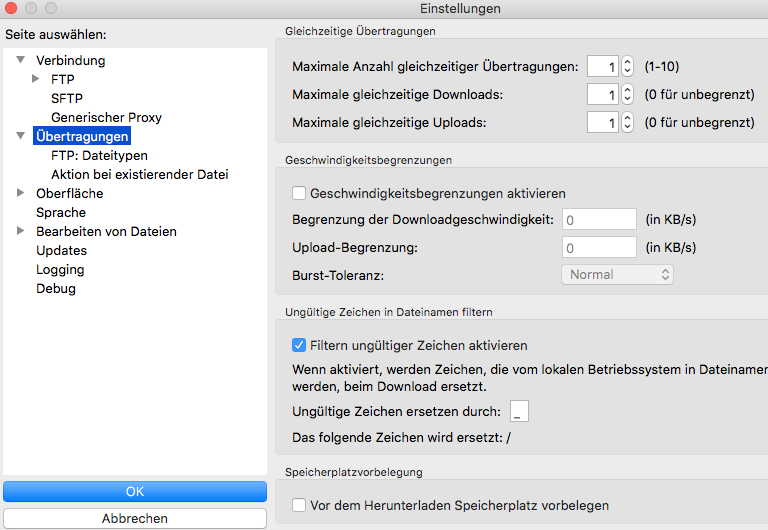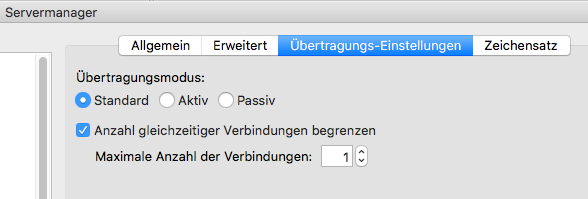Custom Query (4044 matches)
Results (3901 - 4000 of 4044)
| Ticket | Summary | Owner | Priority | Resolution | Created | Modified |
|---|---|---|---|---|---|---|
| #4752 | skip the 3.rd file when uploading a group of files | normal | outdated | 15 years | 12 years | |
| Description |
last version -as well as the former- when a group of consecutives files to be uploaded in the manager is selected ,filezilla usually skips the 3.d file ( sometimes the following too). The file is uploaded with size 0 (zero) kb. A second uploading is useless because the timedate is the same. I nedd to delete the 0k-file on the server , then a new uploading of the single file is succesful.
|
|||||
| #4589 | skipped files in directory listing (ISO8859-2) | high | rejected | 15 years | 15 years | |
| Description |
Files with ISO8859-2 character in the name are skipped when listing directory. Attached are two screens - one form Filezilla and second one from Firefox. As you can see in Filezilla only two files are listed in the directory... |
|||||
| #4823 | slackware 12.2 - libengine_a-httpcontrolsocket.o] Error 1 | normal | rejected | 15 years | 11 years | |
| Description |
I have a problem when I do "make" after "./configure" I have installed the stable packages wxWidgets, libidn, gnutls and libdbus and: ./configure: checking for a BSD-compatible install... /bin/ginstall -c checking whether build environment is sane... yes checking for a thread-safe mkdir -p... /bin/mkdir -p checking for gawk... gawk checking whether make sets $(MAKE)... yes checking build system type... i686-pc-linux-gnu checking host system type... i686-pc-linux-gnu checking for g++... g++ checking for C++ compiler default output file name... a.out checking whether the C++ compiler works... yes checking whether we are cross compiling... no checking for suffix of executables... checking for suffix of object files... o checking whether we are using the GNU C++ compiler... yes checking whether g++ accepts -g... yes checking for style of include used by make... GNU checking dependency style of g++... gcc3 checking for gcc... gcc checking whether we are using the GNU C compiler... yes checking whether gcc accepts -g... yes checking for gcc option to accept ISO C89... none needed checking dependency style of gcc... gcc3 checking whether gcc and cc understand -c and -o together... yes checking for a BSD-compatible install... /bin/ginstall -c checking for a sed that does not truncate output... /bin/sed checking for grep that handles long lines and -e... /bin/grep checking for egrep... /bin/grep -E checking for ld used by gcc... /usr/i486-slackware-linux/bin/ld checking if the linker (/usr/i486-slackware-linux/bin/ld) is GNU ld... yes checking for /usr/i486-slackware-linux/bin/ld option to reload object files... -r checking for BSD-compatible nm... /usr/bin/nm -B checking whether ln -s works... yes checking how to recognize dependent libraries... pass_all checking how to run the C preprocessor... gcc -E checking for ANSI C header files... yes checking for sys/types.h... yes checking for sys/stat.h... yes checking for stdlib.h... yes checking for string.h... yes checking for memory.h... yes checking for strings.h... yes checking for inttypes.h... yes checking for stdint.h... yes checking for unistd.h... yes checking dlfcn.h usability... yes checking dlfcn.h presence... yes checking for dlfcn.h... yes checking how to run the C++ preprocessor... g++ -E checking for g77... g77 checking whether we are using the GNU Fortran 77 compiler... yes checking whether g77 accepts -g... yes checking the maximum length of command line arguments... 98304 checking command to parse /usr/bin/nm -B output from gcc object... ok checking for objdir... .libs checking for ar... ar checking for ranlib... ranlib checking for strip... strip checking if gcc supports -fno-rtti -fno-exceptions... no checking for gcc option to produce PIC... -fPIC checking if gcc PIC flag -fPIC works... yes checking if gcc static flag -static works... yes checking if gcc supports -c -o file.o... yes checking whether the gcc linker (/usr/i486-slackware-linux/bin/ld) supports shared libraries... yes checking whether -lc should be explicitly linked in... no checking dynamic linker characteristics... GNU/Linux ld.so checking how to hardcode library paths into programs... immediate checking whether stripping libraries is possible... yes checking if libtool supports shared libraries... yes checking whether to build shared libraries... yes checking whether to build static libraries... yes configure: creating libtool appending configuration tag "CXX" to libtool checking for ld used by g++... /usr/i486-slackware-linux/bin/ld checking if the linker (/usr/i486-slackware-linux/bin/ld) is GNU ld... yes checking whether the g++ linker (/usr/i486-slackware-linux/bin/ld) supports shared libraries... yes checking for g++ option to produce PIC... -fPIC checking if g++ PIC flag -fPIC works... yes checking if g++ static flag -static works... yes checking if g++ supports -c -o file.o... yes checking whether the g++ linker (/usr/i486-slackware-linux/bin/ld) supports shared libraries... yes checking dynamic linker characteristics... GNU/Linux ld.so (cached) (cached) checking how to hardcode library paths into programs... immediate appending configuration tag "F77" to libtool checking if libtool supports shared libraries... yes checking whether to build shared libraries... yes checking whether to build static libraries... yes checking for g77 option to produce PIC... -fPIC checking if g77 PIC flag -fPIC works... yes checking if g77 static flag -static works... yes checking if g77 supports -c -o file.o... yes checking whether the g77 linker (/usr/i486-slackware-linux/bin/ld) supports shared libraries... yes checking dynamic linker characteristics... GNU/Linux ld.so (cached) (cached) checking how to hardcode library paths into programs... immediate checking for wx-config... /usr/local/bin/wx-config checking for wxWidgets version >= 2.8.9... yes (version 2.9.0) checking for wxWidgets static library... no checking system type for sftp stub... unix checking for utmpx.h... yes checking for sys/select.h... yes checking for library containing socket... none required checking for library containing getaddrinfo... none required checking for library containing in6addr_loopback... none required checking for getaddrinfo... yes checking for ptsname... yes checking for setresuid... yes checking for strsignal... yes checking for updwtmpx... yes checking for gettimeofday... yes checking for ftime... yes checking for in6addr_loopback... yes checking for in6addr_any... yes checking whether to use windres... no checking idna.h usability... yes checking idna.h presence... yes checking for idna.h... yes checking for stringprep_check_version in -lidn... yes checking whether to use BinReloc... yes checking whether to use precompiled headers... yes checking for cppunit-config... no checking for Cppunit - version >= 1.10.2... no checking for pkg-config... /usr/bin/pkg-config checking pkg-config is at least version 0.9.0... yes checking for LIBGNUTLS... yes checking for main in -ltinyxml... no configure: Using builtin tinyxml checking for LIBDBUS... no checking for LIBDBUS... yes checking D-Bus support... yes checking for setenv... yes checking for putenv... yes checking for xgettext... /usr/local/bin/xgettext checking for msgfmt... /usr/local/bin/msgfmt checking for msgmerge... /usr/local/bin/msgmerge checking whether msgmerge version >= 0.11.0... yes, 0.17 checking available FZ3 message catalogs... ar bg_BG ca ca_ES@valencia cs_CZ da_DK de el es et_EE eu_ES fi_FI fr fr_CA gl_ES he_IL hr hu_HU id_ID it ja_JP ka km_KH ko_KR ku lt_LT lv_LV mk_MK nb_NO ne nl nn_NO oc pl_PL pt_BR pt_PT ro_RO ru sk_SK sl_SI sv th_TH tr uk_UA vi_VN zh_CN zh_TW checking for wxrc... /usr/local/bin/wxrc configure: creating ./config.status config.status: creating Makefile config.status: creating src/Makefile config.status: creating src/engine/Makefile config.status: creating src/tinyxml/Makefile config.status: creating src/dbus/Makefile config.status: creating src/interface/Makefile config.status: creating src/interface/resources/Makefile config.status: creating src/include/Makefile config.status: creating locales/Makefile config.status: creating src/interface/resources/16x16/Makefile config.status: creating src/interface/resources/32x32/Makefile config.status: creating data/Makefile config.status: creating src/interface/resources/cyril/Makefile config.status: creating src/interface/resources/cyril/16x16/Makefile config.status: creating src/interface/resources/blukis/Makefile config.status: creating src/interface/resources/lone/Makefile config.status: creating src/interface/resources/minimal/Makefile config.status: creating src/interface/resources/opencrystal/Makefile config.status: creating src/putty/Makefile config.status: creating src/putty/unix/Makefile config.status: creating src/putty/windows/Makefile config.status: creating tests/Makefile config.status: creating src/interface/resources/version.rc config.status: creating src/interface/resources/MacInfo.plist config.status: creating src/fzshellext/Makefile config.status: creating src/fzshellext/version.rc config.status: creating src/include/config.h config.status: src/include/config.h is unchanged config.status: executing depfiles commands make:
Making all in .
make[1]: Entering directory `/opt/filezilla-3.2.7.1'
make[1]: Nothing to be done for `all-am'.
make[1]: Leaving directory `/opt/filezilla-3.2.7.1'
Making all in src
make[1]: Entering directory `/opt/filezilla-3.2.7.1/src'
Making all in include
make[2]: Entering directory `/opt/filezilla-3.2.7.1/src/include'
make all-am
make[3]: Entering directory `/opt/filezilla-3.2.7.1/src/include'
make[3]: Leaving directory `/opt/filezilla-3.2.7.1/src/include'
make[2]: Leaving directory `/opt/filezilla-3.2.7.1/src/include'
Making all in engine
make[2]: Entering directory `/opt/filezilla-3.2.7.1/src/engine'
g++ -DHAVE_CONFIG_H -I. -I../../src/include -I./../include -I/usr/local/include -I/usr/local/lib/wx/include/gtk2-unicode-release-2.9 -I/usr/local/include/wx-2.9 -D_FILE_OFFSET_BITS=64 -DWXUSINGDLL -DWXGTK -g -O2 -Wall -g -fexceptions -MT libengine_a-httpcontrolsocket.o -MD -MP -MF .deps/libengine_a-httpcontrolsocket.Tpo -c -o libengine_a-httpcontrolsocket.o |
|||||
| #3546 | small port entry problem | low | 16 years | 16 years | ||
| Description |
FileZilla 3.0.11 When trying to use 80 port, FZ displays a messagebox. After that, this messagebox appears always when connecting (even if the port isn't 80). |
|||||
| #1442 | soft links: display and actions are incorrect. | normal | 16 years | 16 years | ||
| Description |
on an ssh/sftp connection - simlinks are detected in the permissions tab as lrwxrwxrwx (which is good) but act as if they are a directory. I understand that links are harder to deal with - but they are not directories (links link to anything) - so when you double click on them it shouldn't cd to them unless the target is a dir Terry Rankine |
|||||
| #3351 | some complexe file names are not understood by ver 3.x | normal | 16 years | 16 years | ||
| Description |
previous versions (2.x of filezilla eg 2.2.32) perfectly understood file names like "Les carnets du bourlingueur - Mar 25-12-2007 20:05:03.vob" but current version 3.x (I use 3.0.4.1) doesn't and the file is transferred as "05:03.vob" Ali |
|||||
| #7895 | some controls do not resized. | normal | outdated | 12 years | 10 years | |
| Description |
FileZilla Client Version: 3.5.3 Build information:
Linked against:
Operating system:
|
|||||
| #802 | some files and folders do not display in solaris 5.8 | normal | 19 years | 18 years | ||
| Description |
I have a problem with solaris 5.8 ftp server. Some files and folders do not display. I have been reviewing past versions and in the begining i have the same problem, but worst because i couldnt see the most of the files and folders in this operating system. I have no personal firewall. It is in the local network. and I have tried the passive option with no positive results. |
|||||
| #5542 | sometimes refuses to update right side | normal | fixed | 14 years | 12 years | |
| Description |
sometimes filezilla client gets stuck into a mode where it refuses to:
and I don't know if there is any particular sequence that starts this. so my best guess would be to say start looking for logic bugs. |
|||||
| #4339 | sorting for last modified does not work properly | normal | fixed | 15 years | 15 years | |
| Description |
If i sort the files and folders on the last modified column i get a random sorted list. version: 3.2.3-rc1 |
|||||
| #3889 | sound crackling and popping during downloads | normal | rejected | 16 years | 16 years | |
| Description |
Filezilla v 3.1.3.1 When playing music, e.g., a FLAC file under Winamp, there is a terrible crackling and popping whenever I start downloading a file in Filezilla version 3.1.3.1. This error is reproduceable, my sound card is a M-Audio Audiophile 2496. My system has never had such audio issues before. I think it is good to have fast ftp-downloading, but sound quality should always have the highest priority. Maybe you need to code some yield() invocations in some low level functions or to lower the priority of network access. Kind regards, cb |
|||||
| #11230 | sourceforge latest version still points to 3.17 | low | wontfix | 7 years | 7 years | |
| Description |
https://sourceforge.net/projects/filezilla/files/FileZilla_Client/ Link "Looking for the latest version?" points to 3.17.0_x64 version, but the actual latest version is 3.25.1 |
|||||
| #11424 | space at the beginning of a directory name causes problems | normal | worksforme | 7 years | 7 years | |
| Description |
Mind-numbling stupid, but on a linux system I can create a directory using ftp ftp.mkdir('xxx/ xxxx') enter directory 'xxx', and list the contents (not using filezilla), I get ' xxxx'. I can add a directory 'xxxx', and place a file in directory 'xxxx' filezilla shows two 'xxxx' directories, and if I open either directory then the file in directory 'xxxx' is displayed. I can remove directory 'xxxx', but filezilla still shows that it exists, and it cannot be removed. if I rename the directory ftp.rename('xxx\ xxxx','xxx\xxxxx'); I can remove it using filezilla. As I said Mind-numbingly stupid! |
|||||
| #3389 | specific name format bug | normal | 16 years | 16 years | ||
| Description |
hello, try to download one file name like this: " Ms. O, The Orangutan.jpg", client reports "file not exist", i'm using 3.0.6RC1 nad last FTP server. thanks |
|||||
| #12522 | speed probem | high | worksforme | 3 years | 3 years | |
| Description |
the downloading of the server not working properly. I checked everything in my computer but the speed is still not good. and because of which i am having so much problem. please resolve my issue as early as possible. |
|||||
| #11490 | ssh_init: Network error: Windows error code 10107 | low | worksforme | 6 years | 6 years | |
| Description |
I am not able use filezila last few days..this error coming when i am using other laptop this fttp runing but in my laptop not runing |
|||||
| #5293 | ssl cerification | low | worksforme | 14 years | 14 years | |
| Description |
I have a valid ssl certification on my server. I connect filezilla cliet TLS and i have to accept this cert. WHY? My browser accept automatic this cert. I need to the client use microsoft cert store. How to it? |
|||||
| #1113 | ssl3 error | normal | 18 years | 17 years | ||
| Description |
hi, i use filezilla 2.2.24b and filezilla server 0.9.18, i have error during file transfert, the error is : Data connection SSL warning: SSL3 alert write: fatal: bad record mac Data connection SSL warning: error:1408F455:SSL routines:SSL3_GET_RECORD:decryption failed or bad can you tell me a solution to repair this error? thanx, Ben62 |
|||||
| #2905 | stop scrolling in message log | normal | rejected | 16 years | 6 years | |
| Description |
Hi, when a file transfer is happening, if I scroll up in the log, it keeps moving and I can't really read it. My sugestion is that as soon as the log isn't at the very bottom, scrolling is frozen (though it continues to fill) so I can look back at the log and read entries while the transfer is still proceeding. |
|||||
| #11171 | streamcloud | normal | rejected | 7 years | 7 years | |
| Description |
good afternoon Every time I login with stream cloud filezilla can not log me in even dough i fill in the right password this is what i see Opdracht: USER miakies47 Answer : 331 Password required for miakies47 assignment : PASS * Answer : 530 Login incorrect. Foul : Fatale foul : can not connect whit server , but i am filling in the correct password please help thank you with regards David Leider |
|||||
| #3591 | subfolder LIST fails | normal | 16 years | 16 years | ||
| Description |
After upgrading to 3.0.11.1 subfolder LIST fails 90% of the time. |
|||||
| #5045 | support FTP to system I (AS400, iSeries) | normal | outdated | 14 years | 12 years | |
| Description |
i get the following error when i try to connect with file zila to my system i. Response: 257 "QGPL" is current library. Error: Failed to retrieve directory listing Error: Disconnected from server: ECONNABORTED - Connection aborted. is FTP(file zila) support working with IBM as400) |
|||||
| #5002 | synch not working on reconnect | normal | duplicate | 15 years | 15 years | |
| Description |
In site mananger I have a profile with "[x] Use Synchronized Browsing" set. After disconnecting,
synchronization is lost. Works fine, of course, when reconnect through Site manager. |
|||||
| #12654 | synchronized browsing has stopped working | normal | worksforme | 2 years | 2 years | |
| Description |
I have been using filezilla for years. I have always used the synchronized browsing. It has stopped working for me. Windows 10 Filezilla version 3.57.0 |
|||||
| #5207 | text files upload | normal | rejected | 14 years | 14 years | |
| Description |
FileZila uploader removes one of two simbols of "end line" in uploaded text-files. In result, uploaded files are shorter than originals and have another structure. They cannot be used for control of users' programms. |
|||||
| #12321 | textedit.app | normal | worksforme | 4 years | 4 years | |
| Description |
Hello, I am trying to edit a file but I get this message : The 'functions.php' cannot be opened. The associated program ('Applications/TextEdit.app' %f) could not be found. Please check your file type associations. I've never had a problem with earlier versions. And I have TextEdit.app installed and working. I am trying to finish a setup for a website launch on Wednesday, so please help me with this. |
|||||
| #12783 | the client does not show files from the desktop | normal | worksforme | 20 months | 20 months | |
| Description |
Hello on windows 7 32 bit the client does not show files from the desktop how to solve this problem this problem exists on versions like 3.60.0 and 3.61.0 |
|||||
| #10116 | the current 3.10.0.2 Mac version doesn't work. | low | rejected | 9 years | 9 years | |
| Description |
This Mac version doesn't work. Examples of errors are shown below: Status: Starting upload of /Temp/testnew.C Status: Retrieving directory listing of "/D/Temp"... Status: Listing directory /D/Temp Command: put "/Temp/testnew.C" "testnew.C" Error: /D/Temp/testnew.C: open for write: bad message Error: File transfer failed |
|||||
| #7285 | the picture will explain | normal | duplicate | 13 years | 12 years | |
| Description |
always when i use the software the bar become like this |
|||||
| #4551 | the remote site file number liminted | normal | rejected | 15 years | 15 years | |
| Description |
the FileZilla Client can't display/download more than 1998 files on remote side. the FileZilla Client Version: 3.2.4.1 Build information:
Dependencies:
|
|||||
| #1309 | time zone offset not > + / -12 hours | normal | 17 years | 17 years | ||
| Description |
Hi team, it must be a bit the ignorance of those who think they are in the center of the world and timezones (and their offset) are a term of the old World. Here the bug (at least I would call a it a functional misconception): the 'new' version 3.0.1 does not allow a 'server timezone offset' of > +/- 12 hours. This is a a functional mistake. I'm living in Singapore, TZ is GMT +8 My server is in US, TZ GMT -6 means, I have to adjust the server time by plus 14 hours. The other way around it would be an offset of -14 hours. In FZ version 2.2.31 this was not an issue and it was possible to adjust the TZ by +/-24 hours what is correct. Now, in the new version it is not working and if I try to reset the serve timezone offset to greater than 12 hours it is ignoring my entry and is keeping the last entry. Interestingly, the pull down menu offers numbers from -24 to + 24. Wondering which hard working freshmeat was thinking the world has only +/- 12 hours time zones so it must have also only +/- 12 time zone differences. cheers Carsten from sunny Singapore |
|||||
| #9246 | time/datestamp showing 00 for seconds on all files | normal | outdated | 10 years | 7 years | |
| Description |
Remote FTP site shows 00 seconds on the time stamp even though the file actually have second information. Attached is a sample of the local file side by side with the same file in the remote ftp site. The local file shows the seconds and the remote file shows 00. Those 2 files are the identical the file was download from the FTP site using another FTP client and put in the local folder. No matter which file you see all files last modified shows 00 seconds. |
|||||
| #3447 | timeout | normal | 16 years | 16 years | ||
| Description |
I am using 3.0.8.1 nightly build. After a minut or so i am getting a "421 Timeout" message, which logs my off. The setting 0 - 9999 doesn't seem to work. |
|||||
| #1419 | timeout during transfer behind proxy | normal | 16 years | 16 years | ||
| Description |
We have a virus scanning proxy here. Upon download, it will fetch the file, scan it and then transfer it to FTP client. While the file is fetched, the FTP client doesn't see anything. This triggers a timeout. FileZilla has a maximum timeout of 999 seconds. For files of several hundred megabytes or slow FTP servers, this timeout is too low. A workaround is to set the timeout not via the settings GUI dialog, but change it directly in the filezilla.xml config file. Please remove the artificial limit of 999 seconds when conguring the timeout via GUI allow to disable timeout completely. I understand that under normal circumstances having timeouts is good and 999 is unresonalby high. But we have special circumstances here. Thank you. |
|||||
| #9751 | timeout receiving directory list | normal | fixed | 10 years | 10 years | |
| Description |
I was working fine with just the previous versión of filezilla as son as I have updated to this last version 3.9.0.2 I start to get get next error: receiving a directory list it fails by timeout. the server is working well the failure happens in different directories ramdomly, that is, sometimes it Works fine in directory aaaa but other times not it Works fine using regular commands from a cmd window I have observed the same problemin an old versión but it was fixed in last versions (sorry that I can not be more precise) Estado: Conectando a 213.165.71.109:21... Estado: Conexión establecida, esperando el mensaje de bienvenida... Respuesta: 220-FileZilla Server version 0.9.34 beta Respuesta: 220-written by Tim Kosse (Tim.Kosse@…) Respuesta: 220 Please visit http://sourceforge.net/projects/filezilla/ Comando: USER ftpuser Respuesta: 331 Password required for ftpuser Comando: PASS * Respuesta: 230 Logged on Comando: SYST Respuesta: 215 UNIX emulated by FileZilla Comando: FEAT Respuesta: 211-Features: Respuesta: MDTM Respuesta: REST STREAM Respuesta: SIZE Respuesta: MLST type*;size*;modify*; Respuesta: MLSD Respuesta: UTF8 Respuesta: CLNT Respuesta: MFMT Respuesta: 211 End Estado: Conectado Estado: Recuperando el listado del directorio... Comando: CWD /SoftwareRecibido Respuesta: 550 CWD failed. "/SoftwareRecibido": directory not found. Comando: PWD Respuesta: 257 "/" is current directory. Comando: TYPE I Respuesta: 200 Type set to I Comando: PORT 192,168,1,35,62,225 Respuesta: 200 Port command successful Comando: MLSD Respuesta: 150 Opening data channel for directory list. Respuesta: 226 Transfer OK Estado: Directorio listado correctamente Estado: Recuperando el listado del directorio... Comando: CWD TauroPlatform Respuesta: 250 CWD successful. "/TauroPlatform" is current directory. Comando: PWD Respuesta: 257 "/TauroPlatform" is current directory. Comando: PORT 192,168,1,35,62,249 Respuesta: 200 Port command successful Comando: MLSD Respuesta: 150 Opening data channel for directory list. Respuesta: 226 Transfer OK Error: Conexión superó el tiempo de espera Error: Error al recuperar el listado del directorio |
|||||
| #7980 | timing out i cant upload some files from mac | high | outdated | 12 years | 12 years | |
| Description |
yes whenever i sign into ftp server im not in for even a minute and it times me out |
|||||
| #5076 | to connect to my host with client from a system whose internet connection is connected from a server protected by password | low | rejected | 14 years | 14 years | |
| Description |
i wish to connect to my host trough a computer in my college which is powered by server. i tried to connect through normally it failed with error messsage 'NOEIONAME', it may spelled wrong but some thing like that .is there is any other way to conect to my host through my college systems b'coz they r using high speed broadband help fixing this bug. |
|||||
| #3653 | toggle transfer queue doesn't work properly | normal | 16 years | 16 years | ||
| Description |
I'm using win xp sp2, filezilla 3.1.0.1 If I turn off queue processing then add a folder to the queue, the queue begins to process. When I then turn it off again, once a subfolder is encountered the queue again begins to process. If I turn off queue processing it should stay off until I turn it on again, this is a bug. This was also a problem with the previous version. The reason I want to turn off queue processing is so that I can remove files or directories from the queue that I don't want to be processed. Filezilla is otherwise excellent software, keep up the good work. Thanks |
|||||
| #7775 | too many connections | high | outdated | 13 years | 12 years | |
| Description |
my web host, pacifichost.com supports 6 concurrent connections. Ive tried filezilla and like it but one thing is making me switch to smartftp... Status: Connection established, waiting for welcome message... Response: 421 Too many connections (8) from this IP Error: Could not connect to server Even though I set under settings - transfer max simultaneous transfers to 4, somehow it keeps going OVER this hard limit. And my web host then blocks me out for about a half hour. Other ftp apps this isnt a problem. I would say this is a showstopper. Please fix this asap. Thanks |
|||||
| #12398 | too many connections (several dozens up to some hundreds) with settings max connections = 1 | normal | rejected | 3 years | 3 years | |
| Description |
FileZilla Client 3.53.0 (macOS 10.13.6) cable internet (200 MBit/s) Settings -> Transfers:
Site Manager -> Transfer Settings:
With these settings (see screenshots attached) I would expect, that only one connection is being used. Other than that (depending on how much files I transfer, lets say 1000) FileZilla creates during the FTPS transfer several dozens (up to some hundreds) connections to the server until I got blocked by the servers firewall. Is this a bug or a feature? ;-) |
|||||
| #10134 | too much security latest viersion 3.10.0.2 | normal | rejected | 9 years | 9 years | |
| Description |
I cannot access the ftp site of my client after installing you see below log file of attempt: Status: Resolving address of ftp2.europe.welocalize.com Status: Connecting to 185.5.242.181:21... Status: Connection established, waiting for welcome message... Status: Initializing TLS... Status: Verifying certificate... Status: TLS connection established. Status: Connected Status: Retrieving directory listing... Status: Server sent passive reply with unroutable address. Using server address instead. Command: MLSD Error: Connection timed out Error: Failed to retrieve directory listing Status: Resolving address of ftp2.europe.welocalize.com Status: Connecting to 185.5.242.181:21... Status: Connection established, waiting for welcome message... Status: Initializing TLS... Status: Verifying certificate... Status: TLS connection established. Status: Connected Trace: Measured latency of 516 ms Status: Retrieving directory listing... Trace: CFtpControlSocket::SendNextCommand() Trace: CFtpControlSocket::ChangeDirSend() Command: PWD Trace: CFtpControlSocket::OnReceive() Response: 257 "/" is the current directory Trace: CFtpControlSocket::ResetOperation(0) Trace: CControlSocket::ResetOperation(0) Trace: CFtpControlSocket::ParseSubcommandResult(0) Trace: CFtpControlSocket::ListSubcommandResult() Trace: CFtpControlSocket::SendNextCommand() Trace: CFtpControlSocket::TransferSend() Command: TYPE I Trace: CFtpControlSocket::OnReceive() Response: 200 Type Binary Trace: CFtpControlSocket::TransferParseResponse() Trace: CFtpControlSocket::SendNextCommand() Trace: CFtpControlSocket::TransferSend() Command: PASV Trace: CFtpControlSocket::OnReceive() Response: 227 Entering Passive Mode (10,9,8,60,43,13) Trace: CFtpControlSocket::TransferParseResponse() Status: Server sent passive reply with unroutable address. Using server address instead. Trace: Reply: 10.9.8.60, peer: 185.5.242.181 Trace: CFtpControlSocket::SendNextCommand() Trace: CFtpControlSocket::TransferSend() Command: MLSD Error: Connection timed out Trace: CFtpControlSocket::ResetOperation(2114) Trace: CControlSocket::ResetOperation(2114) Trace: CFtpControlSocket::ResetOperation(2114) Trace: CControlSocket::ResetOperation(2114) Error: Failed to retrieve directory listing |
|||||
| #7474 | tool bar | normal | duplicate | 13 years | 12 years | |
| Description |
I would like to report in your software the toolbar will disappear from the screen when the message log is scrolling. I currently own the Toshiba and I noticed on your previous version of your software. This bug did not do this and the toolbar stayed exactly where it was and did not disappear. The only time I can get the toolbar to reappear is when I have to hit F5 and refresh the screen or minimize the window and then maximize it again which will cause the toolbar to reappear at which point we'll stay in its normal position without flickering so every time I open up the program before using it. I have to minimize the screen and then maximize it and then work up from there. I don't think it is my computer because the previous version did not do this. I just recently of graded to the newest version within a week and I noticed this glitch I don't know if anybody else is happening. This type of problem, but it is worth looking into because your program is such an asset to the community. I captured a screenshot live of what it does but I see no way to import it into your ticket system to show you exactly what's going onif you need further information or you want to see in this video that captured of what exactly going on. Please contact me and I will find a way to get to the footage |
|||||
| #8773 | tool bar view issue | normal | duplicate | 11 years | 11 years | |
| Description |
hi I love filezilla and i work with it all day long. I face an issue only with my notebook (samsung sf510, windows 7, intel embeded graphics card) the toolbar became white and "break" when the command status monitor start scrolling. If I pass the mouse over the toolbar I restore the "view" of this certain point back to normal. |
|||||
| #10264 | toolbar and top of window are cut off on laptop as second screnn | normal | duplicate | 9 years | 9 years | |
| Description |
System: Mac OS 10.9.5 FileZilla Client 3.10.1.1 I am running a laptop connected to a larger monitor. Monitor and laptop windows align at top. Dock is on larger monitor but applications open on laptop. Steps to reproduce: Open FileZilla client from dock or direct from applications folder. FileZilla opens on laptop screen. Toolbar is not visible, though it is checked on view menu. Top of main window is not visible, so initial file listing is only partly visible. There is no way to drag the window down. |
|||||
| #4853 | topcities.com | normal | rejected | 15 years | 15 years | |
| Description |
Can you make it easier to ftp to my account at donhe.topcities.com, (concord1) Currently your FileZilla_3.8.2_win32 (every time) says Response: 200 Options accepted: type;size;modify;unix.mode;unix.uid;unix.gid Status: Connected Status: Retrieving directory listing... Command: PWD Response: 257 "/" is cwd. Command: TYPE I Response: 200 Type okay. Command: PASV Response: 227 Entering Passive Mode (72,37,164,203,218,157) Command: MLSD Error: Connection timed out Error: Failed to retrieve directory listing |
|||||
| #872 | transfer errors | normal | 19 years | 16 years | ||
| Description |
hi when uploading a file filezilla sometimes reports "transmission errors" like transmission error #1, #2 ans so on. (maybe its called a a bit different i use german translation) however, it uploads the file but when done the file _does not_ contain the data it should. i mean it contains mostly correct data but when uploading an exe file and downloading it again it wasnt executable anymore and comparing it to the original file with a hex editor shows some small differences... hum i see it even has different sizes, the uploaded file is even bigger then the file on my disk... if you need additinal info (i think so :D) feel free to email me (dominik@…) |
|||||
| #895 | transfer fails when file is opened in OOo | normal | 19 years | 16 years | ||
| Description |
Hi, I tried to transfer a openoffice.org file (.sxw) while it is still opened in OO.org. The transfer fails because filezilla keeps asking me what I want to do (overwrite, ..., skip). If I close OO.org the file transfers just fine. I am not sure if this is a bug for filezilla or oo.org. I can reproduce this every time. I use filezilla 2.2.14a and windows 2000 and OpenOffice.org 1.1.4. I hope this helps improving filezilla, its a great app. Thanks! Ruud Schellekens The trace log: Status: Starting upload of C:\Documents and Settings\ruud\My Documents\Philips\data\scriptie\chapters\4\4 Implementation.sxw Command: LIST Response: Sucessfully received 3 items Trace: -rw------- 1 ruud i99 246526 Jun 16 14:27 4 Implementation.pdf Trace: -rw------- 1 ruud i99 28795 Jun 16 14:18 4 Implementation.sxw Trace: drwx------ 2 ruud i99 512 Apr 18 17:26 drawings Status: Directory listing successful Command: PUT 4 Implementation.sxw C:\Documents and Settings\ruud\My Documents\Philips\data\scriptie\chapters\4\4 Implementation.sxw FALSE Response: Unable to open C:\Documents and Settings\ruud\My Documents\Philips\data\scriptie\chapters\4\4 Implementation.sxw Error: Upload failed Status: Starting upload of C:\Documents and Settings\ruud\My Documents\Philips\data\scriptie\chapters\4\4 Implementation.sxw Command: LIST Response: Sucessfully received 3 items Trace: -rw------- 1 ruud i99 246526 Jun 16 14:27 4 Implementation.pdf Trace: -rw------- 1 ruud i99 28795 Jun 16 14:18 4 Implementation.sxw Trace: drwx------ 2 ruud i99 512 Apr 18 17:26 drawings Status: Directory listing successful Status: Upload successful Trace: SftpControlSocket.cpp(289): List(FALSE,0,"/home/ruud/scriptie/chapters/4/","",9) caller=0x00d5cfa4 Status: Retrieving directory listing... Command: LIST Trace: SftpControlSocket.cpp(2596): OnReceive(0) caller=0x00d5cfa4 Trace: SftpControlSocket.cpp(2596): OnReceive(0) caller=0x00d5cfa4 Trace: SftpControlSocket.cpp(2596): OnReceive(0) caller=0x00d5cfa4 Trace: SftpControlSocket.cpp(2596): OnReceive(0) caller=0x00d5cfa4 Trace: SftpControlSocket.cpp(2596): OnReceive(0) caller=0x00d5cfa4 Trace: SftpControlSocket.cpp(289): List(FALSE,0,"","",0) caller=0x00d5cfa4 Trace: SftpControlSocket.cpp(289): List(FALSE,0,"","",0) caller=0x00d5cfa4 Trace: SftpControlSocket.cpp(289): List(FALSE,0,"","",0) caller=0x00d5cfa4 Response: Sucessfully received 3 items Trace: SftpControlSocket.cpp(289): List(FALSE,0,"","",0) caller=0x00d5cfa4 Trace: -rw------- 1 ruud i99 246526 Jun 16 14:27 4 Implementation.pdf Trace: -rw------- 1 ruud i99 28795 Jun 16 14:18 4 Implementation.sxw Trace: drwx------ 2 ruud i99 512 Apr 18 17:26 drawings Status: Directory listing successful Trace: SftpControlSocket.cpp(2423): ResetOperation(1)
Status: Disconnected from server Trace: SftpControlSocket.cpp(2393): DoClose(0) caller=0x00d5cfa4 Trace: SftpControlSocket.cpp(2423): ResetOperation(4100) caller=0x00d5cfa4 Status: Disconnected from server |
|||||
| #4488 | transfer process changed my blog title. | normal | rejected | 15 years | 15 years | |
| Description |
After transferring files from wordpress version 2.6.3 to my host on May 6th at around 7:30 CST, the transfer jumbled the name of my blog. The correct name, which I double checked is entered correctly, should be tiatipsonantiaging.com. After the file transfer it came out tiatiaposantiaging.com |
|||||
| #5691 | transfer queue not shown | normal | outdated | 14 years | 12 years | |
| Description |
Just updated my version and now there is no status view so I have no idea what the progress is of my files I am transferring. Help. |
|||||
| #5619 | transfered .sh file corrupt filed | normal | outdated | 14 years | 10 years | |
| Description |
I am using 3.3.4.1 - When I upload any .sh files and then try and run it on the server I get a bad interpreter in the shell. If I view the file online it looks ok. If I transfer it with an old version of WS_FTP it works fine. I deleted and re-entered the .sh as ASCII transfer in the File Extensions section but it didn't help. |
|||||
| #8809 | transferring... | normal | outdated | 11 years | 11 years | |
| Description |
hi. for some reason i cant transfer more then one file at a time... i use to have it set to 1 but want to change back to 2 would not work so i tried again and i now have it left at 3 for a few days with no change... |
|||||
| #1201 | trojan detection !! | high | 17 years | 10 years | ||
| Description |
I've dowloaded the installer FileZilla_2_2_29_setup.exe from sourceforge. When installing filezilla, avg antivirus detected a trojans (PSW.Lineage.PQ, )in the temporary file : InstallOptions.dll!!!!! |
|||||
| #8733 | troubling uploading files | high | outdated | 11 years | 10 years | |
| Description |
I upgraded to and I am using the latest version of FileZilla 3.7.0.2. Ever since I upgraded, I am having problems uploading files to the server. I am using Windows 7. Every time I attempt to upload a file, I receive a message saying that the target file already exists, and there is a blank file with the correct name on the server, but it is blank and is 0 bytes. Even though I tell it to overwrite the existing file. It doesn't work. It shows up on the bottom as a failed File transfer with the reason "Could not start transfer". Please help! |
|||||
| #3494 | truncated messages in network configuration wizard | normal | 16 years | 16 years | ||
| Description |
Some text is missing in the "Summary of test results" of the "Firewall and router configuration wizard" <a href="http://smg.photobucket.com/albums/v686/hkqwerty/?action=view¤t=filezilla-config-wizard.png" target="_blank"><img src="http://img.photobucket.com/albums/v686/hkqwerty/filezilla-config-wizard.png" border="0" alt="FileZilla Network Configuration Wizard">Here is a screen capture for reference</a> |
|||||
| #5144 | trying to upgrade from 3.2.4.1 to 3.3.1 leads to "Time creation failed" error message | normal | outdated | 14 years | 14 years | |
| Description |
Steps i did: 1)Open filezilla verion 3.2.4.1 2)Click "Nieuwe versie beschikbaar!" button (Im using the Dutch version) 3)Select 3.3.1 (only option available) 4)press volgende (Next) 5)press Opslaan (Save) (without changing default download settings, set to <usernam>/downloads) Result: Popup screen saying "Time creation failed" |
|||||
| #8005 | ubuntu 11.10 64bit - crash on icon-drop in treeview | normal | fixed | 12 years | 12 years | |
| Description |
platform: ubuntu 11.10 64 bit (all current updates) / Gnome3 / current FileZilla computer: AMD Phenom II X4 955, 12 GB RAM, lots of HDD space After connecting to the server: I take a directory icon in the treeview of 'local site', drag it down a just bit, so that no other directory entry gets highlighted. Then i drop the icon into nowhere and FileZilla crashes instantly, reproduceable. |
|||||
| #882 | unable to access directories with leading/trailing spaces | normal | 19 years | 18 years | ||
| Description |
It appears that if someone has created a directory on an ftp server with a leading or trailing space in the directory name (i.e. " directoryname" or "directoryname "), the FileZilla client (Windows, v2.2.13c) is unable to descend into that directory. I believe this to be an issue with the client rather than the server since I am unable to duplicate this issue with gftp under Linux or coreftp under Windows. Logs on the server side look like FileZilla is stripping the leading / trailing spaces off the file names (directories in test below are named " leading space" and "trailing space ": dsl-100.netexpress.net UNKNOWN nobody [18/May/2005:11:08:19 -0500] "USER shagz" 331 - dsl-100.netexpress.net UNKNOWN shagz [18/May/2005:11:08:20 -0500] "PASS (hidden)" 230 - dsl-100.netexpress.net UNKNOWN shagz [18/May/2005:11:08:20 -0500] "FEAT" 211 - dsl-100.netexpress.net UNKNOWN shagz [18/May/2005:11:08:20 -0500] "SYST" 215 - dsl-100.netexpress.net UNKNOWN shagz [18/May/2005:11:08:20 -0500] "PWD" 257 - dsl-100.netexpress.net UNKNOWN shagz [18/May/2005:11:08:25 -0500] "CWD leading space" 550 - dsl-100.netexpress.net UNKNOWN shagz [18/May/2005:11:08:29 -0500] "CWD trailing space" 550 - client -side logs are attached. The server this was discovered with is a Linux machine running proftpd. I can provide test login credentials if needed. |
|||||
| #10350 | unable to add Images sub-folders | normal | outdated | 9 years | 9 years | |
| Description |
Hi, I have Fz 3.10.3 version. When I upload a sub-folder to images folder, the Process Queue is working and the file transfer is completed, but the new sub-folder did not show in the images folder. My hosting server indicated that the uploaded file was present. I notified my hosting service (Inventory Source) to check on it. I do have another website hosted by Bluehost, and the FTP have the same problem. Please help to see why. Thank you. John. |
|||||
| #1359 | unable to connect to VxWorks Server if rootdir is not / | normal | 16 years | 16 years | ||
| Description |
FileZilla 3.0.6 on WinXP 32bit Server VxWorks on my dslbox FileZilla logwindow: Trace: ControlSocket.cpp(979): CRealControlSocket::ContinueConnect(0p22d1f4) m_pEngine=0p10dc238 caller=0p132a750 Status: Verbinde mit 192.168.0.1:21... Status: Verbindung hergestellt, warte auf Willkommensnachricht... Trace: CFtpControlSocket::OnReceive() Antwort: 220 VxWorks (VxWorks5.4.2) FTP server ready Trace: CFtpControlSocket::SendNextCommand() Befehl: USER admin Trace: CFtpControlSocket::OnReceive() Antwort: 331 Password required Trace: CFtpControlSocket::SendNextCommand() Befehl: PASS Trace: CFtpControlSocket::OnReceive() Antwort: 230 User logged in Status: Verbunden Trace: CFtpControlSocket::ResetOperation(0) Trace: CControlSocket::ResetOperation(0) Status: Empfange Verzeichnisinhalt... Trace: CFtpControlSocket::SendNextCommand() Trace: CFtpControlSocket::ChangeDirSend() Befehl: PWD Trace: CFtpControlSocket::OnReceive() Antwort: 257 Current directory is "/RFA/" Trace: ControlSocket.cpp(346): Failed to parse returned path. caller=0p132a750 Trace: CFtpControlSocket::ResetOperation(2) Trace: CControlSocket::ResetOperation(2) Trace: CFtpControlSocket::ParseSubcommandResult(2) Trace: CFtpControlSocket::ListSubcommandResult() Trace: state = 1 Trace: CFtpControlSocket::ResetOperation(2) Trace: CControlSocket::ResetOperation(2) Fehler: Verzeichnisinhalt konnte nicht empfangen werden WireShark capture of connect: 220 VxWorks (VxWorks5.4.2) FTP server ready USER admin 331 Password required PASS DSLadmin 230 User logged in PWD 257 Current directory is "/RFA/" I created a profile for this server with type "VxWorks". the remote directory listing does not appear - no matter if I set a remote startupdir (Standard-Verzeichnis auf Server) hint: the connection with a simple ftp client works fine. I can do a CD / or CD /RFA/ /RFA/ is the chrooted root directory! there is no way of changing to /RFA (!) Gruß Stefan K. |
|||||
| #1430 | unable to connect to servers. | normal | 16 years | 16 years | ||
| Description |
I have updated filezilla ftp client to 3.1.0.1. I am using Windows Xp professional with SP3. Until I updated the ftp client I had no trouble connecting to the two different host servers that I use. Since updating I am unable to connect to either server. I get the following message: Status: Resolving address of ftp.casemedia.co.uk Status: Connecting to 213.171.193.5:21... Status: Connection established, waiting for welcome message... Trace: CFtpControlSocket::OnReceive() Response: 425 Sorry, invalid address given Trace: CFtpControlSocket::ResetOperation(66) Trace: CControlSocket::ResetOperation(66) Error: Could not connect to server Status: Waiting to retry... Status: Resolving address of ftp.casemedia.co.uk Status: Connecting to 213.171.193.5:21... Status: Connection established, waiting for welcome message... Trace: CFtpControlSocket::OnReceive() Response: 425 Sorry, invalid address given Trace: CFtpControlSocket::ResetOperation(66) Trace: CControlSocket::ResetOperation(66) Error: Could not connect to server Status: Waiting to retry... Status: Resolving address of ftp.casemedia.co.uk Status: Connecting to 213.171.193.5:21... Status: Connection established, waiting for welcome message... Trace: CFtpControlSocket::OnReceive() Response: 425 Sorry, invalid address given Trace: CFtpControlSocket::ResetOperation(66) Trace: CControlSocket::ResetOperation(66) Error: Could not connect to server |
|||||
| #12914 | unable to connect with filezilla server | high | worksforme | 13 months | 13 months | |
| Description |
filezilla client connected, but the not listing the directory. Error " Could not retrieve directory listing Error listing directory '/'." Kindly help me resolve this issue |
|||||
| #3597 | unable to delete folder | normal | 16 years | 16 years | ||
| Description |
unable to delete folders if .htaccess inlcuded |
|||||
| #980 | unable to download huge files | normal | 19 years | 19 years | ||
| Description |
i've tested old version 2.2.14 and new 2.2.17 with same result: while downloading an iso of size ~6GB filezilla looped downloading.... dunno what. i stopped downloading when file exeeded 9GB. i had no problem downloading file with different client. |
|||||
| #4453 | unable to get wordpress themes loaded onto website | normal | rejected | 15 years | 15 years | |
| Description |
I'm a newbie so it could be me but i manage to change my wordpress theme in another website befor the new version Loaded the new themes onto /public_html/wp-content/themes but unable to find them on my site |
|||||
| #4972 | unable to see a specific directory (VxWorks version 5.4) | normal | rejected | 15 years | 10 years | |
| Description |
I have encountered a problem that is unable to see a specific directory in the equipment which OS is VxWorks version 5.4. I have tried with some equipment, but result is same. The phenomenon is as follows ;
I have attached ‘comparative table of packet capture data using WireShark’ and ‘comparative table of Log data using FileZilla’ for your reference. Please let me know if I have to apply the patch file for FileZilla Client software (Version 3.3.0) or any other settings. |
|||||
| #1365 | uncomplete deletion | normal | 16 years | 16 years | ||
| Description |
3.0.7 windows locked up with filezilla running for reasons unkown, media file/codec error of some sort. Had to hit the restart button with filezilla running. After that it would complain "could not load filezilla.xml or Que.xml, will run with standard setting now. So i tried reinstalling filezilla, it continued to do this. I had to go to documents and settings/application data and delete the filezilla folder manually. It might be better to just delete the folder with all settings during uninstall due to some type of problem it had. |
|||||
| #11658 | under socks5, when upload file less than 8760, file size truncated to zero | normal | rejected | 6 years | 6 years | |
| Description |
when using socks5,i upload file less than 8760, it displays 'transfer success'. but file size is zero in server. i tested other ftp client,all are ok . i capture packets, the filezilla client uses EPSV mode, others use PASV mode,maybe this is the problem. |
|||||
| #4161 | unhandled response 530 | low | rejected | 15 years | 15 years | |
| Description |
it should just wait, instead it fails and says password error you can test it on my hosting account: ftp: ftp.servage.net user: site1test password: test12341234 Command: PASV Response: 220 FTP Server # 1 Command: USER site1 Response: 227 Entering Passive Mode (77,232,67,104,245,60). Command: STOR Console_TestListener.php Response: 331 Password required for site1 Command: PASS Response: 530 Sorry, the maximum number of clients (5) from your host are already connected. Error: Could not connect to server Status: Resolving address of ftp.site1.co.il Status: Connecting to 77.232.67.104:21... Response: 150 Opening BINARY mode data connection for Console_TestListener.php Status: Connection established, waiting for welcome message... Response: 220 FTP Server # 1 Command: USER site1 Response: 226 Transfer complete Status: File transfer successful Response: 331 Password required for site1 |
|||||
| #4537 | unintentional move of files by clicking into filezilla | high | fixed | 15 years | 10 years | |
| Description |
Filezilla Version 3.2.4.1. The Bug still remained after updating to 3.2.4.1. I often have a very bad and nerving problem. I use Filezilla for editing files on the “ftp remote side” (server side). My default editor is Notepad++ and I use the “widescreen-view” with directory-trees in FileZilla. Now my problem: I perform a right click on “ftp remote side” on a file and then in the context menu I click 'edit'. The Notepad opens the file and I do modifications. I save the file and click into the FileZilla-window (on “ftp remote side”) and confirm the overwrite prompt. And then sometimes this bug appears: FileZilla moves another file (the one I have clicked onto in order to go back into the FileZilla window) into another directory of the directory tree. I have not clicked and dragged/moved the file! I have only clicked the file in order to go back to the FileZilla window and then I confirm the prompt. I think the bug comes only in a sequence of unfortunate events. |
|||||
| #840 | unix hidden files are not hidden | normal | 19 years | 14 years | ||
| Description |
unix hidden files (such as .something dot-something) are not hidden on remote servers using version 2.2.10 under WinXP |
|||||
| #13070 | unwanted updates nagging | normal | outdated | 3 months | 3 months | |
| Description |
Updates that show up even when "Never" is set in the drop down box. I do not need to be reminded for something that I do not need. |
|||||
| #10006 | update 3.10.0-rc1 don't let me upload any file! | high | rejected | 9 years | 9 years | |
| Description |
yesterday I got the update 3.10.0-rc1, and every time I try to upload a file the program start the uploading, then finish the uploading, then start the uploading again, the file never appear in the screen. please can you help me, is crucial to upload this file today best regards |
|||||
| #4909 | update to 3.2.8.1 doesn't clean up hot-key shortcut | normal | wontfix | 15 years | 15 years | |
| Description |
Small bug, not devastating, but perhaps easy to fix -- I use a desktop icon and hot-key of Ctrl-Shift-Z (I know, odd choice, but I doubt the choice matters for this bug) to start FileZilla. When I updated to 3.2.8.1, the installer over-wrote my desktop icon with a new, clean one. The new icon lacks the hot-key setting. That's fine, I don't mind setting it up again. But the old hot-key setting is STILL ACTIVE -- sitting in the registry I guess. So there is no easy way to get rid of it. I uninstalled FileZilla altogether, then re-installed. Hot-key remained. It is possible to open the icon, then Properties, then Shortcut: and type a new shortcut hot-key combination. Then I have two of them. If I try to enter ctrl-sh-Z at that point (for documentation, or because of naively trying to re-establish the hot key setting), then instead, instances of FileZilla keep opening. |
|||||
| #10203 | updated to v 3.10.1.1- certifcate issues | normal | duplicate | 9 years | 9 years | |
| Description |
after installing update to v 3.10.1.1 i receive certificate notification on some of the servers I connect to. Once I hit ok to ignore the cert error, I am unable to connect to that server |
|||||
| #10204 | updated to v 3.10.1.1- certifcate issues | normal | duplicate | 9 years | 9 years | |
| Description |
after installing update to v 3.10.1.1 i receive certificate notification on some of the servers I connect to. Once I hit ok to ignore the cert error, I am unable to connect to that server |
|||||
| #9988 | upgrade broke filezilla | normal | outdated | 9 years | 9 years | |
| Description |
I just upgraded to the latest filezilla version and it's broken. When I log on to a server now it errors out trying to list the directory. If I uninstall this version and re-install 3.9.06, it works fine. Regards, Bob About screen info: FileZilla Client Version: 3.10.0 Build information:
Linked against:
Operating system:
|
|||||
| #4350 | upgrade not saving settings | normal | outdated | 15 years | 12 years | |
| Description |
When I upgraded to version 3.2.2.1 my account setting were not preserved. All site that I use are no longer in the site manager. |
|||||
| #4782 | upgraded client to ver 3.2.7.1 and new ver will not complete transfer of ascii file | normal | worksforme | 15 years | 15 years | |
| Description |
I upgraded to 3.2.7.1 ver this morning. Since upgrade filezilla will not complete file transfer of ascii file from unix hp-ux server to company file server. It always stops at 8.1%, 196,608 bytes. Next it says file exists and do I want to overwrite. Respond Yes, and it continues the same loop. If I say no, it does not complete the transfer. Have not had any problems with earlier versions of software. Please advise as I need to transfer files from unix server to file server frequently. I am running a windows XP client. Thanks for your help |
|||||
| #10034 | upgraded to newer version today and now it wont work | normal | rejected | 9 years | 9 years | |
| Description |
I upgraded to newer version today and now it won't work. Getting errors such as: -server not supporting ASCII characters -Certificate unknown |
|||||
| #4595 | upgrading from 3.2.4.1 to 3.2.5 failure | normal | rejected | 15 years | 15 years | |
| Description |
Just (tried to) upgrade from 3.2.4.1 to 3.2.5
Is it just me? |
|||||
| #3805 | upgrading to 3.1.3 | normal | rejected | 16 years | 16 years | |
| Description |
The upgrade from Filezilla FTP Client 3.1.2 to 3.1.3 was given an error (can't write c:\programmi\...\filezilla.exe). I solved the problem adding "old" to the pre-existing files filezilla.exe and mingwm10.dll in the folder c:\programmi\filezilla ftp client\ and repeating the installation setup. Regards Giordano |
|||||
| #835 | upload | normal | 19 years | 16 years | ||
| Description |
When I upload an opened file (for example one Word Doc which is still open in MS Word editor) Filezilla can not finish operation asking me to overwrite existing file on server although is not existing on remote server and than after 5-10 sec hangs giving message that were to many tries. (I have version 2.2.9) |
|||||
| #11154 | upload failed and folders are renamed above 2 uploads | normal | rejected | 7 years | 7 years | |
| Description |
If you open more than 2 upload transfers simultaneously folder names are renamed and upload failes. Tested and failed on OS X 10.9.5 and Windows 7 Pro, everytime with the latest stable build of FZ 3.24.0 Because the problem is not happening every time (maybe it differs with high and low network latency also) you can check it on an testaccount on my ftp server. Please write mail to get the credentials, server address and data for testing. The problem is happening more often with 10 simultaneous transfers. Thank you :) |
|||||
| #4749 | upload failed due too many connections | low | worksforme | 15 years | 8 years | |
| Description |
when I am uploading many files (about 50) filezilla failes upload when tryes to connect more then two times to same server server: Stav: Spojení navázáno, čekám na uvítací zprávu... Odpověď: 220 ftp server ready Příkaz: USER www.example.com Odpověď: 331 Password required for www.example.com. Příkaz: PASS Odpověď: 530 You can't be logged more than 2 times! Chyba: Nelze se spojit se serverem filezilla write error bad password that not true password is good (only 5 of 50 files failed) bud filezila ignore that server answers 530 |
|||||
| #3911 | upload problem error 550 | normal | invalid | 16 years | 10 years | |
| Description |
Everything seems fine until the end. I don't understand what permission is being denied Status: Resolving address of ftp.gibbypl8s.com Status: Connecting to 98.131.34.252:21... Status: Connection established, waiting for welcome message... Response: 220 ProFTPD 1.3.0a Server (FileZilla Server) [98.131.34.252] Command: USER gibby1208 Response: 331 Password required for gibby1208. Command: PASS Response: 230 User gibby1208 logged in. Command: SYST Response: 215 UNIX Type: L8 Command: FEAT Response: 211-Features: Response: MDTM Response: REST STREAM Response: SIZE Response: 211 End Status: Connected Status: Retrieving directory listing... Command: PWD Response: 257 "/" is current directory. Command: TYPE I Response: 200 Type set to I Command: PASV Response: 227 Entering Passive Mode (98,131,34,252,160,141). Command: LIST Response: 150 Opening ASCII mode data connection for file list Response: 226 Transfer complete. Status: Calculating timezone offset of server... Command: MDTM 3101.JPG Response: 213 20081018210933 Status: Timezone offsets: Server: 0 seconds. Local: -18000 seconds. Difference: -18000 seconds. Status: Directory listing successful Status: Resolving address of ftp.gibbypl8s.com Status: Connecting to 98.131.34.252:21... Status: Connection established, waiting for welcome message... Response: 220 ProFTPD 1.3.0a Server (FileZilla Server) [98.131.34.252] Command: USER gibby1208 Response: 331 Password required for gibby1208. Command: PASS Response: 230 User gibby1208 logged in. Status: Connected Status: Starting upload of I:\DCIM\101OLYMP\3102.JPG Command: CWD / Response: 250 CWD command successful Command: PWD Response: 257 "/" is current directory. Command: TYPE I Response: 200 Type set to I Command: PASV Response: 227 Entering Passive Mode (98,131,34,252,143,219). Command: STOR 3102.JPG Response: 550 3102.JPG: Permission denied Error: Critical error Status: Disconnected from server Response: 421 No Transfer Timeout (300 seconds): closing control connection. Error: Connection closed by server Status: Resolving address of ftp.gibbypl8s.com Status: Connecting to 98.131.34.252:21... Status: Connection established, waiting for welcome message... Response: 220 ProFTPD 1.3.0a Server (FileZilla Server) [98.131.34.252] Command: USER gibby1208 Response: 331 Password required for gibby1208. Command: PASS Response: 230 User gibby1208 logged in. Status: Connected Status: Retrieving directory listing... Command: PWD Response: 257 "/" is current directory. Status: Directory listing successful Status: Resolving address of ftp.gibbypl8s.com Status: Connecting to 98.131.34.252:21... Status: Connection established, waiting for welcome message... Response: 220 ProFTPD 1.3.0a Server (FileZilla Server) [98.131.34.252] Command: USER gibby1208 Response: 331 Password required for gibby1208. Command: PASS Response: 230 User gibby1208 logged in. Status: Connected Status: Starting upload of I:\DCIM\101OLYMP\PA131616.JPG Command: CWD / Response: 250 CWD command successful Command: TYPE I Response: 200 Type set to I Command: PASV Response: 227 Entering Passive Mode (98,131,34,252,166,166). Command: STOR PA131616.JPG Response: 550 PA131616.JPG: Permission denied Error: Critical error Status: Disconnected from server Response: 421 No Transfer Timeout (300 seconds): closing control connection. Error: Connection closed by server Status: Resolving address of ftp.gibbypl8s.com Status: Connecting to 98.131.34.252:21... Status: Connection established, waiting for welcome message... Response: 220 ProFTPD 1.3.0a Server (FileZilla Server) [98.131.34.252] Command: USER gibby1208 Response: 331 Password required for gibby1208. Command: PASS Response: 230 User gibby1208 logged in. Status: Connected Status: Retrieving directory listing... Command: PWD Response: 257 "/" is current directory. Command: TYPE I Response: 200 Type set to I Command: PASV Response: 227 Entering Passive Mode (98,131,34,252,229,253). Command: LIST Response: 150 Opening ASCII mode data connection for file list Response: 226 Transfer complete. Status: Directory listing successful Status: Resolving address of ftp.gibbypl8s.com Status: Connecting to 98.131.34.252:21... Status: Connection established, waiting for welcome message... Response: 220 ProFTPD 1.3.0a Server (FileZilla Server) [98.131.34.252] Command: USER gibby1208 Response: 331 Password required for gibby1208. Command: PASS Response: 230 User gibby1208 logged in. Status: Connected Status: Starting upload of I:\DCIM\101OLYMP\PA131646.JPG Command: CWD / Response: 250 CWD command successful Command: TYPE I Response: 200 Type set to I Command: PASV Response: 227 Entering Passive Mode (98,131,34,252,196,125). Command: STOR PA131646.JPG Response: 550 PA131646.JPG: Permission denied Error: Critical error |
|||||
| #4857 | upload progress bars (and stats) not showing in the queue | normal | outdated | 15 years | 12 years | |
| Description |
attached image shows the problem that upload progress bars and stats do not show up. download bars and stats do show up fine. |
|||||
| #10530 | upload stops at the same place every time | normal | outdated | 9 years | 9 years | |
| Description |
I am attempted to upload my web files via Filezilla, and the upload stops at the same place every time (with 2929 files left in the queue), and then shortly after (about 90 seconds later) it gets disconnected from the server. Help in this would be super appreciated! Can post files/screen caps if needed. Thank yoU! |
|||||
| #8545 | upload to a TLS FTP server: Error: GnuTLS error -59 in gnutls_record_send: GnuTLS internal error | blocker | fixed | 11 years | 10 years | |
| Description |
After the upgrade to gnutls-3.1.9 I can no longer enter a passive mode connection with my ftp server. gnutls-3.1.8 works. Filezilla log: Response: 230 User thomas logged in Status: Server does not support non-ASCII characters. Command: PBSZ 0 Response: 200 PBSZ 0 successful Command: PROT P Response: 200 Protection set to Private Status: Connected Trace: Measured latency of 70 ms Status: Starting upload of /home/pyro/testfile.bin Command: CWD / Response: 250 CWD command successful Command: TYPE I Response: 200 Type set to I Command: PASV Response: 227 Entering Passive Mode (83,133,106,33,214,79). Command: STOR testfile.bin Trace: Trying to resume existing TLS session. Response: 150 Opening BINARY mode data connection for testfile.bin Trace: TLS Handshake successful Trace: TLS Session resumed Trace: Cipher: AES-256-CBC, MAC: SHA1 Error: GnuTLS error -59 in gnutls_record_send: GnuTLS internal error. Error: Could not write to transfer socket: ECONNABORTED - Connection aborted Response: 226 Transfer complete Error: File transfer failed Status: Starting upload of /home/pyro/testfile.bin Status: Retrieving directory listing... Trace: ftpcontrolsocket.cpp(1317): List called from other command caller=0x1c10050 Command: PASV Response: 227 Entering Passive Mode (83,133,106,33,213,35). Command: MLSD Trace: Trying to resume existing TLS session. Response: 150 Opening BINARY mode data connection for MLSD Trace: TLS Handshake successful Trace: TLS Session resumed Trace: Cipher: AES-256-CBC, MAC: SHA1 Response: 226 Transfer complete Command: PASV Response: 227 Entering Passive Mode (83,133,106,33,212,255). Command: STOR testfile.bin Trace: Trying to resume existing TLS session. Response: 150 Opening BINARY mode data connection for testfile.bin Trace: TLS Handshake successful Trace: TLS Session resumed Trace: Cipher: AES-256-CBC, MAC: SHA1 Error: GnuTLS error -59 in gnutls_record_send: GnuTLS internal error. Error: Could not write to transfer socket: ECONNABORTED - Connection aborted Response: 226 Transfer complete Error: File transfer failed Status: Starting upload of /home/pyro/testfile.bin Status: Retrieving directory listing... Trace: ftpcontrolsocket.cpp(1317): List called from other command caller=0x1c10050 Command: PASV Response: 227 Entering Passive Mode (83,133,106,33,214,53). Command: MLSD Trace: Trying to resume existing TLS session. Response: 150 Opening BINARY mode data connection for MLSD Trace: TLS Handshake successful Trace: TLS Session resumed Trace: Cipher: AES-256-CBC, MAC: SHA1 Response: 226 Transfer complete Command: PASV Response: 227 Entering Passive Mode (83,133,106,33,212,87). Command: STOR testfile.bin Trace: Trying to resume existing TLS session. Response: 150 Opening BINARY mode data connection for testfile.bin Trace: TLS Handshake successful Trace: TLS Session resumed Trace: Cipher: AES-256-CBC, MAC: SHA1 Error: GnuTLS error -59 in gnutls_record_send: GnuTLS internal error. Error: Could not write to transfer socket: ECONNABORTED - Connection aborted Response: 226 Transfer complete Error: File transfer failed Status: Retrieving directory listing... Command: PASV Response: 227 Entering Passive Mode (83,133,106,33,212,191). Command: MLSD Trace: Trying to resume existing TLS session. Response: 150 Opening BINARY mode data connection for MLSD Trace: TLS Handshake successful Trace: TLS Session resumed Trace: Cipher: AES-256-CBC, MAC: SHA1 Response: 226 Transfer complete Status: Directory listing successful |
|||||
| #3759 | upload video file broken | normal | rejected | 16 years | 10 years | |
| Description |
when i open p2p software and use filezilla client to upload a 300MB video file. After upload 100% complete, the video can't view correct on the ftp server. Maybe 50%(30min) or 70%(40min). |
|||||
| #5515 | uploading a directory with subdirs and files doesn't work | high | duplicate | 14 years | 14 years | |
| Description |
the file and dir name are merged therefore filezilla can't find the file to upload |
|||||
| #4173 | uploading and overwriting existing file: date/time not uptdated | normal | rejected | 15 years | 15 years | |
| Description |
when uploading a newer version of an already existing file (selecting "overwrite" in the dialog box), the date-/time-info in the server list of that file is not updated subsequent to the completion of the download. in addition, the context menu does not provide an "acutalize" entry. workaround: you have to change the actual directory and then go back to the original one (so that the list is created again) see the new (updated) date- and time-stamp of the file. |
|||||
| #997 | uploading coldfusion encrypted files | normal | 18 years | 18 years | ||
| Description |
Filezilla's "Transfer Type" setting is set to Auto, yet when i upload a coldfusion file (.cfm) which is encrypted it uploads it as the wrong type so the website falls over. This doesnt happen on some old FTP software i have (Leech) Would be good if this was fixed on the next release? Matt |
|||||
| #796 | uploading files with name starting com1 | normal | 19 years | 18 years | ||
| Description |
When trying to upload files that are named "com1.anything" the program show an error and doesn't upload nothing. |
|||||
| #5518 | uploading issue | normal | rejected | 14 years | 12 years | |
| Description |
I am uploading some of files on my server, from hosting file manager's data is being uploaded but from FileZilla client it is giving me following error: Status: Directory listing successful Status: Connecting to 173.83.178.62:21... Status: Connection established, waiting for welcome message... Response: 220-Microsoft FTP Service Response: 220 IIS1004 Command: USER oneicportal Response: 331 Password required for oneicportal. Command: PASS * Response: 230 User oneicportal logged in. Status: Connected Status: Starting upload of C:\Documents and Settings\Administrator\Desktop\Edraw Max.lnk Command: CWD /oneicportal Response: 250 CWD command successful. Command: TYPE I Response: 200 Type set to I. Command: PASV Response: 227 Entering Passive Mode (173,83,178,62,21,124). Command: STOR Edraw Max.lnk Response: 550 Access is denied. Error: Critical file transfer error |
|||||
| #8778 | uploading site | normal | outdated | 11 years | 11 years | |
| Description |
I have been trying to use filezilla to upload a site but, Critical error keeps appearing. I am 100% certain my login details are correct so i don't know what the problem is. |
|||||
| #3634 | url failure | normal | 16 years | 16 years | ||
| Description |
Today I updated to Filezilla 3.1. I can no longer get connected to my predefined website www.hpnonline.com. I was able to connect prior to updating. My other urls are still working fine. Deleteing and redefining the url has not helped. Neither has uninstalling and reinstalling Filezilla. Here is what the log file says: Status: Resolving address of www.hpnonline.com Status: Connecting to 71.180.69.5:21... Status: Connection established, waiting for welcome message... Error: Could not connect to server Status: Waiting to retry... I can connect to my website via MicroSoft FrontPage, so the server is working and connecting. |
|||||
| #824 | usernames with slash doesn't work | normal | 19 years | 16 years | ||
| Description |
Until now we used total commander for ftp uploads which works very good but Filezilla has become at least equal so we decided to change. After creating the ftp accounts we realized that filezilla can't handle usernames with slashes ("/") in it. We always get the server message "password or username wrong". The account works with the same config in Total Commander and in IE. Because of that we have to stay on Total Commander which isn't so good :) By the way thanks for your great work. cu Mokierer |
|||||
| #8270 | utf-8 txt files are not uploaded correctly if transfer mode is AUTO | high | outdated | 12 years | 11 years | |
| Description |
Take a text file encoded in utf-8 containing non-ascii characters with a .txt extension and upload it to a server with FileZilla with the transfer mode set to "AUTO". Expected: the transfer mode should be set to whatever is correct, the upload should be done correctly, and the uploaded file should be ok Observed: the "A" (ASCII) transfer mode is automatically selected and the uploaded file is somehow corrupted. I'm not sure whether uploading an utf-8 text file in ASCII mode is supposed to work or not (i guess not). If it is not, then selecting ASCII mode is wrong, and the Binary mode should be selected for utf8 text files when the mode is set to Auto. If it is supposed to work, then FileZilla does it incorrectly. Curiously enough, _downloading_ utf8-encoded text files in auto mode does work correctly (and the ASCII mode is selected automatically, again curiously), here the behavior of the server may be involved. |
|||||
| #5524 | v 3.3.4 won't run | normal | outdated | 14 years | 12 years | |
| Description |
After upgrading to 3.3.4, while trying to run program, proces filezilla.exe takes over 2 GB of RAM, and then już quits without showing any message or other window. in windows logs i'v found:
|
|||||
| #1331 | v. 3.0.4.1 Drag&Drop problem | normal | 16 years | 16 years | ||
| Description |
When dragging and dropping from FileZilla client into Windows explorer, the operation fails with the following message: "Could not determine the target of the Drag&Drop operation. Either the shell extension is not installed properly or you didn't drop the files into an Explorer window." Just installed this version, and problem happened on first attempt. Shell extension was selected for install. Using WinXP SP2. |
|||||