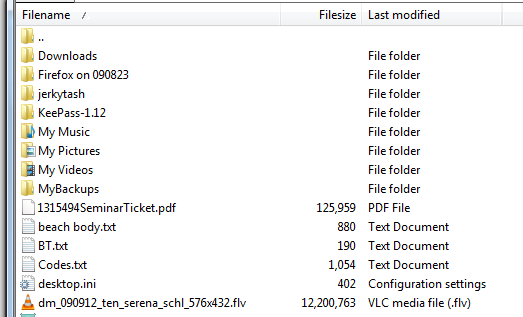Custom Query (8171 matches)
Results (3701 - 3800 of 8171)
| Ticket | Summary | Owner | Type | Priority | Component | Resolution |
|---|---|---|---|---|---|---|
| #452 | LIST showing dir as blank over SSL (2.2) | Bug report | high | Other | ||
| Description |
I am having LISTing problems as well. Connecting over ftp SSL to our ftp server. 2.1.5 works fine, but all version after have problems listing. 2.2 will list some directories but not others... The most notable directory that *always* fails is the /bin directory. These are .net web apps, so they will always have a /bin directory. Other directorys are affected too, but I do not notice any particular pattern. Absolutly no problems listing non-ssl servers (normal ftp). See the attached files form full traces from 2.15 & 2.2, since these are the short versions. OUTPUT FROM 2.1.5 : Status: Retrieving directory listing... Command: PASV Response: 227 Entering Passive Mode (x,x,x,x,12,253). Command: TYPE A Response: 200 Type set to A. Command: LIST -a Response: 150 File status okay; about to open data connection. Status: SSL connection established Trace: total 10 Trace: drwxrwx--- 1 owner group 512 Jul 21 12:08 . Trace: drwxrwx--- 1 owner group 512 Jul 21 12:08 .. Trace: -rw-rw---- 1 owner group 356352 Jul 21 12:11 xxx.dll Trace: -rw-rw---- 1 owner group 54646 Jul 21 12:11 xxx.xml <snip-6 files removed> Response: 226 Closing data connection. Transferred 745 bytes. Status: Directory listing successful -- END -- -- -- -- -- OUTPUT FROM 2.2 Status: Retrieving directory listing... Command: PASV Response: 227 Entering Passive Mode (ip,ip,ip,ip,13,5). Command: TYPE A Response: 200 Type set to A. Command: LIST -a Response: 150 File status okay; about to open data connection. Status: SSL connection established Trace: total 10 Response: 226 Closing data connection. Transferred 745 bytes. Status: Directory listing successful |
|||||
| #287 | LS only shows files with uid in /etc/passwd | Bug report | normal | Other | ||
| Description |
I use winbind on an SFTP server, which uses the standard nsswitch.conf and associated libraries (so this problem is likely to be seen with NIS or similar services). If I use SFTP on a linux commandline or if I use PSFTP in DOS, I see these files. But FileZilla ignores these files. It's probably because it doesn't look up the user/group name with the standard unix utility getent (or with similar unix calls). All other unix utilities I've used do this lookup. This appears to be a bigger issue than winbind. If a server uses NIS or something else (with settings in nsswitch.conf), this will probably fail. I suggest, rather than reading /etc/passwd, do 'getent passwd' or a similar unix call. Same with groups. I don't know if the code does this but I assume it does based on the behavior. /dev/idal |
|||||
| #4315 | Lack of Network Drives | Feature request | normal | FileZilla Client | outdated | |
| Description |
The local site directory/drive listing does not list any of the shared network folders on our network. |
|||||
| #8400 | Lacking Service Controls over Command Line | Feature request | normal | FileZilla Server | worksforme | |
| Description |
"FileZilla Server.exe" /active is not supported. there are almost no controls over command line (except /start and /stop), almost everything must be done through GUI, and this makes automatic control impossible as we all know, FileZilla do have an auto-start option. but things here is, the FileZilla Service can be auto-started, it's not "Active"! i.e. the Service process is running, but it won't automatically listen on port 21 (or whatever port in settings) thus, you have to click "Active" on FileZilla Server Interface every-time after reboot further more, I can't find a command line or option to "Active" server automatically this really makes remote-management suffer! how can we "click" Active within a .bat script? and connect to service from localhost (127.0.0.1) still needs authentication, makes it more difficult to develop a TCP plugin to send controls to the service (not everyone is an expert and have the patience to read all the source code just for an auto-Active feature, isn't it?) my suggestion is to add more command line support, at least: "FileZilla Server.exe" /active should be supported to Active server automatically within a .bat script |
|||||
| #1393 | Language Change | Bug report | normal | FileZilla Client | ||
| Description |
A useful feature in FileZilla (version 3.0.9.2) is the option to change the language.
However, when Hungarian is selected from English (or vis versa), only the Menu Bar changes, not the Message log, Local directory tree, Remote directory tree and Transfer queue. These are only changed upon closing and reopening of the program. It would be appreciated if the program would refresh all windows and frames with the selected language, without needing to exit and reopen the program. Thanks in advance for updating the program. |
|||||
| #7404 | Language change | Bug report | low | FileZilla Client | rejected | |
| Description |
when change language in the Settings Panel half of FileZilla interface still use previews language. FileZilla Version : 3.5.0 |
|||||
| #3213 | Language changing bug | Bug report | normal | FileZilla Client | ||
| Description |
When changing languge of FileZilla client from estonia to russian half of application still in estonian language. |
|||||
| #7267 | Lanyards - How To Customize A Lanyard | Bug report | normal | FileZilla Client | invalid | |
| Description |
Do you have any plans of getting your own or of having your own Lanyards that is actually being customized to look or to appear exactly the way you want it to be? Then there are actually a lot of lanyard making companies that will do the work for you in order for you to have your own customized lanyards. So how is it to actually know about the Custom Lanyards? There are actually a lot of available options that a person can do in order to customize and to make his or her own lanyard. And some of the customizable features that the lanyards can have actually includes the type of an attachment clip, the color of your lanyard, the width and as well as the material that is being use, the message and the logo that you want to put in your lanyard with the choice of font style, size, and color. |
|||||
| #3604 | Large Directory List - Files in wrong folders | Bug report | normal | Other | ||
| Description |
Downloaded a large directory list comprising 2700 folders and 10000 files by just dragging the parent dir into the local pane. The parent folder contains about 110 alphabetically ordered sub-folders (refer to as "individual site folder"), which themselves contain other sub folders and the actual files. Unfortunately, at approx 25% into the queue filezilla has started putting the wrong files/folders in the wrong "individual site folder". I have repeated the download with the same result. I could not identify the reasons, and there appeared to be nothing special about the folders where this occurred. I did find empty files named '_vti_cnf.log' (I'm downloading from some webhosting) but these appeared even in folders that downloaded correctly. Tried setting a filter on this file then reprocessing the queue but it did not fix the download error. What's interesting is that even after the errors start appearing, some correct files will appear in the correct folders but the folder it will have, for instance a file named aboutus.htm from the previous folder. However, the errors are not confined to files that are of the same name across different folders. It is also moving uniquely named files onto the 'next' folder.
|
|||||
| #9865 | Large File SFTP Transfers Use All Memory (RAM, etc.) -- System Hangs | Bug report | high | FileZilla Client | outdated | |
| Description |
I've tried several times to transfer several large VMDK (VMware Disk) files via SFTP and noted that server hung several minutes into the transfer. I had walked away and could not determine why. I started another transfer and watched the available RAM be reduced to 10% before I stopped Filezilla's transfer and closed the program. Upon closing the program, the RAM was not released. In fact, Process Viewer did not show the utilized RAM as associated with any program. Confused further, I found a forum suggesting I run RAMMAN from Systernals to determine what was using all that memory. I found the VMDK file Filezilla was downloading was being transferred directly into RAM and the changes were not committing to disk as the download progressed. Smaller files (1-2MB, etc.) were committing to disk after the download was complete. The VMDK file I was downloading is ~56GB which is why the system's memory filled up and hung. There is not enough RAM to hold the entire VMDK. I'm running the most recent stable release: FileZilla Client Version: 3.9.0.5 Build information:
Linked against:
Operating system:
I've had to turn to WinSCP to do my transfers which is 50% slower than Filezilla. Please let me know if there is any other info you require. |
|||||
| #3371 | Large Files.... | Bug report | normal | Other | ||
| Description |
for some time now large files over 120megs stop at 100% and does not progress in the que, tho files under 110megs do not stop at 100% and progress in the que till it comes to the next large in excess of the 120megs to progress in the que the que must first be stopped and then restarted.. |
|||||
| #15 | Large directory download failure | Bug report | normal | Other | ||
| Description |
Hi, I noticed a strange bug using FileZilla 1.4 on windows 2000 SP2: FileZilla works well for downloading single files or simple directories. However, when attempting to download complex directories(i.e. including many subdirectories), it might fail. This doesn't seem to happen randomly (meaning downloading a directory producing such an error will always produce the error). This bug seems not directly linked to directory complexity. But downloading very large directory structures will usually result in a failure. An example: Hereafter I attempted to download following directory structure (coming from ls -alR under linux): .: total 12 drwxr-xr-x 3 a a 4096 sep 8 17:11 . drwxr-xr-x 3 a a 4096 sep 8 17:11 .. drwxr-xr-x 4 a a 4096 sep 8 17:10 Ada ./Ada: total 16 drwxr-xr-x 4 a a 4096 sep 8 17:10 . drwxr-xr-x 3 a a 4096 sep 8 17:11 .. drwxr-xr-x 2 a a 4096 sep 8 16:33 Booch components drwxr-xr-x 2 a a 4096 sep 8 16:32 winnt ./Ada/Booch components: total 376 drwxr-xr-x 2 a a 4096 sep 8 16:33 . drwxr-xr-x 4 a a 4096 sep 8 17:10 .. -rw-r--r-- 1 a a 8398 sep 8 16:33 ACL.txt -rw-r--r-- 1 a a 321747 sep 8 16:32 bc-20010513.zip -rw-r--r-- 1 a a 28720 sep 8 16:33 bc-html-20010513.zip -rw-r--r-- 1 a a 705 sep 8 16:33 bc-README.txt ./Ada/winnt: total 27920 drwxr-xr-x 2 a a 4096 sep 8 16:32 . drwxr-xr-x 4 a a 4096 sep 8 17:10 .. -rw-r--r-- 1 a a 3103849 sep 8 16:32 adagide-6.26.exe -rw-r--r-- 1 a a 23500591 sep 8 16:32 gnat-3.13p-nt.exe -rw-r--r-- 1 a a 1930958 sep 8 16:32 gnatcom-1.3p.exe -rw-r--r-- 1 a a 295 sep 8 16:32 README It resulted in a failure, see session report (hereafter point 1.). However, downloading separately "Booch components" or "winnt" works (see points 2. and 3.) Please note that this happened with Redhat ftp server, and windows Bullet proof FTP server. FTPLeech (another famous ftp client) can download the previous structure. I advice you to try to download large directory structures. Good luck while bug hunting ;-) Regards, Franck -1. START DOWNLOAD ADA--------------------------------- Command: CWD /home/a/Test ftp/bdownload/Ada Response: 250 CWD command successful. Status: Retrieving directory listing... Command: PWD Response: 257 "/home/a/Test ftp/bdownload/Ada" is current directory. Command: PORT 10,0,0,50,11,55 Response: 200 PORT command successful. Command: TYPE A Response: 200 Type set to A. Command: LIST Response: 150 Opening ASCII mode data connection for directory listing. Response: 226 Transfer complete. Command: CWD /home/a/Test ftp/bdownload/Ada/Booch components Response: 250 CWD command successful. Status: Retrieving directory listing... Command: PWD Response: 257 "/home/a/Test ftp/bdownload/Ada/Booch components" is current directory. Command: PORT 10,0,0,50,11,56 Response: 200 PORT command successful. Command: TYPE A Response: 200 Type set to A. Command: LIST Response: 150 Opening ASCII mode data connection for directory listing. Response: 226 Transfer complete. Command: CWD /home/a/Test ftp/bdownload/Ada/winnt Response: 250 CWD command successful. Status: Retrieving directory listing... Command: PWD Response: 257 "/home/a/Test ftp/bdownload/Ada/winnt" is current directory. Command: PORT 10,0,0,50,11,57 Response: 200 PORT command successful. Command: TYPE A Response: 200 Type set to A. Command: LIST Response: 150 Opening ASCII mode data connection for directory listing. Response: 226 Transfer complete. Command: CWD /home/a/Test ftp/bdownload/ Response: 250 CWD command successful. Status: Retrieving directory listing... Command: PWD Response: 257 "/home/a/Test ftp/bdownload" is current directory. Command: PORT 10,0,0,50,11,58 Response: 200 PORT command successful. Command: TYPE A Response: 200 Type set to A. Command: LIST Response: 150 Opening ASCII mode data connection for directory listing. Response: 226 Transfer complete. Status: Starting download of ACL.txt Command: PWD Response: 257 "/home/a/Test ftp/bdownload" is current directory. Command: CWD /home/a/Test ftp/bdownload/Ada/Booch components Response: 250 CWD command successful. Status: Retrieving directory listing... Command: PWD Response: 257 "/home/a/Test ftp/bdownload/Ada/Booch components" is current directory. Command: PORT 10,0,0,50,11,59 Response: 200 PORT command successful. Command: TYPE A Response: 200 Type set to A. Command: LIST Response: 150 Opening ASCII mode data connection for directory listing. Response: 226 Transfer complete. Command: TYPE I Response: 200 Type set to I. Command: SIZE ACL.txt Response: 213 8398 Error: Could not open the local file C:\Temp\franck\test\Ada\Booch components\ACL.txt Error: Download failed Status: Starting download of bc-20010513.zip Command: PWD Response: 257 "/home/a/Test ftp/bdownload/Ada/Booch components" is current directory. Command: TYPE I Response: 200 Type set to I. Command: SIZE bc-20010513.zip Response: 213 321747 Error: Could not open the local file C:\Temp\franck\test\Ada\Booch components\bc- 20010513.zip Error: Download failed Status: Starting download of bc-README.txt Command: PWD Response: 257 "/home/a/Test ftp/bdownload/Ada/Booch components" is current directory. Command: TYPE I Response: 200 Type set to I. Command: SIZE bc-README.txt Response: 213 705 Error: Could not open the local file C:\Temp\franck\test\Ada\Booch components\bc-README.txt Error: Download failed Status: Starting download of bc-html-20010513.zip Command: PWD Response: 257 "/home/a/Test ftp/bdownload/Ada/Booch components" is current directory. Command: TYPE I Response: 200 Type set to I. Command: SIZE bc-html-20010513.zip Response: 213 28720 Error: Could not open the local file C:\Temp\franck\test\Ada\Booch components\bc-html- 20010513.zip Error: Download failed Status: Starting download of README Command: PWD Response: 257 "/home/a/Test ftp/bdownload/Ada/Booch components" is current directory. Command: CWD /home/a/Test ftp/bdownload/Ada/winnt Response: 250 CWD command successful. Status: Retrieving directory listing... Command: PWD Response: 257 "/home/a/Test ftp/bdownload/Ada/winnt" is current directory. Command: PORT 10,0,0,50,11,60 Response: 200 PORT command successful. Command: TYPE A Response: 200 Type set to A. Command: LIST Response: 150 Opening ASCII mode data connection for directory listing. Response: 226 Transfer complete. Command: TYPE I Response: 200 Type set to I. Command: SIZE README Response: 213 295 Error: Could not open the local file C:\Temp\franck\test\Ada\winnt\README Error: Download failed Status: Starting download of adagide-6.26.exe Command: PWD Response: 257 "/home/a/Test ftp/bdownload/Ada/winnt" is current directory. Command: TYPE I Response: 200 Type set to I. Command: SIZE adagide-6.26.exe Response: 213 3103849 Error: Could not open the local file C:\Temp\franck\test\Ada\winnt\adagide-6.26.exe Error: Download failed Status: Starting download of gnat-3.13p-nt.exe Command: PWD Response: 257 "/home/a/Test ftp/bdownload/Ada/winnt" is current directory. Command: TYPE I Response: 200 Type set to I. Command: SIZE gnat-3.13p-nt.exe Response: 213 23500591 Error: Could not open the local file C:\Temp\franck\test\Ada\winnt\gnat-3.13p-nt.exe Error: Download failed Status: Starting download of gnatcom-1.3p.exe Command: PWD Response: 257 "/home/a/Test ftp/bdownload/Ada/winnt" is current directory. Command: TYPE I Response: 200 Type set to I. Command: SIZE gnatcom-1.3p.exe Response: 213 1930958 Error: Could not open the local file C:\Temp\franck\test\Ada\winnt\gnatcom-1.3p.exe Error: Download failed -1. STOP DOWNLOAD ADA---------------------------------- -2. START DOWNLOAD BOOCH COMPONENTS-------------------- Command: CDUP Response: 250 CWD command successful. Status: Retrieving directory listing... Command: PWD Response: 257 "/home/a/Test ftp/bdownload/Ada" is current directory. Command: PORT 10,0,0,50,11,72 Response: 200 PORT command successful. Command: TYPE A Response: 200 Type set to A. Command: LIST Response: 150 Opening ASCII mode data connection for directory listing. Response: 226 Transfer complete. Command: CWD /home/a/Test ftp/bdownload/Ada/Booch components Response: 250 CWD command successful. Status: Retrieving directory listing... Command: PWD Response: 257 "/home/a/Test ftp/bdownload/Ada/Booch components" is current directory. Command: PORT 10,0,0,50,11,73 Response: 200 PORT command successful. Command: TYPE A Response: 200 Type set to A. Command: LIST Response: 150 Opening ASCII mode data connection for directory listing. Response: 226 Transfer complete. Command: CWD /home/a/Test ftp/bdownload/Ada/ Response: 250 CWD command successful. Status: Retrieving directory listing... Command: PWD Response: 257 "/home/a/Test ftp/bdownload/Ada" is current directory. Command: PORT 10,0,0,50,11,74 Response: 200 PORT command successful. Command: TYPE A Response: 200 Type set to A. Command: LIST Response: 150 Opening ASCII mode data connection for directory listing. Response: 226 Transfer complete. Status: Starting download of ACL.txt Command: PWD Response: 257 "/home/a/Test ftp/bdownload/Ada" is current directory. Command: CWD /home/a/Test ftp/bdownload/Ada/Booch components Response: 250 CWD command successful. Status: Retrieving directory listing... Command: PWD Response: 257 "/home/a/Test ftp/bdownload/Ada/Booch components" is current directory. Command: PORT 10,0,0,50,11,75 Response: 200 PORT command successful. Command: TYPE A Response: 200 Type set to A. Command: LIST Response: 150 Opening ASCII mode data connection for directory listing. Response: 226 Transfer complete. Command: TYPE I Response: 200 Type set to I. Command: SIZE ACL.txt Response: 213 8398 Command: PORT 10,0,0,50,11,76 Response: 200 PORT command successful. Command: RETR ACL.txt Response: 150 Opening BINARY mode data connection for ACL.txt (8398 bytes). Response: 226 Transfer complete. Status: Download successful Status: Starting download of bc-20010513.zip Command: PWD Response: 257 "/home/a/Test ftp/bdownload/Ada/Booch components" is current directory. Command: TYPE I Response: 200 Type set to I. Command: SIZE bc-20010513.zip Response: 213 321747 Command: PORT 10,0,0,50,11,77 Response: 200 PORT command successful. Command: RETR bc-20010513.zip Response: 150 Opening BINARY mode data connection for bc-20010513.zip (321747 bytes). Response: 226 Transfer complete. Status: Download successful Status: Starting download of bc-README.txt Command: PWD Response: 257 "/home/a/Test ftp/bdownload/Ada/Booch components" is current directory. Command: TYPE I Response: 200 Type set to I. Command: SIZE bc-README.txt Response: 213 705 Command: PORT 10,0,0,50,11,78 Response: 200 PORT command successful. Command: RETR bc-README.txt Response: 150 Opening BINARY mode data connection for bc-README.txt (705 bytes). Response: 226 Transfer complete. Status: Download successful Status: Starting download of bc-html-20010513.zip Command: PWD Response: 257 "/home/a/Test ftp/bdownload/Ada/Booch components" is current directory. Command: TYPE I Response: 200 Type set to I. Command: SIZE bc-html-20010513.zip Response: 213 28720 Command: PORT 10,0,0,50,11,79 Response: 200 PORT command successful. Command: RETR bc-html-20010513.zip Response: 150 Opening BINARY mode data connection for bc-html-20010513.zip (28720 bytes). Response: 226 Transfer complete. Status: Download successful -2. STOP DOWNLOAD BOOCH COMPONENTS--------------------- -3. START DOWNLOAD WINNT------------------------------- Command: CWD /home/a/Test ftp/bdownload/Ada/winnt Response: 250 CWD command successful. Status: Retrieving directory listing... Command: PWD Response: 257 "/home/a/Test ftp/bdownload/Ada/winnt" is current directory. Command: PORT 10,0,0,50,11,82 Response: 200 PORT command successful. Command: TYPE A Response: 200 Type set to A. Command: LIST Response: 150 Opening ASCII mode data connection for directory listing. Response: 226 Transfer complete. Command: CWD /home/a/Test ftp/bdownload/Ada/ Response: 250 CWD command successful. Status: Retrieving directory listing... Command: PWD Response: 257 "/home/a/Test ftp/bdownload/Ada" is current directory. Command: PORT 10,0,0,50,11,83 Response: 200 PORT command successful. Command: TYPE A Response: 200 Type set to A. Command: LIST Response: 150 Opening ASCII mode data connection for directory listing. Response: 226 Transfer complete. Status: Starting download of README Command: PWD Response: 257 "/home/a/Test ftp/bdownload/Ada" is current directory. Command: CWD /home/a/Test ftp/bdownload/Ada/winnt Response: 250 CWD command successful. Status: Retrieving directory listing... Command: PWD Response: 257 "/home/a/Test ftp/bdownload/Ada/winnt" is current directory. Command: PORT 10,0,0,50,11,84 Response: 200 PORT command successful. Command: TYPE A Response: 200 Type set to A. Command: LIST Response: 150 Opening ASCII mode data connection for directory listing. Response: 226 Transfer complete. Command: TYPE I Response: 200 Type set to I. Command: SIZE README Response: 213 295 Command: PORT 10,0,0,50,11,85 Response: 200 PORT command successful. Command: RETR README Response: 150 Opening BINARY mode data connection for README (295 bytes). Response: 226 Transfer complete. Status: Download successful Status: Starting download of adagide-6.26.exe Command: PWD Response: 257 "/home/a/Test ftp/bdownload/Ada/winnt" is current directory. Command: TYPE I Response: 200 Type set to I. Command: SIZE adagide-6.26.exe Response: 213 3103849 Command: PORT 10,0,0,50,11,86 Response: 200 PORT command successful. Command: RETR adagide-6.26.exe Response: 150 Opening BINARY mode data connection for adagide-6.26.exe (3103849 bytes). Response: 226 Transfer complete. Status: Download successful Status: Starting download of gnat-3.13p-nt.exe Command: PWD Response: 257 "/home/a/Test ftp/bdownload/Ada/winnt" is current directory. Command: TYPE I Response: 200 Type set to I. Command: SIZE gnat-3.13p-nt.exe Response: 213 23500591 Command: PORT 10,0,0,50,11,87 Response: 200 PORT command successful. Command: RETR gnat-3.13p-nt.exe Response: 150 Opening BINARY mode data connection for gnat-3.13p-nt.exe (23500591 bytes). Error: Timeout detected! Error: Download failed Status: Starting download of gnatcom-1.3p.exe Status: Connecting to 10.0.0.30 ... Status: Connected with 10.0.0.30. Waiting for welcome message... Response: 220 pentium.localdomain FTP server (Version wu-2.6.1-16) ready. Command: USER a Response: 331 Password required for a. Command: PASS Response: 230 User a logged in. Status: Connected Status: Retrieving directory listing... Command: PWD Response: 257 "/home/a" is current directory. Command: PORT 10,0,0,50,11,89 Response: 200 PORT command successful. Command: TYPE A Response: 200 Type set to A. Command: LIST Response: 150 Opening ASCII mode data connection for directory listing. Response: 226 Transfer complete. Command: PWD Response: 257 "/home/a" is current directory. Command: CWD /home/a/Test ftp/bdownload/Ada/winnt Response: 250-Please read the file README Response: 250- it was last modified on Sat Sep 8 16:32:45 2001 - 0 days ago Response: 250 CWD command successful. Status: Retrieving directory listing... Command: PWD Response: 257 "/home/a/Test ftp/bdownload/Ada/winnt" is current directory. Command: PORT 10,0,0,50,11,90 Response: 200 PORT command successful. Command: TYPE A Response: 200 Type set to A. Command: LIST Response: 150 Opening ASCII mode data connection for directory listing. Response: 226 Transfer complete. Command: TYPE I Response: 200 Type set to I. Command: SIZE gnatcom-1.3p.exe Response: 213 1930958 Command: PORT 10,0,0,50,11,91 Response: 200 PORT command successful. Command: RETR gnatcom-1.3p.exe Response: 150 Opening BINARY mode data connection for gnatcom-1.3p.exe (1930958 bytes). Response: 226 Transfer complete. Status: Download successful -3. STOP DOWNLOAD WINNT-------------------------------- |
|||||
| #5651 | Large download "Time Remaining" goes to zero way too early | Bug report | normal | FileZilla Client | fixed | |
| Description |
When downloading a large file(15GB), the time remaining goes to zero way before the transfer actually completes(100MB left). (See attached). |
|||||
| #1042 | Large file downloading errors | Bug report | normal | FileZilla Client | ||
| Description |
When downloading large files (greater than 2GB), we regularly get back error reports of critical errors - in most cases the file did download successfully. Question - Are there issues with large file handling that are causing this error? |
|||||
| #1130 | Large file downloads never terminate when the file is done | Bug report | normal | FileZilla Client | ||
| Description |
When downloading a large file ( over 2 gigs ) the download never finishes. It continues downloading indefinitely. Possibly due to a 32bit signed integer usage instead of a 64bit unsigned int?? Occurs on all versions of FileZilla clients, last tested with 2.2.25 |
|||||
| #5180 | Large file upload generates damaged file | Bug report | normal | FileZilla Client | outdated | |
| Description |
Uploading a 16GB file to my FTP in the local LAN (vsftpd on debian stable) ends up with a different file size than the original (tried twice, once smaller and once larger than the original) as a consequence the MD5 is different too and the file unusable. |
|||||
| #4095 | Large file upload reports successful, but destination has 0 bytes | Bug report | normal | FileZilla Client | outdated | |
| Description |
With version 3.1.6, I've had problems uploading a file that is 15,738,880 bytes. Progress bar goes from 0 to 100% in the right kind of time, and the transfer moves into Successful, but the destination file has 0 bytes. I've tried multiple times, including deleting the 0 byte file. I eventually used standard command-line ftp, which was successful. The ftp server is PureFTPd. Let me know if I can help more... |
|||||
| #9065 | Large file uploads to 100% and fails | Bug report | normal | FileZilla Client | rejected | |
| Description |
When I upload a file it uploads fully then restarts the upload infinitely. It will not save to location. I've tried all the different options for "action after queue completion" but none seem to let the fully uploaded file enter my directory. Here is the report: "Status: Resolving address of ftp.w3e.subsplash.com Status: Connecting to 206.130.130.221:21... Status: Connection established, waiting for welcome message... Response: 220---------- Welcome to Pure-FTPd [TLS] ---------- Response: 220-Local time is now 09:33. Server port: 21. Response: 220-IPv6 connections are also welcome on this server. Response: 220 You will be disconnected after 2 minutes of inactivity. Command: USER 5KJB2V Response: 331 User 5KJB2V OK. Password required Command: PASS Response: 230-User 5KJB2V has group access to: 403 402 12 61 Response: 230- 482 Response: 230-OK. Current directory is / Response: 230 2095032 Kbytes used (99%) - authorized: 2097152 Kb Command: SYST Response: 215 UNIX Type: L8 Command: FEAT Response: 211-Extensions supported: Response: EPRT Response: IDLE Response: MDTM Response: SIZE Response: REST STREAM Response: MLST type*;size*;sizd*;modify*;UNIX.mode*;UNIX.uid*;UNIX.gid*;unique*; Response: MLSD Response: ESTP Response: PASV Response: EPSV Response: SPSV Response: ESTA Response: AUTH TLS Response: PBSZ Response: PROT Response: UTF8 Response: 211 End. Command: OPTS UTF8 ON Response: 200 OK, UTF-8 enabled Status: Connected Status: Retrieving directory listing... Command: PWD Response: 257 "/" is your current location Command: TYPE I Response: 200 TYPE is now 8-bit binary Command: PASV Response: 227 Entering Passive Mode (206,130,130,221,184,175) Command: MLSD Response: 150 Accepted data connection Response: 226-ASCII Response: 226-Options: -l Response: 226 70 matches total Status: Directory listing successful Command: DELE 01 Growth.mp3 Response: 250-2088440 Kbytes used (99%) - authorized: 2097152 Kb Response: 250 Deleted 01 Growth.mp3 Status: Resolving address of ftp.w3e.subsplash.com Status: Connecting to 206.130.130.221:21... Status: Connection established, waiting for welcome message... Response: 220---------- Welcome to Pure-FTPd [TLS] ---------- Response: 220-Local time is now 09:34. Server port: 21. Response: 220-IPv6 connections are also welcome on this server. Response: 220 You will be disconnected after 2 minutes of inactivity. Command: USER 5KJB2V Response: 331 User 5KJB2V OK. Password required Command: PASS Response: 230-User 5KJB2V has group access to: 403 402 12 61 Response: 230- 482 Response: 230-OK. Current directory is / Response: 230 2088440 Kbytes used (99%) - authorized: 2097152 Kb Command: OPTS UTF8 ON Response: 200 OK, UTF-8 enabled Status: Connected Status: Starting upload of C:\Users\Jeff\Music\iTunes\iTunes Media\Podcasts\Park Valley Church\01 Growth.mp3 Command: CWD / Response: 250 OK. Current directory is / Command: PWD Response: 257 "/" is your current location Command: TYPE I Response: 200 TYPE is now 8-bit binary Command: PASV Response: 227 Entering Passive Mode (206,130,130,221,141,123) Command: STOR 01 Growth.mp3 Response: 150 Accepted data connection Response: 550-Quota exceeded: 01 Growth.mp3 won't be saved Response: 550 2088440 Kbytes used (99%) - authorized: 2097152 Kb Error: File transfer failed after transferring 33,682,048 bytes in 56 seconds Status: Starting upload of C:\Users\Jeff\Music\iTunes\iTunes Media\Podcasts\Park Valley Church\01 Growth.mp3 Status: Retrieving directory listing... Command: PASV Response: 227 Entering Passive Mode (206,130,130,221,50,183) Command: MLSD Response: 150 Accepted data connection Response: 226-ASCII Response: 226-Options: -l Response: 226 69 matches total Command: PASV Response: 227 Entering Passive Mode (206,130,130,221,36,183) Command: STOR 01 Growth.mp3 Response: 150 Accepted data connection Status: Retrieving directory listing... Command: CDUP Response: 250 OK. Current directory is / Command: PWD Response: 257 "/" is your current location Status: Directory listing successful Response: 550-Quota exceeded: 01 Growth.mp3 won't be saved Response: 550 2088440 Kbytes used (99%) - authorized: 2097152 Kb Error: File transfer failed after transferring 33,682,048 bytes in 59 seconds Status: Starting upload of C:\Users\Jeff\Music\iTunes\iTunes Media\Podcasts\Park Valley Church\01 Growth.mp3 Status: Retrieving directory listing... Command: PASV Response: 227 Entering Passive Mode (206,130,130,221,250,107) Command: MLSD Response: 150 Accepted data connection Response: 226-ASCII Response: 226-Options: -l Response: 226 69 matches total Command: PASV Response: 227 Entering Passive Mode (206,130,130,221,142,181) Command: STOR 01 Growth.mp3 Response: 150 Accepted data connection Response: 550-Quota exceeded: 01 Growth.mp3 won't be saved Response: 550 2088440 Kbytes used (99%) - authorized: 2097152 Kb Error: File transfer failed after transferring 33,682,048 bytes in 55 seconds Status: Starting upload of C:\Users\Jeff\Music\iTunes\iTunes Media\Podcasts\Park Valley Church\01 Growth.mp3 Status: Retrieving directory listing... Command: PASV Response: 227 Entering Passive Mode (206,130,130,221,47,253) Command: MLSD Response: 150 Accepted data connection Response: 226-ASCII Response: 226-Options: -l Response: 226 69 matches total Command: PASV Response: 227 Entering Passive Mode (206,130,130,221,93,136) Command: STOR 01 Growth.mp3 Response: 150 Accepted data connection Error: Connection closed by server Response: 550-Quota exceeded: 01 Growth.mp3 won't be saved Response: 550 2088440 Kbytes used (99%) - authorized: 2097152 Kb Error: File transfer failed after transferring 33,682,048 bytes in 55 seconds Status: Starting upload of C:\Users\Jeff\Music\iTunes\iTunes Media\Podcasts\Park Valley Church\01 Growth.mp3 Status: Retrieving directory listing... Command: PASV Response: 227 Entering Passive Mode (206,130,130,221,255,96) Command: MLSD Response: 150 Accepted data connection Response: 226-ASCII Response: 226-Options: -l Response: 226 69 matches total Command: PASV Response: 227 Entering Passive Mode (206,130,130,221,58,185) Command: STOR 01 Growth.mp3 Response: 150 Accepted data connection Error: File transfer aborted by user after transferring 3,604,480 bytes in 6 seconds Response: 226-2091960 Kbytes used (99%) - authorized: 2097152 Kb Response: 226-File successfully transferred Response: 226 6.695 seconds (measured here), 0.51 Mbytes per second Status: Disconnected from server Status: Resolving address of ftp.w3e.subsplash.com Status: Connecting to 206.130.130.221:21... Status: Connection established, waiting for welcome message... Response: 220---------- Welcome to Pure-FTPd [TLS] ---------- Response: 220-Local time is now 09:41. Server port: 21. Response: 220-IPv6 connections are also welcome on this server. Response: 220 You will be disconnected after 2 minutes of inactivity. Command: USER 5KJB2V Response: 331 User 5KJB2V OK. Password required Command: PASS Response: 230-User 5KJB2V has group access to: 403 402 12 61 Response: 230- 482 Response: 230-OK. Current directory is / Response: 230 2091960 Kbytes used (99%) - authorized: 2097152 Kb Command: OPTS UTF8 ON Response: 200 OK, UTF-8 enabled Status: Connected Status: Starting upload of C:\Users\Jeff\Music\iTunes\iTunes Media\Podcasts\Park Valley Church\01 Growth.mp3 Command: CWD / Response: 250 OK. Current directory is / Status: Retrieving directory listing... Command: TYPE I Response: 200 TYPE is now 8-bit binary Command: PASV Response: 227 Entering Passive Mode (206,130,130,221,244,170) Command: MLSD Response: 150 Accepted data connection Response: 226-ASCII Response: 226-Options: -l Response: 226 70 matches total Command: PASV Response: 227 Entering Passive Mode (206,130,130,221,238,150) Command: STOR 01 Growth.mp3 Response: 150 Accepted data connection Status: Resolving address of ftp.w3e.subsplash.com Status: Connecting to 206.130.130.221:21... Status: Connection established, waiting for welcome message... Response: 220---------- Welcome to Pure-FTPd [TLS] ---------- Response: 220-Local time is now 09:41. Server port: 21. Response: 220-IPv6 connections are also welcome on this server. Response: 220 You will be disconnected after 2 minutes of inactivity. Command: USER 5KJB2V Response: 331 User 5KJB2V OK. Password required Command: PASS Response: 230-User 5KJB2V has group access to: 403 402 12 61 Response: 230- 482 Response: 230-OK. Current directory is / Response: 230 2088440 Kbytes used (99%) - authorized: 2097152 Kb Command: OPTS UTF8 ON Response: 200 OK, UTF-8 enabled Status: Connected Response: 550-Quota exceeded: 01 Growth.mp3 won't be saved Response: 550 2088440 Kbytes used (99%) - authorized: 2097152 Kb Error: File transfer failed after transferring 33,682,048 bytes in 94 seconds Status: Starting upload of C:\Users\Jeff\Music\iTunes\iTunes Media\Podcasts\Park Valley Church\01 Growth.mp3 Status: Retrieving directory listing... Command: PASV Response: 227 Entering Passive Mode (206,130,130,221,239,30) Command: MLSD Response: 150 Accepted data connection Response: 226-ASCII Response: 226-Options: -l Response: 226 69 matches total Command: PASV Response: 227 Entering Passive Mode (206,130,130,221,94,29) Command: STOR 01 Growth.mp3 Response: 150 Accepted data connection Error: File transfer aborted by user after transferring 4,128,768 bytes in 10 seconds Response: 226-2092472 Kbytes used (99%) - authorized: 2097152 Kb Response: 226-File successfully transferred Response: 226 10.584 seconds (measured here), 380.95 Kbytes per second Status: Starting download of /01 Growth.mp3 Status: Retrieving directory listing... Command: PASV Response: 227 Entering Passive Mode (206,130,130,221,66,19) Command: MLSD Response: 150 Accepted data connection Response: 226-ASCII Response: 226-Options: -l Response: 226 70 matches total Status: Skipping download of /01 Growth.mp3 Status: File transfer successful, transferred 9,313 bytes in 3 seconds" |
|||||
| #3440 | Large files | Bug report | normal | Other | ||
| Description |
Successful transfer reports many successful files; however, windows explorer list the file sizes an order of managutide different. The file is courpted; therefore, the file was not transfered successfully. Either this is bug in reporting the success of the file, or a missing validation. Desired out come: large file arrives correctly. If the file failed then it should be retried (as smaller files). if it is >2GB then file should retry from the frame before 2GB limit; essentally retrying from the 2GB limit. |
|||||
| #7335 | Large files change size when copying to a linux ftp server. | Bug report | normal | FileZilla Client | outdated | |
| Description |
I created a ghost of my system which resulted in 3 files, 2 were 2147474666 bytes and the last was 654114517 bytes. If I copy these 3 files from windows xp to windows xp using native windows networking the destination files are created with the correct sizes. But if I use filezilla 3.4.0 to copy these files from windows to a linux server running an unpatched centos 5.4 distro, the file sizes at the destination are not the same as the source, different by several kb. If I run ghost, and verify the copied-to-linux image files (over a samba connection), ghost claims that the image is corrupted. |
|||||
| #10411 | Large files continue to download after reaching 100% | Bug report | normal | FileZilla Client | rejected | |
| Description |
Large files (>about 200Mb) get to 100% download and then after a short time commence downloading again. The resultant downloaded file is exactly twice the size of the original file. This does not seem to happen with smaller files and happens with transfer settings at both Auto and Binary. I am using Version 3.10.3 |
|||||
| #5053 | Large files not displayed | Bug report | normal | FileZilla Client | rejected | |
| Description |
We have a file that is 2200600481 bytes. When using the FileZilla client (3.3.0.1), that large file is not displayed. It is displayed using other FTP clients. |
|||||
| #5358 | Large queues die out, require restart of filezilla | Bug report | normal | FileZilla Client | rejected | |
| Description |
When uploading or downloading a large number of files, filezilla starts to error out: ftpcontrolsocket.cpp(1824): Waiting for replies to skip before sending next command... caller=0p24cffa8 I have to restart filezilla in order to finish queue. |
|||||
| #1544 | Last Connected Site on Site Manager | Feature request | normal | FileZilla Client | ||
| Description |
As with everyone else who has posted on this forum, I agree, your program is amazing! Seriously nice work! Two features that I think would be nice is to have the site manager, instead of having a default site, remember the last site you connected to via the site manager. And finally, it would be cool if instead of a list box, the site manager was a tree view that allowed you to categorize the sites into directories. Keep up the great work Tim! FileZilla is awesome. |
|||||
| #11034 | Last Modification Time Bug Issue | Bug report | normal | FileZilla Client | rejected | |
| Description |
Hi There seems to be a time display issue on folder's "Last Modification Time". Time is off by 2 hours(+2 hours) on a parent directory. When i browse a subdirectory, and come back to the parent directory and right-click 'Refresh', "Last Modification Time" is correct again. See screenshots. Thanks, |
|||||
| #10528 | Last Modified Date and Time Column | Bug report | high | FileZilla Server | rejected | |
| Description |
We rely on the Last Modified Date and Time column. Currently the time stamp is hours off. I last modified a report at 7:54 AM and the time stamp shows 3:54 AM. In the settings menu under the Date/Time format section, both Date and Time formatting options are set to "Use System Defaults". My system date and time is accurate for my time zone. |
|||||
| #4518 | Last Modified Date does not display correctly | Bug report | normal | FileZilla Client | rejected | |
| Description |
FileZilla client does not appear to interpret large directories correctly. Instead of showing the correct date it will show an erroneous date like 1/1/970. This only appears to be happening on larger directories that are 15 meg in size. Windows XP SP3 Version: 3.2.4.1 Build information:
Dependencies:
|
|||||
| #9643 | Last Modified Date does not update | Bug report | normal | FileZilla Client | outdated | |
| Description |
Recently when I have uploaded files, the modification date on the remote site has not changed. The latest date shown is 06/07/2014 although several files have been updated since then |
|||||
| #3461 | Last Modified Date not displaying properly | Bug report | normal | Other | ||
| Description |
In the FileZilla Windows client version 3.0.8.1, file "Last Modified" dates on uploaded files to FTP server are not showing proper time/date stamp. Time/date stamps on the same files displayed on the FTP server with version 3.0.4.1 or earlier versions of the client seem to display the proper time/date stamps. |
|||||
| #3462 | Last Modified Date not displaying properly | Bug report | normal | FileZilla Client | outdated | |
| Description |
To Tim Kosse: Trace file attached per your request. |
|||||
| #1955 | Last Modified File Sort | Feature request | normal | FileZilla Client | ||
| Description |
When you sort the Files by Last Modified it should still keep the Folders at the top instead of mixing everything up based on when the Folder was created. If you still want to sort the Folders by when they were modified then that's fine, but don't you think they should be kept at the top of the window? It's impossible to find a folder when you have a directory full of 1,000's of files! Very annoying. :( I hope you can fix this. Thanks! |
|||||
| #4878 | Last Modified column displays filetype instead of when files last modified | Bug report | high | FileZilla Client | duplicate | |
| Description |
Last Modified column displays filetype instead of when files last modified. Under Last Modified column both remotely and locally are descriptors such as "file folder," "jpeg image," "png image," etc. instead of when a file or folder was last modified. FileZilla Client Version: 3.2.8 Build information:
Linked against:
|
|||||
| #502 | Last directory listing size / queued files size mix-up | Bug report | normal | Other | ||
| Description |
When queuing files from a (remote) directory tree, the directory listing size (as shown by trf status during directory listing download) for the last scanned directory (usually the topmost one as it scans bottom-up, last-to-first) will be used as the initial/minimum trf size of subsequent file transfers, often for all queued files. With initial/minimum trf size I mean what is downloaded (according to status row below file in queue list window) before the graphical progress bar shows up - and at that point the transfer quickly completes (for large files rather speed increases considarably). The result is that the file transfers for many small files take way too long time, e.g. a listing size may be 30KB, and the directory containing lots of small 1-10KB files, in case of which transfer time takes 10 times too long. Important: the stored files' sizes seem to get correct! I have changed most options with no difference. I don't yet know if this problem only occurs in the present configuration: Remote sys: VAX Filezilla sys: NT4 Cheers! /Vayenn |
|||||
| #3087 | Last local site information lost on startup | Bug report | normal | Other | ||
| Description |
The last place saved (local site) is lost upon startup. For example, if I am FTPing from c:\ftp\out, when I restart, it will show back up as C:\Program Files\FileZilla\resources\cyril\32x32\. |
|||||
| #11766 | Last modified Time | Bug report | normal | FileZilla Client | rejected | |
| Description |
After updating Filezilla, we are observing a Bug on 'Last modified' column. Time is showing after 5 hours. For example, If we generate file on 5 pm then time showing on last modified time is 10 pm. |
|||||
| #4116 | Last modified cuts off seconds | Bug report | normal | FileZilla Client | rejected | |
| Description |
Last modified changes seconds to 00 instead of the actual value. I don't know if this is a limitations of the server, although MTDM does return all the seconds. So am I correct to say that if you wanted to show the entire last modified you would have to do a MTDM for each file? Shouldn't FileZilla use MTDM to find the last time the file was modified and use that date/time for the local file date/time when you download files. It currently doesn't seem to do this. I end up with last modified files of XX/XX/XXXX XX:XX:00XX Log of file download with preserve timestamps enabled. 00:06:15 Status: Connecting to .*.*.:21... 00:06:15 Status: Connection established, waiting for welcome message... 00:06:15 Response: 220 Microsoft FTP Service 00:06:15 Command: USER * 00:06:15 Response: 331 Password required for *. 00:06:15 Command: PASS 00:06:17 Response: 230-FTP-SSL (AUTH TLS, Explicit FTPS or FTPES) security is available 00:06:17 Response: 230 User logged in. 00:06:17 Command: SYST 00:06:17 Response: 215 Windows_NT 00:06:17 Command: FEAT 00:06:17 Response: 211-Extended features supported: 00:06:17 Response: LANG EN* 00:06:17 Response: UTF8 00:06:17 Response: AUTH TLS;TLS-C;SSL;TLS-P; 00:06:17 Response: PBSZ 00:06:17 Response: PROT C;P; 00:06:17 Response: CCC 00:06:17 Response: HOST 00:06:17 Response: SIZE 00:06:17 Response: MDTM 00:06:17 Response: 211 END 00:06:17 Command: OPTS UTF8 ON 00:06:17 Response: 200 OPTS UTF8 command successful - UTF8 encoding now ON. 00:06:17 Status: Connected 00:06:17 Status: Retrieving directory listing... 00:06:17 Command: CWD / 00:06:18 Response: 250 CWD command successful. 00:06:18 Command: PWD 00:06:18 Response: 257 "/" is current directory. 00:06:18 Command: TYPE I 00:06:18 Response: 200 Type set to I. 00:06:18 Command: PASV 00:06:18 Response: 227 Entering Passive Mode (,*,*,,*,70). 00:06:19 Command: LIST 00:06:19 Response: 125 Data connection already open; Transfer starting. 00:06:19 Response: 226 Transfer complete. 00:06:19 Command: PASV 00:06:19 Response: 227 Entering Passive Mode (,*,*,,*,131). 00:06:19 Command: LIST -a 00:06:20 Response: 125 Data connection already open; Transfer starting. 00:06:20 Response: 226 Transfer complete. 00:06:20 Status: Calculating timezone offset of server... 00:06:20 Command: MDTM configuration.asp 00:06:21 Response: 213 20081228061510 00:06:21 Status: Timezone offsets: Server: -25200 seconds. Local: -21600 seconds. Difference: 3600 seconds. 00:06:21 Status: Directory listing successful 00:09:01 Status: Starting download of /configuration.asp 00:09:01 Command: PASV 00:09:01 Response: 227 Entering Passive Mode (,*,*,,*,187). 00:09:01 Command: RETR configuration.asp 00:09:02 Response: 125 Data connection already open; Transfer starting. 00:09:02 Response: 226 Transfer complete. 00:09:02 Status: File transfer successful /configuration.asp Remote Last modified 12/28/2008 12:15:00AM Local Last modified 12/28/2008 12:15:00AM Notice the actual time: 12/28/2008 06:15:10 AM UTC I am -6 GMT. Server is Mountain Standard Time with no Daylight Saving Time -7 GMT. The display I don't really care about, but for downloads, I have software that uses the last modified time. If its different it automatically makes a backup of it. I could configure it to use checksums, but in the past that has taken too much time. If you could please look into this I would greatly appreciate it. Thank you, -Sean |
|||||
| #8903 | Last modified date on server displaying future date | Bug report | high | FileZilla Client | outdated | |
| Description |
Since I upgraded to FileZilla 3.7.3, all files uploaded to the server AND those created on the server outside of FileZilla are displaying with an incorrect (future) date. A file created locally and uploaded to the server today (09/06/2013 @ 14:33:59) using FileZilla is showing a last mod date of 04/30/2014 16:59:23. I can verify the actual server attributes on the file as today: Directory DSA1:[BSVCCTR.RGAJEWSKI] AOC_CAT_FILE.QZS;2 2/8 6-SEP-2013 14:33:59.62 AOC_CAT_FILE.QZS;1 2/8 6-SEP-2013 14:31:04.98 My server timezone offset is set to 0 hours, 0 minutes. If the "preserve timestamps" option is selected, downloads keep the displayed date/time (04/30/2014). If the "preserve timestamps" option is not selected, downloads use the current date/time (as expected). Screen images available upon request. |
|||||
| #2054 | Last server/account in toolbar | Feature request | normal | FileZilla Client | ||
| Description |
even if select from the "Site Manager"
exiting and restarting the program. |
|||||
| #12376 | Latest FileZilla Pro 3.52.2 crashing | Bug report | critical | FileZilla Client | outdated | |
| Description |
The new 3.52.2 version is crashing when uploading to dropbox. I never had any problems with 3.51 and have uploaded over 2TB of Data with no problems. The new version randomly crashes at different times. I've also tried reinstalling. Is there any chance you can send me a link to download the older FileZilla Pro 3.51 again until there's a fix? |
|||||
| #10239 | Latest FileZilla not working | Bug report | normal | FileZilla Client | duplicate | |
| Description |
I connect to my hosting service just fine this morning. After updating to the latest version, I can not login to anywhere. I used another computer with an older version of FileZilla and logged in just fine. Status: Resolving address of serendipity-photography.com Status: Connecting to 184.172.54.126:21... Status: Connection established, waiting for welcome message... Status: Initializing TLS... Status: Verifying certificate... Status: TLS connection established. Status: Connected Status: Retrieving directory listing... Command: PWD Response: 257 "/" is your current location Command: TYPE I Response: 200 TYPE is now 8-bit binary Command: PASV Response: 227 Entering Passive Mode (184,172,54,126,221,253) Command: MLSD Error: The data connection could not be established: ETIMEDOUT - Connection attempt timed out |
|||||
| #10678 | Latest Filezilla Doesn't Compile on Ubuntu 14.04 or 15.04 | Bug report | normal | FileZilla Client | rejected | |
| Description |
Filezilla has been compiling fine until recently. About two or three updates ago the Ubuntu compiles started to fail on the Latest SVN download 3.14.0 #7097 Error:
GCC version: gcc (Ubuntu 4.9.2-0ubuntu1~14.04) 4.9.2 I also tried on Ubuntu 15.04 with a newer GCC and got the same problem. Do you guys compile for Ubuntu? |
|||||
| #521 | Latest Filezilla doesn't download/install properly | Bug report | normal | Other | ||
| Description |
I recommend Filezilla to people all the time. The last two people have not been able to successfully download and install the most recent version of filezilla. They can download and install the next-to-last version without trouble. Someone should check the most recent files. I think they're messed up. |
|||||
| #9441 | Latest GnuTLS breaks compatibility with a number of servers | Bug report | normal | FileZilla Client | rejected | |
| Description |
As of v3.8 FileZilla is not able to connect over SSL/TLS to a number of FTP servers; Tested against ZFTP Server and Syncplify.me Server, maybe there are others. Older versions of FileZilla Client work perfectly. Servers have not been updated, therefore it must have been something in the FileZilla Client 3.8 update. |
|||||
| #10376 | Latest Released Version (3.10.*) Bug and Site Manager Entries Not being taken backup by Filezilla during Updation of new version | Bug report | low | FileZilla Client | rejected | |
| Description |
I am also a victim of latest released version of Filezilla FTP Client 3.10.* bug which totally crashed/changed all of my FTP account informations (nearly 100 +) stored in the SiteManager.xml file encoded with base64 secure password mode from normal insecure mode and also changed each/every encryption mode to Use Explicit FTP over if TLS available. I have seen lot of tickets raised by so many users regarding the latest release version bug and response/reply provided by Filezilla Development team for the tickets showing their irresponsibility, inability, incapability and inexperience in handling/ providing a solution for the reported issue. Also trying to escape from the issue without providing a solid/concrete solution. Why wouldn't the process of automated backup of SiteManager file not being included for each and every updation of filezilla FTP client. If it is included or available which keeps avoiding many complications occur after updation and also easiest for the users to revert back to working version using the backup-ed version of sitemanager without spending so much time in research process after updation and waiting to hear an permanent solution from your end which never going to happen. |
|||||
| #944 | Latest client hangs while busy. | Bug report | normal | FileZilla Client | ||
| Description |
Just testing out the 2.2.15 client along side the previous version. The setup is two laptops plugged directly into a 100mb/s switch into the server running filezilla server 0.9.10. When I upload a directory with about 13000 files (700 folders - 390mb) in it the client hangs for about 30 seconds and 'not responding' appears in the title bar. (In case someone is wondering, I was moving a s/w application to another machine) It then proceeds to list every file in the directory that is to be copied and all sub-directories in the 'remote site' window, which takes approx. another minute, then queues up every file in the process queue taking a further minute (if it takes too long the server times out the connection and it requires the operation to be restarted). It then copies all the files to the server as would be expected. It should not be auto-listing files in the remote window - this is both bad usability and costely in CPU cycles for no reason. If I delete the directory on the server (via the client remote site window), it then lists out the contents of all the subdirectories in the remote window, again taking ages, then queues them up, then issues a DEL command for every single file - the whole process took 15 mins where all that was needed was a DEL command to be issued on the root directory (the one I selected) and the OS should have done the rest. When I use the previous version, it does not list out all the files in the remote site window before adding them to the process queue. It also takes less time to do the transfer (perhaps there is a config change or something) So there are two problems. First, it takes a huge amount of time simply to copy a directory full of files (locking up filezilla), and second why are actions not offloaded to the OS (such as delete the directory, rather than every file individually). As a comparison, zipping the directory in winzip took 2 mins, Ftp'ng the resulting 190mb file to the server took 1 min and deleting it took half a sec. There is enough information in the windows file system to tell you it was a large transfer and compression is needed - why not use it. Also, if configurations changes are being made between versions, please list them in a readme as well as bugfixes etc. |
|||||
| #10789 | Latest stable version of Filezilla not working on Windows vista | Bug report | high | FileZilla Client | worksforme | |
| Description |
Hello, I am trying to upgrade latest version of filezilla 3.16.1 but it is giving error in Windows vista and the upgradation stops in between and corrupts the older version too. It took me 2 hours to find an older version and reinstall. With Best Regards Atul Gupta |
|||||
| #4240 | Latest update destroyed zilla this is the worst!!!! | Bug report | low | FileZilla Client | outdated | |
| Description |
I did not want to up date as I am in the middle of a huge project but after I said no to update the program locked up. Ok so I did the u/d bam it doesn't work at all now freezes right up. when I try to shut down the computer the send error and end program go into a tango together...... I'm not furious just very disappointed please help NOW |
|||||
| #9993 | Latest update problem | Bug report | high | FileZilla Client | duplicate | |
| Description |
i just updated Filezilla 3.10.0 and now none of my 20 or so website will download any files, it keeps timing out. I'f there is no quick fix can i some how roll back to the last version? It won't be anything my end ass my websites are with many different servers and i am a long term user of Filezilla |
|||||
| #7917 | Latest version ftpes issue. | Bug report | high | FileZilla Client | duplicate | |
| Description |
When I use the latest version of filezilla and I want to connect a ftpes sitE, It shows this error. But I can connect it with the version 3.4.0 Status: Resolving address of traverse.icomproductions.ca Status: Connecting to XX.XX.XX.XX:21... Status: Connection established, waiting for welcome message... Response: 220 ICOM Productions FTP Server Command: AUTH TLS Response: 234 Proceed with negotiation. Status: Initializing TLS... Error: GnuTLS error -12: A TLS fatal alert has been received. Error: Could not connect to server Status: Waiting to retry... Status: Resolving address of traverse.icomproductions.ca Status: Connecting to 67.22.102.179:21... Status: Connection established, waiting for welcome message... Response: 220 ICOM Productions FTP Server Command: AUTH TLS Response: 234 Proceed with negotiation. Status: Initializing TLS... Error: GnuTLS error -12: A TLS fatal alert has been received. Error: Could not connect to server |
|||||
| #4466 | Latest version of filezilla will not correctly select folder names containing spaces | Bug report | normal | FileZilla Client | outdated | |
| Description |
Recently upgraded to Filezilla version 3.2.4.1 Now, when I try to access a directory where the name contains spaces, the following error is reported Response: 550 The system cannot find the file specified. Error: Failed to retrieve directory listing The program will successfully access any folder with no spaces in the folder name. Previous version did not have this bug. |
|||||
| #2303 | Layout queue/log next to each other. | Feature request | normal | FileZilla Client | outdated | |
| Description |
I'd just like the ability to put the queue and log next to each other. Especially for widescreens it makes sense. |
|||||
| #5158 | Leading blank (again) | Bug report | normal | FileZilla Client | duplicate | |
| Description |
This is not the problem tracked and solved (I searched). This is a new one. Using 3.3.1. When on the remote side there is a file that has a leading blank in the name AND the first letter is a capital one, transfer fails. Using ftpd on FreeBSD 7.2 p4 x86 on remote server. Steps to reproduce:
Tried with any kind of file/permission combo, blank+capital seems to be the culprit. HTH Bye |
|||||
| #5343 | Leading space for the host name confuse client. | Bug report | normal | FileZilla Client | fixed | |
| Description |
Enter " ftp://...", press Quick connect and the client can't find the server. When the leading space is removed it works. Version 3.3.2.1. Thanks a lot for the product. |
|||||
| #1285 | Leading spaces confuse client | Bug report | normal | FileZilla Client | ||
| Description |
The client will not deal with directories which have a leading space in the name. |
|||||
| #10896 | Leading spaces erroneously stripped from directory listing | Bug report | normal | FileZilla Client | duplicate | |
| Description |
Leading spaces are erroneously stripped from directory listing. The attached log demonstrates the issue.
I can reproduce issue on Windows, Linux and OS X. I don't have same issue with openssh client nor WinSCP. Previously reported by another user as 5210 and 8326. |
|||||
| #3100 | Leaves open connections after clicking disconnect icon | Bug report | normal | Other | ||
| Description |
After transferring files, clicking on the disconnect icon only closes the control TCP connection and not the two data transfer TCP connections while using SFTP. The connections stay open until the program is closed. |
|||||
| #9673 | Left Click Right Click is treated as a double click in 3.9.0.1 | Bug report | normal | FileZilla Client | duplicate | |
| Description |
I updated to FileZilla 3.9.0.1 today and am now accidentally downloading a ton of files because if you left click and then immediately right click a file it's treated as a double left click and is downloaded. Normally I will left click a file, then right click so I can edit it and this is disrupting my workflow pretty significantly because I have to wait several seconds before right clicking so I don't accidentally download it. |
|||||
| #12670 | Left panel not show dirs & files | Bug report | normal | FileZilla Client | rejected | |
| Description |
Greets 2 All! I do new install filezilla on clear system, 3.57.0/3.58.0 (local site) Left panel not shows any dirs & files but if I install older version, on the same system, for example, 3.53.1 or 3.16.0 - It shows normally all files & directories. "Where is the hidden dog"? |
|||||
| #2017 | Legacy FS Support | Feature request | low | FileZilla Client | outdated | |
| Description |
My father uses an ancient FTP server as part of his job. His FTP server supports accessing directories using slash for a delimiter, but the files he wants to access are not accessible via this method. His directory change request must follow the pattern "CWD 'QW.U.SNOW.ALL'" for example, and the server responds normally. Unfortunately, FileZilla wraps this in slashes when he tries to change directories in the "Remote Site" pulldown. If possible, add a server-by-server option to specify directory delimiters, or to set the directory raw rather than parsed. |
|||||
| #12336 | Lenghty wait to get to site after logging in | Bug report | normal | FileZilla Client | duplicate | |
| Description |
I created a new username and password on my Plesk FTP page. In FileZilla, I created a new site profile “Internic” using the new username and password, as shown on the attached FTP setup.png screen shot. I then attempted to connect and got stuck at the "Initializing TLS..." line on the message log for about 8 minutes before being asked to verify the certificate and getting to the site files. If I disconnect (CTRL+D) without exiting the program and then reconnect, I get to the site right away. If I exit the program and start the program again and try to connect, I get stuck on the same "Initializing TLS..." line and it can take anywhere from 3 to 9 minutes before getting in. On the same computer and using the same program, a different site on a different server has exactly the same problems. This does not happen on a different computer on the same home network connecting to the two sites on different servers, running the same version of FileZilla. Connection time is almost instantaneous. This can happen at any time of the day or day of the week. I am attaching a text file of a verbose timestamped message log from another session, and a text file showing system and program information from the FileZilla “About…” panel. According to ftptest.net “Your server is working and assorted routers/firewalls have been correctly configured for explicit FTP over TLS as performed by this test. However there have been warnings about compatibility issues, not all users will be able to use your server. For maximum compatibility, consider resolving these warnings.” The only warning in the log was “Warning: The entered address does not resolve to an IPv6 address.” I am attaching a text file of a verbose timestamped message log from another session, and a text file showing system and program information from the FileZilla “About…” panel |
|||||
| #11332 | Let me choose which program to use to view/edit | Feature request | normal | FileZilla Client | worksforme | |
| Description |
I know I can assign a specific program to a specific file extension... But my problem is, sometimes I just want to edit one line of code, so I'd like to edit it with Notepad++ But another time I'd like to work on a bigger project and I would like to edit many files with, let's say PHPstorm... So I'd like to have a dialog which asks me with which program I'd like to open/edit the file. Maybe a bit similar to this request https://trac.filezilla-project.org/ticket/3696. |
|||||
| #5427 | Let remote site file structure follow the local | Feature request | normal | FileZilla Client | worksforme | |
| Description |
I'm updating single files in a big web site with very deep paths. Having set my local and remote directories to be in sync from start, I would appreciate the following feature: When I browse into the file structure in my local site, it would be very nice if the remote file structure "followed" my moves. Some might like it, others not - so make the feature optional. Thank U for a nice product! |
|||||
| #5239 | Let the user select the directory for storing settings | Feature request | normal | FileZilla Client | worksforme | |
| Description |
FileZilla 3.3.2 I would like to have the ability to choose where the program stores the settings files. I have several computers from which I do work, and would like to have my settings centrally located (on my server) so that whichever computer I work from will have the same sites and settings listed when I open FileZilla. |
|||||
| #12745 | Libfilezilla 0.38.0 build failure | Bug report | normal | libfilezilla | fixed | |
| Description |
On Fedora 36 and 37: libtool: compile: g++ -std=c++17 -DHAVE_CONFIG_H -I../config -DBUILDING_LIBFILEZILLA -I/usr/include/p11-kit-1 -I. -I./libfilezilla -fvisibility=hidden -O2 -flto=auto -ffat-lto-objects -fexceptions -g -grecord-gcc-switches -pipe -Wall -Werror=format-security -Wp,-D_FORTIFY_SOURCE=2 -Wp,-D_GLIBCXX_ASSERTIONS -specs=/usr/lib/rpm/redhat/redhat-hardened-cc1 -fstack-protector-strong -specs=/usr/lib/rpm/redhat/redhat-annobin-cc1 -m64 -mtune=generic -fasynchronous-unwind-tables -fstack-clash-protection -fcf-protection -c aio/aio.cpp -fPIC -DPIC -o aio/.libs/libfilezilla_la-aio.o aio/aio.cpp:266:103: error: return type 'class std::tuple<int, const unsigned char*, long unsigned int>' is incomplete
make[1]: * [Makefile:830: aio/libfilezilla_la-aio.lo] Error 1 |
|||||
| #12501 | License violation | Other | low | Other | rejected | |
| Description |
You may modify your copy or copies of the Program or any portion of it, thus forming a work based on the Program, and copy and distribute such modifications or work under the terms of Section 1 above, provided that you also meet all of these conditions: a) You must cause the modified files to carry prominent notices stating that you changed the files and the date of any change. b) You must cause any work that you distribute or publish, that in whole or in part contains or is derived from the Program or any part thereof, to be licensed as a whole at no charge to all third parties under the terms of this License. Modidying Filezilla to create Filezilla Pro and adding features and then charging a required subscription fee violates the terms of the GPL license. |
|||||
| #2145 | Lighter download | Feature request | normal | Other | ||
| Description |
A FileZilla.pdb (6500 Ko) file is now part of the downloads and it makes filezilla download really heavier especially with 56k modems. I did not find if this file was useful. If not could you remove it? |
|||||
| #2348 | Like to see Desktop from Local Site | Feature request | normal | FileZilla Client | ||
| Description |
Hello, I would like to view my DESKTOP (all folders, shortcuts, and files) from FileZilla > Local Site. Thank you. Travis Nguyen |
|||||
| #11161 | Limit Number of simultaneous connections | Bug report | normal | FileZilla Client | rejected | |
| Description |
Hello, I need to connect to a board with a basic ftp which accept only one connection. Then, I selected Limit Number of simultaneous connections = 1. The problem is that FileZilla opens one connection for retrieving directory listing... but doesn't close it. So, when I want to download a file, a new connection tries to establish, but fails as the former one is not closed. So the parameter "Number of simultaneous connections" is not achieve ! Is there a way to solve this ? Best regards |
|||||
| #2820 | Limit connection number to each connected server | Feature request | normal | FileZilla Client | ||
| Description |
If I try to download 20-20 files from 2 servers (A & B), and I have 1-1 connection to both, I can't setup-and-forget Filezilla to do this. I can only limit the maximum simultaneous transfer to 2, but it won't instruct the Filezilla client to download 1 file from server A, and another file from server B, because it will try to download 2 files from server A when started, and the second download attempt would fail (I can mix up the download list, but it is troublesome) So an option to limit the maximum connection to each server connection would do great. (this would override "maximum simultaneous transfer", so the user should set either "maximum simultaneous transfer" or this one) |
|||||
| #2465 | Limit failed login attempts | Feature request | normal | FileZilla Server | ||
| Description |
Since I have been using Filezilla I have noticed users attempting to login to my computer. Is there a way to limit failed login attempts? |
|||||
| #1138 | Limit local ports | Bug report | normal | FileZilla Client | ||
| Description |
We have setup FileZilla to limit the locat ports from 3000 to 3010. We are invoking the upload from the command line. filezilla -u "c:\download\db2_full.ftm" UserID:Password@IPAddress:990/QSYS.LIB/TESTPRFIL.LIB/M ON5099PF.FILE -t M20060623.MBR -overwrite One time the transfer will work correctly the next time it will first fail to connect and on the second attempt it will connect correctly. Sample Log file: Status: Connecting to 172.23.164.17:990 ... Trace: FtpControlSocket.cpp(5140): m_pSslLayer changed state from 0 to 1 caller=0x003b8174 Trace: FtpControlSocket.cpp(5140): m_pSslLayer changed state from 1 to 2 caller=0x003b8174 Trace: FtpControlSocket.cpp(5140): m_pSslLayer changed state from 2 to 6 caller=0x003b8174 Trace: FtpControlSocket.cpp(990): OnConnect(10048) OpMode=1 OpState=-1 caller=0x003b8174 Trace: FtpControlSocket.cpp(1129): DoClose(0) OpMode=1 OpState=-1 caller=0x003b8174 Trace: FtpControlSocket.cpp(3975): ResetOperation (4100) OpMode=1 OpState=-1 caller=0x003b8174 Error: Unable to connect! Status: Connecting to 172.23.164.17:990 ... Trace: FtpControlSocket.cpp(5140): m_pSslLayer changed state from 0 to 1 caller=0x003b8174 Trace: FtpControlSocket.cpp(5140): m_pSslLayer changed state from 1 to 2 caller=0x003b8174 Trace: FtpControlSocket.cpp(5140): m_pSslLayer changed state from 2 to 4 caller=0x003b8174 Trace: FtpControlSocket.cpp(990): OnConnect(0) OpMode=1 OpState=-1 caller=0x003b8174 Status: Connected with 172.23.164.17:990, negotiating SSL connection... Trace: SSL_connect: SSLv3 read server hello A Trace: SSL_connect: SSLv3 read server certificate A Trace: SSL_connect: SSLv3 read server done A Trace: SSL_connect: SSLv3 write client key exchange A Trace: SSL_connect: SSLv3 write change cipher spec A Trace: SSL_connect: SSLv3 write finished A Trace: SSL_connect: SSLv3 flush data Trace: SSL_connect: SSLv3 read finished A Trace: Using TLSv1, cipher TLSv1/SSLv3: RC4-MD5, 1024 bit RSA Status: SSL connection established. Waiting for welcome message... Trace: FtpControlSocket.cpp(812): OnReceive(0) OpMode=1 OpState=-1 caller=0x003b8174 Response: 220-QTCP at CARSTEST. Trace: FtpControlSocket.cpp(812): OnReceive(0) OpMode=1 OpState=-1 caller=0x003b8174 Response: 220 Connection will close if idle more than 5 minutes. Command: USER mnmcrftp Trace: FtpControlSocket.cpp(812): OnReceive(0) OpMode=1 OpState=0 caller=0x003b8174 Response: 331 Enter password. Command: PASS Trace: FtpControlSocket.cpp(812): OnReceive(0) OpMode=1 OpState=3 caller=0x003b8174 Response: 230 MNMCRFTP logged on. Any help resolving this issue would be appreciated. |
|||||
| #8948 | Limit number of connection in site manager doesn't work | Bug report | normal | FileZilla Client | outdated | |
| Description |
i set a max of 1 connection for a server in site manager and after connecting i see filezilla uploading with 5 connections simultaneously to that server. |
|||||
| #3195 | Limit number of simultaneous connections != Queue transfer | Bug report | normal | FileZilla Client | ||
| Description |
Limit number of simultaneous connections (set to 1) nullified any transfer from local to remote. Files and folders would just hang in Queue infinitum, with status "connecting". Ver. 3.0.0 RC1 OS: Windows Vista x64 Host/Remote Server: Godaddy / LAMP Solution: Tried un-setting "Limit number of.." without resolve. Upgraded to nightly build, and tried un-checking "Limit number of..", again, with success. |
|||||
| #3126 | Limit number of simultaneous connections doesn't work | Bug report | normal | Other | ||
| Description |
I use Free.fr's ftp server (ftpperso.free.fr). It limits the number of connections a user can have to 2. Though I limited to 1 the number of connections in my settings, I still receive (sometimes) a message from the server warning me that I already have two connections, and cannot connect once more (See the end of the log : "Response: 421 Vous ne pouvez avoir que 2 connexions simultannees"). (you might see directory listing problems as well in the log file attached, but they are unrelated : they started to happen latter than this bug). OS : Ubuntu Feisty Fawn (but I already had the problem in Edgy Eft and windows XP) In case it can help you : I used to be an FTPexpert ( http://software.visicommedia.com/fr/products/ftpexpert/ ) user, and never experienced this bug with that program. |
|||||
| #5307 | Limit on the number of files listed | Bug report | normal | FileZilla Client | rejected | |
| Description |
I've had a persistent problem listing files in from the remote server where there are more than 300 files (I'm not sure of the exact number). I've experienced the same bug on other versions. Core FTP LE works with my connection to the same path. I'm using Filezilla 3.3.2.1 with SFTP-SSH protocol. It appear to change the remote directory and then report the following message: Status: Listing directory /network/Specified_Path Trace: No valid incoming packet found Error: No valid incoming packet found Trace: CControlSocket::DoClose(64) Trace: CSftpControlSocket::ResetOperation(66) Trace: CControlSocket::ResetOperation(66) Error: Failed to retrieve directory listing Trace: CFileZillaEnginePrivate::ResetOperation(66) |
|||||
| #9400 | Limit size of logfile isn't working correctly in OS X | Bug report | normal | FileZilla Client | outdated | |
| Description |
Limit size of logfile doesn't really follow the size user set. it is always limit to 10KiB even when I set 1000 in box. And the box display in unit of MiB but I think program actually set the size in unit of KiB. But it really doesn't matter since program doesn't take any value from user's settings. |
|||||
| #3401 | Limiting connections to a certain server doesn't work | Bug report | normal | Other | ||
| Description |
I'd like to download 2 files at the same time from different servers, but to every server I have only 1 available connection, so I want to limit the number of connection to each of the servers to 1 (so when a filelist from one server runs out, the Client won't continue to download 2 files - now from the same server). I set "Maximum simultaneous transfers" to 2, as I want to download 2 files at the same time. Under Site manager I set server #1's "Transfer settings/Limit number of simultaneous connections" to 1, and I do the same to Server #2. In the queue, I have 30+ files from Server #1, and have only 1 file from server #2, in this order. Starting the queue will start to download 2 files from Server #1 :-( I have to set that single file's priority to high or highest to make the Client do it right. But after that single file got downloaded, the Client tries to start a second connection on Server #1. My opinion is that the Transfer settings are not taken into account, or they wont override the Max. transfer property. I tried the following situation:
In this scenario - if the latter property overrode the former - only 1 file should be downloading at the same time. But this starts 5 download attempt. |
|||||
| #2775 | Link directories in local and remote window | Feature request | normal | FileZilla Client | ||
| Description |
I've been using another FTP client for many years but it was not stable at all. Since a few months i've been using FileZilla and it is very stable and very fast. There is however a small feature that i miss and that's the possibility to link browsing in the local and the remote window. When you change the directory in the local windows the windows on the remote site should follow if the dir exists. This feature is very usefull when you have a lot of directories and saves a lot of time. |
|||||
| #2390 | Link to the Desktop in Browser | Feature request | normal | Unknown | ||
| Description |
Hello, here's just one little tricky thing I'm really missing in this nice client: a shorcut to the Desktop (bureau in french.. ? ) in the browser of the local folder rather than have to browse through c\documents and settings\... I suppose it's quite easy, but it'd be really nice :) |
|||||
| #175 | Link with misprint in the help file. | Bug report | normal | Other | ||
| Description |
There is incorrect link to the "Message Log" page ("messagelog.hzm" instead of "messagelog.htm") on the "Menus and Toolbars" page in the help file. |
|||||
| #10716 | Linking the XML-files against a DTD | Feature request | normal | FileZilla Client | rejected | |
| Description |
The configuration files (like ~/.filezilla/filezilla.xml) are not linked against a DTD. Maybe they could be linked against one to make it possible to validate the configuration files. |
|||||
| #177 | Links are not translated correctly | Bug report | low | Other | ||
| Description |
Tested with FileZilla v2.0.2 on Windows 98 SE. Links made to files are translated as being directories. That makes downloading impossible. This bug can be easily tested on the Gnome ftp server. Please try this link -> ftp.gnome.org/pub/gnome/stable/latest/sources/ . FileZilla is unable to download any of the files. Actually I've tested this on many other FTP clients and the only capable of downloading the files was the standard windows ftp command line client (ftp.exe). :) |
|||||
| #4974 | Links in welcome dialog don't work | Bug report | normal | FileZilla Client | fixed | |
| Description |
Clicking a link in the welcome dialog of FileZilla 3.3.0 doesn't work correctly under Linux. On my PC (Crux 2.6), Opera gets started, although the default browser is Firefox. On my laptop (same system), FileZilla tries to start wine, which of course doesn't work. An explicit browser setting in the preferences is missing. |
|||||
| #103 | Links on remote server | Bug report | low | Other | ||
| Description |
Links on a remote server are not recognized properly. For example, see ftp.gwdg.de/pub/misc/freedb/. There's a link 'freedb-win-20020327.rar', which is recognized by FileZilla as a directory. An attempt to download this file (the link points to freedb-win.rar) results in FileZilla trying to "CWD freedb-win- 20020327.rar" which of course raises a "550 freedb-win- 20020327.rar: No such file or directory." error. |
|||||
| #13012 | Linux : User's "mount point" location problem | Bug report | normal | FileZilla Server | wontfix | |
| Description |
Arch Linux + GNOME. Filezilla Server : 1.7.3 (AUR) Bug Menu : Server - Configure... - Right management - Users - General - Mount points. I can't view Mount point location. So I can't add/remove Mount point location. I'll attach screenshot file if I can. Thank you. |
|||||
| #3418 | Linux configure issue for Filezilla 3.0.7.1 | Bug report | normal | FileZilla Client | ||
| Description |
Hi All, The --prefix option for configure seems to be ignored when searching for idna.h, I have most programs installed in a non standard location as I do not have root access so I point prefix to the base location for my installs. This usually works, but not for Filezilla, to work around this I did the following: I created an sh script and set a variable pointing to where I wished prefix to point to and then used the following: CPPFLAGS="-I/usr/include -I/usr/X11R6/include -I$PREFIX/include" export CPPFLAGS LDFLAGS="-L/lib64 -L/usr/lib64 -L/usr/X11R6/lib64 -L$PREFIX/lib" export LDFLAGS configure --prefix=$PREFIX This allowed configure to complete. I had tried setting --includedir and --libdir, but neither of these worked. Can this be fixed so all that needs to be set it the prefix location? |
|||||
| #2786 | Linux desktop file should use Filezilla FTP Client as name | Feature request | normal | FileZilla Client | ||
| Description |
As FileZilla is a GTK+ application, it would be good if it would follow the GNOME HIG of including the GenericName in the Name itself (http://library.gnome.org/devel/hig-book/stable/desktop-application-menu.html.en#menu-item-names). In other words, it should have Name=FileZilla FTP Client and no GenericName. This way, users would always see immediately what FileZilla is used for when looking at the menu. |
|||||
| #1924 | Linux port | Feature request | normal | Other | ||
| Description |
Hi. What about an Linux port? I know that this wouldn´t be easy but it would make filezilla better usable for users with dualboot and it would make it able to use Filezilla as linux user. |
|||||
| #2971 | Linux support | Feature request | normal | FileZilla Server | ||
| Description |
I see you have a linux version for the client. Is there any possibility that a linux server will be made available. I would like to move my server to linux but Filezilla is the easiest server to set up under windows and I would like it for Linux. Very many thanks for listning, Andy Norrie gm1mqe@… |
|||||
| #2304 | List Site Manager sites in a menu | Feature request | normal | FileZilla Client | ||
| Description |
Right now, you have to open Site Manager for quick access to anything other than the Default Site. I want to get rank novices going with FileZilla, and I will give them three or four different sites they need to go to. It would be much easier to say "pick Foo from the Preferred Sites menu" than "Open Site Manager from the File menu, pick Foo from the list on the left, then click 'Connect'". This could easily be done with another option in the Site Manager called "List in Preferred Sites menu". |
|||||
| #4621 | List bookmarks in alphabetical order | Feature request | normal | FileZilla Client | fixed | |
| Description |
List bookmarks in alphabetical order. |
|||||
| #438 | List in solaris ftp server don't show | Bug report | normal | Other | ||
| Description |
The listing for ftp solaris server, don't show ok. I put image file, and debug file. |
|||||
| #11646 | List of websites to connect with, panel (left) menu, is gone. | Bug report | critical | FileZilla Server | duplicate | |
| Description |
In the new version, 3.34.0 on a MBP High Sierra. The left panel is gone in the sitesconnectingmenu. So there is only on connection possible. But which. In the version 3.33.0 the connecting panel shows on the left site a list of available sites. This panel is misformed/gone in version 3.34.0 on the MBP. Tested on a Sierra MBP gives the same result. So version 3.34.0 is not good. See images: Last version screendump, 3.33.0: http://chromosomal-conject.000webhostapp.com/version333panelleft.png Latest version screendump 3.34.0: http://chromosomal-conject.000webhostapp.com/version334panelleft.png The panel is broken/miformed in the latest version |
|||||
| #122 | List view highlighting glitch | Bug report | normal | Unknown | ||
| Description |
If I have one or more files selected in the file list view and then change the sort order, the highlighting remains in the same place (now with a different file) rather than moving with the file. |
|||||
| #1100 | Listen to SSL/TSL-connections feature seems to be broken | Bug report | normal | FileZilla Server | ||
| Description |
Hello, I have been instructed by the developer from "2brightsparks" (the SyncBackSE backup tool developers) to contact you about this issue. What is going on is that when I activate the "Use implicit connection (port 990)" in SyncBackSE I get an error message like this on the client (SyncBackSE) side: "Connect failed: SSL/TSL (18):.Please check your FTP settings and network connection" And on the server side on the console I see the following: (000002) 5/31/2006 7:50:13 AM - (not logged in) (192.168.1.100)> Connected, sending welcome message... (000002) 5/31/2006 7:50:13 AM - (not logged in) (192.168.1.100)> 220-FileZilla Server version 0.9.18 beta (000002) 5/31/2006 7:50:13 AM - (not logged in) (192.168.1.100)> 220-written by Tim Kosse (Tim.Kosse@…) (000002) 5/31/2006 7:50:13 AM - (not logged in) (192.168.1.100)> 220 Please visit http://sourceforge.net/projects/filezilla/ (000002) 5/31/2006 7:50:13 AM - (not logged in) (192.168.1.100)> €L (000002) 5/31/2006 7:50:13 AM - (not logged in) (192.168.1.100)> 500 Syntax error, command unrecognized. (000002) 5/31/2006 7:50:13 AM - (not logged in) (192.168.1.100)> 3 (000002) 5/31/2006 7:50:13 AM - (not logged in) (192.168.1.100)> 500 Syntax error, command unrecognized. (000002) 5/31/2006 7:50:13 AM - (not logged in) (192.168.1.100)> (000002) 5/31/2006 7:50:13 AM - (not logged in) (192.168.1.100)> 500 Syntax error, command unrecognized. (000002) 5/31/2006 7:50:13 AM - (not logged in) (192.168.1.100)> (000002) 5/31/2006 7:50:13 AM - (not logged in) (192.168.1.100)> 500 Syntax error, command unrecognized. (000002) 5/31/2006 7:50:13 AM - (not logged in) (192.168.1.100)> (000002) 5/31/2006 7:50:13 AM - (not logged in) (192.168.1.100)> 500 Syntax error, command unrecognized. (000002) 5/31/2006 7:50:13 AM - (not logged in) (192.168.1.100)> (000002) 5/31/2006 7:50:13 AM - (not logged in) (192.168.1.100)> 500 Syntax error, command unrecognized. (000002) 5/31/2006 7:50:13 AM - (not logged in) (192.168.1.100)> € (000002) 5/31/2006 7:50:13 AM - (not logged in) (192.168.1.100)> 500 Syntax error, command unrecognized. (000002) 5/31/2006 7:50:13 AM - (not logged in) (192.168.1.100)> À (000002) 5/31/2006 7:50:13 AM - (not logged in) (192.168.1.100)> 500 Syntax error, command unrecognized. (000002) 5/31/2006 7:50:13 AM - (not logged in) (192.168.1.100)> € (000002) 5/31/2006 7:50:13 AM - (not logged in) (192.168.1.100)> 500 Syntax error, command unrecognized. (000002) 5/31/2006 7:50:13 AM - (not logged in) (192.168.1.100)> (000002) 5/31/2006 7:50:13 AM - (not logged in) (192.168.1.100)> 500 Syntax error, command unrecognized. (000002) 5/31/2006 7:50:13 AM - (not logged in) (192.168.1.100)> @ (000002) 5/31/2006 7:50:13 AM - (not logged in) (192.168.1.100)> 500 Syntax error, command unrecognized. (000002) 5/31/2006 7:50:13 AM - (not logged in) (192.168.1.100)> d (000002) 5/31/2006 7:50:13 AM - (not logged in) (192.168.1.100)> 500 Syntax error, command unrecognized. (000002) 5/31/2006 7:50:13 AM - (not logged in) (192.168.1.100)> b (000002) 5/31/2006 7:50:13 AM - (not logged in) (192.168.1.100)> 500 Syntax error, command unrecognized. (000002) 5/31/2006 7:50:13 AM - (not logged in) (192.168.1.100)> (000002) 5/31/2006 7:50:13 AM - (not logged in) (192.168.1.100)> 500 Syntax error, command unrecognized. (000002) 5/31/2006 7:50:13 AM - (not logged in) (192.168.1.100)> (000002) 5/31/2006 7:50:13 AM - (not logged in) (192.168.1.100)> 500 Syntax error, command unrecognized. (000002) 5/31/2006 7:50:13 AM - (not logged in) (192.168.1.100)> € (000002) 5/31/2006 7:50:13 AM - (not logged in) (192.168.1.100)> 500 Syntax error, command unrecognized. (000002) 5/31/2006 7:50:13 AM - (not logged in) (192.168.1.100)> € (000002) 5/31/2006 7:50:13 AM - (not logged in) (192.168.1.100)> 500 Syntax error, command unrecognized. (000002) 5/31/2006 7:50:13 AM - (not logged in) (192.168.1.100)> (000002) 5/31/2006 7:50:13 AM - (not logged in) (192.168.1.100)> 500 Syntax error, command unrecognized. (000002) 5/31/2006 7:50:13 AM - (not logged in) (192.168.1.100)> (000002) 5/31/2006 7:50:13 AM - (not logged in) (192.168.1.100)> 500 Syntax error, command unrecognized. (000002) 5/31/2006 7:50:13 AM - (not logged in) (192.168.1.100)> disconnected. The SyncBackSE developer, Michael J. Leaver, looked at the above report and he replied the following: "With 0.9.16c beta I could not reproduce this issue, but on newer versions of Filezilla it does fail. ... Please contact Filezilla support to get the issue resolved." That is why I am filing this bug report. Thank you, Silvian |
|||||
| #11408 | Listing AS400 File Members | Other | normal | FileZilla Client | wontfix | |
| Description |
Hello... Thanks to a few past tickets I was able to get the FILE listing of an AS400 library. What I cannot do is list the members of a file. Is there a way to do this? Thanks, M |
|||||
| #1335 | Listing Directory in Passive Mode Fails. | Bug report | normal | FileZilla Server | ||
| Description |
This occurs in FileZilla Server Beta 0.9.23 running in Windows Server 2003 R2 Service Pack 2 There appears to be some magic condition where listing a directory in passive mode will fail. In particular: the server will transmit a partial listing and then hang up. I have tried to isolate the condition but it seems that deleting or changing the name of even one directory from the list will allow the directory to be listed again. Attached is a list of folder names that cause this error. Sorry this isn't more detailed! |
|||||
| #10021 | Listing times out ... every time. | Bug report | normal | FileZilla Client | duplicate | |
| Description |
I've just updated to the latest version of FileZilla. Now it times out everytime and I have been unable to do a successful upload. I know it's the version of FileZilla at fault, because I then tried again, on my laptop, with the previous version still installed and succeeded without any problem at all. Here is the sequence showing where it times out:- Status: Resolving address of hannahmarco.co.uk Status: Connecting to 173.254.28.74:21... Status: Connection established, waiting for welcome message... Status: Initializing TLS... Status: Verifying certificate... Status: TLS connection established. Status: Server does not support non-ASCII characters. Status: Connected Status: Retrieving directory listing... Command: PWD Response: 257 "/" is your current location Command: TYPE I Response: 200 TYPE is now 8-bit binary Command: PASV Response: 227 Entering Passive Mode (173,254,28,74,81,14) Command: MLSD Error: Connection timed out Error: Failed to retrieve directory listing |
|||||
| #11 | Little bug when refreshing in 1.4 | Bug report | low | Unknown | ||
| Description |
If you refresh the windows, FileZilla 1.4 will take you to the local storage units in the "Local Site" window, instead of refreshing the directory you are in. |
|||||
| #7379 | LoadLibrary Vulnerability in FileZilla | Bug report | normal | FileZilla Server | fixed | |
| Description |
I ran rats 2.3 on the FileZilla source code and RATS detected several LoadLibrary vulernabilities in FileZilla. RATS states: "LoadLibrary will search several places for a library if no path is specified, allowing trojan DLL's to be inserted elsewhere even if the intended DLL is correctly protected from overwriting. Make sure to specify the full path." Looking at the below code snippets, you can see that the full path is not specified. Recommend the full path be specified in order to prevent this vulnerability from occurring. AsyncGssSocketLayer.cpp
AsyncSocketEx.cpp
AsyncSslSocketLayer.cpp
AsyncSslSocketLayer.cpp
|
|||||