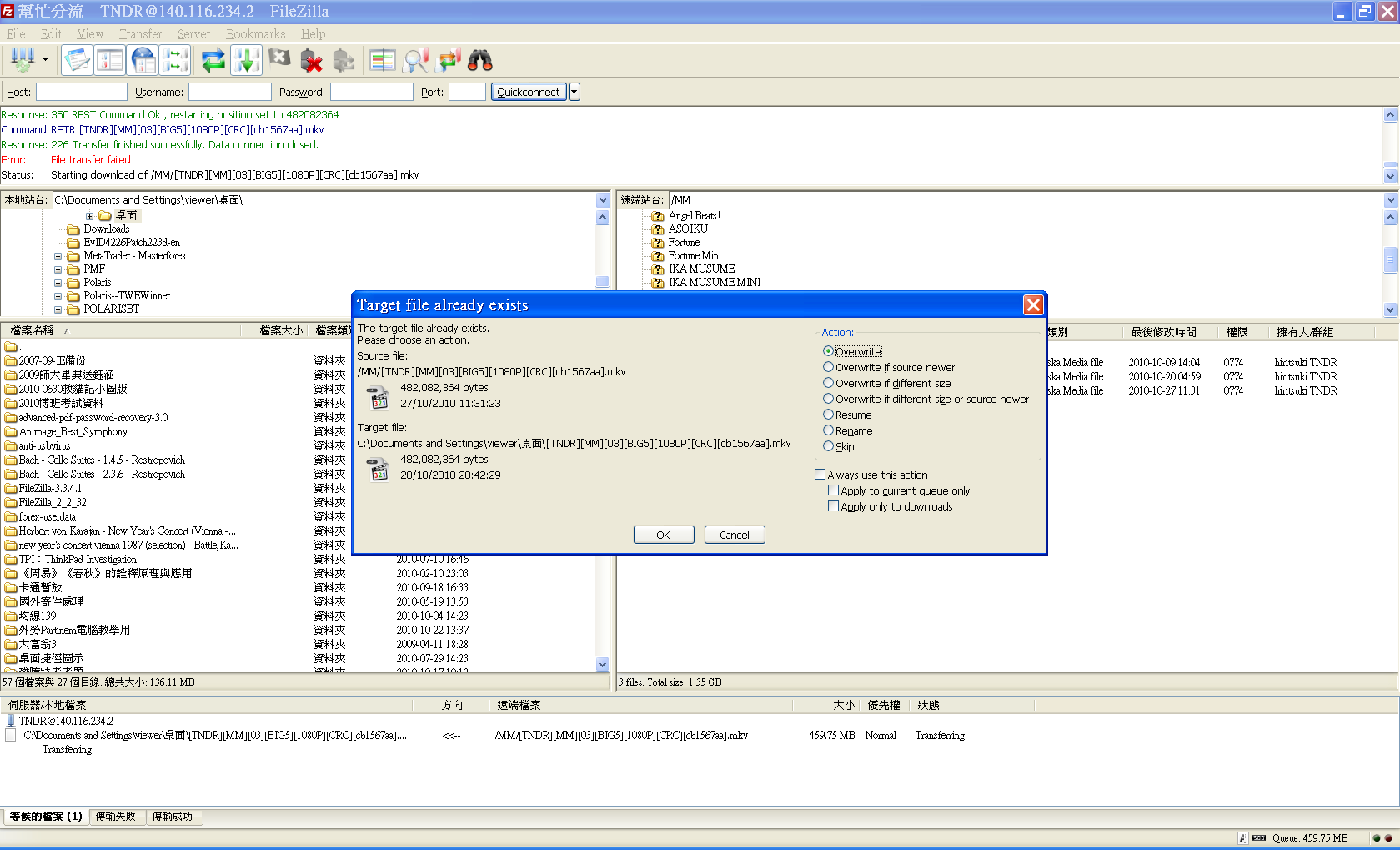Custom Query (8170 matches)
Results (2301 - 2400 of 8170)
| Ticket | Summary | Owner | Type | Priority | Component | Resolution |
|---|---|---|---|---|---|---|
| #4475 | Cannot sort using Last Modified Column - | Bug report | normal | FileZilla Client | worksforme | |
| Description |
The newly uploaded files are put at the bottom of the list of files, not up at the top. Clicking on the column to sort doesn't help. Very disorienting. This used to work fine. |
|||||
| #4476 | Paste URL | Feature request | normal | FileZilla Client | worksforme | |
| Description |
I am often given URLs like so: ftp://user:pass@domain.com:port It would be very helpful if these URLs could be pasted into the client and a connection established on that, rather than having to manually copy the server, then the username, etc. |
|||||
| #4526 | Using SSL | Feature request | normal | FileZilla Server | worksforme | |
| Description |
Can you set up FilZilla to use SSL version 3? I have a IBM AS/400 system that only uses SSL. It can not do SFTP |
|||||
| #4527 | Elapsed time counter resets after three (3) hours. | Bug report | normal | FileZilla Client | worksforme | |
| Description |
When the time to download a file takes more than three (3) hours, the elapsed time counter appears to reset. (I am not sure if it does the same for uploading, but it's possible.) |
|||||
| #4541 | Resume doesn't work when file has no extension | Bug report | normal | FileZilla Client | worksforme | |
| Description |
FileZilla Client Version: 3.2.4.1 I download a file without extension (e.g. "core") and interrupt the transfer at some point. Then I try to resume the transfer again (I click "Resume" in the dialog that appears) but the download starts from the beginning. It seems to me this happens with every file that has no ending, I haven't done much testing though. Download was via SFTP from a server. |
|||||
| #4544 | Can't view queued files | Bug report | normal | FileZilla Client | worksforme | |
| Description |
After I installed the latest version of Filezilla today, I could no longer see the files in the upload queue. I can't see the failed and complete ones either, aside from the the upload queue. I rebooted and nothing. |
|||||
| #4545 | Unable to display some columns in remote list | Bug report | normal | FileZilla Client | worksforme | |
| Description |
I have this strange problem ever since I got Filezilla 3.2.4.1: When I right-click on the columns in the remote view, I get the pop-up showing the visible columns, and they're all set to be visible. However, the following columns don't show up:
This strange behaviour happened after the updater got me a new version. I'm running filezilla on a dutch localized Windows Vista 64 bit with SP1 installed. The exact version information in the about box is: FileZilla Client Version: 3.2.4.1 Build information:
Dependencies:
I tried searching the ticket database with a couple of keywords, but no bug report similar to my problem showed up. I hope I've provided any information necessary. If not, I'd be happy to supply it. |
|||||
| #4562 | Timeout problem?! | Bug report | normal | FileZilla Client | worksforme | |
| Description |
Hi Folks! Great SW...;-D Little snag - I tried to connect to a FTP server in germany but it had an (exeptionally) long time to answer requests meaning that FileZilla timed out and retried. A set time out option maybe? All the best Ralf, Assoc. Prof, Stockholm Univ. |
|||||
| #4582 | Minimize to TrayBar | Feature request | normal | FileZilla Client | worksforme | |
| Description |
I think this program should have an option to minimize to traybar, so you can leave it there downloading/uploading. |
|||||
| #4587 | Editing of files is very cumbersome compared to another software | Bug report | low | FileZilla Client | worksforme | |
| Description |
Dear Sir/Madam, I donwnloaded the free File Zilla from your website and also, for comparison, the shareware trial version of Smart FTP. Whereas the process of uploading files and deletion of files is quicker in File Zilla, Editing of files is very cumbersome. On the other hand, Editing facility in Smart FTP (e.g. automatic opening of .html files in Notepad and .css files in Microsoft Frontpage) is good. Best Wishes Prof (Wg Cdr) Gulshan Kumar Director, B-School |
|||||
| #4596 | ftp transfer not posible | Bug report | normal | FileZilla Client | worksforme | |
| Description |
FileZilla Client Version: 3.2.5 Build information:
Linked against:
I have a problem with FileZilla 3.2.5 I cannot copy any files to my freecpm hard disk, that only with ftp transfer available is. I get a message: 530 Server is busy .
With FileZilla version 2 is the problem not existing . |
|||||
| #4607 | Filezilla to Windows | Other | high | FileZilla Client | worksforme | |
| Description |
hello - I'd like to know if possible that Filezilla retains username/password info in windows environment |
|||||
| #4655 | Downloads not recursing folders and multiple slashes in folder list | Bug report | normal | FileZilla Client | worksforme | |
| Description |
I'm attempting to download files from a remote site using FileZilla Client 3.2.6.1. Any files which are in the selected folder are correctly downloaded, but any folders FileZilla does a directory listing and doesn't add anything to the queue. I think there is a clue in the remote site - it starts off when I connect with the path D:/home/\ If I go into that and enter the Default folder within home, it changes to D:/home//Default/\ I then have 2 entries in the remote folder list at the top level - each of the above entries. If I pop out D:/home/\ and try to select Default, it won't do anything and any folders that have popped out have ?s on them If I now pop out D:/home//Default/\ and go into test.test, the remote path becomes D:/home//Default/test.test/\ and this is also added to the remote folder list. If I continue this process further, I end up with something like D:/home//Default/test.test//htdocs/aspnet_client//system_web/2_0_50727/\ and a number of entries at the top level of the list. The server that I am remoting to is Matrix FTP Server (from Fasthosts - provided with a dedicated server) running on Windows 2003 Server. I suspect that some of the problem may be coming from this, but I have tried it with an old copy of FileZilla 2.2.32 on my Windows XP Pro machine and that works fine - it recurses downloads perfectly and I get a path like D:/home/Default/test.test/htdocs/aspnet_client/system_web/2_0_50727/ |
|||||
| #4656 | 3.2.6.1 Can't Browse To Desktop to select files | Bug report | high | FileZilla Client | worksforme | |
| Description |
I downloaded the new version, and everything goes fine until I try to select the files to send. The only browsing options I get are my disks C, D, and E. I can't get to my desktop to navigate to the folders where I have to send from. I uninstalled and reinstalled it twice with the same result. I hope it's ok that I put this as high priority-- it is for me anyway. thank you, Leslie Murray ps I have used Filezilla for several years with no problems and I love it. |
|||||
| #4658 | Filezilla client freezes when you click on a directory with thousands of subdirectories | Bug report | normal | FileZilla Client | worksforme | |
| Description |
I clicked on the + to expand a directory tree for a directory with around 2500 subdirectories. I then cliked on that directory and it listed the 2500 subdirectories in the lower pane. Each action took several seconds. Then I cliked on the next directory that had over 4,000 subdirectories. I thought it was just taking time to work, but after several minutes I realized the application had frozen. I intentionally crashed the program in Task Manager and then tried to relaunch. The program never came up. So I tried to launch the program again, and then again, still nothing. Then I realized that the Filezilla.exe was listed three times in Task manager processes, but not in applications, each instance was using about 11MB of memory. I rebooted the system, thinking that would clear it, but when I tried to launch again, it still never came up, but the exe was listed in Task Manager. I browsed around the registry to see if the program was using an obvious entry to tell it to go to the directory with 4,000 entries on open, but didn't find it. So I rebooted again and then uninstalled. I then turned around and re-installed. Same thing happened. I changed the name of the directory with 4,000 subdirectores and relaunched, no joy. Then I tried to change the name of the directory with 2,500 subdirectories, and explorer said it was being used by another program. I then re-crashed the sytem and was then able to rename the 2,500 subdir directory. I rebooted again (don't know why, just cautious I guess) and relaunched FileZilla. This time it came up. Interestingly, even though I uninstalled and re-installed, it still had all of my quickconnect entries from the initial install. |
|||||
| #4661 | file uploading issues | Bug report | normal | FileZilla Client | worksforme | |
| Description |
I have following problem for a long time already but never had the time to report it: After editing a file locally, Filezilla prompts with the "File has changed" window, if I click "yes" there to proceed with uploading, even though the message log says that the file has been uploaded and I have already given instructions to overwrite files on server at this point, the old version of the file remains still on server. I have then to remove the file on the server first, refresh the local directory and upload the file again to make sure the new file is there. This problem does not occur consistently but consistent enough that I would like you to look into it if possible. |
|||||
| #4688 | 3.2.6.1 version | Bug report | normal | FileZilla Client | worksforme | |
| Description |
I downloaded the newest version of FileZilla 3.2.6.1 and when clicking to install I receive and error message "Win32 setup is not a valid Win 32 Application" |
|||||
| #4713 | Cut & Paste Files | Feature request | normal | FileZilla Client | worksforme | |
| Description |
I'd like to cut and paste files in filezilla. I know that you can edit files and make new directories. I'd like to cut a group of files or folders and paste it to a different directory remotely like Core FTP Lite. Thank you. |
|||||
| #4716 | Can't drag files onto filezilla | Bug report | low | FileZilla Client | worksforme | |
| Description |
This seems like the weirdest problem to have. I've been shown that its a simple drag n drop, but i can't drop my docs onto filezilla. This is keeping me from moving forward with my website. Is this a firewall issue? I have Mcaffe on my computer. Let me know if seeing the docs simplifies. Hope this is a simple solution. Thanks, Jill |
|||||
| #4725 | file filter doesn't filter. | Bug report | normal | FileZilla Client | worksforme | |
| Description |
I set a filter to filename ends iwth .html file name ends with .asp I hit refresh; and the base dir indeed, only showed those folders... I tried to download all files & folders, but all files were ultimately copied... the filter didn't filter any sub dirs. infact, when I selected a sub dir and "set" a filter, it seemed to be ignored. |
|||||
| #4727 | Default to server NAT IP for pasv connection | Feature request | high | FileZilla Client | worksforme | |
| Description |
The situation is this: Johnny has a vsftpd server behind a nat firewall, a static IP with a subdomain for his shiny ftp server, and an entry in his gateway's internal DNS server to match that subdomain. Johnny can accept connections outside his firewall from clients all day, but because of the pasv response, users inside the network cannot connect as it issues the WAN IP associated with the vsftp server. Now Johnny has noticed that certain FTP clients (latest release of Cyberduck) can deal with this just fine, by what Johnny assumes is defaulting on the initial internal dns resolution. Johnny has always loved Filezilla and prefers not to use Cyberduck in his Mac dominated office, so Johnny comes to the developers with hat in hand, asking if such a feature can be added to Filezilla? |
|||||
| #4749 | upload failed due too many connections | Bug report | low | FileZilla Client | worksforme | |
| Description |
when I am uploading many files (about 50) filezilla failes upload when tryes to connect more then two times to same server server: Stav: Spojení navázáno, čekám na uvítací zprávu... Odpověď: 220 ftp server ready Příkaz: USER www.example.com Odpověď: 331 Password required for www.example.com. Příkaz: PASS Odpověď: 530 You can't be logged more than 2 times! Chyba: Nelze se spojit se serverem filezilla write error bad password that not true password is good (only 5 of 50 files failed) bud filezila ignore that server answers 530 |
|||||
| #4755 | Server Manager on startup | Feature request | low | FileZilla Client | worksforme | |
| Description |
It should be made possible to automatically open the Server Manager on startup of FileZilla - just one more option :-) |
|||||
| #4764 | Anonymous option for logon prompt | Feature request | low | FileZilla Client | worksforme | |
| Description |
The new -l/--logontype prompt is really great, as it means that FileZilla can be used as the Windows FTP URI handler. The cherry on top would be an "Anonymous" checkbox :) |
|||||
| #4771 | Open File Location | Feature request | normal | FileZilla Client | worksforme | |
| Description |
It would be a real time-saver to have the possibility to right click in the local tree and be able to 'open file location' (show the right-clicked file or it's directory in a file browser window). |
|||||
| #4782 | upgraded client to ver 3.2.7.1 and new ver will not complete transfer of ascii file | Bug report | normal | FileZilla Client | worksforme | |
| Description |
I upgraded to 3.2.7.1 ver this morning. Since upgrade filezilla will not complete file transfer of ascii file from unix hp-ux server to company file server. It always stops at 8.1%, 196,608 bytes. Next it says file exists and do I want to overwrite. Respond Yes, and it continues the same loop. If I say no, it does not complete the transfer. Have not had any problems with earlier versions of software. Please advise as I need to transfer files from unix server to file server frequently. I am running a windows XP client. Thanks for your help |
|||||
| #4820 | Make folder icon themeable | Feature request | normal | FileZilla Client | worksforme | |
| Description |
Currently, the theme/style system doesn't seem to support custom icons for folders and unknown folders (the ones with a question mark in them). It would be nice if this was possible. |
|||||
| #4824 | differentiate symlinks | Feature request | normal | FileZilla Client | worksforme | |
| Description |
It would be nice if symlinks had a distinguishing icon. |
|||||
| #4833 | Cloak files by name | Feature request | normal | FileZilla Client | worksforme | |
| Description |
Enable a new preference: 'Cloak files and folders' So we can just avoid to upload
Also
|
|||||
| #4841 | Wrong routing when downloading some exoticly named files | Bug report | low | FileZilla Client | worksforme | |
| Description |
I had an occasion where the remote filename was .\www\automate\LISTE.csv, and it created a local folder ./www/automate/LISTE.csv to accomodate it... I agree that Windows wouldn't like to welcome this file as is, with that filename that is, but putting it into another folder is worse. Maybe a middle solution could be negotiated? Like replacing unauthorised characters with '_' or ? |
|||||
| #4843 | SFTP connection problem in Windows 7 x64 | Bug report | normal | FileZilla Client | worksforme | |
| Description |
The default installer path in x64 Windows for Win32 programs is: %PROGRAMFILES(x86)%\Filezila But filezilla try to use fzsftp.exe in the %PROGRAMFILES%\Filezilla path when it tries to connect to a sftp server. |
|||||
| #4888 | Turn ON\OFF Drag and Drop | Feature request | normal | FileZilla Client | worksforme | |
| Description |
The drag and drop functionality has more often than not misfired and caused an unwanted move. The other issue I have is that when an unwanted move does happen, moving that file back up to the proper directory requires that I set the screen resolution to microsopic size because the mouse does not trigger a move of the directory treeview control. So to sum this up:
|
|||||
| #4893 | Security on public computer - feature request | Feature request | high | FileZilla Client | worksforme | |
| Description |
It would be great if there were an option (when the program is installed!) to automatically clear the history when the program is closed. This would be very helpful because the option could not be changed by any user because they can't install software, and each person's personal information (connect password etc.) would be safe as soon as the program is closed. I work at a school and this feature would be great. The reason I'm asking for a high priority is that it's currently a security risk for students to access one another's personal drive space if they forget to clear their connect info. Thanks. |
|||||
| #4902 | Old parameters are ignored during the update process | Feature request | normal | FileZilla Client | worksforme | |
| Description |
The value of maximum simultaneous file transfer option is not kept during the update (was 2 before updating to the latest version, is now 1). |
|||||
| #4915 | Connect Error | Bug report | normal | FileZilla Client | worksforme | |
| Description |
I can connect to my web site just fine if I use Quick Connect. I put in the site ftp.blablabla.com the user name xxxxxxx the password xxxxx and port 990 hit connect and everything works fine. When I try the exact same connect using the site manager with the exact same information it will not connect? I have triple checked all my login information and started from scratch many times with this new version, all to no avail. This exact same login using the site manager worked just fine for a long time with older versions. So either I am doing something wrong, and I don't know what that is, or something has changed that has broken the File Manager for me. Thanks Don |
|||||
| #4917 | Random Error: Could not connect to server | Bug report | normal | FileZilla Client | worksforme | |
| Description |
I am getting inconsistent error : "Could not connect to server" in latest version 3.2.8.1 (Client) Here is the clipboard copy of same FileZilla Client Version: 3.2.8.1 Build information:
Linked against:
Here is the log (debug level) connecting various server successfully and failing in other (which i can connect using PSFTP Log.... Status: Resolving address of nyspdss10 Status: Connecting to 151.108.149.57:21... Status: Connection established, waiting for welcome message... Trace: CFtpControlSocket::OnReceive() Response: 220 nyspdss10 FTP server ready. Trace: CFtpControlSocket::SendNextCommand() Command: USER kansaram Trace: CFtpControlSocket::OnReceive() Response: 331 Password required for kansaram. Trace: CFtpControlSocket::SendNextCommand() Command: PASS * Trace: CFtpControlSocket::OnReceive() Response: 230 User kansaram logged in. Trace: CFtpControlSocket::SendNextCommand() Command: SYST Trace: CFtpControlSocket::OnReceive() Response: 215 UNIX Type: L8 Version: SUNOS Trace: CFtpControlSocket::SendNextCommand() Command: FEAT Trace: CFtpControlSocket::OnReceive() Response: 500 'FEAT': command not understood. Status: Connected Trace: CFtpControlSocket::ResetOperation(0) Trace: CControlSocket::ResetOperation(0) Trace: CFileZillaEnginePrivate::ResetOperation(0) Status: Retrieving directory listing... Trace: CFtpControlSocket::SendNextCommand() Trace: CFtpControlSocket::ChangeDirSend() Command: PWD Trace: CFtpControlSocket::OnReceive() Response: 257 "/home/kansaram" is current directory. Trace: CFtpControlSocket::ResetOperation(0) Trace: CControlSocket::ResetOperation(0) Trace: CFtpControlSocket::ParseSubcommandResult(0) Trace: CFtpControlSocket::ListSubcommandResult() Trace: state = 1 Trace: CFtpControlSocket::SendNextCommand() Trace: CFtpControlSocket::TransferSend() Trace: state = 1 Command: TYPE I Trace: CFtpControlSocket::OnReceive() Response: 200 Type set to I. Trace: CFtpControlSocket::TransferParseResponse() Trace: code = 2 Trace: state = 1 Trace: CFtpControlSocket::SendNextCommand() Trace: CFtpControlSocket::TransferSend() Trace: state = 2 Command: PASV Trace: CFtpControlSocket::OnReceive() Response: 227 Entering Passive Mode (151,108,149,57,248,203) Trace: CFtpControlSocket::TransferParseResponse() Trace: code = 2 Trace: state = 2 Trace: CFtpControlSocket::SendNextCommand() Trace: CFtpControlSocket::TransferSend() Trace: state = 4 Command: LIST Trace: CTransferSocket::OnConnect Trace: CTransferSocket::OnReceive(), m_transferMode=0 Trace: CFtpControlSocket::OnReceive() Response: 150 Opening BINARY mode data connection for /bin/ls. Trace: CFtpControlSocket::TransferParseResponse() Trace: code = 1 Trace: state = 4 Trace: CFtpControlSocket::SendNextCommand() Trace: CFtpControlSocket::TransferSend() Trace: state = 5 Trace: CTransferSocket::OnReceive(), m_transferMode=0 Trace: CTransferSocket::TransferEnd(1) Trace: CFtpControlSocket::TransferEnd() Trace: CFtpControlSocket::OnReceive() Response: 226 Transfer complete. Trace: CFtpControlSocket::TransferParseResponse() Trace: code = 2 Trace: state = 7 Trace: CFtpControlSocket::ResetOperation(0) Trace: CControlSocket::ResetOperation(0) Trace: CFtpControlSocket::ParseSubcommandResult(0) Trace: CFtpControlSocket::ListSubcommandResult() Trace: state = 3 Trace: CFtpControlSocket::SendNextCommand() Trace: CFtpControlSocket::TransferSend() Trace: state = 2 Command: PASV Trace: CFtpControlSocket::OnReceive() Response: 227 Entering Passive Mode (151,108,149,57,221,193) Trace: CFtpControlSocket::TransferParseResponse() Trace: code = 2 Trace: state = 2 Trace: CFtpControlSocket::SendNextCommand() Trace: CFtpControlSocket::TransferSend() Trace: state = 4 Command: LIST -a Trace: CTransferSocket::OnConnect Trace: CTransferSocket::OnReceive(), m_transferMode=0 Trace: CFtpControlSocket::OnReceive() Response: 150 Opening BINARY mode data connection for /bin/ls. Trace: CFtpControlSocket::TransferParseResponse() Trace: code = 1 Trace: state = 4 Trace: CFtpControlSocket::SendNextCommand() Trace: CFtpControlSocket::TransferSend() Trace: state = 5 Trace: CTransferSocket::OnReceive(), m_transferMode=0 Trace: CTransferSocket::TransferEnd(1) Trace: CFtpControlSocket::TransferEnd() Trace: CFtpControlSocket::OnReceive() Response: 226 Transfer complete. Trace: CFtpControlSocket::TransferParseResponse() Trace: code = 2 Trace: state = 7 Trace: CFtpControlSocket::ResetOperation(0) Trace: CControlSocket::ResetOperation(0) Trace: CFtpControlSocket::ParseSubcommandResult(0) Trace: CFtpControlSocket::ListSubcommandResult() Trace: state = 3 Trace: Server seems to support LIST -a Trace: CFtpControlSocket::ResetOperation(0) Trace: CControlSocket::ResetOperation(0) Status: Directory listing successful Trace: CFileZillaEnginePrivate::ResetOperation(0) Trace: CFileZillaEnginePrivate::ResetOperation(514) Status: Disconnected from server Trace: CControlSocket::DoClose(64) Trace: CFtpControlSocket::ResetOperation(66) Trace: CControlSocket::ResetOperation(66) Trace: CFileZillaEnginePrivate::ResetOperation(66) Trace: CControlSocket::DoClose(64) Trace: CControlSocket::DoClose(64) Trace: CFileZillaEnginePrivate::ResetOperation(0) Status: Resolving address of scsddss16 Status: Connecting to 152.159.88.132:21... Status: Connection established, waiting for welcome message... Trace: CRealControlSocket::OnClose(0) Trace: CControlSocket::DoClose(64) Trace: CFtpControlSocket::ResetOperation(66) Trace: CControlSocket::ResetOperation(66) Error: Could not connect to server Trace: CFileZillaEnginePrivate::ResetOperation(66) Status: Waiting to retry... Trace: CControlSocket::DoClose(64) Trace: CControlSocket::DoClose(64) Status: Resolving address of scsddss16 Status: Connecting to 152.159.88.132:21... Status: Connection established, waiting for welcome message... Trace: CRealControlSocket::OnClose(0) Trace: CControlSocket::DoClose(64) Trace: CFtpControlSocket::ResetOperation(66) Trace: CControlSocket::ResetOperation(66) Error: Could not connect to server Trace: CFileZillaEnginePrivate::ResetOperation(66) Trace: CControlSocket::DoClose(64) Trace: CControlSocket::DoClose(64) Status: Resolving address of nysddss12 Status: Connecting to 151.108.128.101:21... Status: Connection established, waiting for welcome message... Trace: CRealControlSocket::OnClose(0) Trace: CControlSocket::DoClose(64) Trace: CFtpControlSocket::ResetOperation(66) Trace: CControlSocket::ResetOperation(66) Error: Could not connect to server Trace: CFileZillaEnginePrivate::ResetOperation(66) Status: Waiting to retry... Trace: CControlSocket::DoClose(64) Trace: CControlSocket::DoClose(64) Status: Resolving address of nysddss12 Status: Connecting to 151.108.128.101:21... Status: Connection established, waiting for welcome message... Trace: CRealControlSocket::OnClose(0) Trace: CControlSocket::DoClose(64) Trace: CFtpControlSocket::ResetOperation(66) Trace: CControlSocket::ResetOperation(66) Error: Could not connect to server Trace: CFileZillaEnginePrivate::ResetOperation(66) Trace: CControlSocket::DoClose(64) Trace: CControlSocket::DoClose(64) Status: Resolving address of nyspdss11 Status: Connecting to 151.108.149.58:21... Status: Connection established, waiting for welcome message... Trace: CFtpControlSocket::OnReceive() Response: 220 nyspdss11 FTP server ready. Trace: CFtpControlSocket::SendNextCommand() Command: USER kansaram Trace: CFtpControlSocket::OnReceive() Response: 331 Password required for kansaram. Trace: CFtpControlSocket::SendNextCommand() Command: PASS * Trace: CFtpControlSocket::OnReceive() Response: 230 User kansaram logged in. Trace: CFtpControlSocket::SendNextCommand() Command: SYST Trace: CFtpControlSocket::OnReceive() Response: 215 UNIX Type: L8 Version: SUNOS Trace: CFtpControlSocket::SendNextCommand() Command: FEAT Trace: CFtpControlSocket::OnReceive() Response: 500 'FEAT': command not understood. Status: Connected Trace: CFtpControlSocket::ResetOperation(0) Trace: CControlSocket::ResetOperation(0) Trace: CFileZillaEnginePrivate::ResetOperation(0) Status: Retrieving directory listing... Trace: CFtpControlSocket::SendNextCommand() Trace: CFtpControlSocket::ChangeDirSend() Command: PWD Trace: CFtpControlSocket::OnReceive() Response: 257 "/home/kansaram" is current directory. Trace: CFtpControlSocket::ResetOperation(0) Trace: CControlSocket::ResetOperation(0) Trace: CFtpControlSocket::ParseSubcommandResult(0) Trace: CFtpControlSocket::ListSubcommandResult() Trace: state = 1 Trace: CFtpControlSocket::SendNextCommand() Trace: CFtpControlSocket::TransferSend() Trace: state = 1 Command: TYPE I Trace: CFtpControlSocket::OnReceive() Response: 200 Type set to I. Trace: CFtpControlSocket::TransferParseResponse() Trace: code = 2 Trace: state = 1 Trace: CFtpControlSocket::SendNextCommand() Trace: CFtpControlSocket::TransferSend() Trace: state = 2 Command: PASV Trace: CFtpControlSocket::OnReceive() Response: 227 Entering Passive Mode (151,108,149,58,109,109) Trace: CFtpControlSocket::TransferParseResponse() Trace: code = 2 Trace: state = 2 Trace: CFtpControlSocket::SendNextCommand() Trace: CFtpControlSocket::TransferSend() Trace: state = 4 Command: LIST Trace: CTransferSocket::OnConnect Trace: CTransferSocket::OnReceive(), m_transferMode=0 Trace: CFtpControlSocket::OnReceive() Response: 150 Opening BINARY mode data connection for /bin/ls. Trace: CFtpControlSocket::TransferParseResponse() Trace: code = 1 Trace: state = 4 Trace: CFtpControlSocket::SendNextCommand() Trace: CFtpControlSocket::TransferSend() Trace: state = 5 Trace: CTransferSocket::OnReceive(), m_transferMode=0 Trace: CTransferSocket::TransferEnd(1) Trace: CFtpControlSocket::TransferEnd() Trace: CFtpControlSocket::OnReceive() Response: 226 Transfer complete. Trace: CFtpControlSocket::TransferParseResponse() Trace: code = 2 Trace: state = 7 Trace: CFtpControlSocket::ResetOperation(0) Trace: CControlSocket::ResetOperation(0) Trace: CFtpControlSocket::ParseSubcommandResult(0) Trace: CFtpControlSocket::ListSubcommandResult() Trace: state = 3 Trace: CFtpControlSocket::SendNextCommand() Trace: CFtpControlSocket::TransferSend() Trace: state = 2 Command: PASV Trace: CFtpControlSocket::OnReceive() Response: 227 Entering Passive Mode (151,108,149,58,66,42) Trace: CFtpControlSocket::TransferParseResponse() Trace: code = 2 Trace: state = 2 Trace: CFtpControlSocket::SendNextCommand() Trace: CFtpControlSocket::TransferSend() Trace: state = 4 Command: LIST -a Trace: CTransferSocket::OnConnect Trace: CTransferSocket::OnReceive(), m_transferMode=0 Trace: CFtpControlSocket::OnReceive() Response: 150 Opening BINARY mode data connection for /bin/ls. Trace: CFtpControlSocket::TransferParseResponse() Trace: code = 1 Trace: state = 4 Trace: CFtpControlSocket::SendNextCommand() Trace: CFtpControlSocket::TransferSend() Trace: state = 5 Trace: CTransferSocket::OnReceive(), m_transferMode=0 Trace: CTransferSocket::TransferEnd(1) Trace: CFtpControlSocket::TransferEnd() Trace: CFtpControlSocket::OnReceive() Response: 226 Transfer complete. Trace: CFtpControlSocket::TransferParseResponse() Trace: code = 2 Trace: state = 7 Trace: CFtpControlSocket::ResetOperation(0) Trace: CControlSocket::ResetOperation(0) Trace: CFtpControlSocket::ParseSubcommandResult(0) Trace: CFtpControlSocket::ListSubcommandResult() Trace: state = 3 Trace: Server seems to support LIST -a Trace: CFtpControlSocket::ResetOperation(0) Trace: CControlSocket::ResetOperation(0) Status: Directory listing successful Trace: CFileZillaEnginePrivate::ResetOperation(0) Trace: CFileZillaEnginePrivate::ResetOperation(514) Status: Disconnected from server Trace: CControlSocket::DoClose(64) Trace: CFtpControlSocket::ResetOperation(66) Trace: CControlSocket::ResetOperation(66) Trace: CFileZillaEnginePrivate::ResetOperation(66) Trace: CControlSocket::DoClose(64) Trace: CControlSocket::DoClose(64) Trace: CFileZillaEnginePrivate::ResetOperation(0) Status: Resolving address of scsddss16 Status: Connecting to 152.159.88.132:21... Status: Connection established, waiting for welcome message... Trace: CRealControlSocket::OnClose(0) Trace: CControlSocket::DoClose(64) Trace: CFtpControlSocket::ResetOperation(66) Trace: CControlSocket::ResetOperation(66) Error: Could not connect to server Trace: CFileZillaEnginePrivate::ResetOperation(66) Status: Waiting to retry... Trace: CControlSocket::DoClose(64) Trace: CControlSocket::DoClose(64) Status: Resolving address of scsddss16 Status: Connecting to 152.159.88.132:21... Status: Connection established, waiting for welcome message... Trace: CRealControlSocket::OnClose(0) Trace: CControlSocket::DoClose(64) Trace: CFtpControlSocket::ResetOperation(66) Trace: CControlSocket::ResetOperation(66) Error: Could not connect to server Trace: CFileZillaEnginePrivate::ResetOperation(66) Trace: CControlSocket::DoClose(64) Trace: CControlSocket::DoClose(64) Status: Resolving address of scsddss16 Status: Connecting to 152.159.88.132:21... Status: Connection established, waiting for welcome message... Trace: CRealControlSocket::OnClose(0) Trace: CControlSocket::DoClose(64) Trace: CFtpControlSocket::ResetOperation(66) Trace: CControlSocket::ResetOperation(66) Error: Could not connect to server Trace: CFileZillaEnginePrivate::ResetOperation(66) Status: Waiting to retry... Trace: CControlSocket::DoClose(64) Trace: CControlSocket::DoClose(64) Status: Resolving address of scsddss16 Status: Connecting to 152.159.88.132:21... Status: Connection established, waiting for welcome message... Trace: CRealControlSocket::OnClose(0) Trace: CControlSocket::DoClose(64) Trace: CFtpControlSocket::ResetOperation(66) Trace: CControlSocket::ResetOperation(66) Error: Could not connect to server Trace: CFileZillaEnginePrivate::ResetOperation(66) Thanks for developing this useful tool and making it available to open source community... |
|||||
| #4942 | Icons not updated in lasts versions of FileZilla Client | Bug report | normal | FileZilla Client | worksforme | |
| Description |
I do not remember which one, but one old version of FileZilla Client came with new fashioned icons (as seen in FileZilla web site). Where they are? When I installed FileZilla Client, I checked to install new icons, but I don't get them. Is this right or there is a bug when updating icons if you have installed a very old version? I tried to uninstall FileZilla completely, deleting all files under c:\program files\FileZilla FTP Client, reboot my PC and installa again; but the old icons remain. |
|||||
| #4979 | No password asked on Server->Reconnect (Ctrl + R) | Bug report | blocker | FileZilla Client | worksforme | |
| Description |
I connect to a FTP via "Quick Connect" or using the "Site Manager" (in Spanish "Conexión rápida" and "Gestor de Sitios", respectively), then disconnect and close FileZilla and open FileZilla again, pressing Ctrl + R automatically reconnects to the last ftp server, without asking password. I have not told filezilla to save any password, nor did in the past. I tried to Quick Connect to a server I've never connected in the past, and then closing, opening and reconnecting still did the login without password. If I don't have told explicitly to do so, FileZilla should not remember any password. So, even at 'Reconnect', FileZilla should ask me for the password. |
|||||
| #4983 | "Favourites" for local Folders | Feature request | normal | FileZilla Client | worksforme | |
| Description |
Favourite for faster browsing in the local and remote folders. For example the favourite "Demo" would open the local Folder "C:/Demo/something/" and connect to ftp.example.com and open folder "/something". |
|||||
| #4992 | Set a path in the preferences for saving the FZ datas | Feature request | high | FileZilla Client | worksforme | |
| Description |
Hi folks, I'd like to suggest an option in the interface option where we would set a path (folder) we want that FileZilla saves all the xml datas such as sites/hosts and so on. I use to set all my softwares in a different HD for saving all databases, so it would be cool to get to set it. |
|||||
| #4998 | Erreur : Déconnecté du serveur : ECONNABORTED - Connection aborted | Bug report | normal | FileZilla Client | worksforme | |
| Description |
Hello You will find below the report that shows the connection error I found since 3.2.3 version of the software. To read you, thank you Statut : Connexion à 10.10.10.10:21... Statut : Connexion établie, attente du message d'accueil... Réponse : 220 Gene6 FTP Server v3.10.0 (Build 2) ready... Bienvenue sur le serveur ftp de BDM architectes Commande : USER PAYSAGE Réponse : 331 Password required for PAYSAGE. Commande : PASS * Réponse : 230 User PAYSAGE logged in. Commande : SYST Réponse : 215 UNIX Type: L8 Commande : FEAT Réponse : 211-Extensions supported: Réponse : AUTH TLS Réponse : CCC Réponse : CLNT Réponse : CPSV Réponse : EPRT Réponse : EPSV Réponse : MDTM Réponse : MFCT Réponse : MFMT Réponse : MLST type*;size*;create;modify*; Réponse : PASV Réponse : PBSZ Réponse : PROT Réponse : REST STREAM Réponse : SIZE Réponse : SSCN Réponse : TVFS Réponse : UTF8 Réponse : XCRC "filename" SP EP Réponse : XMD5 "filename" SP EP Réponse : XSHA1 "filename" SP EP Réponse : 211 End. Commande : CLNT FileZilla Réponse : 200 Noted. Commande : OPTS UTF8 ON Réponse : 200 UTF8 OPTS ON Statut : Connecté Statut : Récupération du contenu du dossier... Commande : PWD Réponse : 257 "/" is current directory. Commande : TYPE I Réponse : 200 Type set to I. Commande : PASV Réponse : 227 Entering Passive Mode (10,10,10,10,88,80) Commande : MLSD Erreur : Déconnecté du serveur : ECONNABORTED - Connection aborted Erreur : Échec lors de la récupération du contenu du dossier |
|||||
| #5032 | passwords saved automaticly | Feature request | normal | FileZilla Client | worksforme | |
| Description |
hello. I'm using FileZilla Client for about a year. I really like it, it is a great tool, and very easy to learn and o use. One thing that is really bothering me is that i don't have an option to choose whether my ftp-adrress, and my password will be saved automatically in the program itself. I believe that the user's credentials should Not be saved automatically, but to have an option to allow one to chose differently. |
|||||
| #5052 | Filter out hidden files and folders when uploading | Feature request | normal | FileZilla Client | worksforme | |
| Description |
Hi, it would be mighty useful if you could filter out hidden folders and files when uploading folder contents. For example, I have to upload folder content result, which is automatically created and contains invisible files and folders which don't need to be uploaded Maybe this can even be extended by adding additional file filter types to prevent uploading if they are in a folder. Arnout |
|||||
| #5055 | filezilla.xml file | Bug report | normal | Unknown | worksforme | |
| Description |
As of a few versions ago, when I open Filezilla I get an error about not being able to load the filezilla.xml file, so none of my setting are saved. I can't find that file anywhere on my hard drive, so it's not surprising that Filezilla has trouble loading it; but what do I do about it? I've seen this issue on the forums but none of the "answers" have actually helped me. Am I supposed to create the file myself? Can I download the file from the Filezilla website? Thanks... |
|||||
| #5083 | Right Click to Add Bookmark or to Advanced Tab in Site Manager | Feature request | normal | FileZilla Client | worksforme | |
| Description |
It would be nice to have a menu item when you right click that allows you to add a new bookmark for this location or add the remote/local path to the advanced tab. Just a little step I thought would be handy when using Filezilla. Thanks |
|||||
| #5086 | Auto open same folder | Feature request | normal | FileZilla Client | worksforme | |
| Description |
I realy want program auto open folder "Controls" when i open folder that has same name in other panel.
Image below
|
|||||
| #5107 | Select All shortcut does not work in host field | Feature request | normal | FileZilla Client | worksforme | |
| Description |
While using the firezilla client I am frequently switching ftp servers and I keep using CTRL+A in the host/username/password/port fields for select all but it doesn't work. Right clicking and clicking select all works but is too time consuming and the shortcut would be much nicer. Thanks |
|||||
| #5108 | working directory | Bug report | low | FileZilla Client | worksforme | |
| Description |
hi, when i type filezilla in terminal it opens unstable and terminates with "Segmentation fault" stderr; i know i could chroot and set W/D to /user/lib/filezilla3 ( though never tried that ) just an unexpected behavior, not a bug |
|||||
| #5150 | Quickconnect Loses Port Number | Bug report | normal | FileZilla Client | worksforme | |
| Description |
Damn you make this hard. When I installed the latest version, it stopped retaining the port number in quickconnnect. If I try to copy the about box I get an error. Version: 3.3.1 OS: Windows 7 Pro in Windows 2003 domain IPv6 is enabled Editor: UltraEdit 15.20 System: QuadCore AMD 2.8 GHz CPU, 8G RAM, 1TB HDD |
|||||
| #5168 | gcc compiler switches -O2 and -O3 generates bad code. use -O | Bug report | normal | FileZilla Client | worksforme | |
| Description |
I have written a SHA512 implementation for my own use, and I could not get get the right test results with integer calculations using gcc -O2 or -O3. So I am saying that gcc -O2 and gcc -O3 both generate corrupt, improper code. gcc -O generates good code. SHA512 involves a lot of shifts, multiplies, adds. I understand packets (if you are doing that) require calculations as well, for calculating length, size, checksums, etc. so there may be some similarities in the calculations. I suggest you stay away from using -O2 or -O3 and stick with -O for compiler optimization. You may find some bugs disappear once you switch to -O. Suggest you do the same with FileZilla Server. I also use mingw. I used to use mingw, but now I use mingw-w64, since it has TR1 and it can compile 64-bit code. There is also a known compiler bug I discovered (gcc folk won't fix it - talk to them?) that -fpack-struct does not work with iostream, locale, fstream C++ libraries. It will generate huge numbers of errors. They said something like it is not supposed to work together or something like that. (bolderdash) These are not a problem with microsoft or borland commercial compilers. I am basing this bug on the information I obtained in the Help|About dialog where it says "Compiler Flags": FileZilla Client Version: 3.3.1 Build information:
Linked against:
|
|||||
| #5173 | drag and drop bug | Bug report | low | FileZilla Client | worksforme | |
| Description |
while dragging files to move them to another folder, if the target folder is above on the list (for instance "..") the panel listing the does not scroll to the top even if you drag near the top (or bottom) of the panel On a side note: Love your work and been with you for years and will be a whole lot more. Keep up the excellent work |
|||||
| #5183 | download and add files to queue is inactive | Bug report | high | FileZilla Client | worksforme | |
| Description |
Using Filezilla 3.3.1 Download and Add files to queue is not actve in the menu All other commands work perfect. Listing, editing etc. I was using Filezilla for last month and since yesterday both automatic commands "Download" and "Add to queue", start to be inactive. I can download the file manually only but it is very long procedure while I am build the web page. I have already reinstall the software. Helps nothing. Logging from different computer, works fine. I have reinstalled XP system from the last week backup. No result. |
|||||
| #5186 | Option to specify where to store sites and settings | Feature request | normal | FileZilla Client | worksforme | |
| Description |
I would love to be able to specify where to store the sites & settings instead of %APPDATA% |
|||||
| #5202 | Error Open Files | Bug report | normal | FileZilla Client | worksforme | |
| Description |
Hello:
For the .mod files it try open that using Windows Media Player For the .sys I have he message that no program associated with kind the files. BR |
|||||
| #5239 | Let the user select the directory for storing settings | Feature request | normal | FileZilla Client | worksforme | |
| Description |
FileZilla 3.3.2 I would like to have the ability to choose where the program stores the settings files. I have several computers from which I do work, and would like to have my settings centrally located (on my server) so that whichever computer I work from will have the same sites and settings listed when I open FileZilla. |
|||||
| #5268 | Speedmeter while Upload is very lazy | Bug report | low | FileZilla Client | worksforme | |
| Description |
Hi, I am using FileZilla on Windows 7, I was transfering many files to my FTP Server. Mostly small files, but few big ones. After all small files are transfered one of the Big files left. The Speedmeter isn't korrekt from that moment. Its as small as while the Uploadbandwith ist divided by multiple transfers, but now there is only one. In my taskmanager i can see that the full bandwith is used, but not showed in the Speedmeter in the Filezilla transferlist. It's growing but slow! I think you have to improve the calculation of the actual Speed, if there are big differences in short time. |
|||||
| #5293 | ssl cerification | Bug report | low | FileZilla Client | worksforme | |
| Description |
I have a valid ssl certification on my server. I connect filezilla cliet TLS and i have to accept this cert. WHY? My browser accept automatic this cert. I need to the client use microsoft cert store. How to it? |
|||||
| #5301 | OSX - Only sees root drive, doesn't see other drives | Bug report | normal | FileZilla Client | worksforme | |
| Description |
The local site box can only access the root system drive. It cannot (seemingly) access other drives. This is a problem when you've moved your OSX user-account to a different drive. |
|||||
| #5330 | Ability to select protocol (server type) in QuickConnect | Feature request | normal | FileZilla Client | worksforme | |
| Description |
I frequently have to work with FTPS / FTPES servers, and it would be a nice feature to be able to connect to these from the QuickConnect bar. Currently if I try this, I receive the following error messages Response: 550 SSL/TLS required on the control channel Error: Could not connect to server Thanks |
|||||
| #5331 | No connetion to Server SFTP with non-ASCII password | Bug report | normal | FileZilla Client | worksforme | |
| Description |
Status: Verbinde mit * Antwort: fzSftp started Befehl: open "" 22 Befehl: Pass: * Fehler: Authentifizierung fehlgeschlagen. Fehler: Kritischer Fehler Fehler: Herstellen der Verbindung zum Server fehlgeschlagen it is not Possible to connect to the server. The pw is like: aAa!1%_sCh9151u64!"$§%46(!(=ScK21bRs65)or.!es$5084450 The Server OS: Freebsd 7.1 Force UTF-8 does not help. |
|||||
| #5353 | Valid remote directory name refused | Bug report | normal | FileZilla Client | worksforme | |
| Description |
Default remote directory: zeeculpepper.com Not allowed for Unix host server. |
|||||
| #5359 | Shut down system after queue successfully processed | Feature request | normal | FileZilla Client | worksforme | |
| Description |
I think it would be really useful to allow the application to close the client machine down once all the files in the queue have been sucessfully transfered. My machine gets left on for hours needlessly after the completion of transfers, and it would be nice if it would shut down if I wanted it to after all files had transfered. |
|||||
| #5371 | Password is publicly displayed on export | Bug report | normal | FileZilla Client | worksforme | |
| Description |
If I export my connections list, which have some passwords stored, the XML generated has the passwords publicly displayed. I think there should be, at least, an obfuscation on that, since its easy to find out someones' password (which is obfuscated in the program) just by exporting its connections and looking through the XML. |
|||||
| #5372 | Public access to download files unrestricted | Other | normal | FileZilla Client | worksforme | |
| Description |
Hi FileZilla Support, I have searched high and low and tried to figure out the settings on how I can make these changes as follows: We are a construction company that posts PDF files for numerous construction projects. I understand your software to create and post the documents. What I am struggling with is on the public domain side. We want our trades to go to the source FTP link and download the documents freely without asking for a username and password. Is there a way to do this. Your help is greatly appreciated in this problem we are having. Thank you in advance of solving this problem. Regards, Blair |
|||||
| #5380 | FileZilla client prompts for next passcode when using securid authentication | Bug report | normal | FileZilla Client | worksforme | |
| Description |
When using SFTP and RADIUS/Securid authentication users are able to log in successfully. However, upon upload or download of files you are then prompted again to enter your next PASSCODE. Users should not be prompted fopr next passcode after successfully logging in to transfer files. |
|||||
| #5389 | When File Transfer is cancelled using "untick Process Queue", it cannot be resumed | Bug report | normal | FileZilla Client | worksforme | |
| Description |
While trying to resume, I get the following error: Error: File transfer aborted by user after transferring 47,520 bytes in 3 seconds Status: Starting download of /public_html/somedir/somefile.rar Status: ftpcontrolsocket.cpp(1824): Waiting for replies to skip before sending next command... caller=0x2831ca0 |
|||||
| #5418 | Cannot Connect To SFTP Server | Bug report | normal | FileZilla Client | worksforme | |
| Description |
After upgrade to FileZilla Client 3.3.3 When attempting to connect to SFTP server I get an access denied alert. Error Below MY_FileZillaPath is the path to installation: Execution of Command '"MY_FileZillaPath" -v' failed(error5: access is denied) Client Version Version: 3.3.3 |
|||||
| #5427 | Let remote site file structure follow the local | Feature request | normal | FileZilla Client | worksforme | |
| Description |
I'm updating single files in a big web site with very deep paths. Having set my local and remote directories to be in sync from start, I would appreciate the following feature: When I browse into the file structure in my local site, it would be very nice if the remote file structure "followed" my moves. Some might like it, others not - so make the feature optional. Thank U for a nice product! |
|||||
| #5429 | Foreign Characters Getting Stripped from filenames | Bug report | high | FileZilla Server | worksforme | |
| Description |
Hello, I have a client using FileZilla server 0.9.34 (I have the same and can recreate this). The files are coming from Germany with these names (Gehäusedeckel_D17.ipt, Gehäuse_D17.ipt, Gehäuse_D17 HS.ipt) When we/he enters the files into our system through FileZilla server, the special characters are being stripped out (Gehuse_D17 HS.ipt, Gehuse_D17.ipt, Gehusedeckel_D17.ipt ) from the filenames on the server. This is causing HUGE problems with legacy files that still have the special characters in the filenames. Filezilla does not recognize these older files - at all. (000018) 6/30/2010 16:30:32 PM - ftpuser2 (172.16.11.41)> 550 File not found (000018) 6/30/2010 16:30:32 PM - ftpuser2 (172.16.11.41)> RETR \Zilla1\Gehuse_D17.ipt (000018) 6/30/2010 16:30:32 PM - ftpuser2 (172.16.11.41)> 550 File not found Is there a setting we can pick to stop Filezilla from stripping out these characters? |
|||||
| #5431 | i want to report a bug | Bug report | low | FileZilla Client | worksforme | |
| Description |
hi, i upload my files with filezila latest version 3.3.3 !! i have a lot of ftp account but whenever i upload a file up to 200k then this error come Error: Could not write to transfer socket: 0 Error: File transfer aborted by user what is this? if i use filezilla 3.3.1 then this error didnot come? i can use filezilla 3.3.1 to upload files but this version is little slower what do i do? please reply me to my email adress |
|||||
| #5458 | Sytem cannot find the file specified | Bug report | high | FileZilla Client | worksforme | |
| Description |
I changed the name of a directory folder, then clicked on the folder and I receive this error: Status: Connected Status: Retrieving directory listing... Command: CWD /_INTERNAL/1 Images Response: 550 /_INTERNAL/1 Images: The system cannot find the file specified. Error: Failed to retrieve directory listing There were many files in this directory. is there a way to retrieve the files? Can we reset/restore the site back a day before I made the name change? Please let me know if there is a way to get these files back. thank you. Sara Royer 813-453-3221 sara.royer@… |
|||||
| #5478 | ECONNABORTED - Connection aborted | Bug report | critical | FileZilla Client | worksforme | |
| Description |
Its very simple. I open my filezilla (3.3.3) and try to connect to a server, but it shows Status: Resolving address of .org Status: Connecting to 85.25.250.8:21... Status: Connection attempt failed with "ECONNABORTED - Connection aborted". Error: Could not connect to server Status: Waiting to retry... Status: Resolving address of .org Status: Connecting to 85.25.250.8:21... Status: Connection attempt failed with "ECONNABORTED - Connection aborted". Error: Could not connect to server My friend can connect and my IP is not banned because i can connect to the control panel. I have a new computer for a couple of days but the old computer was fine with connecting. |
|||||
| #5482 | Error Doc XML reading attributes | Bug report | normal | FileZilla Client | worksforme | |
| Description |
Good afternoon, First, excuse me for the bad language but I am french, and not really in the IT field. I currently use Filezilla Client 3.3.3. on a PC with windows XP. I never had such a problem since the error read in my ticket's subject. When opening FileZillaI got a window saying 'The Xml doc is not in the right setting : error reading attributes', so the previous favorite settings won't be set, you will run on the basic setting. I got this message whenever I run Filezilla and so must re-shape the windows and my previous read files every time. I tried to uninstall then re-install Filezilla but nothing changed. I checked the forum before posting and though I use both Avast as an Antivirus and ZoneAlarm as a firewall,none of them are blocking the programm to connect to whatever and whenever it wants to. I believe something is wrong in the xml code. Can you help me fixing it? Regards. |
|||||
| #5488 | What to do with failed Transfers (While Downloading) | Feature request | high | FileZilla Client | worksforme | |
| Description |
Dear Sirs, Am a new user of Filezilla. While downloading a directory thru file zilla the net connection was dropped and again it got resumed after net connection resumed. However it is showing Failed transfers (2) Out of 3905 files it downloaded only 3903 files. Kindly advice can I resume the failed 2 files? Or I need to download entire directory and 3905 files again. |
|||||
| #5495 | Support AS/400 OS/400 iSeries i5/OS "IBM i" platforms | Feature request | normal | FileZilla Client | worksforme | |
| Description |
Please provide support for IBM i. The FTP server operates in two naming formats (NA 0 = Library file system, NA 1 = Directory (Unix) file system). If the FTP server default is set NA 0 then Filezilla does not connect because the FTP server does not understand the CD syntax. In the NA 0 format you enter "CD libraryName" or "get libraryName\fileName.memberName". In NA 1 mode you enter "CD \QSYS.LIB\libraryName.LIB" or "get \QSYS.LIB\libraryName.lib\fileName.file\memberName.mbr". Understandably most people set the server to NA 0 because nobody feels like doing all that typing in NA 1 mode. The easy solution is to provide the Site Manager with an option to define commands to be issued immediately after logon and before FileZilla issues any commands. You can then configure the host entry with the following command(s) which will place the server in the correct mode: site NA 1 bin cd \qsys.lib\mylib.lib |
|||||
| #5545 | Filezilla client in Windows or Mac OX , specific file downloaded found corrupt. | Bug report | low | FileZilla Client | worksforme | |
| Description |
Filezilla 3.3.3 or 3.3.4.1 installed in Windows 7 Enterprise Edition[Version 6.1.7600] Using Filezilla client download all files from ftp://ftp.openbsd.org/pub/OpenBSD/4.7/i386/ when all files downloaded, check SHA256, found two files (pxeboot and bsd) corrupt, other files' checksum ok. same machine, using IE download pxeboot and bsd, checksum ok. original file: bsd, file size 7582622, SHA256:303a6062e8a50c6ed76aa12023a89f28771a17c5f70d42a98723b8f9776bb7c6 pxeboot, file size 53532, SHA256:4eface5e3bb04ba66b7e311578b9afaf4733f2f76ff663ee6553e044b33c3b80 filezilla downloaded corrupt file: bsd, file size 7601105, SHA256:9E6D37E5DAB8E597FA5259A47DCBBF5DD699FE07B5C9F6A6B52C1E2C6DA82A9B pxeboot, file size 53748, SHA256: 56158D0CA1AF6F3CA537E25C9876253CA8A3E5228BB5D9470C5226B62A8643AD this bug also send to misc@… for notice. |
|||||
| #5553 | New update is not working great. | Bug report | high | FileZilla Client | worksforme | |
| Description |
Hi I just upgraded my FileZilla to version 3.3.4.1 and now when I try to download files I get a "Critical file transfer error" It never happened with my old version. What could be wrong? Thanks |
|||||
| #5559 | TCP/IP Buffer Size | Feature request | normal | FileZilla Client | worksforme | |
| Description |
Option to change the receive/send buffer sizes from 4KB to 1024KB. For example 4, |
|||||
| #5560 | Keep getting asked which action to take despite specifying it | Feature request | low | FileZilla Client | worksforme | |
| Description |
This is very similar to #4891, except this is on Windows using 3.3.4.1 FZ says "Target file exists" And I say "overwrite if source newer" and also "always use this action". FZ then keeps asking me anyway. Please make this work properly - really, really annoying when dealing with lots of files, as I do throughout the day. |
|||||
| #5570 | Server options settings copied to another machine not working | Bug report | low | FileZilla Server | worksforme | |
| Description |
Copied the "FileZilla Server.xml" and "FileZilla Server Interface.xml" to another computer, and the settings are not imported, just the user settings. Original settings are from FZ 0.9.33 beta; new version is 0.9.36 beta. The xml files does contain all info, but the new computer just doesnt recognise de server message, ip filters, etc. Not even after stoppping service and restart. I will include here the procmon checking and writting the new xml file. Any way, awesome program. Thank you. Adelino |
|||||
| #5579 | New Update not working on my Laptop | Bug report | normal | FileZilla Client | worksforme | |
| Description |
I have your software on my main desktop computer, I did not update it to your current version when requested to, and it still works and uploads to my website ... www.peacerecord.com. I updated the FileZilla version on my Laptop computer to the current version when it requested me to and now it cannot connect to my website for uploading. What must I do ... are some of the log in parameters changed in your new updated version of File Zilla? |
|||||
| #5580 | MLSD Command causes error | Bug report | normal | FileZilla Client | worksforme | |
| Description |
I have installed the latest version of Filezilla Server (0.9.36) and Client(3.3.4.1) on a 1&1 Dynamic Cloud Server running Windows WebServer 2008 R2. I am running the latest version of Filezilla Client and Server on my workstation, which is running Windows 7 Professional. When I try to connect to my workstation from the Cloud server I can login, but get an error when the MLSD commad is issued. When I try using the Client from my workstation I get the same error in the same place. The error message reads: "Failed to retrieve directory listing". |
|||||
| #5583 | download >100% | Bug report | normal | FileZilla Client | worksforme | |
| Description |
I am using FileZilla 3.3.4.1 together with FileZilla Server 0.9.36 beta. When I download a large file (1,7GB)from FileZilla server it runs >100% of filesize and I get a corrupt file. I do *not* use MS FTP Server (IIS). Any setting or anything else I can do to get a proper download? |
|||||
| #5590 | CTToolbar subclassing error | Bug report | normal | FileZilla Client | worksforme | |
| Description |
On opening Firezilla I get: Subclass 'CTToolbar' not found for service 'ID_TOOLBAR', not subclassing!' Also, I am running version 3.3.4. I have downloaded v. 3.3.4.1 but when I try to install it I get an 'already running' message. I have no version open, and Task Manager does not report either an Application or a Process running. Help! Nice product otherwise! Ed Mini edmini@… |
|||||
| #5596 | Improper handling of link files on server side | Bug report | normal | FileZilla Client | worksforme | |
| Description |
If files are represented by soft-links on the server side, filezilla will create local directories with the name of the soft-link and the target file inside it. The issue can be reproduced using the IBM's Fixcentral FTP server. FTP server: delivery04-mul.dhe.ibm.com User ID: anonymous Password: Send any password Directory: /ecc/hsb/H23564754 FileZilla Client Version: 3.3.4.1 Build information:
Linked against:
Operating system:
|
|||||
| #5599 | File associations disappear after update | Bug report | normal | FileZilla Client | worksforme | |
| Description |
Sorry for my poor English. I couldn't open all my media and *.css files with system file associations after I update FileZilla from 3.0.0 to 3.3.4.1. When I open the *.css files it says, "The file (...) could not be opened: No program has been associated on your system with this file type." And FileZilla always open my media files with Windows Media Player instead of the default player "KMPlayer". My Windows file association control panel says KMPlayer is the default player correctly so I open Regedit, and found that there are two sets for each media file type. For example, there are two nodes, ".mp3" and "mp3File", for *.mp3 file on the Regedit tree. The "mp3File" set was created by Windows Media Player, FileZilla says "No program has been associated on your system with this file type" again after I delete it. Maybe that's the fault of Windows but those problems are not happened in FileZilla 3.0.0. |
|||||
| #5623 | File transfer from MVS USS not working | Bug report | normal | FileZilla Client | worksforme | |
| Description |
My client is Windows XP, the host system is IBM z/OS MVS. The files are located in USS. I can get OK to the '/u/gregcz' directory and see the USS files OK. An attempt to transfer the files results in a Command: RETR '/u/gregcz(wcode-body)' which causes: Response: 550 Command RETR fails: /u/gregcz(wcode-body) does not exist. I believe the proper command should be: RETR '/u/gregcz/wcode-body' instead. Interestingly, when I attempt to manually enter such command, I get: Error: Connection timed out Manual download fails with "Remote path could not be parsed". I can successfully use FTP to GET the files manually, so it can be done :-) GregC. |
|||||
| #5624 | newest client version download blocked for trojan virus | Bug report | normal | FileZilla Client | worksforme | |
| Description |
while trying to download the most recent filezilla client version we received an error message from our astaro system that it would not allow the download due to the file being infected by a trojan.dropper-26461 virus. Please advise |
|||||
| #5628 | Problem concerning the connection to the server | Other | normal | FileZilla Server | worksforme | |
| Description |
The assistant of the connection give me this report when I try to connect: Comprobando si la IP externa es correcta IP 109.129.204.244 baj-bcj-cae-cee Respuesta: 200 OK PREP 1859 Respuesta: 200 Using port 1859, data token 86551133 PORT 109,129,204,244,7,67 Conexión cerrada When I try to connect by myself, it indicate me that the time has been extended : Estado: Resolviendo la dirección de www.myquickdomains.com Estado: Conectando a 64.202.189.170:21... Error: Conexión superó el tiempo de espera Error: No se pudo conectar al servidor Estado: Esperando para reintentar... Estado: Resolviendo la dirección de www.myquickdomains.com Estado: Conectando a 64.202.189.170:21... Error: Conexión superó el tiempo de espera Error: No se pudo conectar al servidor What can I do ? My host name and password was correct. Regards |
|||||
| #5630 | When the shared folder is set on USB memory, the writing date cannot be acquired. | Bug report | normal | FileZilla Server | worksforme | |
| Description |
I am a developer of the FTP client software. http://labs.laurahouse.net/syncmemo/introduction There is a problem when USB Memory is specified for the shared folder with FileZilla. My client software up-loads the file, and acquires LIST of the file immediately. However, FileZilla doesn't return correct information on the update time. The log is shown below. 01 2010-10-11 19:23:41.456 SyncMemo[3611:6a2b] setLog:Login start. 02 2010-10-11 19:23:41.470 SyncMemo[3611:6a2b] RESPONSE[220-FileZilla Server version 0.9.36 beta] 03 2010-10-11 19:23:41.472 SyncMemo[3611:6a2b] RESPONSE[220-written by Tim Kosse (Tim.Kosse@gmx.de)] 04 2010-10-11 19:23:41.477 SyncMemo[3611:6a2b] RESPONSE[220 Please visit http://sourceforge.net/projects/filezilla/] 05 2010-10-11 19:23:41.478 SyncMemo[3611:6a2b] COMMAND[USER user] 06 2010-10-11 19:23:41.481 SyncMemo[3611:6a2b] RESPONSE[331 Password required for daisuke] 07 2010-10-11 19:23:41.482 SyncMemo[3611:6a2b] COMMAND[PASS *******] 08 2010-10-11 19:23:41.486 SyncMemo[3611:6a2b] RESPONSE[230 Logged on] 09 2010-10-11 19:23:41.488 SyncMemo[3611:6a2b] COMMAND[CWD Documents/Memo] 10 2010-10-11 19:23:41.491 SyncMemo[3611:6a2b] RESPONSE[250 CWD successful. "/Documents/Memo" is current directory.] 11 2010-10-11 19:23:41.492 SyncMemo[3611:6a2b] COMMAND[TYPE I] 12 2010-10-11 19:23:41.495 SyncMemo[3611:6a2b] RESPONSE[200 Type set to I] 13 2010-10-11 19:23:41.496 SyncMemo[3611:6a2b] COMMAND[OPTS UTF8 OFF] 14 2010-10-11 19:23:41.501 SyncMemo[3611:6a2b] RESPONSE[200 UTF8 mode disabled] 15 2010-10-11 19:23:41.503 SyncMemo[3611:6a2b] setLog:Login complete. 16 2010-10-11 19:23:41.504 SyncMemo[3611:6a2b] COMMAND[PASV] 17 2010-10-11 19:23:41.507 SyncMemo[3611:6a2b] RESPONSE[227 Entering Passive Mode (192,168,0,105,6,237)] 18 2010-10-11 19:23:41.510 SyncMemo[3611:6a2b] COMMAND[LIST -lT] 19 2010-10-11 19:23:41.516 SyncMemo[3611:6a2b] RESPONSE[150 Connection accepted] 20 2010-10-11 19:23:41.520 SyncMemo[3611:6a2b] RESPONSE[226 Transfer OK] 21 2010-10-11 19:23:41.525 SyncMemo[3611:6a2b] setLog: test.txt upload. 22 2010-10-11 19:23:41.527 SyncMemo[3611:6a2b] COMMAND[PASV] 23 2010-10-11 19:23:41.531 SyncMemo[3611:6a2b] RESPONSE[227 Entering Passive Mode (192,168,0,105,6,238)] 24 2010-10-11 19:23:41.533 SyncMemo[3611:6a2b] COMMAND[STOR test.txt] 25 2010-10-11 19:23:41.539 SyncMemo[3611:6a2b] RESPONSE[150 Connection accepted] 26 2010-10-11 19:23:41.567 SyncMemo[3611:6a2b] RESPONSE[226 Transfer OK] 27 2010-10-11 19:23:41.569 SyncMemo[3611:6a2b] COMMAND[PASV] 28 2010-10-11 19:23:41.573 SyncMemo[3611:6a2b] RESPONSE[227 Entering Passive Mode (192,168,0,105,6,239)] 29 2010-10-11 19:23:41.577 SyncMemo[3611:6a2b] COMMAND[LIST -lT] 30 2010-10-11 19:23:41.587 SyncMemo[3611:6a2b] RESPONSE[150 Connection accepted] 31 2010-10-11 19:23:41.589 SyncMemo[3611:6a2b] RESPONSE[226 Transfer OK] 32 2010-10-11 19:23:41.590 SyncMemo[3611:6a2b] parsedString[-rw-r--r-- 1 ftp ftp 4 Oct 11 2010 test.txt] 33 2010-10-11 19:23:41.601 SyncMemo[3611:6a2b] COMMAND[QUIT] 34 2010-10-11 19:23:41.604 SyncMemo[3611:6a2b] RESPONSE[221 Goodbye] 24th line: up-loading 29th line: LIST command 32nd line: Result After a few seconds, I acquired the list again. Then, it was possible to acquire it with the update that I expected as follows. 2010-10-11 19:24:02.354 SyncMemo[3611:691f] parsedString[-rw-r--r-- 1 ftp ftp 4 Oct 11 19:23 test.txt] The latest writing date is expected for the client side to be returned. This problem has not occurred in HDD. It is thought that the writing speed of USB Memory causes the problem. |
|||||
| #5636 | Quickconnect | Feature request | normal | Unknown | worksforme | |
| Description |
I have made mistakes in my quick connect entries. You should be able to delete the incorrect addresses ! |
|||||
| #5660 | Filezilla sometimes occurred false error message when a file was downloaded successfully | Bug report | normal | FileZilla Client | worksforme | |
| Description |
Hi, all, I am an user from Taiwan, and I use the filezilla 3.3.4.1, under win xp pro 32bit. I found the filezilla sometimes occurred false error message when a file was downloaded successfully, but the program and the logs reported the server disconnect or downloaded, then filezilla tried re-download the file and jumped a window for user to check the re-download method. Here is the log and the screenshot, please check it, thank you.
Status: Connecting to 140.116.234.2:21... Status: Connection established, waiting for welcome message... Response: 220-This server is for private use only Response: 220-If you do not have access to this server Response: 220-Please disconnect now Response: 220 Please enter your login name now. Command: USER TNDR Response: 331 Password required for TNDR . Command: PASS Response: 230-Welcome to RaidenFTPD32_TNDR FTP server Response: 230- Response: 230-Current Time : 2010/10/28 20:08 , Total 1 connected users out of 32 Response: 230-User TNDR (NOT SET ) Group TNDR logged in from 219.84.25.99 Response: 230-You are under / Response: 230-The server will deny access if you connect more than 5 time. Response: 230-Type site help for a list of supported commands Response: 230-.----+----------------------------------------------------------------: Response: 230-.All time top 10 uploaders Response: 230-.----+----------+----------+------------------------------------------: Response: 230-.Rank Username Group Comment uploaded mb Response: 230-:----+----------+----------+------------------------------------------: Response: 230-| 01 TNDR TNDR NOT SET 25.16 gb | Response: 230-| 02 hiritsuki TNDR NOT SET 24.52 gb | Response: 230-| 03 wct default NOT SET 659.00 kb | Response: 230-:---------------------------------------------------------------------: Response: 230-.----+----------------------------------------------------------------: Response: 230-.All time top 10 downloaders Response: 230-.----+----------+----------+------------------------------------------: Response: 230-.Rank Username Group Comment downloaded mb Response: 230-:----+----------+----------+------------------------------------------: Response: 230-| 01 TNDR TNDR NOT SET 207.06 gb | Response: 230-| 02 LNsuzu LNsuzu NOT SET 23.03 gb | Response: 230-| 03 hiritsuki TNDR NOT SET 14.79 gb | Response: 230-| 04 wct default NOT SET 621.00 kb | Response: 230-:---------------------------------------------------------------------: Response: 230-.-'-----+----------+----------+-----------------+---------------------: Response: 230-.-' username : TNDR -: Response: 230-.-' group : TNDR -: Response: 230-.-' class : normal -: Response: 230-.-' ratio : unlimited -: Response: 230-.-' comment : NOT SET -: Response: 230-.-' status : enabled -: Response: 230-.-' laston : 2010/10/28 20:08 (my.viewer.idv.tw) -: Response: 230-.-' created : - -: Response: 230-.-' session download : 0.000000 kb -: Response: 230-.-' session uploaded : 0.000000 kb -: Response: 230-.-' total download : 207.06 gb -: Response: 230-.-' total uploaded : 25.16 gb -: Response: 230-.-' available credit : maximum -: Response: 230-.-' timeout value : 600 seconds -: Response: 230-.-' speed limit : (dl)no limit (ul)no limit -: Response: 230-.-'-----+----------+----------+-----------------+---------------------: Response: 230 User TNDR logged in. Command: SYST Response: 215 UNIX Type: L8 , CP:950 Command: FEAT Response: 211-Extensions supported: Response: SIZE Response: MDTM Response: MDTM YYYYMMDDHHMMSS filename Response: LIST -laT Response: STAT -laT Response: MODE Z Response: MLST type*;lang*;size*;modify*;create*;UNIX.mode*;UNIX.owner*;UNIX.group*;WIN32.ea* Response: MLSD Response: REST STREAM Response: XCRC filename;start;end Response: XMD5 filename;start;end Response: TVFS Response: CLNT client_type Response: LANG EN;FR;JA;DE;IT;SV;ES;RU;ZH-TW;ZH-CN Response: UTF8 Response: EPRT Response: EPSV Response: 211 END Command: CLNT FileZilla Response: 213 client type set to FileZilla. Command: OPTS UTF8 ON Response: 220 UTF8 OPTS ON. Status: Connected Status: Retrieving directory listing... Command: PWD Response: 257 "/" is current directory Command: TYPE I Response: 200 Type set to IMAGE. Command: PASV Response: 227 Entering Passive Mode (140,116,234,2,5,122) Command: MLSD Response: 150 Opening ASCII data connection for ls /. Response: 226-free disk space under this directory : 248761 mb Response: 226 Transfer finished successfully. Data connection closed . Status: Directory listing successful Status: Retrieving directory listing... Command: CWD MM Response: 250-[Ul: 25765.36MB] [Dl: 212032.61MB] [Speed: UL:0,DL:0 KB/s] [Space: 248761MB] Response: 250-[Credits: UnlimitedMB] [Ratio: Unlimited] Response: 250 "/MM" is current directory. Command: PWD Response: 257 "/MM" is current directory Command: PASV Response: 227 Entering Passive Mode (140,116,234,2,5,123) Command: MLSD Response: 150 Opening ASCII data connection for ls /MM. Response: 226-free disk space under this directory : 248761 mb Response: 226 Transfer finished successfully. Data connection closed . Status: Directory listing successful Status: Connecting to 140.116.234.2:21... Status: Connection established, waiting for welcome message... Response: 220-This server is for private use only Response: 220-If you do not have access to this server Response: 220-Please disconnect now Response: 220 Please enter your login name now. Command: USER TNDR Response: 331 Password required for TNDR . Command: PASS Response: 230-Welcome to RaidenFTPD32_TNDR FTP server Response: 230- Response: 230-Current Time : 2010/10/28 20:08 , Total 2 connected users out of 32 Response: 230-User TNDR (NOT SET ) Group TNDR logged in from 219.84.25.99 Response: 230-You are under / Response: 230-The server will deny access if you connect more than 5 time. Response: 230-Type site help for a list of supported commands Response: 230-.----+----------------------------------------------------------------: Response: 230-.All time top 10 uploaders Response: 230-.----+----------+----------+------------------------------------------: Response: 230-.Rank Username Group Comment uploaded mb Response: 230-:----+----------+----------+------------------------------------------: Response: 230-| 01 TNDR TNDR NOT SET 25.16 gb | Response: 230-| 02 hiritsuki TNDR NOT SET 24.52 gb | Response: 230-| 03 wct default NOT SET 659.00 kb | Response: 230-:---------------------------------------------------------------------: Response: 230-.----+----------------------------------------------------------------: Response: 230-.All time top 10 downloaders Response: 230-.----+----------+----------+------------------------------------------: Response: 230-.Rank Username Group Comment downloaded mb Response: 230-:----+----------+----------+------------------------------------------: Response: 230-| 01 TNDR TNDR NOT SET 207.06 gb | Response: 230-| 02 LNsuzu LNsuzu NOT SET 23.03 gb | Response: 230-| 03 hiritsuki TNDR NOT SET 14.79 gb | Response: 230-| 04 wct default NOT SET 621.00 kb | Response: 230-:---------------------------------------------------------------------: Response: 230-.-'-----+----------+----------+-----------------+---------------------: Response: 230-.-' username : TNDR -: Response: 230-.-' group : TNDR -: Response: 230-.-' class : normal -: Response: 230-.-' ratio : unlimited -: Response: 230-.-' comment : NOT SET -: Response: 230-.-' status : enabled -: Response: 230-.-' laston : 2010/10/28 20:08 (my.viewer.idv.tw) -: Response: 230-.-' created : - -: Response: 230-.-' session download : 0.000000 kb -: Response: 230-.-' session uploaded : 0.000000 kb -: Response: 230-.-' total download : 207.06 gb -: Response: 230-.-' total uploaded : 25.16 gb -: Response: 230-.-' available credit : maximum -: Response: 230-.-' timeout value : 600 seconds -: Response: 230-.-' speed limit : (dl)no limit (ul)no limit -: Response: 230-.-'-----+----------+----------+-----------------+---------------------: Response: 230 User TNDR logged in. Command: CLNT FileZilla Response: 213 client type set to FileZilla. Command: OPTS UTF8 ON Response: 220 UTF8 OPTS ON. Status: Connected Status: Starting download of /MM/[TNDR][MM][03][BIG5][1080P][CRC][cb1567aa].mkv Command: CWD /MM Response: 250-[Ul: 25765.36MB] [Dl: 212032.61MB] [Speed: UL:0,DL:0 KB/s] [Space: 248761MB] Response: 250-[Credits: UnlimitedMB] [Ratio: Unlimited] Response: 250 "/MM" is current directory. Command: PWD Response: 257 "/MM" is current directory Command: TYPE I Response: 200 Type set to IMAGE. Command: PASV Response: 227 Entering Passive Mode (140,116,234,2,5,122) Command: RETR [TNDR][MM][03][BIG5][1080P][CRC][cb1567aa].mkv Response: 150 Sending /MM/[TNDR][MM][03][BIG5][1080P][CRC][cb1567aa].mkv (482082364 bytes). Mode STREAM Type BINARY Error: Connection timed out Error: File transfer failed after transferring 459.75 MB in 2007 seconds Status: Connecting to 140.116.234.2:21... Status: Connection established, waiting for welcome message... Response: 220-This server is for private use only Response: 220-If you do not have access to this server Response: 220-Please disconnect now Response: 220 Please enter your login name now. Command: USER TNDR Response: 331 Password required for TNDR . Command: PASS Response: 230-Welcome to RaidenFTPD32_TNDR FTP server Response: 230- Response: 230-Current Time : 2010/10/28 20:42 , Total 2 connected users out of 32 Response: 230-User TNDR (NOT SET ) Group TNDR logged in from 219.84.25.99 Response: 230-You are under / Response: 230-The server will deny access if you connect more than 5 time. Response: 230-Type site help for a list of supported commands Response: 230-.----+----------------------------------------------------------------: Response: 230-.All time top 10 uploaders Response: 230-.----+----------+----------+------------------------------------------: Response: 230-.Rank Username Group Comment uploaded mb Response: 230-:----+----------+----------+------------------------------------------: Response: 230-| 01 TNDR TNDR NOT SET 25.16 gb | Response: 230-| 02 hiritsuki TNDR NOT SET 24.52 gb | Response: 230-| 03 wct default NOT SET 659.00 kb | Response: 230-:---------------------------------------------------------------------: Response: 230-.----+----------------------------------------------------------------: Response: 230-.All time top 10 downloaders Response: 230-.----+----------+----------+------------------------------------------: Response: 230-.Rank Username Group Comment downloaded mb Response: 230-:----+----------+----------+------------------------------------------: Response: 230-| 01 TNDR TNDR NOT SET 207.06 gb | Response: 230-| 02 LNsuzu LNsuzu NOT SET 23.03 gb | Response: 230-| 03 hiritsuki TNDR NOT SET 14.79 gb | Response: 230-| 04 wct default NOT SET 621.00 kb | Response: 230-:---------------------------------------------------------------------: Response: 230-.-'-----+----------+----------+-----------------+---------------------: Response: 230-.-' username : TNDR -: Response: 230-.-' group : TNDR -: Response: 230-.-' class : normal -: Response: 230-.-' ratio : unlimited -: Response: 230-.-' comment : NOT SET -: Response: 230-.-' status : enabled -: Response: 230-.-' laston : 2010/10/28 20:42 (my.viewer.idv.tw) -: Response: 230-.-' created : - -: Response: 230-.-' session download : 0.000000 kb -: Response: 230-.-' session uploaded : 0.000000 kb -: Response: 230-.-' total download : 207.51 gb -: Response: 230-.-' total uploaded : 25.16 gb -: Response: 230-.-' available credit : maximum -: Response: 230-.-' timeout value : 600 seconds -: Response: 230-.-' speed limit : (dl)no limit (ul)no limit -: Response: 230-.-'-----+----------+----------+-----------------+---------------------: Response: 230 User TNDR logged in. Command: CLNT FileZilla Response: 213 client type set to FileZilla. Command: OPTS UTF8 ON Response: 220 UTF8 OPTS ON. Status: Connected Status: Starting download of /MM/[TNDR][MM][03][BIG5][1080P][CRC][cb1567aa].mkv Command: CWD /MM Response: 250-[Ul: 25765.36MB] [Dl: 212492.36MB] [Speed: UL:0,DL:0 KB/s] [Space: 248761MB] Response: 250-[Credits: UnlimitedMB] [Ratio: Unlimited] Response: 250 "/MM" is current directory. Command: TYPE I Response: 200 Type set to IMAGE. Command: PASV Response: 227 Entering Passive Mode (140,116,234,2,5,122) Command: REST 482082364 Response: 350 REST Command Ok , restarting position set to 482082364 Command: RETR [TNDR][MM][03][BIG5][1080P][CRC][cb1567aa].mkv Response: 226 Transfer finished successfully. Data connection closed. Error: File transfer failed Status: Starting download of /MM/[TNDR][MM][03][BIG5][1080P][CRC][cb1567aa].mkv Status: Skipping download of /MM/[TNDR][MM][03][BIG5][1080P][CRC][cb1567aa].mkv Status: File transfer skipped Status: Retrieving directory listing... Command: PASV Response: 227 Entering Passive Mode (140,116,234,2,5,123) Command: REST 0 Response: 350 REST Command Ok , restarting position set to 0 Command: MLSD Response: 150 Opening ASCII data connection for ls /MM. Response: 226-free disk space under this directory : 248761 mb Response: 226 Transfer finished successfully. Data connection closed . Status: Directory listing successful |
|||||
| #5661 | Could not write to transfer socket: ECONNRESET - Connection reset by peer | Bug report | normal | FileZilla Client | worksforme | |
| Description |
My FileZilla used to work fine, but it started giving me the follwing error all of the sudden. Could not write to transfer socket: ECONNRESET - Connection reset by peer I need to upload some stuff. What is the fix? |
|||||
| #5671 | Cannot download files with filenames that contains the chars " & « " | Bug report | normal | FileZilla Client | worksforme | |
| #5680 | Dates not sort correctly | Bug report | low | FileZilla Client | worksforme | |
| Description |
When viewing dates on the local drive, 11-10-10 appears before 11-3-10. This is because it appears to be picking up the first digit and not both, to correctly order the dates. |
|||||
| #5702 | QUOTE SITE command to use translation tables for ASCII-EBCDIC trans to IBM-Mainframes | Feature request | normal | FileZilla Client | worksforme | |
| Description |
Like in the "normal" FTP using the command line interface in Windows it should be possible to add different translation tables to a task which is sending ASCII files to an IBM-Mainframe Example: <qoute site xlate=trantabname> Feature example in FILZILLA:
|
|||||
| #7153 | Timed out connection error | Bug report | normal | FileZilla Client | worksforme | |
| Description |
Status: Resolving address of wendischoffstall.com Status: Connecting to 208.109.78.120:21... Status: Connection established, waiting for welcome message... Error: Connection timed out Error: Could not connect to server Status: Waiting to retry... Status: Resolving address of wendischoffstall.com Status: Connecting to 208.109.78.120:21... Status: Connection established, waiting for welcome message... Error: Connection timed out Error: Could not connect to server I have had this issue for the past 2 days, prior to that everything worked fine. I have updated my Filezilla and still have the same issue. {tried to post on the forum instead but I couldn't} |
|||||
| #7182 | FTP over SSL/TLS not working from the internet | Bug report | normal | FileZilla Server | worksforme | |
| Description |
I have a FileZilla server (version 0.9.34) running on a Windows Server 2003 server (Web Edition, SP2) "Normal FTP" is working normally (both from the inside and the outside), but for FTP over SSL/TLS, I have a problem. I configured implicit FTP over SSL/TLS and am using active mode FTP. When connected via VPN, things are working like a charm (when checking the firewall-logs, I see a connection on port 990 and 989, as expected). When connecting from an external IP-address, I also see a connection on port 990 and 989, but I get the following error: 150 Opening data channel for directory list. 425 Can't open data connection. As far as I can see, the data-connection is established (connection on port 989 in the firewall logs), but no data gets through. The firewall is a Cisco ASA 5505 and there are no denies in the logging when connecting to the FTP-server. Somewhere, things are going wrong. I think the FTP server is to blame, but I would guess someone else would have the same issue... Windows logs aren't showing any (relevant) warnings or errors. Can someone here shine a light on this issue? |
|||||
| #7183 | Broken Files | Bug report | normal | FileZilla Client | worksforme | |
| Description |
Since the last update I have issues with the FileZilla Client. evertime I download or upload an image on my FTP server with your product the file is destroyed u cant see what is on the image but the filesize is the same as efor up or downloading. If i use an other Programm for transfering data there are no issues |
|||||
| #7190 | "Overwrite if newer" not working with Dreamhost.com | Bug report | critical | FileZilla Client | worksforme | |
| Description |
I am in control of two websites that this function is critical that it works. I am in Central Time and Dreamhost is in Pacific time, so I set the offset at "-2". Not only does this function not work right but I'm having a problem on a fresh, the date comes back with NO time. |
|||||