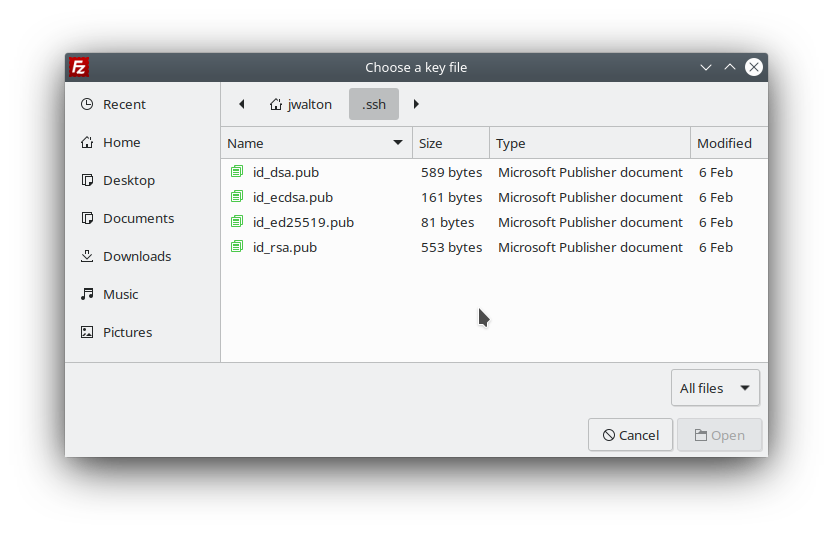Custom Query (8170 matches)
Results (901 - 1000 of 8170)
| Ticket | Summary | Owner | Type | Priority | Component | Resolution |
|---|---|---|---|---|---|---|
| #12196 | Remote site window keeps resizing | Bug report | normal | FileZilla Client | fixed | |
| Description |
So i have reinstalled filezilla twice because i thought that could fix my issue. Not. Im using the blackboard theme with multiple tabs for remote servers. The issues is when opening the client all windows tabs are sized to the previous use. Perfect. BUT upon opening a new server in a new tab the remote site window fills the entire right side. It ignores the window size i have set. This is really annoying because when connecting to allot of servers, you need to manually resize the remove site window again, and again, and again.... |
|||||
| #12206 | Search directory not translatable... | Bug report | normal | FileZilla Client | fixed | |
| Description |
Under File search... Search directory: string, not yet translatable. |
|||||
| #12209 | Name sorting mode not translatable... | Bug report | normal | FileZilla Client | fixed | |
| Description |
Under Settings/File lists... Name sorting mode: string, not yet translatable. |
|||||
| #12222 | MacOS select associating edit client cause crash | Bug report | critical | FileZilla Client | fixed | |
| Description |
When select any associating edit client(sublime text,ultra edit or any other client),the filezilla client always crash. here is crash detail: Process: filezilla [3301] Path: /Applications/FileZilla.app/Contents/MacOS/filezilla Identifier: org.filezilla-project.filezilla Version: 3.49.1 (3.49.1) Code Type: X86-64 (Native) Parent Process: ??? [1] Responsible: filezilla [3301] User ID: 503 Date/Time: 2020-07-20 13:06:06.203 +0800 OS Version: Mac OS X 10.15.4 (19E287) Report Version: 12 Anonymous UUID: AE5ABE47-6F3E-A103-F814-AD8AD782E4A0 Time Awake Since Boot: 8500 seconds System Integrity Protection: disabled Crashed Thread: 0 Dispatch queue: com.apple.main-thread Exception Type: EXC_BAD_ACCESS (SIGSEGV) Exception Codes: KERN_INVALID_ADDRESS at 0x0000000000000000 Exception Note: EXC_CORPSE_NOTIFY Termination Signal: Segmentation fault: 11 Termination Reason: Namespace SIGNAL, Code 0xb Terminating Process: exc handler [3301] VM Regions Near 0: --> TEXT 000000010bf3d000-000000010cada000 [ 11.6M] r-x/r-x SM=COW /Applications/FileZilla.app/Contents/MacOS/filezilla Application Specific Information: Performing @selector(controlAction:) from sender wxNSButton 0x7fae13ebd610 Thread 0 Crashed:: Dispatch queue: com.apple.main-thread 0 org.filezilla-project.filezilla 0x000000010bfeac2b 0x10bf3d000 + 711723 1 org.filezilla-project.filezilla 0x000000010bffcefc 0x10bf3d000 + 786172 2 org.filezilla-project.filezilla 0x000000010bffcded 0x10bf3d000 + 785901 3 org.filezilla-project.filezilla 0x000000010c95c952 0x10bf3d000 + 10615122 4 org.filezilla-project.filezilla 0x000000010c95c6cb 0x10bf3d000 + 10614475 5 org.filezilla-project.filezilla 0x000000010c95c5e0 0x10bf3d000 + 10614240 6 org.filezilla-project.filezilla 0x000000010c95c98c 0x10bf3d000 + 10615180 7 org.filezilla-project.filezilla 0x000000010c77b95e 0x10bf3d000 + 8644958 8 com.apple.AppKit 0x00007fff33a37437 -[NSApplication(NSResponder) sendAction:to:from:] + 299 9 com.apple.AppKit 0x00007fff33a372d2 -[NSControl sendAction:to:] + 86 10 com.apple.AppKit 0x00007fff33a37204 26-[NSCell _sendActionFrom:]_block_invoke + 136 11 com.apple.AppKit 0x00007fff33a37106 -[NSCell _sendActionFrom:] + 171 12 com.apple.AppKit 0x00007fff33a3704d -[NSButtonCell _sendActionFrom:] + 96 13 com.apple.AppKit 0x00007fff33a3332b NSControlTrackMouse + 1745 14 com.apple.AppKit 0x00007fff33a32c32 -[NSCell trackMouse:inRect:ofView:untilMouseUp:] + 130 15 com.apple.AppKit 0x00007fff33a32af1 -[NSButtonCell trackMouse:inRect:ofView:untilMouseUp:] + 691 16 com.apple.AppKit 0x00007fff33a31e6d -[NSControl mouseDown:] + 748 17 org.filezilla-project.filezilla 0x000000010c7e34ee 0x10bf3d000 + 9069806 18 com.apple.AppKit 0x00007fff33a30280 -[NSWindow(NSEventRouting) _handleMouseDownEvent:isDelayedEvent:] + 4914 19 com.apple.AppKit 0x00007fff3399aa81 -[NSWindow(NSEventRouting) _reallySendEvent:isDelayedEvent:] + 2612 20 com.apple.AppKit 0x00007fff33999e29 -[NSWindow(NSEventRouting) sendEvent:] + 349 21 org.filezilla-project.filezilla 0x000000010c7d420b 0x10bf3d000 + 9007627 22 com.apple.AppKit 0x00007fff339981b4 -[NSApplication(NSEvent) sendEvent:] + 352 23 org.filezilla-project.filezilla 0x000000010c75e432 0x10bf3d000 + 8524850 24 com.apple.AppKit 0x00007fff33af5b0b -[NSApplication _doModalLoop:peek:] + 388 25 com.apple.AppKit 0x00007fff33c87fac 33-[NSApplication runModalSession:]_block_invoke_2 + 69 26 com.apple.AppKit 0x00007fff33c87f54 33-[NSApplication runModalSession:]_block_invoke + 78 27 com.apple.AppKit 0x00007fff33af4094 _NSTryRunModal + 100 28 com.apple.AppKit 0x00007fff33c87e4f -[NSApplication runModalSession:] + 128 29 org.filezilla-project.filezilla 0x000000010c7c9a20 0x10bf3d000 + 8964640 30 org.filezilla-project.filezilla 0x000000010c942533 0x10bf3d000 + 10507571 31 org.filezilla-project.filezilla 0x000000010c9425d6 0x10bf3d000 + 10507734 32 org.filezilla-project.filezilla 0x000000010c7ca08d 0x10bf3d000 + 8966285 33 org.filezilla-project.filezilla 0x000000010c94268d 0x10bf3d000 + 10507917 34 org.filezilla-project.filezilla 0x000000010c8d5305 0x10bf3d000 + 10060549 35 org.filezilla-project.filezilla 0x000000010c760bbf 0x10bf3d000 + 8534975 36 org.filezilla-project.filezilla 0x000000010bfc14ff 0x10bf3d000 + 541951 37 org.filezilla-project.filezilla 0x000000010bfe5051 0x10bf3d000 + 688209 38 org.filezilla-project.filezilla 0x000000010bfe22b3 0x10bf3d000 + 676531 39 org.filezilla-project.filezilla 0x000000010bfdfad6 0x10bf3d000 + 666326 40 org.filezilla-project.filezilla 0x000000010c2303a7 0x10bf3d000 + 3093415 41 org.filezilla-project.filezilla 0x000000010c95b93f 0x10bf3d000 + 10611007 42 org.filezilla-project.filezilla 0x000000010c95c6ea 0x10bf3d000 + 10614506 43 org.filezilla-project.filezilla 0x000000010c95c5e0 0x10bf3d000 + 10614240 44 org.filezilla-project.filezilla 0x000000010c891372 0x10bf3d000 + 9782130 45 org.filezilla-project.filezilla 0x000000010c95c98c 0x10bf3d000 + 10615180 46 org.filezilla-project.filezilla 0x000000010c84b746 0x10bf3d000 + 9496390 47 org.filezilla-project.filezilla 0x000000010c782fc9 0x10bf3d000 + 8675273 48 com.apple.AppKit 0x00007fff33a37437 -[NSApplication(NSResponder) sendAction:to:from:] + 299 49 com.apple.AppKit 0x00007fff33b47aee -[NSMenuItem _corePerformAction] + 312 50 com.apple.AppKit 0x00007fff33b4786a -[NSCarbonMenuImpl performActionWithHighlightingForItemAtIndex:] + 106 51 com.apple.AppKit 0x00007fff33b983e8 -[NSMenu performActionForItemAtIndex:] + 114 52 com.apple.AppKit 0x00007fff33b9836d -[NSMenu _internalPerformActionForItemAtIndex:] + 82 53 com.apple.AppKit 0x00007fff33b981b7 -[NSCarbonMenuImpl _carbonCommandProcessEvent:handlerCallRef:] + 101 54 com.apple.AppKit 0x00007fff33b288f8 NSSLMMenuEventHandler + 908 55 com.apple.HIToolbox 0x00007fff351828ff DispatchEventToHandlers(EventTargetRec*, OpaqueEventRef*, HandlerCallRec*) + 1254 56 com.apple.HIToolbox 0x00007fff35181d8d SendEventToEventTargetInternal(OpaqueEventRef*, OpaqueEventTargetRef*, HandlerCallRec*) + 329 57 com.apple.HIToolbox 0x00007fff3519747e SendEventToEventTarget + 39 58 com.apple.HIToolbox 0x00007fff351f740b SendHICommandEvent(unsigned int, HICommand const*, unsigned int, unsigned int, unsigned char, void const*, OpaqueEventTargetRef*, OpaqueEventTargetRef*, OpaqueEventRef) + 368 59 com.apple.HIToolbox 0x00007fff3521e065 SendMenuCommandWithContextAndModifiers + 45 60 com.apple.HIToolbox 0x00007fff3521e00d SendMenuItemSelectedEvent + 346 61 com.apple.HIToolbox 0x00007fff3521de59 FinishMenuSelection(SelectionData*, MenuResult*, MenuResult*) + 96 62 com.apple.HIToolbox 0x00007fff353288c2 PopUpMenuSelectCore(MenuData*, Point, double, Point, unsigned short, unsigned int, unsigned int, Rect const*, unsigned short, unsigned int, Rect const*, Rect const*, CFDictionary const*, CFString const*, OpaqueMenuRef, unsigned short*) + 1615 63 com.apple.HIToolbox 0x00007fff35327db6 _HandlePopUpMenuSelection8(OpaqueMenuRef*, OpaqueEventRef*, unsigned int, Point, unsigned short, unsigned int, unsigned int, Rect const*, unsigned short, Rect const*, Rect const*, CFDictionary const*, CFString const*, OpaqueMenuRef, unsigned short*) + 410 64 com.apple.HIToolbox 0x00007fff351ff2b5 _HandlePopUpMenuSelectionWithDictionary + 329 65 com.apple.AppKit 0x00007fff33cea96d SLMPerformPopUpCarbonMenu + 1611 66 com.apple.AppKit 0x00007fff33b90f48 _NSSLMPopUpCarbonMenu3 + 782 67 com.apple.AppKit 0x00007fff33b90b94 -[NSCarbonMenuImpl popUpMenu:atLocation:width:forView:withSelectedItem:withFont:withFlags:withOptions:] + 439 68 com.apple.AppKit 0x00007fff33bca117 -[NSPopUpButtonCell trackMouse:inRect:ofView:untilMouseUp:] + 604 69 org.filezilla-project.filezilla 0x000000010c7d07ad 0x10bf3d000 + 8992685 70 org.filezilla-project.filezilla 0x000000010c769e27 0x10bf3d000 + 8572455 71 org.filezilla-project.filezilla 0x000000010c8742e3 0x10bf3d000 + 9663203 72 org.filezilla-project.filezilla 0x000000010bfa91de wxWindowBase::PopupMenu(wxMenu*, wxPoint const&) + 46 73 org.filezilla-project.filezilla 0x000000010c22d1c5 0x10bf3d000 + 3080645 74 org.filezilla-project.filezilla 0x000000010c95b93f 0x10bf3d000 + 10611007 75 org.filezilla-project.filezilla 0x000000010c95c6ea 0x10bf3d000 + 10614506 76 org.filezilla-project.filezilla 0x000000010c95c5e0 0x10bf3d000 + 10614240 77 org.filezilla-project.filezilla 0x000000010c891372 0x10bf3d000 + 9782130 78 org.filezilla-project.filezilla 0x000000010c95c98c 0x10bf3d000 + 10615180 79 org.filezilla-project.filezilla 0x000000010c767175 0x10bf3d000 + 8561013 80 org.filezilla-project.filezilla 0x000000010c95b93f 0x10bf3d000 + 10611007 81 org.filezilla-project.filezilla 0x000000010c95c6ea 0x10bf3d000 + 10614506 82 org.filezilla-project.filezilla 0x000000010c95c5e0 0x10bf3d000 + 10614240 83 org.filezilla-project.filezilla 0x000000010c891372 0x10bf3d000 + 9782130 84 org.filezilla-project.filezilla 0x000000010c7b3636 0x10bf3d000 + 8873526 85 org.filezilla-project.filezilla 0x000000010c95b93f 0x10bf3d000 + 10611007 86 org.filezilla-project.filezilla 0x000000010c95c6ea 0x10bf3d000 + 10614506 87 org.filezilla-project.filezilla 0x000000010c95c5e0 0x10bf3d000 + 10614240 88 org.filezilla-project.filezilla 0x000000010c95c98c 0x10bf3d000 + 10615180 89 org.filezilla-project.filezilla 0x000000010c7e708d 0x10bf3d000 + 9085069 90 org.filezilla-project.filezilla 0x000000010c7e3497 0x10bf3d000 + 9069719 91 com.apple.AppKit 0x00007fff3399b9bd -[NSWindow(NSEventRouting) _reallySendEvent:isDelayedEvent:] + 6512 92 com.apple.AppKit 0x00007fff33999e29 -[NSWindow(NSEventRouting) sendEvent:] + 349 93 org.filezilla-project.filezilla 0x000000010c7d3dcb 0x10bf3d000 + 9006539 94 com.apple.AppKit 0x00007fff33998b1b -[NSApplication(NSEvent) sendEvent:] + 2759 95 org.filezilla-project.filezilla 0x000000010c75e432 0x10bf3d000 + 8524850 96 com.apple.AppKit 0x00007fff337e521f -[NSApplication run] + 707 97 org.filezilla-project.filezilla 0x000000010c7c9c0a 0x10bf3d000 + 8965130 98 org.filezilla-project.filezilla 0x000000010c94268d 0x10bf3d000 + 10507917 99 org.filezilla-project.filezilla 0x000000010c8d5305 0x10bf3d000 + 10060549 100 org.filezilla-project.filezilla 0x000000010c8ac514 0x10bf3d000 + 9893140 101 org.filezilla-project.filezilla 0x000000010c79306a 0x10bf3d000 + 8740970 102 org.filezilla-project.filezilla 0x000000010c8fc89a 0x10bf3d000 + 10221722 103 org.filezilla-project.filezilla 0x000000010c0123c3 0x10bf3d000 + 873411 104 libdyld.dylib 0x00007fff704becc9 start + 1 |
|||||
| #12229 | filezilla.appdata.xml in legacy format | Patch | normal | FileZilla Client | fixed | |
| Description |
filezilla.appdata.xml in legacy format. Attached is a patch that brings into line with appstream 0.12, eliminates lintian legacy error on debian and added bugtracker URL. |
|||||
| #12231 | Spelling of 'administrator' error in src/interface/verifycertdialog.cpp | Patch | normal | FileZilla Client | fixed | |
| Description |
Spelling of 'administrator' error in src/interface/verifycertdialog.cpp Attached is a patch to correct the spelling of 'administrator'. |
|||||
| #12268 | Finish editing and delete local file "will delete on cancel" | Bug report | normal | FileZilla Client | fixed | |
| Description |
While working on files, saving then switching to FileZilla (FZ), FZ will prompt a message "File has changed". This has the option "Upload this file back to the server: [] Finish editing and delete local file" As I was completing the task, the checkbox "Finish editing and delete local file" was checked, then it occurred to me that I wanted to change something. I pressed escape, canceling the operation. For me it was a bit of a surprise that the Escape button and the X on the right corner basicly perform the "No" action - therefor deleting the file - instead of canceling the operation as a whole. Action: Esc (cancel) Expectation: close prompt, don't perform any action. Reality: Alias for pressing the "No" button, executing the selected checkbox. |
|||||
| #12269 | Unable to resize the center post on newer version | Bug report | normal | FileZilla Client | fixed | |
| Description |
Just updated a couple of times and now can't resize the center post. Here's what I know, and what I'm able to do. https://www.screencast.com/t/PObeHvriSR Any help is appreciated. Info from About: FileZilla Pro Version: 3.50.0 Build information:
Linked against:
Operating system:
|
|||||
| #12276 | 'data/filezilla.appdata.xml': launchable 'type' should be 'desktop-id' not 'desktop'. | Patch | normal | FileZilla Client | fixed | |
| Description |
After previous update to the 'data/filezilla.appdata.xml' where we left launchable in for software centers. A look at the appstream 0.12 docs show that the 'type' should be 'desktop-id' and not the current 'desktop'. Patch attached. |
|||||
| #12294 | Wrong example shown for time formatting | Other | normal | FileZilla Client | fixed | |
| Description |
Settings > Date/time format. Example shown alongside edit box for custom time format should be for hours/minutes/seconds, not for year/month/day. Screenshot attached. |
|||||
| #12296 | HMA VPN installed without consent? | Bug report | normal | FileZilla Client | fixed | |
| Description |
I noticed today an HMA VPN shortcut on my desktop. I did not install it. Checking its directory in C:\Program Files, I find that it appeared on October 6. That is when I launched FileZilla after not having used it for a while. It prompted me to download and install an update to FileZilla, which I did. Was HMA VPN bundled with that within-app update? Thank you, Blake |
|||||
| #12343 | Fix datadir lookup on Windows | Patch | normal | FileZilla Client | fixed | |
| Description |
I've built filezilla using gcc/mingw on Windows just now and noticed that the resource lookup didn't work because it looks for the wrong directory separators. Here is a patch that made it work: https://github.com/msys2/MINGW-packages/blob/edfaec80fe83f498b851e2f46fa52176902b5138/mingw-w64-filezilla/0001-fix-datadir-lookup.patch I hope this is helpful. |
|||||
| #12354 | SFTP not working | Bug report | high | FileZilla Client | fixed | |
| Description |
When I try to connect to any SFTP server I get an error "fzsftp could not be started". Interestingly if I switch to Czech language I get an "fzputtygen could not be started" error (of course translated). It happens since 3.52.0 version. Version 3.51.0 works. My guess would be that the double slash in path to fzsftp is causing the problem |
|||||
| #12359 | Error Mac FileZilla 3.52.0.3 | Bug report | critical | FileZilla Client | fixed | |
| Description |
Error Al descargar archivos de ftp Los asteriscos * lo he cambiado manualmente ya que es un proyecto privado cd "/var/www/vhosts/*.com/httpdocs/0_*.1/update" Respuesta: New directory is: "/var/www/vhosts/*.com/httpdocs/0_*.1/update" Comando: get "update.php" "/Users/imac_fer/Desktop/vertary/0_*.1/update/update.php" Error: Could not allocate memory to open '/Users/imac_fer/Desktop/vertary/0_*.1/update/update.php' for writing. Error: local: unable to open /Users/imac_fer/Desktop/vertary/0_*.1/update/update.php Error: Error crítico de transferencia de archivo FileZilla Client Version: 3.52.0.3 Build information:
Linked against:
Operating system:
|
|||||
| #12360 | Bug in Finnish locale | Bug report | normal | FileZilla Client | fixed | |
| Description |
file fi_FI.po?revision=9791 As can be seen below, lines 4263 and 4267 have same content, but they should not be the same. Line 4267 has incorrect translation. Line 4267 should be "Suodata pois kohteet, jotka täsmäävät yhdenkin seuraavan kanssa" 4261 #: ../src/interface/filteredit.cpp:123 4262 msgid "Filter out items matching all of the following" 4263 msgstr "Suodata pois kohteet, jotka täsmäävät kaikkien seuraavien kanssa" 4264 4265 #: ../src/interface/filteredit.cpp:124 4266 msgid "Filter out items matching any of the following" 4267 msgstr "Suodata pois kohteet, jotka täsmäävät kaikkien seuraavien kanssa" |
|||||
| #12363 | File corrupted when uploading via updated Filezilla | Bug report | critical | FileZilla Client | fixed | |
| Description |
Hi, We just updated our Filezilla Pro (3.52.0.4) and sent a compressed file in WinRAR format (.rar) to an S3 bucket on AWS. The upload is successful and the download is successful, but when trying to extract the file it gives an error. We repeated the process several times and it doesn't work, and the compressed file on the source computer is unzipping normally. The problem is when we send the file. Since we sent and downloaded it through the AWS web interface and the file unzipped normally at the destination. Please check. I look forward and thanks. Cristiano. |
|||||
| #12365 | New version of FileZilla does not preserve file timestamps | Bug report | high | FileZilla Client | fixed | |
| Description |
After installing the latest version of FileZilla client, the file timestamp data is no longer preserved on the transferred files. Verified that the option is still set in the transfer options. |
|||||
| #12373 | Uploads and downloads failing with 3.52.x | Bug report | high | FileZilla Client | fixed | |
| Description |
I have been using v3.51 and earlier versions to upload files to a server running SSH-2.0-OpenSSH_7.4 to support sftp/ssh file transfers. since updating to v3.52.05 (and also with 3.52.2), I have been unable to upload or download files from the server. It appears to write and then I will see an error that the file transfer failed, and then when it retries, it brings up the overwrite dialog to try to overwrite the file I just uploaded or downloaded - the file that is on the server after the initial upload is 0kb in size. Trace: DuplicateHandle failed Trace: CControlSocket::ResetOperation(2) Trace: CSftpFileTransferOpData::Reset(2) in state 4 I have been able to workaround by downgrading back to 3.51.0 for the time being. It appears that for both the 3.52.2 uploads and downloads, the following message appears after the put/get command respectively: Attaching files with the debug logs for both upload and download in each version. |
|||||
| #12386 | Speed limit for upload is of by a factor of ten | Bug report | normal | FileZilla Client | fixed | |
| Description |
My Internet Connection has 5 MBit/s Upload limit. I wanted some 1500 MBit/s upload speed. To achieve this I have to set Filezilla to 150 kBit/s in the speed limit dialog. See Screen Shots. When I set the speed limit to 600 kBit/s, FileZilla consumes the whole upload bandwidth. This used to be working right in previous versions of FileZila Client |
|||||
| #12395 | FZ 3.52.2 on Big Sur 11.2.2 UI/panels disappears after all files have transferred | Bug report | high | FileZilla Client | fixed | |
| Description |
FZ will transfer all files but at the end the UI just drops out. I wish there would be a way to provide more details over and above what the "FileZilla.log" in "debug" mode can provide? |
|||||
| #12400 | Error loading xml file invalid xml file | Bug report | normal | FileZilla Client | fixed | |
| Description |
When I try to connect an error pops up: Error loading xml file invalid xml file I've double checked that data is correct. I have tried uninstalling and reinstalling, disabling my antivirus, clearing my cache, deleting each xml file in the app data and every time I get the same error. |
|||||
| #12415 | keyboard-interactive duplicates & signs and adds > sign | Bug report | normal | FileZilla Client | fixed | |
| Description |
When an SSH server issues a keyboard-interactive authentication to the client and the "instruction" field contains an & (and) sign (e.g. in an URL) the and sign is duplicated. Furthermore, it adds a > sign after a certain length. Filezilla: | Please visit the following link to authenticate: | https://github.com/login/oauth/authorize?client_id=063fe6a5dd3849276f35&&login > =janoszen&&response_type=code&&state=73aaa57b018e4119a381da7b5a0fc06e | Please enter the code received: OpenSSH: Welcome to ContainerSSH! Please visit the following link to authenticate: https://github.com/login/oauth/authorize?client_id=063fe6a5dd3849276f35&login=janoszen&response_type=code&state=b7d0a882dae24d32b000993522b80dbf Please enter the code received: Please remove extra formatting from the challenge so links can be properly utilized. Context: I'm the author of ContainerSSH and we are implementing OAuth2 authentication for SSH. The binaries for this feature are not released yet, but I'm happy to provide a testing server if needed. |
|||||
| #12424 | libfilezilla 0.27.1 - fails tring_test::test_conversion2 test (ppc64, Big Endian) | Bug report | normal | libfilezilla | fixed | |
| Description |
This is downstream Gentoo bug 760944 (https://bugs.gentoo.org/760944). string_test::test_conversion2 fails at least since libfilezilla 0.25.0 so I thought it would be a good idea to take this issue upstream. ===============================================
=============================================== # TOTAL: 2 # PASS: 1 # SKIP: 0 # XFAIL: 0 # FAIL: 1 # XPASS: 0 # ERROR: 0 .. contents:: :depth: 2 FAIL: test ========== ...................F............. !!!FAILURES!!! Test Results: Run: 32 Failures: 1 Errors: 0 1) test: string_test::test_conversion2 (F) line: 66 string.cpp assertion failed
FAIL test (exit status: 1) ===============================================
=============================================== # TOTAL: 2 # PASS: 1 # SKIP: 0 # XFAIL: 0 # FAIL: 1 # XPASS: 0 # ERROR: 0 .. contents:: :depth: 2 FAIL: test ========== ........................F.............. !!!FAILURES!!! Test Results: Run: 38 Failures: 1 Errors: 0 1) test: string_test::test_conversion2 (F) line: 66 string.cpp assertion failed
FAIL test (exit status: 1) |
|||||
| #12440 | FTBS: buffer.cpp fails with GCC 11 | Bug report | normal | libfilezilla | fixed | |
| Description |
FTBS: buffer.cpp fails with GCC 11. |
|||||
| #12447 | Filezilla 3.54.0-rc1 incorrect sftp keyauth key no matter what entered | Bug report | normal | FileZilla Client | fixed | |
| Description |
Updated to the RC of 3.54 today and when I connect to a server using sftp with key auth enabled, no matter what I put in as the key it doesn't let me login, I verified that capslock/etc was not on, and the same keyphrase works in putty. Regressing back to 3.53.1 allows me to connect again. Turning on detailed logs doesn't show anything useful, unfortunately. I've tried to look at logs on the server side, and, unless I'm looking at the wrong logs, there's also nothing really worthy of note there as well. |
|||||
| #12453 | Site Manager - Password Field Does Not Show | Bug report | normal | FileZilla Client | fixed | |
| Description |
When I open Site Manager, there is nowhere to enter the password for the site I am trying to connect to. I've checked settings and 'Save Passwords' is enabled. I've also tried FTP connection options as well as SFTP and the password field is nowhere to be found. It only asks me for hostname and user. What am I missing? I always had a password field before, in prior versions of Filezilla. Thank you. |
|||||
| #12459 | FileZilla crashing while adding Google Drive | Bug report | normal | FileZilla Client | fixed | |
| Description |
Hello, after the latest update Google Drive is not working, and while adding the google drive using the site Filezilla is crashing. Please look into it and suggest a solution. |
|||||
| #12460 | File sorting preference (case sentisive vs case insensitive) is reversed | Bug report | normal | FileZilla Client | fixed | |
| Description |
Under Edit -> Settings -> Interface -> File lists there's a setting called "Name sorting mode". It has several possible values, among which:
These are reversed, meaning that if you select one the other will be used and viceversa. Consider a directory listing with these filenames: ax, Ay, bx, By. "Case sensitive" mode will sort them as: ax Ay bx By "Case insensitive" mode will sort them as: Ay By ax bx It should obvioulsy be the other way round. |
|||||
| #12461 | Unable to load Putty PPK Private key for SFTP connection while same works on CyberDuck | Bug report | normal | FileZilla Client | fixed | |
| Description |
The newly generated RSA 2048 key on Putty in Windows, and Mac is not loading on CyberDuck. Steps:
FileZilla will not accept the key nor display an error message. The same key works fine with https://cyberduck.io/ |
|||||
| #12486 | 1.0.0-rc2 Log Files | Bug report | normal | FileZilla Server | fixed | |
| Description |
1) Issue 1 I can not read log files created by Filezilla Server version 1.0.0-rc2. I have unsufficient permissions for log files, even as an admin. Not even rotated logs. It appears that log files do not inherit permissions from Logs-folder, they have their own ambiguous permissions. 2) Where does server store server settings file? 3) Log level explanations needed E.g. Log level 3: What is logged and what is not logged? |
|||||
| #12494 | Error "Could not get reply from fputtygen" while import RSA key generated using ssh-keygen | Bug report | normal | FileZilla Client | fixed | |
| Description |
Hi, In version 3.55.0, FileZilla Client on Mac throws error "Could not get reply from fputtygen" when it is trying to import an RSA key to generate the PPK formatted key. In older version, it is successfully importing the key and converting them to PPK format without this error. We are using FileZilla Pro. Steps:
10 enter key password and confirm
|
|||||
| #12529 | "impossible d'obtenir une réponse de fzputtygen" error message and .ppk empty file generated | Bug report | normal | FileZilla Client | fixed | |
| Description |
Hi, 1/ I have generated on Linux a key pair with ssh-keygen and a path-phrase. 2/ on windows 10 , I copied my private key 'id_rsa' and try to use it with FileZilla : he wants to convert it to .ppk (by the way why ???) , I say yes and ask my secret : I have only the path phrase : I type it and I get the error message on my french PC :
(the program fzputtygen.exe is right under the Filezilla installed dir) and a id_rsa.ppk file at 0kB ! and impossible to transfert my files with that Filezilla ! regards |
|||||
| #12539 | Insecure server permission disappears | Bug report | normal | FileZilla Client | fixed | |
| Description |
My micro-server (Fritz!Box) lacks some security features such as TLS session resumption. Each time I connect I have to allow this connection again. The bug is that the option checkbox "Always allow…" works only during the current session. The next time I start FileZilla, the pop-up windows appears again with unchecked option. |
|||||
| #12542 | Critical error: Could not connect to server | Bug report | normal | FileZilla Server | fixed | |
| Description |
I am unable to connect to the server. Commands are; Command: PASS * Response: 503 Bad sequence of commands Error: Critical error: Could not connect to server Status: Disconnected from server Status: Resolving address of mars.securejgs.net Status: Connecting to 137.117.144.181:21... Status: Connection established, waiting for welcome message... Status: Insecure server, it does not support FTP over TLS. Command: USER jgftpMars Response: 331 Password required Command: PASS * Response: 503 Bad sequence of commands Error: Critical error: Could not connect to server |
|||||
| #12544 | hard crash - Faulting module name: libstdc++-6.dll | Bug report | normal | FileZilla Server | fixed | |
| Description |
The filezilla logfile is empty, all i have is this in the windows eventlog: Faulting application name: filezilla-server.exe, version: 0.0.0.0, time stamp: 0x00000000 Faulting module name: libstdc++-6.dll, version: 0.0.0.0, time stamp: 0x00000000 Exception code: 0x40000015 Fault offset: 0x000000000001f70a Faulting process id: 0x5f8 Faulting application start time: 0x01d7b11f4c9119a6 Faulting application path: C:\Program Files\FileZilla Server\filezilla-server.exe Faulting module path: C:\Program Files\FileZilla Server\libstdc++-6.dll Report Id: e5e5db18-1fa7-11ec-8123-0026824f9497 Faulting package full name: Faulting package-relative application ID: |
|||||
| #12545 | 0.33.0 library version is 12 when 0.32.0 was 19 | Bug report | normal | libfilezilla | fixed | |
| Description |
0.33.0 library version is 12 when 0.32.0 was 19. Is this an error? |
|||||
| #12547 | New Server setting SMB path | Feature request | normal | FileZilla Server | fixed | |
| Description |
With New FileZilla Server 1.0.1 want to setting " \ \IP\shareFolderName\path" to Native path, but return Error Message "Path must be absolute". I shotdown the server, and modify "users.xml" in AppData, then restart server, the SMB path is work correctly. Can fix the warning message and SMB path is ok in interface? |
|||||
| #12559 | SSH connection fails with Strato Servers (One of Germanys big Hosters) | Bug report | normal | FileZilla Client | fixed | |
| Description |
All SSH connections to different accounts hosted at Strato in Germany get refused suddenly on my Mac. Solution: Had to replace Servername 'ssh.strato.de' with the ip-adress (which I found out by pinging ssh.strato.de). You should fix this problem, because the soliotion isn't obvious and not documented at Strato or elsewhere! BtW: Connections to servers NOT hosted at Strato were not affected within the same client on the same Mac. |
|||||
| #12567 | nsis_appid - License? | Other | normal | FileZilla Client | fixed | |
| Description |
The nsis_appid sub project. What license is that released under? I am being asked to account for the DLL libraries part of the source tarball under Debian copyright. |
|||||
| #12570 | changed behavior RETR on nonexisting file | Bug report | normal | FileZilla Server | fixed | |
| Description |
In FileZilla Server 1.1.0 the behavior changed if a client sends an RETR for a nonexistant file. behavior prior to version 1.1.0: RETR file_that_does_not_exist 550 No such file behavior in version 1.1.0: RETR file_that_does_not_exist 150 Starting data transfer. 425 Error reading from file: 5 this is a big problem, because our clients (not our software) make RETR until a service on that server created this file. with the new responses the clients send a quit after they get the 425 |
|||||
| #12584 | Wrong creation date time of overwritten files | Bug report | normal | FileZilla Client | fixed | |
| Description |
Download an already existing file, when asked whether to overwrite or not answer with "Yes": the date and time of creation of the overwritten file will be of the previous file. |
|||||
| #12591 | Filezilla returns with "504 UTF8 mode cannot be disabled" when sending an "OPTS MLST type;size;modify;perm" | Bug report | normal | FileZilla Server | fixed | |
| Description |
My FTP-client is trying to connect to a FileZilla server 1.0.1 that is not under my control and runs into trouble when trying to find out if MLSD/MLST is supported by the server (this is done because there are servers out there announcing support in FEAT but actually can't). Here is a snippet from the trace: *** Opened trace file at Wed Nov 24 13:06:12 CET 2021 <-- 220-FileZilla Server 1.0.1 <-- 220 Please visit https://filezilla-project.org/ [...] Check UTF-8 support ---> FEAT <-- 211-Features: <-- MDTM <-- REST STREAM <-- SIZE <-- MLST type*;size*;modify*;perm*; <-- MLSD <-- AUTH SSL <-- AUTH TLS <-- PROT <-- PBSZ <-- UTF8 <-- TVFS <-- EPSV <-- EPRT <-- MFMT <-- 211 End Trying to switch to UTF-8 for control channel ---> OPTS UTF8 ON <-- 202 UTF8 mode is always enabled. No need to send this command Switch control channel to UTF-8 Check support for MLST/MLSD MLST support is announced in features. Trying to set info-parts ---> OPTS MLST type;size;modify;perm <-- 504 UTF8 mode cannot be disabled Server answered MLST option request with an error, disabling feature ---> SYST <-- 215 UNIX emulated by FileZilla. The 504-answer lets the client fall back to use NLST which fails leading to a non-interop situation: ---> NLST * <-- 450 No such file So FileZilla is actually incapable of handling MLST and the error-message is wrong or there is some race condition leading to a 504 if an "OPTS UTF8 ON" is sent and another OPTS being followed directly afterwards. Version 1.1.0 seems to have the same problem (the trace is done with 1.0.1 on the other side) |
|||||
| #12595 | Cant connect to my FTP Server trough Filezilla | Bug report | low | FileZilla Client | fixed | |
| Description |
Hello, my Client got an Problem where she couldnt log in in our FTP Server it worked before but now she only gets the error Failed to connect to the server, on other PCs it worked but for her not. Is it maybe because she is using a vpn to connect to our Server and using wlan that it is too slow. best regards Adrian Reider |
|||||
| #12600 | DIRECTORY LISTING BUG | Bug report | high | Other | fixed | |
| Description |
I found a bug when I clicked on the free download filezilla client, after that I was directed to "https://download.filezilla-project.org/client/FileZilla_3.57.0_win64_sponsored2-setup.exe", here it says "Not Found. The requested URL was not found on this server.". After that, I started to make changes to the url to "https://download.filezilla-project.org/client/", here a directory listing bug appears from the index page "https://download.filezilla-project.org/". Did this bug reporting help you?, if so, maybe you can give me some money. Please reply to this bug report via my email "agungashjr@…". Facebook "https http://web.facebook.com/profile.php?id=100014656113263". Instagram "https://www.instagram.com/ahmad_agung24/". Thank you. |
|||||
| #12602 | new version cannot be downloaded | Bug report | normal | FileZilla Client | fixed | |
| Description |
For the last two or three versions, I keep getting a 'new version available' message, but in the pop after startup (same when clicking the top menu item) I see: "The new version could not be downloaded". The links with details and website just below that text only show when I hover them, I discovered this by accident. "Details" say: Started update check on 2021-12-13 19:41:59 Own build type: official Requesting https://update.filezilla-project.org/update.php Resolving address of update.filezilla-project.org Connecting to 49.12.121.47:443... Connection established, initializing TLS... Verifying certificate... TLS connection established, sending HTTP request File transfer successful, transferred 1,318 bytes in 1 second Parsing 1318 bytes of version information. Found new nightly 2021-12-13 Found new release 3.57.0 |
|||||
| #12605 | New Version Does Not Connect to Server | Bug report | low | FileZilla Client | fixed | |
| Description |
I downloaded and installed the update, 3.57.0. Now it will not connect when I enter command-R. Says TLS connection is established, enters the password (which has not changed), then times out. I restarted, but with same problem. Other FTP software works just fine. Only change is the new FileZilla. |
|||||
| #12607 | 3.57.0 Pro will no longer connect to OneDrive. Response: HTTP/1.1 401 Unauthorized | Bug report | normal | FileZilla Client | fixed | |
| Description |
2021-12-16 17:16:11 19888 1 Status: Resolving address of login.microsoftonline.com 2021-12-16 17:16:11 19888 1 Status: Connecting to 40.126.24.83:443... 2021-12-16 17:16:11 19888 1 Status: Connection established, initializing TLS... 2021-12-16 17:16:12 19888 1 Status: TLS connection established, sending HTTP request 2021-12-16 17:16:12 19888 1 Command: POST /common/oauth2/v2.0/token HTTP/1.1 2021-12-16 17:16:12 19888 1 Command: Accept: */* 2021-12-16 17:16:12 19888 1 Command: Connection: keep-alive 2021-12-16 17:16:12 19888 1 Command: Content-Length: 995 2021-12-16 17:16:12 19888 1 Command: Content-Type: application/x-www-form-urlencoded 2021-12-16 17:16:12 19888 1 Command: Host: login.microsoftonline.com:443 2021-12-16 17:16:12 19888 1 Command: Keep-Alive: 300 2021-12-16 17:16:12 19888 1 Command: User-Agent: FileZilla/3.57.0 2021-12-16 17:16:12 19888 1 Response: HTTP/1.1 401 Unauthorized 2021-12-16 17:16:12 19888 1 Response: Cache-Control: no-store, no-cache 2021-12-16 17:16:12 19888 1 Response: Pragma: no-cache 2021-12-16 17:16:12 19888 1 Response: Content-Type: application/json; charset=utf-8 2021-12-16 17:16:12 19888 1 Response: Expires: -1 2021-12-16 17:16:12 19888 1 Response: Strict-Transport-Security: max-age=31536000; includeSubDomains 2021-12-16 17:16:12 19888 1 Response: X-Content-Type-Options: nosniff 2021-12-16 17:16:12 19888 1 Response: P3P: CP="DSP CUR OTPi IND OTRi ONL FIN" 2021-12-16 17:16:12 19888 1 Response: x-ms-request-id: 1200d32a-a908-4fd4-96ef-42b6d59f2000 2021-12-16 17:16:12 19888 1 Response: x-ms-ests-server: 2.1.12261.14 - EUS ProdSlices 2021-12-16 17:16:12 19888 1 Response: Set-Cookie: fpc=Apa8c7DhgvlJrSHoQKLaJ_qZ8cOmAQAAAKuxTdkOAAAA; expires=Sat, 15-Jan-2022 22:16:12 GMT; path=/; secure; HttpOnly; SameSite=None 2021-12-16 17:16:12 19888 1 Response: Set-Cookie: x-ms-gateway-slice=estsfd; path=/; secure; samesite=none; httponly 2021-12-16 17:16:12 19888 1 Response: Set-Cookie: stsservicecookie=estsfd; path=/; secure; samesite=none; httponly 2021-12-16 17:16:12 19888 1 Response: Date: Thu, 16 Dec 2021 22:16:12 GMT 2021-12-16 17:16:12 19888 1 Response: Content-Length: 471 2021-12-16 17:16:12 19888 1 Error: Could not connect to server 2021-12-16 17:16:12 19888 1 Status: Waiting to retry... 2021-12-16 17:16:26 19888 1 Status: Resolving address of login.microsoftonline.com 2021-12-16 17:16:26 19888 1 Status: Connecting to 40.126.24.83:443... 2021-12-16 17:16:26 19888 1 Status: Connection established, initializing TLS... 2021-12-16 17:16:26 19888 1 Status: TLS connection established, sending HTTP request 2021-12-16 17:16:26 19888 1 Command: POST /common/oauth2/v2.0/token HTTP/1.1 2021-12-16 17:16:26 19888 1 Command: Accept: */* 2021-12-16 17:16:26 19888 1 Command: Connection: keep-alive 2021-12-16 17:16:26 19888 1 Command: Content-Length: 995 2021-12-16 17:16:26 19888 1 Command: Content-Type: application/x-www-form-urlencoded 2021-12-16 17:16:26 19888 1 Command: Host: login.microsoftonline.com:443 2021-12-16 17:16:26 19888 1 Command: Keep-Alive: 300 2021-12-16 17:16:26 19888 1 Command: User-Agent: FileZilla/3.57.0 2021-12-16 17:16:26 19888 1 Response: HTTP/1.1 401 Unauthorized 2021-12-16 17:16:26 19888 1 Response: Cache-Control: no-store, no-cache 2021-12-16 17:16:26 19888 1 Response: Pragma: no-cache 2021-12-16 17:16:26 19888 1 Response: Content-Type: application/json; charset=utf-8 2021-12-16 17:16:26 19888 1 Response: Expires: -1 2021-12-16 17:16:26 19888 1 Response: Strict-Transport-Security: max-age=31536000; includeSubDomains 2021-12-16 17:16:26 19888 1 Response: X-Content-Type-Options: nosniff 2021-12-16 17:16:26 19888 1 Response: P3P: CP="DSP CUR OTPi IND OTRi ONL FIN" 2021-12-16 17:16:26 19888 1 Response: x-ms-request-id: b750ca18-3973-4672-b8df-bba3fe652200 2021-12-16 17:16:26 19888 1 Response: x-ms-ests-server: 2.1.12261.14 - SCUS ProdSlices 2021-12-16 17:16:26 19888 1 Response: Set-Cookie: fpc=ArTxQSDEUWhBr0SZaS-dg82Z8cOmAQAAALmxTdkOAAAA; expires=Sat, 15-Jan-2022 22:16:26 GMT; path=/; secure; HttpOnly; SameSite=None 2021-12-16 17:16:26 19888 1 Response: Set-Cookie: x-ms-gateway-slice=estsfd; path=/; secure; samesite=none; httponly 2021-12-16 17:16:26 19888 1 Response: Set-Cookie: stsservicecookie=estsfd; path=/; secure; samesite=none; httponly 2021-12-16 17:16:26 19888 1 Response: Date: Thu, 16 Dec 2021 22:16:26 GMT 2021-12-16 17:16:26 19888 1 Response: Content-Length: 471 2021-12-16 17:16:26 19888 1 Error: Could not connect to server |
|||||
| #12617 | Server version 1.1.0 - 550 Couldn't open the file or directory | Bug report | normal | FileZilla Server | fixed | |
| Description |
It seems as though updating from 1.0.1 to 1.1.0 has given me this bug If I make a user, make a group for that user, then mount a drive as /group it will receive this error The only way it works is if something in the group is mounted as "/" Workaround seems to be to mount an empty folder as "/" then I can mount each folder Is there something wrong with the way I'm doing things or is this a bug? |
|||||
| #12621 | Not able to access folder shared via Filezilla | Bug report | normal | FileZilla Server | fixed | |
| Description |
We have shared some folder using FileZilla server to our client , so that they can have access to the folder. However, the client is getting an error(Screenshot attached). Using latest filezilla version. |
|||||
| #12623 | Filezilla Client. Settings - log. Browse button does not open the folder where the log files are kept. | Bug report | low | FileZilla Client | fixed | |
| Description |
On the logging settings panel (see screen capture) there is a browse button. I assumed this would open the folder specified - ie my windows temporary folder. However, clicking BROWSE opens a folder to which I had recently exported a site definition, not the folder containing the logs. This is not a serious problem as I was able to browse to the appropriate folder, and then view the logs, but that does take a little time! If I correctly understood the way this is supposed to work it would be nice to have it fixed. |
|||||
| #12668 | Cannot select SSH keys for pubkey auth on Linux with KDE | Bug report | normal | FileZilla Client | fixed | |
| Description |
Hello, I am trying to SFTP to another box on my network. The workstation I am using is Kubuntu 20.04.4 LTS, x86_64, fully patched. Kubuntu uses KDE, and includes Filezilla 3.46.3-1build1. My network is setup for public key authentication only. All machines have the following: $ cat /etc/ssh/sshd_config.d/10-pubkey_auth.conf # Disable passwords PasswordAuthentication no ChallengeResponseAuthentication no KerberosAuthentication no KerberosOrLocalPasswd no GSSAPIAuthentication no UsePAM no # Enable public key PubkeyAuthentication yes I have my keys in $HOME/.ssh. I use them all the time for SSH and SCP: $ ls ~/.ssh authorized_keys id_dsa id_ecdsa id_ed25519 id_rsa known_hosts config id_dsa.pub id_ecdsa.pub id_ed25519.pub id_rsa.pub When I try to SFTP to a box with Filezilla, I am getting tripped up because the UI does not allow me to select a private key in the Browse for Key File dialog. The private keys are missing from the selection: The dialog also does not automatically select the private key based on a selected public key. (I have to select a public key because that's the only thing displayed). I don't know if this behavior is specific to Kubuntu, or if it is present in all Debian or Ubuntu derivatives. (This is my first time using Filezilla). |
|||||
| #12669 | Mouse moves jerky / erratic during downloads | Bug report | normal | FileZilla Client | fixed | |
| Description |
Using Windows 10 Version 21H2 (OS build 19044.1556) Filezilla version 3.58.0 When downloading files, the mouse becomes jerky and stutters as I try to move it. When the download completes, it goes back to normal. The computer in question is a laptop, so I'm using an external wireless mouse (logitech m325) - and while this problem is happening, mouse functions are smooth using the laptop's track pad. I am using microsoft provided mouse drivers. |
|||||
| #12676 | Compile Error | Bug report | normal | FileZilla Server | fixed | |
| Description |
I want to compile FZ Server myself.But I got compile error,I think is easy to resolve,just lines of code maybe.But I am not a CPP developer,so I can not solve it. /bin/bash ../../libtool --tag=CXX --mode=compile g++ -std=c++17 -DHAVE_CONFIG_H -I. -I../../src -I/usr/local/include -I/usr/include/p11-kit-1 -fno-exceptions -g -O2 -MT acme/libfilezilla_common_la-client.lo -MD -MP -MF acme/.deps/libfilezilla_common_la-client.Tpo -c -o acme/libfilezilla_common_la-client.lo `test -f 'acme/client.cpp' || echo './'`acme/client.cpp
libtool: compile: g++ -std=c++17 -DHAVE_CONFIG_H -I. -I../../src -I/usr/local/include -I/usr/include/p11-kit-1 -fno-exceptions -g -O2 -MT acme/libfilezilla_common_la-client.lo -MD -MP -MF acme/.deps/libfilezilla_common_la-client.Tpo -c acme/client.cpp -fPIC -DPIC -o acme/.libs/libfilezilla_common_la-client.o
In file included from acme/../http/client.hpp:13,
from acme/client.hpp:10,
from acme/client.cpp:1:
acme/../http/../util/options.hpp: In instantiation of ‘fz::util::options<Holder>::opt<Value>::opt(fz::util::options<Holder>::opt<U>&&) [with U = fz::util::options<fz::http::client::options, void, 18446744073709551615>::empty; Value = std::function<void(fz::http::response&&)>; Holder = fz::http::client::options]’:
acme/../http/client.hpp:36:55: required from here
acme/../http/../util/options.hpp:30:37: error: call of overloaded ‘function(std::remove_reference<fz::util::options<fz::http::client::options, void, 18446744073709551615>::empty&>::type)’ is ambiguous
, holder_(std::move(rhs.holder_))
^
In file included from /usr/include/c++/8/functional:59,
from /usr/local/include/libfilezilla/thread.hpp:6,
from /usr/local/include/libfilezilla/event_loop.hpp:8,
from /usr/local/include/libfilezilla/event_handler.hpp:4,
from /usr/local/include/libfilezilla/socket.hpp:13,
from /usr/local/include/libfilezilla/tls_layer.hpp:8,
from acme/client.hpp:8,
from acme/client.cpp:1:
|
|||||
| #12682 | 1.3.0 server crashes | Bug report | normal | FileZilla Server | fixed | |
| Description |
Hi, while I can't repro on demand (yet), I am having server crashes. The error suggests it's a memory access violation (Sig[6].Value=c0000005) I was running a VERY old version of the server. I recently installed 1.3.0 and since I did, I get the same crashes on both servers. I am attaching the windows crash report. Happy to provide any more data that i can. Server : windows server 2022 standard ram: 8gig configured, utilization never jumps over 50% of the ram cpu: 4 cores When they crash, only a single client is connected, uploading via single thread. |
|||||
| #12695 | Edited files not saving back to server | Bug report | normal | FileZilla Client | fixed | |
| Description |
When I click View/Edit a file on the server it opens in Notepad++ for me. When I edit the file and save, it does not save back to the server. However, when I close Filezilla it asks me if I really want to quit. Whatever I answer it pops up the File has changed window and will save the file to the server. I just updated to 3.59.0 this morning and this started happening. |
|||||
| #12696 | File Zilla Login failed | Bug report | high | FileZilla Client | fixed | |
| Description |
Right after I logged in to File Zilla using the previous version, 10 minutes later I decided to get the new version and my login failed. I get this message: Status: Connecting to sc800.whpservers.com... Error: fzsftp could not be started Error: Could not connect to server Status: Waiting to retry... Status: Connecting to sc800.whpservers.com... Error: fzsftp could not be started Error: Could not connect to server Is this error from FileZilla or my website host? |
|||||
| #12710 | German translation bug | Bug report | normal | FileZilla Client | fixed | |
| Description |
Correct German is "Verzeichnissen", not "Verzeichnisse" (see attachment or https://calavivo.coach/verzeichnissen.jpg) |
|||||
| #12719 | FileZilla wlan connect issue FilaZilla will freeze and wont connect uploads or server again | Bug report | normal | FileZilla Client | fixed | |
| Description |
Hello im using hp laptop and my phone as wlan internet provider. SOmetimes my hp will lose WLAN connection and retries it. In this behaviour Filezilla: Komento: cd "/home/dh_g2amwh/tfj.iware.fi/public/packages/ext-theme-classic/resources/images/tree" Virhe: Tiedostonsiirto epäonnistui "File transfer failed" Tila: Yhdistetään kohteeseen jerroi.dreamhosters.com... "Try again" Virhe: Yhteyden aikakatkaistu, koska yhteys oli toimimattomana 20 sekuntia "Connection waited 20s" Virhe: Tiedostonsiirto epäonnistui "File transfer failed" So FileZilla will sometimes freeze on this. Now filezilla wont progress anything, wont connect new connection to new tab onlything that helps is to restart Filezilla and start upload of 15k files again. FileZilla wont keep connection alive somehow and results frozen behaviour. Unstead of try connect you could use somekind of is internet alive loop that waits connection to internet then tries continue. But the connector will break filezilla as it is for now. And very fustruation as I have 15k files for my app and if it breaks somewhere in 5k to go I have to try send 15k again just to filezilla check if to overjump files wich will take a lot of time again. And since FileZilla dont have filetransfer saving or current session saver script it wont remember filetransfer on restart which is a bit annoying. |
|||||
| #12745 | Libfilezilla 0.38.0 build failure | Bug report | normal | libfilezilla | fixed | |
| Description |
On Fedora 36 and 37: libtool: compile: g++ -std=c++17 -DHAVE_CONFIG_H -I../config -DBUILDING_LIBFILEZILLA -I/usr/include/p11-kit-1 -I. -I./libfilezilla -fvisibility=hidden -O2 -flto=auto -ffat-lto-objects -fexceptions -g -grecord-gcc-switches -pipe -Wall -Werror=format-security -Wp,-D_FORTIFY_SOURCE=2 -Wp,-D_GLIBCXX_ASSERTIONS -specs=/usr/lib/rpm/redhat/redhat-hardened-cc1 -fstack-protector-strong -specs=/usr/lib/rpm/redhat/redhat-annobin-cc1 -m64 -mtune=generic -fasynchronous-unwind-tables -fstack-clash-protection -fcf-protection -c aio/aio.cpp -fPIC -DPIC -o aio/.libs/libfilezilla_la-aio.o aio/aio.cpp:266:103: error: return type 'class std::tuple<int, const unsigned char*, long unsigned int>' is incomplete
make[1]: * [Makefile:830: aio/libfilezilla_la-aio.lo] Error 1 |
|||||
| #12747 | filezilla client hangs on windows | Bug report | normal | FileZilla Client | fixed | |
| Description |
The latest filezilla 3.59 hangs after detecting a timeout. It shows "Error: Connection timed out after N seconds of inactivity" and then stops responding to commands like "cancel current operation", "stop and remove all (from queue)" or never tries to redo the current operation. If I close the program it still stays in the task manager and I have to kill it with the taskkill command on windows to get rid of it. It makes working over poor connections very difficult and frustrating. |
|||||
| #12769 | not connecting | Bug report | normal | FileZilla Server | fixed | |
| Description |
Hi, Filezilla won't connect. I get "status:connecting to lime.myseedbox.site..." but it just stays there and doesn't connect. It has been doing this for 2 days. I am using the latest version. |
|||||
| #12778 | Maximum License count / remove old computer | Bug report | normal | FileZilla Client | fixed | |
| Description |
Good afternoon, I am trying to install FileZilla Pro on a newer computer. I received a message that the license count has already been maxed out; however, I realized that I did not "deactivate" the license on one of my old computers. Are you able to assist in deactivating it from a former computer of mine? The computer has since been wiped and assigned to someone else; so there isn't an ability for me to access anything FileZilla related. The order # is: <removed> Any assistance would be greatly appreciated! Thank you, Mark |
|||||
| #12804 | CMD+A doesn't work in file list | Bug report | high | FileZilla Client | fixed | |
| Description |
CMD+A does not work for marking all files in the file list (local and server). System infos: FileZilla Pro Version: 3.62.0 Build information:
Linked against:
Operating system:
|
|||||
| #12808 | Wrong File Sizes + Selections in File List | Bug report | normal | FileZilla Client | fixed | |
| Description |
The number of files selected in the file list & their totals do not match up with what is shown in the directory status bar. |
|||||
| #12811 | Cannot select all files in local or remote panes | Bug report | normal | FileZilla Client | fixed | |
| Description |
Since 3.62.0, the usual key combination to select all files in pane (Command/a on Mac) does not work. All files must now be selected manually rather than a quick keystroke combination to "select all" before initiating a transfer. FileZilla Client Version: 3.62.0 Build information:
Linked against:
Operating system:
|
|||||
| #12824 | 1.6.0-rc1 error message at admin interface startup | Bug report | normal | FileZilla Client | fixed | |
| Description |
<Date> Info [Type] Message <30-11-2022 16:00:42> Admin UI [Error] The server appears to be behind a NAT router. Please configure the passive mode settings and forward a range of ports in your router. The message above should not be [Error], it should be [Info] or [Notice]. |
|||||
| #12832 | FileZilla server cannot be compiled with libfilezilla 0.39.2 | Bug report | normal | FileZilla Server | fixed | |
| Description |
FileZilla Server 1.6.1 fails to be compiled with libfilezilla version 0.39.2 (the latest available version). Compilation fails because the "fz::strtokenizer" function is missing from libfilezilla 0.39.2 sources. Should the libfilezilla version used to build the "official" FileZilla Server be also released? |
|||||
| #12839 | Make gmp version dependent on 6.2.0 or greater | Feature request | normal | libfilezilla | fixed | |
| Description |
Please make gmp version dependent. Current gmp is detected via pkgconfig and gmp did not add .pc files until version 6.2.0. |
|||||
| #12846 | Wrong data returned (possibly after an ABOR command) | Bug report | high | FileZilla Server | fixed | |
| Description |
It appears that after an ABOR command, incorrect data may be returned. In my specific case, I was trying to download file chunks, and providing offsets to FileZilla. The first chunk returned (offset 0) is correct. However, subsequent downloads return incorrect data. This is the C# pseudocode used: [code] public async Task TestFileZilla() {
} code I asked the Rebex support staff to verify their library is issuing the correct calls, and this is their response: So this indeed looks like a FileZilla issue, and it occurs even when I use an offset of “1” every time. To rule out a client-side issue, I captured the FTP traffic using Wireshark and analyzed it. The control connection looks OK, with the client attempting to download the same file twice: TYPE I 200 Type set to I PASV 227 Entering Passive Mode (10,0,0,196,230,208) REST 1 350 Restarting at 1 RETR /incoming/Artifacts.zip 150 Starting data transfer. ABOR 426 Data connection closed; transfer aborted. 226 ABOR command successful. PASV 227 Entering Passive Mode (10,0,0,196,230,209) REST 1 350 Restarting at 1 RETR /incoming/Artifacts.zip 150 Starting data transfer. ABOR 426 Data connection closed; transfer aborted. 226 ABOR command successful. However, data that was transmitted over the second data connection is clearly wrong. Apparently, instead of sending file data that starts at offset 1, FileZilla sends data from seemingly semi-random offsets such as 0x40001 or 0xA0001. So interestingly, FileZilla got the lower 16 bits of the offset correctly, but then used wrong value for the next 16 bits. Out of interest, I added ftpClient.GetList() as the first call in your “for (var i = 0; i < 10; i++)“ loop, and the results were even weirder – on the second iteration, the server actually transmitted some part of Artifacts.zip data instead of the directory listing. Because I also had “ftpClient.LogWriter = new ConsoleLogWriter(LogLevel.Debug)“ in the code, this actually showed up like this:
2023-01-09 17:00:52.526 INFO Ftp(1)[1] Command: TYPE A
2023-01-09 17:00:52.527 INFO Ftp(1)[1] Response: 200 Type set to A
2023-01-09 17:00:52.527 INFO Ftp(1)[1] Command: PASV
2023-01-09 17:00:52.528 INFO Ftp(1)[1] Response: 227 Entering Passive Mode (10,0,0,196,236,89)
2023-01-09 17:00:52.528 INFO Ftp(1)[1] Command: REST 0
2023-01-09 17:00:52.529 INFO Ftp(1)[1] Response: 350 Restarting at 0
2023-01-09 17:00:52.529 DEBUG Ftp(1)[1] Info: Establishing data connection to 10.0.0.196:60505.
2023-01-09 17:00:52.530 DEBUG Ftp(1)[1] Proxy: Connecting to 10.0.0.196:60505 (no proxy).
2023-01-09 17:00:52.531 DEBUG Ftp(1)[1] Proxy: Connection established.
2023-01-09 17:00:52.535 DEBUG Ftp(1)[1] Info: Established data connection from 10.0.0.196:64571.
2023-01-09 17:00:52.535 INFO Ftp(1)[1] Command: MLSD
2023-01-09 17:00:52.536 INFO Ftp(1)[1] Response: 150 Starting data transfer.
2023-01-09 17:00:52.537 DEBUG Ftp(1)[1] Info: Data transfer started.
2023-01-09 17:00:52.537 INFO Ftp(1)[1] Response: 226 Operation successful
Q#D?G?+c?*9?Py?~??mEq?E+???e‼??(+W?F▼?G??t??_?X?♥????]&_?8????▲?♦uP?&u???¶♣Ow?S?h▲??E♂c??}I??↑j?L???♥?Y?ZM??1↑??w0h?♠8?‼?Y??G?w(?DCp??◄g?o???m?# ??r????i?⌂P So please do open a FileZilla ticket for this – it looks like something very wrong is going on at the server indeed! My guess is that it has something to do with “ABOR” command – apparently, although it does stop the current transfer (before all data has been transmitted), part of the remaining data remains in some buffer and is later sent via data connection belonging to a subsequent command. |
|||||
| #12853 | Chinese Simplified (zh_CN) is broken after upgrade to 3.62.2 | Bug report | normal | FileZilla Client | fixed | |
| Description |
Change language to 'Chinese Simplified (zh_CN)', and then relaunch FileZilla Client, will show an error and then rollback to default language. |
|||||
| #12854 | libfilezilla: FTBFS with GCC 13 | Bug report | normal | libfilezilla | fixed | |
| Description |
libfilezilla doesn't build with GCC 13 due to some missing includes. Patch attached. |
|||||
| #12870 | Autoban does not reset counter after successful login | Bug report | high | FileZilla Server | fixed | |
| Description |
The issue is in the SFTP Authentication. If someone wants to authenticate with a public key or a password, the Server logs at first a failed authentication and then a succesfull one. This example is with password authentication: <Date> Info [Type] Message <14-02-2023 11:10:13> SSH SFTP Session 224 * [Command] SSH User Authentication [type=4, user=*, service=ssh-connection] <14-02-2023 11:10:13> SSH SFTP Session 224 * [Command] SSH User Authentication [type=4, user=*, service=ssh-connection] <14-02-2023 11:10:13> SSH SFTP Session 224 * [Error] User authentication attempt failed [user=*] [next_types=0x1] [error=4] <14-02-2023 11:10:13> SSH SFTP Session 224 * [Command] SSH User Authentication [type=1, user=*, service=ssh-connection] <14-02-2023 11:10:13> SSH SFTP Session 224 * [Command] SSH User Authentication [type=1, user=*, service=ssh-connection] <14-02-2023 11:10:13> SSH SFTP Session 224 * * [Status] User authenticated successfully [user=*] If one uses a public key, it would be the same except the type is 3. This authentication attempt will count as one failed login attempt, even tho the auth ended beeing successful. Assuming that one configured AutoBan with 2 failed login attempts, its very likely that on the next Login Attempt (like uploading/downloading a File) will trigger AutoBan since the authentication will be the exact same. Therefore either an authentication attempt like this should either count as successfull or after a successfully login attempt it should reset the AutoBan Counter |
|||||
| #12881 | Close tab X icon is huge | Bug report | normal | FileZilla Client | fixed | |
| Description |
The X icon (close tab) in any given tab is HUGE. It used to be tiny, but now it's nearly as tall as the tab itself. It seems to have happened within the last few stable versions, though I don't know exactly which one. I first noticed it in January 2023 and thought it would be fixed in a later update, but it hasn't changed. In Settings, I have tried adjusting the theme and theme scaling, but that didn't affect this icon. I've also tried different interface layouts and gone through every setting I can find, but no dice. Steps to reproduce: Open multiple connection tabs, look at X icon on tabs. |
|||||
| #12882 | Right clicking "directory listing filters" icon changes location in "Local site" pane | Bug report | normal | FileZilla Client | fixed | |
| Description |
After connecting to a site from a bookmark let's say my local site pane has: (bug seems to occurr with at least two nestings) d:\sites\foobar\ And remote site pane has: /opt/webroot/ It happens 100% of the times to me that if I right click the "directory listing filters" icon in the toolbar to enable the filters, the local site pane changes to something different, such as: d:\sites\another-site\ |
|||||
| #12898 | File size is off by 10^-1 on remote directory listing over SSH | Bug report | normal | FileZilla Client | fixed | |
| Description |
File sizes on remove directory listing are off by 10-1. Only files over 100MB are affected. Example, file on local dir listing is 100MB. File is transferred successfully. File size on remote listing is 10MB Please see attached screenshot. |
|||||
| #12925 | filezilla update on Ubuntu 22.04.2 LTS | Bug report | critical | FileZilla Client | fixed | |
| Description |
hi, FileZilla is awesome but there are many bugs on version 3.58. I can't officially update it and in Ubuntu software, there's no newer version :) please update the project for Ubuntu users :) |
|||||
| #12930 | FTBFS 3.64.0 using libfilezilla 0.43.0 on GCC 12.2 (Debian unstable) | Bug report | normal | FileZilla Client | fixed | |
| Description |
FTBFS 3.64.0 using libfilezilla 0.43.0 on GCC 12.2 (Debian unstable). sftp/sftpcontrolsocket.cpp: In member function 'virtual int CSftpControlSocket::DoClose(int)':
sftp/sftpcontrolsocket.cpp:514:63: error: 'typedef class std::deque<std::tuple<fz::event_handler*, fz::event_base*, bool> > fz::event_loop::Events' is private within this context
514 | auto threadEventsFilter = [&](fz::event_loop::Events::value_type const& ev) -> bool {
| ^~~~~~
In file included from /usr/include/libfilezilla/event_handler.hpp:4,
from sftp/../../include/misc.h:6,
from sftp/../../include/libfilezilla_engine.h:25,
from sftp/../filezilla.h:1,
from sftp/sftpcontrolsocket.cpp:1:
/usr/include/libfilezilla/event_loop.hpp:116:75: note: declared private here
116 | typedef std::deque<std::tuple<event_handler*, event_base*, bool>> Events;
| ^~~~~~
sftp/sftpcontrolsocket.cpp: In lambda function:
sftp/sftpcontrolsocket.cpp:515:32: error: 'const std::deque<std::tuple<fz::event_handler*, fz::event_base*, bool> >::value_type' {aka 'const class std::tuple<fz::event_handler*, fz::event_base*, bool>'} has no member named 'first'
515 | if (ev.first != this) {
| ^~~~~
sftp/sftpcontrolsocket.cpp:518:37: error: 'const std::deque<std::tuple<fz::event_handler*, fz::event_base*, bool> >::value_type' {aka 'const class std::tuple<fz::event_handler*, fz::event_base*, bool>'} has no member named 'second'
518 | else if (ev.second->derived_type() == CSftpEvent::type() || ev.second->derived_type() == CSftpListEvent::type()) {
| ^~~~~~
sftp/sftpcontrolsocket.cpp:518:88: error: 'const std::deque<std::tuple<fz::event_handler*, fz::event_base*, bool> >::value_type' {aka 'const class std::tuple<fz::event_handler*, fz::event_base*, bool>'} has no member named 'second'
518 | else if (ev.second->derived_type() == CSftpEvent::type() || ev.second->derived_type() == CSftpListEvent::type()) {
| ^~~~~~
sftp/sftpcontrolsocket.cpp: In member function 'virtual int CSftpControlSocket::DoClose(int)':
sftp/sftpcontrolsocket.cpp:524:43: error: cannot convert 'CSftpControlSocket::DoClose(int)::<lambda(const std::deque<std::tuple<fz::event_handler*, fz::event_base*, bool> >::value_type&)>' to 'const std::function<bool(fz::event_handler*&, fz::event_base&)>&'
524 | event_loop_.filter_events(threadEventsFilter);
| ^~~~~~~~~~~~~~~~~~
| |
| CSftpControlSocket::DoClose(int)::<lambda(const std::deque<std::tuple<fz::event_handler*, fz::event_base*, bool> >::value_type&)>
/usr/include/libfilezilla/event_loop.hpp:65:86: note: initializing argument 1 of 'void fz::event_loop::filter_events(const std::function<bool(fz::event_handler*&, fz::event_base&)>&)'
65 | void filter_events(std::function<bool (event_handler*&, event_base&)> const& filter);
| ~~~~~~~~~~~~~~~~~~~~~~~~~~~~~~~~~~~~~~~~~~~~~~~~~~~~~~~~~~^~~~~~
make[4]: *** [Makefile:1292: sftp/libfzclient_private_la-sftpcontrolsocket.lo] Error 1
|
|||||
| #12932 | Drag & Drop operation failed on FZ client 3.64.0 | Bug report | high | FileZilla Client | fixed | |
| Description |
When start drag from my PC and the cursor fall over (not drop) the tree of remote server the software give the error "Drag & drop failed" |
|||||
| #12934 | Issue in Windows-Installer V1.7.2 | Bug report | normal | FileZilla Server | fixed | |
| Description |
Hello, there is a "major" bug in the Windows-Exe as describes as followed: We usally roll out updates while using the /S switch, which worked until 1.6.1 fine. But V1.7.2 has the issue to REMOVE the service so that the ftp-Server dowes not run any longer! While manuelly running the setup the service is recreated fine again. This might not be as wanted ;-) |
|||||
| #12942 | open for write: received failure with description 'Failure' | Bug report | normal | FileZilla Client | fixed | |
| Description |
Suddenly cannot upload newly created files from my local directory to remote directory. If it is an old file/already on the remote side it has no problem uploading and rewrites it again. Regardless of file extension. full error messages: 15:48:49 Status: Starting upload of /Users/Jones/Documents/My Websites/clipfreefunnyvideo.com/footerads.php 15:48:49 Command: cd "/home1/clipfree/public_html" 15:48:50 Response: New directory is: "/home1/clipfree/public_html" 15:48:50 Command: put "/Users/Jones/Documents/My Websites/clipfreefunnyvideo.com/footerads.php" "footerads.php" 15:48:50 Error: /home1/clipfree/public_html/footerads.php: open for write: received failure with description 'Failure' 15:48:50 Error: File transfer failed |
|||||
| #12952 | File cannot be uploaded to Onedrive after recent update. | Bug report | critical | FileZilla Client | fixed | |
| Description |
File cannot be uploaded to Onedrive. The reason for cancellation is "Could not start transfer". My ondrive capacity is 500gb left, so it's not a capacity issue. My current Filezilla version is 3.65.0, and I am a pro user. |
|||||
| #12964 | Crash when removing filetypes from list. | Bug report | low | FileZilla Client | fixed | |
| Description |
Also affects filezilla 3.65.0. Debian maintainer can easily reproduce this issue. Debian bug: https://bugs.debian.org/cgi-bin/bugreport.cgi?bug=1043556 Report: Filezilla crashes when you go to Settings -> Transfers -> FTP: File Types -> Treat the following filetypes as ASCII files. And then remove all the filetypes except one from the list, and then click the last filetype. Video showing the crash attached. Backtrace attached. |
|||||
| #12976 | SFTP Server support with new 1.8.0-rc1 ? | Bug report | normal | FileZilla Server | fixed | |
| Description |
Hi, Into the recent FileZilla Server 1.8.0-rc1 changelog, I read : "UI: fixed bug that made it impossible to switch the type of a listener from FTP to SFTP." So, there is a SFTP server (SSH FTP) ? It can really interest me. If not (mistake into the changelog), please, is this planned ? Thank you so much, Maxime |
|||||
| #13028 | Data peer IP error which aborts the data connection - reproducible with AWS EC2 | Bug report | normal | FileZilla Server | fixed | |
| Description |
This error message came up for me today after upgrading to the latest FileZilla Server. <Date/Time> Info [Type] Message <08-12-2023 07:15:38> FTP Session 3 34.xxx.xxx.12 (snip username) [Error] Data peer IP [172.xx.xx.xx] differs from control peer IP [34.xxx.xxx.12]: this shouldn't happen, aborting the data connection. How to reproduce this error You need two AWS EC2 machines which happen to be in the same region. Put FileZilla server on one of them. Put ncFtpPut client on the other one. ( Download the client from https://www.ncftp.com/ncftp/ ) When ncFtpPut tries to connect, probably due to some AWS routing optimizations, it comes through using the private IPv4 of the client machine instead of using the public IPv4. This accounts for the difference. Hope that helps. |
|||||
| #13045 | bug:the virtual path is not valid | Bug report | normal | FileZilla Server | fixed | |
| Description |
In the "Groups" or "Users" setting, the "virtual path" entering "/02市场拓展部" results in an error message: "the virtual path is not valid. Character '\' is not allowed in the path..." preventing further progress. However, entering "/02市场拓展部s" is succeed. |
|||||
| #13051 | The tab key will not move away from the log | Bug report | high | FileZilla Client | fixed | |
| Description |
When navigating the main window of the client with tab and shift+tab, navigation seems to get stuck in the log. In other words, when keyboard focus is on the log, nothing happens when I press tab or shift+tab. I review the log often and I use a screen reader, so being able to use this kind of navigation is critical, and many screen reader users don't use a mouse at all. I discovered it is still possible to use the F6 key to move away from the log, which is a good workaround but not one that will be obvious to many. I do not know if this occurs on non-Windows operating systems but I did verify it on two Windows 10 machines. Marking high priority because even if it affects a small number of people, not being able to exit the log is arguably a blocker to being able to successfully use the client, and on the development side it seems like a small regression. |
|||||
| #13055 | FileZilla 3.66.5 executable contains no version information | Bug report | high | FileZilla Client | fixed | |
| Description |
Hello, I downloaded and installed the latest Windows 64-bit FileZilla v3.66.5 yesterday and have discovered the filezilla.exe executable contains no version information as existed in the previous versions Without this version information it is not possible to detect the correct version has been installed with automated deployment tools (such as SCCM or Intune) FileZilla.exe v3.66.5 properties will be attached as an image once the ticket has been created |
|||||
| #13064 | filezilla-server.exe service stop automatic. | Bug report | normal | FileZilla Server | fixed | |
| Description |
Dear Team, We observed that filezilla-server.exe service stop automatically. end log found Faulting application name: filezilla-server.exe, version: 1.7.3.0, time stamp: 0x64ff8683 Faulting module name: libfilezilla-40.dll, version: 0.44.0.0, time stamp: 0x64ff8683 Exception code: 0xc0000005 Fault offset: 0x000000000004a7c1 Faulting process id: 0xa64 Faulting application start time: 0x01da2cb4c4df6088 Faulting application path: C:\Program Files\FileZilla Server\filezilla-server.exe Faulting module path: C:\Program Files\FileZilla Server\libfilezilla-40.dll Report Id: 2f63b6da-c0b7-43b1-abbc-67274b7db30d Faulting package full name: Faulting package-relative application ID: Please help to resolve below issue. Regards Santosh Prasad 9971249710 |
|||||
| #1638 | welcome message tag list | Feature request | normal | FileZilla Server | invalid | |
| Description |
with %v and %% being the only things noted i wonder if you could put together a little list of other % tags. |
|||||
| #2010 | Filezilla server sync. | Feature request | normal | FileZilla Server | invalid | |
| Description |
Hi, A feature that allows a 'phonelist' of Filezilla Servers that you can have sync themselves would be very useful. The introduction of folder - user - server customisation options may or may not be helpful, but the basic, "Server1 make yourself look like server2 please!" checkbox would be great. |
|||||
| #2394 | zmode file types | Feature request | normal | FileZilla Server | invalid | |
| Description |
in zmode i would like to see it activated also by file type it consume too much cpu when transferring a very large zip file which hangs my server so if there will be a feature to include or exclude file type from zmode it will be very good another thing is there activex version of filezilla client ? so i can run it from vbscript without interface ? thank you in advance tamir mordo www.tetitu.co.il |
|||||
| #2430 | Delete partial / incomplete uploads | Feature request | normal | FileZilla Server | invalid | |
| Description |
Hi, I am just starting with FileZilla Server. Can I find somewhere disk quotas for user and deletion partialy uploaded files? This properties will help me very much. Thanx for answer Martin |
|||||
| #2753 | Timestamp for all log entries | Feature request | normal | FileZilla Server | invalid | |
| Description |
Please add timestamp to all possible log entries in Filezilla Server (not only user actions as it is now), e.g. also: Connection to server closed. Connected, waiting for authentication Logged on etc. |
|||||
| #3722 | problem with orange ftp server | Bug report | normal | FileZilla Client | invalid | |
| Description |
je peux ouvrir mon serveur et acceder aux repertoires mais je ne peux les transferer ni dans un sens ni dans l'autre 530 désolé ce compte est déjà utilisé connexion au serveur impossible or je peux fair les transferts via un ftp greffé sur firefox? EN ESPERANT VOUS ETRE UTILE..... |
|||||
| #3730 | Directory listing fails | Bug report | normal | FileZilla Client | invalid | |
| Description |
After this problem started I uninstalled FZ and reinstalled with the latest version. But the problem has not disappeared. Here is what FZ is reporting. Command: LIST Response: 425 Failed to establish connection. Error: Failed to retrieve directory listing FZ 2.2.31 is still installed and does not encounter this error. |
|||||
| #3731 | Error: Failed to retrieve directory listing | Bug report | low | FileZilla Client | invalid | |
| Description |
I just upgraded to FileZilla Client 3.1.2 and immediately received the error mentioned in my Subject Line. The result was that I could not open the Directory listed on my server's window (there was no + next to it). Furthermore, if I clicked on the - on the parent directory, it closed the sub-directory (as it should), but would not put a + on that one, so I could not navigate back down. My server is fine, as I could access it through an older version of FileZilla that I have on my laptop. I tried to reboot, and also to reinstall, and nothing worked. Please advise ASAP, as I need to use FileZilla on this machine. I have never experienced this problem, and all that I did was upgrade to 3.1.2. |
|||||
| #3732 | Error: Failed to retrieve directory listing -- files on server do not appear with 3.1.2 | Bug report | normal | FileZilla Client | invalid | |
| Description |
I just upgraded to FileZilla Client 3.1.2 and immediately received the error mentioned in my Subject Line. The result was that I could not open the Directory listed on my server's window (there was no + next to it). Furthermore, if I clicked on the - on the parent directory, it closed the sub-directory (as it should), but would not put a + on that one, so I could not navigate back down. My server is fine, as I could access it through an older version of FileZilla that I have on my laptop. I tried to reboot, and also to reinstall, and nothing worked. Please advise ASAP, as I need to use FileZilla on this machine. I have never experienced this problem, and all that I did was upgrade to 3.1.2. Also, none of the files any of the directories show in the bottom right pane. |
|||||
| #3740 | Critical error when uploading files | Other | low | FileZilla Client | invalid | |
| Description |
Whenever I attempt to upload a new or updated file for my website, I get "critical error". What is the fix for this issue? Please help asap. See command list below. You will see "critical error" at the bottom. Thank you a bunch. God bless. Status: Resolving address of ftp.mipeace.com Status: Connecting to 67.212.175.6:21... Status: Connection established, waiting for welcome message... Response: 220 Microsoft FTP Service Command: USER mipeace.com1 Response: 331 Password required for mipeace.com1. Command: PASS Response: 230 User mipeace.com1 logged in. Status: Connected Status: Starting upload of C:\Documents and Settings\Michael Frizel Ray\My Documents\My Web Sites\mysite4\wwwroot\schedule.htm Command: CWD /mipeace.com1/wwwroot Response: 250 CWD command successful. Command: TYPE A Response: 200 Type set to A. Command: PASV Response: 227 Entering Passive Mode (67,212,175,6,10,137). Command: STOR schedule.htm Response: 550 schedule.htm: Access is denied. Error: Critical error |
|||||
| #3753 | Connection Errors | Bug report | low | FileZilla Server | invalid | |
| Description |
I am using Filezilla server to host multiple ftp connections. We have had a problem lately with no one being able to connect. All of our clients are getting 421 Socket Errors. Most of them have no issue with using Filezilla client but using any other client it fails. Can you please help. |
|||||
| #3755 | 3.1.2 Overwrites file after finishing it | Bug report | low | FileZilla Client | invalid | |
| Description |
After finishing writing a file to the server Filezilla 3.1.2 then automatically overwrites the file it has just written and starts again!!! |
|||||