Opened 2 years ago
Closed 2 years ago
#12668 closed Bug report (fixed)
Cannot select SSH keys for pubkey auth on Linux with KDE
| Reported by: | Jeffrey Walton | Owned by: | |
|---|---|---|---|
| Priority: | normal | Component: | FileZilla Client |
| Keywords: | pubkey sftp .ssh authroized_keys | Cc: | |
| Component version: | 3.46.3 | Operating system type: | Linux |
| Operating system version: | 5.13.0-30-generic |
Description (last modified by )
Hello,
I am trying to SFTP to another box on my network. The workstation I am using is Kubuntu 20.04.4 LTS, x86_64, fully patched. Kubuntu uses KDE, and includes Filezilla 3.46.3-1build1.
My network is setup for public key authentication only. All machines have the following:
$ cat /etc/ssh/sshd_config.d/10-pubkey_auth.conf # Disable passwords PasswordAuthentication no ChallengeResponseAuthentication no KerberosAuthentication no KerberosOrLocalPasswd no GSSAPIAuthentication no UsePAM no # Enable public key PubkeyAuthentication yes
I have my keys in $HOME/.ssh. I use them all the time for SSH and SCP:
$ ls ~/.ssh authorized_keys id_dsa id_ecdsa id_ed25519 id_rsa known_hosts config id_dsa.pub id_ecdsa.pub id_ed25519.pub id_rsa.pub
When I try to SFTP to a box with Filezilla, I am getting tripped up because the UI does not allow me to select a private key in the Browse for Key File dialog. The private keys are missing from the selection:
The dialog also does not automatically select the private key based on a selected public key. (I have to select a public key because that's the only thing displayed).
I don't know if this behavior is specific to Kubuntu, or if it is present in all Debian or Ubuntu derivatives. (This is my first time using Filezilla).
Attachments (3)
Change History (9)
by , 2 years ago
| Attachment: | filezilla-pubkey-select.png added |
|---|
comment:1 by , 2 years ago
| Description: | modified (diff) |
|---|
comment:2 by , 2 years ago
| Description: | modified (diff) |
|---|---|
| Keywords: | sftp .ssh authroized_keys added |
comment:3 by , 2 years ago
| Description: | modified (diff) |
|---|
by , 2 years ago
| Attachment: | filezilla-private-key.png added |
|---|
comment:4 by , 2 years ago
by , 2 years ago
| Attachment: | keyfile-envvars.patch added |
|---|
The attached patch may help with key file envvars. I was not able to test it because I cannot get SVN trunk to configure on Ubuntu 20.04 LTS, x86_64, fully patched.
comment:5 by , 2 years ago
Here's a related bug when trying to test an updated Filezilla client using SVN trunk on Debian: https://bugs.debian.org/cgi-bin/bugreport.cgi?bug=1006554.
comment:6 by , 2 years ago
| Resolution: | → fixed |
|---|---|
| Status: | new → closed |
We're making a small change to the file types, defaulting to * instead of *.* for the All Files filter on non-Windows systems.
One remark: Why does the file picker not have a text input box to manually input a file name? Please report this serious design deficit to the GTK+ developers, they for no reason seemed to have removed this important feature in GTK+3.

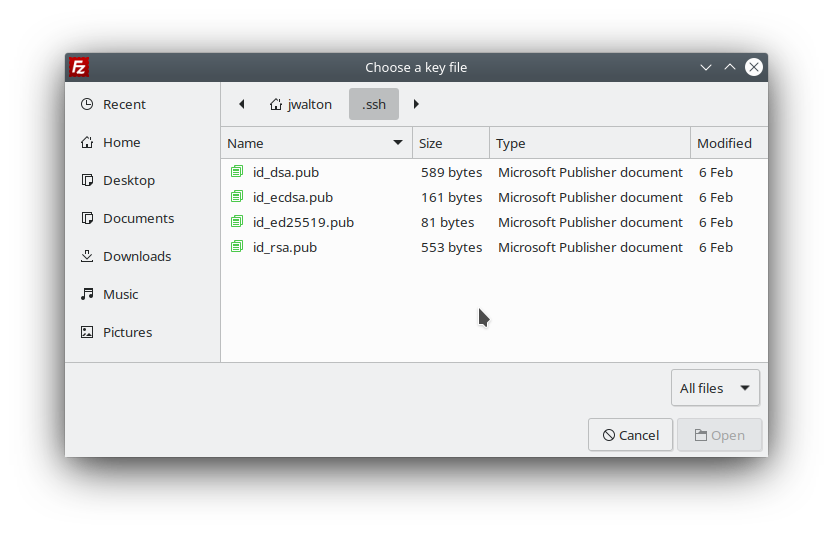

Browse for Key File dialog