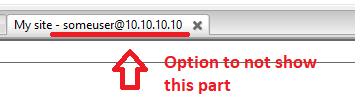Custom Query (2163 matches)
Results (801 - 900 of 2163)
| Ticket | Summary | Status | Owner | Type | Priority | Component |
|---|---|---|---|---|---|---|
| #11067 | Filezilla won't connect to server | moreinfo | Bug report | normal | FileZilla Client | |
| Description |
Since the last update of Filezilla, 1 November, the program won't connect to my server. |
|||||
| #12024 | Filezilla won't open with new Mac OS Catalina | new | Bug report | normal | Unknown | |
| Description |
Hi. I recently updated my Mac to Catalina (version 10.15) and now I get an error message when I try to run Filezilla (see attached). Thanks. |
|||||
| #8805 | Filezille disappears when minimized to toolbar | new | Bug report | normal | FileZilla Client | |
| Description |
When I minimize the filezilla client the task icon disappears. I see the process when I open task manager. I can not alt-tab to find the process. I am running on windows 7 (64bit) sp 1. Below is information from my about page. FileZilla Client Version: 3.7.1 Build information:
Linked against:
Operating system:
|
|||||
| #4783 | Filter Files by Modification Date | new | Feature request | normal | FileZilla Client | |
| Description |
Add the ability to filter files by their modification date. Ex: only show local files that have been modified within the last two hours. |
|||||
| #7366 | Filter button GUI inconsistency | new | Feature request | low | FileZilla Client | |
| Description |
I think that functionality of filters button should be changed around. I have mouse buttons and respective button actions in mind. Standard GUI behaviour ====================== LMB: Default action, usually quite simple and straightforward RMB: Additional and feature complete means to manipulate with given object FZ Filters button - now ================= LMB: Displays option dialog for filters with lots of settings RMB: Turns filters on and off FZ Filters button - should be ================= LMB: Turns filters on and off RMB: Displays additional and feature complete options for filters Take Compare Button as an example, that one is implemented correctly. Proximity of these two buttons along with their similar function but inconsistent behaviour makes them ergonomical nightmare as user needs to try what will actually happen when he l/r clicks one of buttons. I use these buttons almost constantly and still don't intuitively remember what will happen if I left click the filter button. |
|||||
| #11217 | Filter conditions: whitelisting | moreinfo | Feature request | normal | FileZilla Client | |
| Description |
In the Filter rules / conditions section user can filter out what he likes. Would it be possible to also have the whitelisting approach here? I mean first I would exclude everything and then I would add files / folders individually, thus letting them be processed. I did not elaborate it well yet but it could be the opposite of the current method. Sorry if I am missing something and this can already be achieved somehow. Thank you in advance. |
|||||
| #10882 | Find better text for reboot/shutdown/suspend strings ending with " once" | new | Bug report | low | FileZilla Client | |
| Description |
I suggest finding some better way to write these strings: "R&eboot system once" "S&hutdown system once" "S&uspend system once" Because i think its unclear what is happening. To me the first string sounds like restarter system 1 time, but why would you want to restart 2 times or 3 times. I don't think its clear enough that the menu item will be cleared afterwards. Maybe like this: "R&eboot system (once)" "S&hutdown system (once)" "S&uspend system (once)" Or: "R&eboot system (only once)" "S&hutdown system (only once)" "S&uspend system (only once)" Or: "R&eboot system - only once" "S&hutdown system - only once" "S&uspend system - only once" Or: "R&eboot system (single use)" "S&hutdown system (single use)" "S&uspend system (single use)" I can't find one i really like but mabye someone else can? Maybe someone know of other software that use this that we can check out. |
|||||
| #12246 | First launch app window is too high on screen to be usable | new | Bug report | normal | FileZilla Client | |
| Description |
I just installed and launched from macOS App Store. Version is 3.49.2. On first launch, I was prompted to subscribe (which I did) then to select allowed directories (which I did). Then, the application window opened and is too high on the screen for me to access the titlebar and toolbar buttons. See screenshot attached. Note I launched this on a monitor that has lower resolution (which may be the catalyst). However, I have tried dragging to a new window using macOS Expose (since I can't drag the window by its titlebar which is inaccessible). The window moves to the new monitor but is still too high on the screen to be usable. |
|||||
| #11962 | First time using filezile after setup | new | Bug report | normal | FileZilla Client | |
| Description |
Failed to retrieve directory listing |
|||||
| #12554 | Fix building of libfilezilla-0.34.0 on OpenBSD | new | Patch | normal | libfilezilla | |
| Description |
r10380 (user impersonation), breaks compatibility with OpenBSD. OpenBSD does not support shadow(3) and crypt(3) causing building to fail. As a workaround introduce FZ_OPENBSD, which is similar in behavior as FZ_MAC. |
|||||
| #11191 | Fix double clicking on filename (to agree with convention) | new | Feature request | normal | FileZilla Client | |
| Description |
Double clicking on the 'index' of 'index.php' should only select the text 'index'. This is fairly standard across most operating systems. This would help with workflow and efficiency. Normally, people want to change filename but not change the file suffix. |
|||||
| #6514 | Fix locale names | new | Feature request | normal | FileZilla Client | |
| Description |
Translation locale names should not use country part without reason. Its use makes impossible to use translation in other countries that use the same language. Country part should be used only in these conditions:
Here is a small bash script that fixes this problem for filezilla: cd locales ; for LOC in bg_BG ca_ES@valencia cs_CZ da_DK et_EE eu_ES fa_IR fi_FI gl_ES he_IL hu_HU id_ID ja_JP km_KH ko_KR lt_LT lv_LV mk_MK nb_NO nn_NO pl_PL pt_PT ro_RO sl_SI sk_SK th_TH uk_UA vi_VN ; do mv -iv $LOC.po ${LOC/_??}.po; done Feel free to pick de.po. I see it e. g. here: https://build.opensuse.org/package/files?package=filezilla&project=network |
|||||
| #2644 | Fixed "Up Remote Directory" Button | assigned | Feature request | normal | FileZilla Client | |
| Description |
The up directory button for the remote server is within the directory tree structure. When you have a directory with a large amount of files that you sort in different ways you often have to keep scrolling up and down to find the "Up 1 Directory" button. It would be nicer if it was a permanent button just to the left of the "Remote Site" Label so that you could change directories without having to scroll |
|||||
| #11306 | Flag edited items / Option to clear the Flag | new | Feature request | normal | FileZilla Client | |
| Description |
Love FileZilla. Great work. This is a usability-improvement request. When I open a local file for editing, the only way I know it worked is when I upload the file, and test it. During the upload process, there is an option to "Finish Editing" (which basically means, "clear the edit-in-progress flag"). But at that point, I have no idea whether or not I'm done editing -- so I never clear it. What I'd like is an option to clear that flag AFTER uploading the file, without uploading it again. It would also be nice if such files were flagged, to identify files that have already been flagged. |
|||||
| #2120 | Flash taskbar button on connection | new | Feature request | normal | FileZilla Client | |
| Description |
When server is full FileFlash automatically retries to connect to FTP server. Sometimes it can take quite a while before the connection is established and users usually do other things when waiting. During this time the FileZilla window is begind other windows. So when FileZilla connects to server it would be nice if its taksbar button flasshed so that users can see that something happened in the FZ window. |
|||||
| #11546 | Focused item is not scrolled to view on navigation into browsing components | new | Bug report | low | FileZilla Client | |
| Description |
The item selected last in file or directory tree browser (both local and remote) is not scrolled to view, when the file or directory tree browser is navigated into via tabbing despite the item gaining focus due to the navigation. Inconsistent with behaviour when navigating in the browser; moving in directory structure or file browser with arrow keys keeps the selected item in view. |
|||||
| #4398 | Focusing local directory tree clears UNC path from local site | new | Bug report | normal | FileZilla Client | |
| Description |
To repeat:
This gives focus to the local directory control, which changes the local site back to the selected item in the tree clearing the UNC path. This is annoying for both keyboard navigation and for changing to a subfolder of the UNC path. Ideally, the local directory tree should include the "Network" folder that appears in explorer and the UNC path you entered should appear within it so you can use this control to navigate to subfolders. If this isn't feasible, merely giving this control focus without changing the selected item shouldn't change the "local site" folder. |
|||||
| #12123 | Folder already selected does not reload when clicking | new | Bug report | normal | FileZilla Client | |
| Description |
Hello Guys! Briefly, having a folder already selected (server side), without the interrogation, when clicking it does not reload and gives the following error: Erro: FATAL ERROR: Network error: Software caused connection abort Erro: Falha na obtenção da lista de pastas (translated:Failed to get folder list) It is necessary to click on another folder and return to the desired folder for it to reload normally. It seems like a silly thing, but it's kind of boring to have to do this process. Thank you very much for you work! Sincerely Luís Andrade FileZilla Client Version: 3.47.1 Build information:
Linked against:
Operating system:
|
|||||
| #11385 | Folder compare option as preset | new | Feature request | normal | Unknown | |
| Description |
Everytime a connection is started the folder compare option must be set again. It would be very good to include a preset for this in the options. |
|||||
| #5645 | Folder name begin with dollar sign | new | Bug report | normal | FileZilla Client | |
| Description |
I use Windows 7 and the FileZilla version is 3.3.4.1 If FileZilla in a root folder which name is begin with dollar sign like "C:\$Programs\FileZilla", FileZilla cannot change the UI language, and if FileZilla in folder like "C:\Programs\$FileZilla" than FileZilla cannot run. |
|||||
| #13001 | Folder/File Name Including Japanese Letters Became Garbled And Unreadable in FileZilla 3.66.0 for macOS | new | Bug report | critical | FileZilla Client | |
| Description |
I use FileZilla App every day with macOS Ventura 13.5. I got the notification about the latest release of FileZilla 3.66.0, so I just updated the app to the new one on Nov. 2 today. But when I opened my server from Site Manager, I noticed that the local directory window doesn't show the directory I set as default. And it turned out that the names of folders and files including Japanese letters are now all garbled and completely unreadable (Image attached). I think the difference between path names is probably the reason why I cannot reach the local directory I bookmarked. Since most folder/file names are garbled, I cannot even tell which one is the right path I need, so this bug is CRITICAL for me. I regret updating my FileZilla. (Is there any way to install the previous version of FileZilla for a workaround?) I appreciate it if you could work on this problem with priority. This is affecting a lot of Japanese users I think. |
|||||
| #12805 | Folders / Directories | new | Feature request | normal | FileZilla Client | |
| Description |
I am not sure why it does not download empty folders. If you set up filters to filter out all the files in a folder, it will not download the empty folder. That empty folder name is what I am looking for, which is why I would like to have it downloaded, but do not want to waste bandwidth downloading the contents of the folder. When I say folder, I mean directory. This would be a great help to me and will donate if fixed (or added I guess), thank you. |
|||||
| #9884 | Folders which are created by another user are not downloaded | new | Bug report | high | FileZilla Client | |
| Description |
Steps to reproduce:
Expected result:
Real result (falsy behavior)
Additionally:
Additionally:
|
|||||
| #8260 | Force Priority Change | new | Feature request | normal | FileZilla Client | |
| Description |
If I have a bunch of low, large priority downloads in the transfer queue (using all the simultaneous connections) and then add a new item to the queue, setting the new item to highest priority I have to wait for one of the low priority items to complete before the HP item is processed (which could be hours). It would be nice if there was a feature that allowed the more important item to be processed immediately rather than waiting for the trivial items to complete. Possible approaches might be:
Thanks, |
|||||
| #11911 | Forgotten Pass Word | new | Other | high | FileZilla Client | |
| Description |
I inadvertantly deleted the Quickconnect information in Filezilla Client and am now unable to reconnect, I get "ECONNREFUSED" My Server is OMC@…. How can i reset my Password please? |
|||||
| #2367 | Forward DNS requests through SOCKS4A | new | Feature request | normal | FileZilla Client | |
| Description |
Currently Filezilla handles its own DNS requests, even when using a socks4a proxy. It'd be cool to have just the site name sent to the socks4a proxy, thus eliminating DNS leaks on the client end (like using TOR). |
|||||
| #13053 | Fout bij het laden van xml | new | Other | normal | FileZilla Client | |
| Description |
Dear friend, I bought the filezilla pro version 3.66.5 but I cannot access filezilla. I get the message of no permission to open C:\user\Administrator\AppData\Roaming\FileZilla\sitemanager.xml. Site manager cannot be used until the file is fixed. Best regards, Rien Romein |
|||||
| #8408 | Freeing the "transfert done" list from 100'000+ files takes 5 minutes | new | Feature request | normal | FileZilla Client | |
| Description |
I sucessfully transfered more than 100'000 files from an archive to local. The log pannel of sucessful transfers contains the 100'000 names of files. I select all the log by ctrl-a and press the del key. It takes about 5 minutes to clear the list - a huge time. Observation: at the beginning of the freeing, memory is released by 5ko/interval (monitoring the processes), than by 24 ko/interval and finally at 200ko/interval. I bet that the algorithm used fro freeing the list and memory is not optimal. The same "long time" was observed at least 3 times and is always present. When the list is "short", the time is short - a few seconds or so. Is a much faster ? |
|||||
| #8391 | Full screen feature for Mac OS | new | Feature request | normal | FileZilla Client | |
| Description |
A full screen feature for Mac OS X would be an improvement in usability of the application, which would make it easy to switch from FileZilla to Safari for instance. |
|||||
| #12726 | GNU TLS error -110 | new | Bug report | critical | FileZilla Client | |
| Description |
This crash occurs at various place when in the program:
The encryption option I use is "explicit FTP over TLS, if available." Sometime the connection will re=establish and let me proceed for a few more steps. This happens on both ftp servers at Go Daddy and Inmotion Hosting. te problem started in mid-late May I updated Filezilla and then reinstalled it later with Version 3.01.6. Oh, sometimes when I manage to upload files they upload with 0 Bytes. I have been using Filezilla for many many years and never had a problem until now. |
|||||
| #2514 | GSS auth option | assigned | Feature request | normal | FileZilla Client | |
| Description |
We have a need for GSS authentication, but without encryption after connecting. I believe Filezilla is essentially sending the "private" command to the FTP server. Basically, we need the same functionality as if you started the unix command line 'ftp' without the '-x' option. I'd be more than happy to work with your developers to make this happen. Mike Dopheide dopheide@… |
|||||
| #10058 | GTK Issue with keyboard and input fields | new | Bug report | normal | FileZilla Client | |
| Description |
Ubuntu 14.10 x64, Intel Core i7 I've ran into an issue where I cant use certain keyboard keys within any of the input boxes. When trying to enter control-a for example, my cpu spikes for about 30 seconds, and then either all of the text is selected (as its suppose to) or the command is just ignored. Examples of keys/commands with issue: control-a control-x control-y backspace home/end Note: The same behavior happens when I use Ubuntu's On Screen keyboard. |
|||||
| #11334 | GUI changes requests for strings untranslated | new | Bug report | normal | FileZilla Client | |
| Description |
HI. I found some windows that contain text strings untranslated. Please check the screenshoots. Thanks. |
|||||
| #7368 | GUI enhancements for This/New tab selection | new | Feature request | normal | FileZilla Client | |
| Description |
It would be nice to be able to use well-known interaction patterns from web browsers. Middle-clicking (and Ctrl-clicking) items in the Site Manager split-button drop-down should open new connection in new tabs. It would also be good to update the 'Already Connected' current/new tab dialog to use two large buttons for the options. |
|||||
| #12154 | Gesynchroniseerd bladeren | new | Bug report | normal | FileZilla Client | |
| Description |
L.S. Het gesynchroniseerd bladeren functioneert niet meer, hoewel dit ingesteld is in het account. Na de waarschuwing die volgt kan ik wel met CMD Y de synchronisatie instellen. Synchronized browsing no longer works, although it is set in the account. After the warning that follows I can use CMD Y to set up the synchronization. |
|||||
| #9401 | Get file icons on linux | new | Patch | normal | FileZilla Client | |
| Description |
wxFileType::GetIcon() is not implemented in wxGtk. This patch replaces calls to wxTheMimeTypesManager and wxFileType::GetIcon() with calls to gnome. Other platforms are not affected. In addition, wxStat is used to properly detect 'local' wxLstat. |
|||||
| #7900 | Getting 425 Errors in queue mode after a while | new | Bug report | normal | FileZilla Client | |
| Description |
Hi, on a German 1&1 (1 und 1, 1und1) server, if I download a whole directory incl. subdirs, after a while, I get many 425 errors, can not retrieve directory and can not download (as logged). But if I go manually to one of that directories, I can see the contents and can download the files. See attached FTP-Log. Errors begins near line 404. FileZilla Client Version: 3.5.3 Build information:
Linked against:
Operating system:
|
|||||
| #13043 | Getting Problem while uploading files. | new | Bug report | normal | FileZilla Client | |
| Description |
When i upload files I got the message that files are uploaded but the server still have the old files. Please fix it. |
|||||
| #11765 | Getting message FileZilla appears to be running when I attempt to update to 3.37.1, even though it's not running | new | Bug report | normal | FileZilla Client | |
| Description |
I have version 3.37.1 of Filezilla Client. When I try to update to 3.37.4 I get the message, "FileZilla appears to be running." After aborting the installation, a check of task manager does not show any instances of FileZilla running. I tried several times with the same result. |
|||||
| #11891 | Ghost folder when using "Create directory and enter it" with name ending in a dot | new | Bug report | low | FileZilla Client | |
| Description |
When I use the "Create a directory and enter it" option on the local side with a folder name ending in a dot (e.g. "A.T.O.M."), two new folders are shown on the top pane: "A.T.O.M" and "A.T.O.M." - this is because Windows doesn't support names ending in dots so the trailing dot is removed. If I leave the newly created directory and refresh the file list, the folder ending with a dot disappears. |
|||||
| #9037 | Gnome-software appdata file for filezilla | new | Feature request | low | FileZilla Client | |
| Description |
Hi, I've written up an appdata file for filezilla so it can be part of gnome-software in a more complete manner. Please find it attached. I'm going to update the Fedora package to include this file sometime this week so that it's picked up by gnome-software for Fedora 20. It'll be great if this file can be included in future releases, and optionally, if the build system could install it to /usr/share/appdata. The installation isn't necessary, since us maintainers can do it manually too. Please feel free to edit the file to improve the descriptions, add more screenshots etc. The screenshots must be 16:9 in aspect ratio though. Here's a post explaining how to make such screenshots: http://blogs.gnome.org/hughsie/2013/10/08/how-to-take-169-screenshots/ More information on appdata files: http://people.freedesktop.org/~hughsient/appdata/ |
|||||
| #12160 | GnuTLS error -110: The TLS connection was non-properly terminated. | moreinfo | Bug report | normal | FileZilla Client | |
| Description |
I have noted previous responses to this from some years ago. I have successfully used filezilla with my server us.cloudlogin.co for about six years. Now, very occasionally, a directory maybe successfully opened and a file transfer made but very unreliably. Maybe one command out of ten will be successful with no apparent pattern. I have transferred the "filezilla" settings from the server directly as well as using manual settings with no difference. I used the wizard to ensure connection was potentially appropriate. |
|||||
| #11659 | GnuTLS error upon termination | new | Bug report | low | FileZilla Client | |
| Description |
Upon completing a download, FileZilla always records the following: Status: Disconnected from server Response: 421 Timeout - try typing a little faster next time Error: GnuTLS error -110: The TLS connection was non-properly terminated. Status: Server did not properly shut down TLS connection Status: Disconnected from server: ECONNABORTED - Connection aborted Status: Disconnected from server This is a HostGator site. |
|||||
| #12369 | Got stuck in connecting to the server in the site manager option. | new | Bug report | normal | FileZilla Client | |
| Description |
I've got stuck in connecting to the server in the site manager option. I encountered a much smaller message box with no button in it. See the reproduce part for a detail description. I'm sorry about that the bug only reproduce in language ZH_CN. However, as it's easy to see what the problem is without any knowledge in Chinese, the developer can easily fix it. What is the environment? FileZilla Client Version: 3.52.2 Build information:
Linked against:
Operating system:
How to reproduce this bug? First, you need to move your personal configuration (Default at C:\Users\*\AppData\Roaming\FileZilla\) of FileZilla Client to some where else. Second, open the FileZilla Client in the simplified Chinese and open the site manager(站点管理器). Use the sftp protocol, and fill in the Host and Port. Choose the Normal(正常) Logon type, fill in the user name and password. Finally, Press Connect(连接). What should be shown? A normal Message Box to ask me whether to save my password in the FileZilla Client. What did you see instead? A much smaller Message Box. There is no confirm or cancel button on the Message Box which makes me get stuck in connecting to the server. And you can see it in the attached picture. |
|||||
| #1819 | HTTP downloading | new | Feature request | low | FileZilla Client | |
| Description |
It would be cool that filezilla accept data on HTTP protocol. (download and resume) |
|||||
| #10878 | HTTPS support for IP address resolver | new | Feature request | low | FileZilla Client | |
| Description |
Suggest changing: "Default: http://ip.filezilla-project.org/ip.php" to: "Default: https://ip.filezilla-project.org/ip.php" So all links in PO file use HTTPS |
|||||
| #5699 | Handling of symbolic links on Server site | new | Bug report | normal | FileZilla Client | |
| Description |
In the settings you have selected und 'File lists' that the 'double click action on files' is 'NONE'. When you have symbolic links on the server and you then double click the link the linked file is transfered with the name of the link. For us expected behaviour would be that nothing happens. The behaviour is only experienced under Windows 7 ! |
|||||
| #803 | Hardcoded colour issues with dark themes | accepted | Bug report | normal | FileZilla Server | |
| Description |
The current versions of FileZilla and the FileZilla Server Interface have some colour issues. I recently changed my computer's colour scheme to be mainly white-on-black. Unfortunately it seems some of the text has been hardcoded to black, so I can't see any of it! Is it possible to have it use the Windows theme-colours, or provide a customization option somewhere? |
|||||
| #12521 | Have an "host list" as alternative source for "host" field in Site Settings | new | Feature request | normal | FileZilla Client | |
| Description |
When you create a new Site in Site Manager you have to insert "host" value filling in address and port text fields. In many cases can happends that for more than one Site the same host is used (usually because more than one website is hosted on a single server) and, in some unfortunate circumstances, the IP address of the server change; when this occour I need to update all Site Manager Sites to reflect the new IP. It will be great if I had a "Host List Manager", where I can create a Host with it's Label, IP, port, access type and so on, and then use this "Host Object" in the Site Settings as an alternative to directly input IP and port. So, when the Host IP would change, I just need to update the "Host Object" to make all relate Sites use new IP or new Authentication certificate ecc, ecc.. Since this is something really useful for Agencies and Professionals, maybe could be more appetible for Pro version, but litteraly, I would pay for it! |
|||||
| #11986 | Having to minimize all other windows | new | Bug report | normal | FileZilla Client | |
| Description |
This bug has existed for me for at least a year and happens on 3 different PCs I use. If it has already been filed I apologize but could not find it. What happens is that Filezilla doesn't "come to front" when clicking it in the taskbar. I am using Windows 10 on all these machines, I think the bug started when I upgraded to W10. As I said, it happens on multiple PCs. The only way to bring Filezilla to the front, is to minimize all other windows in turn, and then it'll work. Clicking it in the taskbar does nothing. This bug can occur anywhere from 5 minutes to 5 hours after opening Filezilla. Closing and reopening Filezilla makes no difference the bug re-occurs. |
|||||
| #12273 | Help | new | Bug report | normal | FileZilla Client | |
| Description |
I am unable to connect Filezilla app to my PS3 so I can use FTP |
|||||
| #8958 | Help Avoid user directory errors | new | Feature request | normal | FileZilla Client | |
| Description |
I have a large number of websites with the same or very similar directory structures. There is a risk I make errors and upload from the wrong directory. On the local site pane, could you consider placing a user controlled optional padlock against a directory such that you cannot, when padlocked, navigate outside that directory and its children. Then have that directory included in the remembered profile for a particular ftp address. Now when you open an ftp address you will have the relevant local file area showing. |
|||||
| #13063 | Herstellen der Verbindung zum SFTP-Server fehlgeschlagen | new | Bug report | normal | FileZilla Client | |
| Description |
Status: Verbinde mit home80533918.1and1-data.host... Antwort: fzSftp started Befehl: open "p34846215@…" 22 Fehler: Couldn't agree a key exchange algorithm (available: curve25519-sha256,curve25519-sha256@…,ecdh-sha2-nistp256,ecdh-sha2-nistp384,ecdh-sha2-nistp521,diffie-hellman-group16-sha512,diffie-hellman-group18-sha512,diffie-hellman-group14-sha256,kex-strict-s-v00@…) Fehler: Herstellen der Verbindung zum Server fehlgeschlagen Frage:
|
|||||
| #2805 | Hidden files | new | Feature request | low | FileZilla Server | |
| Description |
Add an option for each account to hide shared files with "hidden" attribute. |
|||||
| #7323 | Hide address in tabs which added to manager, show only names (as option) | new | Feature request | normal | FileZilla Client | |
| Description |
Hide address and login info in tabs which added to manager. Show only names of sites as added in site manager. Add option in interface menu in settings. |
|||||
| #12418 | Hide connection URL from tab | new | Feature request | normal | FileZilla Client | |
| Description |
Would be good if there werean option in FZ to hide the full FTP connection URL from tabs, to save space. Since connection profiles have names anyway ("my site") this is sufficient information to display in the tab, not the profile name PLUS the whole connection URL, which means tabs are wider than they need be. In other words: |
|||||
| #10894 | Hierarchical site entries | new | Feature request | normal | FileZilla Client | |
| Description |
As a user I'd like to have the opportunity to have in my site manager cascading entries. In a lot of situations I have many entries related to the same server with the same account and maybe the only thing that change is the starting folder path. In such situations, I'd like to have the ability to configure the server once and then to create N descendant customized childs. This, for example, would prevent me to update N entries every time the main password change, allowing me to achieve the same result with only one password update. |
|||||
| #11845 | High CPU usage | new | Bug report | normal | FileZilla Client | |
| Description |
on my MacBook Pro, macOS Mojave 10.4.2 when I transfer files with TLS my CPU is on 110% using FileZilla long time but earlier never noticed this. |
|||||
| #12133 | High CPU usage, can't connect, program won't quit | reopened | Bug report | normal | FileZilla Client | |
| Description |
OS: Win10 x64, v1909 Specs: i5-3570K (4c), 16GB RAM, Radeon R9 285 I have come across a weird issue: FileZilla will open normally, but I am unable to connect to any FTP or fully close the program. By testing many released versions, I was able to track the starting point to version 3.36.0-rc1. In version 3.36.0-rc1, FileZilla will start normally, and as soon as I try to connect to any FTP server, it will go to about 25-30% constant CPU usage on my quadcore CPU, and never finish connecting. I am unable to stop the connection attempt (the disconnect button is clickable but does nothing), and when I quit the program, the window will disappear, but it's still running in the background, still stuck at 30% CPU until I kill it via the task manager. From the server side, a connection attempt is seen and reaches "234 Using authentication type TLS" but then just stays there until the client is killed. In version 3.47.2.1 (currently latest) the behavior is slightly different in that the high CPU usage starts right when FileZilla is launched, but other than that the problem presents itself identically to version 3.36.0-rc1. Version 3.35.2 works just fine, and every version after this is affected by the problem. The problem has persisted through all OS updates since 3.36.0-rc1 was released back in 2018. Looking at the changelog of the first version that shows the error, these are the official changes:
These changes don't look to me like they'd be related to the issue, so I assume that there has been some under the hood change that didn't make it into the changelog. |
|||||
| #7935 | High speed sFTP transfers failing | new | Bug report | high | FileZilla Client | |
| Description |
OS : Win XP-SP3 FileZilla : 3.5.3 Protocol : sFTP Uploading large files (1GB) using high-speeds networks, (speeds in excess if 8MB/Sec) fail with below error message
Applying FileZilla Speed-Limit clipping speed to 3000 KiB/Sec allows to transfer file successfully. Using FileZilla transfer speeds from 4000Kib/Sec --> "unlimited" speed option causes transfers to fail. We have tested transfering same file(s) using HP-UX sftp client and these upload flawless, speeds seen 6-7MB/Sec.
|
|||||
| #2547 | Highlighting of previously transferred file(s) | new | Feature request | normal | FileZilla Client | |
| Description |
After a transfer is complete there is no indication as to what in fact was transferred. Have some indentification on the file that was last transferred an that will make it easy to delete it without having to search the files. |
|||||
| #12255 | Home Security Products | new | Other | normal | Other | |
| Description |
As we all know that home security is our priority. So, we should buy the best home security products such as wireless ip camera 1080p, wireless ip camera indoor, wireless ip camera outdoor and may more. Visit: https://gizmosaif.co.uk/. To buy the best home security products at affordable prices. |
|||||
| #11785 | Host / Address Hotkey (keyboard shortcut) | new | Feature request | low | FileZilla Client | |
| Description |
Feature request: That ALT+d be used as a keyboard shortcut/hotkey to access the hostname input box. This is in keeping with the same being used in firefox, windows explorer, etc. This feature would streamline connecting to hosts, especially anonymous ftp sites requiring no credentials (such as open source repositories). Currently, the host input box is the default focus on application launch. However, re-accessing the box via keyboard is not possible (at least in Win10) via alt+h due to "help" menu also being alt+h. Somewhat-Related, but not really: https://trac.filezilla-project.org/ticket/11274#no1 |
|||||
| #12134 | Host / Port information | reopened | Bug report | low | FileZilla Client | |
| Description |
Hello:
Host: Port: I have created my username and a password but it will not connect without these two things HOST: PORT:. Thank you! Regina |
|||||
| #8012 | Host file permission 004 displayed incorrectly | new | Bug report | normal | FileZilla Client | |
| Description |
I set a file's permission to 004 by entering right-click-File Permissions and clearing the "Owner Read" box. Subsequently the directory listing showed the permissions as "04" instead of "0004" and the File Permissions dialog showed the permissions as "xxx." |
|||||
| #7444 | Hostname conflicts with putty session names | new | Bug report | normal | FileZilla Client | |
| Description |
Description: Hostnames associated with a saved putty session are used if the hostname used to connect in Filezilla matches the putty session name. In other words: fzsftp.exe loads the hostname to resolve from a putty session that happens to matches the hostname that was originally supplied to it. Steps to reproduce:
Output: Command: open "anonymous@foo" 22 Trace: psftp: Implicit session load. Trace: Looking up host "foobar" Error: ssh_init: Host does not exist Result: It attempts to resolve "foobar" Expected result: It should resolve "foo" Comment: This is perhaps acceptable behaviour for psftp when using from the command line, but is unexpected behaviour for Filezilla. |
|||||
| #5544 | Hot keys instead of popups | new | Feature request | normal | FileZilla Client | |
| Description |
Having the right click popup functions for the upload / download menus are great but most all the functions on the menus could use hot keys. Especially view/edit. Although the upload/download have a built in hot keys of double click or drag. Luckly most of the first letters are only used once except for refresh & rename plus create & copy. So here are my hot key suggestions A E O C R N=rename D V F U=Copy Url Fig thats it. Love the software. |
|||||
| #1818 | Hotkey for Change Directory (remote and local) | new | Feature request | low | FileZilla Client | |
| Description |
Be nice to have hotkeys to change the directory of the remote window and the local window (Ctrl+D, Ctrl+E or something like that). Aaron aheck@… |
|||||
| #12918 | I Cannot transfer files | new | Bug report | critical | Unknown | |
| Description |
I try to transfer files via filezilla . I always see the same message when i try to connect "Connection attempt failed with "ECONNREFUSED - Connection refused by server". I ve tried every solution i ve found on the internet but still i cannot fix it. I ve been working on this for 2 weeks and i havent found any fix yet. Can anyone help me please???? |
|||||
| #12004 | I am blind, I use screen reading software. I tried to sign up for the Forum, but you provide only a visual challenge, no audio challenge. Therefore, it is not acdcessible. ADA perhaps? | new | Bug report | high | FileZilla Client | |
| Description |
The Forum registration is not accessible to a blind person using screen reading software. |
|||||
| #11422 | I am locked out of my FileZilla forum account - how do I get it unlocked again? | new | Bug report | normal | Other | |
| Description |
I am unable to access my account in the FileZilla forums. I believe that I my have forgotten my password, and I definitely forgot my user name, but not my user name. Each time I try to use the Forgot Password feature, I am asked for my forgotten user name and my email address, and am told that there was no match for what I tried. Please add a Forgot User Name feature. Incidentally, I tried registering with a GMail account and was told those are not supported. I don't want to switch to another ISP/EMail service just to use FileZilla. It seems that every other forum trust that sending a password reset email to a user's email address is safe enough. |
|||||
| #12006 | I cannot "prioritize" a new html page to view as it is at the very bottom of the list of items being downloaded. | new | Bug report | normal | FileZilla Client | |
| Description |
When I save my web site I end up with many pages etc. being made ready to copy across. Then I want to work on another page (on another web site) and when I load it the page is put at the very bottom of the list of items still being downloaded. I scroll to the very bottom but it seems that this page is "lost" there, pushed down and out of sight of the window by other pages being loaded. I want to have a space underneath the last page so I can see it and right click it to change its priority so it will load now while the other pages from first action are still loading. |
|||||
| #13075 | I cannot make connection to the server | new | Other | normal | FileZilla Server | |
| Description |
Hello, since yesterday I am not able to connect with the Caterpillar server. Filezilla tries to connect with b2b.cat.com but I get the message 'kan niet verbinder met server'. the username that is used is ESS08652. |
|||||
| #12356 | I cant get my files | new | Bug report | critical | FileZilla Client | |
| Description |
Hi, Usually I have no problem but this week and last week it didn't provide my supples list from mckesson. it used give me the option of View/Edit form. I cant even get this weeks supplies. How do you get old files as well. |
|||||
| #13013 | I changed my laptop please move to my new laptop - Order Number: 138036213 | new | Other | critical | FileZilla Client | |
| Description |
FileZilla Pro Support <noreply@…> Nov 22, 2020, 9:30 AM to me Hello! Thank you very much for your purchase of FileZilla Pro. Your FileZilla Pro registration key is: 4ES7-HUBN-SCSW-AWU4-TF68 Please store this key in a safe location. This key allows you to receive free updates to FileZilla Pro with new features and improvements. Please enter it when prompted to by FileZilla Pro. To access the priority support forums for FileZilla Pro customers, please sign-up at: https://customerforum.filezilla-project.org/ucp.php?mode=register During sign-up, please use the same email address you purchased FileZilla Pro with and enter your Order Number: e-Mail: njmv65@… Order Number: 138036213 To (re-)download FileZilla Pro, please visit https://filezilla-project.org/prodownload.php |
|||||
| #11833 | I got a new computer and now Filezilla does not work | new | Bug report | high | FileZilla Client | |
| Description |
Every time I try to login I see this Status: Waiting to retry... Status: Resolving address of www.governors-america.com Status: Connecting to 54.236.190.114:21... Status: Connection established, waiting for welcome message... Error: Connection closed by server Error: Could not connect to server I've looked up other tickets but none of them have had an answer to this problem. I have used filezilla for three years to manage a work website and have never had a problem. I really need to find a solution this week. Thanks, KB |
|||||
| #12057 | I have a specific text file size 11,222,837 that will not complete uploading in Filezilla to my server and enters an endless cycle of failed attempts to upload. I've uploaded the log repeating sections, twice. | moreinfo | Bug report | normal | FileZilla Client | |
| Description |
I have a single text file that is 10.7 MB in size that fails to complete its upload to my server after apparently reaching 100% in a transfer. The log loops in an endless repeat of the following activity. Status: Connecting to 67.195.197.21:21... Status: Connection established, waiting for welcome message... Response: 220-Welcome to the Yahoo! Web Hosting FTP server Response: 220-Need help? Get all details at: Response: 220-http://help.luminate.com/help/us/webhosting/gftp/ Response: 220- Response: 220-No anonymous logins accepted. Response: 220-Yahoo! Response: 220-Local time is now 05:39. Server port: 21. Response: 220-This is a private system - No anonymous login Response: 220-IPv6 connections are also welcome on this server. Response: 220 You will be disconnected after 5 minutes of inactivity. Command: AUTH TLS Response: 234 AUTH TLS OK. Status: Initializing TLS... Status: Verifying certificate... Status: TLS connection established. Command: USER voyager@… Response: 331 User voyager@… OK. Password required Command: PASS Response: 230 OK. Current directory is / Status: Server does not support non-ASCII characters. Command: PBSZ 0 Response: 200 PBSZ=0 Command: PROT P Response: 200 Data protection level set to "private" Status: Logged in Status: Starting upload of C:\Users\Ge\Desktop\EmergencyTheaterLiveCollection2010.txt Command: CWD / Response: 250 OK. Current directory is / Status: Retrieving directory listing of "/"... Command: TYPE I Response: 200 TYPE is now 8-bit binary Command: PASV Response: 227 Entering Passive Mode (67,195,197,21,197,110) Command: MLSD Response: 150 Accepted data connection Response: 226-Options: -a -l Response: 226 9031 matches total Command: TYPE A Response: 200 TYPE is now ASCII Command: PASV Response: 227 Entering Passive Mode (67,195,197,21,134,9) Command: STOR EmergencyTheaterLiveCollection2010.txt Response: 150 Accepted data connection Error: Connection timed out after 20 seconds of inactivity Error: File transfer failed after transferring 11,222,837 bytes in 123 seconds Status: Disconnected from server Status: Resolving address of ftp.voyagerliveaction.com Status: Connecting to 67.195.197.21:21... Status: Connection established, waiting for welcome message... Response: 220-Welcome to the Yahoo! Web Hosting FTP server Response: 220-Need help? Get all details at: Response: 220-http://help.luminate.com/help/us/webhosting/gftp/ Response: 220- Response: 220-No anonymous logins accepted. Response: 220-Yahoo! Response: 220-Local time is now 05:42. Server port: 21. Response: 220-This is a private system - No anonymous login Response: 220-IPv6 connections are also welcome on this server. Response: 220 You will be disconnected after 5 minutes of inactivity. Command: AUTH TLS Response: 234 AUTH TLS OK. Status: Initializing TLS... Status: Verifying certificate... Status: TLS connection established. Command: USER voyager@… Response: 331 User voyager@… OK. Password required Command: PASS Response: 230 OK. Current directory is / Status: Server does not support non-ASCII characters. Command: PBSZ 0 Response: 200 PBSZ=0 Command: PROT P Response: 200 Data protection level set to "private" Status: Logged in Status: Starting upload of C:\Users\Ge\Desktop\EmergencyTheaterLiveCollection2010.txt Command: CWD / Response: 250 OK. Current directory is / Status: Retrieving directory listing of "/"... Command: TYPE I Response: 200 TYPE is now 8-bit binary Command: PASV Response: 227 Entering Passive Mode (67,195,197,21,222,200) Command: MLSD Response: 150 Accepted data connection Response: 226-Options: -a -l Response: 226 9031 matches total Command: TYPE A Response: 200 TYPE is now ASCII Command: PASV Response: 227 Entering Passive Mode (67,195,197,21,170,13) Command: STOR EmergencyTheaterLiveCollection2010.txt Response: 150 Accepted data connection Error: Connection timed out after 20 seconds of inactivity Error: File transfer failed after transferring 11,222,837 bytes in 122 seconds Status: Disconnected from server This is the file size displaying in the upload screen. 11,222,837 My computer specs are attached. |
|||||
| #11681 | I lost everything during the last update. | moreinfo | Bug report | high | FileZilla Client | |
| Description |
Hi, Today I opened my FileZilla, as in every day for several years. In the opening, I had an update to be made dating July 23rd, 2018 for the version 3.35.1. I clicked to Update. After a few seconds, an error message appears to me, "an error arrived at the update". I had only the choice of the button "Cancel". I clicked to cancel. Afterward I had no more icon of FileZilla on my desktop, on my fast bar, nothing. I verified those folders of FileZilla. There were only 3 folders. The first one is: C:\Program Files\FileZilla FTP Client\ with a single entitled file "Uninstall". The second one is : C:\Users\xxxx\AppData\Roaming\FileZilla\ with 1 SQLITE3 file and 6 XML Documents. The last one is: C:\Users\xxxx\AppData\Local\FileZilla\ with around 320 PNG files. I had no execute file, or file to updated. I could not use the software. I restarted the PC and nothing changed. I am not certainly the only one to have had this problem. I would have liked registering you the code of error and the exact text, but I clicked on the button too fast. Sorry. For now I downloaded the complete version on your site. That works. I had a waste of considerable time for my company. Claude. |
|||||
| #10943 | I updated yesterday morning and now it won't work at all. See log below. Thanks! | moreinfo | Bug report | critical | FileZilla Client | |
| Description |
Status: Resolving address of testsite.ms.gov Status: Connecting to 10.12.27.120:21... Status: Connection established, waiting for welcome message... Status: Initializing TLS... Error: GnuTLS error -15: An unexpected TLS packet was received. Error: Could not connect to server Status: Waiting to retry... Status: Resolving address of testsite.ms.gov Status: Connecting to 10.12.27.120:21... Status: Connection established, waiting for welcome message... Response: 220 msiasd01 FTP server (Version 4.2 Mon Jan 5 10:10:01 CST 2015) ready. Command: AUTH TLS Response: 234 Using authentication type TLSv1 Status: Initializing TLS... Error: GnuTLS error -110: The TLS connection was non-properly terminated. Status: Server did not properly shut down TLS connection Error: Could not connect to server |
|||||
| #13048 | I want to delete the older version of Filezilla | new | Bug report | critical | FileZilla Client | |
| Description |
I had Filezilla on my laptop and all programmes were moved to my new laptop. I hadn't used Filezilla recently so I thought I would remove the old version and upload a newer one. However, when I open it this message appears: An error loading the transfer queue from "C:\User\patri\AppData\Roaming\FileZilla\queue.sqlite3" I do not understand what this means as I have nothing in my queue and this appeared from the first moment I opened the programme. Also when I try to delete the app/programme the message comes up that I must open the App in Administrator as its is registered to all users? As my machine is set to Administrator already I do not understand why I cannot remove the programme. ALso I am the only person to use this system so I am totally at a loss in how to remove the programme and the Community has proven to be no use whatsoever. Can you please advise. Does the Administrator mean the one I originally registered the |
|||||
| #12702 | I'm getting the behavior described in the closed ticket #4460 | new | Bug report | normal | FileZilla Client | |
| Description |
Same as they described in the original ticket. It respects the timeout on initial login fails but if it fails during the file transfer...hammer time. My delay was set for 45 seconds, 99 retries, 30 second timeout. |
|||||
| #5695 | IBM Mainframe Filesystems with >9999 Tracks are not shown | new | Bug report | normal | FileZilla Client | |
| Description |
For transfers of big files from an IBM Host (MVS, z/OS) to the local PC, files with >9999 tracks will not be shown in the "Server" file list-window. This happens in Version 3.1.1.1, 3.3.2.1 and the latest 3.3.5 Please check or contact me for further investigations or traces. Explanation: 1 track approx. 55KB |
|||||
| #7758 | ICO and other Images marked as ASCII rather than binary until toggled. | new | Bug report | normal | FileZilla Client | |
| Description |
Whenever i upload images on any server all images get corrupted. I uninstall and reinstall filezilla, but still problem is not solved, so please help me here what's wrong. Thanks. |
|||||
| #12902 | IP banido | new | Bug report | critical | FileZilla Client | |
| Description |
Boa tarde o meu ip foi banido sem motivos no filezilla sendo que eu coloco o IP e todas as informações corretas e certo tempo ele dá ban ao meu ip sem motivos |
|||||
| #11854 | IP banned | new | Bug report | high | FileZilla Client | |
| Description |
hello sir my ip has been banned without any reason. tried to login information was right but filezilla was crashing so i tried again and again so my ip is banned now so i request to solve it my ip address 2405:204:902e:13e2:186b:ca9a:4fd8:d190 and 49.35.50.238 ipv4 |
|||||
| #12750 | IP blocked | new | Bug report | blocker | Other | |
| Description |
Hi team, It appears that one of our IPs is blocked from accessing Filezilla. Can we have the following list of IPs, owned by Netskope, allow listed? At the very least it seems 163.116.135.120 is being blocked. Our IP scope includes 163.116.128.0/17. When trying to access filezilla-project.org the IP receives a Bad Gateway error while other IPs in the same /24 work well. Thank you, Wil Tranchell |
|||||
| #8067 | IPv6 privacy - security | new | Bug report | normal | FileZilla Client | |
| Description |
When I have allowed privacy extension on windows IPv6 (so client have 2 or more IPs) filezilla client use pernament, not temporary IP (see on server log), which is wrong. I think this is bug not req, because this is about client security. Example: Client IPs IPv6 Address. . . . . . . . . . . xx:9c8 Temporary IPv6 Address. . . . . . xx:df52 Server log ... anonymous (xx:9c8)> EPSV FileZilla Client Version: 3.5.3 Build information:
Linked against:
Operating system:
|
|||||
| #2295 | Ideas for improved ASCII detection | new | Feature request | normal | FileZilla Client | |
| Description |
Currently there are lists of file extensions that should be used in ASCII mode. This has problems as everyone knows, because you have to explicitly make sure that files are in the list, or if they have no extension like many UNIX files, you have to set the transfer mode. I propose an addition to this system that comes into play when an extension for a file is unknown, or if the file has no extension. FileZilla would try to determine the use of ASCII and non-ASCII character codes within the file being transferred. More on that in a little bit. Once it has detected the type, it would confirm with the user that this is the correct type for the file/extension, and also allow them to add the extension or file name to the list of extensions/filenames. This system would be easier to implement than you probably think. ASCII files generally use a limited subset of the available combinations for each byte. A good example is that ASCII files *generally* use only things you can see on your keyboard. You would scan the entire file for usages of bytes outside this range, (for example, the ASCII control codes, anything with a decimal value of greater than 127, anything not visible on the keyboard) and if one is detected the file would be labeled as binary for confirmation by the user. Text files are generally significantly smaller than binary files, so to scan a text file would take limited time, and scanning of a binary file would halt quickly because it would soon discover a non-ASCII character. Even so, you could have an option to limit the size of a portion of a file to allow scanning on. Of course this would bring false positives, and this is why a dialog with a pre-selected button with possible values of ASCII, binary, ASCII [save extension] and binary [save extension] (which I mention above as confirmation from the user) should appear upon detection. The save extension options selection would be determined by whether the file had an extension or not. Thanks for reading :D |
|||||
| #12314 | If file exists locally, overwrite local time stamp without re-downloading the entire file | new | Feature request | normal | FileZilla Client | |
| Description |
I backed up files from my mobile phone using ES File Explorer's FTP server. Sadly, it messes up dates and times. Amaze file manager and Primitive FTPd however report times correctly. But I don't want to download all files again, just set the dates and imes of the local files to the original remote files. I suggest implementing such an option. |
|||||
| #5477 | If transfer is interrupted, Automatic Shutdown enabled, Queue is cleared. 3.3.3 | new | Bug report | normal | FileZilla Client | |
| Description |
When you set the program to shutdown after the queue is completed, and something else interrupts the transfer (in my case, the ftp server went down) FileZilla shuts down the computer, but it also wipes the queue. I had a queue that would have taken a couple days to complete, but it's wiped clean. Rather frustrating as I'm about to go on a trip. At minimum, there should be a setting that tells it to keep trying until the queue is completed. |
|||||
| #7732 | Image Preview Pane | new | Feature request | low | FileZilla Client | |
| Description |
Is is possible to include a preview pane when clicking on a file either in the upload or download screen. Especially dealing with pictures, I sometimes have to open several different ones just to make sure I am uploading the correct one. I did search tickets for "preview pane" and returned "no results found" |
|||||
| #5288 | Image files with a "." (dot) prefix are transferred as ASCII | reopened | Bug report | normal | FileZilla Client | |
| Description |
FileZilla Client version 3.3.2.1 When downloading image files (tested with jpg files) that have a "." prefix in the filename the files are transferred in ASCII mode instead of binary. Such images are created by components of FCKEditor to hold a small thumbnail version of a large image and are named in the format ".myimage.jpg" |
|||||
| #11635 | Images not showing up on live site when uploaded to specific folder | new | Bug report | high | FileZilla Client | |
| Description |
Hello! Currently when I upload an image to a specific sub folder, the image is uploaded successfully, but then will not show up on the live site, even after waiting multiple days, and clearing my cache. The images will work properly when uploaded to the Incoming folder, but not each subfolder within the Incoming folder. Would you be able to help me figure out why uploading to these folders is not working, even after we get a successful message. Thank you, Melissa |
|||||
| #8738 | Immediately listing new file in client window | new | Feature request | low | FileZilla Client | |
| Description |
When I edit a file on my computer, which is listed in the client window and "save as" under a new file name, the new file does not show up in the listing. Currently I have to move up the directory tree and back down to the original directory for the new file to show up in the listing. It sure would be nice if creation of the new file would trigger an immediate update in the directory listing. Thanks for what you do. Using Windows 8 / Intel Core i5 running: FileZilla Client Version: 3.7.0.2 Build information:
Linked against:
Operating system:
|
|||||
| #6507 | Implement ALLO option to FTP upload | assigned | Feature request | normal | FileZilla Client | |
| Description |
Some special FTP servers may require that ALLO command is used in upload. One could implement option for that. |
|||||
| #2697 | Implement automatic file integrity verification (XCRC ) | reopened | Feature request | normal | FileZilla Client | |
| Description |
Please see SmartFTP for an example of an FTP client that implements the XCRC (transfer with CRC) command. FileZilla Client should implement XCRC or an equivalently reliable, automatic, and easy-to-use method to guarantee that a file was indeed transferred correctly between the FTP server and the client. Requirements for this feature request to be considered resolved:
|
|||||
| #7362 | Implement correct SSL shutdown on closing connection | new | Bug report | normal | FileZilla Client | |
| Description |
When using the Filezilla FTP client with explicit SSL/TLS, the connection to the FTP server is closed without regarding the SSL shutdown that is expected by servers implementing TLS. Before closing the TCP connection, a correct TLS shutdown should be initiated. Typical error in vsftp implmenting FTP/TLS: [username] DEBUG: Client "IP", "Connection terminated without SSL shutdown - buggy client?" Specification for closing TLS connections: http://www.ietf.org/rfc/rfc2246.txt 7.2.1. Closure alerts Correct Behaviour for shutdown is important to ensure TLS' resistance against truncation attacks. |
|||||
| #11771 | Implement dark mode in macOS Mojave | new | Bug report | high | FileZilla Client | |
| Description |
If user has dark mode enabled in macOS Mojave the UI does not adhere. |
|||||
| #8691 | Implement negotiate/kerberos authentication for proxy connection | new | Feature request | normal | FileZilla Client | |
| Description |
Filezilla works well with a Squid proxy using the basic authentication mechanism, but with the negotiate mechanism using a kerberos backend, it doesn't work at all. It would be great to have this working, since it would allow to use Filezilla with our proxy server in a secure and convenient way. Is it possible to implement kerberos authentication? |
|||||
| #2719 | Implement prefix search in directory trees | new | Feature request | normal | FileZilla Client | |
| Description |
Cannot navigate to a folder/file by typing its name. To see what I mean open windows explorer, select an item in the listview or the treeview and start typing the name of a file or subfolder present in the current directory. |
|||||