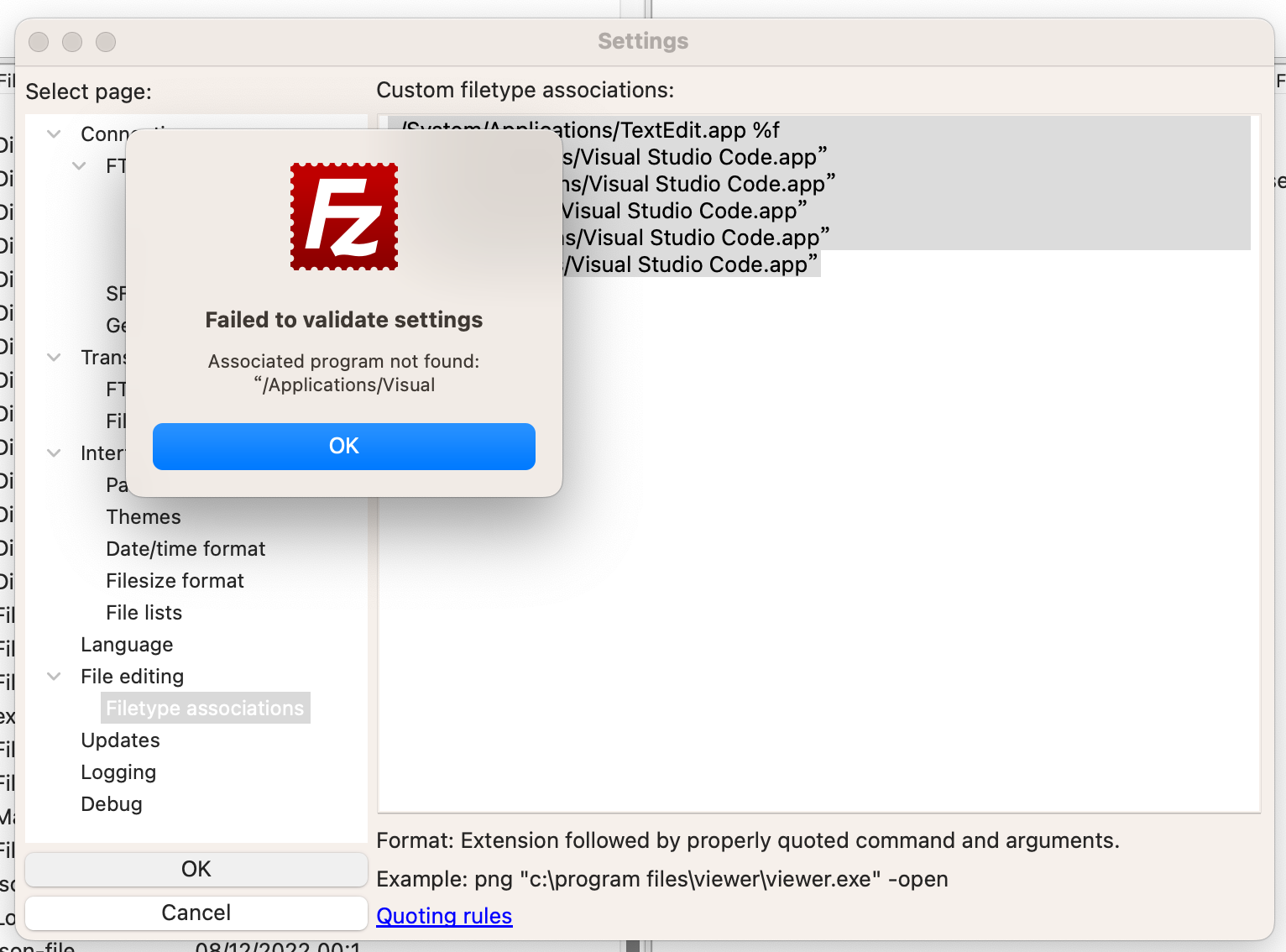Custom Query (2163 matches)
Results (2001 - 2100 of 2163)
| Ticket | Summary | Status | Owner | Type | Priority | Component |
|---|---|---|---|---|---|---|
| #12826 | Date format | new | Bug report | normal | FileZilla Client | |
| Description |
System date format ist dd.mm.yyyy (Windows 11 Regional format) In FileZilla setting Date formatting to Use system defaults for current language the seeint is m/d/yyyy. |
|||||
| #12828 | z/OS DSNTYPE=LARGE datasets fail to show up in Filezilla file directory listing. | new | Bug report | normal | FileZilla Client | |
| Description |
z/OS files with DSNTYPE=LARGE fail to show up in directory listing. |
|||||
| #12830 | The names of the local and remote folders are written in black on a black background | new | Bug report | normal | FileZilla Client | |
| Description |
Since the last update, the names of the local and remote directories are unreadable because they are written in black on black background. But it becomes readable when I put the cursor in the input field or when I unroll the list. FileZilla Client Version: 3.62.2 Build information:
Linked against:
Operating system:
|
|||||
| #12833 | Filezilla uses old key for SFTP after a key is changed | new | Bug report | normal | FileZilla Client | |
| Description |
Filezilla client latest (3.62.2) Both mac and windows, so probably not an OS-related issue. Repro... Have an SFTP connection using pubkey auth. Change the public key on the server (authorized_keys) and change the key file on the filezilla client for the connection to use the new private key. Connecting and browsing with the new key works fine but when you go to upload files, you get a key error as filezilla starts using the old key if it still exists (resulting in "Server refused our key" error) or if the old key no longer exists on disk: "Skipping non-existing key file" as filezilla attempts to use the old key. A possibly related issue (seen by 2 users on Windows10Pro, Filezilla 3.62.2) is that after deleting the connection from Filezilla's connection manager and restarting Filezilla, the deleted connection reappears in connection manager and has to be re-deleted. Work around To work around this you need to delete the connection in the connection manager and re-create from scratch using the new key. If the connection keeps re-appearing you may have to try multiple times (some users reported to me it took 3 tries to get the old connection to delete and the new one to work restarting filezilla between each). |
|||||
| #12835 | can't access directories | new | Bug report | high | FileZilla Client | |
| Description |
FileZilla Pro 3.62.2 on Win 10 22H2 This won't connect to a directory with many entries that FileZilla (not Pro) will connect to. On the same website I can connect to small directories. I see the "retrieving directory listing of" message and then nothing for 20 seconds so it times out, twice. That same directory is easy to reach from linux running the open source version of FileZilla (not Pro) and on another computer running an old version of FileZilla (not Pro), v 3.38.1 |
|||||
| #12837 | filezilla CLIENT crash with no error ! | moreinfo | Bug report | normal | FileZilla Client | |
| Description |
Windows Log Nome do aplicativo com falha: filezilla.exe, versão: 3.62.2.0, carimbo de data/hora: 0x00000000 Nome do módulo com falha: ntdll.dll, versão: 10.0.19041.2130, carimbo de data/hora: 0xb5ced1c6 Código de exceção: 0xc0000005 Deslocamento da falha: 0x0000000000063526 ID do processo com falha: 0x608c Hora de início do aplicativo com falha: 0x01d91177328d64e3 Caminho do aplicativo com falha: D:\Program Files\FileZilla FTP Client\filezilla.exe Caminho do módulo com falha: C:\WINDOWS\SYSTEM32\ntdll.dll ID do Relatório: 31d25447-10db-4b24-aae5-deaff7664708 Nome completo do pacote com falha: ID do aplicativo relativo ao pacote com falha: also this O programa filezilla.exe versão 3.62.2.0 parou de interagir com o Windows e foi fechado. Para ver se mais informações sobre o problema estão disponíveis, verifique o histórico de problemas no painel de controle Segurança e Manutenção.
O programa filezilla.exe versão 3.62.2.0 parou de interagir com o Windows e foi fechado. Para ver se mais informações sobre o problema estão disponíveis, verifique o histórico de problemas no painel de controle Segurança e Manutenção.
Falha no bucket 1669177332827711804, tipo 4 Nome do Evento: APPCRASH Resposta: Não disponível ID do CAB: 0 Assinatura do problema: P1: filezilla.exe P2: 3.62.2.0 P3: 00000000 P4: ntdll.dll P5: 10.0.19041.2130 P6: b5ced1c6 P7: c0000005 P8: 0000000000063526 P9: P10:
Arquivos anexados:
Esses arquivos talvez estejam disponíveis em:
Símbolo da análise: Verificando novamente se há uma solução: 0 ID do Relatório: 31d25447-10db-4b24-aae5-deaff7664708 Status do Relatório: 268435456 Bucket com hash: 6e87fb77db5bdcbca72a1bf0c654693cGuid do CAB: 0 |
|||||
| #12838 | Reset all FileZilla Installations | new | Other | high | FileZilla Client | |
| Description |
Dear FileZilla Team, I have installed FileZilla with the product key on my home computers. Unfortunately, I needed to format them, and I do not know how I can remove the licenses connected to those computers. My FileZilla Pro registration key is: PU72-YGR4-XL7B-C9H4-X7BD Thanks in advance |
|||||
| #12840 | Filezilla Administration Interface current transfers dissapear on resizing window | accepted | Bug report | normal | FileZilla Server | |
| Description |
Using the Administration Interface (v1.6.1) when multiple transfers are happening and I resize the main window or just the transfer window the display of the current transfers disappears. I have included a link to a video showing this problem: https://youtu.be/xx99wSGvrG4 |
|||||
| #12841 | Filetype Associations dialog error with quoted command | new | Bug report | normal | FileZilla Client | |
| Description |
Steps to reproduce:
It seems quoting a command is not being properly validated when the command filepath contains a space. |
|||||
| #12844 | FILE UPLOADED HAS GONE! | new | Bug report | normal | FileZilla Client | |
| Description |
Hi! In FileZilla after I uploaded a big MKV file by 800 MB, this upload has gone as if it wasn't there at all. No error was reported, but the uploaded file doesn't exist! What bug will be of your FileZilla? I use the ProFreeHost site. Thanks! |
|||||
| #12847 | messed up text-editing display in dark mode | new | Bug report | high | FileZilla Client | |
| Description |
Filezilla version: 3.62.2 OS: MacOS Catalina 10.15.7 Ever since they added dark mode for MacOS I can't see the text I am editing when I change a file name. It shows the new text in white over the old text in black so it's hard to tell what I have actually typed. |
|||||
| #12849 | Site manager scroll on typing | new | Bug report | normal | FileZilla Client | |
| Description |
I've got a long list of sites inside the scroll manager, until version 3.60.x everything was working correctly but after the latest updates i can't no longer start typing for a site name and have the site manager window to automatically scroll to the closest sitename. I don't really know how to further explain this issue but i've just tested with a collegue that had the 3.60.x and it was working, as soon as he updated to the latest 3.62 it stopped working for him too (same OSx). We both have Apple M1 if that matters. I tried to search but either i'm looking for the wrong keywords or i can't find someone with the same issue |
|||||
| #12850 | cant upload data from my computer any more | new | Bug report | normal | FileZilla Client | |
| Description |
Hi, wantet to upload updatet data to SFTP, but I cant localize my data, beacause "You have no authoration to list this directory. |
|||||
| #12851 | Exiting the program after trying to rename a file | new | Bug report | normal | FileZilla Client | |
| Description |
Hello. After an attempt to rename the file, the program crashes (unloads from the computer's memory). Here is the error log: wxD-Bus: CPowerManagementInhibitor: Request successful wxD-Bus: CPowerManagementInhibitor: Requesting busy (filezilla:15553): GLib-GObject-CRITICAL : 22:00:43.591: g_signal_handler_block: assertion 'handler_id > 0' failed zsh: segmentation fault (core dumped) filezilla OS: Linux Manjaro v22.0.0 (Kernel v6.1.1-1) |
|||||
| #12852 | Client crashes when local files are dragged to windows applications | new | Bug report | normal | FileZilla Client | |
| Description |
Windows Client crashes and need to be restarted when local files are dragged to other windows (MS Teams for instance). |
|||||
| #12855 | Import settings from command line | new | Feature request | normal | FileZilla Client | |
| Description |
I have a settings export that I need to import to a large number of users on a large number of computers in an organization. I need a command line option to import the settings automatically.
EXAMPLE:
HELP:
|
|||||
| #12856 | служба сервера аварийно останавливается | new | Bug report | high | FileZilla Server | |
| Description |
если подбирать логин/пароль с разных ip, то сервер падает. проверили на версиях 1.6.4 и 1.6.5. |
|||||
| #12857 | dropdown list background black | new | Bug report | high | FileZilla Client | |
| Description |
the dropdown list background for local site or remote site is black except when the dropdown list is selected |
|||||
| #12860 | In the Simplified Chinese macOS system, the "Filetype associations" in the settings will automatically replace English quotation marks with Simplified Chinese quotation marks, even if the Language of FileZilla is set to English. | new | Bug report | normal | FileZilla Client | |
| Description |
My settings in Filetype associations are as follows: . /System/Applications/TextEdit.app %f asp "/Applications/Visual Studio Code.app" html "/Applications/Visual Studio Code.app" js "/Applications/Visual Studio Code.app" php "/Applications/Visual Studio Code.app" txt "/Applications/Visual Studio Code.app" Every time you open the settings, even if you don't open Filetype associations, the quotes will be replaced. . /System/Applications/TextEdit.app %f asp “/Applications/Visual Studio Code.app” html “/Applications/Visual Studio Code.app” js “/Applications/Visual Studio Code.app” php “/Applications/Visual Studio Code.app” txt “/Applications/Visual Studio Code.app” Clicking "OK" will prompt “Failed to validate settings” and jump to the "Filetype associations" interface. |
|||||
| #12861 | Drag and drop a file to replace an existing file crashes Windows File Explorer | new | Bug report | normal | FileZilla Client | |
| Description |
When I drag and drop a distant file to my Windows 11 File Explorer, the file is well created. But when I try to replace this one by another distant version, File Explorer crashes. This error doesn't occur, if I copy the file by downloading it directly inside FileZilla. |
|||||
| #12862 | Dark Mode made arrows next to folders barely invisible on Mac | new | Bug report | high | FileZilla Client | |
| Description |
The arrows that indicate that a folder has subfolders are black on dark grey, so they are pretty much invisible. |
|||||
| #12863 | Filezilla ask me password for coping file, when master-password is active | new | Bug report | normal | FileZilla Client | |
| Description |
Filezilla ask me password for coping file, when master-password is active.
Please fix it to make master-password for all operations - login into server and for coping files. |
|||||
| #12864 | Certificate based transfers request password (and 2FA) | new | Bug report | normal | FileZilla Client | |
| Description |
For a while, a few versions back worked well, logging in by certificate, and transferring files seamlessly. Then the working version started asking for password (and in my case, the 2FA code) for every file transfer. The newest version Mac 3.63.1 is doing the same. |
|||||
| #12865 | (2) Errors: Unable to open permission denied; Failed to retrieve directory listing | new | Bug report | critical | FileZilla Client | |
| Description |
When I try to login, I get these two error messages. My files on the right side do not appear, so I cannot access them. This has been going on since Sept of 2022. As I recall, I was editing the website, and when I went to upload the changes, I think there was something odd in the lower left box. It didn't upload. I have another FileZilla account that loads just fine, and there are no problems with it. They are both Rootsweb sites. So it is something unique to this file, called "bachgenealogy." I suspect that something got corrupted when I was trying to upload some changes. If someone could please just wipe it all clean, on your server, I can start over. Thank you. |
|||||
| #12866 | Files extension issue | moreinfo | Bug report | high | Other | |
| Description |
Hi Team, The program was always working fine with me but after the last update there is an issue with the files when I download them appears, particularly when I drag and drop them, it downloads as an empty folder, and only downloads fine when I press the download option manually, please help asap, thank you in advance! my laptop is on Windows and 64-bit operating system, x64-based processor Below are the information on my version: FileZilla Client Version: 3.63.1 Build information:
Linked against:
Operating system:
Abrar |
|||||
| #12867 | Save "Files currently being edited" as project | new | Feature request | normal | FileZilla Client | |
| Description |
The ability to sync when saving the open local files to the server is great. However, I have to open 20 files sometimes and it works fine until the next day I have to open them again. If the "Files currently being edited" screen has an option to save the currently open ones as a project under a given name, and then easily be able to load and open for editing and syncing, that would be a big step for Filezilla fans, combined with text editor, for example Notepad++. |
|||||
| #12868 | Missing/transitive <cstdint> includes (GCC 13 failure) | new | Bug report | normal | libfilezilla | |
| Description |
See also #12854. Originally reported downstream in Gentoo at https://bugs.gentoo.org/893982. While the fix in #12854 seems to work for me (without testing many build configurations), I've attached a patch to fix some more transitive/missing includes which may cause issues with future compiler releases. See https://gcc.gnu.org/gcc-13/porting_to.html#header-dep-changes. Thanks! |
|||||
| #12869 | Add ability to select dark or light mode. | new | Feature request | normal | FileZilla Client | |
| Description |
The newer versions of FileZilla client implement the dark mode feature. However the mode is forced on the user based on the macOS settings. It would be great to have settings such as System, Dark, Light to allow the user to override the OS settings. Where System would adhere to the OS settings, and Light/Dark would explicitly set the theme overriding the OS theme. If the user prefers a Light FileZilla and a dark macOS, this is not possible with the current implementation. |
|||||
| #12872 | Dark mode on Mac - readability issues | new | Bug report | normal | FileZilla Client | |
| Description |
Hi, since the dark mode is not opt-in but default, if you use dark mode on Mac, I'm struggling with reading issues:
|
|||||
| #12874 | vision issues with rename files | new | Bug report | normal | FileZilla Client | |
| Description |
First time using FZ (FileZilla) on Mac, after Windows. And have some issue. During rename file I'm see new name and old name at same time. It's inconvenient. |
|||||
| #12879 | Filezilla Error 530 | new | Bug report | normal | FileZilla Client | |
| Description |
As of February 27, 2023, Filezilla comes up with a ERROR 530 on my password entry...same password and account used for several years and several thousand transfers....check the web server, logged in perfectly, so Filezilla log in is not working |
|||||
| #12883 | Local site directory pane trying to change to deleted directory after a variety of inputs | new | Bug report | high | FileZilla Client | |
| Description |
When I connect to any given server, the local site pane is set to automatically show a particular folder. Sometimes, when I do almost anything in that pane, FileZilla tries to jump to some other local directory. It's always one that FZ has never shown before, so it's not in the local site drop-down history. Unfortunately, before today I never thought to get a screenshot of the directory it would try to display, but it was usually a temp folder. This was all happening on the latest stable releases from the last couple months. Today I installed the nightly build for March 10th to see if that fixed an unrelated bug (it did!), but then immediately encountered the folder-changing bug again. Here's what happened: Three tabs are open. I start in tab 3, click tab 2, click the Local site files pane and click the "back" button on my mouse to go up one level. It should have gone from this: C:\Users\John\Desktop\Web Changes\Workshops\ to this: C:\Users\John\Desktop\Web Changes\ But instead, FileZilla tries to jump from this: C:\Users\John\Desktop\Web Changes\Workshops\ to this: C:\Users\John\Desktop\FileZilla-3.63.2.1 (see screenshot) That "FileZilla-3.63.2.1" directory only existed when I installed the daily build, and I deleted it after that was done. When this bug would happen in the past, FileZilla would try to jump to a temp directory somewhere else on the C drive (oh how I wish I'd gotten a screencap). Anyway, I next clicked into tab 1, right-clicked the local site directory listing pane, selected "Create directory" and typed in a folder name. Upon pressing Enter, FileZilla again tried to jump to the non-existent ...\Desktop\FileZilla-3.63.2.1 folder. In past occurrences of this bug, it would happen upon deleting a local file, renaming a file or folder, or moving a file by click + drag. No idea what I can try to fix this, but am open to suggestions. Let me know what other info might be helpful. Sorry for my verboseness! |
|||||
| #12884 | FileZilla crashes when renaming files and hitting enter | new | Bug report | normal | FileZilla Client | |
| Description |
When renaming a file with hitting the enter key after changing name, the program crashes. If you click your mouse away from file being renamed, it successfully renames the file. Pasted from FileZilla about: FileZilla Pro Version: 3.63.2.1 Build information:
Linked against:
Operating system:
|
|||||
| #12885 | Worong portuguese translation | new | Other | normal | FileZilla Client | |
| Description |
Population of Brazil : 214,30 millions (2021) Population of Portugal: 10,33 millions (2021) However the Filezilla'a portuguese language is pt-pt (portuguese of Portugal) instead pt-br (portuguese of Brazil). I believe it's a mistake. Thanks. |
|||||
| #12886 | SFTP SSH Frequently disconnected | new | Bug report | high | FileZilla Client | |
| Description |
FTP keep-alive NO SFTP keep-alive Wait 10 seconds each time before connecting I hope to maintain active sftp connections |
|||||
| #12887 | TAB key does not advance through fields when connected to a remote server | new | Bug report | normal | FileZilla Client | |
| Description |
In the past, pressing TAB moves through all fields shown when connected to a remote server--local and remote address, directory tree and file list, log, etc. After installing 3.63.2.1, TAB now gets stuck in the log pane, but if the mouse pointer is clicked in any of the directory windows, TAB will move through the remaining fields on the screen until the log pane is reached, then lock there. UPDATE: Removing the Message Log via the View menu from a live connected session solves the problem. |
|||||
| #12888 | FileZilla will not connect | new | Bug report | high | FileZilla Client | |
| Description |
Hello, i'm trying to connect to my server to add things in and change it around. It works on and off. i've tried reinstalling multiple times and wont work. Looks to be saying "Failed to retrieve directory listing" |
|||||
| #12889 | FileZilla Issue | new | Bug report | high | FileZilla Client | |
| Description |
Hello, There is a issue with the new update where it will work and then after a few it will stop working and gives an Error of: Error: Connection timed out after 20 seconds of inactivity Error: Failed to retrieve directory listing Thought it was only me at first but turns out it was more than me.I tried everything thinking it was on my side. |
|||||
| #12890 | Update logon settings for Site Manager Synchronization | new | Feature request | normal | FileZilla Client | |
| Description |
I've been using Site Manager Synchronization 1-2 years. In my case synchronization data is stored on a server where passwords periodically expire. In the mean time memories of configuration details can become somewhat hazy.. Site Manager doesn't allow me to simply update the password nor any of the other details. Moreover details cannot be copied due to the modal dialog having a fixed width and the text boxes being greyed out. Site Manager Synchronization would become more usable if synchronization details are editable. If security concerns are a limiting factor, the old connection password and/or synchronization passphrase could be requested in order to temporarily unlock these settings.. |
|||||
| #12892 | Shift-click selection working incorrectly in OSX version of Client | new | Bug report | normal | FileZilla Client | |
| Description |
Shift-clicking to select multiple files results in the wrong selection. Example: You have ten files named file01.png to file10.png. You click on file06.png hold shift and click on file10.png. Expected: five files from file06 to file10 should be selected. What happens: All files are selected. This change seems to have happened around the same time that dark mode came along. |
|||||
| #12894 | Opening Site Manager on MacOS, hides the menu bar and dock | new | Bug report | normal | FileZilla Client | |
| Description |
A couple of updates ago a bug was introduced on MacOS in FileZilla Client, where if you open the Site Manager, that window is in full screen, the size can't be adjusted, is cut off at the top, and the top menu bar and dock are hidden. Those elements don't return until the app is closed or a different app is in the front. If FileZilla is brought to the front again, the menu bar and dock are hidden again if the Site Manager was opened during that session. It looks like a full screen tag is set to true. Tested in version 3.63.2.1, running MacOS 12.5 (Monterey) on an M1 MacBook Pro from 2020. It happens in both dark- and light mode. |
|||||
| #12899 | FileZilla fails to open Visual Studio Code | new | Bug report | normal | FileZilla Client | |
| Description |
Could have sworn this worked in older versions of FileZilla, but it does not work now: Installing Visual Studio Code and setting the following file association in FileZilla -> edit -> Settings -> File Editing -> Filetype associations: php "C:\Program Files\Microsoft VS Code\Code.exe" --add "%f" then trying to edit a .php file from FileZilla with right-clicking on a PHP file and clicking "View/Edit" will result in... nothing. VSCode is not started. (as far as i can see, FileZilla does not attempt to start code.exe at all) Pretty sure this worked in older versions of FileZilla. observed on: FileZilla Client Version: 3.63.2.1 Build information:
Linked against:
Operating system:
|
|||||
| #12901 | Tab order gets stuck | new | Bug report | critical | FileZilla Client | |
| Description |
When tab'ing through the tab order, the tab gets on QuickConnect and will not tab off of it. Tab order goes Host: Username: Password: Port: Quickconnect (Down Arrow) Quickconnect [gets stuck here and can not come off of it] |
|||||
| #12902 | IP banido | new | Bug report | critical | FileZilla Client | |
| Description |
Boa tarde o meu ip foi banido sem motivos no filezilla sendo que eu coloco o IP e todas as informações corretas e certo tempo ele dá ban ao meu ip sem motivos |
|||||
| #12903 | Local and remote site boxes are black | moreinfo | Bug report | normal | FileZilla Client | |
| Description |
Local and remote site boxes are black;. Cant see current folders! |
|||||
| #12911 | Critical Error: Could not connect to server | new | Bug report | normal | FileZilla Client | |
| Description |
Hello, This morning 04/25/2023, members on our floor who use FileZilla are receiving error message saying "Critical Error: Could not connect to server". Any guidance/advice is appreciated. \ |
|||||
| #12912 | Lacking "key file" description in the UI | new | Other | normal | FileZilla Client | |
| Description |
Hello, the key file description can be confusing. The dialog where one edits server to connect to (Site manager). They can select Logon type "Key file" and then enter the path to it. But newbie may assume that they need a key to the server they want to connect, not local key. Why i am saying this? Because it accepted my local key /home/myusername/.ssh/id_rsa and connected to remote server... Maybe better describe it so it is more clear or prefill the local key path like shown above by default, maybe even when no path is used. Error/information boxes on failure should describe in detail what to try. |
|||||
| #12916 | Refund For Product | new | Other | high | FileZilla Client | |
| Description |
I purchased the FileZilla Pro by accident and i was thinking that it was containing the server with in it i am sorry i misread. I would like to get the product refunded, thank you all! |
|||||
| #12917 | Directory Listing includes date as part of filename (again) | new | Bug report | blocker | FileZilla Client | |
| Description |
Hi, I've just setup vsftpd 3.0.3 on Astra Linux server and trying to connect to it from Kubuntu 23.04 with FileZilla 3.63.0. I'm able to connect, able to create a dir with name 1 in the empty folder, but when I'm refreshing the dir listing I'm getting a wrong dir names. They include a month and date along with a real dir name. The dirs are created on server side with proper names. I can access them via the terminal. ls -l on server side returns: $ ls -l drwx------ 2 ftp ftp 4096 мая 3 13:47 1 drwx------ 2 ftp ftp 4096 мая 3 13:51 2 there are two folders: 1 and 2 created on may 3. Locale is russian. The Filezilla screenshot is attached. FileZilla Client Version: 3.63.0 Build information:
Linked against:
Operating system:
|
|||||
| #12918 | I Cannot transfer files | new | Bug report | critical | Unknown | |
| Description |
I try to transfer files via filezilla . I always see the same message when i try to connect "Connection attempt failed with "ECONNREFUSED - Connection refused by server". I ve tried every solution i ve found on the internet but still i cannot fix it. I ve been working on this for 2 weeks and i havent found any fix yet. Can anyone help me please???? |
|||||
| #12919 | connection au serveur | new | Bug report | normal | FileZilla Server | |
| Description |
connection à[2a09:24c0:8000:10:15] connection interrompu après 2 secondes d'inactivité impossible d'établir une connection au serveur |
|||||
| #12920 | Registration with --register --regkey=XXX | new | Bug report | low | FileZilla Client | |
| Description |
I was attempting to use the command line flags to trigger a registration so that the computer user is not prompted to register later and does not have to be directly provided the registration key by the IT department and ran into a little snag. To reproduce, launch the app like this: open -a "FileZilla Pro.app" --args --register --regkey=XXXXXXX The app will open, and the registration will be triggered with the registration key pre-filled. You will receive an error message indicating that you must provide an email address. This seems to be because the radio dial for the first option (indicating that you are providing a registration key) is not automatically selected when the registration key is prefilled from the 'regkey' flag. Clearing the error message, then selecting this radio dial, then hitting OK will successfully complete the registration. I have worked around the issue in our environment, but thought the information might be useful. |
|||||
| #12921 | cannot verify with email credentials correct | new | Bug report | normal | FileZilla Client | |
| Description |
cannot get the verify button that has the entered token YzEWFMgB to move. it is shaded out and nothing is working. |
|||||
| #12922 | attempting to upload local file | new | Bug report | normal | FileZilla Client | |
| Description |
If I try to upload a file from my local machine that has been moved or deleted, it uploads a blank file instead of failing. |
|||||
| #12924 | Add option to delay before starting the next file transfer in the queue | new | Feature request | normal | FileZilla Client | |
| Description |
When I have multiple files in queue to be uploaded to my NAS, either only the first one is done and the rest of them fail or every other transfer fails. I think the reason is that the next transfer in the queue is started right away and causes a connection issue. So an option to wait a certain amount of time before the next transfer in the queue is started could be useful. Thanks. |
|||||
| #12926 | Make available an arm64 ( apple silicon ) build for macOS | new | Feature request | normal | FileZilla Client | |
| Description |
Currently for Mac ( and other platforms too) only x86 and/or x64 versions are available. It would be great to add an arm64 version for Macs now that new Macs runs all runs on apple silicon. Could also be a fat binary with both x64 and arm64 code in the same executable |
|||||
| #12927 | FileZilla Client component freezes after waking up from hibernation | new | Bug report | blocker | FileZilla Client | |
| Description |
Hi, Previously when we put the system on hibernate and reuse next day, the filezilla normaly keeps entertaining the edited files and we could keep using the connected servers. But after upgrading to last few latest versions, filezilla no more entertains the opened files, like normally if I edit and save the file on editor, the filezilla instantly asks if I want to replace the file on server, but now it abandons the last days edited files. Moreover, if I retry to edit any file from the previous day connected server, It does nothing and to make it work, I have to shutdown and reopen a new component of filezilla. I am not sure if its a bug or a new feature added. Please confirm. |
|||||
| #12928 | Keep existing interface settings in install | new | Feature request | normal | FileZilla Server | |
| Description |
When installing Filezilla Server, it is possible to select "Keep existing server settings" and installation program remembers last selection of this setting. Would it be possible to add similar setting for interface, e.g. "Keep existing interface settings" so that installation program would also remember last selection of this setting? I use "Start manually" for interface, and I have to select it every time I update Filezilla Server. |
|||||
| #12929 | Renaming file with number pad enter causes a crash | new | Bug report | normal | FileZilla Client | |
| Description |
I am running FileZilla 3.64.0 on Ubuntu 23.04, on an AMD Ryzen 5 1600X processor. This version is downloaded from the website, not through my package manager. When attempting to rename a file, pressing Enter on my number pad to confirm the rename crashes FileZilla, but the rename succeeds. Behavior is the same with numlock on and off, and pressing the regular Enter or clicking away from the file processes the rename as normal. The same behavior is observed on both local and remote renames. There are error messages logged to the console in both of these cases but not to FZ's debug log. This seems to be identical to #12762 but that report was rejected due to unsupported compilation of the client. Debug logs and the About info provided below. Build info from the About screen: FileZilla Client ---------------- Version: 3.64.0 Build information: Compiled for: x86_64-pc-linux-gnu Compiled on: x86_64-pc-linux-gnu Build date: 2023-04-26 Compiled with: gcc (Debian 8.3.0-6) 8.3.0 Compiler flags: -O2 -g -Wall -Wextra -pedantic -Wno-cast-function-type -ffunction-sections -fdata-sections Linked against: wxWidgets: 3.2.1 SQLite: 3.39.4 GnuTLS: 3.8.0 Operating system: Name: Linux 6.2.0-20-generic x86_64 Version: 6.2 CPU features: sse sse2 sse3 ssse3 sse4.1 sse4.2 avx avx2 aes pclmulqdq rdrnd bmi bmi2 adx lm Settings dir: /home/ryan/.config/filezilla/ Console logs for local rename: ryan@ryan-desktop-lin:~/Downloads/FileZilla3/bin$ ./filezilla Gtk-Message: 16:59:49.134: Failed to load module "canberra-gtk-module" ** (filezilla:1577064): WARNING **: 16:59:49.444: invalid source position for vertical gradient ** (filezilla:1577064): WARNING **: 16:59:49.444: invalid source position for vertical gradient ** (filezilla:1577064): WARNING **: 16:59:49.449: invalid source position for vertical gradient ** (filezilla:1577064): WARNING **: 16:59:49.449: invalid source position for vertical gradient ** (filezilla:1577064): WARNING **: 16:59:51.642: invalid source position for vertical gradient ** (filezilla:1577064): WARNING **: 16:59:51.642: invalid source position for vertical gradient ** (filezilla:1577064): WARNING **: 16:59:51.645: invalid source position for vertical gradient ** (filezilla:1577064): WARNING **: 16:59:51.645: invalid source position for vertical gradient ** (filezilla:1577064): WARNING **: 16:59:51.681: invalid source position for vertical gradient ** (filezilla:1577064): WARNING **: 16:59:51.681: invalid source position for vertical gradient ** (filezilla:1577064): WARNING **: 16:59:51.683: invalid source position for vertical gradient ** (filezilla:1577064): WARNING **: 16:59:51.683: invalid source position for vertical gradient (filezilla:1577064): GLib-GObject-CRITICAL **: 16:59:55.680: ../../../gobject/gsignal.c:2678: instance '0x561b0bbeab10' has no handler with id '11283701659276608752' Segmentation fault (core dumped) Console logs for remote rename: ryan@ryan-desktop-lin:~/Downloads/FileZilla3/bin$ ./filezilla Gtk-Message: 17:19:42.739: Failed to load module "canberra-gtk-module" ** (filezilla:1625460): WARNING **: 17:19:43.054: invalid source position for vertical gradient ** (filezilla:1625460): WARNING **: 17:19:43.054: invalid source position for vertical gradient ** (filezilla:1625460): WARNING **: 17:19:43.055: invalid source position for vertical gradient ** (filezilla:1625460): WARNING **: 17:19:43.056: invalid source position for vertical gradient ** (filezilla:1625460): WARNING **: 17:20:48.967: invalid source position for vertical gradient ** (filezilla:1625460): WARNING **: 17:20:48.967: invalid source position for vertical gradient ** (filezilla:1625460): WARNING **: 17:20:48.971: invalid source position for vertical gradient ** (filezilla:1625460): WARNING **: 17:20:48.971: invalid source position for vertical gradient ** (filezilla:1625460): WARNING **: 17:20:49.006: invalid source position for vertical gradient ** (filezilla:1625460): WARNING **: 17:20:49.006: invalid source position for vertical gradient ** (filezilla:1625460): WARNING **: 17:20:49.008: invalid source position for vertical gradient ** (filezilla:1625460): WARNING **: 17:20:49.008: invalid source position for vertical gradient (filezilla:1625460): GLib-GObject-CRITICAL **: 17:21:06.825: g_signal_handler_block: assertion 'handler_id > 0' failed Segmentation fault (core dumped) |
|||||
| #12931 | All folders time out after NewTek WebHosting moved servers. | moreinfo | Bug report | normal | FileZilla Client | |
| Description |
Ever since my host provider NewTek Web Hosting changed our servers (shared) we get timed out on opening any folder. FileZilla is at the latest level. See about at end of this. 09:56:27 Status: Initializing TLS... 09:56:27 Status: TLS connection established. 09:56:27 Status: Logged in 09:56:27 Status: Retrieving directory listing of "/ftp/troubleshooting"... 09:56:27 Command: CWD /ftp/troubleshooting 09:56:27 Response: 250 CWD command successful. 09:56:27 Command: TYPE I 09:56:27 Response: 200 Type set to I. 09:56:27 Command: PASV 09:56:28 Response: 227 Entering Passive Mode (216,119,91,155,242,67). 09:56:28 Command: LIST 09:56:28 Response: 150 Opening BINARY mode data connection. 09:56:48 Error: Connection timed out after 20 seconds of inactivity 09:56:48 Error: Failed to retrieve directory listing Ticket email response from NewTek. Thank you for contacting Newtek Technology Solutions. My name is Nick with the Technical Support Team. This appears to be an issue specific to Filezilla as I was able to replicate your error in Filezilla but used WinSCP and was able to not only connect but drill down to the troubleshooting folder you mentioned. Please see images below. FileZilla About screen. FileZilla Client Version: 3.64.0 Build information:
Linked against:
Operating system:
|
|||||
| #12933 | OS X SFTP key browser unable to see hidden files | new | Bug report | normal | FileZilla Client | |
| Description |
In Mac OS X, when trying to add a private key under Settings > Connection > SFTP, after clicking 'Add key file' - the window box displayed is unable to show hidden files, so private keys kept in a
This is also true when the default Finder settings are configured to display hidden files, via |
|||||
| #12935 | test | new | Feature request | normal | FileZilla Server | |
| Description |
test |
|||||
| #12936 | Very slow local site over samba share | new | Other | normal | FileZilla Client | |
| Description |
Hey, We have used FileZilla for a long time in a team by accessing a remote samba share that is mounted to the S:\ drive as our local site. This has always worked great but we recently upgraded our server, the server is much faster in every way except from browsing local directories in FileZilla. Browsing using explorer or winSCP is faster than it was on the old server but FileZilla seems to have an issue with it, it can take 10-15 seconds to open a directory on local. This is happening for all of our team members if there are any settings you could recommend that would remedy this I'd really appreciate it, I realise this potentially isn't ticket worthy but I tried creating an account on the forum and I didn't receive the verification email. |
|||||
| #12937 | Remember sort order within tabs on exit / Provide last modified/Size etc setting options | new | Feature request | normal | FileZilla Client | |
| Description |
I always use "Last Modified" descending in my tabs. When Filezilla restarts I always have to set this up again. There is no option in "Edit->Settings->Interface->File Lists" It only has "Name Sorting mode", suggest this changes to "Sorting mode" and add at least Date/time and size. Probably ascending/descending option... |
|||||
| #12938 | Add Windows ARM64 support | new | Feature request | normal | FileZilla Client | |
| Description |
Windows ARM laptops are getting popular these days, and I would want to have official support in FileZilla. MSYS2 has been building FileZilla for Windows ARM64 for quite a while now. So there should be no major technical issue. MSYS2 only supports native compile by default, but cross-compile from Linux or x86 Windows is possible with the llvm-mingw toolchain. Also, I maintained a build script with full installer support back then: github.com/driver1998/filezilla-woa. |
|||||
| #12940 | File transfer | new | Bug report | critical | FileZilla Client | |
| Description |
"Drag and drops operation failed" |
|||||
| #12941 | Incorrectly interpreting the directory listing | new | Bug report | normal | FileZilla Client | |
| Description |
With the following log: Command: ls Status: Listing directory /home/sftp archive/EWI_Build_Data/Build 1 Listing: -rw-r----- 0 0 10244 Wed, 07 Jun 2023 21:13:04 GMT .DS_Store Listing: drwxr-x--- 0 0 0 Wed, 07 Jun 2023 21:13:04 GMT Build Files Listing: drwxr-x--- 0 0 0 Wed, 07 Jun 2023 21:12:56 GMT Data_Analysis Listing: drwxr-x--- 0 0 0 Wed, 07 Jun 2023 21:15:00 GMT EOState Listing: -rw-r----- 0 0 4282349 Wed, 07 Jun 2023 21:13:04 GMT Gameplan Build 1.pptx Listing: drwxr-x--- 0 0 0 Wed, 07 Jun 2023 21:14:59 GMT Gas Flow Listing: drwxr-x--- 0 0 0 Wed, 07 Jun 2023 21:14:59 GMT Logs Listing: drwxr-x--- 0 0 0 Wed, 07 Jun 2023 21:13:18 GMT Pinhole Listing: drwxr-x--- 0 0 0 Wed, 07 Jun 2023 21:13:04 GMT Thermal Monitoring Listing: -rw-r----- 0 0 12800 Wed, 07 Jun 2023 21:12:56 GMT Thumbs.db Status: Directory listing of "/home/sftp archive/EWI_Build_Data/Build 1" successful The file size is being interpreted as the owner/group |
|||||
| #12943 | panes cannot be resized on external display | new | Bug report | normal | FileZilla Client | |
| Description |
When moving the app window to an external display, the panes for logging, local/remote structure and such aren't available and thus it is impossible to resize any. When moving the app back to my primary display, they are available and I can resize. Upon moving to external again, they become unavailable. Sometimes, after a while and probably something I do, the whole thing is functional on an external display as well but I cannot say what the action is. There seems to be a vertical handle in the bottom status bar in this case, about half way the left pane. This appeared in one of the two last updates. |
|||||
| #12944 | "Not connected to any server" error | new | Bug report | normal | Unknown | |
| Description |
I am able to access a client's FTP using FileZilla, but they are unable to access my FTP. I am also unable to access my own FTP using their login information, even though I am connected to the host network. I am not sure how else to describe it. |
|||||
| #12946 | A long-standing problem | new | Bug report | normal | FileZilla Client | |
| Description |
Hello, I've been seeing this pattern for years. I connect to servers via sftp protocol. And from time to time, when uploading a file to the server, it turns out to be broken. In 90% of cases, it helps to reupload it several times. But sometimes, I have to reload FileZilla itself. I decided to write to you before looking for another software because I like FileZilla. |
|||||
| #12947 | FileZilla Client for MacOS has broken download link | new | Bug report | normal | FileZilla Client | |
| Description |
When I try to download the latest version of FileZilla Client for MacOS I get a broken link. |
|||||
| #12949 | bug with screen reader | new | Bug report | high | FileZilla Client | |
| Description |
Hello. I'm having a problem since some versions of Filezilla FTP with screen reader, because I'm visually impaired. We use the "tab" key to navigate between filezilla options such as host, user, password, port etc etc. When we arrive at the field, which is a read-only text field where the server logs are (messages of files transferred successfully, connections made or that an error occurred), we could no longer exit this field by pressing tab or shift+tab. I would like you to please look into whether there is any way to fix this as we use this FTP client a lot and it is the best ever. The screen reader I'm using is Open-source, available at https://github.com/nvaccess/nvda |
|||||
| #12954 | Proxy password no more hidden (clearly visible) | new | Bug report | normal | FileZilla Client | |
| Description |
In previous versions proxy password was hidden. In latest version proxy password is visible EDIT - Settings
|
|||||
| #12958 | directory comparison - strange results! | new | Bug report | normal | FileZilla Client | |
| Description |
Hi, I have a remote directlory with over 10,000 files in it. I also have a copy that is on my PC. I'm trying to check that everything is consistent but I'm getting strange results e,g, the directory comparision is reporting files as being not present on the remote directory when they ARE there - I have checked! I think there's a bug as when I try to upload the file that is seen as 'missing' the file disappears from the listing of the remote directory! |
|||||
| #12960 | My filezilla will not connect to the server | new | Bug report | normal | FileZilla Server | |
| Description |
I got the password reset, but now it will not connect to the server. Can you please check on this ASAP? Thanks Tami |
|||||
| #12961 | Connection | new | Bug report | normal | FileZilla Client | |
| Description |
lately (1-2 weeks) it comes with me constantly to disconnections. I usually upload files with max 100 MB to an FTP server and after 3 attempts the file goes into failed transfers. |
|||||
| #12963 | Filezilla freezes when deleting tabs | new | Bug report | normal | FileZilla Client | |
| Description |
First encountered this problem in 3.65.0 and went back to 3.63.2.1 but the issue has just happened again. FileZilla freezes when multiple connection tabs are open and you try to delete a tab. The problem is in reproducing the issue since it only seems to occur after FileZilla has been open for sometime. Shutting FileZilla down and re-initialising doesn't seem to solve the problem but an OS reboot does. I thought it might be happening due to the X on the tab to delete being hidden (window too narrow to display all tabs) and having to shift the tab bar to see the X, since that was the only time it seemed to happen, but I have disproved that at least immediately after starting FileZilla. |
|||||
| #12967 | Storj file size is zero and cannot be downloaded | new | Bug report | normal | FileZilla Client | |
| Description |
I uploaded some files using storj web and rclone, and then browsed through filezilla and found that some files were of zero size and could not be downloaded. There is no problem with rclone and storj web. When downloading it shows error: Error: download failed receiving data: object not found: segment not found: segment missing After looking at the discussion on the storj forum, it seems that the problem is caused by using an old version of libuplink. Discussion on the storj forum: https://forum.storj.io/t/files-uploaded-via-web-have-zero-size-in-filezilla/15490 |
|||||
| #12968 | Authorization control R+W+D | new | Feature request | normal | FileZilla Server | |
| Description |
The existing options for granting permissions, especially via the "Use system credentials also for accessing files and directories" option, work OK, but are cumbersome for administration. In addition to the existing options under "Access mode:" there should also be the option of deleting files/directories. restricted, also in connection with read-only access. |
|||||
| #12971 | Skipped files on a different tab | new | Feature request | normal | FileZilla Client | |
| Description |
Hello, would it be possible to have a separated TAB for skipped files (eventually with a reason) in order to avoid having non effectively transfered files on the successfully transfered tab ? thankss in advance |
|||||
| #12972 | fzsftp belongs to a different version | new | Bug report | normal | FileZilla Client | |
| Description |
Hello. I get the following error when trying to connect to a site using sftp. Response: fzSftp started, protocol_version=10 Error: fzsftp belongs to a different version of FileZilla Error: fzsftp could not be started Error: Could not connect to server FileZilla Client Version: 3.65.0 Build information:
Linked against:
Operating system:
|
|||||
| #12974 | Upload of file over WIFI results in zero length file but reported as successful transfer | new | Bug report | normal | FileZilla Client | |
| Description |
While connected to a WIFI in close proximity with upload speed of 10mbps approximately, some files appear in the log to have been transferred successfully, but the resultant file has all the correct attributes, except that it is zero length and empty. It does not seem to depend on the length of the file, whether it is an even or odd number of bytes, has no special characters in the name, nor the transfer mode passive/active. Since my OS is windows and the server is Unix, I use LF line endings and transfer in binary, force UTF-8, and overwrite server only if newer date. Repeated attempts at deleting the file off the server and re-uploading generally work after a few tries. Also switching to an ethernet connection resolves the issue immediately and does not re-occur on that network. |
|||||
| #12975 | Would it be appropriate to ask for an appeal - openssh has progressed somewhat in 18 years | new | Feature request | normal | FileZilla Client | |
| Description |
https://trac.filezilla-project.org/ticket/2357 I would kinda understand if you don't want to recode the program to use a different library, but since it would also be nice to get the ssh-agent.exe in windows10 and 11 to be supported. Would it be possible to add support in the form of some mutator,(does psftp support openssh key-agent?), script that ingests from ssh-agent and pipes it to psftp, even if it came in an form of opting in via the settings panel. Microsoft has seemingly been bundling it with windows 10 and above. |
|||||
| #12977 | Insecure server, it does not support FTP over TLS. | new | Bug report | normal | FileZilla Server | |
| Description |
I have used FileZilla for many years to update my Website, http:eaglevisionproductions.org. I haven't needed to update the Website since November 2022. Yesterday, I wanted to make some revisions to my Website but when I opened FileZilla, I got a message telling me to install the latest version 3.65.0 which I did. Since then, I cannot upload my changes to my Website because of the Status message that states: Insecure server, it does not support FTP over TLS and another Status message that states: Disconnected from server: ECONNABORTED - Connection aborted TLS. Is there another version I can use that will allow me to make changes to my Website? It was so easy to use in the past and was working the last time I used it in November 2022. The only thing I did different was to install the latest version of FileZilla. Please help me. Thanks. |
|||||
| #12978 | SFTP Mac App Store unable to use ssh-agent | new | Other | normal | FileZilla Client | |
| Description |
FileZilla Pro (Mac App Store) 3.65.1 is unable to use ssh-agent for SFTP (see attached filezilla.log, redacted). However, a similarly-configured FileZilla (free) 3.65.0 correctly uses ssh-agent as expected. I am using Site Manager to configure the site (see attached sitemanager.xml, redacted) I note that this Cyberduck documentation says:
I'm guessing that similar restrictions apply for FileZilla. If so, can this special case be documented (possibly here and/or here)? |
|||||
| #12979 | screen error | new | Bug report | high | FileZilla Client | |
| Description |
Every time I start or shutdown the following screen error appears. I have uninstall and rerinstall FileZilla Pro FileZilla Pro Version: 3.65.1 Build information:
Linked against:
Operating system:
Error: error loading que an error occured loading the transfer que form |
|||||
| #12980 | FileZilla server greeting excess info | new | Bug report | normal | FileZilla Server | |
| Description |
using version 1.7.3 of Filla server the welcome message includes information that is not included in the configuration. the excess information is the version and weblink to filezilla. this should not be published as it poses a security risk and allows the outside world to know about the server. This information is not published on ver 0.9.6 |
|||||
| #12981 | Mensaje de error al iniciar FileZilla | new | Bug report | normal | FileZilla Client | |
| Description |
Cuando inicio el programa me sale un mensaje de error diciendo que "ha ocurrido un error cargando la cola de transferencia desde..... |
|||||
| #12982 | After returning from sleep mode the app doesn't establish any connectrtion | new | Bug report | normal | FileZilla Client | |
| Description |
After returning from sleep mode (hybernation) (windows 10 Pro) the app doesn't establish any connectrtion. No reaction on any action in already opened tabs and trying to establish any new connection - nothing happend in the app. This occurs only on returning from sleep mode |
|||||
| #12985 | resume feature request | new | Feature request | normal | FileZilla Client | |
| Description |
currently if we choose resume when upload file, filezilla will not upload anything if file content changed and just notify that file uploaded successfully! I ask you to add new option that resume files if not changed otherwise overwrite files if something changed. this could be possible if you check hash of files I guess? (actually it is a bug that it show file uploaded but nothing uploaded also. at least it should show nothing uploaded!) imagine you set resume for default action when upload several files of a project. and then you change a file and upload all again. then you think you have new files on server but resume does not uploaded changed files! |
|||||
| #12986 | add toolbar for local and remote view | new | Feature request | normal | FileZilla Client | |
| Description |
I suggest to add right-click menu as toolbar for local and remote view. I attached a mock up. it is ugly but enough to tell you idea!. |
|||||
| #12988 | Access to local documents on Mac impossible | new | Bug report | normal | FileZilla Client | |
| Description |
Good morning, I use a latest generation Mac up to date with the latest version of Filezilla. I have no problem connecting to my server at OVH via Filezilla. On the other hand, when I want to consult a local directory on my computer (my documents, my downloads, my desktop, etc.), I do not have access to these directories. The message in French is: "Vous n'êtes pas autorisé à répertorier ce dossier" Thanks for your help |
|||||
| #12991 | Passive Transfers Fail When Client Has CGNAT IP | new | Bug report | normal | FileZilla Server | |
| Description |
Reference: my original forum post In my server config, I'm using a hostname to provide the correct external IP for passive transfers. I also have the "Use the default host for local connections" option enabled. This works great for the private network address space, however, it does not recognize the Carrier-grade NAT (CGNAT) address space, which is also non-Internet-routable IP space. Can we please get 100.64.0.0/10 added to the exception list? I've confirmed this is still a problem with FileZilla Server 1.7.3. Not recognizing this CGNAT space results in failed passive transfers and the following error:
What's happening here is that the CGNAT address space is being treated as a non-local connection and is being sent the "public" IP (resolved from the hostname provided) in the 227 response. Instead, CGNAT address space should be treated the same as private network address space and the 227 response should have the server's IP. Sample logs:
2023-10-02T16:00:23.572Z << [FTP Session 15 100.x.x.x] 220-FileZilla Server 1.7.3 2023-10-02T16:00:23.572Z << [FTP Session 15 100.x.x.x] 220 Please visit https://filezilla-project.org/ 2023-10-02T16:00:23.650Z >> [FTP Session 15 100.x.x.x] USER myuser 2023-10-02T16:00:23.650Z << [FTP Session 15 100.x.x.x] 331 Please, specify the password. 2023-10-02T16:00:23.728Z >> [FTP Session 15 100.x.x.x] PASS **** 2023-10-02T16:00:23.806Z << [FTP Session 15 100.x.x.x myuser] 230 Login successful. 2023-10-02T16:00:23.900Z >> [FTP Session 15 100.x.x.x myuser] PWD 2023-10-02T16:00:23.900Z << [FTP Session 15 100.x.x.x myuser] 257 "/" is current directory. 2023-10-02T16:00:23.994Z >> [FTP Session 15 100.x.x.x myuser] CWD somedir 2023-10-02T16:00:23.994Z << [FTP Session 15 100.x.x.x myuser] 250 CWD command successful 2023-10-02T16:00:24.088Z >> [FTP Session 15 100.x.x.x myuser] PASV 2023-10-02T16:00:24.088Z << [FTP Session 15 100.x.x.x myuser] 227 Entering Passive Mode (1,2,3,4,195,234) 2023-10-02T16:00:24.228Z !! [FTP Session 15 100.x.x.x myuser] Data peer IP [9.8.7.6] differs from control peer IP [100.x.x.x]: this shouldn't happen, aborting the data connection. 2023-10-02T16:00:24.244Z >> [FTP Session 15 100.x.x.x myuser] TYPE I 2023-10-02T16:00:24.244Z << [FTP Session 15 100.x.x.x myuser] 200 Type set to I 2023-10-02T16:00:24.322Z >> [FTP Session 15 100.x.x.x myuser] SIZE somefile.ext 2023-10-02T16:00:24.322Z << [FTP Session 15 100.x.x.x myuser] 213 2015 2023-10-02T16:00:24.385Z >> [FTP Session 15 100.x.x.x myuser] RETR somefile.ext 2023-10-02T16:00:24.385Z << [FTP Session 15 100.x.x.x myuser] 425 Unable to build data connection: EINVAL - Invalid argument passed 2023-10-02T16:00:24.463Z >> [FTP Session 15 100.x.x.x myuser] QUIT 2023-10-02T16:00:24.463Z << [FTP Session 15 100.x.x.x myuser] 221 Goodbye. |
|||||
| #12993 | Document the process to submit a new Icon Theme | new | Feature request | normal | FileZilla Client | |
| Description |
Hello! I'm working on a new Icon Set for Filezilla. I looked around but could not find documentation on how to properly submit an icon set for submission. I gather from searching the forum that it must be GPL compatible. Is submitting them as a "Feature Request" the proper way ? What format would you like to receive them: SVG ? (I see the app itself uses PNG but perhaps you generate the PNG from the SVG.) I'd be happy to create a page on the Wiki for that if you can just clarify this for me here. Thank you! |
|||||
| #12994 | Won't start after first successful launch | reopened | Bug report | normal | FileZilla Client | |
| Description |
FileZilla Client stops responding just after launch. Screenshot is attached below. |
|||||
| #12995 | Timeout retriving directory listing | new | Bug report | blocker | FileZilla Client | |
| Description |
Running last version (3.65.0) of FileZilla Client when accessing the application gives a timeout error trying to retrieve directory listing. Using other apps all it's working correctly. Connection log: Status: Disconnected from server Status: Resolving address of ftp.xxxxxxxxx.com Status: Connecting to xxx.xxx.xxx.xxx:21... Status: Connection established, waiting for welcome message... Status: Initializing TLS... Status: TLS connection established. Status: Logged in Status: Retrieving directory listing... Command: PWD Response: 257 "/" is your current location Command: TYPE I Response: 200 TYPE is now 8-bit binary Command: PASV Response: 227 Entering Passive Mode (xxx,xxx,xxx,xxx,209,84) Command: MLSD Error: Connection timed out after 20 seconds of inactivity Error: Failed to retrieve directory listing Status: Disconnected from server Status: Resolving address of ftp.infordio.com Status: Connecting to xxx.xxx.xxx.xxx:21... Status: Connection established, waiting for welcome message... Status: Initializing TLS... Status: TLS connection established. Status: Logged in Status: Retrieving directory listing... Command: PWD Response: 257 "/" is your current location Command: TYPE I Response: 200 TYPE is now 8-bit binary Command: PASV Response: 227 Entering Passive Mode (xxx,xxx,xxx,xxx,207,63) Command: MLSD Error: Connection timed out after 20 seconds of inactivity Error: Failed to retrieve directory listing |
|||||
| #12996 | "Preallocate space before downloading" doesn't work with SFTP | new | Bug report | normal | FileZilla Client | |
| Description |
I downloaded FileZilla as I wanted a Windows SFTP client which can preallocate space for downloaded files to avoid fragmentation, as the following two pages suggest it can: https://filezillapro.com/docs/v3/advanced/pre-allocate-disk-space-before-download/ https://trac.filezilla-project.org/ticket/8094 After installing, I went into Settings and turned on "Preallocate space before downloading". But no matter what I try (different files, different ways of initiating the download, different destination drives), all files are split into many small pieces filling the tiny gaps in the drive, even though there is a very large contiguous block of space free (at least 600 GB).
I've tried to have a look through (the web version of) the SVN repository to see if I could find the relevant code, and it looks like there is code to handle the preallocation in Can this be functionality please be added for SFTP (and other transports)? As there's no mention of it only working for FTP in either of the pages linked above (I can't find any others mentioning the feature), and as the functionality is entirely local to the client device so I wouldn't have thought it would need different implementations for each transport, I'm guessing it's more of an oversight that it's been left out of the others so I've selected that this as a bug rather than a feature request. Thanks |
|||||
| #12998 | sqlite3 | reopened | Bug report | normal | FileZilla Client | |
| Description |
Recently updated to version 3.65.0, now I get an error on opening & closing the application (see below) Error: An error occurred saving the transfer queue to C:\Users\edcro\AppData\Roaming\FileZilla\queue.sqlite3 FileZilla Client Version: 3.66.0 Build information:
Linked against:
Operating system:
|
|||||
| #13000 | old file zilla to new file zilla upgrade issue | new | Other | critical | FileZilla Server | |
| Description |
Dear Support Team, i am using free ware file zilla all configuration upgrade my license product but my calling user not coming so please help me. |
|||||
| #13001 | Folder/File Name Including Japanese Letters Became Garbled And Unreadable in FileZilla 3.66.0 for macOS | new | Bug report | critical | FileZilla Client | |
| Description |
I use FileZilla App every day with macOS Ventura 13.5. I got the notification about the latest release of FileZilla 3.66.0, so I just updated the app to the new one on Nov. 2 today. But when I opened my server from Site Manager, I noticed that the local directory window doesn't show the directory I set as default. And it turned out that the names of folders and files including Japanese letters are now all garbled and completely unreadable (Image attached). I think the difference between path names is probably the reason why I cannot reach the local directory I bookmarked. Since most folder/file names are garbled, I cannot even tell which one is the right path I need, so this bug is CRITICAL for me. I regret updating my FileZilla. (Is there any way to install the previous version of FileZilla for a workaround?) I appreciate it if you could work on this problem with priority. This is affecting a lot of Japanese users I think. |
|||||