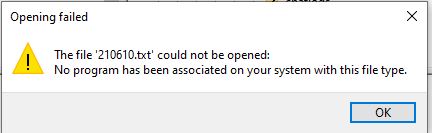Custom Query (2163 matches)
Results (101 - 200 of 2163)
| Ticket | Summary | Status | Owner | Type | Priority | Component |
|---|---|---|---|---|---|---|
| #5349 | remote site address backslash replacer | reopened | Feature request | normal | FileZilla Client | |
| Description |
In Windows, if one pastes a linux-style path into the location bar, the OS automatically deals with the fact that the slashes are pointing the wrong way and takes you to the intended location. It would be awesome of FileZilla could do the same thing when someone pastes a Windows-style path into the Remote site location bar. In that case, of course, the backslashes would have to be converted to foreward slashes. This seems like an easy feature to implement and would actually save me a lot of time as I go back and forth between my local Windows file system and the file system on a web server. |
|||||
| #5125 | remote folders don't always update when switching folders | new | Bug report | normal | FileZilla Client | |
| Description |
when I am updating my web site, I will typically
the connection stops working. I no longer get directory listings. I haven't tried doing an upload to see if it works when this happens. it happens after about the 2nd set of files. |
|||||
| #2693 | remote directory tree size as percentage of total window | new | Feature request | normal | FileZilla Client | |
| Description |
I have my interface set up like so: Edit > Settings > Interface > Layout > Layout of file and directory panes: "Widescreen" With the following panes visible:
Whenever I adjust the widths of the three panels in the middle (local file listing, remote directory tree, and remote file listing) and then maximize/restore the window, the sizes get screwed up--especially on the remote directory tree. I would like the width of each panel to be remembered as a percentage of the total width of the entire FileZilla window (e.g. left to right: local file listing 50%, remote directory tree 15%, and remote file listing 35%) and remain this way regardless of how I resize the main application to fit within my Desktop. I think that would be nicer than whatever it's doing now. |
|||||
| #5411 | regex based file selection/manual file selection with check boxes within a directory. | new | Feature request | normal | FileZilla Client | |
| Description |
This is a feature request to have a toolbar, to be attached to either local or ftp site windows, that would allow regular expression based search patterns to find a file, a group of files, or folder within that directory and filter to show only those files found. This regex filter toolbar would have to be an 'always active' filter and modify the currently listed files via a local cache of the directory as soon as characters are typed into this filter. Currently softwares like Directory Opus support this feature. This regex filter toolbar should not include in its actions filtering of subdirectories, or files within subdirectories, but only what is listed. This toolbar can also be settable as a preference option to work in 'AND' mode or 'OR' mode with existing 'Filename filters' In addition, ( 2nd feature ) if a checkbox could be allowed next to all filenames or folders in a listing to manually select/override the regex filter selections using a mouse. These selections would be remembered prior to right clicking and adding to queue. |
|||||
| #7198 | refreshing changed files | new | Feature request | high | FileZilla Client | |
| Description |
On the left panel I have opened files from my PC, on the right panel I have FTP files from server. When I change or rename any files in my PC with my HTML editor and save them back on my PC, the files on the left panel in Filezilla remains unchanged as they were before - with old filename and not ordered by date of change untill I refresh the panel. I need to reopen my directory in filezilla or refresh to see the changed files. Is it possible to sort the files automatically when they are changed? For example Total Commander works with automatic refresh - when I change any file, the file is automatically changed on opened list too. |
|||||
| #12275 | refresh doesn't work correctly on folder windows | new | Bug report | normal | FileZilla Client | |
| Description |
Using refresh normally had the effect of reorganizing the folder windows. Now it doesn't anymore. The slider doesn't go to the new file. The view is not reorganized so that you see the new files. |
|||||
| #2454 | redirect connection two logins and password | new | Feature request | normal | FileZilla Client | |
| Description |
Hi, We have one customer, which have two server. There is an first login password then an other before acces to ftp server. So we need two logins and two passwords before acces to directory ? Where could i register theses two logins and passwords ? Regards Philippe |
|||||
| #12738 | recursive delete fails on sync | new | Bug report | blocker | FileZilla Client | |
| Description |
Recursive delete fails if there are any files to be uploaded. I have to run it at least twice to clear out files that need to be uploaded then run it again to clear out deleted files. |
|||||
| #12473 | recurrent disconnections with BigSur | new | Bug report | normal | FileZilla Client | |
| Description |
Since I use the version with BigSur I have problems with recurrent disconnections and slowness on all uploads/downloads. (no problem with the Windows version) The program is unusable with these problems. |
|||||
| #8164 | reconnect: remember Site Manager entry | new | Feature request | normal | FileZilla Client | |
| Description |
When using "reconnect" (Ctrl-R) after starting FileZilla it would be great if FZ rememberred not only the connection IP and local and remote directory but also the "session", i. e. the Site Manager entry it was started from - with all its settings like "Use synchronized browsing". Otherwise, if synchronized browsing is useful for this site (I guess as it is for most websites), using reconnect makes no sense. I always have to go to the Site Manager to start the session instead of using "Reconnect". This ticket is some similar to ticket #4746, but there it is about remembering settings made interactively. Maybe it's easyier to implement remembering only Site Manager entry. |
|||||
| #7450 | recentservers.xml save the pasword in clear code | new | Bug report | high | FileZilla Client | |
| Description |
Hallo, i found in the directory FileZila on a MS Windows Desktop PC the file recentservers.xml and if i open this file, then i can read my pasword in clear code. I think, it is verry dangerous to save paswords in xml-files in a clear code. Perhaps it is possible to save this pasword encoded? Thanks |
|||||
| #2186 | quickconnect automatically fills in anonymous | new | Feature request | normal | FileZilla Client | |
| Description |
I tried getting around the user name length bug in filezilla by using quickconnect with the address and port filled in only. filzilla then fills in user with 'anonymous' I should be able to leave it blank and fill it out after connecting. I would suggest including a 'login as anonymous' button if your concerened about users having to type anonymous. thanks |
|||||
| #12264 | quick connect working on desktop but not on laptop | moreinfo | Bug report | normal | FileZilla Client | |
| Description |
I have the current version of FileZilla Client 3.50.0 on Windows 10 with all updates and drivers on my desktop and my new laptop; I can quick connect on the desktop; I cannot quick connect on my new laptop; I have compared the setting on both systems and they are the same verbose debug from new laptop that does not work: Trace: CControlSocket::SendNextCommand() Trace: CFtpLogonOpData::Send() in state 0 Status: Resolving address of www.riouxgenealogy.org Status: Connecting to 160.153.92.103:21... Status: Connection established, waiting for welcome message... Trace: CFtpControlSocket::OnReceive() Response: 220---------- Welcome to Pure-FTPd [privsep] [TLS] ---------- Response: 220-You are user number 1 of 500 allowed. Response: 220-Local time is now 12:37. Server port: 21. Response: 220-This is a private system - No anonymous login Response: 220 You will be disconnected after 15 minutes of inactivity. Trace: CFtpLogonOpData::ParseResponse() in state 1 Trace: CControlSocket::SendNextCommand() Trace: CFtpLogonOpData::Send() in state 2 Command: AUTH TLS Trace: CFtpControlSocket::OnReceive() Response: 234 AUTH TLS OK. Trace: CFtpLogonOpData::ParseResponse() in state 2 Status: Initializing TLS... Trace: tls_layer_impl::client_handshake() Trace: tls_layer_impl::continue_handshake() Trace: tls_layer_impl::continue_handshake() Trace: tls_layer_impl::continue_handshake() Trace: tls_layer_impl::continue_handshake() Trace: tls_layer_impl::continue_handshake() Trace: tls_layer_impl::continue_handshake() Trace: TLS Handshake successful Trace: Protocol: TLS1.2, Key exchange: ECDHE-SECP256R1-RSA-SHA384, Cipher: AES-256-GCM, MAC: AEAD Trace: tls_layer_impl::verify_certificate() Trace: Hostname does not match certificate SANs Status: Verifying certificate... Trace: CFtpControlSocket::SetAsyncRequestReply Error: Remote certificate not trusted. Trace: CFtpControlSocket::ResetOperation(70) Trace: CControlSocket::ResetOperation(70) Trace: CFtpLogonOpData::Reset(70) in state 4 Error: Critical error: Could not connect to server Status: Disconnected from server Trace: CFtpControlSocket::ResetOperation(66) Trace: CControlSocket::ResetOperation(66) Trace: CFtpControlSocket::ResetOperation(66) Trace: CControlSocket::ResetOperation(66) Trace: CControlSocket::ResetOperation(66) Trace: CControlSocket::SendNextCommand() Trace: CFtpLogonOpData::Send() in state 0 Status: Resolving address of www.riouxgenealogy.org Status: Connecting to 160.153.92.103:21... Status: Connection established, waiting for welcome message... Trace: CFtpControlSocket::OnReceive() Response: 220---------- Welcome to Pure-FTPd [privsep] [TLS] ---------- Response: 220-You are user number 1 of 500 allowed. Response: 220-Local time is now 12:40. Server port: 21. Response: 220-This is a private system - No anonymous login Response: 220 You will be disconnected after 15 minutes of inactivity. Trace: CFtpLogonOpData::ParseResponse() in state 1 Trace: CControlSocket::SendNextCommand() Trace: CFtpLogonOpData::Send() in state 2 Command: AUTH TLS Trace: CFtpControlSocket::OnReceive() Response: 234 AUTH TLS OK. Trace: CFtpLogonOpData::ParseResponse() in state 2 Status: Initializing TLS... Trace: tls_layer_impl::client_handshake() Trace: tls_layer_impl::continue_handshake() Trace: tls_layer_impl::continue_handshake() Trace: tls_layer_impl::continue_handshake() Trace: tls_layer_impl::continue_handshake() Trace: tls_layer_impl::continue_handshake() Trace: tls_layer_impl::continue_handshake() Trace: tls_layer_impl::continue_handshake() Trace: TLS Handshake successful Trace: Protocol: TLS1.2, Key exchange: ECDHE-SECP256R1-RSA-SHA384, Cipher: AES-256-GCM, MAC: AEAD Trace: tls_layer_impl::verify_certificate() Trace: Hostname does not match certificate SANs Status: Verifying certificate... Trace: CFtpControlSocket::SetAsyncRequestReply Error: Remote certificate not trusted. Trace: CFtpControlSocket::ResetOperation(70) Trace: CControlSocket::ResetOperation(70) Trace: CFtpLogonOpData::Reset(70) in state 4 Error: Critical error: Could not connect to server I check the box "Always trust this certificate in future sessions." but there is no OK or Save button; I close the window and try again with the same results here is the successful quick connect from the desktop that does work Trace: CControlSocket::SendNextCommand() Trace: CFtpLogonOpData::Send() in state 0 Status: Resolving address of www.riouxgenealogy.org Status: Connecting to 160.153.92.103:21... Status: Connection established, waiting for welcome message... Trace: CFtpControlSocket::OnReceive() Response: 220---------- Welcome to Pure-FTPd [privsep] [TLS] ---------- Response: 220-You are user number 1 of 500 allowed. Response: 220-Local time is now 13:03. Server port: 21. Response: 220-This is a private system - No anonymous login Response: 220 You will be disconnected after 15 minutes of inactivity. Trace: CFtpLogonOpData::ParseResponse() in state 1 Trace: CControlSocket::SendNextCommand() Trace: CFtpLogonOpData::Send() in state 2 Command: AUTH TLS Trace: CFtpControlSocket::OnReceive() Response: 234 AUTH TLS OK. Trace: CFtpLogonOpData::ParseResponse() in state 2 Status: Initializing TLS... Trace: tls_layer_impl::client_handshake() Trace: tls_layer_impl::continue_handshake() Trace: tls_layer_impl::continue_handshake() Trace: tls_layer_impl::continue_handshake() Trace: tls_layer_impl::continue_handshake() Trace: tls_layer_impl::continue_handshake() Trace: tls_layer_impl::continue_handshake() Trace: tls_layer_impl::continue_handshake() Trace: TLS Handshake successful Trace: Protocol: TLS1.2, Key exchange: ECDHE-SECP256R1-RSA-SHA384, Cipher: AES-256-GCM, MAC: AEAD Trace: tls_layer_impl::verify_certificate() Trace: Hostname does not match certificate SANs Status: Verifying certificate... Trace: CFtpControlSocket::SetAsyncRequestReply Status: TLS connection established. Trace: CControlSocket::SendNextCommand() Trace: CFtpLogonOpData::Send() in state 6 Command: USER genealogy Trace: CFtpControlSocket::OnReceive() Trace: CFtpControlSocket::OnReceive() Response: 331 User genealogy OK. Password required Trace: CFtpLogonOpData::ParseResponse() in state 6 Trace: CControlSocket::SendNextCommand() Trace: CFtpLogonOpData::Send() in state 6 Command: PASS Trace: CFtpControlSocket::OnReceive() Response: 230-Your bandwidth usage is restricted Trace: CFtpControlSocket::OnReceive() Response: 230 OK. Current restricted directory is / Trace: CFtpLogonOpData::ParseResponse() in state 6 Trace: CControlSocket::SendNextCommand() Trace: CFtpLogonOpData::Send() in state 7 Command: SYST Trace: CFtpControlSocket::OnReceive() Response: 215 UNIX Type: L8 Trace: CFtpLogonOpData::ParseResponse() in state 7 Trace: CControlSocket::SendNextCommand() Trace: CFtpLogonOpData::Send() in state 8 Command: FEAT Trace: CFtpControlSocket::OnReceive() Response: 211-Extensions supported: Response: EPRT Response: IDLE Response: MDTM Response: SIZE Response: MFMT Response: REST STREAM Response: MLST type*;size*;sizd*;modify*;UNIX.mode*;UNIX.uid*;UNIX.gid*;unique*; Response: MLSD Response: AUTH TLS Response: PBSZ Response: PROT Response: UTF8 Response: TVFS Response: ESTA Response: PASV Response: EPSV Response: SPSV Response: ESTP Trace: CFtpControlSocket::OnReceive() Response: 211 End. Trace: CFtpLogonOpData::ParseResponse() in state 8 Trace: CControlSocket::SendNextCommand() Trace: CFtpLogonOpData::Send() in state 10 Command: OPTS UTF8 ON Trace: CFtpControlSocket::OnReceive() Response: 200 OK, UTF-8 enabled Trace: CFtpLogonOpData::ParseResponse() in state 10 Trace: CControlSocket::SendNextCommand() Trace: CFtpLogonOpData::Send() in state 11 Command: PBSZ 0 Trace: CFtpControlSocket::OnReceive() Response: 200 PBSZ=0 Trace: CFtpLogonOpData::ParseResponse() in state 11 Trace: CControlSocket::SendNextCommand() Trace: CFtpLogonOpData::Send() in state 12 Command: PROT P Trace: CFtpControlSocket::OnReceive() Response: 200 Data protection level set to "private" Trace: CFtpLogonOpData::ParseResponse() in state 12 Status: Logged in Trace: Measured latency of 105 ms Trace: CFtpControlSocket::ResetOperation(0) Trace: CControlSocket::ResetOperation(0) Trace: CFtpLogonOpData::Reset(0) in state 15 Trace: CControlSocket::SendNextCommand() Trace: CFtpListOpData::Send() in state 0 Status: Retrieving directory listing... Trace: CFtpChangeDirOpData::Send() in state 0 Trace: CFtpChangeDirOpData::Send() in state 1 Command: PWD Trace: CFtpControlSocket::OnReceive() Response: 257 "/" is your current location Trace: CFtpChangeDirOpData::ParseResponse() in state 1 Trace: CFtpControlSocket::ResetOperation(0) Trace: CControlSocket::ResetOperation(0) Trace: CFtpChangeDirOpData::Reset(0) in state 1 Trace: CFtpListOpData::SubcommandResult(0) in state 1 Trace: CControlSocket::SendNextCommand() Trace: CFtpListOpData::Send() in state 2 Trace: CFtpRawTransferOpData::Send() in state 0 Trace: CFtpRawTransferOpData::Send() in state 1 Command: TYPE I Trace: CFtpControlSocket::OnReceive() Response: 200 TYPE is now 8-bit binary Trace: CFtpRawTransferOpData::ParseResponse() in state 1 Trace: CControlSocket::SendNextCommand() Trace: CFtpRawTransferOpData::Send() in state 2 Command: PASV Trace: CFtpControlSocket::OnReceive() Response: 227 Entering Passive Mode (160,153,92,103,198,214) Trace: CFtpRawTransferOpData::ParseResponse() in state 2 Trace: CControlSocket::SendNextCommand() Trace: CFtpRawTransferOpData::Send() in state 4 Trace: Binding data connection source IP to control connection source IP 192.168.1.77 Trace: tls_layer_impl::client_handshake() Trace: Trying to resume existing TLS session. Command: MLSD Trace: tls_layer_impl::continue_handshake() Trace: CFtpControlSocket::OnReceive() Response: 150 Accepted data connection Trace: CFtpRawTransferOpData::ParseResponse() in state 4 Trace: CControlSocket::SendNextCommand() Trace: CFtpRawTransferOpData::Send() in state 5 Trace: tls_layer_impl::continue_handshake() Trace: TLS Handshake successful Trace: TLS Session resumed Trace: Protocol: TLS1.2, Key exchange: ECDHE-SECP256R1, Cipher: AES-256-GCM, MAC: AEAD Trace: tls_layer_impl::verify_certificate() Trace: CTransferSocket::OnConnect Trace: CTransferSocket::TransferEnd(1) Trace: tls_layer_impl::shutdown() Trace: tls_layer_impl::continue_shutdown() Trace: CFtpControlSocket::TransferEnd() Trace: CFtpControlSocket::OnReceive() Response: 226-Options: -a -l Trace: CFtpControlSocket::OnReceive() Response: 226 29 matches total Trace: CFtpRawTransferOpData::ParseResponse() in state 7 Trace: CFtpControlSocket::ResetOperation(0) Trace: CControlSocket::ResetOperation(0) Trace: CFtpRawTransferOpData::Reset(0) in state 7 Trace: CFtpListOpData::SubcommandResult(0) in state 3 Trace: CFtpControlSocket::ResetOperation(0) Trace: CControlSocket::ResetOperation(0) Trace: CFtpListOpData::Reset(0) in state 3 Status: Directory listing of "/" successful Tom Rioux 512-422-8682 Austin, Texas |
|||||
| #13042 | putty: Fails to compile on GCC 14 (error: passing argument 1 of ‘next_int’ from incompatible pointer type [-Wincompatible-pointer-types]) | reopened | Patch | normal | FileZilla Client | |
| Description |
hen attempting to build the client using GCC 14, the following error (and warnings) occur: unix/uxsftp.c: In function ‘read_from_file’: unix/uxsftp.c:224:48: error: passing argument 1 of ‘next_int’ from incompatible pointer type [-Wincompatible-pointer-types]
In file included from ./putty.h:2437,
./fzsftp.h:31:28: note: expected ‘char ’ but argument is of type ‘const char ’
unix/uxsftp.c:225:43: error: passing argument 1 of ‘next_int’ from incompatible pointer type [-Wincompatible-pointer-types]
./fzsftp.h:31:28: note: expected ‘char ’ but argument is of type ‘const char ’
unix/uxsftp.c:227:15: warning: passing argument 1 of ‘safefree’ discards ‘const’ qualifier from pointer target type [-Wdiscarded-qualifiers]
In file included from ./misc.h:9,
./puttymem.h:21:15: note: expected ‘void *’ but argument is of type ‘const char *’
Patching the warning and error above results in another warning: sftp.c: In function ‘sftp_alloc_request’: sftp.c:138:18: warning: unused variable ‘i’ [-Wunused-variable]
sftp.c: In function ‘fxp_got_status’: sftp.c:220:11: warning: passing argument 1 of ‘safefree’ discards ‘const’ qualifier from pointer target type [-Wdiscarded-qualifiers]
In file included from misc.h:9,
puttymem.h:21:15: note: expected ‘void *’ but argument is of type ‘const char *’
sftp.c: In function ‘fxp_internal_error’: sftp.c:262:11: warning: passing argument 1 of ‘safefree’ discards ‘const’ qualifier from pointer target type [-Wdiscarded-qualifiers]
puttymem.h:21:15: note: expected ‘void *’ but argument is of type ‘const char *’
The attached patch should correct these by removing the |
|||||
| #2486 | put -P | new | Feature request | normal | FileZilla Client | |
| Description |
for sftp connections implement "put -P". There is already a setting "preserve date/time of downloaded file" so add a second one for "preserve date/time of uploaded file". This would only be possible with sftp connections using the documentated "put -P" command. |
|||||
| #8816 | prompt queue is complete or complete operation if FileZilla in minimize or not active | new | Feature request | normal | FileZilla Client | |
| Description |
In CentOS if filezilla is minimize or not active and queue completes its show small notification on top right corner of screen. It helps if we working on somthing still files upload or doing some operation How In win 7 we will get this feature? (In Magento after every update in code we need to delete files from cache directories. so we need to check again and again in filezilla to check status. This feature helps so many developer to use this time in productive work) Thanks and regards, Sandesh |
|||||
| #7412 | prompt for confirmation before clearing Quick Connect Bar | new | Feature request | normal | FileZilla Client | |
| Description |
It is WAY too easy to delete the history on the quickconnect bar by mistake. The clear button is only a millimeter away from the quickconnect button. I've done this several times now and it is really frustrating. Please rearrange options. |
|||||
| #2843 | progress percentage when minimized | new | Feature request | normal | FileZilla Client | |
| Description |
would be very helpfull to see progress percentage of current file transfer on taskbar properties in windows, so that when you have filezilla minimized during a long transfer, you can quickly see the progress amount without having to restore/maximize filezilla. thanks! |
|||||
| #12677 | probleme de connection | new | Bug report | normal | FileZilla Client | |
| Description |
Bonjour, ça fait 3 jours que je n'arrive pas a me connecté a FileZilla. Statut : Résolution de l’adresse de sb12900.sdedi.com Statut : Connexion à 51.75.243.135:21… Statut : Connexion établie, attente du message d’accueil… Statut : Initialisation de TLS… Erreur : Erreur GnuTLS -8: A packet with illegal or unsupported version was received. Statut : Échec de la tentative de connexion avec « ECONNABORTED - Connexion annulée ». Erreur : Impossible d’établir une connexion au serveur Statut : Attente avant nouvel essai… Statut : Résolution de l’adresse de sb12900.sdedi.com Statut : Connexion à 51.75.243.135:21… Statut : Connexion établie, attente du message d’accueil… Réponse : 220-Sdedi.com You're Welcome! Réponse : 220 ProFTPD 1.3.5b Server (File Transfert Protocol Sdedi.com) [51.75.243.135] Commande : AUTH TLS Réponse : 234 AUTH TLS successful Statut : Initialisation de TLS… Erreur : Erreur GnuTLS -8: A packet with illegal or unsupported version was received. Statut : Échec de la tentative de connexion avec « ECONNABORTED - Connexion annulée ». Erreur : Impossible d’établir une connexion au serveur |
|||||
| #4340 | priority ignored if new files added to queue | new | Bug report | normal | FileZilla Client | |
| Description |
If i add x files and leave the priority on normal, then add some files and change the priority to highest and stop and restart the processing of the queue, the highest rated files start fist... as expected. If i now add again some files and change their priority to high, they get first downloaded after the next file with higest priority is finished. version: 3.2.3-rc1 |
|||||
| #5617 | preserve timestamps option not working on directories. | new | Bug report | normal | FileZilla Client | |
| Description |
hi, when the preserve timestamps is enabled, and when uploading a directory with some sub directories inside, the existing directories of my local filesystem are not modified. (of course it's ok for my files as filezilla is a great app, developped by great guys) it's not a big deal.. but maybe an option could be added for the timestamp option : 'ignore directories timestamp' in some case it would be very helpful for my eyes and my backup/restore ops. kind regards, Jerome fr |
|||||
| #12364 | preserve timestamps of transferred files can't work on sftp | new | Bug report | low | FileZilla Client | |
| Description |
function 'preserve timestamps of transferred files' can't work on SFTP protocol. Please check, thanks. |
|||||
| #4886 | posibility to expand server directories while disconnected | new | Feature request | normal | FileZilla Client | |
| Description |
What i mean is that when i am disconnected from the server after a time without using the connection i could expand directories just by clicking on the plus sign instead of having to locate the dir within the file list |
|||||
| #11035 | port bounce attack | new | Bug report | normal | FileZilla Server | |
| Description |
Using Filezilla server version 0.9.59 on Windows 7 on Internet, in "Security Settings", selected first option "Require matching peer IP address of control and data connection). By testing with "nmap -Pn -vv -p 1-15000 -b xx.xx.xx.xx 192.168.10.100", the server reported "200 PORT command successful" and nmap show many "Discovered open port nnn/tcp on 192.168.10.100". Result was the same after configuring "Passive mode" with a static IP, and enabling "FTP over TLS". Machine is not behind a firewall. Windows firewall disabled. If the machine is connected on internal network, the test was negative... no open port was reported. Are there any options I should set in order to have nmap not to report port bounce attack? |
|||||
| #5029 | path to the viewer | new | Bug report | normal | FileZilla Client | |
| Description |
can not set the path to the viewer, if it has space |
|||||
| #13018 | path exclusion in file search doesn't work | new | Bug report | normal | FileZilla Client | |
| Description |
File Search: after setting Path ==> does not contain ==> some string it still searches in directories with the path containing "some string" (see screenshot) |
|||||
| #12088 | paste using command+v closes create new directory dialog | new | Bug report | normal | FileZilla Client | |
| Description |
after upgrading filezilla pro to version 3.46.3 if I select Create new directory and enter it, a dialog box opens (as expected). deleting the string 'New directory' by pressing backspace works ok (as expected) pressing command+v results in the create directory dialog to be closed, without creating the new directory (NOT expected) |
|||||
| #11880 | password reset | new | Other | high | FileZilla Client | |
| Description |
Hi Team, This is with regard my XI account. I'm unable login to XI account as my password not working.User id pcardusr Could you please help me to get my password reset |
|||||
| #10766 | password distorted when XML transfer between different OS | moreinfo | Bug report | normal | FileZilla Client | |
| Description |
Hi, I create xml output on windows pc and transfer my another work pc (ubuntu 14.04), and start problem right here :) if my password just numeric or string or alpaNumeric, is fine, not problem but if my password contain any chracter, (* ~ % & etc) , then password not working after transfer. I've tested many times. same result |
|||||
| #12823 | panes cannot be resized on load (macOS) | new | Bug report | normal | FileZilla Client | |
| Description |
Noticed in the previous version too: When starting the app on macOS (Ventura, but also Monterey) the panes for log, local and remote cannot be resized. The 'handles' for horizontal resize of local vs remote seem to be displayed on 50% of the local tree. When I enable or disable the Message log, the handles are back and I can resize the panes again. |
|||||
| #12943 | panes cannot be resized on external display | new | Bug report | normal | FileZilla Client | |
| Description |
When moving the app window to an external display, the panes for logging, local/remote structure and such aren't available and thus it is impossible to resize any. When moving the app back to my primary display, they are available and I can resize. Upon moving to external again, they become unavailable. Sometimes, after a while and probably something I do, the whole thing is functional on an external display as well but I cannot say what the action is. There seems to be a vertical handle in the bottom status bar in this case, about half way the left pane. This appeared in one of the two last updates. |
|||||
| #1605 | optionally show passwords in Site Manager and in Quickconnect | reopened | Feature request | normal | FileZilla Client | |
| Description |
I would like to have an option to NOT hide the passwords in sitemanager. I know this is a security risk and of course the default should be hidden, but in my case my accounts are not that super classified. By showing passwords in the sitemanager I will have a "personal database" (or address book if you like) of my ftp- accounts, and if I need to use another program or in any other way use an account outside of FileZilla, I can always look to FileZilla for the correct account-information. Otherwise I would have to look for the account-information in mails, hardcopies from ISPs, ICQ messages - u name it. |
|||||
| #2880 | optional full row select in file lists | new | Feature request | normal | FileZilla Client | |
| Description |
If I drag and drop with the new versions I often drag it on top of a folder because the folder selection area goes all the way to the right. In the older versions the folder selection area would only go on the name of the folder. That's why I removed filezilla 3 and went back to the 2 versions. Here you see filezilla 3 with the wide selection area: http://onlyfreewares04.googlepages.com/s_filezilla.gif And here the old filezilla: http://www.jeremysdirectory.com/images/filezilla.png Maybe you should change this on the next release? :) |
|||||
| #5263 | option to show Site Manager sites in dropdown in quick connect bar | new | Feature request | normal | FileZilla Client | |
| Description |
It would be a handy feature to have a dropdown list of defined sites from the Site Manager as an option to be shown on the quick connect bar ... it would save a trip and several clicks to the site manager dialog :-) |
|||||
| #5149 | option to delete after successful transfer | new | Feature request | low | FileZilla Client | |
| Description |
Dear Madam/Sir: I would like to transfer files and when it's finished transfering files have it delete the files it just transfered. Do you have an option like that? |
|||||
| #2000 | option to change font in the log window | new | Feature request | normal | FileZilla Client | |
| Description |
it would be nice, if the font of the log window could be configured somewhere in the "appearance" part of the options menu. the default font is currently something like "times new roman". i would suggest to change the default font in the log window to "courrier" or any other font where the characters have equal widths. many ftp sites use ascii-art welcome messages and other information ouput, which is specially layouted for fonts which have characters of equal widths. with the current font configuration they are quite hard to read. thanks a lot for that great software! |
|||||
| #2482 | option of select list all dir first or list and download. | new | Feature request | normal | FileZilla Client | |
| Description |
some times we need to down load a dir with many level dir in it and each level have many dirs,like cygwin's release dir. now filezilla list all dir and sub dir first,then download everyone. it take a long time and almost always take error"Transfer channel can't be opened.Could not retrieve directory listing". another ftp client, flashfxp,list dir, download files, if have subdir, list and download it,else ,list another same level dir.it's more quickly and errorless when a dir have many level dir and each level have many dirs. please forgive my poor english. |
|||||
| #12482 | opening text files | new | Bug report | normal | FileZilla Client | |
| Description |
when click on text file (view/edit) and choose any option it dont open the file with message: No program has been associated on your system with this file type.
|
|||||
| #12181 | open / execute / file type error | new | Bug report | normal | FileZilla Client | |
| Description |
no matter what I do, files do not open. error given that no association is found even when the association is made |
|||||
| #13000 | old file zilla to new file zilla upgrade issue | new | Other | critical | FileZilla Server | |
| Description |
Dear Support Team, i am using free ware file zilla all configuration upgrade my license product but my calling user not coming so please help me. |
|||||
| #9843 | not all files moved | new | Bug report | normal | FileZilla Client | |
| Description |
When I update my filezilla to 3.9.0.5 and try and move files not all the files moves, but when I use a lower version it works fine.please kindly help |
|||||
| #8701 | no warning about missing keyfile | new | Bug report | normal | FileZilla Client | |
| Description |
When setting a key file in the SFTP settings, closing the dialog, then deleting the key file from harddisk and connecting, Filezilla does not warn about the file being not accessible. I still get:
without any warning that foo.ppk does not exist. |
|||||
| #11392 | no protocol works with my hosting provider, they say all is ok there (proftpd) | new | Bug report | normal | FileZilla Client | |
| Description |
I cannot get one protocol to work with my hosting provider. they say all is OK on their end. what's going on? I need to upload my files to my web site and all is NO-GO. |
|||||
| #9968 | no error message when file path is too long | reopened | Bug report | normal | FileZilla Client | |
| Description |
I was trying to upload a file and nothing happend. I did the upload by dragging the file from left to right. I later found out it had to do with the complete filename and path. It was too long. After making it shorter, I could upload by drag and drop. It would be nice if there was some message about this. There is a message when you upload with context menu item UPLOAD but not with drag and drop. |
|||||
| #12211 | no access to my ftp sites with Vodafon | new | Other | normal | FileZilla Client | |
| Description |
I can't get access to my sites via ftp with Vodafone adsl but Win yes, where is the problem besause my primary line is Vodafonn . THANKS |
|||||
| #2883 | new version update option at end of session | new | Feature request | normal | FileZilla Client | |
| Description |
I think the "There is a new version available" alerts at program launch are great. But I rarely install the update right then, because I've always opened FileZilla for an immediate need. I would like to see another button in this alert screen that would give me the option "Install after current session" or similar wording. Clicking this would open FileZilla normally, but would launch the update process when the application is closed (and would not restart FileZilla when the update is finished installing). |
|||||
| #11904 | new version keeps not responding | new | Bug report | normal | FileZilla Client | |
| Description |
Have installed the new version of Filezilla dn when ever i try to navigate the local dive I keep getting a "not responding" command FileZilla Client Version: 3.41.2 Build information:
Linked against:
Operating system:
|
|||||
| #11625 | network error : software caused connection abort | moreinfo | Bug report | high | FileZilla Client | |
| Description |
Hi, Tried to uploading the data into remote server, Every 19 secs coming up with error. Error : Network Error : software caused connection abort file transfer failed Is anyone able to help with this please? Thank you. |
|||||
| #12791 | need help to install CA certificate to SFTP server | new | Bug report | high | FileZilla Server | |
| Description |
I followed these steps: 1) create CSR and private key: $ openssl req -newkey rsa:2048 -keyout PRIVATEKEY.key -out MYCSR.csr Generating a RSA private key ...................................................+++++ .........................+++++ writing new private key to 'PRIVATEKEY.key' Enter PEM pass phrase: Verifying - Enter PEM pass phrase: 2) Copy+paste the CSR to request a new CA certificate (PKCS7b - *.pem format) 3) Download the certificate in *.pem format to the FTP server 4) Add the private key to the filezilla FTP server (see attached screenshot) 5) The FTP server is unable to read the certificate details (grayed) and connection failed with "Response: 504 TLS handshaking failed!" |
|||||
| #12735 | need MimeType assosiation inside the 'filezilla.desktop' file | new | Feature request | low | Other | |
| Description |
Most of Desktop Environments, like GNOME, use 'MimeType=' line from *.desktop files inside the '/usr/share/applications' and '~/.local/share/applications' directories. This line make mime-type assosiation between program and file types, which this program support. For FileZilla, this assosiation may be like this:
If this line placed into filezilla.desktop file:
then Desktop Environment will be know, that 'ftp://' links, which mime-type is 'x-scheme-handler/ftp', may be opened by FileZilla program. Desktop Environment will know this from /usr/share/application/filezilla.desktop file. Then, all clicks to 'ftp://' links from browser (Chrome, Firefox, Opera, etc.) may be quickly opened in the FileZilla program. Please, add this line to 'data/filezilla.desktop' file:
|
|||||
| #1774 | multipart and multi-proxy transfer support | new | Feature request | low | FileZilla Client | |
| Description |
several part, transfer each part individualy and simultaneously, then merge then into one file.
files or several part of one file at the same time with a server that has session limited per IP. For example, we have a server X allow only 1 session for one IP, and we have 4 proxy a, b, c, d. We can transfer file1 from X directly, and transfer file2 simultaneously through a, transfer file3 through b, and so on. Or transfer part1 of a file from X directly, part2 of that file through a, and so on. This can break the session limition of the server, especially with speed limition per session. Of course, some strategy may be included, e.g. how many session per IP is allowed for the server, which proxy can be used as one of multi-proxy, distribute one transfer task to as many proxy as possible first or to one proxy as possible as server support first. |
|||||
| #9641 | move directory not behaving as expected when destination directory contains like-named directory | new | Bug report | normal | FileZilla Client | |
| Description |
When moving a directory to a destination directory which contains a like-named directory, the directory you intend to move is placed inside the like-named directory instead of being merged with it. |
|||||
| #7221 | motd per group / user | new | Feature request | normal | FileZilla Server | |
| Description |
Feature request please: motd per user / group |
|||||
| #2023 | monitor local directories for changes (auto-refresh) | new | Feature request | normal | FileZilla Client | |
| Description |
Would it be possible to have the local subtreeview refreshing ever 1 second, because when i create a new file in the open folder it never appears until i go into a subfolder and back into the original folder! Surely there's a way to program this yeah? |
|||||
| #5398 | missing down-arrow next to Site Manager (Linux compared to Windows) | new | Feature request | normal | FileZilla Client | |
| Description |
As ticket #4817, but with Filezilla 3.3.3-rc1 compiled from source, Ubuntu Linux 10.04, Gnome 2.30.0. The two filebrowsing windows' column bars, those draggable bars to reveal more or less of the file name, modification date, filesize, filetype etc are not visible. I can still mouse over where they should be and click and drag them to reveal more or less of a filename though. Also, there is down-arrow missing on the Site Manager button on toolbar far left. Screenshot included. |
|||||
| #12055 | min width window under win server 2012 R2 is too high (700px) | new | Bug report | normal | FileZilla Client | |
| Description |
previous version can be resized under 700px width. current version (3.46.0) can't |
|||||
| #12847 | messed up text-editing display in dark mode | new | Bug report | high | FileZilla Client | |
| Description |
Filezilla version: 3.62.2 OS: MacOS Catalina 10.15.7 Ever since they added dark mode for MacOS I can't see the text I am editing when I change a file name. It shows the new text in white over the old text in black so it's hard to tell what I have actually typed. |
|||||
| #8061 | make sorting the queue possible by clicking queue column headers | accepted | Feature request | normal | FileZilla Client | |
| Description |
If possible, kindly consider to let the Size column be sorted in order of value. Thanks. |
|||||
| #5289 | make number of entries in quickconnect list configurable | new | Feature request | normal | FileZilla Client | |
| Description |
Hi, i would like you to consider implementing a function to specify the number of entries in the quick connect list. I often use the quick connect function, so I have many many connections in it. It is a little pity that the current limit is 10 entries. I would really appreciate a feature to set this limit individually. thanks, Matthias |
|||||
| #4122 | mainframe file directory omits tape (EBCDIC) files from display | reopened | Bug report | low | FileZilla Client | |
| Description |
FileZilla version is 3.1.6, build date 12/2/08 After logging in to a VM system and displaying a file directory, the detail list of files in the remote system's directory is incomplete. It appears that the names of native files (EBCDIC) don't display. Names of ASCII text files do display. No filters are in use (none are set up). We know that this is a FileZilla problem, not a permissions or other issue, because we can view all of the files using a commercial product called WS_FTP which is similar to FileZilla. Our intent is to use FileZilla to perform binary downloads of data files from the mainframe to our network. The FTP connection is accomplished through a Cisco VPN. ZoneAlarm firewall is running on our client Windows 2000 PC (ZoneAlarm is required by the host). |
|||||
| #12117 | macOS Catalina UI bug prevents usage | new | Bug report | blocker | FileZilla Client | |
| Description |
Sometimes when opening Filezilla, it will place itself in such a way that it cannot be used or dragged into a usable part of the screen. See attached screenshot. |
|||||
| #11928 | macOS 10.13.6, Error: local: unable to open <filename>. File permission issue. | new | Bug report | normal | FileZilla Client | |
| Description |
Using FileZilla Client 3.42.1 during a file transfer session if the network is interrupted and FileZilla has to attempt to Resume a partially transferred file, one will first receive the first Error message "Error: local: unable to open <filename>" followed by a second Error message "Error: Critical file transfer error". Mind you that I'm downloading data from a server to my personal MacBook Pro in my personal Downloads folder. To resolve this issue, one needs to update the macOS permissions before attempting to Rest, Requeue and Resume the failed file(s). This has only started happening recently with FileZilla's latest updates. I've been a FileZilla client user for many years and never has this happened until recently. FileZilla is not honoring the folder's file permissions correctly. |
|||||
| #13038 | mac os x : Unable to expand and install FileZilla 3.66.1 & 3.66.4 | new | Bug report | normal | FileZilla Client | |
| Description |
Hello. I receive "Unable to expand "FileZilla_3.66.1_macosx-x86.app.tar.bz2" into "Desktop". (Error 1 - Operation not permitted.)" When i use terminal (tar xvf), it works but with this error : x FileZilla.app/Contents/SharedSupport/._COPYING tar: Ignoring malformed pax extended attribute Could you please delete "._COPYING" file in the archive in future releases to solve th problem ? Thanks. |
|||||
| #11905 | lt and lv translations | new | Bug report | normal | FileZilla Client | |
| Description |
Could you please rename lt_LT.po to lt.po and lv_LV.po to lv.po? On my Fedora 30 system /usr/share/locale/lt/LC_MESSAGES has 767 files, while /usr/share/locale/lt_LT/LC_MESSAGES has only 3, including filezilla.mo. Similar with Latvian - /usr/share/locale/lv/LC_MESSAGES has 570 files, while /usr/share/locale/lv_LV/LC_MESSAGES has only 2. |
|||||
| #12730 | loungerie_6151427 | new | Bug report | high | FileZilla Client | |
| Description |
Estado: A porta selecionada é habitualmente usada por um protocolo diferente. Estado: A resolver o endereço de getsftp1.getnet.com.br Estado: Conectando 201.87.186.27:22... Erro: Conexão expirou após 20 segundos de inatividade Erro: Não foi possível conectar ao servidor Estado: Aguardando para tentar novamente... Estado: A resolver o endereço de getsftp1.getnet.com.br Estado: Conectando 201.87.186.27:22... Erro: Conexão expirou após 20 segundos de inatividade Erro: Não foi possível conectar ao servidor Estado: Desconectado do servidor Estado: A porta selecionada é habitualmente usada por um protocolo diferente. Estado: A resolver o endereço de getsftp1.getnet.com.br Estado: Conectando 201.87.186.27:22... Erro: Conexão expirou após 20 segundos de inatividade Erro: Não foi possível conectar ao servidor Estado: Aguardando para tentar novamente... Estado: A resolver o endereço de getsftp1.getnet.com.br Estado: Conectando 201.87.186.27:22... Erro: Conexão expirou após 20 segundos de inatividade Erro: Não foi possível conectar ao servidor Estado: Desconectado do servidor Estado: A porta selecionada é habitualmente usada por um protocolo diferente. Estado: A resolver o endereço de getsftp1.getnet.com.br Estado: Conectando 201.87.186.27:22... Erro: Conexão expirou após 20 segundos de inatividade Erro: Não foi possível conectar ao servidor Estado: Aguardando para tentar novamente... Estado: A resolver o endereço de getsftp1.getnet.com.br Estado: Conectando 201.87.186.27:22... Erro: Conexão expirou após 20 segundos de inatividade Erro: Não foi possível conectar ao servidor a Loungerie precisa de suporte para os erros acima, pois não está sendo possível baixar os arquivos hoje. |
|||||
| #3839 | localhost connection encryption | new | Feature request | normal | FileZilla Server | |
| Description |
Forced SSL on filezilla server is great option but it has two annoying side effects that could be removed:
The simple workaround would be to check connection if it comes from localhost and disable encryption. It is probably one if to set as i saw you allready have IsLocalConnection() functions implemented so it could probably be done quite fast but currently i dont have additional time to modify server, if someone can do it quick please do it... |
|||||
| #11675 | local file rename does not auto-refresh file list | new | Bug report | normal | FileZilla Client | |
| Description |
Steps to reproduce issue: 1) Launch FileZilla client application. (you do not need to be connected to a remote host to experience this bug.) 2) Select a file in the left (local site) list pane. 3) Initiate file rename mode using either F2 function key, OR right-click-menu -> rename, OR click-pause-click. 4) Modify the file name by adding a character to the end 5) Press enter. Observe that the file will appear to revert back to its original name. 6) Refresh the file list by F5 function key, or right-click -> Refresh, or View-menu -> Refresh Observe that the file was indeed renamed. Additional info: This behavior only happens in the local site file list. If you rename a file on the remote site file list, the list will auto-refresh and present the correct file name. |
|||||
| #8533 | list views don't read propperly with NVDA screen Reader | new | Feature request | high | FileZilla Client | |
| Description |
When I download a file and then tab to the list view and down arrow to the time left, time remaining and other information list item, the NVDA screen reader just says list item, it will not read that information. Please fix this so NVDA reads all file transfer status information for downloads and uploads. |
|||||
| #1803 | list of RFEs | new | Feature request | normal | FileZilla Client | |
| Description |
hi, first off would like to say excellent work on this great program, so far it is the only ftp client i have used that doesnt constantly crash. The miles of code in this are impressive! I do have a few small requests i'd like to add for maybe future versions (tried to find the code to fix myself and failed...newbie c++ user)
file action (ie: transfer, execute, or view file)
window placement (ie: status at bottom, files/dirs at top, qeue in the middle etc)
connect with current server values (maybe only if quick connect fields are empty)
length and place the buttons at the bottom, in horizontal position, relative to right frame (this is just personal preference and not important)
connection
hidden...
addition! :) Again i say thankyou for the time you have put into this and for providing it to us for free, this is potentialy the best ftp client i have used yet |
|||||
| #8238 | list command used, not supported by msftp server 2003 | new | Feature request | normal | FileZilla Client | |
| Description |
it would appear that while filezilla does ask ftp servers for capabilities upon connection, it's not recognizing that a windows server 2003 ftp service doesn't support the list command. dir, ls, yes, no list. just tried it from command line myself to be sure... :-) |
|||||
| #12499 | libtool error building filezilla-3.55.0 | new | Bug report | high | FileZilla Client | |
| Description |
When building filezilla 3.55.0 I see the following error: gmake[2]: Entering directory '/scratch/net/filezilla/work/filezilla-3.55.0/src/commonui' /bin/sh ../../libtool --mode=link g++ -g -O2 -no-undefined -release 3.55.0 ../engine/libfzclient-private.la -Wl,-R/usr/pkg/lib -L/usr/pkg/lib -lfilezilla -lpthread -lpugixml -Wl,-z,relro -Wl,-z,now -L/usr/pkg/lib -Wl,-R/usr/pkg/lib -L/usr/lib -Wl,-R/usr/lib -L/usr/X11R7/lib -Wl,-R/usr/X11R7/lib -o libfzclient-commonui-private.la -rpath /usr/pkg/lib libfzclient_commonui_private_la-buildinfo.lo libfzclient_commonui_private_la-cert_store.lo libfzclient_commonui_private_la-chmod_data.lo libfzclient_commonui_private_la-file_utils.lo libfzclient_commonui_private_la-filter.lo libfzclient_commonui_private_la-fz_paths.lo libfzclient_commonui_private_la-ipcmutex.lo libfzclient_commonui_private_la-local_recursive_operation.lo libfzclient_commonui_private_la-login_manager.lo libfzclient_commonui_private_la-remote_recursive_operation.lo libfzclient_commonui_private_la-site.lo libfzclient_commonui_private_la-site_manager.lo libfzclient_commonui_private_la-updater.lo libfzclient_commonui_private_la-updater_cert.lo libfzclient_commonui_private_la-xml_cert_store.lo libfzclient_commonui_private_la-xml_file.lo -lrt libtool: link: unable to infer tagged configuration libtool: error: specify a tag with '--tag' Locally, I used a workaround patch (attached). Please fix this properly. Thank you! |
|||||
| #12699 | libfilezilla: undefined reference to __atomic_exchange_1 in the RISC-V platform | new | Bug report | normal | libfilezilla | |
| Description |
downstream report can be found here: https://bugs.gentoo.org/837740 libtool: link: riscv64-unknown-linux-gnu-g++ -std=c++17 -O2 -pipe -mabi=lp64d -Wall -g -Wl,-O1 -Wl,--as-needed -o timer_fizzbuzz timer_fizzbuzz-timer_fizzbuzz.o ../lib/.libs/libfilezilla.so -lpthread -Wl,-rpath -Wl,/var/tmp/portage/dev-libs/libfilezilla-0.36.0/work/libfilezilla-0.36.0/lib/.libs /usr/lib/gcc/riscv64-unknown-linux-gnu/11.2.1/../../../../riscv64-unknown-linux-gnu/bin/ld: ../lib/.libs/libfilezilla.so: undefined reference to `atomic_exchange_1' collect2: error: ld returned 1 exit status make[1]: * [Makefile:496: process] Error 1 make[1]: * Waiting for unfinished jobs.... /usr/lib/gcc/riscv64-unknown-linux-gnu/11.2.1/../../../../riscv64-unknown-linux-gnu/bin/ld: ../lib/.libs/libfilezilla.so: undefined reference to `atomic_exchange_1' /usr/lib/gcc/riscv64-unknown-linux-gnu/11.2.1/../../../../riscv64-unknown-linux-gnu/bin/ld: ../lib/.libs/libfilezilla.so: undefined reference to `atomic_exchange_1' collect2: error: ld returned 1 exit status collect2: error: ld returned 1 exit statu |
|||||
| #12658 | libfilezilla: impersonation code is Linux-specific | new | Bug report | normal | libfilezilla | |
| Description |
The new impersonation code does not build on (Net)BSD. crypt.h and shadow.h are Linux-specific. I'll attach a patch to show what is needed to make this compile on NetBSD, but of course proper support would be preferred. |
|||||
| #13087 | libfilezilla-0.47 hardcodes -ldl | new | Bug report | normal | libfilezilla | |
| Description |
In some Unixes, like Linux, dlopen() and friends are provided by libdl. In others, like most BSDs and I think macOS, dlopen() is part of libc and there is no libdl. See the man pages for FreeBSD, NetBSD, and OpenBSD - I wanted to include links but then SpamBayes blocked the report as spam. libfilezilla-0.47 wants to link against libdl. Please make it check first if the library exists. Thank you! |
|||||
| #9546 | least-recently-used entry (instead of oldest entry) should be removed from quickconnect recent servers list when entry limit is reached | new | Feature request | normal | FileZilla Client | |
| Description |
it would be helpful if, upon selecting from the quickconnect dropdown list of recent servers, the selected server were moved back to the top of the list. this would ensure that a server which the user is still actively using remains on the list, and only the server which has not been used the longest gets removed when a new server is added. |
|||||
| #2661 | ldap connection of sitemanager | new | Feature request | normal | FileZilla Client | |
| Description |
enable the sitemanager to store its sites in an ldap server to make it possible to work with the same sites at home, in office, on the road... |
|||||
| #10909 | ldap authentication | new | Feature request | normal | FileZilla Server | |
| Description |
hi, I'm unable to find ldap authentication with some basic schema as microsoft , lotus domino , ... why filezilla only have local static user table ? |
|||||
| #12019 | layout of update window | new | Bug report | normal | FileZilla Client | |
| Description |
since a long time now the update window has a layout problem as seen in the attached pictures (German localization). |
|||||
| #12492 | last modified date | new | Bug report | normal | FileZilla Client | |
| Description |
Last modified date not working. It never has for me. When I am dealing with a bunch of files I have to put it in filename order and even though it shows the old date it is new one. |
|||||
| #12015 | large transfered files ges truncated to 64 kb ! | new | Bug report | normal | FileZilla Client | |
| Description |
Hi, I don't know why, since yesterday, when transferring large files , they get truncated to 64 kb ! The server machine is a Raspberry Pi 4, using Buster Raspbian, freshly updated and upgraded. Statut : Connexion à 192.168.1.15... Statut : Connected to 192.168.1.15 Statut : Récupération du contenu du dossier "/home/pi/Charts/14 Shom integrale/Nouveau dossier"... Statut : Listing directory /home/pi/Charts/14 Shom integrale/Nouveau dossier Statut : Contenu du dossier "/home/pi/Charts/14 Shom integrale/Nouveau dossier" affiché avec succès Statut : Connexion à 192.168.1.15... Statut : Connected to 192.168.1.15 Statut : Démarrage de l'envoi de D:\_mes_docs\OpenPlotter\OpenCPN\Carto ponton\14 Shom integrale\CD7-SHOM - Côte Sud I (Méditérranée - Tarragone à Bandol)\4827.kap Commande : cd "/home/pi/Charts/14 Shom integrale/Nouveau dossier" Réponse : New directory is: "/home/pi/Charts/14 Shom integrale/Nouveau dossier" Commande : put "D:\_mes_docs\OpenPlotter\OpenCPN\Carto ponton\14 Shom integrale\CD7-SHOM - Côte Sud I (Méditérranée - Tarragone à Bandol)\4827.kap" "4827.kap" Commande : local:D:\_mes_docs\OpenPlotter\OpenCPN\Carto ponton\14 Shom integrale\CD7-SHOM - Côte Sud I (Méditérranée - Tarragone à Bandol)\4827.kap => remote:/home/pi/Charts/14 Shom integrale/Nouveau dossier/4827.kap Erreur : Connection interrompue après 20 secondes d'inactivité Erreur : Échec du transfert du fichier Statut : Déconnecté du serveur Statut : Connexion à 192.168.1.15... Statut : Connected to 192.168.1.15 Statut : Démarrage de l'envoi de D:\_mes_docs\OpenPlotter\OpenCPN\Carto ponton\14 Shom integrale\CD7-SHOM - Côte Sud I (Méditérranée - Tarragone à Bandol)\4827.kap Statut : Récupération du contenu du dossier "/home/pi/Charts/14 Shom integrale/Nouveau dossier"... Statut : Listing directory /home/pi/Charts/14 Shom integrale/Nouveau dossier Commande : put "D:\_mes_docs\OpenPlotter\OpenCPN\Carto ponton\14 Shom integrale\CD7-SHOM - Côte Sud I (Méditérranée - Tarragone à Bandol)\4827.kap" "4827.kap" Commande : local:D:\_mes_docs\OpenPlotter\OpenCPN\Carto ponton\14 Shom integrale\CD7-SHOM - Côte Sud I (Méditérranée - Tarragone à Bandol)\4827.kap => remote:/home/pi/Charts/14 Shom integrale/Nouveau dossier/4827.kap Erreur : Connection interrompue après 20 secondes d'inactivité Erreur : Échec du transfert du fichier Statut : Déconnecté du serveur Statut : Connexion à 192.168.1.15... Statut : Connected to 192.168.1.15 Statut : Démarrage de l'envoi de D:\_mes_docs\OpenPlotter\OpenCPN\Carto ponton\14 Shom integrale\CD7-SHOM - Côte Sud I (Méditérranée - Tarragone à Bandol)\4827.kap Statut : Récupération du contenu du dossier "/home/pi/Charts/14 Shom integrale/Nouveau dossier"... Statut : Listing directory /home/pi/Charts/14 Shom integrale/Nouveau dossier Commande : put "D:\_mes_docs\OpenPlotter\OpenCPN\Carto ponton\14 Shom integrale\CD7-SHOM - Côte Sud I (Méditérranée - Tarragone à Bandol)\4827.kap" "4827.kap" Commande : local:D:\_mes_docs\OpenPlotter\OpenCPN\Carto ponton\14 Shom integrale\CD7-SHOM - Côte Sud I (Méditérranée - Tarragone à Bandol)\4827.kap => remote:/home/pi/Charts/14 Shom integrale/Nouveau dossier/4827.kap Erreur : Connection interrompue après 20 secondes d'inactivité Erreur : Échec du transfert du fichier helping welcomed ! |
|||||
| #11892 | key file show all files doesn't show all files | new | Bug report | normal | FileZilla Client | |
| Description |
the new feature to specify key specific login is great but when importing keys on selecting all files from dropdown it does not shows all files i.e. files without extensions as most linux systems keeps things simple all of the keys that are auto generated by ssh-keygen are stored without ext by default. Please if possible add the feature to use ssh keys with extension less files too :) |
|||||
| #2942 | keep directory timestamp on transfer | new | Feature request | normal | FileZilla Client | |
| Description |
Hello, It is possible to add the ability to preserve the datestamp of directories? (as for files, but for dirs while downloading them recursively) Thanks, and keep up the good work. Gretz. |
|||||
| #8369 | jpg files fail to open on download | new | Bug report | normal | FileZilla Client | |
| Description |
Selecting view/edit .jpg files from server but after download is completed Microsoft Photo Editor gives "Error reading file" message. However if downloaded to desktop and file opened from there then all is OK. http://screencast.com/t/qfwKqekf7MHm |
|||||
| #9450 | intermittent timeouts using active mode in Version 3.8.0 | new | Bug report | normal | FileZilla Client | |
| Description |
When we browse through different folder structures on different servers with FileZilla 3.8.0 using the active mode, we get intermittent timeouts after the LIST or MLSD command. This is an example output from FileZilla, when the error occurs Befehl: LIST Antwort: 150 Opening BINARY mode data connection for file list Fehler: Zeitüberschreitung der Verbindung Fehler: Verzeichnisinhalt konnte nicht empfangen werden We can reproduce this behaviour with different Windows workstations using FileZilla V.3.8.0 . One workstation did not get such errors using FileZilla V.3.7.4.1. After an update to the latest version, this pc also get these errors. We also examined, that neither our firewall nor our FTP servers are responsible for this behaviour. A traffic capture shows, that the server answers the request and the workstation receives this answer. Then the connection is closed with FIN, ACK from from the server and ACK from the workstation. We can provide such a dump, if it is necessary. |
|||||
| #11889 | installers contain adware | new | Other | critical | FileZilla Client | |
| Description |
Multiple installers from your website are triggering McAfee AV and Cisco Threatgrid as with adware |
|||||
| #2414 | individual server connection settings | new | Feature request | normal | FileZilla Client | |
| Description |
wouldn be great to be able to set up connection retry settings (wait, attempts) individually for every server |
|||||
| #2555 | individual proxy settings for site manager items | new | Feature request | high | FileZilla Client | |
| Description |
Hello! I wold like to use different proxies for different ftp sites. Please add Proxy Settings for each host (in host->Advanced). ps: if you do it -- i will erase my "Core FTP v1.3" :) Thank you! |
|||||
| #11356 | incorrect login info on new upload threads | new | Bug report | high | FileZilla Client | |
| Description |
using SFTP over port 22 to upload files I changed my login information on my linux server and then I changed my login information in the Site Manager, after clicked 'Connect' and successfully connected to my server, I tired to upload some file onto my server and find out that new upload threads reports login incorrect and caused me banned for 10 minutes due to fail2ban installed on my server. And after I restarted Filezila, the problem is gone. |
|||||
| #11010 | incorrect file difference after file transfer | new | Bug report | normal | FileZilla Client | |
| Description |
Even after the most recent update, When I have directory comparison enabled and compare filesize option selected, I often see that the server-side file highlighted yellow after I just successfully (no error reported) uploaded and overwrote it. If I refresh the server-side window, the file is then no longer highlighted. I understand that you don't want to refresh the directory after each transfer, as this would slow the overall transfer process, but: 1) Since you mostly likely have already compared the local and server versions of a file after it is transferred to determine if the file transfer was successful, why is it being highlighted if the transfer was known to be successful. In other words, why would a refresh even be necessary? 2) If a refresh is necessary then limit it to the directory that the user is viewing and only do the refresh after all of the files in the viewed directory have been transferred. This will optimize the transfer by not refreshing after each individual file transfer and should work for batch-queue mode, too. Offer an option to enable automatic refreshing after transfer if you can't eliminate the highlighting otherwise, and feel that the users wouldn't like the delay that an extra directory refresh would cause. |
|||||
| #7346 | incomplete and corrupt file transfer | new | Bug report | high | FileZilla Client | |
| Description |
Filezilla version: 3.4.0 Compiled an executable on linux using:
when I upload the file to an embedded linux system, t is not complete and some of the bytes that is transfered, is not the same as the original ones. original: size = 93117 bytes remote: size = 92867 bytes But if I change the name of the file to t.run, then the transfer is ok! Used ghex to compare original and remote version. It is the same at file start but after a while they differ, so its not just a truncated file transmission. Attached files: 1) original file: t.original 2) remote file: t.remote Kind regards, Mattias Aronsson P.S. Your ftp client is really nice looking! D.S. |
|||||
| #8316 | inability to drag file to desktop from filezilla | new | Bug report | high | FileZilla Client | |
| Description |
I have just downloaded the newest version of filezilla 3.6.0, it was installed to my computer correctly, the installation also removed the old version of filezilla. This new version also kept the old setting of my connections. When I am connected to a specific IP address with password and username in place, using normal FTP I tried dragging a file from the server I am connected to, I was given an error message: "Could not determine the target od the Drag&Drop operation. Either the shell extension is not installed properly or you didn't drop the files into an explorer window". The dragging move also created a folder on my desktop named: "fz3-13530994282", however the folder was empty. I tried reinstalling filezilla, same happened. I have been using filezilla for a long time (years) and I have never experienced this error. Can you please help me with this. Thank you Gabriella |
|||||
| #4735 | in ftpes, add built-in trusted CA | new | Feature request | normal | FileZilla Client | |
| Description |
Filezilla Client does not have built-in trusted CA, so that it always prompts me that the certificate is wrong when I use ftpes to connect to my server with trusted CA's certificate from IPSCA.(We request the ceritificate from IPSCA; therefore, the server's certificate is not self-signed.)
I have tried the FireFTP in Firefox's Add-On, and it could recognize the certificate well without warning message.
The picture below is the FireFTP's warning message, when it connects
to a self-signed ftp.
|
|||||
| #10695 | in Site Manager, can't search for site beginning with repeated letter | reopened | Bug report | normal | FileZilla Client | |
| Description |
on Linux (at least) when FileZilla is compiled against GTK3 (at least), searching the sites listed in Site Manager by typing the beginning of the site name does not work if the site name begins with a repeated letter. (presumably this affects repeated letters mid-string, too.) Let's say your site list consists of the following (and you start with "aa" selected): aa sa sb sc sd ssabcdefg sz if you type "ssa" the result SHOULD be selecting "ssabcdefg", but instead it lands on "sa" ... more specfically, when you type the first "s", the highlight moves to "sa" (as it should); when you type the second "s", the highlight moves to "sb" (the next entry starting with "s", rather than the entry starting with "ss"); and then when you type the "a", the highlight moves back to "sa". it seems that the search function ignores repeated letters :-( Yes, this happens regardless of how quickly you type "ssa". I am pretty sure this worked correctly in the past (specifically, I believe it worked correctly in Fedora 20, the last time FileZilla was compiled against GTK2 in that distro). The search functionality is important when the site list includes hundreds. |
|||||
| #2746 | improve toolbar, save status/position | new | Feature request | normal | FileZilla Client | |
| Description |
2.2.3 let me move the toolbars all into one line, that was a great way to save desktop space an would love to see it again. |
|||||
| #5098 | improve "overwrite behavior" ,add first new files. | new | Feature request | normal | FileZilla Client | |
| Description |
hi, it would be nice than when updating a folder with multiple files, filezilla would first upload any not already existing files , and then overwrite already existing files at the end. I got the feeling that filezilla, just update files in "order". Sorry if I'm mistaken. I think it should give priority to newly added files. By the way, when you overwrite a folder with an other, Win 7 does this: it copy without asking new files, and only at the end, ask if you want to overwrite already existing files. cheers |
|||||
| #1994 | import ftp settings from other FTP clients | new | Feature request | normal | FileZilla Client | |
| Description |
need to be able to import settings previously established on other ftp clients - like ws-ftp. |
|||||
| #2944 | implement "touch" to set current timestamp | new | Feature request | normal | FileZilla Client | |
| Description |
Implement a "touch" command on the right-click of a file to set the current timestamp. |
|||||
| #10923 | ilezilla switches UTF8 support off after that problems renaming filenames containing UTF8 chars | new | Bug report | normal | FileZilla Client | |
| Description |
I open my FTP server (FTP server software unknown, part of irtual webserver) there are some folders and files containing letter "õ" character 245 in Windows 1257 character set. after that Filezilla switches UTF-8 support off If I try to rename some files wich are uploaded to the server through Internet Explorer(filenames are invalid) FileZilla says that there is no such file (tough there is the file in the file list). Copied messag log Status: Connection established, waiting for welcome message... Status: Initializing TLS... Status: Verifying certificate... Status: TLS connection established. Status: Logged in Status: Retrieving directory listing... Status: Invalid character sequence received, disabling UTF-8. Select UTF-8 option in site manager to force UTF-8. Status: Directory listing of "/" successful Status: Sending keep-alive command Status: Retrieving directory listing of "/Kriminaalromaanid ja ponevikud"... Status: Directory listing of "/Kriminaalromaanid ja ponevikud" successful Status: Retrieving directory listing of "/Kriminaalromaanid ja ponevikud/ANN GRANGER"... Status: Directory listing of "/Kriminaalromaanid ja ponevikud/ANN GRANGER" successful Status: Renaming '/Kriminaalromaanid ja ponevikud/ANN GRANGER/Ann Granger Hukatus häving ja mõrv.txt' to '/Kriminaalromaanid ja ponevikud/ANN GRANGER/Ann Granger Hukatus häving ja mõrv.txt' Command: RNFR Ann Granger Hukatus häving ja mõrv.txt Error: Connection timed out after 20 seconds of inactivity Status: Disconnected from server Status: Resolving address of ftp... Status: Connecting to 195.xxx.xx.xx:21... Status: Connection established, waiting for welcome message... Status: Initializing TLS... Status: Verifying certificate... Status: TLS connection established. Status: Logged in Status: Renaming '/Kriminaalromaanid ja ponevikud/ANN GRANGER/Ann Granger Hukatus häving ja mõrv.txt' to '/Kriminaalromaanid ja ponevikud/ANN GRANGER/Ann Granger Hukatus häving ja mõrv.txt' Command: CWD /Kriminaalromaanid ja ponevikud/ANN GRANGER Response: 250 OK. Current directory is /Kriminaalromaanid ja ponevikud/ANN GRANGER Command: PWD Response: 257 "/Kriminaalromaanid ja ponevikud/ANN GRANGER" is your current location Command: RNFR Ann Granger Hukatus häving ja mõrv.txt Response: 550 Sorry, but that file doesn't exist Status: Sending keep-alive command |
|||||
| #7290 | if deepest directory in local pane is deleted, filezilla should try parent directory recursively before defaulting to filesystem root | new | Bug report | normal | FileZilla Client | |
| Description |
FileZilla remembers the local directory path from the last time you ran FileZilla. But if the deepest local directory is deleted, it instead defaults to the filesystem root, which I think is far from optimal. Let's say that the last local directory was: /home/username/Desktop/example.com/store/ And some time between closing FileZilla and opening it again, you delete the "store" directory. FileZilla's current behavior is to set the local path to filesystem root: / Whereas I think it would be a lot nicer if FileZilla placed the user in the closest parent directory possible, in this case: /home/username/Desktop/example.com/ |
|||||
| #10739 | icon | new | Bug report | low | FileZilla Client | |
| Description |
taskbar icon shows up twice when min to tray is on. |
|||||