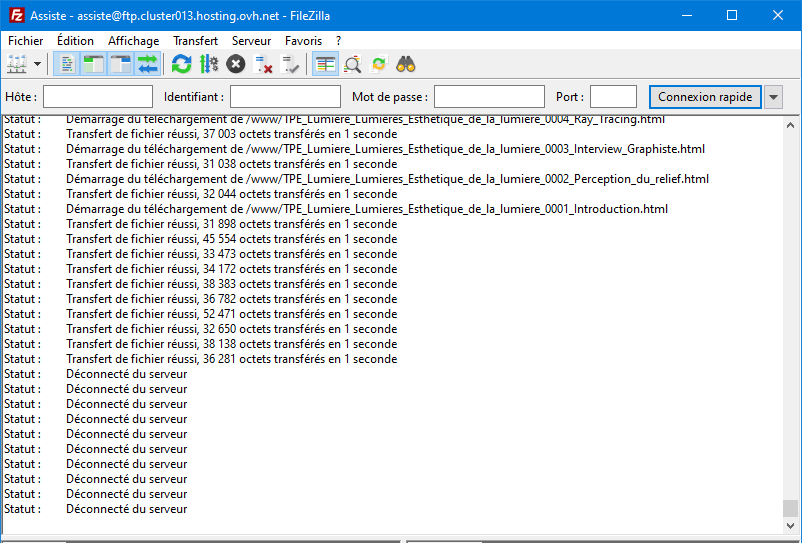Custom Query (2163 matches)
Results (1101 - 1200 of 2163)
| Ticket | Summary | Status | Owner | Type | Priority | Component |
|---|---|---|---|---|---|---|
| #2894 | Max Files per Session + Max Files per Day | new | Feature request | normal | FileZilla Client | |
| Description |
Some FTP servers (eg ftp.worldofspectrum.org) limit the number of transfers using file counts instead of the number of bytes transfered. These sites often impose a file limit per day. Would it be possible to have some settings that echo these limits. Example: Lets say we have a server that limits the number of files per ftp session to 200 and the number of files per day to 2000. The FTP client queues up several folders worth of transfers totalling 2500 files. FileZilla counts each transfer until the max files per session (as defined in site settings, 200 in this example) is reached. FileZilla then suspends the queue, disconnects from the remote server, waits a few seconds then reconnects (starting a new session) and resumes the queue. This process repeats (10 times in this example) until the number of files per day limit (also defined in site settings, 2000 in this example) is reached. Filezilla then suspends the queue, storing the remaining 500 queued entries, and refusing reconnection to the server for 24 hours. |
|||||
| #12516 | Master Password not being remembered | new | Bug report | blocker | FileZilla Client | |
| Description |
I have set the Master Password and on some occasions, even though I know it is correct it has not been accepted. I know it is correct as it is the same password that I put in to reset the master password. |
|||||
| #8380 | Massive Memory and CPU utilization with large dataset Uploads | new | Bug report | normal | FileZilla Client | |
| Description |
FileZilla 3.6.0.2 Windows Server 2008 R2 running under VMware Workstation 8 Two Intel CPUs 2 GB memory Windows 7 Ultimate 64-bit physical machine. 8 Intel CPUs 16 GB memory I have been trying to use FileZilla to test an FTP server implementation and how it scales using millions of files. My data set contains 10 million 1 KB files in a fairly deep directory structure. What I have found is that after a few minutes, FileZilla becomes non-responsive. A check of the memory sees it climbing very high. Some test runs, I'm able to get it to crash when the memory gets to ~2 GB consumed, probably because its a 32-bit process. Other times, the CPU just spikes to 100% and the process just looks like its hung when looking at the logs on the server side. This is pretty simple to reproduce on the two machines listed above. I personally think it has something to do with the queueing mechanism and how much memory is consumed per item. The queue can grow quite faster than files can transfer leading to rather large lists on the queued side. |
|||||
| #7395 | Many server in servermanager list | new | Feature request | normal | FileZilla Client | |
| Description |
If you have a lot of server in the servermanager (e.g.>100), and you use the small arrow right to the servermanger button, you get a list, that don't fit on the screen. It took long time to navigate to serverentries at the bottom of that list. It woult be perfect, to get a list like the windows start menu, that list the entries in rows next to each other, when the list became to long. |
|||||
| #8292 | Many interface languages in FileZilla cannot be used. | new | Bug report | normal | FileZilla Client | |
| Description |
ISSUE: In Preferences/Language: FileZilla offers a list of languages to choose from as a user interface language. Many of these languages cannot be activated. The error displayed by Filezilla states: "Failed to change language Failed to set language to [name on the language], using default system language" The languages I could not set to work are: -Arabic -Armenian -Farsi -Galician -Georgian -Indonesian -Kurdish -Latvian -Macedonian -Nepali -Norwegian (bokmal) -Norwegian (nynorsk) -Occitan -Serbian -Thai -Valencian -Vietnamese SUGGESTION 1: Remove non-functioning languages from the list. (In that case maybe those languages should be moved to a place where contributors can update them/fix them) SUGGESTION 2: If this error is an absolute necessity and cannot be avoided, I suggest using a fuller sentence to provide clarity. "Failed to change language Failed to change language to [name of the language]. FileZilla will use this system's default language instead." ADDITIONAL QUESTION: What happens if the system's default language is one of those that are not working in FileZilla? Which language FileZilla will fall to? |
|||||
| #12405 | Manually setting file permissions crashes the app | new | Bug report | high | FileZilla Client | |
| Description |
FileZilla Client Version: 3.53.1 Build information:
Linked against:
Operating system:
### STEPS TO REPRODUCE ###
Result - application crashes |
|||||
| #8213 | Manual transfer multiple files | new | Feature request | normal | FileZilla Client | |
| Description |
I'd like to manual transfer a bunch of files from a remote folder which contains 10s of thousand files. When I try to enter this folder, it hangs up after command 'ls', even I set up a filename filter. regards, |
|||||
| #11929 | Manual Transfer v3.42.1 | new | Bug report | normal | FileZilla Client | |
| Description |
I've noticed this for quite some time. It might or might not be a bug, and if it is not a bug then consider it a feature request. I have remote folders that have 1000's of files in them, making it really hard to pick one file for downloading. so I like to use the manual transfer option. When I specify the name of the file I am downloading and then hit the download button it tells me the "local files is a drectory instead of a regular file". Ofcourse the solution is to copy the file name to be downloaded to the left side after the path indicated the download location. Personally, I feel that if the download path is set there, and if I don't specify a local file, the remote file should be the default new localfile name. I don't see a logical everyday reason to change the name of the downloaded file because usually when you are done editing the file and are ready to to upload it, it will be the same name. so why change it. Regardless the reason for the current behavior, I feel it should be changed to automatically create the local filename. Alternatively a configuration section to allow changing that behavior and if you do that, an option to make the start transfer immediately box automatically set or not, like whatever is there to be remembered for next time. caveat: after all this time I bothered to look to see if you had a find option and you do, i might start using that now. |
|||||
| #8232 | Manage SSH keys - Site Manager | reopened | Bug report | high | FileZilla Client | |
| Description |
Hello, It would be great if we could specify a key to a configured sftp site in Site Manager so that each configured connection knows what key to use. The situation is that I need to connect to more than 10 SFTP sites with different usernames and separate keys. I added all the necessary keys to FileZilla and they are all tried to each connection until one works. Usually when the key that works is among the last ones I get my user locked due to "too many authentication failures". Thank you and looking forward for this functionality! Regards, Catalin |
|||||
| #5212 | Manage QuickConnect - delete individual items | new | Feature request | normal | FileZilla Client | |
| Description |
Sometimes I try an old and new ftp login info.. Request a way to delete individual items from this list, without clearing the whole list. |
|||||
| #12820 | Malformed chunk data: Invalid chunk size | moreinfo | Bug report | high | FileZilla Client | |
| Description |
When using FileZilla/3.62.2 to download documents from Box, I see this message occasionally appear in my logs: Error: Malformed chunk data: Invalid chunk size Error: File transfer failed What causes this and what can be done to make the file download correctly? |
|||||
| #11819 | Make subdirectory selected after switched to parent directory | new | Bug report | normal | FileZilla Client | |
| Description |
Currently, after navigating to parent directory, the subdirectory the user just left is not selected or focused (at least in macOS). The attached patch makes it selected, focused and visible. |
|||||
| #5674 | Make it so I don't have to confirm upload of remotely edited file | new | Bug report | normal | FileZilla Client | |
| Description |
When I choose "View/Edit" on a file, then edit in my editor, then save, FileZilla asks me to confirm uploading the changed file. I would like an option to not have to confirm, to make editing a remote file much more like editing a local file. |
|||||
| #10883 | Make filter names translateable | new | Bug report | low | FileZilla Client | |
| Description |
I suggest making the filter names translateable (in POT/PO files). CVS and SVN directories Useless Explorer files Temporary and backup files Configuration files Show only images |
|||||
| #12926 | Make available an arm64 ( apple silicon ) build for macOS | new | Feature request | normal | FileZilla Client | |
| Description |
Currently for Mac ( and other platforms too) only x86 and/or x64 versions are available. It would be great to add an arm64 version for Macs now that new Macs runs all runs on apple silicon. Could also be a fat binary with both x64 and arm64 code in the same executable |
|||||
| #9583 | Make an app bundle also when GTK is used on Mac | new | Feature request | normal | FileZilla Client | |
| Description |
Users of MacPorts asked for a bundled app of FileZilla (FileZilla.app) in addition to command-line binaries also when wxGTK is used. There is currently # Create application bundle on OS X
if echo $WX_CPPFLAGS | grep __WXMAC__; then
macappbundle="yes"
else
macappbundle="no"
fi
but this doesn't build the bundle when wxGTK is used. I'm aware that this is a slightly weird request (most users would probably use Cocoa anyway), but in case that it is easy enough for you to add an option to the building scripts to make a bundle also when GTK is used, we would be grateful. I can help with testing. (It would probably make most sense if making an app would be a configure-time option or a make target – even better as that wouldn't require reconfiguring everything.) Otherwise assembling the bundle manually takes a bit of effort. |
|||||
| #4243 | Make all settings available in fzdefaults.xml | new | Feature request | normal | FileZilla Client | |
| Description |
This is an idea developed in the forums (before i found out about you using trac, so my apologies for cross-posting): http://forum.filezilla-project.org/viewtopic.php?f=2&t=4721&p=37693#p37693 From the link: My idea would be to integrate default options parsing (now in COptions::LoadGlobalDefaultOptions) into COptions::CreateSettingsXmlElement (and probably rename it) so that default values are not determined by the source but by fzdefaults first. For this to work the options array needs to loose the const qualifier, unfortunatly. The idea here is that t_option.defaultValue gets set from fzdefaults.xml and iff there's no value in fzdefaults.xml then the hardwired defaults take over. This will probably obsolete the default_options array and associated functions. Some thought needs to go into saving this options to the configs. Basically i would propose not to create xml nodes for settings set via fzdefaults.xml or just not copy default settings into users setting at all (seems a bit drastic and probably involves more code changes). This way GetXmlValue() calls for values set in fzdefaults will result in a error if the user runs a stock configuration and the default values set in the options array will take over. I can see concerns about how this will affect expected use of user defined options. But as outlined, the precedence will be like: "filezilla.xml" => "fzdefaults.xml" => "code defaults" so that from a user perspective his config still trumps the admin config. Maybe there could be a new option to control whether global options take precedence over user options, with it defaulting to "no" to achieve the previous behaviour. But this change is (probably too) invasive. Benefit: corp admins will love this (i'm in a need to get this behaviour) If it's needed, i can probably come up with a patch to make this work. Apologies if the report is not that clear on how i would implement this, but the basic request is: make *all* config options stack like this in order of precedence: filezilla.xml, fzdefaults.xml, code |
|||||
| #2929 | Make View/Edit available offline | new | Feature request | normal | FileZilla Client | |
| Description |
I've been really disappointed to see, that filezilla 3.0.8.1 misses the feature to view/edit files on the local harddisk, while there is no connection to a ftp server. This feature already worked in filezilla 2 and I really miss it. |
|||||
| #9457 | Make Dialogue Boxes Copy-able | new | Feature request | normal | FileZilla Client | |
| Description |
I've noticed that dialogue boxes in FileZilla behaves non-standardly on Windows. Standard Windows dialogue boxes can be copied in plaintext by pressing ctrl+c with the box in focus. Doing this on a FileZilla dialogue does not copy the text. Specifically, I attempted to do this on the verify SSH fingerprint dialogue. It looks like this https://i.imgur.com/PnQ2EnL.jpg (Just a Googled image - to illustrate the component I'm referring to). Expected behaviour is that I can then paste the plaintext content of the dialogue into notepad, after which I can compare the fingerprint with one that I've been provided with before hand. Actual behaviour is that it does not copy, meaning I have to manually read the fingerprint and compare it manually - leaves room for error. The request is that dialogue boxes should behave standardly so that their contents may be copied. Alternatively, the SSH fingerprint should be displayed in a non-editable text-box that can be copied in order to facilitate fingerprint verification. My system: Windows 8.1 Update 1 x64, FZ 3.8.0 |
|||||
| #7965 | Make Autoupdate silent (similar to google chrome) | new | Feature request | normal | FileZilla Client | |
| Description |
I find it extremely annoying and tedious that every time there is an update (every week) I have a big popup that interrupts what I'm doing, requiring me to go through a step by step wizard, specify a file location, all just to download the installer. THEN I have to unpack the installer and run THAT, another step by step wizard, before I can go back to what I was doing. Of course I can hit cancel, but then I will be prompted every time I open the program. At this point for the sake of convenience I would opt to not receive updates, leaving me potentially insecure from threats. I know I'm not the only one. Can you guys make autoupdates happen silently in the background? I don't care where the installer is saved, just delete it when you're done. Give me an option to install now and restart, or to do it when I shut down the program (or start up again). And finally, don't show me anything (if at all possible). Seriously, I'm not asking for a reskin, just make life a little less annoying. |
|||||
| #10301 | Make "force EPSV over IPv4" available as an option | new | Feature request | normal | FileZilla Client | |
| Description |
Hi everybody, first i would like to thank the devs for this great product. I am using it for all of my FTP connections and it worked like a charm. Now i am trying to setup my own FTP server with the latest available Filezilla FTP Server and i am currently facing an issue that my Filezilla client ( latest version ) is for whatever reason not falling back to try EPSV connection ( because PASV is not working). My ISP provided me a IPv6 connection to the Internet with a static IPv6 adress. I already discovered that a IPv6 connection to my server is working like a charm, but not through IPv4. Because of this i bought a IPv4 ( not that expensive as i thought ) adress and do portmapping from my IPv4 adress to my IPv6 adress. I tested the portmapping through my mobile by using a FTP client which is able to force EPSV through IPv4 and i got a successful connection. If i try the same with my notebook ( connected to the internet through a IPv4 connection ) it fails, because of the error message: 500 You are connected using IPv6. PASV is only for IPv4. You have to use the EPSV command instead. I also tried to test through https://ftptest.net/ and it fails at PASV command. My request would be to make "force EPSV over IPv4" available as an option for a FTP connection. |
|||||
| #2250 | Make "Use Multiple Connections" setting persistent | new | Feature request | normal | FileZilla Client | |
| Description |
I know there's already at least one feature request asking for this, but it's been almost 3 years and is unresolved. I prefer not to hammer any servers I'm downloading from with multiple connections, and would like to see this setting become persistent, and ideally should be disabled initially. |
|||||
| #11119 | Make "Unit symbol for bytes..." a comment | new | Bug report | low | FileZilla Client | |
| Description |
In string: msgid "B <Unit symbol for bytes. Only translate first letter>" I suggest to move the "<Unit symbol for bytes. Only translate first letter>" part out of the string at make it a comment instead: #. Unit symbol for bytes msgid "B" |
|||||
| #9125 | Make "No" the default for file deletion confirmation | new | Feature request | normal | FileZilla Client | |
| Description |
Filezilla just deleted 340GB from my disk because I accidently hit DEL, ENTER instead of just ENTER. Thats why I wish that "No" had been the default answer. |
|||||
| #12749 | Major regressions over the past year | new | Bug report | blocker | FileZilla Client | |
| Description |
This issue probably isn't as specific as might be desired, but I feel obligated at this point to report this to the project. I have been using FileZilla for many many years. Throughout the past year, the performance and usability of FileZilla has decreased significantly. It has gotten to the point where it has become a significant impediment to doing work, since I SFTP files very regularly in order to do work. Several major regressions have been introduced into the software in the past few months/past year or so, for example: 1) Permanent hangs. If you leave a tab alone for a while and then come back to it, after it has timed out, and then try to navigate on the server, it just will not. With synchronized browsing, you can try to navigate different folders and it will just whine "synchronized browsing operation already in progress" and never complete. If you try closing the tab, it will prompt for confirmation and then the dialog for creating a directory that isn't synchronized comes up, which is obviously completely out of place and wrong. Very messed up. TL;DR - often times, if a session becomes "stale", then it is stuck that way and can't become "unstale" - you have to start ALL over. Changing the timeout in settings from 20 to 0 has no effect. The solution is to open an entirely new tab and then re-navigate to the path you were at. The new tab opens and connects instantly. However, this is very annoying as if you manually changed paths, you now have to find your way back to where you were, and when you have to do this dozens of times per day, that wastes A LOT of time. It got to the point where it was faster to just come back to FileZilla and open a new window and start all over again rather than trying to bother recovering the previous session.
As a result, I have been wasting 15+ minutes PER DAY just because of how broken FileZilla has become in the past year. I have been able to notice the difference because I have been upgrading FileZilla normally on one system and I have a static copy of FileZilla Portable 3.44.1 on another system, from 2019. That system never has any issues, but the up-to-date one just gets worse and worse. Today, I downgrade from the latest version that I had (3.60.1) to 3.44.1 and immediately noticed the difference. No hangs. No freezes. No issues. The software JUST WORKS as it used. And then of course, a pop up comes up saying it's automatically downloaded 3.60.1 to the Downloads folder. No thanks - modern versions of FileZilla are no longer suitable for production usage. FileZilla has become so unusable these days I can't even stand it. As 3.44.1 works fine, I'll be using that indefinitely forever unless these issues are all resolved, as the software continues to perform noticeably worse with every upgrade. Yes, I'm rating this "Blocker", because the fact is that the trunk release of FileZilla is essentially broken. Major functionality no longer works as it used to, and there are serious problems that need to be resolved before this project can carry on with releases as normal. There is zero point in you guys releasing any more versions of this software ever again unless all of these issues are fixed, because apparently the releases from 2019 will work much better anyways. I think the project should do a test of all the software releases since 2019 to find out where exactly these kinds of things went off the rails, as those issues need to be resolved if FileZilla in its current form is ever going to be usable in the future again. |
|||||
| #2201 | Macros | new | Feature request | normal | FileZilla Client | |
| Description |
Can we please have macros added to FileZilla? That way, I can enter a bunch of commands, save them as a macro, and run it whenever I need to. |
|||||
| #11883 | MacOS: directory view does not follow directory aliases | new | Bug report | normal | FileZilla Client | |
| Description |
MacOS is capable of creating aliases of files as well as directories (equivalent to links under Linux) by means of Ctrl-clicking on the required object and selecting "Make alias" (and generally renaming the result after moving it so it no longer has "alias" added, but I digress. Filezilla currently does not see these as directory links to follow, but as files and thus tries to open them instead. As far as I can tell it does appear to follow a file alias, I suspect that's because that gets immediately handed off to the file system. Interim fix is to visit the actual directory manually, which somewhat negates the whole point of those shortcuts :). Filezilla: 3.41.2 MacOS: Mojave 10.14.4 Cheers, Peter |
|||||
| #11378 | MacOS Copy Paste feature | reopened | Bug report | normal | FileZilla Client | |
| Description |
On Filezilla Mac OSX version, copy pasting anything in text boxes (for instance when editing websites or configuration) does not paste text but instead "creates a new Bookmark" (even when input is focused). All previously changed configuration in inputs is lost if you were adding a website. It's especially annoying not to be able to ⌘ + V... ;-) I have noticed the issue on all MAC computers i use and since a lot of versions. |
|||||
| #12097 | MacOS : cannot cut/paste text via CMD-V | new | Bug report | normal | FileZilla Client | |
| Description |
Hi, for years now, it is impossible in Filezilla to paste text inside text fields using CMD-V. What's more, CMD-V actually creates a new favorite and it's a pain in the axe at this point, as clicking outside alerts "Invalid Data", Esc doesn't work, etc. That's another issue. Seems that CTRL-V works inside Filezilla but doesn't even use macOS clipboard. And is not Mac standard, of course. Thus, it is very hard to do such a basic thing as creating a new Site (host, password etc) in the manager. Sorry if I sound a bit upset, I shouldn't, it's only years of mute frustration coming out :D |
|||||
| #5178 | Mac OSX: Close Button should Hide not Close App | new | Feature request | normal | FileZilla Client | |
| Description |
On Mac OSX generally when you click the close button of an application it will hide the application (i.e it's still running in the Dock) rather than quitting it. This has caught me out a couple of times when I'm downloading/uploading files and click the red-x expecting the app to carry on in the background but it actually quits FileZilla. To sum up: Red-x should do the same as "Hide FileZilla" (Cmd-H). |
|||||
| #11265 | Mac OS Sierra bug with top | moreinfo | Bug report | high | FileZilla Client | |
| Description |
Hello I fully reinstalled my Mac OS, and after that - on clear OS X I have a bug: https://www.dropbox.com/s/2iauavn25tlmz5i/Screenshot%202017-05-15%2017.00.07.png?dl=0 |
|||||
| #2613 | MSI package | new | Feature request | normal | FileZilla Client | |
| Description |
Hi, please provide an MSI package if possible - would make live much more easier as FileZilla already does ... ;-) |
|||||
| #2977 | MODE Z Compression option in filezilla 3 | new | Feature request | normal | FileZilla Client | |
| Description |
Hello, It seems that MODE Z compression option (available in filezilla 2.2.x) is not available in filezilla 3.x. The MODE Z seems supported in filezilla 3 as it is accepted when we enter MODE Z in custom command. Please can you add this option. Thanks by advance regards. |
|||||
| #12341 | MKCOL request for WebDAV protocol | new | Bug report | normal | FileZilla Client | |
| Description |
Apparently, Filezilla pro sends the request to the root folder. Is this conform with the mkcol method definition? As I understand, the "to be created" collection should be part of the request url So if I wan to create collection "test" within "home", the request shoud be like MKCOL /home/test and NOT MKCOL /home |
|||||
| #11729 | MAC OS X SIte Manager Sroll overlap entries | reopened | Bug report | high | FileZilla Client | |
| Description |
MAC OS X SIte Manager Sroll overlap entries I have to attach screenshot to ticket. |
|||||
| #8603 | MAC OC 10.8.3 - KEYBOARD DELETE KEY NOT FUNCTIONAL | new | Bug report | high | FileZilla Client | |
| Description |
BUG REPORT BUG REPORT BUG REPORT FILEZILLA 3.6.0.2 (MOST CURRENT VERSION) FOR MAC KEYBOARD DELETE KEY IS WORTHLESS MAC OS X 10.8.3 CAN NOT DELETE a file -- either remote or local USING DELETE KEY Pressing the DELETE key simply JUMPS UP A LEVEL in the directory structure. Does NOT delete file. ( COMMAND DELETE DOES SAME AS DELETE -- FAILS ) Highlighting a file to delete and RIGHT clicking brings up a menu which has a DELETE selection. THAT WORKS and DELETES the file OK IOW the KEYBOARD DELETE KEY IS WORTHLESS Discovered as I migrate from Windows to Mac (that sorry Win8, no way Jose) JOHN STONE JDSTONE@… 702.396.6545 |
|||||
| #12462 | Lost Password | new | Other | high | FileZilla Server | |
| Description |
I moved recently for CA to NV if that mmakes a difference. I've been uploading to my website using 'Quickconnect' for years. Somehow I cannot find my password so I can't connect and upload to my website (www.rapiddog.net). I believe my ID is 'rapidog'. Tried using this but no 'Filezilla server' file id there.
Can you reset this for me? I'm in truble if my clients doion't know what's up... |
|||||
| #11725 | Lost Local Mapped Drives with v3.36 window 64 bit | moreinfo | Bug report | normal | FileZilla Client | |
| Description |
I have a Windows 10 virtual machine on a Mac. In windows explorer, I have 2 drives, "Home on 'Mac' (Y:)" and "AllFiles on 'Mac' (Z:). In prior versions of FileZilla, these drive show on my local site: side. Although I work mostly in Windows, I store some things on the Mac side. I updated my FileZilla to the current version, 3.36, and now those Mac drives no longer show. Looking through all the menu items and icons, I cannot figure out if there is some setting that has them not show or what to do to have them show. To confirm that I could see those drives in a prior version, I downloaded an older version and they just show up in the local site tree. |
|||||
| #11741 | Loss of connection data following the proposed update 3.37 | new | Bug report | normal | FileZilla Server | |
| Description |
Hello, following the update of Ctte night (from 18 to 19), FileZilla Propoé me to install its new version. And then there's nothing. Well, I know, I had not backed up the data for connextion and so much the worse for me. Nevertheless, I was able to export two, the only ones that stay. Despite the good FTP data, no reaction for the connection. J says that I therefore have: 1/Export the two connections that were proposed to me. 2/That not working and having lost the other 31, reinstall Filzilla. And there's still nothing. So before you come in manually, a hand? Thank you very much. Well cordially Karim |
|||||
| #9099 | Logon default type Normal | new | Feature request | normal | FileZilla Client | |
| Description |
Set default account logon type "Normal" when create new Account. ( No anonymus ) (Sorry, my english is bad :p ) |
|||||
| #12534 | Logging to files does not work | new | Bug report | normal | FileZilla Server | |
| Description |
When I select "log to file" then I see that the file is empty. Sometimes when I stop the server then suddenly the file is filled with all the log information. But not always. So this feature does not work as expected. |
|||||
| #7878 | Log file improvement request | new | Feature request | normal | FileZilla Server | |
| Description |
After reviewing similar log file tickets (5133, 5169, 2753, and 2422) and observing they didn't mention my concerns, I thought I would offer two suggestions that I think would improve your valuable application. First, I suggest addition of an option to browse and select a custom folder for log files. That would allow use of a separate data drive which might have more space and/or more frequent backups than the OS drive, and would also be more consistent with the concept that one can already custom locate the ftp store. Second, I suggest that the date stamp format of each log entry always be MM/DD/YYYY, and the time stamp format always be HH:MM:SS. This format change would use a leading zero when the month, day, or hour is less than 2 digits so that log file text strings can more easily be imported as a columnar or structured data file. Also, the AM and PM entries are sort of redundant or superfluous and could be dropped. The more rigid string format would probably benefit those who try to programmatically automate the review of large log files, but have to first pre-process each line to allow for or rewrite varying time and date strings. Below, I offer two recent actual log entries and a theoretical third log entry as an example of the current format. My point is to illustrate how current entries don't line up in a columnar fashion because of the varying format of date and time entries: 1: "(001739) 1/14/2012 0:00:02 AM - hbwilliams (192.168.102.34)> QUIT" 2: "(002190) 1/14/2012 16:19:58 PM - hbwilliams (192.168.102.34)> 150 Connection accepted" 3: "(002190) 12/14/2012 16:19:58 PM - hbwilliams (192.168.102.34)> 150 Connection accepted" Implementing my suggestion would reformat the data as follows where each entry would line up in a columnar fashion, and the data strings would be shorter since AM and PM is dropped: 1: "(001739) 01/14/2012 00:00:02 - hbwilliams (192.168.102.34)> QUIT" 2: "(002190) 01/14/2012 16:19:58 - hbwilliams (192.168.102.34)> 150 Connection accepted" 3: "(002190) 12/14/2012 16:19:58 - hbwilliams (192.168.102.34)> 150 Connection accepted" In closing, an earlier request to offer shorter time increments for log files would be helpful because a daily log file can grow very large and be slow to directly open and review. Thanks for such a great product. |
|||||
| #9775 | Log file download failure | new | Bug report | high | FileZilla Client | |
| Description |
Beginning with version 3.9.0.1 - and having changed NONE of my webmaster permissions - I have been experiencing an increasing number of errors when attempting to view or download log files on my website. Whether I right click view/edit, double-click to download, or attempt to drag and drop a log file from the webhost server to my local drive, I get this message: Status: Starting download of /log/access_log.2014-08-18 Command: PASV Response: 227 Entering Passive Mode (206,188,192,89,185,179) Command: RETR access_log.2014-08-18 Response: 550 Failed to open file. Error: Critical file transfer error I marked this ticket "high" because there error has now become persistent. I am unable to download/view ANY log files. There is no problem uploading files (drag and drop), renaming files on the host server, or moving files between folders on the host. |
|||||
| #11418 | Log date/time format not handling 00 AM hour correctly. | new | Bug report | normal | FileZilla Server | |
| Description |
Hi, FZS uses system local settings for loggin date/time format, but does not implement something correctly with 00-hour. It produces like "8/30/2017 0:01:10 AM", which is not correct date/time, there is no 00-hour in proper AM/PM time convention. Correct would be "8/30/2017 12:01:10 AM". So, depending on system locale, changes also datetime format in logs. This fails automatic date/time parsing from them, though non-trivial workarounds possible. I would suggest using some international 24hour format, like YYY-MM-DD HH:MM:SS, which would ease off a lot of confusions when transferring logs between systems and trying to parse them for statistics, last user activity etc. |
|||||
| #11568 | Log In will not accept password | new | Bug report | low | FileZilla Client | |
| Description |
After logging in I was asked for my password but the system would not accept it. I got the following message:- Status: Insecure server, it does not support FTP over TLS. Command: USER ftp@… Response: 331 User ftp@… OK. Password required Command: PASS Response: 530 Login authentication failed Error: Critical error: Could not connect to server I had just loaded the latest update and I have been using the same password ever since I started using FileZiller. Help, how do I update/set a new password? |
|||||
| #8749 | Lockup after downloading file while editing | new | Bug report | normal | FileZilla Client | |
| Description |
I download a file from the server and EDIT the file. At some point later I have to re-download the file. Once it downloads I get the dialog box asking if I want to re-upload the file because it changed, but I also get the dialog box asking if I want to edit a file that's already being edited, then it locks up. I'm running OS X 10.8. |
|||||
| #8045 | Lock Step Directory feature | new | Feature request | low | FileZilla Client | |
| Description |
When using FileZilla in large and complex sites, one of the most common mistakes -and the most catastrophic- is to transfer the files from one folder into the wrong destination folder. This is mostly because I suck as a programmer, but you can't fix that. Going to a strange site to get a file or two is one thing, but in several development environments I keep a duplicate set of files on my site. When I transfer the entire site of course, I select ALL on one side and begin a transfer - Filezilla traverses the directories on both sites in lock step. BUT - if I have to manually navigate down 5 directory trees to find a starting place, I have to manually navigate that tree TWICE - one for source and one for destination If there was a very quick "Lock Step" button (and By quick I mean somewhere the file panes, clearly on or off, and ONLY for the current running of the program) where I could specify to match directory changes in both source and destinations - it would be a HUGE benefit. Upon accessing a site, I click the button ON and then traverse only one side, the other side keeping in lock step, throwing an error of course, if the directory doesn't exist. A huge time saver in large operations. |
|||||
| #5341 | Lock Local View across multiple tabs in a single session | new | Feature request | normal | FileZilla Client | |
| Description |
Hi, first of all i would like to thank you for giving us an awesome program... I am glad to see the multiple tabs now in place (it wasn't there before when i tried it), so i might be able to finally switch to FileZilla. (previous user of AceFTP). I would like to request a way to lock the local view, across multiple tabs. I usually connect to 3 servers (for which i have 3 tabs on FileZilla open), and I update them from one local location. After i apply the updates on my first server/tab, and switch to the second tab, i would like the local view from the first tab to be "preserved" or locked... i hope this makes sense.. thanks! |
|||||
| #7428 | Locate on Disk for local files | new | Feature request | normal | FileZilla Client | |
| Description |
It would be a great help if there was a "locate on disk" option on the right click menu for local files. Sometimes I generate a file I then need to copy/email etc and it takes a few more steps to open explorer, get to the right server... This would cut out a step. For an example of how this works take a look at Google's Picasa Thanks |
|||||
| #9661 | Localization issue in "Already connected" popup | new | Bug report | high | FileZilla Client | |
| Description |
I configured FileZilla to Russian language(my system lang) and when "Already connected" popup shows - it's not localized to Russian, but in previous releases it was working fine with Russian language. |
|||||
| #12044 | Localization files | new | Feature request | normal | FileZilla Client | |
| Description |
Hello, For the installation procedure, please add an option to exclude unwanted localization files, respectively, an option to install only the system language file. You may say, nowadays storage space is so cheap but installing all these files without any sense – what is it good for? Thank you for consideration, Lisa |
|||||
| #11448 | Local site won't refresh | new | Bug report | normal | FileZilla Client | |
| Description |
Can't display my most recent local files in my folder. All present in File Explorer. Tried refresh and restart many times without success. |
|||||
| #12292 | Local site tree randomly collapsing | new | Bug report | normal | FileZilla Client | |
| Description |
For some unknown reason the local directory tree keeps collapsing because of the bug this ticket references. Just in case the terminology isn't clear I've prepared a screenshot with the local directory tree's header outlined in red. The directory tree that keeps collapsing is below. I've obviously checked to ensure that I'm using the latest version. I think this is a regression as this only seems to have started happening the past few weeks and I use the program on a near-daily basis. |
|||||
| #13089 | Local site symbolic link folders change the path to symlink target when entered and turn off the synchronized browsing since Since v. 3.67.0 | new | Bug report | normal | FileZilla Client | |
| Description |
When it started Since upgrade to version 3.67.0 I am facing to new behavior/issue I consider to be a bug. My previous version was 3.66.5 win64
The issue
In Reproduce the issue On Windows 10 64bit To reproduce the behavior we will need to create two directory trees, first as source (C:\Data_Exclusion\MyProject) and second that is symlinked using symbolic links from source folder (C:\xampp\htdocs\MyProject), following commands are for Win Command prompt:
MKDIR C:\Data_Exclusion\MyProject\admin\app\src
MKDIR C:\Data_Exclusion\MyProject\data\app\src
MKDIR C:\Data_Exclusion\MyProject\tests\app\src
MKDIR C:\xampp\htdocs\MyProject
MKLINK /D C:\xampp\htdocs\MyProject\admin C:\Data_Exclusion\MyProject\admin\app\src
MKLINK /D C:\xampp\htdocs\MyProject\data C:\Data_Exclusion\MyProject\data\app\src
MKLINK /D C:\xampp\htdocs\MyProject\tests C:\Data_Exclusion\MyProject\tests\app\src
If needed more details/testing just let me know. Note: meanwhile I opened a thread on forum https://forum.filezilla-project.org/viewtopic.php?f=2&t=58494, but I consider it as a bug therefore I created this ticket as well. |
|||||
| #12026 | Local site path changes after refresh when opened a bookmark | new | Bug report | normal | FileZilla Client | |
| Description |
When I load path from a bookmark and hit the "refresh file and folder list" button the path of the "local site" immediately changes to "/Applications/" on my Mac. It had never been that way. When I open any other path without involving bookmarking the refresh works. |
|||||
| #12883 | Local site directory pane trying to change to deleted directory after a variety of inputs | new | Bug report | high | FileZilla Client | |
| Description |
When I connect to any given server, the local site pane is set to automatically show a particular folder. Sometimes, when I do almost anything in that pane, FileZilla tries to jump to some other local directory. It's always one that FZ has never shown before, so it's not in the local site drop-down history. Unfortunately, before today I never thought to get a screenshot of the directory it would try to display, but it was usually a temp folder. This was all happening on the latest stable releases from the last couple months. Today I installed the nightly build for March 10th to see if that fixed an unrelated bug (it did!), but then immediately encountered the folder-changing bug again. Here's what happened: Three tabs are open. I start in tab 3, click tab 2, click the Local site files pane and click the "back" button on my mouse to go up one level. It should have gone from this: C:\Users\John\Desktop\Web Changes\Workshops\ to this: C:\Users\John\Desktop\Web Changes\ But instead, FileZilla tries to jump from this: C:\Users\John\Desktop\Web Changes\Workshops\ to this: C:\Users\John\Desktop\FileZilla-3.63.2.1 (see screenshot) That "FileZilla-3.63.2.1" directory only existed when I installed the daily build, and I deleted it after that was done. When this bug would happen in the past, FileZilla would try to jump to a temp directory somewhere else on the C drive (oh how I wish I'd gotten a screencap). Anyway, I next clicked into tab 1, right-clicked the local site directory listing pane, selected "Create directory" and typed in a folder name. Upon pressing Enter, FileZilla again tried to jump to the non-existent ...\Desktop\FileZilla-3.63.2.1 folder. In past occurrences of this bug, it would happen upon deleting a local file, renaming a file or folder, or moving a file by click + drag. No idea what I can try to fix this, but am open to suggestions. Let me know what other info might be helpful. Sorry for my verboseness! |
|||||
| #7465 | Local folder selected when My Documents is on a network drive | new | Bug report | critical | FileZilla Client | |
| Description |
Currently, the My Documents folder is mapped to a network folder via a UNC path: \\Vickymini\vicky_mini\Users\Tech_Support\Ken_Haberman\My Documents When selecting "My Documents" in the local directory tree list, the program displays my local folder instead: C:\Documents and Settings\ken_haberman\My Documents It takes a few tries of clicking on "My Documents" before it shows the mapped network. Sometimes I have to open the tree to the network folder to get to it. |
|||||
| #12744 | Local file change monitoring only detects after file close on Windows 11 | new | Bug report | normal | FileZilla Client | |
| Description |
Hello, On Windows 11 the local file change monitoring doesn't work. When I open the file and save it, the change popup in FileZilla doesn't appear. When I close the editing program and re-open it again, the popup apprears once the file editing software has re-opened. I tested this with both Notepad++ and the built-in Windows Notepad. I also tested this with Windows 10 and there I don't have the issue, I do however have this issue on all of my Windows 11 devices (3 different devices). This issue is already there for at least a few months, I don't know exactly when it started but probably since Windows 11. Regards, Bas |
|||||
| #3003 | Local directory view is synchronous | new | Feature request | low | FileZilla Client | |
| Description |
Local folder view is currently synchronous... The most obvious way to see this is to map a network drive and navigate to it in the left pane (local folder tree) The whole interface is stuck while updating the view. Can this be threaded or whatever to make it Asynchronous?? Cheers, Gaspard |
|||||
| #12903 | Local and remote site boxes are black | moreinfo | Bug report | normal | FileZilla Client | |
| Description |
Local and remote site boxes are black;. Cant see current folders! |
|||||
| #2961 | Local and Remote site: set as default for connection via context menu | new | Feature request | normal | FileZilla Client | |
| Description |
Hi, it would be useful if there were a context menu entry "set as local directory" when clicking in the local site window. This would then set the "default local directory" that at the moment has to be set via site manager and "advanced" register tab. Lars |
|||||
| #2046 | Local Treeview Improvement | new | Feature request | normal | FileZilla Client | |
| Description |
Currently, the local treeview doesn't display the folder of My Network Place. So user can access the local intranet by local treeview. |
|||||
| #5046 | Local Transfer Management | new | Feature request | normal | FileZilla Client | |
| Description |
FileZilla has potential to be an excellent tool for queuing multiple local file copying operations. This would be beneficial since multiple simultaneous read/write operations are inefficient. FileZilla would simply need to access the local site as both source and destination (by using both the local site and the remote site panels). This functionality has been successfully mimicked by setting the host as ftp://127.0.0.1 (without having to set up any local FTP shares). However, the use of FTP in this process adds an unnecessary layer of processing that slows the transfer (when compared, in my case, to using Finder). For optimal speeds, FileZilla would need to implement an option to access the local filesystem directly for both local site and remote site. Note: SFTP was also tested, but benchmarked significantly slower than FTP. |
|||||
| #6506 | Local Site or Remote Site Cardex Ability | new | Bug report | normal | FileZilla Client | |
| Description |
I am using Win-7/64 Professional. I have version 3.3.5.1 installed. Description: When I click in the Local Site or Remote Site list areas and press a key on the keyboard to go to that letter of the directory, nothing happens, I am not advanced to that letter of the directory. However, in the FileName lists, the cardex functionality does work and pressing a keyboard letter does take me to that filename or folder letter. What It should Do: I think that the functionality in the FileName list is correct. You click in that file name area and type a letter of the file or folder that you want to jump to and it takes you there. The Local Site / Remote Site lists should behave the same way. I would think that the code to do this is already done and in the FileName area of the code. Perhaps make that a function to call from any of the list-box areas for cardex behavior. Other Examples: Windows Explorer behaves correctly Thank you for your time. |
|||||
| #12028 | Local Directory strainge | new | Bug report | normal | FileZilla Client | |
| Description |
I purchased FZ via the "App Store" to be able to up and down load website files to and from my website host. When I look at my computers file system using Finder every this is straight forward - I can see everything and I know where most files are located. When I look at Local site on FileZilla I see a very strange set of folders which I cannot make any sense off. I assume you have a setting somewhere in FZ that makes all my directories visible. |
|||||
| #12530 | Local / GMT time in log files | accepted | Feature request | normal | FileZilla Server | |
| Description |
Time in log files is in GMT, not local. For example, there is a log entry "2021-09-18T10:53:00.059Z << [FTP Session 140..." In my case, local time would be 2021-09-18T13:53:00.059 +0300 I suggest an option to use GMT or local time in server's Logging settings |
|||||
| #12250 | Load balacing not ok | new | Bug report | normal | FileZilla Client | |
| Description |
Hi. Thanks for this excellent software. I use 3.49.1. I have a very slow upload channel (ca. 60 kiB/s). I often upload pictures (small ones, thumbs) as well as larger videos (> 100 MiB). When a very large file (video) is to be uploaded, the smaller ones next transfer very fast, but the large one goes down to less than 1 kiB/s. And very often the connection fails due to inactivity. I have checked with my Fritz box that the upload from the box to the server provider is not causing the failure (this is always at max). Also the WLAN is not the cause because channel activity is low. So Filezilla is the only problem that is left as probable cause. Is there load balancing in Filezilla? Why does it fail here? brgs, gerhard |
|||||
| #4229 | List View | new | Feature request | normal | FileZilla Client | |
| Description |
Standard Windows file listing options allow you to view a pane of file listings in one of the following formats: View: Large Icons, Small Icons, List or Details. The default in Filezilla appears to be "Details", which is not optimal for my personal usage habits. I prefer "List" view. My directories have lots of files and I only need to be able to see file names and nothing else. Normally in Windows, a "View: List" will result in multiple wrapping columns instead of a single column, and where you can then view dozens and dozens of file names in a single pane without scrolling. Makes it easy to locate and select specific/multiple files by name in a single glance. |
|||||
| #13084 | Linux Mint: Same keyboard shortcut for both "Apply to current queue only" and "Cancel" | new | Bug report | normal | FileZilla Client | |
| Description |
I am using Filezilla client 3.58.0 on Linux Mint 21.3. The problem is that when uploading / downloading existing file, The "Target file already exists" dialog box has "Alt+C" shortcut for both "Apply to current queue only" and "Cancel". Which means that pressing "Alt+C" one time is not enough to select desired action i.e. "Apply to current queue only". |
|||||
| #11717 | Limit number of invalid commands | new | Feature request | normal | FileZilla Server | |
| Description |
Right now there is no limit to the number of invalid commands that a user can send to the server. It's common for protocols to disconnect clients that don't behave. I occasionally see (probably automated) attempts to connect to the FTP server and then the client sends data for a completely different protocol. This can go on for quite a while and will fill up the log file quickly. I suggest adding an option that allows the user to define the maximum number of invalid commands until a connection is dropped. This might be extended to "useless" commands. A client can spam "HELP" right now to get a disproportional large answer from the server, which could be leveraged into DDoS attacks. |
|||||
| #6496 | Limit number of downloads by file volume | new | Feature request | normal | FileZilla Client | |
| Description |
Hi! FileZilla has an option to limit the number of files uploaded/downloaded at a time. Though very useful, this does not always meet factual requirements. In the case that I download or upload large files (e.g. a server backup), I would like to transmit only one or two at a time. Same for downloading. While, when up/downloading many small files (e.g. html files) then the overhead takes much time and I would like to start a lot of transfers at a time. Therefore I request the feature to additionally limit the number of file transfers by file size, e.g. "Limit concurrent downloads to [1] GB". So if I usually would like to limit to 5 files, but FileZilla find two files of 500 MB then it shall wait with further downloads until one of them has been transferred. Thanks for reading :) |
|||||
| #11757 | Limit for Concurrent Downloads setting over-rides all Global and User settings, regardless | new | Bug report | high | FileZilla Client | |
| Description |
Flexible User settings are no good if the program takes no notice, like the Concurrent Download Limit setting controls everything to do with transfers. As does the Priority. Eg. For a Session
Process the Queue and five Transfers will all start at once from Site 2; instead of two Transfers from Site 1 and three Transfers from Site 2; This blows-out Site 2 because it has a max number of connections/session of 3. Also, despite the Maximum Simultaneous Transfers being higher, whatever the Limit for Concurrent Downloads is set to, that is the number of transfers that will try to start, not 10. Also, setting the Priority up or down has a similar effect. My thoughts:
Hope this helps Tranowme |
|||||
| #5356 | Limit concurrent downloads/uploads in Site Manager | new | Feature request | normal | FileZilla Client | |
| Description |
The number of concurrent downloads/uploads can be limited globally in Settings/Transfers; in Site Manager there is only the option to limit the number of simultaneous connections. Site Manager should include options to limit the number of concurrent downloads/uploads. |
|||||
| #12281 | Let's encrypt certs aren’t uploaded via SFTP to /etc/letsencrypt/live correctly | new | Bug report | high | FileZilla Client | |
| Description |
I reported this bug on lets encrypt and was told that it's a Filezilla bug Reproduction steps, taken from the internal documentation for my company, which I've written, doing dns verification method, on windows 10, uploading to centos, using latest version of Filezilla, over sftp.
Okay now when doing this
Note: make sure that the files inside
if I just upload what's in
If I then go to So it's not a permission error. Does anyone have a clue what's happening? |
|||||
| #11858 | Let's Encrypt support | new | Feature request | normal | FileZilla Server | |
| Description |
Hi there, Can you guys add something to FileZilla server to generate a Let's Encrypt certificate? Some software that connects to FTP servers using FTPS (like Kodi recently) don't trust self-signed certificates. Best regards wesley9946 |
|||||
| #12711 | Let's Encrypt certificate not accepted | reopened | Bug report | normal | FileZilla Client | |
| Description |
Hello, It looks like I have the same problem as reported in #12691 (Trust ISRG Root X1 and ignore "cross-signature" DST Root CA X3 certificates) I use FileZilla v3.59.0 (Windows 10.0 64b). The About box shows GnuTLS: 3.7.2 I am migrating from a VPS with Plesk to a more up-to-date config (also VPS with Plesk). Both use a Let's Encrypt certificate. FileZilla connects correctly to the older VPS. It does not accept the certificate for the new VPS because of the expired DST Root CA X3 certificate. |
|||||
| #11465 | Left-hand Navigation too narrow | moreinfo | Bug report | normal | Other | |
| Description |
The Navigation column on the left side of https://filezilla-project.org/ is too narrow, causing its contents to "spill" into the center column (body). |
|||||
| #12566 | Latest version crash in few 1000s files | new | Bug report | critical | FileZilla Client | |
| Description |
When i uploading .net core application in windows server with 4000+ files its crash after few file update. |
|||||
| #7751 | Latest VMS file version not uploaded | new | Bug report | high | FileZilla Client | |
| Description |
VMS stores several versions of a file. I am using "Strip VMS revisions" and overwrite if file is newer options. I would expect to only receive the latest VMS versions on my Windows machine. It seems like I receive a random version of the file. |
|||||
| #11872 | Latest FileZilla - 3.41.1 does not login to our ftp and shows a certificate inscure algorithm (Also 3.40.0) | new | Bug report | high | FileZilla Client | |
| Description |
FileZilla_3.39.0_win64-setup.exe works with explicit ftp over TLS if available on our FTP called - pnecftp001.gijima.com but with the latest two versions we are getting an error - 14:06:11 - Error:A certificate in the chain was signed using an insecure algorithm. 14:06:11 - Error: Received certificate chain could not be verified. Verification status is 2. 14:06:11 - Error:Could not connect to server. I have downgraded again so it can work but it is a problem. |
|||||
| #8279 | Last transferred feature | new | Feature request | normal | FileZilla Client | |
| Description |
Sometimes I find myself working with several files which I don't want to put in "edit" mode, but I frequently need to switch directories in order to find a file to upload. It would help to have a feature showing last files I have transferred with an option to do another transfer. |
|||||
| #1867 | Last X Connected Sites | new | Feature request | normal | FileZilla Client | |
| Description |
It was suggested that I take these suggestions which I wrote out in the public forums, and put them up individually in the Tracker. So, here I go - 9 feature requests, all individually posted. #3 - Rather than having the last connected site available by clicking on the 'R' button, it would be cool if you listed the last server as item at the top of connection manager drop-down, maybe with a line dividing the last connection from the sites. By the way, I really like how you can get to the sites by navigating the drop-down, as opposed to having to open the manager itself. Nicely done! |
|||||
| #7191 | Last Downloaded column | new | Feature request | normal | FileZilla Client | |
| Description |
It would be great to have a 'Last downloaded' date column at the client right side listing |
|||||
| #12479 | Last 10 files transferred are not named | new | Bug report | normal | FileZilla Client | |
| Description |
FileZilla client 3.53.1 and 3.54.1 on Windows 10, from or to shared hosting at OVH France. At the end of the list of file transfers, 10 files (maybe the last 10?) Are not named (only the size and the transfer time are indicated) then, approximately 30 seconds later, 10 messages "Disconnected Server ”are displayed. The files are all of type text (.html) |
|||||
| #5265 | Large file upload poorly handled | new | Bug report | high | FileZilla Client | |
| Description |
I was trying to upload a large (7.5gb) iso image. After some point the file size at the remote location was decreasing versus increasing. Resume does not understand how much of the file has been previously uploaded and eventually uploaded 11gb for a 7.5gb file. If the upload is made in a single continuous session the result is OK, but for example a local file of size 7,960,723,456 is reported as 692,211,136 at the remote site in FileZilla. Actual size at remote site is 7,960,723,456 |
|||||
| #10953 | Languages not translated | new | Bug report | normal | FileZilla Client | |
| Description |
Edit > Settings > Languages The list of available languages - should it not be translated? For instance, when I'm running in Danish, the Danish language should be "Dansk (da)". I cannot find the list of languages in the .po. |
|||||
| #12912 | Lacking "key file" description in the UI | new | Other | normal | FileZilla Client | |
| Description |
Hello, the key file description can be confusing. The dialog where one edits server to connect to (Site manager). They can select Logon type "Key file" and then enter the path to it. But newbie may assume that they need a key to the server they want to connect, not local key. Why i am saying this? Because it accepted my local key /home/myusername/.ssh/id_rsa and connected to remote server... Maybe better describe it so it is more clear or prefill the local key path like shown above by default, maybe even when no path is used. Error/information boxes on failure should describe in detail what to try. |
|||||
| #12140 | LOGIC BUG IN SYCRO NAVIGATION | new | Other | normal | FileZilla Client | |
| Description |
I'm discussing here the Synchronized Navigation, because IMHO there is a logical bug. In the panel which the Ftp PARAMETERS ARE STORED, THE PANEL ACCESSIBLE VIA THE site manager (sorry for this definitions that may be incorrect due to the fact that I'm using an Italian interface) there is the possibility to define a synchronized navigation. I usually do it. Then I define which are the folders, the local one and the remote one, which usually are the roots. But the local root is belonging to another folder, which is the name of the organization I'm hosting my site with. So, for instance, I have a folder named ARUBA in which I have created many folders, one for each web site I have. Then there is the data about the remote server, in which I specify that the root folder is named only "/". I think that these are the correct parameters that must be indicated, so the synchronized navigation should relate to those two indications, the "root" in my local system, and the remote root. So when I connect, the program that says that "the synchronized navigation has been deactivated because the folders are not in the same place" (or something like that, sorry for the poor translation) is mistaken, because I can't indicate the local root of my disk. Please fix this problem, because it is a severe logical mistake IMHO. |
|||||
| #6532 | Kiosk Mode - add option | new | Feature request | normal | FileZilla Client | |
| Description |
Can you please add an option to the Kiosk mode never to save the password, even if it is the same session. I have users who will keep Filezilla running 24x7 only to get around the having to type their password again. What I want is in Kiosk mode to have the ability to remove the "Remember password for this session" Thanks |
|||||
| #7364 | Keyboard shortcuts for Mac!!!! | new | Feature request | high | FileZilla Client | |
| Description |
You HAVE to change the keyboard shortcut for downloading/ uploading files from Command+down_arrow to something else! This is a standard shortcut for entering lower directories in the Mac OS. It's absolutely crazy to use this for anything else. I hope you can change this in the upcoming release! Using version 3.5.0 of Filezilla |
|||||
| #9203 | Keyboard shortcuts | new | Patch | high | FileZilla Client | |
| Description |
Context Menu => E, Enter When viewing local files, this is the shortcut for Edit, confirming the "reopen file" dialog. When viewing remote files, this is the shortcut for DELETE, confirming the "are you sure" dialog. Fix it, please, before I accidentally delete more files, kthx! |
|||||
| #5594 | Keyboard shortcut lost on Windows after update | new | Bug report | low | FileZilla Client | |
| Description |
Updates are frequent with FileZilla. It seems that each update deletes and then recreates the FileZilla shortcut on the desktop. The consequence is that any customization of the shortcut, especially the keyboard shortcut (in my case Ctr+Alt+F) gets lost. Thanks jean-louis |
|||||
| #8786 | Keyboard shortcut for upload on selected files | new | Feature request | normal | FileZilla Client | |
| Description |
This would be most helpful and save people a lot of time. A typical work session includes uploading the same files multiple times. I can pretty much do everything from the keyboard except upload the same files, which I have to use the mouse. Actually, I don't think there is even a menu command to do this. |
|||||
| #5595 | Keyboard navigation on directory panel | new | Bug report | low | FileZilla Client | |
| Description |
Since a former update (maybe FileZilla 3), the possibility of jumping to a location on the directory tree by pressing a letter on the keyboard has been lost. I suspect that is has been lost on the local directory panel first, and now on the distant directory panel as well. Note that it is still preserved on the file list panels. The possibility of navigating using the keyboard is important for users like me who appreciate "mouseless" fast interaction. |
|||||
| #10314 | Keyboard Shortcut for Add files to queue | new | Feature request | normal | FileZilla Client | |
| Description |
Hello Support, I would like to request for Keyboard Shortcut for "Add files to queue", I have already checked on your below wiki page, it's not listed there. https://wiki.filezilla-project.org/Keyboard_shortcuts Thanks, Jay |
|||||
| #2794 | Keeping current views as default directories when copying current connection | new | Feature request | normal | FileZilla Client | |
| Description |
When using the File Manager command "Copy Connection To Site Manager", include local site properties as well. Usually, I'm already at the local and remote folders I want when I choose that command, but then I still have to browse for the local folder. No no no! Bad Filezilla, bad! |
|||||
| #5523 | Keep the focus on last file selected while changing tab | new | Feature request | high | FileZilla Client | |
| Description |
When i work on a website i used to update 4 or 5 files at the same time. Thanks to the tab system, i do not have to walk throught different dir in my website tree. Unfortunatly when i come back on a tab (ctrl + tab OR ctrl + shift + tab) the last file which was selected isn't focused anymore. |
|||||
| #11454 | Keep items in local and remote directory lists refreshed | new | Feature request | normal | FileZilla Client | |
| Description |
This seems really basic to me. The item lists on local and remote panes don't automatically refresh. Maybe that's the design, but it causes trouble because you are working on something, get everything ready, select all, put the files up and something is missing because it's not in the pane to select all on. Yes, I can refresh, yet Notepad++ recognizes immediately when I pull a new file down that it has open. This is the only product I've used that doesn't do this out of the box. Normally, I hate everything trying to predict what I'm trying to do .. but this isn't prediction, this is showing up a list of items in a folder and it's out of date. |
|||||
| #2900 | Keep history of "Failed transfers"/"Successful Transfers" | new | Feature request | normal | FileZilla Client | |
| Description |
Feature request RFE# 1707774 can be enhanced if after certain actions of field "Action after queue completion", the entries in "Failed Transfers" and "Successful Transfers" are stored and available the next time FileZilla client is opened. E.g. after actions such as "Reboot system", "Shutdown system" or "Close FileZilla", the next time FileZilla is opened the user does not know if the transfer completed correctly or not, because "Failed Transfers" and "Successful Transfers" are empty. Is it possible to keep information of fields "Failed Transfers" and "Successful Transfers" until the user decides to clear them, and not only until FileZilla is closed? |
|||||
| #12928 | Keep existing interface settings in install | new | Feature request | normal | FileZilla Server | |
| Description |
When installing Filezilla Server, it is possible to select "Keep existing server settings" and installation program remembers last selection of this setting. Would it be possible to add similar setting for interface, e.g. "Keep existing interface settings" so that installation program would also remember last selection of this setting? I use "Start manually" for interface, and I have to select it every time I update Filezilla Server. |
|||||