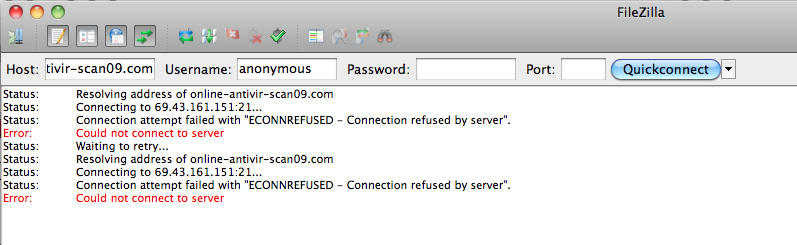Custom Query (4044 matches)
Results (2801 - 2900 of 4044)
| Ticket | Summary | Owner | Priority | Resolution | Created | Modified |
|---|---|---|---|---|---|---|
| #5489 | Crital errors | normal | rejected | 14 years | 10 years | |
| Description |
Response: 230 Anonymous user logged in Status: Connected Status: Starting upload of C:\Users\Carmen\Documents\Business Plan\Bus plan 1.pdf Command: CWD /pub/Business Plan Status: Starting upload of C:\Users\Carmen\Documents\Business Plan\Business Plan.rtf Response: 550 Can't change directory to /pub/Business Plan: No such file or directory Command: CWD /pub Response: 250 OK. Current directory is /pub Command: MKD Business Plan Response: 550 Sorry, anonymous users are not allowed to create directories Command: MKD /pub/Business Plan Response: 550 Sorry, anonymous users are not allowed to create directories Command: CWD /pub/Business Plan Response: 550 Can't change directory to /pub/Business Plan: No such file or directory Command: SIZE /pub/Business Plan/Bus plan 1.pdf Command: CWD /pub/Business Plan Response: 550 Can't check for file existence Command: TYPE I Response: 550 Can't change directory to /pub/Business Plan: No such file or directory Command: SIZE /pub/Business Plan/Business Plan.rtf Response: 200 TYPE is now 8-bit binary Command: PASV Response: 227 Entering Passive Mode (70,86,183,34,205,220) Command: STOR /pub/Business Plan/Bus plan 1.pdf Response: 550 Can't check for file existence Command: TYPE I Response: 200 TYPE is now 8-bit binary Command: PASV Response: 553 Can't open that file: No such file or directory Error: Critical file transfer error Status: Starting upload of C:\Users\Carmen\Documents\Business Plan\Cost verse profit.xls Command: CWD /pub/Business Plan Response: 227 Entering Passive Mode (70,86,183,34,137,5) Command: STOR /pub/Business Plan/Business Plan.rtf Response: 553 Can't open that file: No such file or directory Error: Critical file transfer error Status: Starting upload of C:\Users\Carmen\Documents\Business Plan\Executive summary.doc Response: 550 Can't change directory to /pub/Business Plan: No such file or directory Command: CWD /pub Response: 250 OK. Current directory is /pub Command: MKD Business Plan Response: 550 Sorry, anonymous users are not allowed to create directories Command: MKD /pub/Business Plan Response: 550 Sorry, anonymous users are not allowed to create directories Command: CWD /pub/Business Plan Response: 550 Can't change directory to /pub/Business Plan: No such file or directory Command: SIZE /pub/Business Plan/Cost verse profit.xls Command: CWD /pub/Business Plan Response: 550 Can't check for file existence Command: PASV Response: 227 Entering Passive Mode (70,86,183,34,219,65) Command: STOR /pub/Business Plan/Cost verse profit.xls Response: 550 Can't change directory to /pub/Business Plan: No such file or directory Command: SIZE /pub/Business Plan/Executive summary.doc Response: 553 Can't open that file: No such file or directory Error: Critical file transfer error Response: 550 Can't check for file existence Command: PASV Response: 227 Entering Passive Mode (70,86,183,34,60,40) Command: STOR /pub/Business Plan/Executive summary.doc Response: 553 Can't open that file: No such file or directory Error: Critical file transfer error |
|||||
| #5491 | cannot upload broken symlinks | normal | rejected | 14 years | 10 years | |
| Description |
It may happen that the fs on the ftp server is different that on the client so on machine where you do not have ssh or any other type of access it is legitimate to create symbolic links that are broken on your local machine but will work fine on the remote site. Unfortunately filezilla follow the link, do some checks on the file that fails and abor the upload. Filezilla 3.3.3 |
|||||
| #5518 | uploading issue | normal | rejected | 14 years | 12 years | |
| Description |
I am uploading some of files on my server, from hosting file manager's data is being uploaded but from FileZilla client it is giving me following error: Status: Directory listing successful Status: Connecting to 173.83.178.62:21... Status: Connection established, waiting for welcome message... Response: 220-Microsoft FTP Service Response: 220 IIS1004 Command: USER oneicportal Response: 331 Password required for oneicportal. Command: PASS * Response: 230 User oneicportal logged in. Status: Connected Status: Starting upload of C:\Documents and Settings\Administrator\Desktop\Edraw Max.lnk Command: CWD /oneicportal Response: 250 CWD command successful. Command: TYPE I Response: 200 Type set to I. Command: PASV Response: 227 Entering Passive Mode (173,83,178,62,21,124). Command: STOR Edraw Max.lnk Response: 550 Access is denied. Error: Critical file transfer error |
|||||
| #5543 | Inserting code/ class="gibberish" | normal | rejected | 14 years | 12 years | |
| Description |
I downloaded the newest version and this problem started. It prompted me to try the newest version. I have my website through 000webhost. When uploading an html file, something is adding class to each img and setting it to a string of about 20 letters of gibberish. The result is that nothing appears on the webpage except for the link to their webhost. It appears to be random as it is not the same when I check back later -- meaning, this class is set to something different each time I view the code on the same file. The last time I looked the inserted code looks like: class=" iqsnceuzmqugrweoheju" It is the same on the other newly loaded files -- meaning, they also have class=" iqsnceuzmqugrweoheju" in the same place. If I check back later, it will be a different string of letters, but it will be the same on each of the 4 new uploaded html files. It has not affected previous files. I've used firebug to view the code on previous uploads, and they are fine. It only seems to affect files that I have uploaded in the last day or so. I ran a comprehensive scan with Norton, and there are no problems on my computer. I have also reported this to the webhost. Here is one of the affected pages/files address: http://sessionscoursework.webatu.com/fireworks/exercise_5/banners/TRIAL.html |
|||||
| #5550 | Toolbar glitches | normal | rejected | 14 years | 10 years | |
| Description |
I just need to connect and the toolbar get into this (screenshot annexed - the red lines are mine). When I mouse hover the icons appears again, but the space between them not. Windows 7 Professional x64 pt-BR FileZilla 3.3.4.1 Desktop resolution: 1600x900 (Aero enabled) VGA: Intel GMA X3100 (driver 8.14.10.1930) |
|||||
| #5554 | Filezilla crashes when opening a second tab - "relocation error" | high | rejected | 14 years | 14 years | |
| Description |
FileZilla 3.3.1-1 wxWidgets 2.8.10.1-0ubuntu1.2 Operating System: GNU/Linux (Ubuntu 10.04) Hi, I have a problem when open a new tab in creation of a new connection or simply when press CTRL+T, FileZilla simply terminates. I executed FileZilla in a terminal and get the following error: filezilla: relocation error: filezilla: symbol _ZN13wxAuiNotebook15SetSelectedFontERK6wxFont, version WXU_2.8 not defined in file libwx_gtk2u_aui-2.8.so.0 with link time reference I think this is a recent update of wxWidgets that is causing the problem (A few days ago), the problem is mine o FileZilla/wxWidgets may be fixed? Regards! |
|||||
| #5555 | Remote file search | normal | rejected | 14 years | 14 years | |
| Description |
I tested remote file search on last version 3.3.4.1. I tried search "filename", "contains" and "20827" (searched string). It tried search, but it didnot search any files contains "20827" in filename. |
|||||
| #5556 | Critical File Transfer Error - All files, all hard drives and directories. | normal | rejected | 14 years | 14 years | |
| Description |
Was working before, now cannot upload anything. Command: PASV Response: 227 Entering Passive Mode (208,66,232,113,118,92) Command: STOR Toucan_24x30.tif Response: 553 Can't open that file: Input/output error Error: Critical file transfer error after transferring 262,144 bytes in 1 second Status: Starting upload of I:\CLIENT ART\Ackerman\Yellow Butterfly.tif Command: PASV Response: 227 Entering Passive Mode (208,66,232,113,117,82) Command: STOR Yellow Butterfly.tif Response: 553 Can't open that file: Input/output error Error: Critical file transfer error after transferring 262,144 bytes in 1 second Status: Starting upload of I:\CLIENT ART\Ackerman\Yellow Butterfly.tif Command: PASV Response: 227 Entering Passive Mode (208,66,232,113,63,78) Command: STOR Yellow Butterfly.tif Response: 553 Can't open that file: Input/output error Error: Critical file transfer error after transferring 262,144 bytes in 1 second Status: Starting upload of I:\CLIENT ART\Ackerman\Yellow Butterfly.tif Command: PASV Response: 227 Entering Passive Mode (208,66,232,113,147,221) Command: STOR Yellow Butterfly.tif Response: 553 Can't open that file: Input/output error Error: Critical file transfer error after transferring 262,144 bytes in 1 second Status: Skipping upload of I:\CLIENT ART\Ackerman\Thumbs.db Status: File transfer skipped Status: Disconnected from server Status: Disconnected from server |
|||||
| #5565 | apparent conflict with Dragon NaturallySpeaking 11 | normal | rejected | 14 years | 14 years | |
| Description |
client version 3.3.4.1 crashes when the remote site file window is accessed when Dragon NaturallySpeaking 11 is running. this problem is new to NaturallySpeaking 11, and was not a problem in their version 10. This bug will be concurrently reported to NUANCE, NaturallySpeaking's developer. |
|||||
| #5574 | HTML pages downloaded from the server download as garbled Chinese characters | normal | rejected | 14 years | 11 years | |
| Description |
When I download pages from my server, when edited contain only garbled chinese characters, and none of the original content. |
|||||
| #5577 | GnuTLS error -9: A TLS packet with unexpected length was received | normal | rejected | 14 years | 10 years | |
| Description |
I am trying to FTP from a mainframe running z/OS 1.11 using TLS. Cannot seem to get a data connection. I support EPSV on the mainframe as well. Log: Status: Connecting to 66.180.4.6:21... Status: Connection established, waiting for welcome message... Trace: CFtpControlSocket::OnReceive() Response: 220-FTPD1 IBM FTP CS V1R11 at LOOPBACK, 20:41:29 on 2010-09-09. Trace: CFtpControlSocket::OnReceive() Response: 220 Connection will close if idle for more than 5 minutes. Trace: CFtpControlSocket::SendNextCommand() Command: AUTH TLS Trace: CFtpControlSocket::OnReceive() Response: 234 Security environment established - ready for negotiation Status: Initializing TLS... Trace: CTlsSocket::Handshake() Trace: CTlsSocket::ContinueHandshake() Trace: CTlsSocket::ContinueHandshake() Trace: CTlsSocket::ContinueHandshake() Trace: CTlsSocket::ContinueHandshake() Trace: CTlsSocket::ContinueHandshake() Trace: Handshake successful Trace: Cipher: ARCFOUR-128, MAC: MD5 Status: Verifying certificate... Trace: CFtpControlSocket::SendNextCommand() Command: USER dolsen Status: TLS/SSL connection established. Trace: CFtpControlSocket::OnReceive() Response: 331 Send password please. Trace: CFtpControlSocket::SendNextCommand() Command: PASS Trace: CFtpControlSocket::OnReceive() Response: 230 DOLSEN is logged on. Working directory is "DOLSEN.". Trace: CFtpControlSocket::SendNextCommand() Command: SYST Trace: CFtpControlSocket::OnReceive() Response: 215 MVS is the operating system of this server. FTP Server is running on z/OS. Trace: CFtpControlSocket::SendNextCommand() Command: PBSZ 0 Trace: CFtpControlSocket::OnReceive() Response: 200 Protection buffer size accepted Trace: CFtpControlSocket::SendNextCommand() Command: PROT P Trace: CFtpControlSocket::OnReceive() Response: 200 Data connection protection set to private Status: Connected Trace: CFtpControlSocket::ResetOperation(0) Trace: CControlSocket::ResetOperation(0) Status: Retrieving directory listing... Trace: CFtpControlSocket::SendNextCommand() Trace: CFtpControlSocket::ChangeDirSend() Command: PWD Trace: CFtpControlSocket::OnReceive() Response: 257 "'DOLSEN.'" is working directory. Trace: CFtpControlSocket::ResetOperation(0) Trace: CControlSocket::ResetOperation(0) Trace: CFtpControlSocket::ParseSubcommandResult(0) Trace: CFtpControlSocket::ListSubcommandResult() Trace: CFtpControlSocket::SendNextCommand() Trace: CFtpControlSocket::TransferSend() Command: TYPE I Trace: CFtpControlSocket::OnReceive() Response: 200 Representation type is Image Trace: CFtpControlSocket::TransferParseResponse() Trace: CFtpControlSocket::SendNextCommand() Trace: CFtpControlSocket::TransferSend() Command: PASV Trace: CFtpControlSocket::OnReceive() Response: 227 Entering Passive Mode (10,200,32,254,234,121) Trace: CFtpControlSocket::TransferParseResponse() Status: Server sent passive reply with unroutable address. Using server address instead. Trace: Reply: 10.200.32.254, peer: 66.180.4.6 Trace: CFtpControlSocket::SendNextCommand() Trace: CFtpControlSocket::TransferSend() Command: LIST Trace: CTransferSocket::OnConnect Trace: CTlsSocket::Handshake() Trace: CTlsSocket::ContinueHandshake() Trace: CTlsSocket::ContinueHandshake() Trace: CFtpControlSocket::OnReceive() Response: 125 List started OK Trace: CFtpControlSocket::TransferParseResponse() Trace: CFtpControlSocket::SendNextCommand() Trace: CFtpControlSocket::TransferSend() Trace: CTlsSocket::ContinueHandshake() Trace: Handshake successful Trace: Session resumed Trace: Cipher: ARCFOUR-128, MAC: MD5 Trace: CTransferSocket::OnConnect Trace: CTlsSocket::OnSocketEvent(): close event received Error: GnuTLS error -9: A TLS packet with unexpected length was received. Status: Server did not properly shut down TLS connection Error: Could not read from transfer socket: ECONNABORTED - Connection aborted Trace: CTransferSocket::TransferEnd(3) Trace: CFtpControlSocket::TransferEnd() Trace: CFtpControlSocket::OnReceive() Response: 250 List completed successfully. Trace: CFtpControlSocket::TransferParseResponse() Trace: CFtpControlSocket::ResetOperation(2) Trace: CControlSocket::ResetOperation(2) Trace: CFtpControlSocket::ParseSubcommandResult(2) Trace: CFtpControlSocket::ListSubcommandResult() Trace: CFtpControlSocket::ResetOperation(2) Trace: CControlSocket::ResetOperation(2) Error: Failed to retrieve directory listing Trace: CTlsSocket::OnSocketEvent(): close event received Trace: CRealControlSocket::OnClose(0) Error: Connection closed by server Trace: CFtpControlSocket::ResetOperation(66) Trace: CControlSocket::ResetOperation(66) System type: FileZilla Client Version: 3.3.4.1 Build information:
Linked against:
Operating system:
|
|||||
| #5609 | Upload failure | normal | rejected | 14 years | 14 years | |
| Description |
Response: 150 Ok to send data. Response: 451 Failure writing to local file. Error: File transfer failed after transferring 262,144 bytes in 1 second Status: Disconnected from server |
|||||
| #5615 | filezilla doesn't upload to vsftpd ssl after many uploads | normal | rejected | 14 years | 14 years | |
| Description |
I uploaded the full fugue-icons-3.0-src icons folder to an vsftpd server (Version 2.3.0-1 Debian). After a lot of uploaded files (300 or more) the rest doesn't work and goes to "Failed transfers". I got the error "522 SSL connection failed; session reuse required". Searched on google and found a solution: set "require_ssl_reuse=NO" to my vsftpd config but i think this is a filezilla bug and should be fixed. |
|||||
| #5620 | Getting a 530 Login incorrect | normal | rejected | 14 years | 14 years | |
| Description |
I have a Vista 64 bit, I tried to install Regcure to repair the issue but it won't let me load it up because it is a vista. Can you recommend a site that is compatible with Vista 64 and what are the steps in repairing it so that I may go back online?. |
|||||
| #5639 | Connection cannot be established to a proftpd with TLS | normal | rejected | 14 years | 14 years | |
| Description |
Configured a prodftpd requiring TLS. Connecting it using FileZilla does not work. Connecting using other clients work. I tried connecting with latest version (3.3.4.1) for Windows too, but got the same problem. FileZilla Client Version: 3.3.3 Build information:
Linked against:
Operating system:
|
|||||
| #5648 | Connecting to host | normal | rejected | 14 years | 14 years | |
| Description |
Every time I try to connect to my host to upload files to my database, it always either stops responding or it says "Critical Error: Could not connect to server." This is really annoying! Please help me!!! |
|||||
| #5652 | Server problem | normal | rejected | 14 years | 14 years | |
| Description |
Unable to connect to server. for the past 3 days. connection times out. it fails. |
|||||
| #5653 | Server problem | normal | rejected | 14 years | 14 years | |
| Description |
Unable to stay connected. Fails. |
|||||
| #5655 | Chmod 777 | high | rejected | 14 years | 14 years | |
| Description |
Hello, I need to set chmod to 777. When I go to file permissions and put in 777 it sends message - 500 'SITE CHMOD 777 upload': command not understood. I really need to fix this right away, I need to finish my website but I can finish without this. Please help me. |
|||||
| #5659 | problems with german umlauts | low | rejected | 14 years | 14 years | |
| Description |
Dear filezilla team, with downloading a file containing german umlauts and / or a directory with german umlauts an error occurs with cannot open file. I am using the latest 3.3.4.1 version. with best regards Werner |
|||||
| #5700 | Crashes when Dragon Naturally Speaking running | normal | rejected | 13 years | 13 years | |
| Description |
Steps to reproduce: Load program: Dragon NaturallySpeaking Version 11.00.200.049 Run FileZilla client and connect to an FTP server. At that point, pretty much any mouse click on the FileZilla client window will cause it to crash. The crash description: Faulting application filezilla.exe, version 3.3.5.0, faulting module oleacc.dll, version 4.2.5406.0, fault address 0x0001e368. Workaround: Shutdown Dragon NaturallySpeaking, use FileZilla client, then shut down FileZilla client, then restart Dragon. |
|||||
| #6505 | Unrecognized characters after uploading file | high | rejected | 13 years | 10 years | |
| Description |
Hi, I've been using FileZilla for years now but lately I have to move to another FTP Client due to some issues I'm having. FileZilla version: 3.3.5.1. Processor: AMD Phenom 8450 Triple-Core Processor 2.10 GHz RAM: 2GB System:Windows 7 Ultimate 32 bits. I am a freelancer, web developer, basically using Flash, PHP and MySql. Daily, I need to upload/download files from my Server or my Clients. After testing my applications in my local environment I upload it to my Server for a remote testing and allowing my Clients check work evolution and suggest corrections, changes, etc. Since last week I started to have issues after uploading files to my Server: a) although all files were uploaded properly, with no error messages and all of them being in its proper folder, application refused to work as it was working in my local environment. b) I observed that some files were having different size in my disk than in my Server. Since I have moved recently to a new WebHosting (Linux) I thought this could be due to a different method Linux had to calculate the space on disk, I don't know. c) some files, although displaying the same size in my disk than in my Server what lead to think it had been properly uploaded, when testing they refused to be loaded. This was easily detected with Flash movies (most of them forms) and graphics, simple graphics like backgrounds or headers (.png and .jpg). All of them small to middle file sizes (2KB - 200KB). FileZilla showed the files were in their proper folder, Server's FileManager application also showed that the file was in its proper location, Browser's "Source View" feature showed that the file/s were been called at the right places but the file/s didn't show up in the browser. d) Tracking the application step by step (logically, not with a debugger because the app was not able to start the debugger, the application didn't start at all!) I could detect that some text files were having weird content merged with the actual content (attached you will find one of the files snapshot). I really cannot say about other files content (like Flash or graphic files) since I'm not able to read their contents as one can do with a text file. But those text files, definitely had a different content than its corresponding in my local environment. e) trying to upload those files once and again (using auto, ASCII or binary) did not show any change: always the same weird content merged with the actual content (black diamonds with a question mark inside). I talked to my Server's support staff (InMotion) and they could not explain me what could this be due to. And I can't remember where these guys or IXWebHosting support guys (my former Server) that suggested this could be due to a FileZilla misfunction. I refused to accept their suggestion but, just in case, I downloaded another free FTP Client (Core FTP Lite) and the same files and directories were uploaded once again with successful results: no file was missing, no size was different and all files content (texts, graphics, flash, databases, etc) were exactly the same than in my local environment. I have been searching in previous reports of similar issues and couldn't find any similar to mine; then, I cannot understand what weird configuration should I have that may be causing this deformation. Since I love FileZilla, I feel very confident with it and very familiar with all its features after using it for so many years, I feel very extrange using any other FTP Client and would like to return to use FileZilla as I used to in the past. I would appreciate any suggestion/s you could give me and if you need further explanation, questions or whatever, please, do not hesitate to let me know. Best regards, Lautaro. |
|||||
| #6517 | Certificate expired! (v3.3.5.1) | low | rejected | 13 years | 13 years | |
| Description |
Doing an FTPES connection to WebDomainNow.com (with any random username and password) gives a "Unknown certificate" message which says that the certificate expired in 01/01/1970 !!! Is the certificate faulty, or FileZilla ? By the way, this is the same certificate mentioned in bug #5693 so it's possible that those code changes caused the problem. Screenshot attached as a B&W GIF to make the filesize tiny. Thanks! |
|||||
| #6520 | Toolbar not displaying when connecting to FTP | normal | rejected | 13 years | 12 years | |
| Description |
The toolbar does not display when connecting to FTP. Only when moving the mouse over the toolbar area do the icons partly appear and that's a crap shoot as well. Yes, I'm fully aware that you've rejected this problem umpteen different times now from umpteen different users, claiming that the fault is with Intel's graphics card - I AGREE AND WISH IT WERE OTHERWISE. Obviously, Intel isn't going to "fix" something on their end just to accommodate your program anymore than MS would "fix" their OS for your program either. How about doing all of us who are having this problem and would like to continue using FileZilla a favor and swallow your pride, take the highroad, actually demonstrate that you know more about programing than the idiots at Intel and at least look into a fix on your end? Pretty please! I've been using FileZilla for many many years and would really like to continue using it, but that's impossible to do if I can't read what's not there - the menu bars. Please give us loyal users a break just this once. I don't want to look for another FTP client. Yours is the best and the I promise the next time I buy a laptop, I won't buy one with crappy Intel graphics. Thanks! FileZilla Client Version: 3.3.5.1 Build information:
Linked against:
Operating system:
Windows 7 Professional Desktop resolution: 1280x800 (Aero enabled) Intel HD Graphics (Core i7) (driver 8.15.10.2154) |
|||||
| #6524 | FileZilla build fails because GNUTLS no longer includes libgnutls-config | normal | rejected | 13 years | 13 years | |
| Description |
FileZilla configure script fails because it can't find libgnutls-config I do have gnutls-2.10.4 installed but it doesn't come with libgnutls-config anymore Could you please fix FileZilla build process so it doesn't look for libgnutls-config? thanks for a great tool! |
|||||
| #6529 | Trying to access directory with space from command line | high | rejected | 13 years | 12 years | |
| Description |
When issuing the following command for example: start filezilla sftp://sfl_support_admin:m4cew1ndu@10.240.1.50/paul mannion I get the following error: "Unexpected parameter mannion" It works fine for directory paths with no spaces. Any help gratefully appreciated. Regards, Paul. |
|||||
| #7147 | Asthetic defect in Win7 | normal | rejected | 13 years | 10 years | |
| Description |
When connecting to an FTP site part of the lower toolbar disappears. Pressing the 'ALT' restores it as does passing the mouse over the buttons. It is merely an appearance thing and one I have seen in other programs which were fine in XP but developed this minor trait in WIN7 but which have been corrected by their writers |
|||||
| #7164 | FileZilla doesn't recognize c:\windows\system32\MetaPad.exe as viewer | normal | rejected | 13 years | 10 years | |
| Description |
FileZilla doesn't recognize c:\windows\system32\MetaPad.exe as viewer |
|||||
| #7177 | Bugs in File-Zilla Client Software | low | rejected | 13 years | 13 years | |
| Description |
Dear File-Zilla Development Team member, Hi ! I am using File-Zilla for the first time & saw that it's a very nice tool. But, have 4 issues, which are as follows: -
Waiting for positive reply. Thanks & Regards, Bharat Sethi |
|||||
| #7202 | System Halt | low | rejected | 13 years | 13 years | |
| Description |
After upgrade to 3.3.5.1 Added fiels to queue - after first upload system halt Second time - no queue - after first file uploaded system halt (NOT BLUE SCREEN BUT HALT) event id 1000 - log entry Faulting application name: filezilla.exe, version: 3.3.4.1, time stamp: 0x4c68656b Faulting module name: ntdll.dll, version: 6.1.7600.16559, time stamp: 0x4ba9b29c Exception code: 0xc0000005 Fault offset: 0x00033c2c Faulting process id: 0x1e60 Faulting application start time: 0x01cbc88e8a840483 Faulting application path: C:\Program Files (x86)\FileZilla FTP Client\filezilla.exe Faulting module path: C:\Windows\SysWOW64\ntdll.dll Report Id: d6e37232-3481-11e0-95e0-001bfc03df6a FileZilla Client Version: 3.3.5.1 Build information:
Linked against:
Operating system:
|
|||||
| #7277 | Firewall Conflict (Binaries have changed) | high | rejected | 13 years | 13 years | |
| Description |
I have been using FileZilla and PCTools internet security concurrently without problems for 5 months now. The new version of Filezilla appears to modify it's own binaries after EVERY command line sent/received. This means I have to "allow" it 5 times just to make a connection, let alone navigate or upload/download. Filezilla Version 3.4.0 PC Tools Version 2011 8.0.0.608 If the new FileZilla does modify its own binaries, wouldn't there be problems with most firewalls/security software? It seems that data should be stored externally in some sort of database. |
|||||
| #7297 | Cannot connect to server | normal | rejected | 13 years | 12 years | |
| Description |
Starting just yesterday, I have not been able to connect to the server. I continue to get the following message when logging on: Error: Connection timed out Error: Could not connect to server This started after I had made several downloads to my webpage, and then I lost connection. |
|||||
| #7340 | FileZilla Client (Windows) uses IPv6 in preference to IPv4 - Fallback to IPv4 does not work in all cases | normal | rejected | 13 years | 13 years | |
| Description |
Ticket #4204 is still an issue: In preparation of the World IPv6 Day at 8 June 2011 we added AAAA Records in the DNS to the host names of our servers. We can successful connect to all the services at the server via IPv6 - with the exception of the FileZilla Server, that does not offer IPv6 support. This should not be an issue, because the Clients like web browsers or mail clients typically first try IPv6 and then fallback to IPv4, if no IPv6 connection can be established. But the FileZilla Client does no fallback to the IPv4 address (what is also sent by the DNS server), FTP doesn't work any longer. This could get an big issue and could cast a damning light on the FileZilla Client after IPv6 will be enabled by more and more ISP - not only at the World IPv6 Day! |
|||||
| #7363 | Error 403 | normal | rejected | 13 years | 12 years | |
| Description |
I am getting the 403 forbidden error on my website. My hosting site says it's not coming from them, the error is with Filezilla. www.integritychristianacademy.com We suspect that a former employee has made changes that made the site to crash. Our hosting site is 1and1, we have contacted them and they assured us that it is not on their end. HELP! |
|||||
| #7385 | FileZilla 3.5.0 takes down my wireless router | normal | rejected | 13 years | 10 years | |
| Description |
after update to 3.5.0 (was working fine between same two machines a couple of days ago - only significant change is FileZilla client upgrade) connecting to one of my servers takes down my wireless router. By which I mean it kills the connection between client machine and router, and also connection between iMac (different machine) and iPhone. Steps: 1) wireless connected fine on all three devices. these are the only devices connected to wireless, and client machine (Win7 laptop) and iMac are not using DHCP (iPhone is) 2)Attempt connection to a specific server (which happens to be running FileZilla Server - message logs from both ends of connection at bottom of report). Initial connection fine, but on the PORT step connection hangs. As I say, this worked fine between the same two machine in 3.4.x just a couple of days ago 3)All three devices are no longer able to connect to wireless. 4)Physically reset wireless router 5)Rinse and repeat (6 - 8 times before filing bug report) Other notes: 1) windows command-line ftp works fine to drop files between these two machines Client message log: 06:33:25 Trace: CControlSocket::DoClose(64) 06:33:25 Trace: CControlSocket::DoClose(64) 06:33:25 Status: Connecting to 208.116.32.234:21... 06:33:25 Status: Connection established, waiting for welcome message... 06:33:25 Trace: CFtpControlSocket::OnReceive() 06:33:25 Response: 220-Welcome to the FTP Server of Niche Music Group. 06:33:25 Trace: CFtpControlSocket::OnReceive() 06:33:25 Response: 220- 06:33:25 Response: 220-FileZilla Server version 0.9.37 beta 06:33:25 Response: 220-written by Tim Kosse (Tim.Kosse@…) 06:33:25 Response: 220 Please visit http://sourceforge.net/projects/filezilla/ 06:33:25 Trace: CFtpControlSocket::SendNextCommand() 06:33:25 Command: USER web_admin 06:33:25 Trace: CFtpControlSocket::OnReceive() 06:33:25 Response: 331 Password required for web_admin 06:33:25 Trace: CFtpControlSocket::SendNextCommand() 06:33:25 Command: PASS 06:33:25 Trace: CFtpControlSocket::OnReceive() 06:33:25 Response: 230 Logged on 06:33:25 Status: Connected 06:33:25 Trace: CFtpControlSocket::ResetOperation(0) 06:33:25 Trace: CControlSocket::ResetOperation(0) 06:33:25 Trace: CFileZillaEnginePrivate::ResetOperation(0) 06:33:25 Status: Retrieving directory listing... 06:33:25 Trace: CFtpControlSocket::SendNextCommand() 06:33:25 Trace: CFtpControlSocket::ChangeDirSend() 06:33:25 Command: PWD 06:33:25 Trace: CFtpControlSocket::OnReceive() 06:33:25 Response: 257 "/" is current directory. 06:33:25 Trace: CFtpControlSocket::ResetOperation(0) 06:33:25 Trace: CControlSocket::ResetOperation(0) 06:33:25 Trace: CFtpControlSocket::ParseSubcommandResult(0) 06:33:25 Trace: CFtpControlSocket::ListSubcommandResult() 06:33:25 Trace: state = 1 06:33:25 Trace: CFtpControlSocket::SendNextCommand() 06:33:25 Trace: CFtpControlSocket::TransferSend() 06:33:25 Trace: state = 1 06:33:25 Command: TYPE I 06:33:25 Trace: CFtpControlSocket::OnReceive() 06:33:25 Response: 200 Type set to I 06:33:25 Trace: CFtpControlSocket::TransferParseResponse() 06:33:25 Trace: code = 2 06:33:25 Trace: state = 1 06:33:25 Trace: CFtpControlSocket::SendNextCommand() 06:33:25 Trace: CFtpControlSocket::TransferSend() 06:33:25 Trace: state = 2 06:33:25 Command: PORT 69,128,109,218,193,134 06:33:45 Error: Connection timed out 06:33:45 Trace: CControlSocket::DoClose(2050) 06:33:45 Trace: CFtpControlSocket::ResetOperation(2114) 06:33:45 Trace: CControlSocket::ResetOperation(2114) 06:33:45 Trace: CFtpControlSocket::ResetOperation(2114) 06:33:45 Trace: CControlSocket::ResetOperation(2114) 06:33:45 Error: Failed to retrieve directory listing 06:33:45 Trace: CFileZillaEnginePrivate::ResetOperation(2114) Server message log for same connection: (000836)6/10/2011 4:12:25 AM - (not logged in) (69.128.109.218)> Connected, sending welcome message... (000836)6/10/2011 4:12:25 AM - (not logged in) (69.128.109.218)> 220-Welcome to the FTP Server of Niche Music Group. (000836)6/10/2011 4:12:25 AM - (not logged in) (69.128.109.218)> 220- (000836)6/10/2011 4:12:25 AM - (not logged in) (69.128.109.218)> 220-FileZilla Server version 0.9.37 beta (000836)6/10/2011 4:12:25 AM - (not logged in) (69.128.109.218)> 220-written by Tim Kosse (Tim.Kosse@…) (000836)6/10/2011 4:12:25 AM - (not logged in) (69.128.109.218)> 220 Please visit http://sourceforge.net/projects/filezilla/ (000836)6/10/2011 4:12:25 AM - (not logged in) (69.128.109.218)> USER web_admin (000836)6/10/2011 4:12:25 AM - (not logged in) (69.128.109.218)> 331 Password required for web_admin (000836)6/10/2011 4:12:25 AM - (not logged in) (69.128.109.218)> PASS (000836)6/10/2011 4:12:25 AM - web_admin (69.128.109.218)> 230 Logged on (000836)6/10/2011 4:12:25 AM - web_admin (69.128.109.218)> SYST (000836)6/10/2011 4:12:25 AM - web_admin (69.128.109.218)> 215 UNIX emulated by FileZilla (000836)6/10/2011 4:12:25 AM - web_admin (69.128.109.218)> FEAT (000836)6/10/2011 4:12:25 AM - web_admin (69.128.109.218)> 211-Features: (000836)6/10/2011 4:12:25 AM - web_admin (69.128.109.218)> MDTM (000836)6/10/2011 4:12:25 AM - web_admin (69.128.109.218)> REST STREAM (000836)6/10/2011 4:12:25 AM - web_admin (69.128.109.218)> SIZE (000836)6/10/2011 4:12:25 AM - web_admin (69.128.109.218)> MLST type*;size*;modify*; (000836)6/10/2011 4:12:25 AM - web_admin (69.128.109.218)> MLSD (000836)6/10/2011 4:12:25 AM - web_admin (69.128.109.218)> UTF8 (000836)6/10/2011 4:12:25 AM - web_admin (69.128.109.218)> CLNT (000836)6/10/2011 4:12:25 AM - web_admin (69.128.109.218)> MFMT (000836)6/10/2011 4:12:25 AM - web_admin (69.128.109.218)> 211 End (000836)6/10/2011 4:12:25 AM - web_admin (69.128.109.218)> PWD (000836)6/10/2011 4:12:25 AM - web_admin (69.128.109.218)> 257 "/" is current directory. (000836)6/10/2011 4:12:26 AM - web_admin (69.128.109.218)> TYPE I (000836)6/10/2011 4:12:26 AM - web_admin (69.128.109.218)> 200 Type set to I (000836)6/10/2011 4:12:45 AM - web_admin (69.128.109.218)> disconnected. |
|||||
| #7389 | Hello | critical | rejected | 13 years | 12 years | |
| Description |
I am trying to upload a file at filezilla....and it says to me all the time error..it's been 1 day now....plz fix it asap. |
|||||
| #7390 | error 552 | normal | rejected | 13 years | 12 years | |
| Description |
Response: 552 Disk full - please upload later Error: Critical file transfer error |
|||||
| #7404 | Language change | low | rejected | 13 years | 12 years | |
| Description |
when change language in the Settings Panel half of FileZilla interface still use previews language. FileZilla Version : 3.5.0 |
|||||
| #7427 | 552 Disk full - please upload later | normal | rejected | 13 years | 12 years | |
| Description |
Bonjour, Impossible de télécharger mes fichiers, voici l'erreur affichée: 552 Disk full - please upload later Erreur critique lors du transfert du fichier Que faut-il faire pour corriger ce problème? Merci |
|||||
| #7467 | Files and directories with special characters (german Umlaute) are not shown in directory list | high | rejected | 13 years | 12 years | |
| Description |
Hi FileZilla Team, I recently discovered that files with umlaute (ö,ü,ä, …) are not shown in the directory listing or the directorys itself. The Windows version works fine, it’s only am Mac problem. I use the newest FileZilla version. The problem exists on Snow Leopard and Lion. I think this issue is also described in ticket 7406 Regards, Edgar |
|||||
| #7473 | Symlinks don't show on client and Owner/Group show as uid | high | rejected | 13 years | 13 years | |
| Description |
With Filezilla Client 3.5.0 there are a lot of information that don't show correcly. The symlinks don't show it, owner and group show the uid and permissions show strangely. Server is ProFTPD 1.3.3d Server (ProFTPD Default Installation) with UNIX Type: L8. The same ftp work fine with WinSCP. |
|||||
| #7475 | FileZilla About shows version is lower than the installed one | normal | rejected | 13 years | 11 years | |
| Description |
I tried to report a bug of FileZilla and the website says my version is older than the current download version. But it's exactly the opposite. "You are using an outdated version of FileZilla. Please understand that we can not give any support for outdated versions. Your version: 3.3.5.1 Current version: 3.5.0" |
|||||
| #7762 | different file sizes | low | rejected | 13 years | 11 years | |
| Description |
ascii files on server have different filesizes than the ones on local disk local disk has correct size, but server shows smaller size, maybe it is a problem of the server? update: newlines are not counted on the server i did some experimentation.. binary files are not affected |
|||||
| #7815 | reuse SSL session of control connection | normal | rejected | 12 years | 9 years | |
| Description |
I've been testing in two Linux and two Windows systems on the same internet line. Everything works OK in Windows and even in Linux if running the Windows version of Filezilla through Wine! The problem with the Linux version of Filezilla is, when connected to a FTPES server and trying to upload a file, it is uploading only around half a second, then it stops, timeouts, reconnects, continues the upload again for around half a seconds, timeouts, etc. Sometimes if inactive for like a minute or two, it gives "425 Unable to build data connection: Operation not permitted" error, when trying to refresh. Downloading seems OK. Tested versions: 3.3.5.1, 3.5.1, 3.5.2-rc1. Should you need more info, let me know. |
|||||
| #7842 | Downloading files with special characters | normal | rejected | 12 years | 12 years | |
| Description |
The file contains a backslash, which is producing this issue: Command: RETR Mr.Numbers-2011-12-06-15-11-44-Jump!\Jump! Full Version.1rc Response: 553 Prohibited file name: Mr.Numbers-2011-12-06-15-11-44-Jump!\Jump! Full Version.1rc Error: Critical file transfer error |
|||||
| #7870 | Crash on drag and drop (ubuntu) | normal | rejected | 12 years | 10 years | |
| Description |
When you drag content from FTP server to local folder, FileZilla crashes. This works on Windows 7, but on Ubuntu FileZilla client crashes. |
|||||
| #7910 | Unable to upload 550 The supplied message is incomplete. The signature was not verified. | high | rejected | 12 years | 10 years | |
| Description |
Unable to upload files after web host enabled TLS 1.1/1.2, I can connect to the server and browse and download files, but uploading files fails: FTP Server Microsoft FTP 7.5 Tried downgrading to 3.5.2, with the previous version of FileZilla it will not even connect. While I would normally in this case just turn off TLS 1.1/1.2 support on the server, but since I don't have such access I have worked around the problem by turning off TLS 1.1/1.2 on the client side. I also tried 3.5.3 from a Mac running OS X Lion, same result. Here is the message log with debugging set to level 4: 20:13:07 Status: Connecting to XXX.XXX.XXX.XXX:21... 20:13:07 Status: Connection established, waiting for welcome message... 20:13:07 Trace: CFtpControlSocket::OnReceive() 20:13:07 Response: 220 Microsoft FTP Service 20:13:07 Trace: CFtpControlSocket::SendNextCommand() 20:13:07 Command: AUTH TLS 20:13:08 Trace: CFtpControlSocket::OnReceive() 20:13:08 Response: 234 AUTH command ok. Expecting TLS Negotiation. 20:13:08 Status: Initializing TLS... 20:13:08 Trace: CTlsSocket::Handshake() 20:13:08 Trace: CTlsSocket::ContinueHandshake() 20:13:08 Trace: CTlsSocket::OnSend() 20:13:08 Trace: CTlsSocket::OnRead() 20:13:08 Trace: CTlsSocket::ContinueHandshake() 20:13:08 Trace: CTlsSocket::OnRead() 20:13:08 Trace: CTlsSocket::ContinueHandshake() 20:13:08 Trace: CTlsSocket::OnRead() 20:13:08 Trace: CTlsSocket::ContinueHandshake() 20:13:08 Trace: TLS Handshake successful 20:13:08 Trace: Cipher: AES-256-CBC, MAC: SHA256 20:13:08 Status: Verifying certificate... 20:13:08 Trace: CFtpControlSocket::SendNextCommand() 20:13:08 Command: USER XXXXXX 20:13:08 Status: TLS/SSL connection established. 20:13:08 Trace: CTlsSocket::OnRead() 20:13:08 Trace: CFtpControlSocket::OnReceive() 20:13:08 Response: 331 Password required for XXXXXX. 20:13:08 Trace: CFtpControlSocket::SendNextCommand() 20:13:08 Command: PASS XXXXXX 20:13:08 Trace: CTlsSocket::OnRead() 20:13:08 Trace: CFtpControlSocket::OnReceive() 20:13:08 Response: 230 User logged in. 20:13:08 Trace: CFtpControlSocket::SendNextCommand() 20:13:08 Command: OPTS UTF8 ON 20:13:08 Trace: CTlsSocket::OnRead() 20:13:08 Trace: CFtpControlSocket::OnReceive() 20:13:08 Response: 200 OPTS UTF8 command successful - UTF8 encoding now ON. 20:13:08 Trace: CFtpControlSocket::SendNextCommand() 20:13:08 Command: PBSZ 0 20:13:08 Trace: CTlsSocket::OnRead() 20:13:08 Trace: CFtpControlSocket::OnReceive() 20:13:08 Response: 200 PBSZ command successful. 20:13:08 Trace: CFtpControlSocket::SendNextCommand() 20:13:08 Command: PROT P 20:13:08 Trace: CTlsSocket::OnRead() 20:13:08 Trace: CFtpControlSocket::OnReceive() 20:13:08 Response: 200 PROT command successful. 20:13:08 Status: Connected 20:13:08 Trace: CFtpControlSocket::ResetOperation(0) 20:13:08 Trace: CControlSocket::ResetOperation(0) 20:13:08 Trace: CFileZillaEnginePrivate::ResetOperation(0) 20:13:08 Status: Retrieving directory listing... 20:13:08 Trace: CFtpControlSocket::SendNextCommand() 20:13:08 Trace: CFtpControlSocket::ChangeDirSend() 20:13:08 Command: PWD 20:13:08 Trace: CTlsSocket::OnRead() 20:13:08 Trace: CFtpControlSocket::OnReceive() 20:13:08 Response: 257 "/" is current directory. 20:13:08 Trace: CFtpControlSocket::ResetOperation(0) 20:13:08 Trace: CControlSocket::ResetOperation(0) 20:13:08 Trace: CFtpControlSocket::ParseSubcommandResult(0) 20:13:08 Trace: CFtpControlSocket::ListSubcommandResult() 20:13:08 Trace: state = 1 20:13:08 Trace: CFtpControlSocket::ResetOperation(0) 20:13:08 Trace: CControlSocket::ResetOperation(0) 20:13:08 Status: Directory listing successful 20:13:08 Trace: CFileZillaEnginePrivate::ResetOperation(0) 20:13:11 Trace: CFtpControlSocket::FileTransfer() 20:13:11 Status: Starting upload of /FTPWorking/49.png 20:13:11 Trace: CFtpControlSocket::ParseSubcommandResult(0) 20:13:11 Trace: FileTransferSubcommandResult() 20:13:11 Trace: CFtpControlSocket::SendNextCommand() 20:13:11 Trace: FileTransferSend() 20:13:11 Trace: CFtpControlSocket::SendNextCommand() 20:13:11 Trace: CFtpControlSocket::TransferSend() 20:13:11 Trace: state = 2 20:13:11 Command: PASV 20:13:11 Trace: CTlsSocket::OnRead() 20:13:11 Trace: CFtpControlSocket::OnReceive() 20:13:11 Response: 227 Entering Passive Mode (XXX,XXX,XXX,XXX,201,87). 20:13:11 Trace: CFtpControlSocket::TransferParseResponse() 20:13:11 Trace: code = 2 20:13:11 Trace: state = 2 20:13:11 Trace: CFtpControlSocket::SendNextCommand() 20:13:11 Trace: CFtpControlSocket::TransferSend() 20:13:11 Trace: state = 4 20:13:11 Command: STOR 49.png 20:13:11 Trace: CTransferSocket::OnConnect 20:13:11 Trace: CTlsSocket::Handshake() 20:13:11 Trace: Trying to resume existing TLS session. 20:13:11 Trace: CTlsSocket::ContinueHandshake() 20:13:11 Trace: CTlsSocket::OnSend() 20:13:11 Trace: CTlsSocket::OnSend() 20:13:11 Trace: CTlsSocket::OnRead() 20:13:11 Trace: CTlsSocket::ContinueHandshake() 20:13:11 Trace: CTlsSocket::OnRead() 20:13:11 Trace: CFtpControlSocket::OnReceive() 20:13:11 Response: 150 Opening BINARY mode data connection. 20:13:11 Trace: CFtpControlSocket::TransferParseResponse() 20:13:11 Trace: code = 1 20:13:11 Trace: state = 4 20:13:11 Trace: CFtpControlSocket::SendNextCommand() 20:13:11 Trace: CFtpControlSocket::TransferSend() 20:13:11 Trace: state = 5 20:13:11 Trace: CTlsSocket::OnRead() 20:13:11 Trace: CTlsSocket::ContinueHandshake() 20:13:11 Trace: TLS Handshake successful 20:13:11 Trace: TLS Session resumed 20:13:11 Trace: Cipher: AES-256-CBC, MAC: SHA256 20:13:11 Trace: CTransferSocket::OnConnect 20:13:11 Trace: CTlsSocket::Shutdown() 20:13:11 Trace: CTransferSocket::TransferEnd(1) 20:13:11 Trace: CFtpControlSocket::TransferEnd() 20:13:11 Trace: CTlsSocket::OnRead() 20:13:11 Trace: CFtpControlSocket::OnReceive() 20:13:11 Response: 550 The supplied message is incomplete. The signature was not verified. 20:13:11 Trace: CFtpControlSocket::TransferParseResponse() 20:13:11 Trace: code = 5 20:13:11 Trace: state = 7 20:13:11 Trace: CFtpControlSocket::ResetOperation(2) 20:13:11 Trace: CControlSocket::ResetOperation(2) 20:13:11 Trace: CFtpControlSocket::ParseSubcommandResult(2) 20:13:11 Trace: FileTransferSubcommandResult() 20:13:11 Trace: CFtpControlSocket::ResetOperation(2) 20:13:11 Trace: CControlSocket::ResetOperation(2) 20:13:11 Error: File transfer failed 20:13:11 Trace: CFileZillaEnginePrivate::ResetOperation(2) |
|||||
| #7930 | Failing to Download | normal | rejected | 12 years | 12 years | |
| Description |
When downloading a file from our 'audio out' folder the process failed when other FTP servers succeeded. |
|||||
| #7987 | Cannot access malicious website via FTP | normal | rejected | 12 years | 12 years | |
| Description |
The website online-antivir-scan09.com is a malicious website I'm trying to track using Google WebMaster Tools and my Google account. When verifying without the verification file, I get an error message saying: Verification failed for http://online-antivir-scan09.com/ using the HTML file method (less than a minute ago). Your verification file has the wrong content. Are you using the verification file that was downloaded from this site? When clicking "Show found file content", I notice malicious javascript code and some useless HTML: <!DOCTYPE HTML PUBLIC "-W3CDTD HTML 4.01 FramesetEN" "http://www.w3.org/TR/html4/frameset.dtd"> <!-- turing_cluster_prod --> <html> <head> <title>online-antivir-scan09.com</title> <meta name="keywords" content="online-antivir-scan09.com"> <meta name="description" content="online-antivir-scan09.com"> <meta name="robots" content="INDEX, FOLLOW"> <meta name="revisit-after" content="10"> <meta http-equiv="Content-Type" content="text/html; charset=utf-8"> <script type="text/javascript"> cookie_callback = function(val) { var exdate=new Date(); exdate.setFullYear(exdate.getFullYear() + 1); document.cookie = "Spusr=" + escape(val) + "; expires=" + exdate.toUTCString(); document.cookie = "jsc=1"; } </script> <script src="http://dsnextgen.com/?epl=Do7uB8y5TwuQkPxcc7xjYpFfvuqQUDhFchd_gxkYJoTDE3qOZ6hYQdAohOCKjqfULAIhvl-hzVBhZX2nlHGYNZYLM_tYEKU4YgEtUBcrElgC3-iEsWLU8FGdXr2bqskEHjjbGdTJQ7fPFF3NKazYGQosE_GR1L754eeol3rIIJOeMj1pop_qKTzVQKaJAZA21DD11FNElQAgYN3vvwAA When trying to upload the file using FTP and FileZilla, the logs say: Status: Resolving address of online-antivir-scan09.com Status: Connecting to 69.43.161.151:21... Status: Connection attempt failed with "ECONNREFUSED - Connection refused by server". Error: Could not connect to server Status: Waiting to retry... Status: Resolving address of online-antivir-scan09.com Status: Connecting to 69.43.161.151:21... Status: Connection attempt failed with "ECONNREFUSED - Connection refused by server". Error: Could not connect to server Do I have to enter some password? Or is FTP simply not installed on online-antivir-scan09.com (with the IP 69.43.161.151)? |
|||||
| #8056 | Upload from Local site to Remote site says permission denied | normal | rejected | 12 years | 10 years | |
| Description |
Every time I tried to upload a file from the Local Site (my usb or local hard drive) to the Remote Site I have been denied access. Up until a couple months ago, this was never a problem and then one day the FileZilla client denied me access. It has been this way ever since then. I have tried downloading the client onto other computers and tried uploading from there. I am the only one who accesses FileZilla. I checked the permissions of the remote file and when I checked the properties, the settings is on "777" but I'm still not allowed to move any local files into the remote files. Thoughts on how to proceed? |
|||||
| #8145 | Error: Connection timed out Error: Could not connect to server - please help | critical | rejected | 12 years | 12 years | |
| Description |
Status: Resolving address of hdclean.co.il Status: Connecting to 80.179.24.66:21... Error: Connection timed out Error: Could not connect to server Status: Waiting to retry... Status: Resolving address of hdclean.co.il Status: Connecting to 80.179.24.66:21... Error: Connection timed out Error: Could not connect to server |
|||||
| #8160 | password problem | low | rejected | 12 years | 12 years | |
| Description |
Status: Resolving address of www.easynetmarketing.org Status: Connecting to 176.9.194.117:21... Status: Connection established, waiting for welcome message... Response: 220 ProFTPD 1.3.4 Server (ProFTPD) [::ffff:176.9.194.117] Command: USER dallasqqq@… Response: 331 Password required for dallasqqq@… Command: PASS Response: 530 Login incorrect. Error: Critical error Error: Could not connect to server So, I change my password at least 3 times, but it doesn't work out. Where could be a problem? |
|||||
| #8174 | not abble to connect in the servers | normal | rejected | 12 years | 12 years | |
| Description |
When I test to connect to the server it writes : Host does not exist AND Can not connect to server But why ? is it a bug ? |
|||||
| #8177 | Can't download file with no size (0) | normal | rejected | 12 years | 10 years | |
| Description |
With FileZilla 3.5.3, I can't download a file with 0 bytes. Messages/Logs: Statut : Résolution de l'adresse de xxx.yyy.fr Statut : Connexion à aaa.bb.cc.d:21... Statut : Connexion établie, attente du message d'accueil... Réponse : 220 Serveur de mise a jour des pages perso AAA version [Apr 27 2011 11:43:55] Commande : USER login Réponse : 331 Password required for login. Commande : PASS Réponse : 230 User login logged in. Statut : Connecté Statut : Démarrage du téléchargement de /site-v1/Flash/wordpress/wp-includes/js/codepress/engines/older.js Commande : CWD /site-v1/Flash/wordpress/wp-includes/js/codepress/engines Réponse : 250 CWD command successful. Commande : TYPE A Réponse : 200 Type set to A Commande : PASV Réponse : 227 Entering Passive Mode (aaa,bb,cc,d,96,169). Commande : RETR older.js Réponse : 150 Opening ASCII mode data connection for older.js Réponse : 226 Transfer complete. Erreur : Délai d'attente expiré Erreur : Echec du transfert du fichier It works good with "Allway Sync" . |
|||||
| #8204 | Error: Connection timed out Error: File transfer failed after transferring 262,144 bytes in 21 seconds | high | rejected | 12 years | 12 years | |
| Description |
I successfully log on to my web host through Quick Connect. I successfully upload a small file: Status: Connected Status: Starting upload of C:\MAPA Video avi\URL.doc Command: CWD /htdocs/MAmyths Response: 250 Directory successfully changed. Command: TYPE I Response: 200 Switching to Binary mode. Command: PASV Response: 227 Entering Passive Mode (206,188,193,133,250,19) Command: STOR URL.doc Response: 150 Ok to send data. Response: 226 Transfer complete. Status: File transfer successful, transferred 12,288 bytes in 2 seconds Status: Retrieving directory listing... Command: PASV Response: 227 Entering Passive Mode (206,188,193,133,30,107) Command: LIST Response: 150 Here comes the directory listing. Response: 226 Directory send OK. Status: Directory listing successful In same log on session, Larger File Upload Fails: Status: Starting upload of C:\MAPA Video avi\Myths_of_Medical_Marijuana.avi Command: PASV Response: 227 Entering Passive Mode (206,188,193,133,85,43) Command: STOR Myths_of_Medical_Marijuana.avi Response: 150 Ok to send data. Error: Connection timed out Error: File transfer failed after transferring 262,144 bytes in 21 seconds Status: Connecting to 206.188.193.133:21... Why? |
|||||
| #8240 | Problem connecting to Filezilla server | normal | rejected | 12 years | 12 years | |
| Description |
Hi, we have been using Filezilla FTP for 12 mths with no problems. It was last used successfully Tues 18 September to upload my bridge club Mornington BC results. I have not been able to connect since then, despite repeated attempts. We have the latest version of Filezilla. Can you help? I have attached a phot of the screen with the error. |
|||||
| #8242 | Downloads Fail after 32,768 bytes are transfered | normal | rejected | 12 years | 11 years | |
| Description |
I am trying to connect to an sFTP Server and download a file that is 155,515 bytes. It fails after 32,768 bytes and disconnects from the server. I am using FileZilla 3.53 on Windows NT Operating System. FileZilla Client Version: 3.5.3 Build information:
Linked against:
Operating system:
From another computer Running Windows 7, I am able to download the file successfully. FileZilla Client Version: 3.5.3 Build information:
Linked against:
Operating system:
Just wodnering how I can get the Windows XP Computer to Function Properly. (this isn't just happening for me, many users trying to connect to our systems are having the same issue). Feel free to contact me at (312) 444-3848 or at kw97@… if you need further information or if you would like to discuss. Thank You, Kim |
|||||
| #8245 | Unusual behavior of estimated remaining time during upload/download. | high | rejected | 12 years | 11 years | |
| Description |
I am using v3.5.3-nightly: |
|||||
| #8265 | connection closed after 60seconds behind AWS ELB | normal | rejected | 12 years | 11 years | |
| Description |
Hi I have a ftp server (vsftpd) on a Amazon Web Services EC2 virtual machine in a production environment. It's behind a Load Balancer, I access it using filezilla in passive mode for datas (vsftpd is configured to give the direct ip instead of using the load balancer for datas). Data and control channel thus have different ips. I use classic ftp (no ssl or whatever). After exactly 60 seconds of transfer (upload or download, juste big enough to last more than 60seconds) i get a "server closed connection" error, for any version of filezilla (>=3) that didnt segfault i tried. But VSFTPD never actually closed the connection... I looked into filezilla source code, the problem seems to come around in src/engine/ftpcontrolsocket.cpp. There is a control that seems to provoke the bug in CFtpControlSocket::OnReceive... By commenting it the problem disappear if (!read)
the transfers stall a few seconds in the end of the transfer (it might be this test purpose) but i dont lose my connexion and the file transfered is ok. Without the ELB (using the same ip for control and data) i dont get the initial problem. I dont think this a good fix, but it does fix the problem for me. |
|||||
| #8293 | Message box will crash the icon and menu bar | normal | rejected | 11 years | 11 years | |
| Description |
I am using 3.5.3 on Windows 7 (32-bit). Whenever I login a FTP site, the message box will show the system message but it will roll up and crash the icon bar and menu bar, making icon bar and menu bar invisible. If I use a mouse to move over those icons or menu, that part will display the original graphic. Seems the message box buffer display size is larger than the message box area. |
|||||
| #8313 | Ver 3.6 upgrade from 3.53 GnuTLS error-15 | normal | rejected | 11 years | 10 years | |
| Description |
I just upgrade from 3.53 to the current 3.6 Before the upgrade I could connect to one of my ftp sites, after the upgrade with no changes in site manager I get the error below. This was an issue from 3.52 to 3.53 I believe (which I fixed on my server by a few certificate changes) What do I need to do to fix the below. This gets very tiring when the security scheme keeps changing over and over again. Status: Resolving address of qedmrf.com Status: Connecting to ipaddress:21... Status: Connection established, waiting for welcome message... Response: 220 Welcome to XXX Technologies FTP service. For authorized users only. Command: AUTH TLS Response: 234 Proceed with negotiation. Status: Initializing TLS... Status: Verifying certificate... Command: USER Fuzeycompany Status: TLS/SSL connection established. Response: 331 Please specify the password. Command: PASS Response: 230 Login successful. Command: SYST Response: 215 UNIX Type: L8 Command: FEAT Response: 211-Features: Response: AUTH SSL Response: AUTH TLS Response: EPRT Response: EPSV Response: MDTM Response: PASV Response: PBSZ Response: PROT Response: REST STREAM Response: SIZE Response: TVFS Response: UTF8 Response: 211 End Command: OPTS UTF8 ON Response: 200 Always in UTF8 mode. Command: PBSZ 0 Response: 200 PBSZ set to 0. Command: PROT P Response: 200 PROT now Private. Status: Connected Status: Retrieving directory listing... Command: PWD Response: 257 "/" Command: TYPE I Response: 200 Switching to Binary mode. Command: PASV Response: 227 Entering Passive Mode (22,22,22,166,195,86) (NOTE ADDRESS IS MUNGED) Command: LIST Response: 150 Here comes the directory listing. Error: GnuTLS error -15: An unexpected TLS packet was received. Error: Disconnected from server: ECONNABORTED - Connection aborted Error: Failed to retrieve directory listing ---and at this point the connection breaks |
|||||
| #8319 | Filename with ¾ (that's 3/4) in it | normal | rejected | 11 years | 11 years | |
| Description |
ftp://leginfo.ca.gov/pub/code/gov/66001-67000/66499.11-66499.20¾ Username: anonymous Password: karl@… This file, with the ¾ (that's 3/4) in the filename, shows in the list of files but won't transfer, at least not in ascii mode. I didn't try any other mode. My system: P/C with Windows 7, 64 bit version. FileZilla version 3.6.0 |
|||||
| #8323 | Connection | normal | rejected | 11 years | 11 years | |
| Description |
I enter FileZilla with Host (ftp.acilballetto.com), my user name (acilballetto) and my password. The answer, after correct user authentication (331 User acilballetto.com OK. Password required) is : 530 Login authentication failed. So I don't have possibility to connect my account. What can I do? Thank you for answer. |
|||||
| #8354 | wrong size of the dowloaded file | high | rejected | 11 years | 11 years | |
| Description |
Hello, I need your kind support in the following matter: I have downloaded from an ftp site a suite of 6 files that all together are forming a DCP cinema trailer. Download went well, no errors. However, at the cinema while trying to ingest the suite, the server reported some errors in terms of different file sizes than expected. Checking again with FileZilla and downloading again I've noticed the resulted files have in deed different sizes than their sources on the ftp. I have then accessed the same ftp with the browser (Mozilla) and downloaded in that way. All ok with these files. Question: why is this happening ? What can be done to solve this ? It didn't happened with the big files (1GB) but with small (9KB), control files which are however essential to play correctly the trailer. If needed I can send you both wrong and correct files. thank you in advance Sorin |
|||||
| #8366 | Missing port in sitemanager.xml makes troubles | normal | rejected | 11 years | 7 years | |
| Description |
If in the file sitemanager.xml the port missing like "<Port>21</Port>" FileZilla doesn't show the related entry in the server list. I think FileZilla should fill this information automatically with port 21 if it is missing like it is already done with the other configuration values. |
|||||
| #8417 | Error 550- Can't access file | normal | rejected | 11 years | 11 years | |
| Description |
Starting upload of D:\ProjectsVSS\ATWPL_B2B\B2B\Flight\SpecialRoundTrip.aspx Status: Retrieving directory listing... Command: PASV Response: 227 Entering Passive Mode (50,22,228,18,25,105) Command: MLSD Response: 150 Connection accepted Response: 226 Transfer OK Command: PASV Response: 227 Entering Passive Mode (50,22,228,18,25,106) Command: STOR SpecialRoundTrip.aspx Response: 150 Connection accepted Response: 550 can't access file. Error: File transfer failed i am getting error 550 can't access file, In the same folder when I am trying to upload 4 files in the server, one file is uploaded successfully other three are failed. |
|||||
| #8441 | "Cancel" button is disabled during transfer, "Toggles processing of the transfer queue" button actually cancels the transfer | normal | rejected | 11 years | 11 years | |
| Description |
I start a file transfer from remote FTP site to local machine, and during the transfer "Toggles processing of the transfer queue" is enabled and "pushed down", and "Cancels the current operation" button is disabled (see attached screenshot). And when I press "Toggles processing..." button, the transfer is actually cancelled. What I actually expect is "Cancels..." button is enabled and cancels the current/last active transfer. |
|||||
| #8442 | Resume creating larger file than the original file | normal | rejected | 11 years | 11 years | |
| Description |
I have several files sized 734,003,200 bytes (split of a larger file.) If the download is interrupted (by my network changing on my laptop), and the download "resumed", every time the resulting file is larger than the original file. I don't recall the exact size of the resulting file, but it is around 1-10MB more. When the status shows [ > 100% ] and the file is larger than expected, I decide to stop. This happened about 7 times with none being resumed successfully. FileZilla Client Version: 3.6.0.2 Build information:
Linked against:
Operating system:
|
|||||
| #8504 | 550 Failed to change directory. | normal | rejected | 11 years | 11 years | |
| Description |
Hi. Everything seems to be working fine, but I'm getting the "Failed To Retrieve Directory Listing" error for only one particular file. I can't download the file and I can't open it to look at the contents. It's puzzling because out of the hundreds of files I've downloaded, this is the only one that has given me a problem. Here is what I see on the log if this helps: Command: CWD Fangoria Response: 550 Failed to change directory. Error: Failed to retrieve directory listing Status: Retrieving directory listing... Command: CWD /files Response: 250 Directory successfully changed. Command: CWD Fangoria Response: 550 Failed to change directory. Error: Failed to retrieve directory listing Any information you may be able to give would be greatly appreciated. Again, it's only ever happened with this one dang file! Thanks, Steve. |
|||||
| #8517 | I cant log onto my filezilla zccount. has been working fine till 2 days ago | normal | rejected | 11 years | 11 years | |
| Description |
If I try to connect through site manager i get the following errors Status: Resolving address of heatingnation.net Status: Connecting to 66.96.147.103:80... Status: Connection established, waiting for welcome message... Error: Connection timed out Error: Could not connect to server if i try to connect through quick connect i get the following errors Response: 220 Ipage FTP Server ready Command: USER heatingnationnet Response: 331 Password required for heatingnationnet Command: PASS * Response: 530 Login incorrect. Error: Critical error Error: Could not connect to server |
|||||
| #8541 | Site Manager not saving SFTP protocols | normal | rejected | 11 years | 11 years | |
| Description |
Adding profile on Site Manager Host: ftps://ftp.site.com Port: 990 Protocol: SFTP -SSH File After entering the values and hitting connect on the site manager it connects, but when re pulling the profile up again it saves as Protocol: FTP with no port. If I don't specify ftps:// on the host it fails to connect. If I try adding ftps://ftp.site.com from an imported profile it adds [] around the host and pops a warning "Invalid protocol specified. Value protocols are: ftp: for normal FTP....." |
|||||
| #8565 | Windows 8 OS crash upon transfer of >2GB file | normal | rejected | 11 years | 10 years | |
| Description |
This issue is 100% reproducible. Windows 8 64-bit will crash during the following conditions.
I have attached an example minidump file for analysis. |
|||||
| #8665 | Please resolve this issue | low | rejected | 11 years | 11 years | |
| Description |
I am unable to connect to filezilla it shows critical error 500 could not connect to server. My site is www.flavorsofmumbai.com.... please help at the earliest... |
|||||
| #8685 | cannot set permissions to 777 for the folders and files | normal | rejected | 11 years | 11 years | |
| Description |
I can not understand. Simple command CHMOD in FileZilla doesn't work. |
|||||
| #8737 | "Overwrite files if size differs or source file is newer" dosen't work well if there are about >2000 file in a folder. | normal | rejected | 11 years | 11 years | |
| Description |
Steps:
first 2,000(approx.) will skip, but the 2,001~2,500 will reupload again... |
|||||
| #8765 | Using domain in host field doesn't work | normal | rejected | 11 years | 11 years | |
| Description |
when trying to connect to our sftp server using our domain name vs. the IP address the connection fails with the following message: Status: Connecting to sftp.mydomain.com... Response: fzSftp started Command: open "myuser@…" 22 Command: Pass: Error: Authentication failed. Error: Critical error Error: Could not connect to server When I use the IP address it works fine. Here is the content of the log with domain and ip masked. 2013-06-27 14:33:13 13136 3 Status: Connecting to sftp.mydomain.com... 2013-06-27 14:33:13 13136 3 Response: fzSftp started 2013-06-27 14:33:13 13136 3 Command: open "myuser@…" 22 2013-06-27 14:33:13 13136 3 Command: Pass: 2013-06-27 14:33:14 13136 3 Error: Authentication failed. 2013-06-27 14:33:14 13136 3 Error: Critical error 2013-06-27 14:33:14 13136 3 Error: Could not connect to server 2013-06-27 14:33:43 13136 3 Status: Connecting to 192.168.1.50... 2013-06-27 14:33:43 13136 3 Response: fzSftp started 2013-06-27 14:33:43 13136 3 Command: open "myuser@192.168.1.50" 22 2013-06-27 14:33:43 13136 3 Command: Pass: 2013-06-27 14:33:44 13136 3 Status: Connected to 192.168.1.50 2013-06-27 14:33:44 13136 3 Status: Retrieving directory listing... 2013-06-27 14:33:44 13136 3 Command: pwd 2013-06-27 14:33:44 13136 3 Response: Current directory is: "/" 2013-06-27 14:33:44 13136 3 Command: ls 2013-06-27 14:33:44 13136 3 Status: Listing directory / 2013-06-27 14:33:45 13136 3 Status: Directory listing successful |
|||||
| #8775 | error in log in | normal | rejected | 11 years | 11 years | |
| Description |
i m facing an error number 530 as per given below even i have correct password and userid Status: Connecting to 210.210.26.83 through proxy Status: Connecting to 192.168.100.226:808... Status: Connection with proxy established, performing handshake... Response: Proxy reply: HTTP/1.1 200 Status: Connection established, waiting for welcome message... Response: 220-Serv-U FTP Server v6.4 for WinSock ready... Response: 220-*-*-*-*-*-*-*-*-*-*-*-*-*-*-*-*-*-*-*-*-*-*-*-*- Response: 220-The Complete Computer & Internet Solution Response: 220- Response: 220-Santronix Computers Response: 220-221, 222, Golani market, First Floor Response: 220-JALGAON - 425 001, MS, India Response: 220-Tel: 0257- 2222587, 94222-82482 Response: 220-Live Support: MSN & Yahoo: santronix Response: 220 *-*-*-*-*-*-*-*-*-*-*-*-*-*-*-*-*-*-*-*-*-*-*-*- Command: USER federation Response: 331 User name okay, need password. Command: PASS * Response: 530 Not logged in. Error: Critical error Error: Could not connect to server |
|||||
| #8808 | Error when using libgnutls 3.2.2 | normal | rejected | 11 years | 11 years | |
| Description |
Hello, I'm running Filezilla 3.7.1.1 on Archlinux with the libgnutls 3.2.2 and can't download any file on a FTPES enabled server. I have tested with LFTP and gnutls 3.2.2 and it works, then I have rollback'd the gnutls lib to the previous 3.2.1 version and filezilla also works. I have attached both client and server logs at the debug level. |
|||||
| #8875 | Error 522 | normal | rejected | 11 years | 11 years | |
| Description |
"Response: 552 Disk full - please upload later Error: Critical file transfer error", I keep getting this error, I've tried re-installing, and it didn't work. Please help, I can't upload any files until this ticket is answered. Thank you, for taking the time to read my problem. |
|||||
| #8913 | FileZilla is blocked by my Malwarebytes virus protection | high | rejected | 11 years | 11 years | |
| Description |
I have tried updating my old version to 3.7.0.2 FileZilla Client Version: 3.5.3 Build information:
Linked against:
Operating system:
however I get the following message: Status: Disconnected from server Status: Downloading /updatecheck.php?platform=i586-pc-mingw32msvc&version=3.5.3&osversion=6.0&osarch=32 Status: Resolving address of update.filezilla-project.org Status: Connection attempt failed with "EAI_NONAME - Neither nodename nor servname provided, or not known". Error: Disconnected from server: EAI_NONAME - Neither nodename nor servname provided, or not known Error: Disconnected from server Error: File transfer failed How it can be resolved? I tried new installation,downloaded the new Client Download file and tried to install it. However my malwarebytes virus protection blocking/Quarantine it. The file that was quarantined is: PUP.Optional.BundledToolBar.A Why? |
|||||
| #8931 | After reinstalling Windows Vista, then reinstalling Filezilla, connecting impossible | normal | rejected | 11 years | 11 years | |
| Description |
I have had to reinstall all my softwares after having reinstalled Windows Vista on my computer. Since then, I cannot log to Filezilla. I wonder why. Here find the log: Status: Resolving address of ftp.centreparamita.org Status: Connecting to 67.205.22.147:21... Error: Connection timed out Trace: CFtpControlSocket::ResetOperation(2114) Trace: CControlSocket::ResetOperation(2114) Error: Could not connect to server Status: Waiting to retry... Status: Resolving address of ftp.centreparamita.org Status: Connecting to 67.205.22.147:21... Error: Connection timed out Trace: CFtpControlSocket::ResetOperation(2114) Trace: CControlSocket::ResetOperation(2114) Error: Could not connect to server Can you answer me to helene@… please? |
|||||
| #8933 | LIST command: The TLS Connection was not properly terminated | normal | rejected | 11 years | 9 years | |
| Description |
Version 3.7.3 of Filezilla. Explicit TLS connection to FTP server. Passive mode. Directory listing fails for any directory. Trace attached with sensitive information removed. |
|||||
| #9006 | Cannot log into FTP..."Waiting for welcome message" | high | rejected | 11 years | 10 years | |
| Description |
Hello - I cannot log into FTP. Each time I get an error message stating the following:
Status: Resolving address of fire.wavestreamer.com Status: Connecting to 174.37.16.73:9446... Status: Connection established, waiting for welcome message... Error: Connection timed out Error: Could not connect to server Status: Waiting to retry... Status: Resolving address of fire.wavestreamer.com Status: Connecting to 174.37.16.73:9446... Status: Connection established, waiting for welcome message... Error: Connection timed out Error: Could not connect to server Unfortunately I do not know how to log each error, so I copied and pasted the information above. Please help, I have been so excited about transferring my media to cloud dj and this is the only thing that is stopping me. Thanks! |
|||||
| #9024 | Impossible to log to ftp.centreparamita.org | normal | rejected | 11 years | 10 years | |
| Description |
Status: Resolving address of ftp.centreparamita.org Status: Connecting to 67.205.22.147:21... Status: Connection attempt failed with "ETIMEDOUT - Connection attempt timed out". Trace: CRealControlSocket::OnClose(10060) Trace: CFtpControlSocket::ResetOperation(66) Trace: CControlSocket::ResetOperation(66) Error: Could not connect to server Status: Waiting to retry... Status: Delaying connection for 1 second due to previously failed connection attempt... Status: Resolving address of ftp.centreparamita.org Status: Connecting to 67.205.22.147:21... Status: Connection attempt failed with "ETIMEDOUT - Connection attempt timed out". Trace: CRealControlSocket::OnClose(10060) Trace: CFtpControlSocket::ResetOperation(66) Trace: CControlSocket::ResetOperation(66) Error: Could not connect to server Status: Resolving address of ftp.centreparamita.org Status: Connecting to 67.205.22.147:21... Status: Connection attempt failed with "ETIMEDOUT - Connection attempt timed out". Trace: CRealControlSocket::OnClose(10060) Trace: CFtpControlSocket::ResetOperation(66) Trace: CControlSocket::ResetOperation(66) Error: Could not connect to server Status: Waiting to retry... Status: Resolving address of ftp.centreparamita.org Status: Connecting to 67.205.22.147:21... Status: Connection attempt failed with "ETIMEDOUT - Connection attempt timed out". Trace: CRealControlSocket::OnClose(10060) Trace: CFtpControlSocket::ResetOperation(66) Trace: CControlSocket::ResetOperation(66) Error: Could not connect to server Status: Resolving address of ftp.centreparamita.org Status: Connecting to 67.205.22.147:21... Status: Connection attempt failed with "ETIMEDOUT - Connection attempt timed out". Trace: CRealControlSocket::OnClose(10060) Trace: CFtpControlSocket::ResetOperation(66) Trace: CControlSocket::ResetOperation(66) Error: Could not connect to server Status: Waiting to retry... Status: Resolving address of ftp.centreparamita.org Status: Connecting to 67.205.22.147:21... Status: Connection attempt failed with "ETIMEDOUT - Connection attempt timed out". Trace: CRealControlSocket::OnClose(10060) Trace: CFtpControlSocket::ResetOperation(66) Trace: CControlSocket::ResetOperation(66) Error: Could not connect to server |
|||||
| #9029 | Filezilla client login all time stamps -7 from cuurent PST Windows time | normal | rejected | 11 years | 10 years | |
| Description |
When we login with Filezill all time stamps that we FTP'd show 7 hours behind PST. GMT is 7 hours ahead. PST time 2:22PM time of file Filezilla 7:22AM GMT is 9:22PM How do we fix this? |
|||||
| #9065 | Large file uploads to 100% and fails | normal | rejected | 10 years | 10 years | |
| Description |
When I upload a file it uploads fully then restarts the upload infinitely. It will not save to location. I've tried all the different options for "action after queue completion" but none seem to let the fully uploaded file enter my directory. Here is the report: "Status: Resolving address of ftp.w3e.subsplash.com Status: Connecting to 206.130.130.221:21... Status: Connection established, waiting for welcome message... Response: 220---------- Welcome to Pure-FTPd [TLS] ---------- Response: 220-Local time is now 09:33. Server port: 21. Response: 220-IPv6 connections are also welcome on this server. Response: 220 You will be disconnected after 2 minutes of inactivity. Command: USER 5KJB2V Response: 331 User 5KJB2V OK. Password required Command: PASS Response: 230-User 5KJB2V has group access to: 403 402 12 61 Response: 230- 482 Response: 230-OK. Current directory is / Response: 230 2095032 Kbytes used (99%) - authorized: 2097152 Kb Command: SYST Response: 215 UNIX Type: L8 Command: FEAT Response: 211-Extensions supported: Response: EPRT Response: IDLE Response: MDTM Response: SIZE Response: REST STREAM Response: MLST type*;size*;sizd*;modify*;UNIX.mode*;UNIX.uid*;UNIX.gid*;unique*; Response: MLSD Response: ESTP Response: PASV Response: EPSV Response: SPSV Response: ESTA Response: AUTH TLS Response: PBSZ Response: PROT Response: UTF8 Response: 211 End. Command: OPTS UTF8 ON Response: 200 OK, UTF-8 enabled Status: Connected Status: Retrieving directory listing... Command: PWD Response: 257 "/" is your current location Command: TYPE I Response: 200 TYPE is now 8-bit binary Command: PASV Response: 227 Entering Passive Mode (206,130,130,221,184,175) Command: MLSD Response: 150 Accepted data connection Response: 226-ASCII Response: 226-Options: -l Response: 226 70 matches total Status: Directory listing successful Command: DELE 01 Growth.mp3 Response: 250-2088440 Kbytes used (99%) - authorized: 2097152 Kb Response: 250 Deleted 01 Growth.mp3 Status: Resolving address of ftp.w3e.subsplash.com Status: Connecting to 206.130.130.221:21... Status: Connection established, waiting for welcome message... Response: 220---------- Welcome to Pure-FTPd [TLS] ---------- Response: 220-Local time is now 09:34. Server port: 21. Response: 220-IPv6 connections are also welcome on this server. Response: 220 You will be disconnected after 2 minutes of inactivity. Command: USER 5KJB2V Response: 331 User 5KJB2V OK. Password required Command: PASS Response: 230-User 5KJB2V has group access to: 403 402 12 61 Response: 230- 482 Response: 230-OK. Current directory is / Response: 230 2088440 Kbytes used (99%) - authorized: 2097152 Kb Command: OPTS UTF8 ON Response: 200 OK, UTF-8 enabled Status: Connected Status: Starting upload of C:\Users\Jeff\Music\iTunes\iTunes Media\Podcasts\Park Valley Church\01 Growth.mp3 Command: CWD / Response: 250 OK. Current directory is / Command: PWD Response: 257 "/" is your current location Command: TYPE I Response: 200 TYPE is now 8-bit binary Command: PASV Response: 227 Entering Passive Mode (206,130,130,221,141,123) Command: STOR 01 Growth.mp3 Response: 150 Accepted data connection Response: 550-Quota exceeded: 01 Growth.mp3 won't be saved Response: 550 2088440 Kbytes used (99%) - authorized: 2097152 Kb Error: File transfer failed after transferring 33,682,048 bytes in 56 seconds Status: Starting upload of C:\Users\Jeff\Music\iTunes\iTunes Media\Podcasts\Park Valley Church\01 Growth.mp3 Status: Retrieving directory listing... Command: PASV Response: 227 Entering Passive Mode (206,130,130,221,50,183) Command: MLSD Response: 150 Accepted data connection Response: 226-ASCII Response: 226-Options: -l Response: 226 69 matches total Command: PASV Response: 227 Entering Passive Mode (206,130,130,221,36,183) Command: STOR 01 Growth.mp3 Response: 150 Accepted data connection Status: Retrieving directory listing... Command: CDUP Response: 250 OK. Current directory is / Command: PWD Response: 257 "/" is your current location Status: Directory listing successful Response: 550-Quota exceeded: 01 Growth.mp3 won't be saved Response: 550 2088440 Kbytes used (99%) - authorized: 2097152 Kb Error: File transfer failed after transferring 33,682,048 bytes in 59 seconds Status: Starting upload of C:\Users\Jeff\Music\iTunes\iTunes Media\Podcasts\Park Valley Church\01 Growth.mp3 Status: Retrieving directory listing... Command: PASV Response: 227 Entering Passive Mode (206,130,130,221,250,107) Command: MLSD Response: 150 Accepted data connection Response: 226-ASCII Response: 226-Options: -l Response: 226 69 matches total Command: PASV Response: 227 Entering Passive Mode (206,130,130,221,142,181) Command: STOR 01 Growth.mp3 Response: 150 Accepted data connection Response: 550-Quota exceeded: 01 Growth.mp3 won't be saved Response: 550 2088440 Kbytes used (99%) - authorized: 2097152 Kb Error: File transfer failed after transferring 33,682,048 bytes in 55 seconds Status: Starting upload of C:\Users\Jeff\Music\iTunes\iTunes Media\Podcasts\Park Valley Church\01 Growth.mp3 Status: Retrieving directory listing... Command: PASV Response: 227 Entering Passive Mode (206,130,130,221,47,253) Command: MLSD Response: 150 Accepted data connection Response: 226-ASCII Response: 226-Options: -l Response: 226 69 matches total Command: PASV Response: 227 Entering Passive Mode (206,130,130,221,93,136) Command: STOR 01 Growth.mp3 Response: 150 Accepted data connection Error: Connection closed by server Response: 550-Quota exceeded: 01 Growth.mp3 won't be saved Response: 550 2088440 Kbytes used (99%) - authorized: 2097152 Kb Error: File transfer failed after transferring 33,682,048 bytes in 55 seconds Status: Starting upload of C:\Users\Jeff\Music\iTunes\iTunes Media\Podcasts\Park Valley Church\01 Growth.mp3 Status: Retrieving directory listing... Command: PASV Response: 227 Entering Passive Mode (206,130,130,221,255,96) Command: MLSD Response: 150 Accepted data connection Response: 226-ASCII Response: 226-Options: -l Response: 226 69 matches total Command: PASV Response: 227 Entering Passive Mode (206,130,130,221,58,185) Command: STOR 01 Growth.mp3 Response: 150 Accepted data connection Error: File transfer aborted by user after transferring 3,604,480 bytes in 6 seconds Response: 226-2091960 Kbytes used (99%) - authorized: 2097152 Kb Response: 226-File successfully transferred Response: 226 6.695 seconds (measured here), 0.51 Mbytes per second Status: Disconnected from server Status: Resolving address of ftp.w3e.subsplash.com Status: Connecting to 206.130.130.221:21... Status: Connection established, waiting for welcome message... Response: 220---------- Welcome to Pure-FTPd [TLS] ---------- Response: 220-Local time is now 09:41. Server port: 21. Response: 220-IPv6 connections are also welcome on this server. Response: 220 You will be disconnected after 2 minutes of inactivity. Command: USER 5KJB2V Response: 331 User 5KJB2V OK. Password required Command: PASS Response: 230-User 5KJB2V has group access to: 403 402 12 61 Response: 230- 482 Response: 230-OK. Current directory is / Response: 230 2091960 Kbytes used (99%) - authorized: 2097152 Kb Command: OPTS UTF8 ON Response: 200 OK, UTF-8 enabled Status: Connected Status: Starting upload of C:\Users\Jeff\Music\iTunes\iTunes Media\Podcasts\Park Valley Church\01 Growth.mp3 Command: CWD / Response: 250 OK. Current directory is / Status: Retrieving directory listing... Command: TYPE I Response: 200 TYPE is now 8-bit binary Command: PASV Response: 227 Entering Passive Mode (206,130,130,221,244,170) Command: MLSD Response: 150 Accepted data connection Response: 226-ASCII Response: 226-Options: -l Response: 226 70 matches total Command: PASV Response: 227 Entering Passive Mode (206,130,130,221,238,150) Command: STOR 01 Growth.mp3 Response: 150 Accepted data connection Status: Resolving address of ftp.w3e.subsplash.com Status: Connecting to 206.130.130.221:21... Status: Connection established, waiting for welcome message... Response: 220---------- Welcome to Pure-FTPd [TLS] ---------- Response: 220-Local time is now 09:41. Server port: 21. Response: 220-IPv6 connections are also welcome on this server. Response: 220 You will be disconnected after 2 minutes of inactivity. Command: USER 5KJB2V Response: 331 User 5KJB2V OK. Password required Command: PASS Response: 230-User 5KJB2V has group access to: 403 402 12 61 Response: 230- 482 Response: 230-OK. Current directory is / Response: 230 2088440 Kbytes used (99%) - authorized: 2097152 Kb Command: OPTS UTF8 ON Response: 200 OK, UTF-8 enabled Status: Connected Response: 550-Quota exceeded: 01 Growth.mp3 won't be saved Response: 550 2088440 Kbytes used (99%) - authorized: 2097152 Kb Error: File transfer failed after transferring 33,682,048 bytes in 94 seconds Status: Starting upload of C:\Users\Jeff\Music\iTunes\iTunes Media\Podcasts\Park Valley Church\01 Growth.mp3 Status: Retrieving directory listing... Command: PASV Response: 227 Entering Passive Mode (206,130,130,221,239,30) Command: MLSD Response: 150 Accepted data connection Response: 226-ASCII Response: 226-Options: -l Response: 226 69 matches total Command: PASV Response: 227 Entering Passive Mode (206,130,130,221,94,29) Command: STOR 01 Growth.mp3 Response: 150 Accepted data connection Error: File transfer aborted by user after transferring 4,128,768 bytes in 10 seconds Response: 226-2092472 Kbytes used (99%) - authorized: 2097152 Kb Response: 226-File successfully transferred Response: 226 10.584 seconds (measured here), 380.95 Kbytes per second Status: Starting download of /01 Growth.mp3 Status: Retrieving directory listing... Command: PASV Response: 227 Entering Passive Mode (206,130,130,221,66,19) Command: MLSD Response: 150 Accepted data connection Response: 226-ASCII Response: 226-Options: -l Response: 226 70 matches total Status: Skipping download of /01 Growth.mp3 Status: File transfer successful, transferred 9,313 bytes in 3 seconds" |
|||||
| #9093 | ip address change | normal | rejected | 10 years | 9 years | |
| Description |
After installing filezilla ftp my ip address changed, now there's an ip address conflict and I cannot open the Internet. What can I do to change it back? Ìve tried everything. Thank you. |
|||||
| #9106 | All files fail to transfer to server | normal | rejected | 10 years | 10 years | |
| Description |
I recently used the FTP with no incident, so this error came out of nowhere. When I try to transfer PDF images as a folder containing several (7) files, I get the following error message and it says it could not start the transfer: Status: Starting upload of C:\Users\jparis\Desktop\November 2013 FTP\Connexion November.pdf Response: 550 Can't change directory to /November 2013 FTP: No such file or directory Command: CWD / Response: 250 OK. Current directory is / Command: MKD November 2013 FTP Response: 550 Can't create directory: Disk quota exceeded Command: MKD /November 2013 FTP Response: 550 Can't create directory: Disk quota exceeded Command: CWD /November 2013 FTP Response: 550 Can't change directory to /November 2013 FTP: No such file or directory Command: SIZE /November 2013 FTP/Alternative Energy Magazine November.pdf Command: CWD /November 2013 FTP Response: 550 Can't change directory to /November 2013 FTP: No such file or directory Command: SIZE /November 2013 FTP/Connexion November.pdf Response: 550 Can't check for file existence Command: TYPE I Response: 550 Can't check for file existence Command: TYPE I Response: 200 TYPE is now 8-bit binary Command: PASV Response: 200 TYPE is now 8-bit binary Command: PASV Response: 227 Entering Passive Mode (207,179,90,222,23,199) Command: STOR /November 2013 FTP/Alternative Energy Magazine November.pdf Response: 227 Entering Passive Mode (207,179,90,222,89,168) Command: STOR /November 2013 FTP/Connexion November.pdf Response: 553 Can't open that file: No such file or directory Error: Critical file transfer error Status: Starting upload of C:\Users\jparis\Desktop\November 2013 FTP\Energy Tech November.pdf Command: CWD /November 2013 FTP Response: 553 Can't open that file: No such file or directory Error: Critical file transfer error Status: Starting upload of C:\Users\jparis\Desktop\November 2013 FTP\Energy Tech Online November.pdf Response: 550 Can't change directory to /November 2013 FTP: No such file or directory Command: CWD / Response: 250 OK. Current directory is / Command: MKD November 2013 FTP Response: 550 Can't create directory: Disk quota exceeded Command: MKD /November 2013 FTP Response: 550 Can't create directory: Disk quota exceeded Command: CWD /November 2013 FTP Response: 550 Can't change directory to /November 2013 FTP: No such file or directory Command: SIZE /November 2013 FTP/Energy Tech November.pdf Command: CWD /November 2013 FTP Response: 550 Can't check for file existence Command: PASV Response: 227 Entering Passive Mode (207,179,90,222,229,92) Command: STOR /November 2013 FTP/Energy Tech November.pdf Response: 553 Can't open that file: No such file or directory Error: Critical file transfer error Response: 550 Can't change directory to /November 2013 FTP: No such file or directory Command: SIZE /November 2013 FTP/Energy Tech Online November.pdf Status: Starting upload of C:\Users\jparis\Desktop\November 2013 FTP\EP&T November.pdf Command: CWD /November 2013 FTP Response: 550 Can't check for file existence Command: PASV Response: 227 Entering Passive Mode (207,179,90,222,15,128) Command: STOR /November 2013 FTP/Energy Tech Online November.pdf Response: 550 Can't change directory to /November 2013 FTP: No such file or directory Command: CWD / Response: 553 Can't open that file: No such file or directory Error: Critical file transfer error Status: Starting upload of C:\Users\jparis\Desktop\November 2013 FTP\Industry Today November.pdf Response: 250 OK. Current directory is / Command: MKD November 2013 FTP Response: 550 Can't create directory: Disk quota exceeded Command: MKD /November 2013 FTP Response: 550 Can't create directory: Disk quota exceeded Command: CWD /November 2013 FTP Response: 550 Can't change directory to /November 2013 FTP: No such file or directory Command: SIZE /November 2013 FTP/EP&T November.pdf Command: CWD /November 2013 FTP Response: 550 Can't check for file existence Command: PASV Response: 227 Entering Passive Mode (207,179,90,222,20,52) Command: STOR /November 2013 FTP/EP&T November.pdf Response: 553 Can't open that file: No such file or directory Error: Critical file transfer error Status: Starting upload of C:\Users\jparis\Desktop\November 2013 FTP\Robotics Tomorrow November.pdf Command: CWD /November 2013 FTP Response: 550 Can't change directory to /November 2013 FTP: No such file or directory Command: SIZE /November 2013 FTP/Industry Today November.pdf Response: 550 Can't change directory to /November 2013 FTP: No such file or directory Command: CWD / Response: 550 Can't check for file existence Command: PASV Response: 250 OK. Current directory is / Command: MKD November 2013 FTP Response: 227 Entering Passive Mode (207,179,90,222,123,99) Command: STOR /November 2013 FTP/Industry Today November.pdf Response: 550 Can't create directory: Disk quota exceeded Command: MKD /November 2013 FTP Response: 553 Can't open that file: No such file or directory Error: Critical file transfer error Response: 550 Can't create directory: Disk quota exceeded Command: CWD /November 2013 FTP Response: 550 Can't change directory to /November 2013 FTP: No such file or directory Command: SIZE /November 2013 FTP/Robotics Tomorrow November.pdf Response: 550 Can't check for file existence Command: PASV Response: 227 Entering Passive Mode (207,179,90,222,49,214) Command: STOR /November 2013 FTP/Robotics Tomorrow November.pdf Response: 553 Can't open that file: No such file or directory Error: Critical file transfer error Status: Disconnected from server Status: Disconnected from server If I try to upload the files individually, it tells me that the file already exists (it does not), so I can choose to overwrite it or rename it (I've tried both)and it says it transferred successfully, but the client cannot find the files on the server and it is reported as 0MB. Status: Resolving address of FTP.ACD.net Status: Connecting to 207.179.90.222:21... Status: Connection established, waiting for welcome message... Response: 220---------- Welcome to Pure-FTPd [privsep] [TLS] ---------- Response: 220-You are user number 3 of 50 allowed. Response: 220-Local time is now 12:52. Server port: 21. Response: 220-This is a private system - No anonymous login Response: 220-IPv6 connections are also welcome on this server. Response: 220 You will be disconnected after 15 minutes of inactivity. Command: USER FTPaccess@… Response: 331 User FTPaccess@… OK. Password required Command: PASS Response: 230 OK. Current restricted directory is / Status: Server does not support non-ASCII characters. Status: Connected Status: Starting upload of C:\Users\jparis\Desktop\November 2013 FTP\Alternative Energy Magazine November.pdf Command: CWD / Response: 250 OK. Current directory is / Command: PWD Response: 257 "/" is your current location Command: TYPE I Response: 200 TYPE is now 8-bit binary Command: PASV Response: 227 Entering Passive Mode (207,179,90,222,75,96) Command: STOR Alternative Energy Magazine November.pdf Response: 150 Accepted data connection Response: 226-Error during write to file Response: 226 Transfer aborted Error: File transfer failed after transferring 262,144 bytes in 1 second Status: Starting upload of C:\Users\jparis\Desktop\November 2013 FTP\Alternative Energy Magazine November.pdf Status: Retrieving directory listing... Command: PASV Response: 227 Entering Passive Mode (207,179,90,222,230,107) Command: MLSD Response: 150 Accepted data connection Response: 226-Options: -a -l Response: 226 140 matches total Command: PASV Response: 227 Entering Passive Mode (207,179,90,222,17,42) Command: STOR Alternative Energy Magazine November.pdf Response: 150 Accepted data connection Response: 226-Error during write to file Response: 226 Transfer aborted Error: File transfer failed after transferring 262,144 bytes in 1 second Status: Starting upload of C:\Users\jparis\Desktop\November 2013 FTP\Alternative Energy Magazine November.pdf Status: Retrieving directory listing... Command: PASV Response: 227 Entering Passive Mode (207,179,90,222,108,244) Command: MLSD Response: 150 Accepted data connection Response: 226-Options: -a -l Response: 226 140 matches total Command: PASV Response: 227 Entering Passive Mode (207,179,90,222,181,113) Command: STOR Alternative Energy Magazine November.pdf Response: 150 Accepted data connection Response: 226-Error during write to file Response: 226 Transfer aborted Error: File transfer failed after transferring 262,144 bytes in 1 second Status: Retrieving directory listing... Command: PASV Response: 227 Entering Passive Mode (207,179,90,222,165,154) Command: MLSD Response: 150 Accepted data connection Response: 226-Options: -a -l Response: 226 140 matches total Status: Directory listing successful I have uploaded files and folders to the FTP for months exactly the same way without incident. Please let me know if you can help me. Thank you |
|||||
| #9147 | could not log on | low | rejected | 10 years | 10 years | |
| Description |
could not log on to A8384664@… to upload my files to web page. this is the error message I get Connection attempt failed with "EAI_AGAIN - Temporary failure in name resolution". my email is justfixitdj@… |
|||||
| #9160 | Can not connect to server | normal | rejected | 10 years | 10 years | |
| Description |
Error message as below: Status: Waiting to retry... Status: Resolving address of smtp.caxton.co.nz Status: Connecting to 222.154.230.175:21... Status: Connection established, waiting for welcome message... Error: Connection timed out Error: Could not connect to server I can't connect to any of about 7 sites I normally maintain via FTP - same error message for each. I've updated Filezilla, updated my browser to OS X Maverick, re-installed and older version of filezilla, and nothings helped. Any clues please, or things to test to find where the problem is. |
|||||
| #9197 | directory listing failure - 534 Protection level negotiation failed. | normal | rejected | 10 years | 9 years | |
| Description |
hi i am getting the following error message. Response: 200 Type set to I. Command: PASV Response: 227 Entering Passive Mode (108,163,224,173,253,91). Command: LIST Response: 534 Protection level negotiation failed. Error: Failed to retrieve directory listing Error: Connection closed by server pl provide a solution |
|||||
| #9286 | sftp:// Autopmatically Inserted Before pubftp.example.com Stopping connections to pubftp Hosts | high | rejected | 10 years | 9 years | |
| Description | ||||||
| #9304 | non ASCII folder names are displayed wrong in FileZilla Client for mac | normal | rejected | 10 years | 10 years | |
| Description |
I have a website with an IDN name, demægtigevikinger.dk. On mac (OSX 10.9.1) the name is displayed as: /demægtigevikinger.dk I can live with that, but FileZilla Client for mac creates duplicates of the folder when I upload and setting "Default remote directory" does not work. My work around is currently to sync to a Windows 7 PC via git and use FileZilla from Windows. I will try to attach a screen shot to the ticket after submission. |
|||||
| #9326 | FileZilla Client ver. 3.7.4.1 crashes within seconds it is started | critical | rejected | 10 years | 10 years | |
| Description |
Hi, I run Windows XP SP2, and I had no problems till I upgraded to ver. 3.7.4.1. Now File Zilla crashes within seconds of it being started. Not only it crashes, but the computer shuts down and it restarts on its own. Please help. Thanks. |
|||||
| #9366 | Client Server is not working | high | rejected | 10 years | 10 years | |
| Description |
Hi Team, My client server is not working now and previously this was worked properly. I have changed the updated version of client server and went wrong. Can you please guide me. The error shows "Directory listing Failed". Please do the needful
|
|||||
| #9371 | Message Log window is corrupting the Toolbar above it in all versions | normal | rejected | 10 years | 10 years | |
| Description |
Message Log window is corrupting the Toolbar above it in all versions. I just now downloaded latest version ... same problem. |
|||||
| #9377 | AVG AntiVirus 2014 recognizes FileZilla_3.7.4.1_win32-setup.exe as virus | normal | rejected | 10 years | 10 years | |
| Description |
Dear Colleagues, In attempt to install FileZilla_3.7.4.1_win32-setup.exe the anti-virus program: AVG AntiVirus 2014 reports that the mentioned file - FileZilla_3.7.4.1_win32-setup.exe - is a virus, called: MalSign.InstallCore.AFD Please, let me know if this is really virus or not? |
|||||
| #9423 | All my passwords were deleted for no reason | normal | rejected | 10 years | 9 years | |
| Description |
FileZilla turned off the storing of passwords (including ticking the box in settings) which led to me losing all my passwords. This is what I did:
When googling I found this forum thread (https://forum.filezilla-project.org/viewtopic.php?f=1&t=29878&start=15&sid=35e6379be2d519696199a78e6d9dbf14). The same thing happened to me as to the people in the thread. But I did not today and haven't for weeks used the quick connect toolbar. I realize this is not enough information for anything. And my simple attempt to recreate the problem resulted in nothing. I'm putting this here in hope someone else who is affected by this problem has more information. My installation of FileZilla is from regular FileZilla update, I don't think there was one very recently. Heres my system information: FileZilla Client Version: 3.8.0 Build information:
Linked against:
Operating system:
|
|||||
| #9427 | Error:GnuTLS error -16: A TLS warning alert has been received | normal | rejected | 10 years | 9 years | |
| Description |
Getting the below error while doing ftp to server on port#990. If i do ftp with server name for ex- abc.example.com over 990 port, if fails with below error. However, if i do ftp with real IP address on port-990, it works fine. This issue is coming only in new FileZilla 3.8.0 version. With Older version 3.7*, it works fine. Response: 220 Server () ready. Command: AUTH TLS Response: 234 Security exchange completed Status: Initializing TLS... Error: GnuTLS error -16: A TLS warning alert has been received. Error: Could not connect to server |
|||||
| #9441 | Latest GnuTLS breaks compatibility with a number of servers | normal | rejected | 10 years | 10 years | |
| Description |
As of v3.8 FileZilla is not able to connect over SSL/TLS to a number of FTP servers; Tested against ZFTP Server and Syncplify.me Server, maybe there are others. Older versions of FileZilla Client work perfectly. Servers have not been updated, therefore it must have been something in the FileZilla Client 3.8 update. |
|||||