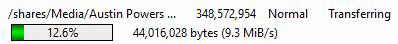Custom Query (4044 matches)
Results (1301 - 1400 of 4044)
| Ticket | Summary | Owner | Priority | Resolution | Created | Modified |
|---|---|---|---|---|---|---|
| #828 | Failure when trying to upload file | normal | 19 years | 17 years | ||
| Description |
Filezilla crashes when attempting to resume on server that has weird directory permissions, if i upload entire contents of directory, it eventually hangs after about 30 seconds. Bandwidth throttling is on, and server has wstrange permissions. NOt sure what other information I can obtain. Exception report created by FileZilla version 2.2.12 =================================================== System details: Operating System: Microsoft Windows XP Professional Service Pack 2 (Build 2600) Processor Information: Vendor: GenuineIntel, Speed: 2399MHz, Type: Intel Pentium compatible, Number Of Processors: 1, Architecture: Intel, Level: Unknown 15, Stepping: 5-19 Memory Information: Memory Used 49%, Total Physical Memory 785904KB, Physical Memory Available 397976KB, Total Virtual Memory 2097024KB, Available Virtual Memory 2051428KB, Working Set Min: 200KB Max: 1380KB . Exception Details: Exception code: C0000005 ACCESS_VIOLATION |
|||||
| #11628 | False Positive Win.Trojan.Antifw-172 | normal | rejected | 6 years | 6 years | |
| Description |
I'm getting a False Positive for my installer file created with reputable Tarma.com installer. The error is Win.Trojan.Antifw-172 I have been using Tarma created installers for many years without incident. I finally was able to upload the file as a Zip using another FTP client. You can find the file at ftp://euzinho1845351@ftp.toolboxw.com/download/ToolBoxW-Setup.zip |
|||||
| #11629 | False Positive Win.Trojan.Antifw-172 flagged by FileZiila (not my AV) | high | rejected | 6 years | 6 years | |
| Description |
I'm getting a False Positive for my installer file created with reputable Tarma.com installer. The error is Win.Trojan.Antifw-172 I have been using Tarma created installers for many years without incident. I finally was able to upload the file as a Zip using another FTP client. You can find the file at ftp://euzinho1845351@ftp.toolboxw.com/download/ToolBoxW-Setup.zip It is not my AV software that is flagging this. It is FilZilla Client. See screenshot attached. |
|||||
| #10321 | Fatal error on all hostings after update | normal | outdated | 9 years | 9 years | |
| Description |
After I'v udpated Filezilla with the latets version, I recieve a fatal error on all hostings. How can I fix this? |
|||||
| #10322 | Fatal error on all hostings after update | normal | rejected | 9 years | 9 years | |
| Description |
After I'v udpated Filezilla with the latets version, I recieve a fatal error on all hostings. How can I fix this? |
|||||
| #1095 | Fatal exception on Windows 98 | normal | 18 years | 18 years | ||
| Description |
Since FileZilla 2.2.23a, and even on 2.2.24a, FileZilla fails to load on my Windows 98 as it is trying to find/load the "UxTheme.dll" that is not existing. Previous releases were OK on my Windows 98. |
|||||
| #11538 | Feed Back | normal | worksforme | 6 years | 6 years | |
| Description |
I am using Macbook mid 2009 10.11.6 el capitan vpn on | FileZilla was working GREAT! until the newest update came recently.. Now all I can do is log into my ftp sites. All ability to download simple files is failing the filezilla process. Please Advise.. |
|||||
| #4625 | File Association error | normal | rejected | 15 years | 15 years | |
| Description |
I have the .gz extension associated with 7-zip, but FileZilla client starts winzip instead. Doubleclicking in Explorer does start 7-zip. |
|||||
| #7745 | File Download Changes Rights | high | outdated | 13 years | 11 years | |
| Description |
If we Download a File from a FTP Server, the Rights are changed. And we can't change it with chmod or a system buil-in GUI afterwards. We have to download it as a zip or as a .dmg for mac then it works. Theres not the rights themselves who are false setted. Because after chmod 777 the rights should be setted right and it also shown. But still we have no permission to write... |
|||||
| #9981 | File Exists action doesn't save | blocker | fixed | 9 years | 9 years | |
| Description |
Since 3.10.0-rc1, every time I upload an existing file, it asks me, for EVERY file, what I want to do (overwrite, etc). Even if I put "Always use this action", it will keep asking me for every file. In settings, the "File Exists action" is always to overwrite. Didn't happen in previous versions. Is still happening in 3.10.0-rc2. |
|||||
| #4233 | File Last Modified Date is not Right on Newer Files | normal | fixed | 15 years | 15 years | |
| Description |
Newer files are showing up with a last modified date of 2003 and 2004. Files ftpd sometime after 12/18/2008 and before 1/9/2009 are doing this. Although anything in 2009 is having this problem with the old date in the last modified date. Using FileZilla 3.2.1, also happened in last release. FTP Server is FTPshell 4.3 using sftp. I get the correct listing if I use Linux to do an ls -al on the directory. |
|||||
| #3327 | File Listing / transfer | normal | 16 years | 16 years | ||
| Description |
This is probably two bugs, but here ya go. I'm using ver. 3.0.3. It does not list new files after upload. I can choose another directory and then go back to it but it does not reload the directory, thus I do not see the new file. Also, after transfering a bunch of files (I'm compiling a new website so I transfer as many as 100 files over the course of an hour), it stops uploading anything. I have to completely close the program and restart. Thanks |
|||||
| #12475 | File Permissions text box cause crash when changed | normal | outdated | 3 years | 3 years | |
| Description |
The File Permissions text box cause crash when changed |
|||||
| #10377 | File Prioritization No Longer Works After Update | normal | worksforme | 9 years | 9 years | |
| Description |
Hi there... We've found Filezilla to be a fantastic tool, but after your recent update, one of your more helpful features, prioritization, no longer works. It appears that once files are uploaded, Filezilla only deals with one server at a time in chronological order. Highest priority files are ignored for ones that were put in the queue first. Thus, we've had a lot of low priority files consuming time and bandwidth. Please address this. It's very challenging to use FZ without this feature working. Thanks. |
|||||
| #10423 | File Size error | normal | rejected | 9 years | 9 years | |
| Description |
When I retrieve from my server a very large file, in this case 4.42GB, filezilla reads the size wrong, ~260 MB. The download goes succesfully (I guess it doesn't stop until it reaches EOF) but I get the >100% message which is annoying since I dont know if its about to finish/ever going to. Its not a server error becuase my android ftp client reads the size correctly. |
|||||
| #10168 | File Sizes wrong on remote end | normal | fixed | 9 years | 9 years | |
| Description |
Hi, I have noticed an issue with the file sizes on a remote server. Most of the files on the remote end have a size that's the real size of the file minus 4x10243 (4gb). The files are fine on the remote SFTP server but the sizes displayed in FileZilla are wrong. Most of the files are between 4gb and 8gb in size. Here's some more information:
I tried changing the server type from 'Default (Autodetect)' to 'Unix' but there was no noticeable difference. I also tried using the 'Raw listing' in the debug menu but to no avail. This makes things a little wacky when resuming a transfer or calculating a transfer duration.. Please do not hesitate to contact me if there's need for extra info. Regards, Vincent |
|||||
| #4723 | File Timestamps not preserved in 3.2.7-rc1 | normal | rejected | 15 years | 15 years | |
| Description |
This problem is occurring on 3.2.7-rc1. It had been previously been working for the system below. And, as can be seen the MFMT and MDTM feature are supported but never tried. The log is: Status: Resolving address of ftp.vabid.com Status: Connecting to 69.12.113.119:21... Status: Connection established, waiting for welcome message... Response: 220 FTP Server ready. Command: USER XXXXXX Response: 331 Password required for XXXXXX Command: PASS Response: 230 User XXXXXX logged in Command: SYST Response: 215 UNIX Type: L8 Command: FEAT Response: 211-Features: Response: MDTM Response: MFMT Response: AUTH TLS Response: MFF modify;UNIX.group;UNIX.mode; Response: MLST modify*;perm*;size*;type*;unique*;UNIX.group*;UNIX.mode*;UNIX.owner*; Response: PBSZ Response: PROT Response: REST STREAM Response: SIZE Response: 211 End Status: Connected Status: Retrieving directory listing... ......... Command: DELE ad_form.php Response: 250 DELE command successful Status: Resolving address of ftp.vabid.com Status: Connecting to 69.12.113.119:21... Status: Connection established, waiting for welcome message... Response: 220 FTP Server ready. Command: USER XXXXX Response: 331 Password required for XXXXX Command: PASS Response: 230 User XXXXX logged in Status: Connected Status: Starting upload of C:\WWWRoot\Users\vabid.com\snipe\ad_form.php Command: CWD /snipe Response: 250 CWD command successful Command: TYPE A Response: 200 Type set to A Command: PASV Response: 227 Entering Passive Mode (69,12,113,119,239,91). Command: STOR ad_form.php Response: 150 Opening ASCII mode data connection for ad_form.php Response: 150 Opening ASCII mode data connection for MLSD Response: 226 Transfer complete Status: File transfer successful Status: Retrieving directory listing... Response: 226 Transfer complete |
|||||
| #12161 | File Transfer Failure almost instantaneously - others are able to download | normal | rejected | 4 years | 4 years | |
| Description |
Status: Connecting to 47.196.74.12:21... Status: Connection established, waiting for welcome message... Status: Initializing TLS... Status: Verifying certificate... Status: TLS connection established. Status: Logged in Status: Starting download of /usbshare3/Share/TV Shows/The.Disney.Family.Singalong.2020.720p.HULU.WEB-DL.DD5.1.H264-LAZY.mkv Command: CWD /usbshare3/Share/TV Shows Response: 250 CWD command successful. Command: PWD Response: 257 "/usbshare3/Share/TV Shows" is current directory. Error: Failed to open "C:\Users\The.Disney.Family.Singalong.2020.720p.HULU.WEB-DL.DD5.1.H264-LAZY.mkv" for writing Error: File transfer failed Status: Starting download of /usbshare3/Share/TV Shows/The.Disney.Family.Singalong.2020.720p.HULU.WEB-DL.DD5.1.H264-LAZY.mkv Error: Failed to open "C:\Users\The.Disney.Family.Singalong.2020.720p.HULU.WEB-DL.DD5.1.H264-LAZY.mkv" for writing Error: File transfer failed Status: Starting download of /usbshare3/Share/TV Shows/The.Disney.Family.Singalong.2020.720p.HULU.WEB-DL.DD5.1.H264-LAZY.mkv Error: Failed to open "C:\Users\The.Disney.Family.Singalong.2020.720p.HULU.WEB-DL.DD5.1.H264-LAZY.mkv" for writing Error: File transfer failed Status: Disconnected from server Response: 421 Timeout (300 seconds): closing control connection. Error: GnuTLS error -110 in gnutls_record_recv: The TLS connection was non-properly terminated. Status: Server did not properly shut down TLS connection Error: Could not read from socket: ECONNABORTED - Connection aborted Error: Disconnected from server Status: Resolving address of Neocap.ddns.net Status: Connecting to 47.196.74.12:21... Status: Connection established, waiting for welcome message... Status: Initializing TLS... Status: Verifying certificate... Status: TLS connection established. Status: Logged in Status: Starting download of /usbshare3/Share/TV Shows/Last.Week.Tonight.with.John.Oliver.S07E08.Episode.187.mkv Command: CWD /usbshare3/Share/TV Shows Response: 250 CWD command successful. Error: Failed to open "C:\Users\Last.Week.Tonight.with.John.Oliver.S07E08.Episode.187.mkv" for writing Error: File transfer failed Doesn't matter the file almost instantaneous failure FileZilla Client Version: 3.47.2.1 Build information:
Linked against:
Operating system:
|
|||||
| #1247 | File Transfer removing last slash | normal | 17 years | 17 years | ||
| Description |
Can anyone let me know how to fix this problem? Problem: Last slash is removed from filename when transferring file via ssh (ftps). The file name is then combined with the last subdirectory name because the slash no longer seperates them. I do not have this problem from a cygwin ssh session. FileZilla will attempt the maximum retries and fail. My temp solution is to go onto server and move files that I need to transfer to the ROOT '/'. The ssh server is running on AIX 5.2. FileZilla is version 2.2.30 Thank you. |
|||||
| #7964 | File Upload Infinite-Loop | critical | outdated | 12 years | 12 years | |
| Description |
I have been trying to upload a file for the past few days. When it gets to 100%, it starts all over again never allowing the file to be actually uploaded. I have restarted my computer several times, I have updated the program, I have cleaned my cache, and still the same problem. I really need to get my file uploaded. What else can I try? |
|||||
| #10182 | File Upload/Update fail after yesterdays update | high | rejected | 9 years | 9 years | |
| Description |
Have been using FileZilla. FTP had been working fine. Perhaps last update of FileZilla changed something – They updated yesterday. It does connect, and I do get the file listing at the Remote site. However: During a file update (upload) I get a message: Response: 150 Opening ASCII mode data connection. Response: 550 The supplied message is incomplete. The signature was not verified. Error: File transfer failed
This is true with other hosts I am using also. My webhost website has an alternative, Cyberduck, and the update worked with that, but... I strongly prefer FileZilla interface. |
|||||
| #1020 | File View/Edit Settings not saved | normal | 18 years | 16 years | ||
| Description |
When assigning applications for viewing/editing by file type all settings are lost on exit. (Works while current session is active) |
|||||
| #1082 | File Zilla - strange mouse behaviour | normal | 18 years | 17 years | ||
| Description |
Hi ! To repeat this little bug on your PC, please do the following:
pointer to the active item
You will see that the pointer moves somewhere to the right rapidly on startup. This bug is present from version 2.2.21 or sth like that (I don't remember but I am sure it was not present before) Greets, Prozac |
|||||
| #12696 | File Zilla Login failed | high | fixed | 2 years | 2 years | |
| Description |
Right after I logged in to File Zilla using the previous version, 10 minutes later I decided to get the new version and my login failed. I get this message: Status: Connecting to sc800.whpservers.com... Error: fzsftp could not be started Error: Could not connect to server Status: Waiting to retry... Status: Connecting to sc800.whpservers.com... Error: fzsftp could not be started Error: Could not connect to server Is this error from FileZilla or my website host? |
|||||
| #11377 | File allegedly uploaded to remote site not actually there | normal | rejected | 7 years | 7 years | |
| Description |
I wanted to split a remote file V.htm into two, V1.htm and V2.htm, and then replace the original V.htm with "See V1.htm and V2.htm". That meant opening local V twice (in NotePad), to edit into V1 and V2, and then creating a new local V. V1 and V2 uploaded to remote just fine, but my attempt to upload new V went badly wrong. Even though FileZilla reported the transfer of V as going okay (several times) and showed remote V as exactly the same as local new V, my website resolutely delivered old V to all comers. Something had got stuck in a local FileZilla buffer or cache, presumably due to my folly. Sorting that out required a huge hassle of hunting for file copies, deleting, using different names, rebooting etc. |
|||||
| #10607 | File already exist?? | normal | outdated | 9 years | 9 years | |
| Description |
I copy files from FTP to the absolutely NEW directory... http://joxi.ru/12MpYeDhNvV9mJ.jpg File already exist?? WAT? |
|||||
| #5599 | File associations disappear after update | normal | worksforme | 14 years | 14 years | |
| Description |
Sorry for my poor English. I couldn't open all my media and *.css files with system file associations after I update FileZilla from 3.0.0 to 3.3.4.1. When I open the *.css files it says, "The file (...) could not be opened: No program has been associated on your system with this file type." And FileZilla always open my media files with Windows Media Player instead of the default player "KMPlayer". My Windows file association control panel says KMPlayer is the default player correctly so I open Regedit, and found that there are two sets for each media file type. For example, there are two nodes, ".mp3" and "mp3File", for *.mp3 file on the Regedit tree. The "mp3File" set was created by Windows Media Player, FileZilla says "No program has been associated on your system with this file type" again after I delete it. Maybe that's the fault of Windows but those problems are not happened in FileZilla 3.0.0. |
|||||
| #12952 | File cannot be uploaded to Onedrive after recent update. | critical | fixed | 10 months | 10 months | |
| Description |
File cannot be uploaded to Onedrive. The reason for cancellation is "Could not start transfer". My ondrive capacity is 500gb left, so it's not a capacity issue. My current Filezilla version is 3.65.0, and I am a pro user. |
|||||
| #13040 | File comparison shows green when files are not the same size | normal | worksforme | 4 months | 4 months | |
| Description |
When using the file comparison feature, files are marked lightgreen when they in fact are not the same size and/or have different dates and times. Happens on different webhosters in different transfer modes SFTP, FTP and FTP/TLS. I realized this a few months ago, but thought the failure would be fixed shortly. Seems not. |
|||||
| #11816 | File content messed up after uploading | critical | invalid | 5 years | 5 years | |
| Description |
After downloading and uploading back the same file - it's content got messed up. I attached file examples after downloading/uploading. But it's a little bit tricky: 1) Everything works fine on my previous laptop 2) The bug appears on a completely fresh installed OS with latest FileZilla version 3) The bug doesn't appear when I'm using a different FTP client (WinSCP) on the fresh install. |
|||||
| #1270 | File content swap | normal | 17 years | 10 years | ||
| Description |
It's been suggested I submit this as a bug report. So here goes: I upgraded my Filezilla a few months ago to 2.2.32 (which is the latest stable release). Ever since then, I've had a very weird issue where some files are getting swapped content with other files. Man, I know this sounds *insane*, but I'll give you an example: I do frequent installations of WordPress for the Install4Free site. I have a copy that I keep on file to upload to a myriad of different servers. Over the past few months, I've noticed oddities like the index.php file and the styles.css file will upload with the correct filenames, but the *content* has swapped - so that the index.php file contains the styles.css content, and vice versa. That is only one example, of course. It has happened with many different programs, and usually happens when I upload many files at once. I can easily fix it by tracking down which two files have been content-swapped and uploading them individually. But when I'm doing mass quantities of uploads (especially for something like ZenCart, where everything is includes and it's hard to track down what file was swapped where) it gets tedious and difficult. It's truly bizarre (and yes, I *do* check that the files I'm uploading are in proper order - and they are - this only happens when I upload with FileZilla - it's the only common denominator to this issue), and I know it sounds crazy. But I guess someone should know about it and see if I've got some really obscure bug. |
|||||
| #1120 | File contents being swapped | normal | 18 years | 18 years | ||
| Description |
I am using 2.2.16 on windows xp. When I upload files I somtimes find that the content of the files is being swapped around. So file a contents end up in file b |
|||||
| #9647 | File corrupted in passive mode when uploading | normal | rejected | 10 years | 10 years | |
| Description |
The problem is that when I try to upload certain files in passive mode, FileZilla tell if I want to overwrite it (although it wasn't present in the server) and the file is truncated to 1.4KB. I attach the file that fail, "c8.d", and the same file with a byte less that don't fail, "c11.d". I also attach the log of a complete sesion: connect to server, navigate to folder, put file, cancel overwrite question, delete file. The ftp server is vsftp, I can't tell more of it until the server admin get in grace to tell me what version is. A thing that is strange is the other files of more size get uploaded correctly. My system (as said in FileZilla) is: FileZilla Client Version: 3.7.3 Build information:
Linked against:
Operating system:
I also tested with FileZilla_3.9.0-rc3_i586-linux-gnu.tar.bz2 with the same result. |
|||||
| #12363 | File corrupted when uploading via updated Filezilla | critical | fixed | 3 years | 3 years | |
| Description |
Hi, We just updated our Filezilla Pro (3.52.0.4) and sent a compressed file in WinRAR format (.rar) to an S3 bucket on AWS. The upload is successful and the download is successful, but when trying to extract the file it gives an error. We repeated the process several times and it doesn't work, and the compressed file on the source computer is unzipping normally. The problem is when we send the file. Since we sent and downloaded it through the AWS web interface and the file unzipped normally at the destination. Please check. I look forward and thanks. Cristiano. |
|||||
| #8183 | File corruption | normal | outdated | 12 years | 12 years | |
| Description |
Generally happy with FZ (3.5.3) but I get random corruptions on upload of PHP files to server - and then even if I delete the server file and re-upload it is still corrupt. Using another technique - eg uploading via the server's cPanel File Manager - and it works OK |
|||||
| #8473 | File corruption when transfering file to QNX Neutrino Host | normal | outdated | 11 years | 7 years | |
| Description |
Hi, I've found a reproducible issue regarding corruption when transferring files. How to reproduce: 1) Install FileZilla 3.6.0.2 client on Mac or Windows 7 - both reproduce this issue. 2) Install QNX Neutrino 6.5.0 SP1 OS in a VM or native on an x86 machine. Easiest way is to download the Virtual Machine posted here: http://www.qnx.com/download/group.html?programid=20905. Once QNX is installed, edit /etc/inetd.conf and uncomment the line of text beginning with "ftp". Then run "inetd" if it is not already running. Also note the IP address. 3) Open FileZilla client and transfer the attached binary file "helloworld" to the FTP server running on the QNX host. 4) Checksum the file (cksum utility) before and after transferring. You'll see that the checksum is different! 5) You can copy the file from QNX back to your machine by tarring the file, e.g. "tar cvf helloworld.tar helloworld" then using FileZilla to transfer the file, or by using any FTP client other than FileZilla to ensure the file doesn't get corrupted a second time. You can then hex dump the files to see the specific differences before and after the corruption. Notes:
|
|||||
| #5382 | File count incorrect when using CTRL-SHIFT on file selection | normal | duplicate | 14 years | 14 years | |
| Description |
Version Client 3.3.2.1 Steps to reproduce 1) Start Filezilla Client 2) Navigate to a local folder having multiple files available 3) Select one file 4) Hold CTRL+SHIFT 5) Select the next file in the folder 6) Repeat steps 3-4 for a few times Error File counter is counting already selected files again Expected behavior File count should reflect the amount of files actually selected Additional information See attached screenshot, it contains 8 files selected actually counted as 36 |
|||||
| #5117 | File dissapears from queue window if external HDD disconnected and reconnected | normal | rejected | 14 years | 14 years | |
| Description |
Steps to reproduce issue:
|
|||||
| #1036 | File download doesn't stop | normal | 18 years | 18 years | ||
| Description |
Hello everybody, with the latest FileZilla version on Windows I've noticed a problem while I was downloading the German version of the Wikipedia DVD from a download mirror. It seems that there is a wrap around of an 32 bit variable because FileZilla keeps downloading over and over. The GUI reaches 100% but it is still downloading and after a few hours I had a file of 20 GB on my harddisk. Please download the following file and test it for yourself. ftp://ftp.freenet.de/pub/filepilot/windows/bildung/wikipedia/Wikipedia_3.3_big.iso (7.5 GB) Best regards Michael |
|||||
| #4222 | File download ends and restart again increasing infinitely file destination size | normal | rejected | 15 years | 15 years | |
| Description |
I have this bug in all Filezilla versions tested, also the last one 3.2. I always have this problem when i connect to ftp.peoplesoft.com delivery system and download any file. For test you can connect to ftp.peoplesoft.com/outgoing/GSC/CRM as a anonymous user and download NIMS_8_0_SP3GA.zip or any other file, after download finish, the file download restart again automatically and write over the same destination file in a infinite loop, this error produce a destination file with a great size. In fact the download process never ends, it start and start again... |
|||||
| #1053 | File dropped on status bar is sent to hell | normal | 18 years | 18 years | ||
| Description |
I am using FileZilla client 2.2.8b. Today I was dragging a file and I accidentally dropped it onto the status bar. The file vanished. I guess this one is very easy to reproduce if you want to... Take care, Nando http://oui.com.br/n/ |
|||||
| #5058 | File exist action | normal | outdated | 14 years | 14 years | |
| Description |
Edit->Settings->File exist action Set the value of Downloads to "Overwrite file if size differs or source file is newer" behave incorrectly as "Ask for action". It worked correctly if set to "Overwrite file source file is newer". |
|||||
| #9630 | File exists check should be done again before uploading | normal | duplicate | 10 years | 10 years | |
| Description |
Filezilla client 3.9.0 beta 3 In this scenario: Connect to the FTP server Retrieve Listing File on FTP server is deleted (by another ftp user/client) [Old listing still contains the file, but that was removed] Upload the file which already existed but was deleted in the step above Filezilla asks what to do, but the file is already deleted and should be handled as a new file - without showing the dialog if the user want to overwrite/resume etc. |
|||||
| #5184 | File exists dlg: "Apply to current queue only" not working | normal | outdated | 14 years | 12 years | |
| Description |
Download multiple files (at least two) from your server. Then, download the same files again. You will be asked how to proceed. Tick "Overwrite", "Always use this action", "Apply to current queue only". You will be asked again on how to proceed with the conflict. Not sure if the problem is in the "Always use this action" or the "Apply to current queue only", but it's not applying to all files...it's taking them one at a time. Note that this did not happen in the last version (3.3.0), that I experienced. Only since upgrade to 3.3.1. I couldn't find any other current tickets for this, just some similar that were around 2 years old. |
|||||
| #8844 | File filezilla.xml is vulnerable to malware | high | duplicate | 11 years | 11 years | |
| Description |
Due to the fact that the file filezilla.xml is unencrypted I have twice been abducted stored password for my hosting using a malicious Java applets embedded on websites hosting images, which successfully decoded the passwords stored in it. |
|||||
| #8201 | File is not visible | normal | outdated | 12 years | 12 years | |
| Description |
File is not visibleFile name: .~lock.Längen für Kupfer-LAN Kabel.ods# File size: 168 Bytes This temporary file is generated while using OpenOffice.org File attributes: only the archive bit is set. The file is not locked and it is displayed in the GUI of the server as well as in other file explorer when the memory is moved from the server to a computer. With FileZilla the folder that contents the not shown file can not be deleted but the folder can be moved including the invisible file. After moving the folder the file is still invisible in FileZilla. FileZilla Client: 3.5.3 (2012-01-08) OS: 3 Registered Windows XP Prof., Version 2002, Service Pack 3 Hardware: 3 different computer with AMD and Intel CPU FTP server: Fonera 2.0 N Memory: FAT32 |
|||||
| #4459 | File last modified date on Local Site display is not updated | normal | duplicate | 15 years | 15 years | |
| Description |
I have for some while been using Version 2.2.14b. In this version whenever I edited a local site file Fz automatically updated the file's last modified date displayed (LMD). I've just updated to Version 3.2.4 and this no longer happens. The LMD display remains unchanged. I've checked fixed bugs and settings, but cannot see anything that might affected this. Thanks George May |
|||||
| #4681 | File list incorrect | high | fixed | 15 years | 15 years | |
| Description |
I have a problem with filezilla since 3.2.6 the filename presented in the dir window are missing a part
server is 220 zFTPServer v4.0, build 2009-03-06 12:48, but I don't believe this is relevant as the transferred filelist seems ok. Status: Retrieving directory listing... Command: PASV Response: 227 Entering Passive Mode (82,234,69,133,8,42). Command: MLSD Response: 150 File status okay; about to open data connection. Response: 226 Closing data connection. Listing: size=0;type=cdir;modify=20090722152124; . Listing: size=0;type=pdir;modify=20090722152124; .. Listing: size=1089207168;type=file;modify=20090426141232; adsl TV 2009-04-22 23-55-05 Jazz Icons Lionel Hampton Live in 1958 [Mezzo].avi Listing: size=1734940082;type=file;modify=20090423011514; adsl TV 2009-04-22 23-55-05 Jazz Icons Lionel Hampton Live in 1958 [Mezzo].mpg Listing: size=1090546488;type=file;modify=20090426154910; adsl TV 2009-04-24 23-55-15 Oscar peterson Studio Work [Mezzo].avi Listing: size=1734079107;type=file;modify=20090425011506; adsl TV 2009-04-24 23-55-15 Oscar peterson Studio Work [Mezzo].mpg Listing: size=1728794195;type=file;modify=20090425031514; adsl TV 2009-04-25 01-55-13 Jazz à Vienne 2008 John Mc Laughlin and the 4th dimension [Mezzo].mpg Listing: size=1365852470;type=file;modify=20090720092518; adsl TV 2009-07-20 08-25-10 C est pas sorcier S [France 3].mpg Listing: size=1373505504;type=file;modify=20090721092530; adsl TV 2009-07-21 08-25-18 C est pas sorcier S [France 3].mpg Listing: size=1365694195;type=file;modify=20090722092510; adsl TV 2009-07-22 08-25-10 C est pas sorcier S [France 3].mpg Listing: size=0;type=dir;modify=20090207191108; agk_tmp Listing: size=1282;type=file;modify=20081231192134; free16-9.xml Listing: size=1231;type=file;modify=20081231202910; free4-3.xml Listing: size=786432;type=file;modify=20090320095828; LA GRAINE ET LE MULET FR.DVDRIP.avi Listing: size=1291;type=file;modify=20090207174420; mezzo.xml Listing: size=2465153572;type=file;modify=20070817222502; Yves Montand.ts Status: Directory listing successful Status: Sending keep-alive command Command: NOOP but from the URL list I created (herebelow), you can see that "adsl TV yyyy-mm-dd hh-mm-ss" as been taken out from the filenames, leading to non working transfers. ftp://mn@birdrn.no-ip.info/D/TV/agk_tmp ftp://mn@birdrn.no-ip.info/D/TV/adsl%20TV%202009-04-25%2001-55-13%20Jazz%20à%20Vienne%202008%20%20%20John%20Mc%20Laughlin%20and%20the%204th%20dimension%20[Mezzo].mpg ftp://mn@birdrn.no-ip.info/D/TV/C%20est%20pas%20sorcier%20S%20[France%203].mpg ftp://mn@birdrn.no-ip.info/D/TV/C%20est%20pas%20sorcier%20S%20[France%203].mpg ftp://mn@birdrn.no-ip.info/D/TV/C%20est%20pas%20sorcier%20S%20[France%203].mpg ftp://mn@birdrn.no-ip.info/D/TV/free16-9.xml ftp://mn@birdrn.no-ip.info/D/TV/free4-3.xml ftp://mn@birdrn.no-ip.info/D/TV/Jazz%20Icons%20%20%20Lionel%20Hampton%20Live%20in%201958%20[Mezzo].avi ftp://mn@birdrn.no-ip.info/D/TV/Jazz%20Icons%20%20%20Lionel%20Hampton%20Live%20in%201958%20[Mezzo].mpg ftp://mn@birdrn.no-ip.info/D/TV/LA%20GRAINE%20ET%20LE%20MULET%20FR.DVDRIP.avi ftp://mn@birdrn.no-ip.info/D/TV/mezzo.xml ftp://mn@birdrn.no-ip.info/D/TV/Oscar%20peterson%20%20%20Studio%20Work%20[Mezzo].avi ftp://mn@birdrn.no-ip.info/D/TV/Oscar%20peterson%20%20%20Studio%20Work%20[Mezzo].mpg ftp://mn@birdrn.no-ip.info/D/TV/Yves%20Montand.ts thanks in advance Marc Neiger |
|||||
| #1033 | File list is limited? | normal | 18 years | 18 years | ||
| Description |
hi there, using filezilla client 2.2.17a I encountered the following: if you browse an ftp directory with more than 5000 files in it you will get a file list back that stops after 4998 files. the rest of the files will be ignored and thus are not accessible for the user. in my case i tried browsing a directory with 30000 files in it and I found ths limitation quite irritating.. cheers /christian |
|||||
| #1364 | File listing refreshes not occuring at logical times | normal | 16 years | 16 years | ||
| Description |
FZ is not doing refreshes on the file listing listboxes, and is hence reporting incorrect file sizes. F5 corrects this like expected but on transfers file details are not being updated. |
|||||
| #12983 | File name change on remote causes crash | normal | duplicate | 8 months | 8 months | |
| Description |
When changing file name on remote, if you press <return> to finalize change, causes crash. If you click out of that file name, change is ok-no crash. |
|||||
| #10939 | File name prevents from viewing the folder containing it | normal | fixed | 8 years | 8 years | |
| Description |
I have an Apple iMac computer and a Windows Laptop connected through my home router. The Apple iMac contains a Document folder, that I was used to reach from my Windows laptop with FileZilla under a Safe FTP session (sftp is still available on Mac, port 22). The very last version of this software (Filezilla) was installed on both computers. Since I installed the last release (3.20.1) it became no more possible to view the Document folder content through this software; and it worked neither on my Laptop, nor on my iMAc. I just discovered that it came from a specific folder, named "Notre%20rue%20sous%20la%20neige" (with percent characters), available in the Document folder. Hiding this file allowed me to view the content of the folder with FileZilla. |
|||||
| #1022 | File permissions created/uploaded folder = 000 | normal | 18 years | 17 years | ||
| Description |
The file permissions of folders I upload to any of my servers equals 000, if done with another client like SmartFTP it equals 755. This error occured in v2.2.17 and is also contained by v2.2.18. |
|||||
| #3411 | File rename bug | normal | 16 years | 16 years | ||
| Description |
if you rename a file on ftp site by pressing F2 in remote site file ListView, the ListView is not updated even if the renaming was successful. You have to change directory and go back to see the changes reflected |
|||||
| #3203 | File selection bug when file filtering is enabled | normal | 17 years | 17 years | ||
| Description |
I've just enabled file filtering with the following pattern : remove file ending with either ".php~" or ".css~" on local view Now, with this filter enabled, every time I start uploading a file using drag and drop (the bug doesn't appear using double-clicking), I get a kind of random file selection on the local view (just when I drop the file). Hope it's precise enough... |
|||||
| #4556 | File size is not updated after editing | normal | duplicate | 15 years | 15 years | |
| Description |
FileZilla client is connected to an FTP server. The local directory is the same as the remote directory. Now, I edit local file using context menu and 'Edit' option (my editor is Notepad++). When I save the file, FileZilla asks me if I want to upload file. I click yes and the file is uploaded, but the changes in file's size are not reflected in neither local directory listing nor remote directory listing. They both show old file size. |
|||||
| #12898 | File size is off by 10^-1 on remote directory listing over SSH | normal | fixed | 13 months | 12 months | |
| Description |
File sizes on remove directory listing are off by 10-1. Only files over 100MB are affected. Example, file on local dir listing is 100MB. File is transferred successfully. File size on remote listing is 10MB Please see attached screenshot. |
|||||
| #4376 | File size shows same after uploading same file | low | fixed | 15 years | 10 years | |
| Description |
To reproduce the issue, Open remote server connection (FTP) Upload a file that has been changed locally (file size should be different). Note the file size shown in the dialog box that confirms overwrite. After uploading the changed file, make more changes to the same file locally, and initiate upload again. This time the overwrite window will show the ORIGINAL file size, not the new changed file size that got changed because u uploaded new file in step(2) |
|||||
| #8278 | File size transferred for large file is way over the original size | normal | outdated | 12 years | 11 years | |
| Description |
TECHNICAL INFORMATION FTP Server: Windows server 2003 R2 x86 Client operating system: Windows 7 x64 File Zilla: 3.5.3, Build date: 2012-01-08 Server and client filesystem: NTFS Connection: VPN tunnel using native windows client to ISA 2006 server running on Windows 2003 R2 x86 with shared key L2TPipsec connection. FileZilla set to transfer binary file. FILE INFORMATION File type: VMware vmdk file. Server side size using Windows Explorer: 2,687,200 KB Server side size using Windows 7 native FTP client: 2,751,692,288 Server side using filezilla: 2,751,692,288 TRANSFER INFORMATION: Size of transferred file using filezilla interface: 4,636,080,127 Size of transferred file using Windows cmd: same DESCRIPTION: The file size is reported correctly by FileZilla. Starting the transfer by dragging the file to the client window correctly starts the transfer. The time of transfer seems to be correctly reported using the file size and the transfer speeed (as displayed). When the progress window reaches the original file size, it reports zero time left. However, the transfter continues and in the case creates a much bigger file. To me this seems like some kind of bug. |
|||||
| #12460 | File sorting preference (case sentisive vs case insensitive) is reversed | normal | fixed | 3 years | 3 years | |
| Description |
Under Edit -> Settings -> Interface -> File lists there's a setting called "Name sorting mode". It has several possible values, among which:
These are reversed, meaning that if you select one the other will be used and viceversa. Consider a directory listing with these filenames: ax, Ay, bx, By. "Case sensitive" mode will sort them as: ax Ay bx By "Case insensitive" mode will sort them as: Ay By ax bx It should obvioulsy be the other way round. |
|||||
| #4648 | File still download after finish (show >100%) | high | rejected | 15 years | 10 years | |
| Description |
After finish download 100% of file, still download. The file size on client increasing and the progress show > 100% |
|||||
| #1070 | File swapping on upload of multiple files | normal | 18 years | 18 years | ||
| Description |
When uploading multiple files to a server some of the files are swapped. For example, the following files are uploaded: about.htm (16 KB) calendar.htm (32 KB) index.htm (64 KB) news.htm (128 KB) Sometimes, after uploading the files together (with or without the queue), the resulting file list on the server will be: about.htm (16 KB) calendar.htm (32 KB) index.htm (128 KB) news.htm (64 KB) The data in the server's copy of index.htm is the data for the client's copy of news.htm and vice versa. This happens to me at random, but quite frequently. I can never just assume that everything uploaded fine. I always have to check every file on the server or simply uploaded each separately (very annoying). I've seen this behavior on several client computers and several different servers. I can't find a pattern. |
|||||
| #11262 | File transfer breaks windows explorer | normal | rejected | 7 years | 7 years | |
| Description |
After transferring from local files to a remote server windows taskbar (and possibly other aspects of windows explorer) no longer works until the windows process explorer.exe is restarted in task manager. This bug has existed on both previous versions of Windows and FileZilla |
|||||
| #10183 | File transfer failed | low | duplicate | 9 years | 9 years | |
| Description |
Here is the error message: ommand: TYPE A Response: 200 Type set to A. Command: PASV Response: 227 Entering Passive Mode (216,250,122,86,248,79). Command: STOR schedule.htm Response: 150 Opening ASCII mode data connection. Response: 550 The supplied message is incomplete. The signature was not verified. Error: File transfer failed Here is the FileZilla info: FileZilla Client Version: 3.10.0.2 Build information:
Linked against:
Operating system:
|
|||||
| #12678 | File transfer failed after 1810 seconds | normal | worksforme | 2 years | 2 years | |
| Description |
I have one biiig file on my FTP-server - about 97Gb. When transferring the file, I get "Error: File transfer failed after transferring 9 031 122 944 bytes in 1810 seconds" It looks like the transfer resume, but it is really confusing that the transfer fails after each 1810 seconds. (I have tried with Windows 10 Command-line FTP and WinSCP and noen of those fails). Nice if that can be sorted / fixed in an upcoming version. Copy from my Log-window 20:39:19 Status: Starting download of /PGS18M09CGR_KPSDM_Final_stack_time_full_4_36_Deg_Ph180.sgy 20:39:19 Command: CWD / 20:39:19 Response: 250 CWD command successful. 20:39:19 Command: PWD 20:39:19 Response: 257 "/" is current directory. 20:39:19 Command: TYPE I 20:39:19 Response: 200 Type set to I. 20:39:19 Command: PASV 20:39:19 Response: 227 Entering Passive Mode (77,241,105,219,20,75). 20:39:19 Command: RETR PGS18M09CGR_KPSDM_Final_stack_time_full_4_36_Deg_Ph180.sgy 20:39:19 Response: 150 Opening BINARY mode data connection. 21:09:29 Error: Disconnected from server: ECONNABORTED - Connection aborted 21:09:29 Error: File transfer failed after transferring 9 031 122 944 bytes in 1810 seconds 21:09:29 Status: Resolving address of ftp.dno.no 21:09:29 Status: Connecting to 77.241.105.219:21... 21:09:29 Status: Connection established, waiting for welcome message... 21:09:29 Status: Initializing TLS... 21:09:29 Status: TLS connection established. 21:09:29 Status: Logged in 21:09:29 Status: Starting download of /PGS18M09CGR_KPSDM_Final_stack_time_full_4_36_Deg_Ph180.sgy 21:09:29 Status: Testing resume capabilities of server 21:09:29 Command: TYPE I 21:09:29 Response: 200 Type set to I. 21:09:29 Command: PASV 21:09:29 Response: 227 Entering Passive Mode (77,241,105,219,20,80). 21:09:29 Command: REST 97583988599 21:09:29 Response: 350 Restarting at 97583988599. 21:09:29 Command: RETR PGS18M09CGR_KPSDM_Final_stack_time_full_4_36_Deg_Ph180.sgy 21:09:29 Response: 150 Opening BINARY mode data connection. 21:09:31 Response: 226 Transfer complete. 21:09:31 Command: PASV 21:09:31 Response: 227 Entering Passive Mode (77,241,105,219,19,236). 21:09:31 Command: REST 9031385088 21:09:31 Response: 350 Restarting at 9031385088. 21:09:31 Command: RETR PGS18M09CGR_KPSDM_Final_stack_time_full_4_36_Deg_Ph180.sgy 21:09:31 Response: 150 Opening BINARY mode data connection. 21:39:42 Error: Disconnected from server: ECONNABORTED - Connection aborted 21:39:42 Error: File transfer failed after transferring 9 207 283 712 bytes in 1810 seconds 21:39:42 Status: Resolving address of ftp.dno.no 21:39:42 Status: Connecting to 77.241.105.219:21... 21:39:42 Status: Connection established, waiting for welcome message... 21:39:42 Status: Initializing TLS... 21:39:42 Status: TLS connection established. 21:39:42 Status: Logged in 21:39:42 Status: Starting download of /PGS18M09CGR_KPSDM_Final_stack_time_full_4_36_Deg_Ph180.sgy 21:39:42 Status: Testing resume capabilities of server |
|||||
| #5623 | File transfer from MVS USS not working | normal | worksforme | 14 years | 14 years | |
| Description |
My client is Windows XP, the host system is IBM z/OS MVS. The files are located in USS. I can get OK to the '/u/gregcz' directory and see the USS files OK. An attempt to transfer the files results in a Command: RETR '/u/gregcz(wcode-body)' which causes: Response: 550 Command RETR fails: /u/gregcz(wcode-body) does not exist. I believe the proper command should be: RETR '/u/gregcz/wcode-body' instead. Interestingly, when I attempt to manually enter such command, I get: Error: Connection timed out Manual download fails with "Remote path could not be parsed". I can successfully use FTP to GET the files manually, so it can be done :-) GregC. |
|||||
| #9617 | File transfer success but file size is wrong. | normal | rejected | 10 years | 10 years | |
| Description |
I tried file transferred to ftp server. FileZilla was notified success. but file size is smaller than original file. I tested 2 server (pure-ftpd on Embedded Linux, ftpd on Ubuntu) and also tested another client that it is console ftp client on OS X. console ftp was success and same file size. FileZilla was failed the size. I will attach the test file |
|||||
| #4677 | File transmission problem | normal | rejected | 15 years | 15 years | |
| Description |
Some file transmissions from a SAT receiver via FTP work and some don't. Log file is attached. |
|||||
| #3986 | File type .eps will no transfer | normal | rejected | 15 years | 15 years | |
| Description |
Adobe Photoshop file type .eps will not copy/transmit. Error: open for read: no such file or directory. But the file exists and will open. Thanks Joel |
|||||
| #1242 | File update time issue | normal | 17 years | 17 years | ||
| Description |
Hello. I have seen a lot of time update bug reports, but yet I found that no real solution has been addressed to this issue. I am still not able to use the 'overwrite only if file is newer' feature of the program in V 2.2.31, which is my goal. After looking up where the problem was, I come up with a solution to this: The uploaded file should not be set to the server's time, but to the client windows time. I believe that this is the only way to make this work properly. If we consider that the source is always on the windows client's side (which is normally the case), then this can only be the real solution, because applying the server's time to the uploaded files will always cause a problem due to the fact that the server's time is always either higher of lower than the windows' time (even only a few seconds delay). This translates into some files not uploaded properly, but yet you edited them with a new time on the client's side. Now I hope that the FTP protocol allows to do such a thing. Any comment on this would also be interesting, but I really think that everyone is expecting the system to work the way I do understand it also. Still thanks for the great job. This is my only current concern about FileZilla, the rest is perfect to me.. |
|||||
| #6197 | File upload content duplication | normal | outdated | 13 years | 11 years | |
| Description |
I tested this a few times and filezilla repeatedly uploads my files but with it's content duplicated... SmartFTP did not give me this problem (so far...) This may be because of the server I'm connecting to is not very good at all... and drops connections all the time, so filezilla takes about 5 or more tries to upload a file... but still the resulting content duplication is not good <_< |
|||||
| #10869 | File upload freezes | normal | worksforme | 8 years | 8 years | |
| Description |
I've seen similarly-titled threads, but none describe what I am experiencing. It basically just transfers a bit, then freezes in the middle of the transfer, and continues eventually. I am transferring a .mp4 file to a flash drive that is plugged into my Netgear router via Readyshare FTP. So why is this happening? When I look at task manager, it says FileZilla is using 0% of my disk speed when it freezes, but changes when it continues. Is this a hard drive or ram problem? |
|||||
| #1154 | File upload permission denied loop | normal | 18 years | 18 years | ||
| Description |
When attempting to upload a file to a folder where the user doesn't have write permissions, the FileZilla GUI is caught in a confusing loop. It displays a "File Already Exists" dialog asking the user whether or not they want to "Overwrite", "Overwrite If Newer", "Resume", "Rename", or "Skip". None of this is accurate, since the real problem is that the user has no permission to upload/write the file. If you click "OK" in the dialog and the default of "Overwrite" is selected, the dialog simply returns an additional 2 times and then it appears as if the file was uploaded, but a "Refresh Views" will then show that the file was not uploaded. The only place that the user will see a "permission denied" is in the message log. This is all very confusing. If a user is being prevented from upload a file due to permission denied, shouldn't the GUI just present a dialog that states that? |
|||||
| #12632 | File uploaded to less full long path directory | low | rejected | 2 years | 2 years | |
| Description |
In windows 11, I have enabled Windows's Long Path and having a LONG PATH enabled ftp server, when using FileZilla Client, somehow the file is not uploaded into intended long path dir, the maximum length of the dir that i can upload a file into is around below 1.024 characters. So for example I am uploading a file into a dir in the ftp server which having length of 1.822 characters, filezilla client will cut off the directory and will uploaded it into below 1.024 characters length directory, instead of in the 1.822 character length directory. How to overcome the 1.024 character length directory into 32.767 character length (https://docs.microsoft.com/en-us/windows/win32/fileio/maximum-file-path-limitation?tabs=cmd), 32.767 is the new maximum total characters path length . |
|||||
| #11432 | File uploading error | normal | rejected | 7 years | 7 years | |
| Description |
Status: Resolving address of ftp.navajyoti.net Status: Connecting to 148.66.152.202:21... Status: Connection established, waiting for welcome message... Status: Initializing TLS... Status: Verifying certificate... Status: TLS connection established. Status: Logged in Status: Starting upload of C:\Users\vivek\AppData\Local\Temp\fz3temp-2\user.php Command: CWD /search Response: 250 OK. Current directory is /search Command: TYPE A Response: 200 TYPE is now ASCII Command: PASV Response: 227 Entering Passive Mode (148,66,152,202,197,170) Command: STOR user.php Response: 552 Disk full - please upload later Error: Critical file transfer error |
|||||
| #3996 | File uploads will not Resume , | high | outdated | 15 years | 12 years | |
| Description |
I have problems with uploading files after interruptions . The file will not resume they just overwrite no matter setting: default , overwrite if new source or larger file. it is as if it forgets where its uploading to. |
|||||
| #11150 | File zila is not secure! | normal | rejected | 7 years | 7 years | |
| Description |
Hi Team, From last some year, I used filezila latest version for connect with server and file uploads to my root folder. As I used lot of server links, however I thought to save my server credential to filezilla. So I planned to import xml file to filezilla. After I got to know, my server credential got hacked and hackers used my space to put some unauthorized content. Its very serious issue for you and me. I complaint to service provider and he come to know some Chinese hackers hack all this information through filezilla. So let me know, what is filezilla stand on this suspicious incident happened with me? |
|||||
| #3210 | File-size only displayable in bytes | normal | 17 years | 17 years | ||
| Description |
It is not possible to view the file-sizes in kilobytes or megabytes any more. That would be very appreciated to concisely see how large the files are. |
|||||
| #4117 | File/directory date included in name | normal | rejected | 15 years | 15 years | |
| Description |
My server is running Solaris 10 with ftpd as the ftp server. Using Filezilla version 3.1.6 as client. When listing files and folders that have been modified in december of 2008 the date of the file is included in the name. E.g. The directory "htdocs" is listed as "des. 29 13:12 htdocs". To reproduce this error you can try logging into: ip: 217.77.36.135 u: file p: file I have tried different ftp clients to see if the same error occurs. Using internet explorer the same error does occur. However using SmartFTP the error does not occur. |
|||||
| #1164 | FileType displayed incorrectly for VMS | normal | 18 years | 17 years | ||
| Description |
Connecting to a VMS server, the FileType for a jpg is shown as jpg;1 File This is a concatenation of the file type and file version number. If there is more than one version of the same file, the FileType is shown as jpg;2 File, or jpg;3 File etc. This applies to all file types other than directories. |
|||||
| #9153 | FileZill Client v3.7.3 will not close, say's "Files still being edited" | normal | wontfix | 10 years | 10 years | |
| Description |
Hi, We are using Win 8.1 for an OS. We have to force FileZilla to close because it say's "Files still being edited" when no files are still active. FileZilla Client Version: 3.7.3 Build information:
Linked against:
Operating system:
|
|||||
| #9582 | FileZilla "hardcodes" inclusion of GTK2 even when wxWidgets use GTK3 | normal | fixed | 10 years | 10 years | |
| Description |
I have wxGTK 3.0.1 installed (I'm using OS X 10.7, but I'm almost sure that this isn't OSX-specific and could be reproduced on Linux; I didn't try though). $ wx-config --cxxflags -I/path/to/wxGTK/3.0/lib/wx/include/gtk3-unicode-3.0 -I/path/to/wxGTK/3.0/include/wx-3.0 -D_FILE_OFFSET_BITS=64 -DWXUSINGDLL -D__WXGTK__ $ wx-config --libs -L/path/to/wxGTK/3.0/lib -framework IOKit -framework CoreServices -framework System -framework ApplicationServices -lwx_gtk3u_xrc-3.0 -lwx_gtk3u_webview-3.0 -lwx_gtk3u_html-3.0 -lwx_gtk3u_qa-3.0 -lwx_gtk3u_adv-3.0 -lwx_gtk3u_core-3.0 -lwx_baseu_xml-3.0 -lwx_baseu_net-3.0 -lwx_baseu-3.0
The problem is that FileZilla's if echo "$WX_CPPFLAGS" | grep __WXGTK__ > /dev/null 2>&1; then
AC_PATH_PROG(xdgopen, xdg-open)
if test -z "$xdgopen"; then
AC_MSG_ERROR([xdg-open not found. This program is the preferred way to launch the default browser. Please install the xdg-utils.])
fi
PKG_CHECK_MODULES(LIBGTK, gtk+-2.0,, [
AC_MSG_ERROR([gtk+-2.0 was not found, even though the used version of wxWidgets depends on it. Are you missing the gtk+2.0 development files?])
])
AC_SUBST(LIBGTK_LIBS)
AC_SUBST(LIBGTK_CFLAGS)
fi
and this fails to work: /usr/bin/clang++ -DHAVE_CONFIG_H -I. -I../../src/include -I./../include -I/path/to/wxGTK/3.0/lib/wx/include/gtk3-unicode-3.0 -I/path/to/wxGTK/3.0/include/wx-3.0 -D_FILE_OFFSET_BITS=64 -DWXUSINGDLL -D__WXGTK__ -I/opt/local/include -D_REENTRANT -I/opt/local/include/gtk-2.0 -I/opt/local/lib/gtk-2.0/include -I/opt/local/include/pango-1.0 -I/opt/local/include/gio-unix-2.0/ -I/opt/local/include -I/opt/local/include/cairo -I/opt/local/include/atk-1.0 -I/opt/local/include/cairo -I/opt/local/include/pixman-1 -I/opt/local/include -I/opt/local/include/gdk-pixbuf-2.0 -I/opt/local/include/libpng16 -I/opt/local/include/pango-1.0 -I/opt/local/include/harfbuzz -I/opt/local/include/pango-1.0 -I/opt/local/include/glib-2.0 -I/opt/local/lib/glib-2.0/include -I/opt/local/include -I/opt/local/include/freetype2 -I/opt/local/include -I/opt/local/include/freetype2 -I/opt/local/include -I/opt/local/include/libpng16 -I/opt/local/include -fpch-preprocess -I/path/to/wxGTK/3.0/lib/wx/include/gtk3-unicode-3.0 -I/path/to/wxGTK/3.0/include/wx-3.0 -D_FILE_OFFSET_BITS=64 -DWXUSINGDLL -D__WXGTK__ -pipe -Os -arch x86_64 -stdlib=libstdc++ -Wall -g -fexceptions -std=gnu++11 -MT filezilla-filelist_statusbar.o -MD -MP -MF .deps/filezilla-filelist_statusbar.Tpo -c -o filezilla-filelist_statusbar.o `test -f 'filelist_statusbar.cpp' || echo './'`filelist_statusbar.cpp
In file included from filelistctrl.cpp:12:
In file included from /opt/local/include/gtk-2.0/gtk/gtk.h:32:
In file included from /opt/local/include/gtk-2.0/gdk/gdk.h:32:
In file included from /opt/local/include/gtk-2.0/gdk/gdkapplaunchcontext.h:31:
In file included from /opt/local/include/gtk-2.0/gdk/gdkscreen.h:32:
/opt/local/include/gtk-2.0/gdk/gdktypes.h:114:39: error: typedef redefinition with different types ('struct _GdkDrawable' vs 'struct _GdkWindow')
typedef struct _GdkDrawable GdkWindow;
^
/path/to/wxGTK/3.0/include/wx-3.0/wx/defs.h:3412:31: note: previous definition is here
typedef struct _GdkWindow GdkWindow;
^
1 error generated.
make[4]: *** [filezilla-filelistctrl.o] Error 1
make[4]: *** Waiting for unfinished jobs....
This isn't a showstopper on Mac where users can (and should) use the native Cocoa user interface (but one shouldn't assume that GTK always means Linux though). We provide wxGTK 2.8 as a fallback for programs that require wxWidgets 2.8. In this case I wanted to provide a wxGTK 3.0 fallback because some functionality in the Cocoa inteface isn't working properly yet on Mac. But I'm afraid that this would be a problem on other OSes as well. |
|||||
| #4317 | FileZilla & Wacom | high | outdated | 15 years | 10 years | |
| Description |
I see a ticket close with an annoying issue that is not resolved with the increasing of the drag threshold. Apparently FileZilla doesn't use a component that make use of the wacom configuration. Inside of the FileZilla browser when you click a folder with the wacom it generate a drag event instead of a click event and an error message appear every time showing: A directory cannot be dragged into one of its subfolders. It is basically imposible to use filezilla with the wacom and only happend with FileZilla, applications like CyberDuck does not have this problem. By now I had to use another ftp software becouse of that. I see this note about it: http://www.nabble.com/Drag-threshold-td21814481.html Explaining more technically what the problem is. I used FileZilla since ever! but is really annoying to left the pen and use FileZilla with the touch pad every single time... Best Regards! |
|||||
| #1063 | FileZilla 2.2.22 crash system | normal | 18 years | 18 years | ||
| Description |
FileZilla Client 2.2.22 crashed me system twice, every times computer was restarted to POST. When I try to upload iso image to another computer in local area. On first sight I thought it is some problem with my computer, I try to upload second time with the same result. Finally I uploaded file with internet explorer without trouble. The server is FileZilla Server version 0.9.14a. |
|||||
| #1399 | FileZilla 3.0.9.3 | normal | 16 years | 16 years | ||
| Description |
Just upgraded to the latest version, result is that I can no longer log on to the ftp site where my son stores his photos (ftp://lachmann.storagesolutions.com/) Downgraded to 3.0.9.2 and it works again, tried another upgrade to 3.0.9.3 and that again fails miserably. System XP Pro, SP2, AMD Athlon 64 3700+, 1 GB. Messages are: 12:10:47 Status: Resolving IP-Address for lachmann.onlinestoragesolution.com 12:11:02 Trace: ControlSocket.cpp(1003): CRealControlSocket::ContinueConnect(0) m_pEngine=0p122d208 caller=0p12a6998 12:11:02 Error: Invalid hostname or host not found 12:11:02 Trace: CFtpControlSocket::ResetOperation(70) 12:11:02 Trace: CControlSocket::ResetOperation(70) 12:11:02 Error: Critical error 12:11:02 Error: Could not connect to server And if I just use Firefox, <ftp://lachmann.storagesolution.com/> it also works flawlessly. |
|||||
| #3659 | FileZilla 3.1.0.1 crash and restart on OS X 10.5.4 | normal | 16 years | 16 years | ||
| Description |
Below is the Problem Report I also shipped to Apple: Process: filezilla [314] Path: /Applications/FileZilla.app/Contents/MacOS/filezilla Identifier: de.filezilla Version: 3.1.0.1 (3.1.0.1) Code Type: X86 (Native) Parent Process: launchd [64] Date/Time: 2008-08-06 10:04:44.950 -0500 OS Version: Mac OS X 10.5.4 (9E17) Report Version: 6 Exception Type: EXC_BAD_ACCESS (SIGSEGV) Exception Codes: KERN_INVALID_ADDRESS at 0x00000000d022fdf0 Crashed Thread: 4 Thread 0: 0 libSystem.B.dylib 0x95f7168e semwait_signal + 10 1 libSystem.B.dylib 0x95f9c36d pthread_cond_wait$UNIX2003 + 73 2 ...ple.CoreServices.CarbonCore 0x92c9b347 TSWaitOnCondition + 126 3 ...ple.CoreServices.CarbonCore 0x92c7a2d2 TSWaitOnConditionTimedRelative + 202 4 ...ple.CoreServices.CarbonCore 0x92cb9661 MPEnterCriticalRegion + 194 5 de.filezilla 0x003d72b3 wxMutexInternal::Lock() + 67 6 de.filezilla 0x0016ad1e CSocket::DetachThread() + 46 7 de.filezilla 0x0016aea7 CSocket::~CSocket() + 55 8 de.filezilla 0x001708cc CTransferSocket::TransferEnd(TransferEndReason) + 188 9 de.filezilla 0x00171e59 CTransferSocket::CheckGetNextReadBuffer() + 153 10 de.filezilla 0x00171fc1 CTransferSocket::OnSend() + 177 11 de.filezilla 0x00171700 CTransferSocket::OnSocketEvent(CSocketEvent&) + 688 12 de.filezilla 0x003df923 wxEvtHandler::ProcessEventIfMatches(wxEventTableEntryBase const&, wxEvtHandler*, wxEvent&) + 115 13 de.filezilla 0x003dfa9f wxEventHashTable::HandleEvent(wxEvent&, wxEvtHandler*) + 111 14 de.filezilla 0x003dfe6f wxEvtHandler::ProcessEvent(wxEvent&) + 207 15 de.filezilla 0x003dfefc wxEvtHandler::ProcessPendingEvents() + 108 16 de.filezilla 0x003710d9 wxAppConsole::ProcessPendingEvents() + 137 17 de.filezilla 0x003d9352 wxMacProcessNotifierAndPendingEvents + 34 18 de.filezilla 0x0027dc84 wxApp::MacHandleOneEvent(void*) + 100 19 de.filezilla 0x0027dd1f wxApp::MacDoOneEvent() + 127 20 de.filezilla 0x00296a83 wxEventLoop::Dispatch() + 35 21 de.filezilla 0x0030bb3f wxEventLoopManual::Run() + 111 22 de.filezilla 0x002f7bd3 wxAppBase::MainLoop() + 83 23 de.filezilla 0x003a3d1a wxEntry(int&, wchar_t) + 106 24 de.filezilla 0x00020b88 main + 24 25 de.filezilla 0x00002026 start + 54 Thread 1: 0 libSystem.B.dylib 0x95fba5e2 select$DARWIN_EXTSN + 10 1 de.filezilla 0x00170236 wxThreadExImpl::Entry() + 22 2 de.filezilla 0x003d8aed wxThreadInternal::MacThreadStart(void*) + 173 3 ...ple.CoreServices.CarbonCore 0x92c9955b PrivateMPEntryPoint + 56 4 libSystem.B.dylib 0x95f9b6f5 _pthread_start + 321 5 libSystem.B.dylib 0x95f9b5b2 thread_start + 34 Thread 2: 0 libSystem.B.dylib 0x95fba5e2 select$DARWIN_EXTSN + 10 1 de.filezilla 0x00170236 wxThreadExImpl::Entry() + 22 2 de.filezilla 0x003d8aed wxThreadInternal::MacThreadStart(void*) + 173 3 ...ple.CoreServices.CarbonCore 0x92c9955b PrivateMPEntryPoint + 56 4 libSystem.B.dylib 0x95f9b6f5 _pthread_start + 321 5 libSystem.B.dylib 0x95f9b5b2 thread_start + 34 Thread 3: 0 libSystem.B.dylib 0x95fba5e2 select$DARWIN_EXTSN + 10 1 de.filezilla 0x00170236 wxThreadExImpl::Entry() + 22 2 de.filezilla 0x003d8aed wxThreadInternal::MacThreadStart(void*) + 173 3 ...ple.CoreServices.CarbonCore 0x92c9955b PrivateMPEntryPoint + 56 4 libSystem.B.dylib 0x95f9b6f5 _pthread_start + 321 5 libSystem.B.dylib 0x95f9b5b2 thread_start + 34 Thread 4 Crashed: 0 de.filezilla 0x0016cc5c CSocketThread::Entry() + 476 1 de.filezilla 0x00170236 wxThreadExImpl::Entry() + 22 2 de.filezilla 0x003d8aed wxThreadInternal::MacThreadStart(void*) + 173 3 ...ple.CoreServices.CarbonCore 0x92c9955b PrivateMPEntryPoint + 56 4 libSystem.B.dylib 0x95f9b6f5 _pthread_start + 321 5 libSystem.B.dylib 0x95f9b5b2 thread_start + 34 Thread 5: 0 libSystem.B.dylib 0x95fba5e2 select$DARWIN_EXTSN + 10 1 de.filezilla 0x00170236 wxThreadExImpl::Entry() + 22 2 de.filezilla 0x003d8aed wxThreadInternal::MacThreadStart(void*) + 173 3 ...ple.CoreServices.CarbonCore 0x92c9955b PrivateMPEntryPoint + 56 4 libSystem.B.dylib 0x95f9b6f5 _pthread_start + 321 5 libSystem.B.dylib 0x95f9b5b2 thread_start + 34 Thread 4 crashed with X86 Thread State (32-bit):
Binary Images:
0x159c5000 - 0x15ae3ff7 com.apple.RawCamera.bundle 2.0.8 (2.0.8) <56067945130800a348eb076676d41e92> /System/Library/CoreServices/RawCamera.bundle/Contents/MacOS/RawCamera 0x8fe00000 - 0x8fe2da53 dyld 96.2 (???) <14ac3b684fa5a31932fa89c4bba7a29b> /usr/lib/dyld 0x90036000 - 0x9011bff3 com.apple.CoreData 100.1 (186) <8e28162ef2288692615b52acc01f8b54> /System/Library/Frameworks/CoreData.framework/Versions/A/CoreData 0x9011c000 - 0x901a7fff com.apple.framework.IOKit 1.5.1 (???) <60cfc4b175c4ef60bb8e9036716a29f4> /System/Library/Frameworks/IOKit.framework/Versions/A/IOKit 0x901df000 - 0x901e7fff com.apple.DiskArbitration 2.2.1 (2.2.1) <75b0c8d8940a8a27816961dddcac8e0f> /System/Library/Frameworks/DiskArbitration.framework/Versions/A/DiskArbitration 0x901e8000 - 0x9030cfe3 com.apple.audio.toolbox.AudioToolbox 1.5.1 (1.5.1) /System/Library/Frameworks/AudioToolbox.framework/Versions/A/AudioToolbox 0x9030d000 - 0x90588fe7 com.apple.Foundation 6.5.5 (677.19) <bfd4ebea1a7739dd6b523f15dca01a37> /System/Library/Frameworks/Foundation.framework/Versions/C/Foundation 0x90589000 - 0x908aafea com.apple.QuickTime 7.5.0 (861) <4e1161b204b3b1f1047412c16483c39a> /System/Library/Frameworks/QuickTime.framework/Versions/A/QuickTime 0x908c2000 - 0x909f4fff com.apple.CoreFoundation 6.5.3 (476.14) <7ef7f5db09ff6dd0135a6165872803cc> /System/Library/Frameworks/CoreFoundation.framework/Versions/A/CoreFoundation 0x909f5000 - 0x90a15ff2 libGL.dylib ??? (???) /System/Library/Frameworks/OpenGL.framework/Versions/A/Libraries/libGL.dylib 0x90a16000 - 0x90a1ffff com.apple.speech.recognition.framework 3.7.24 (3.7.24) <6a6518b392d3d41ace3dcea69d6809d9> /System/Library/Frameworks/Carbon.framework/Versions/A/Frameworks/SpeechRecognition.framework/Versions/A/SpeechRecognition 0x90a32000 - 0x90b13ff7 libxml2.2.dylib ??? (???) <1baef3d4972ee789d8fa6c1fa44da45c> /usr/lib/libxml2.2.dylib 0x90b14000 - 0x90b41feb libvDSP.dylib ??? (???) <b232c018ddd040ec4e2c2af632dd497f> /System/Library/Frameworks/Accelerate.framework/Versions/A/Frameworks/vecLib.framework/Versions/A/libvDSP.dylib 0x90cd6000 - 0x90d58ff3 com.apple.CFNetwork 330.4 (330.4) <ce5b085df34a78b7f198aff9db5b52ec> /System/Library/Frameworks/CoreServices.framework/Versions/A/Frameworks/CFNetwork.framework/Versions/A/CFNetwork 0x90d59000 - 0x90d81fff libcups.2.dylib ??? (???) <ece20dff2a2c8ed3ae6ef735ef440c37> /usr/lib/libcups.2.dylib 0x90e6a000 - 0x90f11feb com.apple.QD 3.11.52 (???) <c72bd7bd2ce12694c3640a731d1ad878> /System/Library/Frameworks/ApplicationServices.framework/Versions/A/Frameworks/QD.framework/Versions/A/QD 0x90f6b000 - 0x91301fff com.apple.QuartzCore 1.5.3 (1.5.3) <1b65c05f89e81a499302fd63295b242d> /System/Library/Frameworks/QuartzCore.framework/Versions/A/QuartzCore 0x9158a000 - 0x915a9ffa libJPEG.dylib ??? (???) <c776945af9d960ccf5a80aa2d89fd918> /System/Library/Frameworks/ApplicationServices.framework/Versions/A/Frameworks/ImageIO.framework/Versions/A/Resources/libJPEG.dylib 0x915aa000 - 0x915c8fff libresolv.9.dylib ??? (???) <9602435a6eac87a0d1f41b8ca8541693> /usr/lib/libresolv.9.dylib 0x915c9000 - 0x9170fff7 com.apple.ImageIO.framework 2.0.2 (2.0.2) <77dfee73f4c0d230425a5151ee0bce05> /System/Library/Frameworks/ApplicationServices.framework/Versions/A/Frameworks/ImageIO.framework/Versions/A/ImageIO 0x91710000 - 0x91710fff com.apple.Carbon 136 (136) <ec1d4184925e652dbe1b9200a5a552ec> /System/Library/Frameworks/Carbon.framework/Versions/A/Carbon 0x91711000 - 0x91718fe9 libgcc_s.1.dylib ??? (???) <28a7cbc3a5ca2982d124668306f422d9> /usr/lib/libgcc_s.1.dylib 0x91719000 - 0x91f16fef com.apple.AppKit 6.5.3 (949.33) <84b236f43802f4c15011513d18efa101> /System/Library/Frameworks/AppKit.framework/Versions/C/AppKit 0x91f24000 - 0x91febff2 com.apple.vImage 3.0 (3.0) /System/Library/Frameworks/Accelerate.framework/Versions/A/Frameworks/vImage.framework/Versions/A/vImage 0x9218e000 - 0x921eaff7 com.apple.htmlrendering 68 (1.1.3) <a9f65fa1c4668dc7c49af5bf7d5287ad> /System/Library/Frameworks/Carbon.framework/Versions/A/Frameworks/HTMLRendering.framework/Versions/A/HTMLRendering 0x92234000 - 0x9224afff com.apple.DictionaryServices 1.0.0 (1.0.0) <7e9ff586b5c9d02b09e2a5527d98524f> /System/Library/Frameworks/CoreServices.framework/Versions/A/Frameworks/DictionaryServices.framework/Versions/A/DictionaryServices 0x92280000 - 0x92280ffd com.apple.vecLib 3.4.2 (vecLib 3.4.2) /System/Library/Frameworks/vecLib.framework/Versions/A/vecLib 0x92281000 - 0x9228bfeb com.apple.audio.SoundManager 3.9.2 (3.9.2) <caa41909dcb5a18a94bc68cd13999bd5> /System/Library/Frameworks/Carbon.framework/Versions/A/Frameworks/CarbonSound.framework/Versions/A/CarbonSound 0x9228c000 - 0x922c6fff com.apple.coreui 1.1 (61) /System/Library/PrivateFrameworks/CoreUI.framework/Versions/A/CoreUI 0x922fc000 - 0x92300fff libGIF.dylib ??? (???) <75b4fd9684d792add088205f987fb02e> /System/Library/Frameworks/ApplicationServices.framework/Versions/A/Frameworks/ImageIO.framework/Versions/A/Resources/libGIF.dylib 0x92301000 - 0x92394ff3 com.apple.ApplicationServices.ATS 3.3 (???) <064eb6d96417afa38a80b1735c4113aa> /System/Library/Frameworks/ApplicationServices.framework/Versions/A/Frameworks/ATS.framework/Versions/A/ATS 0x92395000 - 0x92414ff5 com.apple.SearchKit 1.2.0 (1.2.0) <5abfde5537969168b8a8743ccb9ec735> /System/Library/Frameworks/CoreServices.framework/Versions/A/Frameworks/SearchKit.framework/Versions/A/SearchKit 0x92415000 - 0x92415ffd com.apple.Accelerate 1.4.2 (Accelerate 1.4.2) /System/Library/Frameworks/Accelerate.framework/Versions/A/Accelerate 0x9259f000 - 0x925a3fff libmathCommon.A.dylib ??? (???) /usr/lib/system/libmathCommon.A.dylib 0x925a4000 - 0x925a4ffc com.apple.audio.units.AudioUnit 1.5 (1.5) /System/Library/Frameworks/AudioUnit.framework/Versions/A/AudioUnit 0x925f4000 - 0x926b1fff com.apple.WebKit 5525.18 (5525.18) <9228870ec6a53b83134fd13a359276a8> /System/Library/Frameworks/WebKit.framework/Versions/A/WebKit 0x926e4000 - 0x926e4ffd com.apple.Accelerate.vecLib 3.4.2 (vecLib 3.4.2) /System/Library/Frameworks/Accelerate.framework/Versions/A/Frameworks/vecLib.framework/Versions/A/vecLib 0x926e5000 - 0x92762fef libvMisc.dylib ??? (???) /System/Library/Frameworks/Accelerate.framework/Versions/A/Frameworks/vecLib.framework/Versions/A/libvMisc.dylib 0x92763000 - 0x92b73fef libBLAS.dylib ??? (???) /System/Library/Frameworks/Accelerate.framework/Versions/A/Frameworks/vecLib.framework/Versions/A/libBLAS.dylib 0x92b74000 - 0x92b8afe7 com.apple.CoreVideo 1.5.1 (1.5.1) <ed7bb95fb94817ea3212090aac5c65f3> /System/Library/Frameworks/CoreVideo.framework/Versions/A/CoreVideo 0x92b8b000 - 0x92bdbff7 com.apple.HIServices 1.7.0 (???) <f7e78891a6d08265c83dca8e378be1ea> /System/Library/Frameworks/ApplicationServices.framework/Versions/A/Frameworks/HIServices.framework/Versions/A/HIServices 0x92bdc000 - 0x92bdcffa com.apple.CoreServices 32 (32) <2760719f7a81e8c2bdfd15b0939abc29> /System/Library/Frameworks/CoreServices.framework/Versions/A/CoreServices 0x92bdd000 - 0x92c36ff7 libGLU.dylib ??? (???) /System/Library/Frameworks/OpenGL.framework/Versions/A/Libraries/libGLU.dylib 0x92c37000 - 0x92c4ffff com.apple.openscripting 1.2.6 (???) <4e0b05f9f47c6f7e2b01b321b2eb1413> /System/Library/Frameworks/Carbon.framework/Versions/A/Frameworks/OpenScripting.framework/Versions/A/OpenScripting 0x92c50000 - 0x92f2aff3 com.apple.CoreServices.CarbonCore 786.4 (786.4) <059c4803a7a95e3c1a95a332baeb1edf> /System/Library/Frameworks/CoreServices.framework/Versions/A/Frameworks/CarbonCore.framework/Versions/A/CarbonCore 0x92f2b000 - 0x933feffe libGLProgrammability.dylib ??? (???) <475db64244e011cd8811e076035b2632> /System/Library/Frameworks/OpenGL.framework/Versions/A/Libraries/libGLProgrammability.dylib 0x93422000 - 0x93422ff8 com.apple.ApplicationServices 34 (34) <e9cd7c823062c4382d89e3c9997f4739> /System/Library/Frameworks/ApplicationServices.framework/Versions/A/ApplicationServices 0x93423000 - 0x9343eff3 libPng.dylib ??? (???) <c0484bec6e2432b406755591924fe664> /System/Library/Frameworks/ApplicationServices.framework/Versions/A/Frameworks/ImageIO.framework/Versions/A/Resources/libPng.dylib 0x9343f000 - 0x9347dff7 libGLImage.dylib ??? (???) <093b1b698ca93a0380f5fa262459ea28> /System/Library/Frameworks/OpenGL.framework/Versions/A/Libraries/libGLImage.dylib 0x9347e000 - 0x934dbffb libstdc++.6.dylib ??? (???) <6106b1f2b0b303b06ae476253dbb5f3f> /usr/lib/libstdc++.6.dylib 0x934dc000 - 0x935bbfff libobjc.A.dylib ??? (???) <a53206274b6c2d42691f677863f379ae> /usr/lib/libobjc.A.dylib 0x9373c000 - 0x937c6fe3 com.apple.DesktopServices 1.4.6 (1.4.6) <1abd4175c3089704be6824c073f7cc33> /System/Library/PrivateFrameworks/DesktopServicesPriv.framework/Versions/A/DesktopServicesPriv 0x937c7000 - 0x9384eff7 libsqlite3.0.dylib ??? (???) <6978bbcca4277d6ae9f042beff643f7d> /usr/lib/libsqlite3.0.dylib 0x9384f000 - 0x93895fef com.apple.Metadata 10.5.2 (398.18) <9466e348fc3c1fece377ae1238fe74a7> /System/Library/Frameworks/CoreServices.framework/Versions/A/Frameworks/Metadata.framework/Versions/A/Metadata 0x949dc000 - 0x949dffff com.apple.help 1.1 (36) <175489f8adf287b3ebd259362b0292c0> /System/Library/Frameworks/Carbon.framework/Versions/A/Frameworks/Help.framework/Versions/A/Help 0x94abe000 - 0x94b00fef com.apple.NavigationServices 3.5.2 (163) <91844980804067b07a0b6124310d3f31> /System/Library/Frameworks/Carbon.framework/Versions/A/Frameworks/NavigationServices.framework/Versions/A/NavigationServices 0x94b01000 - 0x94bcfff3 com.apple.JavaScriptCore 5525.18 (5525.18) <672d1c7f16a4300addabeff4830f5024> /System/Library/Frameworks/JavaScriptCore.framework/Versions/A/JavaScriptCore 0x94bd0000 - 0x94bf4fff libxslt.1.dylib ??? (???) <59399cc446ed903fd9479526ee9f116b> /usr/lib/libxslt.1.dylib 0x94bf5000 - 0x94ce9ff4 libiconv.2.dylib ??? (???) <3f183527811098bb7332f67a1f902bfd> /usr/lib/libiconv.2.dylib 0x94cea000 - 0x95386fff com.apple.CoreGraphics 1.351.31 (???) <c97a42498636b2596764e48669f98e00> /System/Library/Frameworks/ApplicationServices.framework/Versions/A/Frameworks/CoreGraphics.framework/Versions/A/CoreGraphics 0x95387000 - 0x95393fe7 com.apple.opengl 1.5.6 (1.5.6) <125de77ea2434a91364e79a0905a7771> /System/Library/Frameworks/OpenGL.framework/Versions/A/OpenGL 0x95394000 - 0x95752fea libLAPACK.dylib ??? (???) /System/Library/Frameworks/Accelerate.framework/Versions/A/Frameworks/vecLib.framework/Versions/A/libLAPACK.dylib 0x95756000 - 0x9575dffe libbsm.dylib ??? (???) <5582985a86ea36504cca31788bccf963> /usr/lib/libbsm.dylib 0x9575e000 - 0x9576effc com.apple.LangAnalysis 1.6.4 (1.6.4) <8b7831b5f74a950a56cf2d22a2d436f6> /System/Library/Frameworks/ApplicationServices.framework/Versions/A/Frameworks/LangAnalysis.framework/Versions/A/LangAnalysis 0x9576f000 - 0x9576fff8 com.apple.Cocoa 6.5 (???) <e9318c93615b27231498bbe585b8da98> /System/Library/Frameworks/Cocoa.framework/Versions/A/Cocoa 0x9592c000 - 0x95937ff9 com.apple.helpdata 1.0 (14) /System/Library/PrivateFrameworks/HelpData.framework/Versions/A/HelpData 0x95938000 - 0x95946ffd libz.1.dylib ??? (???) <545ca09467025f77131cfac09d8b9375> /usr/lib/libz.1.dylib 0x95947000 - 0x959d3ff7 com.apple.LaunchServices 289.2 (289.2) <3577886e3a6d56ee3949850c4fde76c9> /System/Library/Frameworks/CoreServices.framework/Versions/A/Frameworks/LaunchServices.framework/Versions/A/LaunchServices 0x959d4000 - 0x95ba2fff com.apple.security 5.0.4 (34102) <f01d6cbd6a0f24f6c13952ed448e77d6> /System/Library/Frameworks/Security.framework/Versions/A/Security 0x95ba3000 - 0x95ba9fff com.apple.print.framework.Print 218.0.2 (220.1) <8bf7ef71216376d12fcd5ec17e43742c> /System/Library/Frameworks/Carbon.framework/Versions/A/Frameworks/Print.framework/Versions/A/Print 0x95bfa000 - 0x95c3bfe7 libRIP.A.dylib ??? (???) <c8d988d3880d7268468112c64c626d86> /System/Library/Frameworks/ApplicationServices.framework/Versions/A/Frameworks/CoreGraphics.framework/Versions/A/Resources/libRIP.A.dylib 0x95c5a000 - 0x95c5ffff com.apple.CommonPanels 1.2.4 (85) <3b64ef0de184d09c6f99a1a7e77e42be> /System/Library/Frameworks/Carbon.framework/Versions/A/Frameworks/CommonPanels.framework/Versions/A/CommonPanels 0x95c60000 - 0x95c9ffef libTIFF.dylib ??? (???) <4b7d3b3b9a9c8335c2538371cb39b60b> /System/Library/Frameworks/ApplicationServices.framework/Versions/A/Frameworks/ImageIO.framework/Versions/A/Resources/libTIFF.dylib 0x95ca0000 - 0x95ccbfe7 libauto.dylib ??? (???) <42d8422dc23a18071869fdf7b5d8fab5> /usr/lib/libauto.dylib 0x95d3f000 - 0x95d46ff7 libCGATS.A.dylib ??? (???) <02a2c63ef94a180f9a0924cbff8d01ef> /System/Library/Frameworks/ApplicationServices.framework/Versions/A/Frameworks/CoreGraphics.framework/Versions/A/Resources/libCGATS.A.dylib 0x95d47000 - 0x95e7fff7 libicucore.A.dylib ??? (???) <5031226ea28b371d8dfdbb32acfb48b5> /usr/lib/libicucore.A.dylib 0x95e80000 - 0x95efcfeb com.apple.audio.CoreAudio 3.1.0 (3.1) <be7120e91df91425e904d5327b4338b7> /System/Library/Frameworks/CoreAudio.framework/Versions/A/CoreAudio 0x95efd000 - 0x95f57ff7 com.apple.CoreText 2.0.2 (???) <9fde11f84a72e890bbf2aa8b0b13b79a> /System/Library/Frameworks/ApplicationServices.framework/Versions/A/Frameworks/CoreText.framework/Versions/A/CoreText 0x95f58000 - 0x95f68fff com.apple.speech.synthesis.framework 3.7.1 (3.7.1) <06d8fc0307314f8ffc16f206ad3dbf44> /System/Library/Frameworks/ApplicationServices.framework/Versions/A/Frameworks/SpeechSynthesis.framework/Versions/A/SpeechSynthesis 0x95f69000 - 0x960c9ff3 libSystem.B.dylib ??? (???) <98fc91f31f185411ddc46d3225e9af55> /usr/lib/libSystem.B.dylib 0x960ca000 - 0x963d1ff7 com.apple.HIToolbox 1.5.3 (???) <e36f5c553e5a32f64b7eb458dadadc71> /System/Library/Frameworks/Carbon.framework/Versions/A/Frameworks/HIToolbox.framework/Versions/A/HIToolbox 0x963d2000 - 0x96409fff com.apple.SystemConfiguration 1.9.2 (1.9.2) <8b26ebf26a009a098484f1ed01ec499c> /System/Library/Frameworks/SystemConfiguration.framework/Versions/A/SystemConfiguration 0x96427000 - 0x96456fe3 com.apple.AE 402.2 (402.2) <e01596187e91af5d48653920017b8c8e> /System/Library/Frameworks/CoreServices.framework/Versions/A/Frameworks/AE.framework/Versions/A/AE 0x96457000 - 0x96457ffb com.apple.installserver.framework 1.0 (8) /System/Library/PrivateFrameworks/InstallServer.framework/Versions/A/InstallServer 0x96458000 - 0x964d2ff8 com.apple.print.framework.PrintCore 5.5.3 (245.3) <222dade7b33b99708b8c09d1303f93fc> /System/Library/Frameworks/ApplicationServices.framework/Versions/A/Frameworks/PrintCore.framework/Versions/A/PrintCore 0x964d3000 - 0x964d5fff com.apple.securityhi 3.0 (30817) <020419ad33b8638b174e1a472728a894> /System/Library/Frameworks/Carbon.framework/Versions/A/Frameworks/SecurityHI.framework/Versions/A/SecurityHI 0x9653d000 - 0x965d0fff com.apple.ink.framework 101.3 (86) <dfa9debcd7537849d228021d1d9c0f63> /System/Library/Frameworks/Carbon.framework/Versions/A/Frameworks/Ink.framework/Versions/A/Ink 0x966b5000 - 0x966b6ffc libffi.dylib ??? (???) <596e0dbf626b211741cecaa9698f271b> /usr/lib/libffi.dylib 0x96855000 - 0x9687dff7 com.apple.shortcut 1 (1.0) <5b57f8f162f77a1739b436900517d672> /System/Library/PrivateFrameworks/Shortcut.framework/Versions/A/Shortcut 0x9687e000 - 0x96930ffb libcrypto.0.9.7.dylib ??? (???) <8f92cbdc8777bea2ec49b06ee79fabc0> /usr/lib/libcrypto.0.9.7.dylib 0x96931000 - 0x96933ff5 libRadiance.dylib ??? (???) <c307054a6d8337c85ef501780b54704d> /System/Library/Frameworks/ApplicationServices.framework/Versions/A/Frameworks/ImageIO.framework/Versions/A/Resources/libRadiance.dylib 0x96934000 - 0x9693bfff com.apple.agl 3.0.9 (AGL-3.0.9) <493bdf1318b1458ff62cbfb7b8c2bbdd> /System/Library/Frameworks/AGL.framework/Versions/A/AGL 0x9693c000 - 0x96950ff3 com.apple.ImageCapture 4.0 (5.0.0) /System/Library/Frameworks/Carbon.framework/Versions/A/Frameworks/ImageCapture.framework/Versions/A/ImageCapture 0x96951000 - 0x96a01fff edu.mit.Kerberos 6.0.12 (6.0.12) <1dc515ebe407292db8e603938c72d4e8> /System/Library/Frameworks/Kerberos.framework/Versions/A/Kerberos 0x96a02000 - 0x96a0dfe7 libCSync.A.dylib ??? (???) <8011fc1963cebdde0c6f101dbee5afd7> /System/Library/Frameworks/ApplicationServices.framework/Versions/A/Frameworks/CoreGraphics.framework/Versions/A/Resources/libCSync.A.dylib 0x96a0e000 - 0x96ad9fff com.apple.ColorSync 4.5.0 (4.5.0) /System/Library/Frameworks/ApplicationServices.framework/Versions/A/Frameworks/ColorSync.framework/Versions/A/ColorSync 0x96b73000 - 0x96c2dfe3 com.apple.CoreServices.OSServices 226.5 (226.5) <7e10d25c615a39fe1ab4d48e24a3b555> /System/Library/Frameworks/CoreServices.framework/Versions/A/Frameworks/OSServices.framework/Versions/A/OSServices 0x96c2e000 - 0x9727efff com.apple.WebCore 5525.18.1 (5525.18.1) <9fcf69305c5b48dd8a5cb77107f66c7a> /System/Library/Frameworks/WebKit.framework/Versions/A/Frameworks/WebCore.framework/Versions/A/WebCore 0xfffe8000 - 0xfffebfff libobjc.A.dylib ??? (???) /usr/lib/libobjc.A.dylib 0xffff0000 - 0xffff1780 libSystem.B.dylib ??? (???) /usr/lib/libSystem.B.dylib |
|||||
| #3803 | FileZilla 3.1.3 fails to build on Solaris(Nevada b98) | normal | fixed | 16 years | 10 years | |
| Description |
FileZilla 3.1.3 fails to build on Solaris. The error messages are as below:
pkgbuild: "../../src/include/engineprivate.h", line 66: Warning: extra ";" ignored. pkgbuild: "directorylisting.cpp", line 412: Error: Could not find a match for std::multimap<wxString, unsigned, std::less<wxString>, std::allocator<std::pair<const wxString, unsigned>>>::insert(std::pair<wxString, unsigned>) needed in CDirectoryListing::FindFile_CmpCase(const wxString&) const. pkgbuild: "directorylisting.cpp", line 442: Error: Could not find a match for std::multimap<wxString, unsigned, std::less<wxString>, std::allocator<std::pair<const wxString, unsigned>>>::insert(std::pair<wxString, unsigned>) needed in CDirectoryListing::FindFile_CmpNoCase(wxString) const. pkgbuild: 2 Error(s) and 1 Warning(s) detected.
pkgbuild: "local_filesys.cpp", line 168: Warning: file hides CLocalFileSystem::file. pkgbuild: "local_filesys.cpp", line 366: Error: NAME_MAX is not defined. pkgbuild: "local_filesys.cpp", line 439: Error: DT_LNK is not defined. pkgbuild: "local_filesys.cpp", line 439: Error: d_type is not a member of dirent. pkgbuild: "local_filesys.cpp", line 446: Error: DT_DIR is not defined. pkgbuild: "local_filesys.cpp", line 446: Error: d_type is not a member of dirent. pkgbuild: "local_filesys.cpp", line 517: Error: DT_LNK is not defined. pkgbuild: "local_filesys.cpp", line 517: Error: d_type is not a member of dirent. pkgbuild: "local_filesys.cpp", line 528: Error: DT_DIR is not defined. pkgbuild: "local_filesys.cpp", line 528: Error: d_type is not a member of dirent. pkgbuild: 9 Error(s) and 3 Warning(s) detected. |
|||||
| #9972 | FileZilla 3.10.0-rc1 crashes reproducibly when going to "Computer" | normal | fixed | 9 years | 9 years | |
| Description |
FileZilla crashes reproducibly when going to "Computer". It does not matter whether I select it from local directory tree or whether I go up in local file list from the root of a drive (by double-clicking ".."). Version: 3.10.0-rc1 Build information:
Linked against:
Operating system:
|
|||||
| #10031 | FileZilla 3.10.0.1 doesnt allow access to listing in my FTP. | low | duplicate | 9 years | 9 years | |
| Description |
Even with the latest update 3.10.0.1, I can't access the listing and it closes: Status: Resolving address of rayonviolet.com Status: Connecting to 50.87.123.97:21... Status: Connection established, waiting for welcome message... Status: Initializing TLS... Status: Verifying certificate... Status: TLS connection established. Status: Server does not support non-ASCII characters. Status: Connected Status: Retrieving directory listing... Command: PWD Response: 257 "/" is your current location Command: TYPE I Response: 200 TYPE is now 8-bit binary Command: PASV Response: 227 Entering Passive Mode (50,87,123,97,84,35) Command: MLSD Error: Connection timed out Error: Failed to retrieve directory listing FileZilla Client Version: 3.10.0.1 Build information:
Linked against:
Operating system:
|
|||||
| #10694 | FileZilla 3.14.1 won't open | normal | worksforme | 8 years | 8 years | |
| Description |
I installed FileZilla client 3.14.1 on my Windows 10 pc but it won't open. Task manager says it's running. |
|||||
| #4633 | FileZilla 3.2.6: GnuTLS issues w/ vsftpd 2.1.2 | normal | fixed | 15 years | 15 years | |
| Description |
Client: FileZilla 3.2.6, prebuilt for Windows, linked against GnuTLS 2.8.1, running on Windows Vista x64. Server: vsftpd-2.1.2, running on RHEL-4.8, linked against OpenSSL-0.9.7a. Connecting via FTPES. FileZilla has no trouble establing control connection, but uploading/downloading files doesn't work. vsftpd says, "Failure reading network stream". Found info about GnuTLS' random padding in TLSv1.0 packets here: http://www.gnu.org/software/gnutls/manual/html_node/On-Record-Padding.html . Turning off TLSv1 support in vsftpd (that is, SSLv3 is the only SSL/TLS protocol accepted) made downloads work, but uploads still don't work; they give the same message. vsftpd logfile showing protocol exchange attached. Both downloads and uploads work with FileZilla 3.2.5, prebuilt for Windows against GnuTLS 2.6.4, against exactly the same vsftpd server. |
|||||
| #4714 | FileZilla 3.2.7-rc1: user interface does not react on timeouts | normal | rejected | 15 years | 15 years | |
| Description |
After the server issued a timeout FileZilla disconnects according to the message log. However, the state of the options available in the toolbar and menus do not change. In case you need more details, here is the log: 18:25:00 Status: Resolving address of jansspielwiese.pytalhost.de 18:25:00 Status: Connecting to 94.125.71.78:21... 18:25:00 Status: Connection established, waiting for welcome message... 18:25:00 Trace: CFtpControlSocket::OnReceive() 18:25:00 Response: 220 pytalFTP 18:25:00 Trace: CFtpControlSocket::SendNextCommand() 18:25:00 Command: USER phost68566 18:25:00 Trace: CFtpControlSocket::OnReceive() 18:25:00 Response: 331 Password required for phost68566 18:25:00 Trace: CFtpControlSocket::SendNextCommand() 18:25:00 Command: PASS * 18:25:02 Trace: CFtpControlSocket::OnReceive() 18:25:02 Response: 230 User phost68566 logged in 18:25:02 Trace: CFtpControlSocket::SendNextCommand() 18:25:02 Command: SYST 18:25:02 Trace: CFtpControlSocket::OnReceive() 18:25:02 Response: 215 UNIX Type: L8 18:25:02 Trace: CFtpControlSocket::SendNextCommand() 18:25:02 Command: FEAT 18:25:02 Trace: CFtpControlSocket::OnReceive() 18:25:02 Response: 211-Features: 18:25:02 Response: LANG en 18:25:02 Response: MDTM 18:25:02 Response: UTF8 18:25:02 Response: AUTH TLS 18:25:02 Response: PBSZ 18:25:02 Response: PROT 18:25:02 Response: REST STREAM 18:25:02 Response: SIZE 18:25:02 Trace: CFtpControlSocket::OnReceive() 18:25:02 Response: 211 End 18:25:02 Trace: CFtpControlSocket::SendNextCommand() 18:25:03 Command: OPTS UTF8 ON 18:25:03 Trace: CFtpControlSocket::OnReceive() 18:25:03 Response: 200 UTF8 set to on 18:25:03 Status: Connected 18:25:03 Trace: CFtpControlSocket::ResetOperation(0) 18:25:03 Trace: CControlSocket::ResetOperation(0) 18:25:03 Status: Retrieving directory listing... 18:25:03 Trace: CFtpControlSocket::SendNextCommand() 18:25:03 Trace: CFtpControlSocket::ChangeDirSend() 18:25:03 Command: PWD 18:25:03 Trace: CFtpControlSocket::OnReceive() 18:25:03 Response: 257 "/" is the current directory 18:25:03 Trace: CFtpControlSocket::ResetOperation(0) 18:25:03 Trace: CControlSocket::ResetOperation(0) 18:25:03 Trace: CFtpControlSocket::ParseSubcommandResult(0) 18:25:03 Trace: CFtpControlSocket::ListSubcommandResult() 18:25:03 Trace: CFtpControlSocket::SendNextCommand() 18:25:03 Trace: CFtpControlSocket::TransferSend() 18:25:03 Command: TYPE I 18:25:03 Trace: CFtpControlSocket::OnReceive() 18:25:03 Response: 200 Type set to I 18:25:03 Trace: CFtpControlSocket::TransferParseResponse() 18:25:03 Trace: CFtpControlSocket::SendNextCommand() 18:25:03 Trace: CFtpControlSocket::TransferSend() 18:25:03 Command: PASV 18:25:03 Trace: CFtpControlSocket::OnReceive() 18:25:03 Response: 227 Entering Passive Mode (94,125,71,78,146,68). 18:25:03 Trace: CFtpControlSocket::TransferParseResponse() 18:25:03 Trace: CFtpControlSocket::SendNextCommand() 18:25:03 Trace: CFtpControlSocket::TransferSend() 18:25:03 Command: LIST 18:25:03 Trace: CTransferSocket::OnConnect 18:25:03 Trace: CFtpControlSocket::OnReceive() 18:25:03 Response: 150 Opening ASCII mode data connection for file list 18:25:03 Trace: CFtpControlSocket::TransferParseResponse() 18:25:03 Trace: CFtpControlSocket::SendNextCommand() 18:25:03 Trace: CFtpControlSocket::TransferSend() 18:25:03 Trace: CTransferSocket::TransferEnd(1) 18:25:03 Trace: CFtpControlSocket::TransferEnd() 18:25:03 Trace: CFtpControlSocket::OnReceive() 18:25:03 Response: 226 Transfer complete 18:25:03 Trace: CFtpControlSocket::TransferParseResponse() 18:25:03 Trace: CFtpControlSocket::ResetOperation(0) 18:25:03 Trace: CControlSocket::ResetOperation(0) 18:25:03 Trace: CFtpControlSocket::ParseSubcommandResult(0) 18:25:03 Trace: CFtpControlSocket::ListSubcommandResult() 18:25:03 Trace: CFtpControlSocket::SendNextCommand() 18:25:03 Trace: CFtpControlSocket::TransferSend() 18:25:03 Command: PASV 18:25:03 Trace: CFtpControlSocket::OnReceive() 18:25:03 Response: 227 Entering Passive Mode (94,125,71,78,148,159). 18:25:03 Trace: CFtpControlSocket::TransferParseResponse() 18:25:03 Trace: CFtpControlSocket::SendNextCommand() 18:25:03 Trace: CFtpControlSocket::TransferSend() 18:25:03 Command: LIST -a 18:25:03 Trace: CTransferSocket::OnConnect 18:25:03 Trace: CFtpControlSocket::OnReceive() 18:25:03 Response: 150 Opening ASCII mode data connection for file list 18:25:03 Trace: CFtpControlSocket::TransferParseResponse() 18:25:03 Trace: CFtpControlSocket::SendNextCommand() 18:25:03 Trace: CFtpControlSocket::TransferSend() 18:25:03 Trace: CTransferSocket::TransferEnd(1) 18:25:03 Trace: CFtpControlSocket::TransferEnd() 18:25:03 Trace: CFtpControlSocket::OnReceive() 18:25:03 Response: 226 Transfer complete 18:25:03 Trace: CFtpControlSocket::TransferParseResponse() 18:25:03 Trace: CFtpControlSocket::ResetOperation(0) 18:25:03 Trace: CControlSocket::ResetOperation(0) 18:25:03 Trace: CFtpControlSocket::ParseSubcommandResult(0) 18:25:03 Trace: CFtpControlSocket::ListSubcommandResult() 18:25:03 Trace: Server seems to support LIST -a 18:25:03 Trace: CFtpControlSocket::SendNextCommand() 18:25:03 Trace: CFtpControlSocket::ListSend() 18:25:03 Status: Calculating timezone offset of server... 18:25:03 Command: MDTM phpinfo.php 18:25:03 Trace: CFtpControlSocket::OnReceive() 18:25:03 Response: 213 20090630190334 18:25:03 Trace: CFtpControlSocket::ListParseResponse() 18:25:03 Status: Timezone offsets: Server: 7200 seconds. Local: 7200 seconds. Difference: 0 seconds. 18:25:03 Trace: CFtpControlSocket::ResetOperation(0) 18:25:03 Trace: CControlSocket::ResetOperation(0) 18:25:03 Status: Directory listing successful 18:30:03 Trace: CFtpControlSocket::OnReceive() 18:30:03 Response: 421 Idle timeout (300 seconds): closing control connection 18:30:03 Trace: Unexpected reply, no reply was pending. 18:30:03 Trace: CRealControlSocket::OnClose(0) 18:30:03 Error: Connection closed by server 18:30:03 Trace: CFtpControlSocket::ResetOperation(66) 18:30:03 Trace: CControlSocket::ResetOperation(66) |
|||||
| #4866 | FileZilla 3.2.8 crashes on Windows 7 Ultimate RTM | normal | outdated | 15 years | 12 years | |
| Description |
Just installed FileZilla 3.2.8 Client on an HP 2133 "Mini" running Windows7 Ultimate. It crashes a couple of seconds after the Welcome splash screen is dismissed and the main interface window loads. A desktop running Windows 7 Ultimate RTM (which was just cleanly installed) does NOT show this problem with the same version of FileZilla Client. Removing and reinstalling FileZilla Client on the problematic machine makes no difference. |
|||||
| #11053 | FileZilla 3.22.2 OS X will not launch - "There is a problem launching FileZilla" - thread crashes | high | fixed | 8 years | 8 years | |
| Description |
Hi. Today I updated FileZilla to the latest offered version 3.22.2. After that it will not launch. Description:
I never had such a behaviour with any FileZilla-iteration before. I always downloaded the new compressed app-file, unpacked, moved to programs and launched it without error. Thank you for listening. |
|||||
| #11132 | FileZilla 3.24.0 does not store settings correctly | normal | rejected | 7 years | 7 years | |
| Description |
When i go to settings -> debug and set a debug level (e.g. 1 or 4) and restart the application, that setting is not saved. But all other settings are saved correctly e.g. the switch to show the debug menu. |
|||||
| #11357 | FileZilla 3.27.0.1 unable to connect to RHEL 7.4. Able to connect with other SFTP clients including command line | normal | fixed | 7 years | 7 years | |
| Description |
My web server was recently updated from RHEL 7.3 to 7.4. After this regular server OS update I am unable to log in with Filezilla 3.27.0.1. I use passwordless login to connect over SSH and this was working fine (in FileZilla) until the server OS update last night. None of the server SSH config files were modified as part of the OS update (based on file creation/modified dates). I am able to connect to the server via the command line sftp client. I'm also able to connect with at least two other SFTP guis (Caja and gFTP). |
|||||
| #11441 | FileZilla 3.28.0 does not build on Mac OS X <= 10.11 (El Capitan) | normal | fixed | 7 years | 6 years | |
| Description |
For example, on El Capitan, building FileZilla 3.28.0 via MacPorts failed: /opt/local/bin/clang-mp-4.0 -DHAVE_CONFIG_H -I. -I../../src/include -I./../include -I/opt/local/Library/Frameworks/wxWidgets.framework/Versions/wxWidgets/3.0/lib/wx/include/osx_cocoa-unicode-3.0 -I/opt/local/Library/Frameworks/wxWidgets.framework/Versions/wxWidgets/3.0/include/wx-3.0 -D_FILE_OFFSET_BITS=64 -DWXUSINGDLL -D__WXMAC__ -D__WXOSX__ -D__WXOSX_COCOA__ -I/opt/local/include -fpch-preprocess -pipe -Os -arch x86_64 -MT filezilla-power_management_osx.o -MD -MP -MF .deps/filezilla-power_management_osx.Tpo -c -o filezilla-power_management_osx.o `test -f 'power_management_osx.m' || echo './'`power_management_osx.m
file_utils_osx.m:11:22: error: property 'path' cannot be found in forward class object 'NSURL'
path = strdup(url.path.UTF8String);
~~~ ^
/System/Library/Frameworks/CoreFoundation.framework/Headers/CFBase.h:251:8: note: forward declaration of class here
@class NSURL;
^
1 error generated.
The full build log can be found at https://build.macports.org/builders/ports-10.11_x86_64-builder/builds/40551/steps/install-port/logs/stdio |
|||||
| #5056 | FileZilla 3.3.0.1 hangs when starting up in OS X 10.6.2 | normal | fixed | 14 years | 14 years | |
| Description |
FileZilla 3.3.0.1 has been working fine until today. The software update was from Apple to update Airport Utility. But I don't think that would cause FileZilla not to launch. Attached is the crash report sent to Apple and also the FileZilla Diagnostic report. My System: MacPro 3,1 (Early 2008) Processors: 2 x 2.8GHz 8 core Intel Xeon Kernel Mode: 64-bit Memory: 18GB Disks: 1 x 320GB, 2 x 1TB, 1 x 2TB Optical Drive: Apple SuperDrive WebCam: Logitech Pro-9000 Modem: Apple External Network: 1GB Ethernet Network drive: 1 x Apple 2TB Time Capsule Thank you, Don Leckie |
|||||
| #5378 | FileZilla 3.3.2.1 - ASCII transfer on SFTP doesn't work | high | wontfix | 14 years | 14 years | |
| Description |
Trying to transfer a text file from Windows to an Unix machine with FileZilla it happen that on Unix machine into the text file at the end of the transfer there is a "M" at the end of every line. Trying to transfer the same file with other clients (i.e. CuteFTP or CoreFTP) it works. Also forcing "ASCII tranfer" there is the same bug |
|||||
| #6512 | FileZilla 3.3.5.1 (Moving Files on Aix fails) | normal | outdated | 13 years | 11 years | |
| Description |
When I open up a connection to an AIX server and I wish to move files from one directory to another using the explorer window, I get a mv dir1/file1 dir2/file1 : fail No reason as to the failure. I use the same username and password that I used for the conenction to do an ssh on the same server that I did in Filezilla and issue the command from the command line. No problems and the files move from one location to another with no errors. |
|||||