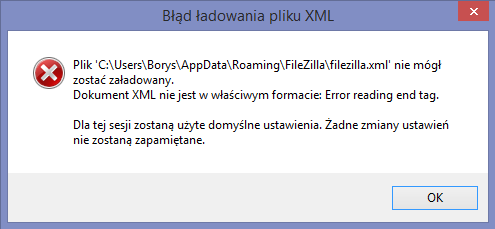Custom Query (4044 matches)
Results (1101 - 1200 of 4044)
| Ticket | Summary | Owner | Priority | Resolution | Created | Modified |
|---|---|---|---|---|---|---|
| #5584 | Error occurring only if using FileZilla client v 3.3.4.1 i.e. Failed to retrieve directory listing | high | outdated | 14 years | 12 years | |
| Description |
Error occurring only if using FileZilla client v 3.3.4.1 i.e. Failed to retrieve directory listing I am able to access data from FileZilla server with FileZilla ftp client V3.3.3 But same user can not able to access in FileZilla ftp client v3.3.4.1 ftps: * |
|||||
| #10579 | Error on boot | normal | fixed | 9 years | 9 years | |
| Description |
ASSERT INFO: buildinfo.cpp(118): assert "*version >= '0' && *version <= '9'" failed in ConvertToVersionNumber(). BACKTRACE: [1] wxNavigationEnabled<wxWindow>::AcceptsFocusRecursively() const [2] wxObjectList::~wxObjectList() [3] wxStringClientData::~wxStringClientData() [4] wxStringClientData::~wxStringClientData() [5] wxFileDataObjectBase::~wxFileDataObjectBase() [6] wxAnyButton::~wxAnyButton() [7] wxEntry(int&, wchar_t) [8] libc_start_main |
|||||
| #10959 | Error on latest update of filezilla | normal | rejected | 8 years | 8 years | |
| Description |
I was installing the latest update from my previous version and when it was finishing, it threw a .Net error message. Unfortunately I did think to grab what the previous version of FileZilla I was using. The setup information is below. FileZilla Client Version: 3.21.0 Build information:
Linked against:
Operating system:
See the end of this message for details on invoking just-in-time (JIT) debugging instead of this dialog box. Exception Text System.Runtime.InteropServices.COMException (0x8004010F): The attempted operation failed. An object could not be found.
Loaded Assemblies mscorlib
ManagedAggregator
TeamViewerMeetingAddIn
System.Windows.Forms
System
System.Drawing
Microsoft.Office.Interop.Outlook
System.Core
office
System.Configuration
System.Xml
WindowsBase
JIT Debugging To enable just-in-time (JIT) debugging, the .config file for this application or computer (machine.config) must have the jitDebugging value set in the system.windows.forms section. The application must also be compiled with debugging enabled. For example: <configuration>
</configuration> When JIT debugging is enabled, any unhandled exception will be sent to the JIT debugger registered on the computer rather than be handled by this dialog box. |
|||||
| #11130 | Error on loading | normal | rejected | 7 years | 7 years | |
| Description |
Getting a strange message suddenly. I installed the lastest version and still getting it. Please see a copy of the error message attached. |
|||||
| #9798 | Error on opening | normal | worksforme | 10 years | 10 years | |
| Description |
Please see attached image for details of error. |
|||||
| #1121 | Error on quick connect via URL with username but no password | normal | 18 years | 18 years | ||
| Description |
When typing an URL in the Quick Connect Address box with username only, FileZilla pops up a dialog box for password but uses it as username. e.q. ftp://someuser@somehost/ is given in the Address box. While FileZilla asks for password, "somepass" is given. In this case, FileZilla connects to "somehost" with username "somepass" and empty password. |
|||||
| #4046 | Error on upload to our web servers | normal | invalid | 15 years | 15 years | |
| Description |
I love your product and have recently had this issue: 11:23:01 Response: 220 imoweb2 Microsoft FTP Service (Version 5.0). 11:23:01 Command: USER imof2008 11:23:01 Response: 331 Password required for imof2008. 11:23:01 Command: PASS * 11:23:04 Response: 230 User imof2008 logged in. 11:23:04 Status: Connected 11:23:04 Status: Starting upload of L:\Database files\11-17-08\LMRP\adm4_lmrp_prod.dmp.gz 11:23:04 Command: CWD /Medications/IMO Medications Core/Test 11:23:04 Response: 250 CWD command successful. 11:23:04 Command: TYPE I 11:23:04 Response: 200 Type set to I. 11:23:04 Command: PASV 11:23:04 Response: 227 Entering Passive Mode (192,168,30,46,16,126). 11:23:04 Command: STOR adm4_lmrp_prod.dmp.gz 11:23:04 Response: 125 Data connection already open; Transfer starting. 11:26:36 Error: Could not write to transfer socket: ECONNRESET - Connection reset by peer This happens on both servers. Please let me know if there is anything I need to do on my side. Thanks. |
|||||
| #7442 | Error reading attributes of filezilla.xml | high | fixed | 13 years | 10 years | |
| Description |
Starting filezilla.exe either directly or with shortcut generates this error message: Users\PM\AppData\Roaming\FileZilla\filezilla.xml Error reading Attributes For this session the default settings will be used. Any changes to the settings will not be saved. As a result, the settings are dropped, and any settings entered cannot be saved. This bug appeared suddenly, without any cause that I can identify. It could not be corrected by uninstalling and re-installing, and it could not be corrected by downloading a new setup file and re-installing that. I will answer any questions that would help de-bug this. Thanks for helping. Following is a copy of the filezilla.xml file: <?xml version="1.0" encoding="UTF-8" standalone="yes" ?> <FileZilla3>
|
|||||
| #12900 | Error saving/loading queue | normal | worksforme | 13 months | 10 months | |
| Description |
I just updated my FileZilla client for the first time in a while (via the prompt on startup), and after that it started giving me an error message every time it started or closed the program. The error on starting was: An error occurred loading the transfer queue from "C:\Users\myusername\AppData\Roaming\FileZilla\queue.sqlite3". Some queue items might not have been restored. The error on closing was almost identical: An error occurred saving the transfer queue to "C:\Users\myusername\AppData\Roaming\FileZilla\queue.sqlite3". Some queue items might not have been saved. Additional information:
|
|||||
| #9974 | Error showing up since last update | normal | duplicate | 9 years | 9 years | |
| Description |
Since updating to version 3906 an error message often shows up during use or when closing the program. If allowed, I will attach a picture of the message to show what is happening |
|||||
| #9975 | Error showing up since last update | normal | worksforme | 9 years | 8 years | |
| Description |
Since updating to version 3906 an error message often shows up during use or when closing the program. If allowed, I will attach a picture of the message to show what is happening. Cheers David info@… |
|||||
| #10153 | Error to process queue files. | normal | rejected | 9 years | 9 years | |
| Description |
Processor: Intel Core I7 3770k 3.50GHz Seems that there is an error in the last version 3.10.0.2 When there are 2 or more files to upload in queue, the first file is uploaded successful but the upload of second file and the others fail. I tested upload the same files using other ftp client (Core FTP - http://www.coreftp.com/ ) and all files of queue where uploaded without error. I attached a txt file of Filezilla log with the error message. |
|||||
| #1085 | Error transmission rates displayed when changing system time | normal | rejected | 18 years | 9 years | |
| Description |
When transmiting a file, if the system time is changed. The transmission rates and elapsed time will be incorrect. The example in attach file is to set the system time 4 days before, then negative value of the transmission rates is displayed. |
|||||
| #4086 | Error uploading large file | normal | outdated | 15 years | 12 years | |
| Description |
Hello,
While uploading a single large file (800MB) filezilla get disconnected upon 75%. When i tried to resume it, it is again started from beginning of file. What should i do? |
|||||
| #1349 | Error when attempting to drag and drop to desktop. | normal | 16 years | 9 years | ||
| Description |
After upgrading to version 3.0.5.2, I connected to a server and attempted to drag and drop a small text file from the server pane to my desktop and got the following error message: "Could not determine the target of the Drag&Drop operation. Either the shell extension is not installed properly or you didn't drop the files into an Explorer window." A folder was created on my desktop with the name "fz3-12003270676720". Since I have performed this operation in the past without a problem (not sure of my previous version, but it was a very recent one) I assume that this is a bug. No trace messages appeared in the message window during this operation. I am running Windows XP Pro SP2. |
|||||
| #9615 | Error when closing Filezilla Client 3.9.0-beta1. | normal | duplicate | 10 years | 10 years | |
| Description |
I am using Filezilla version 3.9.0-beta1 and I get the following when closing Filezilla if I ever had a file open which may or may not of been already closed. [Filezilla Error] File 'C:\Users\user name\AppData\Local\Temp\fz3temp-1\empty_file_yq744zm' couldn't be removed (error 0: the operation conpleted successfully.) This isn't a show stopper more of an annoyance, I have also added steps to reproduce. Steps to reproduce: 1: Connect to server using FTP and Type Normal. 2: Open any file for View/Edit. 3: Close file viewer/editor with the file opened in step 2. 4: Now close Filezilla. 5: You will be told by Filezilla that some files are still being edited or need to be uploaded, even though they are no longer open. 6: Click on the Yes button. 7: Now a Error dialog pops up with above error. This never happened in the last version of Filezilla and I always update as soon as I am told Filezilla has been updated. Thanks Paul |
|||||
| #5185 | Error when dragging folder to Desktop (Windows 7 Professional) | normal | fixed | 14 years | 14 years | |
| Description |
Windows 7 Professional x64 FileZilla 3.3.1 When dragging and dropping folder from remote SFTP site to the Windows Desktop, I am getting the following error: Could not determine the target of the Drag&Drop operation. Either the shell extension is not installed properly or you didn't drop the files into an Explorer window. The operation leaves a remnant folder on my desktop with a random name. |
|||||
| #8192 | Error when proxy name has trailing space | normal | fixed | 12 years | 11 years | |
| Description |
If the setting for Connection/Generic Proxy/Proxy Host has a trailing space, FileZilla does not connect. Similar to #1054. Failure log: Status: Connecting to example.net... Response: fzSftp started Command: proxy 1 "proxy.example.com " 3128 Command: open "user@…" 22 Error: ssh_init: Proxy error: Unable to resolve proxy host name Error: Could not connect to server Working once proxy name fixed: Status: Connecting to example.net... Response: fzSftp started Command: proxy 1 "proxy.example.com" 3128 Command: open "user@…" 22 Command: Trust new Hostkey: Once Command: Pass: Status: Connected to example.net Of course there may be other parameters as well that don't strip trailing spaces. It's a minor issue, but took quite a while to diagnose. |
|||||
| #11446 | Error when starting FileZilla | normal | worksforme | 6 years | 6 years | |
| Description |
hey all, I keep getting this error when I launch my app, Ive tried deleting everything to do with FZ but still get this error. |
|||||
| #10041 | Error when trying to reopen local file for editing | high | duplicate | 9 years | 9 years | |
| Description |
Just started receiving an error 'The associated command failed' when right clicking a local file to edit once the file had previously been edited opened via FileZilla. I would expect to see the message like "This file is already open for editing..". This behaviour reoccurs without success. FileZilla Client Version: 3.10.0.1 Build information:
Linked against:
Operating system:
|
|||||
| #4370 | Error when trying to transfer a file with swedish characters in the file nam | normal | rejected | 15 years | 15 years | |
| Description |
I have a file on my desktop called ÅÄÖ.txt. When I transfer this file to the foreign FTP site it's working OK. I then deleted the text file on my desktop. But when I drag the succesfully transferred file from the FTP site back to my desktop it creates an error. See log.txt for details. I also attach the actual file with swedish characters in the file name. My version of the Filezilla Client are 3.2.3.1. I tried the manouvre on both Vista and Windows 2000 Advanced server. |
|||||
| #8808 | Error when using libgnutls 3.2.2 | normal | rejected | 11 years | 11 years | |
| Description |
Hello, I'm running Filezilla 3.7.1.1 on Archlinux with the libgnutls 3.2.2 and can't download any file on a FTPES enabled server. I have tested with LFTP and gnutls 3.2.2 and it works, then I have rollback'd the gnutls lib to the previous 3.2.1 version and filezilla also works. I have attached both client and server logs at the debug level. |
|||||
| #5562 | Error when viewing Winzip file | normal | duplicate | 14 years | 14 years | |
| Description |
The latest version was automatically downloaded this morning (3.3.4.1). When I log onto a remote site, highlight a Winzip file, right click and select View/Edit, I get the attached error messages. It's something I've never had a problem with before so I double-checked by downgrading to version 3.3.3 and I can view a zip file without error. |
|||||
| #12177 | Error while adding new file to open with programe | normal | fixed | 4 years | 4 years | |
| Description |
hi, whenever i try to open a new filetype with any programe like NotePad++ but it starts to show error, to fix it i have to go to Edit > settings > File type association and have to define each rule in new line. by default the filezilla is adding it in same line which cause the error. Solution: filezilla has to add a new line \n after each new rule to make it fixed. EX: bytes "C:\Program Files (x86)\Notepad++\notepad++.exe" conf "C:\Program Files (x86)\Notepad++\notepad++.exe" conf_letsencrypt "C:\Program Files (x86)\Notepad++\notepad++.exe" log "C:\Program Files (x86)\Notepad++\notepad++.exe" php "C:\Program Files (x86)\Notepad++\notepad++.exe" stpl "C:\Program Files (x86)\Notepad++\notepad++.exe" tpl "C:\Program Files (x86)\Notepad++\notepad++.exe" FileZilla Client Version: 3.48.0 Build information:
Linked against:
Operating system:
|
|||||
| #3847 | Error while copying, same file override dismiss. | high | outdated | 16 years | 12 years | |
| Description |
While copying Filezilla shows an copy error, saying that a file already exists, however, this file is inside file bulk i'm transmmiting. Also it sais it could override the previous file with another with the same name; but size are different and the original file size is right. |
|||||
| #4855 | Error while updating from within FileZilla | normal | outdated | 15 years | 11 years | |
| Description |
Hello, I got the message, that a new version is available and followed the instructions. But FileZilla could not receive the update file, because there was an error : ECONNABORTED. I attached the log information. greetings Ingo Belka |
|||||
| #4594 | Error with .htaccess | normal | outdated | 15 years | 10 years | |
| Description |
We cannot see the .htaccess on some FTP server. On the FTP Server of http://www.olympe-network.com/ I see the .htaccess with Adobe Dreamweaver but not with FileZilla. |
|||||
| #12969 | Error with Filetype associations - Associated program not found | normal | rejected | 9 months | 9 months | |
| Description |
When I try to set an Active mode IP address, I get an error message saying "Associated program not found". When I check Filetype associations, I see the following: txt "C:\Program Files\WindowsApps\Microsoft.WindowsNotepad_11.2305.18.0_x648wekyb3d8bbwe\Notepad\Notepad.exe" %f If I change it to this, everything works: txt "C:\Windows\Notepad.exe" %f Does this imply the installer has a bug? |
|||||
| #1038 | Error with directories that have a space after the name | normal | 18 years | 18 years | ||
| Description |
Filezilla cannot navigate into a directory that has a space after its name. For example, if a directory is called "Gross Margin "(notice the space at the end), Filezilla gives a "No such file or directory" error since it seems to parse the space out of the directory name. |
|||||
| #9637 | Error with oppening | high | worksforme | 10 years | 10 years | |
| Description | ||||||
| #9766 | Error writing temporary file. Make sure temp folder is valid. | normal | outdated | 10 years | 9 years | |
| Description |
Installing new version receive message error "Error writing temporary file. Make sure temp folder is valid." C:\Temp is there! Toshiba 64 bit system |
|||||
| #10089 | Error: Connection timed out Error: Could not connect to server | high | duplicate | 9 years | 9 years | |
| Description |
We use FileZilla as our FTP interface, uploading files to our server. As soon as we installed version 3.10.0.1 we were no longer able to connect to our server. Here is the string we get each time: Status: Resolving address of support.multicamusa.com Status: Connecting to 65.60.63.168:21... Status: Connection established, waiting for welcome message... Status: Initializing TLS... Error: Connection timed out Error: Could not connect to server Status: Waiting to retry... Status: Resolving address of support.multicamusa.com Status: Connecting to 65.60.63.168:21... Status: Connection established, waiting for welcome message... Response: 220---------- Welcome to Pure-FTPd [privsep] [TLS] ---------- Response: 220-You are user number 1 of 50 allowed. Response: 220-Local time is now 08:07. Server port: 21. Response: 220-This is a private system - No anonymous login Response: 220-IPv6 connections are also welcome on this server. Response: 220 You will be disconnected after 15 minutes of inactivity. Command: AUTH TLS Response: 234 AUTH TLS OK. Status: Initializing TLS... Error: Connection timed out Error: Could not connect to server |
|||||
| #8258 | Error: Could not connect to server | normal | worksforme | 12 years | 12 years | |
| Description |
I've facing problem like connection refused by server from downloaded filezilla client..... Filezilla is essentially for my day to day work activities to be get ftp download/upload file from ISP server... as per below error is coming since download, kindly give support to me to clear this issues ... Status: Waiting to retry... Status: Connecting to 218.248.255.137:21... Status: Connection attempt failed with "ECONNREFUSED - Connection refused by server". Error: Could not connect to server Expecting valuable feedback from technical/exp people.... |
|||||
| #12297 | Error: Could not connect to server | high | worksforme | 4 years | 4 years | |
| Description |
Status: Connection established, waiting for welcome message... Response: 220 FTP Server ready. Command: AUTH TLS Response: 502 AUTH TLS successful Command: AUTH SSL Error: Could not connect to server Status: Waiting to retry... Status: Resolving address of schooledu.co.in Status: Connecting to 194.59.164.72:21... Status: Connection established, waiting for welcome message... Response: 220 FTP Server ready. Command: AUTH TLS Response: 502 AUTH TLS successful Command: AUTH SSL Error: Could not connect to server |
|||||
| #5614 | Error: Critical error | normal | outdated | 14 years | 12 years | |
| Description |
On my machine i have associated ftp links to FileZilla. When i click on any FTP links it is giving critical error. It happens only when the username/password has special characters like below. ftp://SC03167c:nb{FM6nx@ftp.india.madan.com/ Following is the error: Error: Critical error Error: Could not connect to server But, if i launch the Filezilla and directly enter the above FTP link in HOST field, it is working fine. |
|||||
| #9806 | Error: Critical error: Could not connect to server (yahoo) | high | duplicate | 10 years | 10 years | |
| Description |
I have been unable to connect to my Yahoo server for the last 3 or 4 days. I have checked my password, and it is correct. I installed the latest version of Filezilla today and I ma still getting the same error. I have seen several other tickets reporting this exact problem, and I am reporting this again so that it receives the proper attention. FYI, ISP is Comcast/Xfinity. log below.
Status: Connecting to 67.195.61.91:21... Status: Connection established, waiting for welcome message... Response: 220-Welcome to the Yahoo! Web Hosting FTP server Response: 220-Need help? Get all details at: Response: 220-http://help.yahoo.com/help/us/webhosting/gftp/ Response: 220- Response: 220-No anonymous logins accepted. Response: 220-Yahoo! Response: 220-Local time is now 14:06. Server port: 21. Response: 220-This is a private system - No anonymous login Response: 220 You will be disconnected after 5 minutes of inactivity. Command: AUTH TLS Response: 234 AUTH TLS OK. Status: Initializing TLS... Status: Verifying certificate... Command: USER slumkid@… Status: TLS/SSL connection established. Response: 331 User slumkid@… OK. Password required Command: PASS Response: 530 Login authentication failed Error: Critical error: Could not connect to server |
|||||
| #12662 | Error: Failed to convert command to 8 bit charset | normal | rejected | 2 years | 2 years | |
| Description |
10:03:40 Status: Connecting to 192.168.102.129:21... 10:03:40 Status: Connection established, waiting for welcome message... 10:03:40 Status: Initializing TLS... 10:03:41 Status: TLS connection established. 10:03:41 Status: Logged in 10:03:41 Status: Retrieving directory listing... 10:03:41 Status: Directory listing of "/" successful 10:03:51 Status: Retrieving directory listing of "/2-整机_成套"... 10:03:52 Status: Directory listing of "/2-整机_成套" successful 10:03:58 Status: Retrieving directory listing of "/2-整机_成套/6-整机_成套产品测试报告、说明书等"... 10:03:58 Status: Directory listing of "/2-整机_成套/6-整机_成套产品测试报告、说明书等" successful 10:06:05 Status: Disconnected from server: ECONNABORTED - Connection aborted 10:06:58 Status: Connecting to 192.168.102.129:21... 10:06:58 Status: Connection established, waiting for welcome message... 10:06:58 Status: Initializing TLS... 10:06:58 Status: TLS connection established. 10:06:58 Status: Logged in 10:06:58 Status: Starting upload of C:\Users\Frek\Documents\WeChat Files\wxid_50xnz06z38ud22\FileStorage\File\2022-02\1105029903010002-储能变流器模块-INPPCS-1000.4-W-114 A1.xlsx 10:06:58 Command: CWD /2-整机_成套/6-整机_成套产品测试报告、说明书等 10:06:58 Response: 250 CWD command successful. 10:06:58 Command: TYPE I 10:06:58 Response: 200 Type set to I. 10:06:58 Command: PASV 10:06:58 Response: 227 Entering Passive Mode (192,168,102,129,195,54). 10:06:58 Command: STOR 1105029903010002-储能变流器模块-INPPCS-1000.4-W-114 A1.xlsx 10:06:58 Error: Failed to convert command to 8 bit charset 10:06:58 Error: File transfer failed 10:06:58 Status: Starting upload of C:\Users\Frek\Documents\WeChat Files\wxid_50xnz06z38ud22\FileStorage\File\2022-02\1105029903010002-储能变流器模块-INPPCS-1000.4-W-114 A1.xlsx 10:06:58 Status: Retrieving directory listing of "/2-整机_成套/6-整机_成套产品测试报告、说明书等"... 10:06:58 Command: PASV 10:06:58 Response: 227 Entering Passive Mode (192,168,102,129,195,55). 10:06:58 Command: LIST 10:06:58 Response: 150 Opening BINARY mode data connection. 10:06:59 Response: 226-Directory has 131,607,658,496 bytes of disk space available. 10:06:59 Response: 226 Transfer complete. 10:06:59 Command: PASV 10:06:59 Response: 227 Entering Passive Mode (192,168,102,129,195,56). 10:06:59 Command: STOR 1105029903010002-储能变流器模块-INPPCS-1000.4-W-114 A1.xlsx 10:06:59 Error: Failed to convert command to 8 bit charset 10:06:59 Error: File transfer failed 10:06:59 Status: Starting upload of C:\Users\Frek\Documents\WeChat Files\wxid_50xnz06z38ud22\FileStorage\File\2022-02\1105029903010002-储能变流器模块-INPPCS-1000.4-W-114 A1.xlsx10:06:59 Status: Retrieving directory listing of "/2-整机_成套/6-整机_成套产品测试报告、说明书等"... 10:06:59 Command: PASV 10:06:59 Response: 227 Entering Passive Mode (192,168,102,129,195,57). 10:06:59 Command: LIST 10:06:59 Response: 150 Opening BINARY mode data connection. 10:06:59 Response: 226-Directory has 131,607,658,496 bytes of disk space available. 10:06:59 Response: 226 Transfer complete. 10:06:59 Command: PASV 10:06:59 Response: 227 Entering Passive Mode (192,168,102,129,195,58). 10:06:59 Command: STOR 1105029903010002-储能变流器模块-INPPCS-1000.4-W-114 A1.xlsx10:06:59 Error: Failed to convert command to 8 bit charset10:06:59 Error: File transfer failed10:06:59 Status: Retrieving directory listing of "/2-整机_成套/6-整机_成套产品测试报告、说明书等"... 10:06:59 Status: Directory listing of "/2-整机_成套/6-整机_成套产品测试报告、说明书等" successful 10:07:42 Status: Starting upload of C:\Users\Frek\Documents\WeChat Files\wxid_50xnz06z38ud22\FileStorage\File\2022-02\1105029903010002-储能变流器模块-INPPCS-1000.4-W-114-A1.xlsx10:07:42 Status: Server did not properly shut down TLS connection10:07:42 Status: File transfer successful, transferred 67,081 bytes in 1 second10:07:42 Status: Retrieving directory listing of "/2-整机_成套/6-整机_成套产品测试报告、说明书等"... 10:07:43 Status: Calculating timezone offset of server... 10:07:43 Status: Timezone offset of server is 28800 seconds. 10:07:43 Status: Directory listing of "/2-整机_成套/6-整机_成套产品测试报告、说明书等" successful 1105029903010002-储能变流器模块-INPPCS-1000.4-W-114 A1.xlsx 1105029903010002-储能变流器模块-INPPCS-1000.4-W-114-A1.xlsx 这两个文件一样,就文件名不一样。上面一个可上传,下面一个上传不了。 |
|||||
| #4729 | Error: Failed to retrieve directory listing when connecting to Globalscape SFTP server Version 3.3.0 | normal | rejected | 15 years | 10 years | |
| Description |
Directory listing fails when connecting to Globalscape’s SFTP server v 3.3.0 other sftp clients work fine with same account. Contacted Globalscape support and was informed that their application is functioning as designed and that the problem needs to be resolved by Filezilla. Upon further investigation I discovered that this problem started with Filezilla version 3.1.0, versions 3.0.9.3 and before work fine.
(Removed Connection Info) Status: Connection established, initializing TLS... Trace: CTlsSocket::Handshake() Trace: CTlsSocket::OnSend() Trace: CTlsSocket::OnRead() Trace: CTlsSocket::Handshake() Trace: CTlsSocket::OnRead() Trace: CTlsSocket::Handshake() Trace: CTlsSocket::OnRead() Trace: CTlsSocket::Handshake() Trace: Handshake successful Trace: Cipher: AES-128-CBC, MAC: SHA1 Status: Verifying certificate... Trace: CFtpControlSocket::SendNextCommand() Status: TLS/SSL connection established, waiting for welcome message... Trace: CTlsSocket::OnRead() Trace: CFtpControlSocket::OnReceive() Response: 220 GlobalSCAPE Secure FTP Server Trace: CFtpControlSocket::SendNextCommand() Command: USER XXXX Trace: CTlsSocket::OnRead() Trace: CFtpControlSocket::OnReceive() Response: 331 Password required for XXXX. Trace: CFtpControlSocket::SendNextCommand() Command: PASS Trace: CTlsSocket::OnRead() Trace: CFtpControlSocket::OnReceive() Response: 230 Login OK. Proceed. Trace: CFtpControlSocket::SendNextCommand() Command: SYST Trace: CTlsSocket::OnRead() Trace: CFtpControlSocket::OnReceive() Response: 215 UNIX Type: L8 Trace: CFtpControlSocket::SendNextCommand() Command: FEAT Trace: CTlsSocket::OnRead() Trace: CFtpControlSocket::OnReceive() Response: 211-Features supported: Response: COMB target;source_list Response: REST STREAM Response: SIZE Response: MDTM Response: XCRC filename;start;end Response: SSCN Response: MLST Size*;Modify*;Create;Type*;Unique;Perm*;Lang;Media-Type;CharSet; Response: MODE Z Response: 211 END Trace: CFtpControlSocket::SendNextCommand() Command: PBSZ 0 Trace: CTlsSocket::OnRead() Trace: CFtpControlSocket::OnReceive() Response: 200 PBSZ Command OK. Protection buffer size set to 0. Trace: CFtpControlSocket::SendNextCommand() Command: PROT P Trace: CTlsSocket::OnRead() Trace: CFtpControlSocket::OnReceive() Response: 200 PROT Command OK. Using Private data connection Status: Connected Trace: CFtpControlSocket::ResetOperation(0) Trace: CControlSocket::ResetOperation(0) Trace: CFileZillaEnginePrivate::ResetOperation(0) Status: Retrieving directory listing... Trace: CFtpControlSocket::SendNextCommand() Trace: CFtpControlSocket::ChangeDirSend() Command: CWD / Trace: CTlsSocket::OnRead() Trace: CFtpControlSocket::OnReceive() Response: 250 Folder changed to "/". Trace: CFtpControlSocket::SendNextCommand() Trace: CFtpControlSocket::ChangeDirSend() Command: PWD Trace: CTlsSocket::OnRead() Trace: CFtpControlSocket::OnReceive() Response: 257 "/" is current folder. Trace: CFtpControlSocket::ResetOperation(0) Trace: CControlSocket::ResetOperation(0) Trace: CFtpControlSocket::ParseSubcommandResult(0) Trace: CFtpControlSocket::ListSubcommandResult() Trace: state = 1 Trace: CFtpControlSocket::SendNextCommand() Trace: CFtpControlSocket::TransferSend() Trace: state = 1 Command: TYPE I Trace: CTlsSocket::OnRead() Trace: CFtpControlSocket::OnReceive() Response: 200 Type set to I. Trace: CFtpControlSocket::TransferParseResponse() Trace: code = 2 Trace: state = 1 Trace: CFtpControlSocket::SendNextCommand() Trace: CFtpControlSocket::TransferSend() Trace: state = 2 Command: PASV Trace: CTlsSocket::OnRead() Trace: CFtpControlSocket::OnReceive() Response: 227 Entering Passive Mode (X,X,X,X,116,208). Trace: CFtpControlSocket::TransferParseResponse() Trace: code = 2 Trace: state = 2 Trace: CFtpControlSocket::SendNextCommand() Trace: CFtpControlSocket::TransferSend() Trace: state = 4 Command: MLSD Trace: CTlsSocket::OnRead() Trace: CFtpControlSocket::OnReceive() Response: 150 Opening BINARY mode data connection for MLSD /. Trace: CFtpControlSocket::TransferParseResponse() Trace: code = 1 Trace: state = 4 Trace: CFtpControlSocket::SendNextCommand() Trace: CFtpControlSocket::TransferSend() Trace: state = 5 Trace: CTransferSocket::OnConnect Trace: CTlsSocket::Handshake() Trace: CTlsSocket::OnSend() Trace: CTlsSocket::OnSend() Trace: CTlsSocket::OnRead() Trace: CTlsSocket::Handshake() Trace: CTlsSocket::OnRead() Trace: CTlsSocket::Handshake() Trace: Handshake successful Trace: Session resumed Trace: Cipher: AES-128-CBC, MAC: SHA1 Trace: CTransferSocket::OnConnect Trace: CTlsSocket::OnRead() Trace: CTlsSocket::OnRead() Trace: CTlsSocket::OnRead() Trace: CFtpControlSocket::OnReceive() Response: 226 Transfer complete. 3562 bytes transferred. 3562 Bps. Trace: CFtpControlSocket::TransferParseResponse() Trace: code = 2 Trace: state = 5 Trace: CFtpControlSocket::SendNextCommand() Trace: CFtpControlSocket::TransferSend() Trace: state = 8 Trace: CTlsSocket::OnRead() Trace: CTlsSocket::OnRead() Trace: CTlsSocket::OnSocketEvent(): close event received Trace: CTransferSocket::OnReceive(), m_transferMode=0 Trace: GnuTLS error -9: A TLS packet with unexpected length was received. Status: Server did not properly shut down TLS connection Error: Could not read from transfer socket: ECONNABORTED - Connection aborted Trace: CTransferSocket::TransferEnd(3) Trace: CFtpControlSocket::TransferEnd() Trace: CFtpControlSocket::ResetOperation(2) Trace: CControlSocket::ResetOperation(2) Trace: CFtpControlSocket::ParseSubcommandResult(2) Trace: CFtpControlSocket::ListSubcommandResult() Trace: state = 3 Trace: CFtpControlSocket::ResetOperation(2) Trace: CControlSocket::ResetOperation(2) Error: Failed to retrieve directory listing Trace: CFileZillaEnginePrivate::ResetOperation(2) |
|||||
| #11173 | Error: GnuTLS error -110: The TLS connection was non-properly terminated. | normal | rejected | 7 years | 7 years | |
| Description |
Status: Connecting to uat.cegateway2.hk.hsbc:38026 through SOCKS5 proxy Status: Resolving address of intpxy6.hk.hsbc Status: Connecting to 130.45.33.25:1080... Status: Connection with proxy established, performing handshake... Status: Connection established, waiting for welcome message... Status: Initializing TLS... Status: Verifying certificate... Status: TLS connection established. Status: Logged in Status: Retrieving directory listing of "/scsecmd1"... Status: Connecting to 130.45.33.25:1080... Status: Connection with proxy established, performing handshake... Error: GnuTLS error -110: The TLS connection was non-properly terminated. Status: Server did not properly shut down TLS connection Error: Transfer connection interrupted: ECONNABORTED - Connection aborted Response: 425 Can't open data connection. Error: Failed to retrieve directory listing |
|||||
| #10825 | Error: The first key-exchange algorithm supported by the server is diffie-hellman-group1-sha1, which is no longer secure. Aborting connection. | normal | wontfix | 8 years | 8 years | |
| Description |
When upgrading to current version ; received this error on one of my sites; did not prompt to update like old version did on my backup workstation Error: The first key-exchange algorithm supported by the server is diffie-hellman-group1-sha1, which is no longer secure. Aborting connection. Error: Could not connect to server FileZilla Client Version: 3.17.0 Build information:
Linked against:
Operating system:
|
|||||
| #5003 | Error: "cannot find specified file" when trying to GET a filename from a remote site | normal | rejected | 14 years | 10 years | |
| Description |
I am trying to GET a file from a remote FTP site to my local hard drive by dragging and dropping the file from the right pane to the left pane. The transfer works fine on regular file names in the exact same folder that only have normal English characters in them. However, the filenames that have French characters in them are not transmitted because the foreign symbols are confusing the parser and turning into question marks (?). How can I transfer these files with French characters in them? Thank you. Here is my Log: 16:54:55 Command: TYPE I 16:54:55 Response: 200 Type set to IMAGE. 16:55:02 Status: Resolving address of ftp.canadapost.ca 16:55:02 Status: Connecting to 66.110.6.55:21... 16:55:02 Status: Connection established, waiting for welcome message... 16:55:02 Response: 220 frontend.canadapost.ca X2 WS_FTP Server 5.0.5 (3420342155) 16:55:02 Command: USER 3pvendor 16:55:02 Response: 331 Password required 16:55:02 Command: PASS 16:55:02 Response: 230 user logged in 16:55:02 Command: OPTS UTF8 ON 16:55:02 Response: 501 invalid option 16:55:02 Status: Connected 16:55:02 Status: Starting download of /users/3pvendor/CACOMMON/2. Specifications/2.1 Labels and Customs Forms/2.1.1 Domestic Label Specifications/3509A F_Code à barres bidimensionnel à grille de données pour les produits de distribution du régime intérieur de la SCP.pdf 16:55:02 Command: CWD /users/3pvendor/CACOMMON/2. Specifications/2.1 Labels and Customs Forms/2.1.1 Domestic Label Specifications 16:55:02 Response: 250 CWD successful 16:55:02 Command: TYPE I 16:55:02 Response: 200 Type set to IMAGE. 16:55:02 Command: PASV 16:55:02 Response: 227 Entering Passive Mode (66,110,6,55,157,65) 16:55:02 Command: RETR 3509A F_Code à barres bidimensionnel à grille de données pour les produits de distribution du régime intérieur de la SCP.pdf 16:55:02 Response: 550 3509A F_Code ?? barres bidimensionnel ?? grille de donn??es pour les produits de distribution du r??gime int??rieur de la SCP.pdf: cannot find specified file 16:55:02 Error: Critical error |
|||||
| #12686 | Error: Connecting to the server | high | worksforme | 2 years | 2 years | |
| Description |
I keep trying to log in on the website and every time I try to connect it just says Error: Connection timed out after 20 seconds of activity and could not connect to server. I'm unsure how to fix this. |
|||||
| #8145 | Error: Connection timed out Error: Could not connect to server - please help | critical | rejected | 12 years | 12 years | |
| Description |
Status: Resolving address of hdclean.co.il Status: Connecting to 80.179.24.66:21... Error: Connection timed out Error: Could not connect to server Status: Waiting to retry... Status: Resolving address of hdclean.co.il Status: Connecting to 80.179.24.66:21... Error: Connection timed out Error: Could not connect to server |
|||||
| #8204 | Error: Connection timed out Error: File transfer failed after transferring 262,144 bytes in 21 seconds | high | rejected | 12 years | 12 years | |
| Description |
I successfully log on to my web host through Quick Connect. I successfully upload a small file: Status: Connected Status: Starting upload of C:\MAPA Video avi\URL.doc Command: CWD /htdocs/MAmyths Response: 250 Directory successfully changed. Command: TYPE I Response: 200 Switching to Binary mode. Command: PASV Response: 227 Entering Passive Mode (206,188,193,133,250,19) Command: STOR URL.doc Response: 150 Ok to send data. Response: 226 Transfer complete. Status: File transfer successful, transferred 12,288 bytes in 2 seconds Status: Retrieving directory listing... Command: PASV Response: 227 Entering Passive Mode (206,188,193,133,30,107) Command: LIST Response: 150 Here comes the directory listing. Response: 226 Directory send OK. Status: Directory listing successful In same log on session, Larger File Upload Fails: Status: Starting upload of C:\MAPA Video avi\Myths_of_Medical_Marijuana.avi Command: PASV Response: 227 Entering Passive Mode (206,188,193,133,85,43) Command: STOR Myths_of_Medical_Marijuana.avi Response: 150 Ok to send data. Error: Connection timed out Error: File transfer failed after transferring 262,144 bytes in 21 seconds Status: Connecting to 206.188.193.133:21... Why? |
|||||
| #906 | Error: Could not retrieve directory listing | normal | 19 years | 17 years | ||
| Description |
Hi, with FileZilla 2.2.14b it is not possible to get a directory listing - Error: Could not retrieve directory listing. Using Win XP SP2 other information see attached log-File |
|||||
| #9804 | Error: Critical error: Could not connect to server (yahoo) | normal | rejected | 10 years | 10 years | |
| Description |
Contacted Yahoo support... They indicated they suspect Filezilla has a bug, because they have received many calls this past week where customers are no longer able to FTPS to manage their small business hosting. Suggested contacting Filezilla support... This behavior is the exact same from any of three different servers I have, on three different networks, at 3 separate locations... Note: I also have another hosting account with different credentials that also will not connect, from any location. authentication is the same as my mail account, so I have confirmed many times that the account works for mail... Status: Resolving address of ftp.aztecura.com Status: Connecting to 67.195.61.90:21... Status: Connection established, waiting for welcome message... Response: 220-Welcome to the Yahoo! Web Hosting FTP server Response: 220-Need help? Get all details at: Response: 220-http://help.yahoo.com/help/us/webhosting/gftp/ Response: 220- Response: 220-No anonymous logins accepted. Response: 220-Yahoo! Response: 220-Local time is now 07:06. Server port: 21. Response: 220-This is a private system - No anonymous login Response: 220 You will be disconnected after 5 minutes of inactivity. Command: AUTH TLS Response: 234 AUTH TLS OK. Status: Initializing TLS... Status: Verifying certificate... Command: USER tcxnieman@… Status: TLS/SSL connection established. Response: 331 User tcxnieman@… OK. Password required Command: PASS Response: 530 Login authentication failed Error: Critical error: Could not connect to server |
|||||
| #11346 | Error: Disconnected: No supported authentication methods available (server sent: );Could not connect to server | high | rejected | 7 years | 7 years | |
| Description |
I get the following error message when I login. I accepted the update and this is when the issue occurred. My IT removed the update and I have the old version 3.26.2. I received a new password and confirmed the Host, username and port are correct. Still cannot login. It is urgent that I get this resolved as I have to download a file Thursday morning. Status: Connecting to 66.179.123.210... Response: fzSftp started, protocol_version=8 Command: open "C117569@66.179.123.210" 22 Command: Pass: Error: Disconnected: No supported authentication methods available (server sent: ) Error: Could not connect to server Status: Waiting to retry... Status: Connecting to 66.179.123.210... Response: fzSftp started, protocol_version=8 Command: open "C117569@66.179.123.210" 22 Command: Pass: Error: Disconnected: No supported authentication methods available (server sent: ) Error: Could not connect to server |
|||||
| #3731 | Error: Failed to retrieve directory listing | low | invalid | 16 years | 16 years | |
| Description |
I just upgraded to FileZilla Client 3.1.2 and immediately received the error mentioned in my Subject Line. The result was that I could not open the Directory listed on my server's window (there was no + next to it). Furthermore, if I clicked on the - on the parent directory, it closed the sub-directory (as it should), but would not put a + on that one, so I could not navigate back down. My server is fine, as I could access it through an older version of FileZilla that I have on my laptop. I tried to reboot, and also to reinstall, and nothing worked. Please advise ASAP, as I need to use FileZilla on this machine. I have never experienced this problem, and all that I did was upgrade to 3.1.2. |
|||||
| #3732 | Error: Failed to retrieve directory listing -- files on server do not appear with 3.1.2 | normal | invalid | 16 years | 16 years | |
| Description |
I just upgraded to FileZilla Client 3.1.2 and immediately received the error mentioned in my Subject Line. The result was that I could not open the Directory listed on my server's window (there was no + next to it). Furthermore, if I clicked on the - on the parent directory, it closed the sub-directory (as it should), but would not put a + on that one, so I could not navigate back down. My server is fine, as I could access it through an older version of FileZilla that I have on my laptop. I tried to reboot, and also to reinstall, and nothing worked. Please advise ASAP, as I need to use FileZilla on this machine. I have never experienced this problem, and all that I did was upgrade to 3.1.2. Also, none of the files any of the directories show in the bottom right pane. |
|||||
| #10207 | Error: GnuTLS error -15: An unexpected TLS packet was received. | normal | outdated | 9 years | 7 years | |
| Description |
After updating this morning I got this error when using Quickconnect to a VM runing AIX 6.1. FileZilla version:FileZilla Client Version: 3.10.1.1 Build information:
Linked against:
Operating system:
Message log: Status: Resolving address of riaix61v1 Status: Connecting to 10.120.55.45:21... Status: Connection established, waiting for welcome message... Response: 220 riaix61v1 FTP server (Version 4.2 Mon Jun 11 13:04:13 CDT 2012) ready. Command: AUTH TLS Response: 234 Using authentication type TLSv1 Status: Initializing TLS... Error: GnuTLS error -15: An unexpected TLS packet was received. Error: Could not connect to server The AIX is a VM on VIOS 2.2.2.1. Works fine with 3.9.0.5. |
|||||
| #7983 | Error: GnuTLS error -9: A TLS packet with unexpected length was received. | normal | fixed | 12 years | 10 years | |
| Description |
The "summary" error occurs on line 553 in the Log File after "Response: 226-File successfully transferred" on line 546. It appears the error causes FileZilla to attempt to download the file again which results in the "File already exists" dialog. I assume it is the same thing that is occuring on two other files when backing up a WordPress installation from a GoDaddy Virtual Dedicated Server. If I select the default option to overwrite, it will loop on transferring the same file over and over for 20 minutes or more. Other than these 3 files, the transfers complete successfully. I have also noticed that the file on my Windows 7 Professional system has the current date instead of the source file date when this happens. |
|||||
| #4897 | Error: local: unable to open | normal | invalid | 15 years | 10 years | |
| Description |
If I'm trying to copy files from SFTP server in my case (I guess from any server) directly to mapped network drive I get following symptoms: Some files are transferred OK but then Filezilla Client hogs CPU time (whole machine becomes bit unresponsive) and after some timeout following error appears: error while writing local file and to some other files after this one: local: unable to open Z:\dir\ec\to\rytree\file.end Files with error are partially transferred and then stopped. Like said error do not appear on all files. If I transfer files to my own hard drive everything works. This behavior appear with versions 3.2.8 and 3.2.8.1. 3.2.7.1 works correctly. |
|||||
| #9427 | Error:GnuTLS error -16: A TLS warning alert has been received | normal | rejected | 10 years | 9 years | |
| Description |
Getting the below error while doing ftp to server on port#990. If i do ftp with server name for ex- abc.example.com over 990 port, if fails with below error. However, if i do ftp with real IP address on port-990, it works fine. This issue is coming only in new FileZilla 3.8.0 version. With Older version 3.7*, it works fine. Response: 220 Server () ready. Command: AUTH TLS Response: 234 Security exchange completed Status: Initializing TLS... Error: GnuTLS error -16: A TLS warning alert has been received. Error: Could not connect to server |
|||||
| #11514 | Errore traduzione in Aggiunta ricorsiva file alla coda | normal | fixed | 6 years | 6 years | |
| Description |
C'è una "i" in più.. Elaborato xxx file iin xxx cartelle |
|||||
| #3717 | Errors at uploading of a considerable quantity of small files | high | outdated | 16 years | 11 years | |
| Description |
Uploaded more than 100.000 files, after loading about 15.000 two times there was an error http://xayam.by.ru/Download/error1.jpg, then after rupture of connection an error http://xayam.by.ru/Download/error2.jpg. After application closing there was an error http://xayam.by.ru/Download/error3.jpg. Sorry my English. |
|||||
| #4267 | Errors on Files with names beginning with numbers | normal | rejected | 15 years | 15 years | |
| Description |
Hello, I'm using a recent 3.2.1 filezilla and the listing of some files (name and size) is false. This bug is more than just visual, files wrongly displayed can not be downloaded. Comparing with an older version (2.2) it seems to me that the problems concerns files having their names beginning with a number, or begining with a number and having a blankspace, etc... See screenshots, where original filename 02Conversion PDF Output-StartPage_000000001.pdf weight 541078b modification date 11/02 at 2 o clock is displayed: PDF Output-StartPage_000000001.pdf, weighting 11 o, mod date 02/02 So seems to be a lag: files seem to have their size displayed as their modification date, their modification date as their modification time and so on Odd enough, some dates are not concerned: 07 and 10 for example... See attached files Thanks in advance for any help Distant OS is AIX 5.3
|
|||||
| #1378 | Errors opening Access files | normal | 16 years | 10 years | ||
| Description |
I get error dialogues when trying to run Access files from Filezilla. After the several popups, the database properly opens. The errors I get from rightclicking an mdb file and selecting Open are: 1. The Command line you used to start Microsoft Office Access contains an option that Microsoft Office Access doesn't recognize. Exit and restart Microsoft Office Access using valid command-line options. 2. Failed to create connection to server 'Msaccess' on topic 'ShellSystem': a client's attempt to establish a conversation has failed. This happens in version 3.0.8 |
|||||
| #12062 | Es imposible establecer la conexion | normal | worksforme | 4 years | 4 years | |
| Description |
Estado: Resolviendo la dirección de www.vehiculospro.es Estado: Conectando a 85.112.29.217:21... Estado: Conexión establecida, esperando el mensaje de bienvenida... Respuesta: 220 ProFTPD 1.3.5b Server (ProFTPD) [85.112.29.217] Comando: AUTH TLS Error: La conexión superó el tiempo de espera después de 20 segundos de inactividad Error: No se pudo conectar al servidor Estado: Esperando para reintentar... Estado: Resolviendo la dirección de www.vehiculospro.es Estado: Conectando a 85.112.29.217:21... Estado: Conexión establecida, esperando el mensaje de bienvenida... Respuesta: 220 ProFTPD 1.3.5b Server (ProFTPD) [85.112.29.217] Comando: AUTH TLS Error: No se pudo conectar al servidor Estado: Desconectado del servidor Estado: Resolviendo la dirección de www.tinitasoft.com Estado: Conectando a 85.112.29.217:21... Estado: Conexión establecida, esperando el mensaje de bienvenida... Respuesta: 220 ProFTPD 1.3.5b Server (ProFTPD) [85.112.29.217] Comando: AUTH TLS Error: No se pudo conectar al servidor Estado: Esperando para reintentar... Estado: Resolviendo la dirección de www.tinitasoft.com Estado: Conectando a 85.112.29.217:21... Estado: Conexión establecida, esperando el mensaje de bienvenida... Respuesta: 220 ProFTPD 1.3.5b Server (ProFTPD) [85.112.29.217] Comando: AUTH TLS Error: No se pudo conectar al servidor Estado: Desconectado del servidor Estado: Resolviendo la dirección de www.vehiculospro.es Estado: Conectando a 85.112.29.217:21... Estado: Conexión establecida, esperando el mensaje de bienvenida... Respuesta: 220 ProFTPD 1.3.5b Server (ProFTPD) [85.112.29.217] Comando: AUTH TLS Error: No se pudo conectar al servidor Estado: Esperando para reintentar... Estado: Resolviendo la dirección de www.vehiculospro.es Estado: Conectando a 85.112.29.217:21... Estado: Conexión establecida, esperando el mensaje de bienvenida... Respuesta: 220 ProFTPD 1.3.5b Server (ProFTPD) [85.112.29.217] Comando: AUTH TLS Error: No se pudo conectar al servidor |
|||||
| #11991 | Escaped @ sign in Quickconnect account listing | normal | rejected | 5 years | 5 years | |
| Description |
The @ sign is being unnecessarily escaped in account names in the Quickconnect list of accounts. This doesn't cause any problems, but it's annoying and completely unnecessary. As a developer myself, I'm certain this is a 30 second fix, and would be very grateful if somebody would fix it. |
|||||
| #9978 | Estonian language code | normal | fixed | 9 years | 9 years | |
| Description |
Estonian language is widely spoken only in Estonia. Please rename locales/et_EE.po to locales/et.po Also, FileZilla rocks! |
|||||
| #10638 | Excel opens empty page | normal | worksforme | 9 years | 9 years | |
| Description |
Hi, i have a user who - via remote ftp connection - can't view .xlsx files. No such problem with .docx or any other office files. When selecting "view file" excel launches but doesn't load the file (remains blank). This situation doesn't arise when opening locally - Excel displays files normally. Office version 2013 Fam & SE - freshly reinstalled. tks & rgds, Chris |
|||||
| #1021 | Exception report on Windows PE | normal | 18 years | 18 years | ||
| Description |
I'm trying to run FileZilla 2.2.18 client on Windows XP PE environment, but getting the dump I'm attaching all the time. |
|||||
| #10679 | Exit confirmation popup size error | normal | fixed | 9 years | 9 years | |
| Description |
When I exit from FileZilla client I get a confirmation popup. Its size is not show aright. I tested on another computer, the result is same. |
|||||
| #8698 | Expansion of connection pane covering toolbars | normal | duplicate | 11 years | 11 years | |
| Description |
Hi, When connecting to a server, the connection pane expands upwards and causes the quick connect bar and the toolbar above it to disappear, I had hoped the latest version would cure the issue but it has not. I am running 64bit Win7 Pro with FileZilla 3.7.0.1 I have appended a screenshot of a typical instance of the pane overrun upwards. Any suggestions as to how to keep it in order would be appreciated! Many thanks for your help and product. Andy |
|||||
| #11064 | Explorer freezes when doing a transfer while notification is being shown | high | duplicate | 7 years | 7 years | |
| Description |
This is a bug with Windows, but I believe FileZilla can do something about it as well. Duplicate of #10968 but it's rejected and I wanted to provide more information on how to trigger this. 1) Perform a transfer and get a notification about its completion 2) Perform a second transfer that completes while the notification is still up 3) Taskbar and other Explorer elements (win+e, win+d, win+r, win) are now frozen for what seems to be 90 seconds (however, alt+tab works). One cannot work on the computer anymore for as long it is frozen. If you do a transfer while the notification is up that doesn't complete until the notification is gone, everything works as intended. The only way to prevent this is to turn off notifications for FileZilla completely. |
|||||
| #11084 | Explorer hangs after uploading files/folders | high | rejected | 7 years | 7 years | |
| Description |
Hi, everytime I try to upload anything to my server, my explorer.exe hangs. There's no Windows event log or an error message. So, after uploading, I have to stop the explorer.exe task and restart it. Is there a solution to fix it? Thanks in advance! |
|||||
| #4935 | Explorer layout shows as Widescreen in new tab | low | fixed | 15 years | 15 years | |
| Description |
After opening a new tab, trying to change the layout under Settings > Interface > Layout to Explorer, shows the Widescreen layout instead. 3.0.0-beta1 |
|||||
| #3226 | Export SiteManager Password in Plain Text | normal | 17 years | 17 years | ||
| Description |
In FileZilla v2.x the FileZilla.xml had the Passwords MD5 hashed. In FileZilla 3, the XML files are stored in the %USER%/Application Data/FileZilla folder. The sitemanager.xml file stores the passwords in Plain Text and not as a MD5 Hashed value. If the SiteManager settings are exported, we find the passwords stored as plain text in the exported file. Atleast sitemanager.xml should have the passwords hashed. |
|||||
| #11823 | Export function crashes program in version 3.39 on Windows 7 | normal | worksforme | 5 years | 5 years | |
| Description |
Cannot export bookmarks, selecting File>Export causes program crash immediately after the export options dialog window opens. Does not affect other Filezilla copies that may be open at the same time. FileZilla Client Version: 3.39.0 Build information:
Linked against:
Operating system:
|
|||||
| #4359 | Export function in versions 3.2.2.1 and 3.2.3 crashes program | normal | outdated | 15 years | 12 years | |
| Description |
I just edited all my passwords on a laptop and now need to transfer the site manager entiris to a) a portable version and b) to my main PC. Both of these already have Filezilla 3.2.2.1 on them with my old site manager entries. When I select File . . . Export and try to export the Site Manager entries fromeither version the program freezes and I have to use Task Manager to end it. (WinXP SP3) What I do not understand is that when I downloaded this verson 3.2.3 (zip file) it automatically found the settings in the previous version 3.2.2.1 even though it is in a different folder. There is no sign of any XML file in either Filezilla folder, just some DLLs ... where are the settings stored? Can I copy the 3.2.3 folder to another PC and keep the settings, and will I have to delete my previous 3.2.2.1 installation on the other PC? I am very confused :-( |
|||||
| #9768 | Export of Single ftp connection on OSX | high | fixed | 10 years | 10 years | |
| Description |
Hello, the export function in OSX newest release is not working. Connection Manager->Selecting one connection -> right click->export... Nothing happend... kind regards |
|||||
| #10542 | Export xml in Windows 7 and Imort in Ubuntu 14 results encoding violation | normal | rejected | 9 years | 9 years | |
| Description |
Export xml in Windows 7 and Imort in Ubuntu 14 results encoding violation |
|||||
| #1243 | Exported Servers are lost | normal | 17 years | 17 years | ||
| Description |
If I export my settings in Filezilla 2.2.27 and then import them in Filezilla 2.2.31 all servers in the servermanager are lost. |
|||||
| #4695 | Extended delay starting client | low | rejected | 15 years | 15 years | |
| Description |
There is an extended delay of around 1 to 2 minutes starting the client. Attaching a process monitor (logs attached) it can be seen that the process is trying to open the locale directory by traversing the hard drive. When the "locales" directory in c:\program files\filezilla is renamed to "locale" there is no delay. FileZilla Client Version: 3.2.6.1 Build information:
Linked against:
|
|||||
| #10999 | Extensive memory allocation | normal | worksforme | 8 years | 8 years | |
| Description |
When I tried to upload > 200k files with a size of circa 750 GB to a SFTP server, the client application allocated almost 10 GB memory which leaded on a system with 15.5 GB RAM and a 16 GB swap partition to an effective unusable system state. I was unable to switch to another TTY and I was not able to kill to application or execute another action as moving the mouse cursor. I used the application with KDE Plasma 5.7.4. I suggest to confine the usage of resources to avoid such situations. |
|||||
| #10133 | External editor second time firing on same file error issue | high | duplicate | 9 years | 9 years | |
| Description |
When editing a local file trough an external editor 'notepad++' first time it opens the file. Ok after closed the file trying to edit it again will show (filezilla error window) 'Associated command failed'. http://grab.by/DVtE It only can be opened again after restarting filezilla or renaming parent folder. (Note: must be connected to an ftp on secondary window.) It worked before 2 updates. Now is version filezilla 3.10.0.2 |
|||||
| #10706 | Extra % symbol when file reaches 100% | normal | fixed | 8 years | 8 years | |
| Description |
Hello, I have just uploaded from files to my webserver using the Filezilla 3.14.0 builddate 2015-09-16. On some files when uploading when reaching the end of the file the green box says 100%% Not sure if you are already aware but I thought it was a good idea to let you know even though it is not a biggy. Thanks, Andrew |
|||||
| #4712 | Extra Lines when transferring in ASCII mode | normal | rejected | 15 years | 15 years | |
| Description |
When I transfer PHP or HTML files, it defaults to ASCII mode and adds a new line after each line. This happens on both the download and the upload. If I switch to Binary mode, there are no problems but sometimes ALL the new lines disappear and the whole file is in one line. FileZilla Client Version: 3.2.6.1 Build information:
Linked against:
|
|||||
| #1051 | Extra leading slash added to default remote directory | normal | 18 years | 16 years | ||
| Description |
If you add a path into default remote directory, such as ../../../web as soon as you hit ok, it changes the path to /../../../web This is the wrong behaviour, and causes problems. |
|||||
| #9548 | F1 F12 buttons on laptops | normal | outdated | 10 years | 10 years | |
| Description |
Hi There, I have recently bought a new laptop, and having been a long time user of FileZilla I have noticed a problem. When using other programs such as chrome - the F1-F12 buttons work as usual (F5 Refreshes the page, f2 to edit etc), however in FileZilla they default to the laptop keys (such as brightness and volume). I hope this makes sense. |
|||||
| #3543 | F5 Refresh window | normal | 16 years | 16 years | ||
| Description |
Windows XP, FileZilla 3.0.11 FileZilla does not refresh the changes in a directory by itself and neither with F5 on local drive and FTP. You have to go outside the directory and then go back to see the changes. I mean when you ad or delete a file outside FZ the directory in FZ stay the same. F5 was working before, I think. Best regards, jim |
|||||
| #4221 | F5 freeze on Windows XP Pro SP 3 | normal | rejected | 15 years | 15 years | |
| Description |
When you upload a file, and you press F5 on the server side (right) to update the list, it freezes the window and it says (Not responding) in the title bar, for about 30 secs, then it refresh the list and it works just fine, is just a 30 sec freeze. |
|||||
| #12230 | FATAL ERROR: Connection refused | high | worksforme | 4 years | 4 years | |
| Description |
Getting this error on sftp site, coworker is able to get in with the same credentials so we know it works. Tried filezilla versions 3.48.1 and 3.49.1 and got the same error in both places. This is one of two sites I have |
|||||
| #10219 | FIlezilla unexpected crash after long periods of idle | normal | outdated | 9 years | 7 years | |
| Description |
Filezilla on OS X 10.10 crashes after being idle in the background/minimized for long periods of time. It happens frequently i will be posting debug info on the next crash if possible. |
|||||
| #12930 | FTBFS 3.64.0 using libfilezilla 0.43.0 on GCC 12.2 (Debian unstable) | normal | fixed | 11 months | 11 months | |
| Description |
FTBFS 3.64.0 using libfilezilla 0.43.0 on GCC 12.2 (Debian unstable). sftp/sftpcontrolsocket.cpp: In member function 'virtual int CSftpControlSocket::DoClose(int)':
sftp/sftpcontrolsocket.cpp:514:63: error: 'typedef class std::deque<std::tuple<fz::event_handler*, fz::event_base*, bool> > fz::event_loop::Events' is private within this context
514 | auto threadEventsFilter = [&](fz::event_loop::Events::value_type const& ev) -> bool {
| ^~~~~~
In file included from /usr/include/libfilezilla/event_handler.hpp:4,
from sftp/../../include/misc.h:6,
from sftp/../../include/libfilezilla_engine.h:25,
from sftp/../filezilla.h:1,
from sftp/sftpcontrolsocket.cpp:1:
/usr/include/libfilezilla/event_loop.hpp:116:75: note: declared private here
116 | typedef std::deque<std::tuple<event_handler*, event_base*, bool>> Events;
| ^~~~~~
sftp/sftpcontrolsocket.cpp: In lambda function:
sftp/sftpcontrolsocket.cpp:515:32: error: 'const std::deque<std::tuple<fz::event_handler*, fz::event_base*, bool> >::value_type' {aka 'const class std::tuple<fz::event_handler*, fz::event_base*, bool>'} has no member named 'first'
515 | if (ev.first != this) {
| ^~~~~
sftp/sftpcontrolsocket.cpp:518:37: error: 'const std::deque<std::tuple<fz::event_handler*, fz::event_base*, bool> >::value_type' {aka 'const class std::tuple<fz::event_handler*, fz::event_base*, bool>'} has no member named 'second'
518 | else if (ev.second->derived_type() == CSftpEvent::type() || ev.second->derived_type() == CSftpListEvent::type()) {
| ^~~~~~
sftp/sftpcontrolsocket.cpp:518:88: error: 'const std::deque<std::tuple<fz::event_handler*, fz::event_base*, bool> >::value_type' {aka 'const class std::tuple<fz::event_handler*, fz::event_base*, bool>'} has no member named 'second'
518 | else if (ev.second->derived_type() == CSftpEvent::type() || ev.second->derived_type() == CSftpListEvent::type()) {
| ^~~~~~
sftp/sftpcontrolsocket.cpp: In member function 'virtual int CSftpControlSocket::DoClose(int)':
sftp/sftpcontrolsocket.cpp:524:43: error: cannot convert 'CSftpControlSocket::DoClose(int)::<lambda(const std::deque<std::tuple<fz::event_handler*, fz::event_base*, bool> >::value_type&)>' to 'const std::function<bool(fz::event_handler*&, fz::event_base&)>&'
524 | event_loop_.filter_events(threadEventsFilter);
| ^~~~~~~~~~~~~~~~~~
| |
| CSftpControlSocket::DoClose(int)::<lambda(const std::deque<std::tuple<fz::event_handler*, fz::event_base*, bool> >::value_type&)>
/usr/include/libfilezilla/event_loop.hpp:65:86: note: initializing argument 1 of 'void fz::event_loop::filter_events(const std::function<bool(fz::event_handler*&, fz::event_base&)>&)'
65 | void filter_events(std::function<bool (event_handler*&, event_base&)> const& filter);
| ~~~~~~~~~~~~~~~~~~~~~~~~~~~~~~~~~~~~~~~~~~~~~~~~~~~~~~~~~~^~~~~~
make[4]: *** [Makefile:1292: sftp/libfzclient_private_la-sftpcontrolsocket.lo] Error 1
|
|||||
| #12777 | FTBFS on i386 - Debian | normal | wontfix | 20 months | 13 months | |
| Description |
Last two version are not building correctly on i386. See attached. |
|||||
| #12067 | FTBS putty cannot find unix/unix.h | high | fixed | 4 years | 4 years | |
| Description |
Failure to build from source, unable to find "unix/unix.h". |
|||||
| #1133 | FTP to upload.sf.net fails consistently for large files | normal | 18 years | 10 years | ||
| Description |
I am having that persistent problem with large file updaloads to Sf.net File Release System. I have had it for ever, including on the current latest release 2.2.25 It happens consistently for files that are above ~150MB, regardless of the connection I have (I tried it with ADSL, SDSL, Cable and T1) and the machine I use (typically winxp pro or home). A queue ends up with a critical transfer error :-\ No problems with smaller files. And no problem when I use a command line FTP client on a mac. I use the deafults settinsg and a single connection for upload, with nothing else running on the machine at that time. A typical log looks like that. And note that the file DID NOT exists before the updalod in the FRS . 16:56:13] Status: Connecting to upload.sourceforge.net ... [16:56:13] Status: Connected with upload.sourceforge.net. Waiting for welcome message... [16:56:13] Response: 220- [16:56:14] Response: 220- SourceForge.net FTP server - San Jose (osdn.dl.sourceforge.net) [16:56:14] Response: 220- Additional access is at http://osdn.dl.sourceforge.net/pub/mirrors/ [16:56:14] Response: 220- Mirrors, try 'rsync osdn.dl.sourceforge.net::' [16:56:14] Response: 220- [16:56:14] Response: 220- Got a fat pipe and something to prove? Host a SourceForge download [16:56:14] Response: 220- server! Email ftpadmin@… for opportunities. [16:56:14] Response: 220- [16:56:14] Response: 220- On This Site: [16:56:14] Response: 220- /incoming
[16:56:14] Response: 220- * [16:56:14] Response: 220 [16:56:14] Command: USER anonymous [16:56:15] Response: 331 Please specify the password. [16:56:15] Command: PASS [16:56:15] Response: 230 Login successful. [16:56:15] Command: SYST [16:56:16] Response: 215 UNIX Type: L8 [16:56:16] Command: FEAT [16:56:16] Response: 211-Features: [16:56:16] Response: EPRT [16:56:16] Response: EPSV [16:56:16] Response: MDTM [16:56:16] Response: PASV [16:56:16] Response: REST STREAM [16:56:16] Response: SIZE [16:56:16] Response: TVFS [16:56:16] Response: 211 End [16:56:16] Status: Connected [16:56:16] Status: Starting upload of D:\e\plugin-releases\easyeclipse-desktop-java-1.2.0.tar.gz [16:56:16] Command: PWD [16:56:17] Response: 257 "/" [16:56:17] Command: CWD /incoming/ [16:56:17] Response: 250 Directory successfully changed. [16:56:17] Command: PWD [16:56:17] Response: 257 "/incoming" [16:56:17] Command: TYPE A [16:56:17] Response: 200 Switching to ASCII mode. [16:56:17] Command: PASV [16:56:18] Response: 227 Entering Passive Mode (66,35,250,221,233,53) [16:56:18] Command: LIST [16:56:18] Response: 150 Here comes the directory listing. [16:56:18] Response: 226 Transfer done (but failed to open directory). [16:56:18] Command: TYPE I [16:56:19] Response: 200 Switching to Binary mode. [16:56:19] Command: PASV [16:56:19] Response: 227 Entering Passive Mode (66,35,250,221,230,167) [16:56:19] Command: STOR easyeclipse-desktop-java-1.2.0.tar.gz [16:56:19] Response: 553 Could not create file. [16:56:19] Error: Upload failed [16:56:50] Status: Disconnected from server |
|||||
| #4816 | FTP Client File Bug! | high | outdated | 15 years | 12 years | |
| Description |
For several weeks now I have been experiencing an odd sort of problem. Everytime I use Filezilla to upload website page updates, the page comes up blank. It's is not a problem caused by my hosting provider since I have already been able to upload those pages via their hosted FTP Client. Example: index.html 23kb 9/11/2009 will upload as index.html 0kb 9/11/2009. This problem is very serious because if I don't check to see if the pages uploaded correctly, then I will have sites with missing pages. Thank you in advance for taking care of this problem. |
|||||
| #4832 | FTP Client does not list directories | normal | rejected | 15 years | 15 years | |
| Description |
FTP Client does not list directories in Sambar Server version 5.2. Status: Decidindo o endereço do ftp.advanced-eng.com.br Status: Conectando com 200.143.10.171:21... Status: Conexão estabelecida, esperando a mensagem de boas vindas... Resposta: 220-Sambar FTP Server Version 5.2 Resposta: 220 Your FTP Session will expire after 900 seconds of inactivity. Comando: USER advanced-eng Resposta: 331 Password required for advanced-eng Comando: PASS Resposta: 230-Welcome to the Sambar FTP Server Resposta: 230 OK Comando: SYST Resposta: 215 UNIX Sambar Server Comando: FEAT Resposta: 211-Extensions supported Resposta: AUTH TLS Resposta: PBSZ Resposta: PROT Resposta: 211 END Status: Conectado Status: Recuperando a listagem de pastas... Comando: PWD Resposta: 257 "/" Comando: TYPE I Resposta: 200 TYPE is now 8-bit binary Comando: PASV Erro: O tempo da conexão se esgotou Erro: Failed to retrieve directory listing |
|||||
| #3766 | FTP Client has problems to list directories on VSFTPD Server | normal | rejected | 16 years | 16 years | |
| Description |
I have a VSFTPD Server on Linux, configurated to allow FTPES connections only (Explicit TLS), through port 990. The newer versions of FileZilla Client (since 3.0.11.1) can connect to the server, but then, occurs a fail when the client tries to list the directories in the server. It shows a message saying that it "could not read from transfer socket: ECONNABORTED - Connection aborted". And then, it shows another message: "failed on recover listing of directories from server". I'm using the version 3.0.11, because it is the last version released in wich I can get effectively a connection to the server. Please understand: the versions 3.0.11 and earlier can connect successfully to the server. |
|||||
| #10235 | FTP Connection (TLS) not possible! | high | rejected | 9 years | 9 years | |
| Description |
Hey, since last updates to newest version (3.10.1.1) it´s not longer to connect to FTP. It initialize TLS connection wich is not used. We try it with and without certificate. FileZilla Client Version: 3.10.1.1 Build information:
Linked against:
Operating system:
Server used Plesk 11.5 on Linux Debian (try it with other hostings too). Status: Resolving address of XXX-XXX.com Status: Connecting to 87.XXX.XX.XX:21... Status: Connection established, waiting for welcome message... Status: Initializing TLS... Status: Verifying certificate... Status: TLS connection established. Status: Connected Status: Retrieving directory listing... Command: PWD Response: 257 "/" is the current directory Command: TYPE I Response: 200 Type set to I Command: PASV Response: 227 Entering Passive Mode (87,120,91,25,182,21). Command: MLSD Error: Connection timed out Error: Failed to retrieve directory listing |
|||||
| #4119 | FTP Downloaded file is too large >100.0% | normal | rejected | 15 years | 10 years | |
| Description |
Attached screenshot shows file download >100.0% Using XP client 3.1.6 downloading from Microsoft FTP server. Issue has occurred on other occassions. I think always with multiple downloads. Log below:... Status: Connecting to 67.135.29.133:21... Status: Connection established, waiting for welcome message... Response: 220 ns1 Microsoft FTP Service (Version 5.0). Command: USER snash Response: 331 Password required for snash. Command: PASS Response: 230-Welcome to Ellacoya Networks FTP Site. Unauthorized use is strictly prohibited. Response: 230 User snash logged in. Command: SYST Response: 215 Windows_NT version 5.0 Command: FEAT Response: 500 'FEAT': command not understood Status: Connected Status: Retrieving directory listing... Command: PWD Response: 257 "/" is current directory. Command: TYPE I Response: 200 Type set to I. Command: PASV Response: 227 Entering Passive Mode (67,135,29,133,10,132). Command: LIST Response: 125 Data connection already open; Transfer starting. Response: 226 Transfer complete. Status: Directory listing successful Status: Retrieving directory listing... Command: CWD public Response: 250 CWD command successful. Command: PWD Response: 257 "/public" is current directory. Command: PASV Response: 227 Entering Passive Mode (67,135,29,133,10,133). Command: LIST Response: 125 Data connection already open; Transfer starting. Response: 226 Transfer complete. Status: Directory listing successful Status: Retrieving directory listing... Command: CWD Out Response: 250 CWD command successful. Command: PWD Response: 257 "/public/Out" is current directory. Command: PASV Response: 227 Entering Passive Mode (67,135,29,133,10,134). Command: LIST Response: 125 Data connection already open; Transfer starting. Response: 226 Transfer complete. Status: Directory listing successful Status: Retrieving directory listing... Command: CWD Ver_8_3 Response: 250 CWD command successful. Command: PWD Response: 257 "/public/Out/Ver_8_3" is current directory. Command: PASV Response: 227 Entering Passive Mode (67,135,29,133,10,135). Command: LIST Response: 125 Data connection already open; Transfer starting. Response: 226 Transfer complete. Status: Directory listing successful Status: Retrieving directory listing... Command: CWD Docs Response: 250 CWD command successful. Command: PWD Response: 257 "/public/Out/Ver_8_3/Docs" is current directory. Command: PASV Response: 227 Entering Passive Mode (67,135,29,133,10,136). Command: LIST Response: 125 Data connection already open; Transfer starting. Response: 226 Transfer complete. Status: Directory listing successful Status: Connecting to 67.135.29.133:21... Status: Connection established, waiting for welcome message... Response: 220 ns1 Microsoft FTP Service (Version 5.0). Command: USER snash Response: 331 Password required for snash. Command: PASS Response: 230-Welcome to Ellacoya Networks FTP Site. Unauthorized use is strictly prohibited. Response: 230 User snash logged in. Status: Connected Status: Starting download of /public/Out/Ver_8_3/Docs/e100-00_InstallCD_rev06.ZIP Command: CWD /public/Out/Ver_8_3/Docs Response: 250 CWD command successful. Command: PWD Response: 257 "/public/Out/Ver_8_3/Docs" is current directory. Command: TYPE I Response: 200 Type set to I. Command: PASV Response: 227 Entering Passive Mode (67,135,29,133,10,137). Command: RETR e100-00_InstallCD_rev06.ZIP Response: 125 Data connection already open; Transfer starting. Status: Retrieving directory listing... Command: CWD /public/Out/Ver_8_3/Firmware Response: 250 CWD command successful. Command: PWD Response: 257 "/public/Out/Ver_8_3/Firmware" is current directory. Command: PASV Response: 227 Entering Passive Mode (67,135,29,133,10,138). Command: LIST Response: 125 Data connection already open; Transfer starting. Response: 226 Transfer complete. Status: Directory listing successful Status: Retrieving directory listing... Command: CWD /public/Out/Ver_8_3 Response: 250 CWD command successful. Command: PWD Response: 257 "/public/Out/Ver_8_3" is current directory. Command: CWD Firmware Response: 250 CWD command successful. Command: PWD Response: 257 "/public/Out/Ver_8_3/Firmware" is current directory. Status: Directory listing successful Status: Connecting to 67.135.29.133:21... Status: Connection established, waiting for welcome message... Response: 220 ns1 Microsoft FTP Service (Version 5.0). Command: USER snash Response: 331 Password required for snash. Command: PASS Response: 230-Welcome to Ellacoya Networks FTP Site. Unauthorized use is strictly prohibited. Response: 230 User snash logged in. Status: Connected Status: Starting download of /public/Out/Ver_8_3/Firmware/e100.V8_3_0.tar Command: CWD /public/Out/Ver_8_3/Firmware Response: 250 CWD command successful. Command: TYPE I Response: 200 Type set to I. Command: PASV Response: 227 Entering Passive Mode (67,135,29,133,10,139). Command: RETR e100.V8_3_0.tar Response: 125 Data connection already open; Transfer starting. Status: Retrieving directory listing... Command: CWD /public/Out/Ver_8_3/MIB Response: 250 CWD command successful. Command: PWD Response: 257 "/public/Out/Ver_8_3/MIB" is current directory. Command: PASV Response: 227 Entering Passive Mode (67,135,29,133,10,140). Command: LIST Response: 125 Data connection already open; Transfer starting. Response: 226 Transfer complete. Status: Directory listing successful Status: Retrieving directory listing... Command: CWD /public/Out/Ver_8_3 Response: 250 CWD command successful. Command: CWD MIB Response: 250 CWD command successful. Command: PWD Response: 257 "/public/Out/Ver_8_3/MIB" is current directory. Status: Directory listing successful Status: Retrieving directory listing... Command: CWD /public/Out/Ver_8_3/SDK Response: 250 CWD command successful. Command: PWD Response: 257 "/public/Out/Ver_8_3/SDK" is current directory. Command: PASV Response: 227 Entering Passive Mode (67,135,29,133,10,141). Command: LIST Response: 125 Data connection already open; Transfer starting. Response: 226 Transfer complete. Status: Directory listing successful Status: Retrieving directory listing... Command: CWD /public/Out/Ver_8_3/SLS Response: 250 CWD command successful. Command: PWD Response: 257 "/public/Out/Ver_8_3/SLS" is current directory. Command: PASV Response: 227 Entering Passive Mode (67,135,29,133,10,142). Command: LIST Response: 125 Data connection already open; Transfer starting. Response: 226 Transfer complete. Status: Directory listing successful Response: 226 Transfer complete. Status: File transfer successful Status: Starting download of /public/Out/Ver_8_3/MIB/ellacoya-V8_3_0.mib Command: CWD /public/Out/Ver_8_3/MIB Response: 250 CWD command successful. Command: PASV Response: 227 Entering Passive Mode (67,135,29,133,10,143). Command: RETR ellacoya-V8_3_0.mib Response: 125 Data connection already open; Transfer starting. Response: 226 Transfer complete. Status: File transfer successful Status: Retrieving directory listing... Command: CWD /public/Out/Ver_8_3 Response: 250 CWD command successful. Command: CWD SLS Response: 250 CWD command successful. Command: PWD Response: 257 "/public/Out/Ver_8_3/SLS" is current directory. Status: Directory listing successful Status: Starting download of /public/Out/Ver_8_3/SLS/UsageManager-8.3.0-r11-i386.iso.gz Command: CWD /public/Out/Ver_8_3/SLS Response: 250 CWD command successful. Command: PASV Response: 227 Entering Passive Mode (67,135,29,133,10,144). Command: RETR UsageManager-8.3.0-r11-i386.iso.gz Response: 125 Data connection already open; Transfer starting. Error: Connection timed out Status: Connecting to 67.135.29.133:21... Status: Connection established, waiting for welcome message... Response: 220 ns1 Microsoft FTP Service (Version 5.0). Command: USER snash Response: 331 Password required for snash. Command: PASS Response: 230-Welcome to Ellacoya Networks FTP Site. Unauthorized use is strictly prohibited. Response: 230 User snash logged in. Status: Connected Status: Starting download of /public/Out/Ver_8_3/Firmware/e100.V8_3_0.tar Command: CWD /public/Out/Ver_8_3/Firmware Response: 250 CWD command successful. Command: TYPE I Response: 200 Type set to I. Command: PASV Response: 227 Entering Passive Mode (67,135,29,133,10,170). Command: REST 29119860 Response: 350 Restarting at 29119860. Command: RETR e100.V8_3_0.tar Response: 125 Data connection already open; Transfer starting. Response: 421 Timeout (900 seconds): closing control connection. Response: 421 Terminating connection. Error: Disconnected from server: ECONNABORTED - Connection aborted Error: Connection timed out Status: Connecting to 67.135.29.133:21... Status: Connection established, waiting for welcome message... Response: 220 ns1 Microsoft FTP Service (Version 5.0). Command: USER snash Response: 331 Password required for snash. Command: PASS Response: 230-Welcome to Ellacoya Networks FTP Site. Unauthorized use is strictly prohibited. Response: 230 User snash logged in. Status: Connected Status: Starting download of /public/Out/Ver_8_3/Firmware/e100.V8_3_0.tar Command: CWD /public/Out/Ver_8_3/Firmware Response: 250 CWD command successful. Command: TYPE I Response: 200 Type set to I. Command: PASV Response: 227 Entering Passive Mode (67,135,29,133,10,190). Command: REST 85906800 Response: 350 Restarting at 85906800. Command: RETR e100.V8_3_0.tar Response: 125 Data connection already open; Transfer starting. Error: Connection timed out Status: Connecting to 67.135.29.133:21... Status: Connection established, waiting for welcome message... Response: 220 ns1 Microsoft FTP Service (Version 5.0). Command: USER snash Response: 331 Password required for snash. Command: PASS Response: 230-Welcome to Ellacoya Networks FTP Site. Unauthorized use is strictly prohibited. Response: 230 User snash logged in. Status: Connected Status: Starting download of /public/Out/Ver_8_3/SLS/UsageManager-8.3.0-r11-i386.iso.gz Command: CWD /public/Out/Ver_8_3/SLS Response: 250 CWD command successful. Command: TYPE I Error: Connection timed out Status: Connecting to 67.135.29.133:21... Status: Connection established, waiting for welcome message... Response: 220 ns1 Microsoft FTP Service (Version 5.0). Command: USER snash Response: 331 Password required for snash. Command: PASS Response: 230-Welcome to Ellacoya Networks FTP Site. Unauthorized use is strictly prohibited. Response: 230 User snash logged in. Status: Connected Status: Starting download of /public/Out/Ver_8_3/SLS/UsageManager-8.3.0-r11-i386.iso.gz Command: CWD /public/Out/Ver_8_3/SLS Response: 250 CWD command successful. Command: TYPE I Response: 200 Type set to I. Command: PASV Response: 227 Entering Passive Mode (67,135,29,133,10,191). Command: REST 89548200 Response: 350 Restarting at 89548200. Command: RETR UsageManager-8.3.0-r11-i386.iso.gz Response: 125 Data connection already open; Transfer starting. Error: Connection timed out Status: Connecting to 67.135.29.133:21... Status: Connection established, waiting for welcome message... Response: 220 ns1 Microsoft FTP Service (Version 5.0). Command: USER snash Response: 331 Password required for snash. Command: PASS Response: 230-Welcome to Ellacoya Networks FTP Site. Unauthorized use is strictly prohibited. Response: 230 User snash logged in. Status: Connected Status: Starting download of /public/Out/Ver_8_3/SLS/UsageManager-8.3.0-r11-i386.iso.gz Command: CWD /public/Out/Ver_8_3/SLS Response: 250 CWD command successful. Command: TYPE I Response: 200 Type set to I. Command: PASV Response: 227 Entering Passive Mode (67,135,29,133,10,192). Command: REST 139662180 Response: 350 Restarting at 139662180. Command: RETR UsageManager-8.3.0-r11-i386.iso.gz Response: 125 Data connection already open; Transfer starting. Status: Connecting to 67.135.29.133:21... Status: Connection established, waiting for welcome message... Response: 220 ns1 Microsoft FTP Service (Version 5.0). Command: USER snash Response: 331 Password required for snash. Command: PASS Response: 230-Welcome to Ellacoya Networks FTP Site. Unauthorized use is strictly prohibited. Response: 230 User snash logged in. Status: Connected Status: Retrieving directory listing... Command: CWD /public/Out/Ver_8_3/SLS Response: 250 CWD command successful. Command: TYPE I Response: 200 Type set to I. Command: PASV Response: 227 Entering Passive Mode (67,135,29,133,10,193). Command: LIST Response: 125 Data connection already open; Transfer starting. Response: 226 Transfer complete. Status: Directory listing successful Error: Connection timed out Status: Connecting to 67.135.29.133:21... Status: Connection established, waiting for welcome message... Response: 220 ns1 Microsoft FTP Service (Version 5.0). Command: USER snash Response: 331 Password required for snash. Command: PASS Response: 230-Welcome to Ellacoya Networks FTP Site. Unauthorized use is strictly prohibited. Response: 230 User snash logged in. Status: Connected Status: Starting download of /public/Out/Ver_8_3/SLS/UsageManager-8.3.0-r11-i386.iso.gz Command: CWD /public/Out/Ver_8_3/SLS Response: 250 CWD command successful. Command: TYPE I Response: 200 Type set to I. Command: PASV Response: 227 Entering Passive Mode (67,135,29,133,10,194). Command: REST 154977480 Response: 350 Restarting at 154977480. Command: RETR UsageManager-8.3.0-r11-i386.iso.gz Response: 125 Data connection already open; Transfer starting. Error: Transfer aborted by user Status: Starting download of /public/Out/Ver_8_3/SLS/SubscriberManager-8.3.0-r12-i386.iso.gz Status: ftpcontrolsocket.cpp(1749): Waiting for replies to skip before sending next command... caller=0p13eaf08 Response: 426 Connection closed; transfer aborted. Command: PASV Response: 227 Entering Passive Mode (67,135,29,133,10,195). Command: REST 0 Response: 350 Restarting at 0. Command: RETR SubscriberManager-8.3.0-r12-i386.iso.gz Response: 125 Data connection already open; Transfer starting. Status: Retrieving directory listing... Command: CWD /public/Out/Ver_8_3/Firmware Response: 250 CWD command successful. Command: PASV Response: 227 Entering Passive Mode (67,135,29,133,10,198). Command: LIST Response: 125 Data connection already open; Transfer starting. Response: 226 Transfer complete. Status: Directory listing successful Error: Transfer aborted by user Status: Starting download of /public/Out/Ver_8_3/SLS/ReportingManager-8.3.0-r11-i386.iso.gz Status: ftpcontrolsocket.cpp(1749): Waiting for replies to skip before sending next command... caller=0p141e928 Response: 426 Connection closed; transfer aborted. Command: CWD /public/Out/Ver_8_3/SLS Response: 250 CWD command successful. Command: PASV Response: 227 Entering Passive Mode (67,135,29,133,10,217). Command: REST 0 Response: 350 Restarting at 0. Command: RETR ReportingManager-8.3.0-r11-i386.iso.gz Response: 125 Data connection already open; Transfer starting. Error: Connection timed out Status: Connecting to 67.135.29.133:21... Status: Connection established, waiting for welcome message... Response: 220 ns1 Microsoft FTP Service (Version 5.0). Command: USER snash Response: 331 Password required for snash. Command: PASS Response: 230-Welcome to Ellacoya Networks FTP Site. Unauthorized use is strictly prohibited. Response: 230 User snash logged in. Status: Connected Status: Starting download of /public/Out/Ver_8_3/SLS/SubscriberManager-8.3.0-r12-i386.iso.gz Command: CWD /public/Out/Ver_8_3/SLS Response: 250 CWD command successful. Command: TYPE I Response: 200 Type set to I. Command: PASV Response: 227 Entering Passive Mode (67,135,29,133,10,218). Command: REST 65331000 Response: 350 Restarting at 65331000. Command: RETR SubscriberManager-8.3.0-r12-i386.iso.gz Response: 125 Data connection already open; Transfer starting. Error: Transfer aborted by user Error: Transfer aborted by user Response: 426 Connection closed; transfer aborted. Response: 426 Connection closed; transfer aborted. Status: Disconnected from server Status: Disconnected from server |
|||||
| #11405 | FTP Issue | normal | rejected | 7 years | 7 years | |
| Description |
Hello, We have a file that has certain characters. These characters are getting stripped when we FTP the file. I have tried Binary, as well as ASCII. Not sure what else to do. Thanks. |
|||||
| #3763 | FTP Last modified date changes when downloaded | normal | invalid | 16 years | 16 years | |
| Description |
I am not sure if this is a bug or an oversight. But is it very annoying Why is it that when you down load a file that the last modified date of the file changes? Surely this should remain the same date as the file itself. Server UNIX cleint Windows XP
|
|||||
| #10037 | FTP Passive mode with misconfigured remote server and generic proxyenabled | normal | rejected | 9 years | 9 years | |
| Description |
Hello, I believe to have discovered a bug with the following: If I access an ftp server in passive mode, that return its internal address instead of the public address after a PASV command, FileZilla with the “Use the server external IP address instead” option selected (under the Passive mode) does exactly that and the connection works (expected behavior). When FileZilla is setup to use a FTP Generic Proxy (socks 5), that behavior seems to break and I can see in a wireshark trace, FileZilla requesting to the Proxy server to make a connection to the incorrect internal address instead of the external address. Version of FileZilla: 3.10.0.1 Proxy server used : CCproxy 8.0 - http://www.youngzsoft.net/ccproxy/ Thank you, Franck Fuziol | Director IT, Infrastructure Architecture| Seminole Gaming phone: +1 954.327.7708; mobile: +1 954.520.0357 |
|||||
| #9954 | FTP Prox Deleting files | high | outdated | 9 years | 7 years | |
| Description |
|
|||||
| #11218 | FTP Proxy | high | fixed | 7 years | 7 years | |
| Description |
FTP Proxy settings not work in 3.25.1 and 3.25.0. In 3.22.2.1 work fine. I use switch USER@HOST |
|||||
| #1203 | FTP Proxy vs Header Messages | normal | 17 years | 17 years | ||
| Description |
The passwords listed are local only and don't need to be secure. Scenario: Connecting to 172.31.255.180 (FTP SERVER) through a proxy server (127.0.0.1). Filezilla doesn't work if there is a header message on the FTP Server (Windows FTP Server) I am using the USER RemoteID@Remotehost method: Proxy Host: 127.0.0.1 Port: 21 Username: test Password: test FTP Info: Address: 172.31.255.180 User: test Pass: test Port: 21 Log file attached. |
|||||
| #4483 | FTP Server on local network - Replace 3 times | normal | outdated | 15 years | 12 years | |
| Description |
Hi, Our FTP server is on a local network, so when I FTP files there, they go really fast, not sure if that's the cause of the problem. Basically every time I drag-drop a file to FileZilla to upload to the FTP server, it asks me 3 times if I want to overwrite the existing file. The first time it actually displays the old file size and the new, but after that I'm overwriting identical files twice. This is very annoying just having to click the ok button multiple times, but even worse when moving multiple files, I can't tell if all were moved successfully because I keep getting a bunch that say failed and that are getting moved multiple times, so the counts are off, and they aren't actually failing. |
|||||