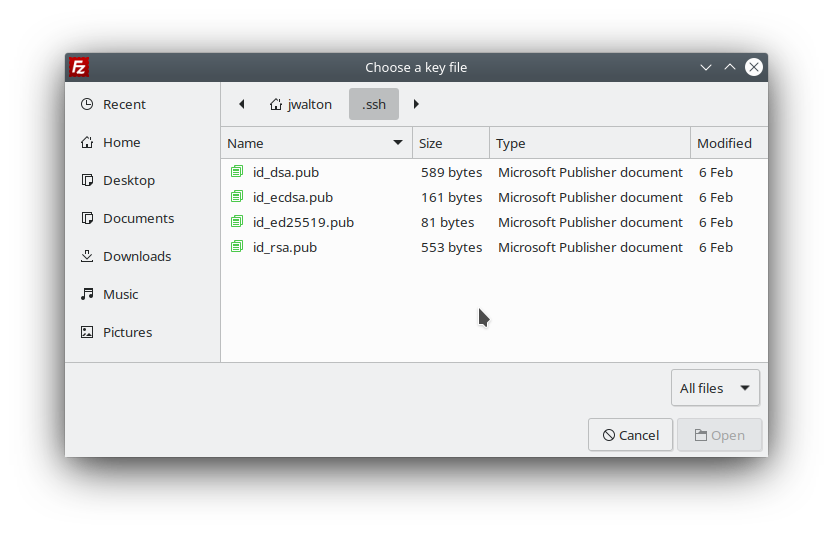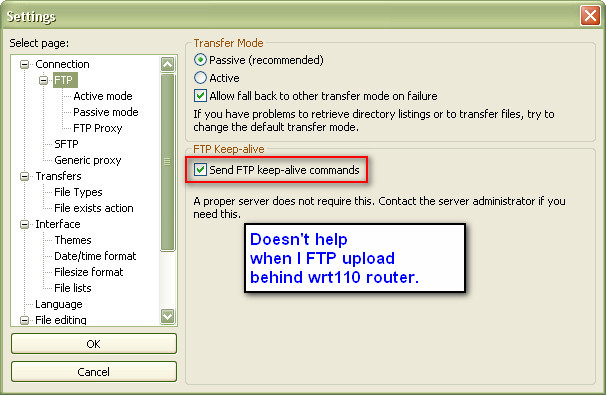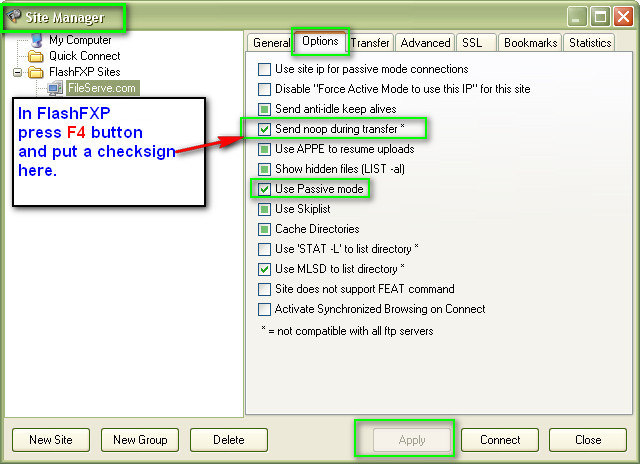Custom Query (4044 matches)
Results (601 - 700 of 4044)
| Ticket | Summary | Owner | Priority | Resolution | Created | Modified |
|---|---|---|---|---|---|---|
| #12415 | keyboard-interactive duplicates & signs and adds > sign | normal | fixed | 3 years | 3 years | |
| Description |
When an SSH server issues a keyboard-interactive authentication to the client and the "instruction" field contains an & (and) sign (e.g. in an URL) the and sign is duplicated. Furthermore, it adds a > sign after a certain length. Filezilla: | Please visit the following link to authenticate: | https://github.com/login/oauth/authorize?client_id=063fe6a5dd3849276f35&&login > =janoszen&&response_type=code&&state=73aaa57b018e4119a381da7b5a0fc06e | Please enter the code received: OpenSSH: Welcome to ContainerSSH! Please visit the following link to authenticate: https://github.com/login/oauth/authorize?client_id=063fe6a5dd3849276f35&login=janoszen&response_type=code&state=b7d0a882dae24d32b000993522b80dbf Please enter the code received: Please remove extra formatting from the challenge so links can be properly utilized. Context: I'm the author of ContainerSSH and we are implementing OAuth2 authentication for SSH. The binaries for this feature are not released yet, but I'm happy to provide a testing server if needed. |
|||||
| #12447 | Filezilla 3.54.0-rc1 incorrect sftp keyauth key no matter what entered | normal | fixed | 3 years | 3 years | |
| Description |
Updated to the RC of 3.54 today and when I connect to a server using sftp with key auth enabled, no matter what I put in as the key it doesn't let me login, I verified that capslock/etc was not on, and the same keyphrase works in putty. Regressing back to 3.53.1 allows me to connect again. Turning on detailed logs doesn't show anything useful, unfortunately. I've tried to look at logs on the server side, and, unless I'm looking at the wrong logs, there's also nothing really worthy of note there as well. |
|||||
| #12453 | Site Manager - Password Field Does Not Show | normal | fixed | 3 years | 3 years | |
| Description |
When I open Site Manager, there is nowhere to enter the password for the site I am trying to connect to. I've checked settings and 'Save Passwords' is enabled. I've also tried FTP connection options as well as SFTP and the password field is nowhere to be found. It only asks me for hostname and user. What am I missing? I always had a password field before, in prior versions of Filezilla. Thank you. |
|||||
| #12459 | FileZilla crashing while adding Google Drive | normal | fixed | 3 years | 3 years | |
| Description |
Hello, after the latest update Google Drive is not working, and while adding the google drive using the site Filezilla is crashing. Please look into it and suggest a solution. |
|||||
| #12460 | File sorting preference (case sentisive vs case insensitive) is reversed | normal | fixed | 3 years | 3 years | |
| Description |
Under Edit -> Settings -> Interface -> File lists there's a setting called "Name sorting mode". It has several possible values, among which:
These are reversed, meaning that if you select one the other will be used and viceversa. Consider a directory listing with these filenames: ax, Ay, bx, By. "Case sensitive" mode will sort them as: ax Ay bx By "Case insensitive" mode will sort them as: Ay By ax bx It should obvioulsy be the other way round. |
|||||
| #12461 | Unable to load Putty PPK Private key for SFTP connection while same works on CyberDuck | normal | fixed | 3 years | 2 years | |
| Description |
The newly generated RSA 2048 key on Putty in Windows, and Mac is not loading on CyberDuck. Steps:
FileZilla will not accept the key nor display an error message. The same key works fine with https://cyberduck.io/ |
|||||
| #12494 | Error "Could not get reply from fputtygen" while import RSA key generated using ssh-keygen | normal | fixed | 3 years | 3 years | |
| Description |
Hi, In version 3.55.0, FileZilla Client on Mac throws error "Could not get reply from fputtygen" when it is trying to import an RSA key to generate the PPK formatted key. In older version, it is successfully importing the key and converting them to PPK format without this error. We are using FileZilla Pro. Steps:
10 enter key password and confirm
|
|||||
| #12529 | "impossible d'obtenir une réponse de fzputtygen" error message and .ppk empty file generated | normal | fixed | 3 years | 3 years | |
| Description |
Hi, 1/ I have generated on Linux a key pair with ssh-keygen and a path-phrase. 2/ on windows 10 , I copied my private key 'id_rsa' and try to use it with FileZilla : he wants to convert it to .ppk (by the way why ???) , I say yes and ask my secret : I have only the path phrase : I type it and I get the error message on my french PC :
(the program fzputtygen.exe is right under the Filezilla installed dir) and a id_rsa.ppk file at 0kB ! and impossible to transfert my files with that Filezilla ! regards |
|||||
| #12539 | Insecure server permission disappears | normal | fixed | 3 years | 3 years | |
| Description |
My micro-server (Fritz!Box) lacks some security features such as TLS session resumption. Each time I connect I have to allow this connection again. The bug is that the option checkbox "Always allow…" works only during the current session. The next time I start FileZilla, the pop-up windows appears again with unchecked option. |
|||||
| #12559 | SSH connection fails with Strato Servers (One of Germanys big Hosters) | normal | fixed | 3 years | 3 years | |
| Description |
All SSH connections to different accounts hosted at Strato in Germany get refused suddenly on my Mac. Solution: Had to replace Servername 'ssh.strato.de' with the ip-adress (which I found out by pinging ssh.strato.de). You should fix this problem, because the soliotion isn't obvious and not documented at Strato or elsewhere! BtW: Connections to servers NOT hosted at Strato were not affected within the same client on the same Mac. |
|||||
| #12584 | Wrong creation date time of overwritten files | normal | fixed | 3 years | 22 months | |
| Description |
Download an already existing file, when asked whether to overwrite or not answer with "Yes": the date and time of creation of the overwritten file will be of the previous file. |
|||||
| #12595 | Cant connect to my FTP Server trough Filezilla | low | fixed | 2 years | 2 years | |
| Description |
Hello, my Client got an Problem where she couldnt log in in our FTP Server it worked before but now she only gets the error Failed to connect to the server, on other PCs it worked but for her not. Is it maybe because she is using a vpn to connect to our Server and using wlan that it is too slow. best regards Adrian Reider |
|||||
| #12602 | new version cannot be downloaded | normal | fixed | 2 years | 2 years | |
| Description |
For the last two or three versions, I keep getting a 'new version available' message, but in the pop after startup (same when clicking the top menu item) I see: "The new version could not be downloaded". The links with details and website just below that text only show when I hover them, I discovered this by accident. "Details" say: Started update check on 2021-12-13 19:41:59 Own build type: official Requesting https://update.filezilla-project.org/update.php Resolving address of update.filezilla-project.org Connecting to 49.12.121.47:443... Connection established, initializing TLS... Verifying certificate... TLS connection established, sending HTTP request File transfer successful, transferred 1,318 bytes in 1 second Parsing 1318 bytes of version information. Found new nightly 2021-12-13 Found new release 3.57.0 |
|||||
| #12605 | New Version Does Not Connect to Server | low | fixed | 2 years | 2 years | |
| Description |
I downloaded and installed the update, 3.57.0. Now it will not connect when I enter command-R. Says TLS connection is established, enters the password (which has not changed), then times out. I restarted, but with same problem. Other FTP software works just fine. Only change is the new FileZilla. |
|||||
| #12607 | 3.57.0 Pro will no longer connect to OneDrive. Response: HTTP/1.1 401 Unauthorized | normal | fixed | 2 years | 2 years | |
| Description |
2021-12-16 17:16:11 19888 1 Status: Resolving address of login.microsoftonline.com 2021-12-16 17:16:11 19888 1 Status: Connecting to 40.126.24.83:443... 2021-12-16 17:16:11 19888 1 Status: Connection established, initializing TLS... 2021-12-16 17:16:12 19888 1 Status: TLS connection established, sending HTTP request 2021-12-16 17:16:12 19888 1 Command: POST /common/oauth2/v2.0/token HTTP/1.1 2021-12-16 17:16:12 19888 1 Command: Accept: */* 2021-12-16 17:16:12 19888 1 Command: Connection: keep-alive 2021-12-16 17:16:12 19888 1 Command: Content-Length: 995 2021-12-16 17:16:12 19888 1 Command: Content-Type: application/x-www-form-urlencoded 2021-12-16 17:16:12 19888 1 Command: Host: login.microsoftonline.com:443 2021-12-16 17:16:12 19888 1 Command: Keep-Alive: 300 2021-12-16 17:16:12 19888 1 Command: User-Agent: FileZilla/3.57.0 2021-12-16 17:16:12 19888 1 Response: HTTP/1.1 401 Unauthorized 2021-12-16 17:16:12 19888 1 Response: Cache-Control: no-store, no-cache 2021-12-16 17:16:12 19888 1 Response: Pragma: no-cache 2021-12-16 17:16:12 19888 1 Response: Content-Type: application/json; charset=utf-8 2021-12-16 17:16:12 19888 1 Response: Expires: -1 2021-12-16 17:16:12 19888 1 Response: Strict-Transport-Security: max-age=31536000; includeSubDomains 2021-12-16 17:16:12 19888 1 Response: X-Content-Type-Options: nosniff 2021-12-16 17:16:12 19888 1 Response: P3P: CP="DSP CUR OTPi IND OTRi ONL FIN" 2021-12-16 17:16:12 19888 1 Response: x-ms-request-id: 1200d32a-a908-4fd4-96ef-42b6d59f2000 2021-12-16 17:16:12 19888 1 Response: x-ms-ests-server: 2.1.12261.14 - EUS ProdSlices 2021-12-16 17:16:12 19888 1 Response: Set-Cookie: fpc=Apa8c7DhgvlJrSHoQKLaJ_qZ8cOmAQAAAKuxTdkOAAAA; expires=Sat, 15-Jan-2022 22:16:12 GMT; path=/; secure; HttpOnly; SameSite=None 2021-12-16 17:16:12 19888 1 Response: Set-Cookie: x-ms-gateway-slice=estsfd; path=/; secure; samesite=none; httponly 2021-12-16 17:16:12 19888 1 Response: Set-Cookie: stsservicecookie=estsfd; path=/; secure; samesite=none; httponly 2021-12-16 17:16:12 19888 1 Response: Date: Thu, 16 Dec 2021 22:16:12 GMT 2021-12-16 17:16:12 19888 1 Response: Content-Length: 471 2021-12-16 17:16:12 19888 1 Error: Could not connect to server 2021-12-16 17:16:12 19888 1 Status: Waiting to retry... 2021-12-16 17:16:26 19888 1 Status: Resolving address of login.microsoftonline.com 2021-12-16 17:16:26 19888 1 Status: Connecting to 40.126.24.83:443... 2021-12-16 17:16:26 19888 1 Status: Connection established, initializing TLS... 2021-12-16 17:16:26 19888 1 Status: TLS connection established, sending HTTP request 2021-12-16 17:16:26 19888 1 Command: POST /common/oauth2/v2.0/token HTTP/1.1 2021-12-16 17:16:26 19888 1 Command: Accept: */* 2021-12-16 17:16:26 19888 1 Command: Connection: keep-alive 2021-12-16 17:16:26 19888 1 Command: Content-Length: 995 2021-12-16 17:16:26 19888 1 Command: Content-Type: application/x-www-form-urlencoded 2021-12-16 17:16:26 19888 1 Command: Host: login.microsoftonline.com:443 2021-12-16 17:16:26 19888 1 Command: Keep-Alive: 300 2021-12-16 17:16:26 19888 1 Command: User-Agent: FileZilla/3.57.0 2021-12-16 17:16:26 19888 1 Response: HTTP/1.1 401 Unauthorized 2021-12-16 17:16:26 19888 1 Response: Cache-Control: no-store, no-cache 2021-12-16 17:16:26 19888 1 Response: Pragma: no-cache 2021-12-16 17:16:26 19888 1 Response: Content-Type: application/json; charset=utf-8 2021-12-16 17:16:26 19888 1 Response: Expires: -1 2021-12-16 17:16:26 19888 1 Response: Strict-Transport-Security: max-age=31536000; includeSubDomains 2021-12-16 17:16:26 19888 1 Response: X-Content-Type-Options: nosniff 2021-12-16 17:16:26 19888 1 Response: P3P: CP="DSP CUR OTPi IND OTRi ONL FIN" 2021-12-16 17:16:26 19888 1 Response: x-ms-request-id: b750ca18-3973-4672-b8df-bba3fe652200 2021-12-16 17:16:26 19888 1 Response: x-ms-ests-server: 2.1.12261.14 - SCUS ProdSlices 2021-12-16 17:16:26 19888 1 Response: Set-Cookie: fpc=ArTxQSDEUWhBr0SZaS-dg82Z8cOmAQAAALmxTdkOAAAA; expires=Sat, 15-Jan-2022 22:16:26 GMT; path=/; secure; HttpOnly; SameSite=None 2021-12-16 17:16:26 19888 1 Response: Set-Cookie: x-ms-gateway-slice=estsfd; path=/; secure; samesite=none; httponly 2021-12-16 17:16:26 19888 1 Response: Set-Cookie: stsservicecookie=estsfd; path=/; secure; samesite=none; httponly 2021-12-16 17:16:26 19888 1 Response: Date: Thu, 16 Dec 2021 22:16:26 GMT 2021-12-16 17:16:26 19888 1 Response: Content-Length: 471 2021-12-16 17:16:26 19888 1 Error: Could not connect to server |
|||||
| #12623 | Filezilla Client. Settings - log. Browse button does not open the folder where the log files are kept. | low | fixed | 2 years | 2 years | |
| Description |
On the logging settings panel (see screen capture) there is a browse button. I assumed this would open the folder specified - ie my windows temporary folder. However, clicking BROWSE opens a folder to which I had recently exported a site definition, not the folder containing the logs. This is not a serious problem as I was able to browse to the appropriate folder, and then view the logs, but that does take a little time! If I correctly understood the way this is supposed to work it would be nice to have it fixed. |
|||||
| #12668 | Cannot select SSH keys for pubkey auth on Linux with KDE | normal | fixed | 2 years | 2 years | |
| Description |
Hello, I am trying to SFTP to another box on my network. The workstation I am using is Kubuntu 20.04.4 LTS, x86_64, fully patched. Kubuntu uses KDE, and includes Filezilla 3.46.3-1build1. My network is setup for public key authentication only. All machines have the following: $ cat /etc/ssh/sshd_config.d/10-pubkey_auth.conf # Disable passwords PasswordAuthentication no ChallengeResponseAuthentication no KerberosAuthentication no KerberosOrLocalPasswd no GSSAPIAuthentication no UsePAM no # Enable public key PubkeyAuthentication yes I have my keys in $HOME/.ssh. I use them all the time for SSH and SCP: $ ls ~/.ssh authorized_keys id_dsa id_ecdsa id_ed25519 id_rsa known_hosts config id_dsa.pub id_ecdsa.pub id_ed25519.pub id_rsa.pub When I try to SFTP to a box with Filezilla, I am getting tripped up because the UI does not allow me to select a private key in the Browse for Key File dialog. The private keys are missing from the selection: The dialog also does not automatically select the private key based on a selected public key. (I have to select a public key because that's the only thing displayed). I don't know if this behavior is specific to Kubuntu, or if it is present in all Debian or Ubuntu derivatives. (This is my first time using Filezilla). |
|||||
| #12669 | Mouse moves jerky / erratic during downloads | normal | fixed | 2 years | 2 years | |
| Description |
Using Windows 10 Version 21H2 (OS build 19044.1556) Filezilla version 3.58.0 When downloading files, the mouse becomes jerky and stutters as I try to move it. When the download completes, it goes back to normal. The computer in question is a laptop, so I'm using an external wireless mouse (logitech m325) - and while this problem is happening, mouse functions are smooth using the laptop's track pad. I am using microsoft provided mouse drivers. |
|||||
| #12695 | Edited files not saving back to server | normal | fixed | 2 years | 2 years | |
| Description |
When I click View/Edit a file on the server it opens in Notepad++ for me. When I edit the file and save, it does not save back to the server. However, when I close Filezilla it asks me if I really want to quit. Whatever I answer it pops up the File has changed window and will save the file to the server. I just updated to 3.59.0 this morning and this started happening. |
|||||
| #12696 | File Zilla Login failed | high | fixed | 2 years | 2 years | |
| Description |
Right after I logged in to File Zilla using the previous version, 10 minutes later I decided to get the new version and my login failed. I get this message: Status: Connecting to sc800.whpservers.com... Error: fzsftp could not be started Error: Could not connect to server Status: Waiting to retry... Status: Connecting to sc800.whpservers.com... Error: fzsftp could not be started Error: Could not connect to server Is this error from FileZilla or my website host? |
|||||
| #12710 | German translation bug | normal | fixed | 2 years | 2 years | |
| Description |
Correct German is "Verzeichnissen", not "Verzeichnisse" (see attachment or https://calavivo.coach/verzeichnissen.jpg) |
|||||
| #12719 | FileZilla wlan connect issue FilaZilla will freeze and wont connect uploads or server again | normal | fixed | 2 years | 2 years | |
| Description |
Hello im using hp laptop and my phone as wlan internet provider. SOmetimes my hp will lose WLAN connection and retries it. In this behaviour Filezilla: Komento: cd "/home/dh_g2amwh/tfj.iware.fi/public/packages/ext-theme-classic/resources/images/tree" Virhe: Tiedostonsiirto epäonnistui "File transfer failed" Tila: Yhdistetään kohteeseen jerroi.dreamhosters.com... "Try again" Virhe: Yhteyden aikakatkaistu, koska yhteys oli toimimattomana 20 sekuntia "Connection waited 20s" Virhe: Tiedostonsiirto epäonnistui "File transfer failed" So FileZilla will sometimes freeze on this. Now filezilla wont progress anything, wont connect new connection to new tab onlything that helps is to restart Filezilla and start upload of 15k files again. FileZilla wont keep connection alive somehow and results frozen behaviour. Unstead of try connect you could use somekind of is internet alive loop that waits connection to internet then tries continue. But the connector will break filezilla as it is for now. And very fustruation as I have 15k files for my app and if it breaks somewhere in 5k to go I have to try send 15k again just to filezilla check if to overjump files wich will take a lot of time again. And since FileZilla dont have filetransfer saving or current session saver script it wont remember filetransfer on restart which is a bit annoying. |
|||||
| #12747 | filezilla client hangs on windows | normal | fixed | 23 months | 22 months | |
| Description |
The latest filezilla 3.59 hangs after detecting a timeout. It shows "Error: Connection timed out after N seconds of inactivity" and then stops responding to commands like "cancel current operation", "stop and remove all (from queue)" or never tries to redo the current operation. If I close the program it still stays in the task manager and I have to kill it with the taskkill command on windows to get rid of it. It makes working over poor connections very difficult and frustrating. |
|||||
| #12778 | Maximum License count / remove old computer | normal | fixed | 20 months | 20 months | |
| Description |
Good afternoon, I am trying to install FileZilla Pro on a newer computer. I received a message that the license count has already been maxed out; however, I realized that I did not "deactivate" the license on one of my old computers. Are you able to assist in deactivating it from a former computer of mine? The computer has since been wiped and assigned to someone else; so there isn't an ability for me to access anything FileZilla related. The order # is: <removed> Any assistance would be greatly appreciated! Thank you, Mark |
|||||
| #12804 | CMD+A doesn't work in file list | high | fixed | 19 months | 18 months | |
| Description |
CMD+A does not work for marking all files in the file list (local and server). System infos: FileZilla Pro Version: 3.62.0 Build information:
Linked against:
Operating system:
|
|||||
| #12808 | Wrong File Sizes + Selections in File List | normal | fixed | 18 months | 18 months | |
| Description |
The number of files selected in the file list & their totals do not match up with what is shown in the directory status bar. |
|||||
| #12811 | Cannot select all files in local or remote panes | normal | fixed | 18 months | 18 months | |
| Description |
Since 3.62.0, the usual key combination to select all files in pane (Command/a on Mac) does not work. All files must now be selected manually rather than a quick keystroke combination to "select all" before initiating a transfer. FileZilla Client Version: 3.62.0 Build information:
Linked against:
Operating system:
|
|||||
| #12824 | 1.6.0-rc1 error message at admin interface startup | normal | fixed | 18 months | 18 months | |
| Description |
<Date> Info [Type] Message <30-11-2022 16:00:42> Admin UI [Error] The server appears to be behind a NAT router. Please configure the passive mode settings and forward a range of ports in your router. The message above should not be [Error], it should be [Info] or [Notice]. |
|||||
| #12853 | Chinese Simplified (zh_CN) is broken after upgrade to 3.62.2 | normal | fixed | 16 months | 16 months | |
| Description |
Change language to 'Chinese Simplified (zh_CN)', and then relaunch FileZilla Client, will show an error and then rollback to default language. |
|||||
| #12881 | Close tab X icon is huge | normal | fixed | 15 months | 15 months | |
| Description |
The X icon (close tab) in any given tab is HUGE. It used to be tiny, but now it's nearly as tall as the tab itself. It seems to have happened within the last few stable versions, though I don't know exactly which one. I first noticed it in January 2023 and thought it would be fixed in a later update, but it hasn't changed. In Settings, I have tried adjusting the theme and theme scaling, but that didn't affect this icon. I've also tried different interface layouts and gone through every setting I can find, but no dice. Steps to reproduce: Open multiple connection tabs, look at X icon on tabs. |
|||||
| #12882 | Right clicking "directory listing filters" icon changes location in "Local site" pane | normal | fixed | 15 months | 13 months | |
| Description |
After connecting to a site from a bookmark let's say my local site pane has: (bug seems to occurr with at least two nestings) d:\sites\foobar\ And remote site pane has: /opt/webroot/ It happens 100% of the times to me that if I right click the "directory listing filters" icon in the toolbar to enable the filters, the local site pane changes to something different, such as: d:\sites\another-site\ |
|||||
| #12898 | File size is off by 10^-1 on remote directory listing over SSH | normal | fixed | 14 months | 13 months | |
| Description |
File sizes on remove directory listing are off by 10-1. Only files over 100MB are affected. Example, file on local dir listing is 100MB. File is transferred successfully. File size on remote listing is 10MB Please see attached screenshot. |
|||||
| #12925 | filezilla update on Ubuntu 22.04.2 LTS | critical | fixed | 12 months | 11 months | |
| Description |
hi, FileZilla is awesome but there are many bugs on version 3.58. I can't officially update it and in Ubuntu software, there's no newer version :) please update the project for Ubuntu users :) |
|||||
| #12930 | FTBFS 3.64.0 using libfilezilla 0.43.0 on GCC 12.2 (Debian unstable) | normal | fixed | 11 months | 11 months | |
| Description |
FTBFS 3.64.0 using libfilezilla 0.43.0 on GCC 12.2 (Debian unstable). sftp/sftpcontrolsocket.cpp: In member function 'virtual int CSftpControlSocket::DoClose(int)':
sftp/sftpcontrolsocket.cpp:514:63: error: 'typedef class std::deque<std::tuple<fz::event_handler*, fz::event_base*, bool> > fz::event_loop::Events' is private within this context
514 | auto threadEventsFilter = [&](fz::event_loop::Events::value_type const& ev) -> bool {
| ^~~~~~
In file included from /usr/include/libfilezilla/event_handler.hpp:4,
from sftp/../../include/misc.h:6,
from sftp/../../include/libfilezilla_engine.h:25,
from sftp/../filezilla.h:1,
from sftp/sftpcontrolsocket.cpp:1:
/usr/include/libfilezilla/event_loop.hpp:116:75: note: declared private here
116 | typedef std::deque<std::tuple<event_handler*, event_base*, bool>> Events;
| ^~~~~~
sftp/sftpcontrolsocket.cpp: In lambda function:
sftp/sftpcontrolsocket.cpp:515:32: error: 'const std::deque<std::tuple<fz::event_handler*, fz::event_base*, bool> >::value_type' {aka 'const class std::tuple<fz::event_handler*, fz::event_base*, bool>'} has no member named 'first'
515 | if (ev.first != this) {
| ^~~~~
sftp/sftpcontrolsocket.cpp:518:37: error: 'const std::deque<std::tuple<fz::event_handler*, fz::event_base*, bool> >::value_type' {aka 'const class std::tuple<fz::event_handler*, fz::event_base*, bool>'} has no member named 'second'
518 | else if (ev.second->derived_type() == CSftpEvent::type() || ev.second->derived_type() == CSftpListEvent::type()) {
| ^~~~~~
sftp/sftpcontrolsocket.cpp:518:88: error: 'const std::deque<std::tuple<fz::event_handler*, fz::event_base*, bool> >::value_type' {aka 'const class std::tuple<fz::event_handler*, fz::event_base*, bool>'} has no member named 'second'
518 | else if (ev.second->derived_type() == CSftpEvent::type() || ev.second->derived_type() == CSftpListEvent::type()) {
| ^~~~~~
sftp/sftpcontrolsocket.cpp: In member function 'virtual int CSftpControlSocket::DoClose(int)':
sftp/sftpcontrolsocket.cpp:524:43: error: cannot convert 'CSftpControlSocket::DoClose(int)::<lambda(const std::deque<std::tuple<fz::event_handler*, fz::event_base*, bool> >::value_type&)>' to 'const std::function<bool(fz::event_handler*&, fz::event_base&)>&'
524 | event_loop_.filter_events(threadEventsFilter);
| ^~~~~~~~~~~~~~~~~~
| |
| CSftpControlSocket::DoClose(int)::<lambda(const std::deque<std::tuple<fz::event_handler*, fz::event_base*, bool> >::value_type&)>
/usr/include/libfilezilla/event_loop.hpp:65:86: note: initializing argument 1 of 'void fz::event_loop::filter_events(const std::function<bool(fz::event_handler*&, fz::event_base&)>&)'
65 | void filter_events(std::function<bool (event_handler*&, event_base&)> const& filter);
| ~~~~~~~~~~~~~~~~~~~~~~~~~~~~~~~~~~~~~~~~~~~~~~~~~~~~~~~~~~^~~~~~
make[4]: *** [Makefile:1292: sftp/libfzclient_private_la-sftpcontrolsocket.lo] Error 1
|
|||||
| #12932 | Drag & Drop operation failed on FZ client 3.64.0 | high | fixed | 11 months | 11 months | |
| Description |
When start drag from my PC and the cursor fall over (not drop) the tree of remote server the software give the error "Drag & drop failed" |
|||||
| #12942 | open for write: received failure with description 'Failure' | normal | fixed | 11 months | 10 months | |
| Description |
Suddenly cannot upload newly created files from my local directory to remote directory. If it is an old file/already on the remote side it has no problem uploading and rewrites it again. Regardless of file extension. full error messages: 15:48:49 Status: Starting upload of /Users/Jones/Documents/My Websites/clipfreefunnyvideo.com/footerads.php 15:48:49 Command: cd "/home1/clipfree/public_html" 15:48:50 Response: New directory is: "/home1/clipfree/public_html" 15:48:50 Command: put "/Users/Jones/Documents/My Websites/clipfreefunnyvideo.com/footerads.php" "footerads.php" 15:48:50 Error: /home1/clipfree/public_html/footerads.php: open for write: received failure with description 'Failure' 15:48:50 Error: File transfer failed |
|||||
| #12952 | File cannot be uploaded to Onedrive after recent update. | critical | fixed | 10 months | 10 months | |
| Description |
File cannot be uploaded to Onedrive. The reason for cancellation is "Could not start transfer". My ondrive capacity is 500gb left, so it's not a capacity issue. My current Filezilla version is 3.65.0, and I am a pro user. |
|||||
| #12964 | Crash when removing filetypes from list. | low | fixed | 9 months | 9 months | |
| Description |
Also affects filezilla 3.65.0. Debian maintainer can easily reproduce this issue. Debian bug: https://bugs.debian.org/cgi-bin/bugreport.cgi?bug=1043556 Report: Filezilla crashes when you go to Settings -> Transfers -> FTP: File Types -> Treat the following filetypes as ASCII files. And then remove all the filetypes except one from the list, and then click the last filetype. Video showing the crash attached. Backtrace attached. |
|||||
| #13051 | The tab key will not move away from the log | high | fixed | 4 months | 3 months | |
| Description |
When navigating the main window of the client with tab and shift+tab, navigation seems to get stuck in the log. In other words, when keyboard focus is on the log, nothing happens when I press tab or shift+tab. I review the log often and I use a screen reader, so being able to use this kind of navigation is critical, and many screen reader users don't use a mouse at all. I discovered it is still possible to use the F6 key to move away from the log, which is a good workaround but not one that will be obvious to many. I do not know if this occurs on non-Windows operating systems but I did verify it on two Windows 10 machines. Marking high priority because even if it affects a small number of people, not being able to exit the log is arguably a blocker to being able to successfully use the client, and on the development side it seems like a small regression. |
|||||
| #13055 | FileZilla 3.66.5 executable contains no version information | high | fixed | 3 months | 3 months | |
| Description |
Hello, I downloaded and installed the latest Windows 64-bit FileZilla v3.66.5 yesterday and have discovered the filezilla.exe executable contains no version information as existed in the previous versions Without this version information it is not possible to detect the correct version has been installed with automated deployment tools (such as SCCM or Intune) FileZilla.exe v3.66.5 properties will be attached as an image once the ticket has been created |
|||||
| #3722 | problem with orange ftp server | normal | invalid | 16 years | 16 years | |
| Description |
je peux ouvrir mon serveur et acceder aux repertoires mais je ne peux les transferer ni dans un sens ni dans l'autre 530 désolé ce compte est déjà utilisé connexion au serveur impossible or je peux fair les transferts via un ftp greffé sur firefox? EN ESPERANT VOUS ETRE UTILE..... |
|||||
| #3730 | Directory listing fails | normal | invalid | 16 years | 16 years | |
| Description |
After this problem started I uninstalled FZ and reinstalled with the latest version. But the problem has not disappeared. Here is what FZ is reporting. Command: LIST Response: 425 Failed to establish connection. Error: Failed to retrieve directory listing FZ 2.2.31 is still installed and does not encounter this error. |
|||||
| #3731 | Error: Failed to retrieve directory listing | low | invalid | 16 years | 16 years | |
| Description |
I just upgraded to FileZilla Client 3.1.2 and immediately received the error mentioned in my Subject Line. The result was that I could not open the Directory listed on my server's window (there was no + next to it). Furthermore, if I clicked on the - on the parent directory, it closed the sub-directory (as it should), but would not put a + on that one, so I could not navigate back down. My server is fine, as I could access it through an older version of FileZilla that I have on my laptop. I tried to reboot, and also to reinstall, and nothing worked. Please advise ASAP, as I need to use FileZilla on this machine. I have never experienced this problem, and all that I did was upgrade to 3.1.2. |
|||||
| #3732 | Error: Failed to retrieve directory listing -- files on server do not appear with 3.1.2 | normal | invalid | 16 years | 16 years | |
| Description |
I just upgraded to FileZilla Client 3.1.2 and immediately received the error mentioned in my Subject Line. The result was that I could not open the Directory listed on my server's window (there was no + next to it). Furthermore, if I clicked on the - on the parent directory, it closed the sub-directory (as it should), but would not put a + on that one, so I could not navigate back down. My server is fine, as I could access it through an older version of FileZilla that I have on my laptop. I tried to reboot, and also to reinstall, and nothing worked. Please advise ASAP, as I need to use FileZilla on this machine. I have never experienced this problem, and all that I did was upgrade to 3.1.2. Also, none of the files any of the directories show in the bottom right pane. |
|||||
| #3755 | 3.1.2 Overwrites file after finishing it | low | invalid | 16 years | 16 years | |
| Description |
After finishing writing a file to the server Filezilla 3.1.2 then automatically overwrites the file it has just written and starts again!!! |
|||||
| #3756 | Error at starting program | normal | invalid | 16 years | 16 years | |
| Description |
Sorry I have no time to explain as you want the error I found so check the attachment, it explain all. Send me the way to show it. Hector from Guatemala. |
|||||
| #3763 | FTP Last modified date changes when downloaded | normal | invalid | 16 years | 16 years | |
| Description |
I am not sure if this is a bug or an oversight. But is it very annoying Why is it that when you down load a file that the last modified date of the file changes? Surely this should remain the same date as the file itself. Server UNIX cleint Windows XP
|
|||||
| #3790 | Cannot delete files from server | normal | invalid | 16 years | 16 years | |
| Description |
I was uploading some JPG files. Then the following two files appeared at the server side: .pureftpd-upload.48d65748.15.1dcb.57b4d1fb .pureftpd-upload.48d65748.15.1dca.c03cbedb (including that starting dot). I tried to delete them, with no success: Command: DELE .pureftpd-upload.48d65748.15.1dcb.57b4d1fb Response: 550 Prohibited file name: .pureftpd-upload.48d65748.15.1dcb.57b4d1fb Neither can I rename them, and neither can I delete the directory in which they are stored. What can I do? |
|||||
| #3827 | Installation V 3.1.3.1 | normal | invalid | 16 years | 16 years | |
| Description |
Formerly used V 2.2.29, now downloaded and installed V 3.1.3.1. Banked on the promise, the installation process would ask me if I wanted to transfer existing configurations to the new version. It didn't, instead obviously installed the new version somewhere else, so that now two versions exist, which do not know of each other. Filed that in the forum, but didn’t get any reaction yet. Please , how do I now cosolidate this situation safely ? Kindly ask for hints in low-level-speak, since I'm not a specialist - thanks! System : Windows XP Prof SP 3 on Intel Core 2 Extreme CPU X 9650 |
|||||
| #3833 | failed to start after installing 3.1.3.1 | low | invalid | 16 years | 16 years | |
| Description |
I ran FileZilla_3.1.3.1_win32-setup(2).exe After that I try to start but get: "This application has failed to start because mingwm0.dll was not found. Re-installing the application may fix this problem" I tried reinstalling but htis did not help. to continue my work asap: where can I get the old working install? |
|||||
| #3911 | upload problem error 550 | normal | invalid | 16 years | 10 years | |
| Description |
Everything seems fine until the end. I don't understand what permission is being denied Status: Resolving address of ftp.gibbypl8s.com Status: Connecting to 98.131.34.252:21... Status: Connection established, waiting for welcome message... Response: 220 ProFTPD 1.3.0a Server (FileZilla Server) [98.131.34.252] Command: USER gibby1208 Response: 331 Password required for gibby1208. Command: PASS Response: 230 User gibby1208 logged in. Command: SYST Response: 215 UNIX Type: L8 Command: FEAT Response: 211-Features: Response: MDTM Response: REST STREAM Response: SIZE Response: 211 End Status: Connected Status: Retrieving directory listing... Command: PWD Response: 257 "/" is current directory. Command: TYPE I Response: 200 Type set to I Command: PASV Response: 227 Entering Passive Mode (98,131,34,252,160,141). Command: LIST Response: 150 Opening ASCII mode data connection for file list Response: 226 Transfer complete. Status: Calculating timezone offset of server... Command: MDTM 3101.JPG Response: 213 20081018210933 Status: Timezone offsets: Server: 0 seconds. Local: -18000 seconds. Difference: -18000 seconds. Status: Directory listing successful Status: Resolving address of ftp.gibbypl8s.com Status: Connecting to 98.131.34.252:21... Status: Connection established, waiting for welcome message... Response: 220 ProFTPD 1.3.0a Server (FileZilla Server) [98.131.34.252] Command: USER gibby1208 Response: 331 Password required for gibby1208. Command: PASS Response: 230 User gibby1208 logged in. Status: Connected Status: Starting upload of I:\DCIM\101OLYMP\3102.JPG Command: CWD / Response: 250 CWD command successful Command: PWD Response: 257 "/" is current directory. Command: TYPE I Response: 200 Type set to I Command: PASV Response: 227 Entering Passive Mode (98,131,34,252,143,219). Command: STOR 3102.JPG Response: 550 3102.JPG: Permission denied Error: Critical error Status: Disconnected from server Response: 421 No Transfer Timeout (300 seconds): closing control connection. Error: Connection closed by server Status: Resolving address of ftp.gibbypl8s.com Status: Connecting to 98.131.34.252:21... Status: Connection established, waiting for welcome message... Response: 220 ProFTPD 1.3.0a Server (FileZilla Server) [98.131.34.252] Command: USER gibby1208 Response: 331 Password required for gibby1208. Command: PASS Response: 230 User gibby1208 logged in. Status: Connected Status: Retrieving directory listing... Command: PWD Response: 257 "/" is current directory. Status: Directory listing successful Status: Resolving address of ftp.gibbypl8s.com Status: Connecting to 98.131.34.252:21... Status: Connection established, waiting for welcome message... Response: 220 ProFTPD 1.3.0a Server (FileZilla Server) [98.131.34.252] Command: USER gibby1208 Response: 331 Password required for gibby1208. Command: PASS Response: 230 User gibby1208 logged in. Status: Connected Status: Starting upload of I:\DCIM\101OLYMP\PA131616.JPG Command: CWD / Response: 250 CWD command successful Command: TYPE I Response: 200 Type set to I Command: PASV Response: 227 Entering Passive Mode (98,131,34,252,166,166). Command: STOR PA131616.JPG Response: 550 PA131616.JPG: Permission denied Error: Critical error Status: Disconnected from server Response: 421 No Transfer Timeout (300 seconds): closing control connection. Error: Connection closed by server Status: Resolving address of ftp.gibbypl8s.com Status: Connecting to 98.131.34.252:21... Status: Connection established, waiting for welcome message... Response: 220 ProFTPD 1.3.0a Server (FileZilla Server) [98.131.34.252] Command: USER gibby1208 Response: 331 Password required for gibby1208. Command: PASS Response: 230 User gibby1208 logged in. Status: Connected Status: Retrieving directory listing... Command: PWD Response: 257 "/" is current directory. Command: TYPE I Response: 200 Type set to I Command: PASV Response: 227 Entering Passive Mode (98,131,34,252,229,253). Command: LIST Response: 150 Opening ASCII mode data connection for file list Response: 226 Transfer complete. Status: Directory listing successful Status: Resolving address of ftp.gibbypl8s.com Status: Connecting to 98.131.34.252:21... Status: Connection established, waiting for welcome message... Response: 220 ProFTPD 1.3.0a Server (FileZilla Server) [98.131.34.252] Command: USER gibby1208 Response: 331 Password required for gibby1208. Command: PASS Response: 230 User gibby1208 logged in. Status: Connected Status: Starting upload of I:\DCIM\101OLYMP\PA131646.JPG Command: CWD / Response: 250 CWD command successful Command: TYPE I Response: 200 Type set to I Command: PASV Response: 227 Entering Passive Mode (98,131,34,252,196,125). Command: STOR PA131646.JPG Response: 550 PA131646.JPG: Permission denied Error: Critical error |
|||||
| #3938 | SoA | normal | invalid | 16 years | 16 years | |
| Description |
blah blah blah etc etc etc ... |
|||||
| #4046 | Error on upload to our web servers | normal | invalid | 15 years | 15 years | |
| Description |
I love your product and have recently had this issue: 11:23:01 Response: 220 imoweb2 Microsoft FTP Service (Version 5.0). 11:23:01 Command: USER imof2008 11:23:01 Response: 331 Password required for imof2008. 11:23:01 Command: PASS * 11:23:04 Response: 230 User imof2008 logged in. 11:23:04 Status: Connected 11:23:04 Status: Starting upload of L:\Database files\11-17-08\LMRP\adm4_lmrp_prod.dmp.gz 11:23:04 Command: CWD /Medications/IMO Medications Core/Test 11:23:04 Response: 250 CWD command successful. 11:23:04 Command: TYPE I 11:23:04 Response: 200 Type set to I. 11:23:04 Command: PASV 11:23:04 Response: 227 Entering Passive Mode (192,168,30,46,16,126). 11:23:04 Command: STOR adm4_lmrp_prod.dmp.gz 11:23:04 Response: 125 Data connection already open; Transfer starting. 11:26:36 Error: Could not write to transfer socket: ECONNRESET - Connection reset by peer This happens on both servers. Please let me know if there is anything I need to do on my side. Thanks. |
|||||
| #4054 | Lost everything | normal | invalid | 15 years | 15 years | |
| Description |
Hi FzP, I've been running Wimpdows XP (5.1 SP2) with v2.2.27 for awhile with few problems so I thought it'd be nice to see what's been added to the newer version - so I just D/Led 3.1.6 win32 and 3.1.6 for the Mac and installed win32 into my existing FZ directory and it promptly wiped out all 25+ site profiles. Nothing, wiped clean :( Is there a way I can get them back - as I don't remember all the passwords ? I know, shoulda backedup 1st :( - but for some reason, trusted your programme.. Thanks, Nick. . . |
|||||
| #4139 | FTP session timeout | normal | invalid | 15 years | 15 years | |
| Description |
FTP session will not complete successfully. Log reports session timeout. Version 3.1.6 |
|||||
| #4254 | cant go up in file list. | low | invalid | 15 years | 15 years | |
| Description |
i cant go up past the c: to my computer. so i can see all my drives. |
|||||
| #4319 | Filezilla crashes when trying to transfer Files with diacritic marks | low | invalid | 15 years | 15 years | |
| Description |
Filezilla client crashes reconstructible if I try to a File with apostrophes in the name. AppName: filezilla.exe AppVer: 3.2.2.1 ModName: filezilla.exe ModVer: 3.2.2.1 Offset: 0054f3d9 |
|||||
| #4372 | Site Manager doesn't remember the default Remote / local Directory parameters | normal | invalid | 15 years | 15 years | |
| Description |
The Site Manager doesn't remember the default Remote / local Directory parameters for a given site. Basically if you set the default local directory and/or the default remote directory parameters then exit the site manager. The next time you enter site manager and try to exit you will get a message stating "Default remote oath cannot be parsed. Make sure it is valid and is supported by the selected servertype." It occurs when the servertype is set to default (Autodetect). |
|||||
| #4431 | DDE execute request failed | normal | invalid | 15 years | 10 years | |
| Description |
I get the following very annoying error when I right click and select the view/edit command: "DDE execute request failed: a request for a synchronous execute transaction has timed out." Using: Windows XP Sp2 Filezilla 3.2.3.1, build date 2009-03-25 Files: .aspx .asax .master .config I searched google and forums, loads of people seem to be having this problem. And there seems to be no solution. This has been reported to you before by others and your response was that the issue had been fixed in the latest release. This is obviously not the case. |
|||||
| #4462 | Downloaded new update, now directory listings don't show. | normal | invalid | 15 years | 10 years | |
| Description |
I've been happily using Filezilla for over a year now with no problems. Just an hour or so ago 4/27/09 I downloaded the latest update you sent. Now nothing shows up in the directory listing. It is connecting just fine, but no directory listing, even though the message says directory listing successful. I've changed nothing but downloading the new update. Any suggestions? |
|||||
| #4634 | FileZilla should remember Synchronized browsing setting in Site Manager | blocker | invalid | 15 years | 7 years | |
| Description |
Operating System Windows 2000 SP 4 I mark 'Synchronized browsing' in the settings. It works during a session. After closing and starting FileZilla again, the setting is forgotten. |
|||||
| #4838 | Login and Password | normal | invalid | 15 years | 12 years | |
| Description |
I cannot connect to your server. It will kick me out due to log in and password. I need to login to submit homework. Please allow me to know how to fix username and password. Is there a website to login? |
|||||
| #4897 | Error: local: unable to open | normal | invalid | 15 years | 10 years | |
| Description |
If I'm trying to copy files from SFTP server in my case (I guess from any server) directly to mapped network drive I get following symptoms: Some files are transferred OK but then Filezilla Client hogs CPU time (whole machine becomes bit unresponsive) and after some timeout following error appears: error while writing local file and to some other files after this one: local: unable to open Z:\dir\ec\to\rytree\file.end Files with error are partially transferred and then stopped. Like said error do not appear on all files. If I transfer files to my own hard drive everything works. This behavior appear with versions 3.2.8 and 3.2.8.1. 3.2.7.1 works correctly. |
|||||
| #4945 | Client display *sometimes* does not display all files/symlinks that exist | normal | invalid | 15 years | 15 years | |
| Description |
Client display *sometimes* does not display all files and/or symlinks that exist in a directory. FileZilla Client Version: 3.2.8.1 Build information:
Linked against:
Server: Operating System CentOS release 5.3 (Final) Kernel Version 2.6.18-164.el5PAE Apache Version 2.2.3 MySQL Version 5.0.77 PERL Path /usr/bin/perl PERL Version 5.8.8 PHP Path /usr/bin/php PHP Version 5.2.9 Ruby Path /usr/local/bin/ruby Ruby Version 1.8.7 |
|||||
| #4990 | Dowloading files | high | invalid | 15 years | 15 years | |
| Description |
Since I received the last version of FZ, I can't upload files on my URL without a message ("file already exist : enter a new name") I tried to change my settings concerning new files but it's staying with the same bug ? |
|||||
| #5035 | Critical error while logon to several servers | low | invalid | 14 years | 14 years | |
| Description |
Error: Critical error Error: Could not connect to server This happens while the logon process to several servers since the update to 3.3.0.1 FileZilla Client Version: 3.3.0.1 Build information:
Linked against:
|
|||||
| #5049 | .txt file not recognized as ASCII for transfer | normal | invalid | 14 years | 14 years | |
| Description |
I recently noticed that a .txt file from a Unix machine was download as binary to a windows machine, even though "txt" is in the ASCII file list. The file is named like filename.20091204.165157742.txt. I am guessing that the reason for this is because it sees the text after the first "." as the extension and not the text after the last "." as the extension. I would contend that only the text after the last "." should be looked at for the extension. This is consistent with how windows works (don't know about other OSes). |
|||||
| #5072 | Failed to retrieve directory listing | normal | invalid | 14 years | 13 years | |
| Description |
Hello. When I connect to my FTP, or what its called, I get this message at the end: Error: Failed to retrieve directory listing How can I fix that? I really want to transfer files from my FTP to my PC. |
|||||
| #5130 | Filezilla 3.3.1 cannot connect to any ftp using Windows Server 2003 X64 !!! | normal | invalid | 14 years | 14 years | |
| Description |
Hello ! It's really bad:I cannot connect to any server and it's not a firewall issue [the build-in windows ftp-client CAN!]. So far I remember, a do not know which previous version was usable for me. Would be great, someone has a look onto this. Thanks, --mabra |
|||||
| #5133 | Transfer setting in Active Mode but passive command is being sent to server | high | invalid | 14 years | 14 years | |
| Description |
I am trying to connect to a server that must be in active mode due to the firewall. I have changed the transfer setting from default to active. FZ during the connection sends a passive mode command to the server and then I get dumped out. We have verified all the settings for the transfer, but when the passive command gets sent the connection fails. |
|||||
| #5151 | BUG | normal | invalid | 14 years | 14 years | |
| Description |
Lorsque j'essaie de me connecter avec la version 3.3.1, le logiciel me répond : Réponse : 421 Vous ne pouvez avoir que 2 connexions simultannees Erreur : Impossible d'établir une connexion au serveur Statut : Délai d'attente de 5 secondes suite à l'échec de la précédente tentative de connexion... Je n'avais pas ce problème avec la version 2.2.32 |
|||||
| #5203 | can't connect to server that requires only 1 connection | normal | invalid | 14 years | 14 years | |
| Description |
18:18:12 Status: Resolving address of douhar8.100webcustomers.com 18:18:12 Status: Connecting to :21... 18:18:12 Status: Connection established, waiting for welcome message... 18:18:12 Trace: CFtpControlSocket::OnReceive() 18:18:12 Response: 220 ProFTPD 1.2.9 Server (ProFTPD) [1.1.67] 18:18:12 Trace: CFtpControlSocket::SendNextCommand() 18:18:12 Command: USER * 18:18:13 Trace: CFtpControlSocket::OnReceive() 18:18:13 Response: 331 Password required for douhar8_100webcustomers.com. 18:18:13 Trace: CFtpControlSocket::SendNextCommand() 18:18:13 Command: PASS 18:18:13 Trace: CFtpControlSocket::OnReceive() 18:18:13 Response: 230 User douhar8_100webcustomers.com logged in. 18:18:13 Trace: CFtpControlSocket::SendNextCommand() 18:18:13 Command: SYST 18:18:13 Trace: CFtpControlSocket::OnReceive() 18:18:13 Response: 215 UNIX Type: L8 18:18:13 Trace: CFtpControlSocket::SendNextCommand() 18:18:13 Command: FEAT 18:18:13 Trace: CFtpControlSocket::OnReceive() 18:18:13 Response: 211-Features: 18:18:13 Response: 211-MDTM 18:18:13 Trace: CFtpControlSocket::OnReceive() 18:18:13 Response: 211-REST STREAM 18:18:13 Response: 211-SIZE 18:18:13 Trace: CFtpControlSocket::OnReceive() 18:18:13 Response: 211 End 18:18:13 Status: Connected 18:18:13 Trace: CFtpControlSocket::ResetOperation(0) 18:18:13 Trace: CControlSocket::ResetOperation(0) 18:18:13 Trace: CFileZillaEnginePrivate::ResetOperation(0) 18:18:13 Status: Retrieving directory listing... 18:18:13 Trace: CFtpControlSocket::SendNextCommand() 18:18:13 Trace: CFtpControlSocket::ChangeDirSend() 18:18:13 Command: PWD 18:18:13 Trace: CFtpControlSocket::OnReceive() 18:18:13 Response: 257 "/" is current directory. 18:18:13 Trace: CFtpControlSocket::ResetOperation(0) 18:18:13 Trace: CControlSocket::ResetOperation(0) 18:18:13 Trace: CFtpControlSocket::ParseSubcommandResult(0) 18:18:13 Trace: CFtpControlSocket::ListSubcommandResult() 18:18:13 Trace: state = 1 18:18:13 Trace: CFtpControlSocket::SendNextCommand() 18:18:13 Trace: CFtpControlSocket::TransferSend() 18:18:13 Trace: state = 1 18:18:13 Command: TYPE I 18:18:13 Trace: CFtpControlSocket::OnReceive() 18:18:13 Response: 200 Type set to I 18:18:13 Trace: CFtpControlSocket::TransferParseResponse() 18:18:13 Trace: code = 2 18:18:13 Trace: state = 1 18:18:13 Trace: CFtpControlSocket::SendNextCommand() 18:18:13 Trace: CFtpControlSocket::TransferSend() 18:18:13 Trace: state = 2 18:18:13 Trace: Retrieving external IP address from http://ip.filezilla-project.org/ip.php 18:18:13 Trace: Waiting for resolver thread 18:18:14 Trace: CFtpControlSocket::OnExternalIPAddress() 18:18:14 Trace: CFtpControlSocket::SendNextCommand() 18:18:14 Trace: CFtpControlSocket::TransferSend() 18:18:14 Trace: state = 2 18:18:14 Trace: Got external IP address 18:18:14 Command: PORT 71,20,152,159,8,123 18:18:14 Trace: CFtpControlSocket::OnReceive() 18:18:14 Response: 200 PORT command successful 18:18:14 Trace: CFtpControlSocket::TransferParseResponse() 18:18:14 Trace: code = 2 18:18:14 Trace: state = 2 18:18:14 Trace: CFtpControlSocket::SendNextCommand() 18:18:14 Trace: CFtpControlSocket::TransferSend() 18:18:14 Trace: state = 4 18:18:14 Command: LIST 18:20:24 Trace: CFtpControlSocket::ResetOperation(10) 18:20:24 Trace: CControlSocket::ResetOperation(10) 18:20:24 Trace: CFtpControlSocket::ResetOperation(10) 18:20:24 Trace: CControlSocket::ResetOperation(10) 18:20:24 Error: Directory listing aborted by user 18:20:24 Trace: CFileZillaEnginePrivate::ResetOperation(10) 18:21:23 Trace: CFtpControlSocket::OnReceive() 18:21:23 Response: 425 Unable to build data connection: Connection timed out 18:21:23 Trace: Skipping reply after cancelled operation or keepalive command. 18:28:12 Trace: CFtpControlSocket::OnReceive() 18:28:12 Response: 421 No Transfer Timeout (600 seconds): closing control connection. 18:28:12 Trace: Unexpected reply, no reply was pending. 18:28:12 Error: Connection closed by server 18:28:12 Trace: CControlSocket::DoClose(64) 18:28:12 Trace: CFtpControlSocket::ResetOperation(66) 18:28:12 Trace: CControlSocket::ResetOperation(66) 18:28:12 Trace: CFileZillaEnginePrivate::ResetOperation(66) 20:11:16 Trace: CFileZillaEnginePrivate::ResetOperation(0) 20:11:29 Trace: CControlSocket::DoClose(64) 20:11:29 Trace: CControlSocket::DoClose(64) 20:11:29 Status: Resolving address of douhar8.100webcustomers.com 20:11:29 Status: Connecting to 66.40.52.9:21... 20:11:30 Status: Connection established, waiting for welcome message... 20:11:30 Trace: CFtpControlSocket::OnReceive() 20:11:30 Response: 220 ProFTPD 1.2.9 Server (ProFTPD) [1.1.67] 20:11:30 Trace: CFtpControlSocket::SendNextCommand() 20:11:30 Command: USER douhar8_100webcustomers.com 20:11:30 Trace: CFtpControlSocket::OnReceive() 20:11:30 Response: 331 Password required for douhar8_100webcustomers.com. 20:11:30 Trace: CFtpControlSocket::SendNextCommand() 20:11:30 Command: PASS 20:11:30 Trace: CFtpControlSocket::OnReceive() 20:11:30 Response: 230 User douhar8_100webcustomers.com logged in. 20:11:30 Status: Connected 20:11:30 Trace: CFtpControlSocket::ResetOperation(0) 20:11:30 Trace: CControlSocket::ResetOperation(0) 20:11:30 Trace: CFileZillaEnginePrivate::ResetOperation(0) 20:11:30 Status: Retrieving directory listing... 20:11:30 Trace: CFtpControlSocket::SendNextCommand() 20:11:30 Trace: CFtpControlSocket::ChangeDirSend() 20:11:30 Command: PWD 20:11:30 Trace: CFtpControlSocket::OnReceive() 20:11:30 Response: 257 "/" is current directory. 20:11:30 Trace: CFtpControlSocket::ResetOperation(0) 20:11:30 Trace: CControlSocket::ResetOperation(0) 20:11:30 Trace: CFtpControlSocket::ParseSubcommandResult(0) 20:11:30 Trace: CFtpControlSocket::ListSubcommandResult() 20:11:30 Trace: state = 1 20:11:30 Trace: CFtpControlSocket::SendNextCommand() 20:11:30 Trace: CFtpControlSocket::TransferSend() 20:11:30 Trace: state = 1 20:11:30 Command: TYPE I 20:11:30 Trace: CFtpControlSocket::OnReceive() 20:11:30 Response: 200 Type set to I 20:11:30 Trace: CFtpControlSocket::TransferParseResponse() 20:11:30 Trace: code = 2 20:11:30 Trace: state = 1 20:11:30 Trace: CFtpControlSocket::SendNextCommand() 20:11:30 Trace: CFtpControlSocket::TransferSend() 20:11:30 Trace: state = 2 20:11:30 Trace: Retrieving external IP address from http://ip.filezilla-project.org/ip.php 20:11:30 Trace: Got external IP address 20:11:30 Command: PORT 71,20,152,159,16,209 20:11:30 Trace: CFtpControlSocket::OnReceive() 20:11:30 Response: 200 PORT command successful 20:11:30 Trace: CFtpControlSocket::TransferParseResponse() 20:11:30 Trace: code = 2 20:11:30 Trace: state = 2 20:11:30 Trace: CFtpControlSocket::SendNextCommand() 20:11:30 Trace: CFtpControlSocket::TransferSend() 20:11:30 Trace: state = 4 20:11:30 Command: LIST this is as far as it gets before stopping. I never get a directory listing, I *suspect* because there is another connection on another thread, as shown in the debug log (resolver thread?). don't know, since I didn't write it. in any case, I can't connect to this server, because unlike other web hosting companies, this one has the requirement of only 1 connection to the sever, and I think Filezilla client is taking more than what it should. it is set for 1. |
|||||
| #5368 | A new tab titled 'not connected' is created when double clicking the right or left tabs arrows | normal | invalid | 14 years | 14 years | |
| Description |
When the current tab is the left most or right most tabs, and the user double clicks the right or left tabs arrows, a new tab titled 'not connected' is created at the right. The new tab will continue to be created as long as the user continues to click. |
|||||
| #5414 | Bug Uploading with new version 3.3.3 Client | normal | invalid | 14 years | 14 years | |
| Description |
Just updated FileZilla Client to 3.3.3. Platform: Windows XP SP3 Now I can't upload files correctly. Might upload one but will fail on the other I get the string below Please notice: "Response: 230- WARNING! 100 bare linefeeds received in ASCII mode Response: File may not have transferred correctly." Command: SYST Response: 215 UNIX Type: L8 Command: FEAT Response: 500 'FEAT': command not understood. Status: Connected Status: Connected Status: Starting upload of C:\Documents and Settings\dood\Desktop\calc_2.0.htm Command: CWD / Response: 250 CWD command successful. Command: PWD Response: 257 "/" is current directory. Command: TYPE A Response: 200 Type set to A. Command: PASV Response: 227 Entering Passive Mode (216,87,188,9,189,0) Command: STOR calc_2.0.htm Response: 150 Opening ASCII mode data connection for calc_2.0.htm. Response: 230- WARNING! 100 bare linefeeds received in ASCII mode Response: File may not have transferred correctly. Response: 226 Transfer complete. |
|||||
| #5533 | WRT110 router - FTP upload problem - Timeouts on large files | normal | invalid | 14 years | 9 years | |
| Description |
WRT110 router - FileZilla Client, FTP upload problem- Timeouts on large files - == When I upload files via FTP and if the transfer of a file takes more then 3 minutes, then my FTP programs doesn't jump to the next file to be uploaded when the previous one has just been finished. The problem occurs only if I connect to the internet behind my wrt110 router.
I have tried FileZilla, FTPRush and FlashFXP FTP softwares to upload via FTP.
At FileZilla sending keep-alives doesn't help,
BUT FTP upload properly works at FlashFXP if I send noop during transfer: Sending anti-idle keep alives also does not work at FlashFXP from behind wrt110 router. http://www.abload.de/img/wrt110passthrough1eq0a.jpg http://www.abload.de/img/wrt110passthrough3crrp.jpg At FileZilla I can right-click->Refresh the FTP window during transfer, but I can't do that at FlashFXP. This might be connected with the problem I have written above, I don't know. Please if you can, put similar solution into FileZilla as it is in FlashFXP. Thanks.
This is exactly what I am experiencing --> On FileZilla's site I can read this: http://wiki.filezilla-project.org/Network_Configuration#Timeouts_on_large_files '''Timeouts on large files''' If you can transfer small files without any issues, but transfers of larger files end with a timeout, a broken router and/or firewall exists between the client and the server and is causing a problem. As mentioned above, FTP uses two TCP connections: a control connection to submit commands and receive replies, and a data connection for actual file transfers. It is the nature of FTP that during a transfer the control connection stays completely idle. The TCP specifications do not set a limit on the amount of time a connection can stay idle. Unless explicitly closed, a connection is assumed to remain alive indefinitely. However, many routers and firewalls automatically close idle connections after a certain period of time. Worse, they often don't notify the user, but just silently drop the connection. For FTP, this means that during a long transfer the control connection can get dropped because it is detected as idle, but neither client nor server are notified. So when all data has been transferred, the server assumes the control connection is alive and it sends the transfer confirmation reply. Likewise, the client thinks the control connection is alive and it waits for the reply from the server. But since the control connection got dropped without notification, the reply never arrives and eventually the connection will timeout. In an attempt to solve this problem, the TCP specifications include a way to send keep-alive packets on otherwise idle TCP connections, to tell all involved parties that the connection is still alive and needed. However, the TCP specifications also make it very clear that these keep-alive packets should not be sent more often than once every two hours. Therefore, with added tolerance for network latency, connections can stay idle for up to 2 hours and 4 minutes. However, many routers and firewalls drop connections that have been idle for less than 2 hours and 4 minutes. This violates the TCP specifications (RFC 5382 makes this especially clear). In other words, all routers and firewalls that are dropping idle connections too early cannot be used for long FTP transfers. Unfortunately manufacturers of consumer-grade router and firewall vendors do not care about specifications ... all they care about is getting your money (and only deliver barely working lowest quality junk). To solve this problem, you need to uninstall affected firewalls and replace faulty routers with better-quality ones. |
|||||
| #5658 | Hidden Files not Shown | critical | invalid | 14 years | 14 years | |
| Description |
I am currently having a problem whereby hidden files are not being displayed in Filezilla. With debug switched on, I can see that the hidden files (ie ".htaccess") are being reported by the FTP server, however they are not being shown in the Remote View. I have also checked "Server" > "Force showing hidden files", but with no effect. FileZilla Client Version: 3.3.4.1 Build information:
Linked against:
Operating system:
|
|||||
| #6196 | Installed new version of filezilla. Lost my quickconnect password | normal | invalid | 13 years | 13 years | |
| Description |
FileZilla Client Version: 3.3.5.1 Build information:
Linked against:
Operating system:
Installation was at the invitation of the Filezilla. |
|||||
| #6490 | Mapped Network Drives not shown in 3.3.5.1 | normal | invalid | 13 years | 13 years | |
| Description |
Prior to updating the mapped network drives were visible in the directory tree. Once I updated to 3.3.5.1 they were no longer visible. Tried re-mapping the drives, refreshing, rebooting. Can only access the folders if I enter the UNC path. |
|||||
| #6495 | Connection Issue | normal | invalid | 13 years | 13 years | |
| Description |
FileZilla is not connecting to my server. |
|||||
| #7165 | connection error | normal | invalid | 13 years | 13 years | |
| Description |
i cannot connect to filezilla I keep getting a ECONNREFUSED message at first it was user and password problems but now i think i have got that problem solved but i cannot connect and the bottom line is i may need someone to walk me through the setup its my first time at this website building also another issue may be that i am tethering because we do not have internet service where i live yet any help you can give would be greatly appreciated also i am not sure about the passwords and the host are they the passwords that i registered on filezilla with or are they the justhost passwords dazed and confused |
|||||
| #7167 | Failed to retrieve directory listing error: could not read from socket: ECONNRESET - connection reset by peer | critical | invalid | 13 years | 13 years | |
| Description |
I am using the FileZilla Server for this and the server is online. Status: Resolving address of ftp.trac.filezilla-project.org Status: Connecting to 213.239.222.5:21... Status: Connection established, waiting for welcome message... Response: 220 FZ router and firewall tester ready Command: USER Jennifer Ng Response: 331 Give any password. Command: PASS Response: 230 logged on. Status: Connected Status: Retrieving directory listing... Command: PWD Response: 500 invalid command, goodbye! Error: Failed to retrieve directory listing Error: Could not read from socket: ECONNRESET - Connection reset by peer Error: Disconnected from server I already made a home directory for it. May I know how to make the correct directory? I need to use this for my online shop so I put my priority of the report as critical. Thanks a million and sorry for the inconvience caused. |
|||||
| #7180 | I can not delete folder | normal | invalid | 13 years | 13 years | |
| Description |
I can not delete folder.How can I deleteit? |
|||||
| #7204 | Downloading impossible | normal | invalid | 13 years | 13 years | |
| Description |
Hi, I have been recommended your 5.5 version, and it would please me to have it, but unfortunately I have not been able to download it. When I push Download some competitor of yours sneaks in and tries to offer his product instead. I had noticed that the 3. version no longer keeps the webhouse and user data in memory, but the latest version probable does it. Kind regards Gunnar gunnar.backstrom@… |
|||||
| #7240 | Easy Forex - How To Get An Account For Easy Forex | normal | invalid | 13 years | 13 years | |
| Description |
The easy forex system have already extended to offer their services through the world wide web or to the internet. And this will allow the people to have an account and do business with the easy foreign exchange rate market through online. So how is it to actually have an account with easy forex system on the internet? Set up an account with an easy foreign exchange rate broker online and start with a small account first. Practice using the online easy foreign exchange rate system first, and once you connect with an easy forex trader online, establish or have an account account with them right away. You should receive an easy foreign exchange trading software upon signing up or upon registering with them. Read all the help information and guides for the software. You need to become expert at using the software in order for you not to have any problems. |
|||||
| #7243 | Clipboard failure | normal | invalid | 13 years | 7 years | |
| Description |
I have tried to "Copy URL(s) to clipboard" for files in the ftp listing window, via the Context menu and I get an error message that says " Failed to put data in Clipboard (error -2147221040: openClipboard Failed) " Is this something I am doing wrong? |
|||||
| #7251 | Drop Shipping Companies - How To Work Doing Dropshipping | critical | invalid | 13 years | 13 years | |
| Description |
If you want to work,one of the things that you can do is to work in drop shipping companies so that you would be able to earn the right amount of money that you want. All you have to do is to check the Internet for other types of Drop Shipping Companies so that you can compare. Aside from those things, you have to know how is work done when it comes to drop shipping companies so that you would be able to do the job right. In order for you to know how to work doing dropshipping, you have to enter into a drop ship companies so that you would be able to know how to do that. Or you can check the Internet for details on the Drop Ship Companies where you want to do the drop shipping. On the other hand, you have to take note of the products that they sell so that you will be able to know how to advertise. |
|||||
| #7260 | Managed Hosting - How Fully Managed Hosting Benefits Business Nowadays | normal | invalid | 13 years | 13 years | |
| Description |
It is common knowledge that managed hosting brings nothing but benefits and advantages to the person or the business that uses the said Hosts MANAGER. And with good reason since with the use of the host management, the client will be able to maximize and manages the full potential of their internet connection. Have you have ever experienced getting something from the cyber space but it took long to complete because a lot of people are also doing the same thing that you are doing? Well, that is not good for any business venture. And that is what the person or the business can get to avoid if he or she avails of the managed hosting. If the person can do transactions easily over the world wide web, then the chances are very high that he or she will be able to reap a higher profit margin. And all that is simply because of the Managed Hosting that was availed of by the person in the first place. |
|||||
| #7267 | Lanyards - How To Customize A Lanyard | normal | invalid | 13 years | 13 years | |
| Description |
Do you have any plans of getting your own or of having your own Lanyards that is actually being customized to look or to appear exactly the way you want it to be? Then there are actually a lot of lanyard making companies that will do the work for you in order for you to have your own customized lanyards. So how is it to actually know about the Custom Lanyards? There are actually a lot of available options that a person can do in order to customize and to make his or her own lanyard. And some of the customizable features that the lanyards can have actually includes the type of an attachment clip, the color of your lanyard, the width and as well as the material that is being use, the message and the logo that you want to put in your lanyard with the choice of font style, size, and color. |
|||||
| #7272 | Connection to server defined by command line options always uses more than one connection | low | invalid | 13 years | 7 years | |
| Description |
When the client is started automatically from another program, using command line options to specify the server, the client will not limit the number of connections to 1. When connected to a server that supports only 1 ftp connection at a time, no file transfers are possible. This worked in client V2.2.32 (but this older version had other issues). When i use the ServerManager as a test, i can limit the number of connections to 1, then everything works, but this is not a solution, i cannot use the ServerManager for all possible automatically connections. |
|||||
| #7298 | 421 Too many connections (1) from this IP | high | invalid | 13 years | 10 years | |
| Description |
Everytime I try to upload a video to the server, I get this message. It is for my domain name steveruprecht.com |
|||||
| #7312 | How To Get Your Ex Boyfriend Back - How to Get Your Ex Boyfriend Back In Your Arms | normal | invalid | 13 years | 13 years | |
| Description |
You want to get back the guy you love. You must find the best solutions on | how to get your ex boyfriend back. Through the solutions that you have in your mind you can start or begin to get your ex boyfriend back. You need to consider the best ways to get him back so that you make sure that you can get him back and you will be on his life. There are best things that you need to do on | how to get your ex boyfriend back how to get your ex boyfriend back]. If you will do these things you can be surely achieve the positive result and you can get ack your ex boyfriend. Then, you can start again with new memories and this time you and your exboyfriend are now careful in handling your relationship.With this you know already that you can handle the other problems that both of you might encounter in your relationship. |
|||||
| #7313 | How To Get Your Ex Boyfriend Back - How to Get Your Ex Boyfriend Back In Your Arms | normal | invalid | 13 years | 13 years | |
| Description |
You want to get back the guy you love. You must find the best solutions on how to get your ex boyfriend back. Through the solutions that you have in your mind you can start or begin to get your ex boyfriend back. You need to consider the best ways to get him back so that you make sure that you can get him back and you will be on his life. There are best things that you need to do on how to get your ex boyfriend back. If you will do these things you can be surely achieve the positive result and you can get ack your ex boyfriend. Then, you can start again with new memories and this time you and your exboyfriend are now careful in handling your relationship.With this you know already that you can handle the other problems that both of you might encounter in your relationship. |
|||||
| #7317 | Home Loan Broker - How to Get a Home Loan | normal | invalid | 13 years | 13 years | |
| Description |
If you want to get a home loan then what you will need to do is approach a home loan broker. There should be a broker or an agency that handles home loan for you. If you think that looking for a good broker to loan you money for the property you want to buy is very hard to look for, then why not go online and search for a really good broker there. There should be hundreds of company willing to give you a broker for your home loan. Now that you know how to get your very own home loan, all you need to do is to make sure that the mortgage company you will choose will have the best offer and for you to do that, just compare mortgages. There will be lots and lots of company that will be after you and for you to get the best offer for the mortgage then you need to compare the companies. |
|||||
| #7754 | sending MLSD command even if the server doesn't support it | normal | invalid | 13 years | 9 years | |
| Description |
When connecting to an internal FTP server with FileZilla Client, it was disconnected after sending a MLSD command. I don't know the server type but according to the result of FEAT, it doesn't support MLSD. FileZilla didn't provide me an option of not using MLSD. Command: SYST Response: 215 UNIX Type: L8 Command: FEAT Response: 211-Features: Response: MDTM Response: MFMT Response: TVFS Response: MFF modify;UNIX.group;UNIX.mode; Response: MLST modify*;perm*;size*;type*;unique*;UNIX.group*;UNIX.mode*;UNIX.owner*; Response: REST STREAM Response: SIZE Response: 211 End Status: Connected Status: Retrieving directory listing... Command: PWD Response: 257 "/" is the current directory Command: TYPE I Response: 200 Type set to I Command: PASV Response: 227 Entering Passive Mode (10,198,155,23,201,148). Command: MLSD Error: Disconnected from server: ECONNABORTED - Connection aborted Error: Failed to retrieve directory listing |
|||||
| #7780 | I need help asap | normal | invalid | 13 years | 12 years | |
| Description |
Hello team! I really need your advice and detailed answer to my questions. I have downloaded your software but please tell me what ftp data I need to have for usung your program? When I put our ftpXXX.XXX.XX.XX address I don't receive the access to the server! Is it a local ftp? What kind of ftp is required? I'm looking forward to hearing your instructions. Any help will be appreciated. Sincerely, Irene |
|||||
| #7797 | Connection problem ! | critical | invalid | 13 years | 12 years | |
| Description |
It clearly state that a connection was establish after I put in hosting ,username,password . There are files in the local site but in the remote site it say file name , Then it say not connected , Therefore I am not getting the files I am expecting . Why is this happening If it state a connection at the top . Here is what I am talking about . Status: Resolving address of www.secureyourfinancialfuture.us Status: Connecting to 66.96.147.102:21... Status: Connection established, waiting for welcome message... Response: 220- Response: 220 Ipage FTP Server ready Command: USER williejo Response: 331 Password required for williejo Command: PASS Response: 530 Login incorrect. Error: Critical error Error: Could not connect to server |
|||||
| #7798 | 550 No connections allowed from your IP | critical | invalid | 13 years | 12 years | |
| Description |
It wont let me connect, here is the strand Status: Resolving address of jamiejewellery.co.uk Status: Connecting to 80.240.88.52:21... Status: Connection established, waiting for welcome message... Response: 550 No connections allowed from your IP Error: Critical error Error: Could not connect to server Status: Resolving address of jamiejewellery.co.uk Status: Connecting to 80.240.88.52:21... Status: Connection established, waiting for welcome message... Response: 550 No connections allowed from your IP Error: Critical error Error: Could not connect to server |
|||||
| #7818 | Unable to connect | high | invalid | 13 years | 12 years | |
| Description |
I have entered all the information correctly provided to me by BrainHost, but still am unable to connect, the message is below. Status: Resolving address of ftp.envisageearnings.com Status: Connecting to 69.175.48.74:21... Status: Connection established, waiting for welcome message... Response: 220---------- Welcome to Pure-FTPd [privsep] [TLS] ---------- Response: 220-You are user number 2 of 50 allowed. Response: 220-Local time is now 20:10. Server port: 21. Response: 220-This is a private system - No anonymous login Response: 220 You will be disconnected after 15 minutes of inactivity. Command: USER gcenvisa Response: 331 User gcenvisa OK. Password required Command: PASS Response: 530 Login authentication failed Error: Critical error Error: Could not connect to server |
|||||
| #7835 | 530 error | normal | invalid | 12 years | 10 years | |
| Description |
Status: Connection established, waiting for welcome message... Response: 220---------- Welcome to Pure-FTPd [privsep] [TLS] ---------- Response: 220-You are user number 2 of 50 allowed. Response: 220-Local time is now 07:12. Server port: 21. Response: 220-IPv6 connections are also welcome on this server. Response: 220 You will be disconnected after 15 minutes of inactivity. Command: USER aemyers1 Response: 331 User aemyers1 OK. Password required Command: PASS Response: 530 Login authentication failed Error: Critical error Error: Could not connect to server |
|||||
| #7860 | can't connect to server | high | invalid | 12 years | 12 years | |
| Description |
this is the answer: Estado: Conectando a www.impulsarte.com.mx... Respuesta: fzSftp started Comando: open "impulmx@…" 22 Comando: Pass: Error: La autenticación falló. Error: Error crítico Error: No se pudo conectar al servidor Gracias |
|||||