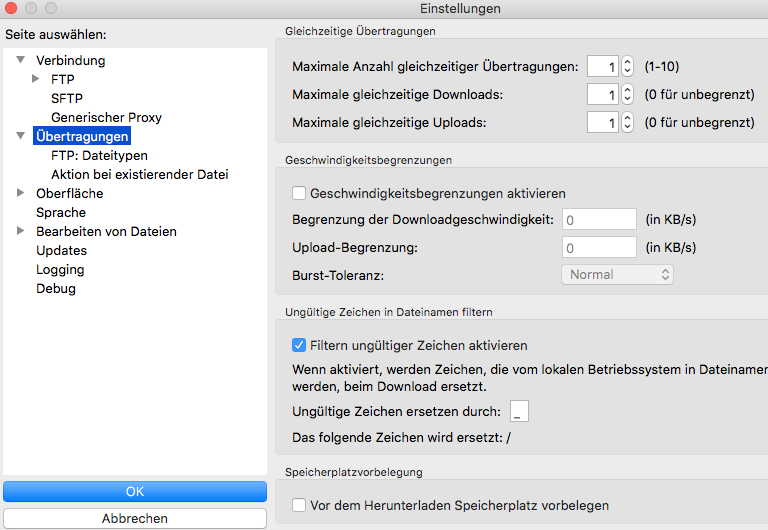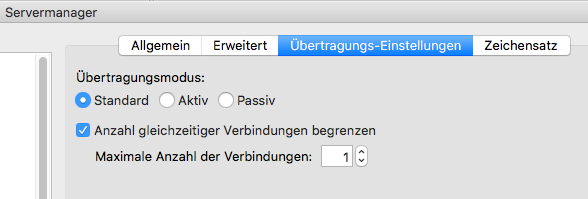Custom Query (4044 matches)
Results (3801 - 3900 of 4044)
| Ticket | Summary | Owner | Priority | Resolution | Created | Modified | |
|---|---|---|---|---|---|---|---|
| #12244 | Access denied to local drive | low | worksforme | 4 years | 4 years | ||
| Description |
Received "You do not have permission to list this directory" when in fact Filezilla Client was given Full Disk Access and Full Folder Access in the Preferences. |
||||||
| #12238 | Files or folders with umlauts (like ä, ö, ü) in the name are not copied. | normal | rejected | 4 years | 4 years | ||
| Description |
Automatically translated. I wanted to copy all project files from the server to the local hard disk by copying the parent folder (public_html). It worked fine, except for the data which were labeled with "German" umlauts in the file or folder name. See enclosed screenshot. Interestingly enough, there are no problems when copying, with direct dragging with the mouse from the web server to the hard disk or vice versa. Also the command "Download", after clicking with the right mouse button on the desired file, works the same way without problems. Otherwise I would like to give your team an unbelievable big thank you for this great application FileZilla. Files or folders with umlauts (like ä, ö, ü) in the name are not copied. I wanted to copy all project files from the server to the local hard disk by copying the parent folder (public_html). It worked fine, except for the data which were labeled with "German" umlauts in the file or folder name. See enclosed screenshot. Interestingly, there are no problems when copying, with direct dragging with the mouse from the web server to the hard disk or vice versa. Also the command "Download", after clicking with the right mouse button on the desired file, works the same way without problems.
Antwort: New directory is: "/home/xxx/public_html/woerter/2017-09 - September"
Befehl: get "Tokenübersicht.xlsx" " Sorry, the switch to English for the protocol is time consuming, because a new download would take hours. Therefore a screenshot with an excerpt of the German protocol. Error message "File transfer failed" means translated "File transfer failed Otherwise I would like to give your team an unbelievable big thank you for this great application FileZilla. Translated with www.DeepL.com/Translator (free version) |
||||||
| #12248 | Empty directory listing when MLSD is used | normal | rejected | 4 years | 4 years | ||
| Description |
Good afternoon, I've been developing a small FTP Server for use in an embedded project, and have been using the FileZilla Client as my go-to client for testing each part of the project. I've come across an issue where FileZilla Client shows "Empty directory listing" when using the MLSD command, but works OK if I disable MLSD support and it reverts back to the LIST command. This issue is only present in the FileZilla Client on Windows. The same version of FileZilla on an Ubuntu machine works fine and directory listing works as expected for both LIST/NLST and MLSD. Additionally, other FTP Clients for Windows work OK when using the MLSD command, so I'm hesitant to believe it's the server that's at fault. I've attached a copy of the log (in Verbose mode) for your review, although I can't see any errors myself. Please don't hesitate to let me know if you need further information. |
||||||
| #12252 | Text file size mismatch between local and distant FTP | normal | worksforme | 4 years | 4 years | ||
| Description |
I use an old ftp hosted on a french free FTP server, specifically by free.fr (it's an ISP and offers ftp hosting). I have little clues how to know the FTP server version: 220 Serveur de mise a jour des pages perso de Free.fr version [Oct 30 2019 18:30:59] I combine synchronized browsing with directory comparison. For some reason, the file sizes, even though they are identical (I checked), are mismatched, which shows files being different when using the comparison feature. Those files are text files. I suspect the issue might come from the FTP server sending erroneous, 1000 or 1024 rounded file sizes, or something similar. OS is windows 10, filezilla 3.48.1. I'm not sure if the filezilla team is very fond of this comparison feature, I'm not sure if it can be customized for my needs, but I really like this feature. The feature seems to work fine for jpg and PNG. |
||||||
| #12254 | Connect dialog sends syntactically incorrect OPEN command witih port number which is rejected. | normal | rejected | 4 years | 4 years | ||
| Description |
When opening an SFTP session and supplying the port number, the syntax of the generated open command is incorrect. See the trace below in bold bracketed by ''. It appears that the port 22 should be appended to the IP address with a ':' separator to be submitted or should be a separate user and open commands. The diagnostic should also output a complete message that says what is wrong with the syntax (column flagged somehow) to follow normative diagnostic logging standards. 09:37:51 Response: fzSftp started, protocol_version=8 09:37:51 Command: open "mstanton@50.224.132.17" 22 09:42:51 Error: Connection timed out after 300 seconds of inactivity 09:42:52 Error: Could not connect to server 12:34:41 Status: Disconnected from server 12:34:41 Status: Connecting to 50.224.132.17... 12:38:10 Response: fzSftp started, protocol_version=8 12:38:10 Command: open "mstanton@50.224.132.17" 22 12:38:10 Error: Connection attempt interrupted by user 12:38:10 Status: Disconnected from server 12:38:10 Status: Connecting to 50.224.132.17... 12:43:10 Response: fzSftp started, protocol_version=8 12:43:10 Command: open "mstanton@50.224.132.17" 22 12:43:10 Error: Connection timed out after 300 seconds of inactivity 12:43:11 Error: Could not connect to server 12:43:11 Status: Waiting to retry... 12:43:16 Status: Connecting to 50.224.132.17... 12:43:16 Response: fzSftp started, protocol_version=8 12:43:16 Command: open "mstanton@50.224.132.17" 22 12:48:16 Error: Connection timed out after 300 seconds of inactivity 12:48:17 Error: Could not connect to server |
||||||
| #12260 | All transfers fail | normal | worksforme | 4 years | 4 years | ||
| Description |
Hello, I use Filezilla for 10 years uploading video to different stocks. Three weeks ago I lost ability to get any successful transfer to Shutterstock. Uploads to Adobestock are OK. Here below I explain the problem and copy the log.
If you have any questions feel free to contact me marinabmw@… or whatsapp +905306008857. I hope for your assistance because SS is failing to answer me. Best regards, Maryna LOG readings: Status: Resolving address of ftps.shutterstock.com Status: Connecting to 52.205.7.144:21... Status: Connection established, waiting for welcome message... Status: Initializing TLS... Status: Verifying certificate... Status: TLS connection established. Status: Logged in Status: Retrieving directory listing... Status: Directory listing of "/" successful Status: Resolving address of ftps.shutterstock.com Status: Connecting to 52.205.7.144:21... Status: Connection established, waiting for welcome message... Status: Initializing TLS... Status: Verifying certificate... Status: TLS connection established. Status: Logged in Status: Starting upload of C:\Users\Marina\Desktop\Fiezilla fail\Viewing kitchen worktop in Turkish style.mp4 Command: CWD / Response: 250 CWD command successful Command: PWD Response: 257 "/" is the current directory Command: TYPE I Response: 200 Type set to I Command: PASV Response: 227 Entering Passive Mode (18,212,16,26,196,192). Command: STOR Viewing kitchen worktop in Turkish style.mp4 Response: 150 Opening BINARY mode data connection for Viewing kitchen worktop in Turkish style.mp4 Error: Connection timed out after 40 seconds of inactivity Error: File transfer failed after transferring 58 890 988 bytes in 750 seconds Status: Resolving address of ftps.shutterstock.com Status: Connecting to 52.21.216.206:21... Status: Connection established, waiting for welcome message... Response: 220-Welcome to the Shutterstock FTP site. Response: To log in, use the email address and password associated with your Shutterstock Contributor account (http://submit.shutterstock.com). Response: Files you upload via FTP will appear in your account when they have been processed by our system. To submit this content for review, navigate to the Content Editor, and enter the required information for each image or clip. Response: Response: NOTE: Response: - Filenames may contain only alphanumeric characters (A-Z, a-z, 0-9), spaces, commas, hyphens, periods, @ signs, and underlines. Response: - Files must be less than 4GB. Larger files will be rejected with a “426 Operation Not Permitted” error. Response: 220 Shutterstock FTP Site Command: AUTH TLS Response: 234 AUTH TLS successful Status: Initializing TLS... Status: Verifying certificate... Status: TLS connection established. Command: USER marinabmw@… Response: 331 Password required for marinabmw@… Command: PASS * Response: 230 User marinabmw@… logged in Command: OPTS UTF8 ON Response: 200 UTF8 set to on Command: PBSZ 0 Response: 200 PBSZ 0 successful Command: PROT P Response: 200 Protection set to Private Status: Logged in Status: Starting upload of C:\Users\Marina\Desktop\Fiezilla fail\Viewing kitchen worktop in Turkish style.mp4 Command: CWD / Response: 250 CWD command successful Status: Retrieving directory listing of "/"... Command: TYPE I Response: 200 Type set to I Command: PASV Response: 227 Entering Passive Mode (35,171,182,226,199,6). Command: MLSD Response: 150 Opening BINARY mode data connection for MLSD Response: 226 Transfer complete Command: PASV Response: 227 Entering Passive Mode (35,171,182,226,198,229). Command: STOR Viewing kitchen worktop in Turkish style.mp4 Response: 150 Opening BINARY mode data connection for Viewing kitchen worktop in Turkish style.mp4 Status: Disconnected from server: ECONNABORTED - Connection aborted Error: Connection timed out after 40 seconds of inactivity Error: File transfer failed after transferring 58 890 988 bytes in 747 seconds Status: Resolving address of ftps.shutterstock.com Status: Connecting to 3.217.192.145:21... Status: Connection established, waiting for welcome message... Response: 220-Welcome to the Shutterstock FTP site. Response: To log in, use the email address and password associated with your Shutterstock Contributor account (http://submit.shutterstock.com). Response: Files you upload via FTP will appear in your account when they have been processed by our system. To submit this content for review, navigate to the Content Editor, and enter the required information for each image or clip. Response: Response: NOTE: Response: - Filenames may contain only alphanumeric characters (A-Z, a-z, 0-9), spaces, commas, hyphens, periods, @ signs, and underlines. Response: - Files must be less than 4GB. Larger files will be rejected with a “426 Operation Not Permitted” error. Response: 220 Shutterstock FTP Site Command: AUTH TLS Response: 234 AUTH TLS successful Status: Initializing TLS... Status: Verifying certificate... Status: TLS connection established. Command: USER marinabmw@… Response: 331 Password required for marinabmw@… Command: PASS * Response: 530 Login incorrect. Error: Critical file transfer error Status: Resolving address of ftps.shutterstock.com Status: Connecting to 3.217.192.145:21... Status: Connection established, waiting for welcome message... Response: 220-Welcome to the Shutterstock FTP site. Response: To log in, use the email address and password associated with your Shutterstock Contributor account (http://submit.shutterstock.com). Response: Files you upload via FTP will appear in your account when they have been processed by our system. To submit this content for review, navigate to the Content Editor, and enter the required information for each image or clip. Response: Response: NOTE: Response: - Filenames may contain only alphanumeric characters (A-Z, a-z, 0-9), spaces, commas, hyphens, periods, @ signs, and underlines. Response: - Files must be less than 4GB. Larger files will be rejected with a “426 Operation Not Permitted” error. Response: 220 Shutterstock FTP Site Command: AUTH TLS Response: 234 AUTH TLS successful Status: Initializing TLS... Status: Verifying certificate... Status: TLS connection established. Command: USER marinabmw@… Response: 331 Password required for marinabmw@… Command: PASS * Response: 530 Login incorrect. Error: Critical file transfer error Status: Resolving address of ftps.shutterstock.com Status: Connecting to 3.217.192.145:21... Status: Connection established, waiting for welcome message... Response: 220-Welcome to the Shutterstock FTP site. Response: To log in, use the email address and password associated with your Shutterstock Contributor account (http://submit.shutterstock.com). Response: Files you upload via FTP will appear in your account when they have been processed by our system. To submit this content for review, navigate to the Content Editor, and enter the required information for each image or clip. Response: Response: NOTE: Response: - Filenames may contain only alphanumeric characters (A-Z, a-z, 0-9), spaces, commas, hyphens, periods, @ signs, and underlines. Response: - Files must be less than 4GB. Larger files will be rejected with a “426 Operation Not Permitted” error. Response: 220 Shutterstock FTP Site Command: AUTH TLS Response: 234 AUTH TLS successful Status: Initializing TLS... Status: Verifying certificate... Status: TLS connection established. Command: USER marinabmw@… Response: 331 Password required for marinabmw@… Command: PASS * Response: 530 Login incorrect. Error: Critical file transfer error Status: Resolving address of ftps.shutterstock.com Status: Connecting to 3.217.192.145:21... Status: Connection established, waiting for welcome message... Response: 220-Welcome to the Shutterstock FTP site. Response: To log in, use the email address and password associated with your Shutterstock Contributor account (http://submit.shutterstock.com). Response: Files you upload via FTP will appear in your account when they have been processed by our system. To submit this content for review, navigate to the Content Editor, and enter the required information for each image or clip. Response: Response: NOTE: Response: - Filenames may contain only alphanumeric characters (A-Z, a-z, 0-9), spaces, commas, hyphens, periods, @ signs, and underlines. Response: - Files must be less than 4GB. Larger files will be rejected with a “426 Operation Not Permitted” error. Response: 220 Shutterstock FTP Site Command: AUTH TLS Response: 234 AUTH TLS successful Status: Initializing TLS... Status: Verifying certificate... Status: TLS connection established. Command: USER marinabmw@… Response: 331 Password required for marinabmw@… Command: PASS * Response: 230 User marinabmw@… logged in Command: OPTS UTF8 ON Response: 200 UTF8 set to on Command: PBSZ 0 Response: 200 PBSZ 0 successful Command: PROT P Response: 200 Protection set to Private Status: Logged in Status: Retrieving directory listing of "/"... Command: CWD / Response: 250 CWD command successful Command: TYPE I Response: 200 Type set to I Command: PASV Response: 227 Entering Passive Mode (35,171,182,226,195,165). Command: MLSD Response: 150 Opening BINARY mode data connection for MLSD Response: 226 Transfer complete Status: Directory listing of "/" successful Status: Disconnected from server |
||||||
| #12270 | assert "m_indexMapping.size() == pDirectoryListing->GetCount() + 1" failed in UpdateDirectoryListing_Removed(). | high | outdated | 4 years | 4 years | ||
| Description |
I'm attempting to delete a folder with one or more pdf files in it. There are currenlty 7,854 directories in /pdfs. I've done this many times before without issue. Ex. path. "../pdfs/347555/347555.1588361310.pdf" The error seems to occur *after* deletion when it attempts to update the directory listing. ASSERT INFO: RemoteListView.cpp(652): assert "m_indexMapping.size() == pDirectoryListing->GetCount() + 1" failed in UpdateDirectoryListing_Removed(). BACKTRACE: [1] wxEvtHandler::TryHereOnly(wxEvent&) [2] wxEvtHandler::ProcessEventLocally(wxEvent&) [3] wxEvtHandler::ProcessEvent(wxEvent&) [4] wxEvtHandler::ProcessPendingEvents() [5] wxAppConsoleBase::ProcessPendingEvents() [6] wxApp::DoIdle() [7] g_main_context_dispatch [8] g_main_loop_run [9] gtk_main [10] wxGUIEventLoop::DoRun() [11] wxEventLoopBase::Run() [12] wxAppConsoleBase::MainLoop() [13] wxEntry(int&, wchar_t) [14] libc_start_main FileZilla Client Version: 3.28.0 Build information:
Linked against:
Operating system:
uname -a Linux NUC-1 4.15.0-117-generic #118-Ubuntu SMP Fri Sep 4 20:02:41 UTC 2020 x86_64 x86_64 x86_64 GNU/Linux lsb_release -a No LSB modules are available. Distributor ID: Ubuntu Description: Ubuntu 18.04.5 LTS Release: 18.04 Codename: bionic |
||||||
| #12271 | The Delete and Backspace keys are ignored in various fields | normal | outdated | 4 years | 4 years | ||
| Description |
Delete and backspace keys do not work for: Site Manager, Site Name, "Host" "Port" Change the Logon Type to Normal, then "User" has the same issue. "Comments" These keys work perfectly for other sites, including in this field I am typing right now. |
||||||
| #12274 | Buffer overflow when wrongly using `memcpy` | normal | rejected | 4 years | 4 years | ||
| Description |
In the latest source code /tests/dirparsertest.cpp, there is a buffer overflow in function DirectoryListingParserTest::testIndividual().
1474 size_t const len = entry.data.size(); 1475 char* data = new char[len]; 1476 memcpy(data, entry.data.c_str(), len); |
||||||
| #12251 | No counter anymore on Tabs "Failed/Successful transfers" | normal | worksforme | 4 years | 4 years | ||
| Description |
Since a couple of versions the counter and log of said tabs do not work anymore. FileZilla Client Version: 3.49.1 Build information:
Linked against:
Operating system:
|
||||||
| #12262 | Assert error message and crash on uploading files | critical | outdated | 4 years | 4 years | ||
| Description |
I uploaded a bunch of files by dragging them from a Nemo window into Filezilla's server-side tab. I do this all the time, but this time a window with an assert error message showed up. Here's the backtrace: ASSERT INFO:
QueueView.cpp(1231): assert "(res & (0x0100 | (0x0002))) != (0x0100 | (0x0002))" failed in SendNextCommand().
BACKTRACE:
[1] wxEvtHandler::TryHereOnly(wxEvent&)
[2] wxEvtHandler::ProcessEventLocally(wxEvent&)
[3] wxEvtHandler::ProcessEvent(wxEvent&)
[4] wxEvtHandler::ProcessPendingEvents()
[5] wxAppConsoleBase::ProcessPendingEvents()
[6] wxApp::DoIdle()
[7] g_main_context_dispatch
[8] g_main_loop_run
[9] gtk_main
[10] wxGUIEventLoop::DoRun()
[11] wxEventLoopBase::Run()
[12] wxAppConsoleBase::MainLoop()
[13] wxEntry(int&, wchar_t**)
[14] __libc_start_main
I tried the "Continue" button, but the popup would show up again and again, so I eventually chose "Stop", and then FileZilla crashed (unless closing it is what the Stop button does). I have no idea how to reproduce this systematically. It only happened randomly this one time (and I'm sure it'll happen again in the future, but it certainly doesn't happen often) |
||||||
| #12268 | Finish editing and delete local file "will delete on cancel" | normal | fixed | 4 years | 4 years | ||
| Description |
While working on files, saving then switching to FileZilla (FZ), FZ will prompt a message "File has changed". This has the option "Upload this file back to the server: [] Finish editing and delete local file" As I was completing the task, the checkbox "Finish editing and delete local file" was checked, then it occurred to me that I wanted to change something. I pressed escape, canceling the operation. For me it was a bit of a surprise that the Escape button and the X on the right corner basicly perform the "No" action - therefor deleting the file - instead of canceling the operation as a whole. Action: Esc (cancel) Expectation: close prompt, don't perform any action. Reality: Alias for pressing the "No" button, executing the selected checkbox. |
||||||
| #12283 | Unable to connect the FileZilla | low | rejected | 4 years | 4 years | ||
| Description |
Dear Team,
Thanks & Regards, Subba Reddy.P 8184999469 |
||||||
| #12284 | No counter anymore on Tabs "Failed/Successful transfers" - screenshot | normal | duplicate | 4 years | 4 years | ||
| Description |
see https://trac.filezilla-project.org/ticket/12251#comment:1 |
||||||
| #12289 | Would like FileZilla Client to list files in numerical order | normal | worksforme | 4 years | 4 years | ||
| Description |
I would very much appreciate learning if it is possible for FileZilla 3.50.0 to list filenames in numerical order. The Church has 1127 Newsletters on site numbered nl001 to nl1127. The index on FileZilla does not list them in this order as you will note from the attachment FileZilla.jpg Than you very much for your assistance. You have a wonderful program. ags@… Kind regards, Anthony Grigor-scott |
||||||
| #12293 | SSH (SSH File Transfer Protocol) Can't login to ESXi SSH | normal | worksforme | 4 years | 4 years | ||
| Description |
I found not working to connect ESXi SSH at 3.35.0 the error message is ======================================================= Status: Connecting to 192.168.xxx.xxx... Status: Using username "root". Status: Access denied Error: Authentication failed. Error: Critical error: Could not connect to server ======================================================= I also testing 3.47.2.1 with same error. and I find my old unused PC using this old version (3.7.4.1), it can connect, then I find this old version to replace 3.35.0 ay my PC, then SSH connection is successful. ESXi Server Version 6.5.0 Update 3 |
||||||
| #12297 | Error: Could not connect to server | high | worksforme | 4 years | 4 years | ||
| Description |
Status: Connection established, waiting for welcome message... Response: 220 FTP Server ready. Command: AUTH TLS Response: 502 AUTH TLS successful Command: AUTH SSL Error: Could not connect to server Status: Waiting to retry... Status: Resolving address of schooledu.co.in Status: Connecting to 194.59.164.72:21... Status: Connection established, waiting for welcome message... Response: 220 FTP Server ready. Command: AUTH TLS Response: 502 AUTH TLS successful Command: AUTH SSL Error: Could not connect to server |
||||||
| #12296 | HMA VPN installed without consent? | normal | fixed | 4 years | 4 years | ||
| Description |
I noticed today an HMA VPN shortcut on my desktop. I did not install it. Checking its directory in C:\Program Files, I find that it appeared on October 6. That is when I launched FileZilla after not having used it for a while. It prompted me to download and install an update to FileZilla, which I did. Was HMA VPN bundled with that within-app update? Thank you, Blake |
||||||
| #12304 | Couldn't add an image to the image list Error message | normal | outdated | 4 years | 4 years | ||
| Description |
When I first start up the program I get an error message indicating: Couldn't add an image to the image list. I am using Windows 10 and Filezilla Client version 3.5.10 |
||||||
| #12305 | PROBLEM WITH TXT FILES - ADDITIONAL CR ADDED TO END OF LINE | normal | duplicate | 4 years | 4 years | ||
| Description |
Relates to a previous bug report that was reported 15 years ago #1028 closed Bug report ASCII mode transfer corrupts files nix=>win Text Lines that end with CR LF are having an additional CR added to the line So the the Text Line ends with CR CR LF In Hex - CR LF (Hex 0D0A) becomes CR CR LF (Hex 0D0D0A) I have used FileZilla for about 20 years and this has never happened to me before. |
||||||
| #12310 | Remote files with size 4294967295 (-1) aren't displayed in FileZilla client | normal | rejected | 4 years | 4 years | ||
| Description |
Running FileZilla client on Windows 10. Accessing a Toshiba 4690 OS system. A file that should have existed was not being shown in FileZilla. I signed on to the 4690 OS system via Telnet and saw that the file size was listed as 4294967295 (which is effectively "-1"). I don't know what that really means, other than "big". I used the built-in Windows 10 FTP client to connect to the 4690 OS system and it showed those files having a size of -1. They were log files and had grown huge. I had to delete them and unfortunately I didn't upgrade to latest FileZilla (I'm running 3.50.0), nor did I enable additional logging to see what FileZilla might have displayed. |
||||||
| #12051 | Viewing window minimisation | normal | rejected | 4 years | 4 years | ||
| Description |
Am running Windows 10 - 64 bit. Just upgraded to version 3.46.0. Have noted that the ability to reduce the width of the viewing window has been lost, and it will only reduce to a set width. I need a narrow view. Is this a bug or a set feature in the new version? Kind regards, Mark. |
||||||
| #12321 | textedit.app | normal | worksforme | 4 years | 4 years | ||
| Description |
Hello, I am trying to edit a file but I get this message : The 'functions.php' cannot be opened. The associated program ('Applications/TextEdit.app' %f) could not be found. Please check your file type associations. I've never had a problem with earlier versions. And I have TextEdit.app installed and working. I am trying to finish a setup for a website launch on Wednesday, so please help me with this. |
||||||
| #12327 | Persistent Dialog After Quitting | normal | rejected | 3 years | 3 years | ||
| Description |
I am using version 3.51.0 of FileZilla Client on a Windows 7 PC. After quitting the Site Manager Ctrl-S dialog label persist in the upper left section of the desktop on top of all other windows. The only way to get rid of this is to restart the PC |
||||||
| #12328 | Connection failed to Fedora 33 SSH/SFTP server | high | rejected | 3 years | 3 years | ||
| Description |
Description of problem: Cannot connect to the OpenSSH server on Fedora 33 due to recent crypto-policy changes with using standard RSA-4096 keys (curve25519 works). I can also reproduce this issue with FileZilla on Windows 10 and even in PuTTY client. Version-Release number of selected component (if applicable): filezilla-3.51.0-1.fc33 libfilezilla-0.25.0-2.fc33 How reproducible: Always. Steps to Reproduce:
echo "PasswordAuthentication no" | sudo tee /etc/ssh/sshd_config.d/00-disablepass.conf sudo chmod 0600 /etc/ssh/sshd_config.d/00-disablepass.conf
Actual results: Connection failure: FATAL ERROR: No supported authentication methods available (server sent: publickey) Expected results: Successful connection. Additional info: Logs attached:
|
||||||
| #12269 | Unable to resize the center post on newer version | normal | fixed | 4 years | 3 years | ||
| Description |
Just updated a couple of times and now can't resize the center post. Here's what I know, and what I'm able to do. https://www.screencast.com/t/PObeHvriSR Any help is appreciated. Info from About: FileZilla Pro Version: 3.50.0 Build information:
Linked against:
Operating system:
|
||||||
| #12336 | Lenghty wait to get to site after logging in | normal | duplicate | 3 years | 3 years | ||
| Description |
I created a new username and password on my Plesk FTP page. In FileZilla, I created a new site profile “Internic” using the new username and password, as shown on the attached FTP setup.png screen shot. I then attempted to connect and got stuck at the "Initializing TLS..." line on the message log for about 8 minutes before being asked to verify the certificate and getting to the site files. If I disconnect (CTRL+D) without exiting the program and then reconnect, I get to the site right away. If I exit the program and start the program again and try to connect, I get stuck on the same "Initializing TLS..." line and it can take anywhere from 3 to 9 minutes before getting in. On the same computer and using the same program, a different site on a different server has exactly the same problems. This does not happen on a different computer on the same home network connecting to the two sites on different servers, running the same version of FileZilla. Connection time is almost instantaneous. This can happen at any time of the day or day of the week. I am attaching a text file of a verbose timestamped message log from another session, and a text file showing system and program information from the FileZilla “About…” panel. According to ftptest.net “Your server is working and assorted routers/firewalls have been correctly configured for explicit FTP over TLS as performed by this test. However there have been warnings about compatibility issues, not all users will be able to use your server. For maximum compatibility, consider resolving these warnings.” The only warning in the log was “Warning: The entered address does not resolve to an IPv6 address.” I am attaching a text file of a verbose timestamped message log from another session, and a text file showing system and program information from the FileZilla “About…” panel |
||||||
| #12342 | Failed to retrieve directory listing | high | worksforme | 3 years | 3 years | ||
| Description |
Hello Team, When I am trying to access my FTP FileZilla Server from outside network, I am getting below error, not able to connect.It is working fine in company network with internal IP address. Satus: Connecting to 114.143.131.66:21... Status: Connection established, waiting for welcome message... Status: Initializing TLS... Status: Verifying certificate... Status: TLS connection established. Status: Logged in Status: Retrieving directory listing... Status: Server sent passive reply with unroutable address. Using server address instead. Command: MLSD Response:425 Can't open data connection for transfer of "/" Error: Failed to retrieve directory listing Status: Connection closed by server Please resolve this issue. With Regards, Lalit Patil Meticulous Research, IT
|
||||||
| #12351 | S3 on Pro: Allow entry of bucket name | normal | worksforme | 3 years | 3 years | ||
| Description |
Without entering a bucket name, the Client must do a ListBuckets but that might not be permitted. Also, I might only care about one bucket. I consider this a bug since it prevents me connecting to a bucket without ListBuckets permission. |
||||||
| #12350 | Debug level selector in Settings is broken | high | rejected | 3 years | 3 years | ||
| Description |
Steps to reproduce:
Expected: the selector for "Debug Information in message log" should show the current level. Saving without touching it should not change the setting Observed: regardless of what the current level is (that is, if you followed the steps above, regardless of the level you configured at step 3), the selector shows "1. Warning". If you now save the settings without having touched the debug level setting, it will be actually changed to Warning. This is broken in two ways: 1) it doesn't show the actual current level; 2) it causes you to unintentionally change a setting without having touched it (by only changing other unrelated settings and saving) if you don't notice. |
||||||
| #12354 | SFTP not working | high | fixed | 3 years | 3 years | ||
| Description |
When I try to connect to any SFTP server I get an error "fzsftp could not be started". Interestingly if I switch to Czech language I get an "fzputtygen could not be started" error (of course translated). It happens since 3.52.0 version. Version 3.51.0 works. My guess would be that the double slash in path to fzsftp is causing the problem |
||||||
| #12358 | FileZilla 3.52.0.2 does not compile on macOS earlier than 11.0 | high | worksforme | 3 years | 3 years | ||
| Description |
I'm maintaining FileZilla at MacPorts and run into the following when compiling: :info:build toolbar.mm:9:8: warning: instance method '-setToolbarStyle:' not found (return type defaults to 'id') [-Wobjc-method-access] :info:build [tlw setToolbarStyle:NSWindowToolbarStyleExpanded]; :info:build ^~~~~~~~~~~~~~~ :info:build /Library/Developer/CommandLineTools/SDKs/MacOSX10.15.sdk/System/Library/Frameworks/AppKit.framework/Headers/NSWindow.h:185:12: note: receiver is instance of class declared here :info:build @interface NSWindow : NSResponder <NSAnimatablePropertyContainer, NSMenuItemValidation, NSUserInterfaceValidations, NSUserInterfaceItemIdentification, NSAppearanceCustomization, NSAccessibilityElement, NSAc cessibility> :info:build ^ :info:build toolbar.mm:9:24: error: use of undeclared identifier 'NSWindowToolbarStyleExpanded' :info:build [tlw setToolbarStyle:NSWindowToolbarStyleExpanded]; :info:build ^ :info:build 2 warnings generated. :info:build mv -f settings/.deps/filezilla-optionspage.Tpo settings/.deps/filezilla-optionspage.Po :info:build 1 warning and 1 error generated. :info:build make[4]: *** [libfzmac_a-toolbar.o] Error 1 3.51 compiled just fine and it seem the change in toolbar.mm is causing this because you use setToolbarStyle:NSWindowToolbarStyleExpanded, which is only available from macOS 11.0 onwards, see https://developer.apple.com/documentation/appkit/nswindowtoolbarstyle/nswindowtoolbarstyleexpanded?language=objc |
||||||
| #12359 | Error Mac FileZilla 3.52.0.3 | critical | fixed | 3 years | 3 years | ||
| Description |
Error Al descargar archivos de ftp Los asteriscos * lo he cambiado manualmente ya que es un proyecto privado cd "/var/www/vhosts/*.com/httpdocs/0_*.1/update" Respuesta: New directory is: "/var/www/vhosts/*.com/httpdocs/0_*.1/update" Comando: get "update.php" "/Users/imac_fer/Desktop/vertary/0_*.1/update/update.php" Error: Could not allocate memory to open '/Users/imac_fer/Desktop/vertary/0_*.1/update/update.php' for writing. Error: local: unable to open /Users/imac_fer/Desktop/vertary/0_*.1/update/update.php Error: Error crítico de transferencia de archivo FileZilla Client Version: 3.52.0.3 Build information:
Linked against:
Operating system:
|
||||||
| #12360 | Bug in Finnish locale | normal | fixed | 3 years | 3 years | ||
| Description |
file fi_FI.po?revision=9791 As can be seen below, lines 4263 and 4267 have same content, but they should not be the same. Line 4267 has incorrect translation. Line 4267 should be "Suodata pois kohteet, jotka täsmäävät yhdenkin seuraavan kanssa" 4261 #: ../src/interface/filteredit.cpp:123 4262 msgid "Filter out items matching all of the following" 4263 msgstr "Suodata pois kohteet, jotka täsmäävät kaikkien seuraavien kanssa" 4264 4265 #: ../src/interface/filteredit.cpp:124 4266 msgid "Filter out items matching any of the following" 4267 msgstr "Suodata pois kohteet, jotka täsmäävät kaikkien seuraavien kanssa" |
||||||
| #12361 | context menu truncated | normal | worksforme | 3 years | 3 years | ||
| Description |
A menu continues below the bottom of the viewport, so the bottom commands cannot be seen. Steps to reproduce:
Actuality: Truncation of menu, per STR 4. Expectation: Whole menu no matter which file or folder we context-click. Additional information: When truncation could occur, the top of the menu should be above the file or folder selection, so that all of its commands are visible. I tested selecting 3 adjacent files at the bottom of the viewport, putting the cursor (a pointer) at the bottom file in the selection, and context--clicking. The menu began at the cursor. Therefore, in some circumstances the menu should begin above the cursor, not at the cursor. |
||||||
| #12363 | File corrupted when uploading via updated Filezilla | critical | fixed | 3 years | 3 years | ||
| Description |
Hi, We just updated our Filezilla Pro (3.52.0.4) and sent a compressed file in WinRAR format (.rar) to an S3 bucket on AWS. The upload is successful and the download is successful, but when trying to extract the file it gives an error. We repeated the process several times and it doesn't work, and the compressed file on the source computer is unzipping normally. The problem is when we send the file. Since we sent and downloaded it through the AWS web interface and the file unzipped normally at the destination. Please check. I look forward and thanks. Cristiano. |
||||||
| #4658 | Filezilla client freezes when you click on a directory with thousands of subdirectories | normal | worksforme | 15 years | 3 years | ||
| Description |
I clicked on the + to expand a directory tree for a directory with around 2500 subdirectories. I then cliked on that directory and it listed the 2500 subdirectories in the lower pane. Each action took several seconds. Then I cliked on the next directory that had over 4,000 subdirectories. I thought it was just taking time to work, but after several minutes I realized the application had frozen. I intentionally crashed the program in Task Manager and then tried to relaunch. The program never came up. So I tried to launch the program again, and then again, still nothing. Then I realized that the Filezilla.exe was listed three times in Task manager processes, but not in applications, each instance was using about 11MB of memory. I rebooted the system, thinking that would clear it, but when I tried to launch again, it still never came up, but the exe was listed in Task Manager. I browsed around the registry to see if the program was using an obvious entry to tell it to go to the directory with 4,000 entries on open, but didn't find it. So I rebooted again and then uninstalled. I then turned around and re-installed. Same thing happened. I changed the name of the directory with 4,000 subdirectores and relaunched, no joy. Then I tried to change the name of the directory with 2,500 subdirectories, and explorer said it was being used by another program. I then re-crashed the sytem and was then able to rename the 2,500 subdir directory. I rebooted again (don't know why, just cautious I guess) and relaunched FileZilla. This time it came up. Interestingly, even though I uninstalled and re-installed, it still had all of my quickconnect entries from the initial install. |
||||||
| #12365 | New version of FileZilla does not preserve file timestamps | high | fixed | 3 years | 3 years | ||
| Description |
After installing the latest version of FileZilla client, the file timestamp data is no longer preserved on the transferred files. Verified that the option is still set in the transfer options. |
||||||
| #12378 | Couldn't browse remote directory which had a space on the end of the directory name | normal | rejected | 3 years | 3 years | ||
| Description |
I could not change into this directory. After SSHing into my server, I saw that the directory had a trailing space on the name. Renaming the directory to remove the trailing space allowed FileZilla client to access the directory.
|
||||||
| #12374 | Updates settings do not work | normal | rejected | 3 years | 3 years | ||
| Description |
In Filezilla settings, setting check for updates to never has no effect. It will still check and still show when new versions are available. |
||||||
| #12379 | Concurrent Transfers Crashing My Machine | normal | rejected | 3 years | 3 years | ||
| Description |
Hi, Ever since I updated to 3.52.x I noticed that my usual concurrent file transfers crash (reboot) my 2019 Macbook Air. This happens around 6-7 times out of 10. I usually d/load large file archives using 3 concurrent transfers. Other usage during file transfers is minimal, as I usually leave it running overnight. This never used to be an issue < 3.52.x and I have downloaded a trial version of Transit to confirm that indeed it does not happen with that software. What is immediately noticeable is that transferring files with 3.52.x, the fans of my machine start blowing a few minutes into the transfer, and don't stop until the transfer is done. I will downgrade to 3.51.x as a temporary measure. Please let me know if I need to do anything to provide more information. Thanks, Anthony |
||||||
| #12381 | FileZilla Client Connection issue over TLS | normal | rejected | 3 years | 3 years | ||
| Description |
There has been issues with connection over TLS for some ISPs
Status: Resolving address of server.XXXXXXX.com Status: Connecting to XX.XX.XX.XX:21... Status: Connection established, waiting for welcome message... Response: 220---------- Welcome to Pure-FTPd [privsep] [TLS] ---------- Response: 220-You are user number 1 of 50 allowed. Response: 220-Local time is now 03:04. Server port: 21. Response: 220-This is a private system - No anonymous login Response: 220-IPv6 connections are also welcome on this server. Response: 220 You will be disconnected after 15 minutes of inactivity. Command: AUTH TLS Response: 502 AUTH TLS OK. Command: AUTH SSL Error: Could not connect to server Status: Waiting to retry... As of now I am not having any issues while connecting with FTP inbuilt application in Windows 10 |
||||||
| #12386 | Speed limit for upload is of by a factor of ten | normal | fixed | 3 years | 3 years | ||
| Description |
My Internet Connection has 5 MBit/s Upload limit. I wanted some 1500 MBit/s upload speed. To achieve this I have to set Filezilla to 150 kBit/s in the speed limit dialog. See Screen Shots. When I set the speed limit to 600 kBit/s, FileZilla consumes the whole upload bandwidth. This used to be working right in previous versions of FileZila Client |
||||||
| #12387 | Directory comparison - Different files with same size | low | rejected | 3 years | 3 years | ||
| Description |
When
Then
|
||||||
| #12389 | ETA/Size of downloads when filesize is incorrect | normal | wontfix | 3 years | 3 years | ||
| Description |
If you have two instances of FZ open (eg you might have on two computers) and one fetches a directory listing before the other has finished uploading a file, when you download that file (certainly after timeout) FZ doesn't refetch the latest (final) size but assumes what it has is correct, and the ETA is incorrect. I think certainly once it's passed the projected size it should realise and fetch the correct size and the ETA should be updated, however it may be better in addition if it could check the size before downloading if: the timestamp of the file is close to when the directory was listed and the session had not uploaded it there, as that's a sure sign the size might be incorrect. Cheers, David |
||||||
| #12392 | FZ 3.52.2 fails at end of any transfer on Mac OS 11.2.2 Big Sur | normal | invalid | 3 years | 3 years | ||
| Description |
FZ fails at end of transfer on Mac OS 11.2.2 |
||||||
| #12397 | Connecting to third party S3 provider | normal | rejected | 3 years | 3 years | ||
| Description |
After fiddling ..a lot!.. with the S3 connection and site settings, and having successfully connected to official Amazon S3 buckets, I cannot manage to connect to a Linode Object Storage S3 provider which works completely fine using the s3cmd tool. There is always a 403 user access denied error. I tried rotating my access keys and various ACL and permission settings to no avail. If anybody else has managed to use FileZilla with Linode or another third-party S3 provider, I would appreciate a tip. They recommend the CyberDuck client, which is not supported on Linux. See https://www.linode.com/docs/guides/how-to-use-object-storage/#cyberduck |
||||||
| #12398 | too many connections (several dozens up to some hundreds) with settings max connections = 1 | normal | rejected | 3 years | 3 years | ||
| Description |
FileZilla Client 3.53.0 (macOS 10.13.6) cable internet (200 MBit/s) Settings -> Transfers:
Site Manager -> Transfer Settings:
With these settings (see screenshots attached) I would expect, that only one connection is being used. Other than that (depending on how much files I transfer, lets say 1000) FileZilla creates during the FTPS transfer several dozens (up to some hundreds) connections to the server until I got blocked by the servers firewall. Is this a bug or a feature? ;-) |
||||||
| #12400 | Error loading xml file invalid xml file | normal | fixed | 3 years | 3 years | ||
| Description |
When I try to connect an error pops up: Error loading xml file invalid xml file I've double checked that data is correct. I have tried uninstalling and reinstalling, disabling my antivirus, clearing my cache, deleting each xml file in the app data and every time I get the same error. |
||||||
| #12413 | fileZilla makes new connection when downloading a file from the server | normal | worksforme | 3 years | 3 years | ||
| Description |
Using the latest filezilla: 3.53.1 on Windows 10: Connecting to server : Ok Clicking on remote directories : Ok, Shows directory contents. Dragging a file from remote to local directory:
This is probably not a problem on a real ftp server. But I am debugging a tiny server on an ESP32 controller. And this controller can only handle a single client at the time. So it does not handle the new connect attempt while the primary connection is still active. As a result, the new connect times-out, and the file download fails. I wonder why Filezilla makes a new connection. Should it not continue with the existing connection? |
||||||
| #12419 | Chinese characters added to code | normal | worksforme | 3 years | 3 years | ||
| Description |
I have used Filezilla for many years and never really had a problem until recently. I had noticed that one of my webpages had Chinese Charters added to the html code. This appeared to happen as I was downloading the from using Filezilla vs using Hostmonster. www.ivytechengineering.com/CollaborativeEngineeringProjects |
||||||
| #12417 | Files/folders permission chacnge error on Manjaro Linux | normal | duplicate | 3 years | 3 years | ||
| Description |
Hello. When I try to change the permissions on a folder or file, I get the error. Watch this video: inverser.pro/simplescreenrecorder2-2021-04-10_15.42.12.mp4 |
||||||
| #12420 | ERROR Full Screen MAC | low | invalid | 3 years | 3 years | ||
| Description |
Hello dear, I have a bug with FileZilla PRO on MacBook Pro 2019! I can't maximize the application! Tell me, How to solve the problem? |
||||||
| #12415 | keyboard-interactive duplicates & signs and adds > sign | normal | fixed | 3 years | 3 years | ||
| Description |
When an SSH server issues a keyboard-interactive authentication to the client and the "instruction" field contains an & (and) sign (e.g. in an URL) the and sign is duplicated. Furthermore, it adds a > sign after a certain length. Filezilla: | Please visit the following link to authenticate: | https://github.com/login/oauth/authorize?client_id=063fe6a5dd3849276f35&&login > =janoszen&&response_type=code&&state=73aaa57b018e4119a381da7b5a0fc06e | Please enter the code received: OpenSSH: Welcome to ContainerSSH! Please visit the following link to authenticate: https://github.com/login/oauth/authorize?client_id=063fe6a5dd3849276f35&login=janoszen&response_type=code&state=b7d0a882dae24d32b000993522b80dbf Please enter the code received: Please remove extra formatting from the challenge so links can be properly utilized. Context: I'm the author of ContainerSSH and we are implementing OAuth2 authentication for SSH. The binaries for this feature are not released yet, but I'm happy to provide a testing server if needed. |
||||||
| #12421 | Passive mode not honoring first connection IP when using proxy | normal | worksforme | 3 years | 3 years | ||
| Description |
Hello, I'd like to understand if this is a bug - it does very much look like one to me. Scenario: FTP server behind NAT Behavior without proxy: When using FTP passive mode, and the server replies with its real IP address, Filezilla ignores it, uses the original IP instead, and uses the port for data connection. This is absolutely correct. Behavior with proxy: When using FTP passive mode, and the server replies with its real IP address, Filezilla send a new request to the proxy but uses the server reply. The proxy tries to contact the server's real IP, and (in most scenarios) fails. I found this issue with FTPS, not plain FTP, but the implementation might be the same. It doesn't help that the traffic is encrypted, otherwise I could have found some workaround. But with encrypted traffic I have no chance to do so. BR, Miguel |
||||||
| #12426 | FileZilla 3.53 kills my ubuntu 20.04 network-manager | normal | worksforme | 3 years | 3 years | ||
| Description |
This is an very awkward problem.It's been annoying me on my notebook for 5 months now and when it started on my local server as well I can now track it down to the install of Filezilla 3.53.1. First things first. My laptop started to fail to boot into network. After some log search I always dig the following error message from syslog: Apr 15 16:50:31 Quietearth2 NetworkManager[1244]: /usr/sbin/NetworkManager: symbol lookup error: /lib/x86_64-linux-gnu/libcurl-gnutls.so.4: undefined symbol: gnutls_srp_allocate_client_credentials, version GNUTLS_3_4 Removing /usr/local/lib/libgnutls.so.30 makes network manager start again. Now the same error ocurred on the reboot of my server after the recent first time installation of filezilla client. And the same workaround made Network-Manager start again. It is the lib that came with filezilla. My laptop is a Kubuntu 20.04.2 Thinkpad T460, my server is an Ubuntu 20.04.2 Dell Optiplex 7040 I downloaded the tarball of the client and copied the files from bin, lib und share in /usr/local respectively. If I can provide further system info and logs, feel free to ask. I suspect the libsqlite3.so.0 to have a similar problem but I can not provide the same clear evidence as above. |
||||||
| #12395 | FZ 3.52.2 on Big Sur 11.2.2 UI/panels disappears after all files have transferred | high | fixed | 3 years | 3 years | ||
| Description |
FZ will transfer all files but at the end the UI just drops out. I wish there would be a way to provide more details over and above what the "FileZilla.log" in "debug" mode can provide? |
||||||
| #12376 | Latest FileZilla Pro 3.52.2 crashing | critical | outdated | 3 years | 3 years | ||
| Description |
The new 3.52.2 version is crashing when uploading to dropbox. I never had any problems with 3.51 and have uploaded over 2TB of Data with no problems. The new version randomly crashes at different times. I've also tried reinstalling. Is there any chance you can send me a link to download the older FileZilla Pro 3.51 again until there's a fix? |
||||||
| #12431 | Meldung INSECURE FTP DATA CONNECTION | normal | worksforme | 3 years | 3 years | ||
| Description |
when connecting to my FritzBox 6490 FW7.25 with current FZ 3.53.1 Iam now getting the message: INSECURE FTP DATA CONNECTION. THIS SERVER DOES NOT SUPPORT TLS SESSION RESUMPTION ON THE DATA CONNECTION With previous filezilla versions I do not get this messgage. |
||||||
| #12442 | FileZilla Client crashes 3.53.1 | normal | duplicate | 3 years | 3 years | ||
| Description |
FileZilla Client crashes when trying to change file access rights when entering a digital code (example: 644) (checkboxes work), but entering numbers does not. Video: https://youtu.be/TyrpbjZrvVk FileZilla Client 3.53.1 |
||||||
| #12446 | dual screen switch causes filezilla to be off screen | normal | worksforme | 3 years | 3 years | ||
| Description |
Hi, If you put Filezilla on the right of two screens, and make the right screen the default screen, and also open filezilla on the left screen... Then close filezilla and in Windows, change the screens so the left screen is dominant. Open filezilla, and it is not visible, it is on an imaginary screen to the left of the default screen. This does not happen on any other app I have tried. Tx Mark. |
||||||
| #12447 | Filezilla 3.54.0-rc1 incorrect sftp keyauth key no matter what entered | normal | fixed | 3 years | 3 years | ||
| Description |
Updated to the RC of 3.54 today and when I connect to a server using sftp with key auth enabled, no matter what I put in as the key it doesn't let me login, I verified that capslock/etc was not on, and the same keyphrase works in putty. Regressing back to 3.53.1 allows me to connect again. Turning on detailed logs doesn't show anything useful, unfortunately. I've tried to look at logs on the server side, and, unless I'm looking at the wrong logs, there's also nothing really worthy of note there as well. |
||||||
| #12448 | Unable to load latest version | normal | rejected | 3 years | 3 years | ||
| Description |
I have tried to load the latest version 3.52.2 but it has caused more problems. I now have to restart my PC if I close FileZilla and try to open it again, It then tells me to load the latest version again. Quite often now I am unable to View .cs and .json files. This is only happening with my IcedHost Server da-4.icedhost.com the other Server 152.170.239.3 works correctly every time. I have FileZilla on both my PC and Laptop and both have the same problem. Prior to trying to update all was fine. |
||||||
| #12450 | TLS session resumption problem | normal | rejected | 3 years | 3 years | ||
| Description |
Hi, Using Filezilla 3.53.1 and sessions cache limit with the new TLS session resumption seems to cause problems. (In order for a session to be restored, a cache of previous sessions needs to be maintained. Essentially, these cached sessions are the stored sessions that can be resumed.) There is a limit of 255 sessions in the cache on our server, which means that not all past sessions are capable of being resumed. I think client should definitely not generate an error because a server does not have a previous session recorded in its cache. |
||||||
| #12453 | Site Manager - Password Field Does Not Show | normal | fixed | 3 years | 3 years | ||
| Description |
When I open Site Manager, there is nowhere to enter the password for the site I am trying to connect to. I've checked settings and 'Save Passwords' is enabled. I've also tried FTP connection options as well as SFTP and the password field is nowhere to be found. It only asks me for hostname and user. What am I missing? I always had a password field before, in prior versions of Filezilla. Thank you. |
||||||
| #12458 | 下载数据出错 | high | invalid | 3 years | 3 years | ||
| Description |
从网上下载数据文件与原文件内容不一致 |
||||||
| #12460 | File sorting preference (case sentisive vs case insensitive) is reversed | normal | fixed | 3 years | 3 years | ||
| Description |
Under Edit -> Settings -> Interface -> File lists there's a setting called "Name sorting mode". It has several possible values, among which:
These are reversed, meaning that if you select one the other will be used and viceversa. Consider a directory listing with these filenames: ax, Ay, bx, By. "Case sensitive" mode will sort them as: ax Ay bx By "Case insensitive" mode will sort them as: Ay By ax bx It should obvioulsy be the other way round. |
||||||
| #12466 | Filezilla Client Crashes | normal | duplicate | 3 years | 3 years | ||
| Description |
When it crashes it does it unceremoniously, no crash dump nothing on the screen. Just boom - gone. Happens when transferring files to OneDrive. |
||||||
| #12467 | Crash On Filezilla Pro gdrive | normal | duplicate | 3 years | 3 years | ||
| Description |
Crashes each time after successful login to google drive account after update to new version. Reopening app from macOS crash dialog also reopens a new terminal window – does not crash again with terminal window open. Closing terminal window closes the app. Tried reinstall. |
||||||
| #12459 | FileZilla crashing while adding Google Drive | normal | fixed | 3 years | 3 years | ||
| Description |
Hello, after the latest update Google Drive is not working, and while adding the google drive using the site Filezilla is crashing. Please look into it and suggest a solution. |
||||||
| #12470 | There is still no drag and drop confirm on filezilla 3.54.1 | low | duplicate | 3 years | 3 years | ||
| Description |
Hello, it is currently version 3.54.1 of filezilla, 7429 days since initial release. I have read about 50 changelogs and none of them have contained "added confirmation for drag and drop" meaning that I still have to use WinSCP (yuck), please add this as soon as possible (thousands of people have been asking for drag and drop confirmation for decades as they don't like to destroy their server with the accidental flick of a mouse cursor) |
||||||
| #12475 | File Permissions text box cause crash when changed | normal | outdated | 3 years | 3 years | ||
| Description |
The File Permissions text box cause crash when changed |
||||||
| #12480 | Transfer from Mac to ZOS TSO file scrambles the file | normal | rejected | 3 years | 3 years | ||
| Description |
A file is transferred from a TSO system to a Mac and back again. The file has format LRECL=80 RECFM=PS BLKSIZE=3120. The target dataset for the transfer back to TSO is preallocated with the correct attributes. The contents of the returned file are not in the correct order. This has started happening since the Mac was upgraded to BigSur. When transferred using SFTP to the USS file system the order is correct. |
||||||
| #12484 | ASSERT INFO: RemoteListView.cpp(698): assert "GetItemCount.. | normal | outdated | 3 years | 3 years | ||
| Description |
It is sometimes happening. ASSERT INFO:
BACKTRACE: [1] wxEvtHandler::TryHereOnly(wxEvent&) [2] wxEvtHandler::ProcessEventLocally(wxEvent&) [3] wxEvtHandler::ProcessEvent(wxEvent&) [4] wxEvtHandler::ProcessPendingEvents() [5] wxAppConsoleBase::ProcessPendingEvents() [6] wxApp::DoIdle() [7] g_main_context_dispatch [8] g_main_loop_run [9] gtk_main [10] wxGUIEventLoop::DoRun() [11] wxEventLoopBase::Run() [12] wxAppConsoleBase::MainLoop() [13] wxEntry(int&, wchar_t) [14] libc_start_main OS: Linux Mint Cinnamon NAME="Linux Mint" VERSION="20.1 (Ulyssa)" ID=linuxmint ID_LIKE=ubuntu PRETTY_NAME="Linux Mint 20.1" VERSION_ID="20.1" HOME_URL="https://www.linuxmint.com/" SUPPORT_URL="https://forums.linuxmint.com/" BUG_REPORT_URL="http://linuxmint-troubleshooting-guide.readthedocs.io/en/latest/" PRIVACY_POLICY_URL="https://www.linuxmint.com/" VERSION_CODENAME=ulyssa UBUNTU_CODENAME=focal |
||||||
| #12488 | Malware in installer | critical | rejected | 3 years | 3 years | ||
| Description |
The download of FileZilla for Windows in the front page is infected with malware: https://download.filezilla-project.org/client/FileZilla_3.54.1_win64_sponsored-setup.exe Windows Defender has removed the file on download. Virustotal shows a number of detections, from adware to trojan: https://www.virustotal.com/gui/file/9c7d724fa2f7bed9f1967fae78eba83ad027c6b3431ac064fd56c91a2f179e42/detection |
||||||
| #12498 | ftpupload.net infected ? | high | rejected | 3 years | 3 years | ||
| Description |
I have newest FZ I use FTP to manage Websites If I try connect to a Website FTP at ftpupload.net I get a Trojan Message what is out-going see screenshot: https://i.imgur.com/7375kQA.png My PC is virus and trojan free (Malwarebytes prem buisness) So from where come a Trojan or is it a Bug again by FZ ? Need urgend a reply because I work here and cant work if these is not cleared or solved. Thanks in advance Cheers |
||||||
| #12301 | Update checks are still run with update checking disabled | normal | rejected | 4 years | 3 years | ||
| Description |
Configuration: disable update checks using Edit → Settings → Updates → FileZilla updates → Check for FileZilla updates automatically = Never Expected behaviour: no update checking Actual behaviour: a nag window appears titled “Check for Updates” with the message “Unfortunately information about the new update could not be retrieved. Either you or your system administrator has disabled checking for updates …” The only two ways that the program can display this message are a) the program has psychic powers that allow it to magically know about updates without checking, or b) it checked for updates when explicitly instructed not to do so. The program violates the aforementioned setting. If update checking is disabled, then update checking must not occur. Instead, the program checks for the update and then chooses not to tell you anything about it, as if that somehow constitutes not checking. If update checking is disabled, the program must refrain from making any attempt to check. Otherwise, that setting is virtually meaningless. The only thing it does do is prevent downloading the update installers, but if that is what it is intended to do, the setting needs to say “Download updates automatically and display update changelogs” with a notice below it that update checks cannot be disabled, because the user interface and behaviour must match each other. The program cannot be allowed to disobey the user’s instructions. If the setting exists, it must behave exactly as it indicates. |
||||||
| #12100 | FileZilla crashes on launch and newest version can't be opened | normal | worksforme | 4 years | 3 years | ||
| Description |
FileZilla 3.45.1 was the only version I could start on my Mac, but now it crashes on launch. At the bottom of the message there is the report. All other newer versions, after installation, return the message "The application could not be opened" Crash Report Process: filezilla [2641] Path: /Users/USER/Desktop/FileZilla.app/Contents/MacOS/filezilla Identifier: org.filezilla-project.filezilla Version: ??? Code Type: X86-64 (Native) Parent Process: ??? [1] Responsible: filezilla [2641] User ID: 501 Date/Time: 2020-01-30 09:59:52.787 +0100 OS Version: Mac OS X 10.14.6 (18G2022) Report Version: 12 Anonymous UUID: 01707240-4EEC-3652-E2D3-4CF3A5C4FA75 Time Awake Since Boot: 1200 seconds System Integrity Protection: enabled Crashed Thread: 0 Exception Type: EXC_CRASH (Code Signature Invalid) Exception Codes: 0x0000000000000000, 0x0000000000000000 Exception Note: EXC_CORPSE_NOTIFY Termination Reason: Namespace CODESIGNING, Code 0x1 kernel messages: VM Regions Near 0 (cr2): -->
Thread 0 Crashed: 0 0x000000010e54c000 _dyld_start + 0 Thread 0 crashed with X86 Thread State (64-bit):
Logical CPU: 0 Error Code: 0x00000000 Trap Number: 0 Binary Images:
External Modification Summary:
VM Region Summary: ReadOnly portion of Libraries: Total=13.9M resident=0K(0%) swapped_out_or_unallocated=13.9M(100%) Writable regions: Total=8500K written=0K(0%) resident=0K(0%) swapped_out=0K(0%) unallocated=8500K(100%)
REGION TYPE SIZE COUNT (non-coalesced) =========== ======= ======= STACK GUARD 56.0M 1 Stack 8192K 1 DATA 1016K 4 LINKEDIT 2556K 2 TEXT 11.4M 2 shared memory 8K 2 =========== ======= ======= TOTAL 78.9M 12 Model: iMac18,3, BootROM 179.0.0.0.0, 4 processors, Intel Core i5, 3,8 GHz, 16 GB, SMC 2.41f1 Graphics: kHW_AMDRadeonPro580Item, Radeon Pro 580, spdisplays_pcie_device, 8 GB Memory Module: BANK 0/DIMM0, 8 GB, DDR4, 2400 MHz, 0x80AD, 0x484D413831475336414652384E2D554820202020 Memory Module: BANK 1/DIMM0, 8 GB, DDR4, 2400 MHz, 0x80AD, 0x484D413831475336414652384E2D554820202020 AirPort: spairport_wireless_card_type_airport_extreme (0x14E4, 0x16F), Broadcom BCM43xx 1.0 (7.77.61.3 AirPortDriverBrcmNIC-1305.9) Bluetooth: Version 6.0.14d3, 3 services, 27 devices, 1 incoming serial ports Network Service: Ethernet, Ethernet, en0 Serial ATA Device: APPLE HDD ST3000DM001, 3 TB USB Device: USB 3.0 Bus USB Device: External USB 3.0 USB Device: My Book 1234 USB Device: M3 Portable USB Device: Bluetooth USB Host Controller USB Device: FaceTime HD Camera (Built-in) Thunderbolt Bus: iMac, Apple Inc., 41.1 |
||||||
| #9996 | Unable to click 'Always trust certificate in future sessions' | low | rejected | 9 years | 3 years | ||
| Description |
After upgrading to the latest release, I am now presented with a Unknown certificate dialog window. The 'Always trust certificate in future sessions' is disabled and cannot be selected. Although I connect to the requested site by just clicking OK on the dialog page, transfers fail with a response message of: 550 The supplied message is incomplete. The signature was not verified. Prior to upgrade, I was able to connect and ftp files to the requested site without problems. I tried un-installing and then installing the latest release, but still have the same problem. Thanks for a great product. I hope you can help me resolve my issue. Pat |
||||||
| #12500 | Cannot click "Always trust this certificate in future sessions" | normal | rejected | 3 years | 3 years | ||
| Description |
Getting a certificate warning from a site I trust but the two check boxes at the bottom are not active. Cannot be clicked. This makes every access furnish the pop up which is very irritating! |
||||||
| #12505 | Erro Filezilla Crashando ao arrastar arquivo | normal | invalid | 3 years | 3 years | ||
| Description |
Bom dia, tudo bem? Estou falando do hospital Graacc sobre um erro acontecendo em uma máquina especifica com a última versão do FileZilla 3.55.1. Acontece que quando o usuário vai mover o arquivo usando a ferramenta de puxar e arrastar o FileZilla fecha sem nenhuma mensagem de erro, simplesmente crasha. Temos em algumas máquinas a versão anterior e não apresenta erro e nessa em especifico na atualização está fechando. Tentei voltar agora a versão anterior e mesmo assim continua fechando. Se puderem me alertar sobre algo ficarei muito grato, infelizmente não consigo capturar o erro porque ele não apresenta um, simplesmente fecha. |
||||||
| #12510 | Filezilla Pro not accepting valid Mac App subscription | normal | worksforme | 3 years | 3 years | ||
| #12506 | Filezilla Pro: MacOS Subscription | normal | worksforme | 3 years | 3 years | ||
| Description |
The application fails to move beyond Getting started with FileZilla Pro screen upon purchase from the MacOS App Store. When the only options available are Subscribe (center screen under logo) or Quit (bottom right). I cancelled the subscription. Pressing the Subscribe button only extends the subscription after current subscription period ends. |
||||||
| #12519 | Natural sorting for version numbers | normal | worksforme | 3 years | 3 years | ||
| Description |
I have some directories where files are stored by version. It would be very nice if it would sort naturally: right now 1.3.3.10 lists before 1.3.3.5 for instance... |
||||||
| #12522 | speed probem | high | worksforme | 3 years | 3 years | ||
| Description |
the downloading of the server not working properly. I checked everything in my computer but the speed is still not good. and because of which i am having so much problem. please resolve my issue as early as possible. |
||||||
| #12525 | Prevent Window position and size to saving minus values on exit | normal | rejected | 3 years | 3 years | ||
| Description |
Hi, Often I having problem with window position. Please add a feature to prevent saving minus X and Y position of FZ Window. This will allow to resume FileZilla without editing xml file to start it - with normal position. Its happen on multiple screens (monitors), I can figure out how - but this trick should help. |
||||||
| #11955 | For s3 connection, FZ ignores "host:" configuration box so impossible to connect to local s3 server (min.io) | normal | worksforme | 5 years | 3 years | ||
| Description |
I am running a local min.io s3 server on my local network and FileZilla Pro can not connect to it. I set the hostname to my min.io s3 server network IP address but I can see in the access logs that FZ ignores my host entry and simply uses an Amazon address instead which of course fails. The host IP address is entered in the "Host:" box as 192.168.0.43 and Port: 9000 however FZ Pro shows that it is trying to access a different server: Retrieving directory listing... Status: Resolving address of s3.dualstack.us-east-1.amazonaws.com Status: Connecting to 52.216.9.37:9000... Error: Connection timed out after 20 seconds of inactivity Error: Failed to retrieve directory listing ... so it looks like it has used my port number but ignored my host IP address and used something from AWS or something internal instead. This seems to be a bug because it is entirely reasonable to expect "Host:" to allow me to connect to a s3 server at my own IP address. My app and mac details are: FileZilla Pro Version: 3.43.0 Build information:
Linked against:
Operating system:
|
||||||
| #12527 | ftp uploading: file corruption | high | worksforme | 3 years | 3 years | ||
| Description |
Hi All, I recently encountered a very strange file corruption problem. The scenario is that I upload a file from my PC(macOS) through FTP protocol with Filezilla(v3.55.1) to an FTP server(windows). Note: I have set the FTP mode to passive and FTP transfer mode to binary. if the file size is bigger than 1M, it would be corrupted, but there are no errors shown at Filezilla. (File transfer successful, transferred 6014038 bytes in 12 seconds) I check the MD5 of the file at the server-side. Which has diverted from my client-side. I capture the packet of the communication between server and client with Wireshark, does not find any explicit error. I also hex dump the content of the original file at the client-side and the file at the server-side and compared them, the former 16385 bytes are different, but the remaining bytes are the same. (approximately 360000 bytes). More info: if the file size is smaller than 100KB. It could be uploaded successfully. if the upload speed is limited under 500KB/s(enable speed limit in FileZilla), the larger file could be uploaded successfully. the file could be uploaded by other FTP clients to the same FTP server without corruption, so the FTP server is working fine. I tried other FTP client, which can also upload the files to server without corruption. I although check with my two colleagues' PC (both MacOS Bigsur), they can upload with FileZilla(same version) successfully without corruption. at first, I doubt that there would be some problem with my network condition, but the md5 of the file I uploaded is the same every time even if it is corrupted. Any help or tips would be very appreciated. Best regards, nRookie |
||||||
| #12529 | "impossible d'obtenir une réponse de fzputtygen" error message and .ppk empty file generated | normal | fixed | 3 years | 3 years | ||
| Description |
Hi, 1/ I have generated on Linux a key pair with ssh-keygen and a path-phrase. 2/ on windows 10 , I copied my private key 'id_rsa' and try to use it with FileZilla : he wants to convert it to .ppk (by the way why ???) , I say yes and ask my secret : I have only the path phrase : I type it and I get the error message on my french PC :
(the program fzputtygen.exe is right under the Filezilla installed dir) and a id_rsa.ppk file at 0kB ! and impossible to transfert my files with that Filezilla ! regards |
||||||
| #12540 | Regarding the error while connecting to sftp | critical | duplicate | 3 years | 3 years | ||
| Description |
While connecting to SFTP we are facing an error in login. Error 'Could not get reply from fzputtygen'. Please help me in troubleshooting the error |
||||||
| #12539 | Insecure server permission disappears | normal | fixed | 3 years | 3 years | ||
| Description |
My micro-server (Fritz!Box) lacks some security features such as TLS session resumption. Each time I connect I have to allow this connection again. The bug is that the option checkbox "Always allow…" works only during the current session. The next time I start FileZilla, the pop-up windows appears again with unchecked option. |
||||||
| #12543 | Poor startup performance for local folders having 10,000+ files | normal | worksforme | 3 years | 3 years | ||
| Description |
If the local folder (no matter it's located in HDD or external USB drive) selected contains more than 10,000 files (in my case 14,600 JPEGs, with average file size <1MB), I quitted the FileZilla client and re-opens again, it takes at least 5 minutes to see the interface (not even started to connect to any server). My iMac was idle at that moment (no other software using significant resources). Can the startup performance be improved? iMac (21.5-inch, Late 2013) CPU: 3.1GHz Quad-Core Intel i7 RAM: 16GB 1600MHz DDR3 HDD: 512GB SSD External HDD: HGST 5TB 2.5" HDD |
||||||
| #12551 | TLS error with most recent update 3.56.0 | normal | rejected | 3 years | 3 years | ||
| Description |
Following error message appears when attempting TLS login: A packet with illegal or unsupported version was received. TLS login worked fine until the most recent update to 3.56.0. |
||||||
| #12550 | FileZilla can't be opened | normal | worksforme | 3 years | 3 years | ||
| Description |
Trying to update FileZilla from 3.46.3 to 3.56 on MacOS 10.15.7. Downloaded installer FileZilla_3.56.0_macosx-x86.app.tar.bz2. Unpacked it using WinZip, in Downloads folder. Double-clicking on the FileZilla.app icon gets this message: The application “FileZilla.app” can’t be opened. Version 3.46.3 works fine. I tried renaming ~/.config/filezilla (rather than deleting it), but it did not help. I checked, but did not find a ticket about this problem. Advice? Thank you, Stan Hendryx, stanhx@… |
||||||
| #12373 | Uploads and downloads failing with 3.52.x | high | fixed | 3 years | 3 years | ||
| Description |
I have been using v3.51 and earlier versions to upload files to a server running SSH-2.0-OpenSSH_7.4 to support sftp/ssh file transfers. since updating to v3.52.05 (and also with 3.52.2), I have been unable to upload or download files from the server. It appears to write and then I will see an error that the file transfer failed, and then when it retries, it brings up the overwrite dialog to try to overwrite the file I just uploaded or downloaded - the file that is on the server after the initial upload is 0kb in size. Trace: DuplicateHandle failed Trace: CControlSocket::ResetOperation(2) Trace: CSftpFileTransferOpData::Reset(2) in state 4 I have been able to workaround by downgrading back to 3.51.0 for the time being. It appears that for both the 3.52.2 uploads and downloads, the following message appears after the put/get command respectively: Attaching files with the debug logs for both upload and download in each version. |
||||||
| #12559 | SSH connection fails with Strato Servers (One of Germanys big Hosters) | normal | fixed | 3 years | 3 years | ||
| Description |
All SSH connections to different accounts hosted at Strato in Germany get refused suddenly on my Mac. Solution: Had to replace Servername 'ssh.strato.de' with the ip-adress (which I found out by pinging ssh.strato.de). You should fix this problem, because the soliotion isn't obvious and not documented at Strato or elsewhere! BtW: Connections to servers NOT hosted at Strato were not affected within the same client on the same Mac. |
||||||
| #12563 | logged-in-user shown as user in user/group | normal | rejected | 3 years | 3 years | ||
| Description |
FileZilla Client Version: 3.56.0 Build information:
Linked against:
Operating system:
Bug is also in official Ubuntu repository version 3.46.3 ### Filezilla shows the logged in user as owner of all files and directories instead of real owner |
||||||
| #12569 | Neen help as FTP not working | critical | worksforme | 3 years | 3 years | ||
| Description |
hello team, i am a filezilla user, recently i update the software to FileZilla_3.56.2 , after doing this FTP not working. Status: Connecting to 162.241.85.69:21... Status: Connection established, waiting for welcome message... Status: Initializing TLS... Status: Verifying certificate... Status: TLS connection established. Command: USER giveuc2t Response: 331 User giveuc2t OK. Password required Command: PASS Response: 530 Login authentication failed Error: Critical error: Could not connect to server for every FTP account same happening, please help me to connect FTP. One more thing left local path folders & file not showing. |
||||||
| #12560 | New version FileZilla_3.56.0_win64 causes GnuTLS error | normal | rejected | 3 years | 3 years | ||
| Description |
Connection to host works fine with FileZilla_3.52.2_win64. On installation of 3.56.0 connection fails with "GnuTLS error -8: A packet with illegal or unsupported version was received." Reinstalling 3.52.2 restores ability to connect. |
||||||
| #12572 | When update to v.3.56.2 cannot view local folder on the left side. | normal | rejected | 3 years | 3 years | ||
| Description |
Workaround: Drop files from Windows Explorer into remote server folder on the right. FileZilla Client Version: 3.56.2 Build information:
Linked against:
Operating system:
|
||||||