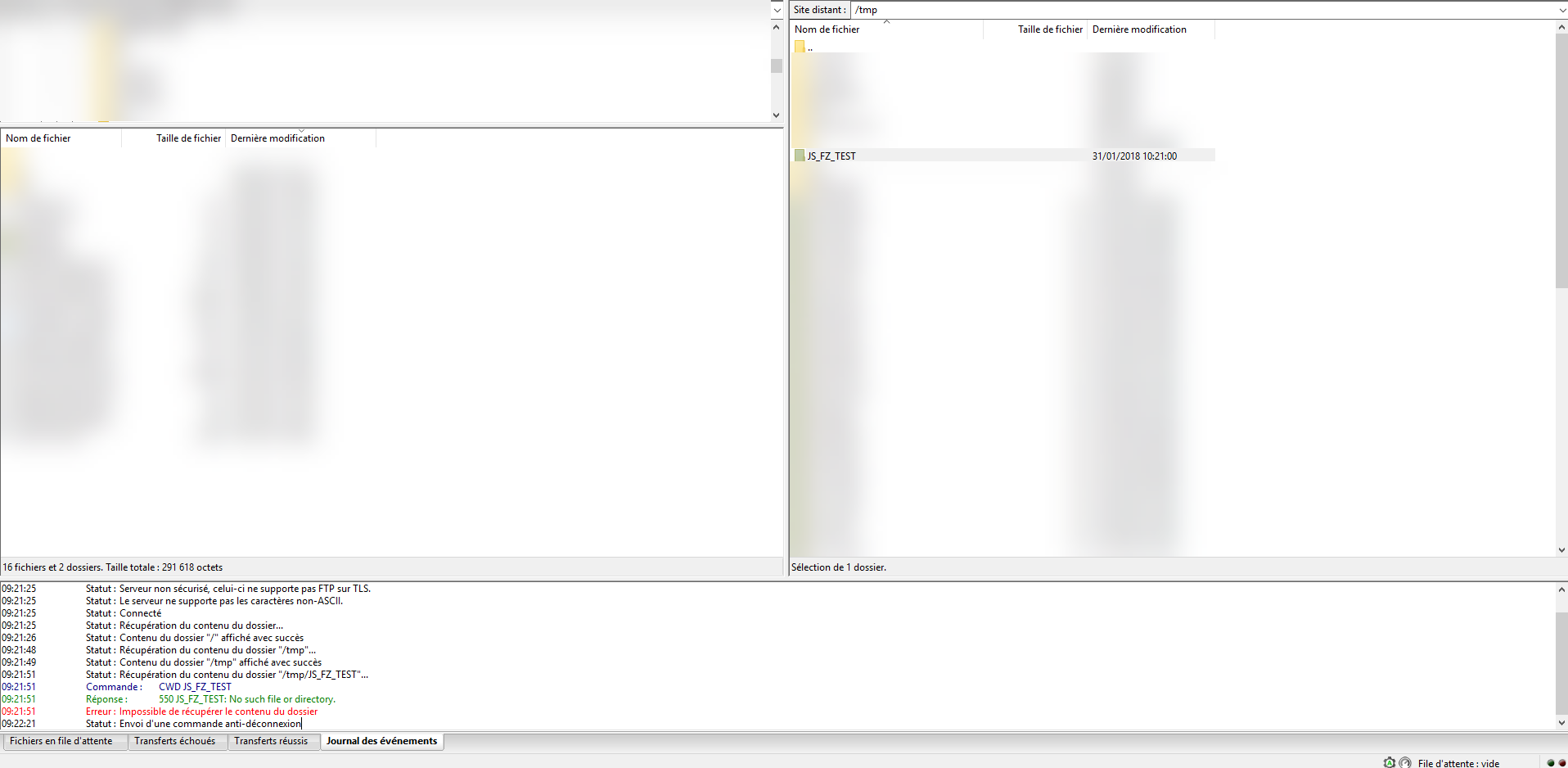Custom Query (4044 matches)
Results (3301 - 3400 of 4044)
| Ticket | Summary | Owner | Priority | Resolution | Created | Modified |
|---|---|---|---|---|---|---|
| #11343 | Drag and drop no longer works | normal | duplicate | 7 years | 6 years | |
| Description |
The drag and drop feature no works in version 3.27.0.1 for Windows 7. That is, I am no longer able to drag and drop files or folders between machines (local site and remote site) in the connections tabs. Please restore drag and drop capabilities. I've included the information from the about window below in case this is useful: FileZilla Client Version: 3.27.0.1 Build information:
Linked against:
Operating system:
|
|||||
| #11345 | every time I start an error msg appears. | normal | worksforme | 7 years | 7 years | |
| Description |
every time I start an error msg appears. Cannot find filezilla.xml How can I correct? The file filezilla.xml IS present in the correct folder |
|||||
| #11348 | Can't Login | normal | rejected | 7 years | 7 years | |
| Description |
Status: Resolving address of ftp.farrockawaycog.com Status: Connecting to 66.196.82.113:21... Status: Connection established, waiting for welcome message... Status: Initializing TLS... Status: Verifying certificate... Status: TLS connection established. Command: USER farrockaway1318@…@farrockawaycog.com Response: 331 User farrockaway1318@…@farrockawaycog.com OK. Password required Command: PASS * Response: 530 Login authentication failed Error: Critical error: Could not connect to server |
|||||
| #11352 | FTP from win10 PC to TSO/ISPF | normal | rejected | 7 years | 7 years | |
| Description |
Hi, FZ version 3.27.0.1 I enter a custom command "site tracks pri=300 sec=30" to overwrite the z/OS default size allocation but the site tracks pri=300 sec=30 is not taken. The Z/OS file get allocate to the z/os default size of 15 tracks which is not enough to hold the PC file (11.7MB). once the z/os file get full then FZ start looping From the log: Command: PASV Response: 227 Entering Passive Mode (x,x,x,50,21,72) Command: APPE INSTALL Response: 125 Appending to data set FJ09.INSTALL.CD.FILES.INSTALL Response: 451-System completion code and reason: B37-04 Response: 451-Data set is out of space. Response: 451 Transfer aborted due to file error. Error: File transfer failed after transferring 1024.0 KiB in 1 second Status: Starting upload of D:\FTP\R6501.ML005\MVS\FILE\INSTALL Status: Retrieving directory listing of "'FJ09.INSTALL.CD.FILES.'"... Command: PASV I know the error 451-System completion code and reason: B37-04 is because the z/os file is full. my problem is "why FZ did not take the custom command?" Site tracks pri=300 sec=30 when I get the response of accepted. From the log: Command: site tracks pri=300 sec=30 Response: 200 SITE command was accepted I you need other details, let me know. Regards. ...jy |
|||||
| #11353 | MalwareBytes vs FileZilla? | normal | worksforme | 7 years | 7 years | |
| Description |
8/1/2017 Getting annoyed with FileZilla, using version 3.24.1 and they keep saying that 3.27.0.1 is available for installation (already downloaded for me). I hit install, and relaunch, and use. When I exit I receive this: ERROR SAVING QUEUE An error occurred saving the transfer queue to C:\Users\steve_000\AppData\Roaming\FileZilla\queue.sqlite3 Some queue items might not have been saved. OK button When I re-initialize program I get same error, this time it is ERROR LOADING QUEUE, same path and file ending in sqlite.3 except last error line changes to Some queue items might not have been restored. OK button Proceed to exit program so that 3.27.0.1 can install, which it seems to do. I go online, xfer files, and exit. Next time I open I get the ERROR message above with last word=restored. OK button Next day, apparently 3.27.0.1 did not install previously, because I am prompted again to re-install it. I've reinstalled thru this loop 4x now. Enough already! Tried download from Filezilla-project.org; 64bit Windows I do not want Web Companion Pro, so I select "No, don't protect me" I have 5 components to select, bottom 4 are selected and I cannot select top box which is FileZilla Client? I install to C:\Program Files\FileZilla FTP Client Seems to install. Get to Setup Complete page, and I Click finish, and "start FileZilla Now" Program opens, I go to my webhost and upload a file. Seems to work. CTRL-Q exits okay. Next day, start all over! |
|||||
| #11355 | Product Site's Bundled Installer download file has Adware.OSX.Spigot virus | normal | rejected | 7 years | 7 years | |
| Description |
I had updated FileZilla when it was released on 19 July but it was through the Update Check within the running FileZilla. No virus was flagged with that installer. Yesterday (August 3) I downloaded FileZilla again to be sure I had the latest version and my virus checker identified the installer as having a virus in it. This time, I downloaded the file from the FileZilla website. I didn't expect to get a virus from the product website. My virus checker, ClamXAV, flagged this installer as having a virus. The two installers must have come from a different source. The installer from https://filezilla-project.org/download.php?type=client, was flagged by ClamXAV as: File Name Infection Name Status /Users/cinzia/Downloads/FileZilla_3.27.0.1_macosx-x86_setup_bundled.zip Adware.OSX.Spigot Status: I trashed that installer. The file that downloaded was https://download.filezilla-project.org/client/FileZilla_3.27.0.1_macosx-x86_setup_bundled.zip. The page had a line just below the download link: "This installer may include bundled offers." This can be acceptable but not if it includes a virus in it also. Next, I tried downloading the installer from SourceForge at https://sourceforge.net/projects/filezilla/files/ and got a clean installer: Download FileZilla_3.17.0.1_macosx-x86.app.tar.bz2 (7.6 MB). It was not flagged as having a virus. Whether the installer has a virus or not depends on the source of the downloaded file. Clean installers are from within the running FileZilla Update and from SourceForge. The FileZilla product website provides an installer with a virus. That needs to be cleaned up or point people to other download sites for the OS X system that don't provide an installer with the virus. There was a link on the page for More Options but they were for different operating systems. |
|||||
| #11357 | FileZilla 3.27.0.1 unable to connect to RHEL 7.4. Able to connect with other SFTP clients including command line | normal | fixed | 7 years | 7 years | |
| Description |
My web server was recently updated from RHEL 7.3 to 7.4. After this regular server OS update I am unable to log in with Filezilla 3.27.0.1. I use passwordless login to connect over SSH and this was working fine (in FileZilla) until the server OS update last night. None of the server SSH config files were modified as part of the OS update (based on file creation/modified dates). I am able to connect to the server via the command line sftp client. I'm also able to connect with at least two other SFTP guis (Caja and gFTP). |
|||||
| #11360 | Unable to see File Information in OneDrive folder | normal | fixed | 7 years | 7 years | |
| Description |
OneDrive has recently updated and since then FileZilla no longer shows file information ie modified date/size etc if the file is in the local cache. This then prevents drag and drop from working. If the file is local only then information is shown & everything works as expected. |
|||||
| #11362 | Slow Upload on File Overwrite | normal | rejected | 7 years | 7 years | |
| Description |
Uploading a 1 MB image:
Then, uploading the same image:
|
|||||
| #11367 | installation error in v3.27.1 | normal | fixed | 7 years | 7 years | |
| Description |
Dear Sir / Madam I am getting the following error, when trying to install Filezilla v3.27.1 (64 bit) on my Windows 10 PC. Can't write: C:\Program Files\Filezilla FTP Client\fzsftp.exe This error occured, when I tried updating the Filezilla installation using my limited access account, by entering the admin credentials. To double confirm, I did login to the admin user account and tried installing Filezilla Client once again, but, the same issue occured again. Currently, I am searching for older version of filezilla client, to continue working, as before. please help fix this issue with Filezilla CLient v3.27.1 thank you With Best Regards Raghu veer |
|||||
| #11368 | Error loading xml file | normal | worksforme | 7 years | 7 years | |
| Description |
Hi, after update to 3.27.1 I lost all saved hosts an return the error in attach |
|||||
| #11373 | Availability of Chracters; for creating new directory yes, same for renaming an existing directory no | normal | worksforme | 7 years | 7 years | |
| Description |
Hi. I experience the following: Creating a new directory (local or server does not matter) like [ text ] works normal. But trying to add characters like [ or ] to an existing directory like previous_name --> [text]_previous_name those characters can't be typed in the directory renaming input field… But: Copying the desired characters into clipboard, the pasting of them is allowed into the renaming input field… Thanks for listening |
|||||
| #11375 | Owner and Group fields showing number/ID, not name | normal | rejected | 7 years | 7 years | |
| Description |
This is something I noticed this week, so I suspect it's related to the latest release: 3.27.1. Basically, file lists show numbers/IDs for the owner and group of files, instead of showing their respective names. This is not specific to one hosting platform and a test with another FTP client shows the correct behaviour. The only exception is WP Engine, which shows user names. FileZilla Client Version: 3.27.1 Build information:
Linked against:
Operating system:
Debug log 11:42:14 Trace: CControlSocket::SendNextCommand() 11:42:14 Trace: CFtpLogonOpData::Send() in state 0 11:42:14 Status: Resolving address of accountingbayside.com.au 11:42:14 Status: Connecting to 103.42.110.22:21... 11:42:14 Status: Connection established, waiting for welcome message... 11:42:14 Trace: CFtpControlSocket::OnReceive() 11:42:14 Response: 220---------- Welcome to Pure-FTPd [privsep] [TLS] ---------- 11:42:14 Response: 220-You are user number 2 of 50 allowed. 11:42:14 Response: 220-Local time is now 11:42. Server port: 21. 11:42:14 Response: 220-This is a private system - No anonymous login 11:42:14 Response: 220-IPv6 connections are also welcome on this server. 11:42:14 Response: 220 You will be disconnected after 15 minutes of inactivity. 11:42:14 Trace: CFtpLogonOpData::ParseResponse() in state 1 11:42:14 Trace: CControlSocket::SendNextCommand() 11:42:14 Trace: CFtpLogonOpData::Send() in state 2 11:42:14 Command: AUTH TLS 11:42:14 Trace: CFtpControlSocket::OnReceive() 11:42:14 Response: 234 AUTH TLS OK. 11:42:14 Trace: CFtpLogonOpData::ParseResponse() in state 2 11:42:14 Status: Initializing TLS... 11:42:14 Trace: CTlsSocketImpl::Handshake() 11:42:14 Trace: CTlsSocketImpl::ContinueHandshake() 11:42:14 Trace: TLS handshake: About to send CLIENT HELLO 11:42:14 Trace: TLS handshake: Sent CLIENT HELLO 11:42:14 Trace: CTlsSocketImpl::OnSend() 11:42:14 Trace: CTlsSocketImpl::OnRead() 11:42:14 Trace: CTlsSocketImpl::ContinueHandshake() 11:42:14 Trace: CTlsSocketImpl::OnRead() 11:42:14 Trace: CTlsSocketImpl::ContinueHandshake() 11:42:14 Trace: TLS handshake: Received SERVER HELLO 11:42:14 Trace: TLS handshake: Processed SERVER HELLO 11:42:14 Trace: CTlsSocketImpl::OnRead() 11:42:14 Trace: CTlsSocketImpl::ContinueHandshake() 11:42:14 Trace: TLS handshake: Received CERTIFICATE 11:42:14 Trace: TLS handshake: Processed CERTIFICATE 11:42:14 Trace: TLS handshake: Received SERVER KEY EXCHANGE 11:42:14 Trace: TLS handshake: Processed SERVER KEY EXCHANGE 11:42:14 Trace: TLS handshake: Received SERVER HELLO DONE 11:42:14 Trace: TLS handshake: Processed SERVER HELLO DONE 11:42:14 Trace: TLS handshake: About to send CLIENT KEY EXCHANGE 11:42:14 Trace: TLS handshake: Sent CLIENT KEY EXCHANGE 11:42:14 Trace: TLS handshake: About to send FINISHED 11:42:14 Trace: TLS handshake: Sent FINISHED 11:42:14 Trace: CTlsSocketImpl::OnRead() 11:42:14 Trace: CTlsSocketImpl::ContinueHandshake() 11:42:14 Trace: TLS handshake: Received NEW SESSION TICKET 11:42:14 Trace: TLS handshake: Processed NEW SESSION TICKET 11:42:14 Trace: TLS handshake: Received FINISHED 11:42:14 Trace: TLS handshake: Processed FINISHED 11:42:14 Trace: TLS Handshake successful 11:42:14 Trace: Protocol: TLS1.2, Key exchange: ECDHE-RSA, Cipher: AES-256-GCM, MAC: AEAD 11:42:14 Status: Verifying certificate... 11:42:14 Status: TLS connection established. 11:42:14 Trace: CControlSocket::SendNextCommand() 11:42:14 Trace: CFtpLogonOpData::Send() in state 5 11:42:14 Command: USER accountingbay 11:42:14 Trace: CTlsSocketImpl::OnRead() 11:42:14 Trace: CFtpControlSocket::OnReceive() 11:42:14 Response: 331 User accountingbay OK. Password required 11:42:14 Trace: CFtpLogonOpData::ParseResponse() in state 5 11:42:14 Trace: CControlSocket::SendNextCommand() 11:42:14 Trace: CFtpLogonOpData::Send() in state 5 11:42:14 Command: PASS 11:42:14 Trace: CTlsSocketImpl::OnRead() 11:42:14 Trace: CFtpControlSocket::OnReceive() 11:42:14 Response: 230 OK. Current restricted directory is / 11:42:14 Trace: CFtpLogonOpData::ParseResponse() in state 5 11:42:14 Trace: CControlSocket::SendNextCommand() 11:42:14 Trace: CFtpLogonOpData::Send() in state 6 11:42:14 Command: SYST 11:42:14 Trace: CTlsSocketImpl::OnRead() 11:42:14 Trace: CFtpControlSocket::OnReceive() 11:42:14 Response: 215 UNIX Type: L8 11:42:14 Trace: CFtpLogonOpData::ParseResponse() in state 6 11:42:14 Trace: CControlSocket::SendNextCommand() 11:42:14 Trace: CFtpLogonOpData::Send() in state 7 11:42:14 Command: FEAT 11:42:14 Trace: CTlsSocketImpl::OnRead() 11:42:14 Trace: CFtpControlSocket::OnReceive() 11:42:14 Response: 211-Extensions supported: 11:42:14 Response: EPRT 11:42:14 Response: IDLE 11:42:14 Response: MDTM 11:42:14 Response: SIZE 11:42:14 Response: MFMT 11:42:14 Response: REST STREAM 11:42:14 Response: MLST type*;size*;sizd*;modify*;UNIX.mode*;UNIX.uid*;UNIX.gid*;unique*; 11:42:14 Response: MLSD 11:42:14 Response: AUTH TLS 11:42:14 Response: PBSZ 11:42:14 Response: PROT 11:42:14 Response: UTF8 11:42:14 Response: TVFS 11:42:14 Response: ESTA 11:42:14 Response: PASV 11:42:14 Response: EPSV 11:42:14 Response: SPSV 11:42:14 Response: ESTP 11:42:14 Response: 211 End. 11:42:14 Trace: CFtpLogonOpData::ParseResponse() in state 7 11:42:14 Trace: CControlSocket::SendNextCommand() 11:42:14 Trace: CFtpLogonOpData::Send() in state 9 11:42:14 Command: OPTS UTF8 ON 11:42:14 Trace: CTlsSocketImpl::OnRead() 11:42:14 Trace: CFtpControlSocket::OnReceive() 11:42:14 Response: 200 OK, UTF-8 enabled 11:42:14 Trace: CFtpLogonOpData::ParseResponse() in state 9 11:42:14 Trace: CControlSocket::SendNextCommand() 11:42:14 Trace: CFtpLogonOpData::Send() in state 10 11:42:14 Command: PBSZ 0 11:42:14 Trace: CTlsSocketImpl::OnRead() 11:42:14 Trace: CFtpControlSocket::OnReceive() 11:42:14 Response: 200 PBSZ=0 11:42:14 Trace: CFtpLogonOpData::ParseResponse() in state 10 11:42:14 Trace: CControlSocket::SendNextCommand() 11:42:14 Trace: CFtpLogonOpData::Send() in state 11 11:42:14 Command: PROT P 11:42:15 Trace: CTlsSocketImpl::OnRead() 11:42:15 Trace: CFtpControlSocket::OnReceive() 11:42:15 Response: 200 Data protection level set to "private" 11:42:15 Trace: CFtpLogonOpData::ParseResponse() in state 11 11:42:15 Status: Logged in 11:42:15 Trace: Measured latency of 36 ms 11:42:15 Trace: CFtpControlSocket::ResetOperation(0) 11:42:15 Trace: CControlSocket::ResetOperation(0) 11:42:15 Trace: CFileZillaEnginePrivate::ResetOperation(0) 11:42:17 Status: Retrieving directory listing of "/public_html/wp-content/themes/accounting"... 11:42:17 Trace: CControlSocket::SendNextCommand() 11:42:17 Trace: CFtpListOpData::ListSend() in state 0 11:42:17 Trace: CFtpChangeDirOpData::Send() in state 0 11:42:17 Trace: CFtpChangeDirOpData::Send() in state 2 11:42:17 Command: CWD /public_html/wp-content/themes/accounting 11:42:17 Trace: CTlsSocketImpl::OnRead() 11:42:17 Trace: CFtpControlSocket::OnReceive() 11:42:17 Response: 250 OK. Current directory is /public_html/wp-content/themes/accounting 11:42:17 Trace: CFtpChangeDirOpData::ParseResponse() in state 2 11:42:17 Trace: CControlSocket::SendNextCommand() 11:42:17 Trace: CFtpChangeDirOpData::Send() in state 3 11:42:17 Command: PWD 11:42:17 Trace: CTlsSocketImpl::OnRead() 11:42:17 Trace: CFtpControlSocket::OnReceive() 11:42:17 Response: 257 "/public_html/wp-content/themes/accounting" is your current location 11:42:17 Trace: CFtpChangeDirOpData::ParseResponse() in state 3 11:42:17 Trace: CFtpControlSocket::ResetOperation(0) 11:42:17 Trace: CControlSocket::ResetOperation(0) 11:42:17 Trace: CControlSocket::ParseSubcommandResult(0) 11:42:17 Trace: CFtpListOpData::SubcommandResult() in state 1 11:42:17 Trace: CControlSocket::SendNextCommand() 11:42:17 Trace: CFtpListOpData::ListSend() in state 2 11:42:17 Trace: CFtpRawTransferOpData::Send() in state 1 11:42:17 Command: TYPE I 11:42:17 Trace: CTlsSocketImpl::OnRead() 11:42:17 Trace: CFtpControlSocket::OnReceive() 11:42:17 Response: 200 TYPE is now 8-bit binary 11:42:17 Trace: CFtpRawTransferOpData::ParseResponse() in state 1 11:42:17 Trace: CControlSocket::SendNextCommand() 11:42:17 Trace: CFtpRawTransferOpData::Send() in state 2 11:42:17 Command: PORT 192,168,0,100,84,30 11:42:17 Trace: CTlsSocketImpl::OnRead() 11:42:17 Trace: CFtpControlSocket::OnReceive() 11:42:17 Response: 500 I won't open a connection to 192.168.0.100 (only to 220.240.224.138) 11:42:17 Trace: CFtpRawTransferOpData::ParseResponse() in state 2 11:42:17 Trace: CControlSocket::SendNextCommand() 11:42:17 Trace: CFtpRawTransferOpData::Send() in state 2 11:42:17 Command: PASV 11:42:17 Trace: CTlsSocketImpl::OnRead() 11:42:17 Trace: CFtpControlSocket::OnReceive() 11:42:17 Response: 227 Entering Passive Mode (103,42,110,22,249,133) 11:42:17 Trace: CFtpRawTransferOpData::ParseResponse() in state 2 11:42:17 Trace: CControlSocket::SendNextCommand() 11:42:17 Trace: CFtpRawTransferOpData::Send() in state 4 11:42:17 Trace: Binding data connection source IP to control connection source IP 192.168.0.100 11:42:17 Command: MLSD 11:42:17 Trace: CTransferSocket::OnConnect 11:42:17 Trace: CTlsSocketImpl::Handshake() 11:42:17 Trace: Trying to resume existing TLS session. 11:42:17 Trace: CTlsSocketImpl::ContinueHandshake() 11:42:17 Trace: TLS handshake: About to send CLIENT HELLO 11:42:17 Trace: TLS handshake: Sent CLIENT HELLO 11:42:17 Trace: CTlsSocketImpl::OnSend() 11:42:17 Trace: CTlsSocketImpl::OnSend() 11:42:17 Trace: CTlsSocketImpl::OnRead() 11:42:17 Trace: CTlsSocketImpl::ContinueHandshake() 11:42:17 Trace: CTlsSocketImpl::OnRead() 11:42:17 Trace: CFtpControlSocket::OnReceive() 11:42:17 Response: 150 Accepted data connection 11:42:17 Trace: CFtpRawTransferOpData::ParseResponse() in state 4 11:42:17 Trace: CControlSocket::SendNextCommand() 11:42:17 Trace: CFtpRawTransferOpData::Send() in state 5 11:42:17 Trace: CTlsSocketImpl::OnRead() 11:42:17 Trace: CTlsSocketImpl::ContinueHandshake() 11:42:17 Trace: TLS handshake: Received SERVER HELLO 11:42:17 Trace: TLS handshake: Processed SERVER HELLO 11:42:17 Trace: TLS handshake: Received FINISHED 11:42:17 Trace: TLS handshake: Processed FINISHED 11:42:17 Trace: TLS handshake: About to send FINISHED 11:42:17 Trace: TLS handshake: Sent FINISHED 11:42:17 Trace: TLS Handshake successful 11:42:17 Trace: TLS Session resumed 11:42:17 Trace: Protocol: TLS1.2, Key exchange: ECDHE-RSA, Cipher: AES-256-GCM, MAC: AEAD 11:42:17 Trace: CTransferSocket::OnConnect 11:42:17 Trace: CTlsSocketImpl::OnRead() 11:42:17 Trace: CTlsSocketImpl::OnRead() 11:42:17 Trace: CTlsSocketImpl::OnRead() 11:42:17 Trace: CTlsSocketImpl::OnRead() 11:42:17 Trace: CTransferSocket::OnReceive(), m_transferMode=0 11:42:17 Listing: type=cdir;sizd=4096;modify=20170725140850;UNIX.mode=0755;UNIX.uid=1080;UNIX.gid=1083;unique=fd01g15d2ba3; . 11:42:17 Listing: type=pdir;sizd=4096;modify=20170824161115;UNIX.mode=0755;UNIX.uid=1080;UNIX.gid=1083;unique=fd01g14b697d; .. 11:42:17 Listing: type=file;size=641;modify=20160503050642;UNIX.mode=0644;UNIX.uid=1080;UNIX.gid=1083;unique=fd01g15d3b3a; 404.php 11:42:17 Listing: type=file;size=15129;modify=20160503050640;UNIX.mode=0644;UNIX.uid=1080;UNIX.gid=1083;unique=fd01g15d3b3b; _LICENSE.txt 11:42:17 Listing: type=dir;sizd=4096;modify=20160503050644;UNIX.mode=0755;UNIX.uid=1080;UNIX.gid=1083;unique=fd01g15d2ba5; anps-framework 11:42:17 Listing: type=file;size=840;modify=20160503050640;UNIX.mode=0644;UNIX.uid=1080;UNIX.gid=1083;unique=fd01g15d3b43; archive.php 11:42:17 Listing: type=file;size=5400;modify=20160503050640;UNIX.mode=0644;UNIX.uid=1080;UNIX.gid=1083;unique=fd01g15d3b45; attachment.php 11:42:17 Listing: type=file;size=424;modify=20160503050640;UNIX.mode=0644;UNIX.uid=1080;UNIX.gid=1083;unique=fd01g15d3b8c; author.php 11:42:17 Listing: type=file;size=818;modify=20160503050640;UNIX.mode=0644;UNIX.uid=1080;UNIX.gid=1083;unique=fd01g15d3b8e; category.php 11:42:17 Listing: type=file;size=3669;modify=20160503050640;UNIX.mode=0644;UNIX.uid=1080;UNIX.gid=1083;unique=fd01g15d3b90; comments.php 11:42:17 Listing: type=file;size=3999;modify=20160503050642;UNIX.mode=0644;UNIX.uid=1080;UNIX.gid=1083;unique=fd01g15d3b94; content-blog-grid.php 11:42:17 Listing: type=file;size=2202;modify=20160503050644;UNIX.mode=0644;UNIX.uid=1080;UNIX.gid=1083;unique=fd01g15d3b96; content-blog-masonry.php 11:42:17 Listing: type=file;size=2487;modify=20160503050644;UNIX.mode=0644;UNIX.uid=1080;UNIX.gid=1083;unique=fd01g15d3bc4; content-columns.php 11:42:17 Listing: type=file;size=6764;modify=20160503050640;UNIX.mode=0644;UNIX.uid=1080;UNIX.gid=1083;unique=fd01g15d3bc6; content-single-blog.php 11:42:17 Listing: type=file;size=4831;modify=20160503050644;UNIX.mode=0644;UNIX.uid=1080;UNIX.gid=1083;unique=fd01g15d3bc7; content-single.php 11:42:17 Listing: type=file;size=4163;modify=20160503050642;UNIX.mode=0644;UNIX.uid=1080;UNIX.gid=1083;unique=fd01g15d3bc9; content.php 11:42:17 Listing: type=dir;sizd=4096;modify=20160503050642;UNIX.mode=0755;UNIX.uid=1080;UNIX.gid=1083;unique=fd01g15d2ba6; css 11:42:17 Listing: type=file;size=40;modify=20160503050641;UNIX.mode=0644;UNIX.uid=1080;UNIX.gid=1083;unique=fd01g15d3bf0; custom.css 11:42:17 Listing: type=file;size=21167;modify=20170822141035;UNIX.mode=0644;UNIX.uid=1080;UNIX.gid=1083;unique=fd01g15d3bf1; error_log 11:42:17 Listing: type=dir;sizd=4096;modify=20160503050640;UNIX.mode=0755;UNIX.uid=1080;UNIX.gid=1083;unique=fd01g15d2ba7; fonts 11:42:17 Listing: type=file;size=1359;modify=20170824063240;UNIX.mode=0644;UNIX.uid=1080;UNIX.gid=1083;unique=fd01g15d3c21; footer.php 11:42:17 Listing: type=file;size=29283;modify=20160503050642;UNIX.mode=0644;UNIX.uid=1080;UNIX.gid=1083;unique=fd01g15d3c22; functions.php 11:42:17 Listing: type=file;size=1905;modify=20160503050640;UNIX.mode=0644;UNIX.uid=1080;UNIX.gid=1083;unique=fd01g15d3c24; header.php 11:42:17 Listing: type=dir;sizd=4096;modify=20160503050640;UNIX.mode=0755;UNIX.uid=1080;UNIX.gid=1083;unique=fd01g15d2ba8; images 11:42:17 Listing: type=dir;sizd=4096;modify=20160503050642;UNIX.mode=0755;UNIX.uid=1080;UNIX.gid=1083;unique=fd01g15d2ba9; includes 11:42:17 Listing: type=file;size=2429;modify=20170725004153;UNIX.mode=0644;UNIX.uid=1080;UNIX.gid=1083;unique=fd01g15d3c28; index.php 11:42:17 Listing: type=dir;sizd=4096;modify=20160503050641;UNIX.mode=0755;UNIX.uid=1080;UNIX.gid=1083;unique=fd01g15d2baa; js 11:42:17 Listing: type=dir;sizd=4096;modify=20160503050642;UNIX.mode=0755;UNIX.uid=1080;UNIX.gid=1083;unique=fd01g15d2bab; languages 11:42:17 Listing: type=file;size=608;modify=20160503050644;UNIX.mode=0644;UNIX.uid=1080;UNIX.gid=1083;unique=fd01g15d3c29; page.php 11:42:17 Listing: type=file;size=0;modify=20160503050640;UNIX.mode=0644;UNIX.uid=1080;UNIX.gid=1083;unique=fd01g15d3c2a; readme.txt 11:42:17 Listing: type=file;size=24131;modify=20160503050640;UNIX.mode=0644;UNIX.uid=1080;UNIX.gid=1083;unique=fd01g15d3c2b; rtl.css 11:42:17 Listing: type=file;size=288609;modify=20160503050640;UNIX.mode=0644;UNIX.uid=1080;UNIX.gid=1083;unique=fd01g15d3c2c; screenshot.png 11:42:17 Listing: type=file;size=753;modify=20160503050640;UNIX.mode=0644;UNIX.uid=1080;UNIX.gid=1083;unique=fd01g15d3c36; search.php 11:42:17 Listing: type=dir;sizd=4096;modify=20160503050643;UNIX.mode=0755;UNIX.uid=1080;UNIX.gid=1083;unique=fd01g15d2bac; shortcodes 11:42:17 Listing: type=file;size=4556;modify=20160503050641;UNIX.mode=0644;UNIX.uid=1080;UNIX.gid=1083;unique=fd01g15d3c37; sidebar-footer.php 11:42:17 Listing: type=file;size=1131;modify=20160503050640;UNIX.mode=0644;UNIX.uid=1080;UNIX.gid=1083;unique=fd01g15d3c39; sidebar-secondary.php 11:42:17 Listing: type=file;size=7210;modify=20160503050643;UNIX.mode=0644;UNIX.uid=1080;UNIX.gid=1083;unique=fd01g15d3c3a; sidebar.css 11:42:17 Listing: type=file;size=5196;modify=20160503050640;UNIX.mode=0644;UNIX.uid=1080;UNIX.gid=1083;unique=fd01g15d3c3c; single-portfolio.php 11:42:17 Listing: type=file;size=2452;modify=20160503050644;UNIX.mode=0644;UNIX.uid=1080;UNIX.gid=1083;unique=fd01g15d3c3e; single.php 11:42:17 Listing: type=file;size=751;modify=20160503050644;UNIX.mode=0644;UNIX.uid=1080;UNIX.gid=1083;unique=fd01g15d3c3f; slider.js 11:42:17 Listing: type=file;size=710;modify=20160503050640;UNIX.mode=0644;UNIX.uid=1080;UNIX.gid=1083;unique=fd01g15d3c40; style.css 11:42:17 Listing: type=file;size=738;modify=20160503050644;UNIX.mode=0644;UNIX.uid=1080;UNIX.gid=1083;unique=fd01g15d3c41; tag.php 11:42:17 Listing: type=dir;sizd=4096;modify=20160503050641;UNIX.mode=0755;UNIX.uid=1080;UNIX.gid=1083;unique=fd01g15d2bad; templates 11:42:17 Listing: type=dir;sizd=4096;modify=20160503050640;UNIX.mode=0755;UNIX.uid=1080;UNIX.gid=1083;unique=fd01g15d2bae; vc_templates 11:42:17 Listing: type=dir;sizd=4096;modify=20160503050640;UNIX.mode=0755;UNIX.uid=1080;UNIX.gid=1083;unique=fd01g15d2baf; woocommerce 11:42:17 Trace: CTlsSocketImpl::OnRead() 11:42:17 Trace: CTransferSocket::OnReceive(), m_transferMode=0 11:42:17 Trace: CTransferSocket::TransferEnd(1) 11:42:17 Trace: CFtpControlSocket::TransferEnd() 11:42:17 Trace: CTlsSocketImpl::OnRead() 11:42:17 Trace: CFtpControlSocket::OnReceive() 11:42:17 Response: 226-Options: -a -l 11:42:17 Trace: CTlsSocketImpl::OnRead() 11:42:17 Trace: CFtpControlSocket::OnReceive() 11:42:17 Response: 226 45 matches total 11:42:17 Trace: CFtpRawTransferOpData::ParseResponse() in state 7 11:42:17 Trace: CFtpControlSocket::ResetOperation(0) 11:42:17 Trace: CControlSocket::ResetOperation(0) 11:42:17 Trace: CControlSocket::ParseSubcommandResult(0) 11:42:17 Trace: CFtpListOpData::SubcommandResult() in state 3 11:42:17 Trace: CFtpControlSocket::ResetOperation(0) 11:42:17 Trace: CControlSocket::ResetOperation(0) 11:42:17 Status: Directory listing of "/public_html/wp-content/themes/accounting" successful 11:42:17 Trace: CFileZillaEnginePrivate::ResetOperation(0) |
|||||
| #11377 | File allegedly uploaded to remote site not actually there | normal | rejected | 7 years | 7 years | |
| Description |
I wanted to split a remote file V.htm into two, V1.htm and V2.htm, and then replace the original V.htm with "See V1.htm and V2.htm". That meant opening local V twice (in NotePad), to edit into V1 and V2, and then creating a new local V. V1 and V2 uploaded to remote just fine, but my attempt to upload new V went badly wrong. Even though FileZilla reported the transfer of V as going okay (several times) and showed remote V as exactly the same as local new V, my website resolutely delivered old V to all comers. Something had got stuck in a local FileZilla buffer or cache, presumably due to my folly. Sorting that out required a huge hassle of hunting for file copies, deleting, using different names, rebooting etc. |
|||||
| #11379 | Clipboard failure | normal | worksforme | 7 years | 7 years | |
| Description |
I have tried to "Copy URL(s) to clipboard" for files in the ftp listing window, via the Context menu and I get an error message that says " Failed to put data in Clipboard (error -2147221040: openClipboard Failed) " Is this something I am doing wrong? in the |
|||||
| #11381 | Version 3.27.1 Fails many File Uploads - says 1K file is 822,202 bytes and Timeouts. | normal | rejected | 7 years | 7 years | |
| Description |
I am using the latest version of Filezilla - downloaded last night I have a problem updating WordPress to 4.8.1 I'm using Filezilla to upload the unzipped folders & etc. In the 'includes' folder, I find about 1/2 way through, I get transfer lockups that last 20 seconds, causing the agent to drop out and then automatically log back in. The file size of the locked up files is always 822,202 bytes. (attached example is only 1Kb - so the error is in either the latest Filezilla, or in my Server VPC FTP. I sent this report to my Server and he says no issue their end) I shows a 'failed file transfer' and it looks to me like those files don't upload. Is it me or is there an issue? I logged as admin at my blog www.chrisdcorran.com and that was OK I went to the Site and it was OK. I'm worried I am corrupting about 1 in four files... Files are attached: |
|||||
| #11382 | Show dot files on Windows file system | normal | worksforme | 7 years | 7 years | |
| Description |
I currently have the problem, that I'm unable to get Filezilla to show dot files. I'm unable to show my .htaccess files on my file system. When I use the Windows file explorer. The dot files are shown. I don't have any file filter enabled and I toggled the "server > show hidden files" but this is also not working for the windows file system. |
|||||
| #11383 | Version 3.27.1 - Silent Installation - /S | normal | worksforme | 7 years | 7 years | |
| Description |
FileZilla_3.27.1_win64-setup_bundled3.exe /S This doesn't appear to work for the 64bit version on Windows 7 - the default install begins - where Licence agreement ect. is required to be clicked on 'Next'. I have tried the exact same /S with an earlier version on the same machine - completes perfectly |
|||||
| #11386 | FileZilla crashes, when trying to edit the password field while adding a new server in the server settings | normal | fixed | 7 years | 7 years | |
| Description |
Filezilla: 3.27.1 openSUSE Tumbleweed 20170830, Kernel 4.11.8 Settings: Using Masterpassword I am not sure, if the version-upgrade or using a master-password is the last relevant change I made, since filezilla crashes. Steps to reproduce (everytime):
=> filezilla crashes |
|||||
| #11389 | SFTP needed | normal | worksforme | 7 years | 7 years | |
| Description |
SFTP is required by my hosting company. only FTPS over SSH is provided. please provide FTPS again. it got dropped. using latest fz on 64-bit OS. |
|||||
| #11390 | error | normal | rejected | 7 years | 7 years | |
| Description |
No document element found at offset 15755 |
|||||
| #11391 | Site manager doesn't remember window size | normal | rejected | 7 years | 7 years | |
| Description |
I see this problem has been notified many times in the past #1324 #2601 #2688 #2695 and in #2688 was marked as solved in 3.0.0rc2. Unfortunately I still have such problem. Version: 3.15.0.2 Build information:
Linked against:
Operating system:
|
|||||
| #11402 | SFTP file copy to and from Raspbian Stretch when running on Mac-OS | normal | worksforme | 7 years | 7 years | |
| Description |
With the latest version of Raspbian Stretch (September 2017), I'm unable to SFTP to or from it when running the Mac client. It seems fine with other FTP packages, and it's fine on the Windows client run on the same MacBook's virtual Windows machine. The authentication log at /var/log/auth.log on the Raspberry Pi recorded this: Sep 20 12:55:59 P100000 login[537]: pam_unix(login:session): session opened for user pi by LOGIN(uid=0) Sep 20 12:55:59 P100000 systemd-logind[327]: New session c1 of user pi. Sep 20 12:55:59 P100000 systemd: pam_unix(systemd-user:session): session opened for user pi by (uid=0) Sep 20 12:55:59 P100000 lightdm: pam_unix(lightdm-autologin:session): session opened for user pi by (uid=0) Sep 20 12:55:59 P100000 systemd-logind[327]: New session c2 of user pi. Sep 20 12:56:02 P100000 polkitd(authority=local): Registered Authentication Agent for unix-session:c2 (system bus name :1.13 [lxpolkit], object path /org/freedesktop/PolicyKit1/AuthenticationAgent, locale en_GB.UTF-8) Sep 20 12:56:11 P100000 sshd[876]: Accepted password for pi from 10.25.1.155 port 53806 ssh2 Sep 20 12:56:11 P100000 sshd[876]: pam_unix(sshd:session): session opened for user pi by (uid=0) Sep 20 12:56:11 P100000 systemd-logind[327]: New session c3 of user pi. Sep 20 12:56:39 P100000 sshd[890]: pam_unix(sshd:auth): authentication failure; logname= uid=0 euid=0 tty=ssh ruser= rhost=10.25.1.155 user=pi Sep 20 12:56:41 P100000 sshd[890]: Failed password for pi from 10.25.1.155 port 53809 ssh2 Sep 20 12:56:43 P100000 sshd[890]: Connection closed by 10.25.1.155 port 53809 [preauth] This problem didn't seem to occur with the previous version of Raspbian Stretch (August 2017). And, as I said, it doesn't seem to affect the Windows client. Regards Simon |
|||||
| #11405 | FTP Issue | normal | rejected | 7 years | 7 years | |
| Description |
Hello, We have a file that has certain characters. These characters are getting stripped when we FTP the file. I have tried Binary, as well as ASCII. Not sure what else to do. Thanks. |
|||||
| #11406 | Copy URL(s) to clipboard option is including "anonymous@" in the URL | normal | worksforme | 7 years | 6 years | |
| Description |
PROBLEM: The copied/pasted URL contains "anonymous@" as part of the URL. This is not necessary and just makes the URL longer when passing it on to other people. e.g. ftp://anonymous@ftp.yourwebsite.com/pub/folder/alpha/program/programname.zip |
|||||
| #11409 | Close FileZille Once not working | normal | fixed | 7 years | 7 years | |
| Description |
Hi I asked for a new feature which I understand you had included in the new release I downloaded today. I.e. when updating a large file / files I wanted fZ to close itself afterwards automatically. However after setting this option FZ kept closing itself. The new feature would allow FZ to be set to CLOSE ONCE only. I tried it out now and could not activate any of the options in the drop down menue. I.e. only NONE works. Small bug I am sure. Hopefully this will be fixed asap as this new feature is GREAT and will be used by me and others a lot. |
|||||
| #11411 | Version 3.28.0 Prevents FTP Uploads | normal | worksforme | 7 years | 6 years | |
| Description |
Using Safari 11.0 running on macOS 10.13 when attempting to upload files to my site I get a 530 validation error for my p/w. This did not happen previously with version 3.27.1 nor does it currently so I am not updating until this bug is fixed. |
|||||
| #11413 | FileZilla v3.28.0 for Ubuntu Linux will not start: Error loading shared library. | normal | rejected | 7 years | 7 years | |
| Description |
Downloaded: FileZilla_3.28.0_x86_64-linux-gnu.tar.bz2 Error: ./filezilla: error while loading shared libraries: libpng16.so.16: cannot open shared object file: No such file or directory v3.27.x does not have this problem, so reverted back. Please fix! |
|||||
| #11414 | Vs. 3.28.0 does´n connect in SFTP to Google Claud platform | normal | rejected | 7 years | 7 years | |
| Description |
Trying to connect to the Google Cloud platform (through the Bitnami platform) I get the following response: Estado: Conectando a 35.196.225.5:6010... Respuesta: fzSftp started, protocol_version=6 Comando: keyfile "D:\IRC WebPage\Server Keys Bitnami\bitnami-google-mystic-subject-174905.ppk" Comando: open "bitnami@35.196.225.5" 6010 Error: Network error: Connection timed out Error: No se pudo conectar al servidor Estado: Esperando para reintentar... Estado: Conectando a 35.196.225.5:6010... Respuesta: fzSftp started, protocol_version=6 Comando: keyfile "D:\IRC WebPage\Server Keys Bitnami\bitnami-google-mystic-subject-174905.ppk" Comando: open "bitnami@35.196.225.5" 6010 Error: Network error: Connection timed out Error: No se pudo conectar al servidor Estado: Esperando para reintentar... Estado: Conectando a 35.196.225.5:6010... Respuesta: fzSftp started, protocol_version=6 Comando: keyfile "D:\IRC WebPage\Server Keys Bitnami\bitnami-google-mystic-subject-174905.ppk" Comando: open "bitnami@35.196.225.5" 6010 Error: Network error: Connection timed out Error: No se pudo conectar al servidor Please help Me. What could be the cause of this error? |
|||||
| #11415 | old putty license doesn't work with the new fz pro license | normal | worksforme | 7 years | 7 years | |
| Description |
You cannot sell a GPL'd product. read the license. you cannot do it. you can sell support. you can I think even sell it on media for cost of media+shipping. and if you took donations before, you cannot take payment for pro now unless the org goes down and comes back up. talk to your accountant. |
|||||
| #11416 | port number gets lost clicking OK or connect | normal | rejected | 7 years | 7 years | |
| Description |
I put in 990 and it gets lost. using ftp require implicit, normal. |
|||||
| #11424 | space at the beginning of a directory name causes problems | normal | worksforme | 7 years | 7 years | |
| Description |
Mind-numbling stupid, but on a linux system I can create a directory using ftp ftp.mkdir('xxx/ xxxx') enter directory 'xxx', and list the contents (not using filezilla), I get ' xxxx'. I can add a directory 'xxxx', and place a file in directory 'xxxx' filezilla shows two 'xxxx' directories, and if I open either directory then the file in directory 'xxxx' is displayed. I can remove directory 'xxxx', but filezilla still shows that it exists, and it cannot be removed. if I rename the directory ftp.rename('xxx\ xxxx','xxx\xxxxx'); I can remove it using filezilla. As I said Mind-numbingly stupid! |
|||||
| #11428 | FileZilla Pro: S3 connect , not to a amazon host | normal | fixed | 7 years | 6 years | |
| Description |
Enter in host name, user, password. The credentials are still being sent to Amazon and not the host name I entered. Filezilla Pro version 3.28.0 Windows 7 Pro. |
|||||
| #11431 | Filezilla 3.28 does NOT work on Debian 9 Mate. | normal | invalid | 7 years | 7 years | |
| Description |
Hello. I installed Debian 9 only to test if Filezilla 3.28 works. It does NOT work. It still shows only a list of shared library files. Could someone fix Filezilla or provide better solution for Filezilla usage, etc.? Thank you. <removed privacy nightmare> |
|||||
| #11432 | File uploading error | normal | rejected | 7 years | 7 years | |
| Description |
Status: Resolving address of ftp.navajyoti.net Status: Connecting to 148.66.152.202:21... Status: Connection established, waiting for welcome message... Status: Initializing TLS... Status: Verifying certificate... Status: TLS connection established. Status: Logged in Status: Starting upload of C:\Users\vivek\AppData\Local\Temp\fz3temp-2\user.php Command: CWD /search Response: 250 OK. Current directory is /search Command: TYPE A Response: 200 TYPE is now ASCII Command: PASV Response: 227 Entering Passive Mode (148,66,152,202,197,170) Command: STOR user.php Response: 552 Disk full - please upload later Error: Critical file transfer error |
|||||
| #11433 | Freezes the whole OS when resizing the top panel | normal | rejected | 7 years | 7 years | |
| Description |
Steps to reproduce:
Expected: obvious Observed: the mouse cursor remains in the form of an up-down double arrow (resize icon), even if you move the cursor out of FileZilla's window. Nothing responds to clicks, neither in FileZilla nor IN THE WHOLE OS. All mouse interaction is frozen. You cannot even close filezilla. The only way out is to open a terminal via a keyboard shortcut and kill Filezilla from the command line!! |
|||||
| #11434 | cannot connect to server | normal | rejected | 7 years | 7 years | |
| Description |
I cannot connect to a server of use linux sometimes, but sometimes I can. The failture frequency is high and I can't stick it. Using ssh in terminal and Transmit can connect to the same server and never failed. The following are the information (some are in Chinese and I translate to English). 状态: 正在连接 159.226.158.130...(status:connnecting to 159.226.158.130) 响应: fzSftp started, protocol_version=8 命令: open "jzheng@159.226.158.130" 22 错误: 20 秒后无活动,连接超时(error:No activity after 20 seconds, connection timeout) 错误: 无法连接到服务器(error: cannot connect to server) 状态: 正在等待重试...(status:Waiting for retry) 状态: 正在连接 159.226.158.130... 响应: fzSftp started, protocol_version=8 命令: open "jzheng@159.226.158.130" 22 错误: 20 秒后无活动,连接超时 错误: 无法连接到服务器 状态: 已从服务器断开 |
|||||
| #11436 | ../src/gtk/toplevel.cpp(988): assert "m_widget" failed in Show(): invalid frame | normal | fixed | 7 years | 7 years | |
| Description |
On startup: ASSERT INFO: ../src/gtk/toplevel.cpp(988): assert "m_widget" failed in Show(): invalid frame BACKTRACE: [1] wxTopLevelWindowGTK::Show(bool) [2] wxTopLevelWindowBase::Destroy() [3] wxEvtHandler::ProcessEventIfMatchesId(wxEventTableEntryBase const&, wxEvtHandler*, wxEvent&) [4] wxEventHashTable::HandleEvent(wxEvent&, wxEvtHandler*) [5] wxEvtHandler::TryHereOnly(wxEvent&) [6] wxEvtHandler::ProcessEventLocally(wxEvent&) [7] wxEvtHandler::ProcessEvent(wxEvent&) [8] wxEvtHandler::SafelyProcessEvent(wxEvent&) [9] wxTimerImpl::SendEvent() [10] g_main_context_dispatch [11] g_main_loop_run [12] gtk_main [13] wxGUIEventLoop::DoRun() [14] wxEventLoopBase::Run() [15] wxAppConsoleBase::MainLoop() [16] wxEntry(int&, wchar_t**) [17] __libc_start_main FileZilla 3.28.0 (Debian Sid) |
|||||
| #11441 | FileZilla 3.28.0 does not build on Mac OS X <= 10.11 (El Capitan) | normal | fixed | 7 years | 7 years | |
| Description |
For example, on El Capitan, building FileZilla 3.28.0 via MacPorts failed: /opt/local/bin/clang-mp-4.0 -DHAVE_CONFIG_H -I. -I../../src/include -I./../include -I/opt/local/Library/Frameworks/wxWidgets.framework/Versions/wxWidgets/3.0/lib/wx/include/osx_cocoa-unicode-3.0 -I/opt/local/Library/Frameworks/wxWidgets.framework/Versions/wxWidgets/3.0/include/wx-3.0 -D_FILE_OFFSET_BITS=64 -DWXUSINGDLL -D__WXMAC__ -D__WXOSX__ -D__WXOSX_COCOA__ -I/opt/local/include -fpch-preprocess -pipe -Os -arch x86_64 -MT filezilla-power_management_osx.o -MD -MP -MF .deps/filezilla-power_management_osx.Tpo -c -o filezilla-power_management_osx.o `test -f 'power_management_osx.m' || echo './'`power_management_osx.m
file_utils_osx.m:11:22: error: property 'path' cannot be found in forward class object 'NSURL'
path = strdup(url.path.UTF8String);
~~~ ^
/System/Library/Frameworks/CoreFoundation.framework/Headers/CFBase.h:251:8: note: forward declaration of class here
@class NSURL;
^
1 error generated.
The full build log can be found at https://build.macports.org/builders/ports-10.11_x86_64-builder/builds/40551/steps/install-port/logs/stdio |
|||||
| #11446 | Error when starting FileZilla | normal | worksforme | 7 years | 7 years | |
| Description |
hey all, I keep getting this error when I launch my app, Ive tried deleting everything to do with FZ but still get this error. |
|||||
| #11450 | Filezilla update flagged as randsomeware | normal | rejected | 7 years | 7 years | |
| Description |
my trend micro security software flagged the filezilla update as randsomeware. Was filezilla hacked or what? Screen snip attached |
|||||
| #11460 | Sort Order for Transfer Queue | normal | duplicate | 6 years | 6 years | |
| Description |
Clicking the column headings in the Transfer Queue does not resort the files listed in the transfer queue. Files always remain in the order added. I want to be able to resort the list to group together files that I've prioritized, to sort by size so that I can prioritize large files over smaller files, etc. I've been using FileZilla for years, and have yet to see this work. The column headings are clickable, but clicking seems to produce no results. |
|||||
| #11461 | Filezilla crashes when (dis)connecting external monitors | normal | fixed | 6 years | 6 years | |
| Description |
When you attach or detach external monitors, FileZilla client intermittently crashes - report attached. |
|||||
| #11462 | Changelog shows up even though nobody cares | normal | rejected | 6 years | 6 years | |
| Description |
Every time you start filezilla after it has been updated in some inexplicable minor way nobody cares about, it pops up with a change log that you have to click OK on. Really pointless. Yes I know this doesn't belong here. It just annoys me enough to be worth wasting your time deleting this. |
|||||
| #11467 | Auto Connect | normal | worksforme | 6 years | 6 years | |
| Description |
I am not able to auto connect to a site. In the past when I opened FileZilla, it would automatically connect to a site. But now it doesn't and I have to go into the Site Manager to connect. |
|||||
| #11468 | Lost first Record | normal | rejected | 6 years | 6 years | |
| Description |
I have fixes for a mainframe system that is downloaded to a windows machine. This needs to be transferred to a mainframe in binary format. I had two files. One works just fine. The other one looses the first record. This is actually a key to the future processing of the record. This fix was sent to another user who used Bluezone transfer which worked fine. |
|||||
| #11473 | FileZilla_3.29.0_macosx-x86.app.tar.bz2 fails to install | normal | worksforme | 6 years | 6 years | |
| Description |
FileZilla 3.29 update failed to install correctly. Mac OS X 10.11.6, MacBook Pro, Intel Core i7 processor. Downloaded FileZilla_3.29.0_macosx-x86.app.tar.bz2 to my Downloads directory Unpacked the bz2 file in place to FileZilla_3.29.0_macosx-x86.app.tar using WinZip 6.0.3507 Unpacked the tar file in place by double-clicking on it in Finder. Moved FileZilla.app to the Applications directory, replacing my existing version of FileZilla, 3.27. Tried to open FileZilla 3.29 app by double-clicking on it in Finder. Immediately get this message from Finder: "The application “FileZilla.app” can’t be opened." Restored my 3.27 version from TimeMachine; works fine. Repeated the above steps; same result. Unpacked the app again onto the Desktop. Same result. MD5(FileZilla_3.27.1_macosx-x86.app.tar.bz2)= a327ae27021328f93bfef5a2b74706f4 MD5(FileZilla_3.27.1_macosx-x86.app.tar)= 507c2ad053d404bbfa2b3dd1d8de1792 I didn't find the download digest on the FileZilla downloads page. Suggest putting it there so users can check that the file was not corrupted. I've used FileZilla for years, love it. Updated frequently, using same install procedure. Not a problem before. Advice? Thank you! |
|||||
| #11475 | Cached password can't be corrected (see also #1240 and #4491) | normal | duplicate | 6 years | 6 years | |
| Description |
to quote #1240,
This is still happening in 3.29.0 even though response to issue #4491 says it would be fixed in next version. This happens when save password for this session option is selected upon entering password on a site where login is set to "Ask for password." |
|||||
| #11476 | select all | normal | rejected | 6 years | 6 years | |
| Description |
in the bottom right files box if there is only 5 items and you try to do the usual windows click box select, the mouse shoots off the screen and doesnt work. |
|||||
| #11481 | SiteManager freezes some mouse functionality in Opera | normal | rejected | 6 years | 6 years | |
| Description |
When opening FZ, all functionality is still fine. Soon as I click on "File" then "SiteManager" I loose my scroll wheel and right click functionality on all opera webpages. This issue does not influence Firefox nor OpenOffice. I still have left click function in opera main menu and tool bar. Only inside webpages I can only scroll with the up/down arrows on the keyboard. When I left click/right click inside a form or hover over a dropdown, nothing happens. (Could not fill out this ticket in Opera - had to open Firefox.) To get rid of the problem, I have to restart Opera while FZ is still open. I can then work in FileZilla and Opera - no problem. As soon as I disconnect from the server in FZ and go into "File" "Site Manager" again, the same thing happens. Opera mouse functions disappear on webpages. Feel free to contact me for any other info. Kind regards McGuyver. |
|||||
| #11483 | Highlight Selections With Cursor Broken | normal | rejected | 6 years | 6 years | |
| Description |
After installing newest release, 3.30.0-rc1, when I drag the cursor to select file names in order to drag and transfer them to the remote site, the highlight does not work properly, sending the cursor jumping to different parts of the screen. |
|||||
| #11486 | FileZilla could not download the new version | normal | rejected | 6 years | 6 years | |
| Description |
After open FileZilla, it detects a new version (3.29.0 (2017-11-06)) but can't download it. Here is the installed version: FileZilla Client Version: 3.28.0 Build information:
Linked against:
Operating system:
|
|||||
| #11487 | 38,000 files directory lisiting fails | normal | rejected | 6 years | 6 years | |
| Description |
Sorry, I have a lot of files on my server in one folder (over 38K files). Can this be handled with a bug fix? Client is running on Win 7 64 bit, also other OS are affected (but some aren't). The log message is: Status: Retrieving directory listing of "/userdata/penepma12/penfluor/Binary (3600 sec)"... Command: CWD /userdata/penepma12/penfluor/Binary (3600 sec) Response: 250 CWD successful. "/userdata/penepma12/penfluor/Binary (3600 sec)" is current directory. Command: PWD Response: 257 "/userdata/penepma12/penfluor/Binary (3600 sec)" is current directory. Command: PASV Response: 227 Entering Passive Mode (128,223,10,53,5,182) Command: MLSD Response: 150 Connection accepted Error: GnuTLS error -9 in gnutls_record_recv: A TLS packet with unexpected length was received. Status: Server did not properly shut down TLS connection Error: Could not read from transfer socket: ECONNABORTED - Connection aborted Response: 226 Transfer OK Error: Failed to retrieve directory listing |
|||||
| #11489 | Mouse drag in file browser slides the whole view sideways | normal | duplicate | 6 years | 6 years | |
| Description |
FileZilla client v 3.30.0 OS: Windows 10 Pro
The last couple versions of had this bug, though not in versions past. In the file browser pane (either local or remote), doing any sort of mouse dragging (ie to select multiple files, etc.) suddenly slams the view all the way to the right of the pane. This only happens if there is a horizontal scroll bar present; if there's no scroll bar there's no issue, you can lasso documents fine. |
|||||
| #11493 | The remote file listview freezes if a file-rename gets ended by a mouse click rather than enter key | normal | fixed | 6 years | 6 years | |
| Description |
|
|||||
| #11495 | APPCRASH when uploading images | normal | outdated | 6 years | 6 years | |
| Description |
Hello, Thank you for the great software. Lately I experience the following windows crash anytime I try to upload a list of images from my PC to the server: Problem signature:
Read our privacy statement online: If the online privacy statement is not available, please read our privacy statement offline:
This happens after a couple of images have been successfully uploaded I have been using Filezilla for ages and never experienced the same issue. Thank you |
|||||
| #11499 | Refresh should use Ctrl+R | normal | rejected | 6 years | 6 years | |
| Description |
To refresh the client window (of files and dirs), the program currently supports only the F5 command key, but those F1-F12 keys are gradually being phased out by laptop makers. In most apps nowadays, the new standard is Ctrl+R to refresh a window. FileZilla should allow the use of Ctrl+R to refresh the window. |
|||||
| #11500 | Remote folder file selection on second screen buggy | normal | duplicate | 6 years | 6 years | |
| Description |
If you want to select files on the remote folder and press down mouse button and move the mouse up or down to select files, the mouse cursor jumps to the very bottom right edge of the screen. This bug only appears if I use FileZilla on a second screen and only in the remote file list. Also see this screen record: https://streamable.com/s/phttz/wnwplg Version: 3.30.0 Build information:
Linked against:
Operating system:
|
|||||
| #11502 | Download fails on all files except very small ones | normal | worksforme | 6 years | 6 years | |
| Description |
I am using FileZilla 3.30.0 in order to connect from my Windows 10 Home 64 bit PC to my office server (Windows 2003 server) through a VPN internet connection. I am able to upload (from my PC to the server) files of any size, but cannot download files larger than a couple of Kbytes: in the example below, the transfer fails after 2,920 bytes, restarts the loading (where it stopped, I imagine), fails again after the subsequent 2,920 bytes), and so on, until in the end it aborts the connection before having managed to load the whole file. I hadn't used this connection in order to download contents for quite a while, but am pretty sure it worked well with my previous home PC (which was running Windows 7). This is a new machine, to which I copied the FileZilla parameters. |
|||||
| #11503 | Sélection à la souris des fichiers completés dans zone Transferts Réussis, incorrecte | normal | duplicate | 6 years | 6 years | |
| Description |
bonjour, Dans la zone des fichiers complétés, si je sélectionne à la souris les fichiers en partant du haut à gauche voulant aller vers le bas à droite, le curseur sélectionne n'importe quoi et se place en bas à droite, la sélection ne se fait pas. Ce n'est pas visible dans une autre zone. Merci FileZilla Client Version: 3.30.0 Build information:
Linked against:
Operating system:
|
|||||
| #11504 | 550 No such file or directory / Error: Failed to retrieve directory listing | normal | rejected | 6 years | 6 years | |
| Description |
When accessing the contents of my FritzBox 7490 there is one directory which is listed in Filezilla but cannot be accessed. Whatever I try for that one specific directory (rename, change rights, enter) fails with message "550: No such file or directory". 2018-01-30 08:26:20 9404 1 Command: LIST 2018-01-30 08:26:20 9404 1 Response: 150 Opening BINARY mode data connection for '/bin/ls -lgA'. 2018-01-30 08:26:21 9404 1 Response: 226 Transfer complete. 2018-01-30 08:26:21 9404 1 Listing: drwxrwxr-x 1 ftp ftp 2048 Jun 21 2013 Bilder 2018-01-30 08:26:21 9404 1 Listing: drwxrwxr-x 1 ftp ftp 2048 Sep 6 2017 Dokumente 2018-01-30 08:26:21 9404 1 Listing: drwxrwxrwx 1 ftp ftp 2048 Oct 22 2015 FRITZ 2018-01-30 08:26:21 9404 1 Listing: drwxrwxr-x 1 ftp ftp 2048 Jun 20 2017 Musik 2018-01-30 08:26:21 9404 1 Listing: drwxrwxr-x 1 ftp ftp 2048 Jun 21 2013 Videos 2018-01-30 08:26:21 9404 1 Listing: drwxrwxrwx 1 ftp ftp 2048 Jan 30 08:00 awo_haan_dbbackup 2018-01-30 08:26:21 9404 1 Listing: drwxrwxrwx 1 ftp ftp 2048 Sep 9 2017 lvq 2018-01-30 08:26:21 9404 1 Status: Directory listing of "/" successful 2018-01-30 08:26:24 9404 1 Status: Retrieving directory listing of "/awo_haan_dbbackup"... 2018-01-30 08:26:24 9404 1 Command: CWD awo_haan_dbbackup 2018-01-30 08:26:24 9404 1 Response: 550 awo_haan_dbbackup: No such file or directory. 2018-01-30 08:26:24 9404 1 Error: Failed to retrieve directory listing All other directories are not showing this behavior. I crosschecked with other ftp client (Filezilla, see attached screenshot), here, everything works out fine. The directory's name is "awo_haan_dbbackup", it contains 110 files using 285 MB of space. Attached please find complete debug log. |
|||||
| #11505 | Impossible to change directory if it contains trailing space(s) | normal | duplicate | 6 years | 6 years | |
| Description |
Hi there, I think it's a bug: it's impossible to change directory by clicking the folder if it contains one or more trailing spaces. Thank you. |
|||||
| #11510 | Incorrect cursor behavior when selecting files | normal | duplicate | 6 years | 6 years | |
| Description |
When selecting files in directory tree with horizontal scroll, the cursor sharply moves to the corner of the screen or selection moves very slowly. When there is no horizontal scroll - everything works fine. This bug appeared in recent versions. |
|||||
| #11514 | Errore traduzione in Aggiunta ricorsiva file alla coda | normal | fixed | 6 years | 6 years | |
| Description |
C'è una "i" in più.. Elaborato xxx file iin xxx cartelle |
|||||
| #11521 | Scroll in Local Site | normal | duplicate | 6 years | 6 years | |
| Description |
When use scroll in LocalSite file & folder, it show the bottom of LocalSite file & folder. Check the video here http://downloads.timestechnet.com/filezilla-bug.html |
|||||
| #11522 | Symantec Endpoint Protection sees Filezilla installer as threat | normal | rejected | 6 years | 6 years | |
| Description |
For some reason, the Symantec Endpoint Protection brought up a warning today, saying that the installer of Filezilla client 3.30.0 was a risk. The file was then moved to Quarantine (see attached screenshot). |
|||||
| #11525 | Connection worked until nineteenth this month stopped working | normal | invalid | 6 years | 6 years | |
| Description |
Status: Connecting to 89.151.93.136:21... Status: Connection established, waiting for welcome message... Status: Insecure server, it does not support FTP over TLS. Command: USER fotoz@… Response: 331 Password required for fotoz@…. Command: PASS * Response: 530 User cannot log in, home directory inaccessible. Error: Critical error: Could not connect to server The program still works for my own website. Alamy says that they haven't changed anything at their end. I have changed nothing at my end. |
|||||
| #11528 | GnuTLS error -9 | normal | outdated | 6 years | 6 years | |
| Description |
None of the tickets opened previously by other people have been fully answered. Most went unanswered (by the submitter) and got closed. My issue is using the Linux distribution of Filezilla got me the following output when connecting from my computer: Status: Resolving address of bacs200.unco.edu Status: Connecting to 138.86.64.27:21... Status: Connection established, waiting for welcome message... Response: 220 Microsoft FTP Service Command: AUTH TLS Response: 234 AUTH command ok. Expecting TLS Negotiation. Status: Initializing TLS... Error: GnuTLS error -9: A TLS packet with unexpected length was received. Status: Server did not properly shut down TLS connection Error: Could not connect to server I run Linux Mint 17.3 Cinnamon 64 bit. This error occurred on February 23, 2018 and I've been running through possible solutions thus far. Before Feb. 23, I've been using a Mac to connect to the same server without any problems. The server information is (areas with <* *> are sensitive areas and are ommitted): Host: <*site_domain*>.edu Port: Protocol: FTP - File Transfer Protocol Encryption: Require explicit FTP over TLS Logon Type: Normal Username: <*user name*> Password: <*password*> Server Type: Default ~Other settings are set to default. I've made sure all settings are correct and are identical to my Mac configuration. I've seen suggestions to edit TLS settings or config files and I'm both hesitant and incompetent in performing these solutions. Thank you for your time and I look forward to a reply at your earliest convenience.
FileZilla Client Version: 3.7.3 Build information:
Linked against:
Operating system:
|
|||||
| #11530 | Trojan detected in setup bundle | normal | rejected | 6 years | 6 years | |
| Description |
W32.Trojan.21d1.1201 detected by Cisco AMP for Endpoints in FileZilla_3.31.0_win64-setup_bundled.exe |
|||||
| #11535 | wxWidgets static library... no | normal | rejected | 6 years | 6 years | |
| Description |
checking for wxWidgets version >= 3.0.3 (--unicode=yes --universal=no)... yes (version 3.1.1) checking for wxWidgets static library... no configure: error: You must use wxWidgets 3.0.x, development versions of wxWidgets are not supported. |
|||||
| #11538 | Feed Back | normal | worksforme | 6 years | 6 years | |
| Description |
I am using Macbook mid 2009 10.11.6 el capitan vpn on | FileZilla was working GREAT! until the newest update came recently.. Now all I can do is log into my ftp sites. All ability to download simple files is failing the filezilla process. Please Advise.. |
|||||
| #11541 | 530 login incorrect | normal | rejected | 6 years | 6 years | |
| Description |
Ich kann keine Verbindung aufbauen, es kommt eine Fehlermeldung 530 login incorrect |
|||||
| #11542 | Does not accept 'I:\__PHPStorm__\DIG.MX\con.dig.mx' name as a local folder | normal | wontfix | 6 years | 6 years | |
| Description |
Filezilla doesn't browse to that folder. It says: Directory 'I:\_PHPStorm_\DIG.MX\con.dig.mx' could not be created (error 267: el nombre del directorio no es válido.) And wont transfer all remote files -some files/folders are transfered, others dont-, where remote path is '(/home/something)/con.dig.mx' where it browses in with no problem at all. |
|||||
| #11547 | Filter specific checkbox enabled in filter settings when no filter selected | normal | fixed | 6 years | 6 years | |
| Description |
The checkbox Conditions are case sensitive is enabled, when the Edit filters configuration window is opened and no filter is selected, although the checkbox is filter specific like the checkboxes below the title Filter applies to: right under it. This can create some confusion, as it can be assumed that the checkbox is universal for all filters, especially because the two checkboxes below are enabled when a filter is selected, highlighting the otherness of the first-mentioned checkbox. |
|||||
| #11549 | Conexao IPV6 | normal | invalid | 6 years | 6 years | |
| Description |
Prezados gostaria de verificar por que o filezila nao esta conseguindo conectar em servidores FTP com enderecos ipv6 como exemplo 2804:49c:319:430::326 mesmo colocando nomes CNAME como ftp.uol.com.br o sistema nao reconhece a conexao pois o retorno ao fazer ping no endereco retorna um endereco IPV6 |
|||||
| #11552 | Search remote files (F3) without results when using wildcards | normal | rejected | 6 years | 6 years | |
| Description |
If you are using an asterisk ("*") wildcard in any query (i.e. contains) except the regex query in the search remote files dialog, there will be no results. As a workaround, a regular expression can be used, which is working as expected. |
|||||
| #11553 | I bought the Pro version when it came out but now it won't update | normal | worksforme | 6 years | 6 years | |
| Description |
The update never gets placed in the Temp directory for the update. It's been doing this for a month now, below is the log for the error. Ross Waters Order Number: UEEDTH5H Purchase date: 8/12/2017 2:34:37 PM Started update check on 2018-04-01 12:15:16 Own build type: official Downloading /update.php?platform=x86_64-w64-mingw32&version=3.30.0&product=3&osversion=10.0&osarch=64&cpuid=sse,sse2,sse3,ssse3,sse4.1,sse4.2,aes,pclmulqdq&initial=0 Resolving address of update.filezilla-project.org Connecting to 136.243.154.122:443... Connection established, initializing TLS... Verifying certificate... TLS connection established, sending HTTP request File transfer successful, transferred 370 bytes in 1 second Parsing 370 bytes of version information. Found new release 3.31.0 Downloading /FileZilla_Pro_3.31.0_win64-setup.exe Resolving address of download.filezilla-project.org Connecting to 136.243.154.86:80... Connection established, sending HTTP request Resolving address of download.filezilla-project.org Connecting to 136.243.154.86:443... Connection established, initializing TLS... Verifying certificate... TLS connection established, sending HTTP request Resolving address of prodownload.filezilla-project.org Connecting to 136.243.154.86:443... Connection established, initializing TLS... Verifying certificate... TLS connection established, sending HTTP request File transfer successful, transferred 8,215,064 bytes in 7 seconds Local size of 'C:\Users\ross\AppData\Local\Temp\fzupdate_93adc1780c61322a.tmp' does not match expected size: 0 != 8215064 |
|||||
| #11554 | Adding a new sige. | normal | worksforme | 6 years | 6 years | |
| Description |
I imported a new site with info and needed to remove and start again. It would not allow me to remove the existing imported sites. Please info on how to remove. Thanks NF |
|||||
| #11560 | FZ is pulling servers SSL instead of the sites SSL | normal | rejected | 6 years | 6 years | |
| Description |
The server appears to be pulling the servers SSL certificate and not the sites. This is demonstrated by the error message shown to me and the servername not matching the site name. The SSL has been issued by Let's Encrypt. WHAT IS THE FIELD COMPONENT??? FileZilla Client Version: 3.32.0 Build information:
Linked against:
Operating system:
|
|||||
| #11570 | Selection of Multiple Files in FileZilla | normal | duplicate | 6 years | 6 years | |
| Description |
When left mouse-click and dragging a marquee around multiple files the marquee "jumps" to the right cutting off the view of the file names on the left. |
|||||
| #11575 | Filezilla Pro Doesn't recognize any local folders or drives, Mac OS | normal | worksforme | 6 years | 6 years | |
| Description |
Filezilla Pro has issues with locating the local drives and files. it only recognizes the download folder and lets you download files only there. The free Filezilla has no issues with that. Please help! |
|||||
| #11576 | FileZilla Pro, has transfer problems to WebDav | normal | outdated | 6 years | 6 years | |
| Description |
Hi Guys, I start having a weird problem uploading to webdav. It was working before but now when I upload folders it shows that it transfers/transfers is complete and not showing as failed/, but there is no folders nor files in the remote drive. At the same time if i manually make the folder on the remote drive and upload only files into it works just fine. I made a screen video to show you how it acts. |
|||||
| #11579 | Firefox won't change site | normal | rejected | 6 years | 6 years | |
| Description |
Changes made to site are instantly changed on IE, but on firefox, they don't change. I'm using newest Zilla. They used to change under an older Zilla (about 4 updates ago) Please advise what to do. |
|||||
| #11581 | Fail to list a folder with an ending '|' in it | normal | rejected | 6 years | 6 years | |
| Description |
I have a folder with the name "Chill EDM: Relax | Calm | Lowkey | Melodic | Vibes |" on my vsftpd server, however when I access my FTP using FileZilla, it shows the folder name without that ending '|' and when trying to enter it I receive a: "Response: 550 Failed to change directory. Error: Failed to retrieve directory listing". |
|||||
| #11583 | Windows 10 1803 - Drag and drop problem | normal | rejected | 6 years | 6 years | |
| Description |
My windows laptop recently got updated to windows 10 1803 (x64). Since then I lost the ability to drag and drop files to windows explorer. I get the message: "Could not determine the target of the Drag&Drop operation. Either the shell extension is not installed properly or you didn't drop the files into an Explorer window." I've tried register the extension (fzshellext_64.dll), rebooted, re-installed, installed both 32 and 64 bit versions and nothing. |
|||||
| #11585 | Critical file error | normal | rejected | 6 years | 6 years | |
| Description |
Trying to upload a linked pdf file and get following message Command: PASV Response: 227 Entering Passive Mode (216,87,186,145,29,124). Command: STOR calendar_of_events.pdf Response: 553 Could not create file. Error: Critical file transfer error Status: Disconnected from server |
|||||
| #11586 | Changing location of key file keeps old location in memory | normal | worksforme | 6 years | 5 years | |
| Description |
Moving the location of the private key file for SFTP login doesn't work. I have several SFTP sites set up whereby the folder for their private keys changed from C:\ to W:\. All of the sites work perfectly to log in and browse the remote folders. The problem occurs when I drag and drop a local file to the remote server. In this case, it tries to reconnect to the remote server using the OLD keyfile location. You can see the error message "Skipping non-existing key file "C:\0_Work\".... in the attached copy of the message log. |
|||||
| #11588 | Changing location of key file keeps old location in memory | normal | fixed | 6 years | 6 years | |
| Description |
Bravo for closing the previous ticket without bothering to find the real problem here! Your last comment is patently false, 100%!!! Moving the location of the private key file for SFTP login doesn't work. I have several SFTP sites set up whereby the folder for their private keys changed from C:\ to W:\. All of the sites work perfectly to log in and browse the remote folders. The problem occurs when I drag and drop a local file to the remote server. In this case, it tries to reconnect to the remote server using the OLD keyfile location. You can see the error message "Skipping non-existing key file "C:\0_Work\".... in the attached copy of the message log. |
|||||
| #11589 | saving port numbers for port 22 | normal | fixed | 6 years | 6 years | |
| Description |
Hello, I've googled filezila not saving port numbers and note that it does not display known default ports. I'm using 3.27.0.1 under win7. I'm trying to connect via sftp using port 22. I'm able to connect when I manually type in port 22. but if I connect with the default setting without the port 22, it does not connect at all. I believe this to be an issue with the software. |
|||||
| #11591 | Problem with version 3.32.0 | normal | rejected | 6 years | 6 years | |
| Description |
Unable to connect to the SFTP site. Gives a error of Failed to retrieve directory listing Reverted to version 3.27 and it works I have attached the log file FileZilla Client Version: 3.32.0 Build information:
Linked against:
Operating system:
|
|||||
| #11592 | After updating Win 10 Pro to build 1803 on 1 May Cannot Drag&Drop snapshots | normal | duplicate | 6 years | 6 years | |
| Description |
After updating Win 10 Pro to version 1803 on 1 May I can no longer Drag&Drop snapshots out of FileZilla to a file on my desktop. I am using FileZilla 3.32.0. I get this message when I attempt to Drag&Drop "Could not determine the target of the Drag&Drop operation. Either the shell extension is not installed properly or you didn’t drop the files into an Explorer window." I downloaded 3.32.0 to a laptop which uses an earlier version of Win 10 and the Drag&Drop function worked perfectly. I suspect a mismatch between the latest version of Win 10 and FileZilla. |
|||||
| #11595 | cannot install new version | normal | invalid | 6 years | 6 years | |
| Description |
Greetings Each time I attempt to install the latest version this is blocked by a message which says:- 'C:\Users\User\AppData\Roaming\FileZilla\filezilla.xml~' could not be removed (error 5: access is denied.) but Search fails to find this file ?? Your help please Sincerely Graham Hawkes |
|||||
| #11599 | Can't stay connected via SFTP | normal | worksforme | 6 years | 6 years | |
| Description |
When I connect to my A-Drive account via SFTP I can't stay connected long enough to do anything. I can't open any folder that has more than a few files in it before the connection times out and resets. The connection times out after 20 seconds, and Filezilla can't open a folder and list its contents in 20 seconds if there are more than a very few files in it. Sometimes even when there are only a few files or sub-folders. I had no trouble like this when I started using Filezilla a month or two ago, but since early this week it happens every time. I am using the latest version of Fileailla, 3.33.0. I just updated from this site yesterday, and updating makes no difference. This is what the log looks like. Picture the same entries repeating over and over, and that's what I get when I keep trying: Status: Connecting to sftp.adrive.com... Response: fzSftp started, protocol_version=8 Command: open "mmorr99@…@sftp.adrive.com" 22 Command: Pass: * Error: Connection timed out after 20 seconds of inactivity Error: Could not connect to server Status: Waiting to retry... Status: Connecting to sftp.adrive.com... Response: fzSftp started, protocol_version=8 Command: open "mmorr99@…@sftp.adrive.com" 22 Command: Pass: * Status: Connected to rsync.adrive.com Status: Retrieving directory listing... Status: Listing directory /home/mmorr99@… Status: Directory listing of "/home/mmorr99@…" successful Status: Retrieving directory listing of "/home/mmorr99@…/SOFTWARE"... Status: Listing directory /home/mmorr99@…/SOFTWARE Error: Connection timed out after 20 seconds of inactivity Error: Failed to retrieve directory listing |
|||||
| #11600 | Erro crítico: Não foi possível conectar ao servidor | normal | invalid | 6 years | 6 years | |
| Description |
'Erro crítico: Não foi possível conectar ao servidor Estado: Desconectado do servidor Estado: Postergando a conexão por 5 segundos devido à falha na tentativa anterior...' |
|||||
| #11601 | UI: Strange mouse cursor behavior when selecting multiple items on file listview using mouse. | normal | rejected | 6 years | 6 years | |
| Description |
Hi. When I try to select multiple items in file list by drawing selection rectangle using mouse, the mouse cursor 'teleports' to corner of the monitor on specific condition. (bottom-right or top-right of virtual screen) I did not check the Linux version of the Filezilla Client has same behavior. (I'm using CentOS 7, but they does not provide most up-to-date version) Thanks.
|
|||||
| #11602 | SFTP showing multiple folders and files | normal | rejected | 6 years | 6 years | |
| Description |
Since updating to 3.32.0, SFTP shows files and folders duplicated by 4 times. Our server is running on Linux. See screenshot https://i.imgur.com/4rGjF4v.png |
|||||
| #11603 | Could not connect to server issue | normal | rejected | 6 years | 6 years | |
| Description |
I am attempting to access coton.champlain.edu and have verified my login credentials. I have followed all of the instructions for connecting to the site but I receive an error each time I am trying to connect. The errior I receive is: Waiting to retry... Status: Resolving address of coton.champlain.edu Status: Connecting to 216.93.158.150:990... Status: Connection established, waiting for welcome message... Error: Connection timed out after 20 seconds of inactivity Error: Could not connect to server |
|||||
| #11606 | Cannot Drag & Drop from a remote site to my computer | normal | duplicate | 6 years | 6 years | |
| Description |
Hi! I have noticed a bug: I cannot Drag & Drop from a folder on a remote site in the client, to the desktop on my computer, or a folder in Explorer. I can do the reverse though and drop & drag to the remote site. The drag & drop also works perfectly both ways IN the client, between the local site field and the remote site field. When the error occurs, the client also creates a folder with a "random" name: e.g. fz3-15266500045150, instead of the actual file that is to be transfered. I have attached such folder, the error message, the client version info and a log file. This error does not depend on a certain site, folder or file. I have tested a couple of sites and files. |
|||||
| #11609 | Site manager dropdown runs off screen when using two monitors of different sizes | normal | duplicate | 6 years | 6 years | |
| Description |
In a dual monitor setup, Windows, if Filezilla is snapped to one side of the smaller monitor, the site manager dropdown expands to the height of the taller monitor, and therefore runs offscreen. If you're arrow-ing down to entries, you have to arrow down several past the bottom of the screen to get the entries to scroll. This makes the bottom-most entries inaccessible. See it in action here. I'm using the arrow keys to advance down the list, and you see I have to go several beyond the "bottom" to actual get to the bottom and start scrolling. The arrow icon isn't even visible. |
|||||
| #11610 | Site manager dropdown runs off screen when using two monitors of different sizes | normal | wontfix | 6 years | 6 years | |
| Description |
In a dual monitor setup, Windows, if Filezilla is snapped to one side of the smaller monitor, the site manager dropdown expands to the height of the taller monitor, and therefore runs offscreen. If you're arrow-ing down to entries, you have to arrow down several past the bottom of the screen to get the entries to scroll. This makes the bottom-most entries inaccessible. See it in action here. I'm using the arrow keys to advance down the list, and you see I have to go several beyond the "bottom" to actual get to the bottom and start scrolling. The arrow icon isn't even visible. |
|||||