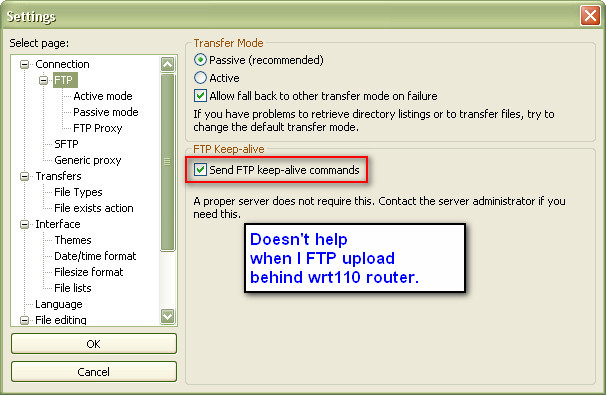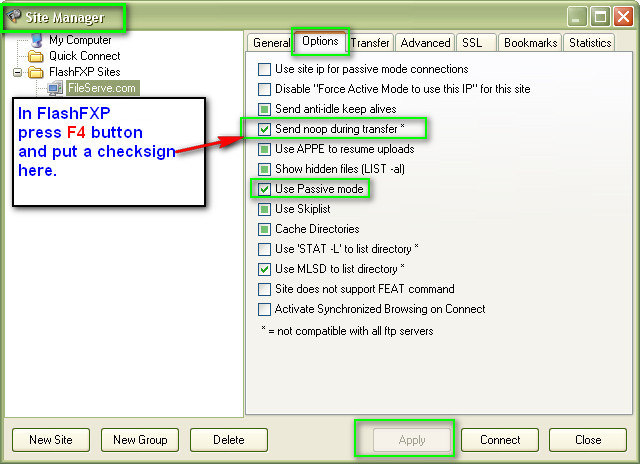Custom Query (4044 matches)
Results (3201 - 3300 of 4044)
| Ticket | Summary | Owner | Priority | Resolution | Created | Modified |
|---|---|---|---|---|---|---|
| #11273 | Upload/Download queue should have a server column | low | worksforme | 7 years | 7 years | |
| Description |
Steps to reproduce:
Expected: the files currently transferring or queued to be transferred are listed; you should be able to tell which one are being transferred to/from which of the servers you are connected to Observed: several attributes of the files are shown: current path, remote path, etc, but there's no indication of what server they are being transferred to/from. So, if you queued downloads to several servers, you cannot tell them apart. How f*ing stupid is that?? |
|||||
| #3490 | Upload/download limit: input not limited | normal | 16 years | 16 years | ||
| Description |
Hi, the text boxes for setting upload/download limits don´t have a max length specified and it is possible to enter non-numeric values. When I set a limit to 9999999999 I get an error message that I should use a value > 0. FileZilla 3.0.9.2 Lars |
|||||
| #3635 | Uploaded file truncated when using FTP over SOCKS | normal | 16 years | 10 years | ||
| Description |
Hi, I'm encountering an issue with Filezilla 3.1.0.1 on Windows XP.(I encounter exactly same problem with FileZilla 2.2.25 since months/years) When i try to upload files thanks to FTP using Socks proxy, some of files are truncated. If i reupload the same file just after the first upload we can see the file size difference (see screenshot). An other point is that just after upload the size of file on remote server in filezilla seems correct, but after a refresh (F5) the this is the real size (trucated file size). Original file is: http://maubeuge2008.org/testseb/pbftp/10031_ff2-good.jpg Uploaded file is: http://maubeuge2008.org/testseb/pbftp/10031_ff2.jpg It seems very similar to closed bug id #1662435. http://sourceforge.net/tracker/index.php?func=detail&aid=1662435&group_id=21558&atid=887596 Thanks & Regards |
|||||
| #4955 | Uploaded files deleted upon upload to 0 files | normal | outdated | 15 years | 11 years | |
| Description |
Uploading updates has become a nightmare. Reworked htm files go through the motions of uploading and appear for a moment on the remote server, and then they disappear leaving "0 files" in their place, and no other details of date/ upload as well. I have tried various options in overwriting to no avail. I delete the blank file on the server and re-do, and fail again. I have had intermittent success. Meantime I use the server-side software of my web host, but that will only work for HTML, not PDFs/Docs |
|||||
| #5516 | Uploading Files altering path names | normal | outdated | 14 years | 12 years | |
| Description |
When I try to upload a folder via FTP, it seems to be messing up, rather than uploading to: wordpress\wp-admin\css\theme-editor.css, for example, it uploads to: wordpress\wp-admin\csstheme-editor.css any ideas? |
|||||
| #10246 | Uploading a file again and again | normal | rejected | 9 years | 9 years | |
| Description |
Description of problem: Upload of folders: FileZilla creates the list of files (to be uploaded) and starts uploading the first one. When 100% ready, then it starts with the same file from the beginning. |
|||||
| #5506 | Uploading a file via drag&drop fails | blocker | duplicate | 14 years | 14 years | |
| Description |
When I drag&drop a file from Windows Explorer or from FileZilla into the remote directory, I get this error: Status: Starting upload of C:\1temp\typo3_44_cssx.png Error: Failed to open "C:\1temp\typo3_44_cssx.png" for reading Error: File transfer failed The correct path/filename would be: C:\1temp\typo3_44_css\x.png Problem: The last backslash in front of the filename is missing. Upload via context menu works fine. FileZilla 3.3.4-rc1 |
|||||
| #909 | Uploading buggy and unreliable | normal | 19 years | 17 years | ||
| Description |
When I upload large amounts of files (especially larger binaries), I constantly have transfer errors and after a while critical transfer errors. It makes uploading a real pain and takes enormous amounts of time and monitoring. Also, in this process some binaries get corrupted, leading to hosts of other difficult to debug problems. I use 2.2.14b against a Windows 2003 IIS ftp server. Kind regards, Marc |
|||||
| #9911 | Uploading empty Folders crashes Filezilla | normal | fixed | 10 years | 9 years | |
| Description |
Uploading empty Folders crashes Filezilla. Folder Structure ist /images/
/images/
|
|||||
| #1007 | Uploading empty files | normal | 18 years | 10 years | ||
| Description |
When I try to upload empty file (that means file with length of 0 bytes), upload is completed but that file stays in the queue and the application says that upload isn't completed. |
|||||
| #4665 | Uploading file after remote renaming disconnects | normal | outdated | 15 years | 12 years | |
| Description |
When I connect to a FTP site and I start with remotely renaming a file FILE1.TC to FILE1.TC1, immediately followed by uploading a file called FILE1.TC, the connection appears to have been lost. FileZilla version: 3.2.6.1 OS: Windows Vista Ultimate SP1 |
|||||
| #3830 | Uploading file removes ALL carriage returns screwing up files | normal | outdated | 16 years | 10 years | |
| Description |
Im kinda just about to give up with filezilla :( doesnt happen all of the time but 60% of the time when i upload a php file that ive just edited using the left click edit or left click open save then upload pops it over to the server but all the code ends up on one line completely screwing up the php because all the code after the comments is classed as comments, tried many work arounds and it doesnt work. To make things even nicer, sometimes when i open files from the server they have an extra line or 2 between every line of code, whats happening? this has happened on the latest 3 versions ive downloaded. Cheers guys / gals :) |
|||||
| #8020 | Uploading files doesn't overwrite | normal | fixed | 12 years | 12 years | |
| Description |
Whenever I try to replace my index.html file and attached folders and such from updated ones in my documents folder, they don't overwrite. The overwrite window gets brought up, I always pick: "Overwrite", and it doesn't replace it because the file size stays how it was before the file transfer. I've tried uploading it to the root folder and then moving to the public_html folder but nothing works. Actually what I've noticed is that initially when it's uploaded, for a split second, it replaces, then the file size goes back to normal. Even removing the index.html file and going to the site in my browser still seems as though the index file is still uploaded when it's not. Any help would be greatly appreciated. |
|||||
| #5408 | Uploading files is not correct | normal | outdated | 14 years | 11 years | |
| Description |
If uploading file test.ear to directory /export/stage the stage is added to the filename. eg. /export/stagetest.ear I upload: to an AIX 4.3 See example: Kommando: cd "/test/stage" Respons: New directory is: "/export/stage" Kommando: put "D:\development\deploy\test.ear" "test.ear" Status: local:D:\development\deploy\test.ear => remote:/export/stagetest.ear Status: Filoverførsel lykkedes, overført 18.624.512 byte på 4 sekunderKommando: cd "/export/stage" .... Status: Filoverførsel lykkedes, overført 18.624.512 byte på 4 sekunder |
|||||
| #3700 | Uploading mp3 file hangs after first 200kb | blocker | outdated | 16 years | 10 years | |
| Description |
Trying to upload a 20MB mp3 file to this server with Filezilla always seems to hang after the first 200kB. I have been using FTP Commander for several years, uploading a file like this to the same site every week without problems. I have tried to use various versions of Filezilla (3.0.7.1, 3.0.9.3 and now 3.1.1.1) because I would prefer to use Filezilla if it would work. But it never does. It always hangs up when trying to upload these large files. I can upload small text/html files, but it always hangs on the large mp3 files. Below is a copy of the log, connecting to the site, changing to the "Services" folder and then trying to upload the mp3 file. I used the debug=verbose setting. Rob Doerksen Status: Resolving address of trinity.mennonitechurch.ab.ca Status: Connecting to 209.200.235.101:21... Status: Connection established, waiting for welcome message... Trace: CFtpControlSocket::OnReceive() Response: 220---------- Welcome to Pure-FTPd [TLS] ---------- Response: 220-You are user number 4 of 50 allowed. Response: 220-Local time is now 16:02. Server port: 21. Response: 220-IPv6 connections are also welcome on this server. Response: 220 You will be disconnected after 15 minutes of inactivity. Trace: CFtpControlSocket::SendNextCommand() Command: USER trinity@… Trace: CFtpControlSocket::OnReceive() Response: 331 User trinity@… OK. Password required Trace: CFtpControlSocket::SendNextCommand() Command: PASS * Trace: CFtpControlSocket::OnReceive() Response: 230-User trinity@… has group access to: menno3 Response: 230 OK. Current restricted directory is / Trace: CFtpControlSocket::SendNextCommand() Command: SYST Trace: CFtpControlSocket::OnReceive() Response: 215 UNIX Type: L8 Trace: CFtpControlSocket::SendNextCommand() Command: FEAT Trace: CFtpControlSocket::OnReceive() Response: 211-Extensions supported: Response: EPRT Response: IDLE Response: MDTM Response: SIZE Response: REST STREAM Response: MLST type*;size*;sizd*;modify*;UNIX.mode*;UNIX.uid*;UNIX.gid*;unique*; Response: MLSD Response: ESTP Response: PASV Response: EPSV Response: SPSV Response: ESTA Response: AUTH TLS Response: PBSZ Response: PROT Response: 211 End. Status: Connected Trace: CFtpControlSocket::ResetOperation(0) Trace: CControlSocket::ResetOperation(0) Status: Retrieving directory listing... Trace: CFtpControlSocket::SendNextCommand() Trace: CFtpControlSocket::ChangeDirSend() Command: PWD Trace: CFtpControlSocket::OnReceive() Response: 257 "/" is your current location Trace: CFtpControlSocket::ResetOperation(0) Trace: CControlSocket::ResetOperation(0) Trace: CFtpControlSocket::ParseSubcommandResult(0) Trace: CFtpControlSocket::ListSubcommandResult() Trace: CFtpControlSocket::SendNextCommand() Trace: CFtpControlSocket::TransferSend() Command: TYPE I Trace: CFtpControlSocket::OnReceive() Response: 200 TYPE is now 8-bit binary Trace: CFtpControlSocket::TransferParseResponse() Trace: CFtpControlSocket::SendNextCommand() Trace: CFtpControlSocket::TransferSend() Command: PASV Trace: CFtpControlSocket::OnReceive() Response: 227 Entering Passive Mode (209,200,235,101,12,10) Trace: CFtpControlSocket::TransferParseResponse() Trace: CFtpControlSocket::SendNextCommand() Trace: CFtpControlSocket::TransferSend() Command: LIST Trace: CTransferSocket::OnConnect Trace: Skipping socket event 4, id mismatch. Trace: CFtpControlSocket::OnReceive() Response: 150 Accepted data connection Trace: CFtpControlSocket::TransferParseResponse() Trace: CFtpControlSocket::SendNextCommand() Trace: CFtpControlSocket::TransferSend() Trace: CFtpControlSocket::OnReceive() Response: 226-ASCII Response: 226-Options: -a -l Response: 226 86 matches total Trace: CFtpControlSocket::TransferParseResponse() Trace: CFtpControlSocket::SendNextCommand() Trace: CFtpControlSocket::TransferSend() Trace: CTransferSocket::TransferEnd(1) Trace: Skipping socket event 5, no socket or id mismatch. Trace: CFtpControlSocket::TransferEnd() Trace: CFtpControlSocket::ResetOperation(0) Trace: CControlSocket::ResetOperation(0) Trace: CFtpControlSocket::ParseSubcommandResult(0) Trace: CFtpControlSocket::ListSubcommandResult() Trace: CFtpControlSocket::SendNextCommand() Trace: CFtpControlSocket::ListSend() Status: Calculating timezone offset of server... Command: MDTM .ftpquota Trace: CFtpControlSocket::OnReceive() Response: 213 20080507133206 Trace: CFtpControlSocket::ListParseResponse() Status: Timezone offsets: Server: -25200 seconds. Local: -21600 seconds. Difference: 3600 seconds. Trace: CFtpControlSocket::ResetOperation(0) Trace: CControlSocket::ResetOperation(0) Status: Directory listing successful Status: Retrieving directory listing... Trace: CFtpControlSocket::SendNextCommand() Trace: CFtpControlSocket::ChangeDirSend() Command: CWD Services Trace: CFtpControlSocket::OnReceive() Response: 250 OK. Current directory is /Services Trace: CFtpControlSocket::SendNextCommand() Trace: CFtpControlSocket::ChangeDirSend() Command: PWD Trace: CFtpControlSocket::OnReceive() Response: 257 "/Services" is your current location Trace: CFtpControlSocket::ResetOperation(0) Trace: CControlSocket::ResetOperation(0) Trace: CFtpControlSocket::ParseSubcommandResult(0) Trace: CFtpControlSocket::ListSubcommandResult() Trace: CFtpControlSocket::SendNextCommand() Trace: CFtpControlSocket::TransferSend() Command: PASV Trace: CFtpControlSocket::OnReceive() Response: 227 Entering Passive Mode (209,200,235,101,53,36) Trace: CFtpControlSocket::TransferParseResponse() Trace: CFtpControlSocket::SendNextCommand() Trace: CFtpControlSocket::TransferSend() Command: LIST Trace: CTransferSocket::OnConnect Trace: Skipping socket event 4, id mismatch. Trace: CFtpControlSocket::OnReceive() Response: 150 Accepted data connection Trace: CFtpControlSocket::TransferParseResponse() Trace: CFtpControlSocket::SendNextCommand() Trace: CFtpControlSocket::TransferSend() Trace: CTransferSocket::TransferEnd(1) Trace: Skipping socket event 5, no socket or id mismatch. Trace: CFtpControlSocket::TransferEnd() Trace: CFtpControlSocket::OnReceive() Response: 226-ASCII Response: 226-Options: -a -l Response: 226 7 matches total Trace: CFtpControlSocket::TransferParseResponse() Trace: CFtpControlSocket::ResetOperation(0) Trace: CControlSocket::ResetOperation(0) Trace: CFtpControlSocket::ParseSubcommandResult(0) Trace: CFtpControlSocket::ListSubcommandResult() Trace: CFtpControlSocket::ResetOperation(0) Trace: CControlSocket::ResetOperation(0) Status: Directory listing successful Status: Resolving address of trinity.mennonitechurch.ab.ca Status: Connecting to 209.200.235.101:21... Status: Connection established, waiting for welcome message... Trace: CFtpControlSocket::OnReceive() Response: 220---------- Welcome to Pure-FTPd [TLS] ---------- Response: 220-You are user number 4 of 50 allowed. Response: 220-Local time is now 16:03. Server port: 21. Response: 220-IPv6 connections are also welcome on this server. Response: 220 You will be disconnected after 15 minutes of inactivity. Trace: CFtpControlSocket::SendNextCommand() Command: USER trinity@… Trace: CFtpControlSocket::OnReceive() Response: 331 User trinity@… OK. Password required Trace: CFtpControlSocket::SendNextCommand() Command: PASS * Trace: CFtpControlSocket::OnReceive() Response: 230-User trinity@… has group access to: menno3 Response: 230 OK. Current restricted directory is / Status: Connected Trace: CFtpControlSocket::ResetOperation(0) Trace: CControlSocket::ResetOperation(0) Trace: CFtpControlSocket::FileTransfer() Status: Starting upload of C:\RobDPersonal\Other\TrinityWeb\Services\Service2008-06-22-32.mp3 Trace: CFtpControlSocket::SendNextCommand() Trace: CFtpControlSocket::ChangeDirSend() Command: CWD /Services Trace: CFtpControlSocket::OnReceive() Response: 250 OK. Current directory is /Services Trace: CFtpControlSocket::ResetOperation(0) Trace: CControlSocket::ResetOperation(0) Trace: CFtpControlSocket::ParseSubcommandResult(0) Trace: FileTransferSubcommandResult() Trace: CFtpControlSocket::SendNextCommand() Trace: FileTransferSend() Trace: CFtpControlSocket::SendNextCommand() Trace: CFtpControlSocket::TransferSend() Command: TYPE I Trace: CFtpControlSocket::OnReceive() Response: 200 TYPE is now 8-bit binary Trace: CFtpControlSocket::TransferParseResponse() Trace: CFtpControlSocket::SendNextCommand() Trace: CFtpControlSocket::TransferSend() Command: PASV Trace: CFtpControlSocket::OnReceive() Response: 227 Entering Passive Mode (209,200,235,101,126,132) Trace: CFtpControlSocket::TransferParseResponse() Trace: CFtpControlSocket::SendNextCommand() Trace: CFtpControlSocket::TransferSend() Command: STOR Service2008-06-22-32.mp3 Trace: CTransferSocket::OnConnect Trace: Skipping socket event 4, id mismatch. Trace: CFtpControlSocket::OnReceive() Response: 150 Accepted data connection Trace: CFtpControlSocket::TransferParseResponse() Trace: CFtpControlSocket::SendNextCommand() Trace: CFtpControlSocket::TransferSend() |
|||||
| #1019 | Uploading multiple files bug | normal | 18 years | 18 years | ||
| Description |
This bug has started to occur alot lately and is very quite annoying. What is happening is if i try to upload 2 files at the same time sometimes those files are named incorrectly. For example I have 2 files, File1 and File2. If i try to upload these to at the same time. The contents of File1 gets saved as the file name of File2 and the opposite for File2 contents saved as File1. This has occurred on several WinXP SP2 machines and even on Win2K, and doesn't matter if i'm uploading to a windows or a linux server. Most of the files i upload are graphics or text files for website (ASP,PHP,JSP,.NET, etc...) |
|||||
| #7287 | Uploading problems with encryption (Linux only) | high | fixed | 13 years | 10 years | |
| Description |
This log is anonymized. Size of cloudy_violet.JPG is 833,949 bytes. Filezilla 3.4.0 client (Linux) with encryption (Require explicit FTP over TLS).The connection timeout is nonsense. The FTP server is the last one which is sending an ACK and is waiting for Filezilla to do something - checked with wireshark. Without encryption, everything is working fine under Linux - but with encryption see this log. Only max. 180,224 bytes per session possible. Firewall was not active. Filezilla 3.4.0 client under Windows Vista is working flawlessly (with no encryption and encryption, too). Status: Resolving address of my.homepage.webpack.hosteurope.de Status: Connecting to 123.123.123.123:21... Status: Connection established, waiting for welcome message... Response: 220 ::ffff:123.123.123.123 FTP server ready Command: AUTH TLS Response: 234 AUTH TLS successful Status: Initializing TLS... Status: Verifying certificate... Command: USER account-xyz Status: TLS/SSL connection established. Response: 331 Password required for account-xyz Command: PASS ***************** Response: 230 User account-xyz logged in Command: SYST Response: 215 UNIX Type: L8 Command: FEAT Response: 550 FEAT: Operation not permitted Command: PBSZ 0 Response: 200 PBSZ 0 successful Command: PROT P Response: 200 Protection set to Private Status: Connected Status: Retrieving directory listing... Command: PWD Response: 257 "/" is the current directory Command: TYPE I Response: 200 Type set to I Command: PASV Response: 227 Entering Passive Mode (123,123,123,123,203,69). Command: LIST Response: 150 Opening ASCII mode data connection for file list Response: 226 Transfer complete Status: Directory listing successful Status: Retrieving directory listing... Command: CWD www Response: 250 CWD command successful Command: PWD Response: 257 "/www" is the current directory Command: PASV Response: 227 Entering Passive Mode (123,123,123,123,203,156). Command: LIST Response: 150 Opening ASCII mode data connection for file list Response: 226 Transfer complete Status: Directory listing successful Status: Resolving address of my.homepage.webpack.hosteurope.de Status: Connecting to 123.123.123.123:21... Status: Connection established, waiting for welcome message... Response: 220 ::ffff:123.123.123.123 FTP server ready Command: AUTH TLS Response: 234 AUTH TLS successful Status: Initializing TLS... Status: Verifying certificate... Command: USER account-xyz Status: TLS/SSL connection established. Response: 331 Password required for account-xyz Command: PASS ***************** Response: 230 User account-xyz logged in Command: PBSZ 0 Response: 200 PBSZ 0 successful Command: PROT P Response: 200 Protection set to Private Status: Connected Status: Starting upload of /home/itsme/Desktop/cloudy_violet.JPG Command: CWD /www Response: 250 CWD command successful Command: PWD Response: 257 "/www" is the current directory Command: TYPE I Response: 200 Type set to I Command: PASV Response: 227 Entering Passive Mode (123,123,123,123,202,66). Command: STOR cloudy_violet.JPG Response: 150 Opening BINARY mode data connection for cloudy_violet.JPG Error: Connection timed out Error: File transfer failed after transferring 180,224 bytes in 21 seconds Status: Resolving address of my.homepage.webpack.hosteurope.de Status: Connecting to 123.123.123.123:21... Status: Connection established, waiting for welcome message... Response: 220 ::ffff:123.123.123.123 FTP server ready Command: AUTH TLS Response: 234 AUTH TLS successful Status: Initializing TLS... Status: Verifying certificate... Command: USER account-xyz Status: TLS/SSL connection established. Response: 331 Password required for account-xyz Command: PASS ***************** Response: 230 User account-xyz logged in Command: PBSZ 0 Response: 200 PBSZ 0 successful Command: PROT P Response: 200 Protection set to Private Status: Connected Status: Starting upload of /home/itsme/Desktop/cloudy_violet.JPG Command: CWD /www Response: 250 CWD command successful Status: Retrieving directory listing... Command: TYPE I Response: 200 Type set to I Command: PASV Response: 227 Entering Passive Mode (123,123,123,123,200,14). Command: LIST Response: 150 Opening ASCII mode data connection for file list Response: 226 Transfer complete Command: PASV Response: 227 Entering Passive Mode (123,123,123,123,203,55). Command: APPE cloudy_violet.JPG Response: 150 Opening BINARY mode data connection for cloudy_violet.JPG Error: Connection timed out Error: File transfer failed after transferring 180,224 bytes in 21 seconds Status: Resolving address of my.homepage.webpack.hosteurope.de Status: Connecting to 123.123.123.123:21... Status: Connection established, waiting for welcome message... Response: 220 ::ffff:123.123.123.123 FTP server ready Command: AUTH TLS Response: 234 AUTH TLS successful Status: Initializing TLS... Status: Verifying certificate... Command: USER account-xyz Status: TLS/SSL connection established. Response: 331 Password required for account-xyz Command: PASS ***************** Response: 230 User account-xyz logged in Command: PBSZ 0 Response: 200 PBSZ 0 successful Command: PROT P Response: 200 Protection set to Private Status: Connected Status: Starting upload of /home/itsme/Desktop/cloudy_violet.JPG Command: CWD /www Response: 250 CWD command successful Status: Retrieving directory listing... Command: TYPE I Response: 200 Type set to I Command: PASV Response: 227 Entering Passive Mode (123,123,123,123,209,89). Command: LIST Response: 150 Opening ASCII mode data connection for file list Response: 226 Transfer complete Command: PASV Response: 227 Entering Passive Mode (123,123,123,123,197,213). Command: APPE cloudy_violet.JPG Response: 150 Opening BINARY mode data connection for cloudy_violet.JPG Error: Connection timed out Error: File transfer failed after transferring 180,224 bytes in 21 seconds Status: Resolving address of my.homepage.webpack.hosteurope.de Status: Connecting to 123.123.123.123:21... Status: Connection established, waiting for welcome message... Response: 220 ::ffff:123.123.123.123 FTP server ready Command: AUTH TLS Response: 234 AUTH TLS successful Status: Initializing TLS... Status: Verifying certificate... Command: USER account-xyz Status: TLS/SSL connection established. Response: 331 Password required for account-xyz Command: PASS ***************** Response: 230 User account-xyz logged in Command: PBSZ 0 Response: 200 PBSZ 0 successful Command: PROT P Response: 200 Protection set to Private Status: Connected Status: Starting upload of /home/itsme/Desktop/cloudy_violet.JPG Command: CWD /www Response: 250 CWD command successful Status: Retrieving directory listing... Command: TYPE I Response: 200 Type set to I Command: PASV Response: 227 Entering Passive Mode (123,123,123,123,210,188). Command: LIST Response: 150 Opening ASCII mode data connection for file list Response: 226 Transfer complete Command: PASV Response: 227 Entering Passive Mode (123,123,123,123,208,35). Command: APPE cloudy_violet.JPG Response: 150 Opening BINARY mode data connection for cloudy_violet.JPG Error: Connection timed out Error: File transfer failed after transferring 180,224 bytes in 21 seconds Status: Resolving address of my.homepage.webpack.hosteurope.de Status: Connecting to 123.123.123.123:21... Status: Connection established, waiting for welcome message... Response: 220 ::ffff:123.123.123.123 FTP server ready Command: AUTH TLS Response: 234 AUTH TLS successful Status: Initializing TLS... Status: Verifying certificate... Command: USER account-xyz Status: TLS/SSL connection established. Response: 331 Password required for account-xyz Command: PASS ***************** Response: 230 User account-xyz logged in Command: PBSZ 0 Response: 200 PBSZ 0 successful Command: PROT P Response: 200 Protection set to Private Status: Connected Status: Starting upload of /home/itsme/Desktop/cloudy_violet.JPG Command: CWD /www Response: 250 CWD command successful Status: Retrieving directory listing... Command: TYPE I Response: 200 Type set to I Command: PASV Response: 227 Entering Passive Mode (123,123,123,123,205,231). Command: LIST Response: 150 Opening ASCII mode data connection for file list Response: 226 Transfer complete Command: PASV Response: 227 Entering Passive Mode (123,123,123,123,210,238). Command: APPE cloudy_violet.JPG Response: 150 Opening BINARY mode data connection for cloudy_violet.JPG Response: 226 Transfer complete Status: File transfer successful, transferred 113,053 bytes in 1 second Status: Retrieving directory listing... Command: PASV Response: 227 Entering Passive Mode (123,123,123,123,198,187). Command: LIST Response: 150 Opening ASCII mode data connection for file list Response: 226 Transfer complete Status: Directory listing successful |
|||||
| #12373 | Uploads and downloads failing with 3.52.x | high | fixed | 3 years | 3 years | |
| Description |
I have been using v3.51 and earlier versions to upload files to a server running SSH-2.0-OpenSSH_7.4 to support sftp/ssh file transfers. since updating to v3.52.05 (and also with 3.52.2), I have been unable to upload or download files from the server. It appears to write and then I will see an error that the file transfer failed, and then when it retries, it brings up the overwrite dialog to try to overwrite the file I just uploaded or downloaded - the file that is on the server after the initial upload is 0kb in size. Trace: DuplicateHandle failed Trace: CControlSocket::ResetOperation(2) Trace: CSftpFileTransferOpData::Reset(2) in state 4 I have been able to workaround by downgrading back to 3.51.0 for the time being. It appears that for both the 3.52.2 uploads and downloads, the following message appears after the put/get command respectively: Attaching files with the debug logs for both upload and download in each version. |
|||||
| #11751 | Uploads going to wrong folder | normal | fixed | 6 years | 6 years | |
| Description |
When uploading multiple folders from a Windows 7 Pro PC to a a Linux FTP Server some files are placed in the wrong folder and some files are not uploaded at all... The attached log details a full upload of 577 files... You can see one example of an incorrect placing in the log line: 2018-09-24 12:59:37 7140 5 Command: local:T:\!!!\sample\dir01\d1d01\d1d1d1\d1d1d1a\f038.txt => remote:/home/example/sample/dir07/d07d11/d7dbd2/f038.txt |
|||||
| #1319 | Uploads to FTP server are converted to one line | normal | 17 years | 17 years | ||
| Description |
Hey, when I upload a file to my FTP server using File Zilla the entire file is converted to one line. I used another FTP software to upload to my server and the other FTP software uploaded fine. When I uploaded my file with File Zilla, I downloaded the file, and every part of the file was on one line. |
|||||
| #7875 | Upper and lower case problems in FileZilla and OS X | critical | duplicate | 12 years | 12 years | |
| Description |
I notices a huge bug in Filezilla 3.5.3 (and older) when using it on Mac OS X: If you edit two files with different capitalization FileZilla get's confused and in worst case it overwrites the wrong file.
Unfortunately I can't reproduce how it overwrites the file but it clearly happens as my style.css and Style.css got messed up two times! And as you can see with the 4 steps I described there seems to be a problem somewhere. AFAIK the problem doesn't occur in Windows! |
|||||
| #9858 | Urgent! Latest versions not working with latest Mac OS!! | critical | duplicate | 10 years | 10 years | |
| Description |
On launching the past two or three versions of FileZilla the top menu bar of the program is not visible. There is no way to "drag the window" to make it visible. It is somehow being blocked by the system menu bar, therefore there is no way to "quick connect." This must be a compatibility issue with the very latest Mac OS because I don't have this problem on another machine that has not yet been updated with the latest OS. Also, "component" select menu (below this window) was not allowing me to select the component, which I believe is "client." Seems to work when previewing the ticket. |
|||||
| #910 | Usability: Pausing transfers / File List | normal | outdated | 19 years | 10 years | |
| Description |
It is difficult and frustrating to pause an upload / download over a set of files. Steps:
webpages ]
Expected: Filezilla lets me pause the files I selected and doesn't mess with the UI. Actual: I can't maintain the selection I had, because as soon as one uploads, the list recenters the view - despite me being in the middle of selecting things. I lose the highlighted files I had and have to start over. I can't select a lot of files at once. I can't sort the list, despite clickable heading buttons [whcih would suggest i could]. I get frustrated by having to select 5 files, pause them, unfocus them, select 5 more. I cannot pause a collection of files if any of them are already paused. So, if I highlight ONE file that's already paused, I can't change the other ones. The same applies if a file has messed up during transfer [ I can't pause failed files ]. Solutions: These bugs make it unpleasant to use filezilla because I'm wary of making a mistake, dropping in the wrong directory to upload. If this area was *bigger* by default, and did not move when I had my mouse in there AND let me set states that are already set [ie, ignore those items], I would be a much happier user. |
|||||
| #976 | Usability: Remote / Local paths + wrong slashes | low | 19 years | 17 years | ||
| Description |
Detail: It's 3am, you're tired. You use the edit control to alter your current location on the Remote site, but accidentally use a \ where you should have used a /. Luckily, Filezilla knows what you mean and converts it to the right slash. When you begin to rely on that behaviour, it's extremely frustrating to attempt to do the same in the Local site control. You enter "c:/foo/bar/" and get an annoying warning. Severity: Minor annoyance Explanation: User relies on one behaviour which is inconsistent in other areas, causing frustration. Solutions:
bar, and facilitate something like tab-completion - not just for past entries into the box, either. |
|||||
| #11219 | Use explicit FTP has stopped working in the latest version! | normal | rejected | 7 years | 7 years | |
| Description |
Running the latest version of Filezilla (3.25.1) and this worked like yesterday, but not any more now... Status: Resolving address of ftpcluster.loopia.se Status: Connecting to 194.9.94.127:21... Status: Connection established, waiting for welcome message... Response: 220---------- Welcome to Pure-FTPd [privsep] [TLS] ---------- Response: 220-You are user number 249 of 600 allowed. Response: 220-Local time is now 14:10. Server port: 21. Response: 220-This is a private system - No anonymous login Response: 220-IPv6 connections are also welcome on this server. Response: 220 You will be disconnected after 15 minutes of inactivity. Command: AUTH TLS Response: 502 AUTH TLS OK. Command: AUTH SSL Error: Could not read from socket: ECONNRESET - Connection reset by peer Error: Could not connect to server Checking with https://ftptest.net/#result I get this; Status: Resolving address of ftpcluster.loopia.se Status: Connecting to 194.9.94.127 Warning: The entered address does not resolve to an IPv6 address. Status: Connected, waiting for welcome message... Reply: 220---------- Welcome to Pure-FTPd [privsep] [TLS] ---------- Reply: 220-You are user number 240 of 600 allowed. Reply: 220-Local time is now 14:09. Server port: 21. Reply: 220-This is a private system - No anonymous login Reply: 220-IPv6 connections are also welcome on this server. Reply: 220 You will be disconnected after 15 minutes of inactivity. Command: CLNT https://ftptest.net on behalf of 95.195.209.171 Reply: 530 You aren't logged in Command: AUTH TLS Reply: 234 AUTH TLS OK. Status: Performing TLS handshake... Status: TLS handshake successful, verifying certificate... Status: Received 2 certificates from server. Status: cert[0]: subject='C=SE,L=Vasteras,O=Loopia AB,CN=*.loopia.se' issuer='C=US,O=DigiCert Inc,OU=www.digicert.com,CN=DigiCert SHA2 High Assurance Server CA' Status: cert[1]: subject='C=US,O=DigiCert Inc,OU=www.digicert.com,CN=DigiCert SHA2 High Assurance Server CA' issuer='C=US,O=DigiCert Inc,OU=www.digicert.com,CN=DigiCert High Assurance EV Root CA' Command: USER ansurwebb Reply: 331 User ansurwebb OK. Password required Command: PASS *************** Reply: 230 OK. Current restricted directory is / Command: SYST Reply: 215 UNIX Type: L8 Command: FEAT Reply: 211-Extensions supported: Reply: EPRT Reply: IDLE Reply: MDTM Reply: SIZE Reply: MFMT Reply: REST STREAM Reply: MLST type*;size*;sizd*;modify*;UNIX.mode*;UNIX.uid*;UNIX.gid*;unique*; Reply: MLSD Reply: AUTH TLS Reply: PBSZ Reply: PROT Reply: UTF8 Reply: ESTA Reply: PASV Reply: EPSV Reply: SPSV Reply: ESTP Reply: 211 End. Command: PBSZ 0 Reply: 200 PBSZ=0 Command: PROT P Reply: 200 Data protection level set to "private" Command: PWD Reply: 257 "/" is your current location Status: Current path is / Command: TYPE I Reply: 200 TYPE is now 8-bit binary Command: PASV Reply: 227 Entering Passive Mode (194,9,94,127,209,238) Command: MLSD Status: Data connection established, performing TLS handshake... Reply: 150 Accepted data connection Status: TLS handshake successful, verifying certificate... Status: Received 2 certificates from server. Status: cert[0]: subject='C=SE,L=Vasteras,O=Loopia AB,CN=*.loopia.se' issuer='C=US,O=DigiCert Inc,OU=www.digicert.com,CN=DigiCert SHA2 High Assurance Server CA' Status: cert[1]: subject='C=US,O=DigiCert Inc,OU=www.digicert.com,CN=DigiCert SHA2 High Assurance Server CA' issuer='C=US,O=DigiCert Inc,OU=www.digicert.com,CN=DigiCert High Assurance EV Root CA' Status: TLS session of transfer connection has been resumed. Listing: type=cdir;sizd=4096;modify=20161108074844;UNIX.mode=0700;UNIX.uid=80;UNIX.gid=80;unique=3a00ff19g6635b72; . Listing: type=pdir;sizd=4096;modify=20161108074844;UNIX.mode=0700;UNIX.uid=80;UNIX.gid=80;unique=3a00ff19g6635b72; .. Listing: type=dir;sizd=4096;modify=20161108074844;UNIX.mode=0750;UNIX.uid=80;UNIX.gid=80;unique=3a00ff19g678d3f0; old***'' Listing: type=dir;sizd=4096;modify=20170325083846;UNIX.mode=0755;UNIX.uid=80;UNIX.gid=0;unique=3a00ff19g6635b73; public_html Reply: 226-Options: -a -l Reply: 226 4 matches total Status: Success |
|||||
| #4097 | Use of setenv() is not portable | normal | fixed | 15 years | 15 years | |
| Description |
In the FileZilla Client 3.1.6 code, src/interface/locale_initializer.cpp makes a call to setenv(), which unfortunately not every platform has (my example is HP-UX 11.11). To fix this in a somewhat kludgy way, I took the gitsetenv() routine from git's compat/setenv.c and put it in locale_initializer.cpp (I had to cast the malloc() call in the gitsetenv() function to (char *) as well). Whether there's a more elegant solution, I'll leave it up to you (e.g. you could test for setenv() in configure and #ifdef HAVE_SETENV or something, but you'll still need some code for your equivalent setenv() call of course). |
|||||
| #11118 | Use same style for writing ", aborting" | low | fixed | 7 years | 7 years | |
| Description |
These strings end with ", aborting" / ", aborting." / ". Aborting" / ". Aborting.". Herhaps make them the same so they only use one style. msgid "Failed to create listen socket, aborting" msgid "Failed to retrieve external ip address, aborting" msgid "Failed to retrieve local ip address. Aborting" msgid "Login sequence fully executed yet not logged in. Aborting." msgid "No command given, aborting." msgid "Received a line exceeding 10000 characters, aborting." |
|||||
| #10479 | User can not see the contents after login to the FTP server. | normal | fixed | 9 years | 9 years | |
| Description |
My FTP server is pure-ftpd(v1.0.31). I can see the contents of the FTP Server by using FileZilla 3.10.3, But I can not see any contents of the FTP server by using FileZilla 3.11.0.1. In addition, if the FTP server is vsftpd(v3.0.2), FileZilla 3.11.0.1 can display the contents of the server normally. |
|||||
| #4154 | User error: Invalid or inacessible sitemanager.xml | low | rejected | 15 years | 15 years | |
| Description |
Started filezilla, it said there is an update --> I updated as i ALWAYS do.( first install/upgrade option ) Started filezilla --> first error when clicking sitemanager: cannot open sitemanager.xml .... no changes will be ... Then tried to import my filezilla.xml --> same error but then it says: import done , after restart ... I restart but that did not made any difference. Think for more than one & 1/2 year it was running fine , update after update but now looks like I will have to insert all sites again becuase right now I cannot even ADD any site for it keeps returning the first error: cannot open ... I run XP PRO XP3. |
|||||
| #3998 | Using BINARY mode transfer even though ASCII is selected! | normal | rejected | 16 years | 16 years | |
| Description |
I’ve been using FileZilla successfully until I upgraded to version 3.1.5. Despite selecting “Auto” or “ASCII” for the file transfer mode in teh FileZilla menu FileZilla version 3.1.5 always transfers the file in BINARY mode! A sample of the output is as follows: Command: CWD /cgi-bin Response: 250 Directory successfully changed. Command: TYPE A Response: 200 Switching to ASCII mode. Command: PASV Response: 227 Entering Passive Mode Command: RETR hits_out.txt Response: 150 Opening BINARY mode data connection for hits_out.txt (5749 bytes). Response: 226 File send OK. Status: File transfer successful As you can see FileZilla switches to ASCII mode but transfers the file in BINARY mode! I feel this is a major bug with the software. Please could someone investigate as I would really like to keep using FileZilla but the software as it stands is incapable of transferring in ASCII mode without corrupting the file. |
|||||
| #4804 | Using FileZilla while using my iPhone as a modem (one problem company - others fine) | normal | outdated | 15 years | 12 years | |
| Description |
There is one web host provider that I cannot upload anything to any of the sites they host while using my iPhone as a modem. I have contacted them and they are baffled by this issue and they too would like to know what the problem/solution may be. I have no problem uploading anywhere else (other sites and web host companies). It is only their clients sites that I cannot upload to. I CAN upload to these problem sites when I am connected to other Internet providers (e.g. free wireless locations) only not when I am connected to my iPhone. The error messages I get are: Error: Could not read from socket: ECONNRESET - Connection reset by peer Error: Disconnected from server Error: Failed to retrieve directory listing Using my iPhone as a modem I CAN connect to other web host providers, just not this particular company. Any insight? Richard Heikkila-Sawan |
|||||
| #12012 | Using TLS causes Directory Listing Timeout (it used to work fine) | normal | worksforme | 5 years | 5 years | |
| Description |
In the last few months (using newest versions at the time) I have had to change from "Use explicit FTP over TLS if available" to "Only use plain FTP (insecure)" or it will timeout (30 seconds) on listing the remote directory. FileZilla Client Version: 3.45.1 Build information:
Linked against:
Operating system:
|
|||||
| #8765 | Using domain in host field doesn't work | normal | rejected | 11 years | 11 years | |
| Description |
when trying to connect to our sftp server using our domain name vs. the IP address the connection fails with the following message: Status: Connecting to sftp.mydomain.com... Response: fzSftp started Command: open "myuser@…" 22 Command: Pass: Error: Authentication failed. Error: Critical error Error: Could not connect to server When I use the IP address it works fine. Here is the content of the log with domain and ip masked. 2013-06-27 14:33:13 13136 3 Status: Connecting to sftp.mydomain.com... 2013-06-27 14:33:13 13136 3 Response: fzSftp started 2013-06-27 14:33:13 13136 3 Command: open "myuser@…" 22 2013-06-27 14:33:13 13136 3 Command: Pass: 2013-06-27 14:33:14 13136 3 Error: Authentication failed. 2013-06-27 14:33:14 13136 3 Error: Critical error 2013-06-27 14:33:14 13136 3 Error: Could not connect to server 2013-06-27 14:33:43 13136 3 Status: Connecting to 192.168.1.50... 2013-06-27 14:33:43 13136 3 Response: fzSftp started 2013-06-27 14:33:43 13136 3 Command: open "myuser@192.168.1.50" 22 2013-06-27 14:33:43 13136 3 Command: Pass: 2013-06-27 14:33:44 13136 3 Status: Connected to 192.168.1.50 2013-06-27 14:33:44 13136 3 Status: Retrieving directory listing... 2013-06-27 14:33:44 13136 3 Command: pwd 2013-06-27 14:33:44 13136 3 Response: Current directory is: "/" 2013-06-27 14:33:44 13136 3 Command: ls 2013-06-27 14:33:44 13136 3 Status: Listing directory / 2013-06-27 14:33:45 13136 3 Status: Directory listing successful |
|||||
| #4760 | Using right-click to edit .html in text editor launches default app for .html files in OS X | normal | outdated | 15 years | 12 years | |
| Description |
I've tried setting the editing preferences to the default text editor and tried pointing to a third-party editor (i.e. Textmate) and it still launches Safari or Firefox, depending on which one is currently the default browser. |
|||||
| #10982 | V 3.21.0 win 64 | normal | rejected | 8 years | 8 years | |
| Description |
FileZilla Client Version: 3.21.0 Build information:
Linked against:
Operating system:
+++++++++++++++++++++ Why is the server path not showing the home/myservername/public_html/mywebsite like it used to and now only shows the public_html/mywebsite in remote file path |
|||||
| #1384 | V3 upgrade overwrote V2 settings | normal | 16 years | 16 years | ||
| Description |
When installing V3 Portable, it mentions that an "OLD" directory is where I'd find my V2 settings in "FileZillaPortable\Data\settings\old\FileZilla2.xml". This did not exist and apears to have been completly overwritten. Should V3 recognized an existing install? |
|||||
| #11004 | V3.22 for Mac no longer connects to my servers | normal | duplicate | 8 years | 8 years | |
| Description |
I have Linux servers at work, and periodically I need to sftp files off or on. I updated my version from 3.21 to 3.22, and attempted to connect, but it kept failing. I reverted back to v 3.21 and I was able to connect. My working machine is a MacBook Air, running Mac OS X 10.11.6. The Linux version is RHEL 5. Please let me know if you need any more information. Thanks! gabi |
|||||
| #9808 | V3.9.0.3 not connecting on windows 8.1 machine | normal | outdated | 10 years | 9 years | |
| Description |
When I upgraded to 3.9.0.3 (using the update feature within the program so should be a legitimate update) connections failed each time on the two separate FTP servers I connect to (see files). IF I uninstall 3.9.0.3 and re-install 3.9.0.2 (I kept both install packages on my machine) the same servers work fine and connect with no problems. This is a repeatable fault as I have now switched between the two versions a number of times and BOTH sets of settings in the Connection Managers appear to be identical in both versions of the software. |
|||||
| #12095 | VMS directories sometimes shown as files | normal | wontfix | 4 years | 4 years | |
| Description |
Server is OpenVMS 8.4. On access, directories are correctly shown as folders. In some occasions however, directories are shown as files, but with correct extension (.DIR) and version number (;1). Security, ownership etc are the same for all directories. Debug log does not show this; Image 1 shows the correct type of information, inmage 2 shows files that are actually directories but are shown as files. |
|||||
| #5353 | Valid remote directory name refused | normal | worksforme | 14 years | 14 years | |
| Description |
Default remote directory: zeeculpepper.com Not allowed for Unix host server. |
|||||
| #8313 | Ver 3.6 upgrade from 3.53 GnuTLS error-15 | normal | rejected | 11 years | 10 years | |
| Description |
I just upgrade from 3.53 to the current 3.6 Before the upgrade I could connect to one of my ftp sites, after the upgrade with no changes in site manager I get the error below. This was an issue from 3.52 to 3.53 I believe (which I fixed on my server by a few certificate changes) What do I need to do to fix the below. This gets very tiring when the security scheme keeps changing over and over again. Status: Resolving address of qedmrf.com Status: Connecting to ipaddress:21... Status: Connection established, waiting for welcome message... Response: 220 Welcome to XXX Technologies FTP service. For authorized users only. Command: AUTH TLS Response: 234 Proceed with negotiation. Status: Initializing TLS... Status: Verifying certificate... Command: USER Fuzeycompany Status: TLS/SSL connection established. Response: 331 Please specify the password. Command: PASS Response: 230 Login successful. Command: SYST Response: 215 UNIX Type: L8 Command: FEAT Response: 211-Features: Response: AUTH SSL Response: AUTH TLS Response: EPRT Response: EPSV Response: MDTM Response: PASV Response: PBSZ Response: PROT Response: REST STREAM Response: SIZE Response: TVFS Response: UTF8 Response: 211 End Command: OPTS UTF8 ON Response: 200 Always in UTF8 mode. Command: PBSZ 0 Response: 200 PBSZ set to 0. Command: PROT P Response: 200 PROT now Private. Status: Connected Status: Retrieving directory listing... Command: PWD Response: 257 "/" Command: TYPE I Response: 200 Switching to Binary mode. Command: PASV Response: 227 Entering Passive Mode (22,22,22,166,195,86) (NOTE ADDRESS IS MUNGED) Command: LIST Response: 150 Here comes the directory listing. Error: GnuTLS error -15: An unexpected TLS packet was received. Error: Disconnected from server: ECONNABORTED - Connection aborted Error: Failed to retrieve directory listing ---and at this point the connection breaks |
|||||
| #4954 | Ver. 3.2.8.1 Drag and Drop to shell disabled | normal | fixed | 15 years | 15 years | |
| Description |
Hi there! Thank you for providing a valuable and highly useful piece of software. Just recently, I updated the program (version 3.2.8.1) and found that drag and drop functionality from the FTP file navigation pane to the windows shell was disabled. To clarify, when I try to drag a file to my desktop, my mouse pointer turns into the "unavailable" icon (circle with a line through it). I've rebooted the pc, uninstalled and reinstalled the program, enabled the shell extention, modified my registry (according to the forums), and read through the existing tickets as well as the forum, and no solution has been identified as of yet. I can still navigate to the local folder in my left file navigation pane and download from there just fine. It's merely a matter of convenience. Thanks for any & all help! I've attached my fzshellext.txt log, as recommended in the forum. Yours, Chad |
|||||
| #1060 | Version 2.2.18 will truncate long paths | normal | 18 years | 17 years | ||
| Description |
Filezilla client above accessing Platypus secure FTP server version 0.3 (jscape.com) truncates all paths over 65 ish charcters long. This results in failed uploads and downloads. |
|||||
| #1102 | Version 2.2.23 or newer : Runtime Error! | critical | 18 years | 18 years | ||
| Description |
Under Windows 98SE : version 2.2.23 or newer FileZilla
A popup with Runtime Error! is displayed. With 2.2.22 or older versions : no problem. |
|||||
| #3923 | Version 3.1.4.1 | normal | outdated | 16 years | 16 years | |
| Description |
uploads simply stall after 2 or 3 successful file transfers. this has never happened before this recent update. |
|||||
| #3908 | Version 3.1.4.1 for MAC OS 10 trashes my sitemanager.xml | normal | fixed | 16 years | 16 years | |
| Description |
Using Version 3.1.4.1 for my MAC OS 10 trashes my sitemanager.xml file and will not import it from a backup. The error manifests after install and the second tiome it launchs. Error begins with "can not load filezilla.xml". When I remove it, it then states "can not load sitemanager.xml". The sitemanager.xml file has a damaged record for an SFTP connection that uses port 20202. After the user entry the is garbage for the balance of that server record. The rest of the data is not damaged. Attached is a copy of the damaged <sever></server record. |
|||||
| #4034 | Version 3.1.5.1 (and 3.2.0) won't list directory but 2.2.10 does. | normal | rejected | 15 years | 10 years | |
| Description |
Here's a weird one. A site that I haven't visited using FZ for a while (I have a program that does automated download from there that works fine though). Today I connected using FZ 3.1.5.1 and it showed the remote directory as empty. I tried passive, active, force show hidden files, all with the same result. So I went to another machine on the same network that hasn't been upgraded from 2.2.10 yet, and it displays the files fine. Debug logs are attached, grateful for any pointers. ROSCO |
|||||
| #10002 | Version 3.10 on my iMac with Yosemite does not connect | normal | rejected | 9 years | 9 years | |
| Description |
Version 3.9.0.6 .has been working just fine. I updated to version 3.10 on my desktop iMac (about 1 year old). Now when I connect to my ftp site using Site Manager nothing happens on the right hand side - it simply says Not connected to any server, If try again using Site Manager I get "FileZilla is already connected". I've gone back to the previous version so I am able to keep working. Thank you for your support for this fine product. |
|||||
| #10027 | Version 3.10.0.1 Can't establish connexion | normal | duplicate | 9 years | 9 years | |
| Description |
I just installed the 3.10.0.1 version and since then couldn't connect to server. Then I downgraded to version 3.8.1 and it works again. Cheers |
|||||
| #10033 | Version 3.10.01 | high | duplicate | 9 years | 9 years | |
| Description |
I can't edit again a same file. msg : "Opening failed The file 'xxxxx' could not be opened : the associated command failed." But when i start again Fillezilla, i can edit just one time the file or another file. The associated command is good one time. |
|||||
| #10040 | Version 3.10.01 - Does not connect | normal | duplicate | 9 years | 9 years | |
| Description |
I am not able to connect to the server, filezilla requests confirmation on some not certified server, after to accept it, the directory listing is not complete and the connection fails. I reverted to 3.9.0.6 and it is working properly. |
|||||
| #10292 | Version 3.10.2 | normal | duplicate | 9 years | 9 years | |
| Description |
When attempting to upload using FileZilla the server access does not list the directories. Unable to list directories is the error. At first I thought it was my problem then discovered after the update from my older version (3.9.0.5) is when the problem began. I rolled back to the 3.9.0.5 version and the app began to work correctly. I now ignore the prompt to update each time it loads. I have other clients that use FileZilla and I recommend to them not to update until further notice about this problem being solved. |
|||||
| #10578 | Version 3.12.0.1 for Windows not recognizing folder entries | high | duplicate | 9 years | 9 years | |
| Description |
I just upgraded to the new 3.12.0.1 release and discovered that it does not recognize folders in the server file listing as folders. It only shows them as files and tries to download them when double clicked on. The only way to access the folders is if you have the Synchronized browsing on and have the same folders in the local computer. |
|||||
| #4074 | Version 3.16 not resolving decimal IP | high | rejected | 15 years | 15 years | |
| Description |
Versions prior to 3.16 seems to resolve IPs in decimal format no problem but as soon as upgrade to version 3.16 it stop working. Solution for now is to put in the dot IP address. Tried with different dns and number of different ISP and networks but no luck. |
|||||
| #4660 | Version 3.2.6.1 Not connecting to FTP Servers | high | rejected | 15 years | 15 years | |
| Description |
Hello, I updated my FileZilla Client to v 3.2.6.1 and now I cannot connect to any of my existing ftp servers, it says Connection timed out. My FileZilla was working just fine before this update. I am running on Windows Vista Ultimate Home. |
|||||
| #4837 | Version 3.2.7.1 | normal | rejected | 15 years | 15 years | |
| Description |
I have been using FileZilla 3.1.10, since May of 2008; I have recently updated the version 3.2.7.1. I have noticed that when I have multiple programs open when running the new version, my entire system crashes. It will take about four or five times of unplugging the computer to get it back up. Also once I do get up and running, I right click the file, and Download and Add files to queue, I use to be able to click on to start the file downloading.(it is now grayed out) Now I must select View/Edit to start the file downloading. The file does download but is not going to where I originally had pointed. The file being downloaded has a different filesize than what is actually being downloaded. |
|||||
| #11296 | Version 3.26.2 not connecting | normal | rejected | 7 years | 7 years | |
| Description |
Just updated to 3.26.2 and it isn't connecting to any servers. FileZilla Client Version: 3.26.2 Build information:
Linked against:
Operating system:
|
|||||
| #11383 | Version 3.27.1 - Silent Installation - /S | normal | worksforme | 7 years | 7 years | |
| Description |
FileZilla_3.27.1_win64-setup_bundled3.exe /S This doesn't appear to work for the 64bit version on Windows 7 - the default install begins - where Licence agreement ect. is required to be clicked on 'Next'. I have tried the exact same /S with an earlier version on the same machine - completes perfectly |
|||||
| #11381 | Version 3.27.1 Fails many File Uploads - says 1K file is 822,202 bytes and Timeouts. | normal | rejected | 7 years | 7 years | |
| Description |
I am using the latest version of Filezilla - downloaded last night I have a problem updating WordPress to 4.8.1 I'm using Filezilla to upload the unzipped folders & etc. In the 'includes' folder, I find about 1/2 way through, I get transfer lockups that last 20 seconds, causing the agent to drop out and then automatically log back in. The file size of the locked up files is always 822,202 bytes. (attached example is only 1Kb - so the error is in either the latest Filezilla, or in my Server VPC FTP. I sent this report to my Server and he says no issue their end) I shows a 'failed file transfer' and it looks to me like those files don't upload. Is it me or is there an issue? I logged as admin at my blog www.chrisdcorran.com and that was OK I went to the Site and it was OK. I'm worried I am corrupting about 1 in four files... Files are attached: |
|||||
| #11411 | Version 3.28.0 Prevents FTP Uploads | normal | worksforme | 7 years | 6 years | |
| Description |
Using Safari 11.0 running on macOS 10.13 when attempting to upload files to my site I get a 530 validation error for my p/w. This did not happen previously with version 3.27.1 nor does it currently so I am not updating until this bug is fixed. |
|||||
| #11870 | Version 3.41.0 unusably slow | critical | fixed | 5 years | 5 years | |
| Description |
I upgraded today to 3.41 (64-bit windows) and it is unusably slow. I estimate it is at least 100 times slower than earlier versions. For example, I regularly need to replace a complete subdirectory tree on the server and it usually takes less than second or so. With 3.41 it was taking longer than 10 minutes and barely made an impact, I gave up. I also see that I cannot just jump from one directory to another, since I now get warnings that a directory synchronisation is taking place. I wasn't sure that it was Filezilla the problem (maybe a network issue or a million other things), so I downgraded to 3.40 and all was good again. I then tried to reinstall 3.41 and all was slow again. I have now gone back to 3.40 until this gets fixed. I am a long time user and big fan of Filezilla. |
|||||
| #12164 | Version 3.48.0 client cant open or view a pdf anymore | normal | fixed | 4 years | 4 years | |
| Description |
I have tried putting the path in file associations but it doesnt work transfers to somewhere,I dont know where tho. Its many different pdfs, not just one. If I dont specifiy a path in file associations it tries to load in my default which is notepad++ |
|||||
| #12076 | Version update from 4.62 to 4.63 | normal | rejected | 4 years | 4 years | |
| Description |
I experienced a lot of difficulties in updating your Client to Version 4.63: I could do it only after restarting my PC, since it insisted wrongly that the Client was still running. Please review the updating SW and correct this irritation. F.S.Floriani |
|||||
| #10304 | Versions 10.** will not connect with my previous FTP servers | normal | rejected | 9 years | 9 years | |
| Description |
I love FileZilla and have used this program for years. I've never had an issue until this latest batch of updates. The last version that works for me is 3.9.0.6. Anything after that installs and opens fine. However, when trying to connect to my saved website (as I always have in the past - changing nothing), I get the message that it is "Retrieving directory listing...". It sits there for almost 30 seconds, then quickly spools through a few commands and ends with the red "Error: Connection timed out" and "Error: Failed to retrieve directory listing". Nothing in the settings for the connection has been changed, yet every version after the one listed gives me this problem. I have resorted to downgrading to the last working build to be able to access my websites. What is happening and how can I fix it? |
|||||
| #9920 | Very Slow DL Speed | normal | rejected | 9 years | 9 years | |
| Description |
Hey the past few days I have found my DL speed has dramatically dropped from 1.4mbps to 50kbs, I have went through the forums & tried everything & nothing works, ive checked my broadband speed & its fine |
|||||
| #9912 | Very poor download performance since major update 3.9.0 and unresponsive GUI during file transfers | high | duplicate | 10 years | 9 years | |
| Description |
Since the major update on FileZilla version 3.9.0 the performance became very poor and the GUI very unresponsive during file transfers. I found a similar ticket here in #9667. I tested this doing a FTP file transfer (10 simultaneous transfers) of 4403 files in 337 subdirectories with a total size of 42,3 MB with the following results: FileZilla 3.9.0.6: Took about 8 minutes to do the transfer and the GUI was very unresponsive during the transfer. FileZilla 3.8.1: Took lees than 2 minutes and the GUI was totally responsive during the whole transfer. I currently decided to roll back to version 3.8.1 until this is fixed. May I help you with further details to fix this issue? |
|||||
| #9964 | Video Driver interrupted. | normal | duplicate | 9 years | 9 years | |
| Description |
My hard drive recently crashed and I had to do a factory reset to get back up and running. This also meant re-installing all the programs. (thanks to Carbonite for saving our data). After re-installing FileZilla we're now experiencing black outs as the "Display Adapter Fails" then recovers. We also use HighTail and TeamViewer with no problems. We're running a Dell quad processor machine with the standard "Intel(R) HD Graphics Family" on board video driver. The driver is current and up to date. We didn't have this problem before the crash so I can't be certain where the problem lies. My system checks out fine with all trouble shooting tools. |
|||||
| #12152 | Videos not uploading to Server completely | high | worksforme | 4 years | 4 years | |
| Description |
I have tried to upload my videos to my server, but have come with a technical issue where the server doesn't receive all the data within those video files. They come out half-baked, so to speak. I can view the video on my server-end to a certain point before it cuts off, indicating that the video did not upload 100%, despite the server giving me a report that the uploading was successful. I used to have no problem uploading similar videos to my server until now suddenly. I think it had something to do with an update, perhaps. Nothing else has changed in my settings and content I upload before the problem occurred. My file size for my videos is on average 1-2gb, and they are in mp4 format. I still got plenty of space to go around on my server. The videos often upload until 60-70% before calling for action on my part. I can overwrite the file in which case it just starts the file uploading from the beginning until the same issue appears once again. If I press "Resume", it will simply not upload the rest of the data and claim it is finished even though it is not. Thus far I have:
I have tried every different combination possible with these settings to see if they help, but no help. When I gave the same files to my brother for him to try to upload them on the same server using his computer in a different house with his own internet and settings, he was able to upload them to 95% before hitting the same issue. He was able to get further than I ever could despite many attempts, but somehow neither of us can hit 100% upload without issues. The feedback I get on the console reads:
I hope this is enough information to get you started, but feel free to ask more information and I will provide it. |
|||||
| #230 | View / Edit | normal | 21 years | 16 years | ||
| Description |
The menu option "View / Edit" should use the windows explorer default editor if "File viewing / editing" doesn't have a program manually configured to view/edit the file... Thanks. |
|||||
| #3194 | View/Edit Missing | normal | 17 years | 17 years | ||
| Description |
The View/Edit selection is missing from the popup window when a file is right clicked. |
|||||
| #5505 | View/Edit doesn't work any more | high | duplicate | 14 years | 14 years | |
| Description |
View/Edit function doesn't work any more after upgrading to 3.3.4 rc1 version. Tested on Notepad++ and Dreamweaver cs5. |
|||||
| #4336 | View/Edit function doesn't work for two files or more | normal | fixed | 15 years | 10 years | |
| Description |
I'm using Dreamweaver as my default editor and when I select two or more files at the same time, the function doesn't work. No error or so, the download process just isn't starting. |
|||||
| #7443 | View/Edit in Lion (10.7) | critical | outdated | 13 years | 10 years | |
| Description |
Right click on a server file, and hit View/Edit. Make your changes, hit save. Should prompt to upload when focus is back on FileZilla. However this does not happen. Worked in Snow Leopard (10.6) but not Lion (10.7). |
|||||
| #4861 | View/Edit of files without file extension crashes FileZilla | normal | fixed | 15 years | 15 years | |
| Description |
I think the problem is pretty clear! Here my "About FileZilla" FileZilla Client Version: 3.2.8 Build information:
Linked against:
If I try to View/Edit a file without file extension, be it on the local drive or on the server, by right-clicking on the file and choosing View / View/Edit, FileZilla crashes. |
|||||
| #3671 | View/Edit on remote site file causes error | normal | 16 years | 16 years | ||
| Description |
Error "DDE execute request failed: a request for a synchronous execute transaction has timed out." when I right click a file in the remote site window and select "View/Edit". Screenshot of error dialog attached. My editor is Textpad 5.2.0 32-bit on Windows XP Professional. Textpad is installed in its default location. The file still loads in textpad, I can edit it, and I can save it, and it will successfully upload the changes back to the remote site prompting appropriately whether I should replace the existing file. So the View/Edit still works fine with a minor interruption from this alert. So, in priority terms, I'd classify this as low priority with a successful workaround in place. However, it's a darn annoying error which steals focus and requires me to click Ok before proceeding to the task at hand. Do with that what you will, and good luck! |
|||||
| #3629 | View/Edit request upload for unmodified file | normal | 16 years | 16 years | ||
| Description |
-Upon connecting to a host -click view/edit -move focus away from filezilla (without moving cursor inside of file) -return to filezilla it immediately requests upload of 'changed' file .. Tested 2 times on clean open version: 3.10 release date: 2008-07-23 xp sp2 |
|||||
| #11189 | View/Edit with Adobe Dreamweaver | normal | worksforme | 7 years | 7 years | |
| Description |
When trying to open a php or css file by pressing "View/Edit" with Adobe Dreamweaver, this popup warning shows. Eksample: The file 'index.php' cannot be opened: The associated program ("C:\Program Files\Adobe\Adobe Dreamweaver CC 2017\Dreamweaver.exe", "index.php") could not be found. Please check your filetype associations. This happens on both my laptop and my desktop. |
|||||
| #3342 | View/Refresh Views Missing | high | 16 years | 16 years | ||
| Description |
In v3.0.4.1, the "View" Category is missing from the menu, specifically, there does not appear to be a way to refresh the view. I discovered this when a coworker deleted a file from the server, and it was still appearing in my list. Even when I closed and reloaded FileZilla, the file was still showing in the server's directory list. Pressing F5 DID successfually refresh the directory list. |
|||||
| #1005 | View/edit bug | normal | 18 years | 16 years | ||
| Description |
I use the file type of .stm for my SSI html files. So I entered in FileZilla client V2.2.18 > Interface settings> File viewing / editing a file type line of : stm %SystemRoot%\system32\notepad.exe On right clicking on one of these files in local site filname box and choosing 'View/ Edit' I get no launch of notepad or anything happening. I do have the default program line set to: C:\Program Files\IrfanView\i_view32.exe But not even this is launched. So is Filezilla not aware of system variables perhaps? The use of system variables to locate program is a valid method of using. The line stm c:\windows\system32\notepad.exe does works however. But the previous method should work too. So it's a system variable problem. I'm using Windows XP PRO sp2 BTW, the Example help text in this windows is misleading. Notepad.exe is no longer kept in c:\windows with XP. |
|||||
| #12051 | Viewing window minimisation | normal | rejected | 4 years | 4 years | |
| Description |
Am running Windows 10 - 64 bit. Just upgraded to version 3.46.0. Have noted that the ability to reduce the width of the viewing window has been lost, and it will only reduce to a set width. I need a narrow view. Is this a bug or a set feature in the new version? Kind regards, Mark. |
|||||
| #10691 | Virus ? | normal | worksforme | 9 years | 9 years | |
| Description |
Hello, Clamav is detecting a Trojan, is it a false positive ? https://www.virustotal.com/fr/file/3f4b56054b2f816a2cb93765ee783a953ad888ee9e0ff162f1a6501e7adcc589/analysis/1446758959/ https://www.virustotal.com/fr/file/cb68f0f3aaa70814d4cc7042b81fb6418a031db82c29960cfa3c58ed7a32eefb/analysis/1446758967/ |
|||||
| #1127 | Virus Scanner Warning | normal | 18 years | 18 years | ||
| Description |
My virus scanner, Norton, detected a trojan in the FileZilla Client. |
|||||
| #9399 | Virus detected during installation of FileZilla Client | normal | outdated | 10 years | 7 years | |
| Description |
Upon trying to install FileZilla Client 3.8.0 from the website https://filezilla-project.org/ I was warned by my Bullguard antivirus software that a virus had been detected: Gen.Trojan.Heur2.GZ.PG2@baUQfqpi. Infected object: ids.sourceforgedn.com. Infected file: KLFst.pyr.exe.pat. Should I worry about this? |
|||||
| #10807 | Virus or false positive ? | normal | worksforme | 8 years | 8 years | |
| Description |
I've got an alert : https://www.virustotal.com/fr/file/97dde4e8928433859c5f0c7b2107c7c5434179bf1bd114442d9ce4f6752056b7/analysis/1459688955/ Perhaps it's the same problem than with DVDstyler ? Its author solved it with a new version of InnoSetup : https://sourceforge.net/p/dvdstyler/bugs/617/ |
|||||
| #1420 | Vista specific settings export failure | normal | 16 years | 16 years | ||
| Description |
Exporting of settings save dialog does not report a save failure under Vista. Filezilla indicates the save succeeded when it did not. This is NOT a problem with XP or Win 2000. The problem occurs when saving into a folder such as Program Files that requires administrator priveleges for writing a file. The Vista privelege escalation dialog goes smoothly and correctly, but the user's authorization to proceed is mishandled by Filezilla and no indication is given that the save failed. The attached screen dump shows that filezilla3a.xml existed when it didn't. It continued to not exist even after the apparently flawless save "completed". NOTE: Exporting the settings to the Documents folder of course works, and dragging the resultant file from Documents to the access restricted Filezilla Client directory works. |
|||||
| #9023 | Visual Bug on Toolbar | normal | duplicate | 11 years | 11 years | |
| Description |
Previously, I would like to say thank you very much for this great application. I find it so helpful to me by using this application. So, I would like to help by reporting a bug. Bug's Trigger :
System Detail FileZilla Client Version: 3.7.3 Build information:
Linked against:
Operating system:
|
|||||
| #8764 | Visual Problems | normal | duplicate | 11 years | 11 years | |
| Description |
First of all, filezilla is awesome, and I use it since many years. But in every release I have notice 1 problem, persisting since very long. It is visual problem, means, after a few minutes, the toolbar gets overridden by the file transfer progress window and leaves impressions in there, while software works perfectly fine. Although it's not a show stopper, but annoys so much everytime. Hope you guys can get a fix for it in next release. Thanks. |
|||||
| #8058 | Visual layout messed up when opening connection (in new tab?) | normal | duplicate | 12 years | 12 years | |
| Description |
Using the 5/24 nightly - when I open a connection from the site manager toolbar button and choose to open in new tab, the server console area is not resized to account for the tab bar and it draws over the toolbar. Screenshot attached |
|||||
| #11414 | Vs. 3.28.0 does´n connect in SFTP to Google Claud platform | normal | rejected | 7 years | 7 years | |
| Description |
Trying to connect to the Google Cloud platform (through the Bitnami platform) I get the following response: Estado: Conectando a 35.196.225.5:6010... Respuesta: fzSftp started, protocol_version=6 Comando: keyfile "D:\IRC WebPage\Server Keys Bitnami\bitnami-google-mystic-subject-174905.ppk" Comando: open "bitnami@35.196.225.5" 6010 Error: Network error: Connection timed out Error: No se pudo conectar al servidor Estado: Esperando para reintentar... Estado: Conectando a 35.196.225.5:6010... Respuesta: fzSftp started, protocol_version=6 Comando: keyfile "D:\IRC WebPage\Server Keys Bitnami\bitnami-google-mystic-subject-174905.ppk" Comando: open "bitnami@35.196.225.5" 6010 Error: Network error: Connection timed out Error: No se pudo conectar al servidor Estado: Esperando para reintentar... Estado: Conectando a 35.196.225.5:6010... Respuesta: fzSftp started, protocol_version=6 Comando: keyfile "D:\IRC WebPage\Server Keys Bitnami\bitnami-google-mystic-subject-174905.ppk" Comando: open "bitnami@35.196.225.5" 6010 Error: Network error: Connection timed out Error: No se pudo conectar al servidor Please help Me. What could be the cause of this error? |
|||||
| #5533 | WRT110 router - FTP upload problem - Timeouts on large files | normal | invalid | 14 years | 9 years | |
| Description |
WRT110 router - FileZilla Client, FTP upload problem- Timeouts on large files - == When I upload files via FTP and if the transfer of a file takes more then 3 minutes, then my FTP programs doesn't jump to the next file to be uploaded when the previous one has just been finished. The problem occurs only if I connect to the internet behind my wrt110 router.
I have tried FileZilla, FTPRush and FlashFXP FTP softwares to upload via FTP.
At FileZilla sending keep-alives doesn't help,
BUT FTP upload properly works at FlashFXP if I send noop during transfer: Sending anti-idle keep alives also does not work at FlashFXP from behind wrt110 router. http://www.abload.de/img/wrt110passthrough1eq0a.jpg http://www.abload.de/img/wrt110passthrough3crrp.jpg At FileZilla I can right-click->Refresh the FTP window during transfer, but I can't do that at FlashFXP. This might be connected with the problem I have written above, I don't know. Please if you can, put similar solution into FileZilla as it is in FlashFXP. Thanks.
This is exactly what I am experiencing --> On FileZilla's site I can read this: http://wiki.filezilla-project.org/Network_Configuration#Timeouts_on_large_files '''Timeouts on large files''' If you can transfer small files without any issues, but transfers of larger files end with a timeout, a broken router and/or firewall exists between the client and the server and is causing a problem. As mentioned above, FTP uses two TCP connections: a control connection to submit commands and receive replies, and a data connection for actual file transfers. It is the nature of FTP that during a transfer the control connection stays completely idle. The TCP specifications do not set a limit on the amount of time a connection can stay idle. Unless explicitly closed, a connection is assumed to remain alive indefinitely. However, many routers and firewalls automatically close idle connections after a certain period of time. Worse, they often don't notify the user, but just silently drop the connection. For FTP, this means that during a long transfer the control connection can get dropped because it is detected as idle, but neither client nor server are notified. So when all data has been transferred, the server assumes the control connection is alive and it sends the transfer confirmation reply. Likewise, the client thinks the control connection is alive and it waits for the reply from the server. But since the control connection got dropped without notification, the reply never arrives and eventually the connection will timeout. In an attempt to solve this problem, the TCP specifications include a way to send keep-alive packets on otherwise idle TCP connections, to tell all involved parties that the connection is still alive and needed. However, the TCP specifications also make it very clear that these keep-alive packets should not be sent more often than once every two hours. Therefore, with added tolerance for network latency, connections can stay idle for up to 2 hours and 4 minutes. However, many routers and firewalls drop connections that have been idle for less than 2 hours and 4 minutes. This violates the TCP specifications (RFC 5382 makes this especially clear). In other words, all routers and firewalls that are dropping idle connections too early cannot be used for long FTP transfers. Unfortunately manufacturers of consumer-grade router and firewall vendors do not care about specifications ... all they care about is getting your money (and only deliver barely working lowest quality junk). To solve this problem, you need to uninstall affected firewalls and replace faulty routers with better-quality ones. |
|||||
| #8465 | WSAEADDRNOTAVAIL | normal | outdated | 11 years | 11 years | |
| Description |
I am try to connect FTP Server but getting following erroe Connection attempt failed with "WSAEADDRNOTAVAIL - Cannot assign requested address". I am using DataCard for internet connection |
|||||
| #4158 | Warning Notices when I start File Zilla client, When I close, When I click getting Help, When I click Report a Bug. Also can I change default browser? | normal | rejected | 15 years | 15 years | |
| Description |
When I start File Zilla client I get this warning ... Could not load C;\Documents and Settings\All mankind\FileZilla\queue.xml", please make sure the file is valid and can be accesses. The queue will not be saved. The same warning comes when I close File Zilla! When I try to access 'Getting Help' or 'Report a Bug' menu I get this warning notice ... Windows cannot find 'http://file-zilla-project.org/support.php?type=client&mode=bugreport@version=3.20'. Make sure you typed the name correctly, and then try again. To search a file, click the Start button, and then click Search. Also can I change default browser which File Zilla uses to access the net? File Zilla uses IE - I prefer using Opera and Firefox! I am using the latest version 3.2.0 but have had this problem with the previous version too. Apart from this I like File Zilla - it is a super FTP client! All good wishes for 2009 to the entire team and thanks guyz! Me Paparazzi |
|||||
| #5409 | Warning message on exiting application, though no file is open | normal | rejected | 14 years | 14 years | |
| Description |
I use FileZilla client 3.3.3. I connect to a server, then use View/Edit to browse a server file, then close my editor. (I am using UltraEdit-32.) If I then quit FileZilla, I get this message: Some files are being edited, or need to be uploaded. If you close FileZilla, your changes will be lost. |
|||||
| #9444 | We cannot log onto our Client's FileZilla to upload/download files | high | worksforme | 10 years | 10 years | |
| Description |
When trying to log into: bcco62@vweb,ocps.net or arch10@vweb,ocps.net We get: response: 331 Please specify the password Command: PASS Error: connection time out Error: could not connect to server This problem is intermittent and unpredictable. Sometime it lasts for 5 minutes other times for hours. Stephen Carroll 813-333-3004 |
|||||
| #8186 | Web content is not effective after uploading | low | invalid | 12 years | 12 years | |
| Description |
Hi, I have been creating a webpage with php. I made some changes to one of my php file and uploaded it from filezilla. But the changes are not affecting in my webpage when I run it in my local web server. What is the problem? |
|||||
| #12705 | WebDav error :-( | normal | rejected | 2 years | 2 years | |
| Description |
I have reported it several times, but success remains out. Not only unfortunate but also disappointing. I have to use WinSCP (PC) and SolidExplorer (Android, tablet) to log in to my provider (Ziggo, Netherlands) with the Webdav protocol. FilezillaPro always generates the error message "too many redirections". This is due to FilezillaPro, because I use the same data and settings as with WinSCP and Solidexplorer. Logging in with these apps goes without a hitch. I tried everything with Filezilla Pro, but nothing helps. I thought I'd make another attempt here, before I throw off Filezilla Pro |
|||||
| #8172 | Webpage After Transfer Displays Asian Characters | normal | outdated | 12 years | 12 years | |
| Description |
File transfer was not a problem except for my webpage displaying Asian characters instead of the proper text and links. |
|||||
| #5535 | Welcome Dialog Displaying each time app opens | normal | outdated | 14 years | 11 years | |
| Description |
Our office has just updated to the latest version of Filezilla. Every time you open this application now, the "Welcome to Filezilla" dialog pops up. We have all tried searching to see where this can be turned off but there does not appear to be a setting. A small but annoying "feature". Thanks Barb |
|||||
| #11096 | When "Messagelog position" is 2, Filezilla does not start | normal | fixed | 7 years | 7 years | |
| Description |
I am running Windows 7 Professional and Filezilla 3.23.0 64 bit. This issue was not present in 3.22.2.2. When I upgraded versions as mentioned above, I was unable to start Filezilla. The process would not launch yet I could see it in Windows Task Manager taking about 13% CPU. I waited about 10 minutes but nothing happened so I killed the process. After playing with filezilla.xml, I noticed that this only happens when "Messagelog position" is set to 2 - set to 0 or 1 is fine. |
|||||
| #10628 | When Click to "View/Edit" a *.js file runs instead of edits | normal | worksforme | 9 years | 9 years | |
| Description |
I am managing a joomla website. A Template *.js file needed to be edited. I selected the file, right clicked, selected "View/Edit". Instead of editing the file it was downloaded and then Run. Windows 10. Filezilla 3.13.0. (I then downloaded the file and could edit it OK with a right click and edit using Windows 10 File Explorer) |
|||||