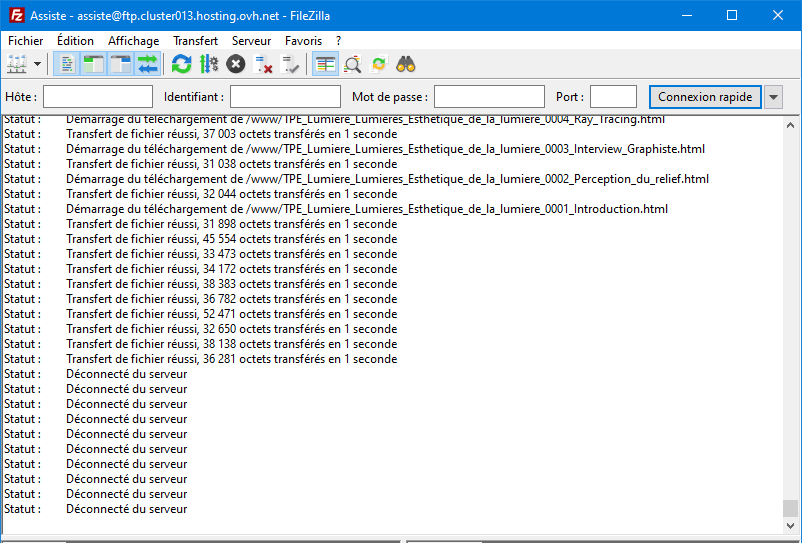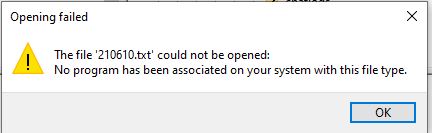Custom Query (2163 matches)
Results (801 - 900 of 2163)
| Ticket | Summary | Status | Owner | Type | Priority | Component |
|---|---|---|---|---|---|---|
| #12452 | Cannot transfer mail files recursively | moreinfo | Bug report | normal | FileZilla Client | |
| Description |
Trying to transfer mail files for client from one cPanel to another cPanel on another server. So, trying to first FTP the files down. Typical file structure: /mail/gtags.org/treasurer/cur/<long weird email file names> Ideally, we would grab this at the client (gtags.org) level and bring everything over. However, all the directories come over, but the individual mail files do not. An example individual email file name: 1542119982.M532235P12430.host.ens10svr.com,S=56405,W=57332_2, (Yes, with the stupid commas and all...) All these files result in Failed Transfers. To check that there is nothing wrong with the email file itself, we can select all the files of a directory like cur, and easily transfer them with FileZilla. It only appears to be an issue when transferring recursively. Earlier, server support set the recursion level on the server from 10000 to 20000 but of course that didn't help. Further, we tested this with WinSCP and it was able to transfer everything correctly. So, this appears to be a legitimate FileZilla bug, certainly the first one I've ever found! I hope this helps. Keep up the good work! We love FileZilla! Regards, Paul |
|||||
| #12454 | Directory listing from server doesn't recognize deleted server files | new | Bug report | normal | FileZilla Client | |
| Description |
When a directoy listing has been transferred from server to client, all files and directories are displayed. After that a file got removed from the server. When I read the directory listing once more from server to client, the alread deleted file is still there. Only when I shut down the FileZilla client and start it once more, I make it that the directory listing on client reflects the actual situation without the deleted file. This should happen without a necessary restart of the FileZilla client |
|||||
| #12455 | REGRESSION: error message about filename encoding issue shows up every time at startup | new | Bug report | high | FileZilla Client | |
| Description |
After a recent update (in OpenSUSE), this error message shows up every time I start FileZilla. There are at least two issues here: the one that causes the error, and the fact that the error message doesn't give enough information. What file? Where? |
|||||
| #12457 | Server connection issue | moreinfo | Other | low | FileZilla Client | |
| Description |
Hello, i am using filezilla it's worked fine but from somedays am not able to connect some specific server and that server I can connect before but now it's not connect not any error. so can you please help me in this. |
|||||
| #12462 | Lost Password | new | Other | high | FileZilla Server | |
| Description |
I moved recently for CA to NV if that mmakes a difference. I've been uploading to my website using 'Quickconnect' for years. Somehow I cannot find my password so I can't connect and upload to my website (www.rapiddog.net). I believe my ID is 'rapidog'. Tried using this but no 'Filezilla server' file id there.
Can you reset this for me? I'm in truble if my clients doion't know what's up... |
|||||
| #12463 | File zile losing the setings | new | Other | critical | FileZilla Server | |
| Description |
Hi, We have an issue with the File Zila Server 0.9.41. Beta After switching of the PC all our server connection are lost, is going to default settings, we can't find anywhere how to backup settings. Many Thanks Cristian |
|||||
| #12464 | Error transferring files recursively with invalid characters from unix to windows systems | new | Bug report | normal | FileZilla Client | |
| Description |
I want to transfer files with timestamps via sftp from a unix station (recent Debian 10) to a windows system containing invalid characters. In version 3.53.1 this stopped working as before.
One of the files I want to transfer is called Status: Starting download of /home/wta/wta-monitor/10.14.4.83/2021-05-07_23:53:01-LEDDiagnose.png Status: File transfer successful, transferred 295 bytes in 1 second
On my PC I now have the file But when I try to download the whole directory containing that file, I get the following error message in the log window: Status: Starting download of /home/wta/wta-monitor/10.14.4.83/2021-05-07_23_53_01-LEDDiagnose.png Command: cd "/home/wta/wta-monitor/10.14.4.83" Response: New directory is: "/home/wta/wta-monitor/10.14.4.83" Command: mtime "2021-05-07_23_53_01-LEDDiagnose.png" Error: get attrs for /home/wta/wta-monitor/10.14.4.83/2021-05-07_23_53_01-LEDDiagnose.png: no such file or directory Status: Skipping download of /home/wta/wta-monitor/10.14.4.83/2021-05-07_23_53_01-LEDDiagnose.png Status: File transfer skipped
The client requests the status of the file with the invalid characters already replaced, so the server is totally right complaining that the file I sync this folder periodically to my PC, so most of the files already exist on my side. The error in the log is reported before the dialog "target file already exists" opens and no matter which option I choose there, the transfer fails. I experienced this issue with version 3.54.1 and 3.53.1. Versions 3.52.2 and before are working as expected. (#12452 sounds somehow similar, but there I don't see any invalid characters involved.) |
|||||
| #12465 | Authentication failed. Cannot connect to server | new | Bug report | critical | FileZilla Client | |
| Description |
Status: Connecting to ftp.availity.com:9922... Status: Using username "tiptonpt1". Status: Access denied Error: Authentication failed. Error: Critical error: Could not connect to server Status: Disconnected from server Status: Connecting to availity.com:9922... Response: fzSftp started, protocol_version=10 Command: open "tiptonpt1@…" 9922 Error: Connection timed out after 20 seconds of inactivity Error: Could not connect to server Status: Waiting to retry... Status: Connecting to availity.com:9922... Response: fzSftp started, protocol_version=10 Command: open "tiptonpt1@…" 9922 Error: Connection timed out after 20 seconds of inactivity Error: Could not connect to server Status: Disconnected from server Status: Connecting to availity.com:9922... Response: fzSftp started, protocol_version=10 Command: open "tiptonpt1@…" 9922 Error: Connection timed out after 20 seconds of inactivity Error: Could not connect to server Status: Waiting to retry... Status: Connecting to availity.com:9922... Response: fzSftp started, protocol_version=10 Command: open "tiptonpt1@…" 9922 Error: Connection timed out after 20 seconds of inactivity Error: Could not connect to server Status: Disconnected from server Status: Connecting to availity.com:9922... Response: fzSftp started, protocol_version=10 Command: open "tiptonpt1@…" 9922 Error: Connection timed out after 20 seconds of inactivity Error: Could not connect to server Status: Waiting to retry... Status: Connecting to availity.com:9922... Response: fzSftp started, protocol_version=10 Command: open "tiptonpt1@…" 9922 Error: Connection timed out after 20 seconds of inactivity Error: Could not connect to server Status: Disconnected from server Status: Connecting to ftp.availity.com:9922... Status: Using username "tiptonpt1". Status: Access denied Error: Authentication failed. Error: Critical error: Could not connect to server Connects without issue to 2 other servers but will not connect to Availity. |
|||||
| #12468 | Some HTM Files Created by Outlook 365 Change from En to Ch Character Set Upon Upload | new | Bug report | normal | FileZilla Client | |
| Description |
Just downloaded FZ 3.54.1 Prior to latter upload incident. Very few HTM files created by Outlook 365 MSO 16.0.14026.20202 32bit with the Save As (to htm) have this issue. Several messages were saved in this manner (htm) then uploaded using FZ. Only one message presented the corruption. But it did so repeatedly. After the save-as the file displays properly locally. However, it is converted from En to Chinese character set when uploaded. Renaming the file to html has the same result. However, if renamed to .zip, uploaded and renamed back on the server, the English char set is retained and the file displays properly. Comparing the file sizes of one such corrupting file finds 69 bytes fewer in the corrupted file. I'm guessing those are CRs not stripped by FZ. Most of the time this does not happen. Only some files. This has only happened twice. The latter time, it is believed that Word 365 (2016 or 2019 version) may have been the source prior to sending from the same version of Outlook. The recipient Outlook was the same each time. Each time the problem presented, other files uploaded without issue. Uploading the corrupting file multiple times replicated the results. The first time the issue presented, an earlier but recent version of FZ was used. At the time, it was suspected that the message sender may have been subject to malware. The file was discarded as it was not mission critical. The problem is evident in several web browsers (IE, Edge, Opera, Chrome & FireFox) and viewing the uploaded text using Notepad++. |
|||||
| #12469 | root file access given to localmachine | new | Bug report | normal | FileZilla Client | |
| Description |
App: FileZilla Pro. Indental Info: New User of Pro version. The way the directories where ordered where driving me nuts. Went to Prefs and selected natural order and it Bounced me back to my root "/"... which I hadn't allowed. From there I had access to /bin & /sbin etc and other Added a couple of Screen shots that show my protected list and my root access list. Quiting a restarting drops me back into root. |
|||||
| #12471 | English should say "Finished Editing" not "Finish Editing". | new | Bug report | normal | FileZilla Client | |
| Description |
When you open a file for editing, and then save it, FileZilla recognizes the change and prompts you to update the server. It should say "Finished Editing" and not "Finish Editing". FileZilla Client Version: 3.54.1 Build information:
Linked against:
Operating system:
|
|||||
| #12472 | files disappearing | new | Bug report | normal | FileZilla Server | |
| Description |
After I have uploaded a file to the server, it suddenly disappears after a little while. It can be anything from 2-20 minutes. I keep repeating it, and it happens every time. It seems like its just automatically being removed at certain intervals, but I cant quite figure out why and how it happens. |
|||||
| #12473 | recurrent disconnections with BigSur | new | Bug report | normal | FileZilla Client | |
| Description |
Since I use the version with BigSur I have problems with recurrent disconnections and slowness on all uploads/downloads. (no problem with the Windows version) The program is unusable with these problems. |
|||||
| #12474 | 20 Second disconnect on SFTP uploads | new | Bug report | critical | FileZilla Server | |
| Description |
My websites use SFTP for secure uploading. If I use normal FTP it uploads updates with no problem. But when it comes to SFTP your system keeps kicking me off the connection. Help please. |
|||||
| #12476 | Resume transfer fails | new | Bug report | normal | FileZilla Client | |
| Description |
Was transferring a large file ok, then failed near the end, when try to resume it sends a few bits then "target file already exists" pops back up. Error at both source and destination: 550 Writing to file failed. Checked permissions - all ok, tried another file same source same destination, transfers ok, Filezilla client and server on latest version, plenty of storage at destination... Any idea? |
|||||
| #12477 | Where FileZilla downloads a file opened for editing? | new | Other | high | FileZilla Client | |
| Description |
Hi there, I opened an html page for editing. Then I closed it, but needed to open it again to correct a couple of mistakes. However, FileZilla opened an empty local file for editing instead of the original html page. The question: where does it download a file that was opened for editing in Windows? I tried searching the location, but couldn't find anything despite xml conf files for Filezilla. |
|||||
| #12478 | Incorrect error 552 Disk full - please upload later | new | Bug report | normal | FileZilla Client | |
| Description |
Hi, So I noticed this bug has been reported before and they all got marked as rejected but still I felt like I should report it. It keeps giving me error 552 Disk full even though I still have over 100gb of storage left (and the file is only a few kb). Status: Resolving address of --- Status: Connecting to ----... Status: Connection established, waiting for welcome message... Status: Initializing TLS... Status: Verifying certificate... Status: TLS connection established. Status: Logged in Status: Starting upload of C:\Users\... Command: CWD /public_html Response: 250 OK. Current directory is /public_html Command: TYPE I Response: 200 TYPE is now 8-bit binary Command: PASV Response: 227 Entering Passive Mode Command: STOR mobiele-badkamer.jpg Response: 552 Disk full - please upload later Error: Critical file transfer error |
|||||
| #12479 | Last 10 files transferred are not named | new | Bug report | normal | FileZilla Client | |
| Description |
FileZilla client 3.53.1 and 3.54.1 on Windows 10, from or to shared hosting at OVH France. At the end of the list of file transfers, 10 files (maybe the last 10?) Are not named (only the size and the transfer time are indicated) then, approximately 30 seconds later, 10 messages "Disconnected Server ”are displayed. The files are all of type text (.html) |
|||||
| #12481 | Remote file size not correctly displayed | new | Bug report | low | FileZilla Client | |
| Description |
On a linuw serveur I have a file w-r--r--. 1 ephilippot@… utilisa. du domaine@… 494 17 juin 10:59 000_C_R_CODCF_IRISB2_21F1520374.B2.ordre when i look this file with filezila client the size of this file is 0. I think that the probleme comes from "@" in the name of user or spaces in the groupe name. |
|||||
| #12482 | opening text files | new | Bug report | normal | FileZilla Client | |
| Description |
when click on text file (view/edit) and choose any option it dont open the file with message: No program has been associated on your system with this file type.
|
|||||
| #12483 | Failed transfers when using more than 2 simultaneous transfers | new | Bug report | normal | FileZilla Client | |
| Description |
When setting "Maximum simultaneous transfers" to more than 2, some files always fail to upload on the first try. Sometimes it asks to overwrite an "existing" file, which has an unknown size. Download these files (I cannot attach them because of size), unzip them, set "Maximum simultaneous transfers" to 10, and upload them all at once to a server to reproduce the error: https://download.beosar.com/public/FileZilla_Upload_Bug_Files.zip Transfer mode is "Binary". The files that failed are all 7 .lua files in the folder "plugins/server/cubeuniverse". This bug occurred on 2 servers on the Internet, while it did work on my local Raspberry Pi. I am using SFTP. A fast upload speed (tested with 40 mbps) might be needed to reproduce the error. |
|||||
| #12485 | Direcotry filter by Attribute does not save config correctly | new | Bug report | blocker | FileZilla Client | |
| Description |
Direcotry Attribute filter does not work in FileZilla Client 3.54.1 (Latest version). Then I updated to latest version it is still there. Then I checked the config value, it seem could not be saved correctly. Then I switch to different filters then swith back, the set property is changed! try switch again, it changes again! |
|||||
| #12487 | Setting Up New Account | new | Feature request | high | FileZilla Client | |
| Description |
I currently use FileZilla with one company and need help to set up another company. |
|||||
| #12489 | filezilla.xml could not be loaded | new | Bug report | high | FileZilla Client | |
| Description |
Hi, I always receive an error message when opening Filezilla on my Windows7 64-bit PC. The message says: "The file 'C:\{username}\AppData\Roaming\Filezilla\filezilla.xml' could not be loaded. No document element found at offset 40678. For this session the default settings will be used. Any changes to the settings will not be saved. I've seen previous tickets you've said to "repair" the xml file in a text editor, but not stated what exactly to repair it with. When I open my filezilla.xml file in textedit, there is no content. What should it contain? Thanks. Debs |
|||||
| #12490 | No ASCII transfer from web server to PC | new | Bug report | normal | FileZilla Client | |
| Description |
When transferring a file from the PC to web using ASCII transfer mode, line returns are correctly converted from 0D 0A to 0D. However, when transferring the other way -- web to PC -- a binary transfer occurs and the line returns are not converted and remain 0D even when the ASCII transfer mode is selected. These transfers are being made by dragging and dropping files (with <ctrl> to cause copying without source deletion) in the client from the right hand web window to a PC folder in the left window. |
|||||
| #12491 | Sometimes can not click on the local files | new | Bug report | critical | FileZilla Client | |
| Description |
I am using latest MACOS and latest FileZilla But sometimes when I use Synchronize Browsing, the local files can not be clicked, can not do anything with the local files It happened long time ago in previous version but for the latest version now this bug is not fixed. This bug is not always happen, just sometimes, and when it happen, I had to close the program and start it again. I guest it just happen with the final child folder which has files inside. |
|||||
| #12492 | last modified date | new | Bug report | normal | FileZilla Client | |
| Description |
Last modified date not working. It never has for me. When I am dealing with a bunch of files I have to put it in filename order and even though it shows the old date it is new one. |
|||||
| #12495 | Previous File Access | new | Other | normal | Other | |
| Description |
Is there a way to see if we have an existing account to access our autobackup files? The instance is northernonline.onu.edu and the past two potential users were Sharyn Zembower or Chandra Dunbar. |
|||||
| #12496 | 3.55.0 Win 32-bit - Server refused public-key signature | new | Bug report | normal | FileZilla Client | |
| Description |
Updated desktop 64-bit and laptop 32-bit to v3.55.0. Previously installed version on the laptop is uncertain (it doesn't get a lot of use these days). Connection to a FreeBSD server worked for 64-bit but 32-bit returned "Server refused public-key signature despite accepting key!" Both 32 and 64-bit are using the same ppk from PuttyGen. Putty to the same server is working fine on both platforms using this ppk file. Re-imported the filezilla.xml from 64-bit to 32-bit platform with no change in results. Rolled back to version 3.54.1 on the 32-bit platform and all works well. |
|||||
| #12497 | Filezilla pauses upload evry 43 to 46 file for over 30 sec | moreinfo | Bug report | normal | FileZilla Client | |
| Description |
When uploading a large number of files (over 46) at one time, filezilla has started to pause for over 30 seconds at every 44 to 46 file. This has not happened before. This started happening when I had my upload speed increased with Comcast. |
|||||
| #12499 | libtool error building filezilla-3.55.0 | new | Bug report | high | FileZilla Client | |
| Description |
When building filezilla 3.55.0 I see the following error: gmake[2]: Entering directory '/scratch/net/filezilla/work/filezilla-3.55.0/src/commonui' /bin/sh ../../libtool --mode=link g++ -g -O2 -no-undefined -release 3.55.0 ../engine/libfzclient-private.la -Wl,-R/usr/pkg/lib -L/usr/pkg/lib -lfilezilla -lpthread -lpugixml -Wl,-z,relro -Wl,-z,now -L/usr/pkg/lib -Wl,-R/usr/pkg/lib -L/usr/lib -Wl,-R/usr/lib -L/usr/X11R7/lib -Wl,-R/usr/X11R7/lib -o libfzclient-commonui-private.la -rpath /usr/pkg/lib libfzclient_commonui_private_la-buildinfo.lo libfzclient_commonui_private_la-cert_store.lo libfzclient_commonui_private_la-chmod_data.lo libfzclient_commonui_private_la-file_utils.lo libfzclient_commonui_private_la-filter.lo libfzclient_commonui_private_la-fz_paths.lo libfzclient_commonui_private_la-ipcmutex.lo libfzclient_commonui_private_la-local_recursive_operation.lo libfzclient_commonui_private_la-login_manager.lo libfzclient_commonui_private_la-remote_recursive_operation.lo libfzclient_commonui_private_la-site.lo libfzclient_commonui_private_la-site_manager.lo libfzclient_commonui_private_la-updater.lo libfzclient_commonui_private_la-updater_cert.lo libfzclient_commonui_private_la-xml_cert_store.lo libfzclient_commonui_private_la-xml_file.lo -lrt libtool: link: unable to infer tagged configuration libtool: error: specify a tag with '--tag' Locally, I used a workaround patch (attached). Please fix this properly. Thank you! |
|||||
| #12502 | Feature Request: Option: Do not save incomplete / aborted files | new | Feature request | normal | FileZilla Server | |
| Description |
For technical reasons (wireless), we sometimes have files that are incomlete. Since the file is stored and may not be overwritten, the retransmission by the client always fails. Though it would be great to have an option like "only store complete transfers" Thanks, Roland |
|||||
| #12507 | Connection Error | new | Other | normal | FileZilla Client | |
| Description |
Unknown event type 37 Failed to retrieve directory listing |
|||||
| #12508 | Quickconnect does not load default local and remote directories on Sourceforge | new | Bug report | normal | FileZilla Client | |
| Description |
Steps: 1.Have https://sourceforge.net/ account 2.Go to Site Manager --> New site --> add Protocol:SFTP, Host:web.sourceforge.net, User and Password. Set also default local and remote directories (for remote it must be a project of our own, like /home/frs/project/my_project. Save with OK 3.If you go to Site Manager --> Connect, it connects perfectly and loads on the two panels local and remote directories. 4.If you connect from Quickconnect --> down arrow --> select sftp://user@web.sourceforge.net it logs it but doesn't auto load local and remote directories. I'm not sure if this is intended purpose, but I guess it isn't. |
|||||
| #12509 | file size limit in download | moreinfo | Bug report | normal | FileZilla Client | |
| Description |
I have 3 PCs connected in a local network. One PC is a server the other 2 are one laptop and a miniPC FileZilla (Latest version) works properly in the oldest PC (Panasonic CF53 with Windows 10) and I can connect and work (download and upload files) with the server without any problem In the miniPC (New Intel NUC with windows 10) I have installed the latest Filezilla version. I can connect to the server but I can download only files with size less than 1000 byte!! Why? |
|||||
| #12511 | Directory Comparison - add ability to change colors? | new | Feature request | low | FileZilla Client | |
| Description |
I love the directory comparison feature, but I don't use it much as I'd like because the colors are hard for me to look at for long. Wondering if it would be possible in a future release to allow user to change the opacity on the colors. e.g. in this image I took the colors and set the opacity to 20% which is much easier on my eyes. If each user could set that in their own preferences, that'd be fantastic. :0) |
|||||
| #12512 | SFTP: Password-only auth/SSH agent | new | Bug report | normal | FileZilla Client | |
| Description |
FileZilla client uses the default SSH agent, which is really useful. However, when the SFTP server in question only allows password authentication, the prior key authentications by the SSH agent used by FileZilla will prevent a connection (and no password is prompted). As a workaround I have to temporarily shut the SSH agent down when using FileZilla with password-only SFTP servers. A solution to this issue could be the introduction of a password-only auth option field or a toggle for using the SSH agent for a server. |
|||||
| #12514 | при входе по непонятным причинам возникает ошибка 530 , не помогает не одно решение проблемы. | new | Bug report | critical | FileZilla Server | |
| Description |
пытался войти , выдало ошибку 530 , искал в ютубе и на форумах как ее исправить , ничего не помогло , надеюсь на вашу помощь. |
|||||
| #12516 | Master Password not being remembered | new | Bug report | blocker | FileZilla Client | |
| Description |
I have set the Master Password and on some occasions, even though I know it is correct it has not been accepted. I know it is correct as it is the same password that I put in to reset the master password. |
|||||
| #12517 | It'is not possible to access to the server | new | Bug report | high | FileZilla Client | |
| Description |
I enter with the same mode I used in the past but I always receveid the same error message. I insert: HOST: ftp.gruppobotanicolivornese.it NOME UTENTE: 2038272@… PASSWORD: the same to my dayli access to Aruba but evry time I receave the same error message here indicated: "Tentativo di connessione con "EAI_NONAME - nome nodo e nome server non forniti, o sconosciuti" non riuscito ERRORE - Impossibile collegarsi al server. but I repeat: I work as I have always done |
|||||
| #12518 | Downloads don't stop or terminate properly | new | Bug report | normal | FileZilla Client | |
| Description |
I have a few downloads where the orig filesize is 11 gb. The download window says 100% and the filesize is about 6GB higher than the original.... :( And it keeps on going and going..... What gives with that? |
|||||
| #12520 | Default editor does not appear to be used | new | Bug report | normal | FileZilla Client | |
| Description |
selecting edit on a .txt file notepad is used, even thought the default system editor for my .txt files is notepad++ Filezilla client shows the notepad++ icon against the files. FileZilla Client Version: 3.55.1 Build information:
Linked against:
Operating system:
|
|||||
| #12521 | Have an "host list" as alternative source for "host" field in Site Settings | new | Feature request | normal | FileZilla Client | |
| Description |
When you create a new Site in Site Manager you have to insert "host" value filling in address and port text fields. In many cases can happends that for more than one Site the same host is used (usually because more than one website is hosted on a single server) and, in some unfortunate circumstances, the IP address of the server change; when this occour I need to update all Site Manager Sites to reflect the new IP. It will be great if I had a "Host List Manager", where I can create a Host with it's Label, IP, port, access type and so on, and then use this "Host Object" in the Site Settings as an alternative to directly input IP and port. So, when the Host IP would change, I just need to update the "Host Object" to make all relate Sites use new IP or new Authentication certificate ecc, ecc.. Since this is something really useful for Agencies and Professionals, maybe could be more appetible for Pro version, but litteraly, I would pay for it! |
|||||
| #12523 | Download Error | new | Bug report | normal | FileZilla Client | |
| Description |
I have an FTP server with HostGator provider (CENTOS 7.9 Linux) and I only used their tool to access it. After an update it managed to connect, but it mistranslated the filenames. Now it connects and lists folders and files that I renamed to solve the translation issue. But now I can't download, just through Windows Explorer (windows 10 Pro x64). Not to mention that it was much slower to access via FileZilla and it was super fast. Now I can only transfer (upload and download) these files via Windows Explorer, for new ones I can use FileZilla. Estado: Listagem do diretório "/" bem sucedida Estado: Recuperando listagem do diretório de "/Balanço + DRE"... Estado: Listagem do diretório "/Balanço + DRE" bem sucedida Estado: Recuperando listagem do diretório de "/Balanço + DRE/2021"... Estado: Listagem do diretório "/Balanço + DRE/2021" bem sucedida Estado: Recuperando listagem do diretório de "/Balanço + DRE/2021/Estoque"... Estado: Listagem do diretório "/Balanço + DRE/2021/Estoque" bem sucedida Estado: A resolver o endereço de ftp.tecshopping.com.br Estado: Conectando 162.214.155.152:21... Estado: Conexão estabelecida, esperando mensagem de boas-vindas... Estado: A iniciar o TLS... Estado: Verificando certificado... Estado: Conexão TLS estabelecida. Estado: Identificado Estado: Iniciando a transferência de /Balanço + DRE/2021/Estoque/Relatório de Estoque - Saldo Estoque4 (2021-01).xlsm Comando: CWD /Balanço + DRE/2021/Estoque Resposta: 550 Can't change directory to /Balanço + DRE/2021/Estoque: No such file or directory Comando: SIZE /Balanço + DRE/2021/Estoque/Relatório de Estoque - Saldo Estoque4 (2021-01).xlsm Resposta: 550 Can't check for file existence Comando: TYPE I Resposta: 200 TYPE is now 8-bit binary Comando: PASV Resposta: 227 Entering Passive Mode (162,214,155,152,202,113) Comando: RETR /Balanço + DRE/2021/Estoque/Relatório de Estoque - Saldo Estoque4 (2021-01).xlsm Resposta: 550 Can't open /Balanço + DRE/2021/Estoque/Relatório de Estoque - Saldo Estoque4 (2021-01).xlsm: No such file or directory Erro: Erro crítico na transferência de arquivo |
|||||
| #12524 | Colon in filenames on server incorrectly translated to underscore resulting in "No such file or directory" error - Windows Devices | reopened | Bug report | high | FileZilla Client | |
| Description |
When attempting to download files over FTP using the queue the download fails with the error "No such file or directory". This appears to only happen to files with colons in their name and only if the files are added to the queue before they are downloaded. Sample filenames that fail: 1410488582.H473970P287028.slmp-001-001.sub-domain.domain.com,S=28627:2,S 1416539102.H702473P565036.slmp-001-001.sub-domain.domain.com,S=4132:2,S 1429859102.H103707P208334.slmp-001-001.sub-domain.domain.com,S=10776:2,S Filename: 1610943074.M291083P16808.slmp-001-001.sub-domain.domain.com,S=3489,W=3545:2, Sample Connection Log (Processed from Queue): Status: Resolving address of ftp.domain.com Status: Connecting to 255.255.255.255:21... Status: Connection established, waiting for welcome message... Response: 220---------- Welcome to Pure-FTPd [privsep] [TLS] ---------- Response: 220-You are user number 1 of 50 allowed. Response: 220-Local time is now 14:34. Server port: 21. Response: 220-This is a private system - No anonymous login Response: 220-IPv6 connections are also welcome on this server. Response: 220 You will be disconnected after 15 minutes of inactivity. Command: AUTH TLS Response: 234 AUTH TLS OK. Status: Initializing TLS... Status: Verifying certificate... Status: TLS connection established. Command: USER username Response: 331 User username OK. Password required Command: PASS ********* Response: 230 OK. Current restricted directory is / Command: OPTS UTF8 ON Response: 504 Unknown command Command: PBSZ 0 Response: 200 PBSZ=0 Command: PROT P Response: 200 Data protection level set to "private" Status: Logged in Status: Starting download of /mail/domain.com/administrator/cur/1610943074.M291083P16808.slmp-001-001.sub-domain.domain.com,S=3489,W=3545_2, Command: CWD /mail/domain.com/administrator/cur Response: 250 OK. Current directory is /mail/domain.com/administrator/cur Command: TYPE I Response: 200 TYPE is now 8-bit binary Command: PASV Response: 227 Entering Passive Mode (255,255,255,255,144,137) Command: RETR 1610943074.M291083P16808.slmp-001-001.sub-domain.domain.com,S=3489,W=3545_2, Response: 550 Can't open 1610943074.M291083P16808.slmp-001-001.sub-domain.domain.com,S=3489,W=3545_2,: No such file or directory Error: Critical file transfer error Status: Disconnected from server Sample Connection Log (Downloaded Directly): Status: Resolving address of ftp.domain.com Status: Connecting to 255.255.255.255:21... Status: Connection established, waiting for welcome message... Response: 220---------- Welcome to Pure-FTPd [privsep] [TLS] ---------- Response: 220-You are user number 1 of 50 allowed. Response: 220-Local time is now 14:42. Server port: 21. Response: 220-This is a private system - No anonymous login Response: 220-IPv6 connections are also welcome on this server. Response: 220 You will be disconnected after 15 minutes of inactivity. Command: AUTH TLS Response: 234 AUTH TLS OK. Status: Initializing TLS... Status: Verifying certificate... Status: TLS connection established. Command: USER username Response: 331 User username OK. Password required Command: PASS ********* Response: 230 OK. Current restricted directory is / Command: OPTS UTF8 ON Response: 504 Unknown command Command: PBSZ 0 Response: 200 PBSZ=0 Command: PROT P Response: 200 Data protection level set to "private" Status: Logged in Status: Starting download of /mail/domain.com/administrator/cur/1610943074.M291083P16808.slmp-001-001.sub-domain.domain.com,S=3489,W=3545:2, Command: CWD /mail/domain.com/administrator/cur Response: 250 OK. Current directory is /mail/domain.com/administrator/cur Command: TYPE I Response: 200 TYPE is now 8-bit binary Command: PASV Response: 227 Entering Passive Mode (255,255,255,255,183,64) Command: RETR 1610943074.M291083P16808.slmp-001-001.sub-domain.domain.com,S=3489,W=3545:2, Response: 150 Accepted data connection Response: 226-File successfully transferred Response: 226 0.000 seconds (measured here), 10.27 Mbytes per second Status: File transfer successful, transferred 3,489 bytes in 1 second Status: Disconnected from server I anticipate this bug has something to do with the way filenames are processed from the queue. From the above logs you can see the same file name is changed when processed from the queue. 1610943074.M291083P16808.slmp-001-001.sub-domain.domain.com,S=3489,W=3545:2, becomes 1610943074.M291083P16808.slmp-001-001.sub-domain.domain.com,S=3489,W=3545_2, It seems that the colon (:) in the filename is translated to an underscore (_) resulting in the server appropriately responding with "No such file or directory". I anticipate this translation is performed so the file can be stored on a local Windows system that prevents the use of colon's in file names. However it appears that the code incorrectly translates the filename on the server as well and this only happens when the file is processed from the queue rather than a direct download. Client information: Version: 3.55.1 Build information: Compiled for: x86_64-w64-mingw32 Compiled on: x86_64-pc-linux-gnu Build date: 2021-08-09 Compiled with: x86_64-w64-mingw32-gcc (GCC) 8.3-win32 20190406 Compiler flags: -O2 -g -Wall -Wextra -pedantic -ffunction-sections -fdata-sections -Wno-cast-function-type Linked against: wxWidgets: 3.0.6 SQLite: 3.31.1 GnuTLS: 3.6.15 Operating system: Name: Windows 10 (build 17134), 64-bit edition Version: 10.0 Platform: 64-bit system CPU features: sse sse2 sse3 ssse3 sse4.1 sse4.2 avx avx2 aes pclmulqdq rdrnd bmi bmi2 adx lm Settings dir: C:\Users\UserName\AppData\Roaming\FileZilla\ Finally, I recently updated to 3.55.1 from a version 3.52.2. This bug was not present in that previous version so I anticipate it has been recently introduced somehow. I have confirmed downgrading to version 3.52.2 resolves this issue while upgrading to 3.55.1 causes the issue to re-appear. After a quick review of the source code in trunk (r10397) I discovered in /src/interface/QueueView.cpp on line 2974 in method CQueueView::ReplaceInvalidCharacters a code-site that may be responsible for swapping colons for underscores however as I do not have sufficient experience with the FileZilla codebase I'm uncertain if this is relevant. std::wstring CQueueView::ReplaceInvalidCharacters(std::wstring const& filename, bool includeQuotesAndBreaks)
{
auto& options = *COptions::Get();
if (!options.get_int(OPTION_INVALID_CHAR_REPLACE_ENABLE)) {
return filename;
}
wchar_t const replace = options.get_string(OPTION_INVALID_CHAR_REPLACE)[0];
std::wstring ret = filename;
for (auto & c : ret) {
if (IsInvalidChar(c, includeQuotesAndBreaks)) {
c = replace;
}
}
return ret;
}
Further review of that source file shows that line 359 may also be related, but again I don't have sufficient experience with the codebase to know for certain. An ideal patch would preserve the server file-name in the queue while changing it locally to be compatible with Windows filenames. If any additional information is required to resolve this please let me know. To the development team, great work on FileZilla I've been using it for years and this is the first time I've encountered a (minor) bug. Thank you for your hard work. |
|||||
| #12526 | Unable to reset screen | new | Bug report | blocker | FileZilla Client | |
| Description |
The last time I opened Filezilla on my MacBook (macOS BigSur 11.5.2), I did it with a screen configuration that I no longer have; now, the result is that the position (top, left) is out of screen, and doesn't let me see the entire window, also hides the commands that would allow me to reset it. Blocker bug!! While you fix this bug, how do I to reset screen? (restart was not enough) |
|||||
| #12528 | Could not connect to server | new | Bug report | normal | FileZilla Client | |
| Description |
When I log in to FileZilla like I have before, it shows that it is attempting to connect, then shows the following Response: fzSftp started protocol_version=11 Command: open "0060100@…"22 Error: Connection timed out after 20 seconds of inactivity Error: Could not connect to server Status: Waiting to retry... And then it starts all over again. I contacted our I.T. department who checked to see if it was a problem on our end, but it's still not working. |
|||||
| #12531 | Redirect to root Directory | new | Bug report | normal | FileZilla Client | |
| Description |
When user refresh Directory or change files name in Working Directory (Local site), It redirect to root Directory. So users always need to select working directory from Local site history Dropdown. Version, OS and other details below FileZilla Client Version: 3.55.1 Build information:
Linked against:
Operating system:
|
|||||
| #12533 | Filezilla Pro Crashes on loggin in to OneDrive | new | Bug report | normal | FileZilla Client | |
| Description |
On logging into the shared Onedrive through Filezilla Pro, Filezilla does allow the login, but crashes back to the desktop on attempting to access the shared folders. Crash report from Event viewer-: Faulting application name: filezilla.exe, version: 3.55.1.0, time stamp: 0x00000000 Faulting module name: ntdll.dll, version: 10.0.19041.1202, time stamp: 0x4f115fac Exception code: 0xc0000374 Fault offset: 0x00000000000ff199 Faulting process id: 0x3414 Faulting application start time: 0x01d7af415b3c5908 Faulting application path: C:\Program Files\FileZilla Pro\filezilla.exe Faulting module path: C:\WINDOWS\SYSTEM32\ntdll.dll Report Id: 704ec29f-91eb-40a7-ba70-2fe48e44641f Faulting package full name: Faulting package-relative application ID: |
|||||
| #12534 | Logging to files does not work | new | Bug report | normal | FileZilla Server | |
| Description |
When I select "log to file" then I see that the file is empty. Sometimes when I stop the server then suddenly the file is filled with all the log information. But not always. So this feature does not work as expected. |
|||||
| #12537 | Usernames are now case sensitive | new | Bug report | normal | FileZilla Server | |
| Description |
Have just upgraded from 0.9.6 to version 1.0.1 and have found that systems can no longer authenticate. Traced the issue to the fact that usernames in the new version are case sensitive but not in 0.9.6 Please correct to remove the need for case match on usernames |
|||||
| #12538 | Overwrite permission not saved | new | Bug report | normal | FileZilla Client | |
| Description |
When I copy a modified file to a server, a pop-up windows opens which tells the file is already there on the server with a choice of overwrite options. Hovever, the checkboxes for always performing said action don't work at all: the next time the pop-up window reopens with uncĥecked always perform option. |
|||||
| #12541 | Obscene filepath leads to Auth Failed. | moreinfo | Bug report | normal | FileZilla Client | |
| Description |
So, this is a weird one, haha. I often use filezilla to update set & forget based websites by simply grabbing the file i need to edit and re-upload back again. In this case i used a extreme long folder / path (local) to store files on. Consider it as a chaotic way of working but it works for me. I encounter a issue where the use of a long local path leads to a Auth faillure while the login details are correct.
When i change the local path from "C:\Users\Jeroen\Desktop\JG\gamxo-main\gamxo-placeholder\admin\somedomain.com\private_html\anotherdomain.nl\private_html\!\!\" to something simple as /desktop/something/ suddenly it does work. I think this is a bug because filezilla either cant create the folder or cant write to the folder or the directory is just too deep. It's one of m. I think you could reproduce it by replacing your desktop to "JG\gamxo-main\gamxo-placeholder\admin\somedomain.com\private_html\anotherdomain.nl\private_html\!\!\" and then try to swipe a file from a FTP folder to above folder. |
|||||
| #12549 | dropbord.nl | new | Feature request | critical | FileZilla Server | |
| Description |
many years ago i had the website dropbord.nl. i deleted this site years ago but i want to put the site back online. can you help me with this. we have a backup |
|||||
| #12552 | Directories not created when FTPing to samba share | new | Bug report | normal | FileZilla Client | |
| Description |
Filezilla client version 3.56.0 64 bit for windows 10 I attempted to download a directory structure into a samba share on a linux machine running Ubuntu 20:04. I got many failures - can't open a file for writing. Investigation showed that the file's immediate parent directory did not exist. In think what is happening is that the directory create is not written to the disk immediately and the following transfer of files in that directory therefore fails. A bit of the log follows. Command: cd "/var/www/georgemetcalfe.com/htdocs/wp-content/themes/twentyfifteen/js" Response: New directory is: "/var/www/georgemetcalfe.com/htdocs/wp-content/themes/twentyfifteen/js" Command: get "color-scheme-control.js" "K:\websites\georgemetcalfe.com\htdocs\wp-content\themes\twentyfifteen\js\color-scheme-control.js" Error: Could not open 'K:\websites\georgemetcalfe.com\htdocs\wp-content\themes\twentyfifteen\js\color-scheme-control.js' for writing. Error: local: unable to open K:\websites\georgemetcalfe.com\htdocs\wp-content\themes\twentyfifteen\js\color-scheme-control.js Error: Critical file transfer error Status: Starting download of /var/www/georgemetcalfe.com/htdocs/wp-content/themes/twentyfifteen/js/html5.js Command: get "html5.js" "K:\websites\georgemetcalfe.com\htdocs\wp-content\themes\twentyfifteen\js\html5.js" Error: Could not open 'K:\websites\georgemetcalfe.com\htdocs\wp-content\themes\twentyfifteen\js\html5.js' for writing. Error: local: unable to open K:\websites\georgemetcalfe.com\htdocs\wp-content\themes\twentyfifteen\js\html5.js Error: Critical file transfer error Status: Starting download of /var/www/georgemetcalfe.com/htdocs/wp-content/themes/twentyfifteen/js/skip-link-focus-fix.js Command: get "skip-link-focus-fix.js" "K:\websites\georgemetcalfe.com\htdocs\wp-content\themes\twentyfifteen\js\skip-link-focus-fix.js" Error: Could not open 'K:\websites\georgemetcalfe.com\htdocs\wp-content\themes\twentyfifteen\js\skip-link-focus-fix.js' for writing. Error: local: unable to open K:\websites\georgemetcalfe.com\htdocs\wp-content\themes\twentyfifteen\js\skip-link-focus-fix.js Error: Critical file transfer error Status: Starting download of /var/www/georgemetcalfe.com/htdocs/wp-content/themes/twentyfifteen/js/functions.js Command: get "functions.js" "K:\websites\georgemetcalfe.com\htdocs\wp-content\themes\twentyfifteen\js\functions.js" Error: Could not open 'K:\websites\georgemetcalfe.com\htdocs\wp-content\themes\twentyfifteen\js\functions.js' for writing. Error: local: unable to open K:\websites\georgemetcalfe.com\htdocs\wp-content\themes\twentyfifteen\js\functions.js Error: Critical file transfer error Status: Starting download of /var/www/georgemetcalfe.com/htdocs/wp-content/themes/twentyfifteen/js/keyboard-image-navigation.js Command: get "keyboard-image-navigation.js" "K:\websites\georgemetcalfe.com\htdocs\wp-content\themes\twentyfifteen\js\keyboard-image-navigation.js" Error: Could not open 'K:\websites\georgemetcalfe.com\htdocs\wp-content\themes\twentyfifteen\js\keyboard-image-navigation.js' for writing. Error: local: unable to open K:\websites\georgemetcalfe.com\htdocs\wp-content\themes\twentyfifteen\js\keyboard-image-navigation.js Error: Critical file transfer error Status: Starting download of /var/www/georgemetcalfe.com/htdocs/wp-content/themes/twentyfifteen/js/customize-preview.js Command: get "customize-preview.js" "K:\websites\georgemetcalfe.com\htdocs\wp-content\themes\twentyfifteen\js\customize-preview.js" Error: Could not open 'K:\websites\georgemetcalfe.com\htdocs\wp-content\themes\twentyfifteen\js\customize-preview.js' for writing. Error: local: unable to open K:\websites\georgemetcalfe.com\htdocs\wp-content\themes\twentyfifteen\js\customize-preview.js Error: Critical file transfer error Status: Starting download of /var/www/georgemetcalfe.com/htdocs/wp-content/themes/twentyfifteen/genericons/Genericons.woff Command: cd "/var/www/georgemetcalfe.com/htdocs/wp-content/themes/twentyfifteen/genericons" Response: New directory is: "/var/www/georgemetcalfe.com/htdocs/wp-content/themes/twentyfifteen/genericons" Command: get "Genericons.woff" "K:\websites\georgemetcalfe.com\htdocs\wp-content\themes\twentyfifteen\genericons\Genericons.woff" Error: Could not open 'K:\websites\georgemetcalfe.com\htdocs\wp-content\themes\twentyfifteen\genericons\Genericons.woff' for writing. Error: local: unable to open K:\websites\georgemetcalfe.com\htdocs\wp-content\themes\twentyfifteen\genericons\Genericons.woff Error: Critical file transfer error |
|||||
| #12553 | New FileZilla Version Not Accessing Remote Folder Correctly | assigned | Bug report | normal | FileZilla Client | |
| Description |
Hello, I created a server definition for a subdomain prior to the latest release of FileZilla. It works perfectly. I just created a new server definition of another subdomain after the latest release. The remote folder is not displaying. If I use the SPECIAL FTP access AND specify the REMOTE folder, then I can see the remote folder, but only then. Note: I have the same problem with any new definitions I create, whether subdomain or not. Here is a link to a video I created showing all three definitions and how they connect. The video is on my video server to make it easy for you to view. The following is the text capture from FileZilla. Let me know if you need anything further. Thanks, Dianne FileZilla Client Version: 3.56.0 Build information:
Linked against:
Operating system:
|
|||||
| #12554 | Fix building of libfilezilla-0.34.0 on OpenBSD | new | Patch | normal | libfilezilla | |
| Description |
r10380 (user impersonation), breaks compatibility with OpenBSD. OpenBSD does not support shadow(3) and crypt(3) causing building to fail. As a workaround introduce FZ_OPENBSD, which is similar in behavior as FZ_MAC. |
|||||
| #12555 | Allow building of filezilla_client-3.56.0 on OpenBSD | new | Bug report | normal | FileZilla Client | |
| Description |
#12554 fixes building of libfilezilla on OpenBSD. It does this by introducing FZ_OPENBSD, mimicking behavior of e.g. FZ_MAC. Enclosed patch adds support for FZ_OPENBSD to filezilla client. |
|||||
| #12556 | Password is not working | new | Bug report | critical | FileZilla Client | |
| Description |
Hi, I have created ftp account, username: Kiran password:e&UB!eHi#5JV!DyfYemr but not sure why it is not working with this password. I tried with some simple password then it worked, is this happened because FileZilla doesn't support some spl characters? |
|||||
| #12557 | Filezilla Pro error AWS S3 | moreinfo | Bug report | high | FileZilla Client | |
| Description |
Esteemed, After upgrading Filezilla Pro to version 3.56.0 we can no longer connect via FTP to our S3 buckets on AWS. Error: 16:08:32 Erro: Falha na obtenção da lista de pastas 16:08:32 Estado: Obtendo lista de pastas... 16:08:32 Estado: A resolver o endereço de s3.dualstack.us-east-1.amazonaws.com 16:08:32 Estado: Conectando 52.217.41.118:443... 16:08:32 Estado: Conexão estabelecida, iniciando o TLS... 16:08:33 Erro: Failed to extract certificate trust path 16:08:33 Estado: Tentativa de conexão falhou com "ECONNABORTED - Conexão cancelada". 16:08:33 Erro: Desconectado do servidor: ECONNABORTED - Conexão cancelada 16:08:33 Erro: Falha na obtenção da lista de pastas Please check it out. Looking forward to it and thank you. |
|||||
| #12561 | Please add 64x64 icon | new | Feature request | normal | FileZilla Client | |
| Description |
Please add 64x64 icon. The is a warning via Debian AppStream checks that we wish to eliminate. https://appstream.debian.org/sid/main/issues/filezilla.html |
|||||
| #12562 | Uploading folder causes endless recursion of ".." in queue | new | Bug report | normal | FileZilla Client | |
| Description |
Dragging a folder onto the target server adds thousands of ".." onto the queue. This never resolves and the program must be closed. I have downgraded to 3.55.1 which is working fine. Same problems occur on my colleague's machine (also Windows 10, but completely different hardware). |
|||||
| #12564 | 3.56.1 closing after each transfer | new | Bug report | normal | Unknown | |
| Description |
After updating to version 3.56.1 today, every time I transfer a file, FileZilla shuts down after the transfer is complete. |
|||||
| #12565 | Filezilla Client now crashes every time using 3.56.1 | new | Bug report | normal | FileZilla Client | |
| Description |
Since I uploaded the new version - 3.56.1 - uploading files works normally but at the end of the upload, the screen greys out and a window appears saying Filezilla has crashed and Windows will shut it down. This happens every time I upload files. |
|||||
| #12566 | Latest version crash in few 1000s files | new | Bug report | critical | FileZilla Client | |
| Description |
When i uploading .net core application in windows server with 4000+ files its crash after few file update. |
|||||
| #12568 | Portable version | new | Bug report | normal | FileZilla Client | |
| Description |
I wish to update my portable version to 3.56.1 but there is no zip on the download section of the web page. Thanks. FileZilla Client Version: 3.56.0 Build information:
Linked against:
Operating system:
|
|||||
| #12571 | Filezilla closes when dragging Windows files | moreinfo | Bug report | high | FileZilla Client | |
| Description |
Hello good Morning! When I drag files up to FTP via filezilla, filezilla just closes, like a general crash. It's a lot to click and drag, but this way I can't work. FileZilla Client Version: 3.56.2 Build information:
Linked against:
Operating system:
|
|||||
| #12573 | Directory Listing Failure | new | Bug report | normal | FileZilla Client | |
| Description |
I have been running FileZilla for many years with any major issues, but when I upgraded from 3.56.1 to 3.56.2 FileZilla Become unusable in my circumstances. I attempted to find and reinstall 3.56.1 so FileZilla would be viable to me again, but after a long search it seems like it no longer exists on the world wide web in binary install format. The directory listing window will not display folders nor files, except one just downloaded in the only the root folder of the selected drive. Can not even navigate drive C. Issue was first noticed on other drive letters, namely, drive B an internal SSD, and drive E an USB 3.0 SSD. Please provide access to 3.56.1 so that I can use FileZilla. Please correct the issue in next release so I can stay on most recent. Please provide a way to disable auto-updates so I can operate quickly until issues is corrected. Thank you. |
|||||
| #12574 | PC Froze at the end of a very big (700 GB) ftp session | new | Bug report | normal | FileZilla Client | |
| Description |
I have an old NAS (Netgear Stora - 2010) which required flash to run, but I accessed it via the sftp and started to transfer the files, to my QNAP NAS, about 105,000 files I recall. The logs were all working, about 4,500 files did not transfer because of permission restrictions I think. I watched the queue progress OK. I think it finished but then just stopped. I could not close the app. I was able to alt-tab to other software and close that, but I could not use the PC (Windows 10). I had to power cycle the PC. Everything seems OK now. I would like to have seen the log files saved then I would know if it really completed. Also an option to continue if the queue was interrupted. PS: I just noticed a notification message that "All transfers have finished. 45,871 could not be transferred" Many Thanks Barry Marshall |
|||||
| #12575 | FileZilla dont work / dont connect | new | Bug report | high | FileZilla Client | |
| Description |
Hello! When I start FileZilla I became the Message that a new version is arrived from FileZilla! When I download and installed the new Filezilla I became all three seconds another Message that the Installation go wrong! Than i install the old Version! Than I become the same Message as before that a new version is arrived! When I installed the new version again! Than i become the Messages that the installation dont work again! Can you help me? |
|||||
| #12576 | Confirmation prompt before dragging and dropping | new | Feature request | high | FileZilla Client | |
| Description |
imagine the consequences of moving your entire home folder to root with the click of a button. I am asking that you please add the option of having a simple prompt "do you want to move dir1 into dir2?" YES/NO. Its kinda insane that a project this big and old has not added this yet despite hundreds of suggestions from users over the last 20 years. Why can't this be added? |
|||||
| #12577 | Issue with drag and drop | new | Bug report | high | FileZilla Client | |
| Description |
When I drag a folder into another folder the prompt asking to confirm its move does not show and filezilla immedietly begins moving files with no user input. |
|||||
| #12578 | Error on version 3.56.2 | new | Bug report | normal | FileZilla Client | |
| Description |
Error on connection to remote host. Changed to early version and it works fine. Below is the Filezilla log file. 2021-11-05 18:53:48 10736 1 Status: Resolving address of ftp.iexchangeweb.com 2021-11-05 18:53:48 10736 1 Status: Connecting to 38.105.33.241:21... 2021-11-05 18:53:48 10736 1 Status: Connection established, waiting for welcome message... 2021-11-05 18:53:48 10736 1 Response: 220 iExchangeWeb FTP Server - Authorized access only 2021-11-05 18:53:48 10736 1 Command: AUTH TLS 2021-11-05 18:53:48 10736 1 Response: 234 AUTH command OK. Initializing SSL connection. 2021-11-05 18:53:48 10736 1 Status: Initializing TLS... 2021-11-05 18:53:48 10736 1 Error: GnuTLS error -8: A packet with illegal or unsupported version was received. 2021-11-05 18:53:48 10736 1 Status: Connection attempt failed with "ECONNABORTED - Connection aborted". 2021-11-05 18:53:48 10736 1 Error: Could not connect to server 2021-11-05 18:53:48 10736 1 Status: Waiting to retry... 2021-11-05 18:53:52 10736 1 Error: Connection attempt interrupted by user Thanks |
|||||
| #12582 | Server does not follow junction links anymore | new | Bug report | high | FileZilla Server | |
| Description |
No filesystem links seem to work any longer. Junction links on windows 7 and windows 10 just result in a "550 Couldn't open the directory" According to botg here this is indeed a bug. This is an entire feature that is suddenly removed which renders the server software totally useless in my usecase since users can no longer enter their folders. The only current solution would be to totally re-arrange the filesystems, which is ofcourse completely unfeasable. |
|||||
| #12585 | Auto transfer Type choose for UTF16 text file | new | Bug report | normal | FileZilla Client | |
| Description |
When downloading text file with UTF 16 LE, Should using binary transfer type. Otherwise the downloaded file will become unreadable. If the transfer type is set on "Auto", FileZilla will use ASCII mode to download the text file. For some green hands. they will consider it the file in the FTP server is bad. Can FileZilla detect the encoding automatically and choose the correct transfer type for downloading the text file ? |
|||||
| #12586 | Serverfout (500 error) | new | Bug report | normal | FileZilla Server | |
| Description |
Bij het updaten van wijzigingen op onze website www.wkvmusica.nl krijg ik de melding serverfout (500 error). |
|||||
| #12587 | transfer stopped after several downloads | new | Bug report | normal | FileZilla Client | |
| Description |
I transfert a lot of files after several downloads i have this message: "451 Another command is currently pending, please try again later" my transfer configuration is FTPs over TLS implicit encryption Passive mode A strange thing is that at this moment, we see my private ip address in the firewalls |
|||||
| #12589 | Connection server issues | new | Other | critical | FileZilla Server | |
| Description |
Hello, i have been having issues getting connected to the server in order for me to submit our monthly billing into TMHP. The connection continues to time out. I am currently using version 3.56.2. Has anything changed recently or how may this issue be resolved for me. |
|||||
| #12590 | Filezile not working on Macbook Air M1 2020 - I cannot open Filezila - error msg: Filezila Quit unexpecedly | new | Bug report | high | FileZilla Client | |
| Description |
Filezile not working on Macbook Air M1 2020 - I cannot open Filezila - error msg: Filezila Quit unexpecedly: Process: filezilla [32257] Path: /Volumes/VOLUME/*/FileZilla.app/Contents/MacOS/filezilla Identifier: org.filezilla-project.filezilla Version: ??? Code Type: X86-64 (Translated) Parent Process: ??? [1] Responsible: filezilla [32257] User ID: 501 Date/Time: 2021-11-24 10:39:31.826 +0000 OS Version: macOS 11.6 (20G165) Report Version: 12 Anonymous UUID: 5BD02B7C-5F6C-C06F-7C6F-45BE69379115 Sleep/Wake UUID: AB85FA10-DA0F-4843-81E6-AA776C1DFD31 Time Awake Since Boot: 260000 seconds Time Since Wake: 210 seconds System Integrity Protection: enabled Notes: Translocated Process Crashed Thread: 0 Exception Type: EXC_BREAKPOINT (SIGTRAP) Exception Codes: EXC_ARM_BREAKPOINT at 0x00007ffdffcccd38 (brk 1) Exception Note: EXC_CORPSE_NOTIFY Termination Signal: Trace/BPT trap: 5 Termination Reason: Namespace SIGNAL, Code 0x5 Terminating Process: exc handler [32257] Application Specific Information: rosetta error: /var/db/oah/223263137464320_223263137464320/8525bb1ba7f50efc9a4f51b635712d1821d4e417a61147fedea7d2f2c7d41a12/filezilla.aot: attachment of code signature supplement failed: 1 Thread 0 Crashed: 0 runtime 0x00007ffdffcccd38 0x7ffdffcb0000 + 118072 1 runtime 0x00007ffdffcccd80 0x7ffdffcb0000 + 118144 2 runtime 0x00007ffdffcbc6e4 0x7ffdffcb0000 + 50916 3 runtime 0x00007ffdffcbddf4 0x7ffdffcb0000 + 56820 4 runtime 0x00007ffdffcbd5ec 0x7ffdffcb0000 + 54764 5 runtime 0x00007ffdffcb4440 0x7ffdffcb0000 + 17472 6 dyld 0x00000002015fd000 0x2015fd000 + 0 Thread 0 crashed with ARM Thread State (64-bit):
Binary Images:
External Modification Summary:
VM Region Summary: ReadOnly portion of Libraries: Total=1048K resident=0K(0%) swapped_out_or_unallocated=1048K(100%) Writable regions: Total=22.7M written=0K(0%) resident=0K(0%) swapped_out=0K(0%) unallocated=22.7M(100%)
REGION TYPE SIZE COUNT (non-coalesced) =========== ======= ======= STACK GUARD 56.0M 1 Stack 8176K 1 VM_ALLOCATE 10.5M 1 VM_ALLOCATE (reserved) 4088K 2 reserved VM address space (unallocated) DATA 288K 4 DATA_CONST 32K 1 LINKEDIT 272K 4 TEXT 816K 2 mapped file 4.7G 8 =========== ======= ======= TOTAL 4.8G 24 TOTAL, minus reserved VM space 4.8G 24 Model: MacBookAir10,1, BootROM 6723.140.2, proc 8:4:4 processors, 8 GB, SMC Graphics: kHW_AppleM1Item, Apple M1, spdisplays_builtin Memory Module: LPDDR4 AirPort: spairport_wireless_card_type_airport_extreme, wl0: Aug 18 2021 22:48:53 version 18.50.40.11.7.8.123 FWID 01-3ed0e3a2 Bluetooth: Version 8.0.5d7, 3 services, 27 devices, 1 incoming serial ports Network Service: Wi-Fi, AirPort, en0 USB Device: USB 3.1 Bus USB Device: USB 3.1 Bus Thunderbolt Bus: MacBook Air, Apple Inc. Thunderbolt Bus: MacBook Air, Apple Inc. |
|||||
| #12592 | Subdirectories of queued directories should always be queued immediately after their parent directory | new | Bug report | low | FileZilla Client | |
| Description |
I recently was uploading a set of directories with FileZilla Client via SFTP, with most of the queued directories containing subdirectories. I noticed that the subdirectories are placed in the queue AFTER all of the parent directories. In most cases this is not a concern, but it makes it very tedious to remove or add items to/from the queue while it is not completely finished, and gives a false sense that a directory is "done transferring" halfway through the queue, when in reality its contents may not be transferred until much later. In my case, the destination has very limited disk space and I wanted to move directories out of the destination before the queue completed, and I was unable to do this reliably. I feel it is more functional to position a queued directory's subdirector(y|ies) immediately after their parent directory in the queue, rather than at the end of all the other parent directories. That would be a much more intuitive queueing order to most users, I believe. To Reproduce: Start a transfer queue of multiple directories at once (shift+click to select many, perhaps, then begin the transfer), where at at least one of the directories queued has contents within a subdirectory. Observe the queue "finish" the files that were in the directory, then interrupt the transfer (to simulate a full disk, for example). At first glance, it appears a directory's queue entries were successfully processed, but in reality there is are entire other sets of files still waiting at the end of the queue. A natural urge in a disk full situation would be to move some of the "completed" transfers out of the destination, but in this case, that would be disastrous, as the contents of their subdirectories have not yet transferred. Proposed solution: Always append subdirectory contents immediately after their parent directory's contents in the transfer queue. Thank you so much for the excellent and valuable work you do. |
|||||
| #12594 | Filezilla 3.56.2 wrong MVS Dataset DISPLAY on sftp protokoll | new | Bug report | low | FileZilla Client | |
| Description |
Hello I am using coz Server with sftp on MVS. I try to open an MVS DATAset with VTAM.TEST or with 'VTAM.TEST.' but I don't get an answer. Is filezilla able to work with MVS-Datasets under sftp Protokoll? |
|||||
| #12596 | Error in FTP Connection | new | Bug report | blocker | FileZilla Server | |
| Description |
Hi, I have been using Filezilla FTP since long time for file sharing from client site to server site. Till yesterday it worked perfectly alright. But today it is showing up this error. Error:Connection timed out after 20 seconds of inactivity Error:Could not connect to server Please help me out with this. I have tried changing the server time out settings too but nothing worked out. |
|||||
| #12597 | Invoice required | new | Other | high | Other | |
| Description |
Hi Team, we have purchased file zilla through online however invoice not received Below order number FYI Kindly do the needful Order Number: 169025187 |
|||||
| #12601 | Request for change | reopened | Feature request | normal | FileZilla Client | |
| Description |
Please will you create a confirmation screen for local deletions. I have hit the delete key by accident on several occasions and deleted the very files that I wanted to upload! When you have selected files on the remote site and try to delete them a confirmation is required but no such confirmation is required on the local site - they are gone! Thanks, Bill |
|||||
| #12612 | Failed to retrieve directory listing | moreinfo | Bug report | normal | FileZilla Client | |
| Description |
I am unable to log in to Filezilla, it shows message Not connected to any server. |
|||||
| #12614 | Error:ECONNABORTED | moreinfo | Other | normal | Unknown | |
| Description |
Keep getting an error that says "Lost connection with this server. Error:ECONNABORTED - Connection Aborted (106)" This is happening whenever I try to connect my server. |
|||||
| #12616 | Synchronized browsing is not turned on when reconnecting | new | Patch | normal | FileZilla Client | |
| Description |
I am running filezilla at Debian Bookworm (testing). On startup I use the option "Restart tabs and reconnect". Filezilla then shows the files of the local and remote (sub)directories, that were active at the previous exit of filezilla. This is a nice feature because often more than once files from the same subdirectory are changed. Unfortunately at the reconnect the option "synchronized browsing" is not activated, although this option is set for the site. This option only seems to be automatically activated, if the site is manually connected using the site-manager at the default local and remote root-directory, but you almost never want to be at this directory. This problem exists at filezilla-3.52.2, filezilla-3.53.1 and filezilla-3.57.0. The "synchronized browsing"-option is a very important option, because it avoids, that files are transported to the wrong directory. If you forget to set the option and change directory without noticing this, the website will not work anymore. So it is not only annoying to set the option each time at a reconnect, it also causes an unneeded risk of a not working website. A weak property of this solution is that at a reconnect "synchronized browsing" also is set if the local and remote path are not in sync, because at the previous session "synchronized browsing" was disabled by the user. But this is general behavior of filezilla, which never checks, that the directories really are in sync, when the user sets the option. I send a simple, validated patch for filezilla-3.57.0 (8 lines) which always sets the option at a "Restart tabs and reconnect" or by reconnect-button, if this option is specified for the site. The patch-logic is also validated at filezilla-3.52.2, which was the current filezilla-release at Debian Bullseye. I think this patch causes a more logical and user-friendly implementation of the "synchronized browsing" option for the site, avoiding unnecessary mistakes with downloads. |
|||||
| #12619 | KDE - Minimize to systemtray crashes if used. | new | Bug report | normal | FileZilla Client | |
| Description |
KDE - Minimize to systemtray crashes if used. See: https://bugs.debian.org/cgi-bin/bugreport.cgi?bug=726348 Video of issue attached. |
|||||
| #12624 | File Explorer View + Streaming Media | new | Feature request | normal | FileZilla Client | |
| Description |
I have an app on all my Android devices: "FX File Explorer". Basically, it allows me to browse a remote device via an SFTP connection *or* my local files in a viewing pane similar to a Windows File Explorer window. The biggest advantage is that I can stream any media file just by tapping on it. The explorer invokes the local device's media player, and streams the file, versus downloading and opening it. My request is to add this functionality to FileZilla, where double clicking on a media file would invoke your local media player, and stream the media to your machine, with downloading switched to a right-click function. |
|||||
| #12625 | Remember last synchonisation | new | Feature request | normal | FileZilla Client | |
| Description |
It would be really nice if, on reopening a connexion, Filezilla would remember that I had toggled Synchronized Browing and go directly to the last local and distant folders opened. |
|||||
| #12630 | Unable to Connect to the Application | new | Bug report | normal | FileZilla Client | |
| Description |
I am having trouble connecting to the FileZilla. Every time I am trying to connect, it says "Could not Connect to Server". I have restarted the computer and I think I have the latest version too. |
|||||
| #12633 | Schedule Speed Limits | new | Feature request | normal | Unknown | |
| Description |
Add a function that would enable speed limits on a schedule. Example: From 8am to 5pm upload speed limit enabled. That way a long backup wouldn't interrupt other users as much during the workday, but would allow full speed at night. |
|||||
| #12635 | 550 Data channel timed out when connecting to vendor FTP | new | Bug report | normal | FileZilla Client | |
| Description |
Hi, I am experimenting an issue when connecting to the FTP server owned by a vendor of my company. The server is a Microsoft FTP and I am connecting from a MacBook Pro M1 through a VPN. My connection is configured as:
but I receive the error 550 Data channel timed out on LIST operation. Here are the full logs at debug level: Status: Connecting to <IP>:21... Status: Connection established, waiting for welcome message... Status: Initializing TLS... Status: TLS connection established. Status: Logged in Status: Retrieving directory listing... Command: PWD Response: 257 "/" is current directory. Command: TYPE I Response: 200 Type set to I. Command: PASV Response: 227 Entering Passive Mode (<IP1>,<IP2>,<IP3>,<IP4>,19,138). Command: LIST Response: 150 Opening BINARY mode data connection. Response: 550 Data channel timed out. Error: Failed to retrieve directory listing On the same machine this simple python script succeeds in the operation: from ftplib import FTP_TLS
ftp = FTP_TLS("ThirdPartyServer", "MyLogin", "MyPassword")
ftp.set_debuglevel(2)
ftp.set_pasv(True)
ftp.prot_p()
ftp.pwd()
ftp.dir()
producing the following stack: Python 3.9.7 (default, Nov 19 2021, 08:43:07)
[Clang 13.0.0 (clang-1300.0.29.3)] on darwin
Type "help", "copyright", "credits" or "license" for more information.
>>> from ftplib import FTP_TLS
>>> ftp = FTP_TLS("ThirdPartyServer", "MyUser", "MyPassword")
>>> ftp.set_debuglevel(2)
>>> ftp.set_pasv(True)
>>> ftp.prot_p()
*cmd* 'PBSZ 0'
*put* 'PBSZ 0\r\n'
*get* '200 PBSZ command successful.\n'
*resp* '200 PBSZ command successful.'
*cmd* 'PROT P'
*put* 'PROT P\r\n'
*get* '200 PROT command successful.\n'
*resp* '200 PROT command successful.'
'200 PROT command successful.'
>>> ftp.pwd()
*cmd* 'PWD'
*put* 'PWD\r\n'
*get* '257 "/" is current directory.\n'
*resp* '257 "/" is current directory.'
'/'
>>> ftp.dir()
*cmd* 'TYPE A'
*put* 'TYPE A\r\n'
*get* '200 Type set to A.\n'
*resp* '200 Type set to A.'
*cmd* 'PASV'
*put* 'PASV\r\n'
*get* '227 Entering Passive Mode (<IP1>,<IP2>,<IP3>,<IP4>,19,141).\n'
*resp* '227 Entering Passive Mode (<IP1>,<IP2>,<IP3>,<IP4>,19,141).'
*cmd* 'LIST'
*put* 'LIST\r\n'
*get* '150 Opening ASCII mode data connection.\n'
*resp* '150 Opening ASCII mode data connection.'
06-11-21 10:06AM <DIR> folder1
05-24-21 01:25PM <DIR> folder2
10-06-21 10:34AM <DIR> folder3
03-30-21 08:43AM <DIR> folder4
*get* '226 Transfer complete.\n'
*resp* '226 Transfer complete.'
>>>
Am I missing some configuration in Filezilla? |
|||||
| #12636 | Setting file mode to 2755 does not set sticky group bit | new | Bug report | normal | FileZilla Client | |
| Description |
Using SFTP to a Rocky Linux 8 OS, manually setting the numeric value of a directory to 2755 does not set the sticky group bit: 2755: drwxr-xr-x. 2775: drwxrwxr-x. 2777: drwxrwxrwx. 6755 does set the SUID bit: drwsr-xr-x. chmod 2755 over SSH also sets the sticky bit. |
|||||
| #12639 | transfers "stutter" on Mac | new | Bug report | normal | FileZilla Client | |
| Description |
Everything is perfect on PC. Moving to a MacBook with an M1 processor. Exported settings etc. on PC and then imported those settings on the MacBook. FTP connects as it should but the uploads "stutter". A few files will upload and then the upload stops and the server disconnects because of no data transfer. FZ reconnects and the process repeats. Uploads that used to take 15-20 seconds now take 5 or more minutes. Apple care found no issues on the MacBook. The router setup has not changed from the PC. The Debug report is attached. |
|||||
| #12641 | Problem with uploading files to Playstation | moreinfo | Bug report | normal | FileZilla Client | |
| Description |
FileZilla client 3.57.0 Windows 7 x64 Russian with all updates No antivirus Playstation 3 Slim [CFW] 4.88.2 EVILNAT COBRA 8.30 with FTP Server(passive mode). When uploading files via FileZilla client to Playstation via local network(Wifi), there are dropped connections. When you select the resumption function, start's new uploading but not resumption. The file size does not affect the situation. There is no such problem in the FlashFXP(5.4.0 build 3970) client. Everything is dresumption normaly. |
|||||
| #12642 | Server upload write permission | new | Feature request | normal | FileZilla Server | |
| Description |
Server upload permission used to be read [Y/N] and write [Y/N]. On my server you can login anonymously and download files from the virtual "/" which is physically "c:/downloads". this directory is Read:Y write:N. I have another virtual directory "/upload" which physically links to "c:/uploads" but it has the following permission "read:n write:Y". You cannot view this directory nor can you download but you can upload files. It is important that the upload and download capabilities lie in separate directories so that random people cannot use my server as a file storage location. in filezilla server 1.2 the directory permissions are R or R+W. W-only no longer exists. Please add Write-only as an additional option in the next version. |
|||||
| #12647 | Can not upload | new | Bug report | high | Unknown | |
| Description |
Error: GnuTLS error -15 in gnutls_record_recv: An unexpected TLS packet was received. Error: Could not read from socket: ECONNABORTED - Connection aborted Error: Disconnected from server |
|||||
| #12648 | [PATCH]Windows Long PATH support | new | Patch | high | FileZilla Client | |
| Description |
It's easier than what I thought it should be, only need to add the following below to the FileZilla interface manifest xml. Patch added. <application xmlns="urn:schemas-microsoft-com:asm.v3">
<windowsSettings>
<longPathAware xmlns="http://schemas.microsoft.com/SMI/2016/WindowsSettings">true</longPathAware>
<activeCodePage xmlns="http://schemas.microsoft.com/SMI/2019/WindowsSettings">UTF-8</activeCodePage>
</windowsSettings>
</application>
|
|||||
| #12649 | Integration with freedesktop secret service | new | Feature request | normal | FileZilla Client | |
| Description |
Hi, I think it would be really great if Filezilla gave the possibilty to use a freedesktop.org secret service[*] compliant password manager (like keepassxc, gnome keyring, kde wallet) for storing and retrieving account's passwords. [*] https://freedesktop.org/wiki/Specifications/secret-storage-spec/ With regards |
|||||