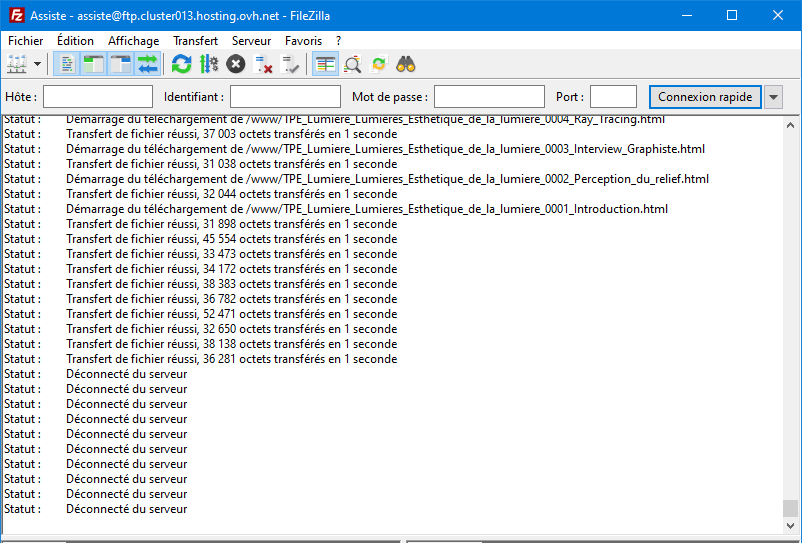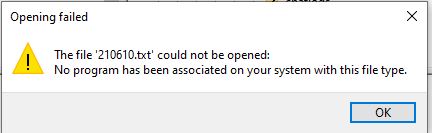Custom Query (2164 matches)
Results (1701 - 1800 of 2164)
| Ticket | Summary | Status | Owner | Type | Priority | Component |
|---|---|---|---|---|---|---|
| #12318 | Suggestion for renaming of files | new | Feature request | normal | FileZilla Client | |
| Description |
In other software that have the ability to rename files (photo organizers like Thumbsplus, for example), when you choose to rename a file the default portion of the filename selected is the name excluding the extension. This avoid changing the extension by mistake and, honestly, speeds up the renaming process since most of the times only the name is meant to be changed. |
|||||
| #12320 | Filezilla Login problem | new | Other | high | FileZilla Server | |
| Description |
I am trying to log into my server of WWW.Torchlakeca.com but when it attempts the login it is using a different server name and I don't know where it got that name. It is using www.torchlskeca.com Somehow the A was replaced with an S??? Status: Connecting to www.torchlakeca.com through FTP proxy Status: Resolving address of www.torchlskeca.com Status: Connection attempt failed with "EAI_NONAME - Neither nodename nor servname provided, or not known". Error: Could not connect to server Status: Waiting to retry... Status: Connecting to www.torchlakeca.com through FTP proxy Status: Resolving address of www.torchlskeca.com Status: Connection attempt failed with "EAI_NONAME - Neither nodename nor servname provided, or not known". Error: Could not connect to server Here is my Filezilla information: FileZilla Client Version: 3.51.0 Build information:
Linked against:
Operating system:
|
|||||
| #12322 | Error when shutting down Windows | new | Bug report | normal | FileZilla Client | |
| Description |
Every time I turn off the computer, if I don't close the FileZilla window, I get this error (in the attachment). The error is about a year old. I used to use Windows 7, but I thought it would disappear when I switched to Windows 10. How to repeat bug:
|
|||||
| #12323 | FileZilla from USB drive | new | Bug report | normal | FileZilla Client | |
| Description |
I installed Filezilla on a USB drive so I could carry it with me and use on a public computer. Works great !!! Problem is server definitions are apparently not saved in installation directory on USB drive, since when I went to a different public computer, my site management server definitions were gone, and I had to create them all over again. Need to retain these server definitions in the installation directory one id running the program from. |
|||||
| #12324 | What is my host? | new | Other | normal | FileZilla Client | |
| Description |
Hi, I can't find what name my host is. Could you help? |
|||||
| #12325 | Files keep deleting unexpectedly | new | Bug report | high | FileZilla Client | |
| Description |
Hi, Could you help explain possibly why our file folders keep disappearing with all of our images in them for our website? It happened yesterday afternoon and we started rebuilding and it just happened again. Thank you, Emily Cooksey emily@… |
|||||
| #12326 | Bad datetime stamp (timestamp) when downloading from Google Drive | new | Bug report | normal | FileZilla Client | |
| Description |
I just purchased FileZilla Pro in order to upload/download files from Google Drive. I noticed that when uploading files TO Google Drive from my computer, the modified date/time stamps are listed correctly on Google Drive. However, when downloading FROM Google Drive, the modified date/time stamps reflect the current system date/time and not the original date/time stamps. In the first screen shot, you'll see that I uploaded 12 files from the local "SMS Backup" folder to the remote "SMS Backup" folder on Google Drive. The date/time stamps are correct on Google Drive. In the second screen shot, I downloaded the same files FROM Google Drive to a local folder named "kill test" as a test of the process. You'll notice that the local date/time stamps are the current system date/time when the files are downloaded. I use a separate application (https://webdrive.com/) which maps Google Drive to a local drive letter, similar to a Windows network. When downloading files from this application, the modified date/stamps are correct. Can you advise? |
|||||
| #12329 | Fails to complete file download | new | Bug report | normal | FileZilla Client | |
| Description |
I am downloading multiple TV shows and notice that some of the files do not completing download. The client appears to simply stop the downloading of the file, but moves it into the completed list. When I resubmit the list to be downloaded and select the resume (all) options, it sees that some of the files are not fully downloaded and continues. Sometime that will again fail and I have to resubmit again. I am running a windows 10 on the latest release software with a COX Gigabyte connection. |
|||||
| #12330 | Typo on FileZilla home page | new | Other | low | Other | |
| Description |
Location: https://filezilla-project.org/ Typo in text: European Union-spondored "bug bounty" program found some security issues which have promptly been fixed. |
|||||
| #12331 | Configure double-click to have different behavior for local vs. remote | new | Feature request | normal | FileZilla Client | |
| Description |
For my company's use of FileZilla, we frequently need to browse remote directories and download files, but it's very very rare that we'd need to upload a file. There's no good default double-click behavior configuration for us, because what we really want is for double-clicks on remote files to transfer but for double-clicks on local files to open. Instead, we have to choose between not being able to use double-clicks to download files or risking accidental uploads. I hope this feature request—splitting the double-click settings into a local setting and a remote setting—wouldn't be too hard to implement. It sounds silly but it would really make a big difference for all of us (there's a lot of us with Pro licenses that I'm making this ticket on behalf of). |
|||||
| #12332 | PROXY PASSWORD displayed in CLEAR TEXT ! | new | Bug report | high | FileZilla Client | |
| Description |
Since last version deployed with SCCM on our enterprise computers (3.51.0). When checking the settings, I've discovered that the proxy password is now displayed in clear text instead of stars ! Path: Menu "Edit" > "Settings..." > "Connection" > "FTP" > "FTP Proxy" > field "Proxy password" at the end of the page. (see attached printscreen) This cause a security breach from our enterprise perspective and prevent us to use your product. We are running Windows 10 1803 and 1909 64b. Details: FileZilla Client Version: 3.51.0 Build information:
Linked against:
Operating system:
|
|||||
| #12333 | Access to C panel | new | Bug report | normal | Unknown | |
| Description |
Hello I purchase a website and admin didnt give me access to the C panel is it possible to gain access |
|||||
| #12334 | Custom proxy configuration per site entry | new | Feature request | normal | FileZilla Client | |
| Description |
Hi guys, I'm a big fan of Filezilla and I've been using it for years. I'm working in a new role here and I have to deal with multiple VPNs to access multiple datacenter. To do so, I run many small docker instance with their own VPN client and a socks proxy. Doing so, I avoid network collision and software limitation of running simultaneous VPN clients. But, when times come to use Filezilla to access one of those machines via SFTP, I have to manually update the general settings 'Generic proxy' configuration of the client each time if I want to use a different socks proxy. I would appreciate if Filezilla client can have a section in the 'Advanced' pane of each site definition to fill specific proxy configuration to use for a given site definition. Currently the only option is 'Bypass proxy' but that doesn't make it in my case, since I want to use a proxy but an alternate one. |
|||||
| #12335 | Vers 3.51.0 Client update, now website has 404 errors | new | Other | normal | FileZilla Client | |
| Description |
I updated FileZilla and uploaded to my websites. Both now are getting 404 errors. 3rd that was not updated is fine. https://freepages.rootsweb.ancestry.com/~hillmer/genealogy/Hillmer/index.htm https://freepages.rootsweb.com/~hillmer/genealogy/DNA/index.htm https://freepages.rootsweb.com/~hillmer/genealogy/Newby/index.htm I use Second Site to create my genealogy website. SS's review prior to upload looked great. My previous version had no problems FileZilla Client Version: 3.51.0 Build information:
Linked against:
Operating system:
|
|||||
| #12337 | Big Sur Release version | new | Bug report | critical | FileZilla Client | |
| Description |
every time, I run FileZilla using ssh on both local IP and remote it hangs when I search folders or try to carry out any operation. it also hangs when searching and opening folders on local machine. FileZilla is set to allow full access to disk and access private folders. It hangs on NFS and SMB/CIFS shares within any file structure this never happen previously I have never had an issue with any previous version on any OS hence using Pro Version filizilla build FileZilla Pro Version: 3.51.0 Build information:
Linked against:
Operating system:
Mac Details
As you can see my machine is unto date including all software |
|||||
| #12338 | Site manager > right-click option to create new site or new subfolder | new | Feature request | normal | FileZilla Client | |
| Description |
Right-click option to create new site (in current folder) or new subfolder. I always right-click on a folder to create a new site, but it's not possible. The only option is export. Thanks for considering. |
|||||
| #12341 | MKCOL request for WebDAV protocol | new | Bug report | normal | FileZilla Client | |
| Description |
Apparently, Filezilla pro sends the request to the root folder. Is this conform with the mkcol method definition? As I understand, the "to be created" collection should be part of the request url So if I wan to create collection "test" within "home", the request shoud be like MKCOL /home/test and NOT MKCOL /home |
|||||
| #12345 | Uploading empty directory results in nonsensical items listed in failed transfers | new | Bug report | high | FileZilla Client | |
| Description |
To reproduce:
Expected behavior:
Nothing should be listed in "failed transfers" as no transfer has failed Observed: After the second time (or already the first if any if the empty folders already existed on the server), the empty folders will be listed in the "Failed transfers" tab. That makes no sense whatsoever because you don't upload an empty folder, you create it on the server. When "uploading" a folder, if it already exists on the server, you either know that by requesting the listing beforehand and hence shouldn't have to attempt creating it, or you try to create it anyway and detect that it already exists because you fail to create it. Either way, that's not an error and it shouldn't be listed as a failed transfer. The only case where a folder should be listed as a failed transfer is if you fail to create it on the server but it does not already exist. Additionally:
Note that if the folders contain files, none of this happens. All is uploaded as expected and nothing is listed under failed transfers. As expected. I'm setting priority as high because false errors are as bad as failing to detect real errors. If an error log of any kind is polluted with false positives that I have to ignore, I'll end up missing real errors. I think this is a regression, I hadn't observed this until recently. |
|||||
| #12346 | Upload progress meter is sporadic with speed limits turned on. | new | Bug report | normal | FileZilla Client | |
| Description |
When speed limits are turned on the upload progress meter changes in jumps and spurts instead of progressing smoothly (but at a slower pace). When speed limits are turned off it progresses as expected in the smallest increments being displayed. |
|||||
| #12348 | Service automatically starts after installation with highest system privilege even if specified not to | new | Bug report | normal | FileZilla Server | |
| Description |
On Windows, after installing the FileZilla server and choosing to register as a service in Windows but not to automatically start it, the installer completes and automatically starts the service regardless. Not only does it automatically start the service but it starts as NT-AUTHORITH/SYSTEM privilege which isn't ideal for a server. |
|||||
| #12349 | Remote Site DOES NOT REFRESH after idle !! | new | Bug report | high | FileZilla Client | |
| Description |
Remote directory tree is no longer refreshing after installing the 3.51 update. 3.50 was working fine. After 3.51 refresh issue i tried to revert back to 3.50 but no longer had access to the 3.50.exe installer. Next tried the latest beta 3.52.0-beta1, but getting same refresh issue. Only resolve was to restart FZ, which causes extra work as I have to export active queued and successful transfers. |
|||||
| #12352 | Compared directory selection count wrong when selected with Shift-Ctrl-A | new | Bug report | normal | FileZilla Client | |
| Description |
To reproduce: View > Directory comparison > Enable (or press Ctrl-O) Set focus to a directory that has differences and press Shift-Ctrl-A Note the number shown in the status of the pane: "Selected x directories". Current result: The number of selected directories is actually the total number of directories shown. Expected result: The number of selected directories should be those that differ and are selected and highlighted. FileZilla Client: Version: 3.51.0 Build information:
Linked against:
Operating system:
|
|||||
| #12353 | Search file history privacy concern (local disk) | new | Bug report | normal | FileZilla Client | |
| Description |
When you go to edit/clear privacy data, you can't wipe search history for files you are searching for on your local disk drive. I don't think it should come up at all and should be private by default. Is there a way to exit Filezilla without worrying about search terms? I hope this problem will be fixed in future releases. I always do file searches with the binoculars icon on the top right. Please ask for more information if needed. Thank you. |
|||||
| #12355 | Startup takes around 45 seconds | new | Bug report | normal | FileZilla Client | |
| Description |
Clean install of Windows 10 Pro, Clean install of Filezilla Client 3.52.0.3 From clicking on the Icon until the Filezilla window is displayed takes around 45 seconds. Once in Filezilla speed is no longer an issue, the programme works fine. I have set up for logging and set the debug level to 3, but after start it has reset to Level 1 and no log file has been created. |
|||||
| #12356 | I cant get my files | new | Bug report | critical | FileZilla Client | |
| Description |
Hi, Usually I have no problem but this week and last week it didn't provide my supples list from mckesson. it used give me the option of View/Edit form. I cant even get this weeks supplies. How do you get old files as well. |
|||||
| #12362 | Neue Version 3.52.0.5 übernimmt Datum beim Herunterladen nicht | new | Bug report | high | FileZilla Client | |
| Description |
Neue Version 3.52.0.5 installiert. Seitdem übernimmt Filezilla nicht mehr das Datum beim Herunterladen der Datei (obwohl Haken bei "Änderungszeitpunkt der übertragenen Dateien beibehalten" aktiviert ist in Übertragungen). |
|||||
| #12364 | preserve timestamps of transferred files can't work on sftp | new | Bug report | low | FileZilla Client | |
| Description |
function 'preserve timestamps of transferred files' can't work on SFTP protocol. Please check, thanks. |
|||||
| #12366 | Activity Time | new | Feature request | normal | FileZilla Client | |
| Description |
Hi, FileZilla Team. i use FileZilla to copy Big Files from Linux server to my notebook when i copy this Big Files, FileZilla delay Hours. but i can't see time when finished or disconnected. can you add time for activities on status activities window ? thanks |
|||||
| #12367 | disconnects from server | new | Bug report | normal | FileZilla Client | |
| Description |
Upon completion of a transfer, disconnects from server / fails to connect. I have to close and reopen filezilla. only since last update done yesterday 01/15/2021 |
|||||
| #12369 | Got stuck in connecting to the server in the site manager option. | new | Bug report | normal | FileZilla Client | |
| Description |
I've got stuck in connecting to the server in the site manager option. I encountered a much smaller message box with no button in it. See the reproduce part for a detail description. I'm sorry about that the bug only reproduce in language ZH_CN. However, as it's easy to see what the problem is without any knowledge in Chinese, the developer can easily fix it. What is the environment? FileZilla Client Version: 3.52.2 Build information:
Linked against:
Operating system:
How to reproduce this bug? First, you need to move your personal configuration (Default at C:\Users\*\AppData\Roaming\FileZilla\) of FileZilla Client to some where else. Second, open the FileZilla Client in the simplified Chinese and open the site manager(站点管理器). Use the sftp protocol, and fill in the Host and Port. Choose the Normal(正常) Logon type, fill in the user name and password. Finally, Press Connect(连接). What should be shown? A normal Message Box to ask me whether to save my password in the FileZilla Client. What did you see instead? A much smaller Message Box. There is no confirm or cancel button on the Message Box which makes me get stuck in connecting to the server. And you can see it in the attached picture. |
|||||
| #12371 | Add 'Keywords' entry to .desktop file. Fixes lintian warning under Debian | new | Patch | normal | FileZilla Client | |
| Description |
Add 'Keywords' entry to 'data/filezilla.desktop' file. Fixes a lintian warning under Debian. Patch attached. Note: Add, remove or modify keywords as you see fit. It is the mere fact of having a 'Keywords' entry that fixes the lintian warning. |
|||||
| #12375 | Unable to 'mv' with overwrite | new | Bug report | high | FileZilla Client | |
| Description |
Hi, it seems that v3.52.0.5 is unable to move (rename) a file when a file with same name exists in the destination directory. This is the error: Error: mv /source/directory/TESTFILE /destination/directory/TESTFILE: received failure with description 'Failure' TESTFILE is an empty text file; /destination/directory already contained a file named TESTFILE. Trying the same operation with sftp CLI (rename /source/directory/TESTFILE /destination/directory/TESTFILE) the operation succeeds. Optimal would be asking whether overwrite or not, which neither the sftp command does; 'Failure' looks like a bug to me. Thanks! |
|||||
| #12377 | Security issue in putty (CVE-2020-14002) | new | Bug report | normal | FileZilla Client | |
| Description |
Hi, There is a security issue in putty CVE-2020-14002 that I think is not yet fixed in filezilla bundled one. This was fixed upstream in putty 0.74: https://cve.mitre.org/cgi-bin/cvename.cgi?name=CVE-2020-14002 https://www.chiark.greenend.org.uk/~sgtatham/putty/changes.html Is it possible to fix this security issue? Regards, David |
|||||
| #12380 | i cant login | new | Bug report | normal | FileZilla Client | |
| Description |
Could not connect to server |
|||||
| #12382 | The Windows version of the FileZilla client opens more SFTP connections than configured | new | Bug report | normal | FileZilla Client | |
| Description |
The login type is set to interactive (for two factor authentication). The maximum number of connections under transfer settings is set to 1. Despite that, FileZilla opens 3 connections when I drag and drop a directory to download it. This only happens in the Windows version, the Mac version is fine. Log: Status: Connecting to xxxxxx:2222... Status: Using username "yyyyyy". Status: Connected to xxxxxx Status: Retrieving directory listing... Status: Listing directory /home/yyyyyy Status: Directory listing of "/home/yyyyyy" successful Status: Retrieving directory listing of "/home/yyyyyy/test"... Status: Listing directory /home/yyyyyy/test Status: Directory listing of "/home/yyyyyy/test" successful Status: Retrieving directory listing of "/home/yyyyyy/test"... Status: Directory listing of "/home/yyyyyy/test" successful Status: Connecting to xxxxxx:2222... Status: Connecting to xxxxxx:2222... Status: Retrieving directory listing of "/home/yyyyyy/test"... Status: Listing directory /home/yyyyyy/test Status: Directory listing of "/home/yyyyyy/test" successful Status: Using username "yyyyyy". Status: Using username "yyyyyy". Status: Connected to xxxxxx Status: Starting download of /home/yyyyyy/test/file0 Status: File transfer successful, transferred 104,857,600 bytes in 1 second Status: Starting download of /home/yyyyyy/test/file6 Status: File transfer successful, transferred 104,857,600 bytes in 1 second Status: Starting download of /home/yyyyyy/test/file2 Status: Connected to xxxxxx Status: Starting download of /home/yyyyyy/test/file3 Status: File transfer successful, transferred 104,857,600 bytes in 1 second Status: Starting download of /home/yyyyyy/test/file7 Status: File transfer successful, transferred 104,857,600 bytes in 2 seconds Status: Starting download of /home/yyyyyy/test/file1 Status: File transfer successful, transferred 104,857,600 bytes in 2 seconds Status: Starting download of /home/yyyyyy/test/file4 Status: File transfer successful, transferred 104,857,600 bytes in 2 seconds Status: Starting download of /home/yyyyyy/test/file5 Status: File transfer successful, transferred 104,857,600 bytes in 8 seconds Status: Starting download of /home/yyyyyy/test/file9 Status: File transfer successful, transferred 104,857,600 bytes in 2 seconds Status: Starting download of /home/yyyyyy/test/file8 Status: File transfer successful, transferred 104,857,600 bytes in 2 seconds Status: File transfer successful, transferred 104,857,600 bytes in 3 seconds Status: Disconnected from server Status: Disconnected from server Status: Disconnected from server |
|||||
| #12384 | Crash when entering Remote Folder | new | Bug report | normal | FileZilla Client | |
| Description |
If Remote Folder is filled with an erroneous one, FileZilla crashes. Expected behaviour: Display a "Non existing folder" warning Steps to reproduce it:
The Windows Event log traced it:
|
|||||
| #12388 | FZ client progress indicator is misleading when downloading files reached via symlinks | new | Bug report | normal | FileZilla Client | |
| Description |
Hi, example: user@host:/volume/one$ ls -l *ide* lrwxrwxrwx 1 user group 98 Feb 10 09:16 image.ide.ova -> /volume/two/image.ide.ova when downloading this "file" the progress indicator does immediately jumps to "> 100.0%" and "00:00:00 left" for the rest of the download. I think this is because the base of this calculation is based on the 'stat' of the symlink instead of doing a 'stat' on the actual file before downloading. Regards Ulf |
|||||
| #12390 | Add File to Queue | new | Bug report | normal | FileZilla Client | |
| Description |
One thing that seems to be missing (correct me if I'm wrong) is the ability to add a file to the queue by providing a path string (I can see you can add files that are showing within Filezilla or drag files in from Explorer) A scenario would be when you have explorer in one virtual desktop and filezilla in another; because you can't drag between virtual desktops (I've suggested the idea to MS...) it would be ideal to be able to pick up the file name path, switch desktops, and add it to the queue (Main menu item, or right-click in a remote pane). Another scenario is when the file is listed in another application (eg a database) and you can copy its text path. Since it would just pop up a simple dialog box you can paste the path in I would expect it would be easy to implement. I can see there's a slightly related ticket at https://trac.filezilla-project.org/ticket/2666 which I can certainly see the logic of. Cheers, David |
|||||
| #12391 | Bookmarks List is not sorted automatically when a new bookmark is added | new | Bug report | normal | FileZilla Client | |
| Description |
The bookmarks list ("Bookmarks" on the main menu) is not sorted automatically when a new bookmark is added. (this behavior is not new to the current version; it existed for a long time) When new bookmarks are added, they always go to the top of the bookmarks list and stay there. Bookmark sort order is not corrected, until one does some bookmark management ("Manage Bookmarks"), like the deletion of an existing bookmark. Only then gets the list sorted correctly (alphabetical). Otherwise all recently added bokmarks stay on the top of the list, regardless of their names. |
|||||
| #12393 | Not possible to delete huge amount of files | new | Bug report | normal | FileZilla Client | |
| Description |
If a dir contains many (thousands of) files, the deletion process is interrupted after around 1000 files. Logs (shortened): 2021-03-02 11:00:29 7068 2 Status: Sende Verbindungserhaltungs-Befehl 2021-03-02 11:00:29 7068 2 Befehl: TYPE I 2021-03-02 11:00:29 7068 2 Antwort: 200 Type set to I 2021-03-02 11:00:52 7068 2 Status: Empfange Verzeichnisinhalt für "/xx.de/cache4"... 2021-03-02 11:00:52 7068 2 Befehl: CWD cache4 2021-03-02 11:00:52 7068 2 Antwort: 250 CWD command successful 2021-03-02 11:00:52 7068 2 Befehl: PWD 2021-03-02 11:00:52 7068 2 Antwort: 257 "/xx.de/cache4" is the current directory 2021-03-02 11:00:52 7068 2 Befehl: PASV 2021-03-02 11:00:52 7068 2 Antwort: 227 Entering Passive Mode (xx,xx,xx,xx,xx,xx). 2021-03-02 11:00:52 7068 2 Befehl: MLSD 2021-03-02 11:00:52 7068 2 Antwort: 150 Opening BINARY mode data connection for MLSD 2021-03-02 11:00:52 7068 2 Antwort: 226 Transfer complete 2021-03-02 11:00:52 7068 2 Status: Anzeigen des Verzeichnisinhalts für "/xx.de/cache4" abgeschlossen 2021-03-02 11:00:52 7068 2 Status: Empfange Verzeichnisinhalt für "/xx.de/cache4/firewall"... 2021-03-02 11:00:52 7068 2 Befehl: CWD firewall 2021-03-02 11:00:52 7068 2 Antwort: 250 CWD command successful 2021-03-02 11:00:52 7068 2 Befehl: PWD 2021-03-02 11:00:52 7068 2 Antwort: 257 "/xx.de/cache4/firewall" is the current directory 2021-03-02 11:00:52 7068 2 Befehl: PASV 2021-03-02 11:00:52 7068 2 Antwort: 227 Entering Passive Mode (xx,xx,xx,xx,xx,xx). 2021-03-02 11:00:52 7068 2 Befehl: MLSD 2021-03-02 11:00:52 7068 2 Antwort: 150 Opening BINARY mode data connection for MLSD 2021-03-02 11:00:53 7068 2 Antwort: 226 Transfer complete 2021-03-02 11:00:53 7068 2 Status: Anzeigen des Verzeichnisinhalts für "/xx.de/cache4/firewall" abgeschlossen 2021-03-02 11:00:53 7068 2 Status: Lösche 3440 Dateien aus "/xx.de/cache4/firewall" 2021-03-02 11:00:53 7068 2 Befehl: DELE 56.txt 2021-03-02 11:00:53 7068 2 Antwort: 250 DELE command successful ... around 1000 files get deleted 2021-03-02 11:01:21 7068 2 Befehl: DELE 159.txt 2021-03-02 11:01:21 7068 2 Antwort: 250 DELE command successful 2021-03-02 11:01:21 7068 2 Befehl: DELE 40.txt 2021-03-02 11:01:21 7068 2 Fehler: Verbindung zum Server getrennt: ECONNABORTED - Verbindung abgebrochen 2021-03-02 11:01:23 7068 2 Status: Verbindung zum Server getrennt 2021-03-02 11:01:23 7068 2 Status: Auflösen der IP-Adresse für xx.xx.com 2021-03-02 11:01:23 7068 2 Status: Verbinde mit xx.xx.xx.xx:21... 2021-03-02 11:01:23 7068 2 Status: Verbindung hergestellt, warte auf Willkommensnachricht... 2021-03-02 11:01:23 7068 2 Antwort: 220 FTP on xx.xx.com ready 2021-03-02 11:01:23 7068 2 Befehl: AUTH TLS 2021-03-02 11:01:23 7068 2 Antwort: 234 AUTH TLS successful 2021-03-02 11:01:23 7068 2 Status: Initialisiere TLS... 2021-03-02 11:01:23 7068 2 Status: Überprüfe Zertifikat... 2021-03-02 11:01:23 7068 2 Status: TLS-Verbindung hergestellt. 2021-03-02 11:01:23 7068 2 Befehl: USER xx 2021-03-02 11:01:23 7068 2 Antwort: 331 Password required for xx 2021-03-02 11:01:23 7068 2 Befehl: PASS **************** 2021-03-02 11:01:23 7068 2 Antwort: 230 User xx logged in 2021-03-02 11:01:23 7068 2 Befehl: CLNT FileZilla 2021-03-02 11:01:23 7068 2 Antwort: 200 OK 2021-03-02 11:01:23 7068 2 Befehl: OPTS UTF8 ON 2021-03-02 11:01:23 7068 2 Antwort: 200 UTF8 set to on 2021-03-02 11:01:23 7068 2 Befehl: PBSZ 0 2021-03-02 11:01:23 7068 2 Antwort: 200 PBSZ 0 successful 2021-03-02 11:01:23 7068 2 Befehl: PROT P 2021-03-02 11:01:23 7068 2 Antwort: 200 Protection set to Private 2021-03-02 11:01:23 7068 2 Status: Angemeldet 2021-03-02 11:01:23 7068 2 Status: Lösche 3440 Dateien aus "/xx.de/cache4/firewall" 2021-03-02 11:01:23 7068 2 Befehl: CWD /xx.de/cache4/firewall 2021-03-02 11:01:23 7068 2 Antwort: 250 CWD command successful 2021-03-02 11:01:23 7068 2 Befehl: PWD 2021-03-02 11:01:23 7068 2 Antwort: 257 "/xx.de/cache4/firewall" is the current directory 2021-03-02 11:01:23 7068 2 Befehl: DELE 560.txt 2021-03-02 11:01:23 7068 2 Antwort: 550 560.txt: Datei oder Verzeichnis nicht gefunden ... around 1000 files are "not found" 2021-03-02 11:01:40 7068 2 Befehl: DELE 247.txt 2021-03-02 11:01:40 7068 2 Antwort: 550 247.txt: Datei oder Verzeichnis nicht gefunden 2021-03-02 11:01:40 7068 2 Befehl: DELE 197.txt 2021-03-02 11:01:40 7068 2 Fehler: Verbindung zum Server getrennt: ECONNABORTED - Verbindung abgebrochen 2021-03-02 11:01:42 7068 2 Status: Auflösen der IP-Adresse für xx.xx.com 2021-03-02 11:01:42 7068 2 Status: Verbinde mit xx.xx.xx.xx:21... 2021-03-02 11:01:42 7068 2 Status: Verbindung hergestellt, warte auf Willkommensnachricht... 2021-03-02 11:01:42 7068 2 Antwort: 220 FTP on xx.xx.com ready 2021-03-02 11:01:42 7068 2 Befehl: AUTH TLS 2021-03-02 11:01:42 7068 2 Antwort: 234 AUTH TLS successful 2021-03-02 11:01:42 7068 2 Status: Initialisiere TLS... 2021-03-02 11:01:42 7068 2 Status: Überprüfe Zertifikat... 2021-03-02 11:01:42 7068 2 Status: TLS-Verbindung hergestellt. 2021-03-02 11:01:42 7068 2 Befehl: USER xx 2021-03-02 11:01:42 7068 2 Antwort: 331 Password required for xx 2021-03-02 11:01:42 7068 2 Befehl: PASS **************** 2021-03-02 11:01:42 7068 2 Antwort: 230 User xx logged in 2021-03-02 11:01:42 7068 2 Befehl: CLNT FileZilla 2021-03-02 11:01:42 7068 2 Antwort: 200 OK 2021-03-02 11:01:42 7068 2 Befehl: OPTS UTF8 ON 2021-03-02 11:01:42 7068 2 Antwort: 200 UTF8 set to on 2021-03-02 11:01:42 7068 2 Befehl: PBSZ 0 2021-03-02 11:01:42 7068 2 Antwort: 200 PBSZ 0 successful 2021-03-02 11:01:42 7068 2 Befehl: PROT P 2021-03-02 11:01:42 7068 2 Antwort: 200 Protection set to Private 2021-03-02 11:01:42 7068 2 Status: Angemeldet 2021-03-02 11:01:42 7068 2 Befehl: CWD /xx.de/cache4 2021-03-02 11:01:42 7068 2 Antwort: 250 CWD command successful 2021-03-02 11:01:42 7068 2 Befehl: PWD 2021-03-02 11:01:42 7068 2 Antwort: 257 "/xx.de/cache4" is the current directory 2021-03-02 11:01:42 7068 2 Befehl: RMD firewall 2021-03-02 11:01:42 7068 2 Antwort: 550 firewall: Das Verzeichnis ist nicht leer 2021-03-02 11:01:42 7068 2 Befehl: CWD /xx.de 2021-03-02 11:01:42 7068 2 Antwort: 250 CWD command successful 2021-03-02 11:01:42 7068 2 Befehl: RMD cache4 2021-03-02 11:01:42 7068 2 Antwort: 550 cache4: Das Verzeichnis ist nicht leer 2021-03-02 11:01:42 7068 2 Status: Empfange Verzeichnisinhalt für "/xx.de"... 2021-03-02 11:01:42 7068 2 Befehl: TYPE I 2021-03-02 11:01:42 7068 2 Antwort: 200 Type set to I 2021-03-02 11:01:42 7068 2 Befehl: PASV 2021-03-02 11:01:42 7068 2 Antwort: 227 Entering Passive Mode (xx,xx,xx,xx,xx,xx). 2021-03-02 11:01:42 7068 2 Befehl: MLSD 2021-03-02 11:01:42 7068 2 Antwort: 150 Opening BINARY mode data connection for MLSD 2021-03-02 11:01:42 7068 2 Antwort: 226 Transfer complete 2021-03-02 11:01:42 7068 2 Status: Anzeigen des Verzeichnisinhalts für "/xx.de" abgeschlossen |
|||||
| #12394 | Does not terminate | new | Bug report | normal | FileZilla Client | |
| Description |
Similarly to already closed #8305 the process does not terminate anymore. I am unsure, but I think this started happening after some Windows update. I had an earlier version of FileZilla (did not write down which one, sadly), then updated and the issue was not solved. It's easy to replicate for me: just start the app, close it with "X" and see that the process is still hanging in Task Manager and even eats 8-10% of CPU. Furthermore, if I change any settings, they do not get saved: after killing the process and opening the app again, settings revert back. Issue persists both when running as admin and as a regular user. |
|||||
| #12396 | Webdav connection error, problem | new | Bug report | normal | FileZilla Client | |
| Description |
I can't manage to log in with Filezilla Pro with the same credentials I use for Android (Solid Explorer, webdav) and used for AirExplorer (Windows 10, webdav). Provider Ziggo. With webdav Android and AirExplorer I get (got) a connection, I see the folder structure and can navigate through it.. With Filezilla Pro I do not get a connection at all: Error: Too many redirections Error: Failed to receive folder list I have tried everything, no result. A part of the log: ........ ........ Opdracht: Authorization: Opdracht: Connection: keep-alive Opdracht: Content-Length: 0 Opdracht: Depth: 1 Opdracht: Host: mail.ziggo.nl:443 Opdracht: Keep-Alive: 300 Opdracht: User-Agent: FileZilla/3.52.2 Antwoord: HTTP/1.0 301 Moved Permanently Antwoord: Location: https://mail.ziggo.nl/servlet/webdav.infostore/ Antwoord: Server: BigIP Antwoord: Connection: Keep-Alive Antwoord: Content-Length: 0 Opdracht: PROPFIND /servlet/webdav.infostore/ HTTP/1.1 Opdracht: Authorization: Opdracht: Connection: keep-alive Opdracht: Content-Length: 0 Opdracht: Depth: 1 Opdracht: Host: mail.ziggo.nl:443 Opdracht: Keep-Alive: 300 Opdracht: User-Agent: FileZilla/3.52.2 Antwoord: HTTP/1.0 301 Moved Permanently Antwoord: Location: https://mail.ziggo.nl/servlet/webdav.infostore/ Antwoord: Server: BigIP Antwoord: Connection: Keep-Alive Antwoord: Content-Length: 0 Fout: Te veel omleidingen Fout: Ontvangen van mappenlijst is mislukt |
|||||
| #12403 | FileZilla server times out - no connection | new | Other | normal | FileZilla Server | |
| Description |
I used to be able to connect to my FileZilla FTP server - now the connection simply times out without giving any error. I can connect to the FTP server locally using a local IP, but not from remote. In the past it used to accept/reject IP's not whitelisted etc and showed the folder list, but suddenly it stopped working - not sure if it is due to a Windows update or not. I stopped and started the FileZilla Server FTP service. I checked all firewall rules and they are OK. I went to canuseeme.org from the server and the FTP port is open. I can ping the public IP. |
|||||
| #12405 | Manually setting file permissions crashes the app | new | Bug report | high | FileZilla Client | |
| Description |
FileZilla Client Version: 3.53.1 Build information:
Linked against:
Operating system:
### STEPS TO REPRODUCE ###
Result - application crashes |
|||||
| #12411 | Add a confirm prompt for drag and drop | new | Feature request | normal | FileZilla Client | |
| Description |
I love filezilla but have been forced to use the slower WinSCP for 1 reason and 1 reason only, I am paranoid about holding down my mouse for too long when navigating to a directory and accidentally moving a directory, imagine the consequences of moving your entire home folder to root etc. I am asking that you please add the option of having a simple prompt "do you want to move dir1 into dir2?" YES/NO. Thank you for reading |
|||||
| #12412 | error while reading: received a short buffer from FXP_READ, but not at EOF 3.53.1 Version | new | Bug report | normal | FileZilla Client | |
| Description |
. I just updated to 3.53.1 (newest version), and now I can't download the larger files at all, error message "error while reading: received a short buffer from FXP_READ, but not at EOF". |
|||||
| #12414 | Error: Could not connect to server | new | Feature request | critical | FileZilla Client | |
| Description |
Hi I am trying to connect to external sftp server which doesn't require ssh key for login. External server only requires host, Port number, User and password for login. But each time during connecting to any external sFTP server, by default FileZilla is looking for ssh key credentials for login and get a connection error. And for specifically the external host connection which require ssh public key authentication, that is also giving " connection error" on my personal Mac laptop. But, the Filezilla external sFTP connection works fine, if I use another laptop or desktop. Response: fzSftp started, protocol_version=10 Command: proxy 2 "localhost" 2222 Command: keyfile "/MAC_Public_Key/.ssh/MAC_public_key.ppk" Command: open "any@…" 22 Error: FATAL ERROR: Connection refused Error: Could not connect to server |
|||||
| #12418 | Hide connection URL from tab | new | Feature request | normal | FileZilla Client | |
| Description |
Would be good if there werean option in FZ to hide the full FTP connection URL from tabs, to save space. Since connection profiles have names anyway ("my site") this is sufficient information to display in the tab, not the profile name PLUS the whole connection URL, which means tabs are wider than they need be. In other words: |
|||||
| #12422 | Instructions not displayed on keyboard-interactive w. no questions | new | Bug report | normal | FileZilla Client | |
| Description |
When a server sends a keyboard-interactive authentication info request (SSH_MSG_USERAUTH_INFO_REQUEST) with zero prompts, the user is not presented with the instructions field. We are attempting to use the instructions field to convey the OAuth2 Device Flow instructions field in ContainerSSH: Please click the following link: https://github.com/login/device Enter the following code: CODE HERE The server waits with sending the SSH_MSG_USERAUTH_SUCCESS until the user has completed the OAuth2 device flow. Thank you for your help. |
|||||
| #12423 | File Import not successful | new | Bug report | high | FileZilla Client | |
| Description |
Hi guys, We’ve been having trouble dragging our PDFs into FileZilla for a number of weeks now. When we drag the PDFs in, FileZilla either closes altogether or they all go into the “unsuccessful transfers” folder. The only way to get around this is to delete the app, reboot our computers and re download/re open. What’s happening? Please can you look into this for us. Thanks, Evan |
|||||
| #12425 | Crashes after attempting to change file permission by manually typing 777 | new | Bug report | normal | FileZilla Client | |
| Description |
This is right after upgrading to the latest update. FileZilla Client Version: 3.53.1 Build information:
Linked against:
Operating system:
|
|||||
| #12427 | URGENT CRITICAL REGRESSION: cannot handle utf8 filenames | new | Bug report | critical | FileZilla Client | |
| Description |
After a recent update, it has become impossible to interact with a server where there are files that have utf-8 filenames containing characters such as "ñ". Steps to reproduce:
Expected: such files should be listed correctly Observed: the filenames are shown with random garbage characters
Expected: should work Observed: fails with a nonsensical error message more or less like "no such file or directory". Probably because FileZilla is asking the server to delete the file with the wrong filename (and hence the error message from the server is legitimate). This used to work fine. |
|||||
| #12428 | Wordpress files | new | Bug report | normal | FileZilla Client | |
| Description |
I can't see the .htaccess file and not able to transfer it |
|||||
| #12429 | window location on startup on MacOS | new | Bug report | normal | FileZilla Client | |
| Description |
MacOS is different :-) FZ was open on a secondary monitor (and closed normally, BTW). Then, after detaching the monitor(s), and then starting FZ again, FZ starts with old position and old viewport size, thus I am unable to resize the window nor access the window header to move. It should be checked if monitors changed, not only if SOME monitor is there. |
|||||
| #12430 | FileZilla crashes when changing file permissions via decimal / keyboard input | new | Bug report | normal | FileZilla Client | |
| Description |
FileZilla crashes when changing file permissions via decimal / keyboard input |
|||||
| #12432 | "No supported authentication methods available" when connecting to RHEL 8 (fips mode enabled) | new | Bug report | normal | FileZilla Client | |
| Description |
I'm attempting to connect to a new RHEL8 server using the latest build of FileZilla (3.53.1). My client machine is running the latest version of Linux Mint (20.1) FileZilla reports: Status: Connecting to rhel8.server.host.name... Response: fzSftp started, protocol_version=10 Command: open "acoder2020@rhel8.server.host.name" 22 Status: Using username "acoder2020". Error: FATAL ERROR: No supported authentication methods available (server sent: publickey,gssapi-keyex,gssapi-with-mic) Error: Could not connect to server The RHEL server was installed with FIPS mode for enhanced security. So some authentication methods are removed to tighten the server down. Here is the server log on the corresponding SFTP login attempt through FileZilla: /var/log/secure Apr 21 16:30:14 rhel8 sshd[2442322]: userauth_pubkey: key type ssh-rsa not in PubkeyAcceptedKeyTypes [preauth] Apr 21 16:30:14 rhel8 sshd[2442322]: Connection closed by authenticating user acoder2020 1.1.1.1 port 33378 [preauth] And the SSH config: /etc/crypto-policies/back-ends/opensshserver.config PubkeyAcceptedKeyTypes=ecdsa-sha2-nistp256,ecdsa-sha2-nistp256-cert-v01@openssh.com, ecdsa-sha2-nistp384,ecdsa-sha2-nistp384-cert-v01@openssh.com,ecdsa-sha2-nistp521, ecdsa-sha2-nistp521-cert-v01@openssh.com,rsa-sha2-256,rsa-sha2-256-cert-v01@openssh.com, rsa-sha2-512,rsa-sha2-512-cert-v01@openssh.com Not that it matters much, but I'm able to ssh and sftp to the same machine from a terminal. |
|||||
| #12433 | Target File already exists error | new | Bug report | critical | Unknown | |
| Description |
When trying to upload/download a file, we get the "Target file already exists" error. The new file is created in the destination folder, with a future time and the file is not actually transferred. The destination file then shows the file with no filesize. This error just started happening yesterday. Several days after our latest update. Version info included in attached pictures.This is critical as we are a (Building Dept) government agency) that uses this a medium to transfer documents to/from clients
|
|||||
| #12434 | FTPES Directory Listing fails | new | Bug report | high | FileZilla Client | |
| Description |
FTPES server Directory Listing fails using FileZilla 3.53.1 Login to server is successful yet directory listing fails. .... 16:39:52 Command: PORT 172,29,23,55,23,253 16:39:52 Response: 550 PORT command not allowed. Connecting to a remote IP (172.29.23.55) is not allowed. demo2 tried an apparent F X P transfer. 16:39:52 Error: Failed to retrieve directory listing .... When performing exact same test using for example Cyberduck same works flawlessly and directory content is shown. |
|||||
| #12435 | Crashes when changing file permissions | new | Bug report | normal | FileZilla Client | |
| Description |
When I try to change file permissions of a folder by keying in a number, Filezilla crashes suddenly. |
|||||
| #12436 | Program crashed when typing in custom chmod permissions | new | Bug report | normal | FileZilla Client | |
| Description |
I was connected to an AWS Linux server and tried typing in the number '100' manually for permissions. It twice hard crashed the program. This isn't a valid entry and it seems to cause an unhandled exception. |
|||||
| #12437 | Error updating local directory using an external drive | new | Bug report | normal | FileZilla Client | |
| Description |
when the local directory (it must be a child directory of the "volumes" directory, for example an external hard drive) is updated and in the mount or usb key, the "Volumes" directory has been updated elsewhere (new disk or assembly) on initial path of the local directory is modified as if it were the position in the displayed list and not the name of the initial path. this bug exists since I use filezilla on macos |
|||||
| #12438 | Crashes when changing file or folder chmod permissions | new | Bug report | normal | FileZilla Client | |
| Description |
Program crashes when entering a value into "Numeric Value" field of the "Change File Attributes" pop up. Works ok if just using check boxes but crashes as soon as attempting to type into the numeric value field. |
|||||
| #12441 | Atributts | new | Bug report | normal | FileZilla Client | |
| Description |
Cant change atributts on this update 3.51.3. gone back to 3.51.0 |
|||||
| #12443 | Synchronise height of panes | new | Feature request | low | FileZilla Client | |
| Description |
Just a minor thing, but it'd be really useful if when resizing the panes, the left and right both changed together. Especially when trying to synchronise things, it's helpful to have things lined up, and I regularly find myself adjusting the height of the left browser pane and then trying to adjust the right side to match. I think most people would want them to remain aligned, so that should be the default action. There might be odd cases where having them different heights would be useful, but perhaps that could be catered for by holding down the Shift key. I.e. When moving the horizontal divider, move both equally -- unless Shift is pressed. |
|||||
| #12444 | error when delete folder | new | Bug report | normal | FileZilla Client | |
| Description |
When I tried to delete a folder with ~ 300 files inside it, the program gave an error. However, I didn't take a screenshot. |
|||||
| #12445 | Windows reports filezilla has stopped working when attempting to change file permissions in a cgi-bin sub directory | new | Bug report | normal | FileZilla Client | |
| Description |
Brand new occurrence Whilst attempting to change file permissions in cgi-bin kerbynet sub directory Windows reports filezilla has stopped working, requiring filezilla to be closed. |
|||||
| #12449 | Upload timeout | new | Bug report | normal | FileZilla Server | |
| Description |
Hi. We are using Filezilla with the Dropbox protocol and we received a timeout failure when trying to upload two files. One of 70gb and another of 140gb. FileZilla Pro Version: 3.53.1 Build information:
Linked against:
|
|||||
| #12451 | Change files permissions app crash | new | Bug report | critical | FileZilla Client | |
| Description |
same as #12405 but different OS. Initial bug on: Filezilla-client 3.53.1 on W10pro (CMP1), using SFTP to a Debian 10.9 Buster. Replicate on Filezilla-client 3.53.1 on W10pro (CMP2), using SFTP to a Debian 11-RC1 Bullseye. When modifying files permissions, entering second digit crash the app. Filezilla.log is empty after: 2021-05-11 02:02:18 132 1 Status: Directory listing of "/etc" successful. |
|||||
| #12454 | Directory listing from server doesn't recognize deleted server files | new | Bug report | normal | FileZilla Client | |
| Description |
When a directoy listing has been transferred from server to client, all files and directories are displayed. After that a file got removed from the server. When I read the directory listing once more from server to client, the alread deleted file is still there. Only when I shut down the FileZilla client and start it once more, I make it that the directory listing on client reflects the actual situation without the deleted file. This should happen without a necessary restart of the FileZilla client |
|||||
| #12455 | REGRESSION: error message about filename encoding issue shows up every time at startup | new | Bug report | high | FileZilla Client | |
| Description |
After a recent update (in OpenSUSE), this error message shows up every time I start FileZilla. There are at least two issues here: the one that causes the error, and the fact that the error message doesn't give enough information. What file? Where? |
|||||
| #12462 | Lost Password | new | Other | high | FileZilla Server | |
| Description |
I moved recently for CA to NV if that mmakes a difference. I've been uploading to my website using 'Quickconnect' for years. Somehow I cannot find my password so I can't connect and upload to my website (www.rapiddog.net). I believe my ID is 'rapidog'. Tried using this but no 'Filezilla server' file id there.
Can you reset this for me? I'm in truble if my clients doion't know what's up... |
|||||
| #12463 | File zile losing the setings | new | Other | critical | FileZilla Server | |
| Description |
Hi, We have an issue with the File Zila Server 0.9.41. Beta After switching of the PC all our server connection are lost, is going to default settings, we can't find anywhere how to backup settings. Many Thanks Cristian |
|||||
| #12464 | Error transferring files recursively with invalid characters from unix to windows systems | new | Bug report | normal | FileZilla Client | |
| Description |
I want to transfer files with timestamps via sftp from a unix station (recent Debian 10) to a windows system containing invalid characters. In version 3.53.1 this stopped working as before.
One of the files I want to transfer is called Status: Starting download of /home/wta/wta-monitor/10.14.4.83/2021-05-07_23:53:01-LEDDiagnose.png Status: File transfer successful, transferred 295 bytes in 1 second
On my PC I now have the file But when I try to download the whole directory containing that file, I get the following error message in the log window: Status: Starting download of /home/wta/wta-monitor/10.14.4.83/2021-05-07_23_53_01-LEDDiagnose.png Command: cd "/home/wta/wta-monitor/10.14.4.83" Response: New directory is: "/home/wta/wta-monitor/10.14.4.83" Command: mtime "2021-05-07_23_53_01-LEDDiagnose.png" Error: get attrs for /home/wta/wta-monitor/10.14.4.83/2021-05-07_23_53_01-LEDDiagnose.png: no such file or directory Status: Skipping download of /home/wta/wta-monitor/10.14.4.83/2021-05-07_23_53_01-LEDDiagnose.png Status: File transfer skipped
The client requests the status of the file with the invalid characters already replaced, so the server is totally right complaining that the file I sync this folder periodically to my PC, so most of the files already exist on my side. The error in the log is reported before the dialog "target file already exists" opens and no matter which option I choose there, the transfer fails. I experienced this issue with version 3.54.1 and 3.53.1. Versions 3.52.2 and before are working as expected. (#12452 sounds somehow similar, but there I don't see any invalid characters involved.) |
|||||
| #12465 | Authentication failed. Cannot connect to server | new | Bug report | critical | FileZilla Client | |
| Description |
Status: Connecting to ftp.availity.com:9922... Status: Using username "tiptonpt1". Status: Access denied Error: Authentication failed. Error: Critical error: Could not connect to server Status: Disconnected from server Status: Connecting to availity.com:9922... Response: fzSftp started, protocol_version=10 Command: open "tiptonpt1@…" 9922 Error: Connection timed out after 20 seconds of inactivity Error: Could not connect to server Status: Waiting to retry... Status: Connecting to availity.com:9922... Response: fzSftp started, protocol_version=10 Command: open "tiptonpt1@…" 9922 Error: Connection timed out after 20 seconds of inactivity Error: Could not connect to server Status: Disconnected from server Status: Connecting to availity.com:9922... Response: fzSftp started, protocol_version=10 Command: open "tiptonpt1@…" 9922 Error: Connection timed out after 20 seconds of inactivity Error: Could not connect to server Status: Waiting to retry... Status: Connecting to availity.com:9922... Response: fzSftp started, protocol_version=10 Command: open "tiptonpt1@…" 9922 Error: Connection timed out after 20 seconds of inactivity Error: Could not connect to server Status: Disconnected from server Status: Connecting to availity.com:9922... Response: fzSftp started, protocol_version=10 Command: open "tiptonpt1@…" 9922 Error: Connection timed out after 20 seconds of inactivity Error: Could not connect to server Status: Waiting to retry... Status: Connecting to availity.com:9922... Response: fzSftp started, protocol_version=10 Command: open "tiptonpt1@…" 9922 Error: Connection timed out after 20 seconds of inactivity Error: Could not connect to server Status: Disconnected from server Status: Connecting to ftp.availity.com:9922... Status: Using username "tiptonpt1". Status: Access denied Error: Authentication failed. Error: Critical error: Could not connect to server Connects without issue to 2 other servers but will not connect to Availity. |
|||||
| #12468 | Some HTM Files Created by Outlook 365 Change from En to Ch Character Set Upon Upload | new | Bug report | normal | FileZilla Client | |
| Description |
Just downloaded FZ 3.54.1 Prior to latter upload incident. Very few HTM files created by Outlook 365 MSO 16.0.14026.20202 32bit with the Save As (to htm) have this issue. Several messages were saved in this manner (htm) then uploaded using FZ. Only one message presented the corruption. But it did so repeatedly. After the save-as the file displays properly locally. However, it is converted from En to Chinese character set when uploaded. Renaming the file to html has the same result. However, if renamed to .zip, uploaded and renamed back on the server, the English char set is retained and the file displays properly. Comparing the file sizes of one such corrupting file finds 69 bytes fewer in the corrupted file. I'm guessing those are CRs not stripped by FZ. Most of the time this does not happen. Only some files. This has only happened twice. The latter time, it is believed that Word 365 (2016 or 2019 version) may have been the source prior to sending from the same version of Outlook. The recipient Outlook was the same each time. Each time the problem presented, other files uploaded without issue. Uploading the corrupting file multiple times replicated the results. The first time the issue presented, an earlier but recent version of FZ was used. At the time, it was suspected that the message sender may have been subject to malware. The file was discarded as it was not mission critical. The problem is evident in several web browsers (IE, Edge, Opera, Chrome & FireFox) and viewing the uploaded text using Notepad++. |
|||||
| #12469 | root file access given to localmachine | new | Bug report | normal | FileZilla Client | |
| Description |
App: FileZilla Pro. Indental Info: New User of Pro version. The way the directories where ordered where driving me nuts. Went to Prefs and selected natural order and it Bounced me back to my root "/"... which I hadn't allowed. From there I had access to /bin & /sbin etc and other Added a couple of Screen shots that show my protected list and my root access list. Quiting a restarting drops me back into root. |
|||||
| #12471 | English should say "Finished Editing" not "Finish Editing". | new | Bug report | normal | FileZilla Client | |
| Description |
When you open a file for editing, and then save it, FileZilla recognizes the change and prompts you to update the server. It should say "Finished Editing" and not "Finish Editing". FileZilla Client Version: 3.54.1 Build information:
Linked against:
Operating system:
|
|||||
| #12472 | files disappearing | new | Bug report | normal | FileZilla Server | |
| Description |
After I have uploaded a file to the server, it suddenly disappears after a little while. It can be anything from 2-20 minutes. I keep repeating it, and it happens every time. It seems like its just automatically being removed at certain intervals, but I cant quite figure out why and how it happens. |
|||||
| #12473 | recurrent disconnections with BigSur | new | Bug report | normal | FileZilla Client | |
| Description |
Since I use the version with BigSur I have problems with recurrent disconnections and slowness on all uploads/downloads. (no problem with the Windows version) The program is unusable with these problems. |
|||||
| #12474 | 20 Second disconnect on SFTP uploads | new | Bug report | critical | FileZilla Server | |
| Description |
My websites use SFTP for secure uploading. If I use normal FTP it uploads updates with no problem. But when it comes to SFTP your system keeps kicking me off the connection. Help please. |
|||||
| #12476 | Resume transfer fails | new | Bug report | normal | FileZilla Client | |
| Description |
Was transferring a large file ok, then failed near the end, when try to resume it sends a few bits then "target file already exists" pops back up. Error at both source and destination: 550 Writing to file failed. Checked permissions - all ok, tried another file same source same destination, transfers ok, Filezilla client and server on latest version, plenty of storage at destination... Any idea? |
|||||
| #12477 | Where FileZilla downloads a file opened for editing? | new | Other | high | FileZilla Client | |
| Description |
Hi there, I opened an html page for editing. Then I closed it, but needed to open it again to correct a couple of mistakes. However, FileZilla opened an empty local file for editing instead of the original html page. The question: where does it download a file that was opened for editing in Windows? I tried searching the location, but couldn't find anything despite xml conf files for Filezilla. |
|||||
| #12478 | Incorrect error 552 Disk full - please upload later | new | Bug report | normal | FileZilla Client | |
| Description |
Hi, So I noticed this bug has been reported before and they all got marked as rejected but still I felt like I should report it. It keeps giving me error 552 Disk full even though I still have over 100gb of storage left (and the file is only a few kb). Status: Resolving address of --- Status: Connecting to ----... Status: Connection established, waiting for welcome message... Status: Initializing TLS... Status: Verifying certificate... Status: TLS connection established. Status: Logged in Status: Starting upload of C:\Users\... Command: CWD /public_html Response: 250 OK. Current directory is /public_html Command: TYPE I Response: 200 TYPE is now 8-bit binary Command: PASV Response: 227 Entering Passive Mode Command: STOR mobiele-badkamer.jpg Response: 552 Disk full - please upload later Error: Critical file transfer error |
|||||
| #12479 | Last 10 files transferred are not named | new | Bug report | normal | FileZilla Client | |
| Description |
FileZilla client 3.53.1 and 3.54.1 on Windows 10, from or to shared hosting at OVH France. At the end of the list of file transfers, 10 files (maybe the last 10?) Are not named (only the size and the transfer time are indicated) then, approximately 30 seconds later, 10 messages "Disconnected Server ”are displayed. The files are all of type text (.html) |
|||||
| #12481 | Remote file size not correctly displayed | new | Bug report | low | FileZilla Client | |
| Description |
On a linuw serveur I have a file w-r--r--. 1 ephilippot@… utilisa. du domaine@… 494 17 juin 10:59 000_C_R_CODCF_IRISB2_21F1520374.B2.ordre when i look this file with filezila client the size of this file is 0. I think that the probleme comes from "@" in the name of user or spaces in the groupe name. |
|||||
| #12482 | opening text files | new | Bug report | normal | FileZilla Client | |
| Description |
when click on text file (view/edit) and choose any option it dont open the file with message: No program has been associated on your system with this file type.
|
|||||
| #12483 | Failed transfers when using more than 2 simultaneous transfers | new | Bug report | normal | FileZilla Client | |
| Description |
When setting "Maximum simultaneous transfers" to more than 2, some files always fail to upload on the first try. Sometimes it asks to overwrite an "existing" file, which has an unknown size. Download these files (I cannot attach them because of size), unzip them, set "Maximum simultaneous transfers" to 10, and upload them all at once to a server to reproduce the error: https://download.beosar.com/public/FileZilla_Upload_Bug_Files.zip Transfer mode is "Binary". The files that failed are all 7 .lua files in the folder "plugins/server/cubeuniverse". This bug occurred on 2 servers on the Internet, while it did work on my local Raspberry Pi. I am using SFTP. A fast upload speed (tested with 40 mbps) might be needed to reproduce the error. |
|||||
| #12485 | Direcotry filter by Attribute does not save config correctly | new | Bug report | blocker | FileZilla Client | |
| Description |
Direcotry Attribute filter does not work in FileZilla Client 3.54.1 (Latest version). Then I updated to latest version it is still there. Then I checked the config value, it seem could not be saved correctly. Then I switch to different filters then swith back, the set property is changed! try switch again, it changes again! |
|||||
| #12487 | Setting Up New Account | new | Feature request | high | FileZilla Client | |
| Description |
I currently use FileZilla with one company and need help to set up another company. |
|||||
| #12489 | filezilla.xml could not be loaded | new | Bug report | high | FileZilla Client | |
| Description |
Hi, I always receive an error message when opening Filezilla on my Windows7 64-bit PC. The message says: "The file 'C:\{username}\AppData\Roaming\Filezilla\filezilla.xml' could not be loaded. No document element found at offset 40678. For this session the default settings will be used. Any changes to the settings will not be saved. I've seen previous tickets you've said to "repair" the xml file in a text editor, but not stated what exactly to repair it with. When I open my filezilla.xml file in textedit, there is no content. What should it contain? Thanks. Debs |
|||||
| #12490 | No ASCII transfer from web server to PC | new | Bug report | normal | FileZilla Client | |
| Description |
When transferring a file from the PC to web using ASCII transfer mode, line returns are correctly converted from 0D 0A to 0D. However, when transferring the other way -- web to PC -- a binary transfer occurs and the line returns are not converted and remain 0D even when the ASCII transfer mode is selected. These transfers are being made by dragging and dropping files (with <ctrl> to cause copying without source deletion) in the client from the right hand web window to a PC folder in the left window. |
|||||
| #12491 | Sometimes can not click on the local files | new | Bug report | critical | FileZilla Client | |
| Description |
I am using latest MACOS and latest FileZilla But sometimes when I use Synchronize Browsing, the local files can not be clicked, can not do anything with the local files It happened long time ago in previous version but for the latest version now this bug is not fixed. This bug is not always happen, just sometimes, and when it happen, I had to close the program and start it again. I guest it just happen with the final child folder which has files inside. |
|||||
| #12492 | last modified date | new | Bug report | normal | FileZilla Client | |
| Description |
Last modified date not working. It never has for me. When I am dealing with a bunch of files I have to put it in filename order and even though it shows the old date it is new one. |
|||||
| #12495 | Previous File Access | new | Other | normal | Other | |
| Description |
Is there a way to see if we have an existing account to access our autobackup files? The instance is northernonline.onu.edu and the past two potential users were Sharyn Zembower or Chandra Dunbar. |
|||||
| #12496 | 3.55.0 Win 32-bit - Server refused public-key signature | new | Bug report | normal | FileZilla Client | |
| Description |
Updated desktop 64-bit and laptop 32-bit to v3.55.0. Previously installed version on the laptop is uncertain (it doesn't get a lot of use these days). Connection to a FreeBSD server worked for 64-bit but 32-bit returned "Server refused public-key signature despite accepting key!" Both 32 and 64-bit are using the same ppk from PuttyGen. Putty to the same server is working fine on both platforms using this ppk file. Re-imported the filezilla.xml from 64-bit to 32-bit platform with no change in results. Rolled back to version 3.54.1 on the 32-bit platform and all works well. |
|||||
| #12499 | libtool error building filezilla-3.55.0 | new | Bug report | high | FileZilla Client | |
| Description |
When building filezilla 3.55.0 I see the following error: gmake[2]: Entering directory '/scratch/net/filezilla/work/filezilla-3.55.0/src/commonui' /bin/sh ../../libtool --mode=link g++ -g -O2 -no-undefined -release 3.55.0 ../engine/libfzclient-private.la -Wl,-R/usr/pkg/lib -L/usr/pkg/lib -lfilezilla -lpthread -lpugixml -Wl,-z,relro -Wl,-z,now -L/usr/pkg/lib -Wl,-R/usr/pkg/lib -L/usr/lib -Wl,-R/usr/lib -L/usr/X11R7/lib -Wl,-R/usr/X11R7/lib -o libfzclient-commonui-private.la -rpath /usr/pkg/lib libfzclient_commonui_private_la-buildinfo.lo libfzclient_commonui_private_la-cert_store.lo libfzclient_commonui_private_la-chmod_data.lo libfzclient_commonui_private_la-file_utils.lo libfzclient_commonui_private_la-filter.lo libfzclient_commonui_private_la-fz_paths.lo libfzclient_commonui_private_la-ipcmutex.lo libfzclient_commonui_private_la-local_recursive_operation.lo libfzclient_commonui_private_la-login_manager.lo libfzclient_commonui_private_la-remote_recursive_operation.lo libfzclient_commonui_private_la-site.lo libfzclient_commonui_private_la-site_manager.lo libfzclient_commonui_private_la-updater.lo libfzclient_commonui_private_la-updater_cert.lo libfzclient_commonui_private_la-xml_cert_store.lo libfzclient_commonui_private_la-xml_file.lo -lrt libtool: link: unable to infer tagged configuration libtool: error: specify a tag with '--tag' Locally, I used a workaround patch (attached). Please fix this properly. Thank you! |
|||||
| #12502 | Feature Request: Option: Do not save incomplete / aborted files | new | Feature request | normal | FileZilla Server | |
| Description |
For technical reasons (wireless), we sometimes have files that are incomlete. Since the file is stored and may not be overwritten, the retransmission by the client always fails. Though it would be great to have an option like "only store complete transfers" Thanks, Roland |
|||||
| #12507 | Connection Error | new | Other | normal | FileZilla Client | |
| Description |
Unknown event type 37 Failed to retrieve directory listing |
|||||
| #12508 | Quickconnect does not load default local and remote directories on Sourceforge | new | Bug report | normal | FileZilla Client | |
| Description |
Steps: 1.Have https://sourceforge.net/ account 2.Go to Site Manager --> New site --> add Protocol:SFTP, Host:web.sourceforge.net, User and Password. Set also default local and remote directories (for remote it must be a project of our own, like /home/frs/project/my_project. Save with OK 3.If you go to Site Manager --> Connect, it connects perfectly and loads on the two panels local and remote directories. 4.If you connect from Quickconnect --> down arrow --> select sftp://user@web.sourceforge.net it logs it but doesn't auto load local and remote directories. I'm not sure if this is intended purpose, but I guess it isn't. |
|||||
| #12511 | Directory Comparison - add ability to change colors? | new | Feature request | low | FileZilla Client | |
| Description |
I love the directory comparison feature, but I don't use it much as I'd like because the colors are hard for me to look at for long. Wondering if it would be possible in a future release to allow user to change the opacity on the colors. e.g. in this image I took the colors and set the opacity to 20% which is much easier on my eyes. If each user could set that in their own preferences, that'd be fantastic. :0) |
|||||

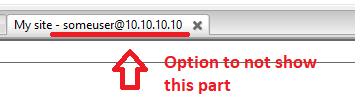
 ,
,