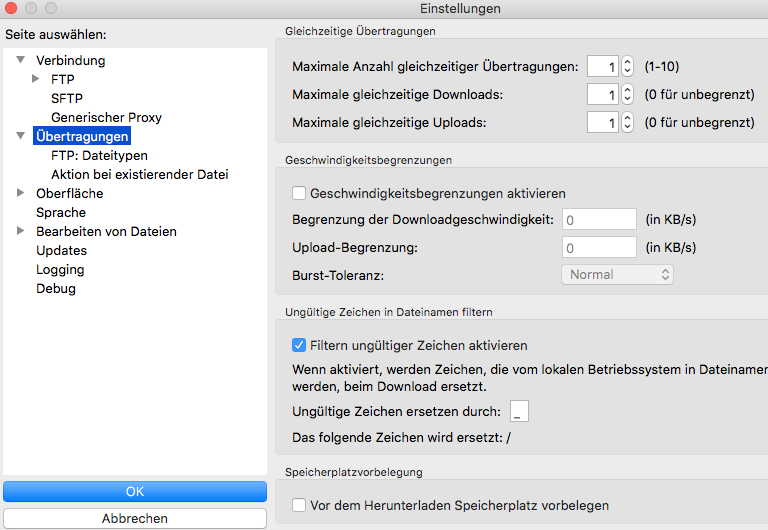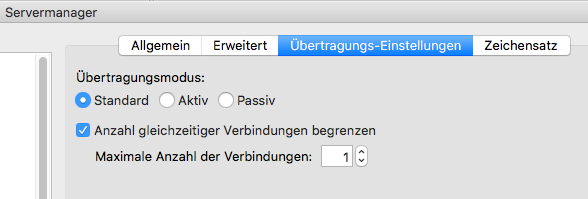Custom Query (8174 matches)
Results (205 - 207 of 8174)
| Ticket | Resolution | Summary | Owner | Reporter |
|---|---|---|---|---|
| #12398 | rejected | too many connections (several dozens up to some hundreds) with settings max connections = 1 | ||
| Description |
FileZilla Client 3.53.0 (macOS 10.13.6) cable internet (200 MBit/s) Settings -> Transfers:
Site Manager -> Transfer Settings:
With these settings (see screenshots attached) I would expect, that only one connection is being used. Other than that (depending on how much files I transfer, lets say 1000) FileZilla creates during the FTPS transfer several dozens (up to some hundreds) connections to the server until I got blocked by the servers firewall. Is this a bug or a feature? ;-) |
|||
| #7775 | outdated | too many connections | ||
| Description |
my web host, pacifichost.com supports 6 concurrent connections. Ive tried filezilla and like it but one thing is making me switch to smartftp... Status: Connection established, waiting for welcome message... Response: 421 Too many connections (8) from this IP Error: Could not connect to server Even though I set under settings - transfer max simultaneous transfers to 4, somehow it keeps going OVER this hard limit. And my web host then blocks me out for about a half hour. Other ftp apps this isnt a problem. I would say this is a showstopper. Please fix this asap. Thanks |
|||
| #3653 | toggle transfer queue doesn't work properly | |||
| Description |
I'm using win xp sp2, filezilla 3.1.0.1 If I turn off queue processing then add a folder to the queue, the queue begins to process. When I then turn it off again, once a subfolder is encountered the queue again begins to process. If I turn off queue processing it should stay off until I turn it on again, this is a bug. This was also a problem with the previous version. The reason I want to turn off queue processing is so that I can remove files or directories from the queue that I don't want to be processed. Filezilla is otherwise excellent software, keep up the good work. Thanks |
|||