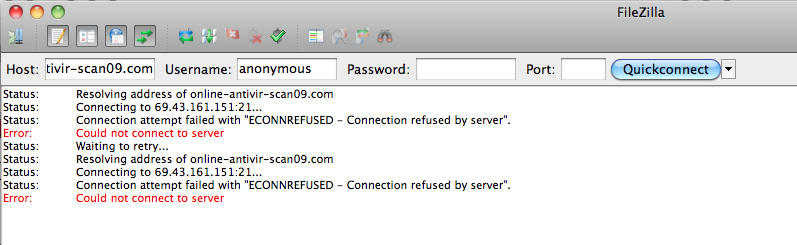Custom Query (4044 matches)
Results (1901 - 2000 of 4044)
| Ticket | Summary | Owner | Priority | Resolution | Created | Modified | |
|---|---|---|---|---|---|---|---|
| #7910 | Unable to upload 550 The supplied message is incomplete. The signature was not verified. | high | rejected | 12 years | 10 years | ||
| Description |
Unable to upload files after web host enabled TLS 1.1/1.2, I can connect to the server and browse and download files, but uploading files fails: FTP Server Microsoft FTP 7.5 Tried downgrading to 3.5.2, with the previous version of FileZilla it will not even connect. While I would normally in this case just turn off TLS 1.1/1.2 support on the server, but since I don't have such access I have worked around the problem by turning off TLS 1.1/1.2 on the client side. I also tried 3.5.3 from a Mac running OS X Lion, same result. Here is the message log with debugging set to level 4: 20:13:07 Status: Connecting to XXX.XXX.XXX.XXX:21... 20:13:07 Status: Connection established, waiting for welcome message... 20:13:07 Trace: CFtpControlSocket::OnReceive() 20:13:07 Response: 220 Microsoft FTP Service 20:13:07 Trace: CFtpControlSocket::SendNextCommand() 20:13:07 Command: AUTH TLS 20:13:08 Trace: CFtpControlSocket::OnReceive() 20:13:08 Response: 234 AUTH command ok. Expecting TLS Negotiation. 20:13:08 Status: Initializing TLS... 20:13:08 Trace: CTlsSocket::Handshake() 20:13:08 Trace: CTlsSocket::ContinueHandshake() 20:13:08 Trace: CTlsSocket::OnSend() 20:13:08 Trace: CTlsSocket::OnRead() 20:13:08 Trace: CTlsSocket::ContinueHandshake() 20:13:08 Trace: CTlsSocket::OnRead() 20:13:08 Trace: CTlsSocket::ContinueHandshake() 20:13:08 Trace: CTlsSocket::OnRead() 20:13:08 Trace: CTlsSocket::ContinueHandshake() 20:13:08 Trace: TLS Handshake successful 20:13:08 Trace: Cipher: AES-256-CBC, MAC: SHA256 20:13:08 Status: Verifying certificate... 20:13:08 Trace: CFtpControlSocket::SendNextCommand() 20:13:08 Command: USER XXXXXX 20:13:08 Status: TLS/SSL connection established. 20:13:08 Trace: CTlsSocket::OnRead() 20:13:08 Trace: CFtpControlSocket::OnReceive() 20:13:08 Response: 331 Password required for XXXXXX. 20:13:08 Trace: CFtpControlSocket::SendNextCommand() 20:13:08 Command: PASS XXXXXX 20:13:08 Trace: CTlsSocket::OnRead() 20:13:08 Trace: CFtpControlSocket::OnReceive() 20:13:08 Response: 230 User logged in. 20:13:08 Trace: CFtpControlSocket::SendNextCommand() 20:13:08 Command: OPTS UTF8 ON 20:13:08 Trace: CTlsSocket::OnRead() 20:13:08 Trace: CFtpControlSocket::OnReceive() 20:13:08 Response: 200 OPTS UTF8 command successful - UTF8 encoding now ON. 20:13:08 Trace: CFtpControlSocket::SendNextCommand() 20:13:08 Command: PBSZ 0 20:13:08 Trace: CTlsSocket::OnRead() 20:13:08 Trace: CFtpControlSocket::OnReceive() 20:13:08 Response: 200 PBSZ command successful. 20:13:08 Trace: CFtpControlSocket::SendNextCommand() 20:13:08 Command: PROT P 20:13:08 Trace: CTlsSocket::OnRead() 20:13:08 Trace: CFtpControlSocket::OnReceive() 20:13:08 Response: 200 PROT command successful. 20:13:08 Status: Connected 20:13:08 Trace: CFtpControlSocket::ResetOperation(0) 20:13:08 Trace: CControlSocket::ResetOperation(0) 20:13:08 Trace: CFileZillaEnginePrivate::ResetOperation(0) 20:13:08 Status: Retrieving directory listing... 20:13:08 Trace: CFtpControlSocket::SendNextCommand() 20:13:08 Trace: CFtpControlSocket::ChangeDirSend() 20:13:08 Command: PWD 20:13:08 Trace: CTlsSocket::OnRead() 20:13:08 Trace: CFtpControlSocket::OnReceive() 20:13:08 Response: 257 "/" is current directory. 20:13:08 Trace: CFtpControlSocket::ResetOperation(0) 20:13:08 Trace: CControlSocket::ResetOperation(0) 20:13:08 Trace: CFtpControlSocket::ParseSubcommandResult(0) 20:13:08 Trace: CFtpControlSocket::ListSubcommandResult() 20:13:08 Trace: state = 1 20:13:08 Trace: CFtpControlSocket::ResetOperation(0) 20:13:08 Trace: CControlSocket::ResetOperation(0) 20:13:08 Status: Directory listing successful 20:13:08 Trace: CFileZillaEnginePrivate::ResetOperation(0) 20:13:11 Trace: CFtpControlSocket::FileTransfer() 20:13:11 Status: Starting upload of /FTPWorking/49.png 20:13:11 Trace: CFtpControlSocket::ParseSubcommandResult(0) 20:13:11 Trace: FileTransferSubcommandResult() 20:13:11 Trace: CFtpControlSocket::SendNextCommand() 20:13:11 Trace: FileTransferSend() 20:13:11 Trace: CFtpControlSocket::SendNextCommand() 20:13:11 Trace: CFtpControlSocket::TransferSend() 20:13:11 Trace: state = 2 20:13:11 Command: PASV 20:13:11 Trace: CTlsSocket::OnRead() 20:13:11 Trace: CFtpControlSocket::OnReceive() 20:13:11 Response: 227 Entering Passive Mode (XXX,XXX,XXX,XXX,201,87). 20:13:11 Trace: CFtpControlSocket::TransferParseResponse() 20:13:11 Trace: code = 2 20:13:11 Trace: state = 2 20:13:11 Trace: CFtpControlSocket::SendNextCommand() 20:13:11 Trace: CFtpControlSocket::TransferSend() 20:13:11 Trace: state = 4 20:13:11 Command: STOR 49.png 20:13:11 Trace: CTransferSocket::OnConnect 20:13:11 Trace: CTlsSocket::Handshake() 20:13:11 Trace: Trying to resume existing TLS session. 20:13:11 Trace: CTlsSocket::ContinueHandshake() 20:13:11 Trace: CTlsSocket::OnSend() 20:13:11 Trace: CTlsSocket::OnSend() 20:13:11 Trace: CTlsSocket::OnRead() 20:13:11 Trace: CTlsSocket::ContinueHandshake() 20:13:11 Trace: CTlsSocket::OnRead() 20:13:11 Trace: CFtpControlSocket::OnReceive() 20:13:11 Response: 150 Opening BINARY mode data connection. 20:13:11 Trace: CFtpControlSocket::TransferParseResponse() 20:13:11 Trace: code = 1 20:13:11 Trace: state = 4 20:13:11 Trace: CFtpControlSocket::SendNextCommand() 20:13:11 Trace: CFtpControlSocket::TransferSend() 20:13:11 Trace: state = 5 20:13:11 Trace: CTlsSocket::OnRead() 20:13:11 Trace: CTlsSocket::ContinueHandshake() 20:13:11 Trace: TLS Handshake successful 20:13:11 Trace: TLS Session resumed 20:13:11 Trace: Cipher: AES-256-CBC, MAC: SHA256 20:13:11 Trace: CTransferSocket::OnConnect 20:13:11 Trace: CTlsSocket::Shutdown() 20:13:11 Trace: CTransferSocket::TransferEnd(1) 20:13:11 Trace: CFtpControlSocket::TransferEnd() 20:13:11 Trace: CTlsSocket::OnRead() 20:13:11 Trace: CFtpControlSocket::OnReceive() 20:13:11 Response: 550 The supplied message is incomplete. The signature was not verified. 20:13:11 Trace: CFtpControlSocket::TransferParseResponse() 20:13:11 Trace: code = 5 20:13:11 Trace: state = 7 20:13:11 Trace: CFtpControlSocket::ResetOperation(2) 20:13:11 Trace: CControlSocket::ResetOperation(2) 20:13:11 Trace: CFtpControlSocket::ParseSubcommandResult(2) 20:13:11 Trace: FileTransferSubcommandResult() 20:13:11 Trace: CFtpControlSocket::ResetOperation(2) 20:13:11 Trace: CControlSocket::ResetOperation(2) 20:13:11 Error: File transfer failed 20:13:11 Trace: CFileZillaEnginePrivate::ResetOperation(2) |
||||||
| #7911 | Custom time format results in blank last modified column | normal | wontfix | 12 years | 10 years | ||
| Description |
When using the custom time format %H:%M:%S%P, the resulting Last modified column is blank. However, when using custom %H:%M:%S, the correct data/time is listed, without the am/pm. I haven't tried other custom time settings because the %P option is the only of interest to me. |
||||||
| #7912 | Filezilla does not recognize 'pageant' since version > 3.5.0 | normal | fixed | 12 years | 12 years | ||
| Description |
sftp authentication worked well until including version 3.5.0. Later versions ignore pageant, they just recognize plain key files. I tested it with the latest version 3.5.3 on a 64-bit Win7 system and Pageant Release 0.60. Error message on connect: Fehler: Disconnected: No supported authentication methods available (server sent: publickey,keyboard-interactive) Fehler: Herstellen der Verbindung zum Server fehlgeschlagen After downgrading to version 3.5.0, with exacltly the same setup, pagaent ist recognized again. regards Alois |
||||||
| #7917 | Latest version ftpes issue. | high | duplicate | 12 years | 12 years | ||
| Description |
When I use the latest version of filezilla and I want to connect a ftpes sitE, It shows this error. But I can connect it with the version 3.4.0 Status: Resolving address of traverse.icomproductions.ca Status: Connecting to XX.XX.XX.XX:21... Status: Connection established, waiting for welcome message... Response: 220 ICOM Productions FTP Server Command: AUTH TLS Response: 234 Proceed with negotiation. Status: Initializing TLS... Error: GnuTLS error -12: A TLS fatal alert has been received. Error: Could not connect to server Status: Waiting to retry... Status: Resolving address of traverse.icomproductions.ca Status: Connecting to 67.22.102.179:21... Status: Connection established, waiting for welcome message... Response: 220 ICOM Productions FTP Server Command: AUTH TLS Response: 234 Proceed with negotiation. Status: Initializing TLS... Error: GnuTLS error -12: A TLS fatal alert has been received. Error: Could not connect to server |
||||||
| #7918 | (Client) All transfers fail (Mac and PC) following upgrade today | critical | outdated | 12 years | 12 years | ||
| Description |
An employee on Mac and I (PC) both upgraded this morning. Now all transfers fail. When trying to send a new file, it creates the instance of the file with a zero kb size on our remote server, then repeatedly tells you it already exists (apparently the zero kb version) and asks if you want to overwrite, repeatedly, without ever overwriting or allowing the transfer. |
||||||
| #7920 | FTP passive connection is not closed | high | invalid | 12 years | 12 years | ||
| Description |
Create a binary file with contents: ff 00 00 00 Send it over FTP in passive mode, the connection hangs un-closed, thus server locks the file until timeout reaches, then Filezilla Client repeats an attempt to send the file, obviously failing as the file is locked on the server. This is not the only file that makes filezilla hang a connection. A lot of UTF-16 files causes the same problem. Maybe all, don't know. According to Wireshark, FTP-Data message of 4-bytes length is never followed by a FIN message, neither it is FIN itself. Configuration: OS: Windows 7 SP1 7601, 32bit Filezilla: 3.5.3, build 2012-01-08 Server: Gene6 FTP Server 3.10.0 build 2 |
||||||
| #7924 | Error message: XML-document not well formed | high | duplicate | 12 years | 12 years | ||
| Description |
I try to install the latest version of FILEZILLA. At the end of the installing process I get the message "File could not be loaded. The XML-document is not well formed. Error reading end tag." I checked the old tickets and found that #5333 reported the same problem 22 months ago. Do you not intend to fix the bug? |
||||||
| #7927 | Drive/folder icons disappeared | high | outdated | 12 years | 9 years | ||
| Description |
Hi, I'm experiencing a bug where the folder and drive icons do not get displayed at all in the "local site" and "remote site" (see the attached) FileZilla Installation information: OS Installation - C: FileZilla Installation - E: FileZilla Client Version: 3.5.1 Build information:
Linked against:
Operating system:
|
||||||
| #7928 | Critcal file transfer error when filename contains a space as the first character | normal | duplicate | 12 years | 11 years | ||
| Description |
Files with a space as the first character in the filename do not transfer successfully. Response: 550 File not found Error: Critical file transfer error FileZilla Client 3.5.3 FileZilla Server 0.9.34 beta |
||||||
| #7930 | Failing to Download | normal | rejected | 12 years | 12 years | ||
| Description |
When downloading a file from our 'audio out' folder the process failed when other FTP servers succeeded. |
||||||
| #7931 | Filezilla always opens maximised in Ubuntu 11.10 | low | fixed | 12 years | 12 years | ||
| Description |
Filezilla 3.5.0 always opens maximized from the Unity Launcher in Ubuntu 11.10. I have tried resizing the window and placing it in different positions on the desktop before closing but Filezilla is ignoring this and opening maximized regardless. 3.5.0 is the latest version available in Synaptic for Ubuntu 11.10 |
||||||
| #7932 | Download Pop-Up Menu Option Disabled | blocker | invalid | 12 years | 11 years | ||
| Description |
I've used FileZilla for a long while and have never had issues on any machine. However, I just installed on a new Windows 7 machine. Once connected, the "Download" pop-up menu options is disabled for all files 7 folders. I've searched the menu and setup options thoroughly and have searched the forum and online for answers and haven't found any. Please advise. Details:
Also, I had a previous image on this same machine before that ran FZ with no issues. |
||||||
| #7937 | TLS broken in 3.5.3 Mac Client | critical | duplicate | 12 years | 12 years | ||
| Description |
GnuTLS error -12: A TLS fatal alert has been received. TLS worked in 3.5.2 on Mac (intel). Reverting worked. Status: Resolving address of x.x.org Status: Connecting to #.#.#.#:21... Status: Connection established, waiting for welcome message... Response: 220 (vsFTPd 2.0.5) Command: AUTH TLS Response: 234 Proceed with negotiation. Status: Initializing TLS... Error: GnuTLS error -12: A TLS fatal alert has been received. Error: Could not connect to server |
||||||
| #7939 | Empty directory listing bug | low | outdated | 12 years | 12 years | ||
| Description |
I've got the following trouble in all FileZilla versions i had used including the latest (3.5.3) Empty directory listing doesn't work properly (in both passive and active mode). When i try to open an empty directory or upload a file in an empty directory opening or upload fails in most cases (about 85% – sometimes, seemingly randomly, it passes). I presume that this is server-related trouble but since the server is a popular public host with very "standard" settings the trouble could be resolved. Some other FTP-client (but not all) are working properly with this server In the attachment is the log of uploading the file in an empty directory. Below is my system parameters: Windows 7 64-bit AMD Athlon 64 X2 |
||||||
| #7940 | Firefox works ok but Filezilla do not | normal | outdated | 12 years | 10 years | ||
| Description |
Hi !. This is a report, I think it is not a bug, but if you can help me, I ( and others ) would greatly appreciate... Thanks in advance, Octavio. Using the same transparent proxy. Firefox 10.0.2 works ok, but Filezilla 3.5.3 don't. Or in other words, Firefox list ok the directory, but Filezilla do not. Here the trace: Status: Resolving address of ftps23.brinkster.com Status: Connecting to 65.182.101.193:21... Status: Connection established, waiting for welcome message... Trace: CFtpControlSocket::OnReceive() Response: 220 Microsoft FTP Service Trace: CFtpControlSocket::SendNextCommand() Command: USER brinkster/havanatur Trace: CFtpControlSocket::OnReceive() Response: 331 Password required for brinkster/havanatur. Trace: CFtpControlSocket::SendNextCommand() Command: PASS * Trace: CFtpControlSocket::OnReceive() Response: 230 User brinkster/havanatur logged in. Trace: CFtpControlSocket::SendNextCommand() Command: SYST Trace: CFtpControlSocket::OnReceive() Response: 215 Windows_NT Trace: CFtpControlSocket::SendNextCommand() Command: FEAT Trace: CFtpControlSocket::OnReceive() Response: 211-FEAT Trace: CFtpControlSocket::OnReceive() Response: SIZE Response: MDTM Response: 211 END Status: Connected Trace: CFtpControlSocket::ResetOperation(0) Trace: CControlSocket::ResetOperation(0) Status: Retrieving directory listing... Trace: CFtpControlSocket::SendNextCommand() Trace: CFtpControlSocket::ChangeDirSend() Command: PWD Trace: CFtpControlSocket::OnReceive() Response: 257 "/havanatur" is current directory. Trace: CFtpControlSocket::ResetOperation(0) Trace: CControlSocket::ResetOperation(0) Trace: CFtpControlSocket::ParseSubcommandResult(0) Trace: CFtpControlSocket::ListSubcommandResult() Trace: CFtpControlSocket::SendNextCommand() Trace: CFtpControlSocket::TransferSend() Command: TYPE I Trace: CFtpControlSocket::OnReceive() Response: 200 Type set to I. Trace: CFtpControlSocket::TransferParseResponse() Trace: CFtpControlSocket::SendNextCommand() Trace: CFtpControlSocket::TransferSend() Command: PORT 200,55,141,158,82,96 Trace: CFtpControlSocket::OnReceive() Response: 200 PORT command successful. Trace: CFtpControlSocket::TransferParseResponse() Trace: CFtpControlSocket::SendNextCommand() Trace: CFtpControlSocket::TransferSend() Command: LIST Trace: CFtpControlSocket::OnReceive() Response: 150 Opening BINARY mode data connection for /bin/ls. Trace: CFtpControlSocket::TransferParseResponse() Trace: CFtpControlSocket::SendNextCommand() Trace: CFtpControlSocket::TransferSend() Trace: CFtpControlSocket::OnReceive() Response: 425 Can't open data connection. Trace: CFtpControlSocket::TransferParseResponse() Trace: CFtpControlSocket::ResetOperation(2) Trace: CControlSocket::ResetOperation(2) Trace: CFtpControlSocket::ParseSubcommandResult(2) Trace: CFtpControlSocket::ListSubcommandResult() Trace: CFtpControlSocket::ResetOperation(2) Trace: CControlSocket::ResetOperation(2) Error: Failed to retrieve directory listing Status: Disconnected from server Trace: CControlSocket::DoClose(64) Trace: CFtpControlSocket::ResetOperation(66) Trace: CControlSocket::ResetOperation(66) Trace: CFileZillaEnginePrivate::ResetOperation(66) Trace: CControlSocket::DoClose(64) Trace: CControlSocket::DoClose(64) Trace: CFileZillaEnginePrivate::ResetOperation(0) Status: Resolving address of ftps23.brinkster.com Status: Connecting to 65.182.101.193:21... Status: Connection established, waiting for welcome message... Trace: CFtpControlSocket::OnReceive() Response: 220 Microsoft FTP Service Trace: CFtpControlSocket::SendNextCommand() Command: USER brinkster/havanatur Trace: CFtpControlSocket::OnReceive() Response: 331 Password required for brinkster/havanatur. Trace: CFtpControlSocket::SendNextCommand() Command: PASS * Trace: CFtpControlSocket::OnReceive() Response: 230 User brinkster/havanatur logged in. Status: Connected Trace: CFtpControlSocket::ResetOperation(0) Trace: CControlSocket::ResetOperation(0) Trace: CFileZillaEnginePrivate::ResetOperation(0) Status: Retrieving directory listing... Trace: CFtpControlSocket::SendNextCommand() Trace: CFtpControlSocket::ChangeDirSend() Command: PWD Trace: CFtpControlSocket::OnReceive() Response: 257 "/havanatur" is current directory. Trace: CFtpControlSocket::ResetOperation(0) Trace: CControlSocket::ResetOperation(0) Trace: CFtpControlSocket::ParseSubcommandResult(0) Trace: CFtpControlSocket::ListSubcommandResult() Trace: state = 1 Trace: CFtpControlSocket::SendNextCommand() Trace: CFtpControlSocket::TransferSend() Trace: state = 1 Command: TYPE I Trace: CFtpControlSocket::OnReceive() Response: 200 Type set to I. Trace: CFtpControlSocket::TransferParseResponse() Trace: code = 2 Trace: state = 1 Trace: CFtpControlSocket::SendNextCommand() Trace: CFtpControlSocket::TransferSend() Trace: state = 2 Command: PORT 200,55,141,158,82,148 Trace: CFtpControlSocket::OnReceive() Response: 200 PORT command successful. Trace: CFtpControlSocket::TransferParseResponse() Trace: code = 2 Trace: state = 2 Trace: CFtpControlSocket::SendNextCommand() Trace: CFtpControlSocket::TransferSend() Trace: state = 4 Command: LIST Trace: CFtpControlSocket::OnReceive() Response: 150 Opening BINARY mode data connection for /bin/ls. Trace: CFtpControlSocket::TransferParseResponse() Trace: code = 1 Trace: state = 4 Trace: CFtpControlSocket::SendNextCommand() Trace: CFtpControlSocket::TransferSend() Trace: state = 5 Trace: CFtpControlSocket::OnReceive() Response: 425 Can't open data connection. Trace: CFtpControlSocket::TransferParseResponse() Trace: code = 4 Trace: state = 5 Trace: CFtpControlSocket::ResetOperation(2) Trace: CControlSocket::ResetOperation(2) Trace: CFtpControlSocket::ParseSubcommandResult(2) Trace: CFtpControlSocket::ListSubcommandResult() Trace: state = 3 Trace: CFtpControlSocket::ResetOperation(2) Trace: CControlSocket::ResetOperation(2) Error: Failed to retrieve directory listing Trace: CFileZillaEnginePrivate::ResetOperation(2) Status: Sending keep-alive command Command: TYPE I Trace: CFtpControlSocket::OnReceive() Response: 200 Type set to I. Trace: Skipping reply after cancelled operation or keepalive command. Status: Sending keep-alive command Command: NOOP Trace: CFtpControlSocket::OnReceive() Response: 200 NOOP command successful. Trace: Skipping reply after cancelled operation or keepalive command. Status: Sending keep-alive command Command: NOOP Trace: CFtpControlSocket::OnReceive() Response: 200 NOOP command successful. Trace: Skipping reply after cancelled operation or keepalive command. Status: Sending keep-alive command Command: TYPE I Trace: CFtpControlSocket::OnReceive() Response: 200 Type set to I. Trace: Skipping reply after cancelled operation or keepalive command. Status: Sending keep-alive command Command: NOOP Trace: CFtpControlSocket::OnReceive() Response: 200 NOOP command successful. Trace: Skipping reply after cancelled operation or keepalive command. Status: Sending keep-alive command Command: PWD Trace: CFtpControlSocket::OnReceive() Response: 257 "/havanatur" is current directory. Trace: Skipping reply after cancelled operation or keepalive command. Status: Disconnected from server Trace: CControlSocket::DoClose(64) Trace: CFtpControlSocket::ResetOperation(66) Trace: CControlSocket::ResetOperation(66) Trace: CFileZillaEnginePrivate::ResetOperation(66) Trace: CControlSocket::DoClose(64) Trace: CControlSocket::DoClose(64) Trace: CFileZillaEnginePrivate::ResetOperation(0) |
||||||
| #7942 | Problem transfering directory with name "1ab cd ef" which becomes "cd ef" | high | worksforme | 12 years | 12 years | ||
| Description |
Hello I've a problem transfering a directory from my computer Windows to a UNIX computer. The directory's name is "1ab cd ef" and the name of the distant computer directiry becomes "cd ef". That is on the filezilla view but if we connect to distant computer with Telnet (for example), it is the right name "1ab cd ef" Thank you for your help |
||||||
| #7944 | GnuTLS error -9 | normal | fixed | 12 years | 10 years | ||
| Description |
Hello, I have just installed Filezilla Client 3.4.0 running on a fresh install of CentOS 5.6. (linux 2.6.18-238.el5.i386) wxWidgets is running 2.8.12 and GnuTLS is 2.8.5. I am attempting to connect to a FTPS site that requires a public authentication key, which has been already loaded. When I attempt to connect, I get the following error: 2012-02-28 16:33:08 27436 3 Status: Resolving address of ftp.*.com 2012-02-28 16:33:08 27436 3 Status: Connecting to 65.118.7.*:22... 2012-02-28 16:33:08 27436 3 Status: Connection established, initializing TLS... 2012-02-28 16:33:08 27436 3 Error: GnuTLS error -9: A TLS packet with unexpected length was received. 2012-02-28 16:33:08 27436 3 Status: Server did not properly shut down TLS connection 2012-02-28 16:33:08 27436 3 Error: Could not connect to server I know this is a good FTP site as I am able to connect to it via FileZilla on my personal workstation. Any idea/help/support would be greatly appreciated. Thanks! |
||||||
| #7948 | Active ftp over socks proxy implemented incorrectly | low | duplicate | 12 years | 11 years | ||
| Description |
In Filezilla 3.5.3, specify active ftp and no fallback, and a socks5 proxy. Connect to a ftp server, this is done correctly over the socks proxy. Download something, and observe that a *passive* data connection is created over the socks proxy instead of an active one. |
||||||
| #7951 | 530 User cannot log in | normal | duplicate | 12 years | 12 years | ||
| Description |
Hi, I have the same problem since many days and I cannot connect to 1&1 for uploading my blog. I don't know what to do. I have checked many time that I have entered the right username and its password... but it doesn't work. I have a Windows Vista system. May you help me please ? I copy what Filezilla writes : Statut : Résolution de l'adresse de beaute-ecolo.com Statut : Connexion à 212.227.195.141:21... Statut : Connexion établie, attente du message d'accueil... Réponse : 220 Microsoft FTP Service Commande : USER dbo406582524 Réponse : 331 Password required for dbo406582524. Commande : PASS ********** Réponse : 530 User cannot log in. Erreur : Erreur critique Erreur : Impossible d'établir une connexion au serveur Thanks. |
||||||
| #7953 | FileZilla Client crashes when IPv6 to IPV4 translation is used after | high | fixed | 12 years | 12 years | ||
| Description |
FileZilla Server 0.9.41 beta running on XP_SP3 at IPv4; FileZilla Client 3.5.3/32bit on XP_SP3 atIPv6; -> ipforwarding instancy build up using linux-wrt (ipgateway.d -> login from IPv4 Client OK; all in passive mode -> after a few seconds after
-> FileZilla Client crash, when running the configuration assistent
|
||||||
| #7955 | Can't browse Cyrillic folders on the remote server but total commaner browse it so problem is not on the server. | normal | outdated | 12 years | 10 years | ||
| Description |
Program Version: 3.5.3 When I encounter some folders on the remote server that have some or all of the characters in Cyrillic, they are displayed by the fine, but as soon, as I click on it, the second folder gets created with the wrong charset. The program takes me to the wrong charset folder, while the folder that has normal Cyrillic characters doesn't disappear. When I try to click on the correct version, it sends me back to the folder duplicate with the wrong charset. I can see all of the files and folders inside of the wrong charset folder, but I cannot do anything with them, only look at them. It gives me an error if I try to download or view files, or browse nested folders. When I type the directory path in address bar - same thing happens. |
||||||
| #7956 | FileZilla doesn't work with vsftpd using SSL | critical | duplicate | 12 years | 12 years | ||
| Description |
Trace: CControlSocket::DoClose(64) Trace: CControlSocket::DoClose(64) Status: Resolving address of kpaste.net Status: Connecting to 94.23.155.23:21... Status: Connection established, waiting for welcome message... Trace: CFtpControlSocket::OnReceive() Response: 220 (vsFTPd 2.3.2) Trace: CFtpControlSocket::SendNextCommand() Command: AUTH TLS Trace: CFtpControlSocket::OnReceive() Response: 234 Proceed with negotiation. Status: Initializing TLS... Trace: CTlsSocket::Handshake() Trace: CTlsSocket::ContinueHandshake() Trace: CTlsSocket::OnSend() Trace: CTlsSocket::OnRead() Trace: CTlsSocket::ContinueHandshake() Trace: CTlsSocket::Failure(-12, 53) Trace: GnuTLS alert 40: Handshake failed Error: GnuTLS error -12: A TLS fatal alert has been received. Trace: CRealControlSocket::OnClose(53) Trace: CControlSocket::DoClose(64) Trace: CFtpControlSocket::ResetOperation(66) Trace: CControlSocket::ResetOperation(66) Error: Could not connect to server Trace: CFileZillaEnginePrivate::ResetOperation(66) Status: Waiting to retry... |
||||||
| #7964 | File Upload Infinite-Loop | critical | outdated | 12 years | 12 years | ||
| Description |
I have been trying to upload a file for the past few days. When it gets to 100%, it starts all over again never allowing the file to be actually uploaded. I have restarted my computer several times, I have updated the program, I have cleaned my cache, and still the same problem. I really need to get my file uploaded. What else can I try? |
||||||
| #7968 | crash upon saving or connecting in Site Manager dialog (xorg 1.12) (oxygen-gtk 1.2.2) | normal | invalid | 12 years | 10 years | ||
| Description |
Filezilla crashes upon saving or attempting to connect to a host in the Site Manager dialog. Started on the commandline the following message is displayed: tom ~ $ filezilla The program 'filezilla' received an X Window System error. This probably reflects a bug in the program. The error was 'BadWindow (invalid Window parameter)'. (Details: serial 39845 error_code 3 request_code 155 minor_code 3) (Note to programmers: normally, X errors are reported asynchronously; that is, you will receive the error a while after causing it. To debug your program, run it with the --sync command line option to change this behavior. You can then get a meaningful backtrace from your debugger if you break on the gdk_x_error() function.) I believe that the problem occured with the latest xorg-server upgracde. I haven't noticed any crashes with any other gtk applications. Archlinux: KDE 4.8.1-2 xorg-server 1.12.0-1 filezilla 3.5.3-1 |
||||||
| #7970 | schneller lernen Requirements Comprehending | normal | invalid | 12 years | 12 years | ||
| Description |
Learning is often a resource that promotes one’s life and that is the rationale we differentiate a literate and an illiterate. Mastering will not be just to obtain information and facts nevertheless it enriches you with awareness which could possibly be carried out with your daily life. Discovering new factors certainly will help you to grasp modern items which might truly cause you to to acquire suitable final decision as part of your life. It can help you to achieve practical experience without having you going through it so studying method should be efficient. You will find handful of concepts of learning which we need to know. Finding out makes us to be aware of the notion of world and in addition finding out has its possess perception. Each individual personal have a look at understanding in numerous notion as it has no boundaries and it truly is an ocean and you can maintain travelling deeper and deeper. Whatever you understand is what you project or provide however you are not able to say that it's the end result of instruction as understanding will not be just depending on schooling but it surely is actually according to how it has long been grasped by the listener. The variation could be amongst the listeners but not the coach as she or he teaches inside the comparable way to every person existing during the classroom meaning the instruction is similar to all even so the talent and grasping electric power from the listeners differs. The dull ones may well fully grasp the principle later on then the talented listener which proves discovering requires understandability. Without having knowing the fabric just one can not learn, memorize, recall and supply. So in case your finding out has to be efficient then you definitely ought to improve your capability to realize and that involves concentration and on whatever you try to understand. For schneller lernen you need to concentrate to factors relevant to it and this learning method could well be successful as well. schneller lernen via Rational Discovering It's essential to have heard about rational mastering, the notion utilized by quite a few discovering centers for effektiver lernen. This concept can help you in marketing new studying along with the support of the previous learning methodology. Rational discovering helps make you to relate new factors on the mature kinds which that you are already knowledgeable of. This relating technique can help in retaining your new finding out within your mind. As you consider issues along with the help of illustrations equally this technique of discovering is additionally an efficient 1. Most of them will not be conscious that understanding needs apply. They focus, recognize and study but whenever they overlook to follow they would surely unlearn it. For instance if you want to participate in a sport, it would actually not be good enough to engage in it only once to contend, however you want true time practice in taking part in the game which might make you a good competitor. Not only sport requirements apply, certainly discovering requires very good follow. Lack of rehearsal would cause you to to forget about all the things and also you would turn out to be blank. Should you are likely to understand some thing new, just apply them each and every day by implementing any sort of approaches which appears to operate out perfectly. This fantastic tuning is essential for schneller lernen approach. Whenever you check out pupils they try to memorize the answers with no understanding the ideas. This may possibly work out within the really upcoming day but it would not final much more than that. Groundwork has proved which the time you're taking to keep in mind the solution can be time you're taking to neglect. You would possibly even instantly forget about the solution which you go through few minutes back again so in no way force all by yourself to recollect the answers as it could be a mere waste. So avoiding such practice would assistance on your effektiver lernen, know them and perform out very well. schneller lernen - Follow the Right Approach Understanding design may differ from one particular to one and even the time zone varies. You will find couple persons who review at night and few review in the early morning. Nevertheless it is actually reported finding out at early early morning aids in retention but nonetheless when life-style changes persons started to understand as per their comfort and ease zone. You can not say that the a single who learns late night can't provide them improved compared to the 1 who learns at the morning. Moreover it relies upon around the person and not some time zone. But preserve in mind that at early early morning you'd probably have reassurance while you get up from a deep snooze and your thoughts, soul and body was at rest. It is very evident that with distinct brain and focus a person can learn correctly and that's why it truly is trusted by most people that studying at early morning is often a fantastic follow which energizes you. Night time research is a fashionable word as of late but the million dollar issue is how significantly it can help? Today’s more youthful technology follows this strategy of understanding so referred to as evening research. However in the event you can concentration and pay attention even for the evening time it might do the job minimal and providing you don't management your sleep you may discover to sure extent however, if you try managing your sleep and when you drive yourself to study then for sure you'd neglect what you have learnt the very upcoming day. This system of mastering would not yield almost any result that you simply be expecting as that will become a mere squander. So know the approach that can help on your schneller lernen and try to implement it as the approach that works for other won't perform to suit your needs. |
||||||
| #7972 | shawty like you | normal | invalid | 12 years | 12 years | ||
| Description |
The rolex submariner watches are generally copied, taking into consideration the actual placing as well as the dimension from the engravings as well as the fonts respectively, we are able to supply you the very best and many dependable breitling bentley watches on present day markets. |
||||||
| #7973 | Password is not working | normal | outdated | 12 years | 12 years | ||
| Description |
I have tried to use all possible passwords to get into my site and I have tried resetting it as well. I also uninstalled and reinstalled the program and still can not get my ftp to open my host is 174.120.246.62 leadales.com my user name is leadales can you help me?? I am operating on Windows 7 thank you |
||||||
| #7974 | Cannot connect to server | normal | outdated | 12 years | 12 years | ||
| Description |
I have version 3.5.3 and use Windows 7 OS. I have been unable to connect to the server for the past 2 hours. My customer is having the same problem as they are trying to transfer files to me. I/we have used the Quick Connect feature to connect on a daily basis. No changes to our settings or computers have been made. The following is the message it gives me. Status: Connecting to 205.178.145.65:21... Status: Connection established, waiting for welcome message... Response: 220 (vsFTPd 2.3.4) Command: USER rmgrahammd Response: 331 Please specify the password. Command: PASS Response: 530 Login incorrect. Error: Critical error Error: Could not connect to server |
||||||
| #7976 | 530 Login incorrect | normal | outdated | 12 years | 10 years | ||
| Description |
Bonjour, je vous envoie ce ticket car depuis 1 semaine et demi je ne peux plus me connecter sur les serveurs de ma team afin d'y apporter des modifications. En effet quand j'ouvre mon filezilla et que je vais dans gestionnaire de site pour me connecter en prenant soin de bien taper tous les ID correctement celui-ci m'affiche ceci : Statut : Connexion à 91.191.158.184:21... Statut : Connexion établie, attente du message d'accueil... Réponse : 220 (vsFTPd 2.3.4) Commande : USER user_158184 Réponse : 331 Please specify the password. Commande : PASS Réponse : 530 Login incorrect. Erreur : Erreur critique Erreur : Impossible d'établir une connexion au serveur Bien entendu je suis allé voir plusieurs forums disant tous la même chose : problème d'utilisateur max trop peu élevé par rapport à orange. Or je ne suis pas à orange mais à free. Je ne trouve aucune solutions et espère que vous pourrez m'aider. Merci d'avance, cordialement. |
||||||
| #7980 | timing out i cant upload some files from mac | high | outdated | 12 years | 12 years | ||
| Description |
yes whenever i sign into ftp server im not in for even a minute and it times me out |
||||||
| #7981 | new ticket | normal | invalid | 12 years | 12 years | ||
| Description |
Different rolex replica watches are usually approximately just as the initial, so where we are able to replica armani watches, way, to prevent the wedding. |
||||||
| #7983 | Error: GnuTLS error -9: A TLS packet with unexpected length was received. | normal | fixed | 12 years | 10 years | ||
| Description |
The "summary" error occurs on line 553 in the Log File after "Response: 226-File successfully transferred" on line 546. It appears the error causes FileZilla to attempt to download the file again which results in the "File already exists" dialog. I assume it is the same thing that is occuring on two other files when backing up a WordPress installation from a GoDaddy Virtual Dedicated Server. If I select the default option to overwrite, it will loop on transferring the same file over and over for 20 minutes or more. Other than these 3 files, the transfers complete successfully. I have also noticed that the file on my Windows 7 Professional system has the current date instead of the source file date when this happens. |
||||||
| #7984 | Syntax error when entering port 21 | high | outdated | 12 years | 12 years | ||
| Description |
Filezilla the newest verison does not like any port number it keep giving a syntax error stating it has to be a port from 1 to 6555. |
||||||
| #7987 | Cannot access malicious website via FTP | normal | rejected | 12 years | 12 years | ||
| Description |
The website online-antivir-scan09.com is a malicious website I'm trying to track using Google WebMaster Tools and my Google account. When verifying without the verification file, I get an error message saying: Verification failed for http://online-antivir-scan09.com/ using the HTML file method (less than a minute ago). Your verification file has the wrong content. Are you using the verification file that was downloaded from this site? When clicking "Show found file content", I notice malicious javascript code and some useless HTML: <!DOCTYPE HTML PUBLIC "-W3CDTD HTML 4.01 FramesetEN" "http://www.w3.org/TR/html4/frameset.dtd"> <!-- turing_cluster_prod --> <html> <head> <title>online-antivir-scan09.com</title> <meta name="keywords" content="online-antivir-scan09.com"> <meta name="description" content="online-antivir-scan09.com"> <meta name="robots" content="INDEX, FOLLOW"> <meta name="revisit-after" content="10"> <meta http-equiv="Content-Type" content="text/html; charset=utf-8"> <script type="text/javascript"> cookie_callback = function(val) { var exdate=new Date(); exdate.setFullYear(exdate.getFullYear() + 1); document.cookie = "Spusr=" + escape(val) + "; expires=" + exdate.toUTCString(); document.cookie = "jsc=1"; } </script> <script src="http://dsnextgen.com/?epl=Do7uB8y5TwuQkPxcc7xjYpFfvuqQUDhFchd_gxkYJoTDE3qOZ6hYQdAohOCKjqfULAIhvl-hzVBhZX2nlHGYNZYLM_tYEKU4YgEtUBcrElgC3-iEsWLU8FGdXr2bqskEHjjbGdTJQ7fPFF3NKazYGQosE_GR1L754eeol3rIIJOeMj1pop_qKTzVQKaJAZA21DD11FNElQAgYN3vvwAA When trying to upload the file using FTP and FileZilla, the logs say: Status: Resolving address of online-antivir-scan09.com Status: Connecting to 69.43.161.151:21... Status: Connection attempt failed with "ECONNREFUSED - Connection refused by server". Error: Could not connect to server Status: Waiting to retry... Status: Resolving address of online-antivir-scan09.com Status: Connecting to 69.43.161.151:21... Status: Connection attempt failed with "ECONNREFUSED - Connection refused by server". Error: Could not connect to server Do I have to enter some password? Or is FTP simply not installed on online-antivir-scan09.com (with the IP 69.43.161.151)? |
||||||
| #7993 | 2 thread timing issue on transfer to empty directory causes overwrite dialog | normal | outdated | 12 years | 12 years | ||
| Description |
When transferring a whole directory to an empty directory on a 1GB/sec network, I will randomly get the dialog box to confirm overwrite of the existing file. (Remember that the target directory was empty originally.) I believe there is some kind of logic problem in the way the two copy threads decide which is the next file to copy. I notice this most when one thread is working on a large file and the second thread is working on a bunch of very short files. Thanks in advance, Brian Bulaw FileZilla Client Version: 3.5.3 Build information:
Linked against:
Operating system:
|
||||||
| #7996 | Inconsistent / non-alphanumeric file list sort order | normal | duplicate | 12 years | 12 years | ||
| Description |
I've uploaded a lot of files with the form a001.htm A001.htm a002.htm A002.htm etc In the file list in the remote site window the order of the files is neither consistnet nor is it in strict alphanumeric order. I would expect the lower case version of each pair to appear first, it does not. Clicking the header to reverse the sort and then reverse it again does not affect the presented order. |
||||||
| #7998 | Invest in The top Ipad 3 Cover To safeguard Your IPad From External Dangers | normal | invalid | 12 years | 12 years | ||
| Description |
Apple I pad is considered for being among the very best gadgets that were in demand the later on many years. I pad is considered to become quite high priced and it's also thought to be one of several very best investments. One should make certain that these I pads are shielded making use of I pad covers. These handles can be found in various variations and colours. Just one can utilize it depending upon the individual interest. Regardless of on the beauty takes advantage of, the I-pad handles are utilized to safeguard I pad from damages. I pad addresses secure I pad three cover from scratches as well as other marks. It's required to retain these I pads in this kind of a condition that an individual can safeguard them making use of these addresses. These addresses are cosy suit and may be accustomed to cover ipad 3 cover in the extremely gentle way. You'll find sometimes when one particular finds it tough to deal with the I pad at that occasions it is important for a single to check out to which they make the top of such covers by storing the I pads in them although transporting or transferring them from one destination to yet another. If I pad three again go over is managed in these kinds of a way one particular can utilize it to get a extended operate. Considering the fact that these I pads are smooth and fashionable, most of the people acquire them seeking in the outer addresses of these gadgets. So it is extremely important to revive the fantastic thing about these mobiles applying I pad three back again go over. A single can obtain differing types of I pad addresses about the retailer some are exquisite and elegant. Many of the men and women opt for covers that give a classy start looking. Some may be a leather circumstance which has a distinguished seem. The cover could well be so stiff and tender in order that it wouldn’t lead to any damage to the interiors on the cellphone. Some of the handles also resemble notebooks which a single can choose between different colors also. Many of the men and women choose black or other funky hues. Some of I pad 3 again covers have designs which have been handmade. An individual can seek out these handmade models with the online also. Many individuals prefer in search of types which can be having some excess fittings or are hunting stylish. The vast majority of them opt for simple layouts to just save cash Apple by itself is providing number of I pad handles .These addresses have many other add-ons linked to it some are shiny colored and several are classy. Several of the opposite features in a intelligent go over is it's a large def digital camera which will maintain more much easily. I pad 3 cover are generally accustomed to protect I pad from quite a few forms of scratches and bumps and grime. It truly is necessary that one chooses the right type of I pad address. The first thing that one need to retain in intellect regarding the handles is always to they will need to be simple to use .Another point is the fact one particular must see in the event the go over is getting the facility make use of the gadget without eradicating the I pad go over in the gadget. The material of the cover plays a crucial position when a single goes for buying I pad three go over. This is due to there are specific handles which can be manufactured of tough elements that can not be utilised because the address in the gadget .These rough products by itself might trigger scratches for the gadget so It can be always vital to discover to which they use the material that's comfortable and easy to deal with. Many people adore working with the handles that start looking smooth and shields ipad from moisture and sunshine. Some of them go for the handles that search sophisticated and chic. The manufactures of such addresses catch the attention of the customers by incorporating quite a few other components like straps and securities into these covers. These are generally utilized to include extra shade to the bags and a single would also experience secured and secured. Nowadays just one might get many ipad 3 back cover which can be developed according to the preferences in the man or woman .Some people can be athletics freak and would like the I pad handles to get that of a athletics design. He can do it so by customizing the I pad handles according to the coloration and layout in their decision. One have to see to that they use the handles not to only to include a contact of personalization on the I pad but additionally to safeguard it from damage. One particular can presently search for distinct designs and designs of I pads with the sector. You will discover graphical style covers and in addition easy and stylish design handles also. Considering that I pad is undoubtedly an high priced gadget 1 ought to see to which they just take treatment of it thoroughly giving it enough defense. It really is needed to see to that we must select the suitable sort of addresses .It's always much better to initial adhere on to a budget before going for acquiring a I pad address. Additionally, there are unique styles that are substantial in good quality and also affordable, so 1 ought to see to that they come up with a thorough investigate with the products in advance of acquiring them. There are numerous kinds of layouts and products found on the web. One particular can see to they invest in these models according to their requirement. It can be necessary to always continue to keep in mind the options of the I pad along with the techniques during which the duvet can protect the I pad. |
||||||
| #7999 | Could it be Critical to get caramba chemie for an organization? | normal | invalid | 12 years | 12 years | ||
| Description |
The company will be the remarkably demanded sector within the industrial area. This by far the most demanded sector now on a daily basis. The persons want to turn out to be entrepreneurs. This really is the developing industry that just one can have the expertise inside their field. Due to which the industrial region is preferred in today’s living. This is certainly one of several most significant tips on how to obtain the solutions within the highest promoting level. You can do that just like a way that it will grow to be a powerful small business. The focus on to the superior good quality business is most essential a part of the nice arranging which may be achievable to succeed in on the focused point. Once you will head to get the accomplishment to produce the higher top quality goods, you've the capability to complete the exertions. The correct arranging and routine is the significant solution to get the enterprise on the topmost rank situation. Additionally it is critical that the industry have the basic safety. So, the caramba chemie is usually significant. The caramba spray would be the important facets for that company because the provider need to be always cleanse. There's some scenario which happens to be capable to entice the clients. It is amongst them. The business has the need for being fantastic generally. It is the simple prerequisite for individuals who are the businessmen to get the nice position within the market place. The economic region could be the common zone for your manufacturing. It is actually that put wherever the merchandise are developing. So, every component really should be treated being an crucial element of the organization. The establishment with the organization is the key factor. It's the necessity to construct up the products. For this, there would be the require for that guy electricity advertisement developing numerous departments. That is on the list of big troubles that the small business requirements the powerful industries. For this reason, there's the value from the personnel and office who may have the performing eligibility for that small business reasons to develop the business. There are several main ways to mature the business enterprise such as the arranging, managing, primary, recruitment, arranging and so on. For your caramba spray, they're the details the place an individual can know the value of that. The arranging approach will be the critical point for that cleaning purposes inside the industries. The organization requires each individual matter ought to be cleanse that has a proper setting up and adjustment. This really is the essential element for the very best firm. The solutions are the crucial solution to get the prospects while in the current market but, there's also the significant need in the organizing that items in a very excellent and purposeful way that will also generates the large leads. For this type of situation the correct cleansing with the industries are very crucial. The business cleansing may be the solution to get the cleanse setting of your industries or the businesses. This really is the foremost subject that the company has usually a well preserved workplace which is the vital requirement for today’s enterprise planet. It's the significant purpose where you are going to perform daily. This can be the vital component the office get thoroughly clean always by which the consumers could possibly get appeal to for his or her organization also. The caramba spray is the term which illustrate the worth of your clear business office as the bad seeking business has the way to lessen the value from the providers. The caramba spray would be the solution to get the superior business enterprise during the production plus the leads for that greatest and supportive atmosphere for the office environment appear. It is the finest strategy the place one particular may get the nice procedure for your creation. The production course of action also wants the cleaned setting to receive the great merchandise with no unhygienic condition. This is certainly the good way that a business can get the high position for the appropriate high-quality processes. The cleansing method would be the need for today’s organization. It truly is that piece which has a great price because of this the production and surroundings and also the tradition on the business will get proven. There's also the need for that higher quality common and status for your corporation so; the cleansing during the industries incorporates a fantastic worth. It is the fundamental want that it can give the most beneficial outlook towards the corporation. There's 1 other significant matter that the moving equipment elements are really employed in the productions for the firms. The put exactly where that form of parts are utilized, there should be the hygienic condition to produce the solutions non poisonous and disinfected. The commercial work location is filled with hazardous resources like chemical substances and also other harmful material that is dealt with through the professionals. If in almost any situation it can be handled by non experts then the critical disorders occur. This is the way where the substantial high-quality solutions create. So, the carelessness can crank out the defect within the productions. Every single kinds of factors for that caramba spray must be distinct and delivering the most beneficial consequence to your firm. It is just about correct that industrial work place has a desire to function effectively and beautifully. It is the put in which 1 may get the ideal output. So, generating the clean up atmosphere of that place is very important matter. When lifting the major objects is completed from the untrained staff, it can bring about the risky harm or indication of loss of life. So, using a superior understanding of carrying out the correct perform will build the most effective performing atmosphere. This is also relevant for the subject that a single must hold the strategy of finding the thoroughly clean elements for every types of labor. |
||||||
| #8002 | Filezilla Locks up | normal | outdated | 12 years | 12 years | ||
| Description |
When using FileZilla, it shows 1971 Queued files. It starts transfering files and when it get to 981 queued files it stops tranfering files. I have tried it multiple times, restarted the computer, checked if I was using the current version of FileZilla and everytime it stops at 981. |
||||||
| #8003 | Critical error message on sign in | normal | outdated | 12 years | 12 years | ||
| Description |
Aloha - We are unable to sign into our account to post audio files on the FTP to our website. connection attempt failed with "EAI_NONAME" - Neither nodename nor servname provided, or not known" Could not connect to server. We've never had any challenges until about a month ago. Then we had a critical error message and the above error message. Please help! Many blessings |
||||||
| #8005 | ubuntu 11.10 64bit - crash on icon-drop in treeview | normal | fixed | 12 years | 12 years | ||
| Description |
platform: ubuntu 11.10 64 bit (all current updates) / Gnome3 / current FileZilla computer: AMD Phenom II X4 955, 12 GB RAM, lots of HDD space After connecting to the server: I take a directory icon in the treeview of 'local site', drag it down a just bit, so that no other directory entry gets highlighted. Then i drop the icon into nowhere and FileZilla crashes instantly, reproduceable. |
||||||
| #8015 | FileZilla Client can not handle "[" or "]" in folder name | normal | invalid | 12 years | 10 years | ||
| Description |
If I named a folder on my ftp server like "[Movie]",then I can't use FileZilla Client to acdcess it,it will give me an error message like "550 Unable to handle command". if I change the folder name to "Movie", then everything goes on well. |
||||||
| #8016 | cannot upload .js files from mac | normal | outdated | 12 years | 12 years | ||
| Description |
I just tried to upload my site files with Filezilla and everything uploaded correctly except my .js javascript files. I tried to research the problem online and found a lot of useless comments about the file type and ASCII or binary, but no instructions or help on actually overcoming the issue. Can I change some settings in Filezilla, i.e. change the way .js files are read, or is there some way to reformat my files before uploading? |
||||||
| #8017 | '550 RMS read failure' when download file from openvms v7.1 | normal | outdated | 12 years | 12 years | ||
| Description |
Filezilla client version: 3.3.4.1 windows Ftp server: OpenVMS v7.1 always failure after transferring 2,016 bytes when download certain file from OpenVMS ftpserver. have try using both BIN and ASCII but still result the same error ('550 RMS read failure' ) Please help to investigate FTP log is on the attachment |
||||||
| #8020 | Uploading files doesn't overwrite | normal | fixed | 12 years | 12 years | ||
| Description |
Whenever I try to replace my index.html file and attached folders and such from updated ones in my documents folder, they don't overwrite. The overwrite window gets brought up, I always pick: "Overwrite", and it doesn't replace it because the file size stays how it was before the file transfer. I've tried uploading it to the root folder and then moving to the public_html folder but nothing works. Actually what I've noticed is that initially when it's uploaded, for a split second, it replaces, then the file size goes back to normal. Even removing the index.html file and going to the site in my browser still seems as though the index file is still uploaded when it's not. Any help would be greatly appreciated. |
||||||
| #8023 | connection aborted after appoximately 5 min | normal | outdated | 12 years | 10 years | ||
| Description |
I am trying to download files and after 5 minutes connection is aborted. The files are about 1.5 GB. Previously the time estimate was 1.5 hours. Now it is over 8. This has been going on for about week. Possibly occuring after the leatest version was downloaded.
Trace: CFtpControlSocket::OnReceive() Response: 220---------- Welcome to Pure-FTPd [privsep] [TLS] ---------- Response: 220-You are user number 2 of 50 allowed. Response: 220-Local time is now 08:06. Server port: 21. Response: 220 You will be disconnected after 15 minutes of inactivity. Trace: CFtpControlSocket::SendNextCommand() Command: USER susan09 Trace: CFtpControlSocket::OnReceive() Response: 331 User susan09 OK. Password required Trace: CFtpControlSocket::SendNextCommand() Command: PASS * Trace: CFtpControlSocket::OnReceive() Response: 230 OK. Current restricted directory is / Trace: CFtpControlSocket::SendNextCommand() Command: SYST Trace: CFtpControlSocket::OnReceive() Response: 215 UNIX Type: L8 Trace: CFtpControlSocket::SendNextCommand() Command: FEAT Trace: CFtpControlSocket::OnReceive() Response: 211-Extensions supported: Response: EPRT Response: IDLE Response: MDTM Response: SIZE Response: REST STREAM Response: MLST type*;size*;sizd*;modify*;UNIX.mode*;UNIX.uid*;UNIX.gid*;unique*; Response: MLSD Response: AUTH TLS Response: PBSZ Response: PROT Response: ESTA Response: PASV Response: EPSV Response: SPSV Response: ESTP Response: 211 End. Status: Connected Trace: CFtpControlSocket::ResetOperation(0) Trace: CControlSocket::ResetOperation(0) Status: Retrieving directory listing... Trace: CFtpControlSocket::SendNextCommand() Trace: CFtpControlSocket::ChangeDirSend() Command: PWD Trace: CFtpControlSocket::OnReceive() Response: 257 "/" is your current location Trace: CFtpControlSocket::ResetOperation(0) Trace: CControlSocket::ResetOperation(0) Trace: CFtpControlSocket::ParseSubcommandResult(0) Trace: CFtpControlSocket::ListSubcommandResult() Trace: CFtpControlSocket::SendNextCommand() Trace: CFtpControlSocket::TransferSend() Command: TYPE I Trace: CFtpControlSocket::OnReceive() Response: 200 TYPE is now 8-bit binary Trace: CFtpControlSocket::TransferParseResponse() Trace: CFtpControlSocket::SendNextCommand() Trace: CFtpControlSocket::TransferSend() Command: PASV Trace: CFtpControlSocket::OnReceive() Response: 227 Entering Passive Mode (174,120,31,220,34,92) Trace: CFtpControlSocket::TransferParseResponse() Trace: CFtpControlSocket::SendNextCommand() Trace: CFtpControlSocket::TransferSend() Command: MLSD Trace: CTransferSocket::OnConnect Trace: CFtpControlSocket::OnReceive() Response: 150 Accepted data connection Trace: CFtpControlSocket::TransferParseResponse() Trace: CFtpControlSocket::SendNextCommand() Trace: CFtpControlSocket::TransferSend() Trace: CFtpControlSocket::OnReceive() Response: 226-Options: -a -l Response: 226 51 matches total Trace: CFtpControlSocket::TransferParseResponse() Trace: CFtpControlSocket::SendNextCommand() Trace: CFtpControlSocket::TransferSend() Trace: CTransferSocket::TransferEnd(1) Trace: CFtpControlSocket::TransferEnd() Trace: CFtpControlSocket::ResetOperation(0) Trace: CControlSocket::ResetOperation(0) Trace: CFtpControlSocket::ParseSubcommandResult(0) Trace: CFtpControlSocket::ListSubcommandResult() Trace: CFtpControlSocket::ResetOperation(0) Trace: CControlSocket::ResetOperation(0) Status: Directory listing successful Status: Retrieving directory listing... Trace: CFtpControlSocket::SendNextCommand() Trace: CFtpControlSocket::ChangeDirSend() Command: CWD /.backup Trace: CFtpControlSocket::OnReceive() Response: 250 OK. Current directory is /.backup Trace: CFtpControlSocket::SendNextCommand() Trace: CFtpControlSocket::ChangeDirSend() Command: PWD Trace: CFtpControlSocket::OnReceive() Response: 257 "/.backup" is your current location Trace: CFtpControlSocket::ResetOperation(0) Trace: CControlSocket::ResetOperation(0) Trace: CFtpControlSocket::ParseSubcommandResult(0) Trace: CFtpControlSocket::ListSubcommandResult() Trace: CFtpControlSocket::SendNextCommand() Trace: CFtpControlSocket::TransferSend() Command: PASV Trace: CFtpControlSocket::OnReceive() Response: 227 Entering Passive Mode (174,120,31,220,59,184) Trace: CFtpControlSocket::TransferParseResponse() Trace: CFtpControlSocket::SendNextCommand() Trace: CFtpControlSocket::TransferSend() Command: MLSD Trace: CTransferSocket::OnConnect Trace: CFtpControlSocket::OnReceive() Response: 150 Accepted data connection Trace: CFtpControlSocket::TransferParseResponse() Trace: CFtpControlSocket::SendNextCommand() Trace: CFtpControlSocket::TransferSend() Trace: CFtpControlSocket::OnReceive() Response: 226-Options: -a -l Response: 226 19 matches total Trace: CFtpControlSocket::TransferParseResponse() Trace: CFtpControlSocket::SendNextCommand() Trace: CFtpControlSocket::TransferSend() Trace: CTransferSocket::OnClose(0) Trace: CTransferSocket::TransferEnd(1) Trace: CFtpControlSocket::TransferEnd() Trace: CFtpControlSocket::ResetOperation(0) Trace: CControlSocket::ResetOperation(0) Trace: CFtpControlSocket::ParseSubcommandResult(0) Trace: CFtpControlSocket::ListSubcommandResult() Trace: CFtpControlSocket::ResetOperation(0) Trace: CControlSocket::ResetOperation(0) Status: Directory listing successful Status: Resolving address of forum..com Status: Connecting to 174.120.31.220:21... Status: Connection established, waiting for welcome message... Trace: CFtpControlSocket::OnReceive() Response: 220---------- Welcome to Pure-FTPd [privsep] [TLS] ---------- Response: 220-You are user number 3 of 50 allowed. Response: 220-Local time is now 08:07. Server port: 21. Response: 220 You will be disconnected after 15 minutes of inactivity. Trace: CFtpControlSocket::SendNextCommand() Command: USER susan09 Trace: CFtpControlSocket::OnReceive() Response: 331 User susan09 OK. Password required Trace: CFtpControlSocket::SendNextCommand() Command: PASS * Trace: CFtpControlSocket::OnReceive() Response: 230 OK. Current restricted directory is / Status: Connected Trace: CFtpControlSocket::ResetOperation(0) Trace: CControlSocket::ResetOperation(0) Trace: CFtpControlSocket::FileTransfer() Status: Starting download of .sql Trace: CFtpControlSocket::SendNextCommand() Trace: CFtpControlSocket::ChangeDirSend() Command: CWD /.backup Trace: CFtpControlSocket::OnReceive() Response: 250 OK. Current directory is /.backup Trace: CFtpControlSocket::ResetOperation(0) Trace: CControlSocket::ResetOperation(0) Trace: CFtpControlSocket::ParseSubcommandResult(0) Trace: FileTransferSubcommandResult() Trace: CFtpControlSocket::SendNextCommand() Trace: FileTransferSend() Trace: CFtpControlSocket::SendNextCommand() Trace: CFtpControlSocket::TransferSend() Command: TYPE A Trace: CFtpControlSocket::OnReceive() Response: 200 TYPE is now ASCII Trace: CFtpControlSocket::TransferParseResponse() Trace: CFtpControlSocket::SendNextCommand() Trace: CFtpControlSocket::TransferSend() Command: PASV Trace: CFtpControlSocket::OnReceive() Response: 227 Entering Passive Mode (174,120,31,220,31,82) Trace: CFtpControlSocket::TransferParseResponse() Trace: CFtpControlSocket::SendNextCommand() Trace: CFtpControlSocket::TransferSend() Command: RETR (I have deleted the connection info name)120405.sql Trace: CTransferSocket::OnConnect Trace: CFtpControlSocket::OnReceive() Response: 150-Accepted data connection Response: 150 1128366.0 kbytes to download Trace: CFtpControlSocket::TransferParseResponse() Trace: CFtpControlSocket::SendNextCommand() Trace: CFtpControlSocket::TransferSend() Trace: CRealControlSocket::OnClose(10053) Error: Disconnected from server: ECONNABORTED - Connection aborted Trace: CFtpControlSocket::ResetOperation(66) Trace: CControlSocket::ResetOperation(66) |
||||||
| #8024 | Section sign (§) in password does not work for SFTP | normal | invalid | 12 years | 12 years | ||
| Description |
With an account I connect to via SFTP, which has a section sign (§) in its password, I can not authenticate. If I remove just that single character from the password, it works though. Authentication and usage works with other Client WinSCP; so it is very probably an issue of FileZilla. |
||||||
| #8028 | ERROR 530 FTP set up | critical | invalid | 12 years | 12 years | ||
| Description |
Hello, I am desperately trying to configure a fileZilla account through my host media temple. I am following the instructions to s T but keep getting the following error: Command: USER mcd-productions.com Response: 331 User mcd-productions.com OK. Password required Command: PASS Response: 530 Authentication failed, sorry Error: Critical error Error: Could not connect to server PLEASE HELP! adamoskii@… |
||||||
| #8029 | folder permission problem permission is not change... | normal | invalid | 12 years | 12 years | ||
| Description |
when ı want to change upload folders permission ı noticed permission didn't change. |
||||||
| #8030 | Reach at any button click in Site Manager Kubuntu 12.04 LTS | high | worksforme | 12 years | 11 years | ||
| Description |
Open Site Manager, click Cancel, Ok (any button) and FileZilla closing |
||||||
| #8031 | Cannot connect to Earthlink Webhosted server | normal | outdated | 12 years | 12 years | ||
| Description |
Earthlink changed "something" on the FTP process, and now I cannot connect to my webhosted domain using FileZilla 3.5.3 I can connect using Chrome/Firefox/Net2FTP. Using: Host=ftp.bizmarts.com User=bizmarts.com PW: {not disclosed} Port: 21 |
||||||
| #8032 | Unity Support in Ubuntu 12.04 | high | outdated | 12 years | 12 years | ||
| Description |
I've noticed that when you minimize FileZilla you cannot re-open the existing window. If you click on the FileZilla icon in the unity menu to re-open a minimized instance, it instead opens a new instance. This can lead to FileZilla crashing. This also poses a serious concern for long upload/download of files due to losing where you are at. Please contact me if you need more information, I'll provide any assistance I can. |
||||||
| #8033 | Empty Directory Listing | critical | outdated | 12 years | 12 years | ||
| Description |
Logs in successfully however the directory listing says it is empty. It has been working properly for months this just happened out of nowhere. |
||||||
| #8042 | Cannot Connect to Server | normal | outdated | 12 years | 12 years | ||
| Description |
I cannot connect to server, my IP Address was block by filezilla |
||||||
| #8050 | Unable to Login to FileZilla | high | fixed | 12 years | 12 years | ||
| Description |
Hi, I can use other FTP clients, but for some reason FileZilla no longer works on my PC for my domain mrapartner.com. For one of my other domains there is no problem either. Why is FileZilla only blocking one of my domains? I get the error below. Response: 530 Login authentication failed Error: Critical error Error: Could not connect to server |
||||||
| #8056 | Upload from Local site to Remote site says permission denied | normal | rejected | 12 years | 10 years | ||
| Description |
Every time I tried to upload a file from the Local Site (my usb or local hard drive) to the Remote Site I have been denied access. Up until a couple months ago, this was never a problem and then one day the FileZilla client denied me access. It has been this way ever since then. I have tried downloading the client onto other computers and tried uploading from there. I am the only one who accesses FileZilla. I checked the permissions of the remote file and when I checked the properties, the settings is on "777" but I'm still not allowed to move any local files into the remote files. Thoughts on how to proceed? |
||||||
| #8058 | Visual layout messed up when opening connection (in new tab?) | normal | duplicate | 12 years | 12 years | ||
| Description |
Using the 5/24 nightly - when I open a connection from the site manager toolbar button and choose to open in new tab, the server console area is not resized to account for the tab bar and it draws over the toolbar. Screenshot attached |
||||||
| #8086 | Filezilla crashes on launch - displays brief flash on screen. | high | outdated | 12 years | 11 years | ||
| Description |
OS: WinXPSP3 Processor: Intel Core 2 RAM: 2GB Filezilla version: 3.5.3 (latest) AV: ESET NOD32 Problem: Filezilla crashes instantly on launch. Filezilla was on 3.5.2 when this problem started. It had worked OK for about two months, up until two days ago. Nothing has been installed since then, and no Filezilla settings were changed. Today, it would not start up from the desktop shortcut. There was a brief jagged flash across the screen for a fraction of a second. No disk activity. Nothing in Task Manager. No MS crash message. Re-installed latest version 3.5.3 over the top. Worked OK once. Able to upload a file. Closed Filezilla. Tried to open it again - behaviour the same as before with brief flash on screen then nothing. Have tried a full uninstall, restart and re-install. No better. Tried renaming the C:\Documents and Settings\{user name}\Application Data\FileZilla folder (as suggested on another ticket). No better. Can't find any existing tickets that match this behaviour. Some tickets refer to being able to pick up Filezilla using ALT+TAB, but this does not happen in this case. Note: was re-installed with "all users" option, but Filezilla folder was found in the individual current user folder under C:\Documents and Settings\, not the all users folder. |
||||||
| #8088 | Doesnt detect if disconnected when trying to upload | normal | outdated | 12 years | 12 years | ||
| Description |
Hello, i have a bug which i have to admit, is annoying me alot! When my server disconnects me after inactivity (SFTP connection) i get the "Status: Disconnected from server" and all, but if i then click on a file or folder, such as ".." it will go to "Command: cd ".."" and not first reconnect to the server and then go to that folder. A temporary fix is to press "Disconnect from current server" button, then press it again. |
||||||
| #8097 | Could Not Connect To Server | critical | worksforme | 12 years | 12 years | ||
| Description |
I sign into my Filezilla account just about every day to check on incoming work for my home business. Today, when I tried to login, I received the "Could Not Connect To Server" Error. This is how it looks: Error: Could not connect to server Status: Waiting to retry... Status: Connecting to 174.32.139.150:21... Error: Connection timed out Trace: CFtpControlSocket::ResetOperation(2114) Trace: CControlSocket::ResetOperation(2114) Error: Could not connect to server It is vital that I have filezilla up and running for my business. I have checked other tickets for problems connecting to the server and I cannot find the help I need. Please HELP! |
||||||
| #8107 | Segmentation fault in Cinnamon 1.4 when drag and drop upload | normal | fixed | 12 years | 12 years | ||
| Description |
When doing drag & drop upload / download(i.e. from the left file list to right file list or vice versa) in Mint Linux 12, Cinnamon 1.4, a segmentation fault is thrown and the application crashed. |
||||||
| #8108 | Unintentional drag without holding down mouse button | normal | duplicate | 12 years | 8 years | ||
| Description |
On three occasions now I have gotten into a supposed drag state in the server tab with no intention and no cue (that I noticed) that I was in that state. The first time a whole document root and thus its site "disappeared" for a while. After finding it, I assumed I must indeed have dragged it into the adjacent folder in haste with a sloppy-slidy click or double-click, because I was rushing half an hour before a big demo. But now I see it is possible somehow to unknowingly initiate a drag state (by sloppy click?), then scroll around for a while (many seconds) with no mouse button held, then click on a folder and Filezilla "drops" or attempts to drop the folder it thought you were dragging. At least in the server tab. I'm reluctant to experiment too much with trying to duplicate this. I haven't been experiencing this in any other application. It's dangerous enough that I looked all around for an option to disable dragging of files or folders in Filezilla but apparently it can't be disabled. I really like FZ but now I'm very nervous I'll damage a site again without noticing. This third time, the only reason it didn't happen was because the folder I clicked was a subfolder of -- again -- the document root. A less obvious moved folder could go unnoticed. FileZilla Client Version: 3.5.3 Build information:
Linked against:
Operating system:
|
||||||
| #8114 | Prompts again for action on file aready exists, despite "always use this action"/"apply only to current queue" previously checked within same queue | high | fixed | 12 years | 9 years | ||
| Description |
Steps to reproduce the bug:
Expected: it should download all the rest of the files and never ever ask you again what to do with existing files in the current queue Observed: every once in a while the "file already exists" dialog appears again. I select "always use this action" and "apply to current queue only" again, and again, but it will still pop up again. I don't know if this happens when the connection is lost and reestablished with the server. Even if this is the case it is wrong. |
||||||
| #8115 | "ETIMEDOUT - Connection attempt timed out". | normal | invalid | 12 years | 11 years | ||
| Description |
Hi, I have been trying to logon to FileZilla since friday but I keep getting the message "ETIMEDOUT - Connection attempt timed out". My host is 202.125.161.11:21. I update to the most recent version but am still receiving the message. Could you please look into what is hapenning. THANK YOU |
||||||
| #8116 | Cannot delete a folder | normal | outdated | 12 years | 10 years | ||
| Description |
I am using Windows 7 Ultimate, English version and latest version of FileZilla, FileZilla Client. Suddenly, I have one folder I cannot delete. I can rename it, but not delete it. We have tried from several computers in different locations. Here is the full information below as requested. Version: 3.5.3 Build information:
Linked against:
Operating system:
This is the folder I cannot delete: ftp://pbllp@ftp2.modernguesthouseliving.com/Staff_Files/Can't%20Delete |
||||||
| #8117 | Employees cannot log in | normal | outdated | 12 years | 12 years | ||
| Description |
We all get the message "critical error" "could not connect to server" Have the newest version. What is the problem? Chuck |
||||||
| #8120 | Freezes on LAN download from server with connection limits | normal | fixed | 12 years | 10 years | ||
| Description |
Filezilla version: 3.5.3 I am connecting to two server over LAN. When I queue and process file downloads from both servers concurrently in a FZ client session, the client freezes and must be force-closed. The servers are slightly unusual in that they are embedded servers in Topcon GPS receivers. The server software enforces a strict limit of one connection per receiver. I have configured this limitation in the Site Manager (Limit Number of Simultaneous Connections = 1). If a subsequent connection is attempted, the receiver will return a 530 error message and disconnect. This behavior has been observed using Topcon NetG3A receivers as well as Topcon GB1000. I have tried this using multiple client PCs (Asus netbooks, Dell desktops, laptops) using various operating systems from Vista to XP to Windows 7. By contrast, if I open two separate filezilla client instances, and start a concurrent queue of downloads in each of these separate filezilla instances, the downloads work just fine. So this seems to point to some kind of race condition, or perhaps a connection isn't getting closed in the right order, when downloading within the same filezilla instance. |
||||||
| #8125 | Toolbar disappears after site connection.. | normal | duplicate | 12 years | 12 years | ||
| Description |
Toolbar disappears after site connection.. I toggle "Toolbar" and it reappears.. FileZilla Client Version: 3.5.3 Build information:
Linked against:
Operating system:
|
||||||
| #8128 | Filezilla Client seems to ignore my Settings in fzdefaults.xml | normal | worksforme | 12 years | 10 years | ||
| Description |
After 2 days of repairing a hacking attack to some of my Internet-Domains I found out that filezilla stores my passwords in plain text by default. So I try to avoid this for future now. I found out that there is a Setting "Kiosk Mode" to control this behaviour. But when I try to set Kiosk Mode to 1 or 2 instead of 0, my Client seems to ignore this setting. I uninstalled the old version of Filezilla. I installed the current version Filezilla 3.5.3 from scratch Same behaviour. Do you have any idea, what I could do else to make working my filezilla-client installation accepting my overridings of the default-settings (especially this hacker-friendly password-default-option) by using my fzdefaults.xml, which I located in .../Documents and Settings/<username>/Application Data/Filezilla/ ? See the content of my fzdefaults.xml below or the full file in attachment ... <FileZilla3>
</FileZilla3> |
||||||
| #8129 | Delete files using a Mac | normal | invalid | 12 years | 10 years | ||
| Description |
Like other users, I cannot delete files using a Mac. "Files" are files added from the left hand part of the FileZilla screen (which shows my folders and my desktop, including all the files I want to build into the website) by dragging and dropping them into the right hand part of the screen after I've chosen the specific place I want to save them (in my case, a file called "NewTest" in "Public HTML". (FileZilla doesn't give this screen a name; it's the one that has username, password, and port on the top.) In the course of the project, we have uploaded various files from preliminary versions of the website we're building. They have served their purpose, and leaving them on the system will now cause only chaos and confusion. So they need to be deleted, and then replaced by newer files. Now, I am working with a html/web guru who uses a Windows machine, and she deletes files from FileZilla very easily, by highlighting them and pressing the delete key. That, however, does NOT work with my Mac (a MacBook Pro running MacOS 10.5.8) and a Safari browser. At this URL http://forum.filezilla-project.org/viewtopic.php?f=2&t=12541&hilit=deleting+files another Filezilla user reports the same problem with their Mac, and their experience is the same as my own. In fact, I ran down the same list of possibiliities and workarounds, and none of them work. Highlighting and pressing delete does NOT delete FileZilla files with a Mac.
Timothy Perper perpcorn@… (I am a paying customer -- we've paid FileZilla for website access,) |
||||||
| #8140 | directory listing error if it contains a space | high | duplicate | 12 years | 12 years | ||
| Description |
when using Filezilla client, I observed that , if there is a "space" as first character for a directory name, it will give directory listing error when we try to enter in to the directory. when the directory name is displayed we will not be able to see the "space" character also. I have renamed the directory from command mode, ie removed the space then it started working. version 6.1 ( build 7601, service pack 1) |
||||||
| #8145 | Error: Connection timed out Error: Could not connect to server - please help | critical | rejected | 12 years | 12 years | ||
| Description |
Status: Resolving address of hdclean.co.il Status: Connecting to 80.179.24.66:21... Error: Connection timed out Error: Could not connect to server Status: Waiting to retry... Status: Resolving address of hdclean.co.il Status: Connecting to 80.179.24.66:21... Error: Connection timed out Error: Could not connect to server |
||||||
| #8146 | Transfering Files from my host website to my local workstation | high | outdated | 12 years | 12 years | ||
| Description |
I stored my clients photos as individual files on my web host linux server and I have over 20000 files stored in a directory called Photo. I wanted to transfer these photos to my desktop but I found out Filezilla could only list 9998 files out of over 20000 files. What do I do? |
||||||
| #8154 | not able to access ftp account | normal | invalid | 12 years | 10 years | ||
| Description |
Status: Connecting to 207.191.225.160:21... Status: Connection established, waiting for welcome message... Response: 220---------- Welcome to Pure-FTPd [privsep] [TLS] ---------- Response: 220-You are user number 6 of 50 allowed. Response: 220-Local time is now 17:47. Server port: 21. Response: 220-This is a private system - No anonymous login Response: 220-IPv6 connections are also welcome on this server. Response: 220 You will be disconnected after 15 minutes of inactivity. Command: USER propertyupload@… Response: 331 User propertyupload@… OK. Password required Command: PASS Response: 230 OK. Current restricted directory is / Command: SYST Response: 215 UNIX Type: L8 Command: FEAT Response: 211-Extensions supported: Response: EPRT Response: IDLE Response: MDTM Response: SIZE Response: MFMT Response: REST STREAM Response: MLST type*;size*;sizd*;modify*;UNIX.mode*;UNIX.uid*;UNIX.gid*;unique*; Response: MLSD Response: AUTH TLS Response: PBSZ Response: PROT Response: ESTA Response: PASV Response: EPSV Response: SPSV Response: ESTP Response: 211 End. Status: Connected Status: Retrieving directory listing... Command: PWD Response: 257 "/" is your current location Command: TYPE I Response: 200 TYPE is now 8-bit binary Command: PASV Response: 227 Entering Passive Mode (207,191,225,160,18,31) Command: MLSD Error: Connection timed out Error: Failed to retrieve directory listing Status: Connecting to 207.191.225.160:21... Status: Connection established, waiting for welcome message... Response: 220---------- Welcome to Pure-FTPd [privsep] [TLS] ---------- Response: 220-You are user number 7 of 50 allowed. Response: 220-Local time is now 17:48. Server port: 21. Response: 220-This is a private system - No anonymous login Response: 220-IPv6 connections are also welcome on this server. Response: 220 You will be disconnected after 15 minutes of inactivity. Command: USER investin Response: 331 User investin OK. Password required Command: PASS Response: 230 OK. Current restricted directory is / Command: SYST Response: 215 UNIX Type: L8 Command: FEAT Response: 211-Extensions supported: Response: EPRT Response: IDLE Response: MDTM Response: SIZE Response: MFMT Response: REST STREAM Response: MLST type*;size*;sizd*;modify*;UNIX.mode*;UNIX.uid*;UNIX.gid*;unique*; Response: MLSD Response: AUTH TLS Response: PBSZ Response: PROT Response: ESTA Response: PASV Response: EPSV Response: SPSV Response: ESTP Response: 211 End. Status: Connected Status: Retrieving directory listing... Command: PWD Response: 257 "/" is your current location Command: TYPE I Response: 200 TYPE is now 8-bit binary Command: PASV Response: 227 Entering Passive Mode (207,191,225,160,115,220) Command: MLSD Error: Connection timed out Error: Failed to retrieve directory listing Status: Connecting to 207.191.225.160:21... Status: Connection established, waiting for welcome message... Response: 220---------- Welcome to Pure-FTPd [privsep] [TLS] ---------- Response: 220-You are user number 7 of 50 allowed. Response: 220-Local time is now 17:49. Server port: 21. Response: 220-This is a private system - No anonymous login Response: 220-IPv6 connections are also welcome on this server. Response: 220 You will be disconnected after 15 minutes of inactivity. Command: USER investin Response: 331 User investin OK. Password required Command: PASS Response: 230 OK. Current restricted directory is / Status: Connected Status: Retrieving directory listing... Command: PWD Response: 257 "/" is your current location Command: TYPE I Response: 200 TYPE is now 8-bit binary Command: PASV Response: 227 Entering Passive Mode (207,191,225,160,167,184) Command: MLSD Error: Connection timed out Error: Failed to retrieve directory listing |
||||||
| #8159 | Can not connect to servs after upgrading to 3.5.3 | normal | duplicate | 12 years | 12 years | ||
| Description |
I am a total noob, please help, Filezilla was setup for me and I have used it without problems for some months. I followed a promp to upgrade to 3.5.3 from 3.5.2, As it said none of my settings would be altered I thought it would be fine. Now when i go to log onto a server I get an error saying..... Status: Initializing TLS... Error: GnuTLS error -12: A TLS fatal alert has been received. Error: Could not connect to server I have found my settings for the server, port, port, login, password etc and they are all fine. PLEASE HELP!!!!! |
||||||
| #8160 | password problem | low | rejected | 12 years | 12 years | ||
| Description |
Status: Resolving address of www.easynetmarketing.org Status: Connecting to 176.9.194.117:21... Status: Connection established, waiting for welcome message... Response: 220 ProFTPD 1.3.4 Server (ProFTPD) [::ffff:176.9.194.117] Command: USER dallasqqq@… Response: 331 Password required for dallasqqq@… Command: PASS Response: 530 Login incorrect. Error: Critical error Error: Could not connect to server So, I change my password at least 3 times, but it doesn't work out. Where could be a problem? |
||||||
| #8171 | automatic time zone offset computation is wrong | normal | fixed | 12 years | 8 years | ||
| Description |
Annoyance level bug. I connect from a machine in PDT Timezone, to a server (Linux, CentOS) in same PDT Timezone. FileZilla shows my times are an hour different. Both machines report they are PDT. For some reason, I can see at the beginning of the session this calculation (which is wrong): Status: Calculating timezone offset of server... Command: mtime "alp3" Response: 1330985224 Status: Timezone offsets: Server: -28800 seconds. Local: -25200 seconds. Difference: 3600 seconds. My Windows 7 Professional machine clearly states it is PDT, as well my Linux server reports the same. |
||||||
| #8172 | Webpage After Transfer Displays Asian Characters | normal | outdated | 12 years | 12 years | ||
| Description |
File transfer was not a problem except for my webpage displaying Asian characters instead of the proper text and links. |
||||||
| #8174 | not abble to connect in the servers | normal | rejected | 12 years | 12 years | ||
| Description |
When I test to connect to the server it writes : Host does not exist AND Can not connect to server But why ? is it a bug ? |
||||||
| #8178 | .htaccess & proftpd server | low | duplicate | 12 years | 11 years | ||
| Description |
Newest (win32 3.5.3) filezilla refuses to show hidden files on a proftpd server. If I use the WinXP shipped ftp, 'DIR -a' command shows hidden files as expected and I see the options text saying parameters -l and -a were used. With filezilla w/o hidden files setting the 'Options: -l' appears both times. |
||||||
| #8183 | File corruption | normal | outdated | 12 years | 12 years | ||
| Description |
Generally happy with FZ (3.5.3) but I get random corruptions on upload of PHP files to server - and then even if I delete the server file and re-upload it is still corrupt. Using another technique - eg uploading via the server's cPanel File Manager - and it works OK |
||||||
| #8186 | Web content is not effective after uploading | low | invalid | 12 years | 12 years | ||
| Description |
Hi, I have been creating a webpage with php. I made some changes to one of my php file and uploaded it from filezilla. But the changes are not affecting in my webpage when I run it in my local web server. What is the problem? |
||||||
| #8187 | SFTP/SSH Aborts Hostgator Connection | normal | outdated | 12 years | 10 years | ||
| Description |
After no problems for years using FZ daily, over the past 2 weeks I've had consistent problems downloading files using SFTP/SSH from my shared hostgator server. During batch downloading, it always downloads a few files, then posts the "software causing abort" (or words to that effect) during about the 4th file. Happens every time now over past 2 weeks. Never happened in the past. |
||||||
| #8192 | Error when proxy name has trailing space | normal | fixed | 12 years | 12 years | ||
| Description |
If the setting for Connection/Generic Proxy/Proxy Host has a trailing space, FileZilla does not connect. Similar to #1054. Failure log: Status: Connecting to example.net... Response: fzSftp started Command: proxy 1 "proxy.example.com " 3128 Command: open "user@…" 22 Error: ssh_init: Proxy error: Unable to resolve proxy host name Error: Could not connect to server Working once proxy name fixed: Status: Connecting to example.net... Response: fzSftp started Command: proxy 1 "proxy.example.com" 3128 Command: open "user@…" 22 Command: Trust new Hostkey: Once Command: Pass: Status: Connected to example.net Of course there may be other parameters as well that don't strip trailing spaces. It's a minor issue, but took quite a while to diagnose. |
||||||
| #8201 | File is not visible | normal | outdated | 12 years | 12 years | ||
| Description |
File is not visibleFile name: .~lock.Längen für Kupfer-LAN Kabel.ods# File size: 168 Bytes This temporary file is generated while using OpenOffice.org File attributes: only the archive bit is set. The file is not locked and it is displayed in the GUI of the server as well as in other file explorer when the memory is moved from the server to a computer. With FileZilla the folder that contents the not shown file can not be deleted but the folder can be moved including the invisible file. After moving the folder the file is still invisible in FileZilla. FileZilla Client: 3.5.3 (2012-01-08) OS: 3 Registered Windows XP Prof., Version 2002, Service Pack 3 Hardware: 3 different computer with AMD and Intel CPU FTP server: Fonera 2.0 N Memory: FAT32 |
||||||
| #8204 | Error: Connection timed out Error: File transfer failed after transferring 262,144 bytes in 21 seconds | high | rejected | 12 years | 12 years | ||
| Description |
I successfully log on to my web host through Quick Connect. I successfully upload a small file: Status: Connected Status: Starting upload of C:\MAPA Video avi\URL.doc Command: CWD /htdocs/MAmyths Response: 250 Directory successfully changed. Command: TYPE I Response: 200 Switching to Binary mode. Command: PASV Response: 227 Entering Passive Mode (206,188,193,133,250,19) Command: STOR URL.doc Response: 150 Ok to send data. Response: 226 Transfer complete. Status: File transfer successful, transferred 12,288 bytes in 2 seconds Status: Retrieving directory listing... Command: PASV Response: 227 Entering Passive Mode (206,188,193,133,30,107) Command: LIST Response: 150 Here comes the directory listing. Response: 226 Directory send OK. Status: Directory listing successful In same log on session, Larger File Upload Fails: Status: Starting upload of C:\MAPA Video avi\Myths_of_Medical_Marijuana.avi Command: PASV Response: 227 Entering Passive Mode (206,188,193,133,85,43) Command: STOR Myths_of_Medical_Marijuana.avi Response: 150 Ok to send data. Error: Connection timed out Error: File transfer failed after transferring 262,144 bytes in 21 seconds Status: Connecting to 206.188.193.133:21... Why? |
||||||
| #8210 | Problem to connect filezilla | normal | fixed | 12 years | 12 years | ||
| Description |
I am using FileZila, I was working and I just disconnect it, and again reconnect, this time it is giving me an error Connection timed out and Could not connect to server. Status: Resolving address of ftp.edenparkgems.com Status: Connecting to 174.120.189.222:21... Status: Connection established, waiting for welcome message... Response: 220---------- Welcome to Pure-FTPd [privsep] [TLS] ---------- Response: 220-You are user number 7 of 50 allowed. Response: 220-Local time is now 19:09. Server port: 21. Response: 220 You will be disconnected after 15 minutes of inactivity. Command: USER edenpark Response: 331 User edenpark OK. Password required Command: PASS Error: Connection timed out Error: Could not connect to server Please help me. |
||||||
| #8211 | Right clicking on directory/file name while renaming freezes/crashes FileZilla | high | invalid | 12 years | 9 years | ||
| Description |
Hi, When trying to rename / click a remote folder (maybe a file too not sure) the Local Directory tree is freezing (I can't go to subfolders or to upper folder; not sure about scrolling if works right now I have a tiny directory list) and I can't show the right click menu and the Remote Folder tree is scrollable but I can't navigate through folders neither right click menu does not appear. The main menu seems to work. The file transfers are working ok meantime if something in queue. To fix the issue I need to kill/close FileZilla and start again. This is happening very often. |
||||||
| #8217 | FileZilla client [Message Log] panel render error! | high | duplicate | 12 years | 12 years | ||
| Description |
SOFT: FileZilla Portable v3.5.3 OS : Windows 7 x64, Aero, Intel G45, all is updated CASE:
TRY:
|
||||||
| #8218 | please delete it, because of duplication | high | duplicate | 12 years | 12 years | ||
| Description |
SOFT: FileZilla Portable v3.5.3 OS : Windows 7 x64, Aero, Intel G45, all is updated CASE:
TRY:
|
||||||
| #8224 | z/VM: Unable to analyze the returned directory | normal | duplicate | 12 years | 10 years | ||
| Description |
Hi, FileZilla Client Version: 3.5.3 Build information:
Linked against:
Operating system:
Statut : Connexion à 192.168.1.100:21... Statut : Connexion établie, attente du message d'accueil... Réponse : 220-FTPSERVE IBM VM Level 540 at PHOENIX.dassault-aviation.co, 14:27:57 EDT SATURDAY 2012-09-08 Réponse : 220 Connection will close if idle for more than 5 minutes. Commande : USER anonymou Réponse : 230 ANONYMOU logged in; working directory = /../VMBFS:DWSYS:ANONYMOU/ Statut : Connecté Statut : Récupération du contenu du dossier... Commande : PWD Réponse : 257 "/../VMBFS:DWSYS:ANONYMOU/" is working directory Erreur : Impossible d'analyser le chemin retourné. Erreur : Impossible de récupérer le contenu du dossier With a previous version of filezilla we have at work, I can do what I want. Now with this one from home I can't... The deal is to send windows files to a z/VM mainframe. The target is BFS file architecture. Able to test/send anything you ask me. Regards Alain |
||||||
| #8228 | FileZilla 3.5.3 Mac Version - Folder with äöü on not shown | normal | duplicate | 12 years | 12 years | ||
| Description |
Folder on a FTP Server with äöü/ÄÖÜ (German umlaut) in Foldername aren't shown on FileZilla Client 3.5.3 for Mac. I tried the Windows FileZilla Client 3.5.3 and recognized, that there is no bug. It Is only a Bug at the Mac Version 3.5.3. |
||||||
| #8237 | Encrypt passwords | critical | duplicate | 12 years | 9 years | ||
| Description |
Just found out about this due to a recurrent series of website hacks which seem on investigation to be to this error. It's really lax. Even if FZ is not being used at the time, any virus or malware can scoop up the ftp addresses, usernames and passwords. I have been recommending FZ for years, but I am now putting out an advisory to stop using it as a matter of urgency. For those using it to manage a lot of sites, a single infection on a client machine could trigger weeks of server clean-up work. And I'm frankly shocked by the developer's response to tickets and forum posts on this over the years. It borders on negligence for such an otherwise excellent tool. |
||||||
| #8240 | Problem connecting to Filezilla server | normal | rejected | 12 years | 12 years | ||
| Description |
Hi, we have been using Filezilla FTP for 12 mths with no problems. It was last used successfully Tues 18 September to upload my bridge club Mornington BC results. I have not been able to connect since then, despite repeated attempts. We have the latest version of Filezilla. Can you help? I have attached a phot of the screen with the error. |
||||||
| #8242 | Downloads Fail after 32,768 bytes are transfered | normal | rejected | 12 years | 12 years | ||
| Description |
I am trying to connect to an sFTP Server and download a file that is 155,515 bytes. It fails after 32,768 bytes and disconnects from the server. I am using FileZilla 3.53 on Windows NT Operating System. FileZilla Client Version: 3.5.3 Build information:
Linked against:
Operating system:
From another computer Running Windows 7, I am able to download the file successfully. FileZilla Client Version: 3.5.3 Build information:
Linked against:
Operating system:
Just wodnering how I can get the Windows XP Computer to Function Properly. (this isn't just happening for me, many users trying to connect to our systems are having the same issue). Feel free to contact me at (312) 444-3848 or at kw97@… if you need further information or if you would like to discuss. Thank You, Kim |
||||||
| #8243 | Downloads Fail after 32,768 bytes are transfered | normal | duplicate | 12 years | 12 years | ||
| Description |
I am trying to connect to an sFTP Server and download a file that is 155,515 bytes. It fails after 32,768 bytes and disconnects from the server. I am using FileZilla 3.53 on Windows NT Operating System. FileZilla Client Version: 3.5.3 Build information:
Linked against:
Operating system:
From another computer Running Windows 7, I am able to download the file successfully. FileZilla Client Version: 3.5.3 Build information:
Linked against:
Operating system:
Just wodnering how I can get the Windows XP Computer to Function Properly. (this isn't just happening for me, many users trying to connect to our systems are having the same issue). Feel free to contact me at (312) 444-3848 or at kw97@… if you need further information or if you would like to discuss. Thank You, Kim |
||||||
| #8245 | Unusual behavior of estimated remaining time during upload/download. | high | rejected | 12 years | 12 years | ||
| Description |
I am using v3.5.3-nightly: |
||||||
| #8248 | Integrity issue | normal | outdated | 12 years | 12 years | ||
| Description |
I have noticed that I cannot depend upon Filezilla to upload files reliably. I just spent an hour with GoDaddy technical support to discover that even though my FileZilla upload screen showed (RH panel)that files were being uploaded, that they were in fact noton the destination server. I verified this with GoDaddy's FTP program and also the CoffeeCup FTP program |
||||||
| #8249 | when downloading a directory tree, a random part of it may not be downloaded | critical | outdated | 12 years | 9 years | ||
| Description |
I right-clicked on a directory (that contained a lot of subdirectories with thousands of files) on the server and selected "download". During the download process I lost connection a few times and sometimes had to restart filezilla (because of another bug, that sometimes you can't resume processing a queue until you restart filezilla), but then I always resumed; that shouldn't be a problem at all. I never, ever deleted anything from the queue nor did I ever receive any error prompt to which I could have given the wrong answer. After hours of downloading, the queue was finally empty and FileZilla was apparently done downloading. Then I found out that more than half of the directory tree simply HADN'T BEEN DOWNLOADED. I don't know whether the missing directories have never got into the queue (I'm ALMOST sure this was the case) or if they did and then they failed to download, but in both cases SILENTLY failing to download is a disaster. If a queue becomes empty and you haven't explicitely deleted anything from it, you must be 100% sure that everything in it has been downloaded. And if you download a folder, you must have 100% guarantee that all its contents get added to the queue. I SUSPECT that the queue is built (i.e. the directory tree scanned) while the download is ongoing, so in case of huge directories, if the download is interrupted and resumed, maybe the scanning of the directory is not resumed properly. If that is the case, than that is the bug. Either the whole scanning of directories and queuing of files should be done prior to starting to download, OR actions should be taken to ensure that in case of interruptions the scanning is resumed reliably. Assuming that downloading a directory tree is always done without the slightest network error or without restarting FileZilla from the beginning to the end in one chunk, is a ridiculous assumption. |
||||||
| #8253 | Problem when listing files | normal | outdated | 12 years | 11 years | ||
| Description |
When a folder has more than 10,000 files FileZilla count and list them to 9,998 files after that file are not counted and showed. |
||||||