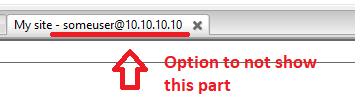Custom Query (2164 matches)
Results (2001 - 2100 of 2164)
| Ticket | Summary | Status | Owner | Type | Priority | Component |
|---|---|---|---|---|---|---|
| #12302 | FEATURE REQUEST: Duplicate file feature | new | Feature request | normal | FileZilla Client | |
| Description |
I often use FileZilla to modify my website files, before I do I always backup the file before modifying. Currently I do this by: (1) Transfer the file locally (2) Rename the remote file xxxx.bak (3) Modify the local file (4) Upload the local file It would be so much easier if I could just duplicate the remote file like you can in Windows File Manager. Even if I just end up with a 'Copy of xxx' this would make things easier but if you want to knock the ball out of the park, then a 'Duplicate and edit' feature would be such a timesaver. Use case would be: (a) Right click file, choose 'Duplicate and edit' (b) Filezilla renames existing file xxx.bak (c) FileZilla copies renamed file as original filename (d) Filezilla opens new file for edit e.g. in Notepad++ Then all I have to do is make my edit, click save (the normal 'This file has changed...' dialogue would then re-upload the modified file as normal. |
|||||
| #12313 | Optionally automatically rename/move remote individual files after downloading | new | Feature request | normal | FileZilla Client | |
| Description |
This would help organizing files during transfer. I would like files to be optionally automatically renamed (prefix/suffix) and/or moved to a specified remote directory after finishing its individual download. |
|||||
| #12314 | If file exists locally, overwrite local time stamp without re-downloading the entire file | new | Feature request | normal | FileZilla Client | |
| Description |
I backed up files from my mobile phone using ES File Explorer's FTP server. Sadly, it messes up dates and times. Amaze file manager and Primitive FTPd however report times correctly. But I don't want to download all files again, just set the dates and imes of the local files to the original remote files. I suggest implementing such an option. |
|||||
| #12315 | Ability to export remote search results into file | new | Feature request | normal | FileZilla Client | |
| Description |
There is a remote file search feature. I suggest the ability to export the search results (including time attribute and full remote paths) into an XML or JSON file. It is already possible for the queue, the failed transfer list and successful transfer list. |
|||||
| #12316 | Ability to change download target (path/name) of queued files | new | Feature request | low | FileZilla Client | |
| Description |
Changing a file during downloading is possible thanks to the inode system used by Linux. But I suggest allowing changing it while in queue, to prevent forgetting it until the transfer has finished. |
|||||
| #12318 | Suggestion for renaming of files | new | Feature request | normal | FileZilla Client | |
| Description |
In other software that have the ability to rename files (photo organizers like Thumbsplus, for example), when you choose to rename a file the default portion of the filename selected is the name excluding the extension. This avoid changing the extension by mistake and, honestly, speeds up the renaming process since most of the times only the name is meant to be changed. |
|||||
| #12331 | Configure double-click to have different behavior for local vs. remote | new | Feature request | normal | FileZilla Client | |
| Description |
For my company's use of FileZilla, we frequently need to browse remote directories and download files, but it's very very rare that we'd need to upload a file. There's no good default double-click behavior configuration for us, because what we really want is for double-clicks on remote files to transfer but for double-clicks on local files to open. Instead, we have to choose between not being able to use double-clicks to download files or risking accidental uploads. I hope this feature request—splitting the double-click settings into a local setting and a remote setting—wouldn't be too hard to implement. It sounds silly but it would really make a big difference for all of us (there's a lot of us with Pro licenses that I'm making this ticket on behalf of). |
|||||
| #12334 | Custom proxy configuration per site entry | new | Feature request | normal | FileZilla Client | |
| Description |
Hi guys, I'm a big fan of Filezilla and I've been using it for years. I'm working in a new role here and I have to deal with multiple VPNs to access multiple datacenter. To do so, I run many small docker instance with their own VPN client and a socks proxy. Doing so, I avoid network collision and software limitation of running simultaneous VPN clients. But, when times come to use Filezilla to access one of those machines via SFTP, I have to manually update the general settings 'Generic proxy' configuration of the client each time if I want to use a different socks proxy. I would appreciate if Filezilla client can have a section in the 'Advanced' pane of each site definition to fill specific proxy configuration to use for a given site definition. Currently the only option is 'Bypass proxy' but that doesn't make it in my case, since I want to use a proxy but an alternate one. |
|||||
| #12338 | Site manager > right-click option to create new site or new subfolder | new | Feature request | normal | FileZilla Client | |
| Description |
Right-click option to create new site (in current folder) or new subfolder. I always right-click on a folder to create a new site, but it's not possible. The only option is export. Thanks for considering. |
|||||
| #12366 | Activity Time | new | Feature request | normal | FileZilla Client | |
| Description |
Hi, FileZilla Team. i use FileZilla to copy Big Files from Linux server to my notebook when i copy this Big Files, FileZilla delay Hours. but i can't see time when finished or disconnected. can you add time for activities on status activities window ? thanks |
|||||
| #12411 | Add a confirm prompt for drag and drop | new | Feature request | normal | FileZilla Client | |
| Description |
I love filezilla but have been forced to use the slower WinSCP for 1 reason and 1 reason only, I am paranoid about holding down my mouse for too long when navigating to a directory and accidentally moving a directory, imagine the consequences of moving your entire home folder to root etc. I am asking that you please add the option of having a simple prompt "do you want to move dir1 into dir2?" YES/NO. Thank you for reading |
|||||
| #12414 | Error: Could not connect to server | new | Feature request | critical | FileZilla Client | |
| Description |
Hi I am trying to connect to external sftp server which doesn't require ssh key for login. External server only requires host, Port number, User and password for login. But each time during connecting to any external sFTP server, by default FileZilla is looking for ssh key credentials for login and get a connection error. And for specifically the external host connection which require ssh public key authentication, that is also giving " connection error" on my personal Mac laptop. But, the Filezilla external sFTP connection works fine, if I use another laptop or desktop. Response: fzSftp started, protocol_version=10 Command: proxy 2 "localhost" 2222 Command: keyfile "/MAC_Public_Key/.ssh/MAC_public_key.ppk" Command: open "any@…" 22 Error: FATAL ERROR: Connection refused Error: Could not connect to server |
|||||
| #12418 | Hide connection URL from tab | new | Feature request | normal | FileZilla Client | |
| Description |
Would be good if there werean option in FZ to hide the full FTP connection URL from tabs, to save space. Since connection profiles have names anyway ("my site") this is sufficient information to display in the tab, not the profile name PLUS the whole connection URL, which means tabs are wider than they need be. In other words: |
|||||
| #12443 | Synchronise height of panes | new | Feature request | low | FileZilla Client | |
| Description |
Just a minor thing, but it'd be really useful if when resizing the panes, the left and right both changed together. Especially when trying to synchronise things, it's helpful to have things lined up, and I regularly find myself adjusting the height of the left browser pane and then trying to adjust the right side to match. I think most people would want them to remain aligned, so that should be the default action. There might be odd cases where having them different heights would be useful, but perhaps that could be catered for by holding down the Shift key. I.e. When moving the horizontal divider, move both equally -- unless Shift is pressed. |
|||||
| #12487 | Setting Up New Account | new | Feature request | high | FileZilla Client | |
| Description |
I currently use FileZilla with one company and need help to set up another company. |
|||||
| #12502 | Feature Request: Option: Do not save incomplete / aborted files | new | Feature request | normal | FileZilla Server | |
| Description |
For technical reasons (wireless), we sometimes have files that are incomlete. Since the file is stored and may not be overwritten, the retransmission by the client always fails. Though it would be great to have an option like "only store complete transfers" Thanks, Roland |
|||||
| #12511 | Directory Comparison - add ability to change colors? | new | Feature request | low | FileZilla Client | |
| Description |
I love the directory comparison feature, but I don't use it much as I'd like because the colors are hard for me to look at for long. Wondering if it would be possible in a future release to allow user to change the opacity on the colors. e.g. in this image I took the colors and set the opacity to 20% which is much easier on my eyes. If each user could set that in their own preferences, that'd be fantastic. :0) |
|||||
| #12521 | Have an "host list" as alternative source for "host" field in Site Settings | new | Feature request | normal | FileZilla Client | |
| Description |
When you create a new Site in Site Manager you have to insert "host" value filling in address and port text fields. In many cases can happends that for more than one Site the same host is used (usually because more than one website is hosted on a single server) and, in some unfortunate circumstances, the IP address of the server change; when this occour I need to update all Site Manager Sites to reflect the new IP. It will be great if I had a "Host List Manager", where I can create a Host with it's Label, IP, port, access type and so on, and then use this "Host Object" in the Site Settings as an alternative to directly input IP and port. So, when the Host IP would change, I just need to update the "Host Object" to make all relate Sites use new IP or new Authentication certificate ecc, ecc.. Since this is something really useful for Agencies and Professionals, maybe could be more appetible for Pro version, but litteraly, I would pay for it! |
|||||
| #12530 | Local / GMT time in log files | accepted | Feature request | normal | FileZilla Server | |
| Description |
Time in log files is in GMT, not local. For example, there is a log entry "2021-09-18T10:53:00.059Z << [FTP Session 140..." In my case, local time would be 2021-09-18T13:53:00.059 +0300 I suggest an option to use GMT or local time in server's Logging settings |
|||||
| #12549 | dropbord.nl | new | Feature request | critical | FileZilla Server | |
| Description |
many years ago i had the website dropbord.nl. i deleted this site years ago but i want to put the site back online. can you help me with this. we have a backup |
|||||
| #12561 | Please add 64x64 icon | new | Feature request | normal | FileZilla Client | |
| Description |
Please add 64x64 icon. The is a warning via Debian AppStream checks that we wish to eliminate. https://appstream.debian.org/sid/main/issues/filezilla.html |
|||||
| #12576 | Confirmation prompt before dragging and dropping | new | Feature request | high | FileZilla Client | |
| Description |
imagine the consequences of moving your entire home folder to root with the click of a button. I am asking that you please add the option of having a simple prompt "do you want to move dir1 into dir2?" YES/NO. Its kinda insane that a project this big and old has not added this yet despite hundreds of suggestions from users over the last 20 years. Why can't this be added? |
|||||
| #12601 | Request for change | reopened | Feature request | normal | FileZilla Client | |
| Description |
Please will you create a confirmation screen for local deletions. I have hit the delete key by accident on several occasions and deleted the very files that I wanted to upload! When you have selected files on the remote site and try to delete them a confirmation is required but no such confirmation is required on the local site - they are gone! Thanks, Bill |
|||||
| #12624 | File Explorer View + Streaming Media | new | Feature request | normal | FileZilla Client | |
| Description |
I have an app on all my Android devices: "FX File Explorer". Basically, it allows me to browse a remote device via an SFTP connection *or* my local files in a viewing pane similar to a Windows File Explorer window. The biggest advantage is that I can stream any media file just by tapping on it. The explorer invokes the local device's media player, and streams the file, versus downloading and opening it. My request is to add this functionality to FileZilla, where double clicking on a media file would invoke your local media player, and stream the media to your machine, with downloading switched to a right-click function. |
|||||
| #12625 | Remember last synchonisation | new | Feature request | normal | FileZilla Client | |
| Description |
It would be really nice if, on reopening a connexion, Filezilla would remember that I had toggled Synchronized Browing and go directly to the last local and distant folders opened. |
|||||
| #12633 | Schedule Speed Limits | new | Feature request | normal | Unknown | |
| Description |
Add a function that would enable speed limits on a schedule. Example: From 8am to 5pm upload speed limit enabled. That way a long backup wouldn't interrupt other users as much during the workday, but would allow full speed at night. |
|||||
| #12642 | Server upload write permission | new | Feature request | normal | FileZilla Server | |
| Description |
Server upload permission used to be read [Y/N] and write [Y/N]. On my server you can login anonymously and download files from the virtual "/" which is physically "c:/downloads". this directory is Read:Y write:N. I have another virtual directory "/upload" which physically links to "c:/uploads" but it has the following permission "read:n write:Y". You cannot view this directory nor can you download but you can upload files. It is important that the upload and download capabilities lie in separate directories so that random people cannot use my server as a file storage location. in filezilla server 1.2 the directory permissions are R or R+W. W-only no longer exists. Please add Write-only as an additional option in the next version. |
|||||
| #12649 | Integration with freedesktop secret service | new | Feature request | normal | FileZilla Client | |
| Description |
Hi, I think it would be really great if Filezilla gave the possibilty to use a freedesktop.org secret service[*] compliant password manager (like keepassxc, gnome keyring, kde wallet) for storing and retrieving account's passwords. [*] https://freedesktop.org/wiki/Specifications/secret-storage-spec/ With regards |
|||||
| #12659 | Convenience of Bookmarking Feature | new | Feature request | normal | FileZilla Client | |
| Description |
Hello! Long time user, first time bookmarker. I'm not quite sure what I expected, but as I was tidying up my Site Manager I noticed the button and decided to give it a go. While it is somewhat more convenient than navigating the file structure, I find that having it in its own menu is sub-optimal. What if the bookmarks presented in the dropdown from the Site Manager button as a second level menu. So, hover on a connection with bookmarks and a menu pops out to the right with the list of bookmarks so you can get there without the extra step. Still keep the bookmarks menu for navigating while connected and for those that are accustomed to it, but for my use, I generally connect for a quick task and then close FZ until I need to do something else. |
|||||
| #12667 | NO HE RECIBIDO EMAIL DE AUTORIZACION AL CONFIGURAR LA CUENTA DE ONE DRIVE | new | Feature request | normal | FileZilla Client | |
| Description |
NO HE RECIBIDO EMAIL DE AUTORIZACION AL CONFIGURAR LA CUENTA DE ONE DRIVE, EXISTE OTRO MODO DE RECIBIR EL CÓDIGO DE AUTORIZACIÓN? EN LUGAR DE RECIBIRLO EN EL EMAIL DE MICROSOFT, ENVIARLO A LA CUENTA DE GMAIL? LA CUENTA DE MICROSOFT ES EDUCACIONAL Y PARECE QUE HAY CIERTOS PERMISOS QUE NO TENGO ACTIVADOS. HE COMPRADO LA VERSIÓN PRO PARA PODER GESTIONAR ESTA CUENTA DE ONE DRIVE, PERO NO PUEDO GESTIONARLA. |
|||||
| #12671 | allow "download to" dialogue to remember settings | new | Feature request | normal | FileZilla Client | |
| Description |
I frequently use the search function to find a specific file and download to the local folder I am working in, then 5 minutes later, search for another unrelated file and download to the same folder. There is no function to just...DOWNLOAD straight from the search window like there is if I were just perusing the remote directory. It prompts a "Download to:" dialogue every time. But within a single day that I am working, 99% of the time, this is the same folder, and I have the same requirements of the path structure and queueing. I just want it downloaded *now* with a flat structure. But it never remembers my settings, and as near as I can find, there is no option to make it remember. If I knew already which remote folder the file I need was in, I could just sort through the list there, hit Return, and it would download, but it could be in one of several folders, and I rarely know which I'll find it in. Just an option to remember preferences would be an incredible help. Thanks. |
|||||
| #12679 | Automated conversion of \ to / as setting in options? | reopened | Feature request | critical | FileZilla Client | |
| Description |
As switch on/off option in settings? When I paste a link from local network mapped drive to the ftp remote site address all \ to be converted in / |
|||||
| #12681 | FEATURE REQUEST: Authenticate Private SSH keys with passphrase | new | Feature request | high | FileZilla Client | |
| Description |
hi there, i have been using key authentication without passphrase for a long time with FileZilla. This works like a dream, however, there will come a time where you need to protect your ssh keys with passphrases. A helpful feature addition would be to add the ability to enter your passphrase before you get access to your filesystem. |
|||||
| #12683 | a bit more granular controls on accounts | new | Feature request | low | FileZilla Server | |
| Description |
in Prior versions (0.x) we had the ability to permit write, but not delete as well as write, but not list. In reading the forums, you has suggested that blocking delete was bad and you were not going to be brining that back (those were not the exact words). The use case that I have is a single anonymous dropbox where people can easily just drop a file. Often this is a one time ad-hoc event, so creating a dedicated user account, while possible. is not always quick/simple. Having "anyone" (anonymous) be able to delete a file that anyone else uploaded is not idea. If brining back the ability to prevent anonymous from deleting, can you consider the ability to remove list perms from anonymous account ? This would permit users/client to drop a file, but they can not see other files that were also dropped. Thanks! |
|||||
| #12708 | Please Implement Dark Mode | new | Feature request | normal | FileZilla Client | |
| Description |
My OS, as well as most of my apps, are set to run in dark mode as it is easier on the eyes. I cannot locate a way to turn on dark mode in Filezilla, nor can I find a setting that forces it to use the OS settings. Can this be added to the client interface? |
|||||
| #12725 | Transfer queue section looks bad/hard to read in desktop dark mode | new | Feature request | normal | FileZilla Client | |
| Description |
Transfer queue section looks bad/hard to read in desktop dark mode. Improvement would be nice. |
|||||
| #12735 | need MimeType assosiation inside the 'filezilla.desktop' file | new | Feature request | low | Other | |
| Description |
Most of Desktop Environments, like GNOME, use 'MimeType=' line from *.desktop files inside the '/usr/share/applications' and '~/.local/share/applications' directories. This line make mime-type assosiation between program and file types, which this program support. For FileZilla, this assosiation may be like this:
If this line placed into filezilla.desktop file:
then Desktop Environment will be know, that 'ftp://' links, which mime-type is 'x-scheme-handler/ftp', may be opened by FileZilla program. Desktop Environment will know this from /usr/share/application/filezilla.desktop file. Then, all clicks to 'ftp://' links from browser (Chrome, Firefox, Opera, etc.) may be quickly opened in the FileZilla program. Please, add this line to 'data/filezilla.desktop' file:
|
|||||
| #12742 | Show Dropbox team folders | new | Feature request | low | FileZilla Client | |
| Description |
Currently Filezilla Pro only show one's private folder, usually the same as the user's full name. It displays as the root (/) in the Filezilla client. Dropbox Business has shared team folders but it's not possible to list them through the Filezilla Pro client. This would be a nice feature for Dropbox Business clients, which probably makes up for a good percentage of the users who wants to use your Dropbox integration. Mer info about shared team folders: https://help.dropbox.com/teams-admins/team-member/team-folders |
|||||
| #12758 | Support wxWidgets 3.2 | new | Feature request | normal | FileZilla Client | |
| Description |
It would be great if Filezilla supported wxWidgets 3.2 which has now been released. We would like to move to wx 3.2 in Fedora and Debian. |
|||||
| #12763 | Prevent date comparison between remote and local folders | new | Feature request | normal | FileZilla Client | |
| Description |
In windows (I'm using windows 10 but it's the same on all versions) the folder modification date is changed every time something inside is changed. When using the "compare" tool FileZilla marks the remote and local folders as different, even though there are exactly the same files inside with nothing to change. Would it be possible to put in an option so that FileZilla ignores the last modification dates of the folders? Obviously if a folder was not present on remote or local it should continue to highlight it in yellow as it does now. Thanks |
|||||
| #12793 | Remove duplicated entries in Site Manager | new | Feature request | normal | FileZilla Client | |
| Description |
Another idea I guess worth thinking of. |
|||||
| #12794 | OSX Icon! :) | new | Feature request | normal | FileZilla Client | |
| Description |
I believe the new icon should be updated to fit the other icons for MacOS. Right now it's larger then all of the other + there could be even an option to change to a simpler icon with normal, rounded corners :) |
|||||
| #12805 | Folders / Directories | new | Feature request | normal | FileZilla Client | |
| Description |
I am not sure why it does not download empty folders. If you set up filters to filter out all the files in a folder, it will not download the empty folder. That empty folder name is what I am looking for, which is why I would like to have it downloaded, but do not want to waste bandwidth downloading the contents of the folder. When I say folder, I mean directory. This would be a great help to me and will donate if fixed (or added I guess), thank you. |
|||||
| #12822 | By default, Filezilla Server does not register any exclusions in Windows Firewall, cannot connect until exclusions added to Windows firewall | new | Feature request | normal | FileZilla Server | |
| Description |
At install time, FileZilla Server does not register any exclusions in the Windows Firewall, so by default, it cannot perform its main role of acting as an FTP server. Manually adding the program "C:\Program Files\FileZilla Server\filezilla-server.exe" to the Inbound rules in Windows Firewall will fix the issue, but the program really should be doing that at install time. |
|||||
| #12855 | Import settings from command line | new | Feature request | normal | FileZilla Client | |
| Description |
I have a settings export that I need to import to a large number of users on a large number of computers in an organization. I need a command line option to import the settings automatically.
EXAMPLE:
HELP:
|
|||||
| #12867 | Save "Files currently being edited" as project | new | Feature request | normal | FileZilla Client | |
| Description |
The ability to sync when saving the open local files to the server is great. However, I have to open 20 files sometimes and it works fine until the next day I have to open them again. If the "Files currently being edited" screen has an option to save the currently open ones as a project under a given name, and then easily be able to load and open for editing and syncing, that would be a big step for Filezilla fans, combined with text editor, for example Notepad++. |
|||||
| #12869 | Add ability to select dark or light mode. | new | Feature request | normal | FileZilla Client | |
| Description |
The newer versions of FileZilla client implement the dark mode feature. However the mode is forced on the user based on the macOS settings. It would be great to have settings such as System, Dark, Light to allow the user to override the OS settings. Where System would adhere to the OS settings, and Light/Dark would explicitly set the theme overriding the OS theme. If the user prefers a Light FileZilla and a dark macOS, this is not possible with the current implementation. |
|||||
| #12890 | Update logon settings for Site Manager Synchronization | new | Feature request | normal | FileZilla Client | |
| Description |
I've been using Site Manager Synchronization 1-2 years. In my case synchronization data is stored on a server where passwords periodically expire. In the mean time memories of configuration details can become somewhat hazy.. Site Manager doesn't allow me to simply update the password nor any of the other details. Moreover details cannot be copied due to the modal dialog having a fixed width and the text boxes being greyed out. Site Manager Synchronization would become more usable if synchronization details are editable. If security concerns are a limiting factor, the old connection password and/or synchronization passphrase could be requested in order to temporarily unlock these settings.. |
|||||
| #12924 | Add option to delay before starting the next file transfer in the queue | new | Feature request | normal | FileZilla Client | |
| Description |
When I have multiple files in queue to be uploaded to my NAS, either only the first one is done and the rest of them fail or every other transfer fails. I think the reason is that the next transfer in the queue is started right away and causes a connection issue. So an option to wait a certain amount of time before the next transfer in the queue is started could be useful. Thanks. |
|||||
| #12926 | Make available an arm64 ( apple silicon ) build for macOS | new | Feature request | normal | FileZilla Client | |
| Description |
Currently for Mac ( and other platforms too) only x86 and/or x64 versions are available. It would be great to add an arm64 version for Macs now that new Macs runs all runs on apple silicon. Could also be a fat binary with both x64 and arm64 code in the same executable |
|||||
| #12928 | Keep existing interface settings in install | new | Feature request | normal | FileZilla Server | |
| Description |
When installing Filezilla Server, it is possible to select "Keep existing server settings" and installation program remembers last selection of this setting. Would it be possible to add similar setting for interface, e.g. "Keep existing interface settings" so that installation program would also remember last selection of this setting? I use "Start manually" for interface, and I have to select it every time I update Filezilla Server. |
|||||
| #12935 | test | new | Feature request | normal | FileZilla Server | |
| Description |
test |
|||||
| #12937 | Remember sort order within tabs on exit / Provide last modified/Size etc setting options | new | Feature request | normal | FileZilla Client | |
| Description |
I always use "Last Modified" descending in my tabs. When Filezilla restarts I always have to set this up again. There is no option in "Edit->Settings->Interface->File Lists" It only has "Name Sorting mode", suggest this changes to "Sorting mode" and add at least Date/time and size. Probably ascending/descending option... |
|||||
| #12938 | Add Windows ARM64 support | new | Feature request | normal | FileZilla Client | |
| Description |
Windows ARM laptops are getting popular these days, and I would want to have official support in FileZilla. MSYS2 has been building FileZilla for Windows ARM64 for quite a while now. So there should be no major technical issue. MSYS2 only supports native compile by default, but cross-compile from Linux or x86 Windows is possible with the llvm-mingw toolchain. Also, I maintained a build script with full installer support back then: github.com/driver1998/filezilla-woa. |
|||||
| #12968 | Authorization control R+W+D | new | Feature request | normal | FileZilla Server | |
| Description |
The existing options for granting permissions, especially via the "Use system credentials also for accessing files and directories" option, work OK, but are cumbersome for administration. In addition to the existing options under "Access mode:" there should also be the option of deleting files/directories. restricted, also in connection with read-only access. |
|||||
| #12971 | Skipped files on a different tab | new | Feature request | normal | FileZilla Client | |
| Description |
Hello, would it be possible to have a separated TAB for skipped files (eventually with a reason) in order to avoid having non effectively transfered files on the successfully transfered tab ? thankss in advance |
|||||
| #12975 | Would it be appropriate to ask for an appeal - openssh has progressed somewhat in 18 years | new | Feature request | normal | FileZilla Client | |
| Description |
https://trac.filezilla-project.org/ticket/2357 I would kinda understand if you don't want to recode the program to use a different library, but since it would also be nice to get the ssh-agent.exe in windows10 and 11 to be supported. Would it be possible to add support in the form of some mutator,(does psftp support openssh key-agent?), script that ingests from ssh-agent and pipes it to psftp, even if it came in an form of opting in via the settings panel. Microsoft has seemingly been bundling it with windows 10 and above. |
|||||
| #12985 | resume feature request | new | Feature request | normal | FileZilla Client | |
| Description |
currently if we choose resume when upload file, filezilla will not upload anything if file content changed and just notify that file uploaded successfully! I ask you to add new option that resume files if not changed otherwise overwrite files if something changed. this could be possible if you check hash of files I guess? (actually it is a bug that it show file uploaded but nothing uploaded also. at least it should show nothing uploaded!) imagine you set resume for default action when upload several files of a project. and then you change a file and upload all again. then you think you have new files on server but resume does not uploaded changed files! |
|||||
| #12986 | add toolbar for local and remote view | new | Feature request | normal | FileZilla Client | |
| Description |
I suggest to add right-click menu as toolbar for local and remote view. I attached a mock up. it is ugly but enough to tell you idea!. |
|||||
| #12993 | Document the process to submit a new Icon Theme | new | Feature request | normal | FileZilla Client | |
| Description |
Hello! I'm working on a new Icon Set for Filezilla. I looked around but could not find documentation on how to properly submit an icon set for submission. I gather from searching the forum that it must be GPL compatible. Is submitting them as a "Feature Request" the proper way ? What format would you like to receive them: SVG ? (I see the app itself uses PNG but perhaps you generate the PNG from the SVG.) I'd be happy to create a page on the Wiki for that if you can just clarify this for me here. Thank you! |
|||||
| #13006 | Show passwords or function to open ssh in terminal | new | Feature request | normal | FileZilla Client | |
| Description |
I would like to be able to see the passwords of the servers or, even better, a function that allows access in the terminal with sshpass -p xunil ssh user@server |
|||||
| #13009 | In interactive logon mode, repetitive password prompt | new | Feature request | critical | FileZilla Client | |
| Description |
While transferring files in interactive logon mode, the password prompt is continuously appearing even ticking the checkbox of the remember password is ticked. Can you please resolve the issue? |
|||||
| #13034 | Dock image issue in mac | new | Feature request | high | FileZilla Client | |
| Description |
There is an issue with the FileZilla dock icon; it doesn't align with the other icons. It looks odd in the dock. I have added screenshot and i am using latest version of mac. https://drive.google.com/file/d/1Y4XR2d8BRf2iMxTklYERjlr883uA8g6b/view?usp=sharing |
|||||
| #13057 | Request Upload option: Force Lowercase Remote Names | new | Feature request | normal | Other | |
| Description |
This option is available in WS_FTP LE 6.0, but the program stopped working when Windows 10 was installed. I could find no other FTP program that had this option, so I have been using FileZilla for pages created after that. For years I created HTML pages with the EVE/TPU editor on a VAX. But VAX computers are capable of creating only UPPERCASE filenames. I had to stop updating my 1,200+ UPPERCASE HTML page files because I could no longer upload them to my lowercase-based Linux server. I hope you can add this option someday. Thank you. |
|||||
| #13066 | Request for Aditional Feature | new | Feature request | normal | FileZilla Client | |
| Description |
Dear team, Is it possible to add a synch between two directories without any time stamp? To explain, I have a large collection music files on my local PC who are edited and added with new music, those I like to copy to my remote server. NOw it become too much to do this by hand and like your help in that. Because music files can be very old, then there is no use to compare time stamps. Why sync? reorganisation or delete on the local station need to be done also on the server. Thanks Ronald |
|||||
| #13068 | Dark theme | new | Feature request | high | FileZilla Client | |
| Description |
We need a dark theme for the ftp client. Please. |
|||||
| #13073 | Option to Confirm drag'n'drop Directory on remote server | new | Feature request | high | FileZilla Client | |
| Description |
Hello. I need an option to confirm before drag n drop directory on remote server. Because now I can missclick dragndrop and not even notice it without confirm dialog. Yeah, it happens because I have a disease. Thank you. |
|||||
| #13082 | Add contrast to the highlighted folder for better visibility | new | Feature request | normal | FileZilla Client | |
| Description |
When a folder is selected, filzilla highlights it. That works fine with the part of filezilla I am working in. In all the other windows the highlighted folders turn into super-highlighted and their names cannot be read anymore in darkmode. See example: please change this setting so that one can read them. There is no need to differentiate between a folder I work in and a folder I do not work in (I also do not need filezilla to show me, where my mouse is, if you know what I mean). Thank you!! |
|||||
| #13090 | A Plea for Harmony in Design: Addressing Filezilla's Logo Dimensions on macOS Dock | new | Feature request | critical | FileZilla Client | |
| Description |
I love Filezilla and use it all the time. Yet, amidst my admiration, there lies a stark visual discord that mars the seamless aesthetic of my macOS dock. Unlike other companies whose logos elegantly conform to the requisite dimensions, the Filezilla icon stands as a glaring outlier. The width and height are not correct. Could you kindly adjust the dimensions of your logo? With heartfelt thanks. --- FileZilla Client Version: 3.67.0 Build information:
Linked against:
Operating system:
|
|||||
| #5493 | Problem while copying from Unixfolders to Windows with casesensitive filenames. | new | Patch | normal | FileZilla Client | |
| Description |
Problem: On Unix FTP-Server you have a file called "Team.htm" and a file called "team.htm" If you copy file "Team.htm" everything is ok. File will be listed local. If you then copy file "team.htm" and press cancel in the overwrite dialog to abort, the operation will abort BUT in the list of the local files the entry "team.htm" will appear. |
|||||
| #8011 | Patch for simple on/off queue scheduler (feature request #1665) | assigned | Patch | normal | FileZilla Client | |
| Description |
Since I moved from a city to rural satellite Internet which has both peak and off-peak data usage allowances, I've been having to stay up until the off-peak time kicks in to start my filezilla queues (system backups, updates, etc). I was hoping there would be a process queue schedule feature in Filezilla by now, but since there isn't, I decided to dive into the source and hammer one in. I've included my patch to the svn revision 4558. It seemed to work on my workstation here which is running Fedora 16. I normally do work in C, not C++ It's a rather simple on/off schedule mechanism. Go into the Edit menu -> Preferences and look for the new "Queue" page. You can either:
and/or
Then create your queue, and leave filezilla running and the queue should start and stop processing at the specified times. Filezilla is way more useful selecting specific files and managing the queue than command line clients, but needs a touch of automation (which is what computers are for). |
|||||
| #8173 | Password Encryption // Master Password | moreinfo | Patch | normal | FileZilla Client | |
| Description |
Hi everyone, I've just managed to make my patch working so I share it with you: https://github.com/tdubourg/filezilla-encrypted I've been using Filezilla for a long time now but I have always been concerned about the really low level of security it provided regarding to password storage - that is to say, no security (clear text). On Windows there are even now malwares that have been targeting Filezilla sitemanager.xml file.... So as I spare had time 2 days ago I decided to make a patch. Here is what currently works:
I use the Crypto++ cross platform library which has integrated packages for most GNU/Linux distributions and has a non-viral license. What I would need help for, in order to finalize this patch:
What still needs to be developped:
For now these two cases obviously end up with encrypted passwords that are not decryptable (because no master password or master password has changed). What could be improved : Randomly generating a salt / iv (instead of hardcoded ones) when turning on encryption and then storing them in the settings file. I am using AES by the way. This patch is not intended to provide military security. It is intended to provide standard security that should be implemeted in every software storing password (like Firefox, Thunderbird, Opera... and even WinSCP (that has a CRAP UI but master password feature !!!). I do not provide a patch file for now but you can see the changes I made by searching for the string "@td". That's a tag that I put where I make changes. BTW I do not know if I can branch the SVN repo instead of holding the stuff on Github...? I think I need additional rights for that. |
|||||
| #8406 | When a new directory created, focus the new directory in listviews | new | Patch | normal | FileZilla Client | |
| Description |
When a new directory created, filezilla refreshes the corresponding local or remote listview and leaves the focus where it was before. I think it should set the focus to the newly created directory since the user most likely will want to go in that directory. The attached patch implements this behaviour for both the local and the remote listviews, also it adds the [ctrl]+[shift]+[n] keyboard shortcut for the "New Directory" menu item (does the same thing in windows explorer or nautilus and Thunar on linux). The remote side implemented extending the facilities added in r4868 with setters and a new conditional. Maybe these functions/member variables need a new name. Since i'm not 100% sure on the remote side's implementation, i'm attaching a patch only for the local side and the keyboard shortcuts. Sidenote: On my system, i couldn't compile a clean r4872, compile failed with: src/interface/listctrlex.cpp:1179 col 36: error: passing ‘const wxListCtrlEx’ as ‘this’ argument of ‘wxScrolledWindow* wxListCtrlEx::GetMainWindow()’ discards qualifiers [-fpermissive]
This can be fixed easily enough with a - wxRect windowRect = GetMainWindow()->GetClientRect(); + wxRect windowRect = const_cast<wxListCtrlEx*>(this)->GetMainWindow()->GetClientRect() |
|||||
| #8411 | Remove clients "local" pane, add vertical directory tree | new | Patch | normal | FileZilla Client | |
| Description |
I was hoping that this could be implemented. I see that tateu updated 3.5.3 but it doesn't work for the latest 3.6.0.2 version. Can someone create a patch please? It would be very helpful. Thanks in advance. |
|||||
| #9203 | Keyboard shortcuts | new | Patch | high | FileZilla Client | |
| Description |
Context Menu => E, Enter When viewing local files, this is the shortcut for Edit, confirming the "reopen file" dialog. When viewing remote files, this is the shortcut for DELETE, confirming the "are you sure" dialog. Fix it, please, before I accidentally delete more files, kthx! |
|||||
| #9401 | Get file icons on linux | new | Patch | normal | FileZilla Client | |
| Description |
wxFileType::GetIcon() is not implemented in wxGtk. This patch replaces calls to wxTheMimeTypesManager and wxFileType::GetIcon() with calls to gnome. Other platforms are not affected. In addition, wxStat is used to properly detect 'local' wxLstat. |
|||||
| #9809 | Cancel/Disconnect buttons don't stop file/folder transfer | moreinfo_accepted | Patch | normal | FileZilla Client | |
| Description |
I accidentally dragged over the wrong folder to transfer to my computer (huge number of files and folders in it), and I clicked the Cancel button (red flag with X in it) but it did nothing, then I clicked the Disconnect button (mouse with X over it), and the files kept transferring. I had to close FileZilla to get it to stop (which thankfully stopped the process). Are these buttons not actually supposed to cancel a transfer or disconnect from the server? If I'm not using it contextually correctly, what exactly is the "current" server it refers to if they're highlighted? I was actually only connected to one server at the time. |
|||||
| #10143 | buttons in update window not visible using screen resolution 1024 x 600 | moreinfo_accepted | Patch | normal | FileZilla Client | |
| Description |
Running FileZilla on a Win7 netbook with a screen resolution of 1024 x 600 is no problem. However, when checking for a software update, a new window pops up (indicating that a new version is available), but the buttons allowing to choose to install this update (or cancel) are not visible (should be at the bottom of the screen), and there is no way of navigating there (the window is taking up the full screen height already, but no scrollbar appears). |
|||||
| #10266 | Implementation of Kerberos/GSSAPI support (RFC 2228) | new | Patch | normal | FileZilla Client | |
| Description |
I've implemented Kerberos/GSSAPI support (RFC 2228) for the FileZilla client. I've made sure my changes work against the most recent source code of FileZilla. I've tested this on MacOS X and Windows, and I believe there should be no problems having it work on Linux. I'd like to get this into the FileZilla source code. So ... what do I need to do to make this happen? Should I just post the patch here? |
|||||
| #10345 | Scrolling with drag and drop scrolls too fast, too far | moreinfo_accepted | Patch | normal | FileZilla Client | |
| Description |
With the latest version I have 3.10.2, now there is automatic scrolling of folders with drag and drop but if the window is not huge, it is almost impossible to actually select your target! It keeps scrolling away. I think this is from the fix for ticket #132. It did not use to scroll at all, which I understand is a problem, but now it scrolls too much. I use this everyday and think it is great, but now it is much more difficult. I've been writing code for over 20 years. |
|||||
| #10656 | bookmark category | moreinfo_accepted | Patch | normal | FileZilla Client | |
| Description |
i have many (for example 100) bookmarks in FileZilla for my site. it is undesirable for me to work with a confused bookmark list :| i suggest you to add categorize feature to bookmark part of Filezilla. |
|||||
| #10724 | desktop entry file: add key MimeType | new | Patch | normal | FileZilla Client | |
| Description |
It would be good if the desktop entry file of FileZilla Client provided key "MimeType". I don't know whether MIME Types for protocols other than FTP are defined and/or make sense but "x-scheme-handler/ftp" should sure be covered for a start which is what the attached patch does. |
|||||
| #12172 | Actually display all files when selecting a key | new | Patch | normal | FileZilla Client | |
| Description |
When selecting "All files" filter in dialog to open SSH key, an invalid mask of "*.*" is used, instead of "*" |
|||||
| #12307 | [Patch] Auto-update proposal | reopened | Patch | high | FileZilla Client | |
| Description |
Dear Sir, I would like to make a proposal for automatic uploads of small files to avoid the popup window requesting confirmation. I have been using this patch since quite some time now and I saw that many people over time keep asking for that. I also know this was already discussed several times. Anyhoo, this patch includes a safe upload (avoiding file corruption) of the modified files and only applies to files smaller than 1MB. NB: The current patch is quite simple and do not provide any customization of the parameters (e.g. user could chose the max size for automatic upload or to disable/enable the feature by default) Thank you for your consideration. Best regards, Marco |
|||||
| #12371 | Add 'Keywords' entry to .desktop file. Fixes lintian warning under Debian | new | Patch | normal | FileZilla Client | |
| Description |
Add 'Keywords' entry to 'data/filezilla.desktop' file. Fixes a lintian warning under Debian. Patch attached. Note: Add, remove or modify keywords as you see fit. It is the mere fact of having a 'Keywords' entry that fixes the lintian warning. |
|||||
| #12554 | Fix building of libfilezilla-0.34.0 on OpenBSD | new | Patch | normal | libfilezilla | |
| Description |
r10380 (user impersonation), breaks compatibility with OpenBSD. OpenBSD does not support shadow(3) and crypt(3) causing building to fail. As a workaround introduce FZ_OPENBSD, which is similar in behavior as FZ_MAC. |
|||||
| #12616 | Synchronized browsing is not turned on when reconnecting | new | Patch | normal | FileZilla Client | |
| Description |
I am running filezilla at Debian Bookworm (testing). On startup I use the option "Restart tabs and reconnect". Filezilla then shows the files of the local and remote (sub)directories, that were active at the previous exit of filezilla. This is a nice feature because often more than once files from the same subdirectory are changed. Unfortunately at the reconnect the option "synchronized browsing" is not activated, although this option is set for the site. This option only seems to be automatically activated, if the site is manually connected using the site-manager at the default local and remote root-directory, but you almost never want to be at this directory. This problem exists at filezilla-3.52.2, filezilla-3.53.1 and filezilla-3.57.0. The "synchronized browsing"-option is a very important option, because it avoids, that files are transported to the wrong directory. If you forget to set the option and change directory without noticing this, the website will not work anymore. So it is not only annoying to set the option each time at a reconnect, it also causes an unneeded risk of a not working website. A weak property of this solution is that at a reconnect "synchronized browsing" also is set if the local and remote path are not in sync, because at the previous session "synchronized browsing" was disabled by the user. But this is general behavior of filezilla, which never checks, that the directories really are in sync, when the user sets the option. I send a simple, validated patch for filezilla-3.57.0 (8 lines) which always sets the option at a "Restart tabs and reconnect" or by reconnect-button, if this option is specified for the site. The patch-logic is also validated at filezilla-3.52.2, which was the current filezilla-release at Debian Bullseye. I think this patch causes a more logical and user-friendly implementation of the "synchronized browsing" option for the site, avoiding unnecessary mistakes with downloads. |
|||||
| #12648 | [PATCH]Windows Long PATH support | new | Patch | high | FileZilla Client | |
| Description |
It's easier than what I thought it should be, only need to add the following below to the FileZilla interface manifest xml. Patch added. <application xmlns="urn:schemas-microsoft-com:asm.v3">
<windowsSettings>
<longPathAware xmlns="http://schemas.microsoft.com/SMI/2016/WindowsSettings">true</longPathAware>
<activeCodePage xmlns="http://schemas.microsoft.com/SMI/2019/WindowsSettings">UTF-8</activeCodePage>
</windowsSettings>
</application>
|
|||||
| #12688 | fzsftp could not be started | new | Patch | normal | FileZilla Client | |
| Description |
my system mac os 10.14 FileZilla pro client3.58.1 used to be available, but it can't continue to be used after today's update,if additional information is required, my email lyf1994s@…, please help me |
|||||
| #12751 | Patches for libfilezilla 0.38.1 | new | Patch | normal | libfilezilla | |
| Description |
There's a few patches for libfilezilla that fixes the template order for the clang compiler in mingw mode and a fix for an include guard |
|||||
| #12752 | MinGW-W64 compiler detection using clang and lld fix | new | Patch | normal | FileZilla Client | |
| Description |
Attached is a patch that allows filezilla to be compiled against clang in mingw mode and with lld |
|||||
| #13031 | When creating multiple sites in the Site Manager only last one is saved | new | Patch | normal | FileZilla Client | |
| Description |
In the Site Manager, if I create a site, set the protocol and credentials, and then create another site, only the last one created is saved after clicking OK and exiting the Site Manager |
|||||
| #13042 | putty: Fails to compile on GCC 14 (error: passing argument 1 of ‘next_int’ from incompatible pointer type [-Wincompatible-pointer-types]) | reopened | Patch | normal | FileZilla Client | |
| Description |
hen attempting to build the client using GCC 14, the following error (and warnings) occur: unix/uxsftp.c: In function ‘read_from_file’: unix/uxsftp.c:224:48: error: passing argument 1 of ‘next_int’ from incompatible pointer type [-Wincompatible-pointer-types]
In file included from ./putty.h:2437,
./fzsftp.h:31:28: note: expected ‘char ’ but argument is of type ‘const char ’
unix/uxsftp.c:225:43: error: passing argument 1 of ‘next_int’ from incompatible pointer type [-Wincompatible-pointer-types]
./fzsftp.h:31:28: note: expected ‘char ’ but argument is of type ‘const char ’
unix/uxsftp.c:227:15: warning: passing argument 1 of ‘safefree’ discards ‘const’ qualifier from pointer target type [-Wdiscarded-qualifiers]
In file included from ./misc.h:9,
./puttymem.h:21:15: note: expected ‘void *’ but argument is of type ‘const char *’
Patching the warning and error above results in another warning: sftp.c: In function ‘sftp_alloc_request’: sftp.c:138:18: warning: unused variable ‘i’ [-Wunused-variable]
sftp.c: In function ‘fxp_got_status’: sftp.c:220:11: warning: passing argument 1 of ‘safefree’ discards ‘const’ qualifier from pointer target type [-Wdiscarded-qualifiers]
In file included from misc.h:9,
puttymem.h:21:15: note: expected ‘void *’ but argument is of type ‘const char *’
sftp.c: In function ‘fxp_internal_error’: sftp.c:262:11: warning: passing argument 1 of ‘safefree’ discards ‘const’ qualifier from pointer target type [-Wdiscarded-qualifiers]
puttymem.h:21:15: note: expected ‘void *’ but argument is of type ‘const char *’
The attached patch should correct these by removing the |
|||||
| #1520 | (Repeated) action after queue completion | reopened | Other | normal | FileZilla Client | |
| Description |
This patch lets users do various actions after queue completion. It is accessed by right-clicking on the "Queued files" frame and implements the following functionality from RFE# 1707774:
This initial version is not properly tested on various systems, and should not be applied before more bug testing. It's posted here to get feedback on patch quality, and if I'm on the right track with this. More information will be posted on the already mentioned RFE. |
|||||
| #4719 | Fails to Connect through proxy | new | Other | high | FileZilla Client | |
| Description |
10:00:25 Status: Connecting to ftp.securetrends.co.il through proxy 10:00:25 Status: Connecting to 192.168.2.122:8002... 10:00:25 Status: Connection with proxy established, performing handshake... 10:00:46 Error: Connection timed out 10:00:46 Trace: CControlSocket::DoClose(2050) 10:00:46 Trace: CFtpControlSocket::ResetOperation(2114) 10:00:46 Trace: CControlSocket::ResetOperation(2114) 10:00:46 Error: Could not connect to server 10:00:46 Trace: CFileZillaEnginePrivate::ResetOperation(2114) |
|||||
| #7208 | Regarding FTP Connectoin | new | Other | critical | FileZilla Client | |
| Description |
Hi Sir, This is pratap from india. i am suing this FileZilla since last one year. Now i am facing one problem. I am not able to connect to FTP. the same FTP server is connection from othere system. Could please let me know what are things do i need to check for good FTP connection. I am getting the below message. Status: Resolving address of ftp.jhancock.com Status: Connecting to 206.33.173.11:21... Status: Connection established, waiting for welcome message... Error: Could not connect to server Status: Waiting to retry... Please help me in this . i am searching for this since last two weeks. Thanks Pratap |
|||||
| #7777 | filezilla.xml Corrupt | new | Other | normal | FileZilla Client | |
| Description |
While filezilla.xml corrupt, it should be auto repair or something, since it annoying me after open the filezilla, pop out a warning always |
|||||
| #7779 | Blinking butttons on bottom right corner of FZ Client | new | Other | normal | FileZilla Client | |
| Description |
I looked in the FAQ but didn't see anything on it. There are 2 little lights at the bottom right corner. One is blinking red and the other is gray. What do these buttons signify? Thank you in advance. PGelsman |
|||||
| #8250 | Can't create thread (error 8: Not enough storage is available to process this command) | new | Other | critical | FileZilla Client | |
| Description |
I use FTP FileZilla Client to download all the websites data from two different servers online to the local backup drive. I usually connect both using different tabs. However, I am now receiving this error probably after few hours of downloading. "Can't creat the threat (error 8:Not enough storage avaialable to process this command). While I have alot of storage left. However for one of the servers online the download is successful while for other it failed and I receive this error while I run both simultaneously. Hoping to hear a quick response from you. Regards, Haroon Ashraf UK |
|||||
| #8320 | Is there any way to import users from Bullet Proof FTP Server to FileZilla FTP Server? | new | Other | normal | FileZilla Server | |
| Description |
Is there any way to Import user from BFTP to Filezilla FTP Server. |
|||||