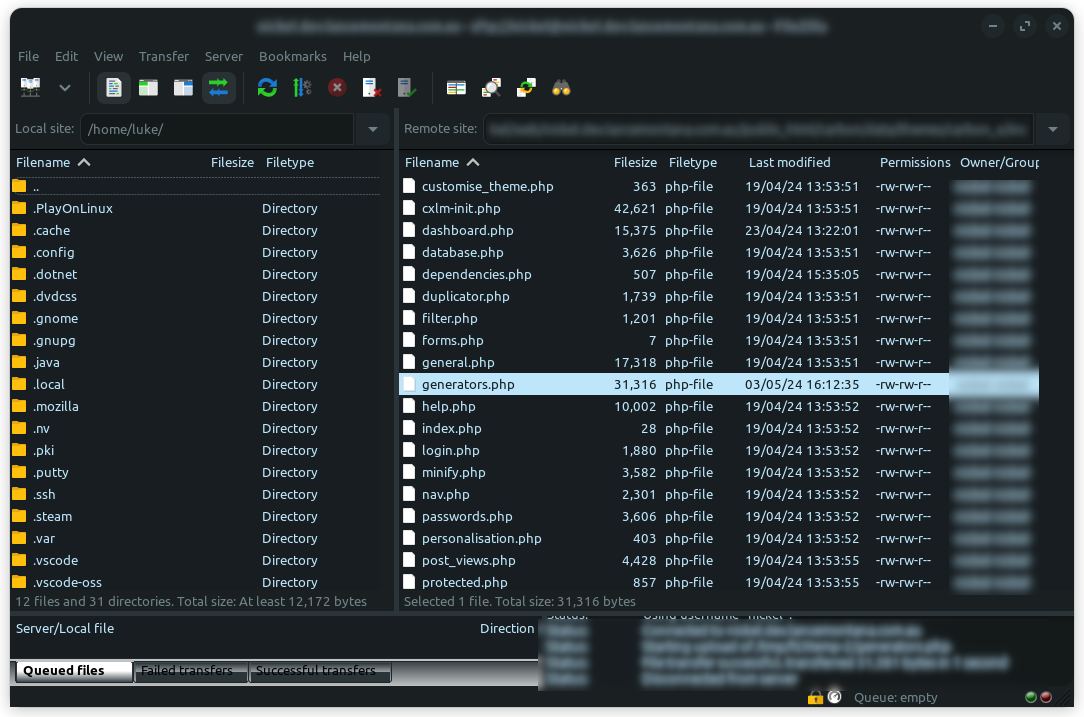Custom Query (2168 matches)
Results (2001 - 2100 of 2168)
| Ticket | Summary | Status | Owner | Type | Priority | Component |
|---|---|---|---|---|---|---|
| #12266 | bug with manual transfer : its no longer automatically retrieving login details for the currently connected server | new | Bug report | high | FileZilla Client | |
| Description |
In previous versions of filezilla, ive been able to login to an ftp site automatically via sitemanager, then select manual transfer from the Transfer menu, select a file to upload manually, and set the associated options for the upload, then just click the ok button, and the file would upload "automatically" without me having to put in the login details, as it would automatically use the login details for the currently logged in session. This process no longer seems to work in filezilla 3.50.0, ive been scractching my head over why my file was not succesfully uploading, as in the past it would just automatically work. i tried experimenting with the settings on the manual transfer menu, but i can only get the login details to fill in correctly if i fiddle about a bit. The actual sequence i need to follow to get the correct login details to be pre-filled, is a bit bizarre, and i shouldnt need to do this, it should follow the same behaviour as it always did in the past which was to default to the using the login details etc for the currently logged in server. Here is what i need to do now, to get it to fill in the correct login details when i switch to manual transfer, when i am already logged into a server: I need to click the "use server from site manager" radio button then the "Select Server" button and select the same server that i am currently logged into. This on its own does not fill in the password, as you would expect, instead, i then need to go back and click the "Use server currently connected to" radio button, and then it fills in the password field correctly. This is a pretty odd bug, i hope you can fix this as its very annoying. |
|||||
| #12267 | Issue in directory listing | new | Bug report | high | FileZilla Client | |
| Description |
When i search in one tab then open another tab , when second tab shows blank content , So i need to again Press(Cntl + F) and clear the search bar then tab shows directory list. So i think when new tab opens why search filter applies by default to it. |
|||||
| #12281 | Let's encrypt certs aren’t uploaded via SFTP to /etc/letsencrypt/live correctly | new | Bug report | high | FileZilla Client | |
| Description |
I reported this bug on lets encrypt and was told that it's a Filezilla bug Reproduction steps, taken from the internal documentation for my company, which I've written, doing dns verification method, on windows 10, uploading to centos, using latest version of Filezilla, over sftp.
Okay now when doing this
Note: make sure that the files inside
if I just upload what's in
If I then go to So it's not a permission error. Does anyone have a clue what's happening? |
|||||
| #12288 | 3.50.0 will not ftp from desktop | new | Bug report | high | FileZilla Client | |
| Description |
It ftp's fine from the desktop with WIN 10 to our master Website www.biblebelievers.org.au It will not connect from the desktop connect to our secondary Website biblebelievers.worthyofpraise.org Please advise and assist. ags@… Anthony Grigor-Scott |
|||||
| #12291 | File Overwriting On Upload Unreliable At Present | new | Bug report | high | FileZilla Client | |
| Description |
I'm using version 3.50.0 for updating website files on the server. At present I can't rely on FileZilla to overwrite files reliably. The only sure way to do so is to delete the existing file on the server and then upload the new one. Sometimes the first "Upload" click on the client-side file has no effect at all. More times there is a change to the date of the server file but it still is not the same size as the client-side file. Surely, an overwrite ought to be total - and totally reliable. |
|||||
| #12298 | Configuration of Cipher Suites using TLS 1.2 | new | Feature request | high | FileZilla Server | |
| Description |
Dear Filezilla Developers, we work for a German federal government agency and have been using Filezilla server for a long time. We would like to continue using Filezilla since we are satisfied with Filezilla server and haven’t had a single problem until recently. Currently one can not configure the cipher suites that Filezilla Server uses which according to BSI doc TR-02102-2 [2] poses a security risk and should therefore be changed. The only post on configuring cipher suites - that we were able to find - is from 2016 [1]. In the post Tim Kosse says that..
However, since 2016 new guidelines – like the one mentioned above - have emerged that require the usage or blocking of specific cipher suites when using TLS 1.2. For example, German companies are recommended to follow the guidelines published by Federal Office for Information Security (german abbreviation: BSI). The guideline [2] lists a table of recommended cipher suites in section 3.3.1 "Cipher-Suiten" and explicitly discourages the use of all other ciphers. Since most of German companies have to comply with the BSI guidelines Filezilla server could no longer be used. We expect other European countries to adopt similar guidelines in the near future making this feature quite urgent. Since recommendations on cipher suites occur more often nowadays the use of a static set of cipher suites maintained by Filezilla doesn’t look like a modern solution anymore. Users of Filezilla server should be able to change the allowed cipher suites without having to recompile the software. A similar feature has already been requested in Ticket #11134 [3]. Is this feature perhaps already in development or is something similar on your scope for the next year? We would greatly appreciate an answer to this ticket by Monday 12:00 UTC+2 since we have to discuss this issue with our management that day. Best Regards and greetings from Germany Jonas [1] "Weak Cipher Supported" Filezilla forum post from 2016 https://forum.filezilla-project.org/viewtopic.php?t=41686https://www.bsi.bund.de/SharedDocs/Downloads/DE/BSI/Publikationen/TechnischeRichtlinien/TR02102/BSI-TR-02102-2.pdf?__blob=publicationFile&v=10 [2] BSI Recommendation - Cipher suites for TLS 1.2 https://www.bsi.bund.de/SharedDocs/Downloads/DE/BSI/Publikationen/TechnischeRichtlinien/TR02102/BSI-TR-02102-2.pdf?__blob=publicationFile&v=10 [3] Ticket #11134 "Disable support for weak ciphers when using TLS 1.2" from 2016 https://trac.filezilla-project.org/ticket/11134 |
|||||
| #12307 | [Patch] Auto-update proposal | reopened | Patch | high | FileZilla Client | |
| Description |
Dear Sir, I would like to make a proposal for automatic uploads of small files to avoid the popup window requesting confirmation. I have been using this patch since quite some time now and I saw that many people over time keep asking for that. I also know this was already discussed several times. Anyhoo, this patch includes a safe upload (avoiding file corruption) of the modified files and only applies to files smaller than 1MB. NB: The current patch is quite simple and do not provide any customization of the parameters (e.g. user could chose the max size for automatic upload or to disable/enable the feature by default) Thank you for your consideration. Best regards, Marco |
|||||
| #12311 | Opening Files | new | Bug report | high | FileZilla Client | |
| Description |
Hello, I have FileZilla installed on 2 windows 10 desktops. Both have the same quick connect connection. One desktop can open excel files in FileZilla, the other desktop you need to transfer file locally in order for it to be opened. Can we do a remote session so you can see the issue more clearly? Thank you |
|||||
| #12312 | Choose a key file dialog ("all files") doesn't show files without an extension | new | Bug report | high | FileZilla Client | |
| Description |
Steps to reproduce:
Expected: Since I have selected "All files", all files in the folder should be shown. Since there is a valid file as per step 4 (the fact that it has no extension should be irrelevant), that file should be shown, among others if any. Observed: The file is not listed. The file is readable by my user. If I rename the file so it has ANY extension (e.g. "mykeyfile.wtf" instead of just "mykeyfile"), then the file is listed. And in this case I have tried selecting it and it works, confirming that it is a valid file (but this is not relevant because invalid files are also listed and you can choose them, then you'll get an error message when you try to use them). So, when "all files" is selected, you show files with any extensions, but only if they do have an extension, that is, if the file name contains at least one dot. That makes no sense and it's something I've never seen anywhere else. |
|||||
| #12320 | Filezilla Login problem | new | Other | high | FileZilla Server | |
| Description |
I am trying to log into my server of WWW.Torchlakeca.com but when it attempts the login it is using a different server name and I don't know where it got that name. It is using www.torchlskeca.com Somehow the A was replaced with an S??? Status: Connecting to www.torchlakeca.com through FTP proxy Status: Resolving address of www.torchlskeca.com Status: Connection attempt failed with "EAI_NONAME - Neither nodename nor servname provided, or not known". Error: Could not connect to server Status: Waiting to retry... Status: Connecting to www.torchlakeca.com through FTP proxy Status: Resolving address of www.torchlskeca.com Status: Connection attempt failed with "EAI_NONAME - Neither nodename nor servname provided, or not known". Error: Could not connect to server Here is my Filezilla information: FileZilla Client Version: 3.51.0 Build information:
Linked against:
Operating system:
|
|||||
| #12325 | Files keep deleting unexpectedly | new | Bug report | high | FileZilla Client | |
| Description |
Hi, Could you help explain possibly why our file folders keep disappearing with all of our images in them for our website? It happened yesterday afternoon and we started rebuilding and it just happened again. Thank you, Emily Cooksey emily@… |
|||||
| #12332 | PROXY PASSWORD displayed in CLEAR TEXT ! | new | Bug report | high | FileZilla Client | |
| Description |
Since last version deployed with SCCM on our enterprise computers (3.51.0). When checking the settings, I've discovered that the proxy password is now displayed in clear text instead of stars ! Path: Menu "Edit" > "Settings..." > "Connection" > "FTP" > "FTP Proxy" > field "Proxy password" at the end of the page. (see attached printscreen) This cause a security breach from our enterprise perspective and prevent us to use your product. We are running Windows 10 1803 and 1909 64b. Details: FileZilla Client Version: 3.51.0 Build information:
Linked against:
Operating system:
|
|||||
| #12345 | Uploading empty directory results in nonsensical items listed in failed transfers | new | Bug report | high | FileZilla Client | |
| Description |
To reproduce:
Expected behavior:
Nothing should be listed in "failed transfers" as no transfer has failed Observed: After the second time (or already the first if any if the empty folders already existed on the server), the empty folders will be listed in the "Failed transfers" tab. That makes no sense whatsoever because you don't upload an empty folder, you create it on the server. When "uploading" a folder, if it already exists on the server, you either know that by requesting the listing beforehand and hence shouldn't have to attempt creating it, or you try to create it anyway and detect that it already exists because you fail to create it. Either way, that's not an error and it shouldn't be listed as a failed transfer. The only case where a folder should be listed as a failed transfer is if you fail to create it on the server but it does not already exist. Additionally:
Note that if the folders contain files, none of this happens. All is uploaded as expected and nothing is listed under failed transfers. As expected. I'm setting priority as high because false errors are as bad as failing to detect real errors. If an error log of any kind is polluted with false positives that I have to ignore, I'll end up missing real errors. I think this is a regression, I hadn't observed this until recently. |
|||||
| #12349 | Remote Site DOES NOT REFRESH after idle !! | new | Bug report | high | FileZilla Client | |
| Description |
Remote directory tree is no longer refreshing after installing the 3.51 update. 3.50 was working fine. After 3.51 refresh issue i tried to revert back to 3.50 but no longer had access to the 3.50.exe installer. Next tried the latest beta 3.52.0-beta1, but getting same refresh issue. Only resolve was to restart FZ, which causes extra work as I have to export active queued and successful transfers. |
|||||
| #12357 | Error issue | moreinfo | Bug report | high | FileZilla Client | |
| Description |
Status: Connecting to hssftp.azdhs.gov... Error: fzsftp could not be started Error: Could not connect to server Status: Waiting to retry... Status: Connecting to hssftp.azdhs.gov... Error: fzsftp could not be started Error: Could not connect to server |
|||||
| #12362 | Neue Version 3.52.0.5 übernimmt Datum beim Herunterladen nicht | new | Bug report | high | FileZilla Client | |
| Description |
Neue Version 3.52.0.5 installiert. Seitdem übernimmt Filezilla nicht mehr das Datum beim Herunterladen der Datei (obwohl Haken bei "Änderungszeitpunkt der übertragenen Dateien beibehalten" aktiviert ist in Übertragungen). |
|||||
| #12375 | Unable to 'mv' with overwrite | new | Bug report | high | FileZilla Client | |
| Description |
Hi, it seems that v3.52.0.5 is unable to move (rename) a file when a file with same name exists in the destination directory. This is the error: Error: mv /source/directory/TESTFILE /destination/directory/TESTFILE: received failure with description 'Failure' TESTFILE is an empty text file; /destination/directory already contained a file named TESTFILE. Trying the same operation with sftp CLI (rename /source/directory/TESTFILE /destination/directory/TESTFILE) the operation succeeds. Optimal would be asking whether overwrite or not, which neither the sftp command does; 'Failure' looks like a bug to me. Thanks! |
|||||
| #12405 | Manually setting file permissions crashes the app | new | Bug report | high | FileZilla Client | |
| Description |
FileZilla Client Version: 3.53.1 Build information:
Linked against:
Operating system:
### STEPS TO REPRODUCE ###
Result - application crashes |
|||||
| #12423 | File Import not successful | new | Bug report | high | FileZilla Client | |
| Description |
Hi guys, We’ve been having trouble dragging our PDFs into FileZilla for a number of weeks now. When we drag the PDFs in, FileZilla either closes altogether or they all go into the “unsuccessful transfers” folder. The only way to get around this is to delete the app, reboot our computers and re download/re open. What’s happening? Please can you look into this for us. Thanks, Evan |
|||||
| #12434 | FTPES Directory Listing fails | new | Bug report | high | FileZilla Client | |
| Description |
FTPES server Directory Listing fails using FileZilla 3.53.1 Login to server is successful yet directory listing fails. .... 16:39:52 Command: PORT 172,29,23,55,23,253 16:39:52 Response: 550 PORT command not allowed. Connecting to a remote IP (172.29.23.55) is not allowed. demo2 tried an apparent F X P transfer. 16:39:52 Error: Failed to retrieve directory listing .... When performing exact same test using for example Cyberduck same works flawlessly and directory content is shown. |
|||||
| #12455 | REGRESSION: error message about filename encoding issue shows up every time at startup | new | Bug report | high | FileZilla Client | |
| Description |
After a recent update (in OpenSUSE), this error message shows up every time I start FileZilla. There are at least two issues here: the one that causes the error, and the fact that the error message doesn't give enough information. What file? Where? |
|||||
| #12462 | Lost Password | new | Other | high | FileZilla Server | |
| Description |
I moved recently for CA to NV if that mmakes a difference. I've been uploading to my website using 'Quickconnect' for years. Somehow I cannot find my password so I can't connect and upload to my website (www.rapiddog.net). I believe my ID is 'rapidog'. Tried using this but no 'Filezilla server' file id there.
Can you reset this for me? I'm in truble if my clients doion't know what's up... |
|||||
| #12477 | Where FileZilla downloads a file opened for editing? | new | Other | high | FileZilla Client | |
| Description |
Hi there, I opened an html page for editing. Then I closed it, but needed to open it again to correct a couple of mistakes. However, FileZilla opened an empty local file for editing instead of the original html page. The question: where does it download a file that was opened for editing in Windows? I tried searching the location, but couldn't find anything despite xml conf files for Filezilla. |
|||||
| #12487 | Setting Up New Account | new | Feature request | high | FileZilla Client | |
| Description |
I currently use FileZilla with one company and need help to set up another company. |
|||||
| #12489 | filezilla.xml could not be loaded | new | Bug report | high | FileZilla Client | |
| Description |
Hi, I always receive an error message when opening Filezilla on my Windows7 64-bit PC. The message says: "The file 'C:\{username}\AppData\Roaming\Filezilla\filezilla.xml' could not be loaded. No document element found at offset 40678. For this session the default settings will be used. Any changes to the settings will not be saved. I've seen previous tickets you've said to "repair" the xml file in a text editor, but not stated what exactly to repair it with. When I open my filezilla.xml file in textedit, there is no content. What should it contain? Thanks. Debs |
|||||
| #12499 | libtool error building filezilla-3.55.0 | new | Bug report | high | FileZilla Client | |
| Description |
When building filezilla 3.55.0 I see the following error: gmake[2]: Entering directory '/scratch/net/filezilla/work/filezilla-3.55.0/src/commonui' /bin/sh ../../libtool --mode=link g++ -g -O2 -no-undefined -release 3.55.0 ../engine/libfzclient-private.la -Wl,-R/usr/pkg/lib -L/usr/pkg/lib -lfilezilla -lpthread -lpugixml -Wl,-z,relro -Wl,-z,now -L/usr/pkg/lib -Wl,-R/usr/pkg/lib -L/usr/lib -Wl,-R/usr/lib -L/usr/X11R7/lib -Wl,-R/usr/X11R7/lib -o libfzclient-commonui-private.la -rpath /usr/pkg/lib libfzclient_commonui_private_la-buildinfo.lo libfzclient_commonui_private_la-cert_store.lo libfzclient_commonui_private_la-chmod_data.lo libfzclient_commonui_private_la-file_utils.lo libfzclient_commonui_private_la-filter.lo libfzclient_commonui_private_la-fz_paths.lo libfzclient_commonui_private_la-ipcmutex.lo libfzclient_commonui_private_la-local_recursive_operation.lo libfzclient_commonui_private_la-login_manager.lo libfzclient_commonui_private_la-remote_recursive_operation.lo libfzclient_commonui_private_la-site.lo libfzclient_commonui_private_la-site_manager.lo libfzclient_commonui_private_la-updater.lo libfzclient_commonui_private_la-updater_cert.lo libfzclient_commonui_private_la-xml_cert_store.lo libfzclient_commonui_private_la-xml_file.lo -lrt libtool: link: unable to infer tagged configuration libtool: error: specify a tag with '--tag' Locally, I used a workaround patch (attached). Please fix this properly. Thank you! |
|||||
| #12517 | It'is not possible to access to the server | new | Bug report | high | FileZilla Client | |
| Description |
I enter with the same mode I used in the past but I always receveid the same error message. I insert: HOST: ftp.gruppobotanicolivornese.it NOME UTENTE: 2038272@… PASSWORD: the same to my dayli access to Aruba but evry time I receave the same error message here indicated: "Tentativo di connessione con "EAI_NONAME - nome nodo e nome server non forniti, o sconosciuti" non riuscito ERRORE - Impossibile collegarsi al server. but I repeat: I work as I have always done |
|||||
| #12524 | Colon in filenames on server incorrectly translated to underscore resulting in "No such file or directory" error - Windows Devices | reopened | Bug report | high | FileZilla Client | |
| Description |
When attempting to download files over FTP using the queue the download fails with the error "No such file or directory". This appears to only happen to files with colons in their name and only if the files are added to the queue before they are downloaded. Sample filenames that fail: 1410488582.H473970P287028.slmp-001-001.sub-domain.domain.com,S=28627:2,S 1416539102.H702473P565036.slmp-001-001.sub-domain.domain.com,S=4132:2,S 1429859102.H103707P208334.slmp-001-001.sub-domain.domain.com,S=10776:2,S Filename: 1610943074.M291083P16808.slmp-001-001.sub-domain.domain.com,S=3489,W=3545:2, Sample Connection Log (Processed from Queue): Status: Resolving address of ftp.domain.com Status: Connecting to 255.255.255.255:21... Status: Connection established, waiting for welcome message... Response: 220---------- Welcome to Pure-FTPd [privsep] [TLS] ---------- Response: 220-You are user number 1 of 50 allowed. Response: 220-Local time is now 14:34. Server port: 21. Response: 220-This is a private system - No anonymous login Response: 220-IPv6 connections are also welcome on this server. Response: 220 You will be disconnected after 15 minutes of inactivity. Command: AUTH TLS Response: 234 AUTH TLS OK. Status: Initializing TLS... Status: Verifying certificate... Status: TLS connection established. Command: USER username Response: 331 User username OK. Password required Command: PASS ********* Response: 230 OK. Current restricted directory is / Command: OPTS UTF8 ON Response: 504 Unknown command Command: PBSZ 0 Response: 200 PBSZ=0 Command: PROT P Response: 200 Data protection level set to "private" Status: Logged in Status: Starting download of /mail/domain.com/administrator/cur/1610943074.M291083P16808.slmp-001-001.sub-domain.domain.com,S=3489,W=3545_2, Command: CWD /mail/domain.com/administrator/cur Response: 250 OK. Current directory is /mail/domain.com/administrator/cur Command: TYPE I Response: 200 TYPE is now 8-bit binary Command: PASV Response: 227 Entering Passive Mode (255,255,255,255,144,137) Command: RETR 1610943074.M291083P16808.slmp-001-001.sub-domain.domain.com,S=3489,W=3545_2, Response: 550 Can't open 1610943074.M291083P16808.slmp-001-001.sub-domain.domain.com,S=3489,W=3545_2,: No such file or directory Error: Critical file transfer error Status: Disconnected from server Sample Connection Log (Downloaded Directly): Status: Resolving address of ftp.domain.com Status: Connecting to 255.255.255.255:21... Status: Connection established, waiting for welcome message... Response: 220---------- Welcome to Pure-FTPd [privsep] [TLS] ---------- Response: 220-You are user number 1 of 50 allowed. Response: 220-Local time is now 14:42. Server port: 21. Response: 220-This is a private system - No anonymous login Response: 220-IPv6 connections are also welcome on this server. Response: 220 You will be disconnected after 15 minutes of inactivity. Command: AUTH TLS Response: 234 AUTH TLS OK. Status: Initializing TLS... Status: Verifying certificate... Status: TLS connection established. Command: USER username Response: 331 User username OK. Password required Command: PASS ********* Response: 230 OK. Current restricted directory is / Command: OPTS UTF8 ON Response: 504 Unknown command Command: PBSZ 0 Response: 200 PBSZ=0 Command: PROT P Response: 200 Data protection level set to "private" Status: Logged in Status: Starting download of /mail/domain.com/administrator/cur/1610943074.M291083P16808.slmp-001-001.sub-domain.domain.com,S=3489,W=3545:2, Command: CWD /mail/domain.com/administrator/cur Response: 250 OK. Current directory is /mail/domain.com/administrator/cur Command: TYPE I Response: 200 TYPE is now 8-bit binary Command: PASV Response: 227 Entering Passive Mode (255,255,255,255,183,64) Command: RETR 1610943074.M291083P16808.slmp-001-001.sub-domain.domain.com,S=3489,W=3545:2, Response: 150 Accepted data connection Response: 226-File successfully transferred Response: 226 0.000 seconds (measured here), 10.27 Mbytes per second Status: File transfer successful, transferred 3,489 bytes in 1 second Status: Disconnected from server I anticipate this bug has something to do with the way filenames are processed from the queue. From the above logs you can see the same file name is changed when processed from the queue. 1610943074.M291083P16808.slmp-001-001.sub-domain.domain.com,S=3489,W=3545:2, becomes 1610943074.M291083P16808.slmp-001-001.sub-domain.domain.com,S=3489,W=3545_2, It seems that the colon (:) in the filename is translated to an underscore (_) resulting in the server appropriately responding with "No such file or directory". I anticipate this translation is performed so the file can be stored on a local Windows system that prevents the use of colon's in file names. However it appears that the code incorrectly translates the filename on the server as well and this only happens when the file is processed from the queue rather than a direct download. Client information: Version: 3.55.1 Build information: Compiled for: x86_64-w64-mingw32 Compiled on: x86_64-pc-linux-gnu Build date: 2021-08-09 Compiled with: x86_64-w64-mingw32-gcc (GCC) 8.3-win32 20190406 Compiler flags: -O2 -g -Wall -Wextra -pedantic -ffunction-sections -fdata-sections -Wno-cast-function-type Linked against: wxWidgets: 3.0.6 SQLite: 3.31.1 GnuTLS: 3.6.15 Operating system: Name: Windows 10 (build 17134), 64-bit edition Version: 10.0 Platform: 64-bit system CPU features: sse sse2 sse3 ssse3 sse4.1 sse4.2 avx avx2 aes pclmulqdq rdrnd bmi bmi2 adx lm Settings dir: C:\Users\UserName\AppData\Roaming\FileZilla\ Finally, I recently updated to 3.55.1 from a version 3.52.2. This bug was not present in that previous version so I anticipate it has been recently introduced somehow. I have confirmed downgrading to version 3.52.2 resolves this issue while upgrading to 3.55.1 causes the issue to re-appear. After a quick review of the source code in trunk (r10397) I discovered in /src/interface/QueueView.cpp on line 2974 in method CQueueView::ReplaceInvalidCharacters a code-site that may be responsible for swapping colons for underscores however as I do not have sufficient experience with the FileZilla codebase I'm uncertain if this is relevant. std::wstring CQueueView::ReplaceInvalidCharacters(std::wstring const& filename, bool includeQuotesAndBreaks)
{
auto& options = *COptions::Get();
if (!options.get_int(OPTION_INVALID_CHAR_REPLACE_ENABLE)) {
return filename;
}
wchar_t const replace = options.get_string(OPTION_INVALID_CHAR_REPLACE)[0];
std::wstring ret = filename;
for (auto & c : ret) {
if (IsInvalidChar(c, includeQuotesAndBreaks)) {
c = replace;
}
}
return ret;
}
Further review of that source file shows that line 359 may also be related, but again I don't have sufficient experience with the codebase to know for certain. An ideal patch would preserve the server file-name in the queue while changing it locally to be compatible with Windows filenames. If any additional information is required to resolve this please let me know. To the development team, great work on FileZilla I've been using it for years and this is the first time I've encountered a (minor) bug. Thank you for your hard work. |
|||||
| #12557 | Filezilla Pro error AWS S3 | moreinfo | Bug report | high | FileZilla Client | |
| Description |
Esteemed, After upgrading Filezilla Pro to version 3.56.0 we can no longer connect via FTP to our S3 buckets on AWS. Error: 16:08:32 Erro: Falha na obtenção da lista de pastas 16:08:32 Estado: Obtendo lista de pastas... 16:08:32 Estado: A resolver o endereço de s3.dualstack.us-east-1.amazonaws.com 16:08:32 Estado: Conectando 52.217.41.118:443... 16:08:32 Estado: Conexão estabelecida, iniciando o TLS... 16:08:33 Erro: Failed to extract certificate trust path 16:08:33 Estado: Tentativa de conexão falhou com "ECONNABORTED - Conexão cancelada". 16:08:33 Erro: Desconectado do servidor: ECONNABORTED - Conexão cancelada 16:08:33 Erro: Falha na obtenção da lista de pastas Please check it out. Looking forward to it and thank you. |
|||||
| #12571 | Filezilla closes when dragging Windows files | moreinfo | Bug report | high | FileZilla Client | |
| Description |
Hello good Morning! When I drag files up to FTP via filezilla, filezilla just closes, like a general crash. It's a lot to click and drag, but this way I can't work. FileZilla Client Version: 3.56.2 Build information:
Linked against:
Operating system:
|
|||||
| #12575 | FileZilla dont work / dont connect | new | Bug report | high | FileZilla Client | |
| Description |
Hello! When I start FileZilla I became the Message that a new version is arrived from FileZilla! When I download and installed the new Filezilla I became all three seconds another Message that the Installation go wrong! Than i install the old Version! Than I become the same Message as before that a new version is arrived! When I installed the new version again! Than i become the Messages that the installation dont work again! Can you help me? |
|||||
| #12576 | Confirmation prompt before dragging and dropping | new | Feature request | high | FileZilla Client | |
| Description |
imagine the consequences of moving your entire home folder to root with the click of a button. I am asking that you please add the option of having a simple prompt "do you want to move dir1 into dir2?" YES/NO. Its kinda insane that a project this big and old has not added this yet despite hundreds of suggestions from users over the last 20 years. Why can't this be added? |
|||||
| #12577 | Issue with drag and drop | new | Bug report | high | FileZilla Client | |
| Description |
When I drag a folder into another folder the prompt asking to confirm its move does not show and filezilla immedietly begins moving files with no user input. |
|||||
| #12582 | Server does not follow junction links anymore | new | Bug report | high | FileZilla Server | |
| Description |
No filesystem links seem to work any longer. Junction links on windows 7 and windows 10 just result in a "550 Couldn't open the directory" According to botg here this is indeed a bug. This is an entire feature that is suddenly removed which renders the server software totally useless in my usecase since users can no longer enter their folders. The only current solution would be to totally re-arrange the filesystems, which is ofcourse completely unfeasable. |
|||||
| #12590 | Filezile not working on Macbook Air M1 2020 - I cannot open Filezila - error msg: Filezila Quit unexpecedly | new | Bug report | high | FileZilla Client | |
| Description |
Filezile not working on Macbook Air M1 2020 - I cannot open Filezila - error msg: Filezila Quit unexpecedly: Process: filezilla [32257] Path: /Volumes/VOLUME/*/FileZilla.app/Contents/MacOS/filezilla Identifier: org.filezilla-project.filezilla Version: ??? Code Type: X86-64 (Translated) Parent Process: ??? [1] Responsible: filezilla [32257] User ID: 501 Date/Time: 2021-11-24 10:39:31.826 +0000 OS Version: macOS 11.6 (20G165) Report Version: 12 Anonymous UUID: 5BD02B7C-5F6C-C06F-7C6F-45BE69379115 Sleep/Wake UUID: AB85FA10-DA0F-4843-81E6-AA776C1DFD31 Time Awake Since Boot: 260000 seconds Time Since Wake: 210 seconds System Integrity Protection: enabled Notes: Translocated Process Crashed Thread: 0 Exception Type: EXC_BREAKPOINT (SIGTRAP) Exception Codes: EXC_ARM_BREAKPOINT at 0x00007ffdffcccd38 (brk 1) Exception Note: EXC_CORPSE_NOTIFY Termination Signal: Trace/BPT trap: 5 Termination Reason: Namespace SIGNAL, Code 0x5 Terminating Process: exc handler [32257] Application Specific Information: rosetta error: /var/db/oah/223263137464320_223263137464320/8525bb1ba7f50efc9a4f51b635712d1821d4e417a61147fedea7d2f2c7d41a12/filezilla.aot: attachment of code signature supplement failed: 1 Thread 0 Crashed: 0 runtime 0x00007ffdffcccd38 0x7ffdffcb0000 + 118072 1 runtime 0x00007ffdffcccd80 0x7ffdffcb0000 + 118144 2 runtime 0x00007ffdffcbc6e4 0x7ffdffcb0000 + 50916 3 runtime 0x00007ffdffcbddf4 0x7ffdffcb0000 + 56820 4 runtime 0x00007ffdffcbd5ec 0x7ffdffcb0000 + 54764 5 runtime 0x00007ffdffcb4440 0x7ffdffcb0000 + 17472 6 dyld 0x00000002015fd000 0x2015fd000 + 0 Thread 0 crashed with ARM Thread State (64-bit):
Binary Images:
External Modification Summary:
VM Region Summary: ReadOnly portion of Libraries: Total=1048K resident=0K(0%) swapped_out_or_unallocated=1048K(100%) Writable regions: Total=22.7M written=0K(0%) resident=0K(0%) swapped_out=0K(0%) unallocated=22.7M(100%)
REGION TYPE SIZE COUNT (non-coalesced) =========== ======= ======= STACK GUARD 56.0M 1 Stack 8176K 1 VM_ALLOCATE 10.5M 1 VM_ALLOCATE (reserved) 4088K 2 reserved VM address space (unallocated) DATA 288K 4 DATA_CONST 32K 1 LINKEDIT 272K 4 TEXT 816K 2 mapped file 4.7G 8 =========== ======= ======= TOTAL 4.8G 24 TOTAL, minus reserved VM space 4.8G 24 Model: MacBookAir10,1, BootROM 6723.140.2, proc 8:4:4 processors, 8 GB, SMC Graphics: kHW_AppleM1Item, Apple M1, spdisplays_builtin Memory Module: LPDDR4 AirPort: spairport_wireless_card_type_airport_extreme, wl0: Aug 18 2021 22:48:53 version 18.50.40.11.7.8.123 FWID 01-3ed0e3a2 Bluetooth: Version 8.0.5d7, 3 services, 27 devices, 1 incoming serial ports Network Service: Wi-Fi, AirPort, en0 USB Device: USB 3.1 Bus USB Device: USB 3.1 Bus Thunderbolt Bus: MacBook Air, Apple Inc. Thunderbolt Bus: MacBook Air, Apple Inc. |
|||||
| #12597 | Invoice required | new | Other | high | Other | |
| Description |
Hi Team, we have purchased file zilla through online however invoice not received Below order number FYI Kindly do the needful Order Number: 169025187 |
|||||
| #12647 | Can not upload | new | Bug report | high | Unknown | |
| Description |
Error: GnuTLS error -15 in gnutls_record_recv: An unexpected TLS packet was received. Error: Could not read from socket: ECONNABORTED - Connection aborted Error: Disconnected from server |
|||||
| #12648 | [PATCH]Windows Long PATH support | new | Patch | high | FileZilla Client | |
| Description |
It's easier than what I thought it should be, only need to add the following below to the FileZilla interface manifest xml. Patch added. <application xmlns="urn:schemas-microsoft-com:asm.v3">
<windowsSettings>
<longPathAware xmlns="http://schemas.microsoft.com/SMI/2016/WindowsSettings">true</longPathAware>
<activeCodePage xmlns="http://schemas.microsoft.com/SMI/2019/WindowsSettings">UTF-8</activeCodePage>
</windowsSettings>
</application>
|
|||||
| #12675 | File name length limit is too short | new | Bug report | high | FileZilla Client | |
| Description |
Hi, It seems that the file's name length is limited to tight. I have long file names support enabled in Windows (HKEY_LOCAL_MACHINE\SYSTEM\CurrentControlSet\Control\FileSystem\LongPathsEnabled=1) I try to transfer game's saves from my PC to my Wii-U and very long files'names are concerned (using more than 128 characters). FilleZilla client failed to open the file and so don't even send the STOR command. I transferred the same files successfully using Cyberduck. |
|||||
| #12681 | FEATURE REQUEST: Authenticate Private SSH keys with passphrase | new | Feature request | high | FileZilla Client | |
| Description |
hi there, i have been using key authentication without passphrase for a long time with FileZilla. This works like a dream, however, there will come a time where you need to protect your ssh keys with passphrases. A helpful feature addition would be to add the ability to enter your passphrase before you get access to your filesystem. |
|||||
| #12697 | Uploading CSS-files not longer possible | new | Bug report | high | FileZilla Client | |
| Description |
Hello, I'm using the latest version of FileZilla. I just noticed that it's not longer possible to upload CSS-files. Is this a bug ? Kindest regards, Luc |
|||||
| #12700 | Developer ego induced bottleneck over high latency long range wifi network | new | Bug report | high | FileZilla Client | |
| Description |
Hi. I am attempting to use Filezilla to transfer immensely large numbers of infinitesimally small files over a long range wifi network with incredibly high latency. I am aware of the developer stance of "If you feel you need more than 10 connections, there's something wrong with your internet connection.". Yes, my internet connection is utterly fu%%ed. That's the nature of long range agricultural IoT systems that at least one developer at Filezilla cannot seem to comprehend the potential existence of. In case you don't believe me, here is a video that shows the bottleneck. Many connections are in a pending state, or a low speed state, because it takes time to initiate the connection and to start transmitting at maximum speed. Connecting multiple filezilla clients to the server so that there are 20 connections increases the transfer speed almost a full 100%. https://www.youtube.com/watch?v=x1HwNOOOk-Q Now, please, for the love of god, can you allow the max simultaneous file transfers parameter to be set to any user defined number rather than the hard cap of 10 so that my speeds are not arbitrarily limited by the ego of some Filezilla developer I will not name? Or at least limit to 32 to take advantage of my NVME (that's a new fancy storage device: imagine 32 hard drives in raid 0. Yeah i know, wild what these young whippersnappers are putting together these days, huh?) Thank you immensely. If not, I will be forced to upgrade my company to another FTP software that does not place such ridiculous and arbitrary limitations on an otherwise almost unlimited application, solely because of the developers ego. Thank you for your generous consideration. Previous ticket on the issue for reference: |
|||||
| #12709 | change size overwrite window | new | Bug report | high | FileZilla Client | |
| Description |
when the directory of file has a lot of subdirectories and FileZilla asks to overwrite a file over an existing file, the options are moved out of window (because of long names in directory) and it's not possible to scroll horizontally or change the size of window. |
|||||
| #12730 | loungerie_6151427 | new | Bug report | high | FileZilla Client | |
| Description |
Estado: A porta selecionada é habitualmente usada por um protocolo diferente. Estado: A resolver o endereço de getsftp1.getnet.com.br Estado: Conectando 201.87.186.27:22... Erro: Conexão expirou após 20 segundos de inatividade Erro: Não foi possível conectar ao servidor Estado: Aguardando para tentar novamente... Estado: A resolver o endereço de getsftp1.getnet.com.br Estado: Conectando 201.87.186.27:22... Erro: Conexão expirou após 20 segundos de inatividade Erro: Não foi possível conectar ao servidor Estado: Desconectado do servidor Estado: A porta selecionada é habitualmente usada por um protocolo diferente. Estado: A resolver o endereço de getsftp1.getnet.com.br Estado: Conectando 201.87.186.27:22... Erro: Conexão expirou após 20 segundos de inatividade Erro: Não foi possível conectar ao servidor Estado: Aguardando para tentar novamente... Estado: A resolver o endereço de getsftp1.getnet.com.br Estado: Conectando 201.87.186.27:22... Erro: Conexão expirou após 20 segundos de inatividade Erro: Não foi possível conectar ao servidor Estado: Desconectado do servidor Estado: A porta selecionada é habitualmente usada por um protocolo diferente. Estado: A resolver o endereço de getsftp1.getnet.com.br Estado: Conectando 201.87.186.27:22... Erro: Conexão expirou após 20 segundos de inatividade Erro: Não foi possível conectar ao servidor Estado: Aguardando para tentar novamente... Estado: A resolver o endereço de getsftp1.getnet.com.br Estado: Conectando 201.87.186.27:22... Erro: Conexão expirou após 20 segundos de inatividade Erro: Não foi possível conectar ao servidor a Loungerie precisa de suporte para os erros acima, pois não está sendo possível baixar os arquivos hoje. |
|||||
| #12748 | After uploading or downloading, the software crashes | moreinfo | Bug report | high | FileZilla Client | |
| Description |
After uploading or downloading, the software crashes |
|||||
| #12761 | When connected over VPN and connecting to remote server using TLS, Failed to retrieve directory listing | new | Bug report | high | FileZilla Client | |
| Description |
When I am connected over VPN to my corporate network, I cannot get past retrieving remote directory. other users on same VPN do not have this issue. I am connecting using TLS. Works fine if not on VPN. FileZilla 3.60.2 Status: Resolving address of delivery01-bld.dhe.ibm.com Status: Connecting to 170.225.126.67:21... Status: Connection established, waiting for welcome message... Status: Initializing TLS... Status: TLS connection established. Status: Server does not support non-ASCII characters. Status: Logged in Status: Retrieving directory listing of "/P730822/C"... Command: CWD /P730822/C Response: 250 CWD command successful Command: PWD Response: 257 "/P730822/C" is the current directory Command: TYPE I Response: 200 Type set to I Command: PORT 206,66,66,1,195,230 Response: 200 PORT command successful Command: MLSD Response: 425 Unable to build data connection: Socket is already connected Error: Failed to retrieve directory listing |
|||||
| #12765 | Shortfalls of FileZilla. | new | Bug report | high | FileZilla Client | |
| Description |
-There should be a menu setting so that before copying/pasting begins,
-Occasionally FileZilla produces Failed Transfers. There should be a menu
|
|||||
| #12791 | need help to install CA certificate to SFTP server | new | Bug report | high | FileZilla Server | |
| Description |
I followed these steps: 1) create CSR and private key: $ openssl req -newkey rsa:2048 -keyout PRIVATEKEY.key -out MYCSR.csr Generating a RSA private key ...................................................+++++ .........................+++++ writing new private key to 'PRIVATEKEY.key' Enter PEM pass phrase: Verifying - Enter PEM pass phrase: 2) Copy+paste the CSR to request a new CA certificate (PKCS7b - *.pem format) 3) Download the certificate in *.pem format to the FTP server 4) Add the private key to the filezilla FTP server (see attached screenshot) 5) The FTP server is unable to read the certificate details (grayed) and connection failed with "Response: 504 TLS handshaking failed!" |
|||||
| #12815 | Problem with graphic when renaming file/folder in Filzilla MacOS | new | Bug report | high | FileZilla Client | |
| Description |
Hello, i use the new dark theme and after update i see problem with graphic when i try to change the file/folder name in Filezilla MacOS and it make very difficult to rename a file/folder |
|||||
| #12820 | Malformed chunk data: Invalid chunk size | moreinfo | Bug report | high | FileZilla Client | |
| Description |
When using FileZilla/3.62.2 to download documents from Box, I see this message occasionally appear in my logs: Error: Malformed chunk data: Invalid chunk size Error: File transfer failed What causes this and what can be done to make the file download correctly? |
|||||
| #12825 | Repeated images/files with various sizes | new | Other | high | FileZilla Client | |
| Description |
Hi, i noticed that on my Filezilla FTP that its showing the same file with different sizes, if you could explain why that is happening and how i can prevent that because it taking up space in the server. As on the wordpress backend, in media folder i do not see these and i only use wordpress uploader to upload it, neither have i uploaded them with different sizes. For example i have a pdf that i have upload on wordpress, in filezilla its stripping the images separately and creating a imaged of it with various different sizes. please see the attached screenshot. Also, the amount of media files do not match on wordpress and FileZilla because FileZilla is producing images with different sizes. Please let me know how i can prevent that from happening and how can i go about clearing these files from filezilla. Thank you Shahroz |
|||||
| #12835 | can't access directories | new | Bug report | high | FileZilla Client | |
| Description |
FileZilla Pro 3.62.2 on Win 10 22H2 This won't connect to a directory with many entries that FileZilla (not Pro) will connect to. On the same website I can connect to small directories. I see the "retrieving directory listing of" message and then nothing for 20 seconds so it times out, twice. That same directory is easy to reach from linux running the open source version of FileZilla (not Pro) and on another computer running an old version of FileZilla (not Pro), v 3.38.1 |
|||||
| #12838 | Reset all FileZilla Installations | new | Other | high | FileZilla Client | |
| Description |
Dear FileZilla Team, I have installed FileZilla with the product key on my home computers. Unfortunately, I needed to format them, and I do not know how I can remove the licenses connected to those computers. My FileZilla Pro registration key is: PU72-YGR4-XL7B-C9H4-X7BD Thanks in advance |
|||||
| #12847 | messed up text-editing display in dark mode | new | Bug report | high | FileZilla Client | |
| Description |
Filezilla version: 3.62.2 OS: MacOS Catalina 10.15.7 Ever since they added dark mode for MacOS I can't see the text I am editing when I change a file name. It shows the new text in white over the old text in black so it's hard to tell what I have actually typed. |
|||||
| #12856 | служба сервера аварийно останавливается | new | Bug report | high | FileZilla Server | |
| Description |
если подбирать логин/пароль с разных ip, то сервер падает. проверили на версиях 1.6.4 и 1.6.5. |
|||||
| #12857 | dropdown list background black | new | Bug report | high | FileZilla Client | |
| Description |
the dropdown list background for local site or remote site is black except when the dropdown list is selected |
|||||
| #12862 | Dark Mode made arrows next to folders barely invisible on Mac | new | Bug report | high | FileZilla Client | |
| Description |
The arrows that indicate that a folder has subfolders are black on dark grey, so they are pretty much invisible. |
|||||
| #12866 | Files extension issue | moreinfo | Bug report | high | Other | |
| Description |
Hi Team, The program was always working fine with me but after the last update there is an issue with the files when I download them appears, particularly when I drag and drop them, it downloads as an empty folder, and only downloads fine when I press the download option manually, please help asap, thank you in advance! my laptop is on Windows and 64-bit operating system, x64-based processor Below are the information on my version: FileZilla Client Version: 3.63.1 Build information:
Linked against:
Operating system:
Abrar |
|||||
| #12883 | Local site directory pane trying to change to deleted directory after a variety of inputs | new | Bug report | high | FileZilla Client | |
| Description |
When I connect to any given server, the local site pane is set to automatically show a particular folder. Sometimes, when I do almost anything in that pane, FileZilla tries to jump to some other local directory. It's always one that FZ has never shown before, so it's not in the local site drop-down history. Unfortunately, before today I never thought to get a screenshot of the directory it would try to display, but it was usually a temp folder. This was all happening on the latest stable releases from the last couple months. Today I installed the nightly build for March 10th to see if that fixed an unrelated bug (it did!), but then immediately encountered the folder-changing bug again. Here's what happened: Three tabs are open. I start in tab 3, click tab 2, click the Local site files pane and click the "back" button on my mouse to go up one level. It should have gone from this: C:\Users\John\Desktop\Web Changes\Workshops\ to this: C:\Users\John\Desktop\Web Changes\ But instead, FileZilla tries to jump from this: C:\Users\John\Desktop\Web Changes\Workshops\ to this: C:\Users\John\Desktop\FileZilla-3.63.2.1 (see screenshot) That "FileZilla-3.63.2.1" directory only existed when I installed the daily build, and I deleted it after that was done. When this bug would happen in the past, FileZilla would try to jump to a temp directory somewhere else on the C drive (oh how I wish I'd gotten a screencap). Anyway, I next clicked into tab 1, right-clicked the local site directory listing pane, selected "Create directory" and typed in a folder name. Upon pressing Enter, FileZilla again tried to jump to the non-existent ...\Desktop\FileZilla-3.63.2.1 folder. In past occurrences of this bug, it would happen upon deleting a local file, renaming a file or folder, or moving a file by click + drag. No idea what I can try to fix this, but am open to suggestions. Let me know what other info might be helpful. Sorry for my verboseness! |
|||||
| #12886 | SFTP SSH Frequently disconnected | new | Bug report | high | FileZilla Client | |
| Description |
FTP keep-alive NO SFTP keep-alive Wait 10 seconds each time before connecting I hope to maintain active sftp connections |
|||||
| #12888 | FileZilla will not connect | new | Bug report | high | FileZilla Client | |
| Description |
Hello, i'm trying to connect to my server to add things in and change it around. It works on and off. i've tried reinstalling multiple times and wont work. Looks to be saying "Failed to retrieve directory listing" |
|||||
| #12889 | FileZilla Issue | new | Bug report | high | FileZilla Client | |
| Description |
Hello, There is a issue with the new update where it will work and then after a few it will stop working and gives an Error of: Error: Connection timed out after 20 seconds of inactivity Error: Failed to retrieve directory listing Thought it was only me at first but turns out it was more than me.I tried everything thinking it was on my side. |
|||||
| #12916 | Refund For Product | new | Other | high | FileZilla Client | |
| Description |
I purchased the FileZilla Pro by accident and i was thinking that it was containing the server with in it i am sorry i misread. I would like to get the product refunded, thank you all! |
|||||
| #12949 | bug with screen reader | new | Bug report | high | FileZilla Client | |
| Description |
Hello. I'm having a problem since some versions of Filezilla FTP with screen reader, because I'm visually impaired. We use the "tab" key to navigate between filezilla options such as host, user, password, port etc etc. When we arrive at the field, which is a read-only text field where the server logs are (messages of files transferred successfully, connections made or that an error occurred), we could no longer exit this field by pressing tab or shift+tab. I would like you to please look into whether there is any way to fix this as we use this FTP client a lot and it is the best ever. The screen reader I'm using is Open-source, available at https://github.com/nvaccess/nvda |
|||||
| #12979 | screen error | new | Bug report | high | FileZilla Client | |
| Description |
Every time I start or shutdown the following screen error appears. I have uninstall and rerinstall FileZilla Pro FileZilla Pro Version: 3.65.1 Build information:
Linked against:
Operating system:
Error: error loading que an error occured loading the transfer que form |
|||||
| #13004 | Can no longer transfer files successfully | moreinfo | Other | high | FileZilla Client | |
| Description |
Can no longer transfer files successfully using the following information. It worked fine for 5 years and just stopped working. Internal IT depts cannot determine the issue and have sent me here. thank you <removed credentials> |
|||||
| #13010 | Data Transfer Between Dropbox , AWS & Google Drive | new | Other | high | Other | |
| Description |
Hello Team This is with reference to FileZilla Pro , I would like to buy your product , But would like to confirm that is it possible to transfer data from Dropbox to AWS & Google Drive to AWS ( or Vice Versa ) Please let me know on this & Here is my email id suresh@… Regards Suresh Solanki Mobile +91 8788456735 |
|||||
| #13024 | FileZilla Pro - No Site Manager Interface | new | Bug report | high | FileZilla Client | |
| Description |
Hi, so I use FileZilla Pro, for a few years actually, and today when I opened the program and hit ctrl + s for the Site Manager I get basically a clear screen/dashboard. Haven't seen this before, in fact, I've not ever had an issue with FileZilla Pro, that's why I use it. See the screen shot for the Dash interface that isn't. A fix or solution is required please. FileZilla Pro Version: 3.66.2 Registration: Registered Build information:
Linked against:
Operating system:
|
|||||
| #13034 | Dock image issue in mac | new | Feature request | high | FileZilla Client | |
| Description |
There is an issue with the FileZilla dock icon; it doesn't align with the other icons. It looks odd in the dock. I have added screenshot and i am using latest version of mac. https://drive.google.com/file/d/1Y4XR2d8BRf2iMxTklYERjlr883uA8g6b/view?usp=sharing |
|||||
| #13047 | FileZilla Server geht nicht in Betrieb mit Fehler "ECONNREFUSED" | new | Bug report | high | FileZilla Server | |
| Description |
Seit kurzem lässt sich der FileZilla-Server nicht mehr installieren: Schon beim ersten Anlauf kommt die Fehlermeldung "ECONNREFUSED". Alle im Web vorgeschlagenen Maßnahmen konnten das Problem nicht beheben. Führt evt. ein Win10 Update dazu, dass FTP ausgeschlossen ist ? |
|||||
| #13050 | FileZilla 3.66.4 displays wrong file size when connecting to Azure SFTP site. | new | Bug report | high | FileZilla Client | |
| Description |
When connecting to an Azure SFTP site, the file size is displayed wrong, showing only 28 bytes. However, in the column for owner/group, there's a 0 (a space) followed by what the true file size is. If you proceed to download the file, the percent progress bar goes immediately to 100%, but it will sit there and download the full file size, shown in the wrong column. I tried this on 2 different computers, a laptop running windows 10, and on a server running Server 2019. Hopefully, the image below will help describe what I see. Thank you! |
|||||
| #13067 | FileZilla not connecting to Quickconnect Server | new | Other | high | FileZilla Server | |
| Description |
Since Thursday, February 22 we have been trying to connect to our Quickconnect Server to send our billings to Change Healthcare. The server is timing out and not connecting. |
|||||
| #13068 | Dark theme | new | Feature request | high | FileZilla Client | |
| Description |
We need a dark theme for the ftp client. Please. |
|||||
| #13073 | Option to Confirm drag'n'drop Directory on remote server | new | Feature request | high | FileZilla Client | |
| Description |
Hello. I need an option to confirm before drag n drop directory on remote server. Because now I can missclick dragndrop and not even notice it without confirm dialog. Yeah, it happens because I have a disease. Thank you. |
|||||
| #13085 | File Exists Action Ignored - Just Overwrites | new | Bug report | high | FileZilla Client | |
| Description |
The last few versions (at least) have had this issue. I have the upload action set to "Ask for Action" and it generally does that, after a while though it forgets the setting and automatically overwrites the server version until the app is closed and restarted. |
|||||
| #13091 | FZ 3.67.0 unable to open/use NTFS junction reparse points on Windows client | new | Bug report | high | FileZilla Client | |
| Description |
Previous version(s) worked fine for years, so something has changed in the latest rev. to break the parsing of NTFS junction points. I have a media server (Plex)/storage mule with the following layout, where F: is a physical disk with a directory (HDMEDIA4) on it. F:\<other directories> are linked to that same F:\ root so they all fall under the same tree even though they're other physical drives -- F:\HDMEDIA actually points to L:\HDMEDIA on another physical disk, but NTFS junction reparse points make it all look like it's sitting under F:\. They're effectively symbolic links, except for directories only:
01/20/2020 12:47 PM <JUNCTION> HDMedia [L:\HDMedia] 12/01/2015 10:49 AM <JUNCTION> HDMedia2 [W:\HDMedia2] 12/01/2015 07:19 PM <JUNCTION> HDMedia3 [W:\HDMedia3] 04/02/2024 12:18 PM <DIR> HDMedia4 11/01/2016 11:32 AM <JUNCTION> HDMedia5 [V:\HDMedia5] 10/23/2022 05:31 PM <JUNCTION> HDMedia6 [N:\HDMEDIA6] 12/09/2017 10:56 PM <JUNCTION> Media [U:\Media] 11/05/2020 04:39 PM <JUNCTION> MusicVideo [L:\MusicVideo] With the latest FileZilla client 3.67.0, it won't let me enter any of those junction paths, either by the GUI (clicking) or typing it into the Local site: box above the local directory tree. On the FZ client in question, F: is a mapped network drive (mapped to F$ on the storage mule box), so for example, F:\HDMEDIA6 logically looks like this: (local FZ client F:) --> mapped to \\<IPaddr>\F$ on LAN client --> F:\HDMEDIA6 reparse point/junction to N:\HDMEDIA6 on storage mule box Again, this has worked consistently for a long, long time (yearssss). This has broken pretty much the entirety of using FZ to download stuff into the right paths. :/ Help? FileZilla Client Version: 3.67.0 Build information:
Linked against:
Operating system:
|
|||||
| #13093 | Linux (Zorin) Dark Mode Can't Read File Names On Active Window | new | Bug report | high | FileZilla Client | |
| Description |
When using Filezilla in Zorin, while the window is 'active', selected items are the same color as the selection bar making it impossible to read. Have to tab off the window to see what is selected. |
|||||
| #13097 | When edit a file, it should be saved several times before to get the pop-up to transfer it to the server | new | Bug report | high | FileZilla Client | |
| Description |
Just selecting a file form the server Right click and edit it. NO MATTER THE EDITOR Once the edit is finished, CTRL+S to save it. The popup "the file has changed. Upload this file to the server?" doesn't appear; It's required to give the CTRL+S several time before this damn popup appears and one can work. FileZilla version FileZilla Client Version: 3.67.0 Build information:
Linked against:
Operating system:
|
|||||
| #11684 | Upgraded to latest version, now doesn't auto start in folder nor auto connect to server | new | Bug report | blocker | FileZilla Client | |
| Description |
Used to auto connect to the server i use and automatically keep last folder local i was in, but now it no longer does that. i have 'restore tabs and reconnect' selected but - it won't |
|||||
| #11898 | Files with lengthy file names not getting downloaded | new | Bug report | blocker | FileZilla Client | |
| Description |
Hi Team, Files with lengthy file names are not getting downloaded and shows the error in failed transfers The only solution found is to rename the file and resume the download. Is there any way to overcome the issue |
|||||
| #12065 | Site manager stuck when unable to load key file | new | Bug report | blocker | FileZilla Client | |
| Description |
If a site in site manager is unable to load the private key associated with the site (ie it is on an external drive that is not mounted) you cannot unselect that site. Everytime you try to select a different site you get an error message "Could not load key file - The file "xxx" could not be loaded or does not contain a private key". If the site is question is the very first one in the list it is selected by default which means site manager is unusable until the key is located. Steps to reproduce: Create a new site which loads an SSH private key file from an external drive. Unmount that drive. Open site manager, select the site in question, get error message. Try to select any other site, you keep getting the error message and cannot select the new site. |
|||||
| #12117 | macOS Catalina UI bug prevents usage | new | Bug report | blocker | FileZilla Client | |
| Description |
Sometimes when opening Filezilla, it will place itself in such a way that it cannot be used or dragged into a usable part of the screen. See attached screenshot. |
|||||
| #12191 | New version of Filezilla has trouble verifying certificates | new | Bug report | blocker | FileZilla Client | |
| Description |
On May 25 I updated Filezilla to newest version. Since then using the same settings as always, Filezilla reports that certificates are unknown and cannot be verified. The notification screen allows no options. I deleted Filezilla and reloaded it from the Filezilla server with no resolution. I am providing information in the attached files, including the notifications for server, intermediate and root certificates, the Filezilla log and my recent Windows updates. I am unable to FTP and am unsure if this is the fault of Filezilla or not. |
|||||
| #12485 | Direcotry filter by Attribute does not save config correctly | new | Bug report | blocker | FileZilla Client | |
| Description |
Direcotry Attribute filter does not work in FileZilla Client 3.54.1 (Latest version). Then I updated to latest version it is still there. Then I checked the config value, it seem could not be saved correctly. Then I switch to different filters then swith back, the set property is changed! try switch again, it changes again! |
|||||
| #12516 | Master Password not being remembered | new | Bug report | blocker | FileZilla Client | |
| Description |
I have set the Master Password and on some occasions, even though I know it is correct it has not been accepted. I know it is correct as it is the same password that I put in to reset the master password. |
|||||
| #12526 | Unable to reset screen | new | Bug report | blocker | FileZilla Client | |
| Description |
The last time I opened Filezilla on my MacBook (macOS BigSur 11.5.2), I did it with a screen configuration that I no longer have; now, the result is that the position (top, left) is out of screen, and doesn't let me see the entire window, also hides the commands that would allow me to reset it. Blocker bug!! While you fix this bug, how do I to reset screen? (restart was not enough) |
|||||
| #12596 | Error in FTP Connection | new | Bug report | blocker | FileZilla Server | |
| Description |
Hi, I have been using Filezilla FTP since long time for file sharing from client site to server site. Till yesterday it worked perfectly alright. But today it is showing up this error. Error:Connection timed out after 20 seconds of inactivity Error:Could not connect to server Please help me out with this. I have tried changing the server time out settings too but nothing worked out. |
|||||
| #12701 | connection problems after updating to 3.59.0 | new | Bug report | blocker | FileZilla Client | |
| Description |
I updated FZ yesterday from 3.57.0 to 3.59.0 on Windows 10 and when I try connect to two different Ubuntu servers (sftp ssh protocol) I receive the same error message: Statut : Connexion à (IP):(port)… Réponse : fzSftp started, protocol_version=11 Commande : open "username@IP" port Erreur : Connection interrompue après 20 secondes d’inactivité Erreur : Impossible d’établir une connexion au serveur note that I have a second pc, with FZ still on 3.57.0, which work perfectly
|
|||||
| #12738 | recursive delete fails on sync | new | Bug report | blocker | FileZilla Client | |
| Description |
Recursive delete fails if there are any files to be uploaded. I have to run it at least twice to clear out files that need to be uploaded then run it again to clear out deleted files. |
|||||
| #12743 | Is there another way to supress update notifications other than fzdefaults.xml? | new | Bug report | blocker | FileZilla Client | |
| Description |
In the beta of macOS that I can not mention here, Filezilla reports as "damaged, please Trash the app" due to Gatekeeper not liking the fact that we are putting an fzdefaults.xml file into the app package when building an app package that contains that. Is there an alternate method of surpressing update notifications that does not involve modifying the contents of the app package? (If not, there will need to be for said new macOS that I can't mention...) |
|||||
| #12749 | Major regressions over the past year | new | Bug report | blocker | FileZilla Client | |
| Description |
This issue probably isn't as specific as might be desired, but I feel obligated at this point to report this to the project. I have been using FileZilla for many many years. Throughout the past year, the performance and usability of FileZilla has decreased significantly. It has gotten to the point where it has become a significant impediment to doing work, since I SFTP files very regularly in order to do work. Several major regressions have been introduced into the software in the past few months/past year or so, for example: 1) Permanent hangs. If you leave a tab alone for a while and then come back to it, after it has timed out, and then try to navigate on the server, it just will not. With synchronized browsing, you can try to navigate different folders and it will just whine "synchronized browsing operation already in progress" and never complete. If you try closing the tab, it will prompt for confirmation and then the dialog for creating a directory that isn't synchronized comes up, which is obviously completely out of place and wrong. Very messed up. TL;DR - often times, if a session becomes "stale", then it is stuck that way and can't become "unstale" - you have to start ALL over. Changing the timeout in settings from 20 to 0 has no effect. The solution is to open an entirely new tab and then re-navigate to the path you were at. The new tab opens and connects instantly. However, this is very annoying as if you manually changed paths, you now have to find your way back to where you were, and when you have to do this dozens of times per day, that wastes A LOT of time. It got to the point where it was faster to just come back to FileZilla and open a new window and start all over again rather than trying to bother recovering the previous session.
As a result, I have been wasting 15+ minutes PER DAY just because of how broken FileZilla has become in the past year. I have been able to notice the difference because I have been upgrading FileZilla normally on one system and I have a static copy of FileZilla Portable 3.44.1 on another system, from 2019. That system never has any issues, but the up-to-date one just gets worse and worse. Today, I downgrade from the latest version that I had (3.60.1) to 3.44.1 and immediately noticed the difference. No hangs. No freezes. No issues. The software JUST WORKS as it used. And then of course, a pop up comes up saying it's automatically downloaded 3.60.1 to the Downloads folder. No thanks - modern versions of FileZilla are no longer suitable for production usage. FileZilla has become so unusable these days I can't even stand it. As 3.44.1 works fine, I'll be using that indefinitely forever unless these issues are all resolved, as the software continues to perform noticeably worse with every upgrade. Yes, I'm rating this "Blocker", because the fact is that the trunk release of FileZilla is essentially broken. Major functionality no longer works as it used to, and there are serious problems that need to be resolved before this project can carry on with releases as normal. There is zero point in you guys releasing any more versions of this software ever again unless all of these issues are fixed, because apparently the releases from 2019 will work much better anyways. I think the project should do a test of all the software releases since 2019 to find out where exactly these kinds of things went off the rails, as those issues need to be resolved if FileZilla in its current form is ever going to be usable in the future again. |
|||||
| #12750 | IP blocked | new | Bug report | blocker | Other | |
| Description |
Hi team, It appears that one of our IPs is blocked from accessing Filezilla. Can we have the following list of IPs, owned by Netskope, allow listed? At the very least it seems 163.116.135.120 is being blocked. Our IP scope includes 163.116.128.0/17. When trying to access filezilla-project.org the IP receives a Bad Gateway error while other IPs in the same /24 work well. Thank you, Wil Tranchell |
|||||
| #12816 | Site Manager Sync is no longer opening a browser tab to authenticate/grant permission. | new | Bug report | blocker | FileZilla Client | |
| Description |
Can no longer sync site manager entries between machines because there is just a spinning loading icon and no browser tabs are being opened by Filezilla PRO to authenticate with the Google Drive sync that has been running smoothly for a year now. I have purchased via the App Store. I can't sign up for the FileZilla pro forum due to not having an order number that is recognised from Apple to FileZilla. FileZilla Pro Version: 3.62.1 Build information:
Linked against:
Operating system:
|
|||||
| #12917 | Directory Listing includes date as part of filename (again) | new | Bug report | blocker | FileZilla Client | |
| Description |
Hi, I've just setup vsftpd 3.0.3 on Astra Linux server and trying to connect to it from Kubuntu 23.04 with FileZilla 3.63.0. I'm able to connect, able to create a dir with name 1 in the empty folder, but when I'm refreshing the dir listing I'm getting a wrong dir names. They include a month and date along with a real dir name. The dirs are created on server side with proper names. I can access them via the terminal. ls -l on server side returns: $ ls -l drwx------ 2 ftp ftp 4096 мая 3 13:47 1 drwx------ 2 ftp ftp 4096 мая 3 13:51 2 there are two folders: 1 and 2 created on may 3. Locale is russian. The Filezilla screenshot is attached. FileZilla Client Version: 3.63.0 Build information:
Linked against:
Operating system:
|
|||||
| #12927 | FileZilla Client component freezes after waking up from hibernation | new | Bug report | blocker | FileZilla Client | |
| Description |
Hi, Previously when we put the system on hibernate and reuse next day, the filezilla normaly keeps entertaining the edited files and we could keep using the connected servers. But after upgrading to last few latest versions, filezilla no more entertains the opened files, like normally if I edit and save the file on editor, the filezilla instantly asks if I want to replace the file on server, but now it abandons the last days edited files. Moreover, if I retry to edit any file from the previous day connected server, It does nothing and to make it work, I have to shutdown and reopen a new component of filezilla. I am not sure if its a bug or a new feature added. Please confirm. |
|||||
| #12995 | Timeout retriving directory listing | new | Bug report | blocker | FileZilla Client | |
| Description |
Running last version (3.65.0) of FileZilla Client when accessing the application gives a timeout error trying to retrieve directory listing. Using other apps all it's working correctly. Connection log: Status: Disconnected from server Status: Resolving address of ftp.xxxxxxxxx.com Status: Connecting to xxx.xxx.xxx.xxx:21... Status: Connection established, waiting for welcome message... Status: Initializing TLS... Status: TLS connection established. Status: Logged in Status: Retrieving directory listing... Command: PWD Response: 257 "/" is your current location Command: TYPE I Response: 200 TYPE is now 8-bit binary Command: PASV Response: 227 Entering Passive Mode (xxx,xxx,xxx,xxx,209,84) Command: MLSD Error: Connection timed out after 20 seconds of inactivity Error: Failed to retrieve directory listing Status: Disconnected from server Status: Resolving address of ftp.infordio.com Status: Connecting to xxx.xxx.xxx.xxx:21... Status: Connection established, waiting for welcome message... Status: Initializing TLS... Status: TLS connection established. Status: Logged in Status: Retrieving directory listing... Command: PWD Response: 257 "/" is your current location Command: TYPE I Response: 200 TYPE is now 8-bit binary Command: PASV Response: 227 Entering Passive Mode (xxx,xxx,xxx,xxx,207,63) Command: MLSD Error: Connection timed out after 20 seconds of inactivity Error: Failed to retrieve directory listing |
|||||
| #13011 | Windows dir separator in remote site navigation throws error | new | Bug report | blocker | FileZilla Client | |
| Description |
Steps to reproduce:
D:\Work\Scicom\edumsia\
/home/web/public_html/magento/edumys/stage
/home/web/public_html/magento/edumys/stage/app\design\frontend\base\default\template\emgs\catalog\product\view\options\completer\
Microsoft Visual C++ Runtime Library
Assertion failed!
File:../../../packages/FileZilla/sr.../local_path.cpp
Line:359
Expression: segment.find(L' FileZilla Client Version: 3.66.1 Build information:
Linked against:
Operating system:
|
|||||
| #13017 | Activate license pro | new | Bug report | blocker | FileZilla Client | |
| Description |
I am trying to install FileZilla Pro on a newer computer. I received a message that the license count has already been maxed out; however, I realized that I did not "deactivate" the license on one of my old computers. Are you able to assist in deactivating it from a former computer of mine? The computer has since been wiped and assigned to someone else; so there isn't an ability for me to access anything FileZilla related. |
|||||
| #13083 | Big 7z archives are sporadically uploaded corrupt. | new | Bug report | blocker | FileZilla Client | |
| Description |
Dear FileZilla Team! I've been using FileZilla for several years now, but recently noticed an issue where big files are uploaded corrupted. Few days ago I've been uploading a file (a 7z archive) that is a bit over 2 gigabytes. The upload went without any issues or warnings and file on the server had exactly the same size as the original. Although, when I check md5 checksum - they differ. Then I checked file contents and few bytes in the middle (3 different places) were different. I have tried the same file again - the same issue, but now different bytes were different. I have tried once again - and yet again same issue. Then I split the archive into 3 parts (files) using archive-split feature, so that each file size is smaller (around 700MB). I have uploaded all three one by one (as opposed to in parallel together). One out of three was uploaded corrupted. I'm not sure if it helps, but I'm using an insecure FTP Server (meaning, no encryption, but with a password). Transfer mode is set to "Default". Charset is set to "Autodetect". Please let me know how can I help further diagnose the issue. Thank you very much in advance! P.S.: I have found several "corruption-related" issues which are already closed, but did not find anything 7z-related, therefore added a new one. Please let me know if I should have used an older one instead. |
|||||
| #7208 | Regarding FTP Connectoin | new | Other | critical | FileZilla Client | |
| Description |
Hi Sir, This is pratap from india. i am suing this FileZilla since last one year. Now i am facing one problem. I am not able to connect to FTP. the same FTP server is connection from othere system. Could please let me know what are things do i need to check for good FTP connection. I am getting the below message. Status: Resolving address of ftp.jhancock.com Status: Connecting to 206.33.173.11:21... Status: Connection established, waiting for welcome message... Error: Could not connect to server Status: Waiting to retry... Please help me in this . i am searching for this since last two weeks. Thanks Pratap |
|||||